
The ASUS TUF Gaming GeForce RTX 4070 Ti 12GB OC graphics card boasts a length of 30.5cm and is outfitted with three fans and six heat pipe cooling modules. It is capable of satisfying the demands of ray tracing 4K60 games with the aid of the Ada Lovelace graphics card’s exclusive DLSS 3 AI frame supplement technology. Additional features include 2x HDMI and 3x DP interfaces for up to five screens, as well as dual BIOS physical switches. In fact, the graphics card was tested for performance by playing “Hogwarts Inheritance,” providing a reference point for players.
ASUS TUF Gaming GeForce RTX 4070 Ti Specifications:
Graphics Core: NVIDIA GeForce RTX 4070 Ti
Bus Specifications: PCI Express 4.0 x16
Memory Specifications: 12GB GDDR6X
Memory Clock: 21 Gbps
Memory Interface: 192-bit
CUDA: 7680
Tensor Core: 240
RT Core: 60
GPU Clock: overclocking mode 2760 MHz / default mode 2730 MHz
Display output: 2x HDMI 2.1a, 3x DisplayPort 1.4a
Multi-screen output limit: 4
Dimensions: 305 x 138 x 65 mm
Recommended wattage: 750W
power supply interface: 1x 12VHPWR 16-Pin
occupied slot: 3.25 Slot
TUF Gaming GeForce RTX 4070 Ti 12GB OC graphics card out of the box
The RTX 40 series graphics cards, which represent the third generation of light-chasing graphics cards, employ the Ada Lovelace architecture. The ASUS TUF Gaming GeForce RTX 4070 Ti is also an Ada Lovelace-based graphics card, marking NVIDIA’s third game graphics card to utilize this architecture. With the third-generation RT Core, this graphics card delivers superior real-time ray-tracing image performance. At the same time, its DLSS 3 technology leverages the power of AI to provide 4K 60-frame support through supplementary frame generation.
The RTX 4070 Ti, which is the third model in NVIDIA’s Ada Lovelace graphics card series, utilizes the AD104 core and boasts 60 sets of SM units, 7680 CUDA cores, 240 Tensor Cores, and 60 RT Cores. The graphics card memory features a 192-bit interface and 12GB of GDDR6X.


ASUS’s TUF product line has gained recognition for its military certification and rugged design. The graphics card’s appearance is characterized by its tough, military-style aesthetic. The card measures 30.5cm in length, which is smaller than the 34.8cm of the 4090/4080 but may still pose installation challenges for some ITX small form factor cases.
The heat dissipation mould’s outermost layer features a die-cast metal fan frame that houses three axial double ball-bearing fans with a diameter of Ø9cm. Compared to its predecessor, the fans produce 21% more airflow. The fans on the left and right sides rotate counterclockwise, while the middle fan rotates clockwise to reduce air turbulence.
The TUF Gaming GeForce RTX 4070 Ti features a smart stop function that automatically shuts off the fan and reaches 0dB(A) when the GPU temperature falls below 50°C. This fully silent operation provides the quietest experience during standby or light load usage.



The graphics card itself has a thickness of 6.5cm, which means it will occupy a 3.25-slot PCIe installation position in the chassis. From the side, the short PCB version and overall heat dissipation fin configuration can be seen. The power supply interface on the NVIDIA RTX 40 series graphics card has been completely updated and now uses a 12VHPWR 16-pin slot. Players who haven’t purchased a power supply with native support for 12VHPWR cables, such as the ROG Loki SFX-L 1000W, can use the included dual PCIe 8-pin to 12VHPWR 16-pin adapter to connect to their power supply.
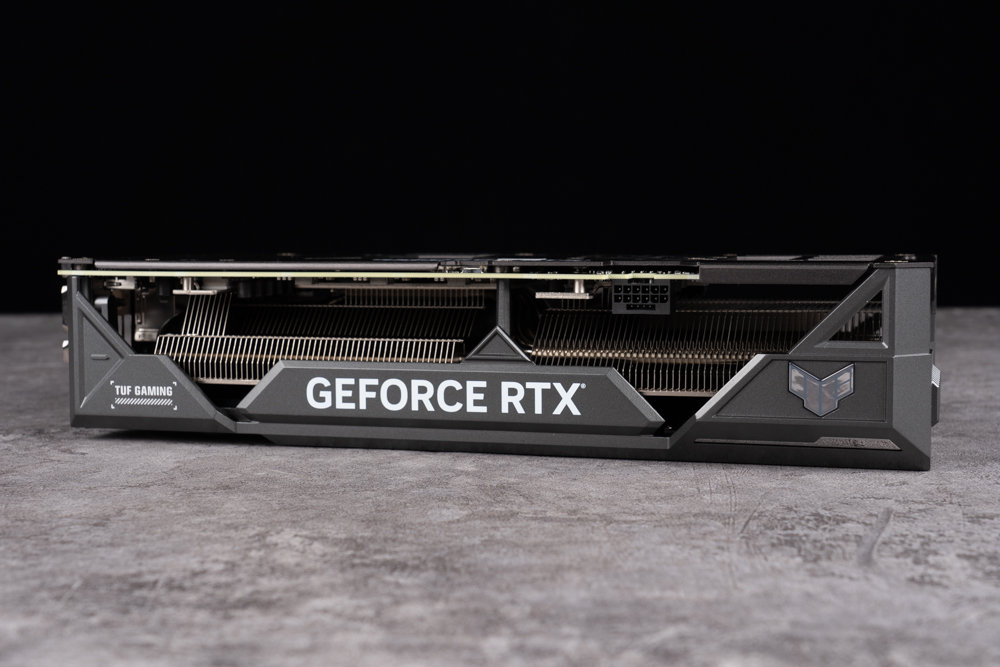
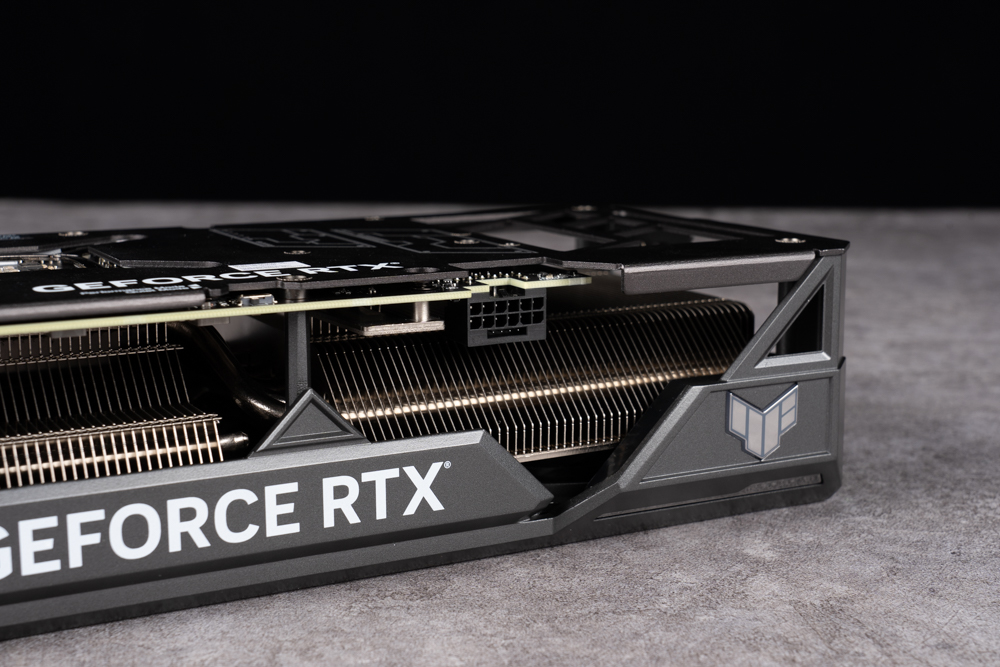
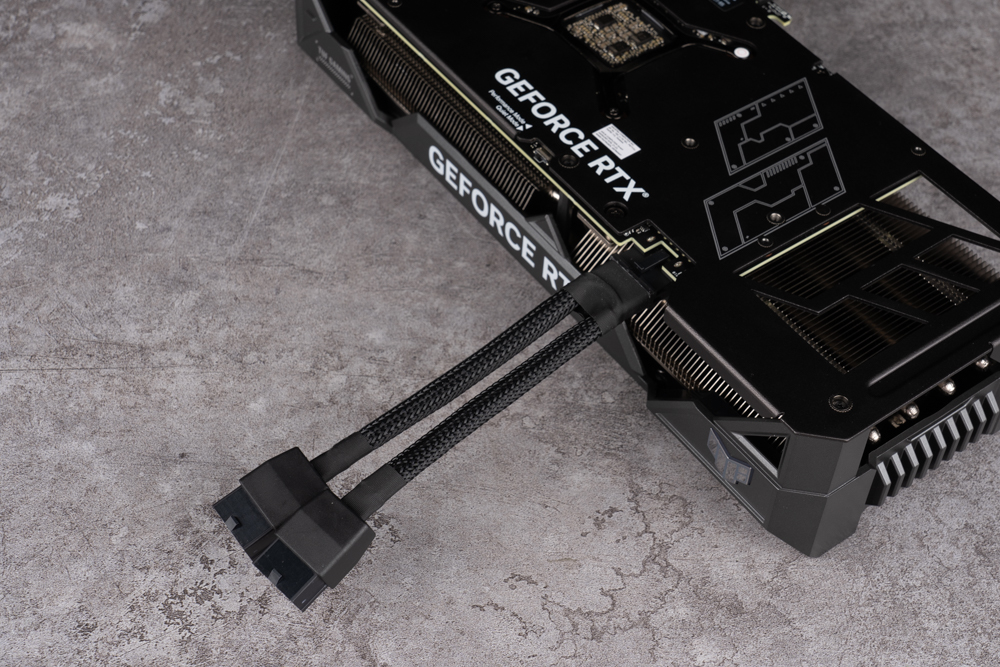
The graphics card features an aluminum metal reinforced backplate on the back that not only increases the PCB’s physical strength but also improves the passive cooling performance. Ventilation holes located at the end of the graphics card allow airflow to pass through the cooling fins and directly dissipate heat upwards.
Dual BIOS switches are located next to the 12VHPWR power supply slot, with Performance Mode being the default setting. On the right side is Quiet Mode, which lowers fan speed. The Performance Mode is recommended for testing the graphics card during benchmarking.


The TUF Gaming GeForce RTX 4070 Ti comes with three DisplayPort 1.4a and two HDMI 2.1a screen output interfaces, supporting up to four screens and 8K resolution (7680 x 4320) output simultaneously.

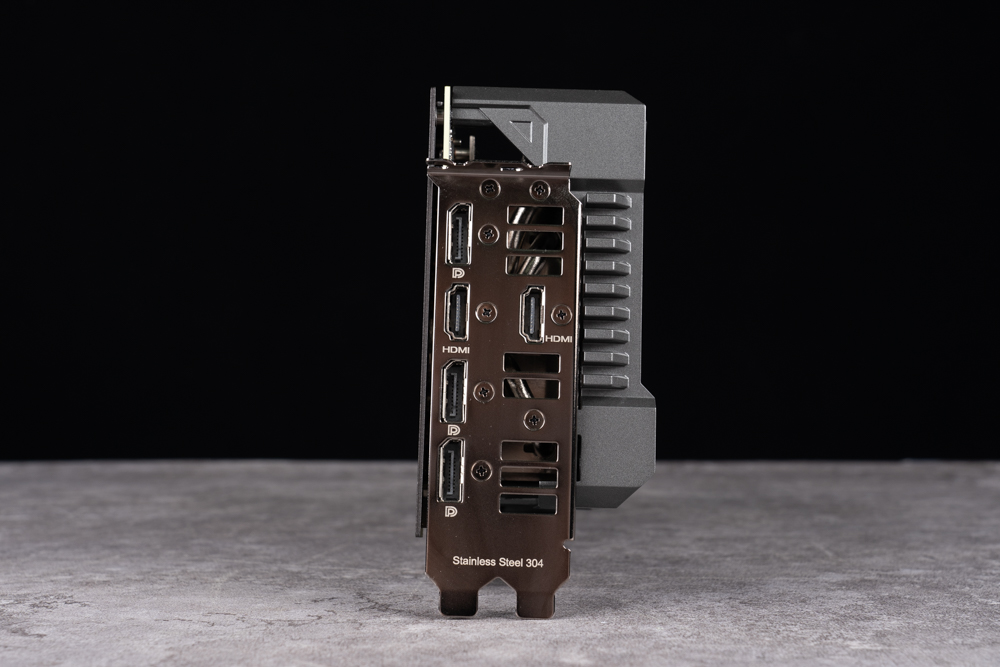
Upon disassembling the TUF Gaming GeForce RTX 4070 Ti, it is evident that the graphics card employs a short PCB circuit board with extra space reserved at the end to facilitate airflow and improve heat dissipation performance. The NVIDIA RTX 4070 Ti features an AD104 core and is equipped with 12GB of GDDR6X display memory, with a total of six Micron D8BZC memory particles arranged around the AD104.
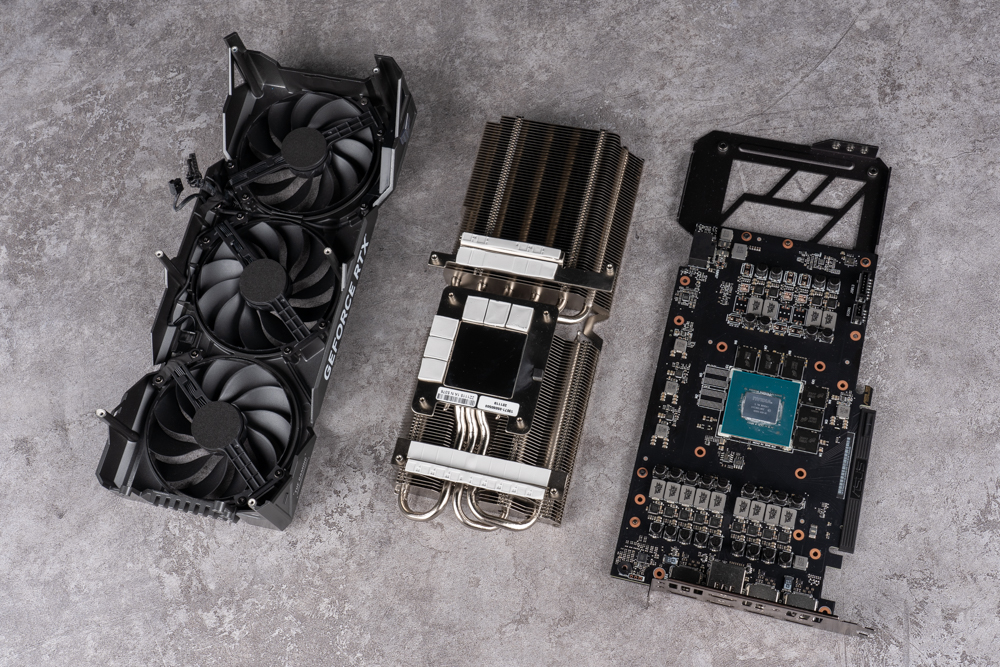
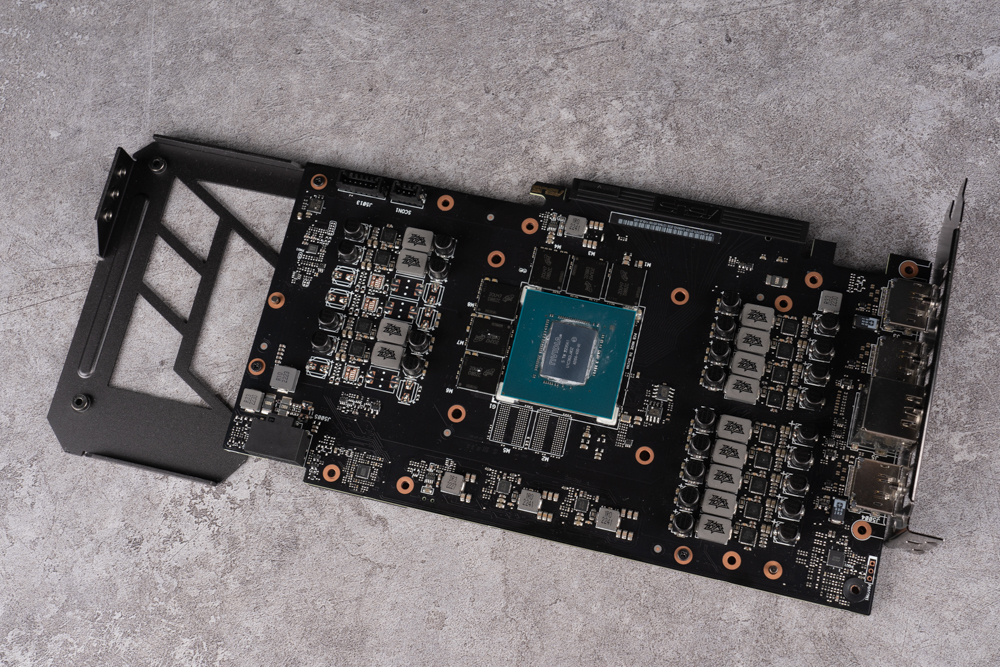

The heat dissipation module of the graphics card utilizes a mirror nickel-plated vapor chamber to come into contact with the core. Memory chips, power supply, and capacitors of the graphics card utilize heat conduction pads to conduct heat away, which is then passed through each block with six nickel-plated heat pipes and a vapor plate, ultimately connected to the cooling fins to discharge waste heat.
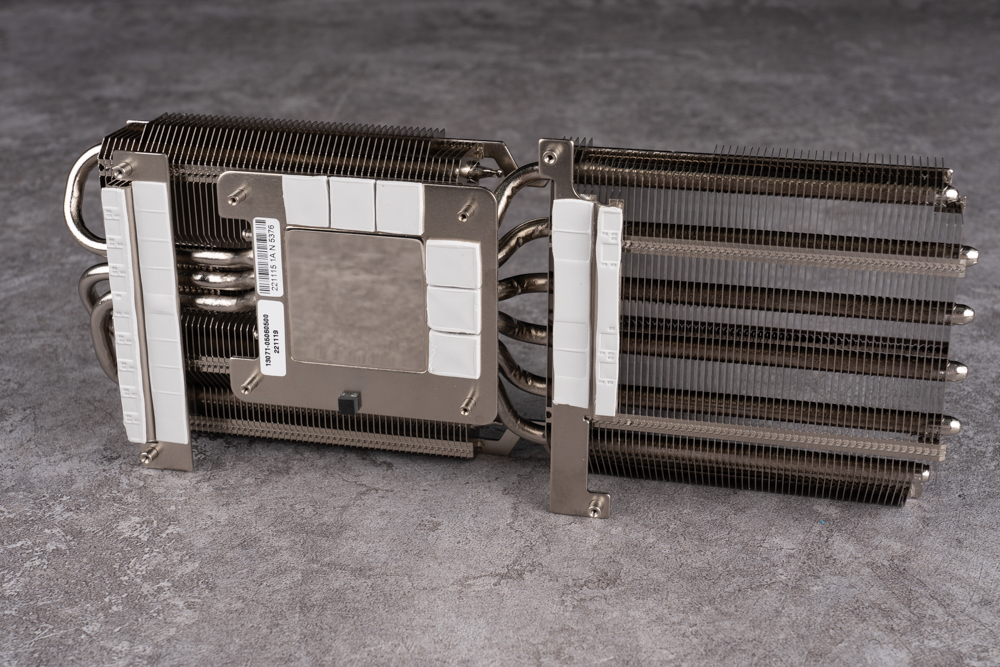
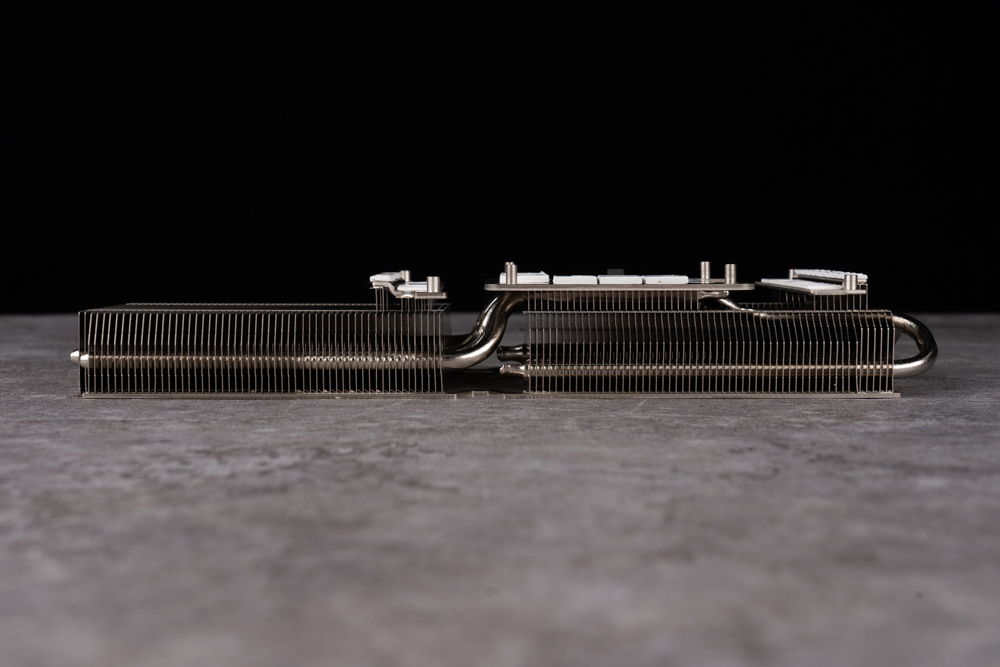
The accessories included in the graphics card box are a dual PCIe 8-pin to 12VHPWR 16-pin power supply cable, a graphics card support frame and screwdriver, a TUF collection card, and a TUF faith devil felt cable tie.



The ASUS TUF Gaming GeForce RTX 4070 Ti features a relatively low-key design, with the RGB lighting effect concentrated on the corner of the graphics card’s end. When the graphics card is directly installed on the motherboard, the TUF RGB logo will be fully visible.


GPU Tweak III graphics card overclocking One-click to open
The ASUS GPU Tweak III software is built into the graphics card and offers information monitoring and overclocking functions. The software provides three preset modes: preset, overclocking, and mute, for quick switching. Players can also manually adjust parameters for overclocking within the software. Additionally, the software includes a graphics card monitoring function, and the ROG version of GPU-Z can be used to check specifications.
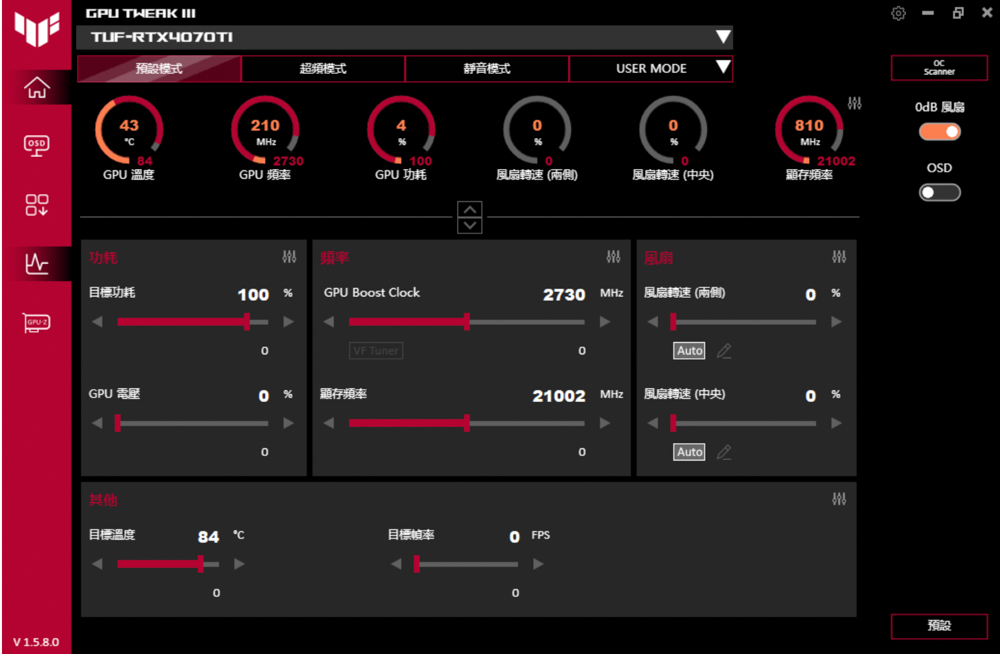
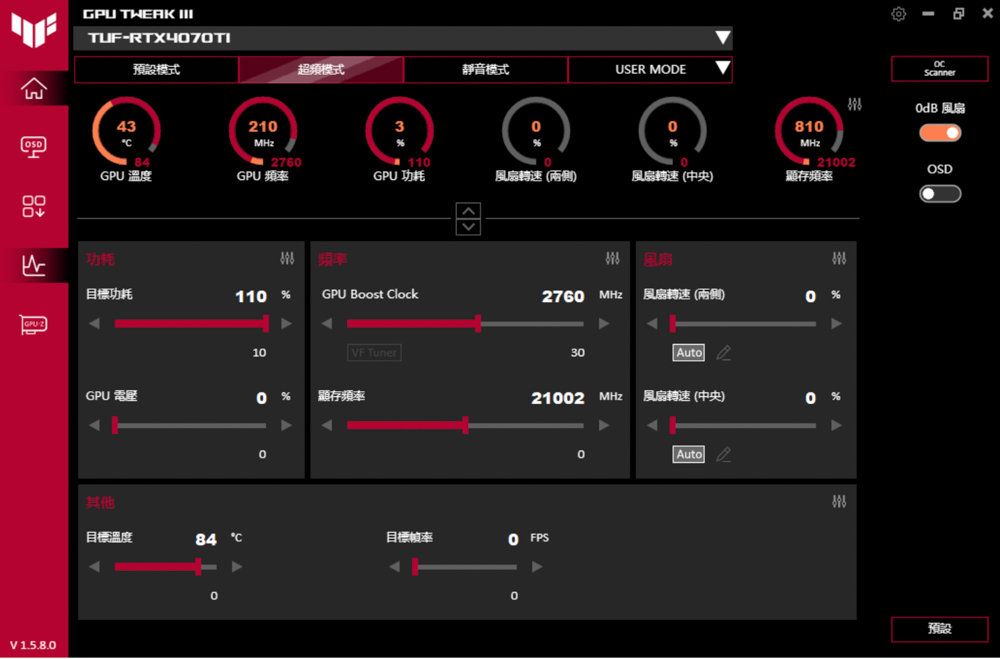
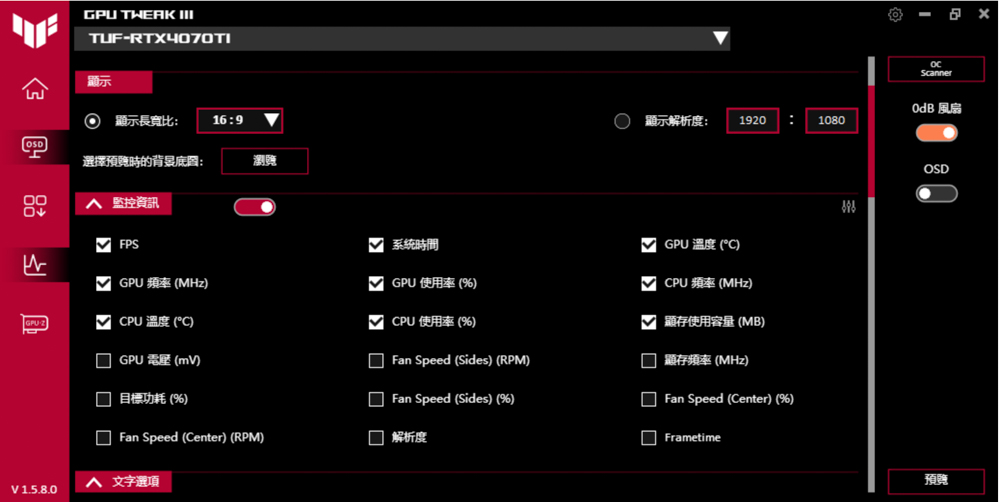
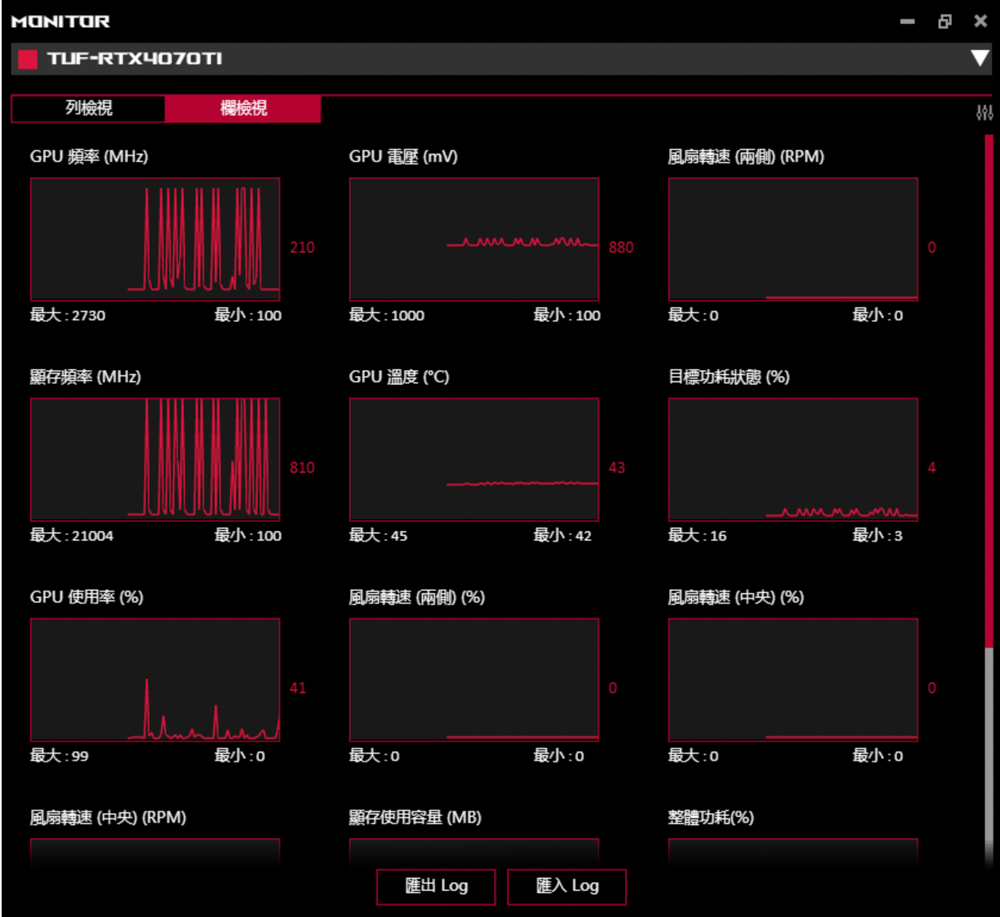
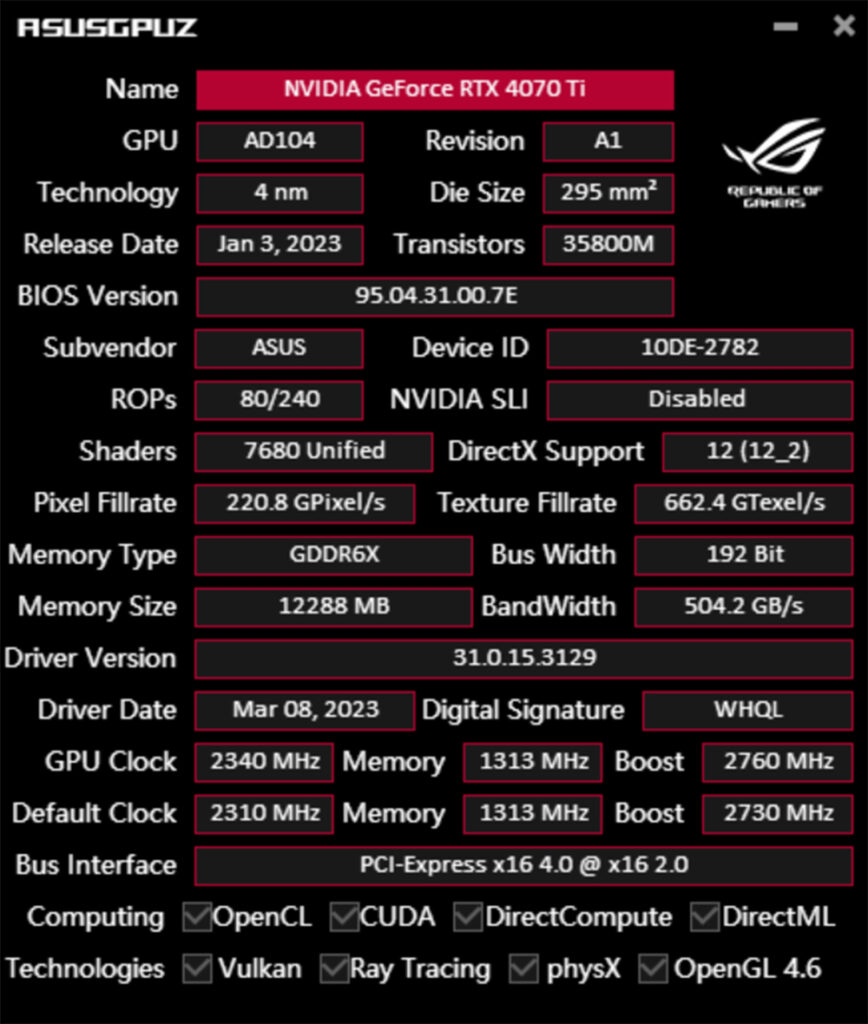
ASUS TUF RTX 4070 Ti 12GB OC Graphics Card Professional Creation, Rendering Test
A total of eight different software programs were used for professional testing, including OctaneBench 2020.1.5, Indigo Bench, Blender Benchmark, SPECviewperf 2020 v3.1, Superposition 2017, UL Procyon benchmark, Vray5, and Geekbench 6, among others. These benchmark tests cover rendering, video clip conversion, and other aspects of performance. The test platform featured an Intel i9 13900K processor, ROG RYUO III 360 ARGB all-in-one water cooling, ROG STRIX Z790-E GAMING WIFI motherboard, and T-FORCE DELTA RGB DDR5 6200 MT/s 16GBx2 dual-channel memory, with the ASUS TUF RTX 4070 Ti 12GB OC graphics card as the subject.
Prior to testing, the motherboard BIOS was updated to the latest version 0816, with XMP 3.0, Resizable Bar, and processor AI overclocking enabled in the BIOS. To better suit professional multimedia usage scenarios, the graphics card utilized the NVIDIA Studio studio driver (version 528.49) during professional software tests. For game testing, GeForce Game Ready 531.29 was downloaded to run the tests.

Test Platform
Processor: Intel Core i9 13900K
Radiator: ROG RYUO III 360 ARGB
Motherboard: ROG STRIX Z790-E GAMING WIFI (0816)
Memory: T-FORCE DELTA RGB DDR5 6200 MT/s 16GBx2
Graphics Card: ASUS TUF Gaming GeForce RTX 4070 Ti 12GB GDDR6X OC
Operating System: Windows 11 Professional Edition 21H2
Power Supply: ROG Loki SFX-L 1000W Platinum
Graphics Driver: Professional test NVIDIA Studio 528.49 / game type test GeForce Game Ready 531.29
Using GPU-Z, the specifications of the TUF RTX 4070 Ti graphics card show that it features a 4nm process AD104 core with 7680 CUDA cores, and a graphics card memory specification of 12288MB GDDR6X 192-bit. The GPU’s default clock is 2310 MHz / Boost 2730 MHz.
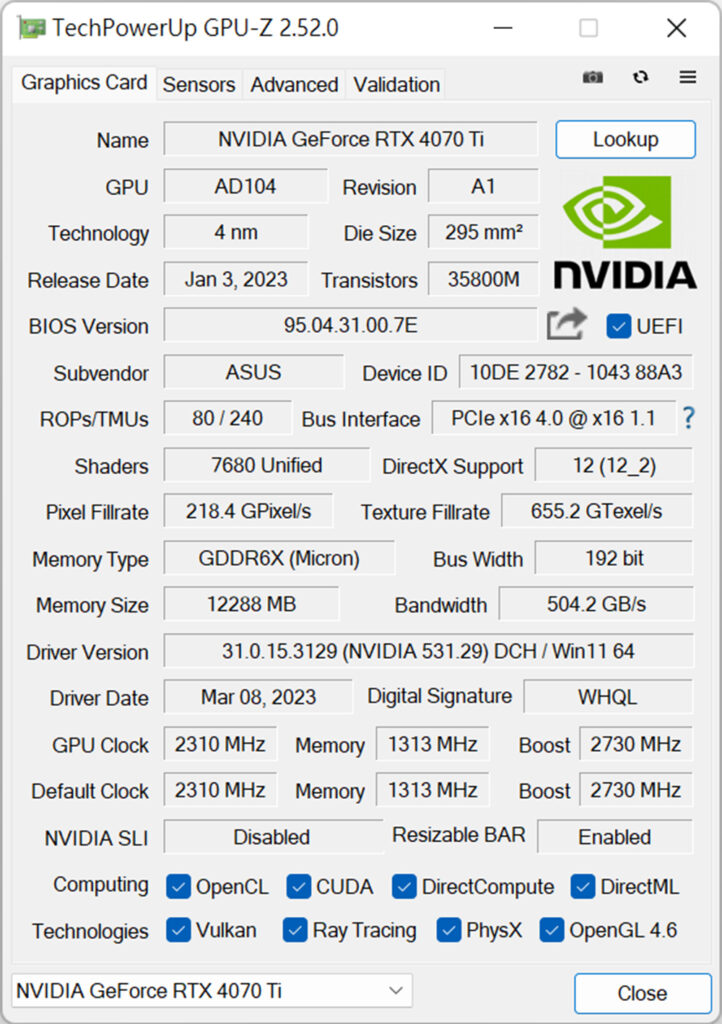
OctaneBench 2020.1.5 is a benchmark test that’s derived from the OctaneRender GPU rendering engine. Users can use the free OctaneBench to compare the rendering performance of graphics cards. In version 2020.1.1, OctaneRender also added ray tracing effects. As a result, NVIDIA RTX series graphics cards can enable RTX acceleration in OctaneBench 2020.1 and compare the performance improvements provided by RTX series graphics cards in ray tracing rendering jobs. In this project, the TUF RTX 4070 Ti scored 731.72 points.
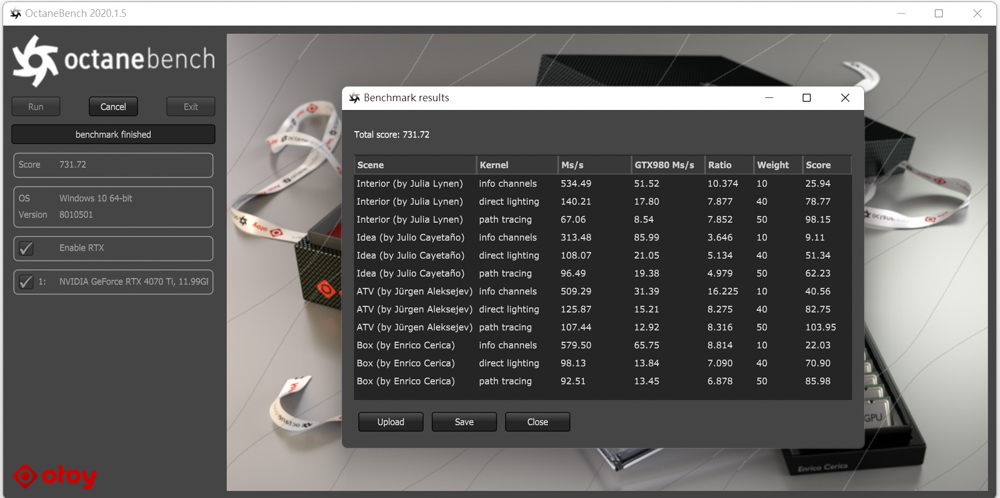
Indigo Bench is a free test software that uses the Indigo 4 rendering engine. It utilizes the OpenCL framework to support various graphics cards and processors from NVIDIA, AMD, and Intel for rendering performance testing. During the test, two sample scenes (bedroom and sports car) are provided for rendering. The time taken to complete the rendering is the performance unit, and the TUF RTX 4070 Ti scored 18.555 (bedroom)/51.191 (sports car) M samples/s.
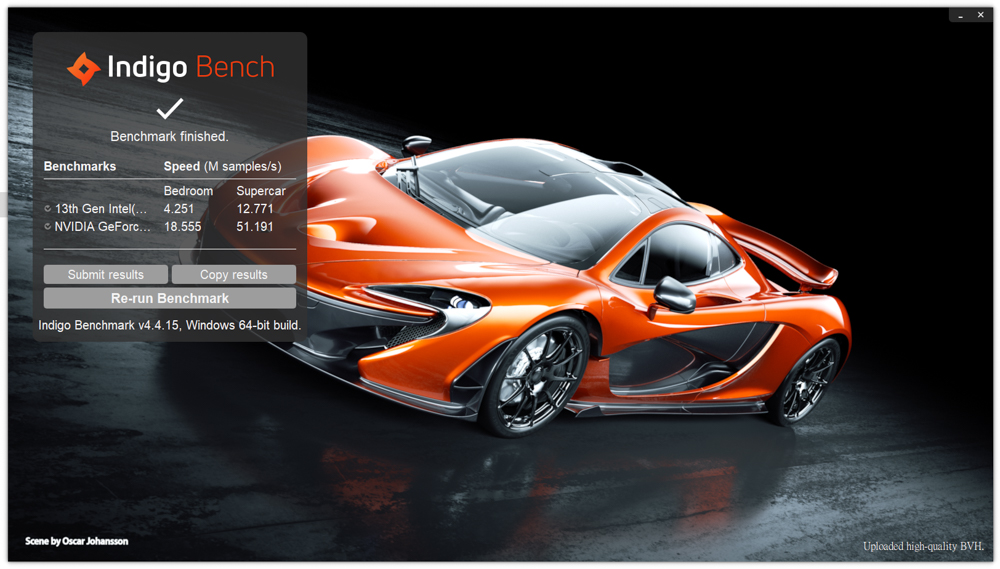
Blender Benchmark Launcher 3.4.0 is a free benchmark test software provided by the 3D graphics software Blender. In the benchmark, users can choose to test either the CPU or GPU. The test process is run using three scenarios: Monster, Junk Shop, and Classroom.
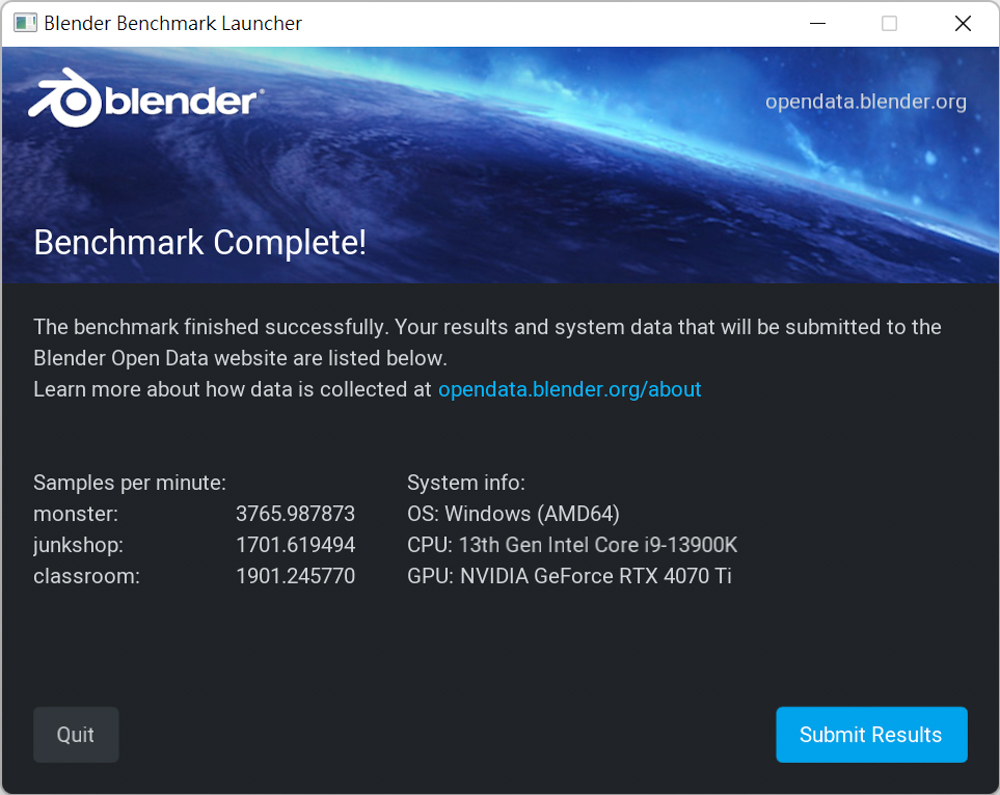
SPECviewperf 2020 v3.1 includes 3D graphics and rendering software used in various professional work fields. The test software uses OpenGL and DirectX API to run 3D graphics performance simulation tests. In this test, 3840×2160 4K image quality was used to test seven items, including 3dsmax-07, catia-06, creo-03, energy-03, medical-03, snx-04, Solidworks-07, and other software.
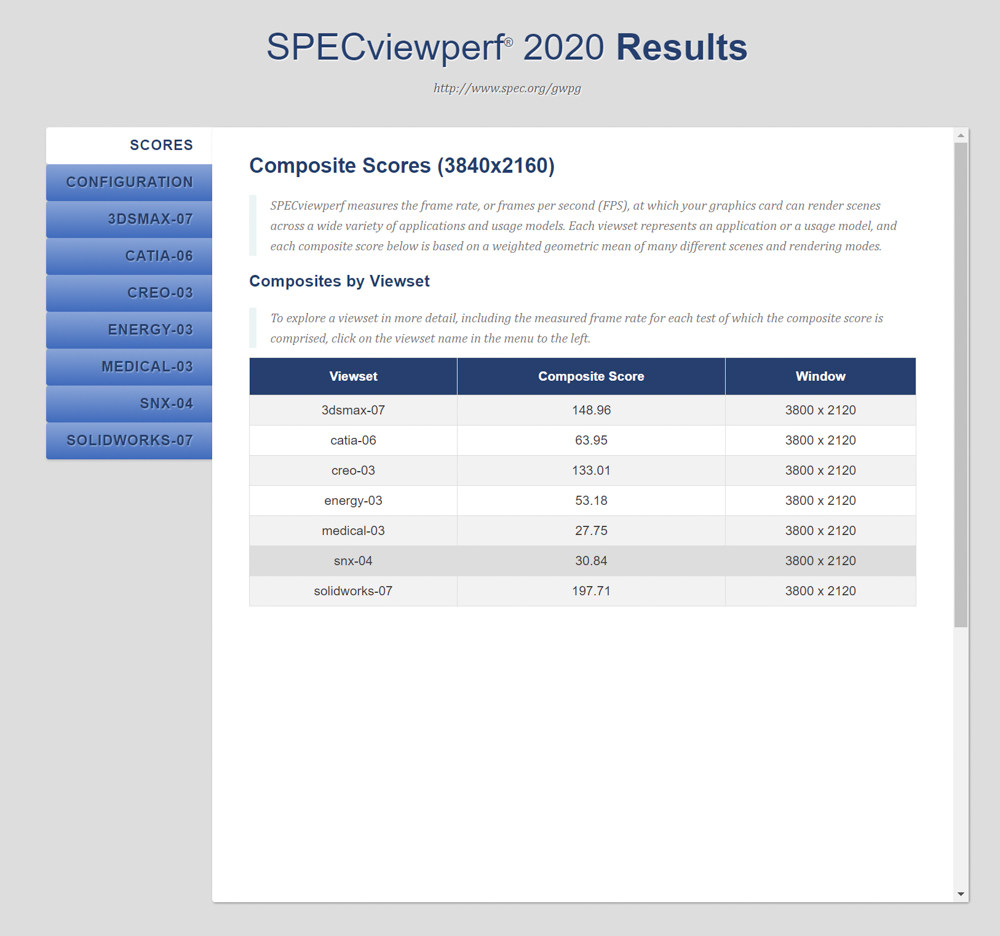
Superposition 2017 is a benchmark software based on the UNIGINE 2 engine. The UNIGINE engine is often used in the development of simulators, cross-platform games, VR, and 3D construction software. It supports Graphics APIs such as OpenGL 4, Vulkan, and DirectX 12. In the benchmark, users can select the Graphics API options and choose 4K and 8K image quality for an actual measurement. The TUF RTX 4070 Ti scored 17108 AVG FPS in the 4K project: 127.96 and 6448 AVG FPS in the 8K project: 48.23.
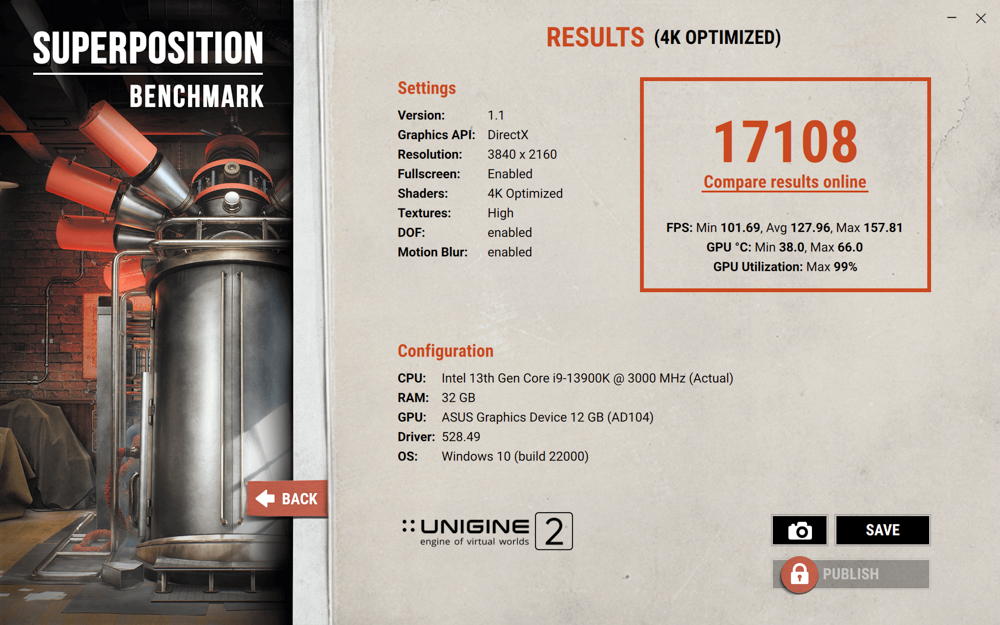
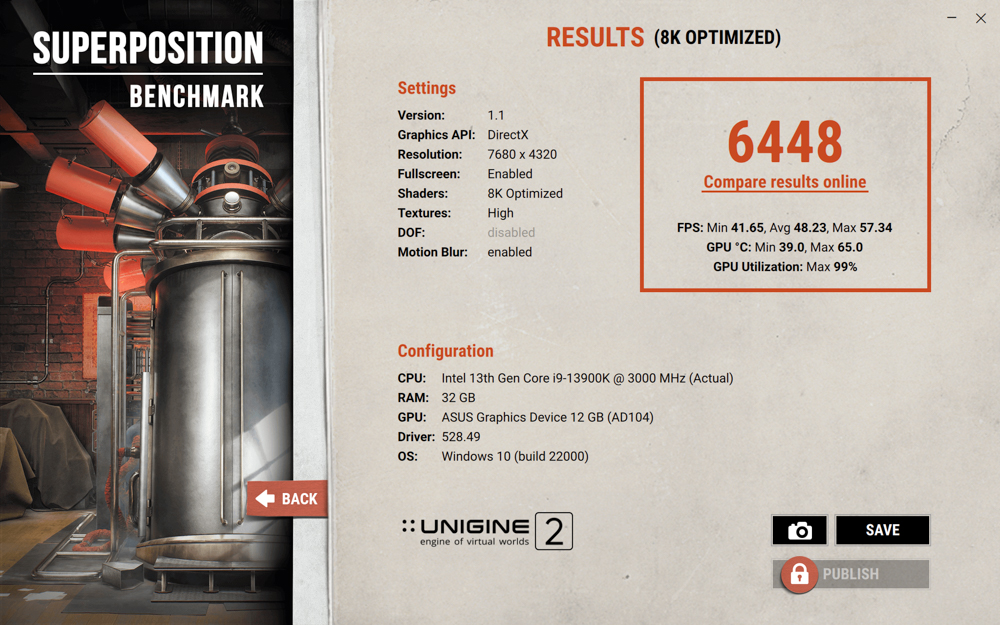
UL Procyon uses two benchmarks for testing: the Video Editing Benchmark for video editing and the Photo Editing Benchmark for image editing. Both benchmarks use Adobe software for benchmarking.
The Video Editing Benchmark uses Adobe Premiere Pro for testing. This benchmark test provides a unified reference for media workers using Adobe Pro. In this test, two video files are imported, edited, and adjusted. After applying special effects, the video is outputted in H.264 (Youtube 1080P) / H.265 (4K) format to obtain the total score.
The Photo Editing Benchmark consists of two parts. The first part involves importing a digital negative (DNG) into Adobe Lightroom Classic and testing the cropping, stretching, and modification of the DNG image. The second part involves using Adobe Photoshop to apply multiple layers and effects to the image and then exporting it to obtain the image retouching score/batch processing score.
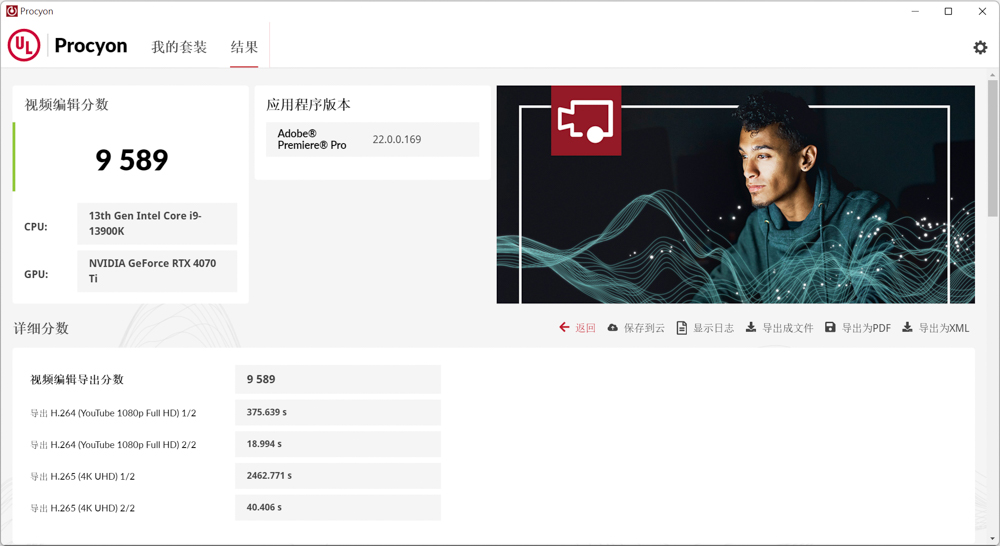
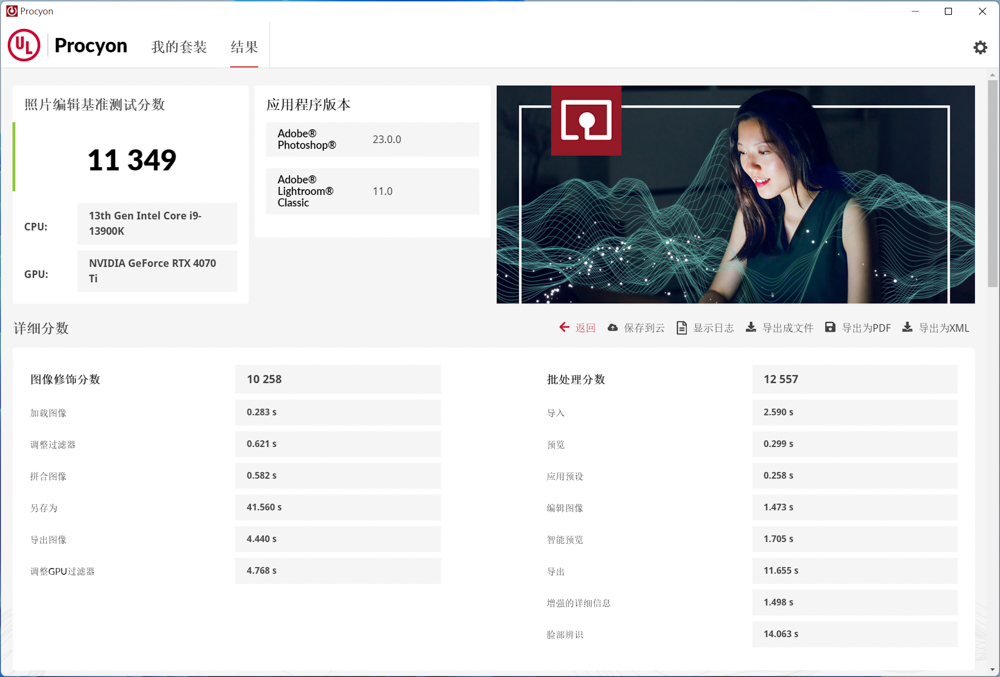
Chaos Group’s V-Ray 5 is software designed for image rendering that comes equipped with a V-Ray engine testing tool. The free Benchmark feature is used to assess the rendering speed of both CPU and GPU on the V-Ray engine. The V-Ray GPU CUDA projects have the ability to blend CPU and GPU for simultaneous rendering, and each can be tested individually. In addition, the V-Ray GPU RTX project is optimized for NVIDIA RTX series graphics cards, allowing for effective ray tracing rendering tests.
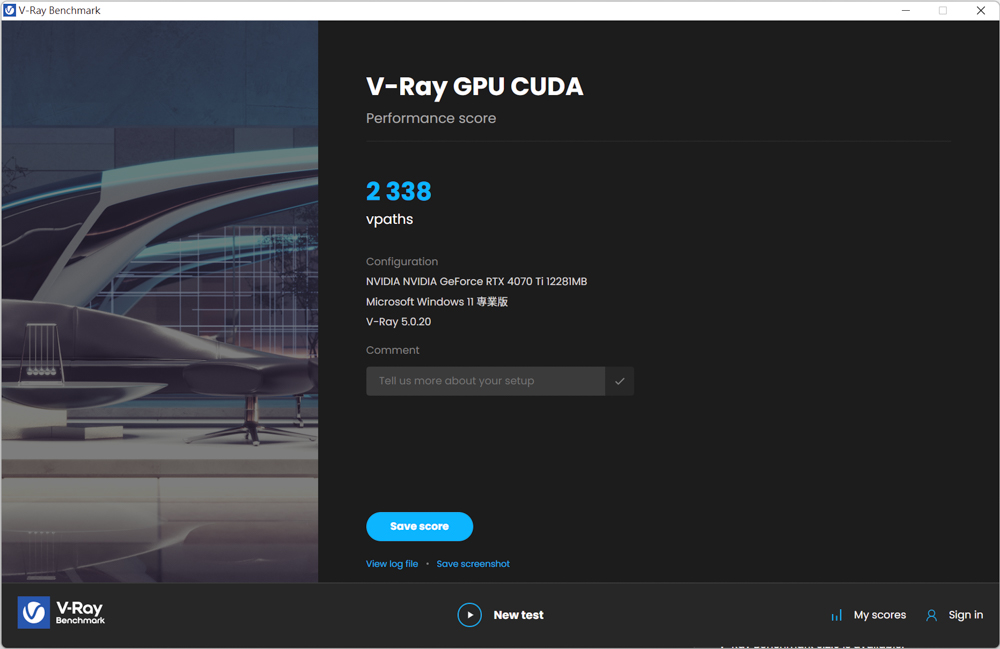
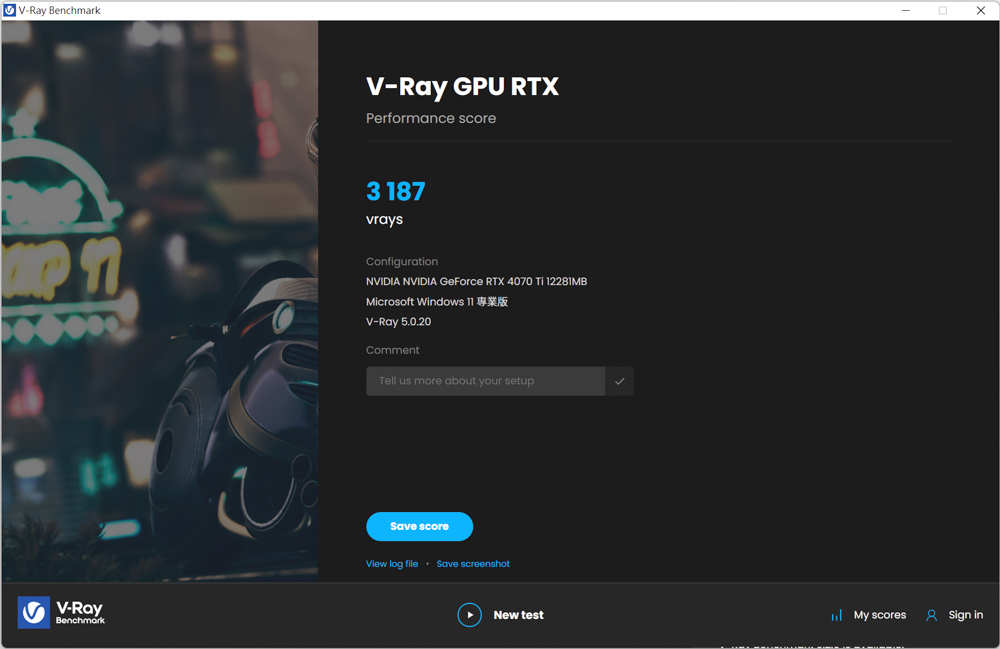
Geekbench 6 offers a comprehensive evaluation of a graphics card’s professional performance with its built-in CPU and GPU benchmark tests. The GPU Compute Benchmark project enables the assessment of graphics card capabilities in fields like image processing, rendering, machine learning, and other professional scenarios. The test employs various workload simulations, such as deep learning, background blur, face detection, image editing, level detection, edge detection, Gaussian blur, image synthesis, feature matching, stereo matching, example physics, and more, to generate a total score. The GPU API used for testing can be either OpenCL or Vulkan.
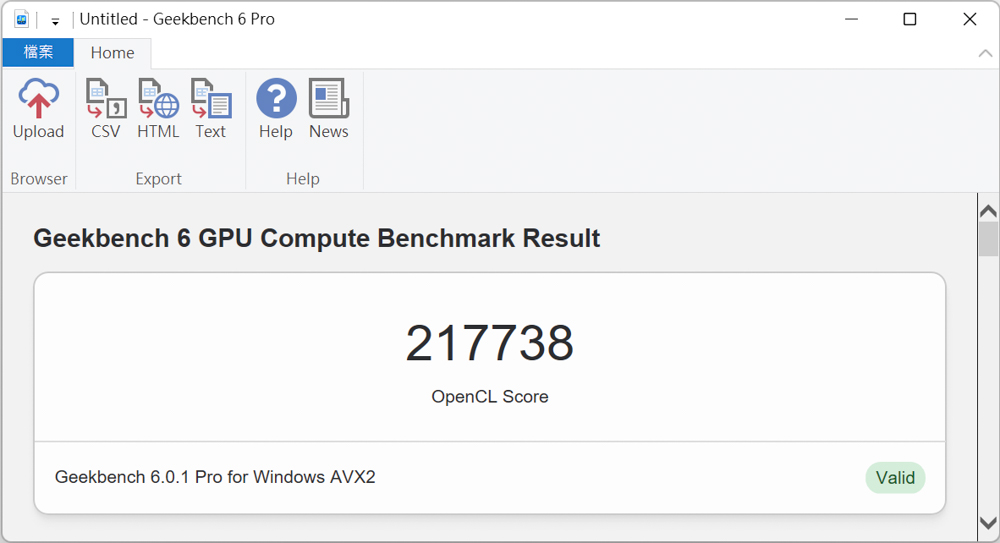
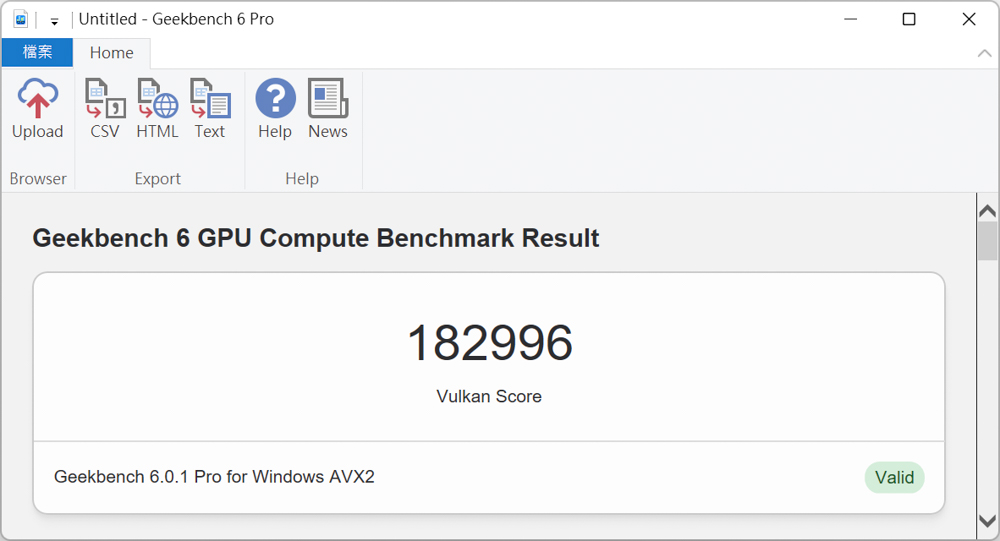
ASUS TUF RTX 4070 Ti 12GB OC graphics card 3DMark running score test
Next, we will conduct a series of tests on various graphics cards, focusing on different image qualities and aspects, using 3DMark – currently the most representative benchmark for gaming graphics cards. The graphics cards utilized in these tests employ the GeForce Game Ready 531.29 version driver for scoring. Additionally, XMP 3.0, Resizable Bar, and processor AI overclocking are activated. GPU Tweak III’s overclocking mode is enabled to permit the ASUS TUF RTX 4070 Ti to operate at a higher frequency.
3DMark Fire Strike, which uses the DirectX11 GPU API, comprises two tests, one physical and another that combines CPU and GPU testing. It evaluates gaming performance at three different image qualities: 1080p, Extreme 1440p, and Ultra 2160p. In the 1080p resolution, the ASUS TUF RTX 4070 Ti achieved a score of 41,900. At 2K 1440p quality, the Fire Strike Extreme test yielded 27,048 points, while the more demanding Fire Strike Ultra test, requiring a higher 4K 2160p quality, scored 14,151 points.
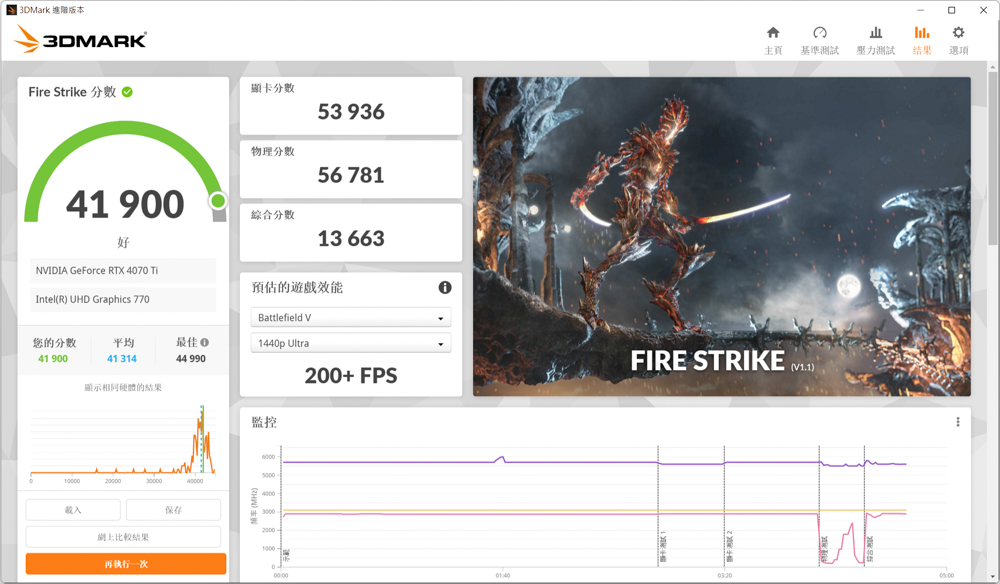
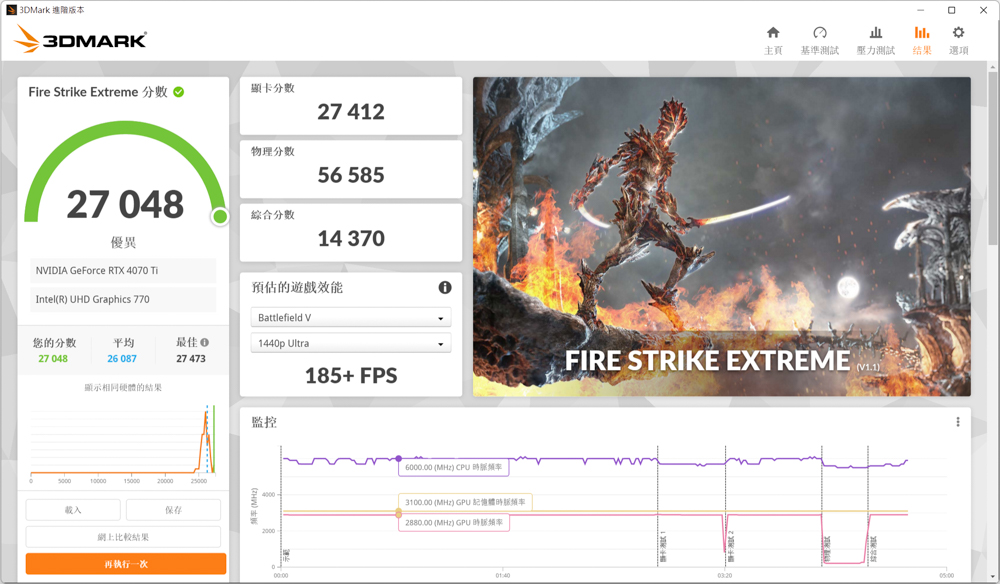
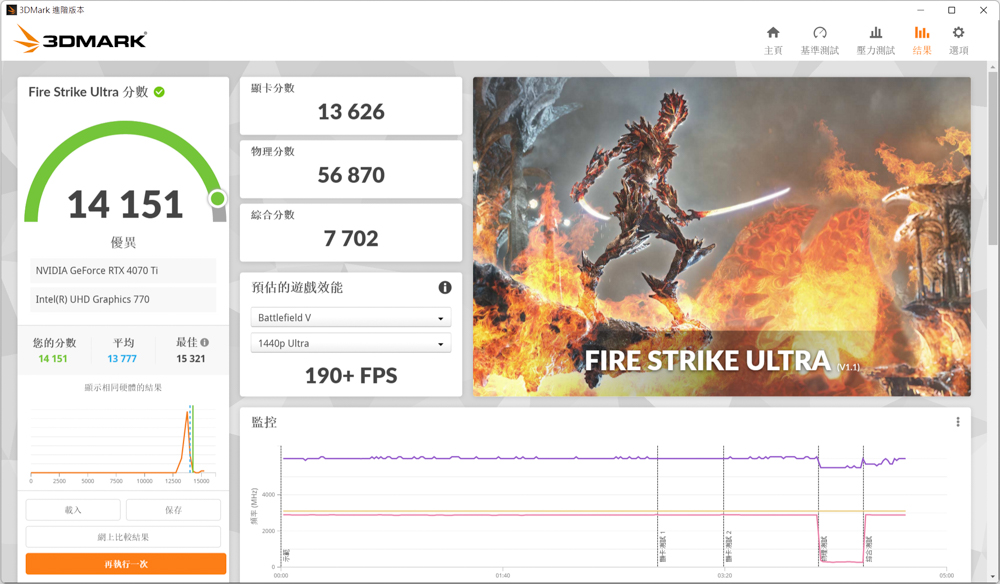
3DMark Time Spy, a game-focused benchmark test utilizing the DirectX 12 GPU API, offers both a 2K 1440p resolution and a 4K 2160p Time Spy Extreme project for assessing gaming performance. In the tests, the Time Spy project attained a score of 23,258 points, while the Time Spy Extreme project achieved 11,462 points.
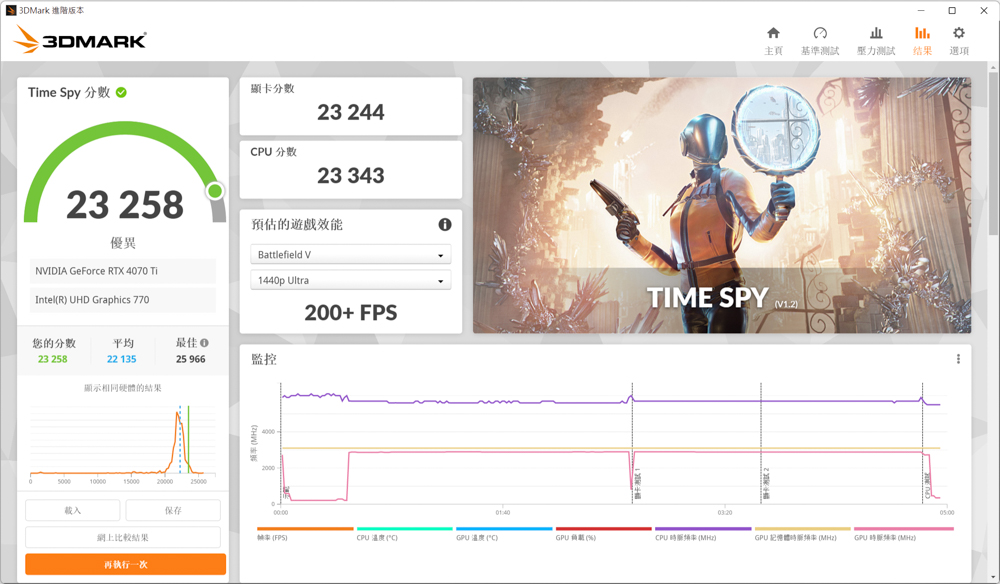
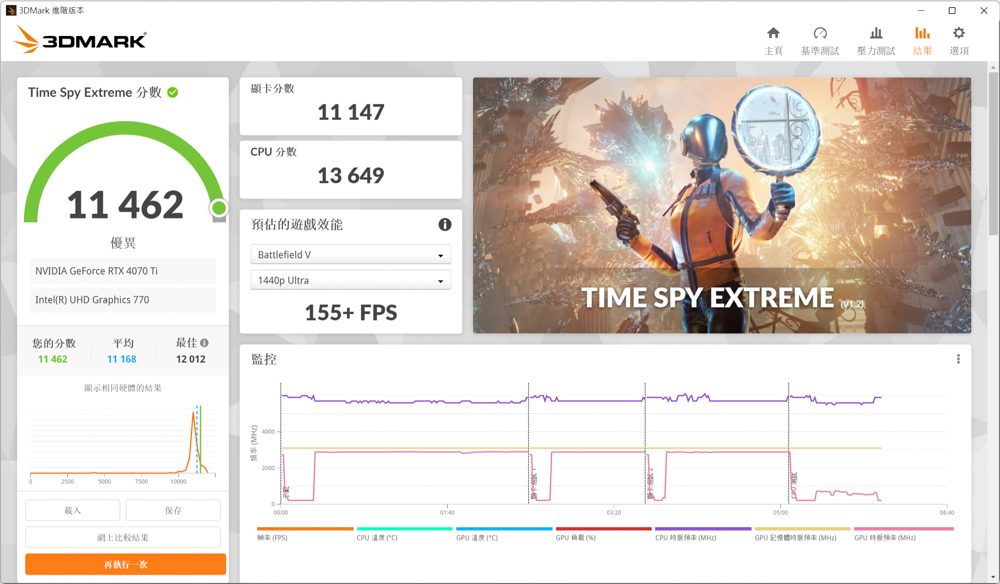
The Port Royal test, based on the DirectX 12 DXR API, incorporates real-time ray tracing with DirectX Raytracing and DLSS into the 2K image quality evaluation. As the first real-time ray tracing benchmark test introduced for gamers, the Port Royal test summary yielded a score of 14,339.
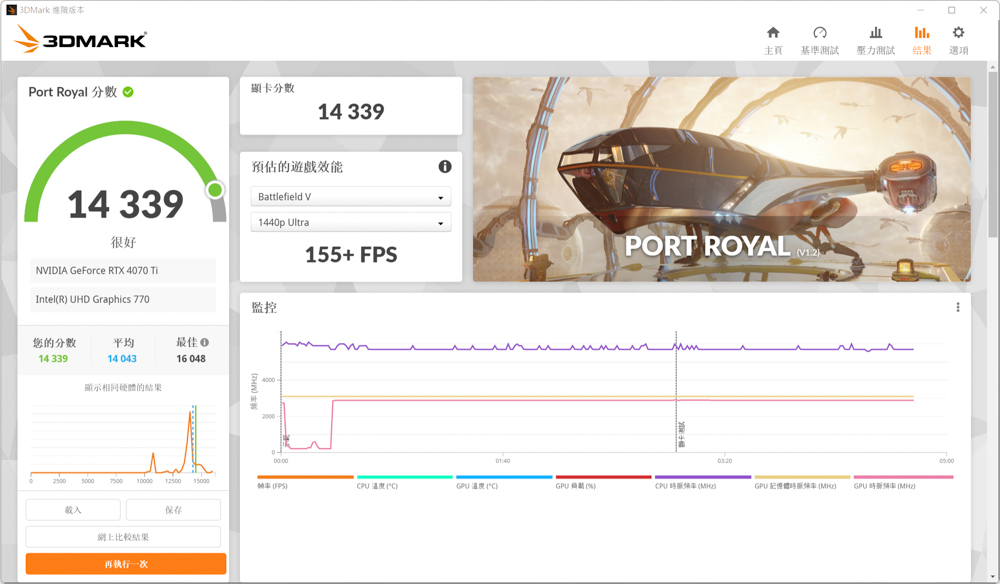
Speed Way is created using the most recent DirectX 12 Ultimate API and incorporates various new technologies such as DirectX Raytracing tier 1.1 real-time ray tracing global illumination, ray tracing reflections, and Mesh Shader. It serves as the latest ray tracing game performance benchmark test for players’ reference. In the Speed Way test, the ASUS TUF RTX 4070 Ti achieved a score of 5,478 points.
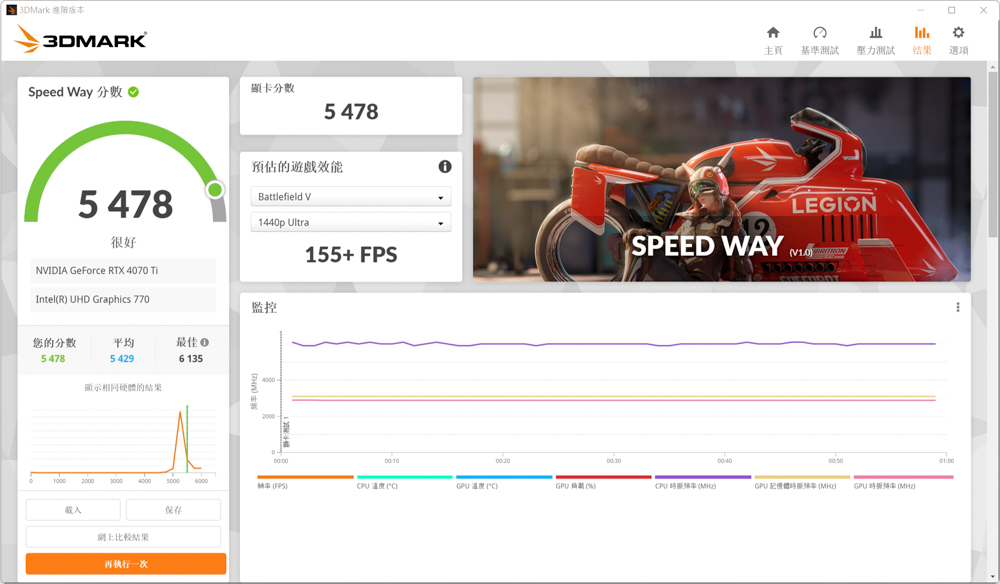
The 3DMark DLSS feature test allows users to quickly assess the frame rate improvement offered by NVIDIA’s DLSS function by toggling the DLSS setting on and off. Users can opt to run the NVIDIA DLSS function test with DLSS 3, DLSS 2, or DLSS 1, but only the latest NVIDIA RTX 40 series graphics cards support the DLSS 3 projects. The test provides four resolution comparisons: 1080p, 1440p, 4K, and 8K (DLSS 2/DLSS 3 only).
This benchmark test follows the same procedure as the Port Royal test, running twice to obtain the results. Quality and Performance DLSS modes can be selected for 1080p, 1440p, and 4K image qualities, while the 8K option also includes an Ultra Performance mode. The author used the Performance mode for 2K and 4K image qualities and the Ultra Performance mode for 8K image quality. The ASUS TUF RTX 4070 Ti offers three DLSS versions, with charts displaying the number of frames per second (FPS) with DLSS enabled and disabled at different image qualities.
Without DLSS enabled, the ASUS TUF Gaming GeForce RTX 4070 Ti achieves only 1 FPS at 8K resolution. With DLSS 2 enabled, the frame rate increases to 35.48 FPS, allowing games to run but not smoothly. The RTX 40 series-exclusive DLSS 3 can boost the frame rate to 54.7 FPS. The performance improvement between DLSS 2 and 3 is approximately 1.55 times.
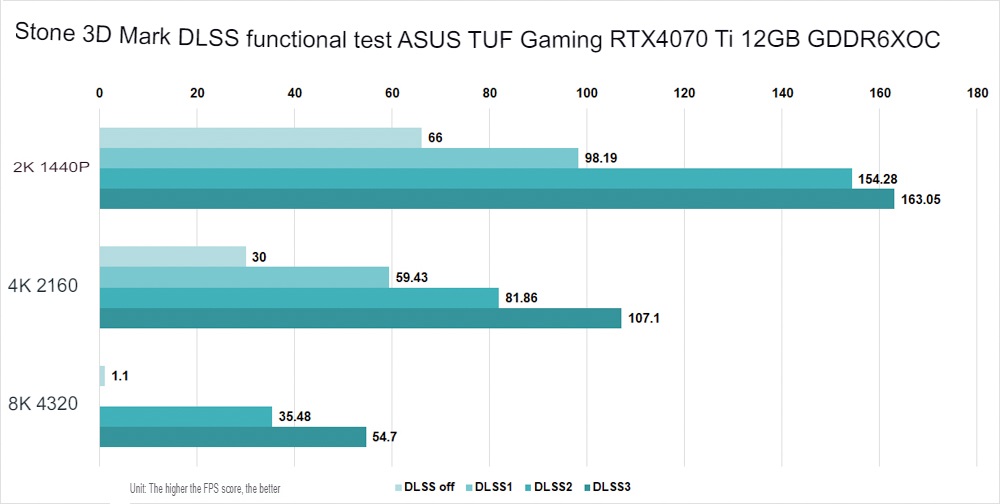
ASUS TUF RTX 4070 Ti 12GB OC three FPS type e-sports game test
For measuring real-world performance, FPS e-sports chose three iconic games: “Overwatch 2,” “Tom Clancy’s Rainbow Six Siege,” and “Apex Legends.” Among these games, only “Rainbow Six: Siege” has a built-in benchmark test. In “Overwatch 2,” Soldier 76 continuously shoots robots in the training ground to collect frame data, while “Apex Legends” employs a more demanding test method, with Gibraltar repeatedly using the “Defensive Bombardment” ability for 100 seconds to simulate the most performance-intensive situation.
Frame rate data is collected using NVIDIA FrameView software to record average (AVG) and 1% Low FPS. Tests are conducted with 2K 1440p and 4K 2160p textures and special effects set to the “highest” level. Most e-sports games at 2K and 4K image qualities easily surpass 144 FPS, with Apex Legends only dropping below 144 FPS during the most performance-demanding “Defensive Bombardment” scenario.
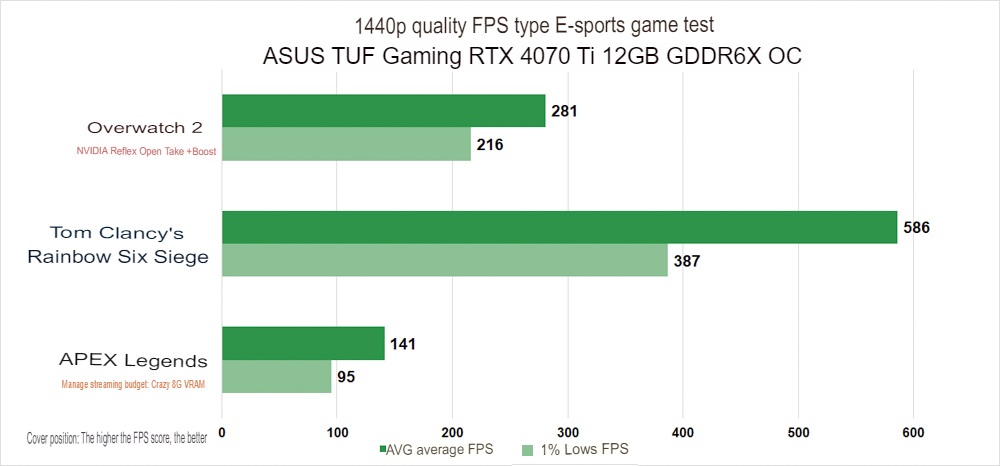
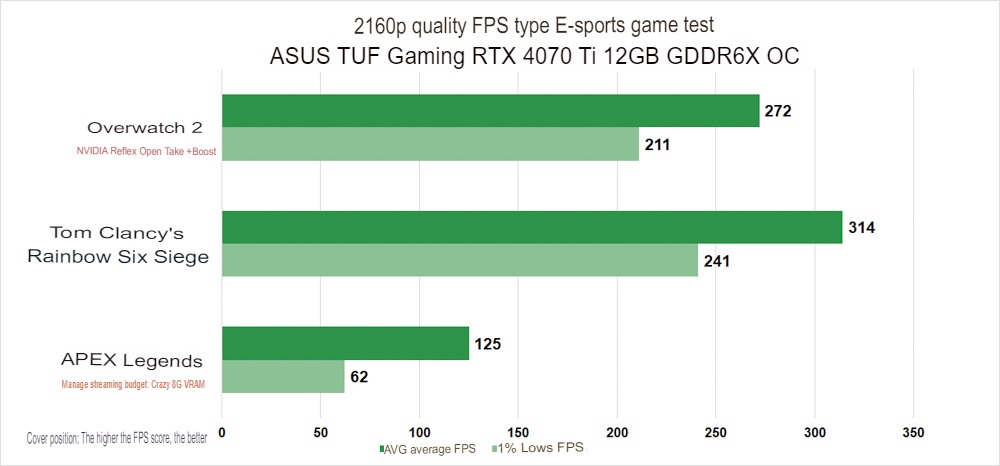
ASUS TUF RTX 4070 Ti 12GB OC Nine AAA Masterpiece Game Tests
The focus of these tests is on experiencing AAA games with an emphasis on storytelling and graphical performance. The author selected nine acclaimed titles for testing: “Hogwarts Legacy,” “The Witcher 3: Wild Hunt,” “Cyberpunk 2077,” “Watch Dogs: Legion,” “Far Cry 6,” “God of War,” “Red Dead Redemption 2,” “Horizon Zero Dawn,” and “Assassin’s Creed Valhalla.”
Given that most players prioritize beautiful graphics over the highest frame rate when playing AAA games, the author set the in-game texture and special effects options to the “highest” setting for these tests. Most of the nine games support NVIDIA DLSS technology, which was set to “Quality/Image Quality” to achieve a balance between frame rate improvement and visual fidelity. Frame rate data was collected using NVIDIA FrameView software, recording average (AVG) and 1% Low FPS.
Most of the nine AAA games achieved an average of 110 FPS at 2K and 60 FPS at 4K. “Cyberpunk 2077” almost passed the test at 4K quality, but players can enhance the DLSS option to achieve 4K60 performance.
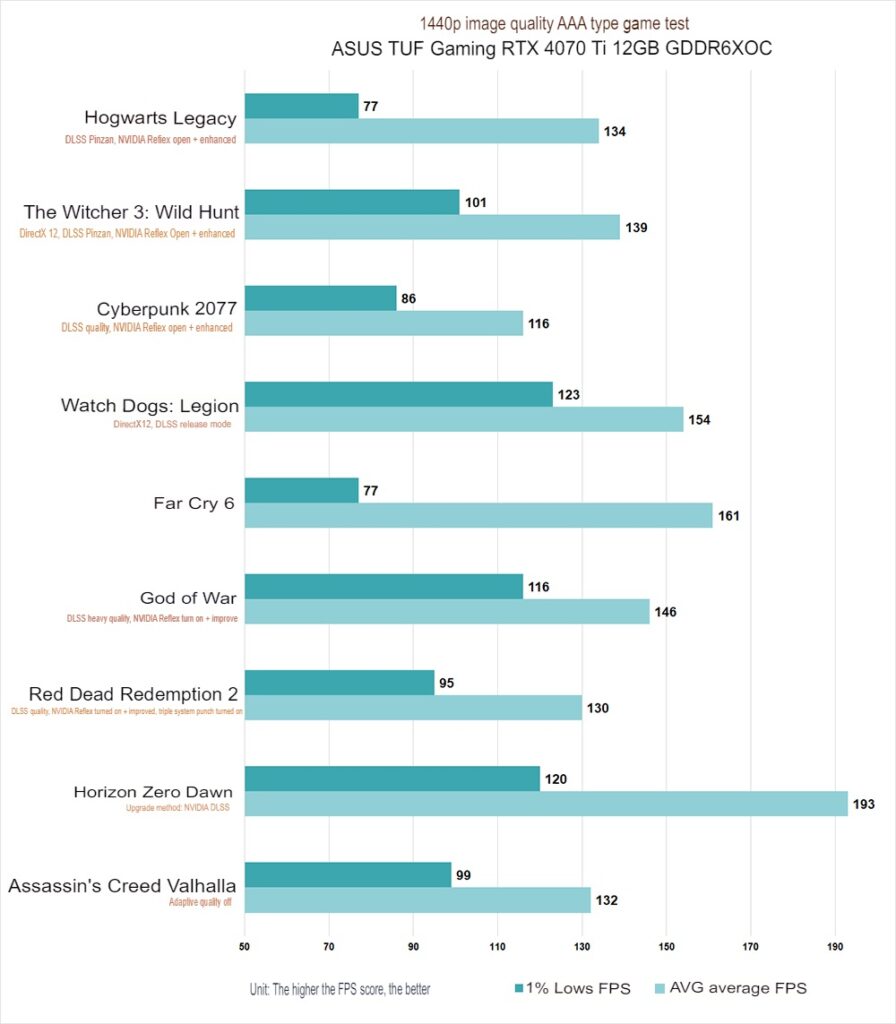
ASUS TUF RTX 4070 Ti 12GB OC five ray tracing game tests
The ASUS TUF RTX 4070 Ti features a third-generation RT Core, providing better ray tracing performance than the previous generation RTX 30 series. Five ray tracing DXR (DirectX Raytracing) games were selected for testing: “Hogwarts Legacy,” “The Witcher 3: Wild Hunt,” “Cyberpunk 2077,” “Watch Dogs: Legion,” and “Far Cry 6.” The tests used the “highest” settings for both screen special effects and ray tracing, along with DLSS quality/quality mode/FSR ultra-high-quality mode.
At a 2K 2560×1440 resolution, all five ray tracing games achieved over 70 frames per second. The ASUS TUF RTX 4070 Ti can easily handle 2K quality gaming with full ray tracing settings enabled on these game masterpieces.
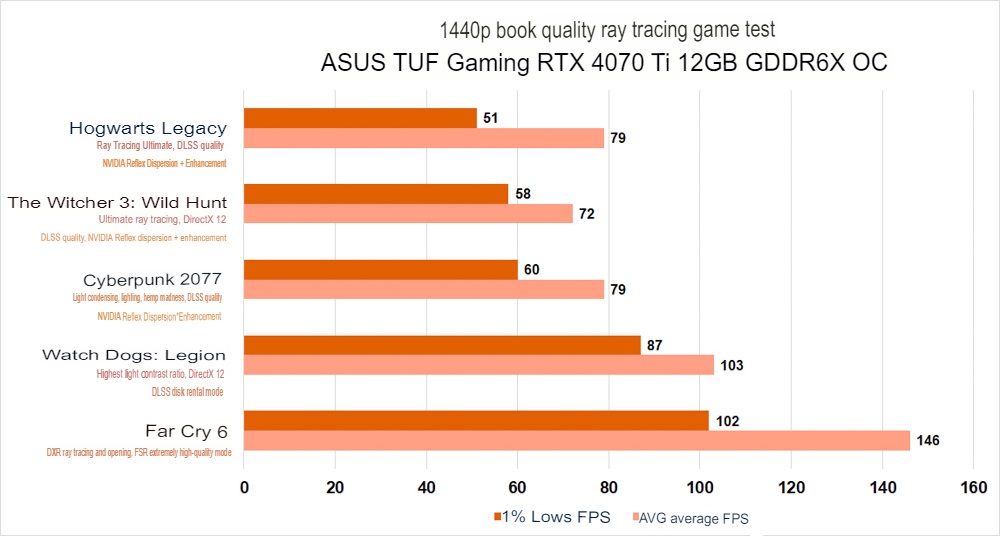
At a 4K 3840×2160 resolution, the author added the “Enemies” Demo test file provided by NVIDIA to the previous five ray tracing games. “Enemies” is a cutting-edge technology demo developed using the Unity 3D game engine. The beta version of “Enemies” supports real-time ray tracing and NVIDIA DLSS 3, operating at a 4K resolution. DLSS 3 can be toggled on and off during the 2160p test project for players’ reference.
At 4K resolution, only two games, “Watch Dogs: Legion” and “Far Cry 6,” can achieve the 60 FPS threshold with the help of DLSS and FSR. The other three games and the “Enemies” Demo do not meet smooth gameplay requirements when using DLSS alone. To attain better frame rate performance, these games must rely on DLSS 3.
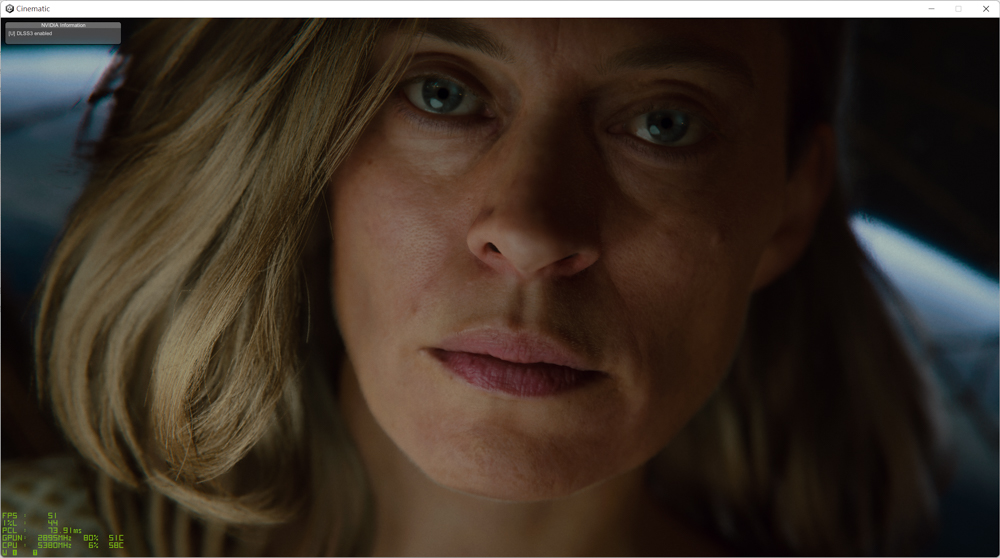
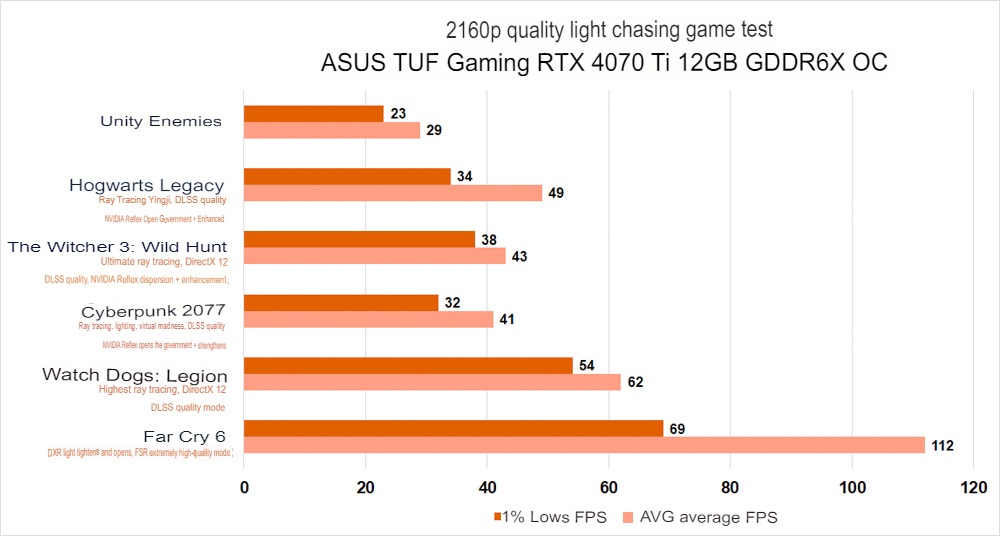
ASUS TUF RTX 4070 Ti 12GB OC Ray Tracing and DLSS 3 Test
The RTX 4070 Ti cannot achieve an average of 60 frames per second in 4K 3840×2160 resolution with DLSS 2 alone. To obtain a higher frame rate, DLSS 3 must be utilized. DLSS 3, which incorporates AI-based frame supplementation, is an extension of DLSS 2 with the added Optical Flow Accelerator function. Regrettably, DLSS 3 is currently exclusive to RTX 40 series graphics cards. To enable DLSS 3, both Super Resolution (DLSS super-resolution) and Frame Generation (frame number generation) must be activated “simultaneously” within the game. This causes NVIDIA Reflex technology and vertical synchronization to be affected and automatically controlled by the graphics card, preventing users from altering these settings.
DLSS 3 can only be enabled on RTX 40 series graphics cards, while RTX 20/30 series can only enable Super Resolution (DLSS super-resolution). The Frame Generation (frame number generation) setting within games will not be displayed or adjustable directly, and the Chinese name for this feature may vary across different games. The author provides screenshots on how to enable the DLSS 3 option for the three test project games as a reference for interested players.


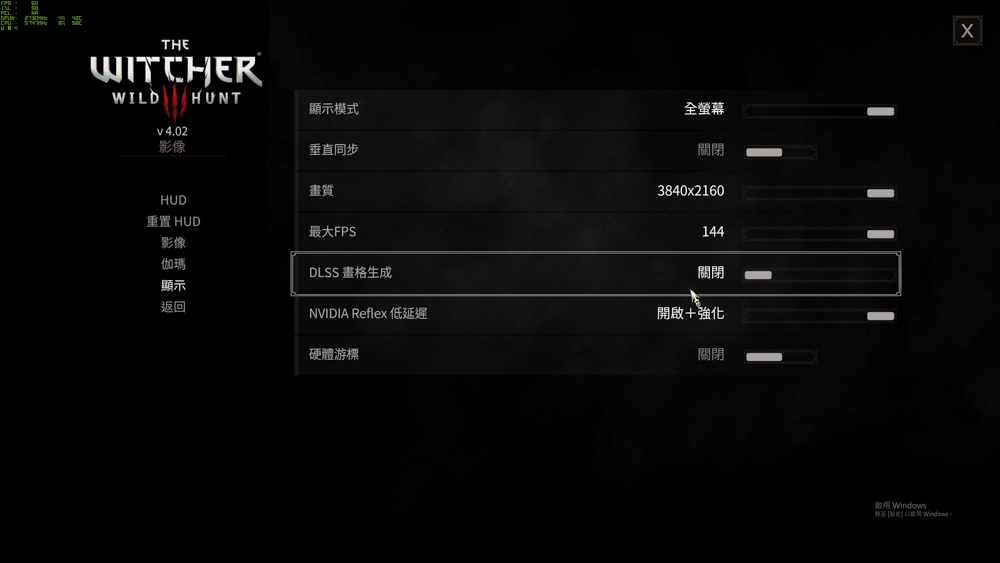
At a 4K 3840×2160 resolution, with the highest ray tracing, highest texture effects, DLSS super-resolution set to quality, and DLSS 3 enabled, the average (AVG) and 1% Low FPS for the four test items were measured. NVIDIA FrameView software was used to record average (AVG) and 1% Low FPS values. After enabling DLSS 3, all three AAA ray tracing game masterpieces achieved an average of 60 FPS, while the Unity “Enemies” demo scored slightly lower with an average of 51 FPS. To achieve a higher frame rate and smoother gameplay experience, you can set the DLSS super-resolution mode higher. Additionally, setting the DLSS super-resolution mode in Cyberpunk 2077 to automatic resulted in an average of 87 FPS and a 1% Low of 74 FPS.
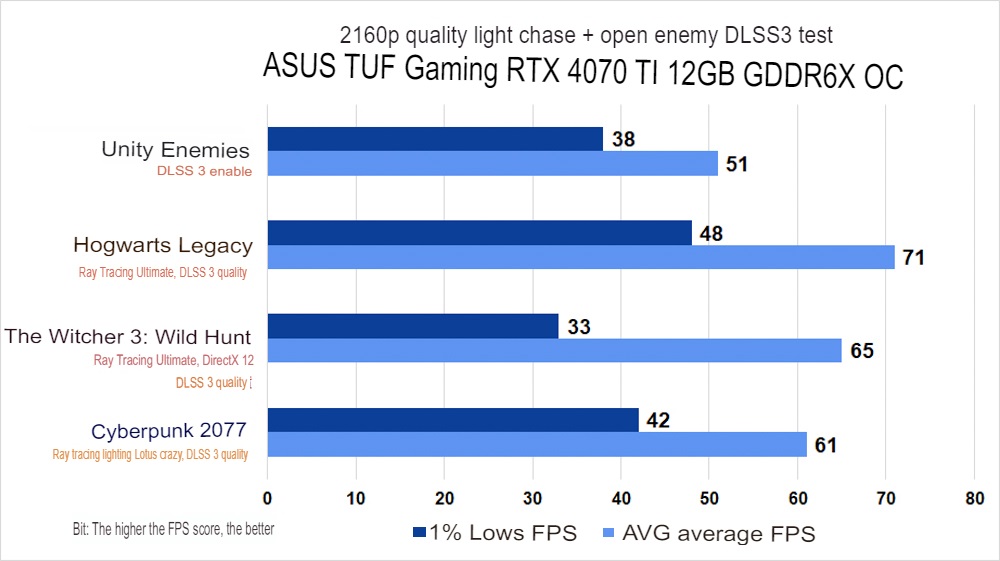

“Hogwarts Legacy” game performance test and experience
As a devoted Harry Potter fan who has enjoyed three rounds of novels and movies, playing the latest AAA game masterpiece, “Hogwarts Legacy,” released in February, is a must! I recently unboxed and tested the ASUS TUF Gaming GeForce RTX 4070 Ti 12GB OC in the magical world of this game, and I’m eager to share its performance.
Since the game doesn’t have a built-in Benchmark performance test, I had to customize a consistent test scene for evaluation. I chose the “Metamorphosis Courtyard” on the Hogwarts campus as the test scene. The semi-open-air “Metamorphosis Courtyard” is a great choice due to its dense student population during the day, along with leaves, grass, fountains, and other backgrounds that provide ample sunlight and water scenes. This setting offers an excellent environment for testing ray tracing capabilities.

When the ray tracing texture quality is set to the highest, and the “DLSS quality” setting is enabled, playing “Hogwarts Legacy” in 4K/2K resolution can achieve an average of 87/134 frames. With the Ray Tracing: Ultimate setting, the average FPS for 4K/2K resolution is 49/79 frames, so the ASUS TUF RTX 4070 Ti can handle 2K quality “Hogwarts Legacy” under Ray Tracing: Ultimate setting when using DLSS.
To achieve 4K 3840×2160 resolution and 60 frames per second, you can play “Hogwarts Legacy” with the DLSS 3 setting mode by enabling “Frame Number Generation.” After activating DLSS 3, “Hogwarts Legacy” in 4K quality can provide a smooth experience with an average of 71 and 1% Low 48 FPS. If you set the DLSS super-resolution mode to higher performance, you can obtain a higher frame rate, but you may have to sacrifice image quality. It depends on the players’ preferences!


ASUS TUF RTX 4070 Ti 12GB OC graphics card temperature and power consumption test
The graphics card is tested on a bare test platform in a 24°C air-conditioned room to evaluate the temperature and power consumption of the graphics card. The author uses “Hogwarts Legacy”, Time Spy Extreme, and Furmark for actual measurements, while data collection is done using HWiNFO64 to collect and record the highest GPU temperature (GPU temperature), graphics memory junction temperature (GPU Memory Junction Temperature), and GPU power consumption. Please note that GPU Power monitoring by software may have a deviation of 1~3%, and the data should be considered for reference only.
During the “Hogwarts Legacy” gameplay, the GPU temperature reaches only 64.1°C, and the power consumption goes up to 252W. In the high-load simulation scenario test using Furmark, the temperature can reach up to 72.9°C and 322W. Although the temperature during the test period fluctuated, it is evident that the cooling performance of the ASUS TUF RTX 4070 Ti is quite impressive!
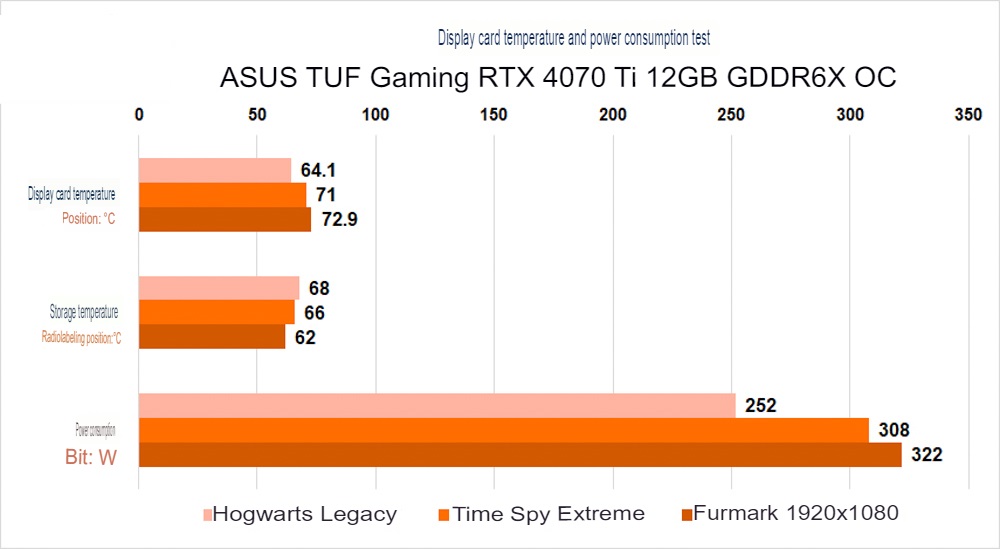
Summary

The ASUS TUF Gaming GeForce RTX 4070 Ti 12GB OC, priced at NT$30,990, offers great value as the second cheapest ASUS RTX 4070 Ti model. The non-OC version can be purchased at the MSRP of NT$28,990. With the right picture quality settings, this graphics card can meet the high frame rate gaming requirements of 2K/4K 144 FPS.
In the AAA-type game tests that demand higher image performance, the ASUS TUF RTX 4070 Ti achieves an average of 145 FPS at 2K and 90.8 FPS at 4K without ray tracing. This demonstrates stable performance across nine games.
For ray-tracing games, the ASUS TUF RTX 4070 Ti can meet the requirements of 4K 60 FPS AAA game masterpieces when enabling DLSS 3. The average frame rate of the four ray-tracing projects increases from 40.5 FPS to 62 FPS, achieving a 1.5-fold increase in frame rate. If you want to experience ray tracing and full special effects in 3A masterpiece games, the ASUS TUF RTX 4070 Ti provides excellent performance at a wallet-friendly price compared to higher-end models.
If this article is helpful for you, please share this article with your friends on social media. Thank you!
This article is based on the personality of the reviews. You are responsible for fact-checking if the contents are not facts or accurate.
Title: Unboxing the ASUS TUF Gaming GeForce RTX 4070 Ti 12GB OC graphics card represents a clash between technology and magic