
Nearly two years after the release of the N7 B550, NZXT introduces their second-generation AMD motherboard, the N7 B650E. With a 16+2+1 power supply configuration, it provides stable power performance for AMD Ryzen 7000 series processors. The motherboard also features a PCIe 5.0 x16 graphics card slot and PCIe Gen5 x4 SSD expansion. The dual PCIe 5.0 bandwidth specifications usher gamers into a new era of hardware capabilities. If you’re looking to pair an AMD processor with a red and white PC, the N7 B650E delivers a sleek and stylish motherboard design to enjoy.
NZXT N7 B650E Motherboard Specifications:
Size: ATX 30.5 x 24.4cm
Processor Support: AMD Ryzen 7000
Processor Pin: AM5
CPU Power Supply Phase: 16+1+2 Phase 90A SPS
Chipset: AMD B650
Memory: 4x DDR5 DIMM 6000+(OC) MT/s, maximum capacity 128GB
Memory certification: AMD EXPO (EXTended Profiles for Overclocking), Intel XMP (Extreme Memory Profile)
Display output: HDMI 2.1
Expansion slots: 1x PCIe 5.0 x16, 2x PCIe 4.0 x16 Slot (support x2 mode)
Storage slot: 4x SATA3 6Gb/s, M2_1 2280/2260/2242 PCIe Gen5 x4, M2_2 2280/2260/2242 PCIe Gen4 x4, M2_3 2280/2260/2242 PCIe Gen4 x2
Network: Realtek RTL8125BG (2.5G)
Wireless: 802.11ax Wi-Fi 6E MEDIATEK MT7921K, Bluetooth 5.2
Audio: Realtek ALC1220
USB port (front expansion): 1x USB 3.2 Gen 2×2 Type-C, 2x USB 3.2 Gen 1 (supports four front USB 3.2 Gen 1 port), 3x USB 2.0 (supports six front USB 2.0 ports)
USB ports (rear I/O): 1x USB 3.2 Gen 2 Type-C, 2x USB 3.2 Gen 2 Type-A, 4x USB 3.2 Gen 1 Type -A, 2x USB 2.0
RGB: 2x ARGB 5v 3-Pin, 4x NZXT RGB
FAN: 1x 4-Pin CPU Fan, 1x 4-Pin AIO_PUMP, 5x 4-Pin SYS_FAN
NZXT N7 B650E motherboard unboxing
The “N7 B650E” is NZXT’s latest-generation AMD motherboard, following their B550 chipset model. The first-generation N7 B550 was introduced in mid-2021 and supported AMD Ryzen 3000, 4000, and 5000 series processors with the AM4 socket.
The NZXT N7 B650E, on the other hand, supports AMD’s most recent AM5 socket. Users can pair it with the new Ryzen 7000 series processors to take advantage of features such as 4x DDR5 memory, a PCIe 5.0 x16 graphics card slot, PCIe Gen5 x4 SSD, and other performance enhancements and expanded specifications.



The ATX variant of the N7 B650E offers ample expandability, catering to the demands of both everyday mainstream users and dedicated PC DIY enthusiasts. Its 30.5 x 24.4cm ATX size is compatible with most mid-tower cases. The N7 series’ most prominent aesthetic feature is its minimalist-style heatsink. In contrast to competing products that employ gaming-oriented designs and RGB elements, the NZXT N7 consistently delivers a refined and elegant appearance to users.


The N7 B650E features a 16+2+1 configuration of 90A/60A Smart Power Stage (SPS) power supply, with an L-shaped heatsink for efficient heat dissipation of the power supply chip. The motherboard incorporates the new AM5 LGA 1718 socket, which eliminates the issue of bent pins due to processor collisions. However, users should still be cautious when handling the motherboard to protect the pins.
In terms of design, AMD has maintained the same mounting distance between AM5 and AM4, allowing users to easily reuse their existing AM4 cooling solutions. This enables them to save some money by using their old coolers when upgrading to a new system configuration.


I’ll start by providing an overview of the paper specifications, and then we’ll take a closer look at the various expansion slots of the N7 B650E. An 8+4 Pin CPU ATX_12V power supply slot is located in the top-left corner of the motherboard.

The CPU_FAN, AIO_PUMP, and NZXT_RGB1/2 connectors are arranged in the upper right corner of the motherboard from left to right. The N7 B650E offers multiple NZXT_RGB connectors, making it an ideal choice for NZXT water cooling and fans! Moreover, if you’re using an all-in-one water cooling solution, it is recommended to connect the water cooling pump to the AIO_PUMP connector first, as this slot is preconfigured to run at full speed.

As the AMD Ryzen 7000 series only supports DDR5 memory, the N7 B650E’s 4x DIMM DDR5 single-card memory slots allow for up to 128GB of capacity expansion, meaning the maximum capacity of a single DDR5 module is 32GB. The advertised memory overclocking frequency can reach 6000+ MT/s (though this is based on the official memory QVL table), and it supports AMD EXPO (EXTended Profiles for Overclocking) and Intel XMP 3.0 (Extreme Memory Profile) memory one-click overclocking technology certification.
When purchasing memory, it’s recommended to opt for a 2 DIMM dual-channel memory kit, typically sold as a pair. Install the memory modules in the A2 and B2 slots (the second and fourth slots from the left). Placing the memory modules in these positions enables them to operate at higher frequencies more easily.
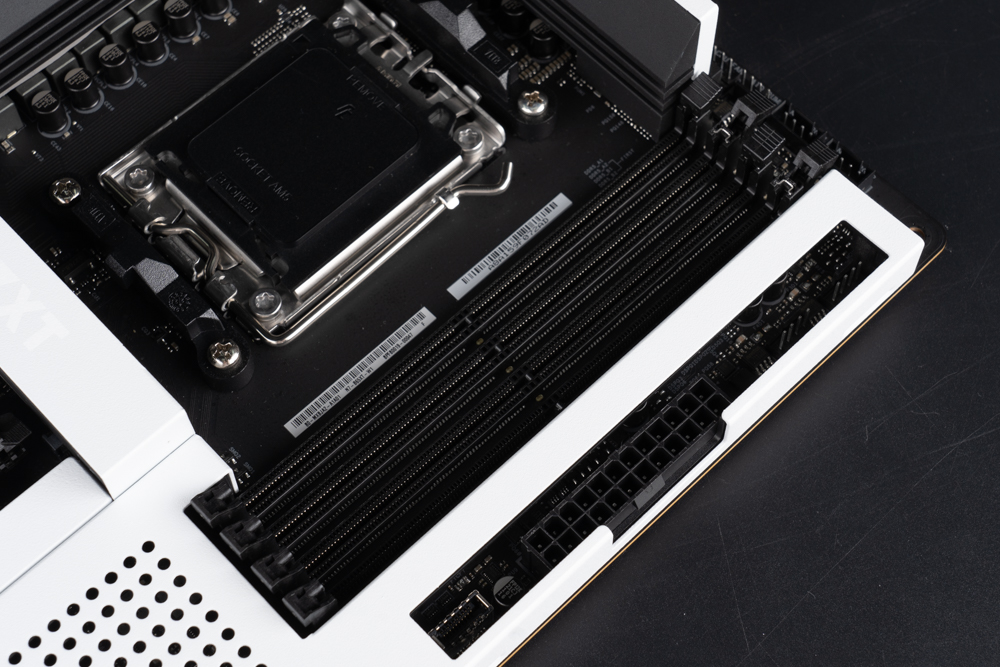
On the right side of the N7 B650E motherboard, you’ll find two chassis fan connectors (SYS_FAN1/2), a 24-Pin motherboard power supply connector, a front Type-C USB 3.2 Gen2x2 (20Gb/s) ports, two USB 3.2 Gen1 headers (supporting a total of four front USB 3.2 Gen1 ports), and four SATA3 6Gb/s connectors.


The N7 B650E motherboard features a system panel header, power-on and reset buttons, two NZXT RGB connectors, three 4-Pin SYS_FAN chassis fan power supply connectors, three USB 2.0 headers (supporting a total of six front USB 2.0 ports), two 5V 3-Pin ARGB headers, an EZ Debug diagnostic LED, and an HD_AUDIO audio connector.
The motherboard is equipped with multiple NZXT RGB and USB 2.0 connectors. Other NZXT RGB devices often need to be connected to the motherboard through these slots, allowing users to control and customize lighting effects using the NZXT CAM software.
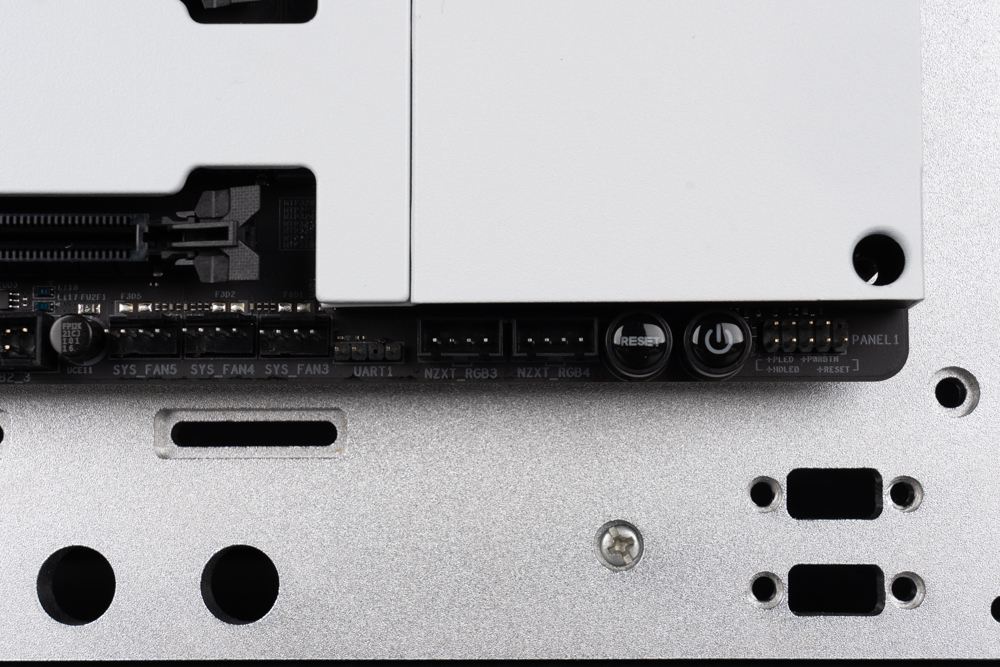


The motherboard’s PCIe slots consist of three x16 slots in total; however, only the first one (PCIEX16_1) offers full x16 bandwidth. The metal-reinforced PCIEX16_1 slot supports PCIe 5.0 x16 specifications, ensuring ample structural strength and full bandwidth for direct installation of graphics cards.
The second and third x16 slots (PCIEX16_2/PCIEX16_3) have an installation length of x16, but they actually provide only x2 bandwidth. These slots can be used to expand additional devices such as capture cards or sound cards. However, be cautious not to make a mistake when installing graphics cards in these slots, as they do not offer full bandwidth!

The B650E features a total of three M.2 SSD expansion slots. The M.2_1 slot, which is directly connected to the processor, supports PCIe Gen5 x4 bandwidth. A robust SSD heatsink offers adequate cooling performance for the PCIe Gen5 M.2 SSD.
The second and third M.2_2/M.2_3 slots support PCIe Gen4 x4 bandwidth and PCIe Gen4 x2 bandwidth, respectively. All three M.2 SSD installation positions are compatible with 2242/2260/2280 length specifications.


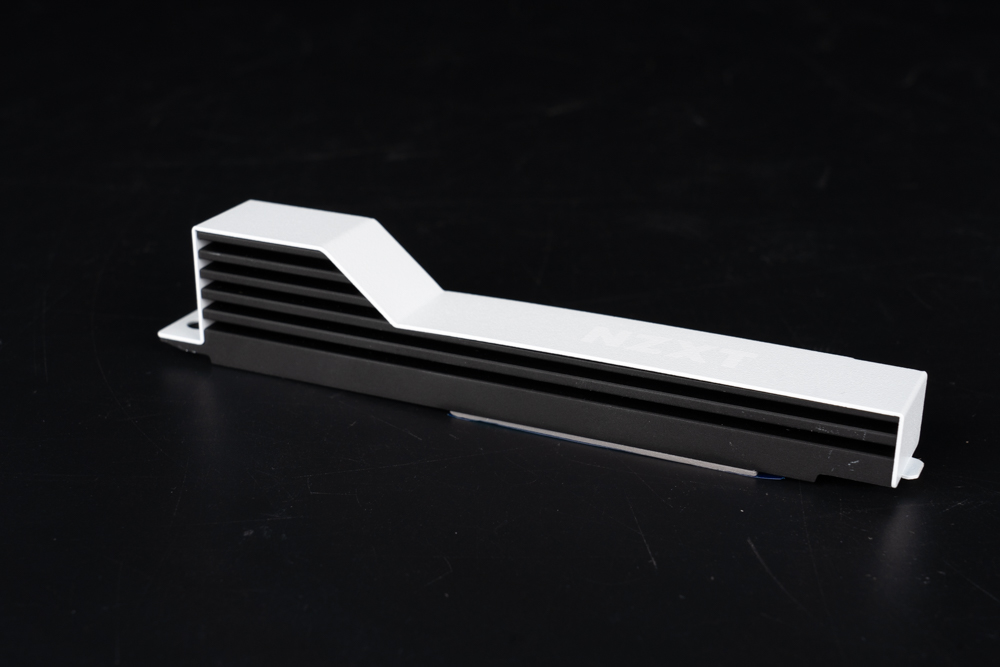
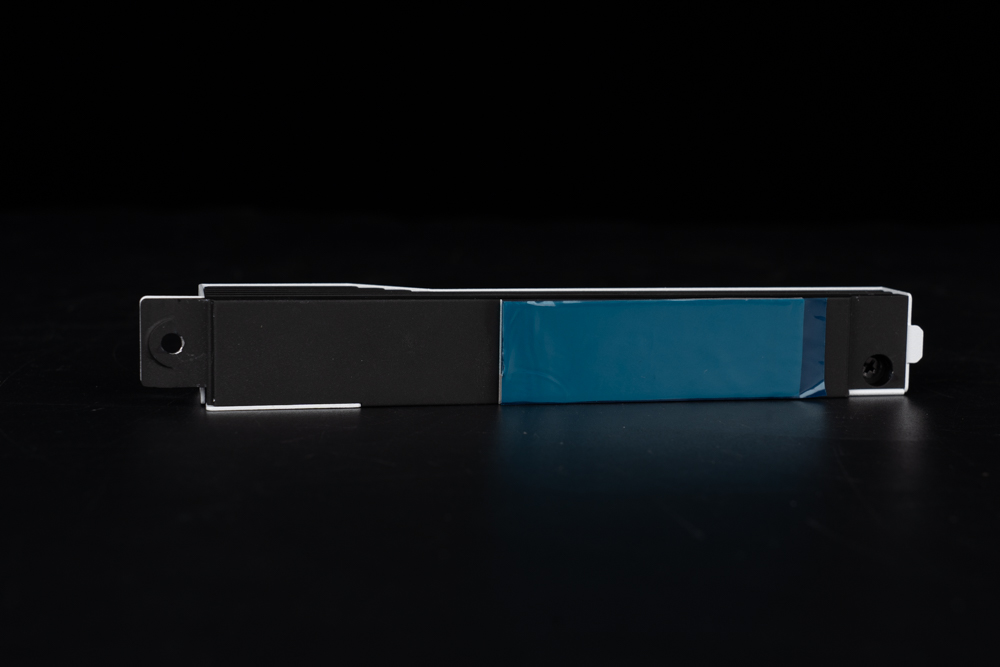
The rear I/O panel of the motherboard features HDMI 2.1, a Clear CMOS button, BIOS FLBK, a Wifi 6E antenna port, two USB 2.0 ports, two USB 3.2 Gen2 Type-A ports, an RJ-45 2.5G LAN wired network port, a USB 3.2 Gen2 Type-C port (20 Gbps), four USB 3.2 Gen1 Type-A ports, an optical S/PDIF digital audio output, and a five-hole audio port.

One of the USB 2.0 ports is designated by a white box. When utilizing the BIOS Flashback function, it is necessary to insert a USB flash drive containing the BIOS file into this specific port to update the BIOS.

The motherboard accessories include three M.2 SSD screws, two SATA data cables, and a Wi-Fi antenna.


NZXT N7 B650E mainboard power supply material
In addition to the expansion slots, let’s take a closer look at the power supply components and other small components located underneath the motherboard. The NZXT N7 B650E features a 16+2+1 Phase 90A Smart Power Stage (SPS) design.
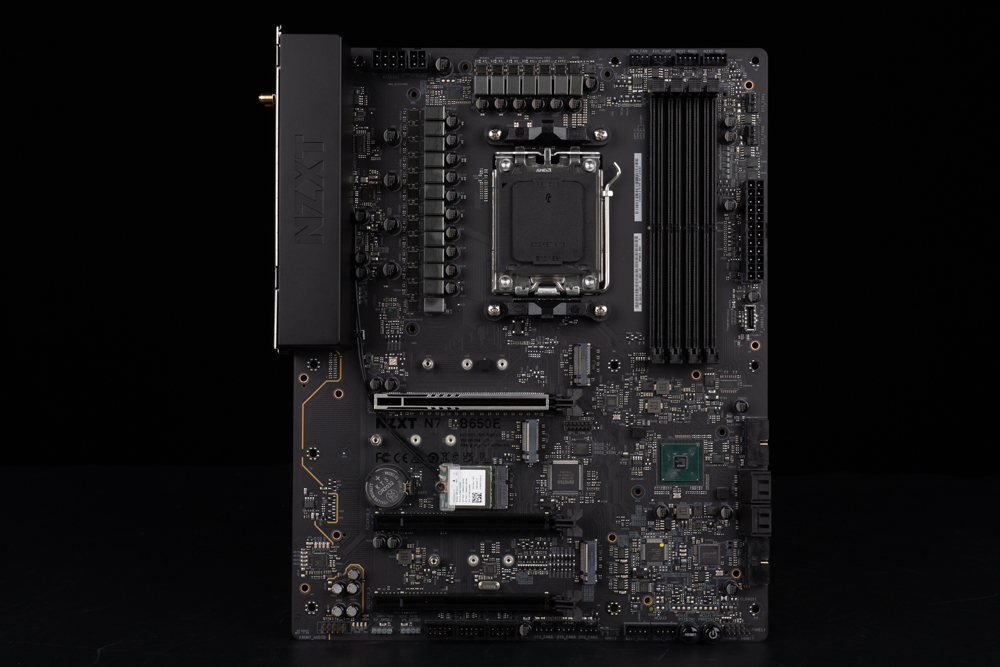
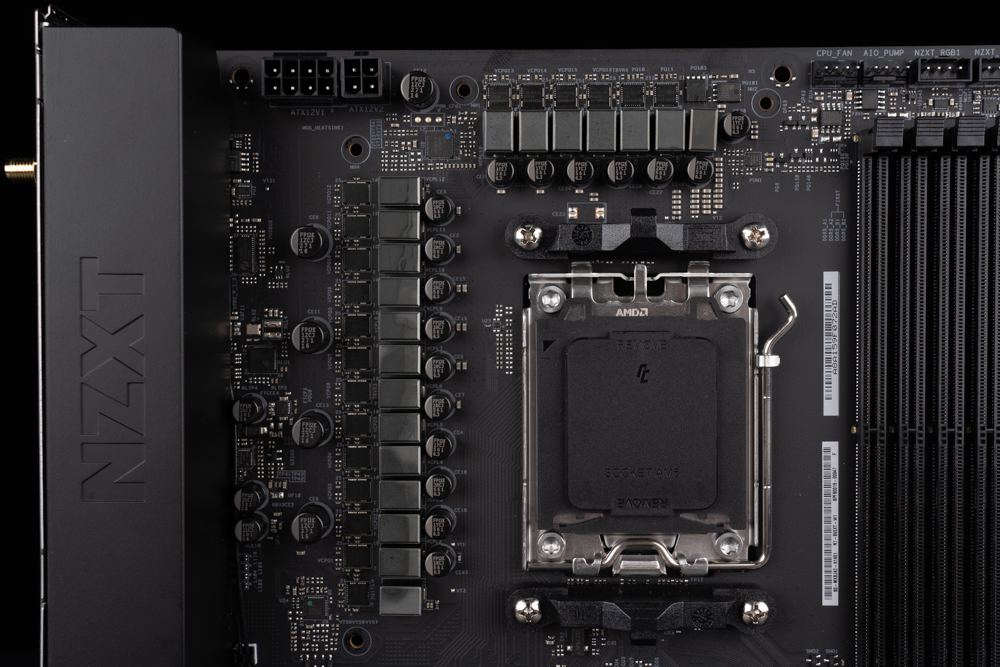
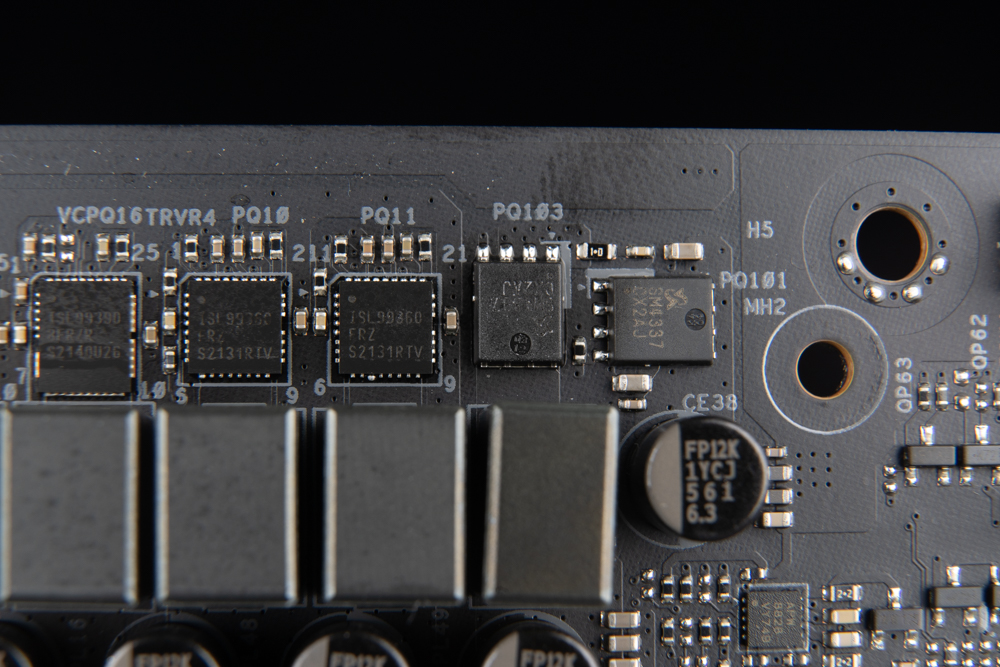
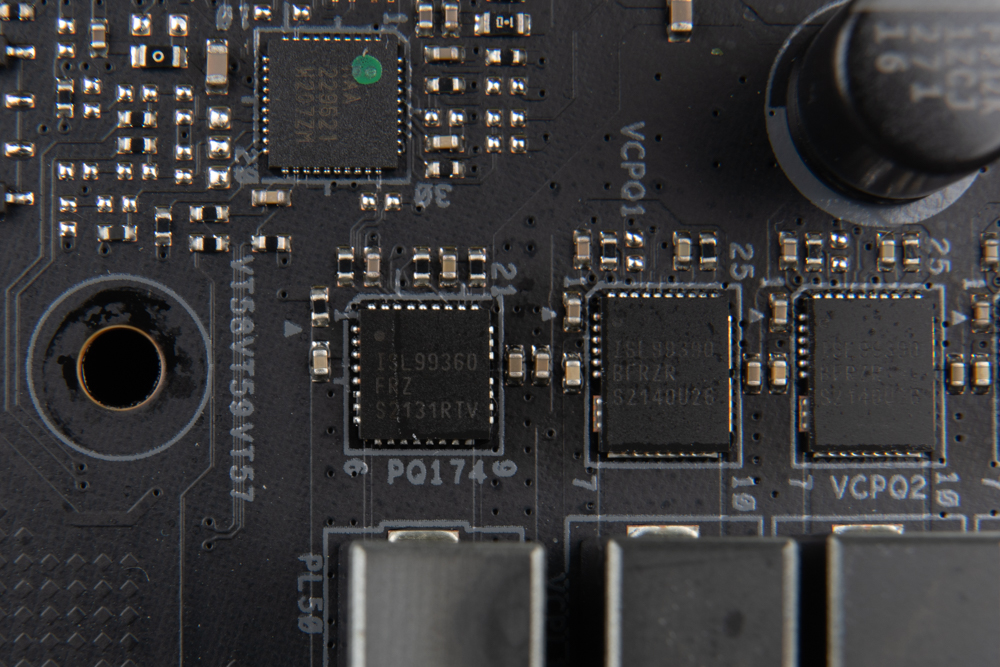
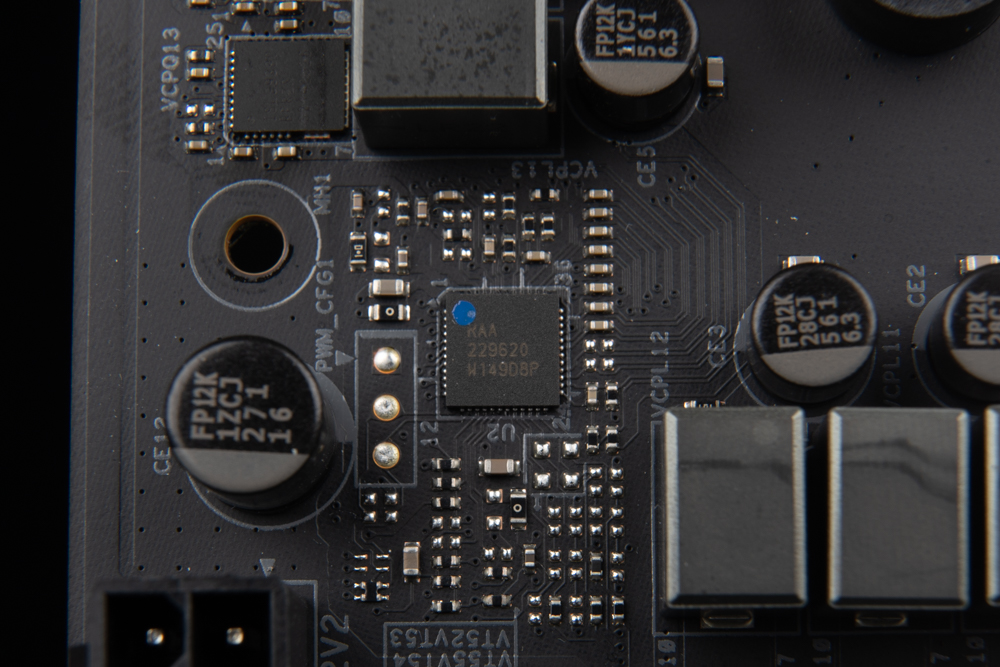
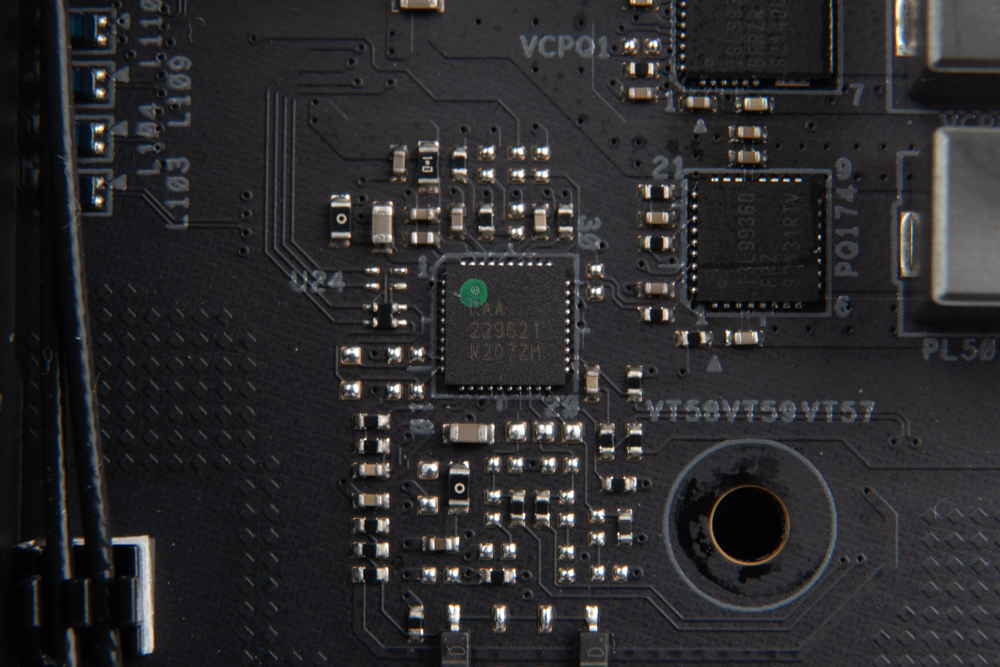

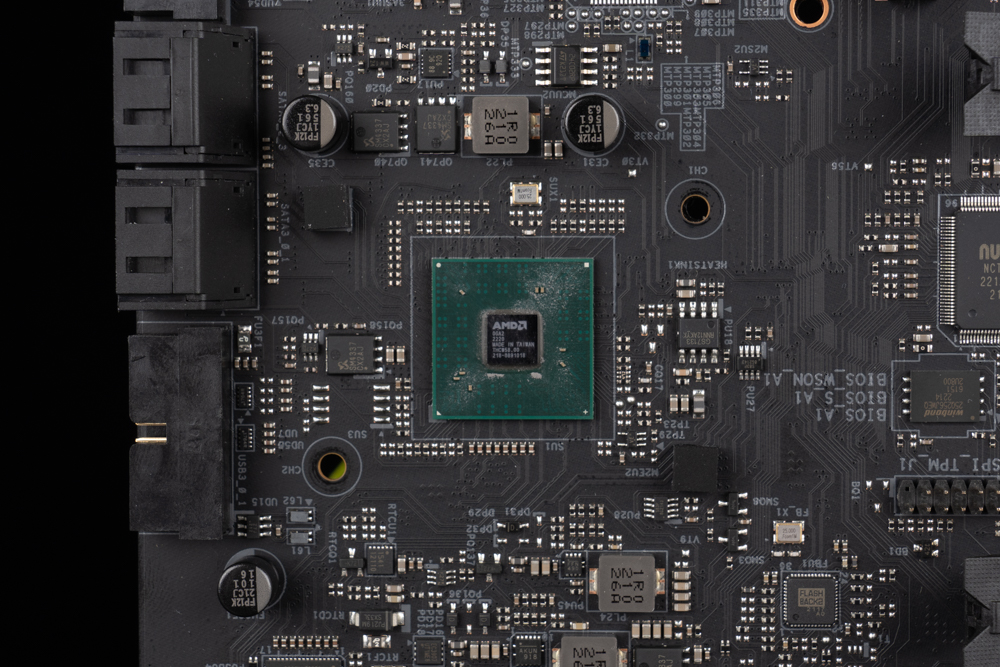
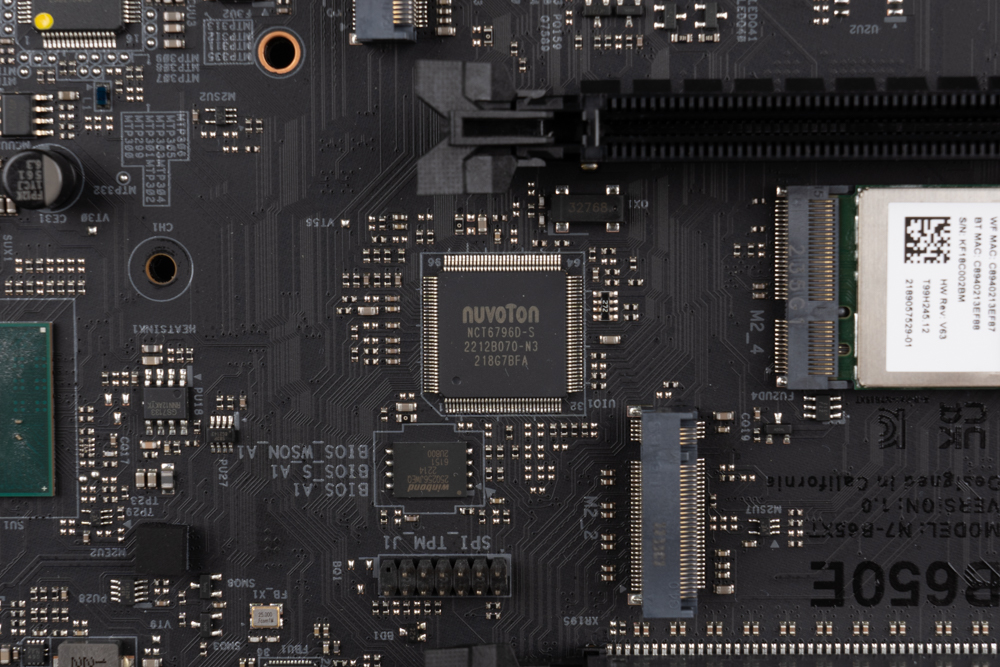
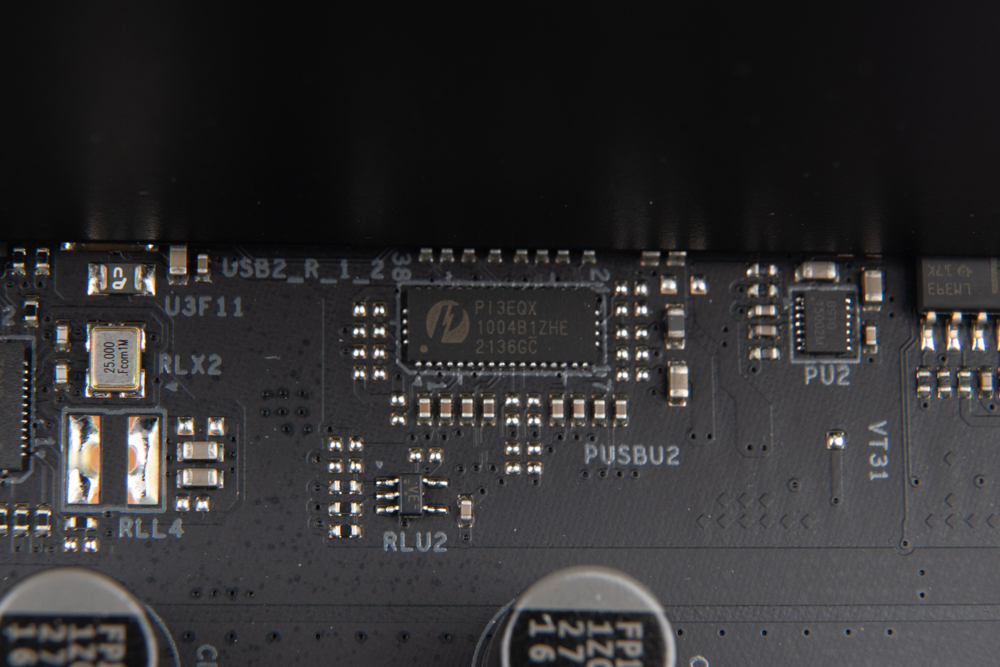
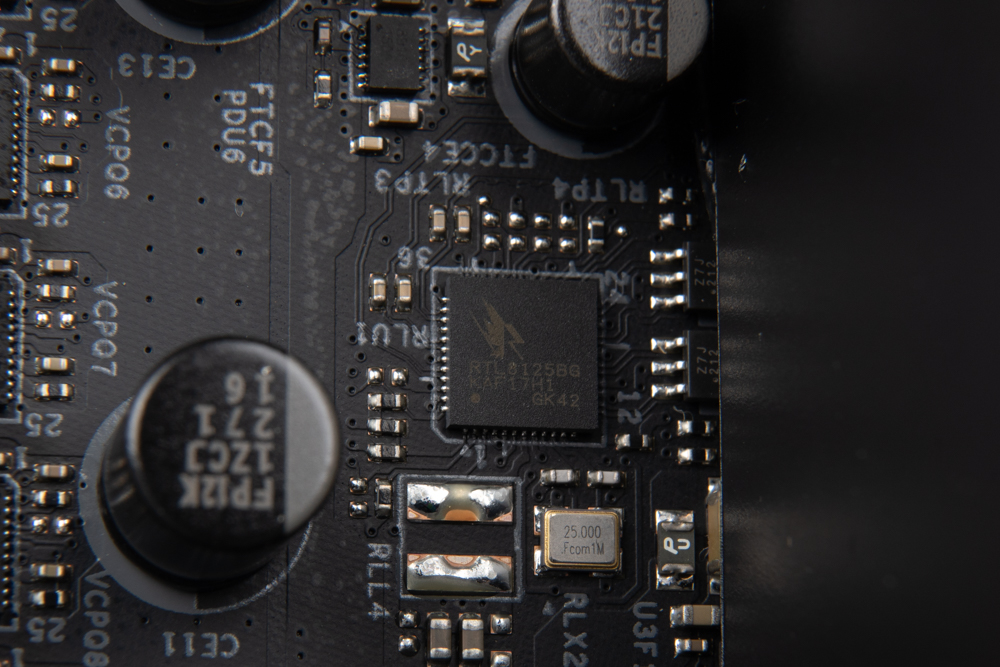
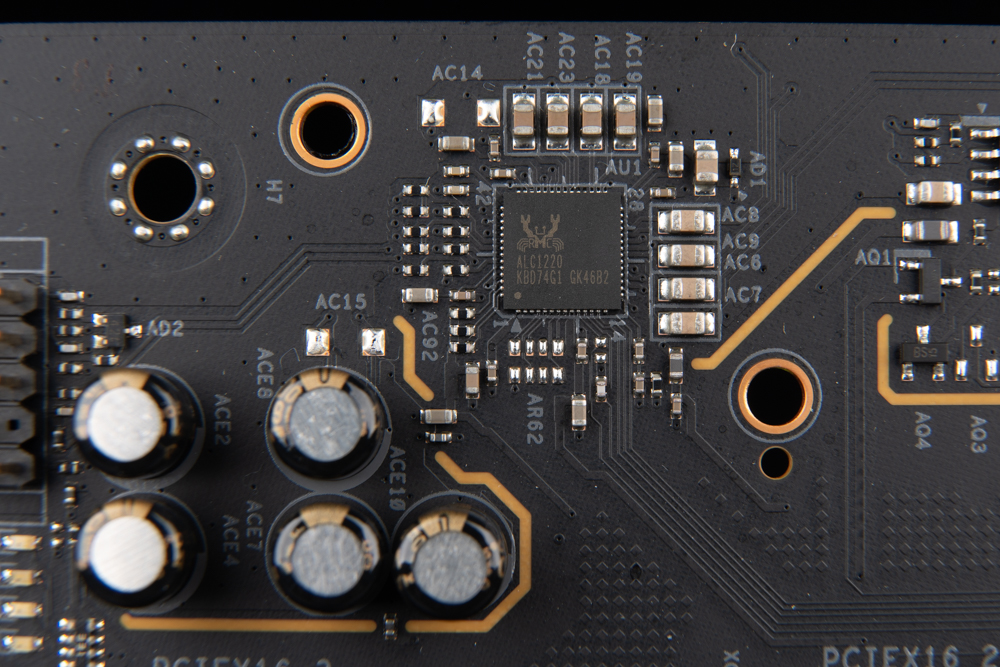
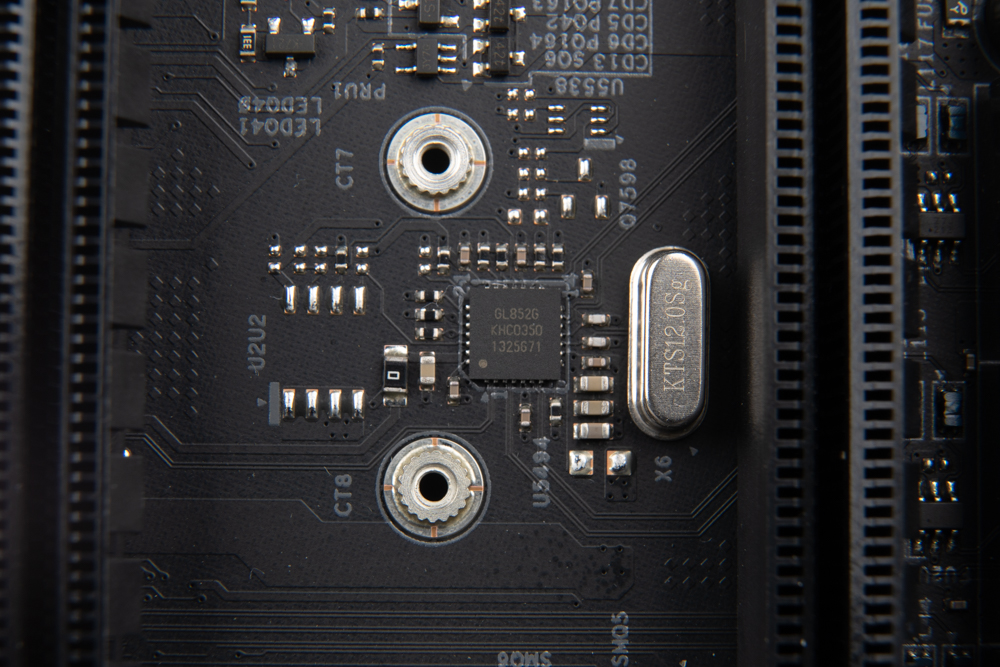
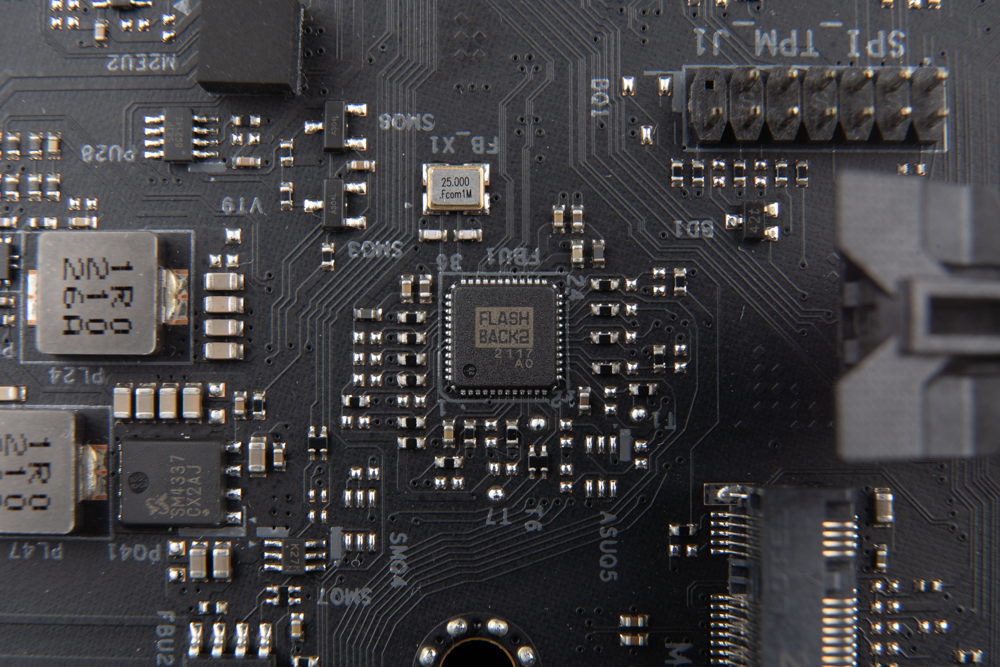
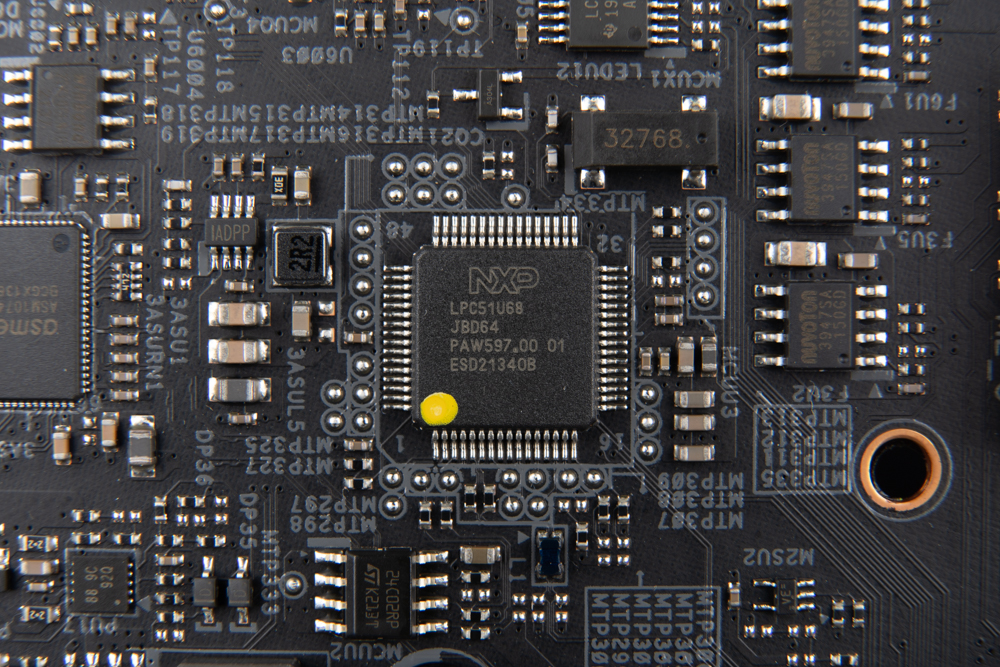
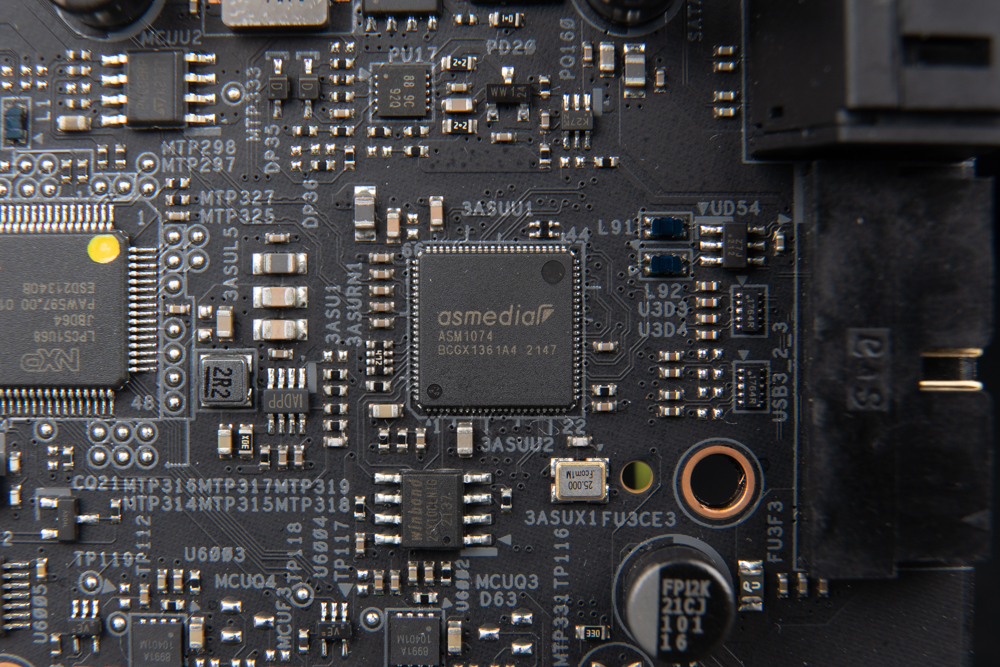
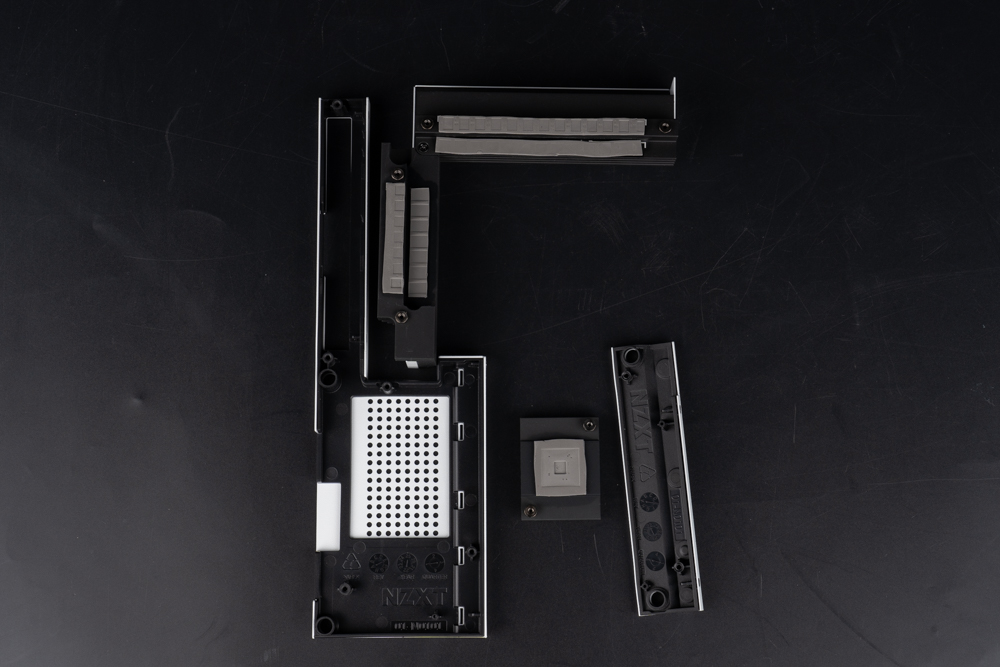
NZXT BIOS Setup Menu
Once the motherboard has successfully completed its self-certification process, users can access the NZXT BIOS by pressing either the F2 or DEL button. Within the BIOS, users can customize a wide range of detailed motherboard-related settings.


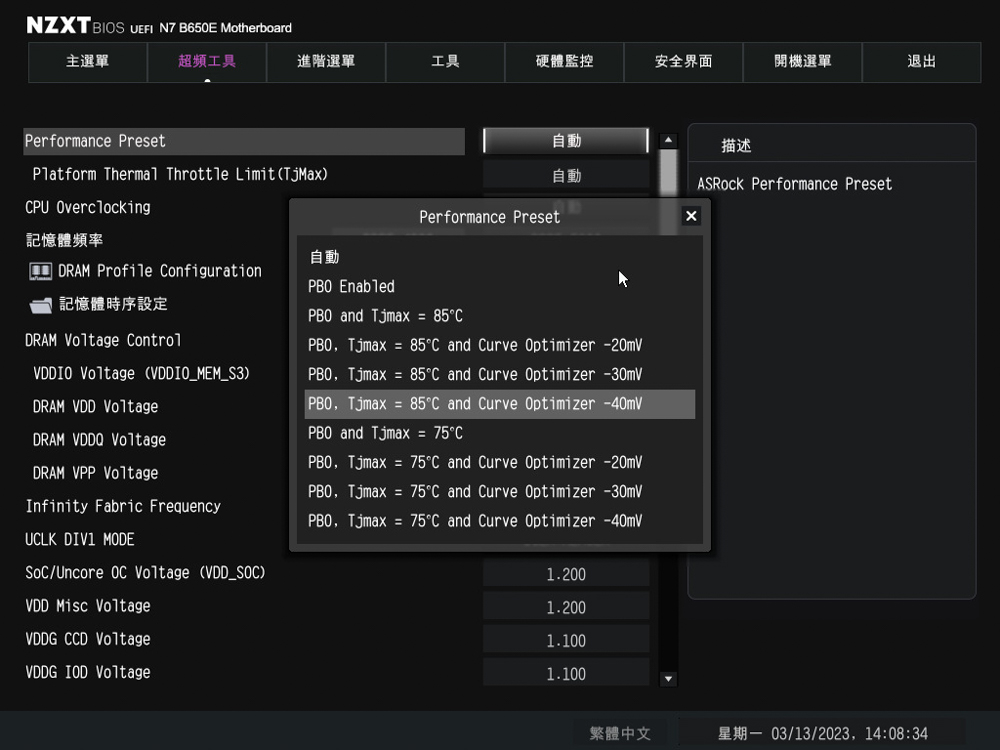









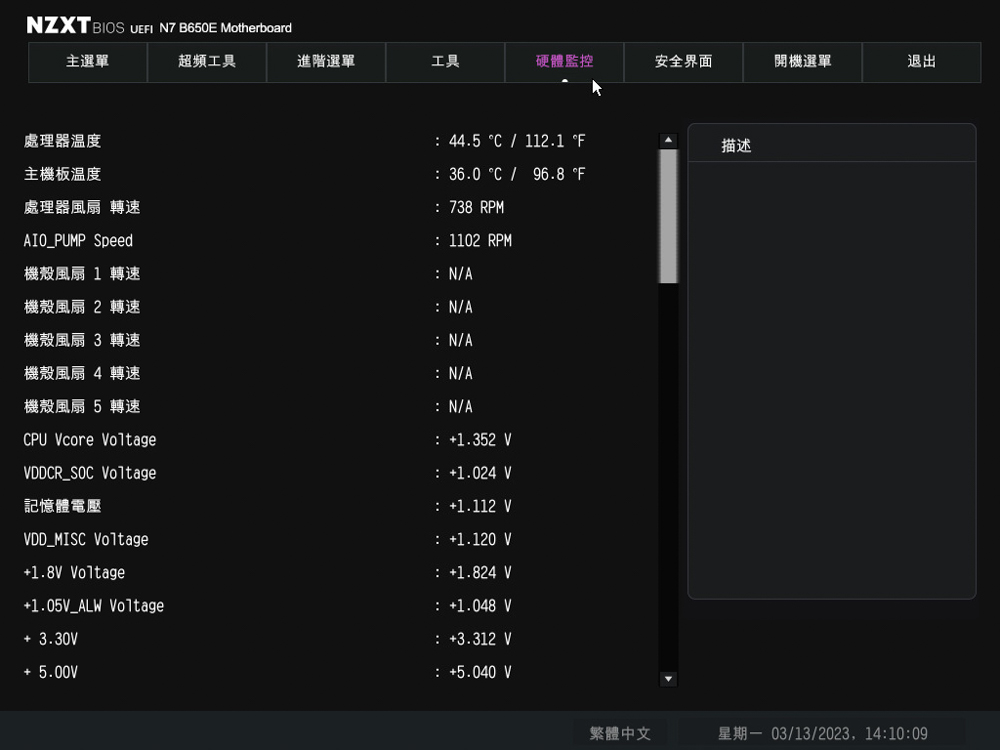
NZXT CAM monitoring, RGB, graphics card overclocking full-featured integration
The NZXT CAM software offers a variety of features, including hardware monitoring, system specification review, lighting effect settings, and graphics card overclocking, among others. This all-encompassing software allows for easy management of various aspects of the system.
There are four NZXT RGB slots available for connecting to other NZXT products, such as fan hubs and all-in-one water cooling systems. These can be synchronized with the motherboard’s lighting effects through the NZXT CAM software.

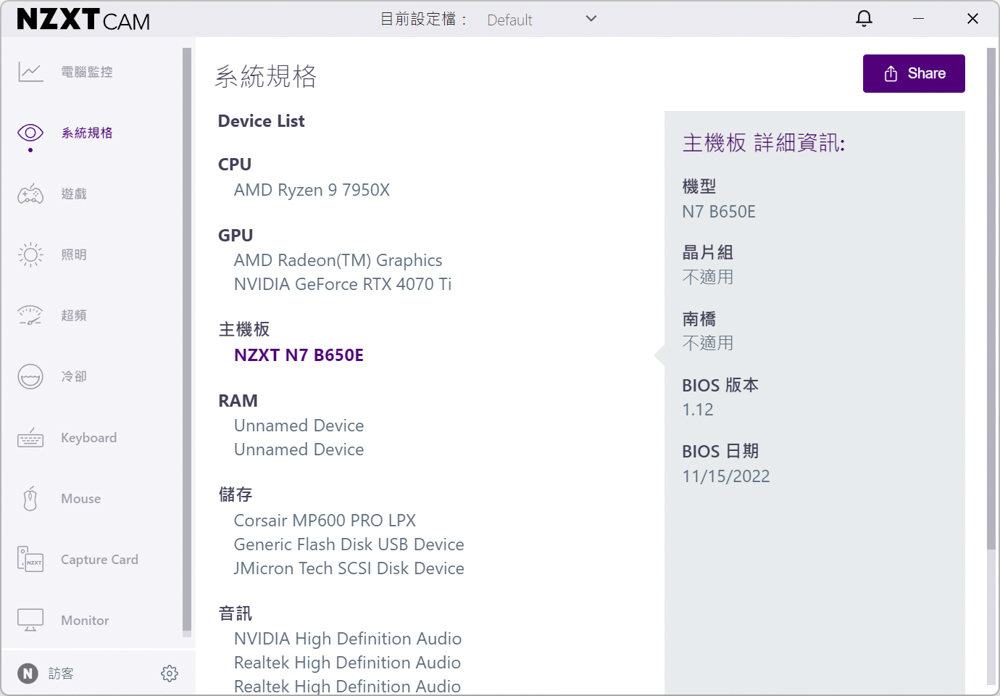
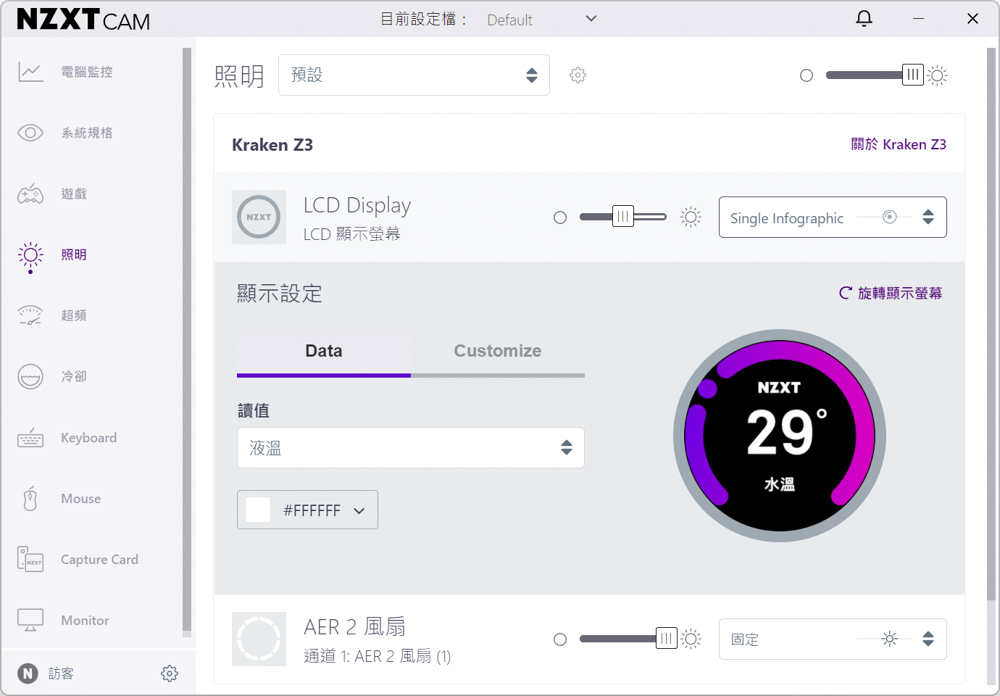

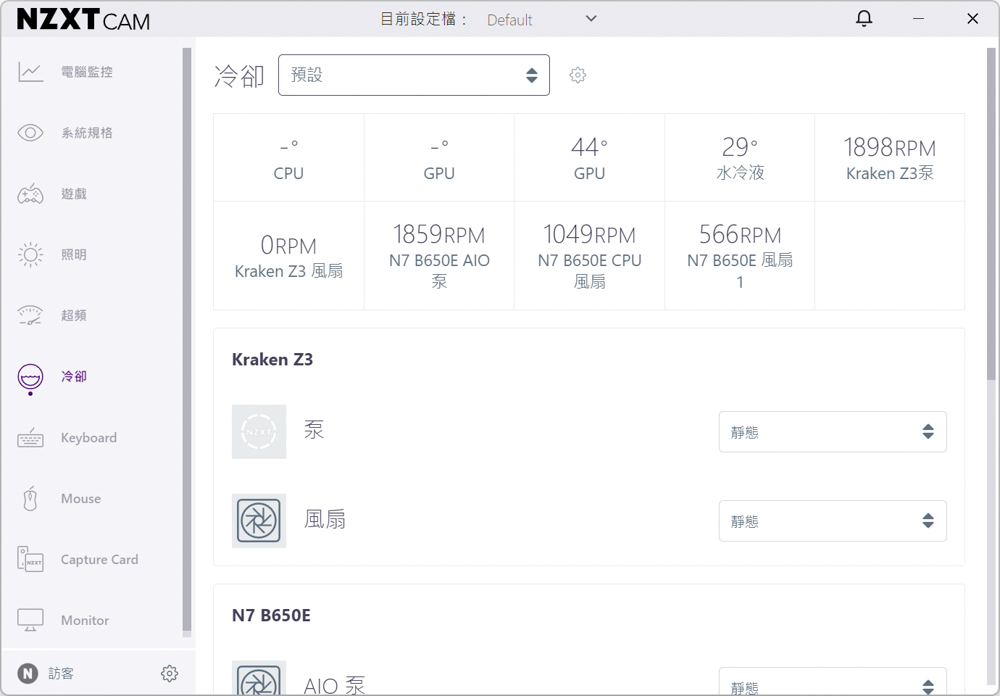
NZXT N7 B650E motherboard performance test
For this motherboard performance test, the NZXT N7 B650E motherboard was paired with a 16-core 32-thread AMD Ryzen 9 7950X processor, and the NZXT BIOS UEFI was updated to version 1.12. The platform was tested using a T-Force VULCAN Vulcan α DDR5 5600 CL40 8GBx2 dual-channel memory kit. During the test, the memory was set to the EXPO 5600 MT/s 40-40-40-84 1.2v profile, while all other settings were set to AUTO. The processor was tested using automatic PBO mode.
Test Platform
Processor: AMD Ryzen 9 7950X
Motherboard: NZXT N7 B650E
Cooler: NZXT Kraken Z63 RGB
Memory: T-Force VULCANα DDR5 8GBx2 5600 MT/s CL40
Graphics card: ASUS TUF RTX 4070 Ti 12GB GDDR6X OC
operating system: Windows 11 Professional Edition 21H2

The hardware information of the test platform was checked using CPU-Z. The processor used was the AMD Ryzen 9 7950X 16C 32T, code-named Raphael, which utilizes the TSMC 5nm process. The motherboard used was the NZXT N7 B650E, which supports PCI-E 5.0 channels and has been updated to BIOS version 1.12. The memory used was a DDR5 5600 MT/s CL40 dual-channel kit with a total capacity of 16GB. CPU-Z’s built-in test (version 17.01.64) was also run, resulting in a single-threaded score of 766.7 points and a multi-threaded score of 15564.5 points.
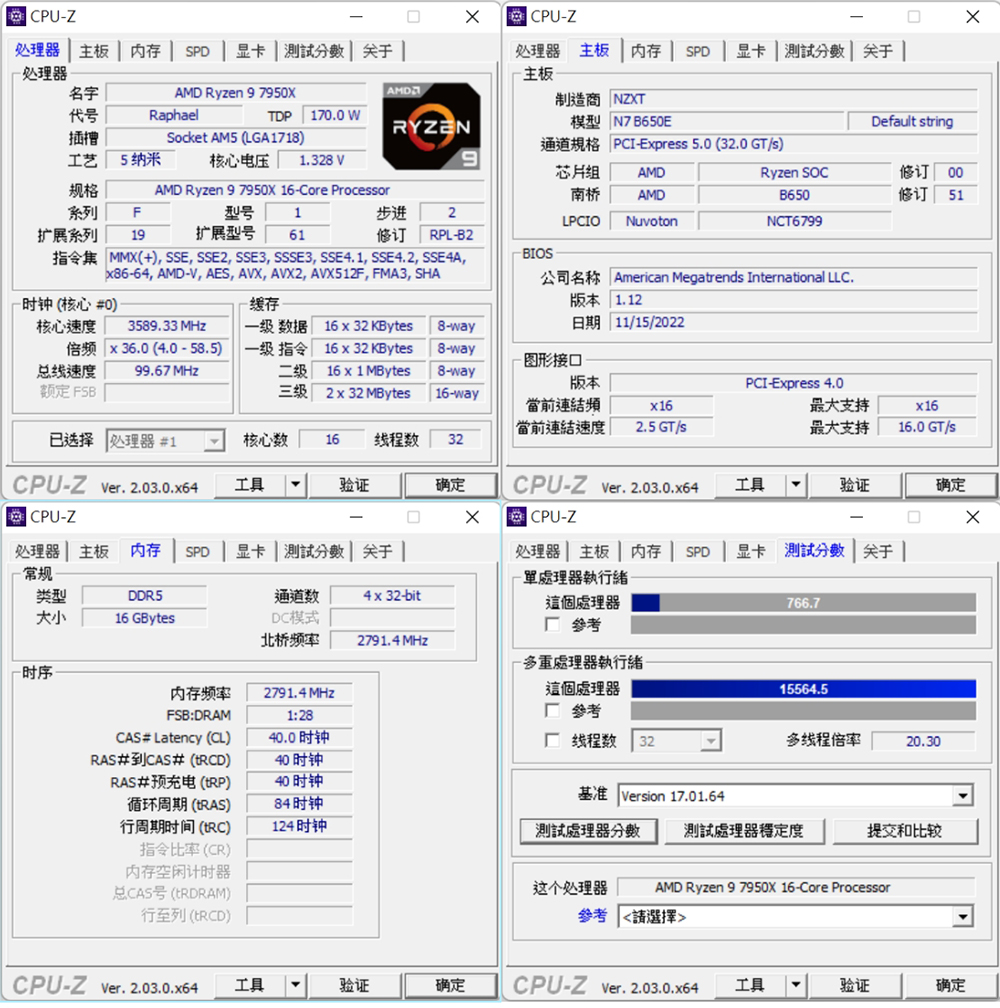
The CPU-Z information overview shows that the test platform used an AMD Ryzen 9 7950X 16C 32T processor, an NZXT N7 B650E motherboard with PCI-E 5.0 channels, and a DDR5 5600 MT/s CL40 dual-channel kit with a total capacity of 16GB.
The results of the CPU-Z built-in test (version 17.01.64) were a single-threaded score of 766.7 points and a multi-threaded score of 15564.5 points.
The CINEBENCH R20 and R23 benchmarks were used to evaluate the 3D rendering and drawing performance of the AMD Ryzen 9 7950X processor.
In the CINEBENCH R20 test, the Ryzen 9 7950X achieved a multi-core score of 14701 points and a single-core score of 784 points.
In the CINEBENCH R23 test, the Ryzen 9 7950X achieved a multi-core score of 37124 points and a single-core score of 2024 points.
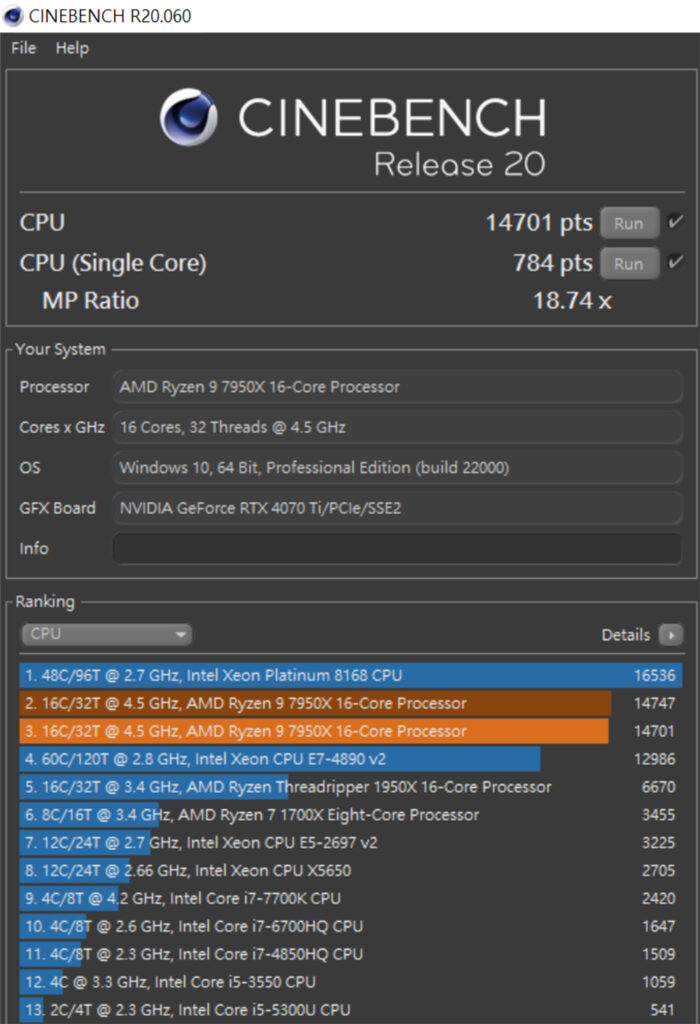
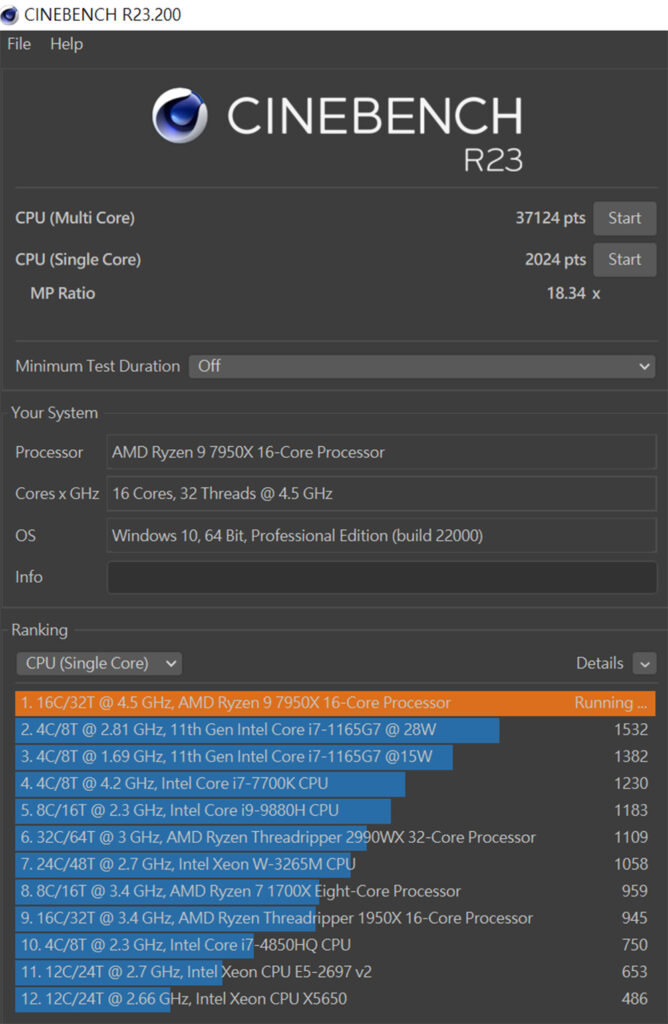
The AIDA64 memory and cache test was conducted using DDR5 5600 MT/s 8Gx2 CL40 dual-channel memory with EXPO enabled. The read speed achieved was 69081 MB/s, the write speed was 59519 MB/s, and the copy speed was 60605 MB/s. The delay was measured at 71.5 ns.
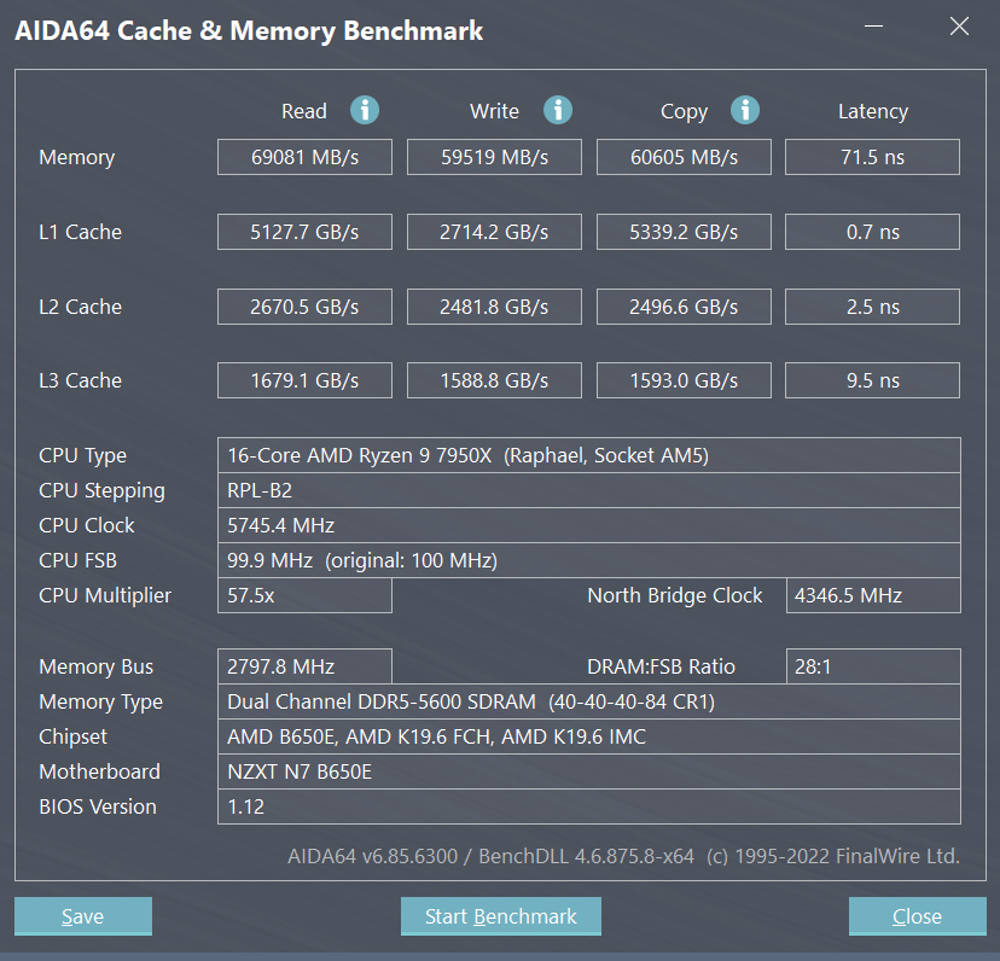
The 3D Mark CPU Profile test evaluates the performance of CPUs under different thread scenarios, including MAX, 16, 8, 4, 2, and 1 thread. The performance above 16 threads is usually more relevant for tasks such as 3D rendering or professional audio-visual work. In terms of gaming performance, most mainstream DX12 games can be assessed based on the scores of 8 threads, while the scores of 4 and 2 threads are more indicative of the performance of older games developed with DX9. For the Ryzen 9 7950X CPU, the maximum thread score achieved is 16304 points. However, for mainstream gamers, the more relevant thread scenarios are 8 threads and 4 threads, which achieved scores of 7939 and 4236 points, respectively.
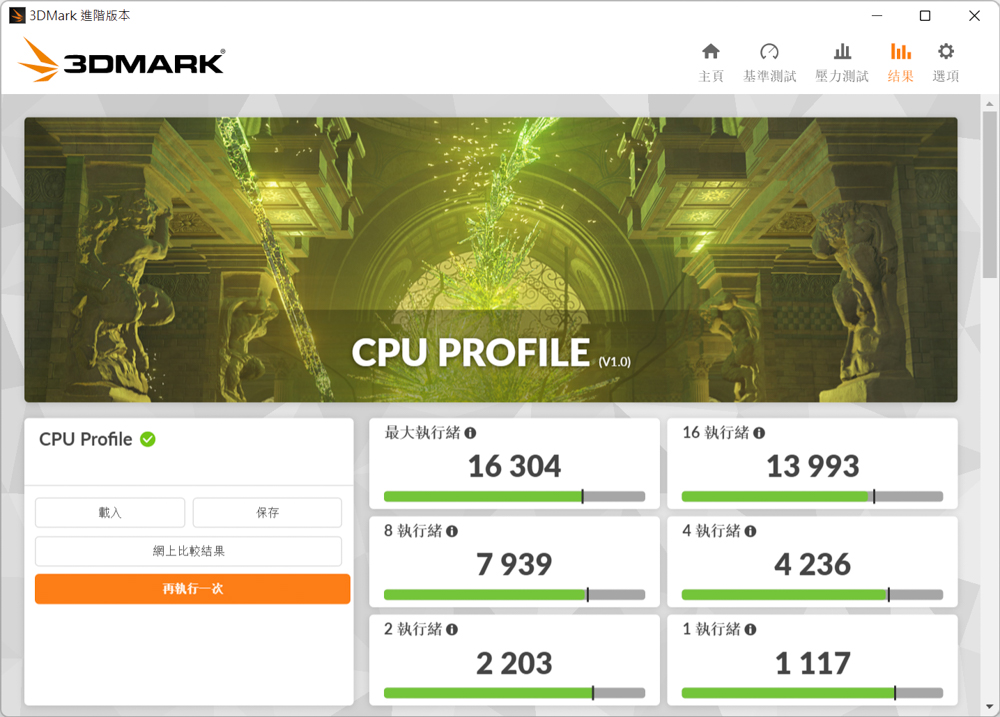
Furthermore, the writer conducted additional performance tests using 3D Mark Fire Strike and 3D Mark Time Spy, which are commonly used for game performance simulations. These tests were conducted using an NVIDIA RTX 4070 Ti graphics card. In the Fire Strike test, which simulates 1080p quality DX11 game scenarios, the CPU achieved a score of 45595 points. For the Time Spy test, which simulates a 1440p quality DX12 game scenario, the CPU received a physical score of 15054 points.
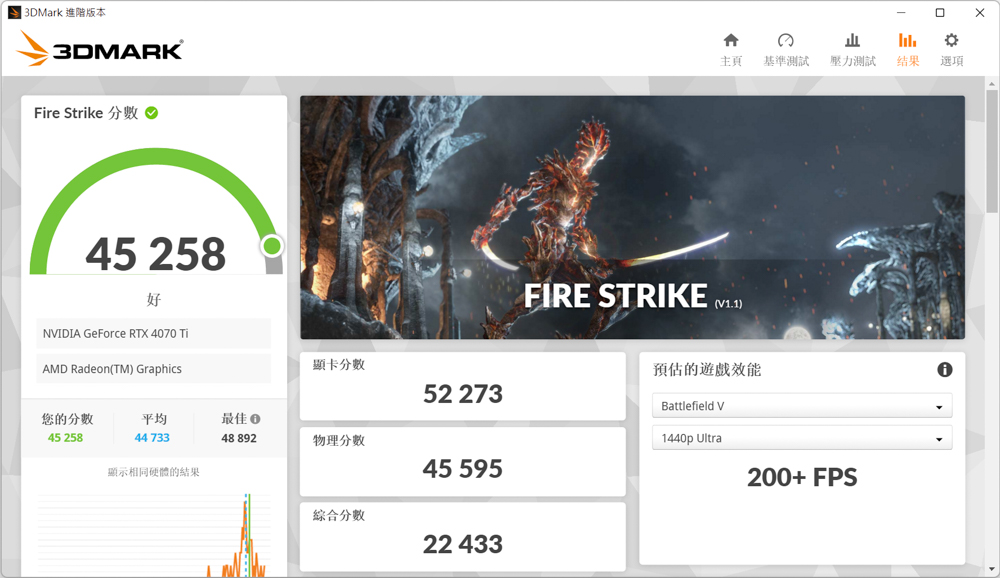
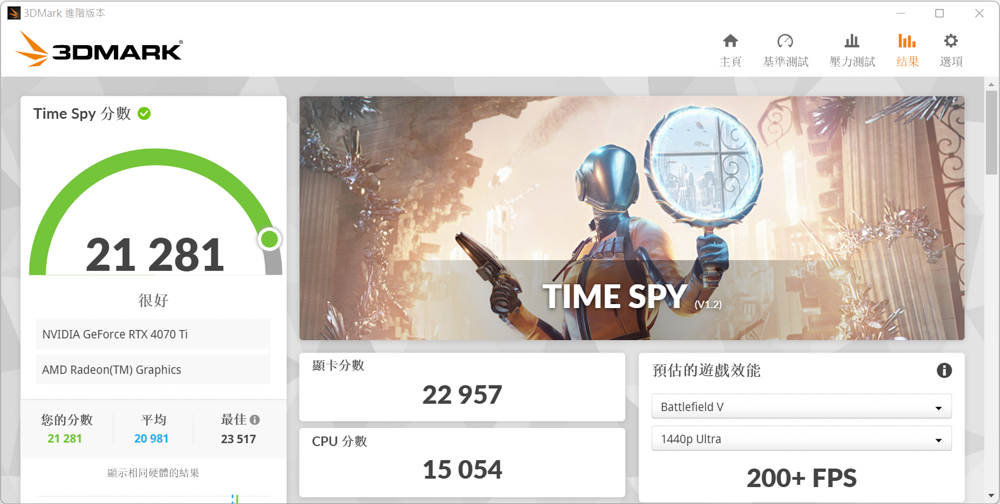
The V-Ray 5 Benchmark comprises three distinct test scenarios that evaluate processor rendering performance using the V-Ray project. In the test conducted on the R9 7950X platform, a score of 27844 points was achieved.
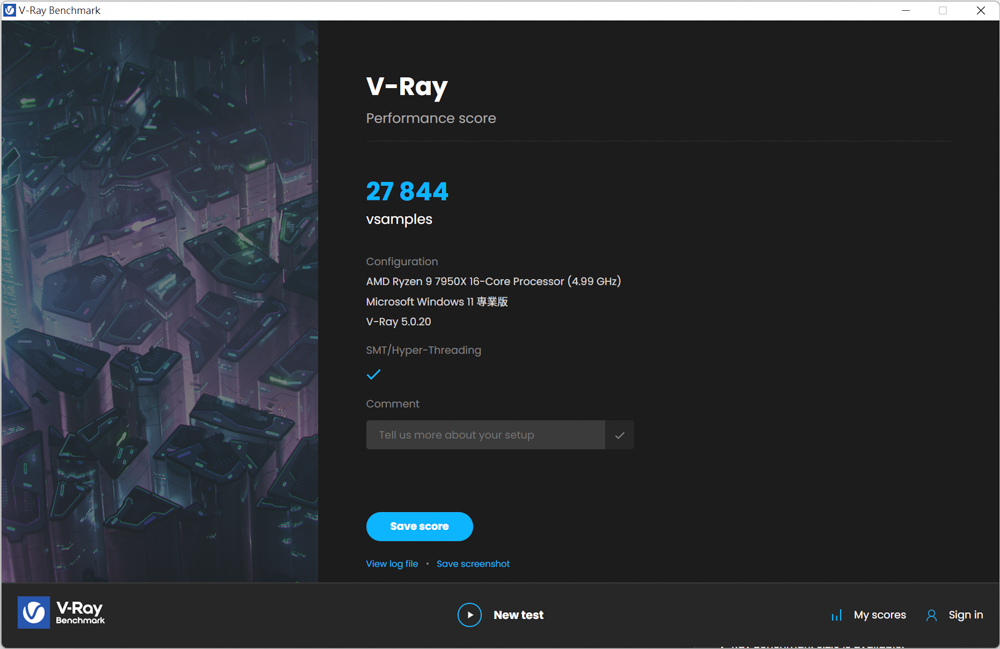
The CrossMark benchmark comprises 25 different items that evaluate various aspects of system performance, such as productivity, creative content work, and system responsiveness. These items simulate different workloads and usage scenarios.
The productivity category includes tasks such as file editing, spreadsheet management, and web browsing. The creativity category involves photo editing, photo organization, and video editing. The responsiveness category evaluates the speed of opening files, responsiveness to user input, and multitasking performance.
In the CrossMark benchmark, the system achieved a total score of 2301 points. Specifically, it obtained 2132 points in the productivity category, 2564 points in the creativity category, and 2088 points in the responsiveness category.

PCMark 10 is another benchmark that simulates different test scenarios to evaluate overall computer performance. This benchmark includes several basic function items, such as application startup, web browsing, and video conferencing tests. The productivity item simulates document and spreadsheet creation, while the image content creation item involves professional tasks such as photo editing, video editing, and rendering.
In this specific test, the basic functions item received a score of 11552 points, the productivity item scored 11135 points, and the video content creation item scored 16946 points.

Summary
NZXT’s second-generation AMD motherboard, the N7 B650E, shares the same mainstream AMD B-series chipset as its predecessor, the N7 B550. The N7 B650E features an ATX specification that provides ample expansion space, including three PCIe slots, an M.2 SSD installation location, and multiple USB expansions. The motherboard also features a 16+2+1 item 90A SPS Dr.Mos power supply that can provide enough power supply capacity for the AMD Ryzen 9 7950X flagship processor. Moreover, the B650E has a processor and memory overclocking function that allows gamers to manually overclock for better performance.
The N7 B650E supports the latest AM5 pin AMD Ryzen 7000 series processors and the latest 4x DIMM DDR5 memory expansion installation. It also features AMD EXPO (EXTended Profiles for Overclocking) and Intel XMP (Extreme Memory Profile) memory one-click overclocking technology certification, making it easy for beginner gamers to achieve better memory performance.
The NZXT N7 B650E is currently available for purchase on official Shopee and original price houses, among other sales channels. It comes in two colours, matte black and matte white, and includes a three-year renewal warranty. Gamers should not miss out on this opportunity to upgrade their systems.
If this article is helpful for you, please share this article with your friends on social media. Thank you!
This article is based on the personality of the reviews. You are responsible for fact-checking if the contents are not facts or accurate.
Title: Unboxing and examination of the NZXT N7 B650E motherboard in red and white / Featuring a 16+2+1 90A power supply and compatibility with AMD’s DDR5 EXPO next-generation platform