The newest addition to Thermaltake’s transparent series is the Tower 200 mini case. It features two pre-installed 140mm fans and offers a total of 6 fan mount positions for improved cooling. Notably, it can accommodate top-tier graphics cards up to 380mm, water cooling systems of 280mm, and regular ATX power supplies. Despite its capabilities, it boasts a compact design, making it ideal for desk displays.
Tower 200 Details:
- Model Number: CA-1X9-00S1WN-00
- Size: 537mm x 300mm x 280mm
- Weight: 7.7 kilograms
- Glass: 3mm-thick Tempered glass
- Available Colors: Black, white, matcha green, racing green, and turquoise green
- Build Material: Zinc-plated SPCC steel
- Fan Locations: One 140mm at the top, two 140mm on the side, and one 140mm at the back
- Included Fans: Two CT140 fans
- Water Cooling Compatibility: 140mm on top and 280mm on the side
- Storage Options: Dual 3.5”, dual 2.5”, or four 2.5” drives
- PCI Slots: 3
- Motherboard Compatibility: Mini ITX measuring 6.7″ x 6.7″
- I/O Ports: One USB 3.2 (Gen 2) Type-C, two USB 3.0, and one HD Audio
- Power Supply Format: ATX standard
- Maximum CPU Cooler Height: 200mm
- GPU Length: Up to 280mm (with a power cover) and 380mm (without a power cover)
- Max Power Supply Length: 220mm
Upright frame popcorn machine | TT The Tower 200 mini case Unboxing
Thermaltake’s transparent series of cases offer a distinct presence in the market with their 90-degree clockwise rotated motherboard design, giving them a tall, slender structure. Some liken their appearance to a popcorn or claw machine. These cases showcase a unique, personalized style, and The Tower 200 is the fourth installment in this series. It is preceded by the more compact Tower 100 and succeeded by The Tower 500, which accommodates E-ATX motherboards, and the full-size Tower 900.
The Tower 200 and Tower 100 are both designed for ITX motherboards. However, The Tower 200 emphasizes superior cooling and greater expandability. It stands out as it supports features usually found in mid-tower cases, such as 280mm water cooling, 200mm CPU coolers, 380mm long graphics cards, and standard ATX power supplies. In contrast, The Tower 100 is a miniature case aimed at low-power usage and a more compact footprint.
The Tower 200 is available in an array of five colors. Beyond the standard black and white, it also comes in three shades of green: racing, turquoise, and matcha. Thermaltake might introduce more colors in the future, with matcha green being the most recent addition.

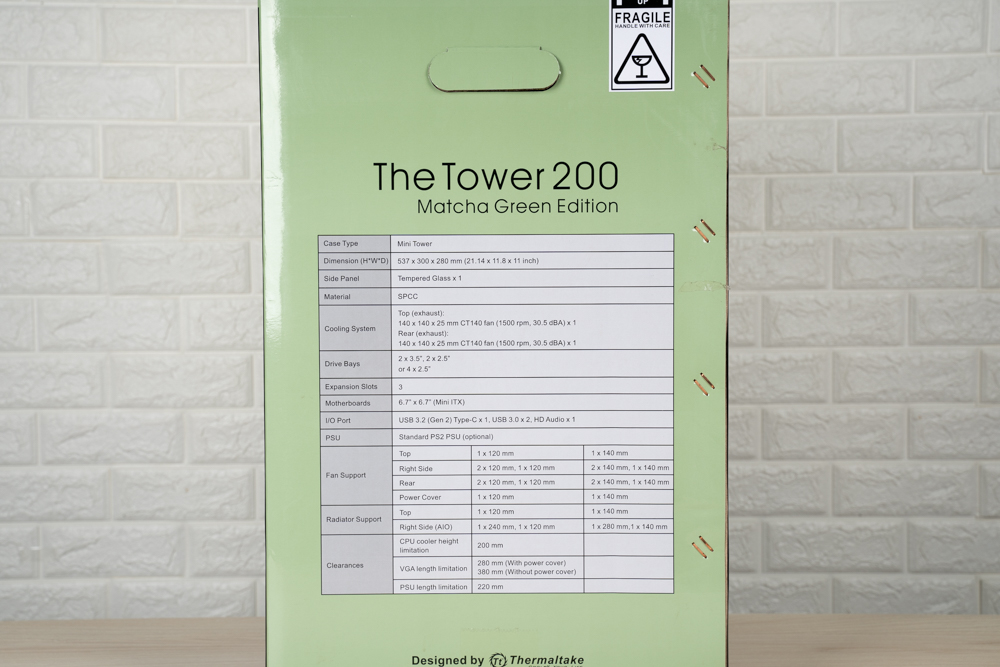
The Tower 200’s facade features a sheet of tempered glass, providing a clear view into the interior, reflecting the essence of the ‘see-through’ series name. The other panels incorporate vent grills to maximize airflow. Conveniently, the glass panel can be easily lifted from the top with a press and boasts a continuous perforated and anti-fall design, making it user-friendly for disassembly and reassembly.




The Tower 200 features its I/O ports on the upper front portion of the case. It includes 2 USB-A ports, a 10Gbps USB-C port, two 3.5mm jacks for headphones and microphones, buttons for power and reset, as well as indicator lights for power status and hard drive activity.

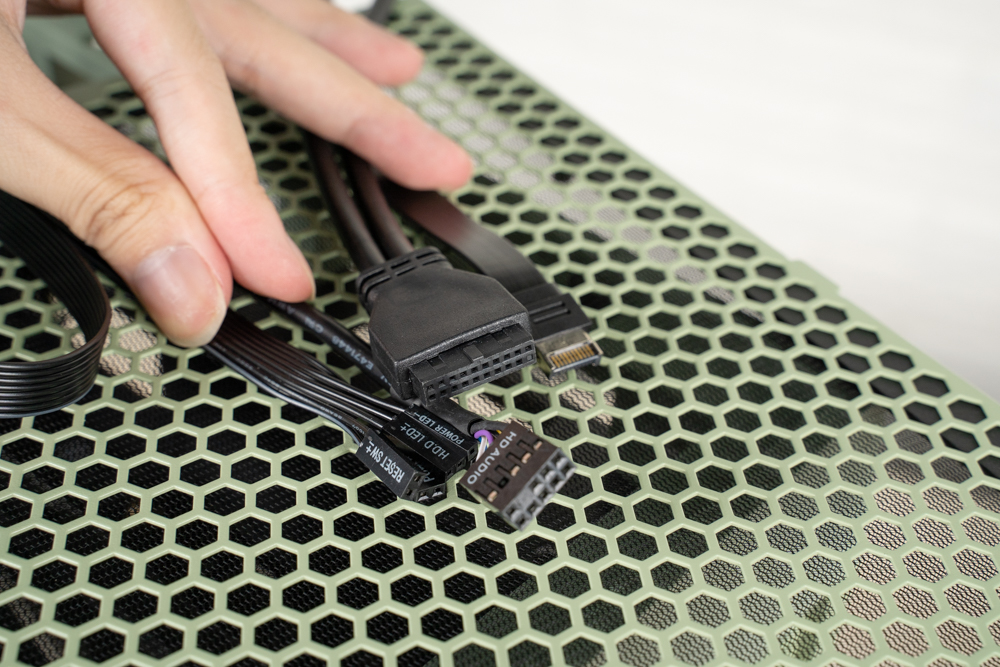
The Tower 200 rotates the motherboard 90 degrees clockwise, positioning the IO towards the top. The top cover utilizes a push mechanism with two push points. To access the inside, both points must be pressed simultaneously. Moreover, the entire top panel can be completely detached, allowing for the removal of the side panels thereafter.

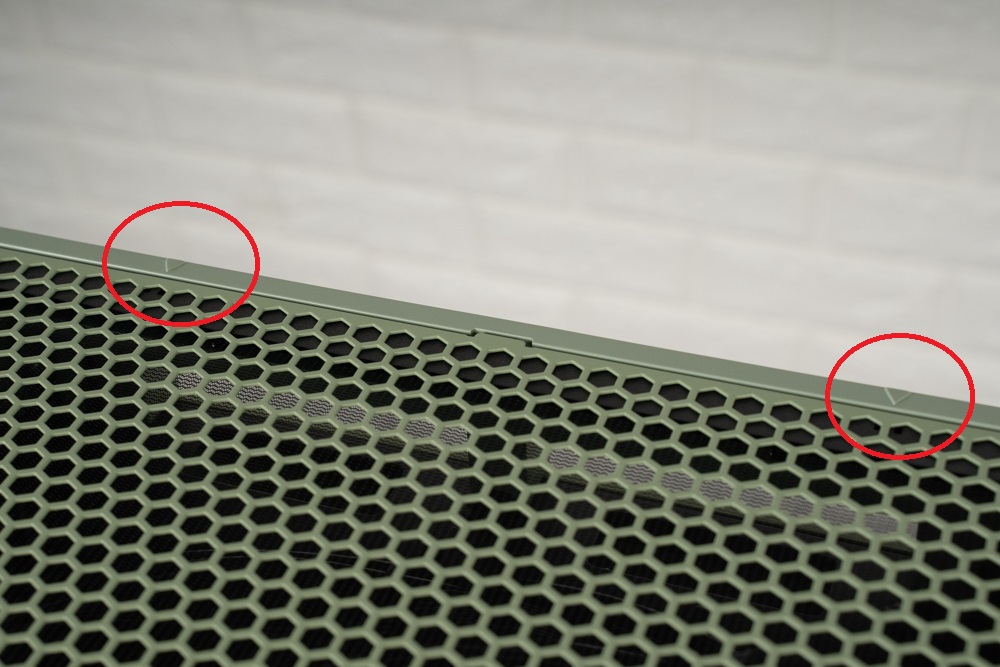
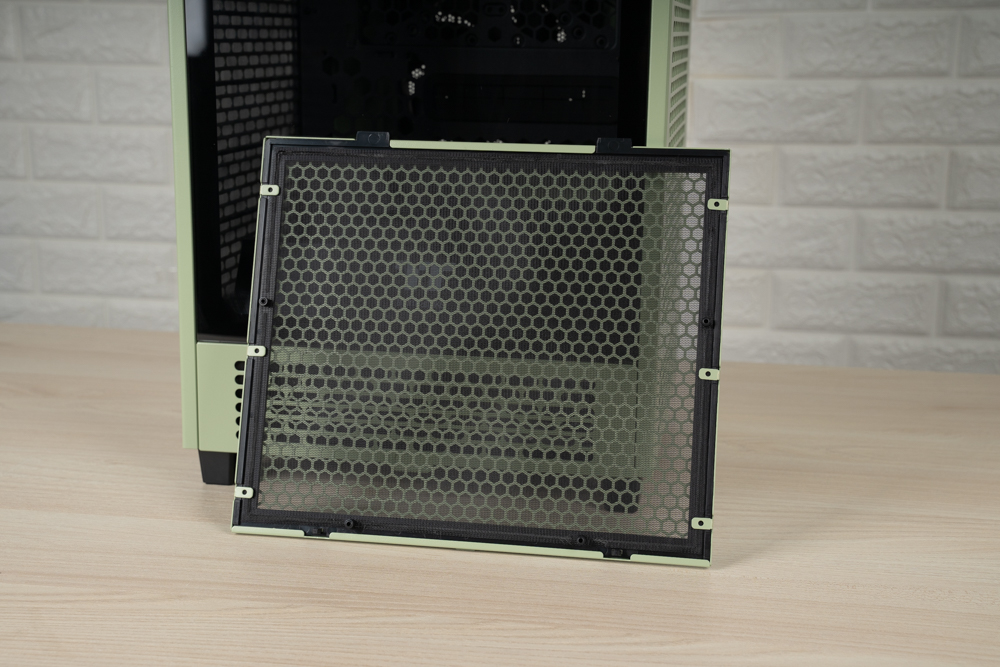

Once the top panel is taken off, the side panels, which are secured by clips, can be easily removed. These panels also come with dust filters.


The back panel opens independently and is held in place with clips. Uniquely, the rear can accommodate either two 120mm or 140mm fans. These fans attach directly to the panel and are paired with a magnetic dust screen.


The base features a slide-out dust filter, and the smaller side panels below are secured using thumb screws at the bottom.


Beyond the usual screws and manual, the package comes with two plastic decorative covers for the power supply area. These can be used to cover the section if the graphics card is less than 280mm in length.



ITX case that can be installed with M-ATX? Thermaltake The Tower 200 actual installation test
The Tower 200 is designed with a 90-degree clockwise rotation for the motherboard, positioning the IO ports upward, the power supply at the base, and the cooling radiator mounted on the case’s right bracket. While the official specifications only endorse Mini-ITX motherboards, practical tests reveal that there’s adequate space for M-ATX motherboards, with appropriate standoffs also provided. However, it’s important to note that the case offers only three PCIe slots, and there’s potential obstruction from the lower cable routing hole which may interfere with the graphics card bracket. If there are conflicts with the motherboard, users will need to assess and adjust accordingly.


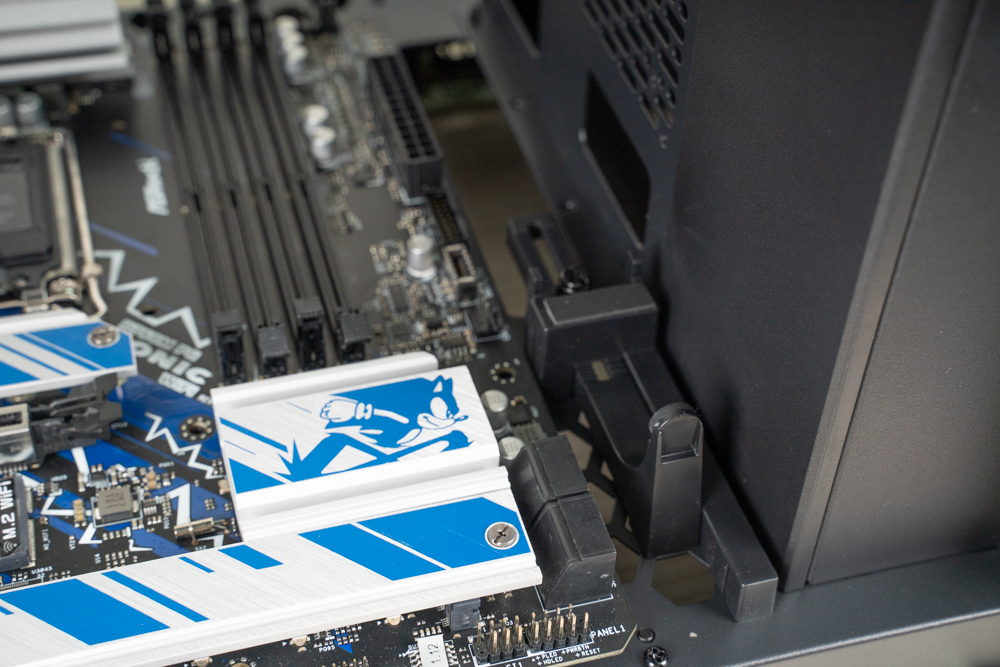

The Tower 200 can accommodate two 3.5-inch HDDs and two 2.5-inch HDDs. The spots for the 3.5-inch drives are situated at the back of the case but can be swapped out for two 2.5-inch drives if desired. The spaces for the 2.5-inch drives are on the case’s side. However, due to the space at the back being shared with the two rear fans, these fans cannot be fitted if a 3.5-inch HDD is in place.




The lower section can house a standard ATX power supply with a maximum length of 220mm. The installation is of a slide-out design, and the power supply is secured using a dedicated mounting bracket.

The Tower 200 can accommodate side-mounted water cooling systems of either 240mm or 280mm. However, if a 280mm radiator is used, there may be potential interference with the top 140mm fan. In the current testing, the TT TH280V2 ARGB Sync water cooling system, measuring 317 x 139 x 27 mm, fits perfectly.



The Tower 200 comes with support for the graphics card. Given that the graphics card is suspended, referring to it as a “bracket” might be misleading. It’s more apt to describe it as a “clamp.” This clamp holds the graphics card securely, preventing any side-to-side movement and potential damage during transit.

The Tower 200 offers a spacious 40mm gap behind the main panel. Combined with the generously sized power supply compartment at the bottom, it provides ample room for cable management. However, it’s crucial to note that a central area at the rear should be reserved for either a hard drive or a fan unless you opt not to install either. For added convenience in managing wires, there are cable management clips on the sides.



The Tower 200 offers the option to include a 3.9-inch LCD screen positioned at the case’s front bottom. This screen boasts a resolution of 128 x 480. It interfaces with the motherboard via a Micro USB to USB 2.0 9-pin connection. Using the TT RGB PLUS 2.0 software, the screen can display hardware metrics, time, or even personalized designs.

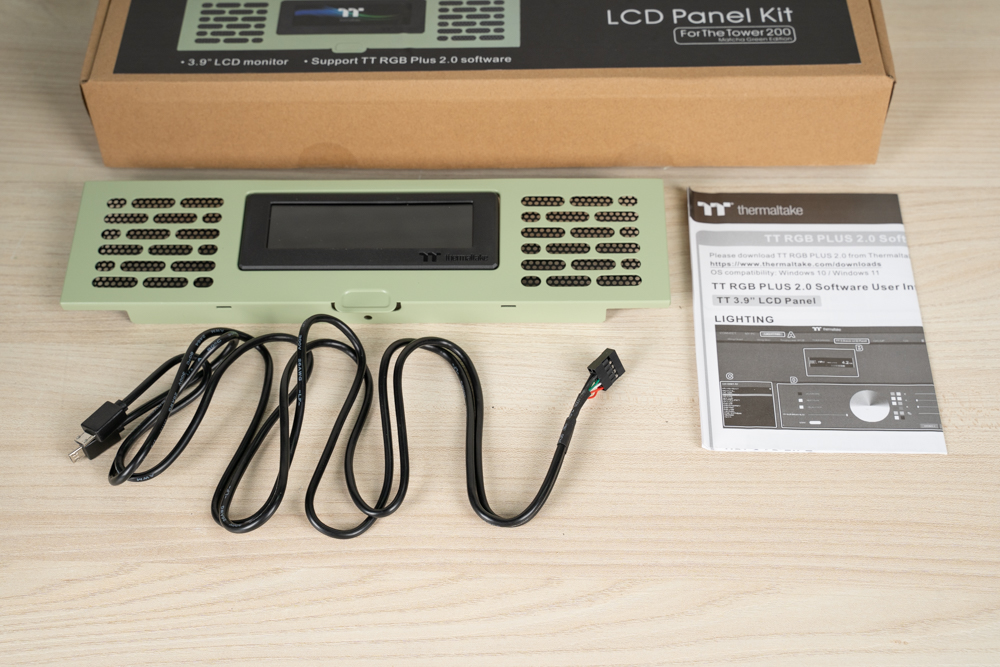
Given that many ITX motherboards come with just a single USB2.0 9-pin connector, the cable provided by TT conveniently features two Micro USB ports. This thoughtful design allows users to share this cable for water cooling systems or other controllers that need a USB2.0 connection. Quite a considerate inclusion!




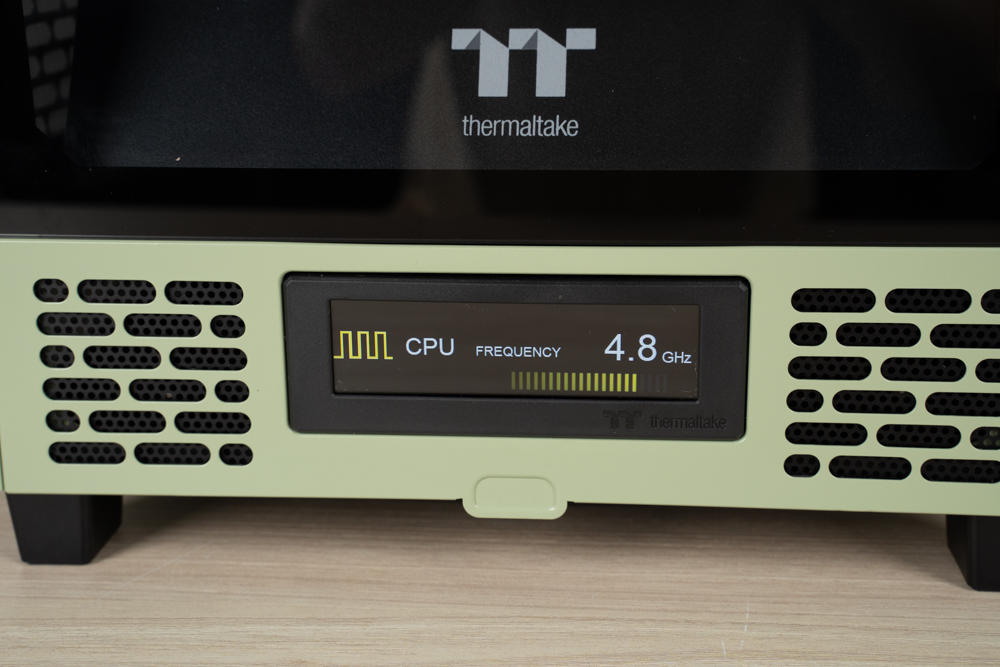
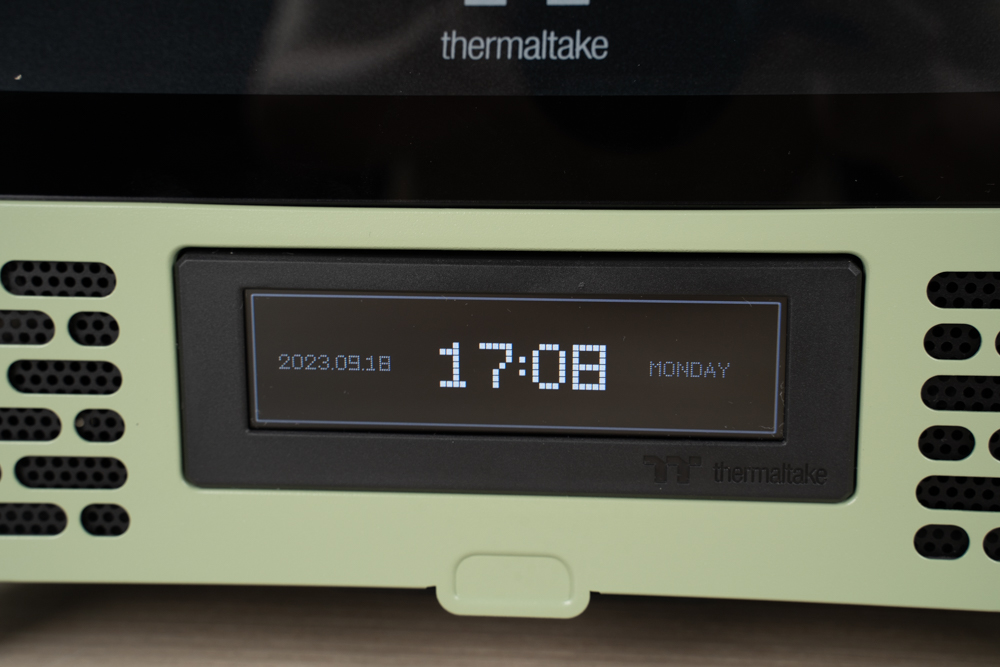


Large-area ventilation net, 280mm water cooling | The Tower 200 heat dissipation test
In a cooling performance test, a 280mm water-cooled i9-12900K was used. The cooling setup involved an airflow intake from the cold radiator and 140mm fans exhausting from the top and rear. The BIOS was kept at default settings for the test, without any power consumption constraints.
Test Setup:
- Processor: Intel Core i9-12900K
- Motherboard: ASUS ROG Strix Z690-I GAMING WIFI
- Graphics card: NVIDIA RTX 4080 FE
- Memory: KLEVV DDR5-6000 16G*2
- Operating System: Windows 11 PRO 21H2
- Cooling: TT TH280V2 ARGB Sync
- Power Supply: 1000W, 80PLUS Gold-rated
The temperature results were largely consistent with the cooling capabilities of the radiator. The i9-12900K reached a peak temperature of 94°C at a 240W limit without any frequency throttling. During typical gaming scenarios, the temperature stabilized around 60°C. The RTX4080, on the other hand, consistently stayed below 70°C, indicating that the graphics card’s temperature wasn’t adversely affected by the case’s design.
The Tower 200 LCD accessory and TT RGB Plus 2.0 software
The LCD accessory for The Tower 200 requires the TT RGB Plus 2.0 software for operation. Its functionality is akin to the screen feature found in previous water-cooling setups from the same brand. Within the LIGHTING section of the software, users can customize the screen to display various metrics like CPU temperature, CPU frequency, time, and more. The software allows for detailed adjustments such as font color. Users also have the option to upload their desired images, making the interface user-friendly and intuitive.
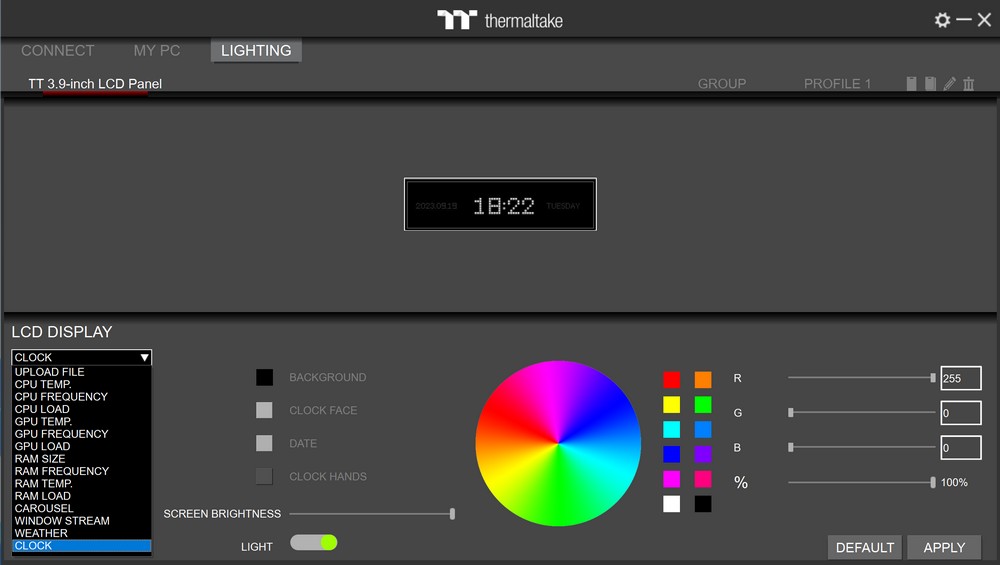
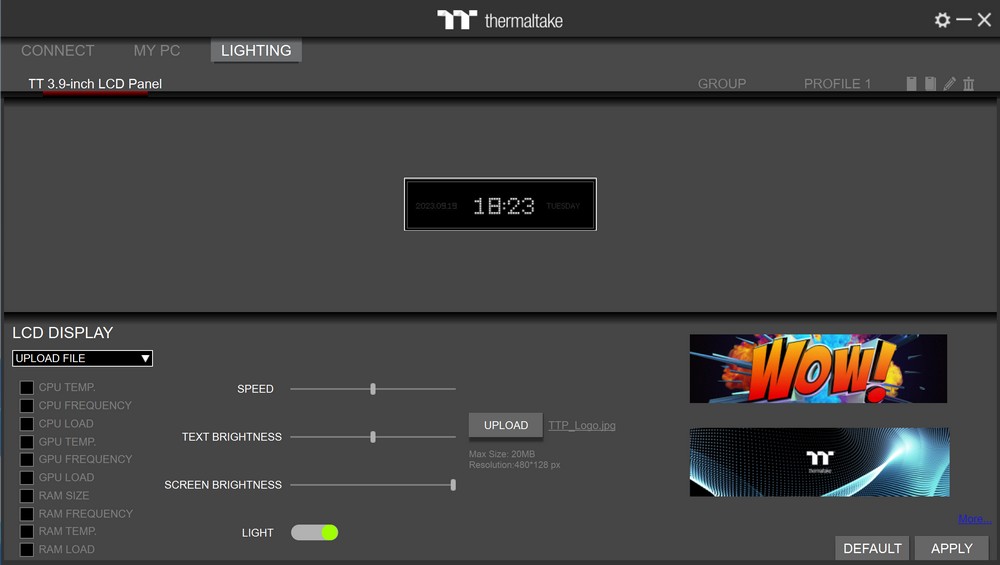
Summary

The Tower 200 stands out with its distinctive design, effective cooling, and adaptability. With its compact size, it’s aptly suited for display atop a desk. Unlike some ITX cases, it doesn’t present a challenging installation process. By supporting a standard ATX power supply and offering optimal cooling—giving users the option for an air-cooled radiator—it reduces overall build costs, making it a popular choice for ITX builds in Taiwan.
Building with ITX components typically comes with a higher price tag. The Tower 200’s compatibility with M-ATX motherboards offers an appealing option for budget-conscious users. But during installation, considerations like PCIe slots, cable routing holes, and the graphics card bracket should be noted. Additionally, the 90-degree rotation of the motherboard means the graphics card will be mounted vertically. This could affect cooling performance for certain graphics cards, requiring careful selection.
Priced at 3,390 yuan, The Tower 200 offers good value, while its LCD screen accessory is set at 3,590 yuan. Though the screen primarily adds an aesthetic touch without altering the case’s overall look, TT’s accompanying software is commendably detailed, with a range of settings and a user-friendly interface. Everyone’s budget varies, so the decision rests with individual preferences.
If this article is helpful for you, please share this article with your friends on social media. Thank you!
This article is based on the personality of the reviews. You are responsible for fact-checking if the contents are not facts or accurate.
Title: Thermaltake’s Tower 200 Mini Case: A Detailed Review and Unboxing of the See-Through Series Masterpiece