
Surprisingly, the “ROG Strix XG27AQV” gaming monitor comes packed with features such as a Fast IPS panel, 2K resolution, 170Hz refresh rate, and 1ms response time, as well as support for G-Sync and FreeSync technology, all for the reasonable price of $8,888. Additionally, this monitor boasts impressive color gamut performance at 120% sRGB, a brightness of 400 cd/m2, and adjustable ergonomic stand, making it an excellent value for entry-level gamers seeking a cost-effective display option.
Specifications
Panel size: 27-inch 16:9 widescreen
Resolution: 2560 x 1440
Color gamut performance: 120% sRGB
Panel type: Fast IPS
Curvature: 2900R
Brightness (standard): 400 cd/m2
Contrast ratio (standard): 1000:1
Update Speed: OC 170Hz
Response Time: 1ms (GTG)
Viewing Angle (CR≧10): 178°(H)/178°(V)
Signal Input: HDMI 2.0 x 2, DisplayPort 1.2 x 1
Headphone Jack: 3.5mm Headset
Size : 613 x (399~509) x 235 mm (including tripod)
Weight: 5.5kg (including tripod)
VRR: G-SYNC Compatible, FreeSync Premium
VESA: 100x100mm
VESA DisplayHDR 400
adjustment mechanism: front and rear tilt +20° ~ – 5°, left and right rotation +25° ~ -25°, upright rotation 0°~90°, height adjustment 0~110mm, 1/4\” camera lock hole
Really super cost-effective! ROG Strix XG27AQV gaming monitor out of the box / 2K OC 170Hz Fast IPS
The ROG Strix XG27AQV gaming monitor boasts specifications that are on par with those of mainstream e-sports players, including 2K resolution, overclocked 170Hz refresh rate, 1ms (GTG) response time, and a Fast IPS panel, which is a popular panel type among the general public. Although the monitor’s curvature is only 2900R, which is barely noticeable on the front, the overall specifications are more than sufficient.
Despite the monitor’s impressive specifications, its price of $8,888 is unexpected, especially given that there are other e-sports monitors on the market with similar specs that are marked as “NVIDIA G-Sync compatible” and support FreeSync Premium. To enter the NVIDIA G-Sync list, a personal test must be passed before the monitor’s G-Sync compatible specifications can be marked on the sales page and official website.
Furthermore, the new ROG Strix XG27AQV stand is designed to sit low and stably on the desktop, which reduces the relative desktop space it occupies. It also offers features such as front and rear tilt, left and right rotation, upright rotation, and height adjustment. In addition, the stand includes a 1/4″ camera lock hole, which allows users to lock a web camera directly above the monitor bracket, making it more convenient for players who need to set up a webcam.

When unboxing the monitor, it is important to note that the correct method for removing and installing the screen will be printed on the side of the case. It is crucial to never touch the panel with bare hands, as the protection around the edges of the panel is often weak due to the trend of narrow bezels. Incorrect force or handling can easily cause damage to the monitor.
Regardless of the size and type of monitor, it is essential to follow the installation instructions provided when unboxing. Typically, the first step is to remove the entire Styrofoam and take out the upper base, bracket, and accessories. Next, the bracket should be attached behind the panel and the base should be locked into place. Finally, the monitor can be lifted and placed on the table, leaning on the stand.


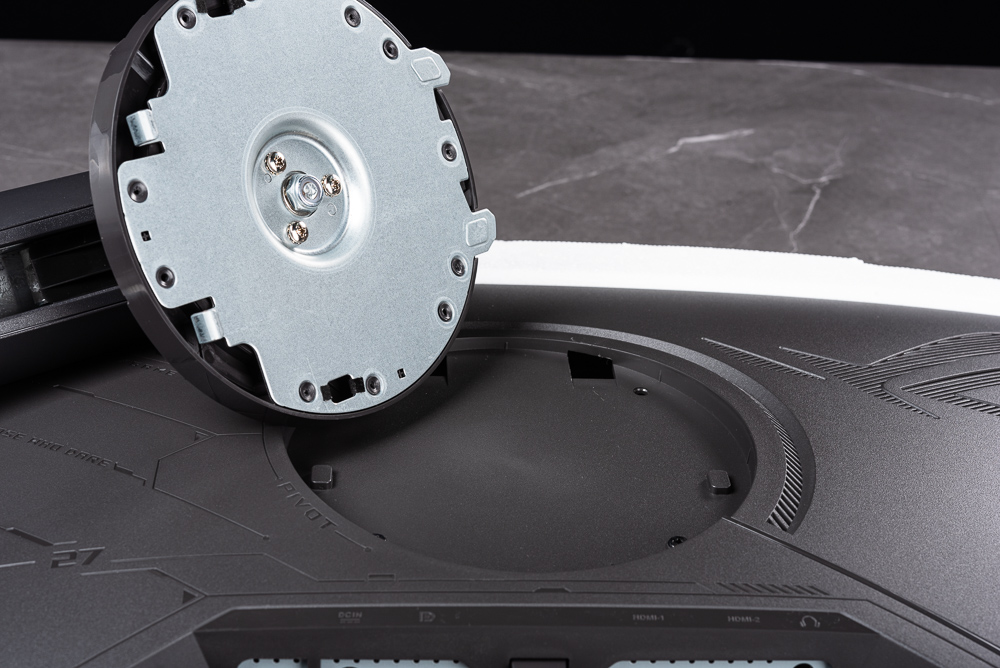
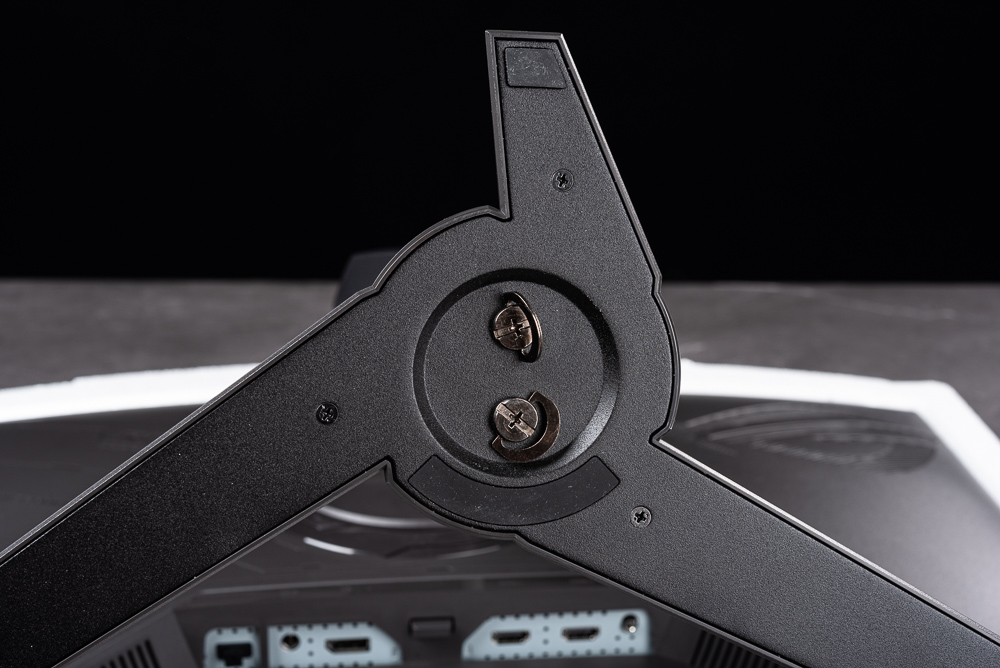
Reduced footprint Height adjustment Adjustment bracket that swivels left and right
The new ROG Strix XG27AQV can be considered as the successor to the previous generation XG27AQ Fast IPS panel. The main specifications of the two models are similar, except that the XG27AQV has a 2900R curved surface and lacks pre-factory color calibration certification, speakers, RGB lighting, and other features. However, the price of the XG27AQV is more cost-effective at $8,888, and it comes with a new adjustable bracket, making it a popular choice among gamers looking for a mainstream 2K and IPS panel from ROG.

The ROG Strix XG27AQV features a sturdy triangular base that takes up less desktop space, and the new adjustable bracket has a sleek and proportionate design. Additionally, the top of the bracket includes a 1/4″ camera lock hole, which allows users to install a small gimbal and set up a webcam or small-sized camera on top of the monitor. This feature makes it especially convenient for live hosts who require lens equipment for live broadcasts.



The screen’s input/output (I/O) is located at the bottom and includes two HDMI 2.0 ports, one DisplayPort 1.2 input, a 3.5mm headphone and microphone jack, and a DC In input. The leftmost USB port is reserved for engineering and maintenance purposes.

The accessories that come with the monitor include ROG’s HDMI and DisplayPort video cables, instruction/warranty documents, DC adapters, and accessory bags.


Despite its focus on user-friendliness, the XG27AQV does not compromise on panel and stand specifications. The monitor’s stand allows for front and rear tilt ranging from +20° to -5°, left and right rotation of +25° to -25°, vertical rotation of 0° to 90°, and height adjustment ranging from 0 to 110mm. These fine-tuning capabilities make it possible to adjust the monitor’s height to suit most players’ tables and chairs.
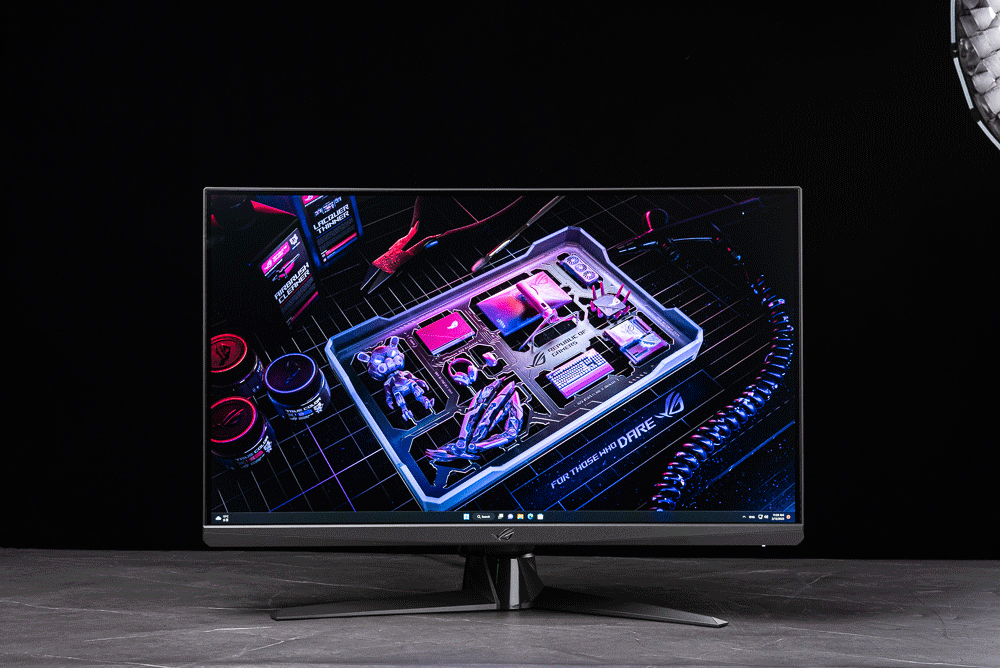
Exclusive 27-inch 1440p, OC 170Hz, 1ms slightly curved surface 2900R
The 27-inch XG27AQV boasts a 2K resolution of 2560 x 1440, 120% sRGB color gamut performance, 400 cd/m2 brightness, 1000:1 contrast ratio, and an overclocked 170Hz Fast IPS panel with a 1ms (GTG) response time. These specifications make it an ideal choice for e-sports enthusiasts who desire a monitor with a moderate size and better pixel pitch fineness.
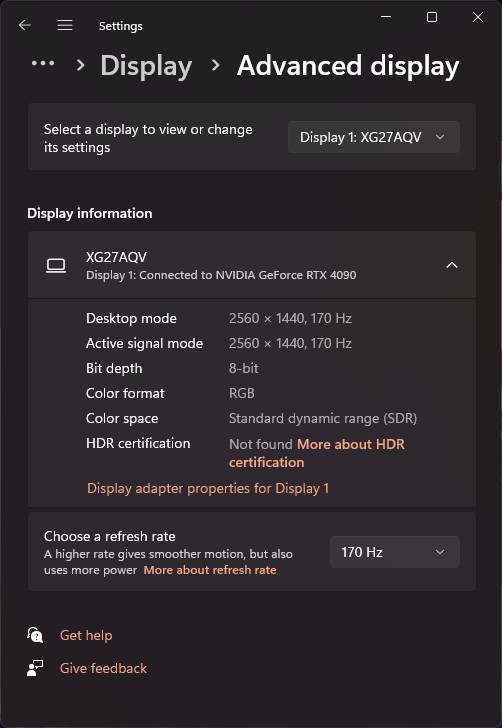
I have to say that I was initially concerned about the color performance of the XG27AQV given its price point, but after using it myself, I am thoroughly impressed. The colors are bright and accurate, and the IPS panel’s high brightness lends to vivid imagery. The combination of affordability and performance is truly remarkable. (Note: color correction test instructions are included at the end of the article.)



In terms of audio-visual entertainment, the 27-inch size of the XG27AQV is quite ideal, especially for rooms or suites with limited desktop space. Moreover, the monitor’s color performance is sufficient for watching TV dramas and movies.
The VESA DisplayHDR 400 specification mentioned earlier enhances the picture’s vividness by increasing the brightness to 400 cd/m2. However, it is important to note that the difference in limited brightness improvement is significant when compared to the number of dynamic backlights, which should be considered an additional function.
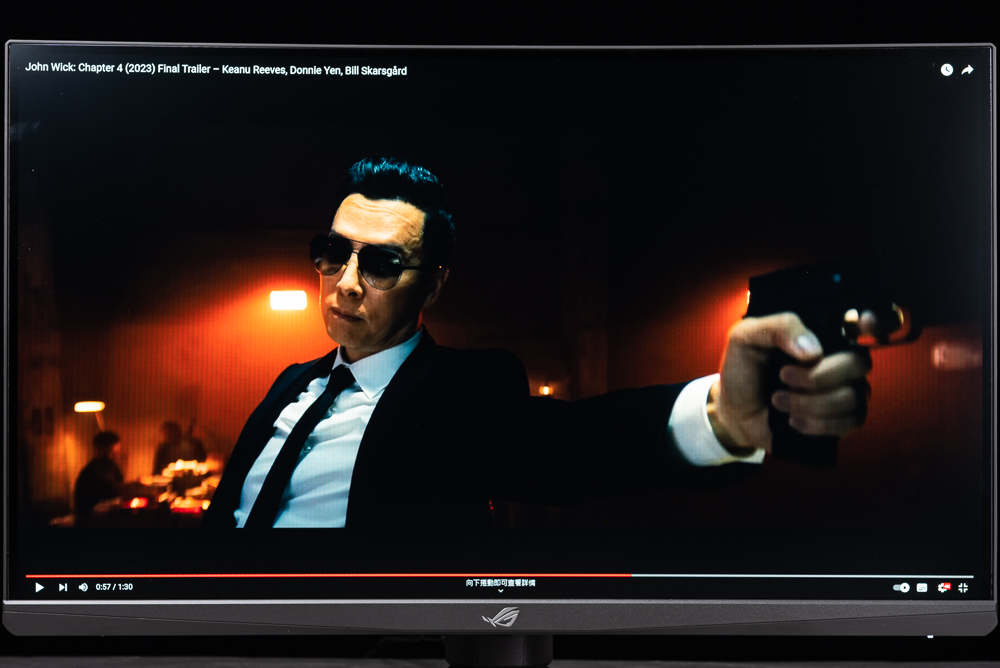


The GamePlus function displays game screens and includes an FPS counter that shows the current screen update rate. When G-Sync or FreeSync is enabled, the monitor’s refresh rate will synchronize with the game’s FPS to produce smoother and more seamless images during gameplay.

The crosshair aiming function is a standard feature in e-sports monitors worldwide. Players can select their preferred style of crosshair, and it will automatically appear at the center of the screen. This function is especially useful in realistic shooting games that do not provide a crosshair. The crosshair display function is a helpful addition to the monitor’s features.

The timer and stopwatch functions in GamePlus allow for countdowns and timing during gameplay. However, in practical gaming situations, players may not have a free hand to operate the OSD buttons, which makes the usage rate of these two functions relatively low.

The display alignment function enables players to align their screens better when using multiple monitors or when adjusting the height and tilt angle of the screen.

The Shadow Boost dark part enhancement function is designed to enhance darker areas of the screen. In general use, it is recommended to enable level 1 for general gaming purposes. However, players can adjust the function according to their individual needs. Even if the function is adjusted to the highest level 3, it will not significantly affect the overall brightness and darkness of the screen.




ROG Strix XG27AQV OSD Functions: OC, Dynamic OD, ELMB, Color Temperature, Gamma
The OSD function of ROG Strix XG27AQV is also good and has not been deleted. In the game settings, you can turn on the overclocking OC 170Hz update rate, as well as dynamic OD (default level 3), Adaptive-Sync, ELMB, GamePlus, GameVusual and Shadow Boost and other functions.
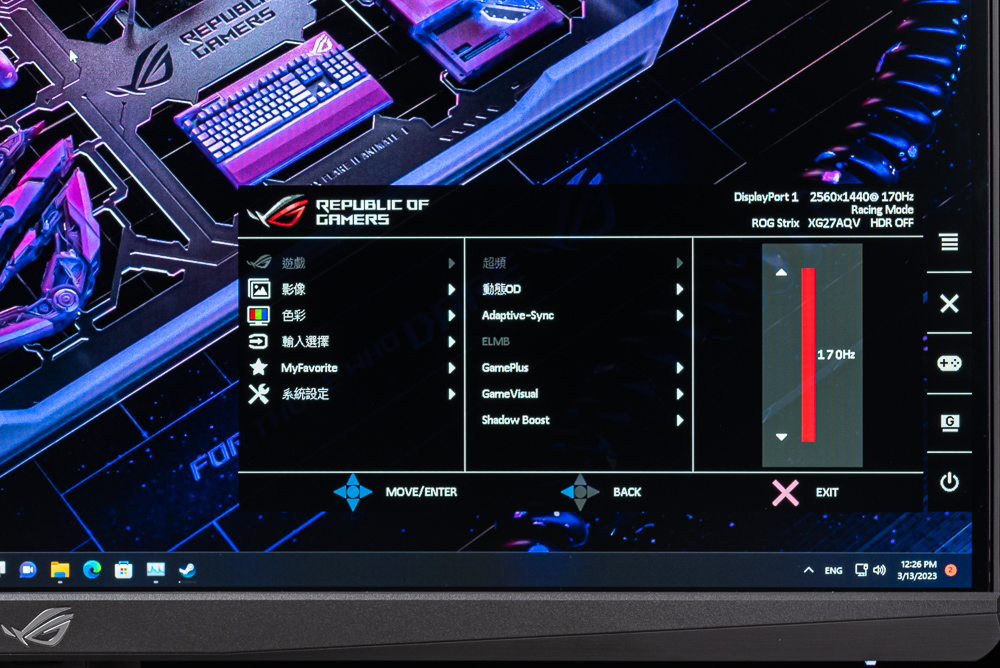
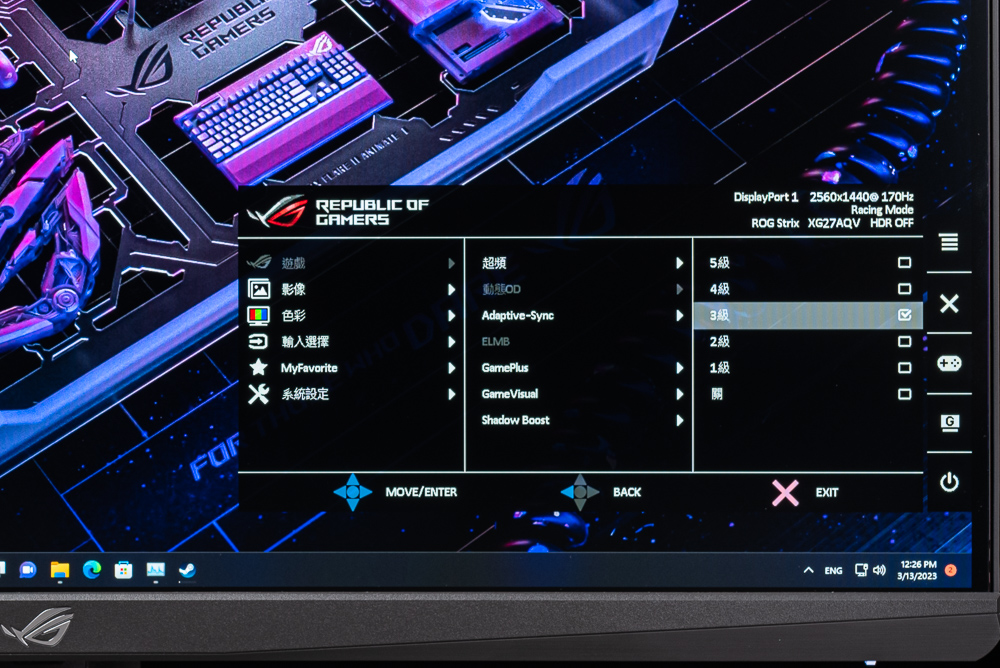
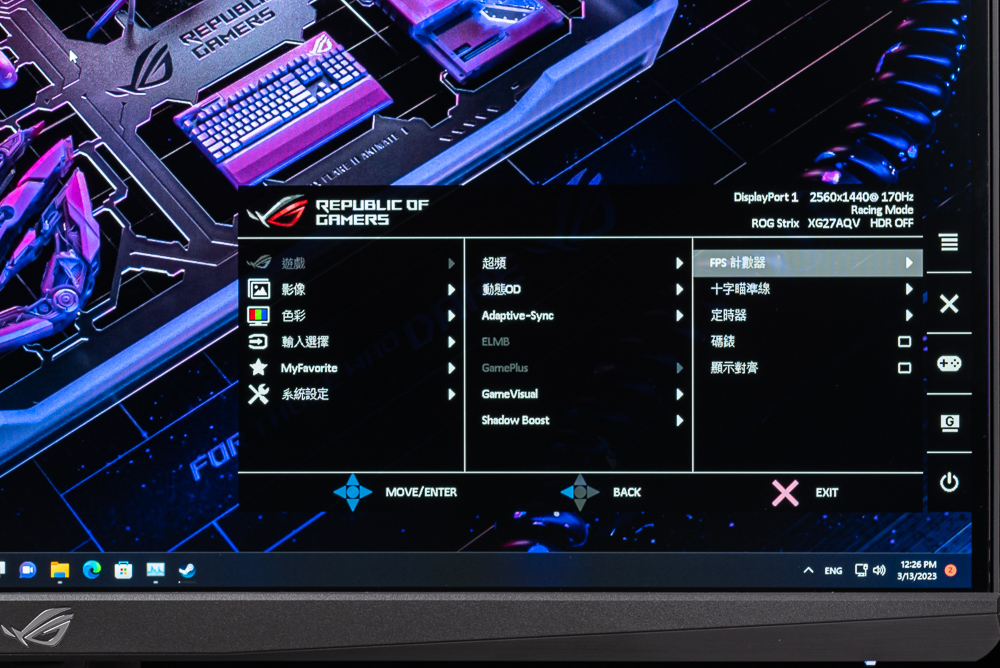

The image settings include brightness, contrast, HDR, picture control, and blue light filter, among other functions.
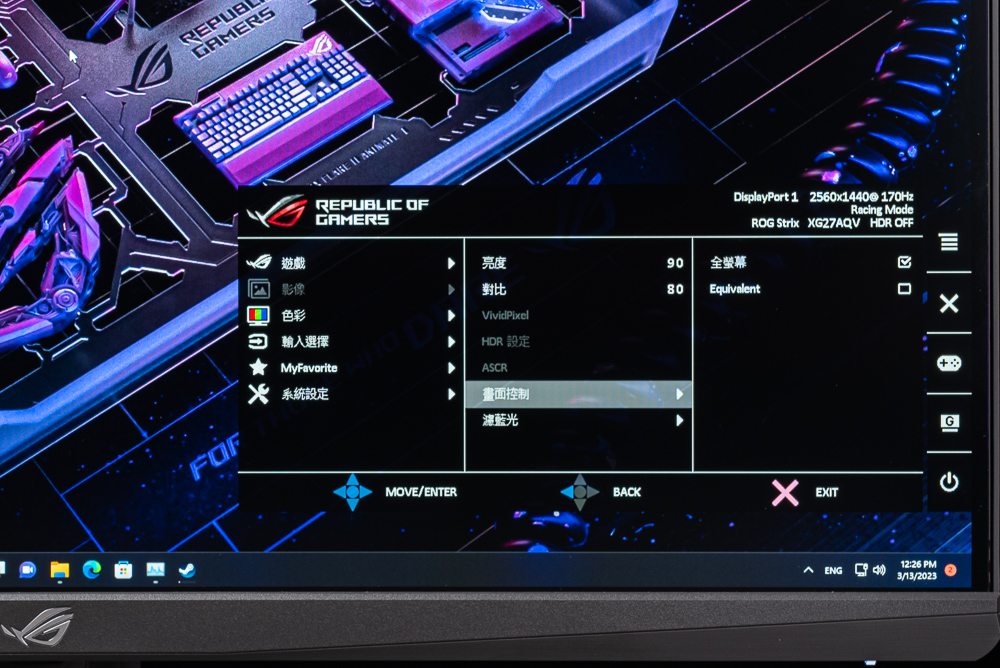
The color settings allow for the adjustment of color temperature and Gamma. Players can adjust the settings according to their preference for either cool or warm color tones, and the default Gamma setting is set to 2.2.
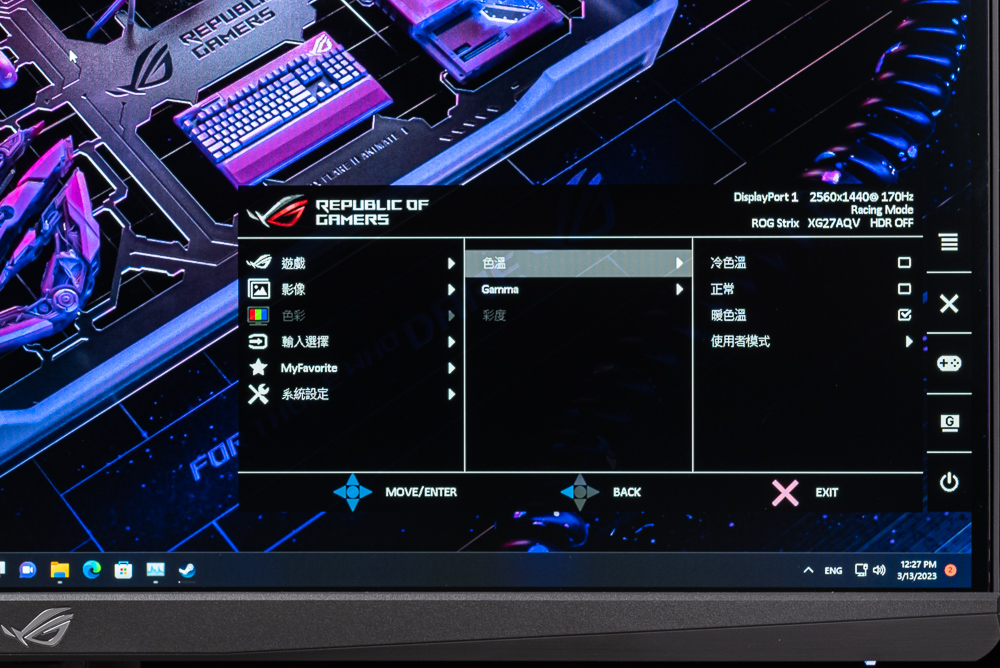
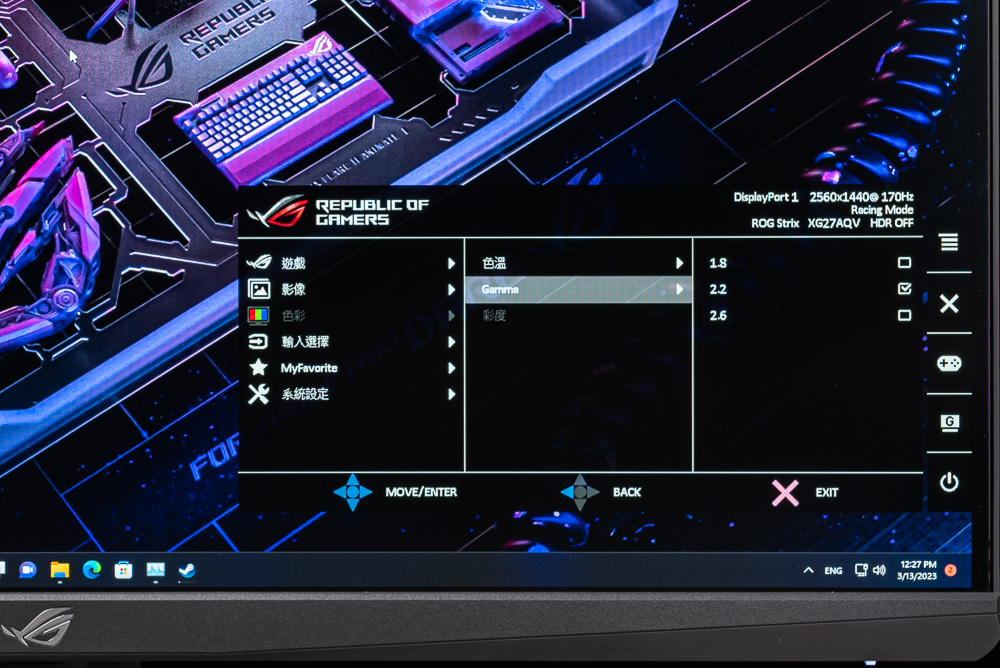
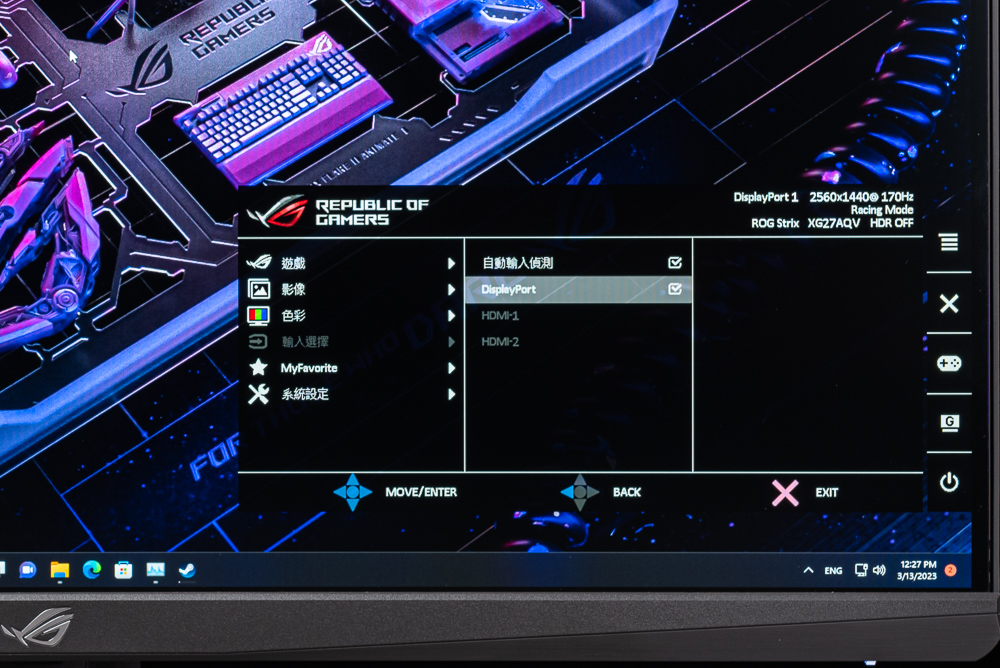
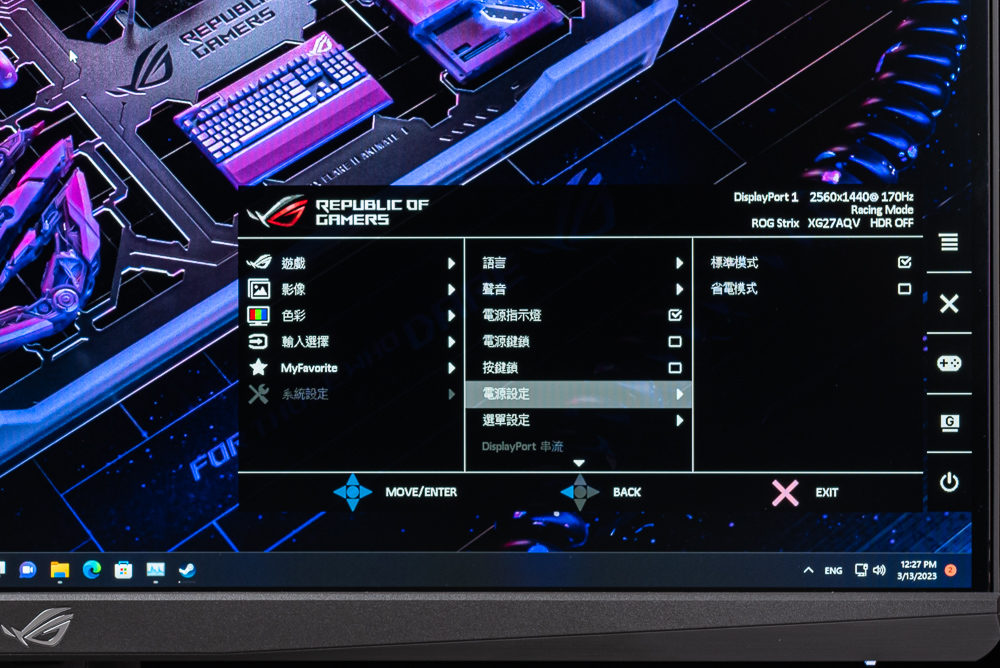
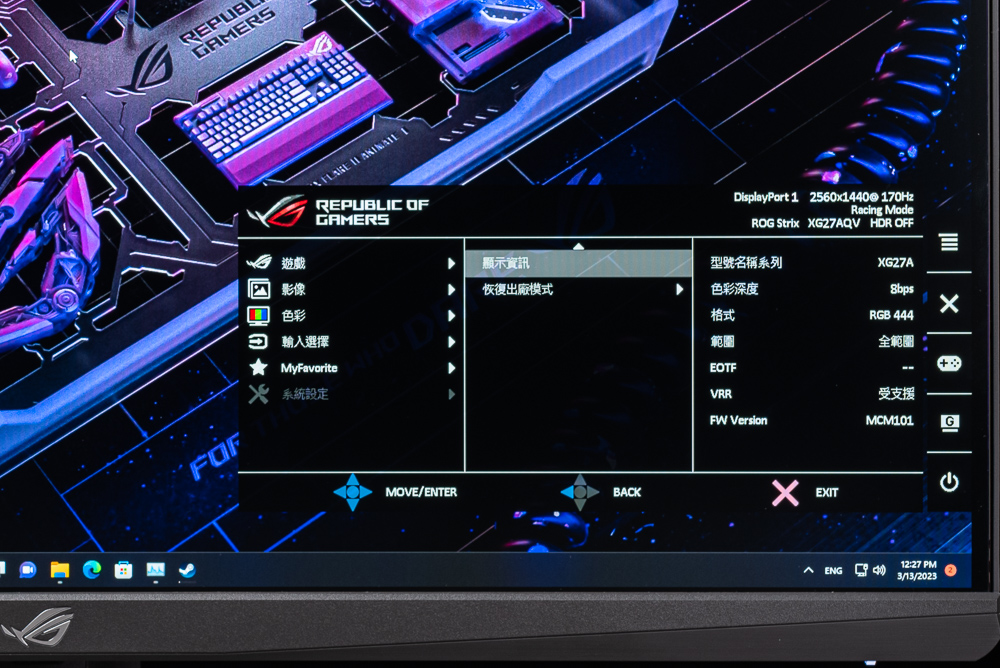
VRR: G-Sync Compatibility and FreeSync support
The ROG Strix XG27AQV offers excellent value for its price, but the feature that I am particularly interested in is its support for VRR functions through both “G-Sync Compatibility” and “FreeSync”. Currently, NVIDIA G-Sync compatible monitors are only listed on the “G-SYNC GAMING MONITORS” list if they are tested and certified by NVIDIA. Only manufacturers included on this list are allowed to mention G-Sync on their product specifications and sales pages.
With the G-Sync Compatibility and FreeSync synchronization of game FPS and screen update rate, games with highly fluctuating FPS or very low 1% lows can have a smoother and more seamless gameplay experience. Through the G-Sync pendulum test, it is apparent from the FPS counter’s displayed update rate that the XG27AQV can enable the G-Sync compatible function to light up G-Sync.
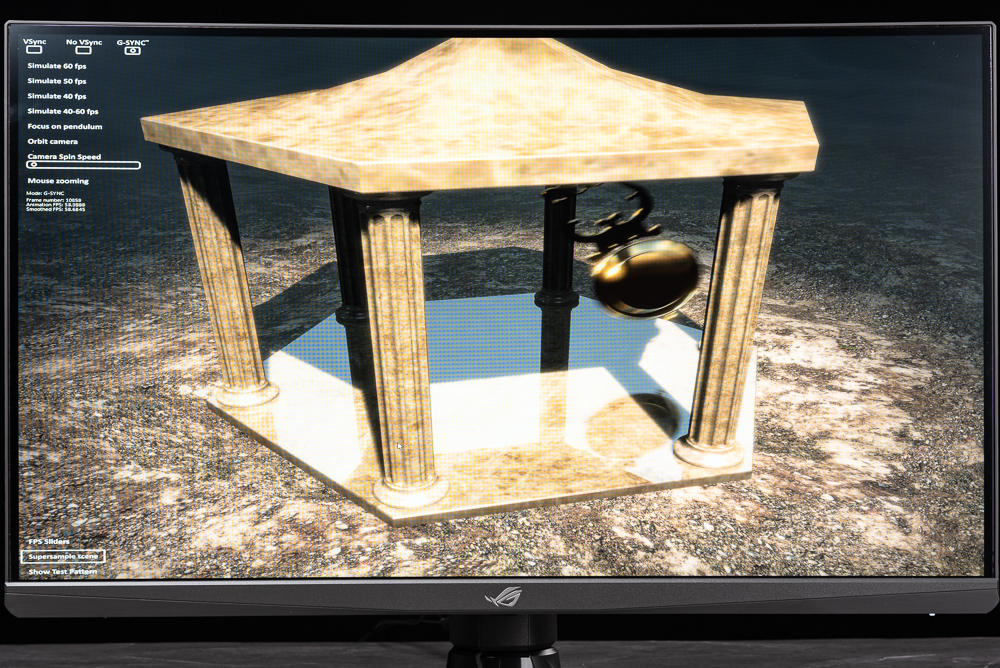
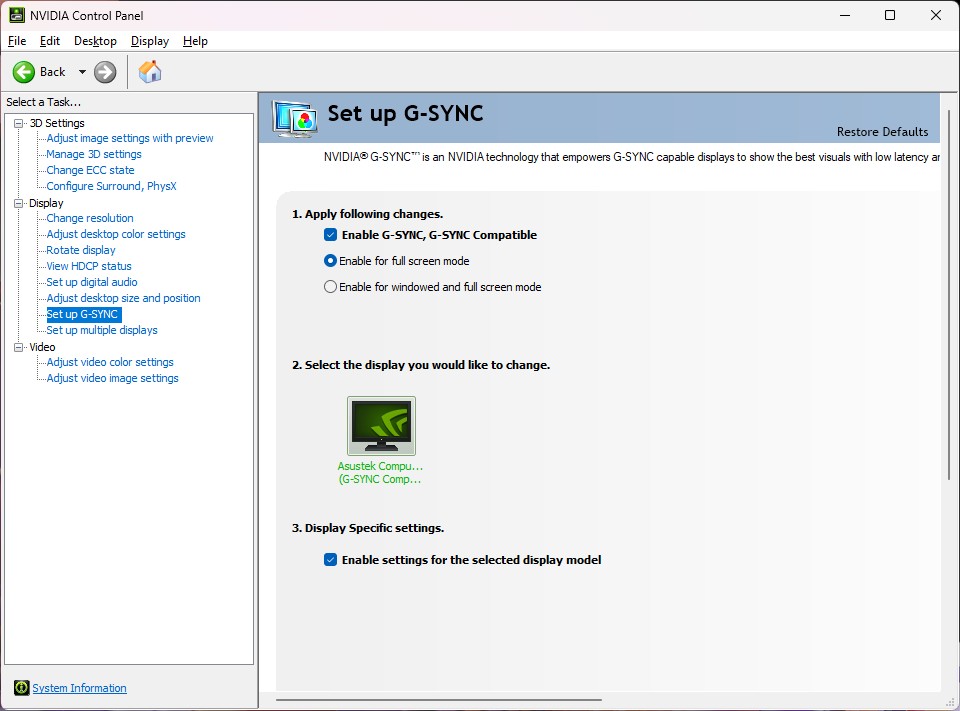
For AMD players, the ROG Strix XG27AQV is compatible with FreeSync Premium, allowing for VRR synchronization regardless of whether an AMD or NVIDIA GPU is being used.

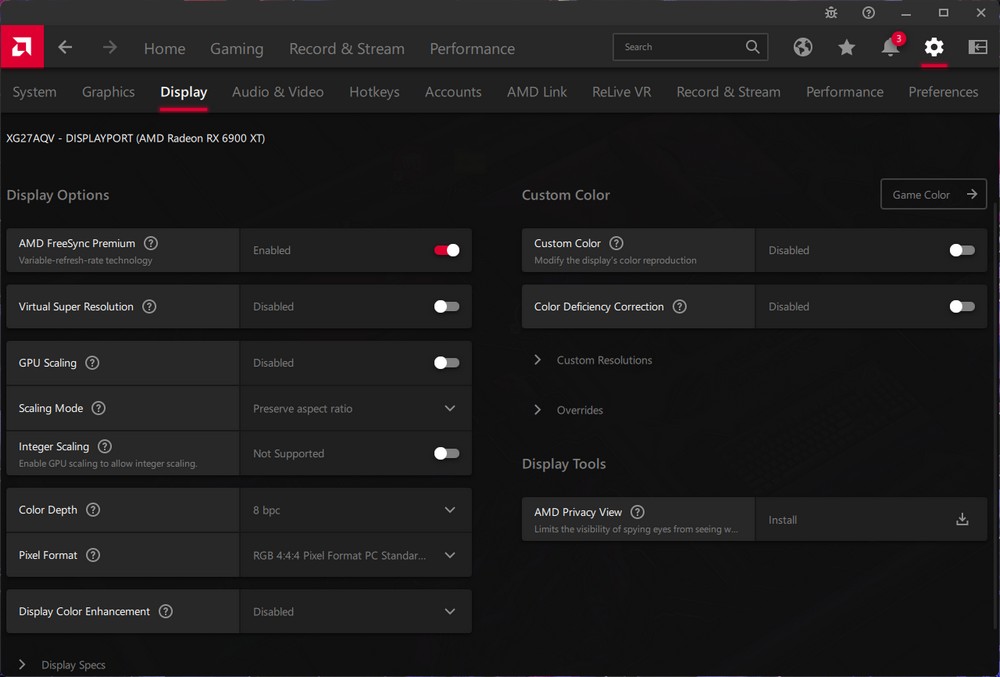
Summarize
The specifications of the ROG Strix XG27AQV are well-suited for the mainstream needs of gamers. The 27-inch screen size is just right, and the 2K resolution Fast IPS panel boasts an OC 170Hz update rate, 1ms (GTG) response time, a 1000:1 contrast ratio, 400 cd/m2 brightness, 120% sRGB color gamut performance, and a 2900R curvature.
Fast IPS is a popular panel type among mainstream gamers, and the OC 170Hz update rate is an excellent cost-effective option. Upgrading to a higher-end 240Hz monitor would come at a higher cost. As for the 2900R curvature on the IPS panel, it is not particularly noticeable when viewed head-on, but there is a slight bend visible from the sides.
Although the XG27AQV does not come with a factory color calibration certificate, it still achieves 100% sRGB and an average color accuracy of 1.36 under the SpyderXElite 5.6 test. Given its price and color gamut performance, it is a bargain option for gamers.
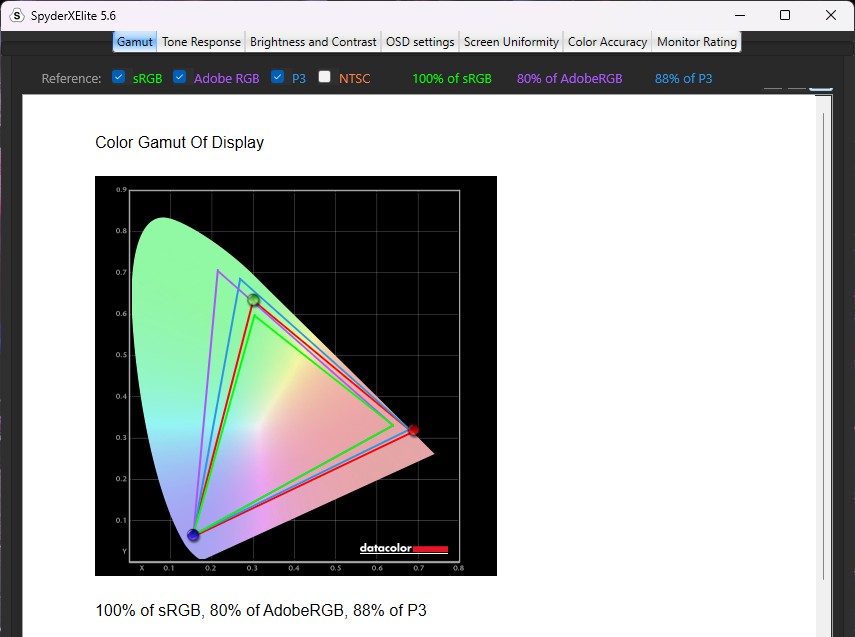
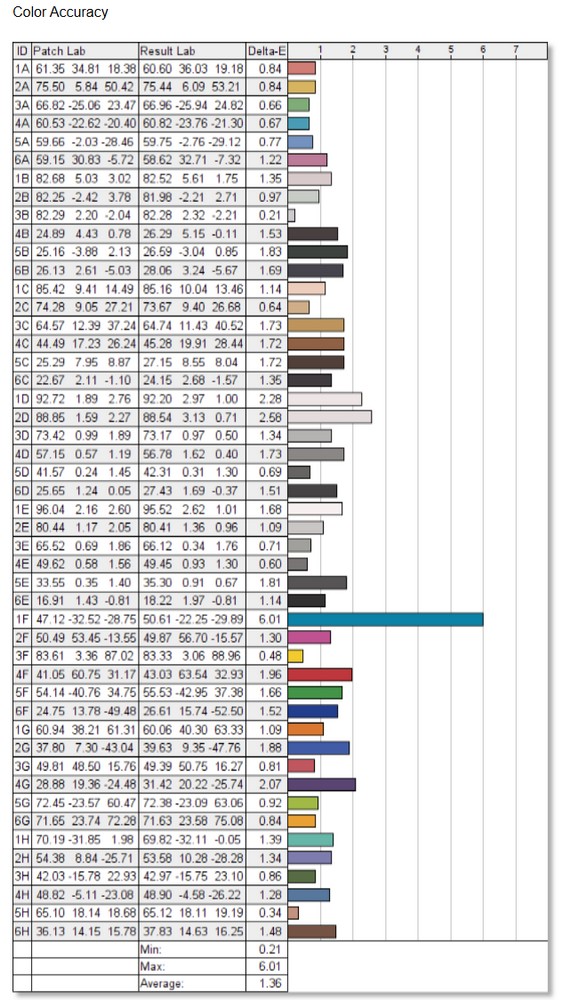
The XG27AQV’s response speed is excellent, allowing the author to enjoy smooth gameplay during the launch of “Crouching Dragon: Fall of the Sky” when the PC optimization was subpar. Through the UFO Test, only a slight afterimage was visible behind the flying saucer with the naked eye, and the overall response speed was sufficient to meet the needs of e-sports players. The preset OD 3 was sufficient for testing purposes.
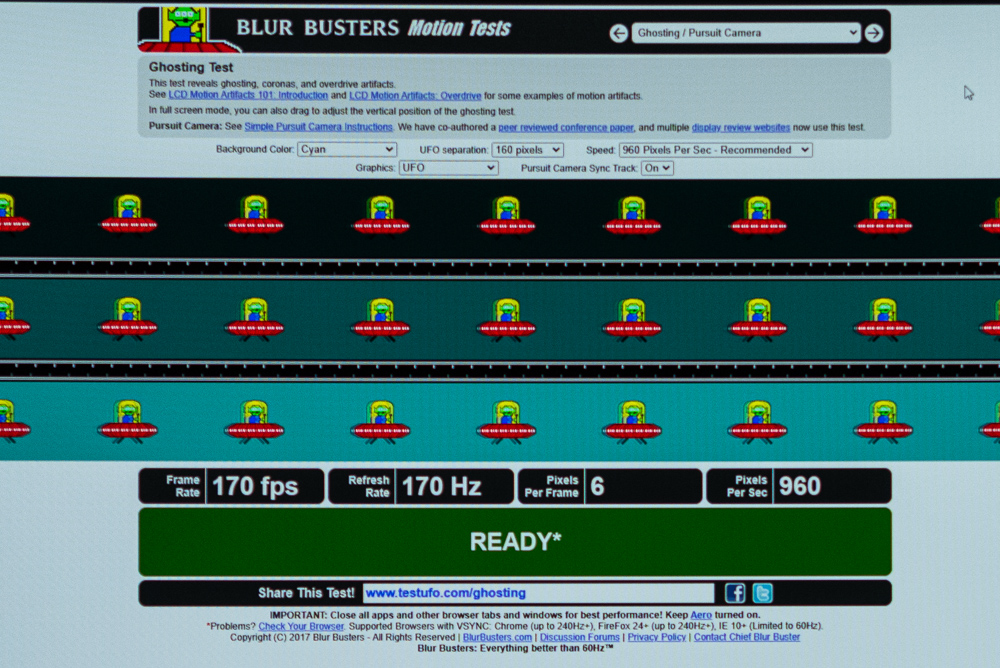
It is difficult not to recommend the ROG Strix XG27AQV as an entry-level and mainstream gaming monitor priced below 10,000 yuan. The panel, resolution, refresh rate, and other specifications meet the current gaming needs, and the VRR function supported by G-Sync and FreeSync, along with the omission of RGB lighting, speakers, and other features, make this gaming monitor more cost-effective.
The only minor drawback is that the author does not personally prefer IPS panels since the color depends on brightness and contrast, and prolonged use may lead to eye fatigue. To combat this, it is recommended to reduce the brightness of the screen slightly when playing games or watching videos. For personal use, the brightness setting was reduced to 50, making for a more comfortable gaming experience overall.
If this article is helpful for you, please share this article with your friends on social media. Thank you!
This article is based on the personality of the reviews. You are responsible for fact-checking if the contents are not facts or accurate.
Title: The ROG Strix XG27AQV gaming monitor is highly affordable and offers excellent value for money