
SilverStone, a prominent brand in the technology sector, has unveiled its latest product – the KL07E silent tower-style ATX case. This new offering is designed to significantly reduce noise through its unique use of asphalt board materials. The KL07E boasts a sleek, understated design free of flashy lights, combined with a towering ATX structure. It’s compatible with standard ATX motherboards and can accommodate graphics cards up to 360mm in length. The case comes equipped with three pre-installed 140mm fans, positioned at the front and rear, ensuring efficient cooling and airflow.
Key Specifications:
- Model: SST-KL07B-E (Black)
- Materials: Plastic front panel, iron body, asphalt board
- Compatible Motherboards: Micro ATX, ATX (up to 12″ x 11″)
- Storage Space: Internal 3.5″ x 3 (2.5″ compatible), 2.5″ x 3
- I/O Panel: 2 USB 3.0 ports, 1 USB Type-C port, Audio and MIC inputs
- Expansion Slots: 7 PCIE
- Maximum CPU Cooler Height: 170mm
- Fan Support:
- Front: 3 x 120/140mm (includes 2 x 140mm intake fans)
- Rear: 1 x 120/140mm (includes 1 x 140mm exhaust fan)
- Top: 2 x 120/140mm
- Water Cooling Support:
- Front: 120mm, 240mm, 280mm, 360mm (1 slot)
- Top: 120mm, 240mm (1 slot)
- Rear: 120mm, 140mm (1 slot)
- Graphics Card Limitations: Length up to 388mm, Width up to 172mm
- Power Supply: Supports ATX up to 190mm
- Dimensions: 467mm x 222mm x 510mm (Depth x Width x Height)
- Weight: 9.23 kg
- Additional Features: Kensington lock support for security
The SilverStone KL07E offers a blend of silent operation, robust build, and versatile compatibility, making it an ideal choice for computer enthusiasts and professionals alike.
SilverStone KL07E Review: Advanced Noise Reduction and Cooling Features in a High-Performance PC Case
SilverStone, a leader in the PC silencing arena, has taken a significant step forward with its KL07E case by incorporating asphalt board, a material known for its noise-dampening properties. This material is used extensively throughout the case, including the front panel, top panel, and both side panels. The case features specialized, non-removable asphalt noise-dampening and dust-filtering meshes, even incorporating this noise-reducing material in the dust filters. This demonstrates SilverStone’s commitment to providing a supremely quiet computing experience. The KL07E not only offers special panel materials for noise reduction but also includes three pre-installed 140mm cooling fans (two in the front and one in the rear), marking another highlight of this product. These features collectively make the KL07E an exceptional choice for those seeking a quiet and efficiently cooled PC environment.

The packaging for the SilverStone KUBLAI 07E PC case. The box is a standard cardboard color with the SilverStone logo prominently displayed. The text on the box highlights the KUBLAI 07E as a “High-quality ATX tower chassis with silent designs and elegant styling.” This packaging suggests that the product inside is designed for PC builders who value both aesthetics and a quiet computing environment. The simple and clean design of the box reflects the elegance and minimalist styling that is likely mirrored in the case’s design itself.

The case sports a sleek, minimalistic design with a matte finish, exuding a modern and understated aesthetic. It appears to be well-constructed with a focus on clean lines and a no-frills appearance. This aligns with the noise-reduction emphasis mentioned earlier, as the case lacks any flashy elements that could detract from its silent profile. The side of the case includes ventilation slots, which are likely part of the system’s cooling strategy. Overall, this product targets users who appreciate a sophisticated look and a quiet PC operation.

A close-up view of the top right side of the SilverStone KL07E case, where the I/O (Input/Output) interface is located. This section of the case includes a variety of ports for connectivity, likely featuring USB ports, audio jacks, and possibly other interfaces. The placement on the top right side suggests easy accessibility for the user. The I/O area is subtly integrated into the case’s design, maintaining the overall sleek and minimalist aesthetic. The case’s clean lines and elegant styling continue here, consistent with the design philosophy of combining functionality with visual appeal.
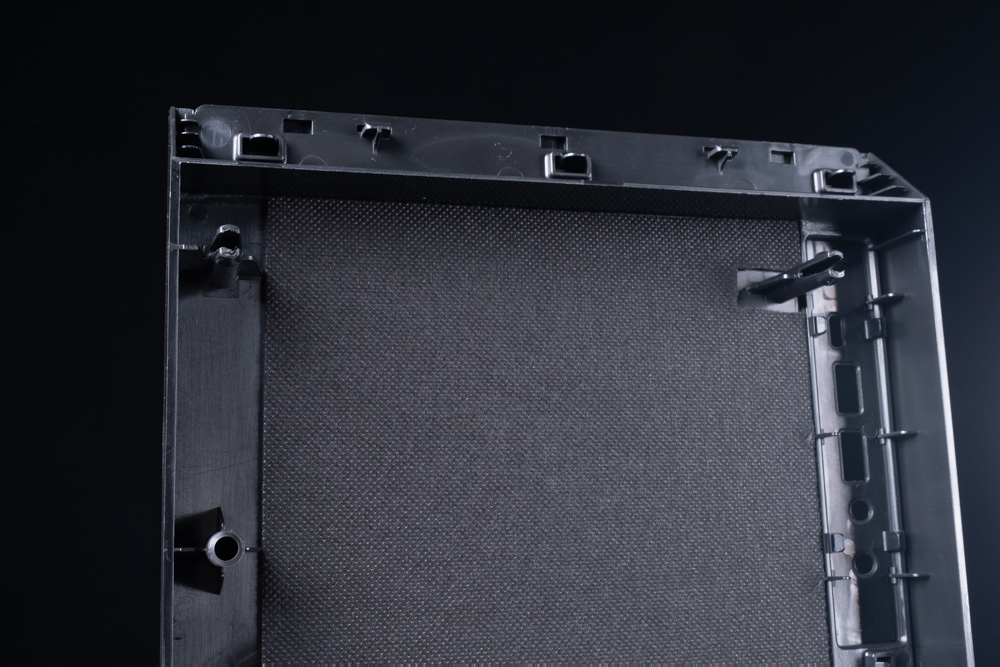
The interior side of what appears to be the top or front panel of the SilverStone KL07E case, highlights its detachable clip-on design. This feature allows for easy removal and maintenance. Moreover, it’s clear from the image that the inside of the panel is lined with sound-dampening material, which is a fixed element of the case and not meant to be removed. This material is likely a part of the case’s noise-reduction strategy, serving to minimize the sound from the internal components of a PC, thus contributing to the overall silent operation of the system. The attention to detail in these aspects underscores the case’s focus on providing a quiet computing experience, as well as ease of use for the user.

The top section of the SilverStone KL07E PC case, features a magnetic dust filter for easy removal and cleaning. This dust filter covers the fan mounting points on the top of the case, allowing for additional cooling options while preventing dust from entering the system. The perforated design of the fan openings suggests support for various fan sizes and potentially even a radiator for water-cooling solutions. This design is practical for users who prioritize a clean system and customizable cooling solutions, as it facilitates straightforward maintenance and versatility in cooling options.

The front panel of the SilverStone KL07E PC case. It features a smooth, matte black surface with a minimalist design aesthetic. The vertical ridges on the side add a subtle textural contrast to the otherwise unadorned facade. This panel likely conceals the front intake fans and may also be designed to contribute to the case’s noise reduction capabilities. The sleek and simple look of the panel aligns with modern design trends, appealing to users who prefer their technology to blend seamlessly with their environment. The case’s front panel is indicative of SilverStone’s commitment to combining functionality with understated elegance.

A close-up of a hand interacting with the front panel of the SilverStone KL07E PC case. It illustrates how the power and reset buttons are seamlessly integrated into the panel’s design, maintaining the sleek aesthetic of the case. The buttons are discreetly placed within the vertical ridges, enhancing the minimalist look while still being functional and accessible. This design choice underscores the case’s blend of elegance and practicality, with careful attention to maintaining a clean appearance without sacrificing usability.

The front part of the SilverStone KL07E PC case with the front panel was removed, exposing the slide-out dust filter. This filter is designed to trap dust particles and prevent them from entering the case, thus protecting internal components and maintaining optimal cooling efficiency. The slide-out mechanism indicates a user-friendly approach to maintenance, allowing for easy cleaning and upkeep of the system. This feature emphasizes the case’s commitment to durability and performance while ensuring that the system remains clean and dust-free over time.

A view of the SilverStone KL07E PC case with the front panel and dust filter removed, revealing two pre-installed 140mm fans. These fans are part of the case’s cooling system, designed to draw in cool air from the outside to maintain an optimal temperature for the internal components. The placement of these fans in the front indicates a focus on efficient airflow management. The setup is likely engineered to create a positive pressure environment that reduces dust buildup inside the case. This design showcases SilverStone’s attention to detail in balancing cooling performance with the overall silent operation of the PC case.

A detailed view of the upper left side of the SilverStone KL07E PC case’s front panel, where the POWER and RESET buttons are located. The buttons are designed to blend in with the case’s sleek aesthetic, positioned for easy access while maintaining the clean lines of the case’s design. Their discreet placement reinforces the minimalist approach SilverStone has taken with this case, providing functionality without disrupting the visual flow of the case’s exterior. The image also offers a glimpse of the fan’s edge, indicating the proximity of the cooling system to the case’s control buttons.

The SilverStone KL07E tower case features an elevated chassis design and comes pre-equipped with two 140mm SilverStone DC cooling fans on the front panel. This setup provides ample airflow, but for those with higher cooling demands, the case also supports the installation of front-mounted 120mm, 240mm, 280mm, or 360mm All-In-One (AIO) liquid cooling solutions. For users on a budget or not requiring extensive cooling, adding an additional 120mm fan at the front can enhance the case’s intake and exhaust system without a significant cost increase. For individual cooling needs, mounting the AIO on the top may be a wise choice. The case’s design and pre-installed fans have been meticulously tested and proven to focus on noise reduction, ensuring that even with the cooling system at work, the noise levels are kept to a minimum.

The interior of the SilverStone KL07E PC case with the right side panel was removed, showcasing the factory wiring routed neatly for easy access and assembly. The well-organized cable management system aids in maintaining a tidy setup, which is essential for optimal airflow and cooling efficiency. The spacious design also seems to provide ample room for hardware installation and potential upgrades, reflecting SilverStone’s user-friendly approach to PC case design. The clear pathways and cable routing options indicate a chassis that’s built with the end-user’s convenience and system performance in mind.

The interior side of the side panels of the SilverStone KL07E PC case. These panels are lined with a special noise-dampening material, which is likely asphalt-based, to minimize acoustic emissions from the system’s operations. The panels are designed with user-friendly mechanisms, featuring thumbscrews at the back for quick and tool-less removal and installation.

The side panels can be easily slid into place and secured by aligning them with the front panel and fastening the screws. This feature is part of the case’s design that focuses on ease of assembly and maintenance while providing effective sound insulation. The incorporation of such materials into the side panels emphasizes the case’s commitment to a quiet computing experience.

The interior view of the SilverStone KL07E PC case highlights the motherboard tray with a cut-out section. This thoughtful design feature provides easy access to the rear of the motherboard, which is particularly convenient for installing or adjusting CPU coolers or All-In-One (AIO) liquid cooling mounts without the need to remove the motherboard from the case. The image also displays well-organized cable routing alongside the motherboard tray, which is essential for both optimal airflow and a clean aesthetic within the case. This design underscores the user-focused approach SilverStone takes, ensuring that system builders have an easier time during the assembly and maintenance of their PC builds.

The rear view of the SilverStone KL07E PC case. It features a pre-installed 140mm fan at the top portion, which is typically used for exhaust to expel hot air out of the chassis. Below the fan, there are several PCIe expansion slots with covers, which can be used to install graphics cards, sound cards, network cards, and other expansion cards. At the bottom, there is a space for a bottom-mounted PSU (Power Supply Unit), which is a common design choice that helps with case stability and cooling by isolating the power supply’s heat from the rest of the components. The layout is designed for functionality and ease of access, with considerations for effective cable management and airflow.

A clear view of the interior of the SilverStone KL07E PC case, showing the main compartment where the hardware components are to be installed. Visible are the ventilated areas at the top and front side edges which serve as exhaust vents, contributing to the case’s cooling strategy. The strategic placement of these vents along with the space for front and top fans or radiators demonstrates a thoughtful design aimed at promoting effective heat dissipation.
Inside, there’s a spacious layout with cutouts and tie points for cable management, which helps in keeping the build neat and ensuring unobstructed airflow. The case’s structure supports a clean and organized setup, which is not only aesthetically pleasing but also functionally conducive to maintaining optimal operating temperatures for the installed hardware. The design elements highlight the case’s focus on cooling efficiency as well as ease of assembly for users.

The interior of the SilverStone KL07E case, with a view of the pre-installed cooling system. It includes two 140mm fans at the front and one 140mm fan at the rear. This setup indicates a well-considered airflow design, promoting cool air intake from the front and warm air exhaust through the back. The positioning of the fans is strategic for creating a positive pressure environment that can reduce the ingress of dust and maintain a cooler internal temperature, which is vital for the longevity and performance of the PC components housed within. The case is designed to support the needs of users who prioritize both effective cooling and silent operation.
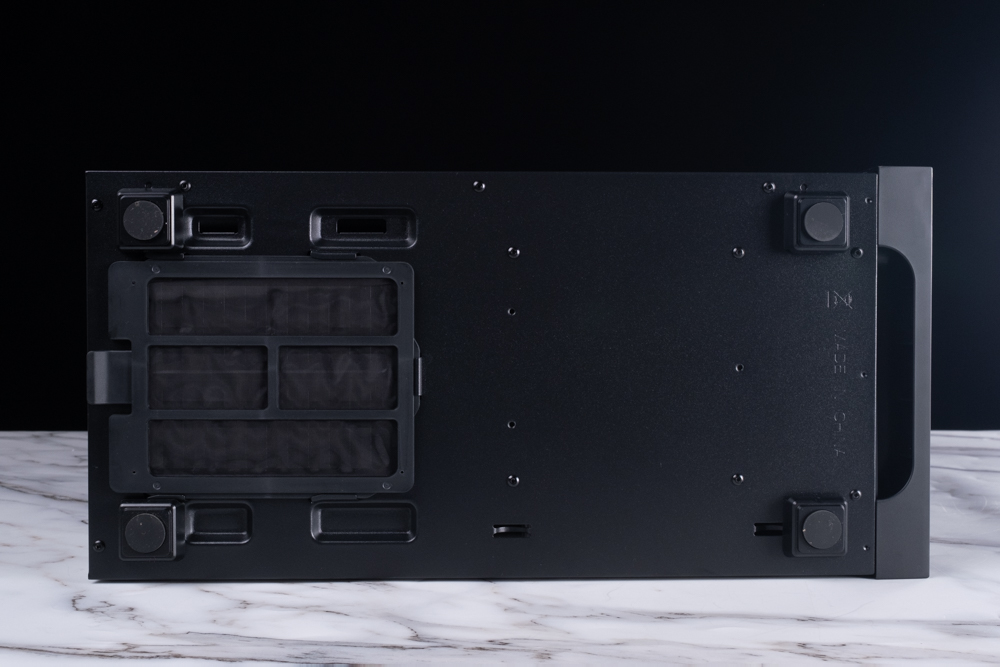
The bottom of the SilverStone KL07E PC case, where raised feet are visible. These feet elevate the case off the ground, which aids in two significant ways: firstly, by enhancing the airflow to the bottom-mounted power supply unit (PSU) and, secondly, by minimizing the intake of dust from the floor. The elevation also helps in reducing the transfer of vibrations to the floor, which can contribute to the overall noise reduction of the system. The design indicates a focus on both cooling efficiency and maintaining a quiet operation, features that are consistent with the case’s emphasis on providing a user-friendly and performance-oriented experience.

The bottom section of the SilverStone KL07E PC case features a pull-out dust filter for the PSU (Power Supply Unit). This filter is designed to prevent dust accumulation within the power supply by capturing dust particles from the air intake underneath the case. The sliding mechanism allows for easy removal and cleaning of the filter, which is essential for maintaining the PSU’s efficiency and longevity. The inclusion of such a filter is indicative of SilverStone’s attention to detail in providing practical maintenance features while ensuring the case’s functionality and the cleanliness of its internal components.

The accessories and documentation are provided with the SilverStone KL07 PC case. It includes a manual that likely contains instructions for assembly and specifications for the case. Accompanying the manual is a plastic bag containing various mounting hardware components: brass standoffs for securing the motherboard to the case, a tool for installing these standoffs, and a selection of screws likely intended for mounting different components within the case such as the PSU, drives, and possibly fans or liquid cooling systems. These accessories are essential for customizing and assembling a PC build, and the inclusion of a specialized tool for the standoffs is a convenience that can simplify the installation process for users.
SilverStone KL07E Tower Case: Ultimate Guide to ATX Compatibility, Advanced Cooling, and Flexible Storage Options
The SilverStone KL07E is a tower ATX case designed to accommodate ATX motherboards up to 12″x 11″ and Micro ATX (M-ATX) standards. It offers versatile cooling options with support for both 120mm and 140mm fans at the front and back. The case’s top is designed to hold two sets of 120mm or 140mm fans. For those interested in liquid cooling, the KL07E is compatible with up to 360mm All-In-One (AIO) liquid coolers at the front panel, and 120mm or 240mm AIOs at the top. The rear of the case can also accommodate 120mm or 140mm radiator setups for liquid cooling, providing users with flexibility in their cooling approach. With a CPU cooler clearance of up to 170mm, it ensures ample space for most high-end air coolers, facilitating efficient heat dissipation and allowing for a wide range of component choices.

The interior of the SilverStone KL07E case focuses on the front section where two DC cooling fans are pre-installed. These fans are part of the case’s designed airflow system, strategically placed to draw in cool air from the front to ensure adequate ventilation for the internal components. The cable routing adjacent to the fans appears tidy and well-organized, which is critical for maintaining unobstructed airflow and neat internal aesthetics. This setup demonstrates the case’s emphasis on efficient cooling solutions right out of the box, catering to users who prioritize both performance and ease of build.

The rear interior of the SilverStone KL07E case showcases a pre-installed 140mm DC fan. This exhaust fan is located at the back upper section, which is an optimal position for drawing hot air out of the case, supporting effective thermal management. The placement of this fan plays a critical role in the case’s cooling strategy by creating a negative pressure area that helps move warm air away from the CPU and other heat-generating components. The careful consideration of fan placement emphasizes the case’s design for maintaining a cool and stable system environment.

A close-up of the front panel inside the SilverStone KL07E case, where two SilverStone-branded DC fans are mounted. These fans are part of the case’s cooling solution, designed to move air through the case to keep the internal components cool. The inclusion of original manufacturer fans ensures that they are optimized for the case’s design and airflow dynamics, providing effective cooling right out of the box. The fans’ placement at the front suggests they are intended to act as intake fans, drawing cooler air from outside the case into the interior to maintain a lower ambient temperature for the system.

The interior of the SilverStone KL07E case’s side panel features three dedicated mounting brackets for 2.5” solid-state drives (SSDs). These brackets are designed for tool-less installation, allowing for quick and easy mounting of SSDs. The presence of dedicated SSD mounts reflects the case’s design ethos, which prioritizes a blend of convenience and flexibility in hardware configuration. The arrangement also aids in maintaining a clean and organized internal layout, contributing to better airflow and cable management within the case.

The lower part of the SilverStone KL07E case focuses on the plastic hard drive cage designed for 3.5” hard drives. The cage features trays that can be used to securely mount and hold 3.5” hard disk drives (HDDs). These trays typically allow for tool-less installation, enabling the drives to be quickly and easily installed or removed. This flexible storage solution is a common feature in modern cases, providing users with the convenience of expandable storage options. The positioning of the cage at the bottom of the case helps with the system’s center of gravity, aiding in stability, and can also contribute to a cleaner cable management and airflow setup.

The interior side of the SilverStone KL07E case with a focus on the 2.5″ SSD mounting areas. There are three mounting points visible, each designed to hold a 2.5″ solid-state drive (SSD). These mounting points provide a secure and convenient way to install SSDs without the need for additional tools, facilitating a straightforward and tidy setup. The positioning of these brackets also allows for efficient cable routing, as evidenced by the neatly organized cables next to the SSDs, which is conducive to both a clean aesthetic and optimal airflow within the case. This feature caters to users looking for expandable storage options while maintaining a well-organized internal environment.

The bottom section of the SilverStone KL07E case highlights the removable drive bays designed to accommodate 3.5″ hard disk drives (HDDs). In the photo, one of the bays is pulled out and shows a 3.5″ HDD installed, while another bay is ready for a drive to be placed. These bays also support 2.5″ solid-state drives (SSDs), making them versatile for different storage configurations. This design allows users to easily add or remove drives as needed, providing flexibility for storage expansion or modification without the need for tools. The inclusion of such modular drive bays is a user-friendly feature that enhances the case’s functionality and adaptability to various storage requirements.

The lower compartment of the SilverStone KL07E case specifically highlights the hard drive cage area and the space allocated for the power supply unit (PSU). We see two removable hard drive trays that are part of a three-tier, tool-less hard drive cage designed for 3.5” drives. These trays can be manually detached to install or remove hard drives easily.
To the right is the designated area for the PSU with a considerable depth, allowing for a maximum PSU length of 190mm. This ensures there is ample room for cable management and fits standard ATX PSUs without issue. The image shows that while the hard drive trays are removable, the frame they slot into is fixed and non-removable, which may require consideration when selecting a PSU to ensure it fits comfortably in the space provided alongside the hard drive cage.
The design of the KL07E’s lower bay demonstrates a balance between structural stability and modular convenience, giving users the flexibility to configure their storage and power supply according to their needs while also allowing for tidy cable organization.

A close-up of the rear panel inside the SilverStone KL07E case, where the PCIe slots are located. There are seven expansion slots with removable covers, secured by four screws, allowing for easy installation or removal of expansion cards. This reusable design is practical for users who frequently upgrade or change their system’s hardware.
The PCIe area accommodates expansion cards up to 388mm in length and 172mm in width, which means that users can install larger, high-performance graphics cards without worrying about space constraints. This aspect of the case design is particularly beneficial for gamers or professionals who require powerful GPUs for their activities.
The spacious design of the KL07E ensures that users do not have to compromise on their hardware selections due to space limitations, promoting flexibility in system configuration. Planning the layout of components before assembly can further streamline the building process, enhancing the overall experience of setting up the system.

A hand holding the front panel I/O (Input/Output) interface connectors of the SilverStone KL07E case. The connectors are for the case’s front panel features, which typically include USB ports and audio jacks. In this particular model, the case offers two USB 3.0 connectors and one Type-C connector, along with an HD audio connector, which is to be attached to the corresponding headers on the motherboard.
This selection of ports provides a comprehensive and modern range of connectivity options for users, allowing for the connection of various devices and peripherals. The inclusion of a Type-C connector is a nod to the current trend of devices moving towards this new standard for its convenience and high-speed data transfer capabilities. Having these connectors pre-routed in the case facilitates a more streamlined and organized build process.

The individual front panel connectors for the power switch, reset switch, and LED indicators are typically found on a computer case. These connectors are:
- HDD LED: This connects to the motherboard and lights up when the hard drive is active.
- Power LED: This illuminates when the computer is turned on.
- Reset SW: This allows the user to reset the computer without turning off the power.
- Power SW: This is the power button connector to turn the computer on and off.
These are standard connectors that attach to corresponding pins on the motherboard. The labels on each cable make it easier to identify and connect them to the correct headers on the motherboard during the assembly process. Proper connection of these pins is essential for the front panel controls and indicators to function correctly.

A close-up of the top I/O panel of the SilverStone KL07E case. This panel includes a variety of connectivity options for the user’s convenience, such as two USB 3.0 ports, one USB Type-C port, and audio input/output jacks for headphones and a microphone. The inclusion of a Type-C port is particularly noteworthy as it represents the current standard for high-speed data transfer and wide compatibility with newer devices. The placement of these ports on the top panel suggests they are easily accessible, a thoughtful aspect of design that enhances user experience.

The interior of the SilverStone KL07E case from the backside, shows an exemplary cable management setup. With the pre-installed two 140mm fans at the front and a 240mm top-mounted AIO (All-In-One) liquid cooler, the case is well-equipped for effective cooling. The top of the case includes venting slits that align with the position of the AIO for efficient air exhaust.
The image also reveals that the fans come with standard DC 3-pin connectors without daisy-chaining capabilities. For users concerned about cable clutter, the consideration of additional cable-routing accessories like a fan hub or splitter cables might be a good idea to keep the internal appearance neat.
SilverStone has designed the KL07E with several cable routing grommets and cut-outs, providing flexibility for clean and organized cable management. This thoughtful design allows users to route cables efficiently behind the motherboard tray, avoiding any obstruction to airflow and maintaining a tidy build. The clean cable management not only enhances the aesthetics but also simplifies future upgrades or maintenance by avoiding a “rat’s nest” of wires.

A fully assembled SilverStone KL07E case with components installed indicates that the system is undergoing a power-on test. Visible in the case is a liquid CPU cooler with its radiator mounted at the top, and a large graphics card installed in the PCIe slots, marked with “GEFORCE RTX”. This setup reflects a high-performance build capable of handling demanding tasks, likely including gaming or intensive computational work.
The cooling setup, with the AIO liquid cooler at the top, is aligned with the exhaust vents to efficiently expel warm air out of the chassis. The system’s cable management appears tidy, contributing to both aesthetics and effective airflow. This kind of setup is indicative of the case’s capability to house advanced hardware while maintaining a clean internal environment.
The test platform is a high-performance system suitable for gaming, content creation, and other demanding applications. Here’s an overview:
- Processor (CPU): Intel Core i7-12700K, a part of Intel’s 12th generation lineup, offers a hybrid architecture with performance and efficiency cores, making it ideal for multitasking and high-performance tasks.
- Motherboard: ASRock PG LIGHTNING WIFI, which likely provides robust power delivery suitable for the i7-12700K, as well as WiFi capabilities for wireless connectivity.
- Graphics Card (GPU): NVIDIA RTX 4060 Ti, presumably a mid-to-high-end card in the RTX 40 series, is capable of delivering excellent gaming performance and supporting features like ray tracing and DLSS.
- Memory (RAM): CORSAIR VENGEANCE RGB DDR5-6400 16GB*2, totaling 32GB of high-speed DDR5 memory, which is more than enough for gaming and heavy multitasking while also allowing for aesthetically pleasing RGB lighting.
- Operating System: Windows 11 23H2, the latest version of Windows 11 with all the new features and optimizations that come with the latest updates.
- Cooler: A 240mm AIO liquid cooler, which provides significant cooling capacity for the i7-12700K, ensuring stable performance even under load.
- Power Supply (PSU): Seasonic FOCUS GX850, an 850-watt PSU that offers high efficiency and reliable power output for all the components, particularly the RTX 4060 Ti, which would have substantial power demands.
This build within the SilverStone KL07E case would not only run efficiently but also maintain a clean aesthetic, thanks to the case’s design that supports advanced cooling solutions and cable management features. The combination of these components indicates a system built with a focus on performance and future-proofing, ready to handle current and upcoming software and games.
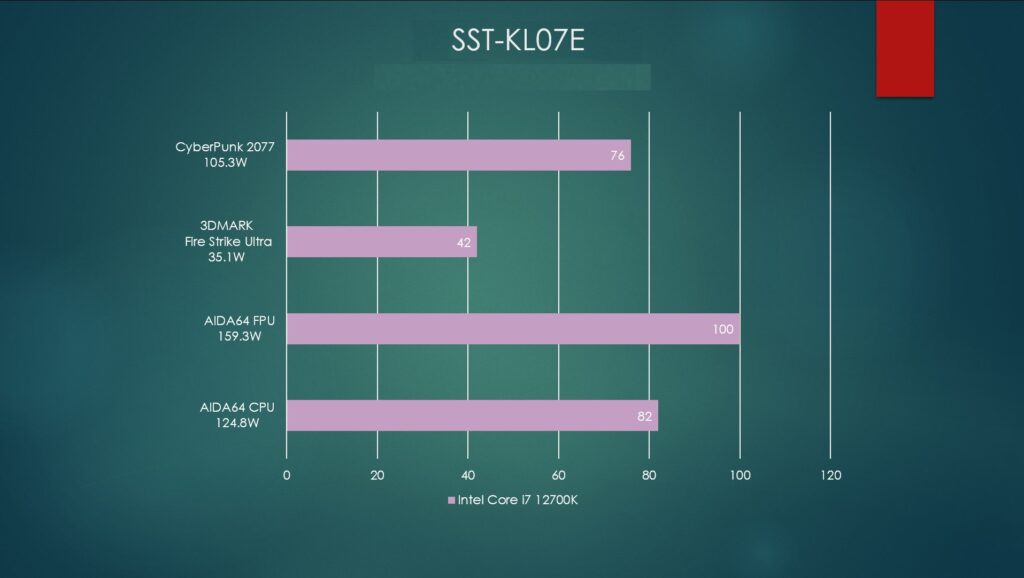
A graphical representation of cooling performance for an Intel Core i7-12700K CPU, likely in the SilverStone KL07E case with a 240mm AIO cooler. The chart shows temperatures or thermal loads in watts across different scenarios:
- Cyberpunk 2077: A gaming scenario where the CPU thermal load is 105.3W.
- 3DMARK Fire Strike Ultra: A benchmarking scenario with a thermal load of 35.1W.
- AIDA64 FPU: A stress test focusing on the floating-point unit of the CPU, showing a thermal load of 159.3W.
- AIDA64 CPU: Another stress test targeting the CPU, with a thermal load of 124.8W.
The values indicate how much heat the CPU generates under different types of workloads, with gaming and intensive CPU stress tests producing the highest thermal loads. If these values are indeed temperature readings, they show that the cooling solution is capable of handling the heat output of the i7-12700K under various workloads, though specific temperature values or the ambient temperature during testing are not provided.
The chart helps understand the cooling capacity needed for the i7-12700K in different use cases and can assist users in making informed decisions about their cooling solutions.
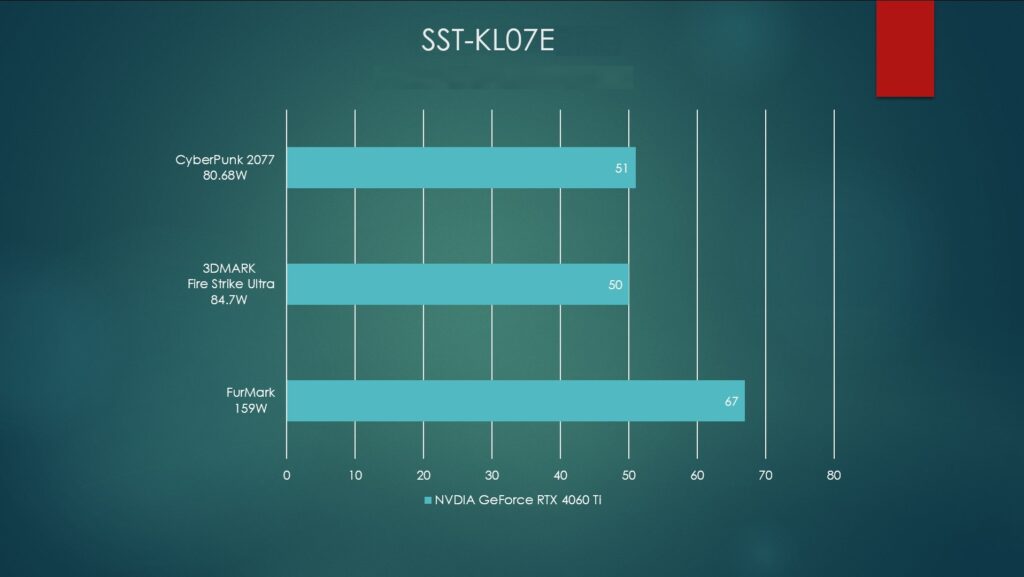
A chart detailing the thermal performance of an NVIDIA RTX 4060 Ti graphics card under different load conditions:
- Cyberpunk 2077: The GPU is generating a thermal load of 80.68W while running this game.
- 3DMARK Fire Strike Ultra: A benchmark test that results in the GPU producing a thermal load of 84.7W.
- FurMark: An intensive GPU stress test that shows a thermal load of 159W.
These values suggest that the RTX 4060 Ti has a relatively efficient thermal performance across various intensive tasks, with the highest thermal load occurring during the FurMark stress test, which is designed to push GPUs to their limits. The chart could be indicating power consumption figures rather than direct temperature measurements, as wattage is typically used to represent power draw rather than heat output. However, in the context of GPU cooling, power consumption is directly related to the amount of heat that needs to be dissipated by the cooling system.
The SST-KL07E case, along with the cooling setup described earlier, seems capable of effectively managing the heat generated by the RTX 4060 Ti, ensuring stable operation during heavy usage.
Summary
SilverStone has long been dedicated to producing PC hardware that emphasizes noise reduction, and their latest offering, the tower-style ATX silent case, continues this tradition. Aesthetically, the case maintains a subdued and stable appearance, yet it includes quality-enhancing details like the striped vent design on the front panel and top cover. Despite the pre-installed fans being DC 3-pin models—which might be a slight concern for enthusiasts who prefer PWM fan control—the 140mm fans provided by SilverStone are a small joy for users like myself. When the system is running, particularly during intensive CPU and FPU stress tests like AIDA’s, the case operates with barely audible noise, primarily just a whisper of airflow, which is a testament to its silent operation—a real treat for the ears.
The KL07E’s design is particularly well-suited for quiet environments such as offices, studios, or institutional settings, where it can be placed on or under a desk without any issues. With a retail price of NT $3,290, this silent case is recommended for builders who prioritize a noiseless operation.
If this article is helpful for you, please share this article with your friends on social media. Thank you!
This article is based on the personality of the reviews. You are responsible for fact-checking if the contents are not facts or accurate.
Title: SilverStone KL07E Review: Next-Gen Quiet ATX Case with Unique Asphalt Noise Reduction