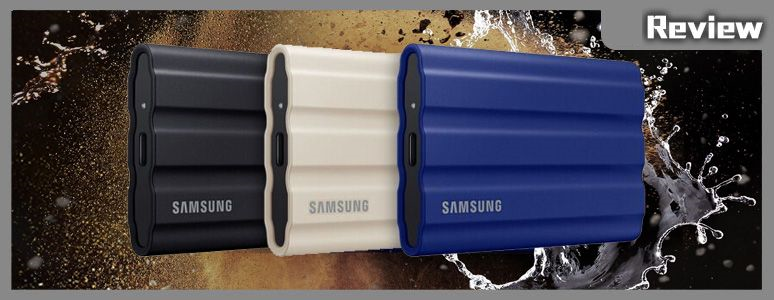
The Samsung T7 Shield, a portable solid-state drive, offers exceptional durability with its IP65-rated dust and water resistance, along with a robust 3-meter drop protection feature. This makes it an ideal choice for adventurous users seeking reliable data security in harsh outdoor environments. Its compact design doesn’t compromise on capacity, offering a range of storage options from 1TB to 4TB, housed in a sleek frame measuring just 59 x 88 x 13 mm and weighing a mere 98g.
Available in three stylish colors – Starry Black, Indigo Blue, and Milk Tea Brown – the T7 Shield is as fashionable as it is functional. The drive boasts a USB 3.2 Gen2 Type-C interface, ensuring rapid data transfer speeds up to 10Gbps. It’s also remarkably versatile, compatible with multiple platforms including Windows, MAC OS, Android, PlayStation 5, and Xbox systems, allowing for seamless switching between devices.
The Samsung Management Magician software extends the device’s utility, providing robust data security solutions on both hardware and software levels. This feature is accessible on both computers and mobile phones, ensuring comprehensive protection for your data no matter where your adventures take you.
3 meters drop-proof, IP65 dustproof and waterproof | Samsung mobile solid-state drive T7 Shield unboxing
Samsung’s expertise in storage technology is evident in their T7 Shield portable SSD, a product of their long-standing involvement in the industry and their unique position as one of the few brands with capabilities in controller manufacturing, 3D NAND flash memory production, and firmware design. The T7 Shield, equipped with USB 3.2 Gen2, offers a substantial speed upgrade with maximum read/write speeds of 1050/1000 MB/s, far surpassing traditional hard drives. This makes it an excellent choice for users who frequently transfer data or use multiple devices.
The T7 Shield’s design is both practical and durable. Measuring a compact 88x59x13mm and weighing only 98g, it’s incredibly portable. The drive is encased in a non-detachable silicone sleeve, providing robust protection. It has been rigorously tested to withstand drops from up to 3 meters, ensuring it can handle everyday accidents with ease. Its IP65 dustproof and waterproof rating means it’s fully protected against dust ingress and can resist low-pressure water jets from any direction.
This SSD’s versatility extends to its compatibility with multiple platforms and gaming consoles, including Windows, MAC OS, Android, IOS, PS5, and Xbox. It uses a USB 3.2 Gen2 interface and includes two types of cables: USB-C to USB-C and USB-C to USB-A, catering to various connectivity needs. The T7 Shield boasts a maximum transmission speed of 1050MB/s and supports UASP (USB Attached SCSI Protocol) mode for enhanced transmission efficiency. For data security, it incorporates AES 256-bit hardware encryption, ensuring your data remains protected.








Easily transfer data across platforms, plug and play with Android phones and iPhone 15
The Samsung T7 Shield supports both Android and iOS operating systems, including the latest iPhone 15 series. It utilizes a USB-C interface for direct connection to phones, facilitating easy data transfer. The Samsung Management Magician software, available as an app, allows users to monitor the health of the drive, including aspects like capacity and data encryption. Users can also receive firmware update notifications through the app. However, it’s important to note that the firmware updates themselves still need to be conducted through a computer.
The Samsung Magician Software is a comprehensive tool designed to support Samsung’s memory products ranging from internal SSDs to portable SSDs, memory cards, and USB flash drives. The latest version, Magician Software 8.0, integrates Data Migration Software, Portable SSD Software, and Memory Card/UFD Authentication Utility, offering a wide range of functions for various operating systems including Windows®, macOS®, and Android™. This software provides an integrative drive health check, performance benchmark, performance optimization, diagnostic scan, data migration, secure erase, and encrypted drive features. However, the features available may vary depending on the product category and operating system.
To download the Samsung Management Magician software, you can search for it in the Google Play Store. Once downloaded and opened, you’ll be able to view your hard drive’s health, capacity, and data encryption status. The software also helps in managing growing amounts of data and optimizing the performance of your storage media, offering options like standard, full-performance, and energy-saving modes for external and internal SSDs.

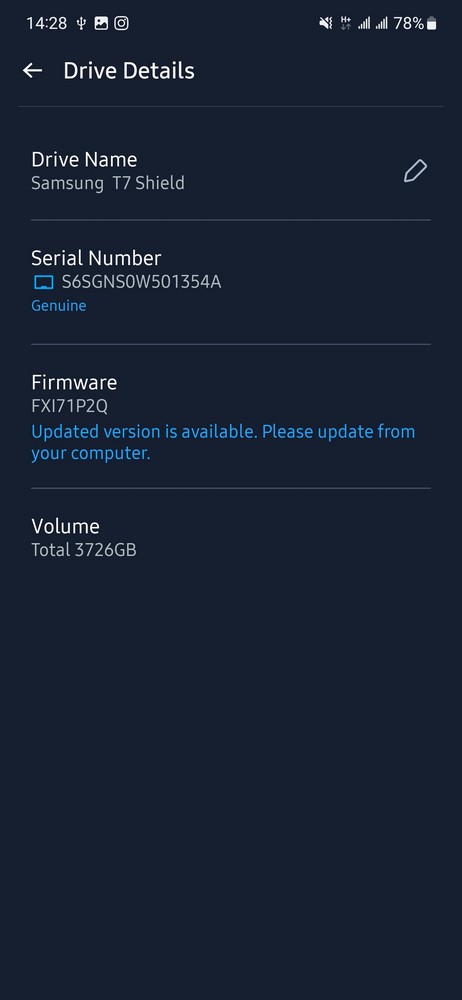
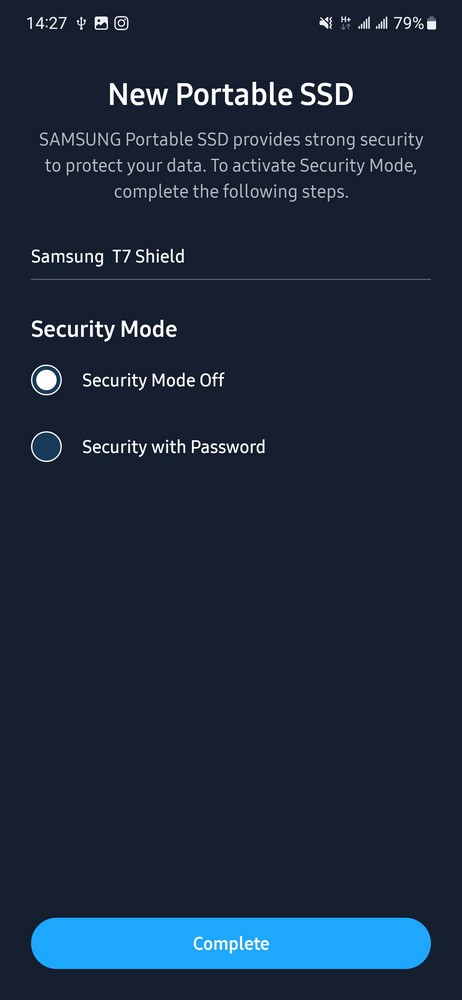
Using the SD Card Test app to evaluate the read and write speeds of the Samsung T7 Shield on a Samsung S23 smartphone is an effective way to measure its performance in a mobile environment. The SD Card Test app simulates data reading and writing to provide average-speed results. In the case of the T7 Shield, it demonstrated average writing and reading speeds of 359MB/s. This performance translates to a 10,000MB file being transferred in just about 28 seconds.
However, it’s important to note that the performance bottleneck in this scenario is likely due to the limitations of the mobile phone itself rather than the SSD. When connected to a computer, the T7 Shield is capable of much higher speeds, as indicated by its specifications. This disparity in speed, when connected to a mobile device versus a computer, is common in portable SSDs and is usually influenced by the hardware and software limitations of the mobile device.
For more detailed information and specific test results, users often turn to tech review websites and forums where similar tests are conducted and shared by both professionals and enthusiasts. These platforms can provide a more comprehensive understanding of how different devices affect the performance of portable SSDs like the Samsung T7 Shield.

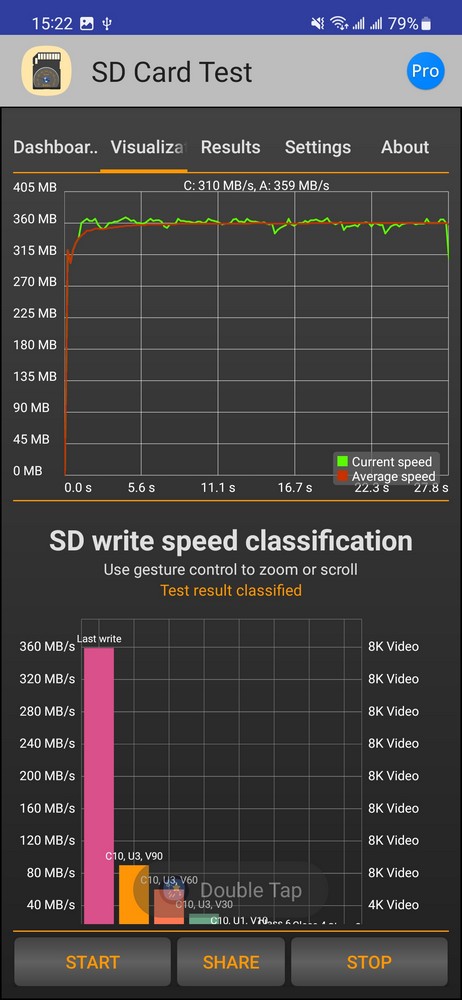
Data security, hard drive monitoring, and Samsung management magician protect you
The PC version of Samsung’s Magician software, designed for Windows and macOS, offers a comprehensive suite of features for managing Samsung SSDs. It’s important to note that while Magician is compatible with a wide range of Samsung drives, some advanced features may not be available on lower-end models. The software focuses on making SSD management straightforward with a user-friendly interface that simplifies the monitoring and optimization of drive performance.
Key features of Samsung Magician include:
- Drive Information: Provides basic information about your drives, such as drive health, temperature, used and available space, and benchmark results for drive performance.
- Drive Details: An extended version of Drive Information, offering more detailed data on the state and operation of your drives, including AHCI mode activation, interface details, serial number, volume fragmentation, and firmware update warnings.
- Performance Benchmark: This allows you to run tests to check the speed of your drives and schedule regular benchmarks to ensure optimal performance.
- Diagnostic Scans: Introduced in Magician Version 6, these scans are useful for spotting and correcting some types of errors on your drives.
- Over Provisioning: This enables you to allocate a portion of your SSD’s capacity to improve performance and endurance.
- Performance Optimization: Provides settings adjustments for TRIM and RAPID mode, and on some higher-end drives, SSD caching adjustments.
- Secure Erase: Useful for completely erasing all data from a drive, typically when decommissioning.
- Updating Firmware: Automates the process of updating the firmware of your drives to the latest version.
- Data Migration: Facilitates easy transfer of all your data, including the operating system, apps, and files, from your old storage device to the Samsung SSD.
- Secure Data Management: Includes features for secure erasure and encrypted drive setup, enhancing the security of your data.
The Magician software also provides various mode options like full performance, power saving, and standard modes, allowing users to customize their drive’s power and performance based on their specific needs. The software supports a range of Samsung SSDs, including portable models, offering a rich suite of diagnostic tools and resources to identify and resolve technical issues.
For more detailed information, including a list of compatible SSD models and how to download the Magician software, you can visit Samsung’s official website or check out their newsroom for updates on the latest versions of the software.
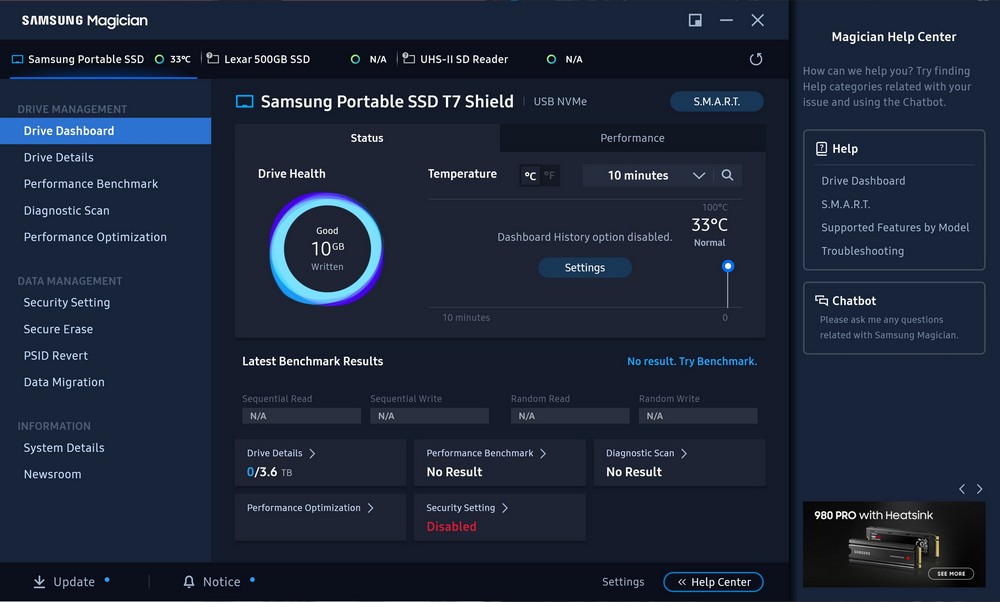
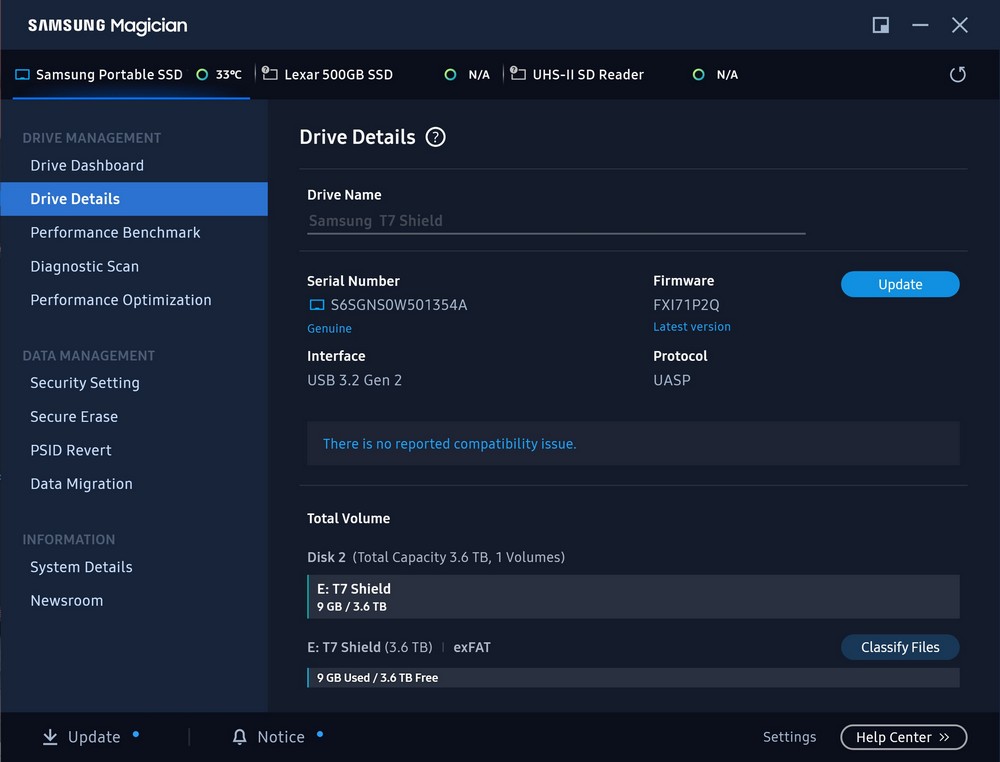
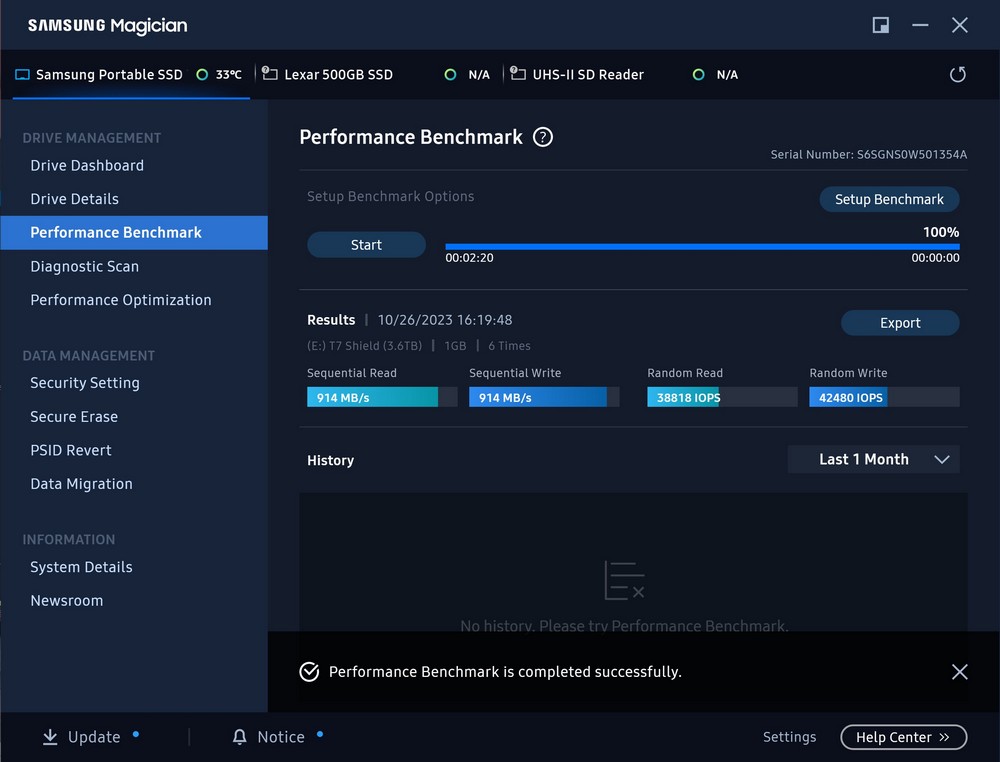
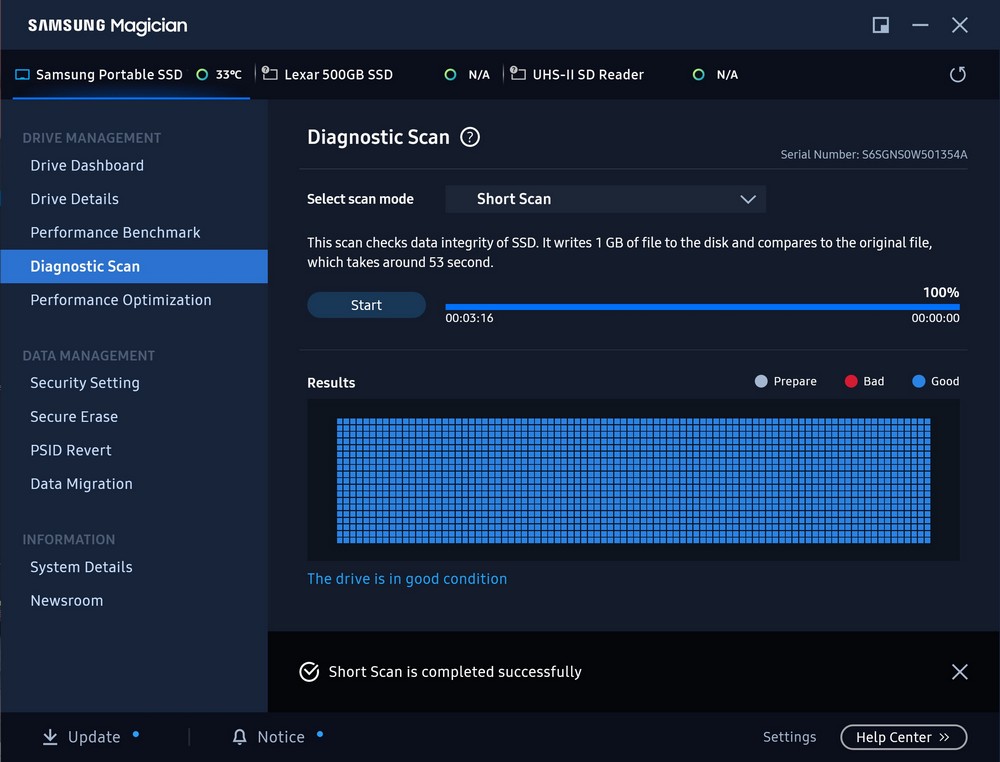
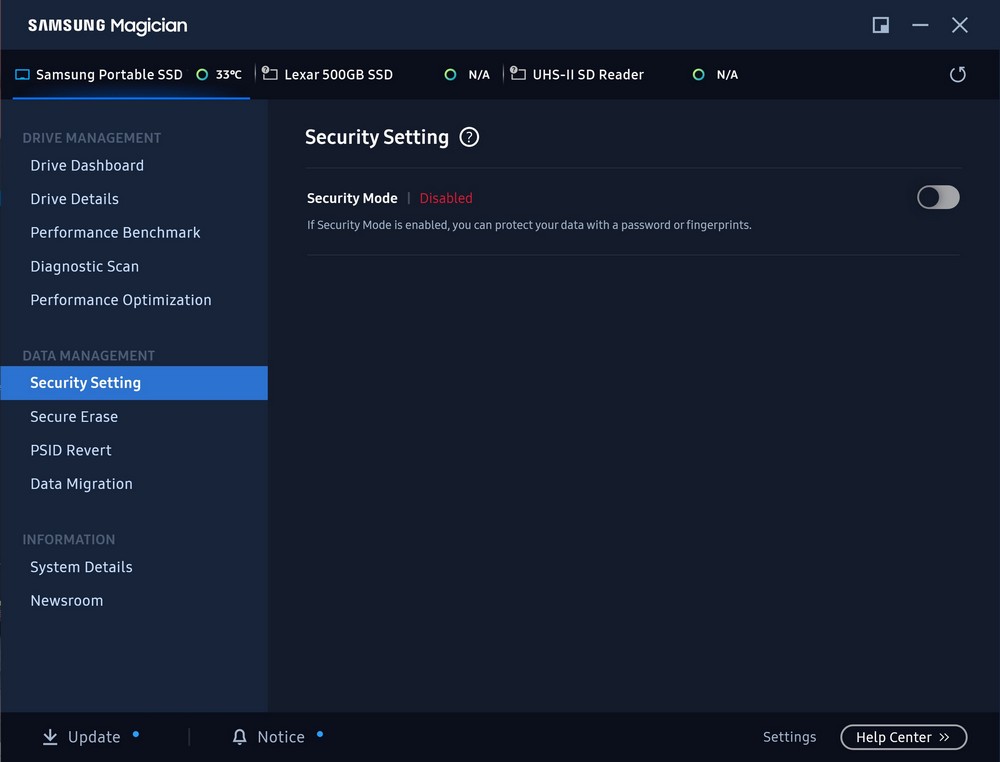
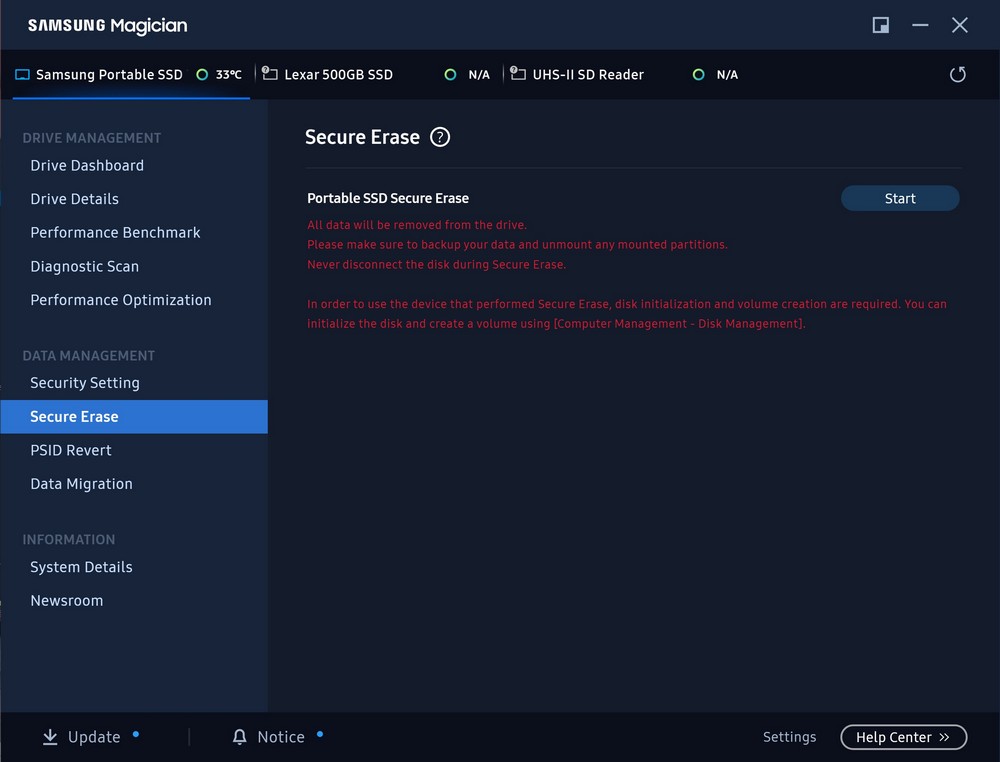
PS5 and Xbox external solid-state drives can also be used, which is a great helper for large-capacity storage of games
PS5 and Xbox users often find the built-in hard drive space insufficient, especially considering the large size of many modern games. While Xbox offers official solid-state drive upgrades, these can be quite expensive. In this context, the Samsung T7 Shield can be a cost-effective solution as an external solid-state drive for both PS5 and Xbox.
However, there are some limitations to consider:
- PS5: The external SSD can be used to play PS4 games or store PS4 and PS5 games. However, to play PS5 games stored on the external drive, they must first be migrated to the console’s internal hard drive.
- Xbox: Similar to the PS5, games stored on an external SSD like the T7 Shield can only be read and played once they are transferred to the internal hard drive of the console.
While this process can be a bit cumbersome, it provides a more affordable option for expanding storage, particularly for storing games that are not frequently played. The price difference compared to official upgrades can make it an appealing choice for many gamers looking to manage a large library of games without overstretching their budget.
For specific details regarding compatibility and how to effectively use external SSDs like the T7 Shield with PS5 or Xbox consoles, it’s advisable to consult the official support resources of Sony for PS5 and Microsoft for Xbox. These platforms provide detailed guidelines and any necessary updates regarding the use of external storage devices with their consoles.

Summary
When considering an external solid-state drive (SSD) like the Samsung T7 Shield, performance is often just one of several important factors. In many cases, stability, portability, and data security are more crucial for practical use.
- Durability and Protection: The T7 Shield’s IP65 dustproof and waterproof rating, along with its ability to withstand drops from up to 3 meters, makes it a highly durable choice. This ruggedness is particularly valuable for users who frequently move around or work in challenging environments.
- Data Security: On the software front, the T7 Shield offers encryption capabilities, providing a layer of data security both physically and in software terms. This feature is essential for users who store sensitive information and require robust protection against unauthorized access.
- Portability: Its slim and compact design enhances its portability, making it convenient to carry around. While the silicone shell of the T7 Shield may attract dust, it is resistant to scratches and impacts, reducing the need for special care during use.
- Compatibility and File System Considerations: The T7 Shield boasts excellent compatibility, supporting a range of operating systems and platforms including Windows, MAC OS, Android, IOS, Xbox, and PS5. This wide-ranging support is a significant advantage for users who work across multiple devices and platforms. However, it’s important to be aware of file system formats:
- For use exclusively within Windows environments, the NTFS format is suitable.
- For transferring data between Windows, MAC OS, and Android, the exFAT format is recommended due to its broader compatibility.
- PS5 and Xbox consoles use specialized file systems. Therefore, if the T7 Shield is used with these consoles, it may require formatting specific to each console’s system. This formatting means the drive cannot be used interchangeably across different platforms without reformatting.
These features and considerations highlight the T7 Shield as a versatile and robust option for users seeking a reliable external SSD for various applications. It’s especially suitable for those who prioritize durability, security, and wide-ranging compatibility in their choice of external storage solutions.
If this article is helpful for you, please share this article with your friends on social media. Thank you!
This article is based on the personality of the reviews. You are responsible for fact-checking if the contents are not facts or accurate.
Title: Samsung T7 Shield Review: Ultimate Rugged SSD for All Your Devices – Waterproof, Dustproof, and Shockproof