
Intel’s Killer Net stands out as the premier gaming network solution exclusively available in the PC market, offering both wired 1GbE and advanced wireless Wi-Fi 6E network chips. However, the true essence of Killer Net’s superiority doesn’t solely lie in its impressive hardware; it’s the cutting-edge “Killer Performance Suite” that truly sets it apart. This suite includes features like application layer network packet optimization, Smart AP for intelligent wireless network assessment, and DoubleShot Pro, which seamlessly prioritizes both wired and wireless connections. In this discussion, we’ll delve into the intricate software innovations that power the Killer network, revealing how they transform your gaming experience.
KiLLER Performance Suite is a network tool Intel Killer Net developed specifically for Killer Net
When evaluating the network hardware specifications, Intel’s Killer Net shares similarities with Intel’s own 2.5GbE and Wi-Fi 6E products. However, the defining distinction lies in the unique access it provides to the “Killer Performance Suite.” This comprehensive network optimization software suite is accessible to all devices equipped with Killer Net technology, including PCs, notebooks, and motherboards with compatible chipsets. The suite, encompassing products like Killer Ethernet and Killer Wi-Fi, offers an enhanced networking experience. For a detailed overview of compatible hardware, please refer to the support list provided.
To download the Intel® Killer™ Performance Suite and explore its capabilities, you can visit Intel’s website. Please note that for the most current software support hardware list, you should refer to the specific URL provided by Intel: Intel® Killer™ Performance Suite Download and Software Support Hardware List.
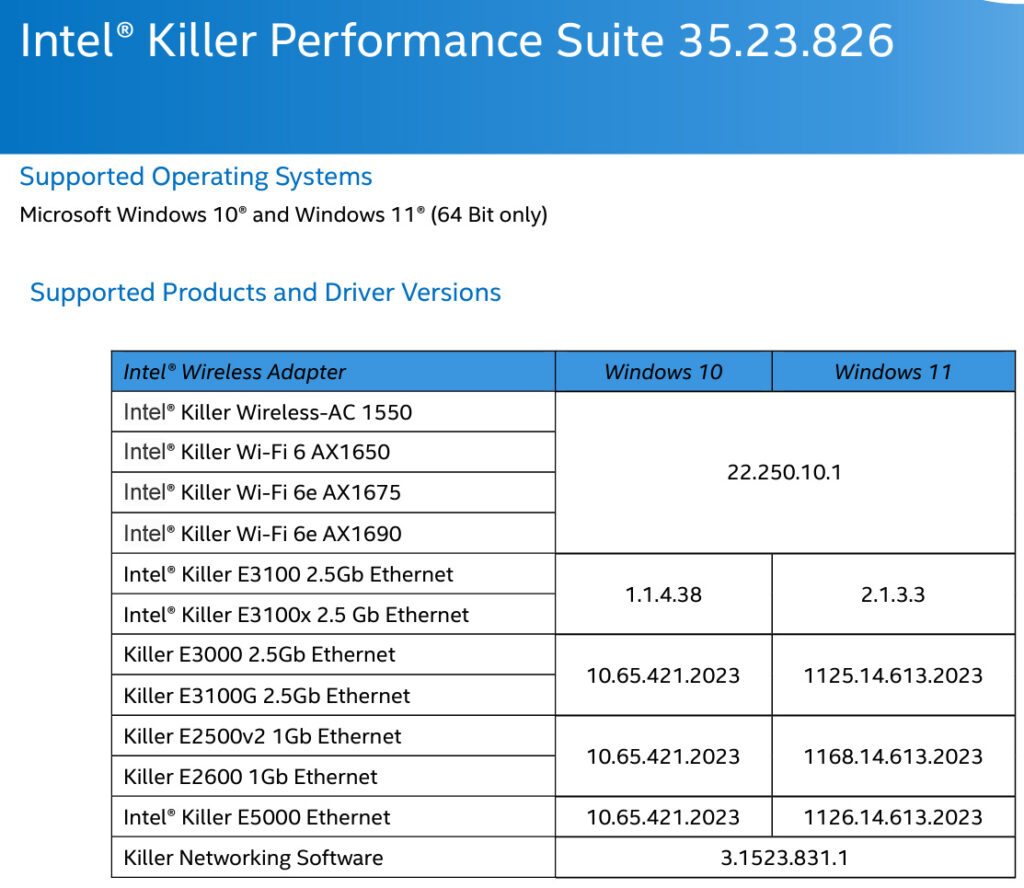
The Acer Predator Helios 18, a pinnacle of gaming laptops, combines top-tier performance with ultra-low latency networking, making it a formidable choice for avid gamers. This model that I had the chance to explore is powered by an Intel Core i9-13900HX processor and an RTX 4080 laptop GPU, ensuring high-end gaming performance. To these impressive specs, it features a network chip duo of the Intel Killer E2600 Ethernet controller and the Intel Killer Wi-Fi 6E AX1675i. This combination equips the laptop with a 1GbE wired network capability and advanced Wi-Fi 6E tri-band 2×2 connectivity, offering a maximum connection rate of up to 2.4 Gbps. This blend of cutting-edge processor power, top-of-the-line GPU, and sophisticated networking technology positions the Predator Helios 18 as a top contender in the gaming laptop market.

The Predator Helios 18 is equipped with a narrow-bezel 250Hz Mini LED WQXGA panel, enhancing the visual experience with a high screen-to-body ratio and an optimal 16:10 aspect ratio. This configuration offers a WQXGA resolution of 2560 x 1600, allowing for sharper, more detailed visuals in gaming. The panel’s impressive 250Hz refresh rate and 3ms response time cater to the demands of gamers for smooth, clear, and blur-free gaming. The integration of NVIDIA Advanced Optimus technology allows for dynamic switching between the internal display and a dedicated graphics unit, ensuring efficient performance while maintaining top-notch image quality. This combination of high refresh rate, swift response time, and smart display technology makes the Predator Helios 18 an ideal choice for gamers seeking a high-quality, immersive gaming experience.

The Predator Helios 18 distinguishes itself further with its Mini LED backlight technology. This feature not only enables the display to cover 100% of the DCI-P3 color gamut, ensuring vibrant and accurate color reproduction, but it also allows the screen to reach a peak brightness of 1000 nits in HDR mode. This high brightness level enhances the dynamic contrast significantly, especially beneficial when playing HDR games or viewing HDR content, where the depth and detail of dark and bright areas are crucial for an immersive experience.
This combination of ultimate laptop performance, provided by its high-end processor and GPU, and low-latency networking, thanks to the integrated Intel Killer network chips, is complemented by stunning visual fidelity. The result is a gaming laptop that not only excels in delivering fast, responsive gameplay but also presents these games in the most visually striking way possible. The Predator Helios 18 thus stands out as a top choice for gamers who seek both high-performance gaming and a premium visual experience.
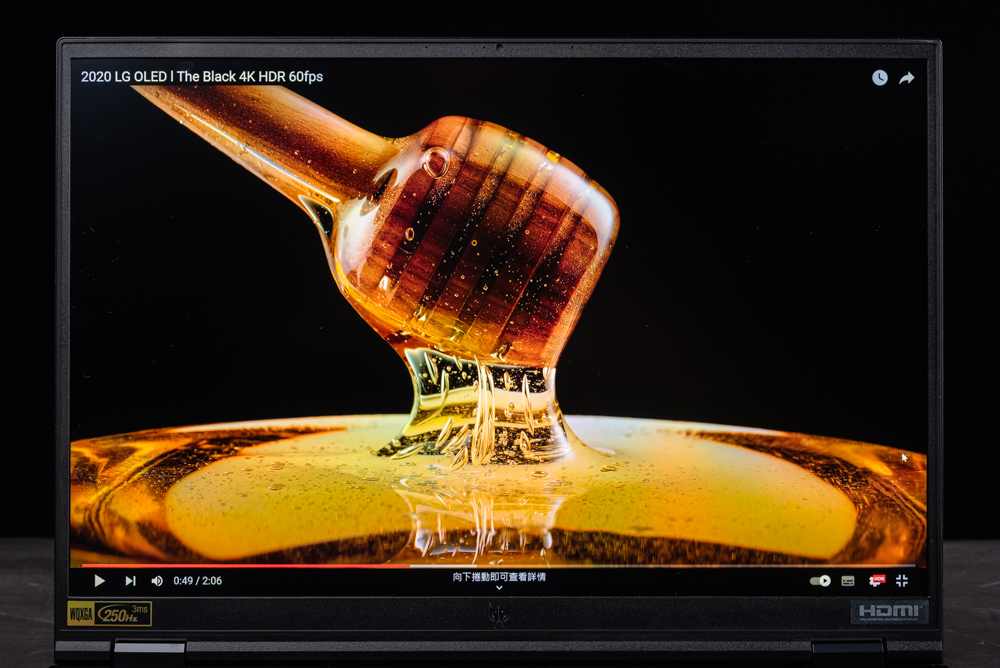
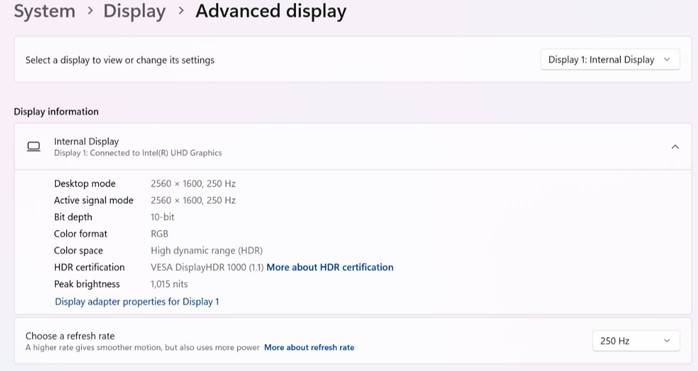
The Acer Predator Helios 18 enhances the user experience with its full-size Mini LED RGB Per Key backlit keyboard, which delivers more uniform lighting across all keys. This feature not only adds to the aesthetic appeal of the laptop but also aids in visibility during low-light gaming sessions. The large touchpad further complements the user interface, offering comfortable and precise navigation.
The keyboard of the Predator Helios 18 is thoughtfully designed with gamers in mind. It includes convenient shortcut keys, such as the PREDATORSENSE APP shortcut located to the left of the Num Lock button. This allows easy access to the app for adjusting settings or monitoring the system. Moreover, atop the F1 key, there’s a mode-switching shortcut. This feature enables players to effortlessly switch between different laptop performance modes with just one click, optimizing the laptop’s operation for various gaming or multitasking scenarios. Such user-centric design elements make the Predator Helios 18 not only a powerhouse in terms of performance but also a highly intuitive and user-friendly gaming laptop.

The standout feature of Intel’s Killer Net technology is the “Killer Performance Suite,” which is anchored by its Dashboard. This Dashboard provides a comprehensive overview of network-related information, crucial for an optimized gaming experience. It displays the current network connection status, usage recommendations, ongoing network traffic, and the Killer optimization score. It ranks applications using the Killer priority engine and provides Wi-Fi scores, along with quick access to essential settings.
The Dashboard is designed primarily to give players a snapshot of their current network usage, allowing for a quick understanding of their network environment. For more in-depth optimization, users can delve into specific sections like the Prioritization Engine, Intelligence Engine, and DoubleShot pages. These areas offer detailed settings and adjustments for network prioritization and performance tuning.
In the quick settings located at the lower right corner of the Dashboard, the Prioritization Engine and Auto Bandwidth functions are enabled by default, ensuring optimal network performance without the need for manual intervention. With the customization, players can activate GameFast and DoubleShot Pro as per their requirements. GameFast prioritizes gaming traffic to reduce latency and lag, while DoubleShot Pro allows simultaneous use of Wi-Fi and Ethernet for maximum throughput and reliability. These features collectively ensure that gamers can tailor their network settings to suit their specific gaming needs and preferences.

The Dashboard within the Killer Performance Suite also features two distinct usage scenarios, catering to different user needs: “MULTIMEDIA” and “CREATOR”. These modes are designed to optimize network performance based on the specific activities of the user.
In “MULTIMEDIA” mode, the network prioritization is set to enhance the experience for gaming, real-time communication, and streaming activities. This mode is ideal for users who are primarily engaged in gaming or streaming content, ensuring that these applications receive the necessary bandwidth and network resources to operate smoothly and with minimal lag.
On the other hand, the “CREATOR” mode adjusts the network prioritization to favor real-time communication, streaming, and creative applications. This mode is tailored for users who are involved in content creation, such as video editing, graphic design, or other creative software, ensuring that these applications have the network support they need for optimal performance.
These settings are easily adjustable, allowing users to switch between “MULTIMEDIA” and “CREATOR” modes based on their current activity, whether it’s gaming, live streaming, or content creation. This flexibility ensures that the network is always optimized for the task at hand, providing a seamless and efficient experience for the user. The choice between these modes depends on whether the user’s primary focus is on gaming, live broadcasting, or creative endeavors, allowing for a personalized and optimized network environment.
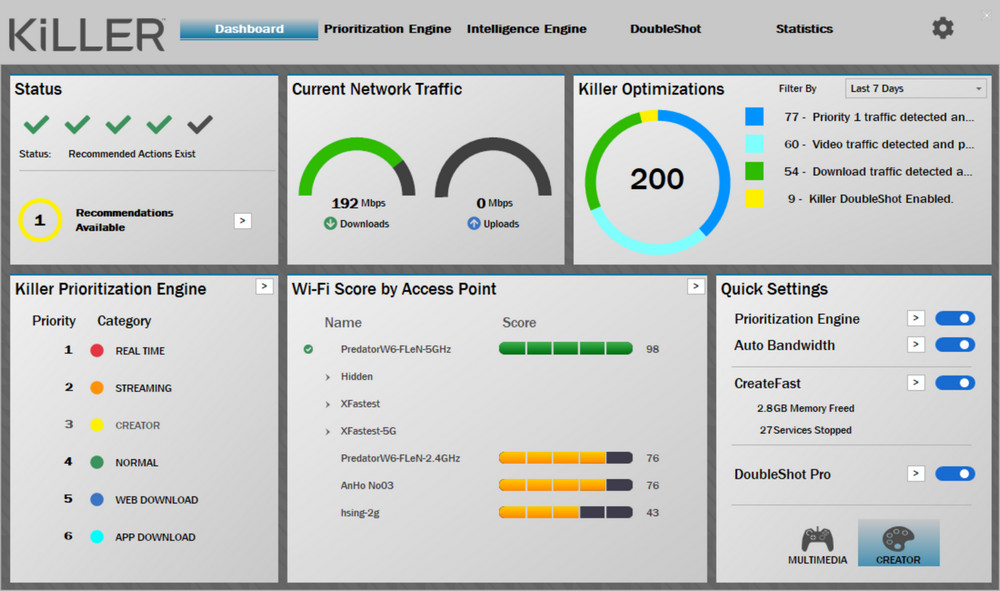
Prioritization Engine Application Layer Packet Optimization and Custom Sorting
Killer’s standout feature, the “Prioritization Engine,” is a game-changer, especially for users who frequently multitask. This engine intelligently prioritizes network traffic for all connected applications on the computer, optimizing network sorting to ensure the best possible performance. This functionality is particularly beneficial for users who engage in various activities simultaneously, like gaming while catching up on TV shows, browsing the internet, or watching live streams from hosts or VTubers. The more concurrent internet usage, the greater the need for the Prioritization Engine to optimize network packet sorting.
The Prioritization Engine allows users to rank individual applications on a scale from 1 to 6, based on their network priority. The default settings are: Level 1 for Games, Level 2 for Real Time communication, Level 3 for Streaming, Level 4 for Normal use, Level 5 for Web Downloads, and Level 6 for App Downloads. Users have the flexibility to customize this sorting on the Applications page according to their specific needs. For instance, if a user is playing “Diablo IV,” they can assign it to the highest priority level, Level 1. This ensures that the game receives the most stable network connection with minimal ping, providing a seamless and uninterrupted gaming experience.
Such personalized settings are crucial for maintaining a stable and efficient network environment, particularly when the network is under heavy load from multiple applications. The Prioritization Engine thereby stands as a key tool for gamers and multitaskers, ensuring optimal network performance tailored to their unique usage patterns.
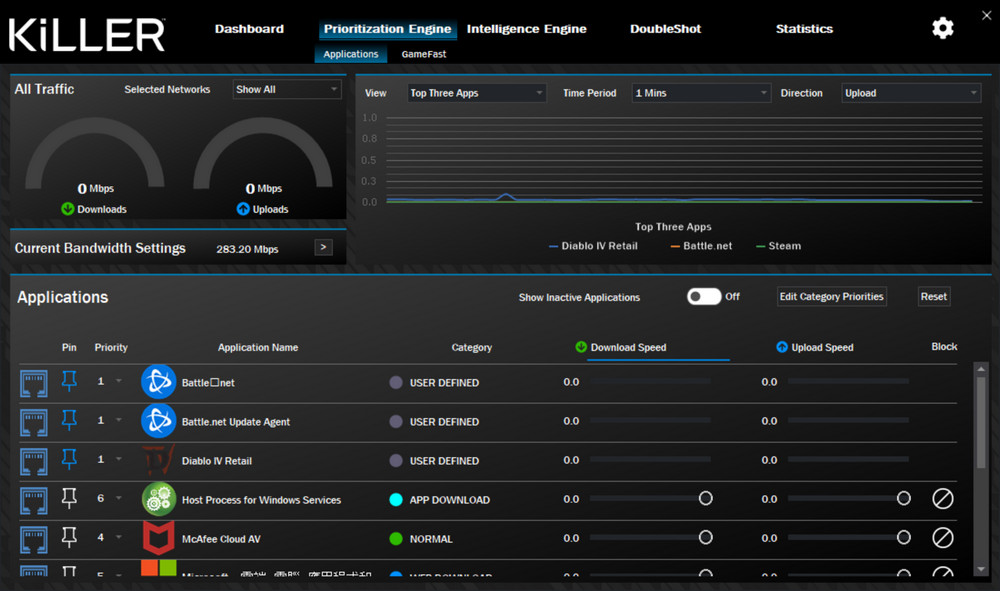
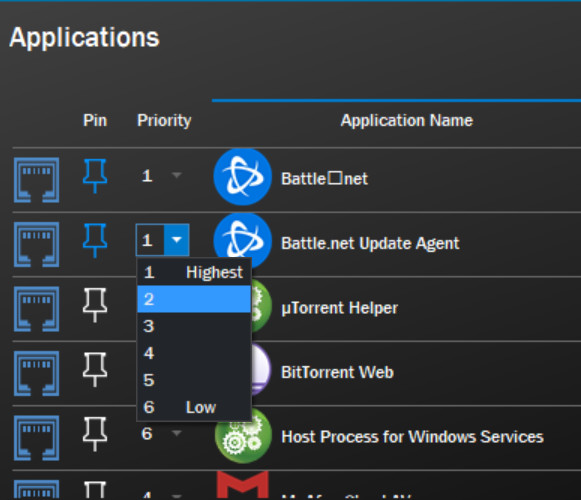
The Prioritization Engine in Killer’s suite includes a significant feature called “GameFast.” This function is designed to optimize gaming performance by intelligently managing system resources. When activated, GameFast works by freeing up system memory and suspending non-essential system background programs. This process is aimed at ensuring that the maximum possible resources are available for the game being played.
The benefit of GameFast is particularly noticeable in scenarios where system resources are limited, or when running demanding games that require a lot of memory and processing power. By minimizing the impact of background processes, GameFast helps in maintaining a smoother and more responsive gaming experience. This can lead to improved frame rates, reduced lag, and a generally more enjoyable gaming session.
GameFast is an ideal tool for gamers who want to optimize their PC’s performance for gaming without manually closing out of programs or adjusting system settings. It simplifies the process of resource management, allowing players to focus on the game itself rather than on managing their computer’s resources. This feature is part of what makes the Prioritization Engine a powerful tool for enhancing the gaming experience on systems equipped with Killer networking products.
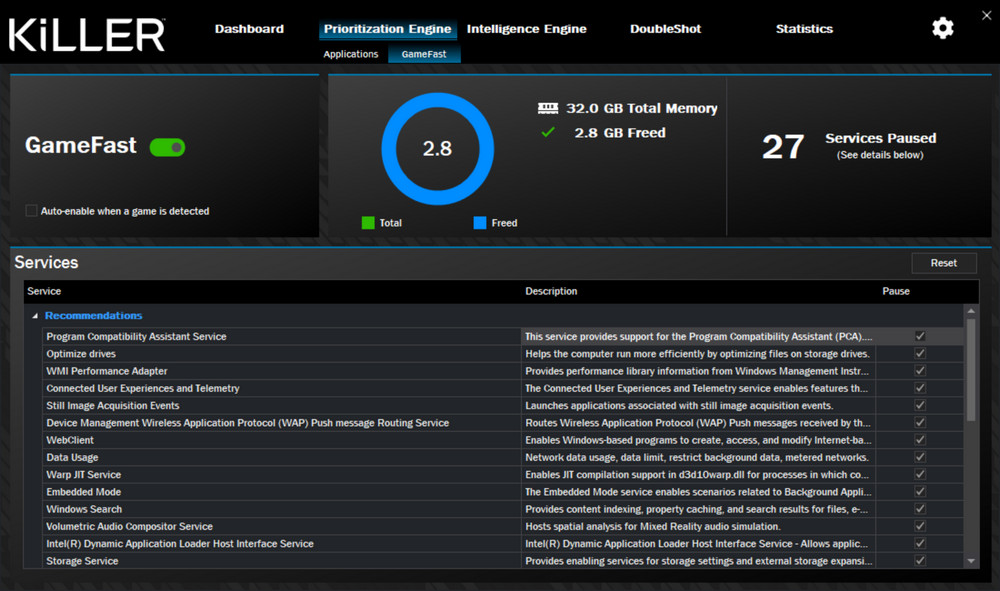
Intelligence Engine Intelligent Recommendations, Smart AP Selection and Wi-Fi Analysis
Killer’s “Intelligence Engine” is another core feature that significantly enhances the user experience. This engine operates by implementing “Killer Optimizations,” which are evaluated and assigned scores. These scores are an indicator of the network optimization level achieved by the Intelligence Engine.
The key aspect of the Intelligence Engine is its user-friendly approach. Users don’t need to constantly monitor or tweak this value. Once set up, the Intelligence Engine works autonomously in the background, optimizing the network continuously. As a result, the optimization score tends to improve over time, reflecting the ongoing enhancements being made to the network performance.
Moreover, the Intelligence Engine is equipped with a smart suggestion system. This system provides the best possible adjustment recommendations based on the current Wi-Fi quality or network settings. These suggestions are tailored to ensure optimal network performance and can be particularly useful in scenarios where Wi-Fi conditions are variable or suboptimal.
Users can choose to adjust their network settings based on these recommendations from Killer. This feature simplifies the process of network optimization, making it accessible even for those who may not be technically inclined. By relying on the Intelligence Engine’s smart suggestions, players can ensure that their network settings are always fine-tuned for the best possible gaming or streaming experience, without needing to delve into complex network management.
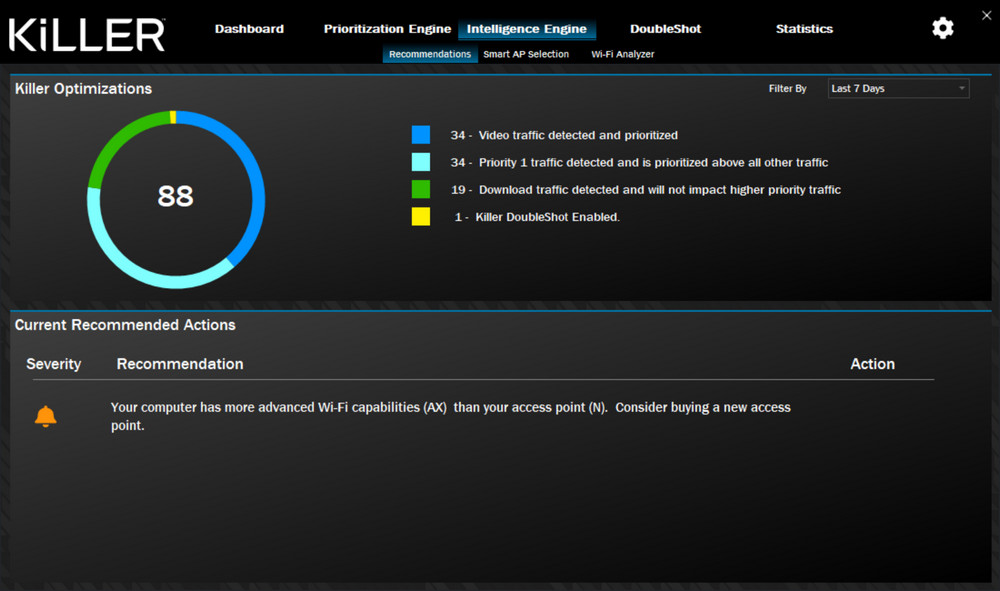
Killer’s “Smart AP Selection” feature is an innovative approach to wireless connectivity, enhancing the user experience by going beyond just measuring the strength of the wireless signal. This feature incorporates an exclusive wireless scoring mechanism that works through the integration at the driver layer. It evaluates wireless Access Points (APs) not just on signal strength but also on usage frequency and band.
In this system, an AP that is heavily used, such as a common 2.4GHz network with many connected devices, will receive a lower score. This is because crowded networks can lead to slower speeds and more interference. Conversely, APs operating on 5GHz or 6GHz, which typically have less congestion, will be scored higher, especially if they are less frequently used.
For instance, consider a scenario in a company setting. If the company’s XFastest wireless network operates only on 2.4GHz and is used by all colleagues, it might score lower, say 54 points, even if the signal strength is high at 87 points. On the other hand, the company’s 5GHz network might score higher, at 85 points, due to less congestion, even if its signal strength is lower at 65 points. Similarly, a test network like “PredatorW6-FleN-2.4GHz” might have a signal strength of 76 points but score 96 points due to less congestion, while a 5GHz network from the same router (“PredatorW6-FleN-5GHz”) might show a higher signal strength of 98 points and score 90 points.
This intelligent scoring system assists users in selecting the most efficient wireless network available, considering both signal strength and network congestion. By doing so, it ensures a more reliable and faster connection, which is particularly beneficial for applications that require stable and high-speed internet, such as online gaming or high-definition video streaming. Killer’s Smart AP Selection thus represents a significant step forward in wireless network management, providing users with an optimized and more seamless online experience.
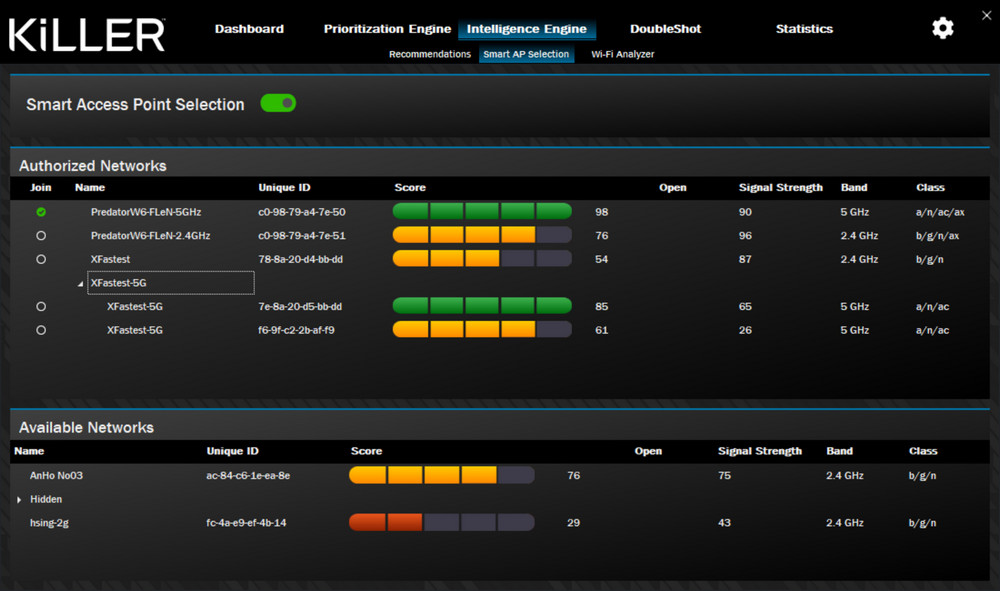
The Killer Smart AP Selection feature simplifies the process of choosing the best wireless network for gaming and other bandwidth-intensive activities. Players need only to select a network with a high score, indicating optimal performance and less congestion. This feature not only provides a user-friendly interface for network selection but also adds a layer of automation to enhance the user experience.
When the score of the currently connected wireless AP begins to decrease — possibly due to an increase in users or bandwidth-intensive activities like downloading — Smart AP Selection proactively intervenes. It automatically switches the connection to a different AP on the same router that has a higher score. For example, if a user is initially connected to PredatorW6-FleN-2.4GHz and the network becomes crowded, Smart AP Selection will automatically switch the connection to PredatorW6-FleN-5GHz. This switch happens seamlessly, ensuring that there are no disruptions like game disconnections or lags.
Killer’s system actively monitors the quality of available wireless networks. When it identifies a network with better quality and a higher score, it alerts the user through a notification. This allows players to manually switch to the better network if they choose. Alternatively, users can opt for an even more convenient approach by selecting an option to automatically connect to a network whenever its score is better.
This intelligent, automated approach to network management by Killer significantly enhances the online experience, particularly for gaming. It ensures that users are always connected to the most optimal network available, thus maintaining a stable and fast internet connection crucial for online gaming and other real-time applications.
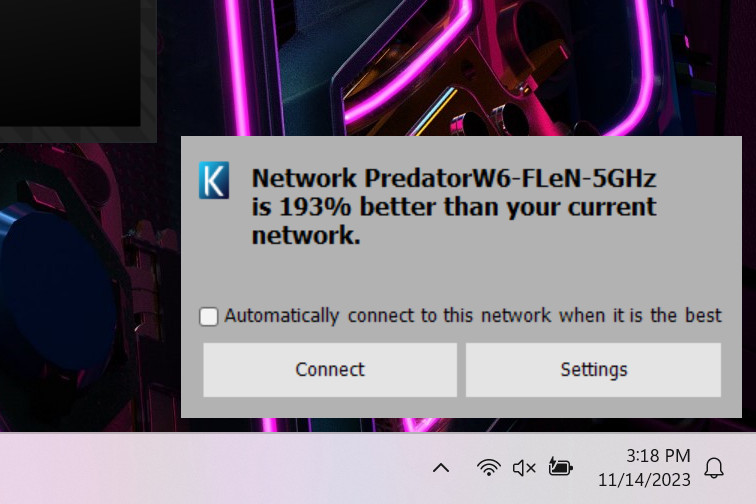
The Intelligence Engine in Killer’s suite of tools also includes a “Wi-Fi Analyzer” function, which is a valuable tool for managing and optimizing wireless network connections. This feature is designed to analyze the wireless environment, specifically focusing on the different frequency bands used by Wi-Fi networks, namely 2.4GHz, 5GHz, and 6GHz.
The Wi-Fi Analyzer function works by scanning and providing detailed information about the wireless networks operating on these frequency bands. It can show various metrics and data points, such as signal strength, network congestion, and the number of devices connected to each network. This information is crucial for understanding the performance characteristics of each band.
For example, the 2.4GHz band, while offering broader coverage, is often more crowded and prone to interference, as it’s widely used by various devices and networks. The 5GHz and 6GHz bands, on the other hand, typically offer faster speeds and less congestion, but they may have a shorter range.
By using the Wi-Fi Analyzer, users can make informed decisions about which frequency band to connect to, based on their current location, the network conditions, and their specific internet needs. This feature is particularly beneficial for users in densely populated areas or environments with many overlapping Wi-Fi networks. It allows them to optimize their wireless connection for the best possible performance, whether they are gaming, streaming, or engaging in other bandwidth-intensive activities.
Overall, the Wi-Fi Analyzer is an integral part of the Intelligence Engine, offering users a deeper insight into their Wi-Fi environment and enabling them to maximize their network performance and stability.
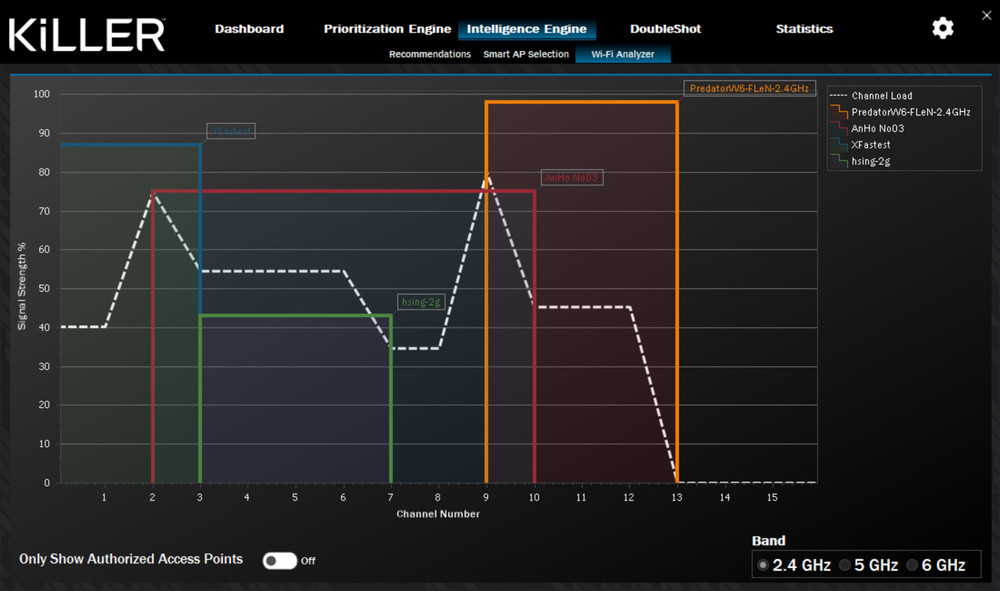
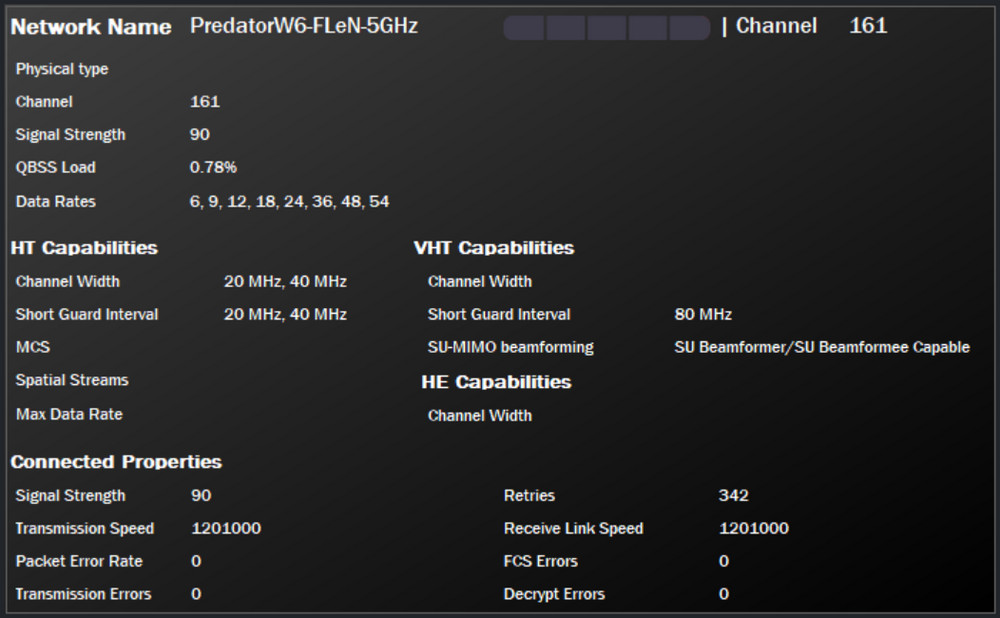
The third move of Killer DoubleShot Pro Max Bandwidth On
“Killer DoubleShot Pro” is a pivotal feature for managing network traffic efficiently on laptops equipped with Killer networking hardware. This technology excels in intelligently allocating the laptop’s wired and wireless networks to optimize overall network performance. When integrated with the Prioritization Engine, it enhances the effectiveness of network management.
DoubleShot Pro works by automatically routing traffic based on the priority levels assigned to applications. Lower-ranked applications, which typically don’t require as much bandwidth or low latency, are allocated to the wireless network. In contrast, applications with higher priority, which often include bandwidth-intensive or latency-sensitive tasks like gaming or video conferencing, are directed to use the wired connection. This segregation ensures optimal usage of both network interfaces, improving performance and reducing network congestion.
When the DoubleShot Pro function is activated, this automatic allocation is enabled by default. However, users have the flexibility to customize the settings. They can manually adjust which network channels are used by applications across the six priority levels. This customization allows for fine-tuning of network performance based on individual needs and preferences.
Upon configuring the settings in the Prioritization Engine, users can easily identify the network allocation for each application. Applications with lower priority will display wireless symbols, indicating they are routed through the wireless network. Conversely, applications with higher priority will show wired symbols, denoting their routing through the wired connection. This visual representation in the Prioritization Engine makes it simple for users to understand and manage their network traffic, ensuring the best possible performance for high-priority applications while efficiently utilizing both wired and wireless networks.
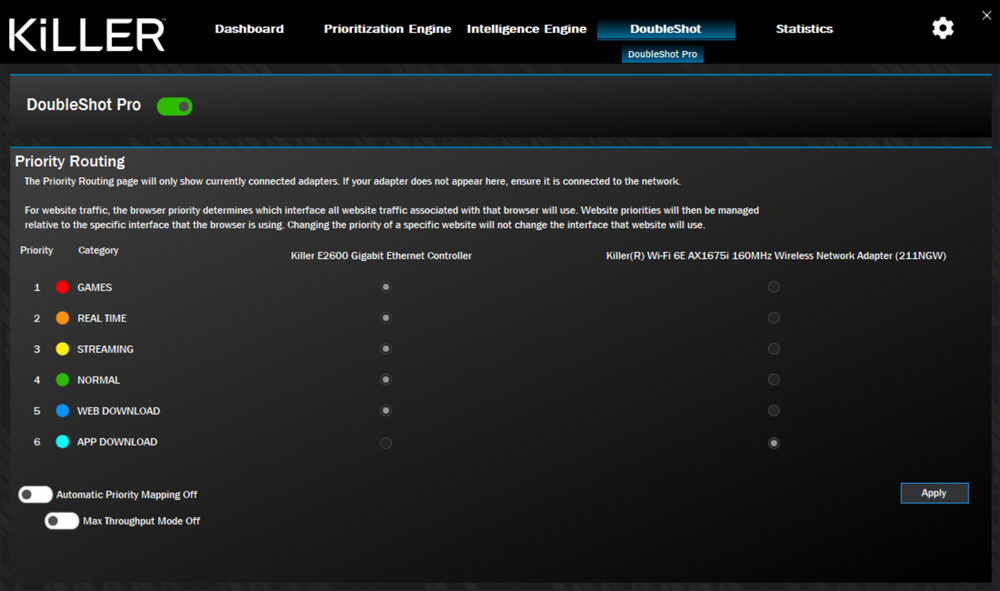

Killer DoubleShot Pro also introduces an advanced feature known as “Max Throughput Mode,” which is designed to maximize network bandwidth by simultaneously utilizing both wired and wireless connections. This mode is particularly beneficial for applications that demand high-speed data transfer, such as large file downloads, high-definition video streaming, or extensive data uploads.
In Max Throughput Mode, applications requiring substantial bandwidth can leverage the combined capacity of both the wired and wireless networks. This means that instead of being limited to the bandwidth of a single connection, the system can effectively pool the bandwidth from both connections, potentially doubling the available throughput.
However, it’s important to note that for this function to be most effective, it is recommended that the wired and wireless connections be sourced from different Internet Service Providers (ISPs). By using separate ISPs for each connection, the combined bandwidth can effectively increase the total available internet speed. This is because each ISP provides a distinct pathway to the internet, thereby reducing the likelihood of network congestion and maximizing throughput.
Using DoubleShot Pro’s Max Throughput Mode in this manner allows for significantly faster data transfer rates, which can be a game-changer for users who regularly engage in bandwidth-intensive tasks. This feature is a testament to Killer’s commitment to providing cutting-edge network technology that enhances the online experience, especially in scenarios where high-speed internet is crucial.
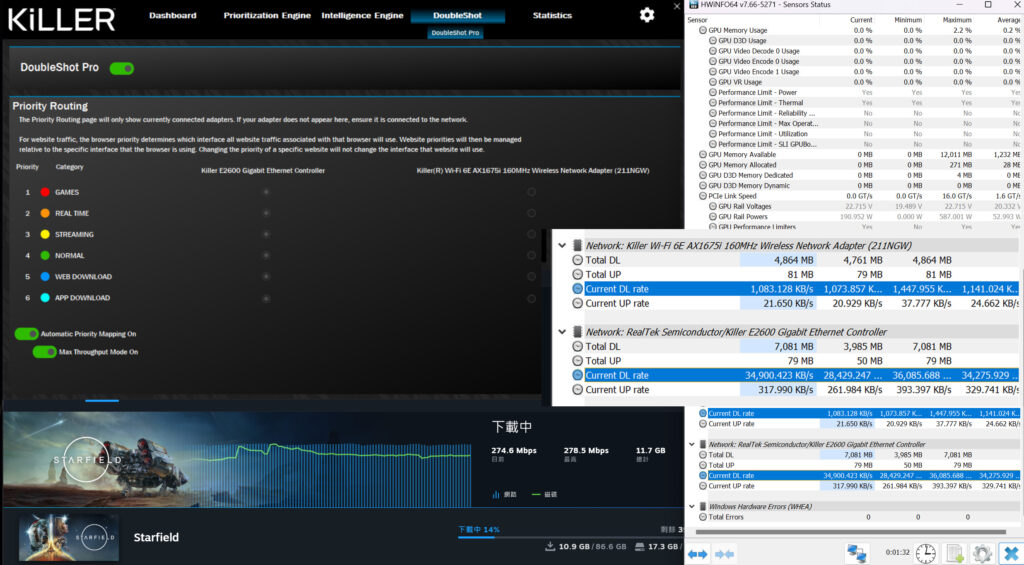
Test Practice 1: Killer Prioritization Engine Optimization Capabilities
The Killer Performance Suite is particularly well-suited for users who engage in multitasking while maximizing network bandwidth usage. This includes activities like gaming, video streaming, downloading, and other internet tasks, all of which demand efficient and stable network performance. Without the optimization provided by the Killer Prioritization Engine, even a network with sufficient bandwidth might experience instability in-game ping values, impacting the overall gaming experience.
To its use in the Predator Helios 18 gaming laptop, the Killer Performance Suite’s capabilities were further tested in combination with the Predator Connect W6 wireless router. This router is equipped with a robust quad-core 2GHz processor, 1GB of DDR4 RAM, and 4GB of ROM, ensuring powerful performance and efficient data handling.
The Predator Connect W6 stands out with its Wi-Fi 6E wireless tri-band 4×4 AXE7800 connection level, which is indicative of its high-speed and wide-ranging wireless capabilities. This level of connectivity is essential for handling the demands of high-bandwidth applications and multiple devices simultaneously.
The router supports the Hybrid QoS (Quality of Service) capabilities of the Intel Killer Prioritization Engine. This integration allows for the optimization of network traffic, ensuring that high-priority tasks like gaming and streaming receive the necessary bandwidth and low latency needed for uninterrupted performance.
The combination of the Predator Helios 18 and the Predator Connect W6 router showcases the synergistic potential of advanced hardware and intelligent networking software. This pairing demonstrates how the right technology can significantly enhance the online experience, especially for users who demand high performance and stability for their gaming and multitasking needs.


The Predator Connect W6 wireless router is designed to cater specifically to the needs of gamers, incorporating advanced features that enhance online gaming experiences. One of its key features is a dedicated “Game priority” wired network port, specifically optimized for gaming devices. This port ensures that devices connected to it receive prioritized network traffic, reducing latency and improving the gaming experience.
Furthermore, the router supports the DSCP (Differentiated Services Code Point) value packets provided by the Intel Killer Prioritization Engine. This integration enables a hybrid Quality of Service (QoS) and network optimization functionality that combines application priority with device priority. This means that the router can intelligently manage network traffic not just based on the type of application being used (like gaming or streaming), but also based on the specific device that is connected.
The layer of customization is available for users, as they can manually set the priority level and network bandwidth for each device connected to the router. This allows for personalized QoS management, ensuring that each device gets the bandwidth it needs based on the user’s specific usage patterns and priorities.
Such advanced features make the Predator Connect W6 an ideal router for gamers and power users who require robust and sophisticated network management. By offering both application and device-level prioritization, along with the ability to customize these settings, the router ensures that users can enjoy the best possible online experience, whether they are gaming, streaming, or engaging in other high-bandwidth activities.

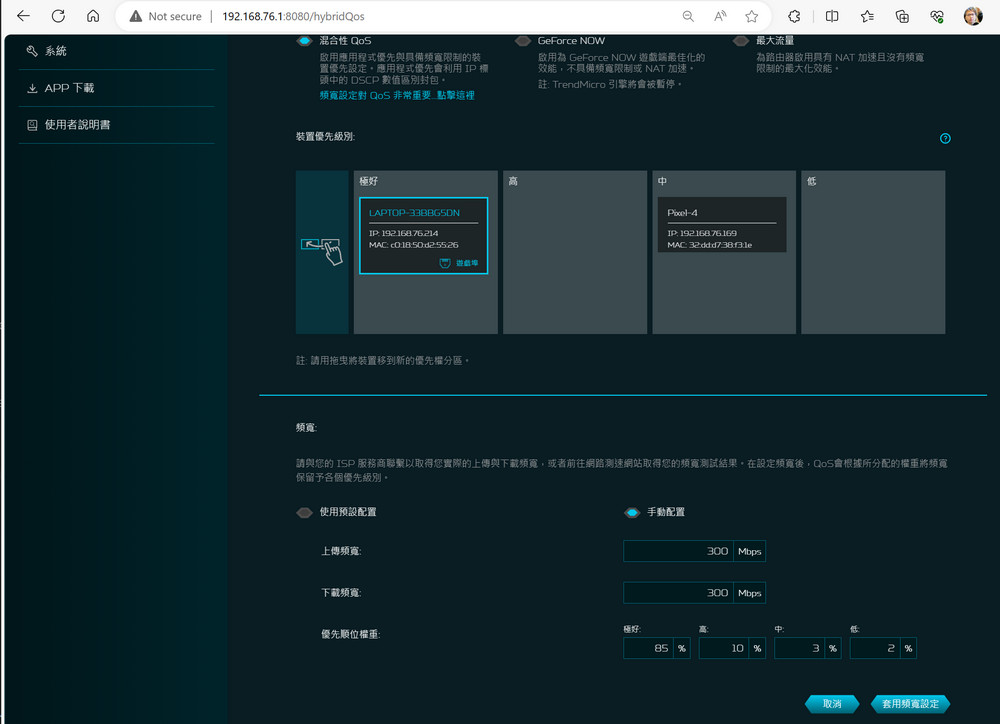
The practical test scenario you described showcases the significant impact of the Killer Prioritization Engine and the dedicated Game priority port on the Predator Connect W6 wireless router in enhancing gaming performance.
In the initial test phase, the laptop was connected to a standard network port, and the Killer Prioritization Engine optimization was disabled. During this setup, multiple bandwidth-intensive tasks were running concurrently: playing “Diablo IV,” downloading games on Steam, and streaming 4K videos on YouTube using Edge. In this scenario, without any network optimization, the ping value for the “Diablo IV” game was around 78 milliseconds (ms). This level of latency is noticeable in gaming and can affect the overall gaming experience, especially in fast-paced games.
However, the test results showed a significant improvement when the laptop was connected to the Game priority port on the router, and the Killer Prioritization Engine was enabled. Under these optimized conditions, the ping value for the “Diablo IV” game dropped substantially to about 28ms. This reduction in latency demonstrates the effectiveness of the Game priority port and the Killer Prioritization Engine in prioritizing gaming traffic over other network activities.
The lower ping value indicates a more responsive gaming experience, with reduced lag and smoother gameplay. This is particularly crucial in online gaming, where every millisecond can impact the outcome of the game. By intelligently managing network traffic and prioritizing gaming packets, the Killer Prioritization Engine and the dedicated Game port on the router provide a tangible benefit in reducing network latency, thus enhancing the overall gaming experience.
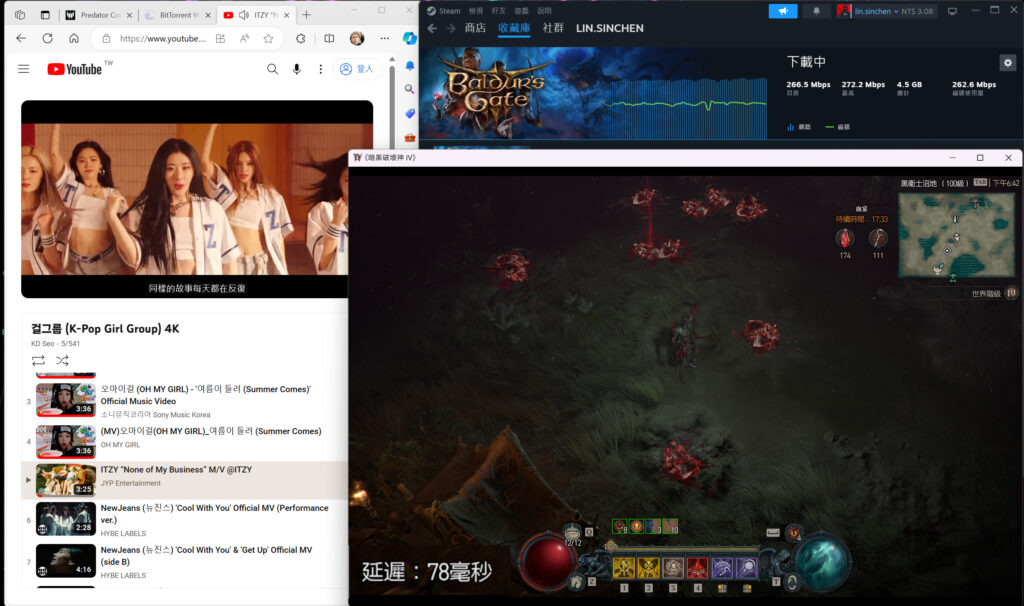
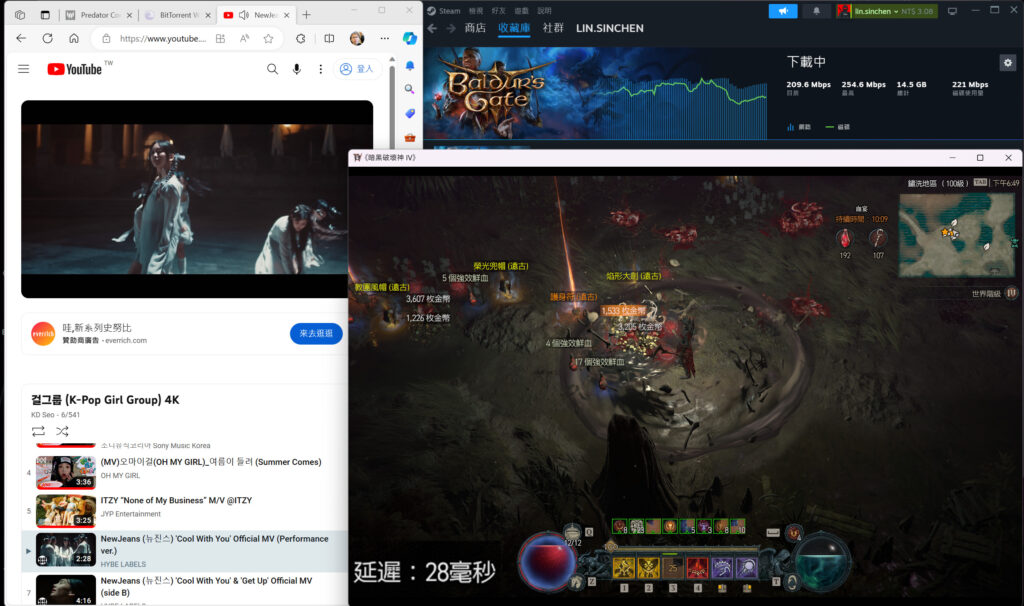
Test practice 2: Killer Smart AP automatically cuts off the line without interruption
Killer’s Smart AP feature demonstrates its capability to enhance wireless network performance, especially in dynamic environments where network conditions can change rapidly. This feature is particularly beneficial for gaming, where a stable and fast connection is crucial.
The Smart AP function works intelligently when the 2.4GHz and 5GHz frequency bands of a wireless router share the same SSID and password. Once a device initially connects to either of these networks, the Killer software actively monitors the network’s performance. If the score of the currently used wireless network drops, indicating reduced performance or increased congestion, Smart AP automatically switches the device to the other frequency band. This switch is seamless, ensuring that there is no disconnection during online activities such as gaming.
Your test using the Predator Helios 18 gaming laptop illustrates this functionality effectively. Initially connected to the 5GHz wireless network of the router, the network’s performance was then intentionally stressed by connecting two other PCs (PC1 and PC2) to the same 5GHz network and using them for transmission testing with iPerf3, thus simulating a high-load scenario on the 5GHz network.
As shown in the video, when the Killer software’s Smart AP function was active, it detected the drop in the performance score of the 5GHz network (from 99 points to 65 points), which was now lower than that of the 2.4GHz network. Consequently, the software automatically switched the connection to the 2.4GHz channel. This transition was smooth, and importantly, it did not disrupt the gaming session, allowing uninterrupted gameplay.
This test scenario underscores the efficiency of Killer’s Smart AP in maintaining a stable and high-quality gaming connection. By dynamically switching between frequency bands based on real-time network conditions, Smart AP ensures that gamers can continue their activities without experiencing lag or disconnections, even in environments where Wi-Fi conditions are subject to significant fluctuations.
Summarize
The Intel Killer Performance Suite is indeed a comprehensive solution that offers advanced network management and optimization features. These features are designed to enhance the online experience, particularly for users who require robust and efficient network performance for activities like gaming, streaming, and multitasking.
- Prioritization Engine: This key component of the suite offers application layer packet sorting optimization. It intelligently prioritizes network traffic for different applications, ensuring that high-priority tasks like gaming receive the necessary bandwidth and low latency. This is especially beneficial for gamers who need a stable and fast connection.
- Intelligence Engine: This feature provides intelligent recommendations for network settings. It assists users in optimizing their network configuration based on their usage patterns and current network conditions. This smart guidance simplifies network management and helps in achieving the best possible performance.
- Smart AP Selection: This functionality enhances wireless connectivity by automatically selecting the best available Wi-Fi network. It evaluates networks based on performance scores and seamlessly switches between them to maintain optimal connection quality, crucial for uninterrupted gaming and streaming.
- Killer DoubleShot Pro: This feature allows laptops to effectively utilize both wired and wireless networks simultaneously. By allocating different network channels to different applications based on their priority, it maximizes the overall network throughput and efficiency.
For PCs or notebooks equipped with an Intel Killer network chip, the Killer Performance Suite is a valuable tool. It enables more effective network bandwidth management, allowing users to game, stream, download, and perform other internet tasks simultaneously without compromising on network performance. Gamers and multitaskers, in particular, will find that the suite provides the best network experience, thanks to its focus on application layer prioritization and intelligent network management. This suite ensures that users can enjoy a smooth and uninterrupted online experience, regardless of their demanding network requirements.
If this article is helpful for you, please share this article with your friends on social media. Thank you!
This article is based on the personality of the reviews. You are responsible for fact-checking if the contents are not facts or accurate.
Title: Mastering Network Performance: How Intel’s Killer Performance Suite Elevates Gaming on PCs