
Revolutionize Your Gaming and Work Experience with the Latest 49-Inch ROG Swift OLED PG49WCD Monitor
Dive into an immersive experience with the new ROG Swift OLED PG49WCD, a game-changer in the realm of ultra-wide monitors. Tailored for both avid gamers and professionals, this 49-inch 32:9 DQHD display offers an unparalleled, borderless field of view, perfect for flight simulations, high-speed racing games, and multitasking across multiple windows.
Distinctive Features:
- QD-OLED Panel Technology: Unlike traditional OLED monitors, the Swift OLED PG49WCD incorporates a cutting-edge QD-OLED panel. This advanced quantum dot color technology ensures vivid, deep colors, refined color gradations, and crystal-clear image quality.
- High-Performance Gaming Specs: Experience smooth gameplay with a 144Hz refresh rate and an ultra-fast 0.03ms response time. The monitor supports G-Sync and FreeSync technologies, along with other Variable Refresh Rate (VRR) sync technologies, to eliminate screen tearing and stuttering.
- Smart Functionality: Equipped with Smart KVM, comprehensive OLED protection, and versatile connectivity options, this monitor caters to all your entertainment and professional needs.
Technical Specifications:
- Ultra-Wide Screen: 49-inch display with a 5120×1440 resolution.
- Color Excellence: 99% DCI-P3 color gamut performance, with a color accuracy of △E<2.
- Panel Curvature: An immersive 1800R curvature.
- HDR Capability: Supports HDR10 with a peak brightness of 1,000 cd/m2.
- Viewing Comfort: Wide 178° horizontal and vertical viewing angles.
- Connectivity: Includes HDMI 2.1, DisplayPort 1.4 DSC, and USB-C (with 90W PD) inputs.
- Audio Support: Features a 3.5mm headphone-microphone combo jack and SPDIF output.
- USB Hub: Offers two USB 3.2 Gen 1 Type-A and two USB 2.0 Type-A ports.
- Adjustability: Tilt, swivel, and height adjustment options for ergonomic comfort.
- Weight and Dimensions: Weighs 11.7kg and measures 1196.4 x (427.2~527.2) x 282.95 mm.
Whether you’re a gaming enthusiast or a multi-tasking professional, the ROG Swift OLED PG49WCD is designed to meet and exceed your expectations.
QD-OLED on the back! ROG Swift OLED PG49WCD on Box/49” 32:9 DQHD 144Hz
Introducing ASUS’s latest innovation, the “ROG Swift OLED PG49WCD,” a game-changer in the realm of gaming monitors. This new addition stands out from its predecessor, the ROG STRIX XG49 series, by featuring a 32:9 super ultra-wide screen, eliminating the need for multiple monitors and the distracting bezels that come with them.
The PG49WCD is a marvel of technology, employing Samsung’s cutting-edge QD-OLED panel. This panel technology utilizes Quantum Dot Color Rendering to create vibrant, saturated colors and high brightness levels. It combines OLED’s capability to independently illuminate pixels for deep blacks and bright colors, delivering an extraordinary contrast ratio and detailed color gradation.
This monitor is not just about stunning visuals; it’s designed for the future. With a sleek, cyberpunk-inspired look, efficient heat dissipation, and a robust OLED protection system, it’s the ultimate choice for gamers who adore curved, ultra-wide displays.
Samsung’s quantum dot panels are meticulously calibrated to optimize brightness for comfortable viewing, a feature I’ll delve into later. The PG49WCD boasts impressive specs: a 49-inch display with a 32:9 aspect ratio, 1800R curvature for immersive gaming, Dual QHD (DQHD) resolution at 5120 x 1440, a rapid 144Hz refresh rate, and a lightning-fast 0.03ms (GTG) response time.
Connectivity is versatile, including HDMI 2.1, DisplayPort 1.4 DSC, and a new addition, a USB-C input with a 90W Power Delivery for laptops. It also features an innovative Smart KVM function via USB Type B combined with HDMI or DP, and USB-C. Alongside these, it offers consistent brightness, an OLED protection mechanism, and the DisplayWidget Center. All these features were showcased in my detailed unboxing and review for gaming enthusiasts.


Begin by opening the outer packaging of the screen. Inside, you’ll find a yellow sheet detailing the installation instructions, which are also conveniently printed on the inner part of the box for easy reference. The first step is to remove the upper part of the packaging and take out the base and bracket. After discarding the upper foam layer, connect the base to the bracket. Next, attach the bracket directly to the back of the screen. Finally, use the screen bracket to carefully lift the screen into place.
It’s important to note that the PG49WCD, including its stand, weighs 11.7kg. If handling this weight is challenging, it’s advisable to have two people support the screen by holding it at the left and right “borders” or edges. This ensures safe and secure handling during installation.

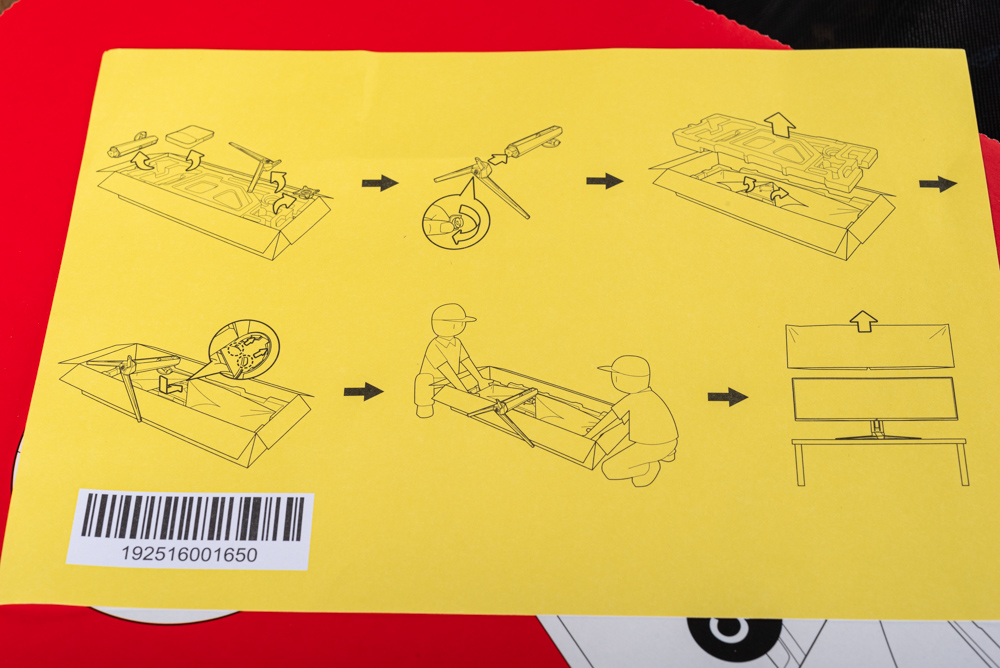



The PG49WCD boasts a well-designed port layout, with the main connection ports strategically positioned under the screen for a clean setup. On the screen’s left side, you’ll find a USB-B port for PC connection, alongside two USB 3.2 Gen 1 Type-A ports, two USB 2.0 Type-A ports, and an SPDIF output for comprehensive connectivity options. The right side houses critical signal inputs, including an HDMI 2.1, a DisplayPort 1.4 DSC, and a USB-C port with PD 90W capability.
Conveniently placed right below the screen are additional ports – a USB 3.2 Gen 1 and a 3.5mm headphone microphone jack for easy access. For gamers who use USB cameras, there’s an additional USB 2.0 port thoughtfully located above the screen, making it easier to connect and enhance their gaming experience.




The OSD (On-Screen Display) controls for the PG49WCD are intuitively positioned directly behind the screen, offering gamers seamless access for adjusting OSD settings. These controls include a versatile 5-way OSD joystick, complemented by two convenient shortcut keys, enhancing the ease of navigating and customizing display options.
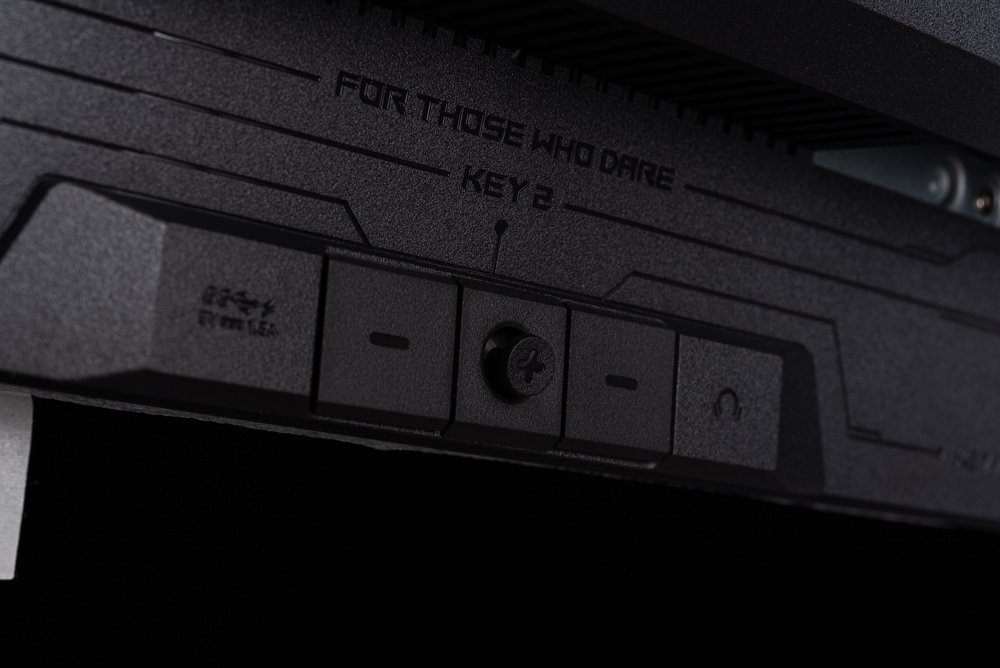
Regarding accessories, the PG49WCD comes with a unique storage bag that contains several essential items. Included in the package are the screen’s factory color calibration certificate, demonstrating its high-quality visual performance, along with branded stickers for personal customization. You’ll also find quick installation instructions to facilitate an easy setup process. Additionally, the package includes a variety of cables specific to the ROG series: power cords, HDMI, DisplayPort, USB-C, and USB-B, ensuring you have all the necessary connections for a seamless gaming experience.

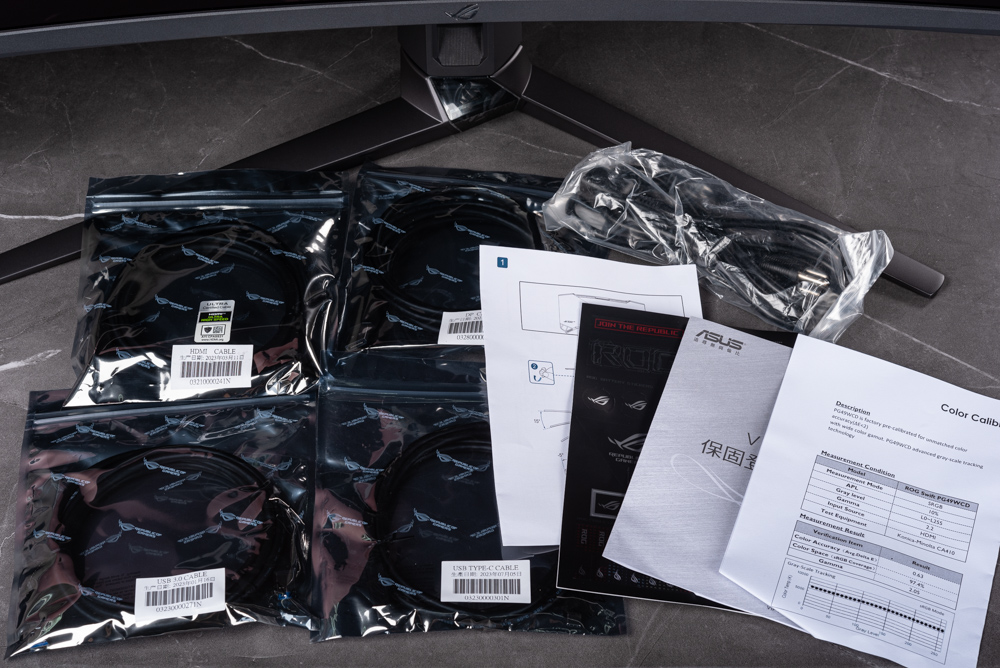

Extra wide is no problem. The ROG screen stand can be adjusted in height and left and right rotation.
The ROG Swift OLED PG49WCD features a design that echoes the aesthetics of the PG27AQDM, embracing a sleek and futuristic cyberpunk style. This ultra-wide PG49WCD model is not only about its impressive size but also boasts a highly adaptable stand. It offers a range of ergonomic adjustments: a tilt capability of +20° to -5°, a swivel range of +15° to -15°, and a height adjustment from 0 to 100mm. This adjustable bracket design enables gamers to customize the screen’s position to suit their height and viewing preferences, enhancing comfort during extended gaming sessions.
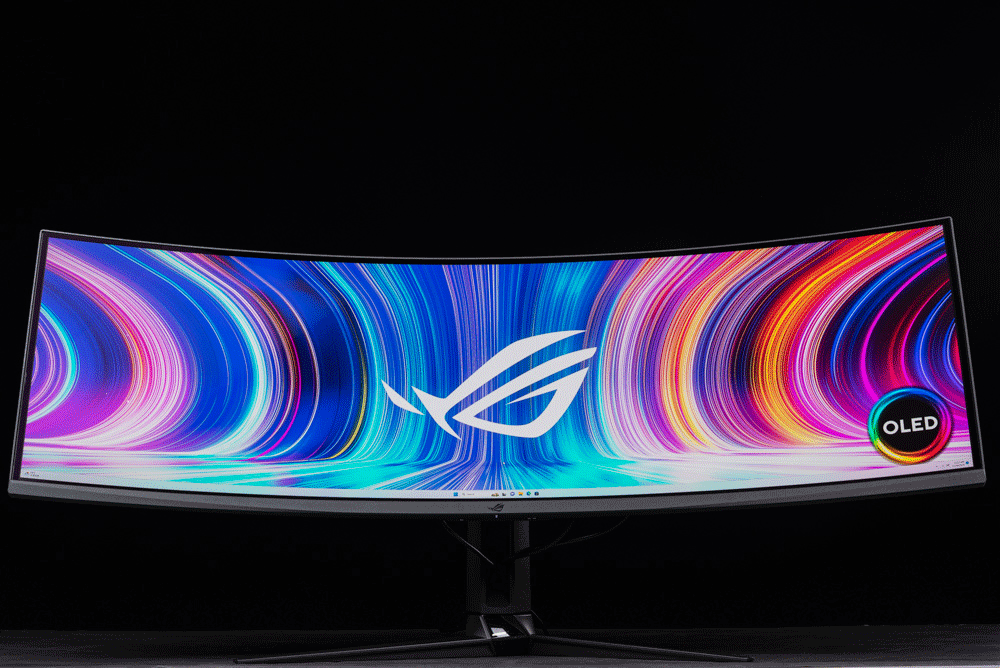
The PG49WCD is designed with a sleek OLED thin panel, and its main control circuit and power supply are ingeniously centralized at the back of the screen. This unique design gives the appearance of the screen sporting a cyberpunk-style ‘backpack,’ adding to its futuristic aesthetic. This ‘backpack’ section is embellished with ROG’s signature dot matrix RGB logo, featuring distinctive hollow outs. Complementing this design is a sturdy and large triangular base, providing a stable and stylish support for the screen.






49-inch ultra-thin and ultra-wide DQHD, 144Hz, 0.03ms deep game images
The PG49WCD is equipped with a cutting-edge QD-OLED panel, calibrated with settings that cater to competitive gaming needs. It’s preset to a competition mode, featuring 60 brightness, 80 contrast, a 6500K color temperature, and a Gamma setting of 2.2, aligning with mainstream preferences. The display specifications include a 32:9 aspect ratio, a crisp 5120 x 1440 resolution, and a standard brightness of 300 cd/m². However, it’s important to note that this standard brightness is somewhat lower compared to the WRGB OLED panel found in the PG27AQDM.
Despite this, the QD-OLED technology imbues the screen with exceptionally vivid colors and saturation levels, which might initially be mistaken for an IPS panel. Yet, it still boasts an impressive 1,500,000:1 contrast ratio and remarkable color gradation. A significant advantage of QD-OLED is its dynamic dimming capability, which allows for smooth transitions when the image shifts between bright and dark scenes. This feature means players won’t need to activate the “uniform brightness” function during regular use, preserving the dynamic beauty of the screen’s dimming without compromise.

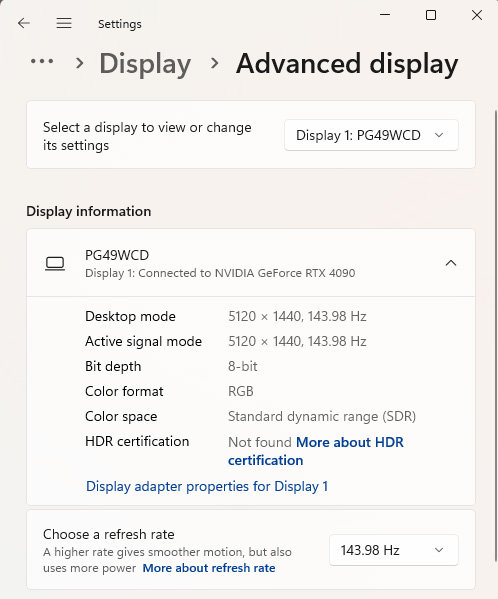
Experiencing the PG49WCD’s ultra-wide 32:9 aspect ratio and 1800R curvature is like stepping into the role of the “Lord of the PC.” The immersive sensation created by the curved, ultra-wide screen offers a visual impact that is unparalleled when compared to traditional 16:9 or 21:9 displays, especially during full-screen video viewing and gaming sessions. The thoughtfully designed curved surface enables players to easily view the extremities of the screen. A slight turn of the neck and eyes is all it takes to fully encompass and master the visual experience, providing a commanding and comprehensive view of the digital world.




While the 32:9 aspect ratio of the PG49WCD offers unique advantages, it also comes with its own set of challenges. Generally, platforms like YouTube and most streaming services use the 16:9 format. Some modern film productions offer 21:9 streaming, but these formats can appear less than ideal on a 32:9 screen like the PG49WCD, a limitation that’s inherent to the aspect ratio.
Another notable drawback is related to the high contrast characteristic of OLED panels. Although they excel at displaying dark color gradations, this feature can become a double-edged sword. For instance, when viewing music videos on YouTube or streaming videos with high compression rates, the black details can become overly pronounced. This high compression can lead to a breakdown in color gradations, resulting in an unnatural appearance that is particularly noticeable on OLED panels.



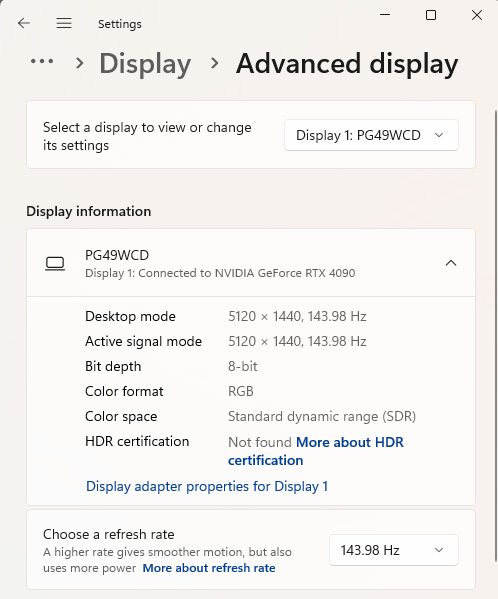
Using the PG49WCD for games that support the 32:9 format, like flight simulators and racing titles, offers an unparalleled level of comfort and immersion. This ultra-wide screen draws players into a deeply engaging experience, projecting them into vast skies or high-speed race tracks. In the past, achieving such an encompassing visual experience typically required a setup of three screens. Now, with the PG49WCD, gamers can attain this expansive and immersive gaming environment with just a single screen, simplifying their setup while enhancing their overall gaming experience.




The PG49WCD comes equipped with the GamePlus suite of features, enhancing the gaming experience with a variety of useful tools. These include an FPS (Frames Per Second) counter, customizable crosshair options, a sniper mode, a countdown timer, and a display alignment feature. All these functionalities are conveniently accessible and displayed in the upper right corner of the game screen. This integration not only aids in gameplay but also adds to the overall efficiency and enjoyment for gamers.




Activating the “Shadow Boost” function on the PG49WCD can be seen as somewhat redundant, given the inherent qualities of its OLED panel. Shadow Boost is akin to digitally enhancing an image by brightening darker areas to reveal more detail, while simultaneously using chip algorithms to prevent overexposure in brighter parts. This feature is quite beneficial for standard IPS and VA screens, where contrast and color gradation may need enhancement. However, the OLED technology in the PG49WCD already excels in contrast and color gradation, rendering the Shadow Boost feature less necessary. Consequently, it is turned off by default to honor the natural capabilities of the OLED panel.






OLED protection mechanism: full dissipation point, permanent protection function
The PG49WCD is thoughtfully engineered with a custom heat dissipation design and graphene film, enhancing its passive cooling capabilities for the panel. Additionally, it features dedicated OLED protection functions within its OSD (On-Screen Display) settings. These include automatic brightness reduction when the screen is idle, pixel cleaning, screen shifting, and adjustable logo brightness. There’s also a helpful reminder for the pixel cleaning cycle. By default, the screen prompts users to perform pixel cleaning after every 8 hours of use, a precaution designed to prolong the lifespan and maintain the quality of the OLED panel.

When operating the PG49WCD at a brightness level of 60 for an extended period, thermal imaging tests reveal insightful temperature data. The maximum temperature recorded on the back of the screen reached 40°C, while the front of the screen slightly exceeded this, registering at 41°C. Although these temperatures are a bit higher compared to the PG27AQDM, they remain well within a tolerable range for such devices. This data underscores the effectiveness of the PG49WCD’s cooling system, ensuring stable performance even during prolonged use.
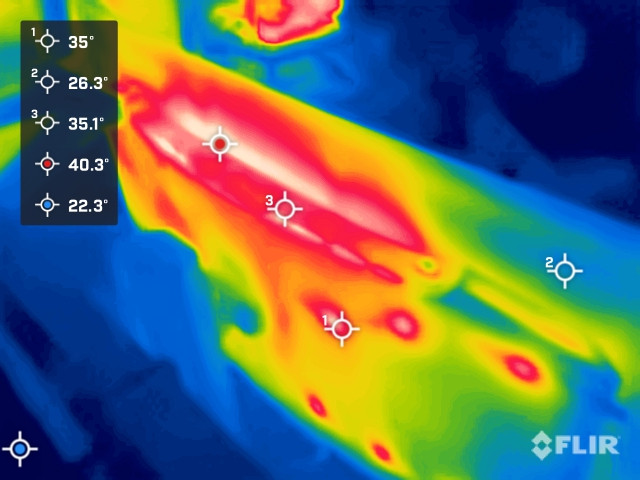
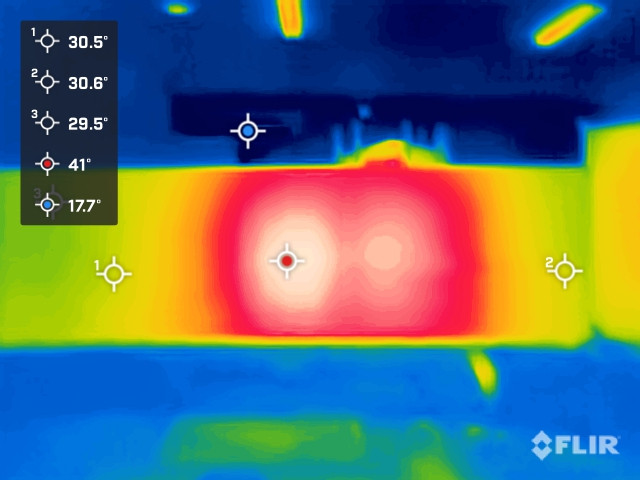
VRR: NVIDIA G-Sync Compatible and AMD FreeSync Support
The PG49WCD enhances the gaming experience with its versatile VRR (Variable Refresh Rate) capabilities, featuring dual support for “G-Sync Compatible” and “FreeSync.” This functionality caters to both NVIDIA and AMD users, allowing them to synchronize their game FPS (Frames Per Second) with the screen’s refresh rate. Whether using G-Sync compatibility or FreeSync, this feature is particularly beneficial in games with significant FPS fluctuations or in scenarios with very low 1% lows. It ensures a smoother and more consistent game image presentation, elevating the overall visual quality and responsiveness of gameplay.

Conducting the G-Sync pendulum test on the PG49WCD provides valuable insights into its performance capabilities. By activating the FPS (Frames Per Second) counter, it becomes evident that the PG49WCD can seamlessly enable the G-Sync compatibility function. This feature illuminates the G-Sync option, showcasing the monitor’s ability to adaptively synchronize the refresh rate with the GPU’s frame rate. This functionality ensures a smoother, tear-free gaming experience, highlighting the PG49WCD’s compatibility and efficiency with G-Sync technology.

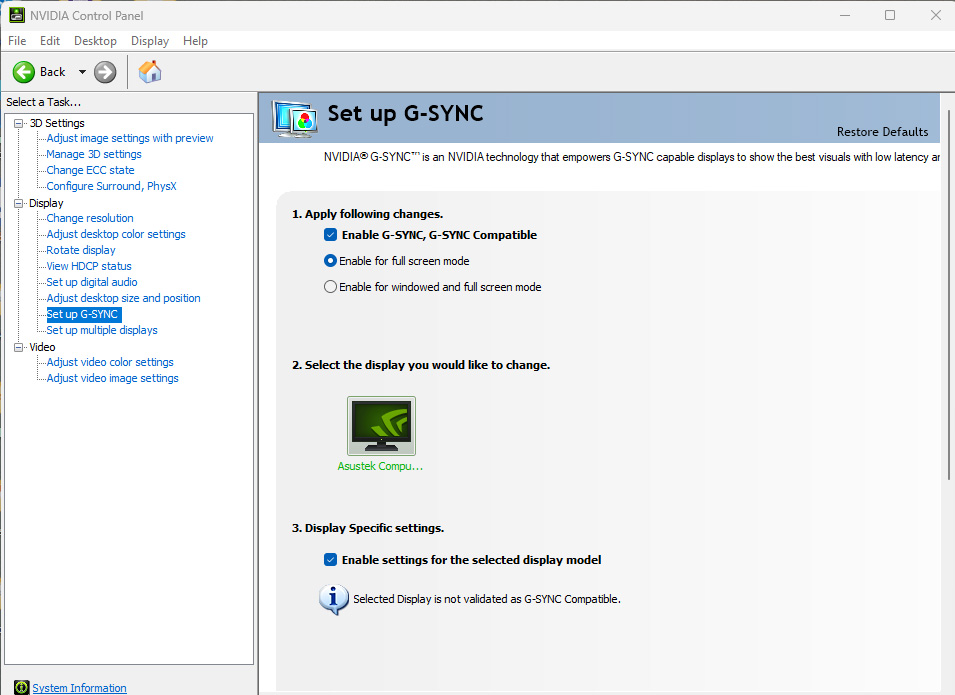
For AMD users, the PG49WCD offers compatibility with FreeSync Premium, broadening its adaptability. This means that regardless of whether gamers are using AMD or NVIDIA GPUs, they can activate the VRR (Variable Refresh Rate) synchronization function. This feature ensures smooth gameplay across a range of hardware setups, providing a seamless and responsive gaming experience for all players.

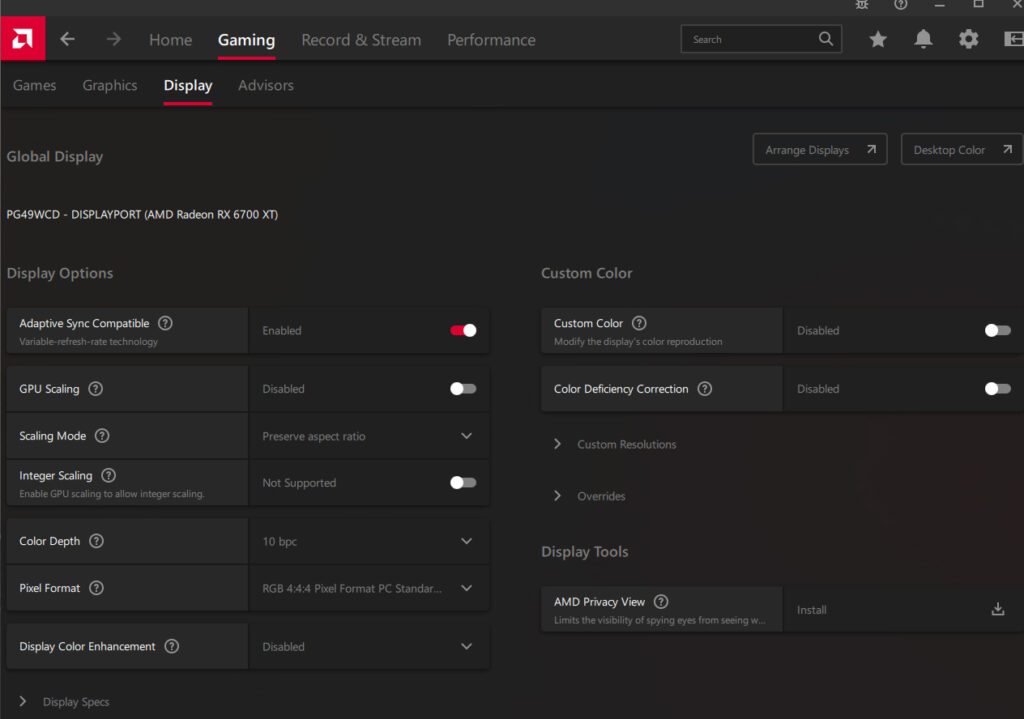
PIP/PBP picture-in-picture with Smart KVM
The PG49WCD boasts a DQHD (Dual Quad HD) capability, offering a resolution of dual 2560 x 1440. To enhance its functionality, ROG has integrated both PIP (Picture-in-Picture) and PBP (Picture-by-Picture) modes, along with the innovative “Smart KVM” feature. This allows for flexible connectivity: the screen’s USB HUB can be connected to PC1 using HDMI or DP combined with USB-B, while a notebook (NB) can be connected via USB-C, which also provides a PD 90W power supply and USB HUB functionality.
The standout feature is the Smart KVM function. Once activated, it seamlessly links PC1 and the notebook to the monitor’s built-in Smart KVM storage space. Users need to install the Smart KVM software on both devices to facilitate USB point-to-point transmission through this software.
With the Smart KVM connection established, users can conveniently switch the mouse and keyboard from PC1 to the notebook using the KVM switch. This feature is especially beneficial for users who regularly alternate between a PC and a notebook, offering a more streamlined and efficient operating experience.


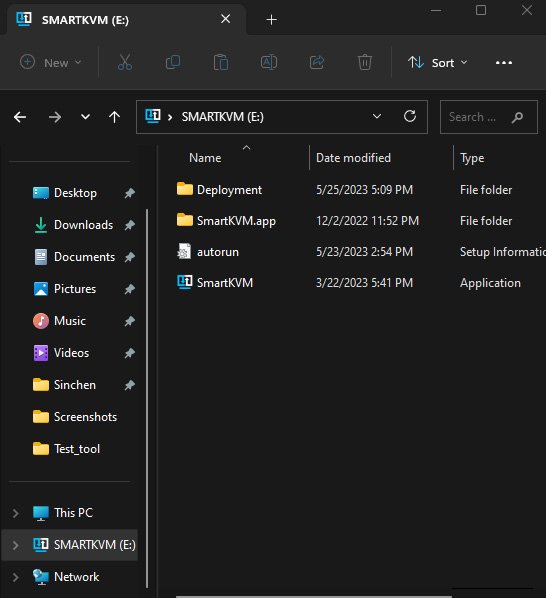
Once the Smart KVM software is installed on both PC1 and the notebook (NB), the Smart KVM feature becomes fully operational. The positioning of the PC is determined based on the PBP (Picture-by-Picture) mode’s configuration, enabling seamless movement of the keyboard and mouse between PC1 and the NB. This setup not only facilitates easy switching between devices but also allows for the direct dragging and transferring of files from PC1 to the NB. This transfer occurs point-to-point via USB, streamlining the process of file sharing and enhancing overall productivity and convenience.
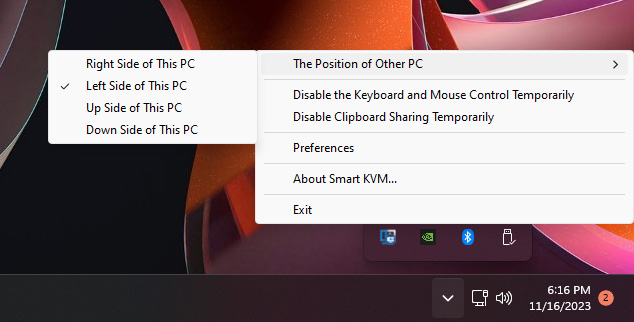
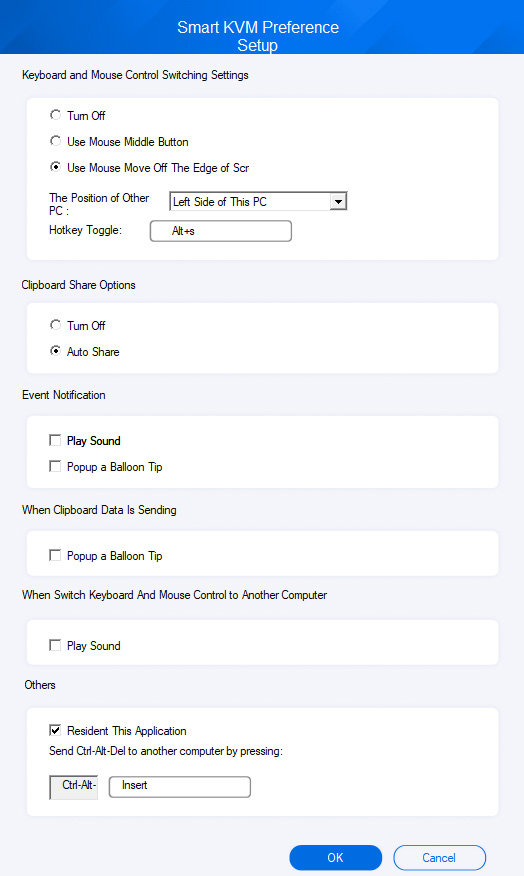
PG49WCD OSD functions: GameVisual, consistent brightness, blue light filter, color, Gamma
The PG49WCD enhances user experience by offering software control of its OSD (On-Screen Display) functions. With the ASUS DisplayWidget Center installed, users gain the convenience of navigating through various screen settings using their mouse. This includes access to features like GameVisual and GamePlus, as well as adjustments specific to OLED settings and system configurations. This software integration makes managing and customizing OSD operations more user-friendly and efficient, adding a layer of ease to the overall interaction with the monitor.
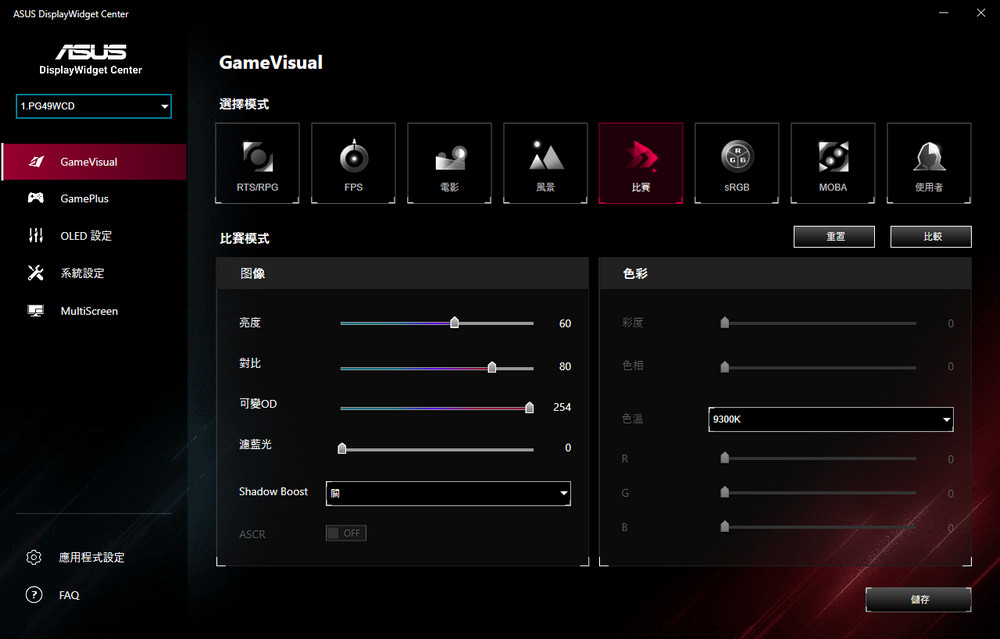
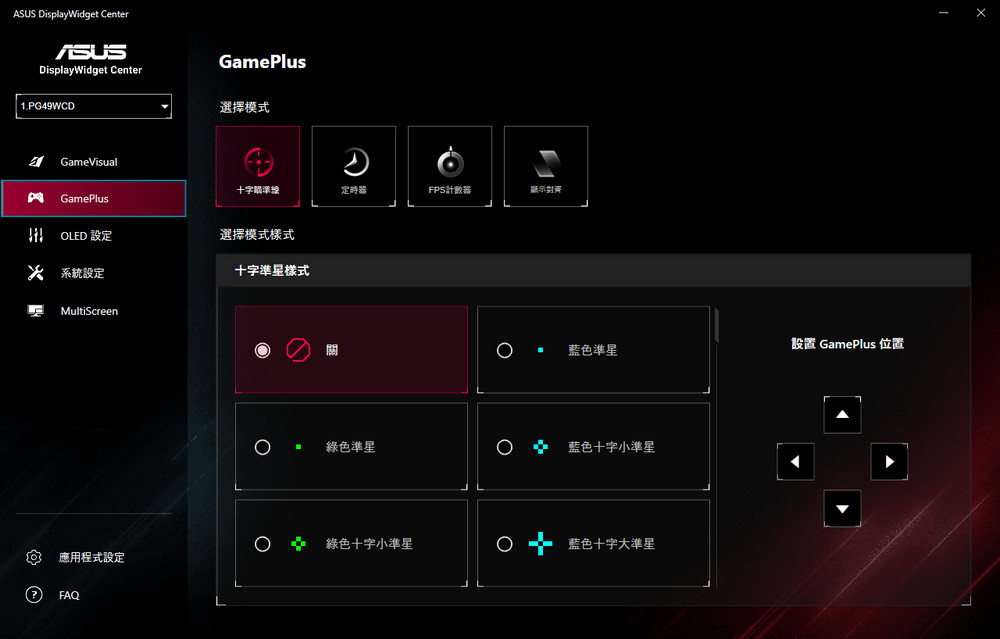

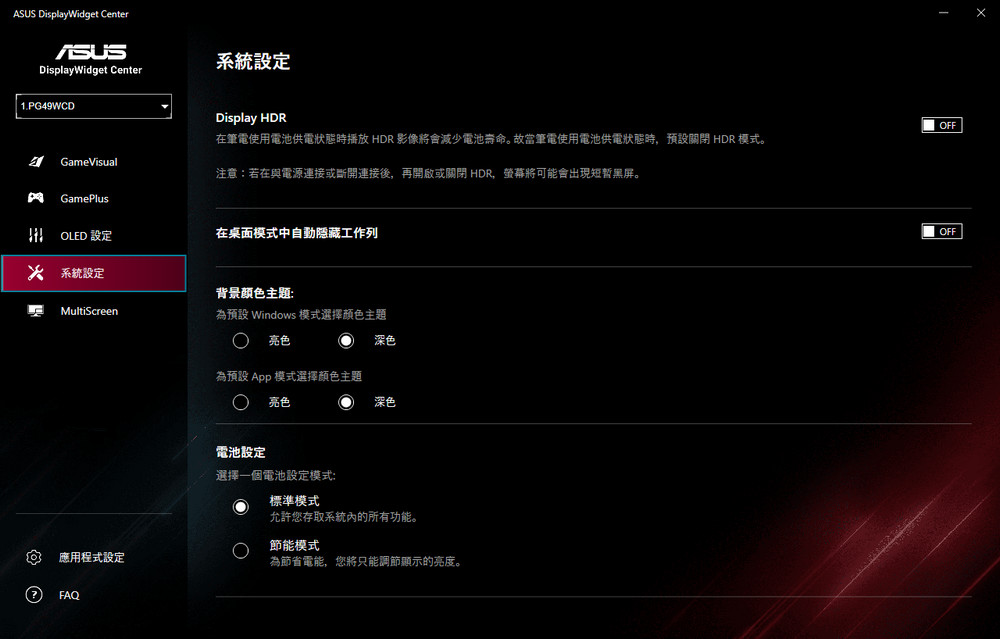
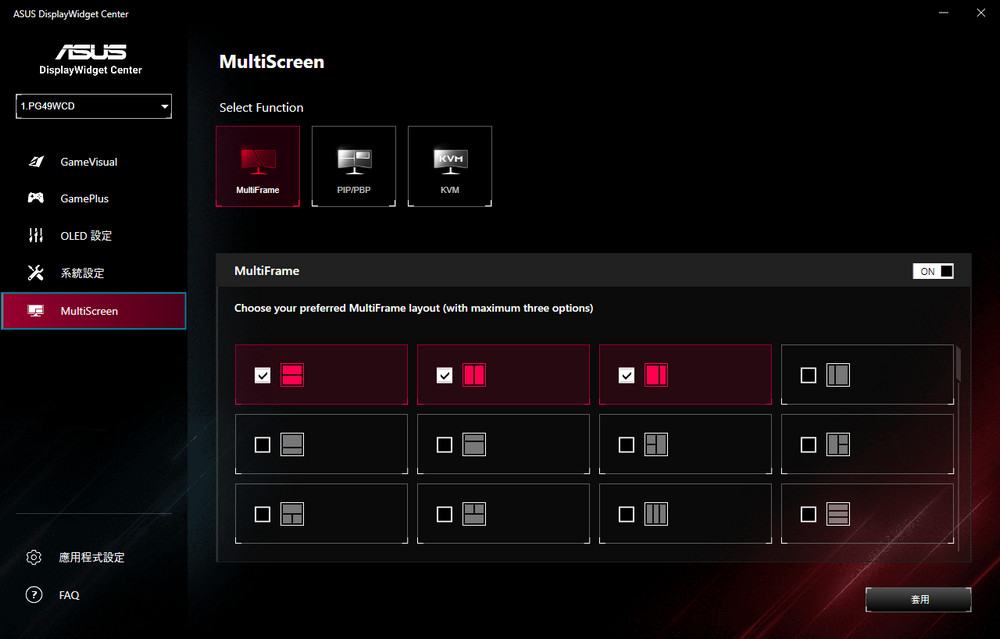
The remaining OSD menus that are not displayed are provided for players’ reference.








Summary
The ROG Swift OLED PG49WCD, with its QD-OLED panel, delivers vivid and saturated colors, making it an ideal choice for gamers who enjoy flight simulations, racing, RPG games, and for those who appreciate high-quality movie and album viewing. Its 32:9 ultra-wide format with a 5120 x 1440 resolution offers expansive screen real estate, allowing users to efficiently work with multiple windows open simultaneously. This capability transforms the desktop experience, consolidating what once required dual screens into a single PG49WCD unit.
Furthermore, the monitor’s factory color calibration is notable. It features an sRGB mode with exceptional color accuracy, boasting a delta E value of 0.63 and covering 97.4% of the sRGB color spectrum, along with a Gamma setting of 2.05. Such precise calibration ensures that the display meets both the demanding visual requirements of gamers and the professional needs of those in work environments requiring accurate color representation.
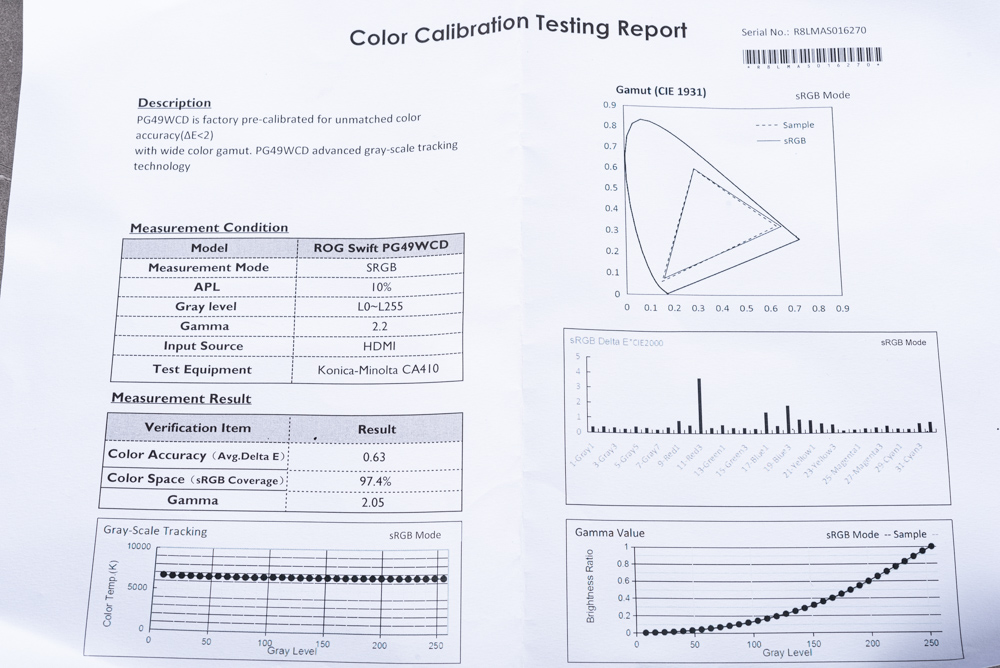
The PG49WCD also features a “Uniform Brightness” function, designed to standardize the screen’s brightness levels. When this function is disabled by default, the monitor employs dynamic brightness adjustment, enhancing the OLED panel’s capacity to deliver higher contrast. However, this dynamic adjustment might not always be preferable, particularly noticeable when switching from a black screen to a white one, especially in a Windows operating environment. For those new to dynamic backlight or OLED screens, this effect may seem unnatural.
Players have the flexibility to toggle the “Uniform Brightness” function on or off in the OSD image settings according to their preference and activity. For instance, they might choose to enable it during work-related tasks for more consistent brightness and then disable it during gaming or while watching TV shows for enhanced contrast and vibrancy. The difference is evident in the comparison: with the function turned off, white windows and browsers appear significantly brighter, creating a stark contrast against the black image in the center. Conversely, activating the uniform brightness reduces the intensity of the white, leading to a more balanced and even light distribution across the screen.



In assessing the gaming performance of the PG49WCD, we utilized NVIDIA’s LDAT (Latency Display Analysis Tool) to measure the screen’s G2G (Gray to Gray) pixel response time and the overall display latency. During the G2G Sweep test with VRR (Variable Refresh Rate) enabled, the PG49WCD exhibited an impressive response time of just 0.137ms at 144Hz, coupled with an average overshoot performance of only 1%. Regarding the display delay, the latency was approximately 4ms at 144Hz.
Thanks to the inherent low latency characteristic of OLED panels, the PG49WCD demonstrates excellent response speed, even without the need for OverDrive. While it operates at a 144Hz refresh rate and has slightly higher latency compared to 240Hz models, it is still more than sufficient for the types of games best suited for this monitor. This makes the PG49WCD a strong contender in terms of providing a responsive and immersive gaming experience.
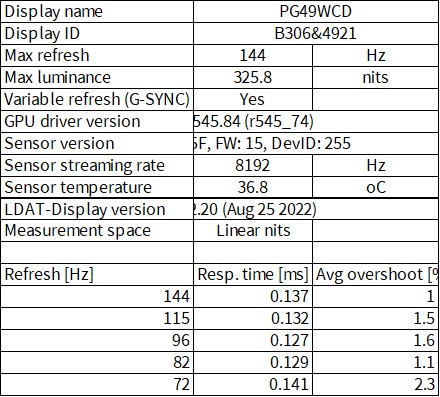
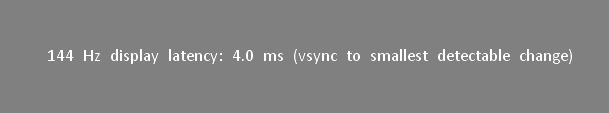
For gamers in search of an ultra-wide-screen gaming monitor that excels in high contrast and rich color gradations, an OLED gaming screen is a top recommendation. In particular, the ROG Swift OLED PG49WCD stands out. Its advanced thermal design offers peace of mind, and the warranty provided by the Taiwanese brand is more robust compared to some Korean models, often referred to colloquially as “cold bamboo shoots.” Priced at NT$ 49,900 in Taiwan, the ROG Swift OLED PG49WCD is an investment in a superior gaming experience. With this monitor, users can dominate their computing world, much like a “Lord of the PC,” enjoying both the exceptional performance and the expansive view it offers.
If this article is helpful for you, please share this article with your friends on social media. Thank you!
This article is based on the personality of the reviews. You are responsible for fact-checking if the contents are not facts or accurate.
Title: ROG Swift OLED PG49WCD Review: The Ultimate 49-inch Ultra-Wide QD-OLED Gaming Monitor for Simulations, Racing, and Multitasking