
The ASUS ROG STRIX Z790-E GAMING WIFI II is a powerhouse for high-performance computing, boasting a robust 18+1+2 phase 110A power supply and DDR5 overclocking memory capabilities reaching beyond 8000+ MT/s. This motherboard is designed to maximize the potential of Intel’s i9 flagship processors, featuring PCIe 5.0 x16, 5 M.2 ports, and an impressive array of up to 12 high-speed USB connections on the rear. It’s not just about raw power; the board is future-proofed with comprehensive support for upcoming Wi-Fi 7 wireless networks, ensuring that it stays relevant in fast-evolving tech landscapes.
Key Specifications of ROG STRIX Z790-E GAMING WIFI II:
- Form Factor: ATX (30.5cm x 24.4cm)
- CPU Compatibility: Supports Intel Core 12th/13th/14th Gen, Pentium Gold, Celeron (LGA 1700 socket)
- Power Delivery: Advanced 18+1+2 Phase 110A CPU power supply
- Chipset: Intel Z790
- BIOS: 256Mb Flash ROM, UEFI AMI BIOS
- Memory Support: 4 DIMM slots, up to 192GB DDR5 8000+ (OC) XMP
- Graphics Outputs: HDMI 2.1 (4K at 60Hz), DP 1.4 (8K at 60Hz)
- Expansion Slots: PCIe 5.0 x16, 2x PCIe 4.0 x16 (x4 mode)
- Storage Options: 4 SATA 6Gb/s ports, 1 M.2 PCIe 5.0 x4, 4 M.2 PCIe 4.0 x4
- Networking: Intel® 2.5GbE LAN
- Wireless Connectivity: Wi-Fi 7 2×2 (2.4/5/6GHz), Bluetooth 5.4
- Audio: ALC4080 CODEC, 5 Audio jacks
- USB Ports: Comprehensive USB options including USB-C 20Gbps with 30W PD charging
- RGB: 3 ARGB Gen2 headers, 1 AURA RGB header
- Cooling: Multiple fan headers including 4-pin CPU, AIO PUMP, and chassis fans
This motherboard is an excellent choice for gamers and professionals alike, offering unparalleled performance, expandability, and future-proof features.
Ultra-luxury power supply, flagship expansion | ROG STRIX Z790-E GAMING WIFI II unboxing
The ROG STRIX Z790-E GAMING WIFI II stands at the pinnacle of the ROG STRIX series, setting a benchmark in high-end motherboard design. It’s crafted with materials and specifications that align with those of flagship motherboards. This model features dual 8-pin PROCOOL II power connectors and an 8-layer PCB design, emphasizing its commitment to robust power delivery and durability.
A standout feature of this motherboard is its 18+1+2 phase 110A luxury power supply, engineered for stability and efficiency. It also supports DDR5 overclocking memory with speeds exceeding 8000+ MT/s, catering to the demands of enthusiasts and professional users seeking top-tier performance.
The ROG STRIX Z790-E GAMING WIFI II also boasts impressive thermal management. A large, high-efficiency metal heatsink on the top and left sides is interconnected via a heat pipe, significantly enhancing heat dissipation. This design ensures optimal cooling for sustained performance during intensive computing tasks. The lower half of the motherboard is protected and cooled by a metal armor plate, which extends over the M.2 SSDs and chipset, safeguarding these components from heat build-up and ensuring consistent performance.
The ASUS ROG STRIX Z790-E GAMING WIFI II is a testament to high-end motherboard engineering, offering a blend of power, performance, and efficient cooling, making it a top choice for gamers and professionals who demand the best in computing technology.





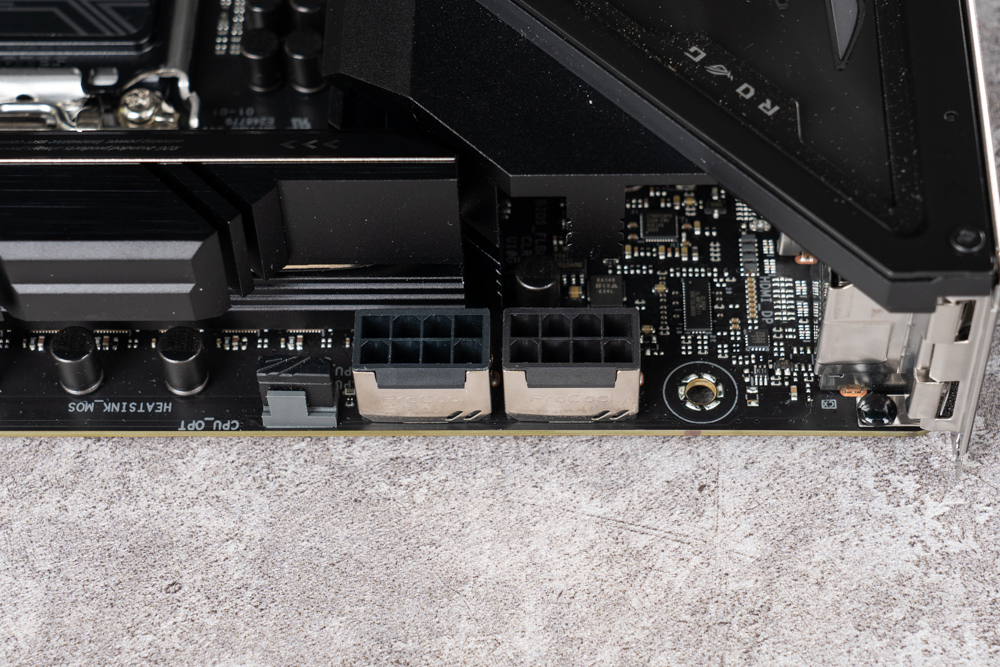
The ASUS ROG STRIX Z790-E GAMING WIFI II, featuring the Intel Z790 chipset, is a standard ATX-size motherboard that delivers exceptional performance and compatibility. It is designed to support a wide range of Intel processors, including the 12th, 13th, and 14th generations, making it a versatile choice for various computing needs.
One of the key highlights of this motherboard is its memory support. It boasts four DDR5 memory slots, accommodating a maximum capacity of 192GB. This large memory capacity and support for high frequencies up to 8000+ MT/s ensures smooth performance in demanding applications and gaming.
The motherboard is also well-equipped in terms of expansion slots. It features a PCIe 5.0 x16 slot directly connected to the CPU, ensuring maximum bandwidth and performance for high-end graphics cards or other PCIe 5.0 compatible devices. There are two PCIe 4.0 x16 slots (operating at x4 bandwidth) connected to the chipset, providing further expandability.
Storage options are abundant, with five M.2 slots available. The primary M.2 slot supports PCIe 5.0 x4 and shares bandwidth with the PCIe 5.0 x16 slot, offering high-speed storage capabilities. The remaining M.2 slots support PCIe 4.0 x4, allowing for multiple fast storage devices to be installed.
A notable feature of the ROG STRIX Z790-E GAMING WIFI II is its advanced cooling system. The motherboard includes a three-dimensional heatsink, efficiently managing heat from critical components, especially the high-speed M.2 SSDs. This thermal solution ensures stability and reliability, even under heavy load or during extended gaming sessions.
The ASUS ROG STRIX Z790-E GAMING WIFI II is a powerhouse motherboard, combining robust support for the latest Intel processors, high-capacity and high-speed DDR5 memory, versatile PCIe slots, and exceptional cooling solutions. It’s an ideal choice for gamers, enthusiasts, and professionals who demand top-tier performance and reliability.
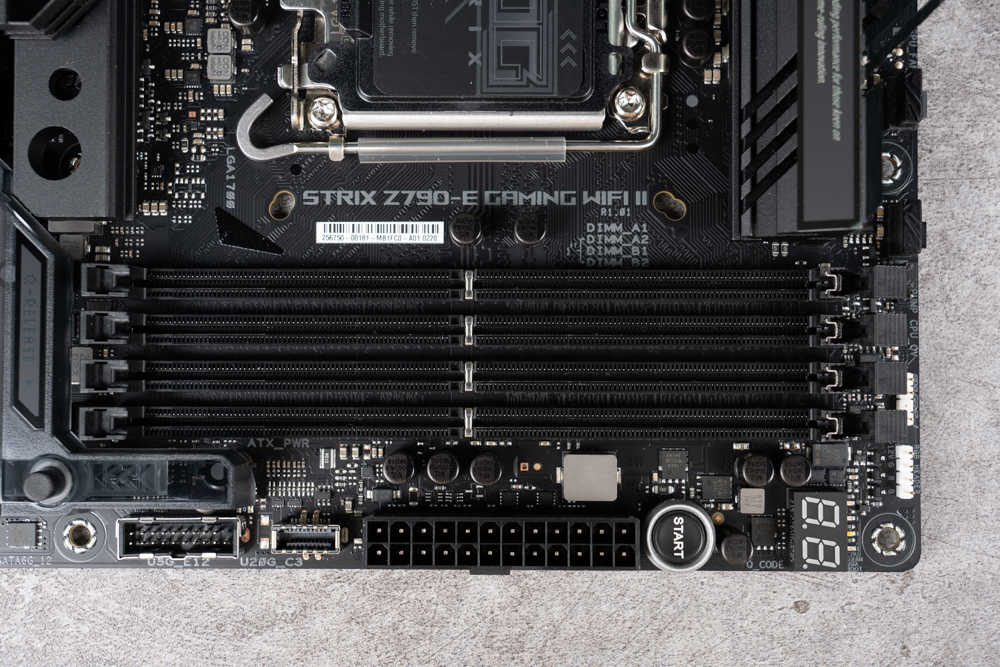



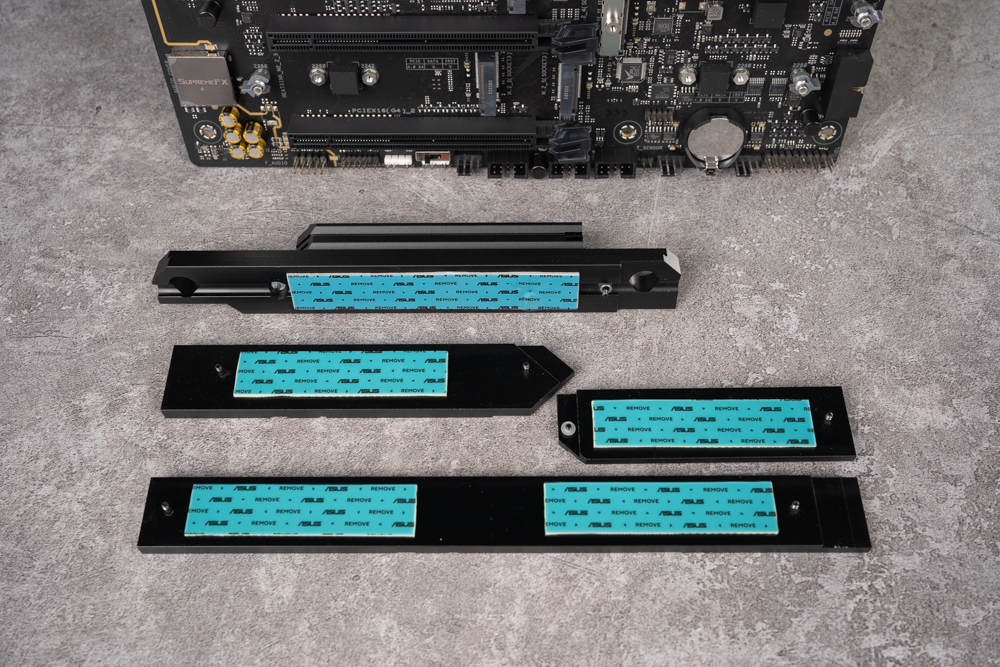
The ASUS ROG STRIX Z790-E GAMING WIFI II motherboard is notable for its extensive and versatile USB connectivity options, catering to a range of peripheral and charging needs. It includes a built-in USB 20Gbps socket, which can be expanded to a USB-C port, featuring 30W PD (Power Delivery) charging. This capability is particularly beneficial for quickly charging devices or for connecting high-speed external storage solutions.
Further enhancing its connectivity options, the motherboard is equipped with two USB 5Gbps 19-pin sockets, which can be expanded to provide four USB 3.0 ports. There are three USB 2.0 9-pin sockets, allowing for expansion to six USB 2.0 ports. This array of USB ports ensures compatibility with a wide range of devices, from legacy peripherals to the latest USB 3.0 gadgets.
Another significant feature is the inclusion of a Thunderbolt 3 (USB 4) reserve socket. This socket is designed for connecting Thunderbolt PCIe expansion cards, offering users the flexibility to upgrade their system with Thunderbolt 3 capabilities. Thunderbolt 3 is known for its high data transfer rates and ability to daisy-chain multiple devices, making it a valuable addition for professionals and enthusiasts who require advanced connectivity.
In terms of cooling and lighting customization, the ROG STRIX Z790-E GAMING WIFI II excels with its comprehensive fan and ARGB socket section. It provides eight sets of 4-pin PWM (Pulse Width Modulation) fan/water pump sockets, ensuring ample and flexible cooling options for various system configurations. There are three sets of 5V 3-pin ARGB (Addressable RGB) sockets and one set of 12V 4-pin RGB sockets. These RGB and ARGB headers enable users to connect and control a wide array of RGB lighting devices, allowing for personalized aesthetic customization of their PC build.
The ASUS ROG STRIX Z790-E GAMING WIFI II motherboard stands out for its exceptional connectivity, flexible expansion options, and comprehensive cooling and RGB lighting support, making it an excellent choice for high-performance PC builds.
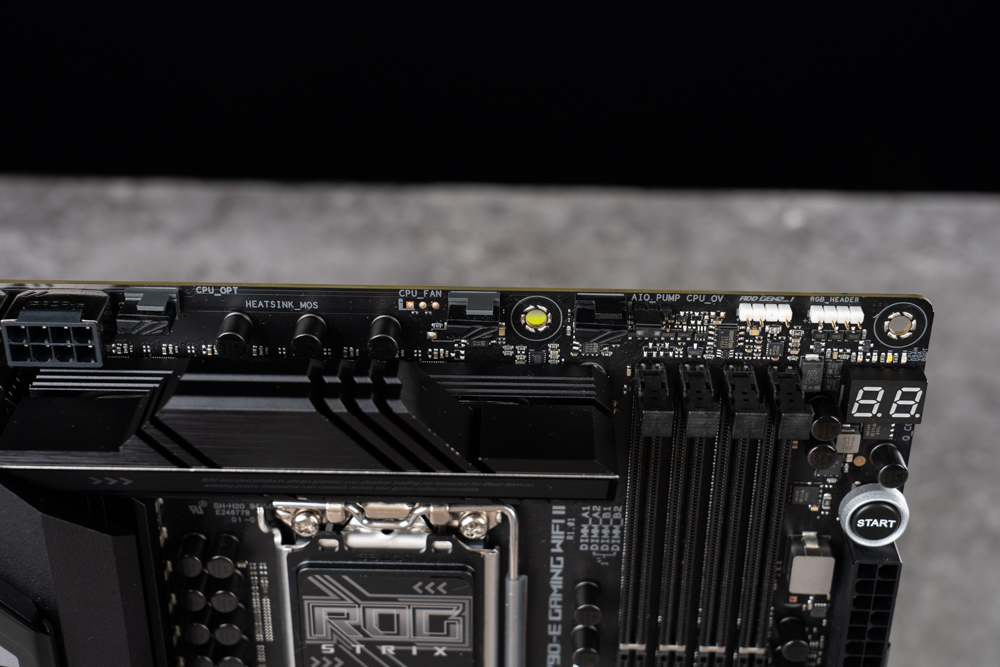
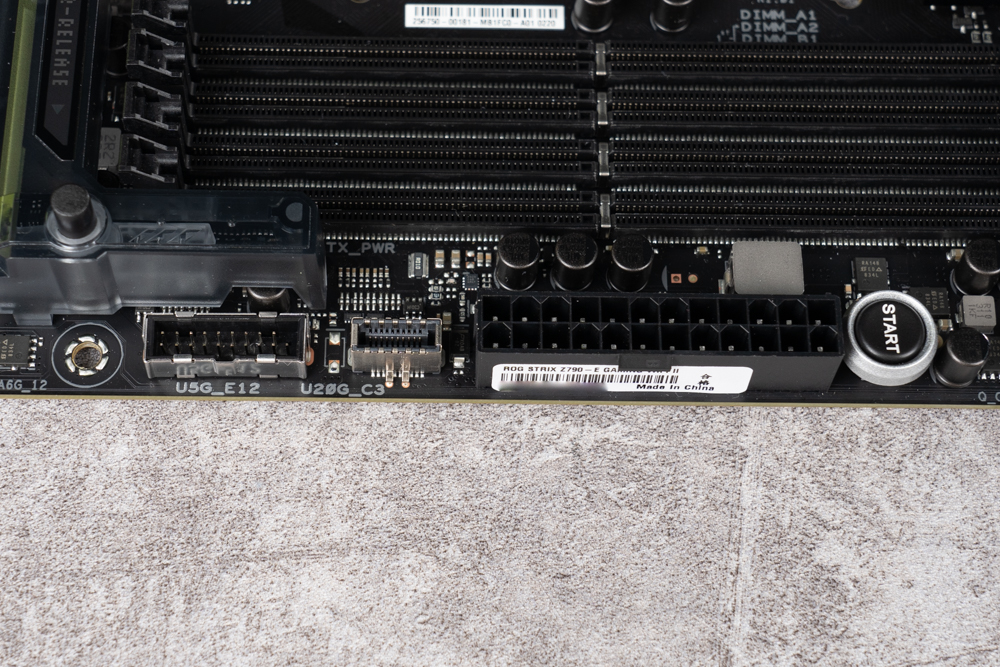
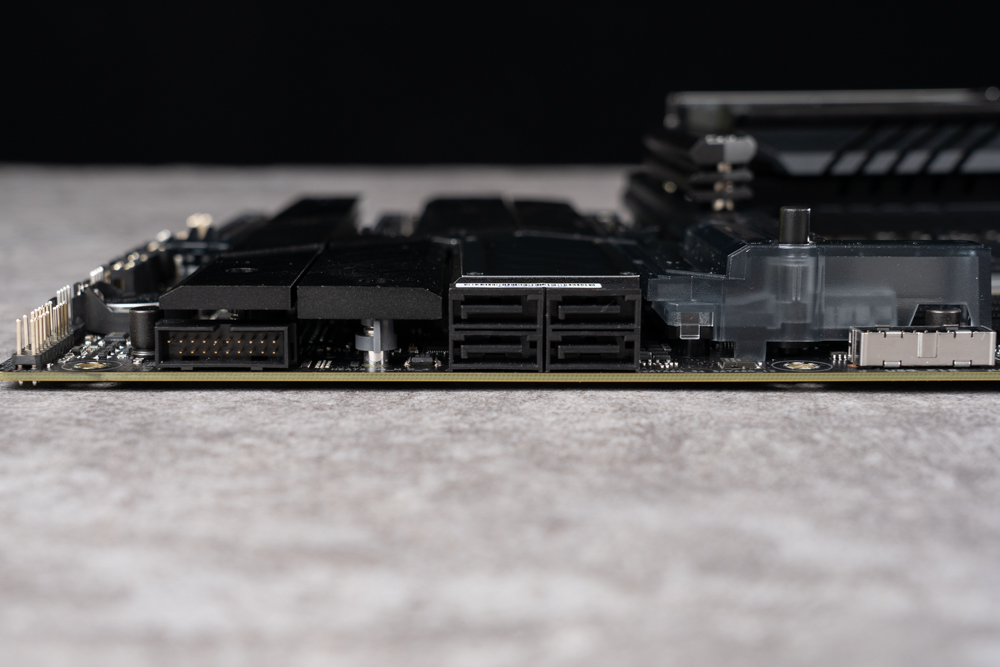

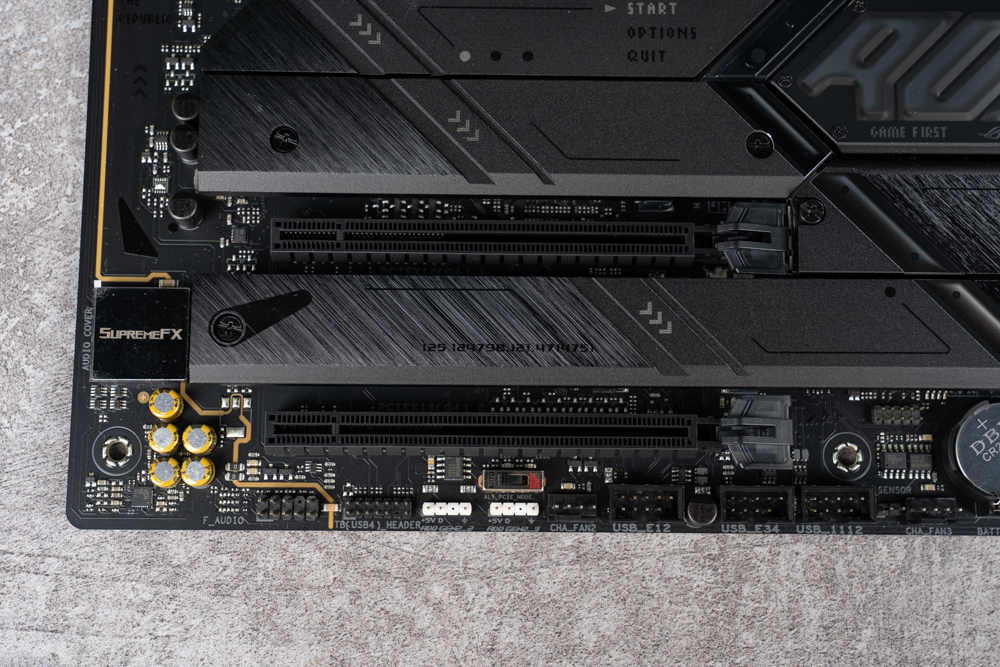
The ASUS ROG STRIX Z790-E GAMING WIFI II motherboard boasts an impressive array of rear I/O USB ports, making it a highly versatile platform for various connectivity needs. It offers a total of 12 USB ports on the back panel, including 11 USB ports with 10Gbps speed (comprising 10 Type-A ports and 1 Type-C port), as well as an additional USB-C port capable of 20Gbps transfer speeds. This extensive USB setup caters to a wide range of devices, from high-speed external storage to peripherals, ensuring quick and efficient data transfer.
The motherboard also features robust display outputs, including 1 DP1.4 (DisplayPort 1.4) and 1 HDMI 2.1 port, supporting resolutions up to 4K at 60Hz. This makes it suitable for high-definition gaming, professional graphics work, and multimedia applications.
In terms of networking, the board is equipped with a 2.5GbE RJ45 network port, offering fast and stable wired internet connections, which is particularly beneficial for online gaming, streaming, and large file transfers.
For audio connectivity, the motherboard includes five 3.5mm audio jacks, catering to a comprehensive sound system setup, whether it’s for gaming, movie watching, or music production. It features 1 S/PDIF optical output, providing high-fidelity audio transfer to compatible speakers or home theater systems.
The rear I/O panel is further enhanced with practical features like the BIOS FlashBack and Clear CMOS buttons. These features offer convenience for users, making it easier to update the BIOS or reset the motherboard settings without opening the PC case.
The ASUS ROG STRIX Z790-E GAMING WIFI II’s rear I/O panel is thoughtfully designed to cater to a wide range of user requirements, emphasizing both functionality and ease of use, making it a strong contender for anyone looking to build a high-performance, feature-rich PC.

The ASUS ROG STRIX Z790-E GAMING WIFI II motherboard is designed with a range of DIY-friendly features that cater to both novice and experienced PC builders, emphasizing ease of installation, maintenance, and troubleshooting.
Key DIY-friendly features include:
- Q-ANTENNA Quick-Release Antenna: This feature simplifies the process of connecting and disconnecting the antenna, especially useful for users who frequently move their setup or adjust their wireless configuration.
- M.2 Q-LATCH Screw-Free Buckle: This innovation allows for tool-free installation of M.2 SSDs, making the process faster and more user-friendly. It eliminates the need for tiny screws, reducing the risk of losing them and making the installation process more efficient.
- PCIe Q-RELEASE One-Click Release for Graphics Card: A convenient mechanism that simplifies the removal of graphics cards. This is particularly handy for users who upgrade their graphics cards often or need to access other components blocked by the GPU.
- Q-LED and Q-CODE Debugging Lights: These features are incredibly helpful for diagnosing and troubleshooting issues with the PC. Q-LEDs indicate the status of key components during the boot process, while the Q-CODE provides diagnostic codes to pinpoint specific issues.
- Internal Power-On Button: Useful for builders who test their systems outside of a case or before installing the motherboard in a chassis. It allows for easy powering up of the system without needing to short pins or use an external switch.
- BIOS FlashBack and Clear CMOS Buttons: These buttons are critical for easy BIOS updates and resetting the BIOS to default settings. BIOS FlashBack allows for updating the BIOS without needing a CPU, memory, or GPU installed, and the Clear CMOS button is a quick way to reset BIOS settings, which is particularly useful if overclocking attempts fail.
While these features may not be used daily, they provide significant convenience and time savings when needed. Their inclusion demonstrates ASUS’s commitment to user-friendly design and innovation, catering to the needs and preferences of a wide range of PC builders.
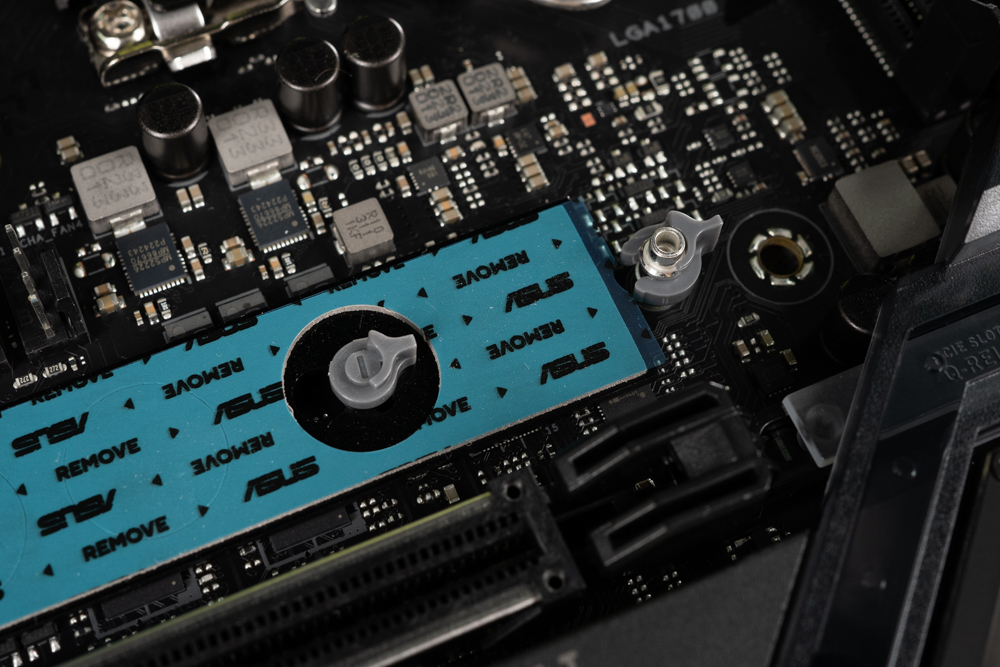


The ASUS ROG STRIX Z790-E GAMING WIFI II motherboard is future-proofed with its inclusion of Wi-Fi 7 and Bluetooth V5.4 capabilities. These advanced wireless technologies represent a significant step forward in terms of speed, range, and overall connectivity performance.
- Wi-Fi 7 Upgrade: This latest iteration of Wi-Fi technology promises enhanced data rates, lower latency, and improved capacity, making it ideal for high-bandwidth applications like gaming and streaming. However, it’s important to note that as of now, Wi-Fi 7 routers are not yet available in Taiwan, which means users won’t be able to leverage the full capabilities of this technology until such routers are released.
- Bluetooth V5.4: The upgraded Bluetooth version ensures better connectivity with a wide range of devices, including peripherals like mice, keyboards, and headphones, as well as improved data transfer rates and energy efficiency.
A crucial consideration for potential users of the ROG STRIX Z790-E GAMING WIFI II is that the official drivers for these wireless technologies currently only support Windows 11. This means that, at this stage, the motherboard’s advanced wireless features may not be compatible with Windows 10 systems. While there’s a possibility that future driver updates could extend support to Windows 10, or that third-party solutions might emerge, users should be aware of this limitation if they are running or planning to run a Windows 10 setup.
In terms of included accessories, the motherboard comes with a variety of items aimed at enhancing the user experience:
- Faith Lanyard: A branded lanyard, possibly for carrying USB drives or keys.
- Faith Sticker: A decorative sticker that users can apply to their PC case or other belongings.
- SATA Cable: Essential for connecting SATA storage devices like HDDs or SSDs.
- Replacement M.2 Thermal Paste and Screws: Useful for maintaining or upgrading M.2 SSDs, ensuring optimal thermal management and secure installation.
- Wi-Fi Antenna: A necessary component for utilizing the motherboard’s wireless capabilities to their fullest potential.
These accessories not only add value but also provide users with essential components for setting up and customizing their systems. The inclusion of items like replacement thermal paste and screws is particularly thoughtful, catering to the needs of users who are keen on maintaining or upgrading their PC components.

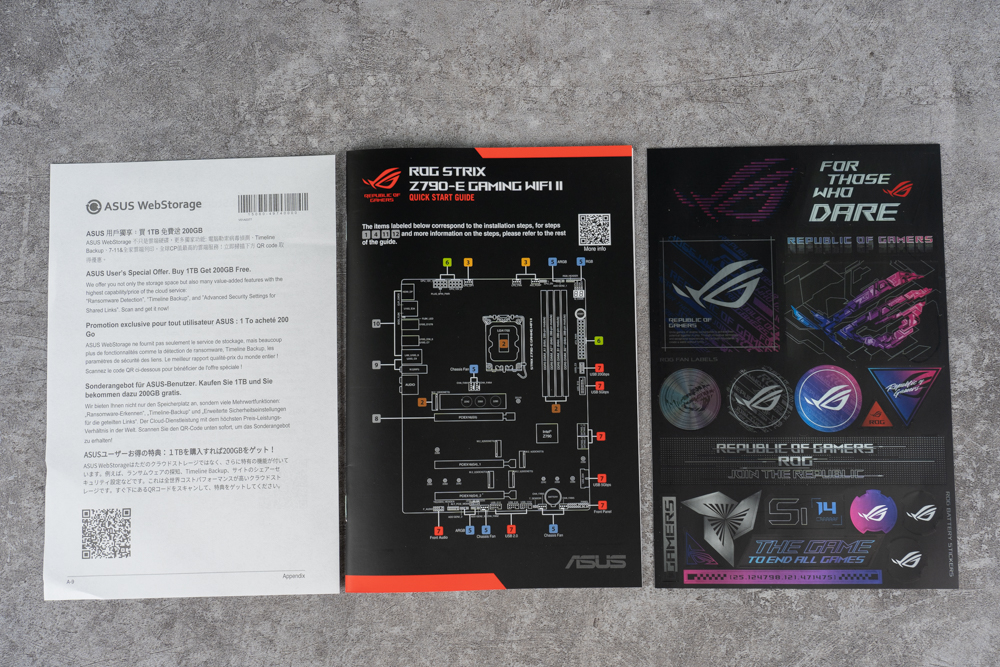


8-layer board, 18+1+2 phase power supply | ROG STRIX Z790-E GAMING WIFI II disassembly analysis
The ASUS ROG STRIX Z790-E GAMING WIFI II motherboard showcases an advanced power delivery system, characterized by its 18+1+2 phase 110A power supply design. This robust power design is a key feature for users who demand stability and high performance, especially under conditions of long-term high loads and overclocking.
- 18 CPU Core Power Phases: The majority of the power phases, 18 in total, are dedicated to the CPU core. This is a crucial aspect for stability and efficiency, particularly when overclocking. More phases generally mean smoother power delivery and better thermal management, which are essential for maintaining performance and longevity of the CPU, especially under heavy loads.
- 1-Way Power Supply for VCCGT (Internal Display): This phase is specifically dedicated to the power supply of the integrated GPU (iGPU) in the processor. It ensures that the iGPU receives stable and sufficient power, which is particularly important for systems that rely on the iGPU for display output.
- 2-Way Power Supply for VCCAUX: These phases are dedicated to auxiliary components on the motherboard, further contributing to the overall stability of the system.
The large-area metal heat sink is a significant aspect of this motherboard’s design. It covers the VRM (Voltage Regulator Module) and other critical components, ensuring efficient heat dissipation. This is especially important during long periods of high load or when overclocking, as excessive heat can lead to thermal throttling or damage to components. The heat sink’s design and size play a pivotal role in maintaining optimal temperatures, thereby preserving the performance and extending the lifespan of the motherboard and its components.
For enthusiasts and advanced users who are interested in the internal materials and the quality of the components used, removing the heat sink reveals the underlying hardware. This includes the VRMs, capacitors, chokes, and other components that contribute to the motherboard’s power delivery and stability. Inspecting these components can give insights into the build quality and the potential for overclocking and performance tuning.
The power delivery system and thermal management design of the ROG STRIX Z790-E GAMING WIFI II are key factors in its ability to handle high-performance computing tasks, making it an ideal choice for gamers, overclockers, and PC enthusiasts.
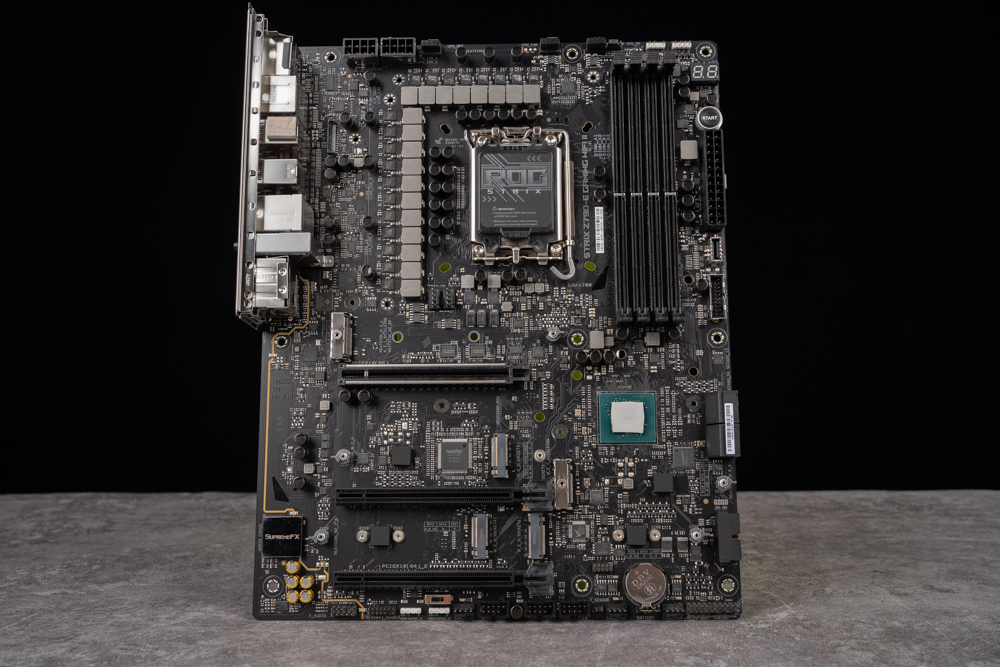


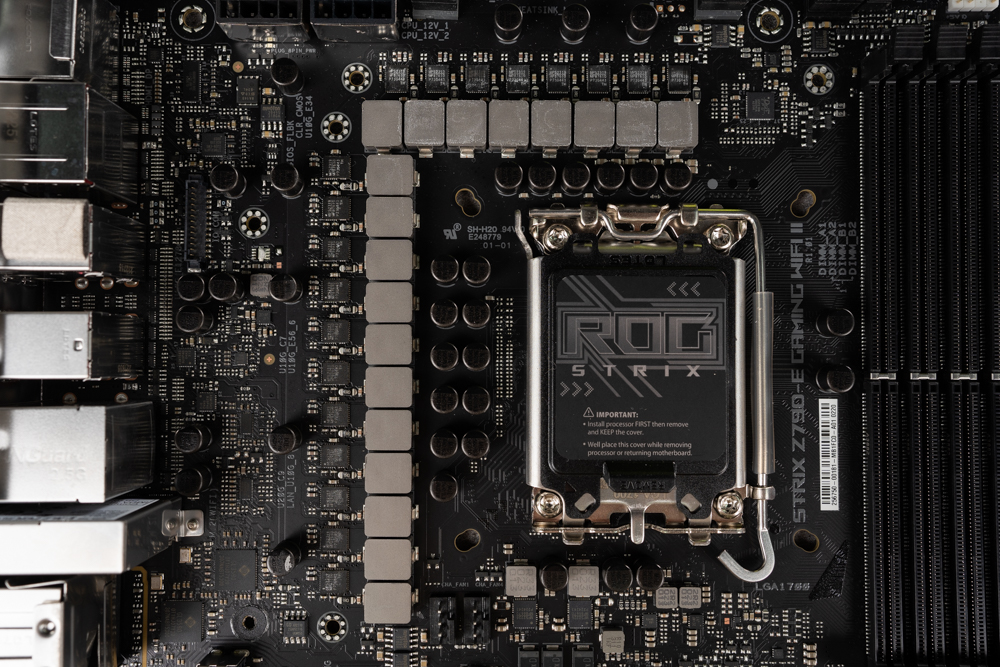
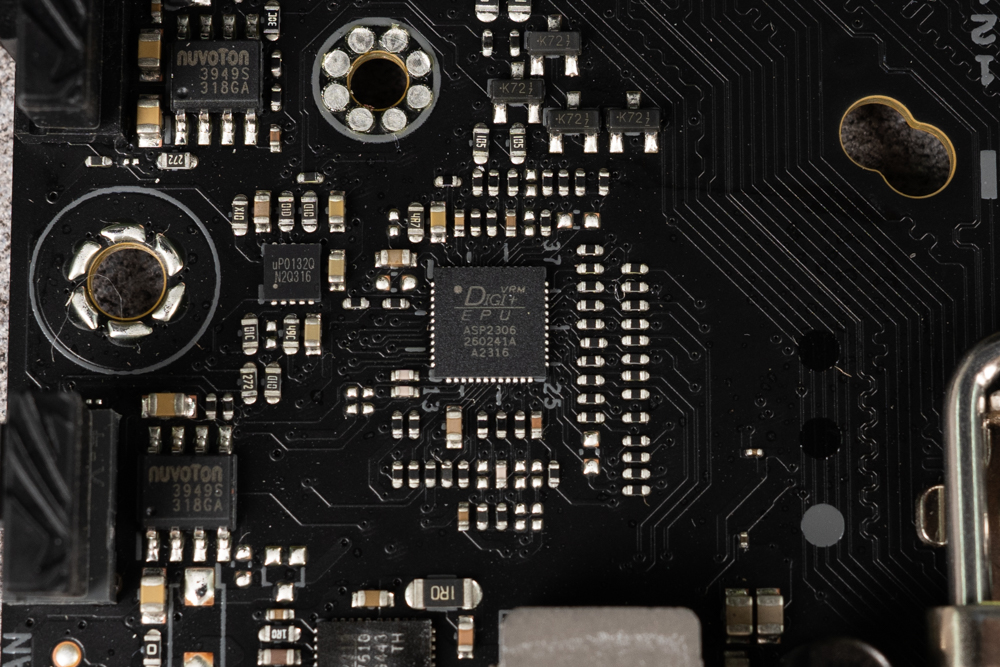

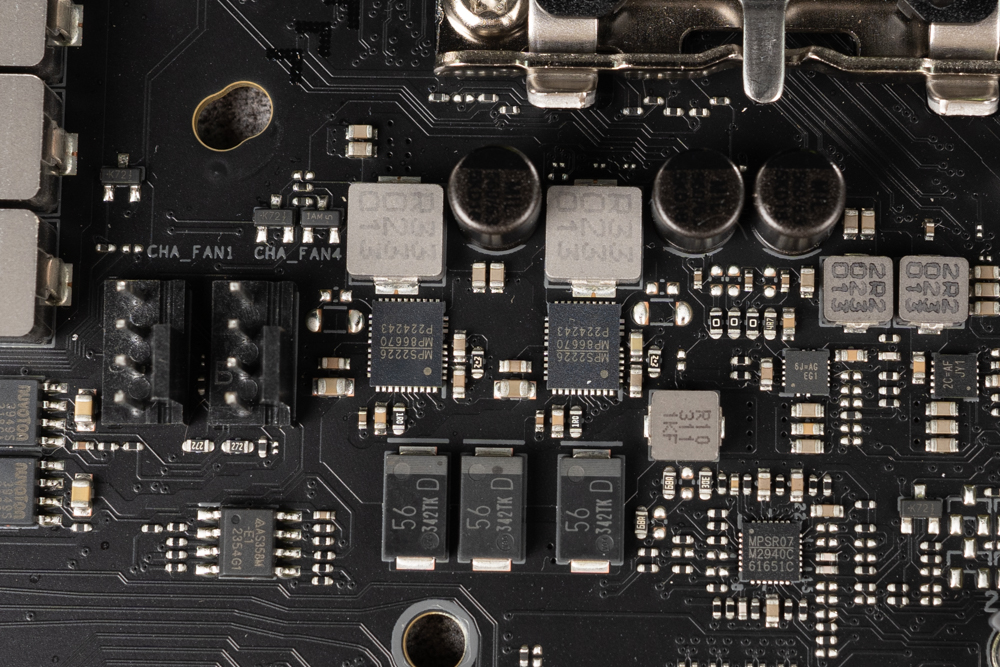
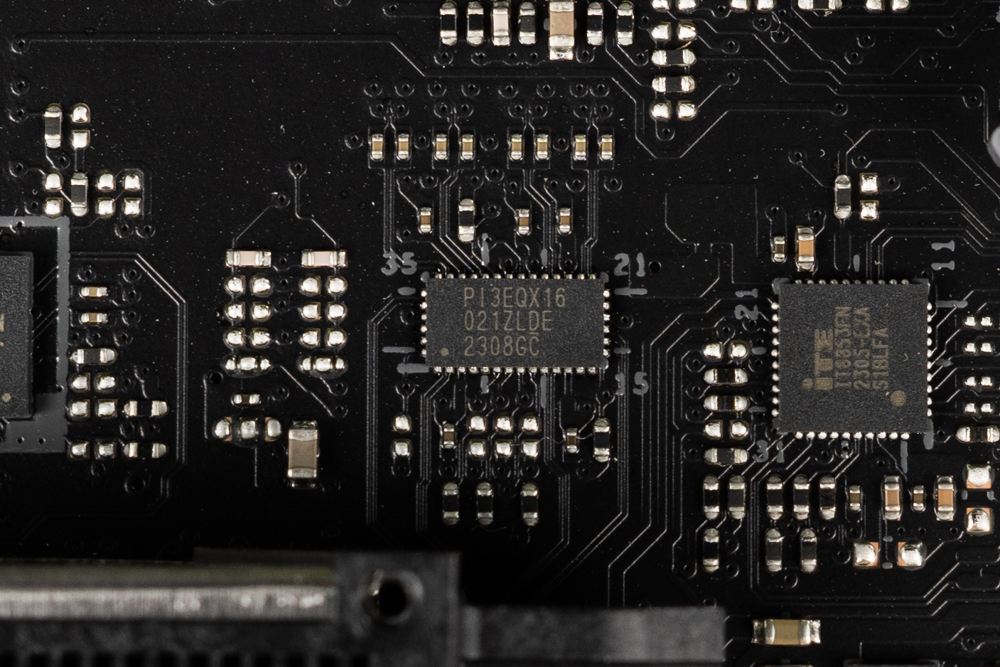
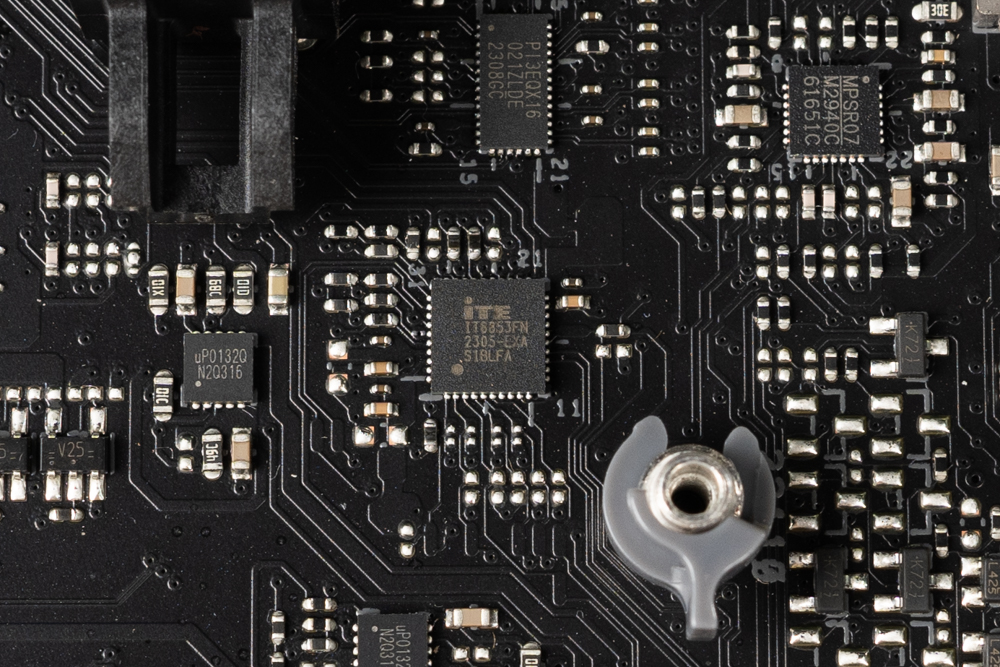
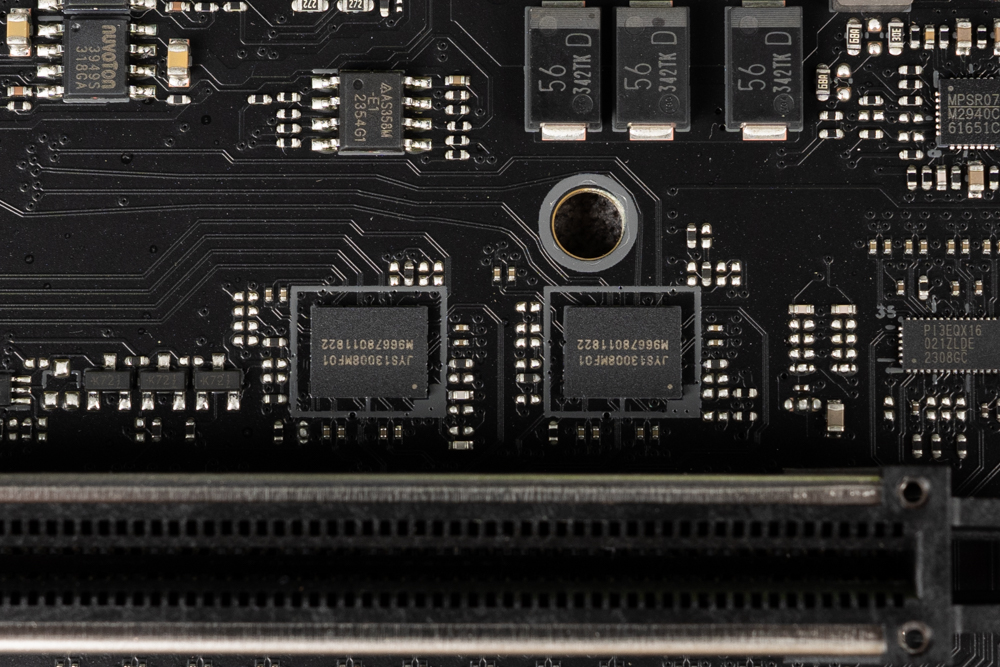
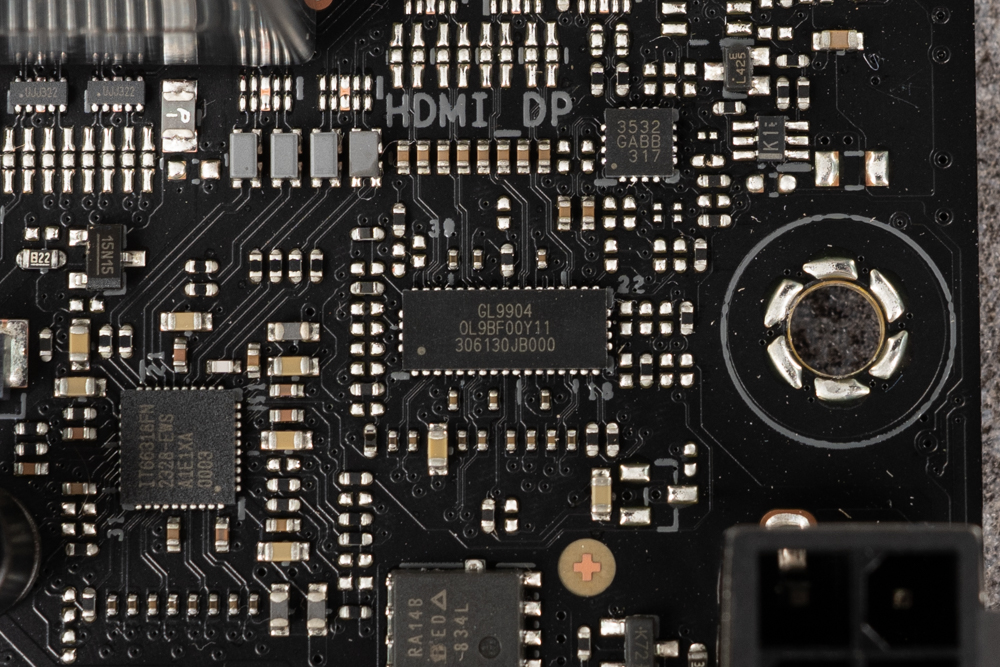
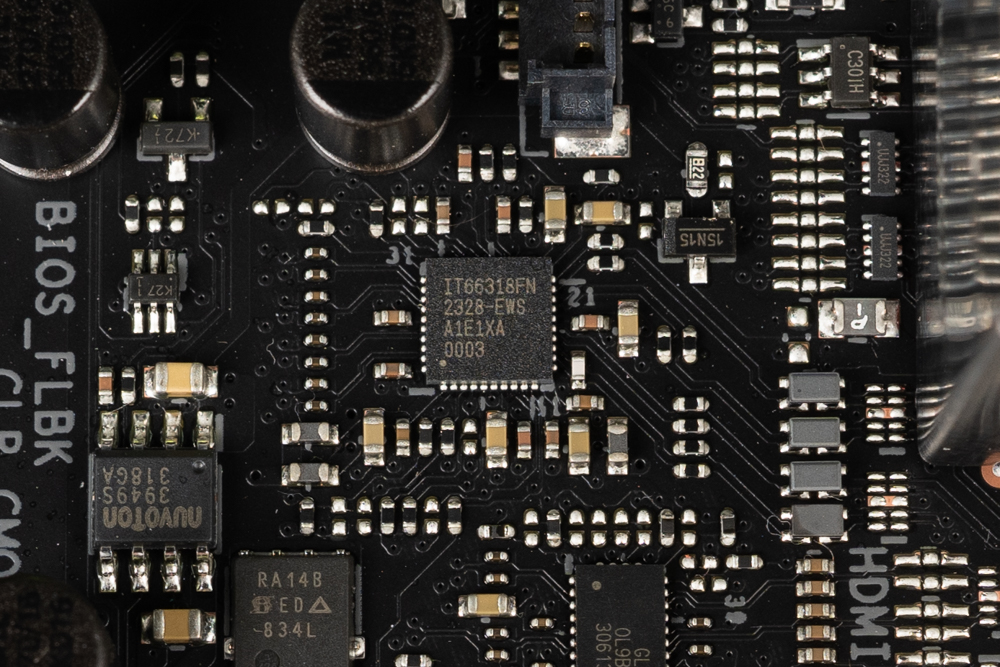
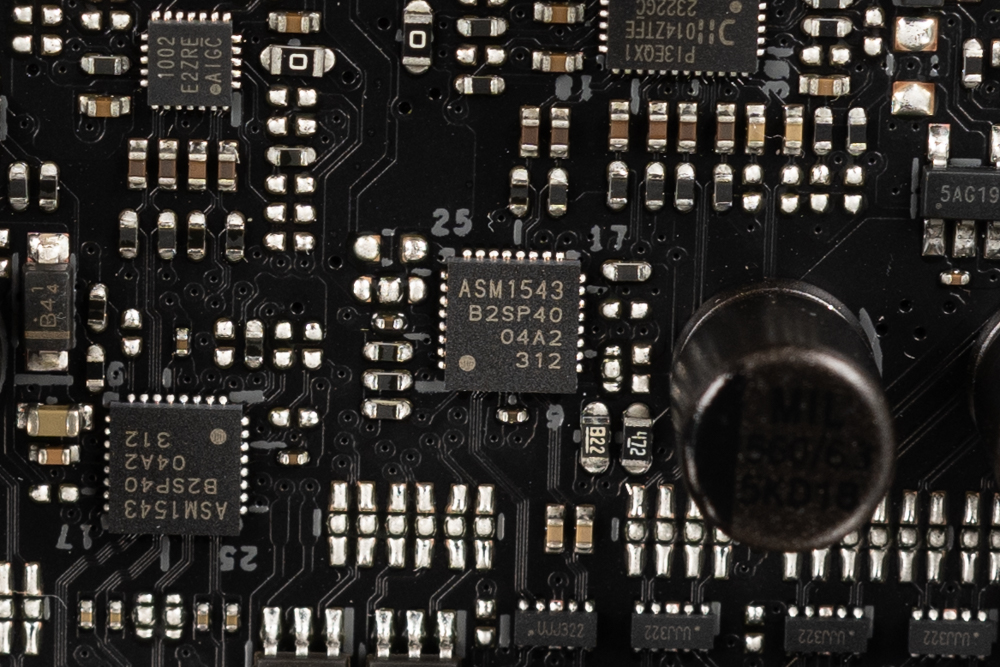
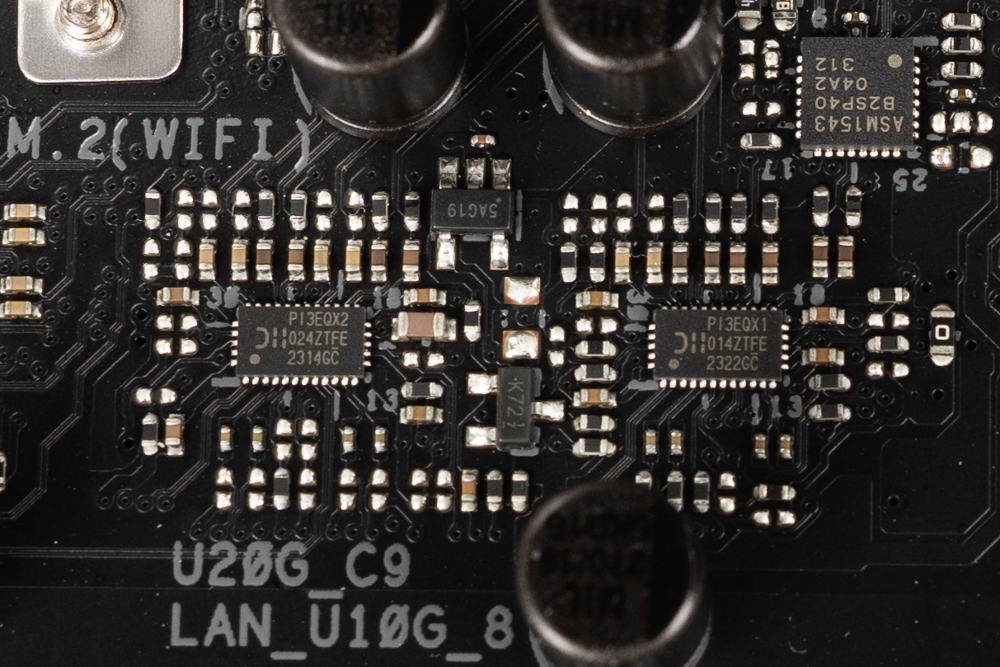
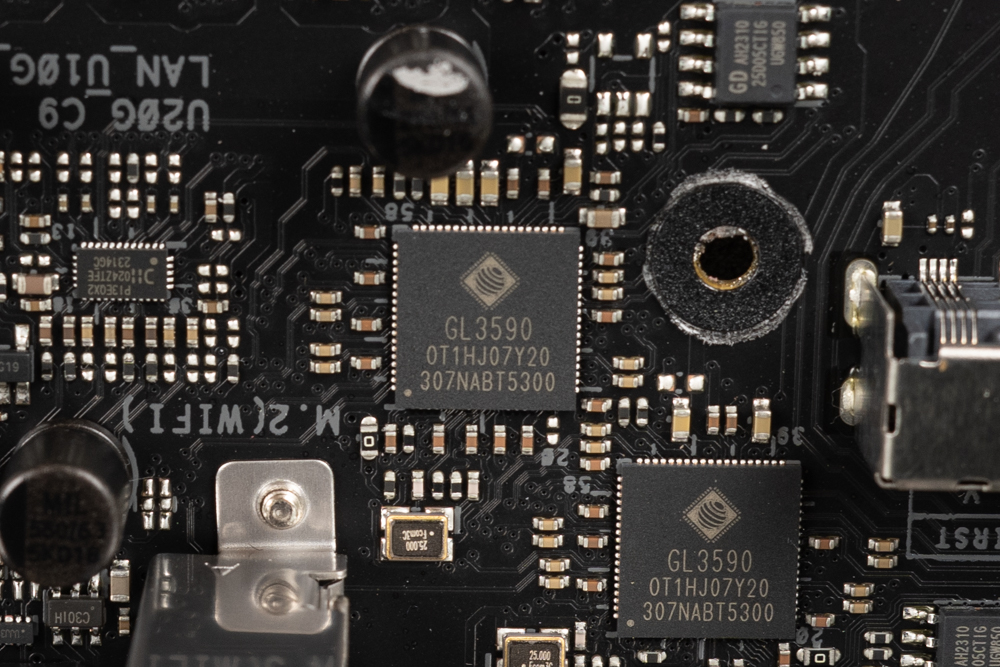
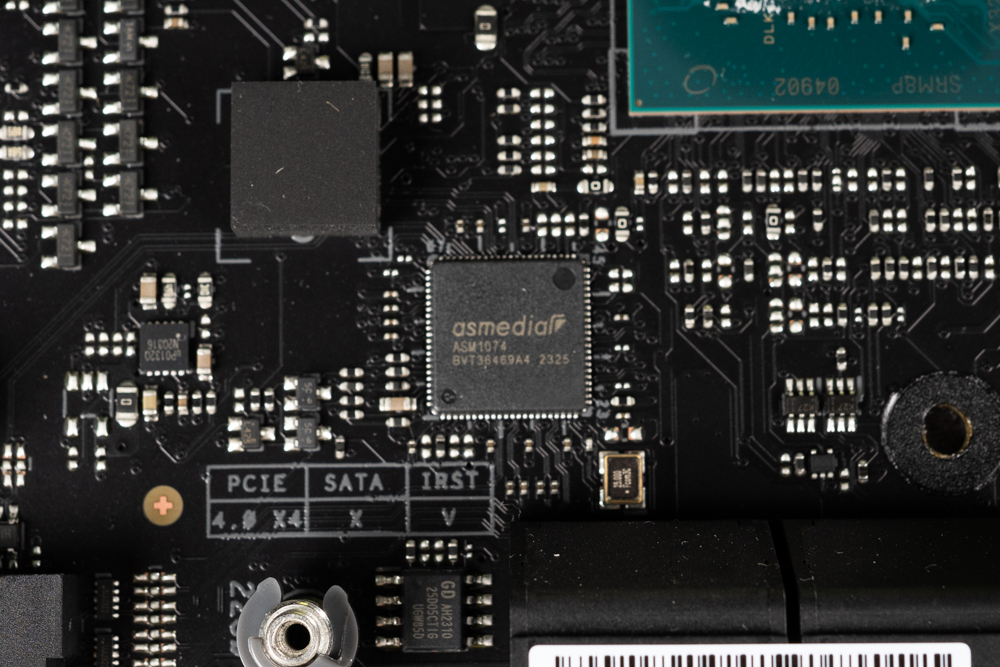
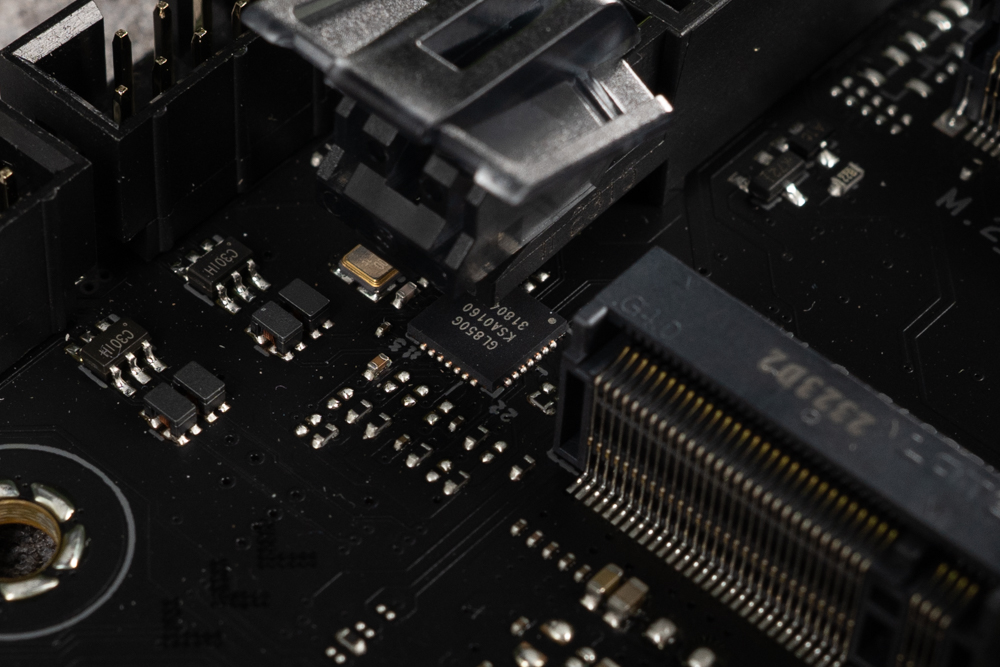

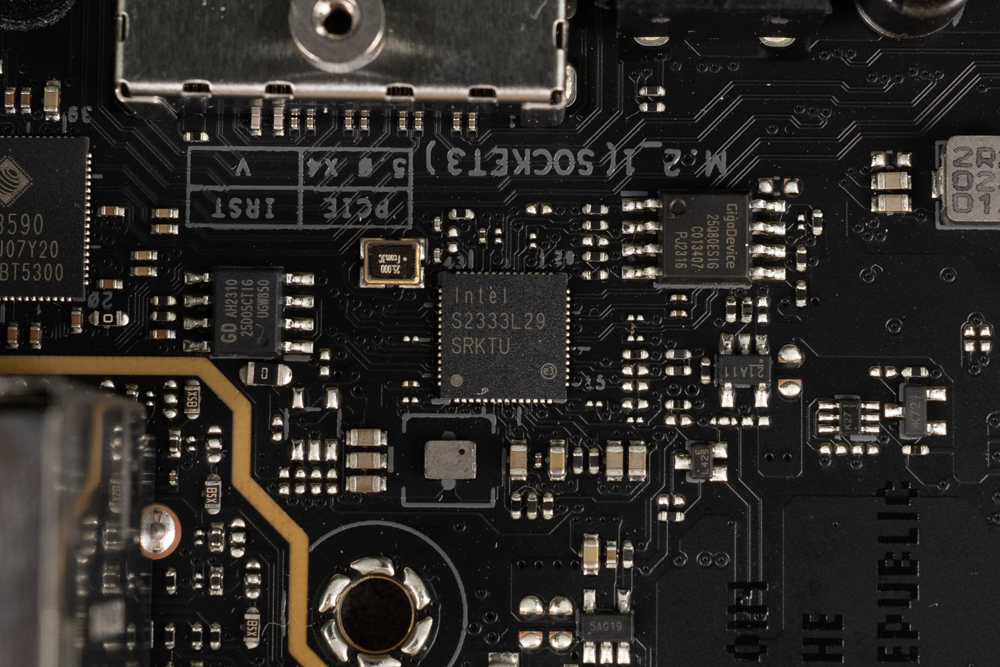

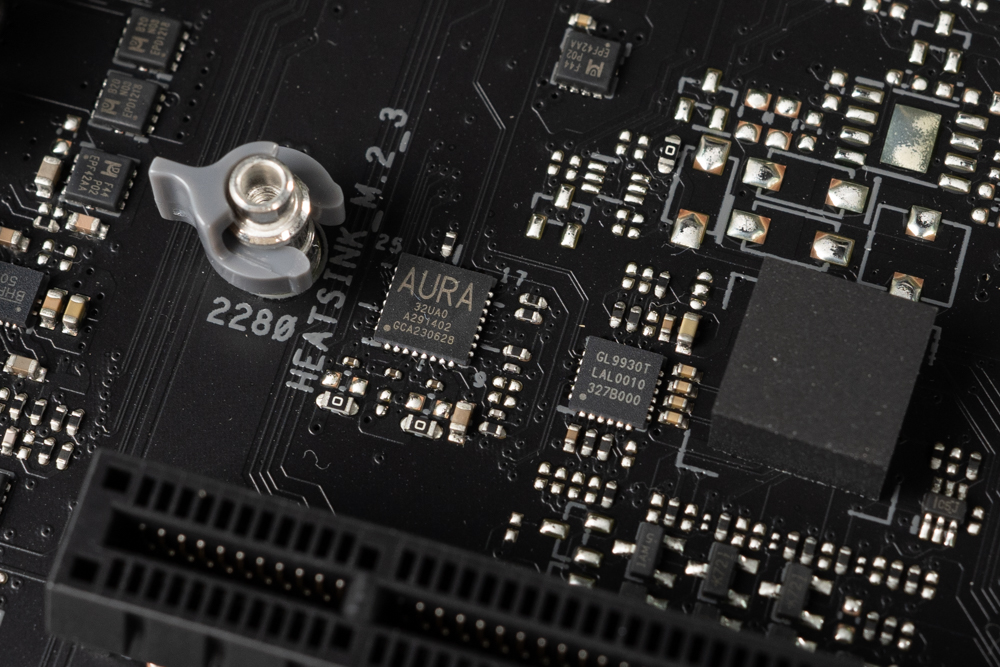
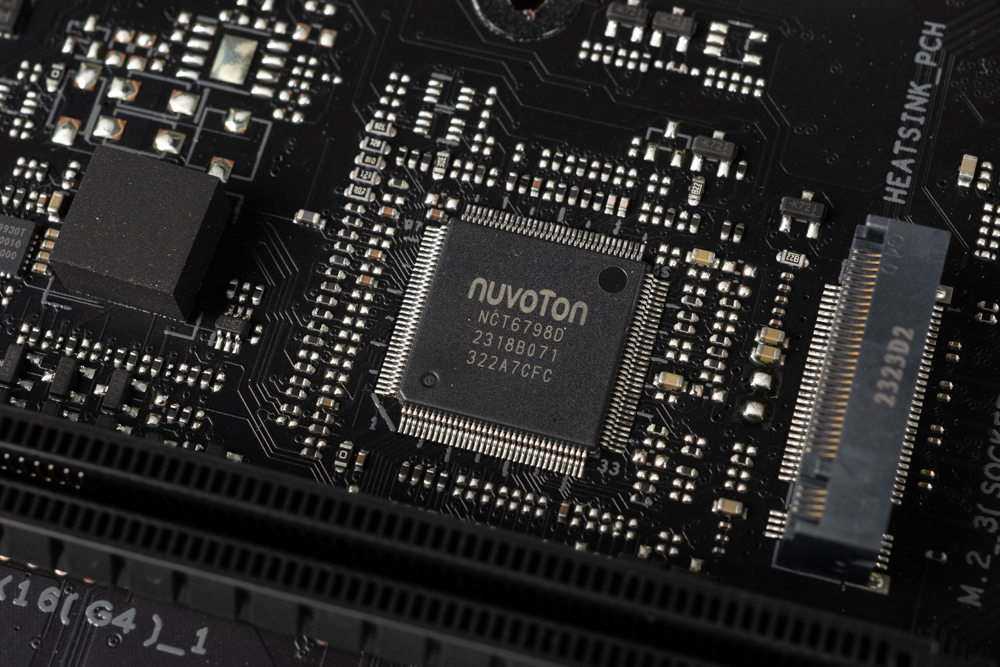
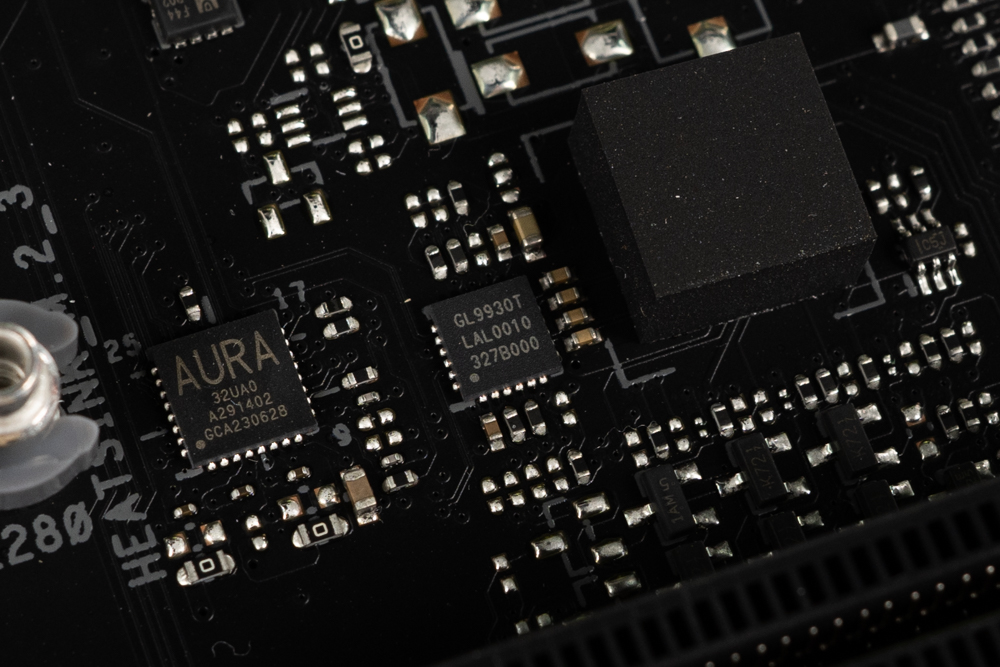
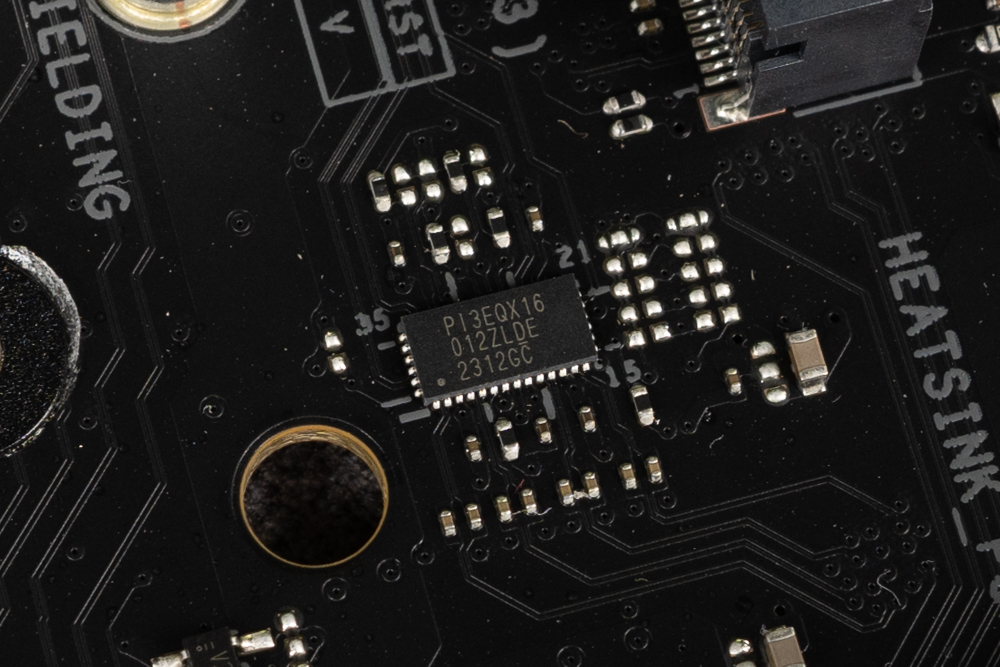
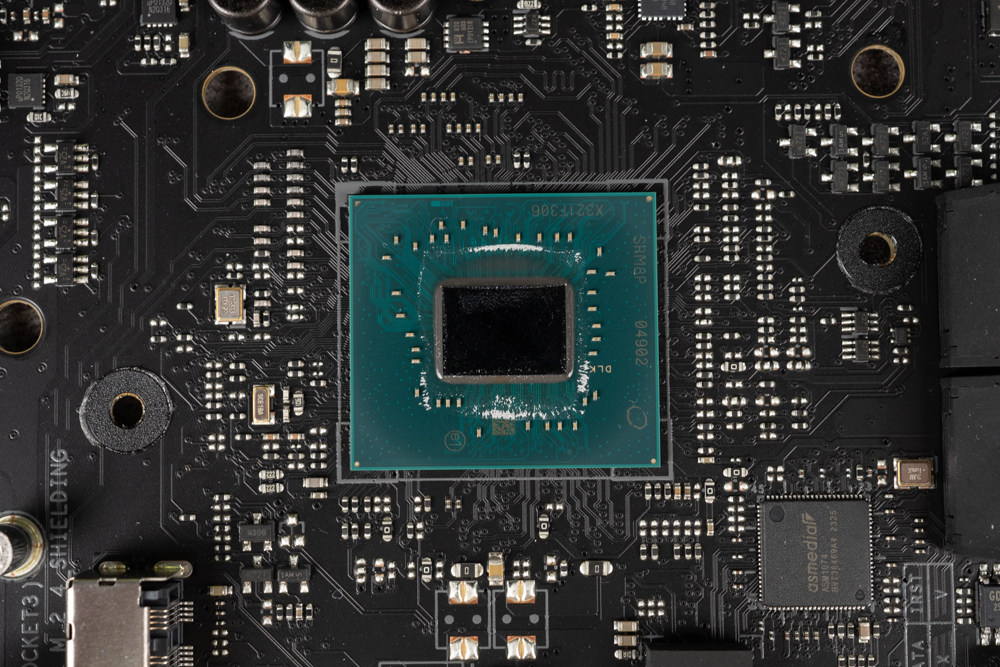
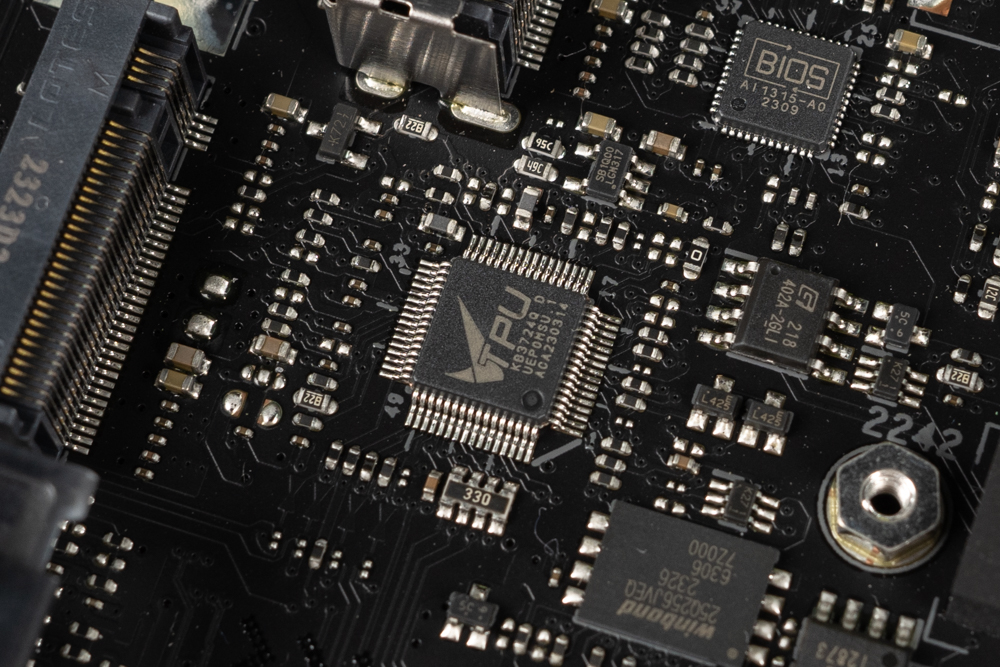
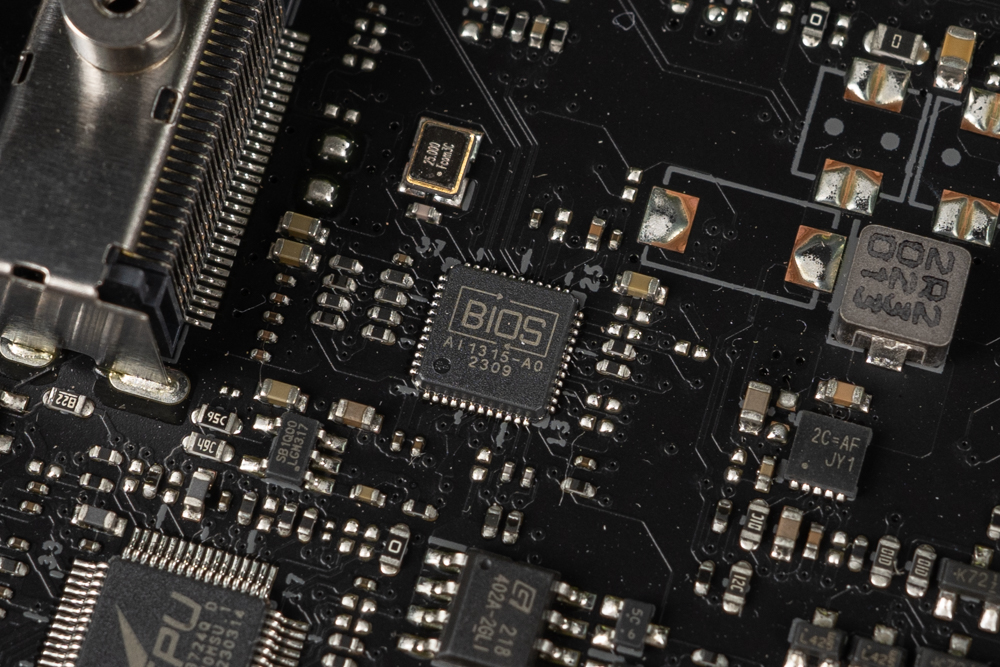
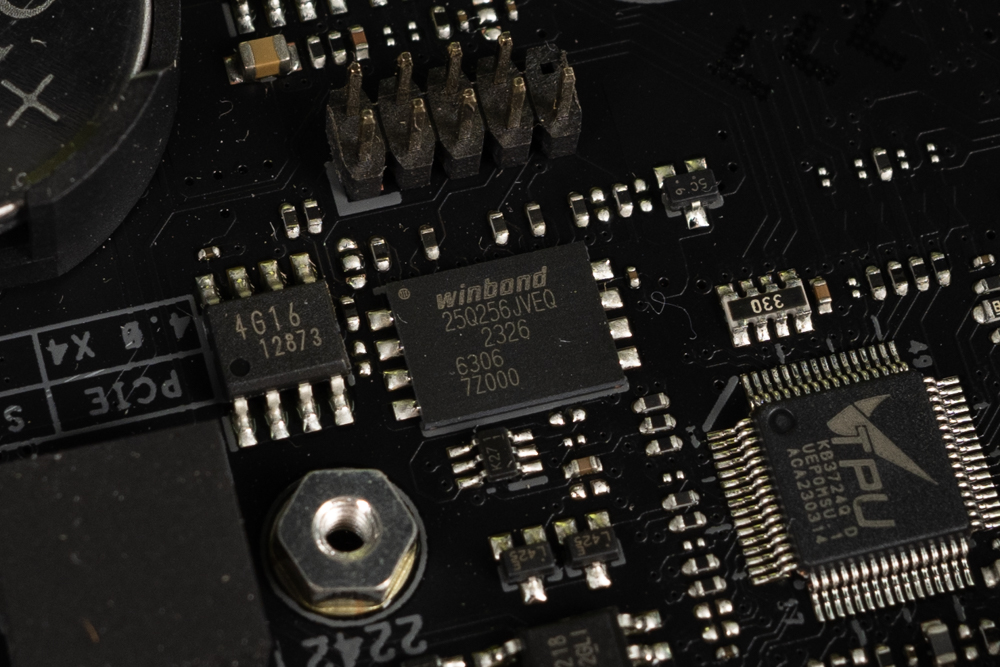
DIMM FLEX taps the potential of memory overclocking | ROG STRIX Z790-E GAMING WIFI II BIOS Introduction
The recent additions to the ROG BIOS, including the DIMM FLEX and AEMP II memory overclocking features, represent ASUS’s commitment to enhancing the performance and user experience of their motherboards, like the ROG STRIX Z790-E GAMING WIFI II.
- DIMM FLEX Feature: This innovative function dynamically adjusts memory performance based on temperature, drawing a parallel to how CPU Boost technology operates. The principle behind DIMM FLEX is to allow more aggressive memory overclocking when temperatures are lower, thereby extracting maximum performance from the RAM. Conversely, when the temperature rises, it scales down the frequency to ensure system stability. This feature is particularly useful for maintaining optimal performance while also safeguarding the hardware from thermal-related stress.
- Performance Improvement: Actual measurements indicate a significant boost in performance with the use of DIMM FLEX, with reports of reading speed increases of about 7%. This improvement, while numerically significant, may not always translate into a noticeably different user experience in everyday tasks. However, in scenarios where memory bandwidth and speed are critical – such as in high-end gaming, video editing, or data processing – even a small percentage increase can have a noticeable impact.
- Ease of Use: One of the key advantages of the DIMM FLEX feature is its ease of operation. Users can benefit from enhanced memory performance without the need for intricate manual tuning. This simplicity appeals especially to users who may not be familiar with the intricacies of memory overclocking, allowing them to enjoy improved performance with minimal effort.
- AEMP II Memory Overclocking: While details about AEMP II are not specified, it likely represents an advanced or improved version of ASUS’s existing memory overclocking protocols. These protocols typically involve automatic tuning and optimization of memory settings for improved performance and stability.
The integration of features like DIMM FLEX and AEMP II in the ROG BIOS underlines ASUS’s focus on delivering high-performance, user-friendly solutions. These features cater to both enthusiasts who seek maximum performance from their systems and everyday users who desire a performance boost without the complexity of manual tuning.
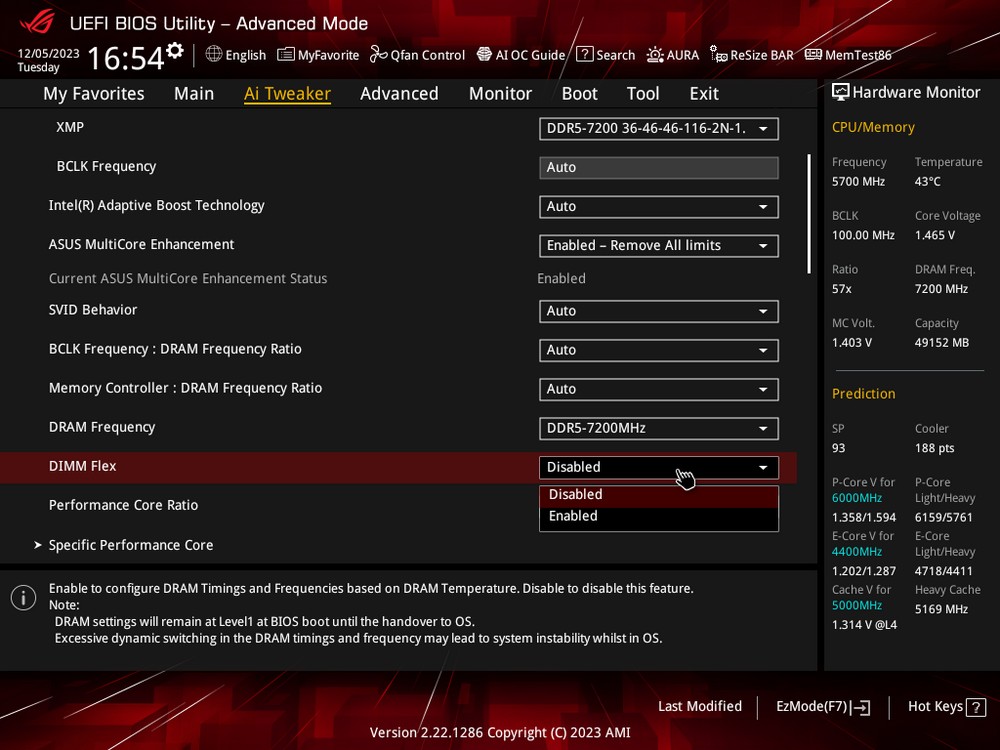
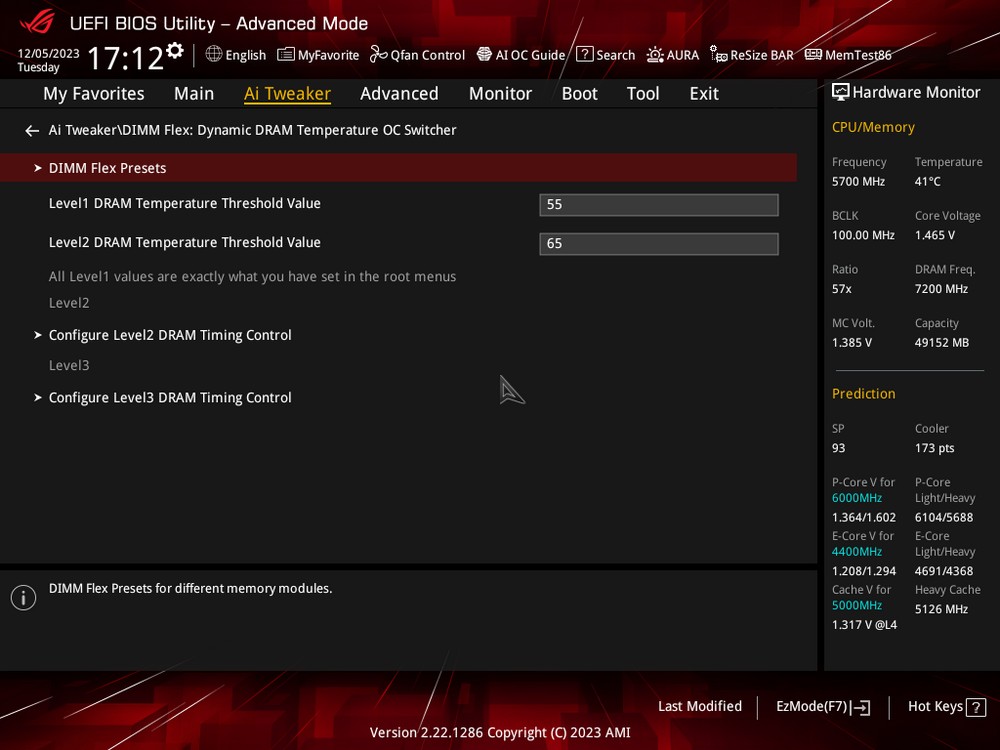
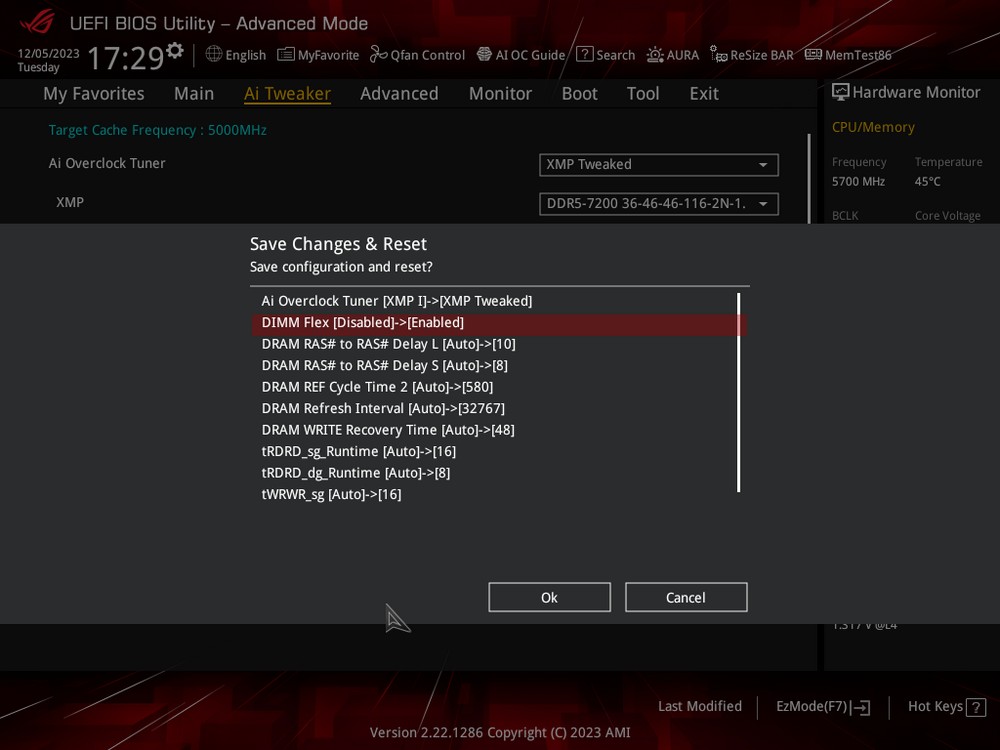
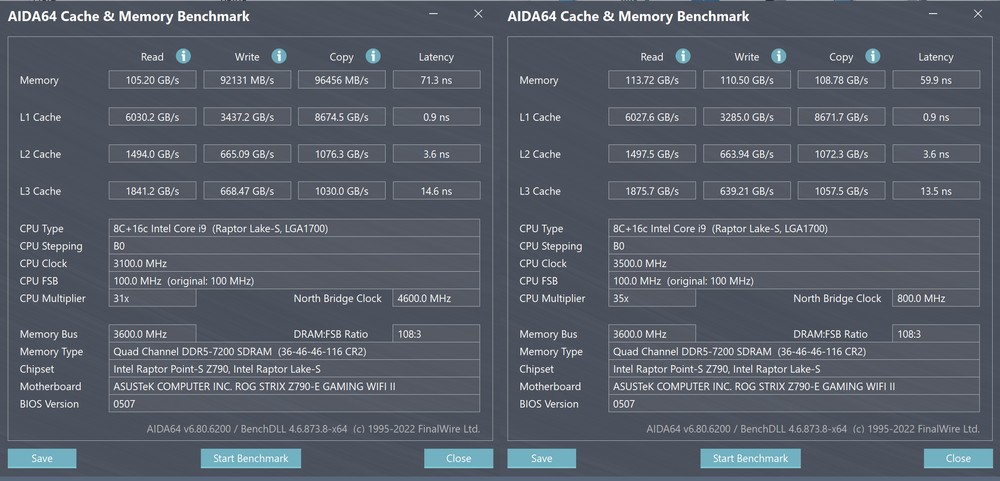
The AEMP II (ASUS Enhanced Memory Profile II) memory automatic overclocking function is a notable feature in ASUS motherboards like the ROG STRIX Z790-E GAMING WIFI II, designed to enhance the performance of memory modules, especially those without XMP (Extreme Memory Profile) capabilities.
- Functionality for Non-XMP Memory: Many high-performance memory modules come with XMP profiles, which are predefined settings for stable overclocking. However, for memory without XMP, manually finding the optimal settings for overclocking can be challenging and time-consuming. AEMP II addresses this by providing an automatic overclocking solution for such memory modules.
- Automatic Overclocking: AEMP II automatically adjusts various memory parameters like timings, frequency, and voltage to achieve higher performance than the default specifications. This is particularly useful for users who might not have the expertise or the desire to manually tweak these settings.
- Use with 4 DIMM Memory: The AEMP II feature is capable of overclocking all four DIMM slots on the motherboard. This means even if you fully populate the motherboard’s memory slots, you can still benefit from the automatic overclocking capabilities of AEMP II, potentially leading to significant performance improvements.
- “Free” Performance Improvement: Utilizing AEMP II can be seen as a way to gain ‘free’ performance improvements, as it extracts more speed and efficiency from your existing memory without the need for additional hardware investments. This is particularly appealing for users who want to maximize the capabilities of their system with minimal additional cost.
The AEMP II function in ASUS motherboards like the ROG STRIX Z790-E GAMING WIFI II is an excellent tool for users who want to enhance their system’s memory performance without the complexities of manual tuning. It’s particularly beneficial for those using non-XMP memory, as it simplifies the process of achieving better performance from standard memory modules.
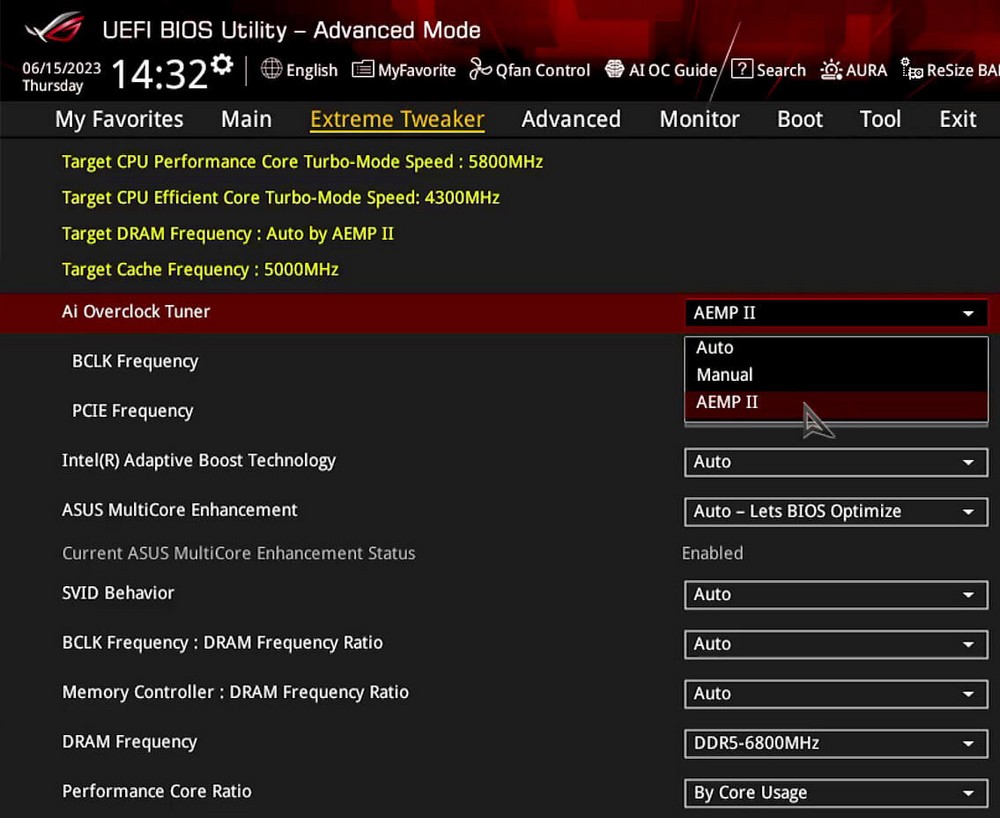
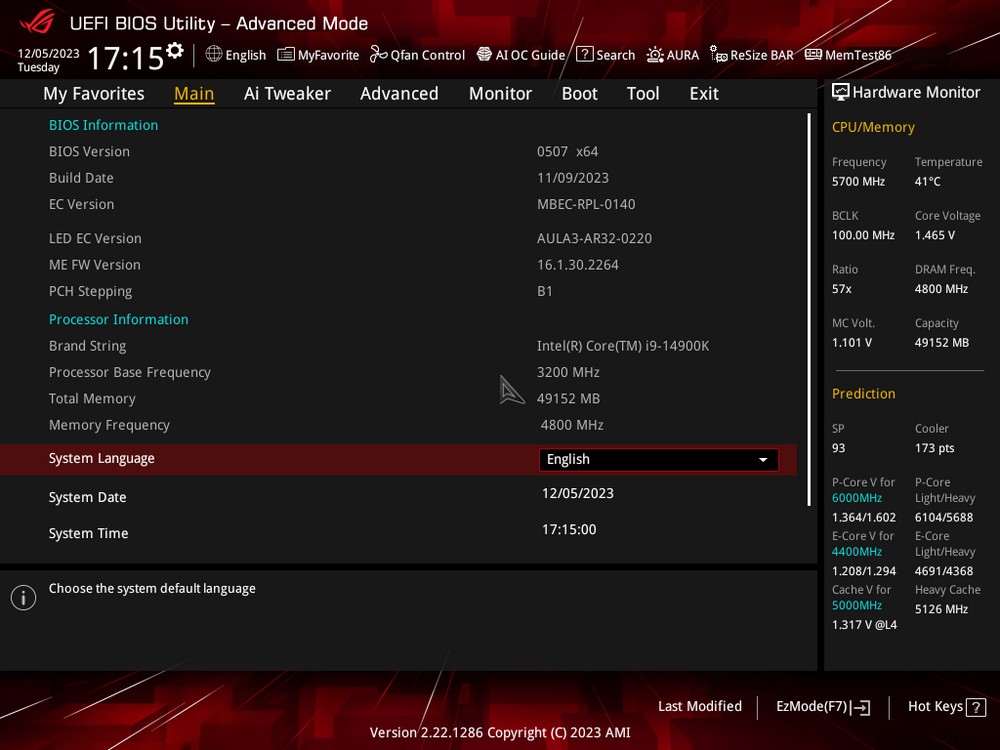
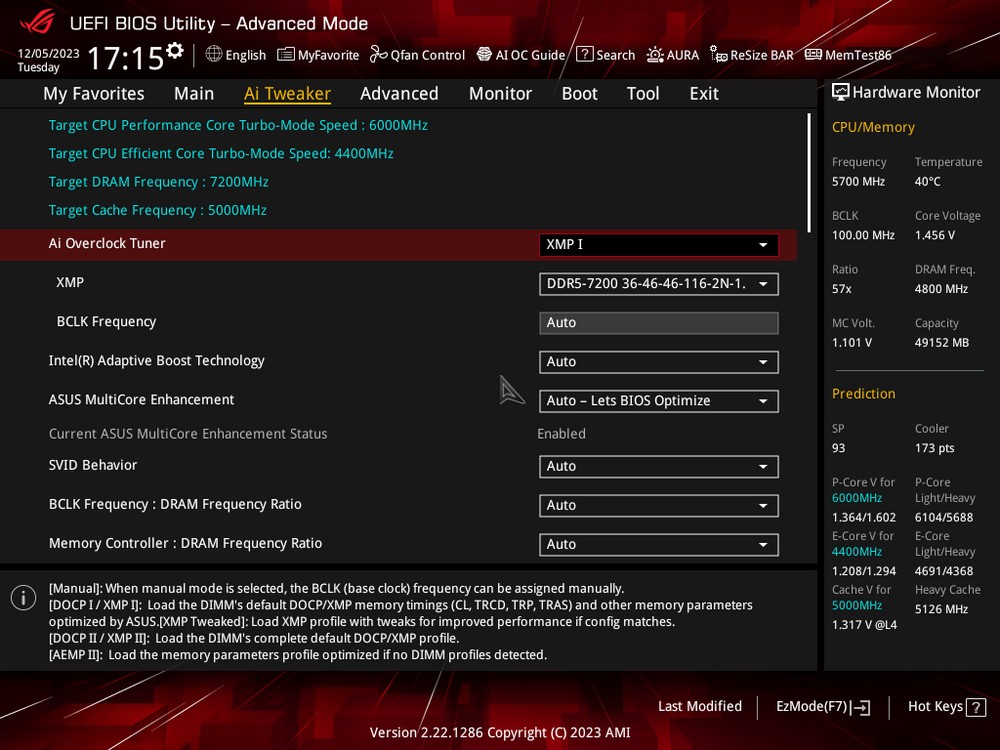
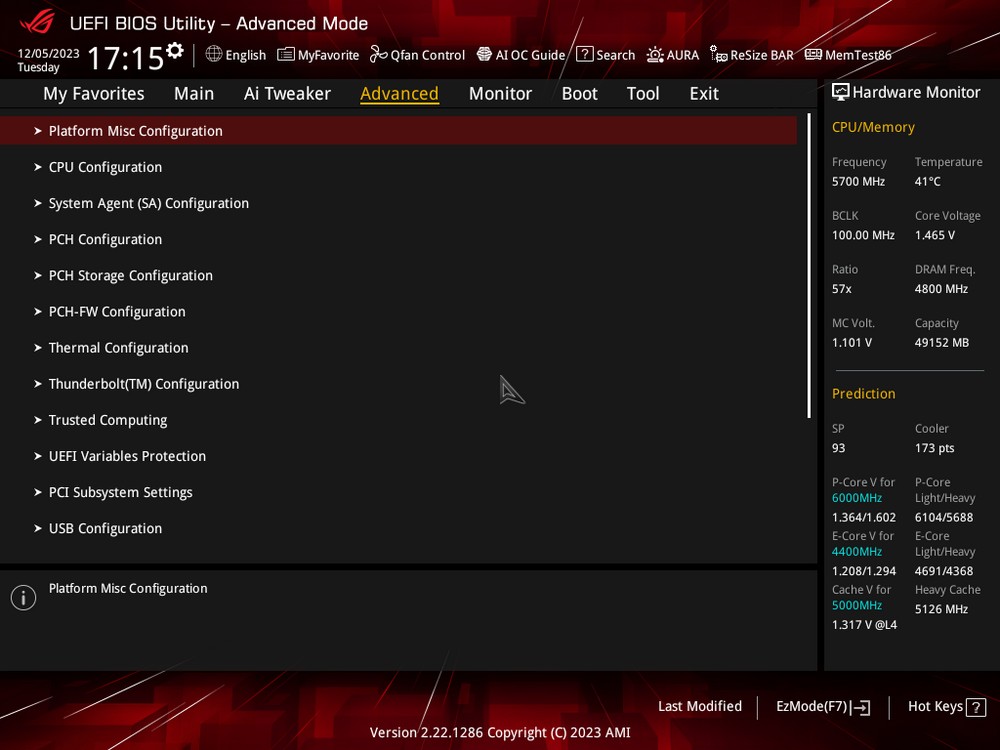
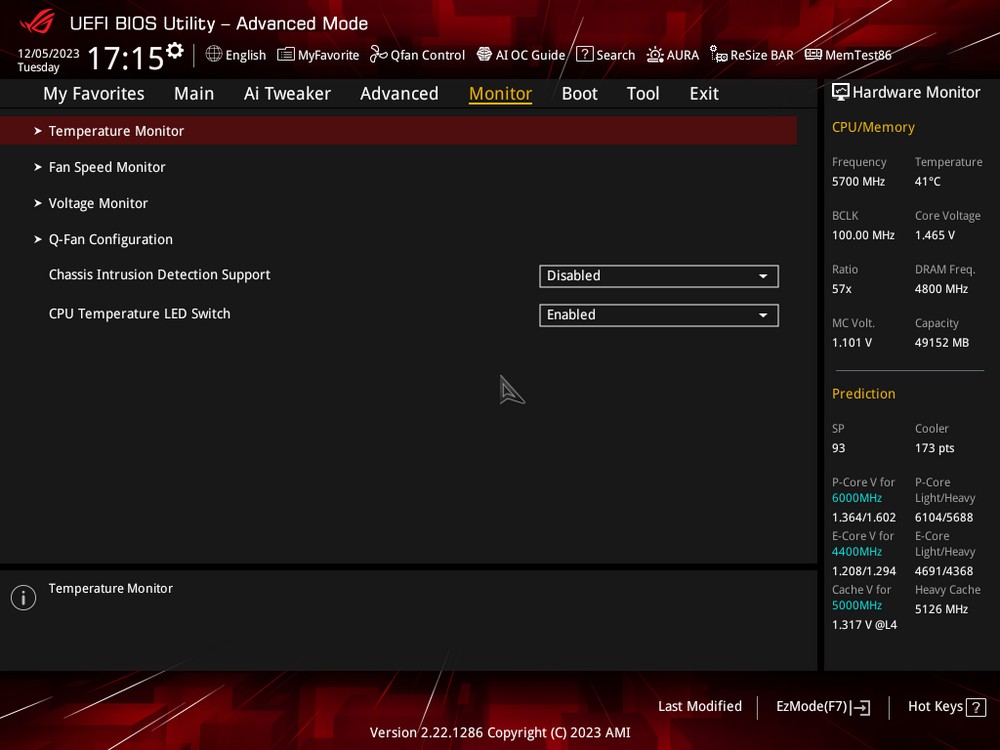
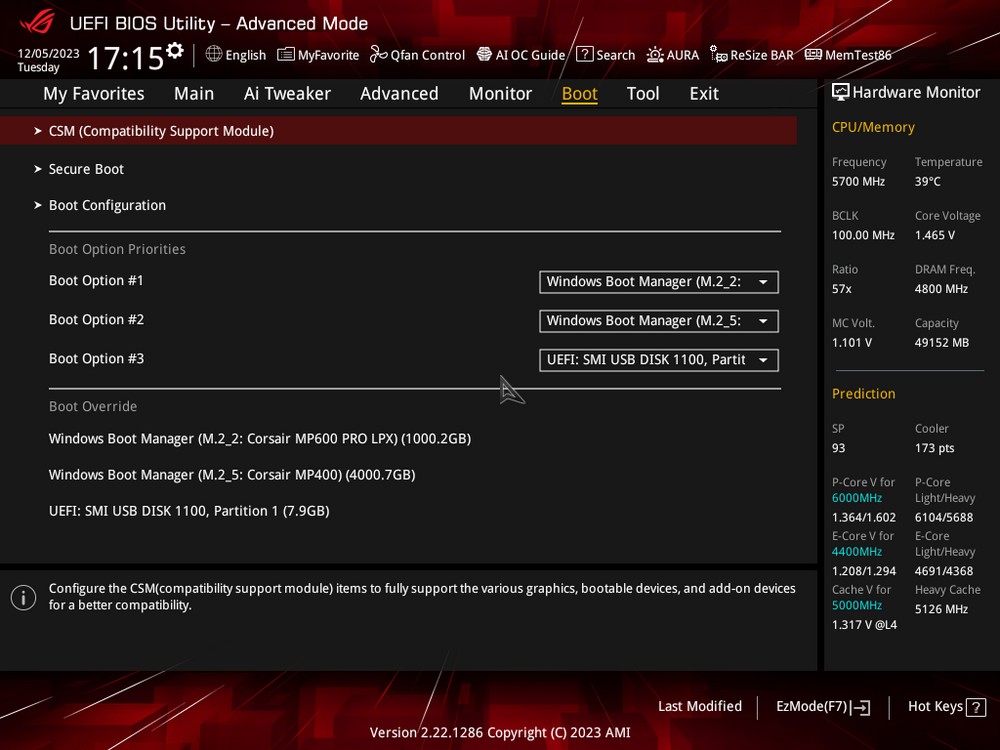
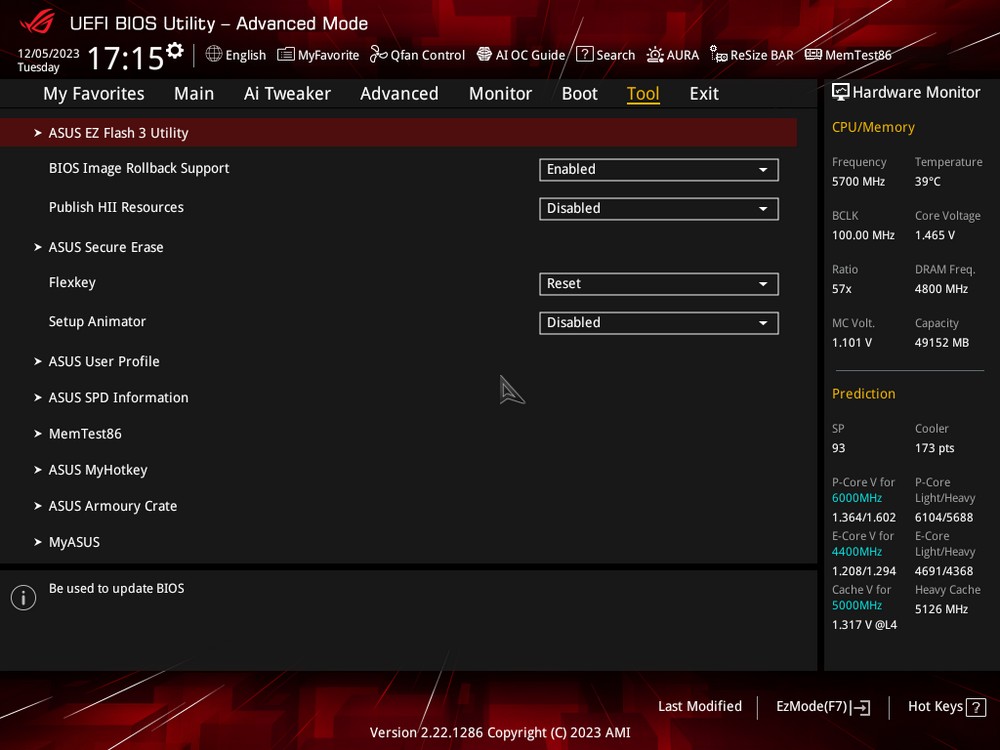
Squeeze out i9-14900K | ROG STRIX Z790-E GAMING WIFI II performance test
The testing setup for the ASUS ROG STRIX Z790-E GAMING WIFI II motherboard is quite robust, featuring high-end components suitable for evaluating the performance capabilities of this motherboard. The key components and their configurations in the test platform are as follows:
- Processor: The Intel Core i9-14900K is a high-end CPU from Intel’s latest lineup. It is known for its exceptional multi-core performance and is ideal for tasks that require significant processing power, like gaming, content creation, and heavy multitasking.
- Motherboard: The ASUS ROG Strix Z790-E GAMING WIFI II, with BIOS version 0507, is the focal point of this test. It’s a feature-rich motherboard with support for the latest hardware and technologies, making it a suitable candidate for high-performance computing needs.
- Memory: The use of CORSAIR DOMINATOR TITANIUM DDR5-7200 24GBx2 memory is noteworthy. DDR5-7200 is on the higher end of memory speed, promising superior bandwidth and improved performance, especially in memory-intensive tasks.
- Graphics Card: NVIDIA GeForce RTX 4080 FE (Founders Edition) is a top-tier graphics card, providing significant horsepower for graphics rendering, gaming, and GPU-accelerated tasks.
- Storage: The combination of a 1TB CORSAIR MP600 PRO LPX (likely an NVMe SSD) for primary storage and a 4TB CORSAIR MP400 (presumably also an NVMe or SSD) for game storage indicates a focus on fast data access and large storage capacity.
- Cooling System: Lianli GALAHAD II PERFORMANCE 360, a 360mm integrated water cooling solution, ensures efficient heat dissipation, essential for maintaining optimal performance of the CPU, especially under load.
- Power Supply: The Seasonic Focus 1000W power supply unit provides ample and stable power, essential for a system with such high-end components.
- Operating System: Windows 11 Pro 23H2, the latest version of Windows, supports all the new hardware and software standards, making it a suitable choice for testing.
The reported CPU-Z benchmarks show impressive performance:
- CPU Bench Single Thread: 957.0, indicating excellent single-core performance, which is crucial for tasks that rely on single-threaded performance.
- CPU Bench Multi-Thread: 17308.8, showcasing the multi-core strength of the i9-14900K, beneficial for multi-threaded applications and workloads.
Enabling XMP (Extreme Memory Profile) ensures that the memory runs at its rated speed of 7200MHz, and unlocking the power limit allows the CPU to perform at its maximum potential without thermal or power throttling, albeit without AI overclocking being enabled.
This testing setup and the results provide a comprehensive overview of the high-performance capabilities of the ASUS ROG STRIX Z790-E GAMING WIFI II motherboard, especially when paired with top-tier components.
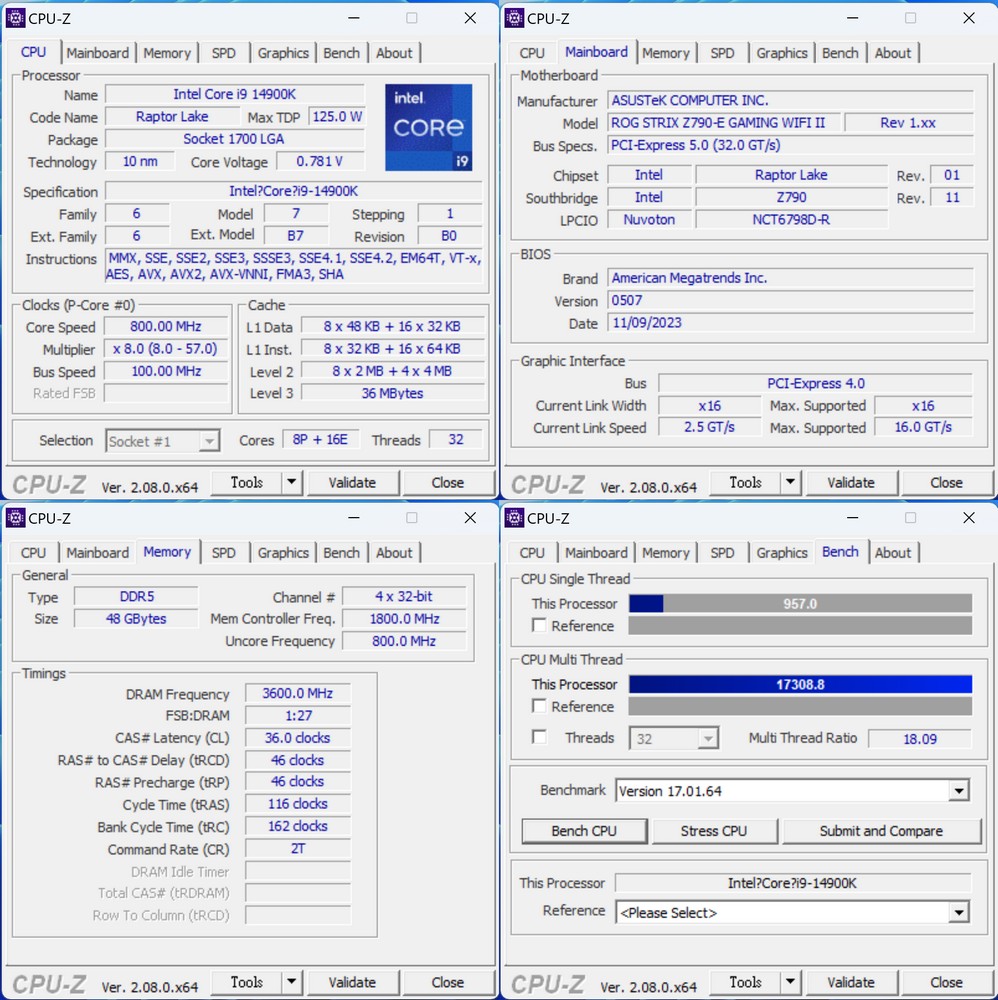
The AIDA64 CPUID information provides valuable insights into the boost strategy employed by the ASUS ROG STRIX Z790-E GAMING WIFI II motherboard for the Intel i9-14900K processor. This strategy is crucial in determining how the processor allocates its power and performance across different cores under varying load conditions.
Boost Strategy for Core Utilization:
- 1~2 Cores: When only one or two cores are in use, the boost strategy allows these cores to reach up to 6GHz. This high frequency is particularly beneficial for single-threaded tasks or applications that rely heavily on one or two cores, such as certain games or older software not optimized for multi-core CPUs.
- 3~8 Cores: For scenarios where more cores (3 to 8) are actively engaged, the boost frequency is set to 5.7GHz. This slightly lower frequency across more cores strikes a balance between multi-core performance and thermal/power management.
Power Limits (PL1 and PL2):
- PL1 (Power Level 1): The PL1 value is set at 253W. This is the processor’s long-term power limit, dictating the sustained power consumption allowed over longer periods. A higher PL1 allows the CPU to maintain higher performance levels over extended durations, essential in workloads like video rendering, 3D modeling, or extended gaming sessions.
- PL2 (Power Level 2): Interestingly, PL2 is indicated as having no limit. PL2 usually refers to the short-term power limit, allowing the CPU to consume more power for brief periods to achieve higher boost frequencies. An unrestricted PL2 means the CPU can potentially boost to its maximum for short periods without being constrained by power limits, benefiting bursty workloads like quick data processing tasks or loading applications.
Boost Function Not Unlocked: The mention that the function is not unlocked could imply that there are additional capabilities or higher performance thresholds that could be achieved through overclocking or other BIOS settings adjustments.
This boost strategy, combined with the power limits set on the ROG STRIX Z790-E GAMING WIFI II, shows a focus on providing robust performance capabilities, especially for the high-end Intel i9-14900K processor. It’s tailored to deliver maximum performance where it’s most needed, whether in single-threaded applications or multi-core demanding tasks while balancing power consumption and thermal output.
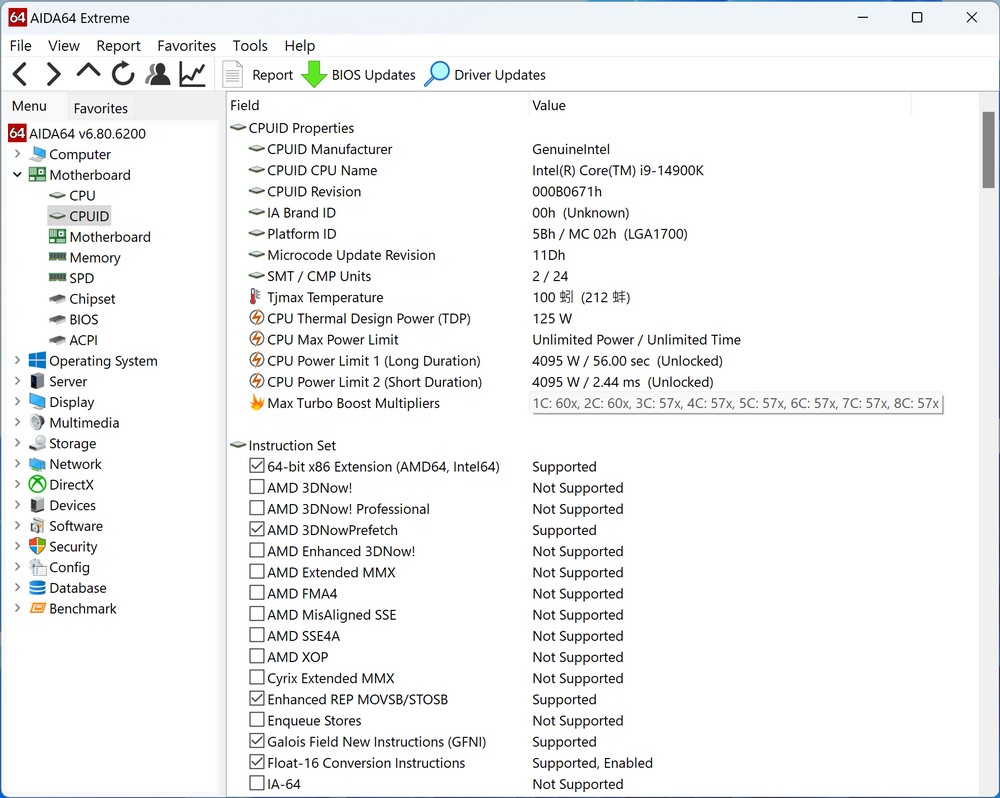
The information provided by GPU-Z regarding the NVIDIA GeForce RTX 4080 Founders Edition graphics card in your system offers insight into the card’s operation and compatibility within the test setup:
- PCIe 4.0 x16 Connection: The RTX 4080 FE running on a PCIe 4.0 x16 interface indicates that it is operating at a high bandwidth capacity. PCIe 4.0 x16 is currently one of the fastest standards for graphics cards, allowing for a maximum theoretical bandwidth of about 32 GB/s (bidirectional). This ensures that the graphics card can operate at its full potential without any bottleneck due to the PCIe interface.
- Driver Version 546.17: The specific driver version (546.17) is crucial for optimal performance and compatibility. NVIDIA regularly updates its drivers to improve performance, add features, and fix bugs. Using the latest driver version (or a version known for stability and performance with specific applications) can significantly impact the performance and stability of the graphics card.
The combination of the RTX 4080 FE’s capabilities and the PCIe 4.0 x16 interface on the ASUS ROG STRIX Z790-E GAMING WIFI II motherboard ensures that you’re getting the most out of your GPU. This setup is ideal for demanding tasks such as high-resolution gaming, 3D rendering, and other GPU-intensive applications. The driver version confirms that the system is up-to-date with the latest optimizations and improvements provided by NVIDIA.
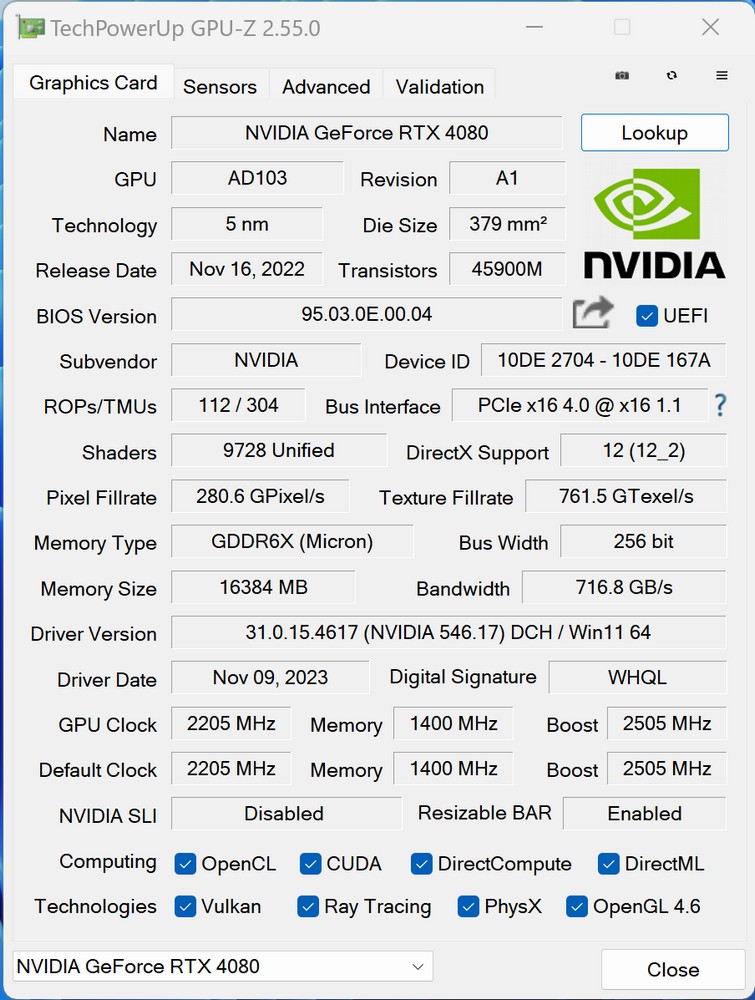
The introduction of MAXON’s Cinebench 2024 marks a significant update in the benchmarking landscape, especially for evaluating the performance of modern CPUs and GPUs. This latest version, which utilizes the Redshift rendering engine from Cinema 4D, brings several key enhancements that make it a more demanding and thus more indicative test for today’s high-performance computing hardware.
Key Updates in Cinebench 2024:
- Increased Memory Usage: The threefold increase in memory usage is a notable change. This reflects the reality of contemporary software applications and projects, which often require substantial amounts of memory. By demanding more memory, Cinebench 2024 tests not just the processing power but also the memory handling capabilities of the system.
- Enhanced Computational Workloads: The sixfold increase in computational workloads and the utilization of an updated instruction set ensure that the benchmark challenges the CPU and GPU more intensely. This change is critical as it aligns the test more closely with the complexity of modern creative and rendering projects.
Performance Scores:
- Intel i9-14900K in Cinebench 2024:
- Single-core score: 136
- Multi-core score: 2275
- GPU score: 26590
- Intel i9-14900K in Cinebench R23:
- Single-core score: 2283
- Multi-core score: 40739
The scores from Cinebench 2024 for the Intel i9-14900K indicate strong performance, particularly in GPU rendering, which is consistent with the capabilities of a high-end CPU like the i9-14900K. The single-core and multi-core scores also reflect the processor’s efficiency in handling both individual intensive tasks and multi-threaded workloads.
Comparing these results to Cinebench R23, there’s a noticeable difference in scoring, likely due to the enhanced complexity and demands of Cinebench 2024. It’s important to note that direct comparison between different versions of Cinebench might not be straightforward due to changes in testing parameters and workload intensity.
The performance of the Intel i9-14900K in these benchmarks, particularly in the context of Cinebench 2024’s updated and more demanding tests, demonstrates its suitability for heavy computational tasks, including advanced rendering and intensive creative workloads.
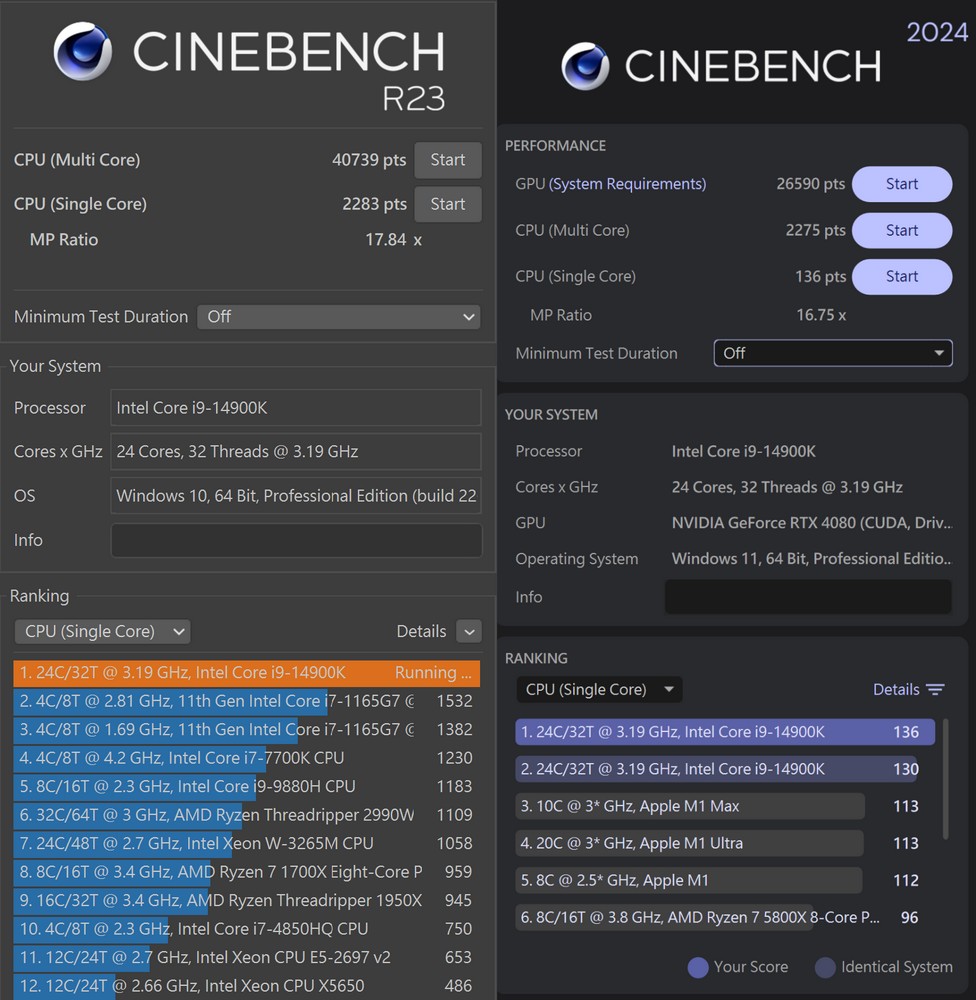
The 7-ZIP benchmark results for your system provide insightful data regarding its compression and decompression capabilities. 7-ZIP, a popular file archiver with a high compression ratio, includes a benchmarking tool that measures the performance of the CPU in processing compression and decompression tasks. The results are expressed in GIPS (Giga Instructions Per Second), and higher scores indicate better performance.
In your test, the following results were observed:
- Total Time: 54.407 seconds. This duration reflects the total time taken to complete the compression and decompression tasks in the benchmark. A shorter time indicates more efficient processing.
- Compression Rating: 191.241 GIPS. This score reflects the performance of the CPU during the compression of data. A higher score denotes faster and more efficient compression capabilities.
- Decompression Rating: 232.447 GIPS. This score is a measure of how quickly and efficiently the CPU can decompress data. Again, a higher score is better, indicating quicker decompression.
- Total Rating: 211.844 GIPS. This is likely an average or combined score reflecting the overall performance in both compression and decompression tasks.
These results, particularly the high GIPS ratings, suggest that the CPU in your system (likely the Intel i9-14900K, as mentioned in previous discussions) performs exceptionally well in both compression and decompression tasks. This is indicative of a processor with strong multi-core and multi-threading capabilities, as these operations benefit from parallel processing.
Such performance is valuable for tasks that involve handling large files or datasets, like video editing, data archiving, and software development. High compression and decompression speeds can significantly reduce the time spent on these tasks, enhancing overall productivity. The efficiency of your system in these tasks, as shown by the 7-ZIP benchmark, underscores its suitability for high-performance computing needs.
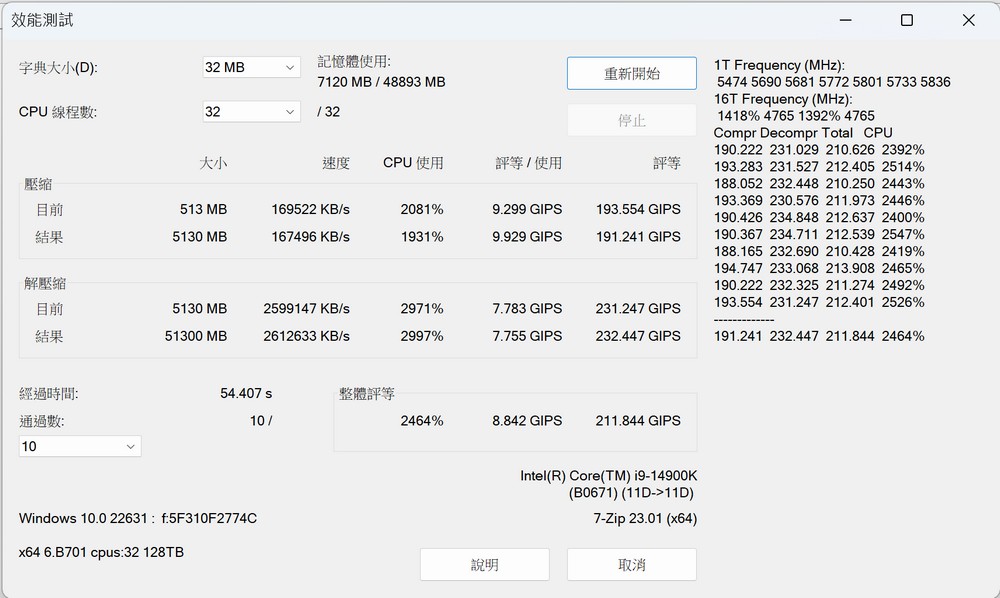
The 3DMARK CPU Profile benchmark provides a comprehensive analysis of CPU performance across various thread counts, offering valuable insights into how a processor like the Intel i9-14900K performs under different workload scenarios. This benchmark is particularly useful as it tests the CPU across a spectrum of thread utilization, reflecting its performance in diverse applications ranging from gaming to professional workloads.
Key results from the 3DMARK CPU Profile for the i9-14900K:
- Max Threads (17142 Score): This score represents the CPU’s performance when all available threads are utilized. A high score in this category is indicative of strong multi-threading capabilities, which are crucial for demanding tasks such as rendering, simulation, and scientific computations. The i9-14900K’s high score in the Max threads category confirms its prowess in handling complex, multi-threaded workloads efficiently.
- 8 Threads (9088 Score): The score in the 8-thread test is particularly relevant for gaming performance. Modern games often utilize multiple threads, but rarely use as many as professional applications like 3D rendering software. A high score in this category suggests that the i9-14900K can deliver excellent performance in most contemporary games, which can benefit from multiple cores but do not fully utilize a very high number of threads.
- 4 Threads (4860 Score): The 4-thread score is also important for gaming, especially for titles that are not heavily optimized for multi-threading. This score reflects the processor’s ability to handle games and applications that rely more on fewer, faster cores. A strong performance in the 4-thread test indicates that the i9-14900K can handle a wide variety of gaming and application scenarios.
The varied thread count performance analysis provided by the 3DMARK CPU Profile test shows that the Intel i9-14900K is a versatile processor capable of handling a wide range of tasks efficiently. Its strong performance in both high-thread-count scenarios and lower-thread-count scenarios makes it suitable for both professional applications and gaming. This versatility is a key strength of the i9-14900K, making it an excellent choice for users who require a processor that can excel in a variety of usage situations.
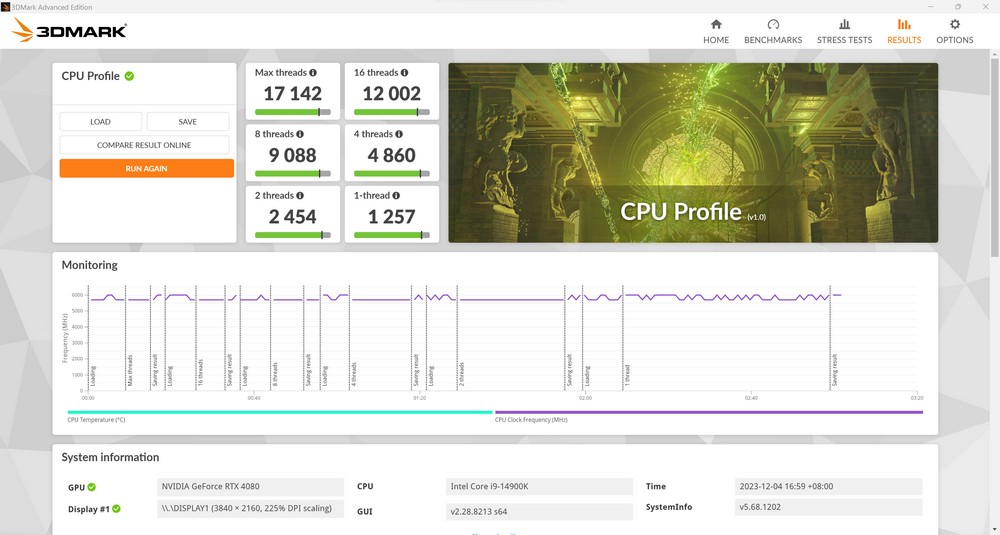
The 3DMARK Time Spy benchmark results for your system, featuring the Intel i9-14900K and the NVIDIA GeForce RTX 4080 Founders Edition, provide a clear indication of its performance capabilities, especially in a gaming context.
- Intel i9-14900K Score (22501 Points): The i9-14900K’s score in the 3DMARK Time Spy benchmark is impressive, showcasing its strength in handling CPU-intensive tasks. Time Spy is a DirectX 12 benchmark that tests a system’s ability to handle advanced gaming graphics and physics simulations, which are largely CPU-dependent. A score of 22501 points indicates that the i9-14900K excels in these areas, which is critical for modern gaming, especially at higher resolutions and in games that leverage DirectX 12 features.
- NVIDIA GeForce RTX 4080 FE Score (28298 Points): The RTX 4080 FE’s score is a testament to its graphical prowess. As a high-end GPU, it’s designed to excel in rendering complex 3D scenes, and its performance in the Time Spy benchmark suggests it can handle the latest games at high resolutions and settings with ease. A score of 28298 points in a 2K resolution benchmark suggests that this GPU can provide a smooth and immersive gaming experience, with the potential to maintain high frame rates even in graphically demanding scenarios.
The combination of the i9-14900K and the RTX 4080 FE in your system provides a potent mix for gaming. The high scores in the Time Spy benchmark indicate that this setup is more than capable of handling the latest games at high resolutions, such as 2K (2560×1440), and can fully utilize the advantages of DirectX 12. This makes it an excellent choice for gamers seeking top-tier performance, as well as for content creators and professionals who need a powerful system for 3D rendering and other graphically intensive tasks.
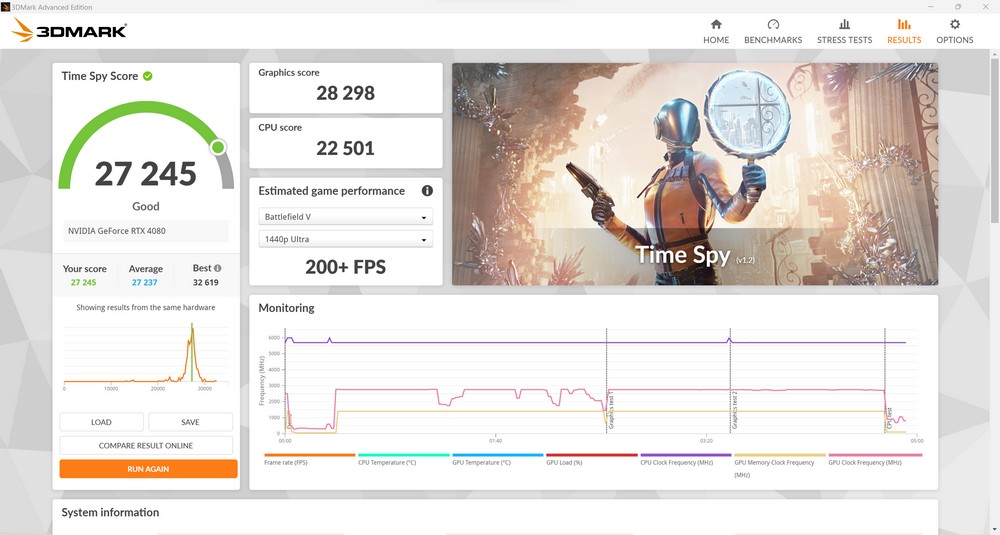
The results from the 3DMARK Fire Strike Ultra benchmark for your system, particularly the Intel i9-14900K processor and NVIDIA GeForce RTX 4080 FE graphics card, offer valuable insights into its performance at 4K resolution under DirectX 11:
- CPU Physics Score (55903 Points): This high score reflects the Intel i9-14900K’s exceptional capability in handling physics simulations, which are heavily CPU-dependent. Physics simulations in gaming involve calculations like collision detection, particle effects, and the physical behavior of objects in the game world. A score of 55903 points in the Fire Strike Ultra benchmark, which is designed for 4K testing, indicates that the CPU excels in managing complex calculations efficiently, contributing to a more realistic and immersive gaming experience.
- GPU Score (17017 Points): The RTX 4080 FE’s score in the GPU-focused part of the benchmark demonstrates its prowess in handling high-resolution, graphically demanding workloads. Fire Strike Ultra is a more demanding test, especially at 4K resolution, as it pushes the graphics card to its limits with detailed textures, complex shaders, and various lighting effects. A score of 17017 points signifies that the RTX 4080 FE is well-equipped to handle 4K gaming, providing the power needed to maintain high graphic fidelity and smooth frame rates even in the most demanding scenarios.
The combination of the i9-14900K’s powerful physics processing and the RTX 4080 FE’s high-end graphical performance makes your system exceptionally capable for 4K gaming and other high-resolution, graphics-intensive tasks. This setup is ideal for users who demand ultra-high-definition visuals and detailed physics simulations, typical in modern AAA games and professional 3D rendering applications. The results from the 3DMARK Fire Strike Ultra benchmark confirm that this system configuration can deliver top-tier performance in challenging computing environments.
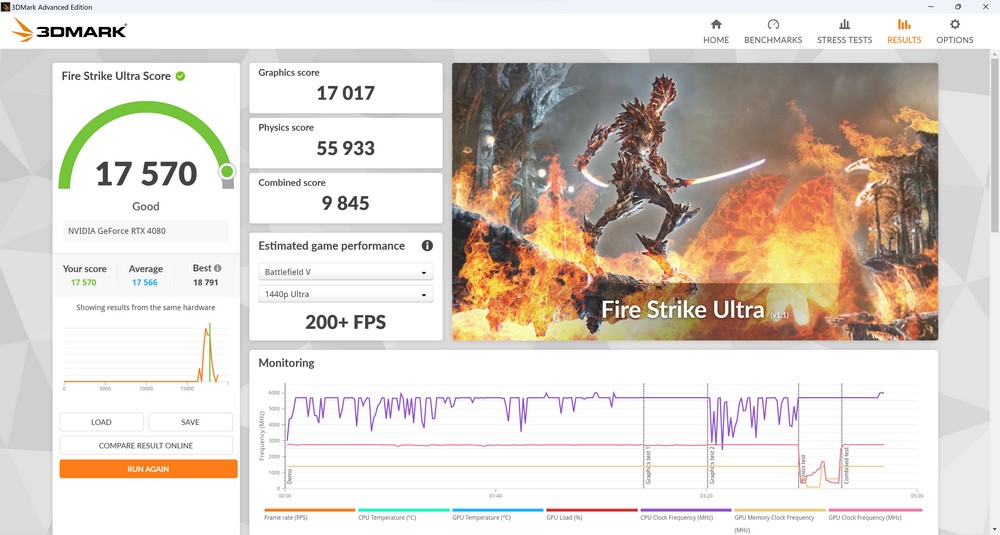
The CrossMark benchmark results for the Intel i9-14900K processor offer a comprehensive view of its performance across a range of common computing tasks. Developed by BAPCo, CrossMark is designed to evaluate the real-world performance of devices by testing them in scenarios that mimic everyday usage. The test categories include productivity, creative content work, and system responsiveness, providing a well-rounded assessment.
- Overall Score (2650 Points): The i9-14900K’s overall score of 2650 points in CrossMark is a strong indication of its general performance across various tasks. This score reflects the processor’s ability to handle a blend of different types of workloads effectively.
- Productivity (2398 Points): In the productivity category, which tests tasks like document editing, simulated spreadsheets, and web page browsing, the i9-14900K scored 2398 points. This high score suggests that the processor is well-suited for typical office and business-related tasks, providing efficient performance in applications that are commonly used in a work environment.
- Creative Content Work (2947 Points): The processor scored 2947 points in the creative content work category. This category assesses performance in more demanding tasks such as photo editing, photo organizing, and video editing. A high score in this category indicates that the i9-14900K is capable of handling demanding creative applications, making it a suitable choice for professionals in fields like graphic design, video production, and digital content creation.
- System Responsiveness (2601 Points): With a score of 2601 points in system responsiveness, the i9-14900K demonstrates its ability to handle tasks that require quick interactions, such as opening programs and files. This aspect is crucial for a smooth user experience, as it affects how responsive the system feels during everyday use.
The CrossMark benchmark results for the i9-14900K highlight its versatility and strength in handling a wide array of tasks, from routine productivity applications to more intensive creative workloads. Its performance in these tests confirms its suitability for a diverse range of users, from professionals and creatives to general users seeking a high-performing CPU for everyday computing needs.

The V-Ray 5 Benchmark score for the Intel i9-14900K processor provides a specific insight into its rendering performance. V-Ray is a widely used rendering software known for its demanding workload, and the V-Ray 5 Benchmark is designed to test the capabilities of CPUs (and GPUs) under various rendering scenarios.
The Intel i9-14900K’s score of 26530 points in the V-Ray 5 Benchmark signifies:
- Strong Rendering Performance: This high score indicates that the i9-14900K is highly capable in rendering tasks, which are typically CPU-intensive and involve complex calculations to simulate lighting, textures, and materials in a 3D space.
- Efficiency in Diverse Scenarios: The V-Ray 5 Benchmark uses different scenarios to evaluate the CPU’s performance. A high total score suggests that the i9-14900K handles various rendering situations effectively, whether they involve simple or complex scenes, different lighting conditions, or varied materials and textures.
- Suitability for Professional Use: For professionals in fields such as 3D animation, architectural visualization, and special effects, a CPU’s rendering capability is crucial. The i9-14900K’s performance in this benchmark indicates its suitability for such demanding professional applications.
- Comparative Performance: When comparing CPUs for tasks like rendering, the V-Ray 5 Benchmark score provides a useful metric. A score of 26530 points positions the i9-14900K competitively, especially against other CPUs in the same category or price range.
The Intel i9-14900K’s performance in the V-Ray 5 Benchmark underscores its capabilities as a high-end CPU suitable for rendering tasks. Its high score reflects its ability to handle complex and demanding computational workloads, making it a strong option for professionals in rendering-intensive industries.
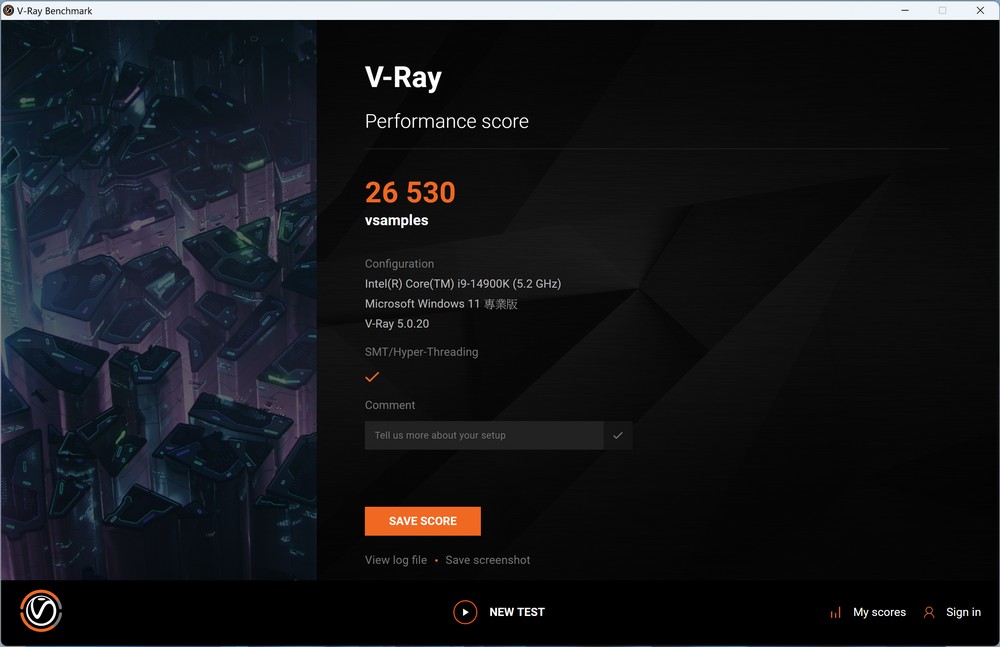
The Geekbench 6 benchmark results for the Intel i9-14900K processor provide a comprehensive overview of its performance, especially in the context of contemporary computing demands including AI, extended reality, and machine learning. Geekbench is known for its ability to simulate real-world scenarios and use cases, making its results particularly relevant for gauging everyday performance.
- Single-Core Score (3050): A single-core score of 3050 is exceptionally high, reflecting the i9-14900K’s capability in tasks that rely predominantly on a single CPU core. High single-core performance is crucial for applications and tasks that are not optimized for multi-threading, such as certain older games and many everyday applications. This score indicates that the i9-14900K can handle these types of tasks efficiently.
- Multi-Core Score (22307): The multi-core score of 22307 demonstrates the i9-14900K’s prowess in handling tasks that can take advantage of multiple CPU cores. This is particularly important in scenarios like video rendering, 3D modeling, large-scale data processing, and modern gaming where multi-threading is utilized. A high multi-core score suggests that the processor can handle these demanding tasks smoothly, making it suitable for both professional and gaming environments.
- Focus on AI, Extended Reality, and Machine Learning: The inclusion of tasks related to AI, extended reality, and machine learning in Geekbench 6 highlights the i9-14900K’s capability in some of the most cutting-edge computing fields. These areas often require substantial computational power, and the i9-14900K’s strong performance indicates its suitability for such advanced applications.
- Real-Life Performance Emphasis: Geekbench 6 aims to make its benchmarking results more reflective of real-world performance by incorporating real data and commonly used applications into its tests. The i9-14900K’s scores in this context suggest that it performs exceptionally well in practical, everyday use cases, not just in theoretical or isolated testing environments.
The Geekbench 6 benchmark results for the Intel i9-14900K indicate that it is a high-performance processor capable of handling a wide range of tasks, from everyday applications to more demanding computational workloads in AI, extended reality, and machine learning. Its excellent single-core and multi-core performance make it a versatile choice for both general users and professionals requiring a powerful CPU.
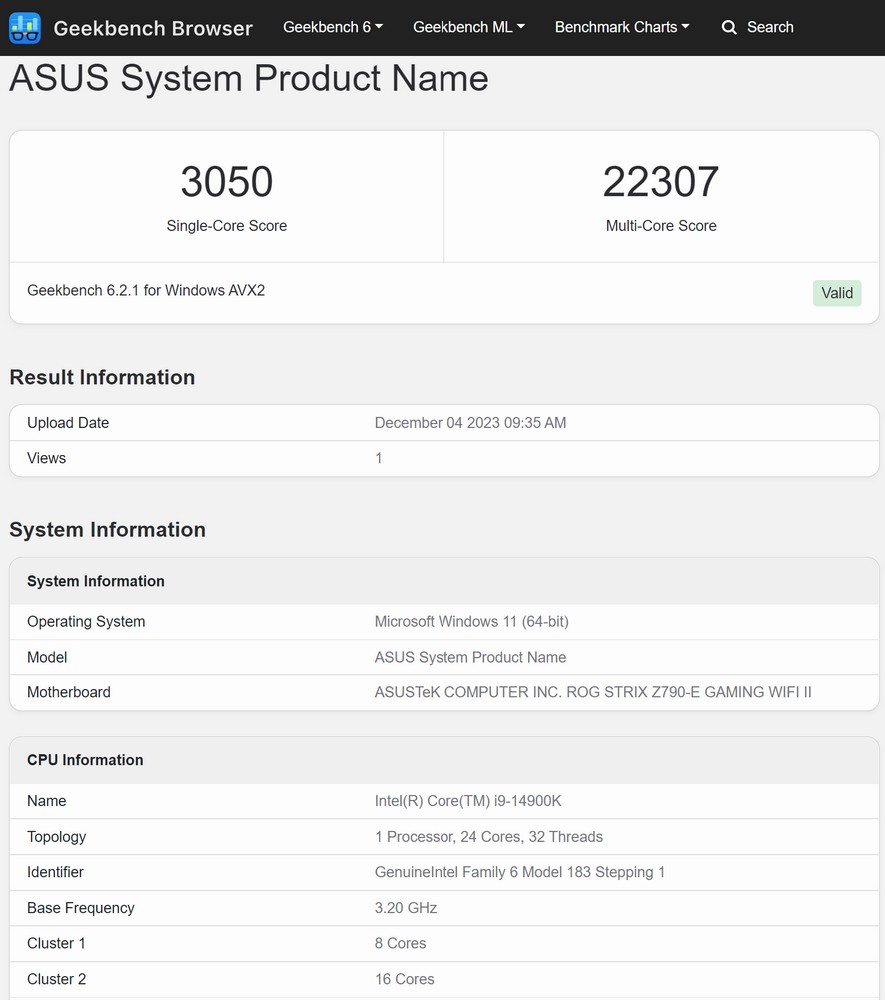
Using CrystalDiskInfo to view the SSD information in your system setup provides essential insights into the performance characteristics of the CORSAIR MP600 LPX 1TB SSD, particularly its interface and operational bandwidth. Here’s an analysis based on the information you provided:
- CORSAIR MP600 LPX 1TB: This SSD model is known for its high performance, leveraging the NVMe protocol over a PCIe 4.0 interface. It’s designed for speed-intensive tasks and offers a significant performance boost over SATA-based SSDs or traditional HDDs.
- PCIe 4.0 x4 Interface: The SSD running on a PCIe 4.0 x4 interface indicates that it is utilizing four PCIe 4.0 lanes. PCIe 4.0 x4 can offer a maximum theoretical bandwidth of up to 8 GB/s (gigabytes per second), which is double what PCIe 3.0 x4 can achieve. This high bandwidth allows the SSD to perform read/write operations at very high speeds, which is crucial for tasks that require fast data access, such as large file transfers, gaming, and certain professional applications.
- Installation in M2_1 Slot: The placement of the SSD in the M2_1 slot on the motherboard and the usage of the provided heatsink suggest that it’s in an optimal position for both performance and cooling. The heatsink is especially important for NVMe SSDs like the MP600 LPX, as these drives can generate significant heat under heavy loads, and maintaining optimal temperatures is key to sustaining performance and prolonging the drive’s lifespan.
- Testing with CrystalDiskInfo: This utility provides detailed information about the SSD, including its health status, temperature, and interface details. It’s a valuable tool for monitoring the status and performance of storage devices.
The CORSAIR MP600 LPX 1TB SSD, running on a PCIe 4.0 x4 interface and installed in the M2_1 slot with the motherboard’s heatsink, is well-positioned to deliver high-speed storage performance. Its setup in your system is optimal for tasks that demand rapid data access and transfer speeds. The use of CrystalDiskInfo further ensures that you can monitor and maintain the drive’s health and performance over time.

The CrystalDiskMark results for your CORSAIR MP600 LPX 1TB SSD provide a clear picture of its performance capabilities, especially in terms of sequential read and write speeds. CrystalDiskMark is a widely used benchmarking tool that tests the speed of storage devices like SSDs under various conditions.
- Sequential Read Speed (7038MB/s): The sequential read speed of 7038MB/s is exceptionally high and is indicative of how quickly the SSD can read data in a straight line, so to speak. This speed is crucial for tasks like loading large files, booting up the system, or launching applications, where a large amount of data needs to be read from the drive quickly. The read speed is close to the upper limits of what PCIe 4.0 x4 SSDs can achieve, showcasing the efficiency and high performance of the CORSAIR MP600 LPX.
- Sequential Write Speed (5891MB/s): The sequential write speed of 5891MB/s is also impressive. It shows how quickly data can be sequentially written to the SSD. High write speeds are important for tasks such as copying or saving large files, video recording, and certain content creation workflows. The MP600 LPX’s write speed is indicative of its capability to handle such tasks efficiently.
These speeds are consistent with the high performance expected from a PCIe 4.0 NVMe SSD. The CORSAIR MP600 LPX’s performance, as indicated by these CrystalDiskMark results, makes it suitable for high-performance gaming systems, professional workstations, and any setup that requires fast and reliable storage.
The fact that these speeds are achieved under the NVMe SSD profile also indicates that the SSD and the system it’s installed in are well-configured to take full advantage of the drive’s capabilities. The NVMe protocol, combined with the PCIe 4.0 x4 interface, provides a significant advantage over older storage interfaces in terms of speed and efficiency.
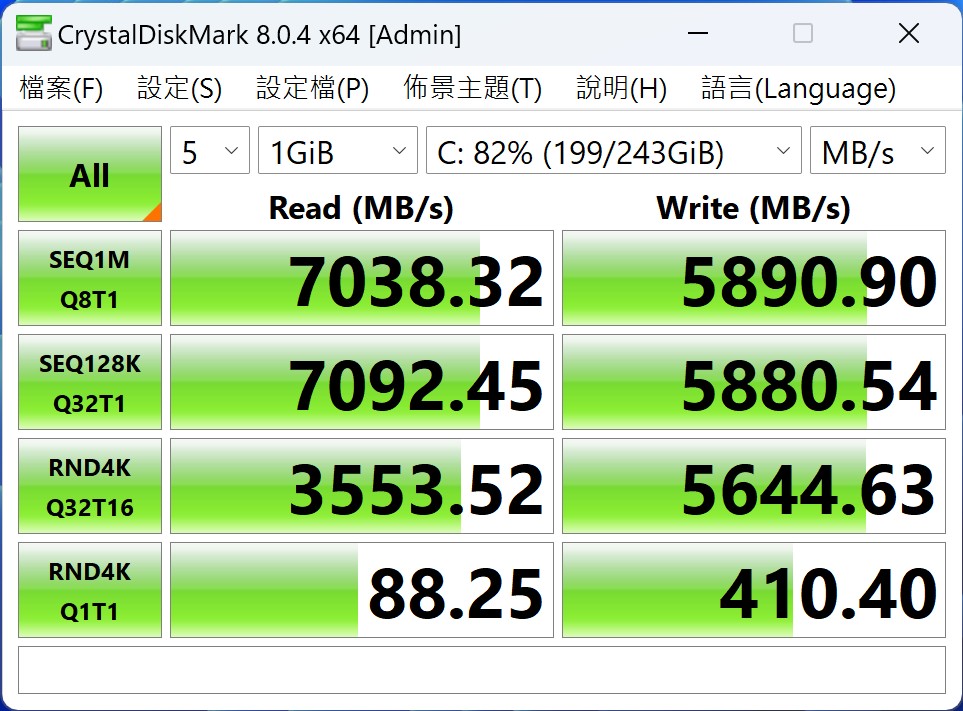
The AIDA64 Cache & Memory Benchmark results for the CORSAIR DOMINATOR TITANIUM DDR5-7200 24GBx2 memory kit show impressive performance metrics:
- Memory Read Speed: 105.20 GB/s – This is an exceptionally high read speed, reflecting the ability of the memory to provide data to the CPU swiftly. It’s beneficial for tasks that require quick data retrieval from the RAM, like large dataset operations in memory-intensive applications.
- Memory Write Speed: 92.131 GB/s – The write speed indicates how fast data can be written to the memory. This speed is also very high, which is useful for tasks that involve frequent updating of data stored in RAM, such as video rendering or simulations.
- Memory Copy Speed: 96.456 GB/s – This speed measures the efficiency of the RAM in handling data copy operations within the memory. A high copy speed is indicative of efficient internal bandwidth and can positively impact overall system responsiveness.
- Memory Latency: 71.3 ns – Latency is the delay before a transfer of data begins following an instruction for its transfer. The reported latency here is quite low for DDR5, which means the system can quickly access data from the RAM, a critical factor for the performance of real-time applications.
These results are particularly outstanding, considering the high-speed DDR5-7200 specification of the memory kit, which is significantly faster than the common DDR4 modules used in many systems. The performance of this memory kit, in terms of read, write, and copy speeds, combined with low latency, will deliver a responsive and smooth computing experience, especially in scenarios where high bandwidth and quick memory access are essential. The system featuring this memory is well-equipped for high-performance computing tasks, gaming, and professional applications requiring rapid data processing.
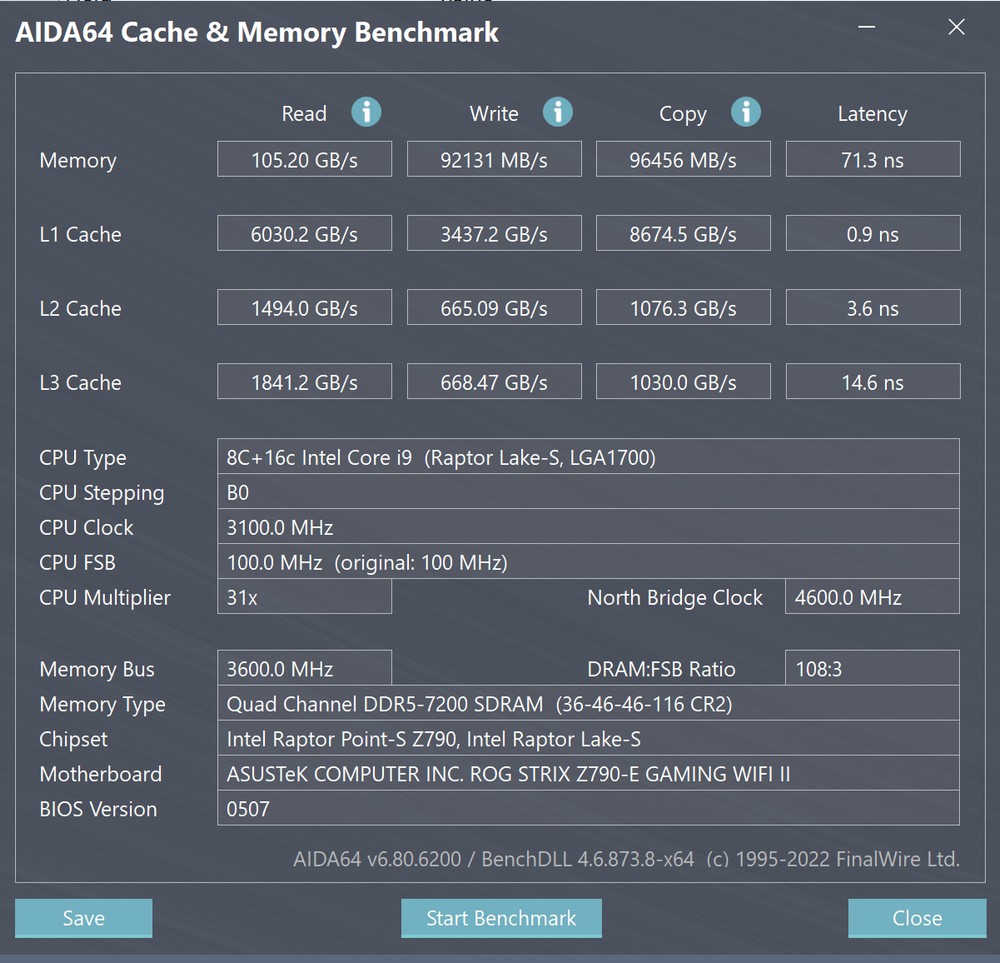
Introduction to Armcoury Crate Integrated Software
Armoury Crate is indeed a comprehensive utility software designed to enhance the user experience of ASUS ROG (Republic of Gamers) products. It acts as a central hub for controlling various aspects of compatible ASUS devices, including motherboards like the ROG STRIX Z790-E GAMING WIFI II. Here’s a breakdown of the functionality it offers:
- Hardware Monitoring: Users can monitor the performance of their hardware components, such as the CPU, GPU, and memory, including their temperatures, voltages, and usage statistics. This is critical for keeping an eye on the system’s health and for overclocking purposes.
- Lighting Effect Changes: Armoury Crate allows users to customize and synchronize RGB lighting effects across all their Aura Sync-compatible devices, creating a cohesive and personalized look for their gaming setup.
- Fan Speed Adjustment: The software provides options to tweak the fan speed settings, which can help in finding the perfect balance between cooling efficiency and noise levels. This is especially useful when the system is under heavy load and needs additional cooling to maintain performance.
- Driver Updates: Keeping drivers up-to-date is crucial for the smooth functioning of the system. Armoury Crate helps users to easily update their device drivers without having to manually search for them.
- Sound Effect Adjustments for Games: The software offers audio enhancements and tuning options to improve the gaming experience, allowing users to adjust sound settings to their preferences or to gain a competitive edge by enhancing audio cues in gameplay.
- Game Hardware Optimization: Armoury Crate can optimize the system’s hardware for gaming by adjusting various settings to ensure that games run smoothly, prioritizing resources towards gaming applications.
For the best user experience and system compatibility, it’s indeed advisable to download Armoury Crate directly from the motherboard’s support page on the official ASUS website. Ensuring a stable and fast network connection during the download and installation process is also important to prevent any potential issues or corruption of the installation files.
Users of ASUS ROG products often appreciate the all-in-one functionality that Armoury Crate provides, streamlining the process of system management and customization without the need for multiple different utilities.
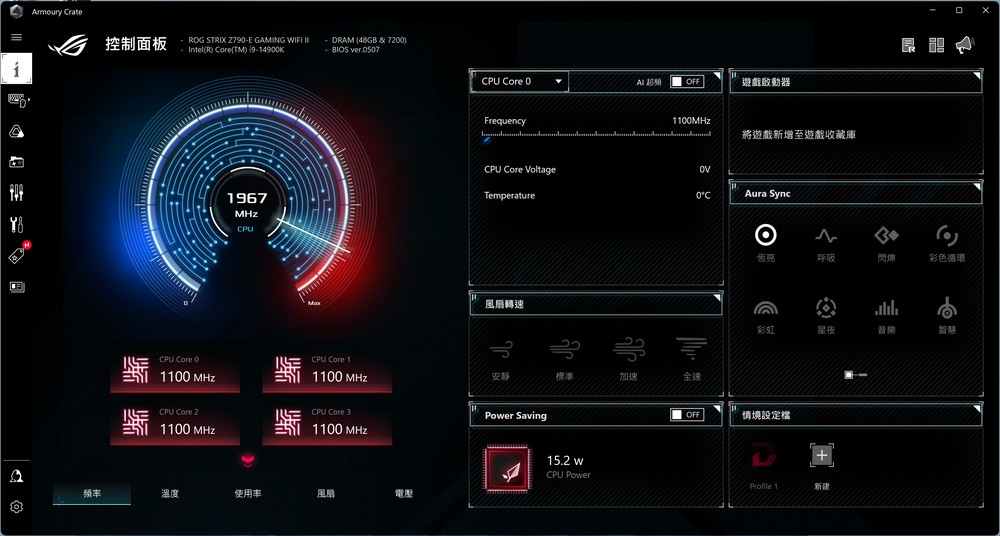
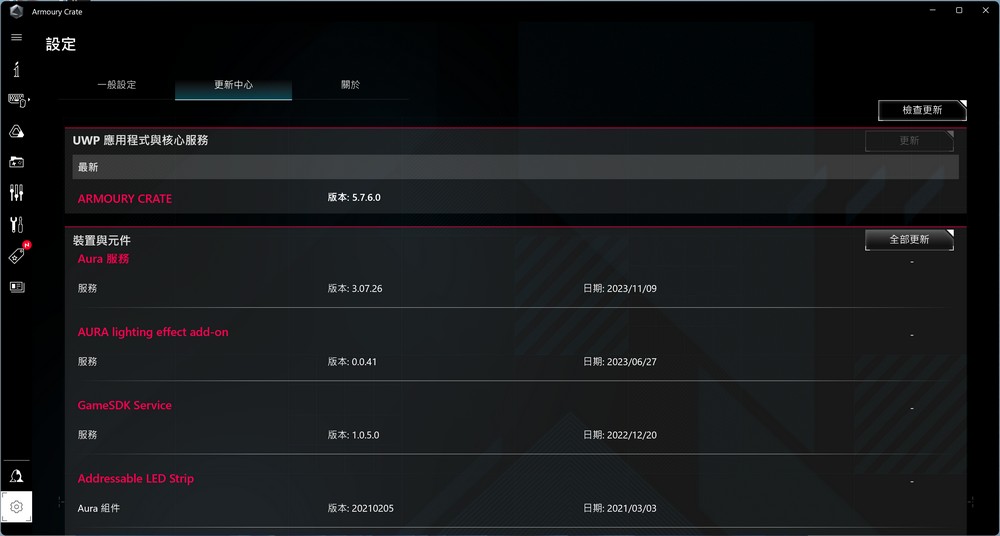
Summary
The ROG STRIX Z790-E GAMING WIFI II indeed combines an attractive ID (Industrial Design) with performance and expandability, catering to the needs of enthusiastic gamers and power users alike. Let’s delve into the aspects you’ve highlighted and discuss why they stand out:
- USB Expansion: The inclusion of two sets of USB 5Gbps 19-pin connectors is a thoughtful addition, as it allows users to fully utilize the USB ports available on high-end cases without requiring additional expansion cards. This is especially useful for users with multiple peripherals that require USB 3.0 connectivity. Similarly, the provision of three sets of USB 2.0 9-pin connectors caters to the needs of water cooling setups and ARGB controllers, which often use USB 2.0 for connectivity. This generous array of USB ports ensures users can connect all their devices without running out of headers on the motherboard.
- Power Supply: The 18+1+2 phase power design equips the motherboard to handle high-performance CPUs with ease, even under overclocking conditions. Such a power configuration is designed to provide stable and efficient power delivery to the CPU and other critical components, facilitating consistent performance.
- PCIe 5.0 M.2 SSD Support: With support for the latest PCIe 5.0 M.2 SSDs, the motherboard is future-proofed for the next generation of storage devices, offering users the potential for even faster data transfer speeds and shorter loading times in games and applications.
- Wi-Fi 7 Compatibility: The inclusion of Wi-Fi 7 ensures that the motherboard is ready for the next wave of wireless networking technology, offering faster wireless speeds and better connectivity options as soon as Wi-Fi 7 becomes mainstream.
- DIY-Friendly Features: The motherboard’s design considers the DIY enthusiast with features like Q-Release for easy removal of graphics cards, Q-Latch for tool-less M.2 installation, and a pre-mounted I/O shield for easier installation into the case. These features simplify the build and upgrade process, making it more accessible to users of all experience levels.
- DIMM FLEX Overclocking: The DIMM FLEX feature provides a “free” performance improvement by dynamically adjusting the memory’s operating frequency based on temperature, much like a CPU’s boost function. This allows users to get the most out of their memory without manual tuning, which is particularly beneficial for gamers looking to maximize their system’s performance.
Despite being the more budget-friendly option in ASUS’s product lineup, the ROG STRIX Z790-E GAMING WIFI II doesn’t skimp on features or quality. It offers a range of high-end features and expandability options typically associated with more expensive motherboards, providing excellent value for users looking to build a powerful gaming system or workstation without compromising on performance or future upgradability.
If this article is helpful for you, please share this article with your friends on social media. Thank you!
This article is based on the personality of the reviews. You are responsible for fact-checking if the contents are not facts or accurate.
Title: ASUS ROG STRIX Z790-E Review: Unleashing Intel i9’s Full Potential with DDR5 8000+ MT/s and PCIe 5.0