
The ROG Azoth, a 75% customizable gaming keyboard, showcases an innovative design with its silicone gasket construction. This keyboard provides an unparalleled typing experience, thanks to its three-layered sound-damping foam. Equipped with the exclusive ROG NX mechanical switches that are pre-lubricated and finely tuned for a smoother keystroke sensation, the keyboard also comes with a DIY lubrication kit to emphasize its customizability. Adding to its unique features, the ROG Azoth includes an OLED screen and a three-way joystick for a range of personalization options. It supports low-latency 2.4G, Bluetooth, and wired connection modes, offering an ultimate gaming experience.
Specifications of the ROG Azoth:
- Switches: ROG NX (Snow, Storm, Red, Brown, Blue)
- Color Options: Black/Silver
- Keycaps: Translucent PBT
- Connectivity: USB 2.0 / BT 5.1 / 2.4G
- Layout: 75%
- Backlighting: Individual RGB keys
- Top Cover Material: Aluminum alloy
- Key Rollover: 100% Anti-Ghosting
- USB Report Rate: 1000 Hz
- Cable Length: 2m USB-A to C
- Macros: All keys, 6 configuration profiles, built-in memory
- Keyboard Dimensions: 326 x 136 x 40 mm
- Keyboard Weight: 1186 g
Gasket structure, ROG NX mechanical switches | ROG Azoth customized gaming keyboard unboxing
Customized keyboards have ignited a trend among niche gaming communities, emphasizing the creation of unique keyboards by combining various materials for the top cover, mounting plate, sound-damping foam, and base, along with a wide selection of switches and keycaps. This trend is driven by the pursuit of the ultimate typing sound and feel.
ROG has responded to this trend by blending the worlds of gaming and customization with the launch of the ROG Azoth keyboard. This keyboard features a Gasket mount design, commonly found in custom keyboards. The term “Gasket” refers to the use of a gasket or padding around the mounting plate, different from traditional mass-produced keyboards that fix the PCB to the case with screws. In the Gasket design, the mounting plate is secured by the pressure between the top and bottom cases, offering a springy, warm, and consistent typing feel – a feature highly sought after by custom keyboard enthusiasts.
The ROG Azoth introduces a 3.5mm thick silicone pad beneath the mounting plate to absorb the primary noise of typing. PORON foam beneath the PCB and a silicone-lined bottom case help to eliminate metallic sounds and echoes from the case, resulting in a pure, noise-free typing sound.
The ROG Azoth offers five types of ROG NX switches: SNOW, STORM, Red, Brown, and Blue, all pre-lubricated at friction points to ensure smoother keystrokes and reduced spring noise. The stabilizers of larger keys are also specially tuned to ensure consistency in typing feel and further noise reduction.





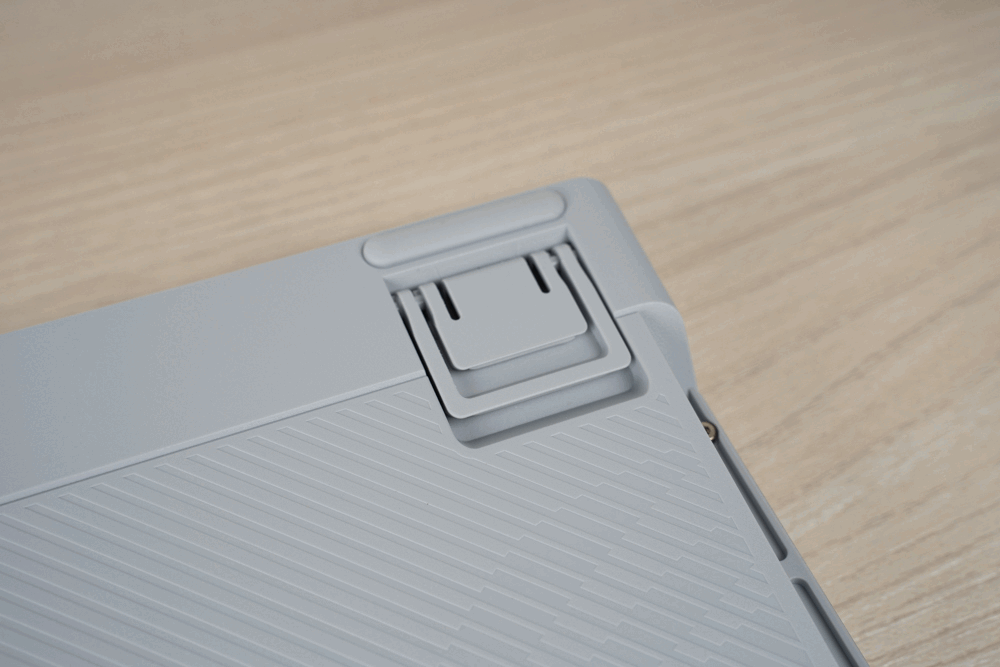
For the keycaps, the keyboard employs PBT double-shot molding technology, allowing RGB lighting to shine through the lettering. The version sold in Taiwan features laser-etched Zhuyin and Cangjie characters, with some functional keys also having laser-engraved markings on their sides. Although the official specifications do not detail the keycap height, it is presumed to be of OEM profile.



The NX SNOW switch provided for review is a linear type, characterized by an initial actuation force of 40gf and a bottom-out force of 53gf. The actuation distance is set at 1.8mm. In terms of feel, it closely resembles a lighter variant of the red switch and is constructed from POM composite material. This switch design, featuring a keybar and a spaced keybar, enhances stability and offers improved dust resistance.



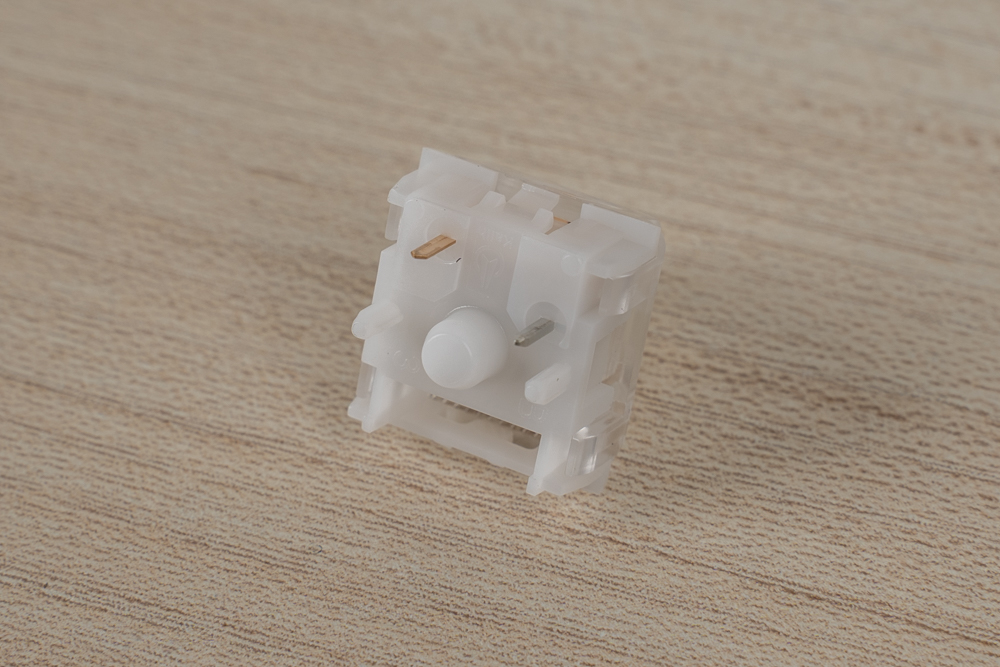
In the custom keyboard community, there’s a saying: “A good keyboard is defined by the feel of its spacebar.” The spacebar, Enter, and Shift keys, being longer in size, typically utilize stabilizers such as satellite (dummy) switches and balance bars to maintain a consistent feel. This feature is a major distinguishing factor between custom keyboards and standard mass-produced ones. Interestingly, the ROG Azoth deviates from this norm by not employing satellite switches. Instead, it achieves a remarkably stable feel using only balance bars.


The ROG Azoth boasts a versatile tri-mode connectivity feature, including wired, Bluetooth, and 2.4GHz options. Notably, its 2.4GHz connection utilizes ROG SpeedNova technology, delivering industry-leading low latency and stable connectivity. With RGB lighting and the OLED display turned off, the keyboard offers an impressive battery life of over 2000 hours. This level of battery efficiency is challenging to achieve in DIY custom keyboards, primarily due to their lower production volumes. Such keyboards typically rely on standard wireless solutions and are less likely to have custom-designed chips.



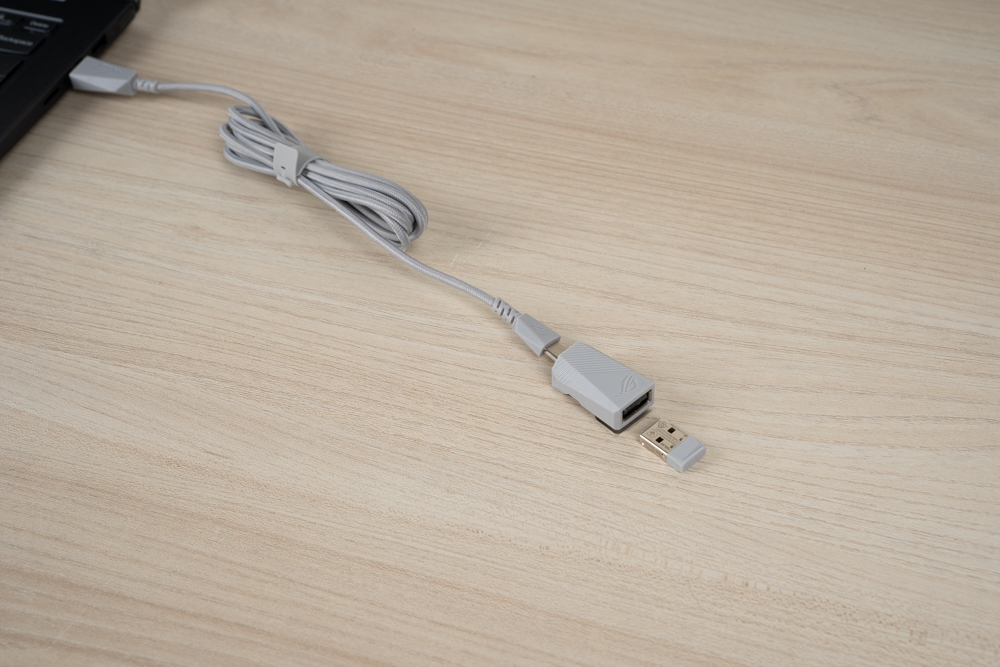
Gasket structure, customization | ROG Azoth disassembly
Custom keyboards are known for their personalized typing sounds and feels, achieved through the use of various materials and sound-damping foams. The ROG Azoth, while sold as a pre-assembled unit, is designed for easy disassembly by users. This can be done by simply removing several hex screws from the bottom cover. However, caution is advised due to multiple cables inside the Azoth that could be damaged if handled carelessly, and the silicone padding may also tear if treated roughly.
The ROG Azoth features an aluminum alloy top cover and a steel mounting plate. Between the PCB and the mounting plate, there is a layer of silicone padding secured with screws. This design differs from the mainstream Gasket mount approach, which typically relies on the pressure between the top and bottom covers to secure the internal components. ROG’s choice for this design is understandable, given that the Azoth is geared towards gaming. A too-soft typing feel might contradict the requirements of gaming keyboards. This design decision underscores ROG’s expertise in crafting gaming keyboards.




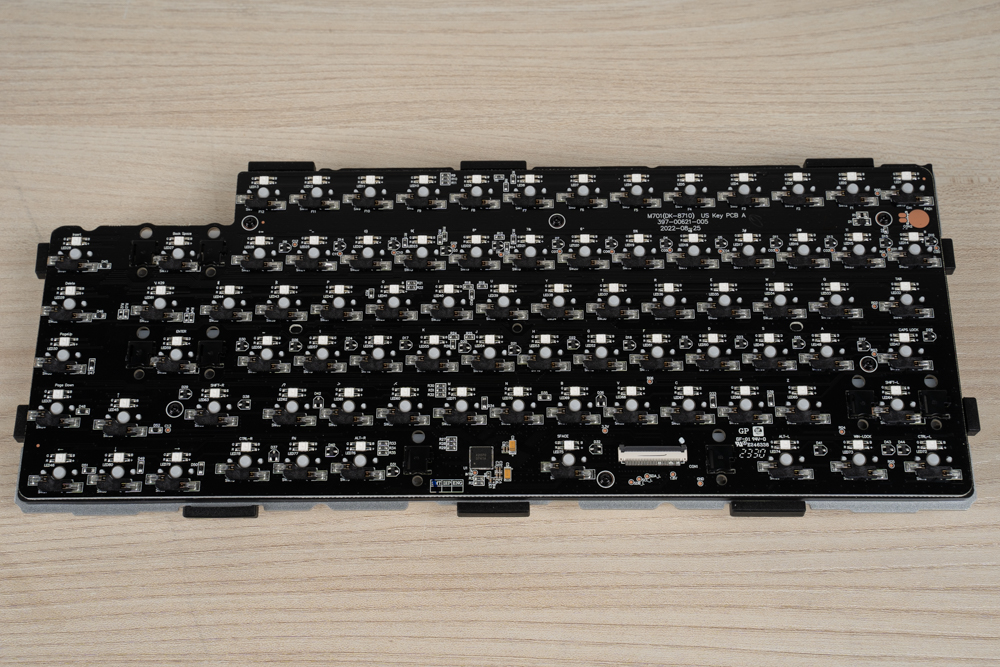

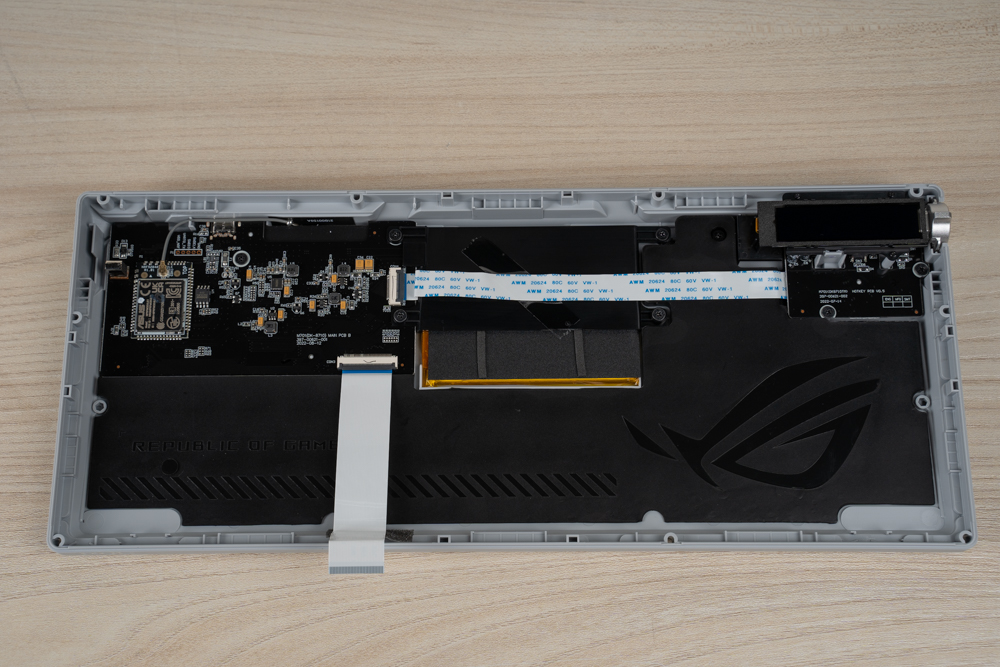
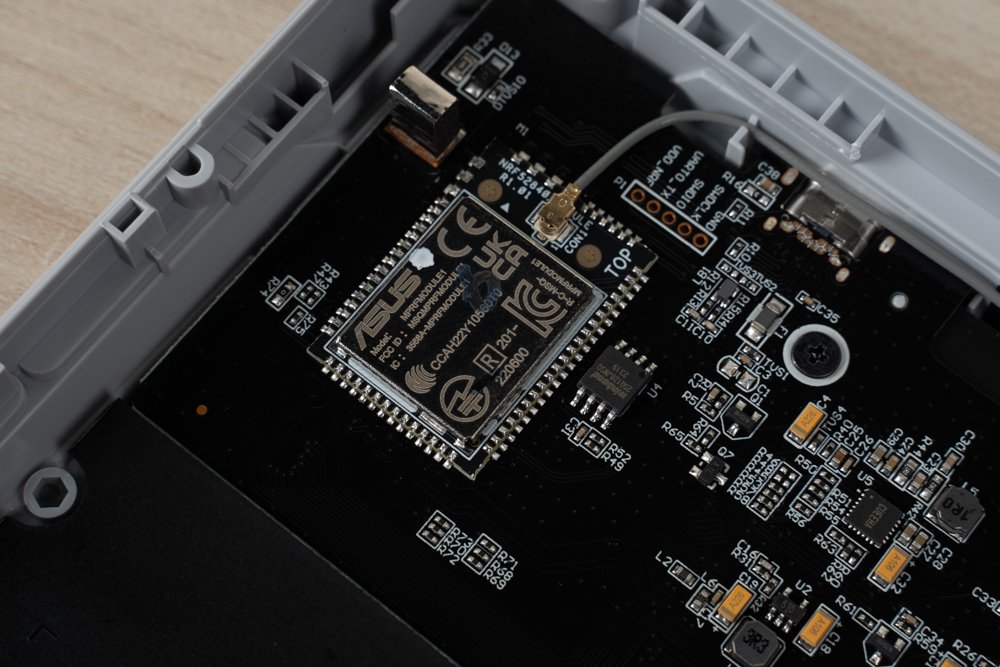
The soul of DIY! Introduction of ROG Azoth shaft polishing tool
The ROG Azoth comes with a complete set of lubrication tools, allowing players to enjoy the fun of DIY. The kit includes a keycap puller, switch puller, switch opener, brush, and Krytox GPL-205-GD0 lubricant. There are various methods for lubricating switches, each slightly affecting the feel. Generally, lubricant should be applied to any areas where there’s friction. However, it’s important to avoid applying it unnecessarily, as this can lead to unwanted sounds or a sticky feel when typing. A small amount of lubricant is sufficient, typically one or two brush strokes.

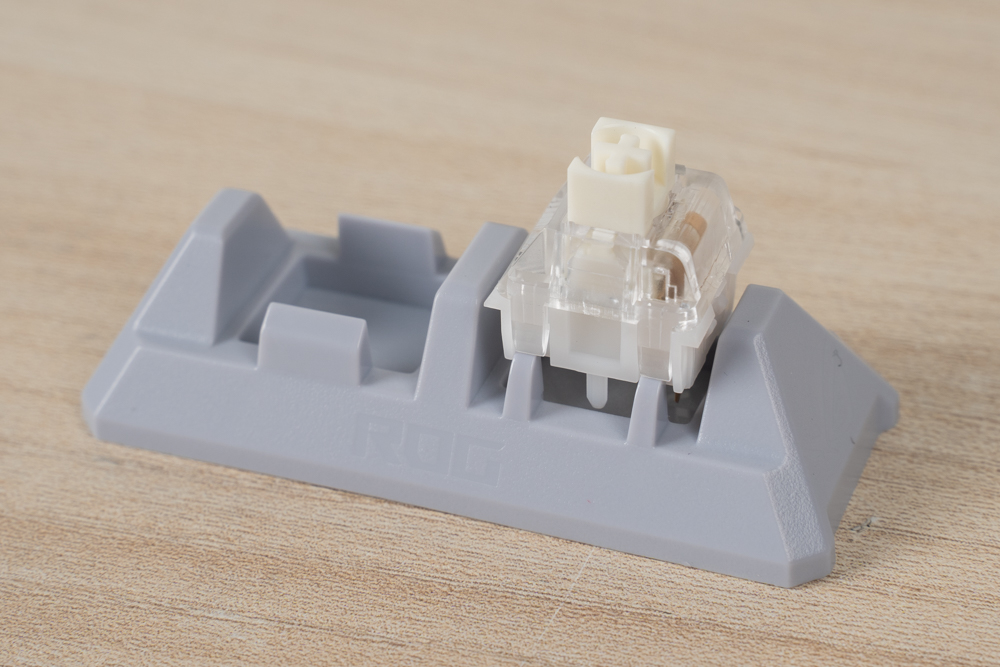
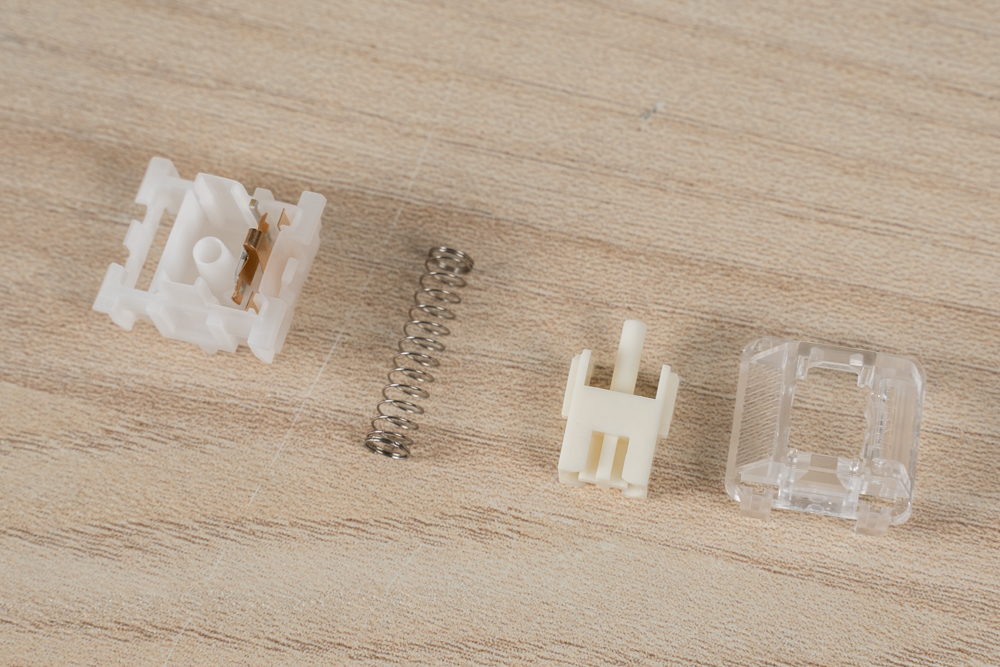

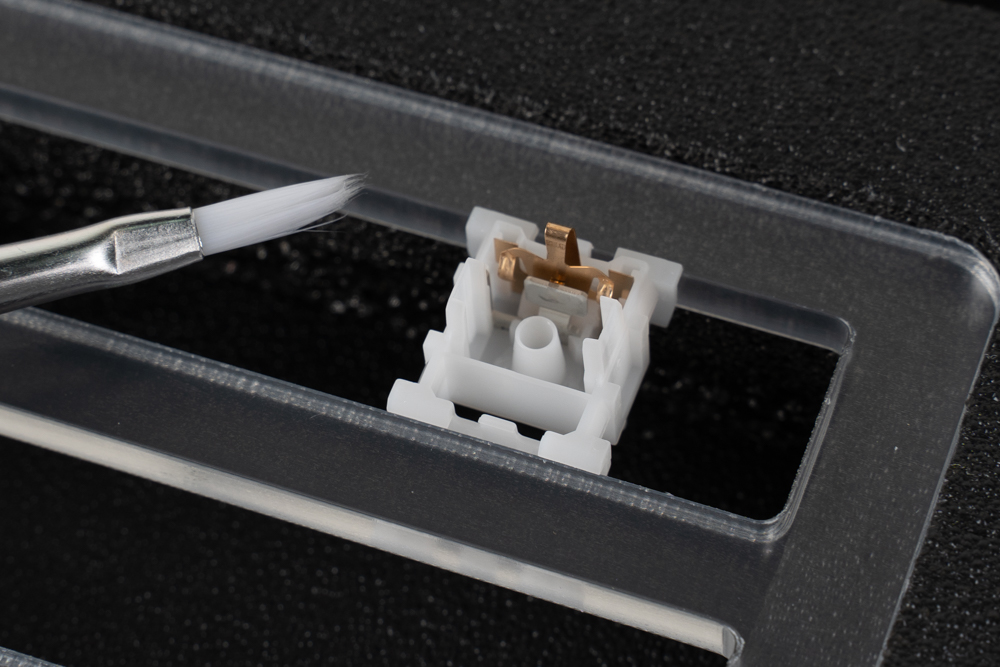

Single-button RGB, OLED screen | ROG Azoth lighting effect screen display and Armory Crate introduction
The ROG Azoth features a 2-inch monochrome OLED screen in its top-right corner. This display offers a variety of functionalities, including showing battery life, connection mode, multimedia information, hardware monitoring, and custom images or animations. The integration of a three-way joystick further enhances the adjustability and user experience, providing more options for customization and control.
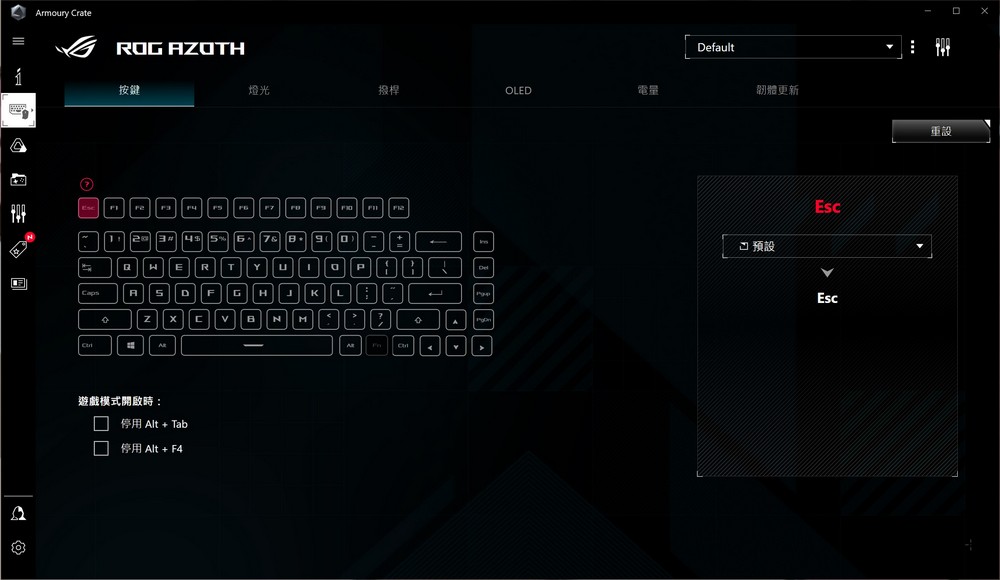
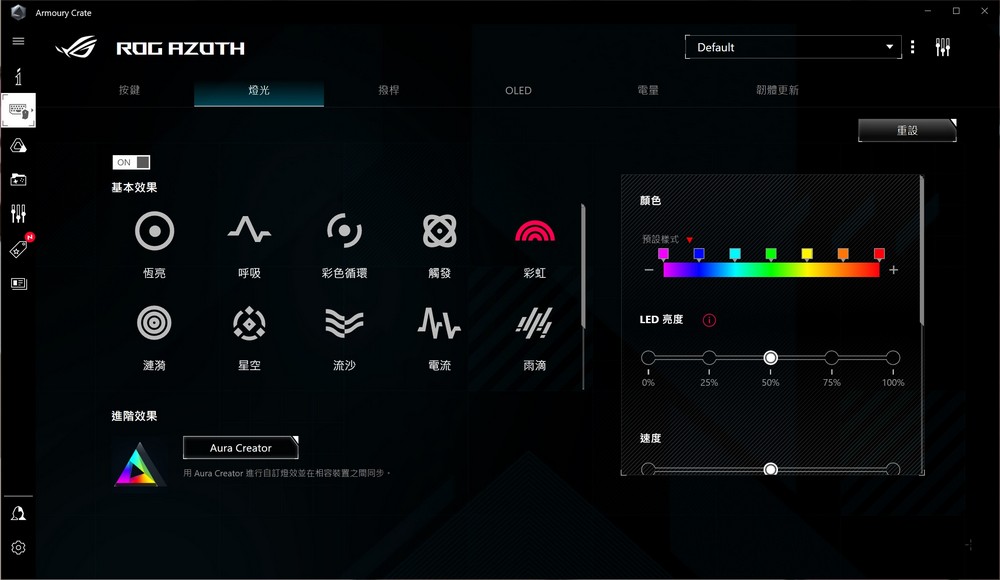

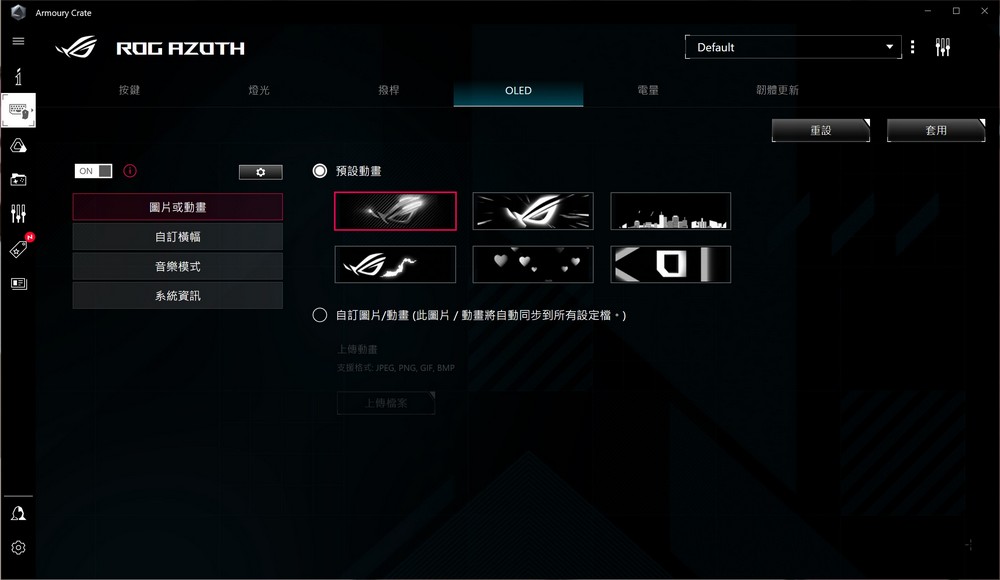



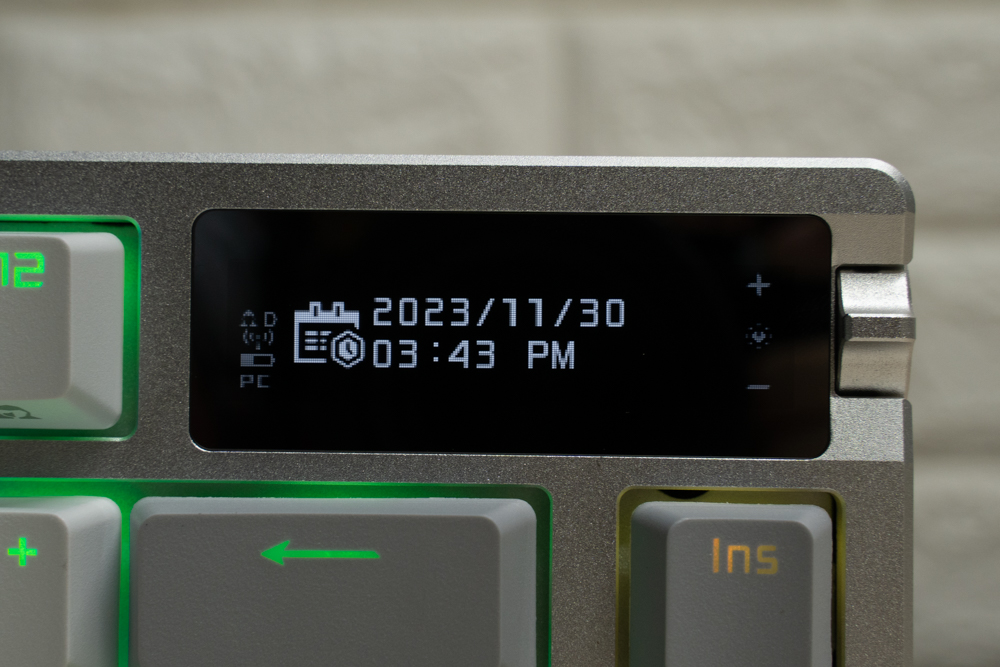
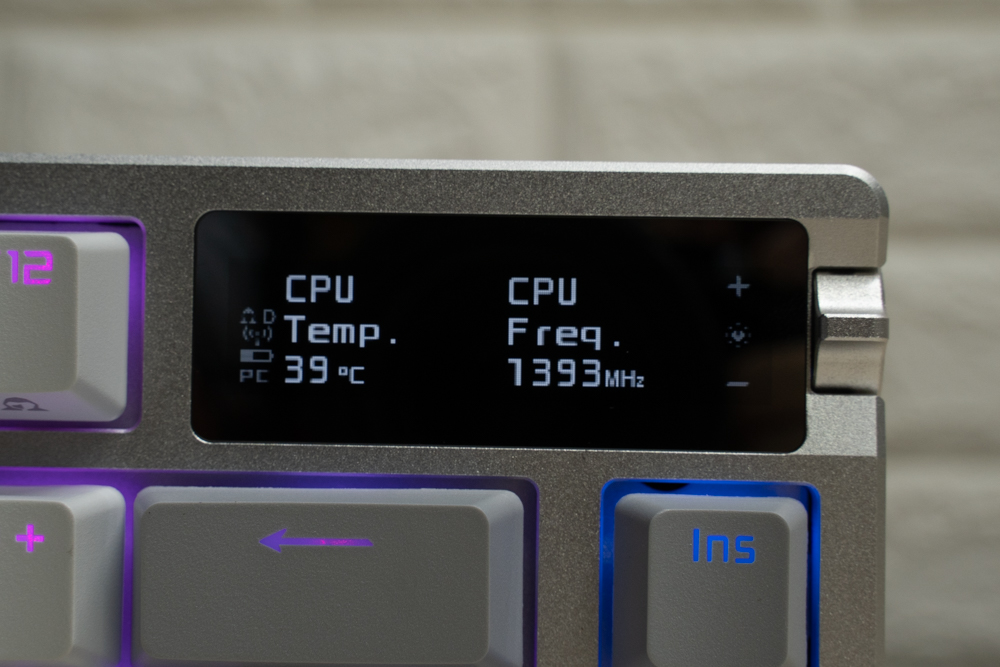




Summarize

Custom keyboards come with a certain entry barrier, not just in terms of their price, which is often several times higher than traditional keyboards, but also in the skills and experience required for assembly and selection. The jargon alone can be daunting for newcomers. The ROG Azoth skillfully combines elements of both customization and gaming. It offers the superior typing and listening experience of a custom keyboard, along with the low latency connection and extensive software features of a gaming keyboard. Most importantly, it’s ready to use right out of the box, eliminating the paralysis of choice or the hurdles of DIY.
The ROG Azoth, with its 75% layout, strikes a balance between compactness and functionality. Features like the OLED screen and therapeutic joystick are rarities in custom keyboards. Its five exclusive ROG switch types, coupled with hot-swappable sockets, add to its versatility. The inclusion of lubrication tools allows beginners to experience the joys of customization. Many custom keyboard enthusiasts express that the real value lies not just in the keyboard’s excellence, but in the satisfaction derived from the process of building and experimenting.
If this article is helpful for you, please share this article with your friends on social media. Thank you!
This article is based on the personality of the reviews. You are responsible for fact-checking if the contents are not facts or accurate.
Title: ROG Azoth Review: The Ultimate Customizable 75% Gaming Keyboard with Gasket Design and Exclusive ROG NX Switches