
In the realm of esports and gaming technology, MSI stands out as a leader, especially with its latest release: the MSI Katana 17 B13V gaming laptop. This cutting-edge device is powered by the 13th Generation Intel Core i7-13620H processor, boasting a hybrid core architecture that includes 6 performance cores and 4 efficiency cores. It’s equipped with the NVIDIA GeForce RTX 4060 8GB GDDR6 GPU for laptops, enhancing gaming performance significantly.
The MSI Katana 17 B13V is designed with top-tier specs for gamers:
- Operating System: Comes with Windows 11 Home.
- Processor: The Intel® Core™i7-13620H operates at 2.4GHz, with Turbo up to 4.9GHz, and a 24MB cache.
- Graphics: It features the GeForce RTX™ 4060 laptop GPU with 8GB GDDR6.
- Keyboard: A 4-Zone RGB Gaming Keyboard for an immersive experience.
- Display: A 17.3-inch FHD screen (1920×1080 resolution), 144Hz refresh rate, and IPS-Level display.
- Memory: Comes with 16GB (8G*2) DDR5, expandable up to 64GB across 2 SO-DIMM slots.
- Storage: A 1TB M.2 SSD (NVMe PCIe), with 2 M.2 SSD slots (NVMe PCIe Gen4).
- Ports: Includes various I/O ports like USB Type-C, HDMI™ 2.1 supporting up to 8K at 60Hz, and more.
- Connectivity: Features Gb LAN, 802.11 ax Wi-Fi 6, and Bluetooth v5.2.
- Battery: A 3-Cell, 53.5 Whrs battery.
- Power Adapter: Comes with a 200W adapter.
- Webcam: HD type (30fps@720p).
- Dimensions and Weight: Measures 398 x 273 x 25.2 mm and weighs 2.6 kg.
- Warranty: 2 years.
MSI’s Katana 17 B13V excels in delivering an unparalleled gaming experience, thanks to its powerful processor, advanced GPU, and specialized features designed for gamers.
Katana 17 B13V appearance introduction
The MSI Katana 17 B13V boasts a visually striking design, a testament to MSI’s attention to detail and craftsmanship in gaming laptops. The laptop’s lid features two diagonal lines and a three-dimensional etching of the iconic MSI Dragon Shield, symbolizing strength and precision. The front and sides of the chassis are adorned with a dot matrix pattern that resembles a “Dragon Blade,” further enhancing its sleek and dynamic look.
Moreover, the laptop’s hinge area proudly displays the etching “Engineered & Designed by Micro-Star International,” signifying MSI’s commitment to quality and design excellence in their gaming products. This meticulous detailing adds a touch of sophistication and awe to the MSI Katana 17 B13V, making it not just a high-performance gaming laptop but also a piece of art.

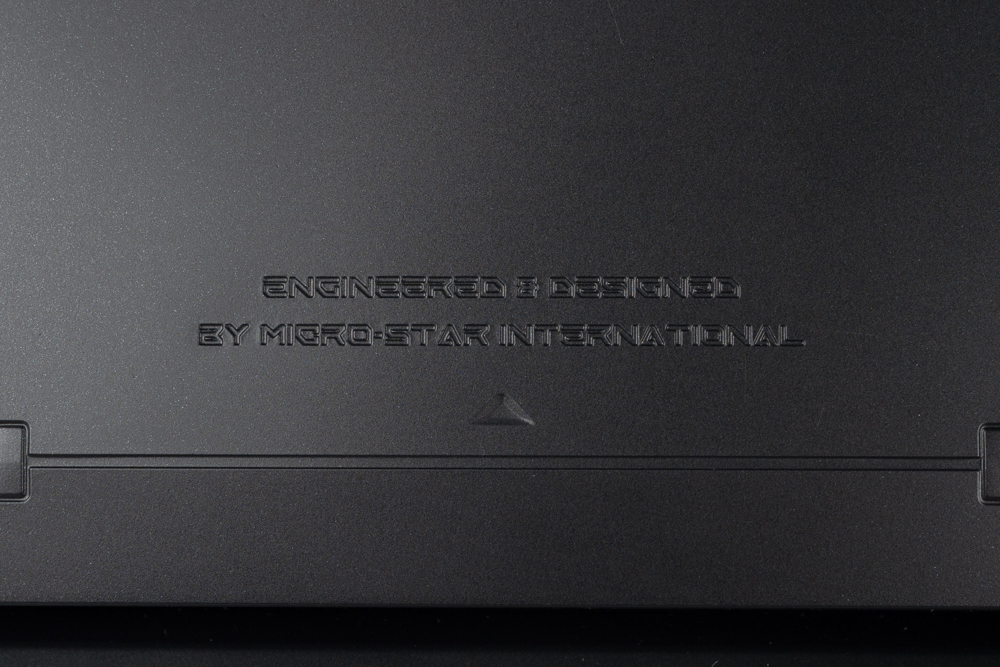

The MSI Katana 17 B13V gaming laptop features an innovative bottom cover design with a diagonal honeycomb pattern. This unique layout allows a glimpse into the sophisticated internal cooling system. At the heart of this system lies the MSI Cooler Boost 5 module, comprised of dual fans and six heat pipes. These heat pipes efficiently dissipate heat across both the CPU and GPU, significantly enhancing the laptop’s cooling efficiency. This design not only optimizes thermal management but also adds a distinctive aesthetic to the laptop, showcasing MSI’s commitment to combining form and function in its gaming hardware.

I/O configuration: USB3.2 Type-C, USB3.2 Type-A, USB2.0 Type-A, HDMI, RJ45, 3.5mm audio source
The MSI Katana 17 B13V gaming laptop offers a comprehensive array of I/O ports to cater to a gamer’s connectivity needs. On the right side, the laptop includes an RJ45 network port for wired internet connections, an HDMI port for external displays, a USB 3.2 Type-A port, a Type-C USB port, and a 3.5mm combo audio jack. The left side features a power socket, an additional USB 3.2 Type-A port, and a USB 2.0 Type-A port. Strategically positioned on the front sides of the bottom cover are the laptop’s speakers.
This array of I/O ports on the Katana 17 B13V is thoughtfully designed to meet the essential connectivity requirements of gamers. With three Type-A USB ports, players can connect multiple devices like a mouse, external hard drive, or USB peripherals without the need for an additional USB hub. This feature makes the MSI Katana 17 B13V stand out in its class, offering superior functionality and convenience for gaming enthusiasts.


180-degree flat screen, video lens
The MSI Katana 17 B13V is equipped with a 17.3-inch display, offering a full HD resolution of 1920 x 1080 and a high refresh rate of 144Hz. This combination ensures the crispest and most fluid visual experience, capturing every detail in games without missing a beat. A standout feature of this gaming laptop is its screen’s ability to lay flat at 180 degrees, a design element that is quite rare in the realm of gaming laptops. It includes an HD 720p resolution webcam, ensuring clear video quality for streaming or video calls.



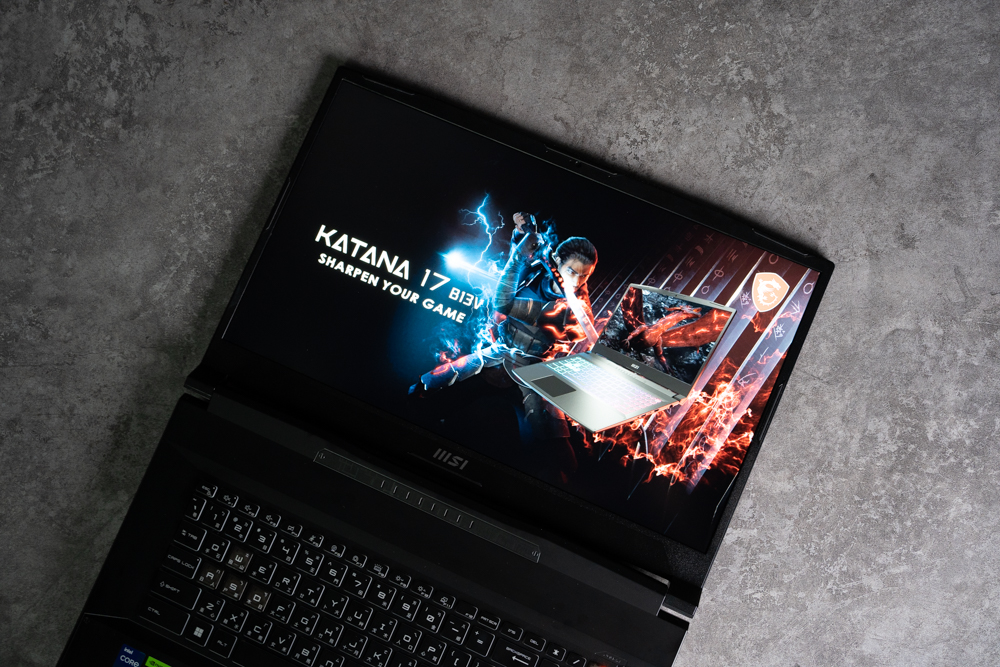

Four-zone RGB full-color backlit keyboard, colorful and stylish
A key highlight of any gaming laptop is its lighting, and the MSI Katana 17 doesn’t disappoint with its 4-zone RGB full-color backlighting. This feature not only enhances the aesthetic appeal but also improves functionality. The laptop’s keyboard is thoughtfully designed with semi-transparent keycaps for the frequently used WASD keys, making it easier for gamers to quickly find and position their fingers during intense gameplay. The arrow keys are uniquely designed, doubling as hotkeys for quick access to features like performance mode activation, multimedia controls, aim assist mode, and an energy-saving mode that turns off the screen. The keyboard is framed with a dot matrix pattern similar to the one on the laptop’s sides, tying the design elements together and adding to the overall gaming ambiance.



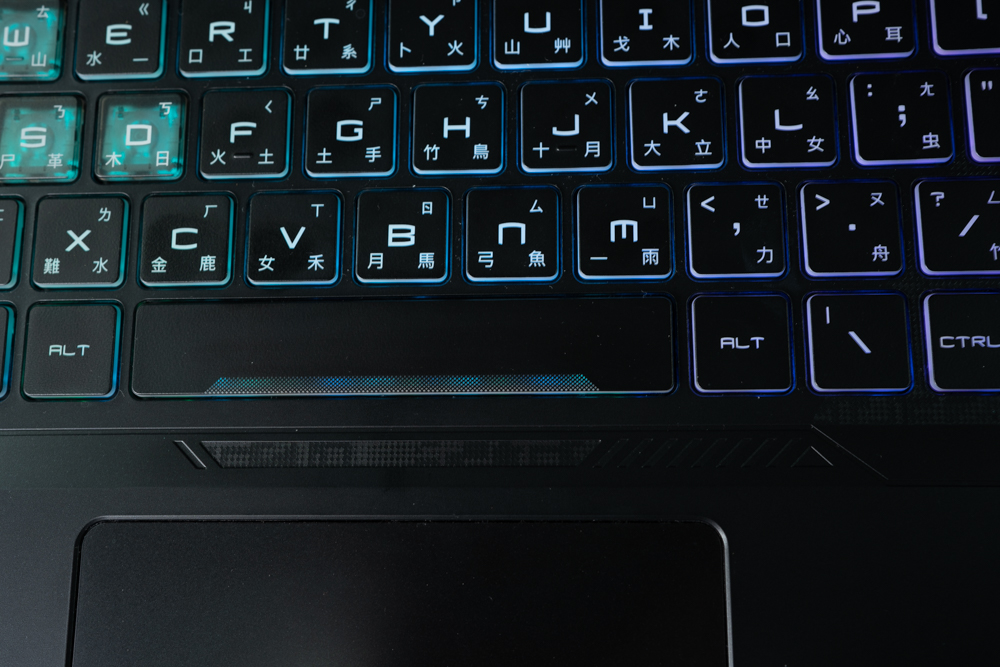



Built-in central control application MSI Center
The MSI Katana 17 comes with the integrated MSI Center software, a central control application designed for monitoring and enhancing the system’s performance. This user-friendly software allows for effortless customization and optimization. With just a single click, users can alter various settings, including user scenarios, display color modes, and LED backlight colors. This feature adds a layer of convenience and personalization, allowing gamers to tailor their experience to their preferences effortlessly.


The MSI Katana 17 gaming laptop offers versatile system settings tailored to the user’s needs. At the heart of its functionality are three distinct graphics modes: dedicated GPU mode, MSHybrid mode, and integrated graphics mode. These options are part of the MUX Switch feature, allowing gamers to effortlessly switch between dedicated and integrated graphics or opt for the MSHybrid mode, which offers a blend of both.
In MSHybrid mode, the system intelligently switches between dedicated and integrated graphics based on the user’s current tasks. This means the laptop utilizes integrated graphics for regular display purposes but automatically switches to the dedicated GPU for GPU-intensive tasks like gaming or 3D rendering. Such a design not only maximizes the laptop’s performance but also conserves energy, resulting in a more efficient and optimized gaming experience.
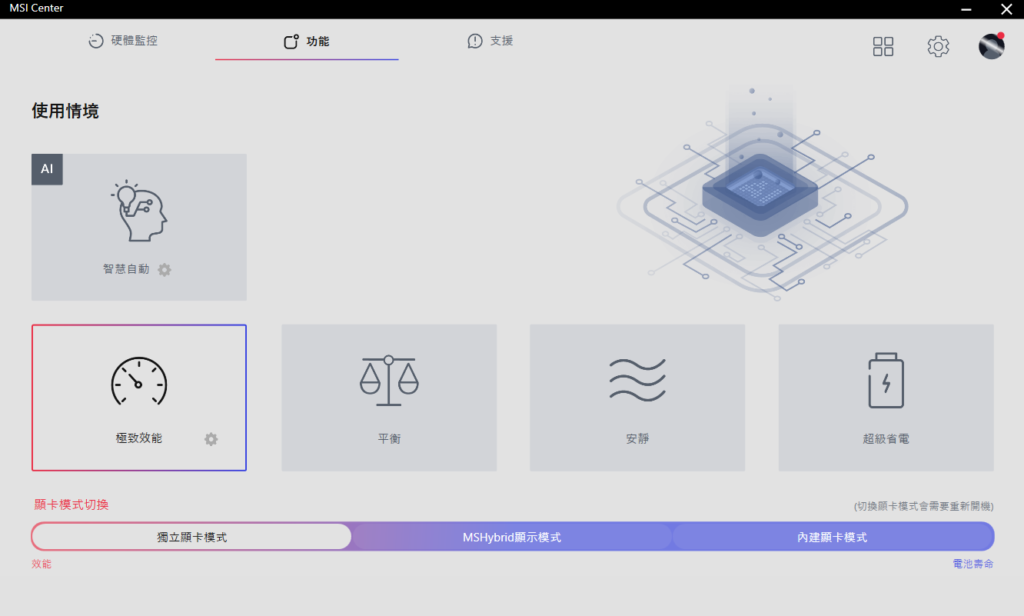
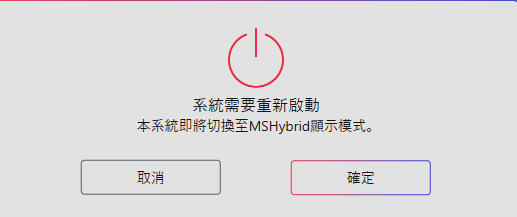
What sets the MSI Katana 17 apart is its exceptional performance customization options. Gamers have the flexibility to fine-tune the GPU core and VRAM frequencies to their liking, allowing for enhanced control over the gaming experience. The ability to customize fan speeds ensures optimal cooling efficiency, maintaining the laptop’s performance at its peak. This level of customization underlines the MSI Katana 17’s commitment to providing gamers with a highly tailored and efficient gaming experience.
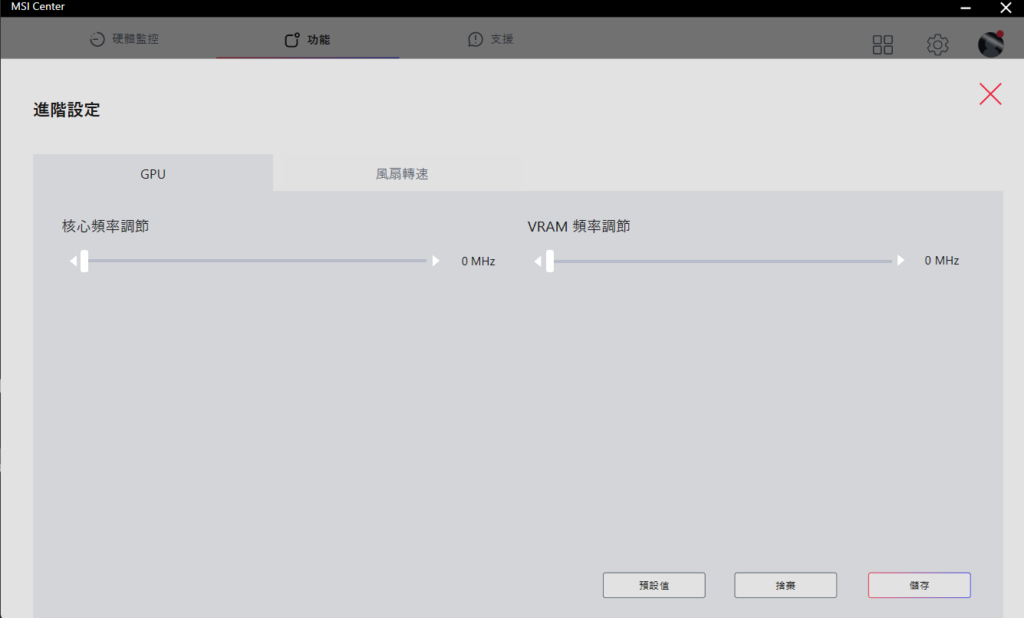
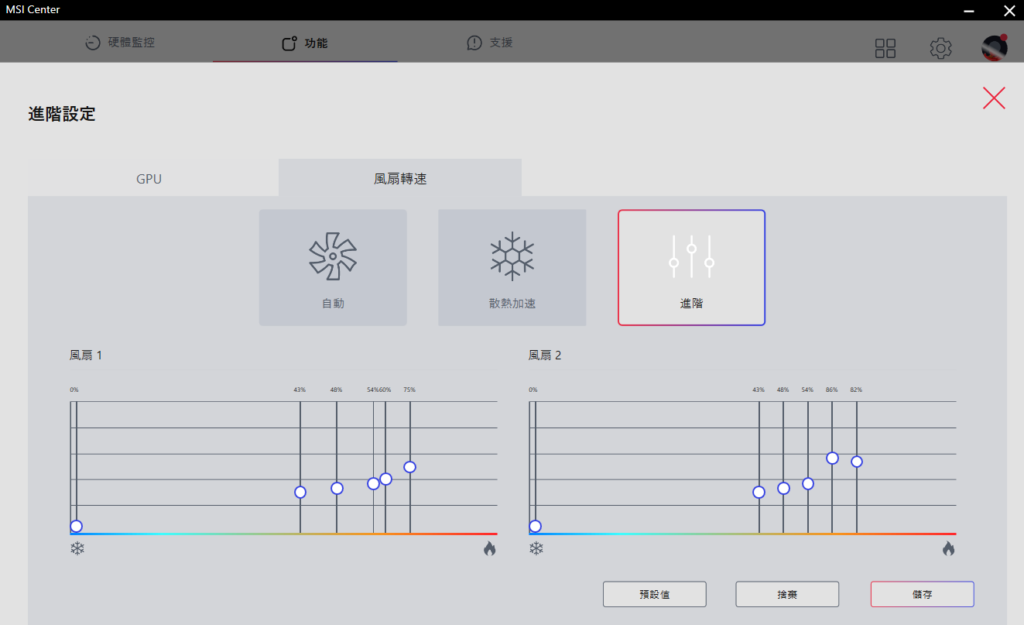
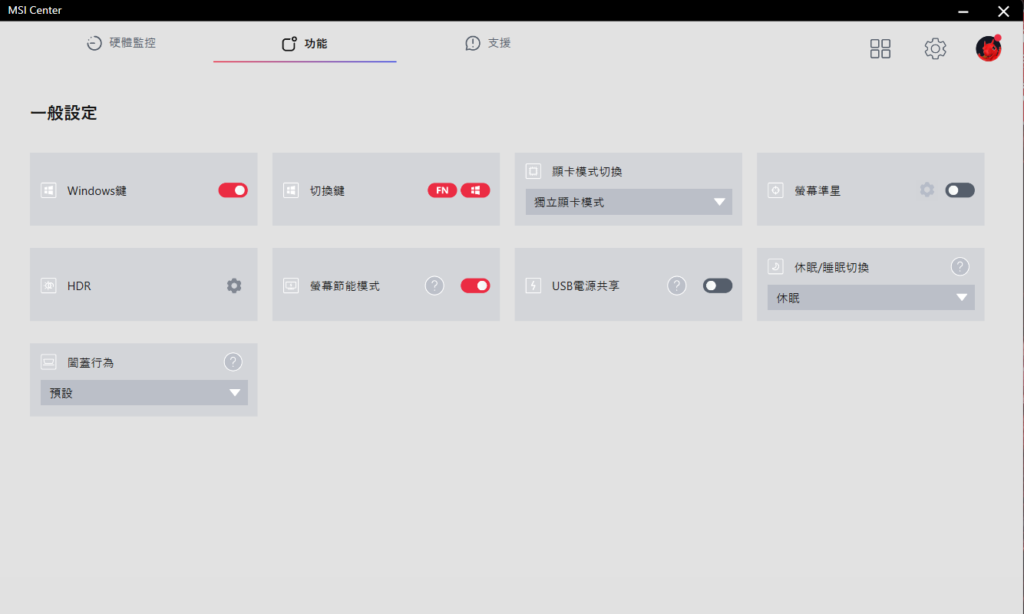

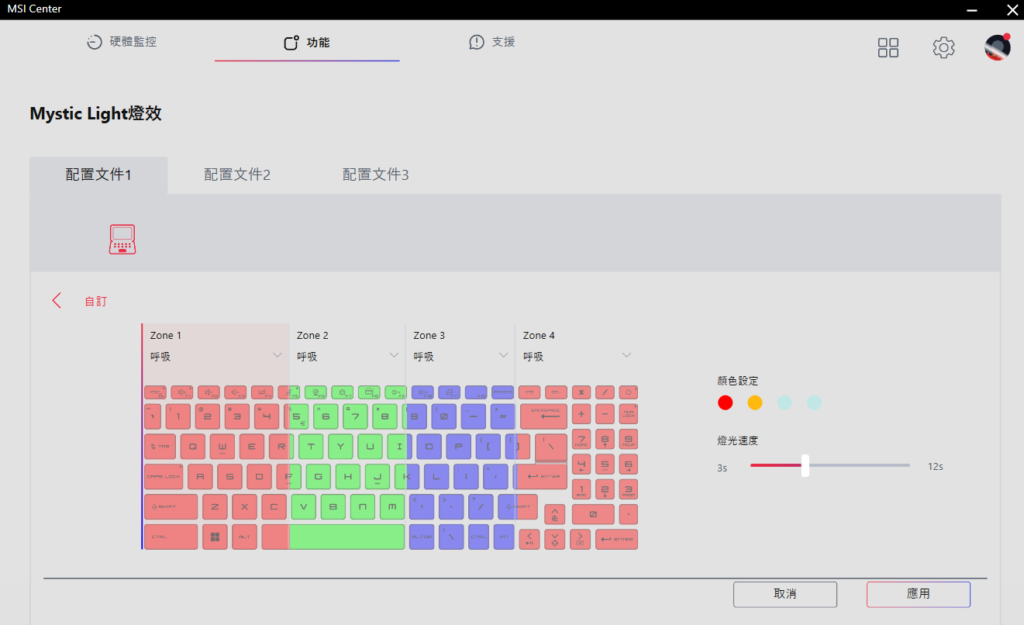


Katana 17 B13V test
The MSI Katana 17 B13V is powered by the advanced 13th Generation Intel Core i7-13620H processor, featuring a dynamic architecture with 10 cores (6 Performance cores + 4 Efficiency cores) and 16 threads. This processor can reach a maximum overclocking speed of up to 4.9GHz. Complementing this processing power is the fast 16GB DDR5-5600 memory and an L3 cache of 24MB, ensuring smooth and efficient performance.
Inspecting the i7-13620H processor details in CPU-Z reveals that it’s a Raptor Lake series processor, built on a 10nm process, with 10 cores (6P+4E) and 16 threads, designed specifically for laptops. It has a thermal design power (TDP) of 45W. The laptop boasts dual graphics chips: the dedicated NVIDIA GeForce RTX 4060 with 8GB GDDR6 and the integrated Intel UHD Graphics, providing a versatile and powerful graphics solution.
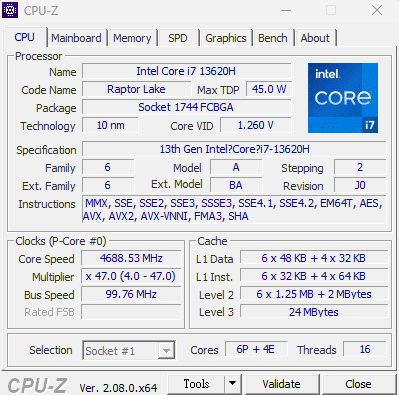
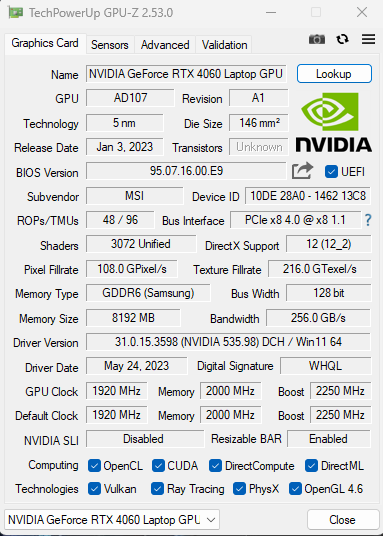
The Intel i7-13620H processor in the MSI Katana 17 B13V demonstrates impressive performance, as evidenced by its benchmark scores in CINEBENCH 2024 and R23 tests. In CINEBENCH 2024, it achieves a multi-core score of 717 points and a single-core score of 106 points. When tested with CINEBENCH R23, the processor shows even more robust performance, with a multi-core score of 12,737 points and a single-core score of 1,794 points. These scores reflect the processor’s strong computational capabilities, making the MSI Katana 17 B13V an excellent choice for both gaming and demanding productivity tasks.
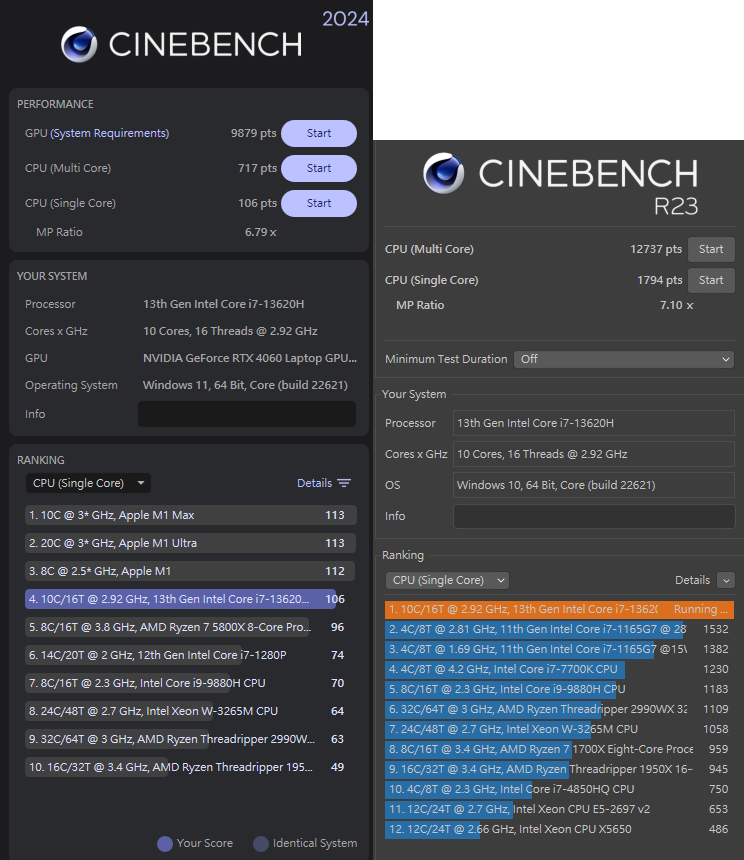
The MSI Katana 17 B13V comes equipped with a 1TB M.2 NVMe PCIe 4.0×4 SSD, delivering high-speed storage capabilities. In performance tests using CrystalDiskMark, this SSD shows impressive sequential read and write speeds, clocking in at 3666.94 MB/s and 3005.18 MB/s, respectively. These speeds signify the laptop’s ability to handle large files and demanding applications with ease, making it an ideal choice for gamers and professionals who require quick data access and efficient storage performance.
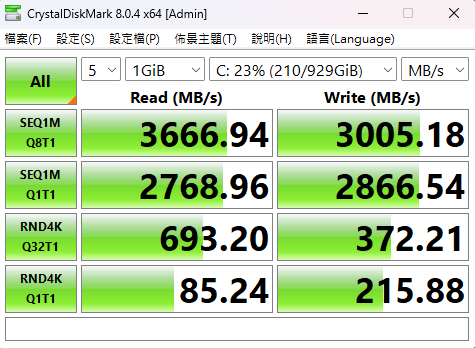
In memory and cache tests conducted using AIDA64, the MSI Katana 17 B13V’s integrated 16GB DDR5-5200 MHz RAM demonstrates remarkable performance. It achieves read and write speeds of 62,122 MB/s and 54,284 MB/s, respectively, with a latency of 100.6 ns. The performance of its L3 cache is equally impressive, showcasing read and write speeds of 304.63GB/s and 244.73 GB/s, and a reduced latency of just 24.2 ns. These test results underscore the laptop’s superior memory efficiency and speed, making it a powerhouse for gaming and intensive multitasking.
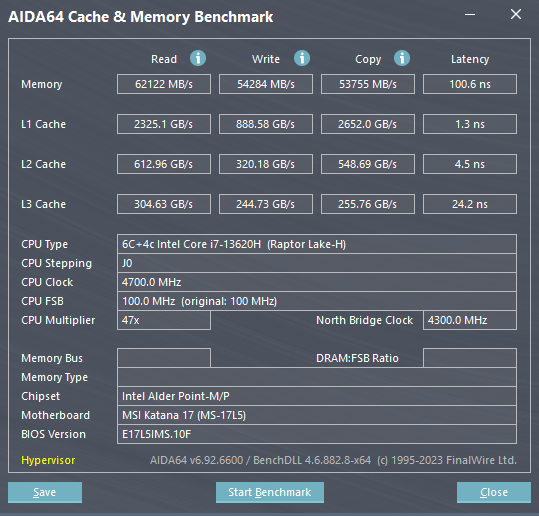
The overall performance of the MSI Katana 17 B13V was thoroughly evaluated using PCMark 10. This benchmarking tool assesses various aspects of computer performance, including Essentials like app launch speed, video conferencing, and web browsing. The Productivity test focuses on spreadsheet and document-related tasks, while the Digital Content Creation test evaluates performance in photo/video editing, rendering, and visualization.
The MSI Katana 17 B13V scored an impressive 7,603 points overall, indicating its capability to handle basic document work, internet browsing, and other common computer tasks with ease. It scored particularly well in specific categories, achieving 10,674 points for general computer tasks, 9,727 points for productivity, and 11,487 points for digital content creation. These scores reflect the laptop’s adeptness at a range of tasks, from everyday computing to more intensive content creation.
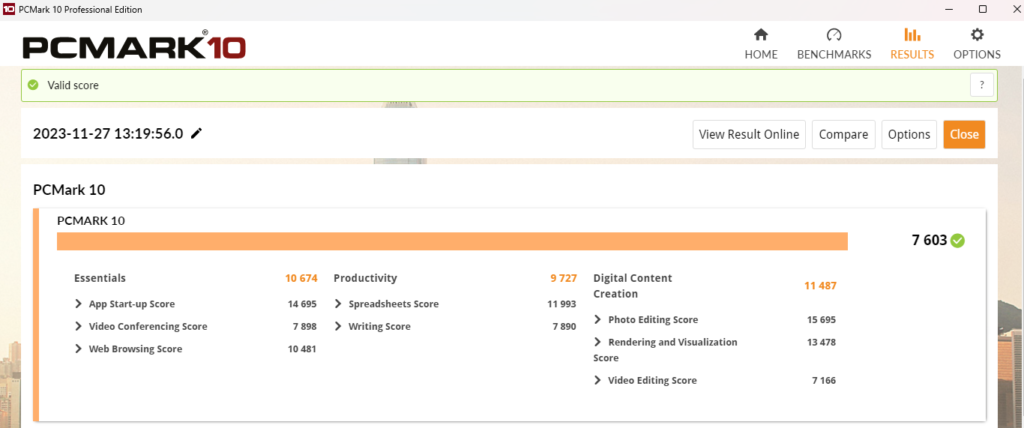
The MSI Katana 17 B13V was put through its paces with the 3DMark Fire Strike test, specifically in dedicated GPU mode and under the extreme performance scenario, to gauge its capability in handling AAA games. In the three tests of 3DMark Fire Strike, the laptop achieved scores of 21,364, 11,820, and 6,022, showcasing its strong gaming performance. For the DirectX 12-focused Time Spy test, it scored an impressive 10,349 points. Under the more demanding conditions of the 3DMark Time Spy Extreme test, the Katana 17 B13V secured a performance score of 4,639 points, reflecting its robust gaming capabilities even under rigorous conditions.
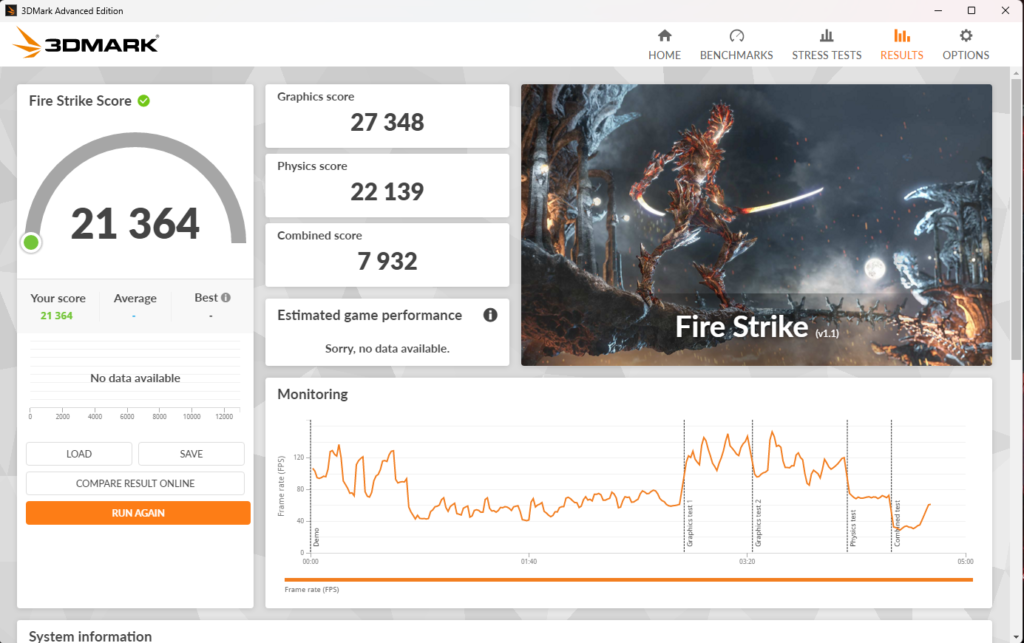
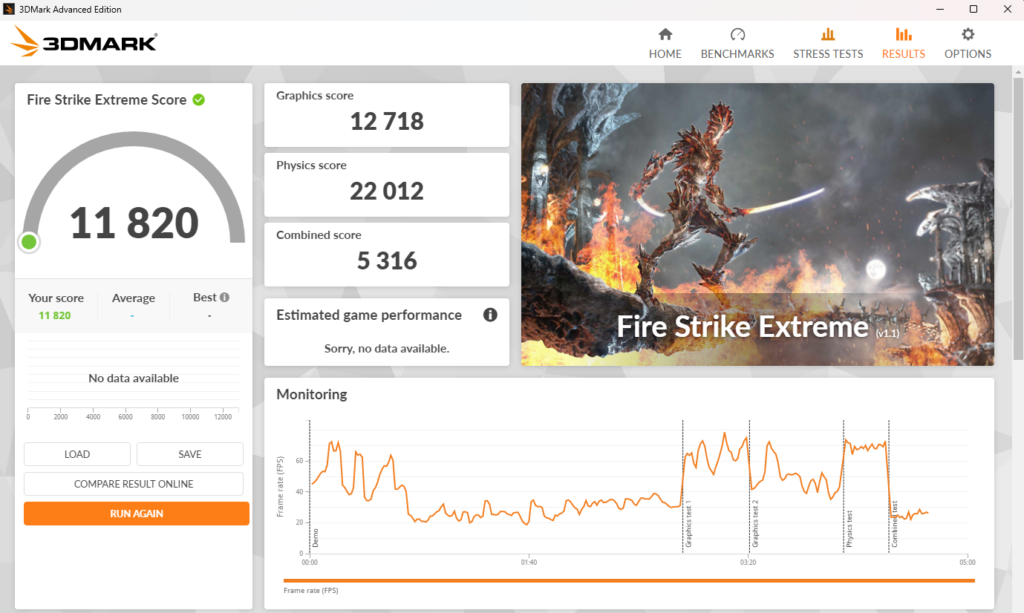
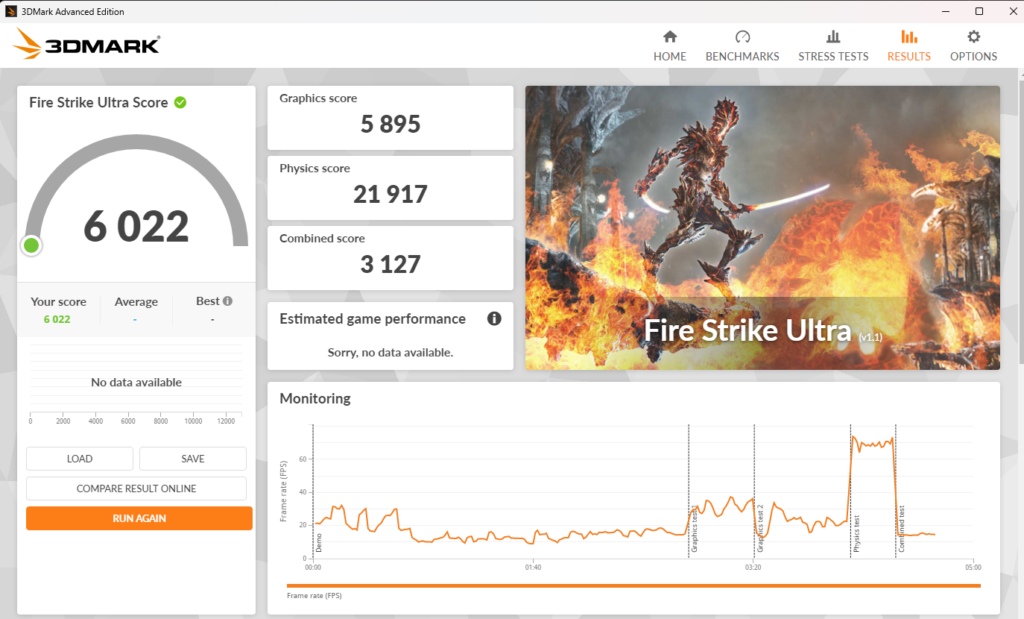
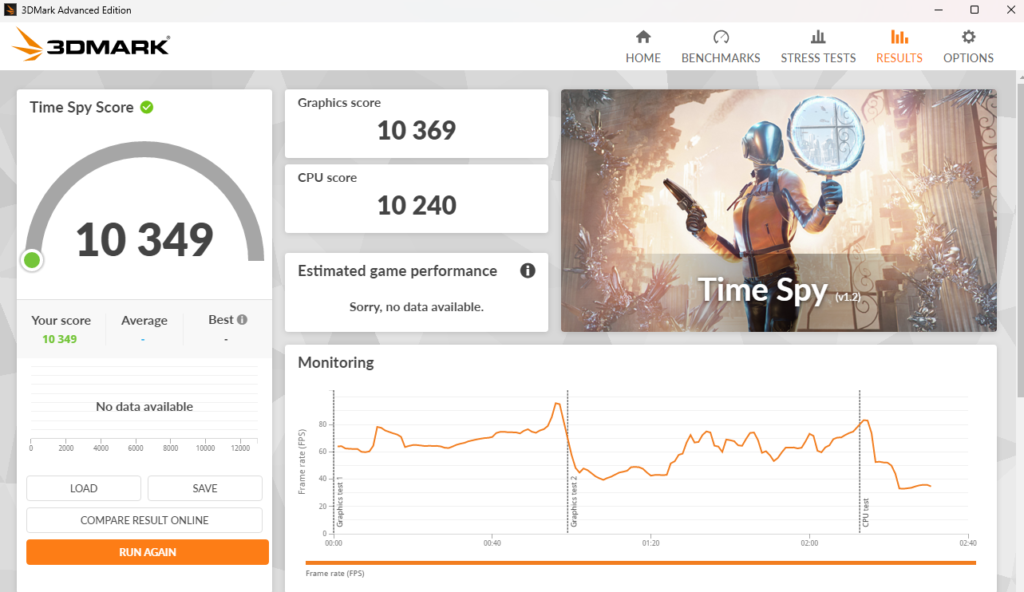
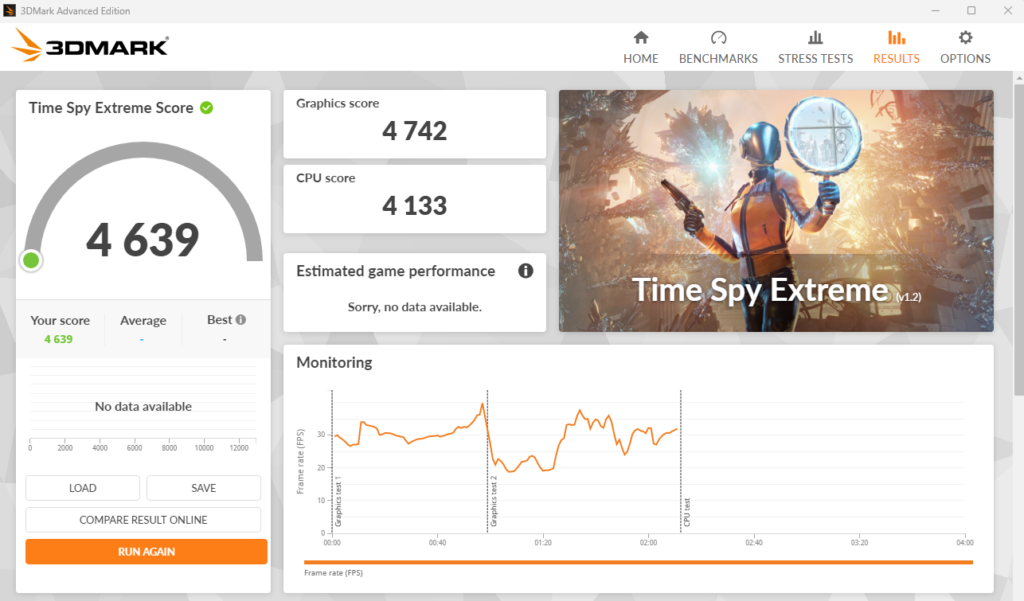
Katana 17 B13V actual gaming performance test
The gaming prowess of the MSI Katana 17 B13V was put to the test with a selection of five popular games, including “Cyberpunk 2077,” “The Witcher 3: Wild Hunt,” “Hogwarts Legacy,” “Horizon: Zero Dawn,” and “Tomb Raider.” These tests were conducted using the highest graphical settings along with DLSS (Deep Learning Super Sampling) frame generation and NVIDIA Reflex low-latency technology.
Under these settings at Full HD resolution, the Katana 17 B13V showed average performance with AAA games. However, a noticeable improvement in average frame rates was observed when DLSS was enabled, indicating that the laptop handles these demanding games better with this feature activated. Overall, the gaming experience on the Katana 17 B13V, especially when utilizing DLSS, is quite satisfactory.
Katana 17 B13V Ultimate Performance Scenario Temperature Test
Temperature tests were conducted on the MSI Katana 17 B13V under extreme performance settings and with the fan speed set to automatic. These tests included different scenarios: idle state, AIDA64 CPU stress test, Cinebench R23, 3DMARK Time Spy Stress test (GPU), and playing the game “Cyberpunk 2077.”
In its idle state, the CPU and GPU temperatures of the Katana 17 B13V were at 55°C and 45°C, respectively. During the AIDA64 CPU stress test, temperatures rose to 78°C for the CPU and 48°C for the GPU. The Cinebench R23 test showed CPU temperatures of 69°C and GPU temperatures of 46.5°C.
When simulating gaming conditions using 3DMARK Fire Strike Ultra, the temperatures reached 66°C for the CPU and 77.1°C for the GPU. While playing “Cyberpunk 2077,” the CPU and GPU temperatures were 76°C and 70.2°C, respectively.
Overall, the MSI Katana 17 B13V demonstrated commendable cooling performance. Even under high stress, the temperatures were maintained below 80°C, although such high loads are rare in everyday use.
During gaming sessions, a thermal imaging camera was used to assess the temperature distribution across the keyboard surface of the MSI Katana 17 B13V. The images revealed that the sides of the keyboard area did not exhibit high temperatures. The hotspots were primarily concentrated above the keyboard, reaching 43.9°C, and in the middle section of the keyboard, which registered 41.1°C. This indicates an effective thermal management system in the Katana 17 B13V, ensuring comfortable and safe temperatures on the keyboard surface even during intense gaming.
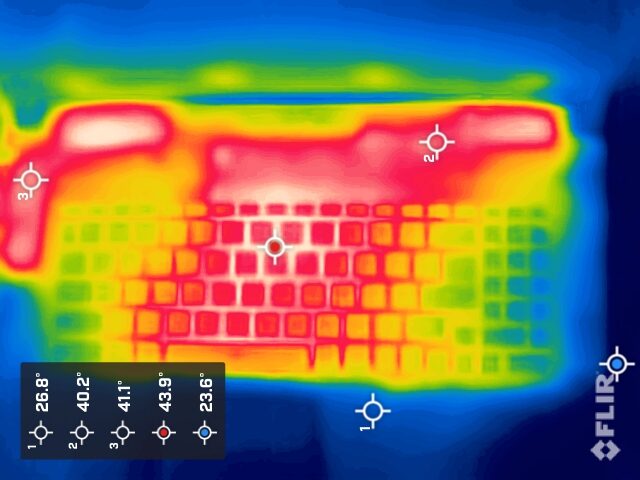
Katana 17 B13V battery life test
The battery endurance of the MSI Katana 17 B13V was tested using the PCMark 10 Battery Profile’s Modern Office scenario, which simulates typical day-to-day office work. Two modes were evaluated: the MSI Center’s Balanced mode and the Super Battery Saver mode. For both tests, the settings were consistent: screen brightness at 50%, Wi-Fi on, RGB keyboard lighting off, and in MSHybrid mode.
Under the Balanced mode, the Katana 17 B13V achieved a battery life of 2 hours and 1 minute. When switched to the Super Battery Saver mode, there was a noticeable improvement, extending the battery life by an additional 20 minutes, totaling 2 hours and 22 minutes.
Conclusion
For gamers, the primary factors when choosing a gaming laptop are the quality of game graphics, overall computer performance, and frame rates. In these aspects, the MSI Katana 17 B13V performs admirably. It is equipped with the 13th Generation Intel Core i7-13620H processor, an NVIDIA GeForce RTX 4060 8GB GDDR6 GPU for laptops, and a 144Hz refresh rate. When ray tracing is enabled with DLSS, the gameplay is smooth, with frame rates typically nearing 100 fps in Full HD resolution for AAA games.
The design of the Katana 17 B13V also features several thoughtful details that enhance its appeal. The semi-transparent WASD keys are uniquely designed, and the dot matrix pattern adds a touch of sophistication to its appearance. Priced at NT$43,900, the MSI Katana 17 B13V presents a compelling option for gamers, balancing performance, aesthetics, and value.
If this article is helpful for you, please share this article with your friends on social media. Thank you!
This article is based on the personality of the reviews. You are responsible for fact-checking if the contents are not facts or accurate.
Title: MSI Katana 17 B13V Review: Unleashing Power with 13th Gen Intel i7 & RTX 4060 – Gaming Laptop Performance Redefined