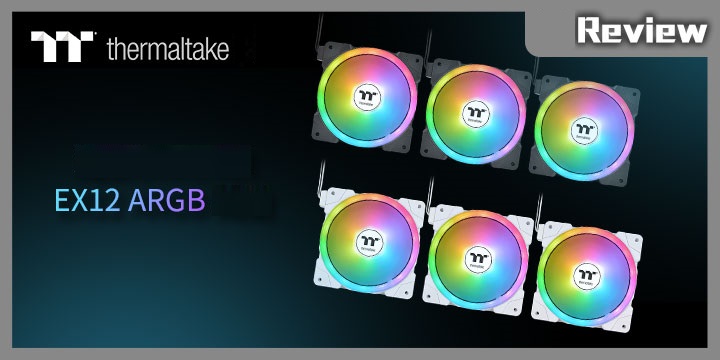
Thermaltake Technology recently unveiled its inaugural series of cooling fans for this year, named “SWAFAN EX12/EX14 RGB”. A standout feature is the ability to magnetically link over three fans using the PCB gold finger located on the fan’s side. This unique design is quite impressive.
The “EX” series, a part of Thermaltake’s fan lineup, distinguishes itself with its magnetic connectivity. When browsing the official website for specifications, it’s crucial to note this “EX” designation. The product we’re unboxing today is the SWAFAN EX12 ARGB from the same TT Yaoying series. It shares the magnetic PCB series connection feature. Users have the flexibility to manually swap the front and rear blades and can conveniently clean them with water. The SWAFAN EX12 ARGB is compatible with various RGB motherboards and supports the 5V 3PIN interface standard, simplifying the typically cumbersome process of managing fan serial connections, HUB cables, and exclusive controllers. This convenience invites you to quickly experience its ease of use right out of the box.
The SWAFAN EX12 ARGB by Yaoying boasts the following specs and dimensions:
- Size: 120 x 120 x 25mm
- Interface: 2510 – 4 PIN PWM, 5V ARGB 3 PIN
- Starting Voltage: 9V
- Rated Voltage: 12V & 5V
- Rated Current: 12V – 0.23A, 5V – 0.72 A
- Power: 12V – 3.24W, 5V – 3.6W
- Fan Speed: PWM 500~2000 RPM
- Maximum Static Pressure: Forward Rotation 2.39 mm-H2O; Reverse Rotation 2.02 mm-H2O
- Maximum Air Volume: Forward Rotation 57.11 CFM; Reverse Rotation 56.26 CFM
- Maximum Noise: Forward Rotation 30.6 dB-A; Reverse Rotation 32.5 dB-A
- Bearing Type: Hydraulic Bearing
- Lifespan: 40,000 hours at 25℃
- Supported Systems: Windows 10 / 11
Unboxing

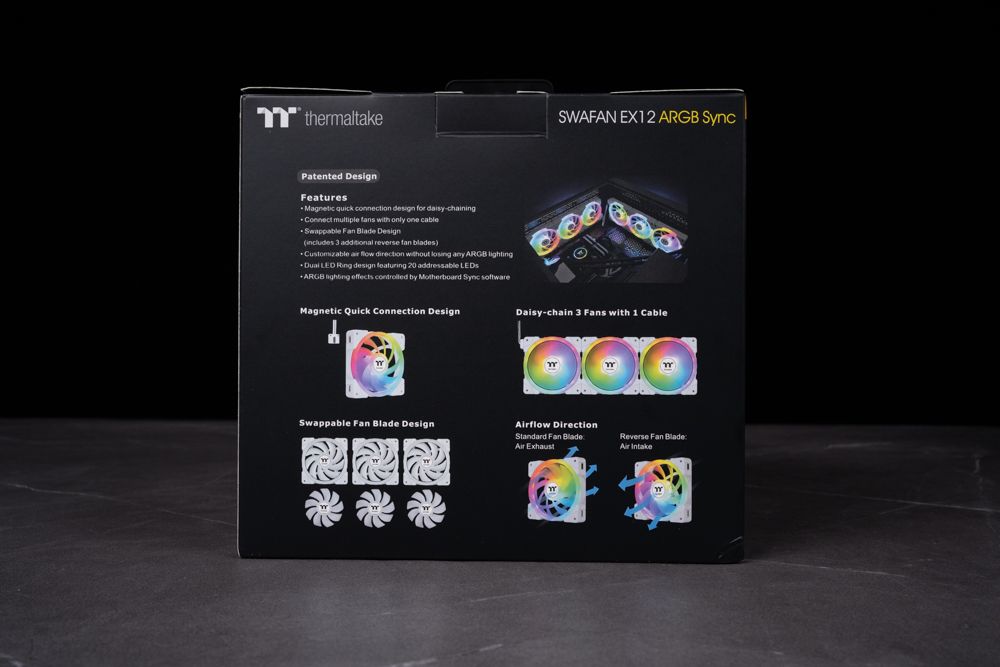
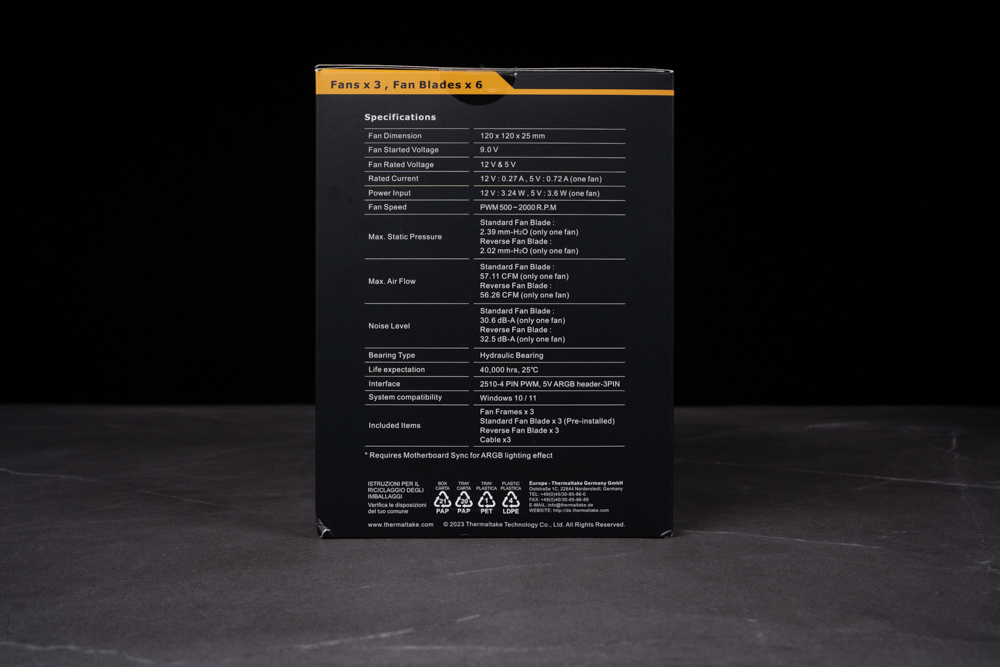



The SWAFAN EX12 ARGB three-pack from TT Yaoying comes with a comprehensive set of DIY accessories. Included in this kit are 12 packs of screws, both long and short. These are not only suitable for direct case mounting but are also compatible with the all-in-one screw pack offered by TT, particularly useful for water-cooling setups. The package provides a total of three sets of front and rear fan blades. This is a significant advantage for DIY enthusiasts who enjoy customizing their cases. With this feature, they can easily switch the direction of cooling airflow within the case without the hassle of searching online for compatible fan blades. The SWAFAN EX12 ARGB series ensures that all necessary components are readily available for such modifications.


When removing or replacing the fan blades, care should be taken to avoid damaging them, as this could lead to an imbalance in the fan’s operation. To safely clean or replace the blades, the recommended method involves detaching them from the bearing. You can do this by gently inserting the thumbnails of both hands into the circular gap around the blade and then pushing the blade outwards. This technique minimizes the risk of damage. It is advised not to directly push the blades with both hands to remove them from the fan body, as this could increase the likelihood of damaging the accessories. By following these instructions, you can ensure a safer and more efficient maintenance process.

Once the fan blade is removed, you’ll have a clear view of the oil-filled hydraulic bearing and six LED lamp beads. The process of disassembling and reassembling the fan blade is designed to be straightforward and user-friendly. For those who regularly maintain and clean their hardware, it’s important to remember to apply some lubrication each time you disassemble and reassemble the fan. Doing so can help prolong the fan’s lifespan, ensuring smoother operation and potentially preventing wear and tear over time. Regular lubrication is a simple yet effective way to maintain the efficiency and longevity of the fan.
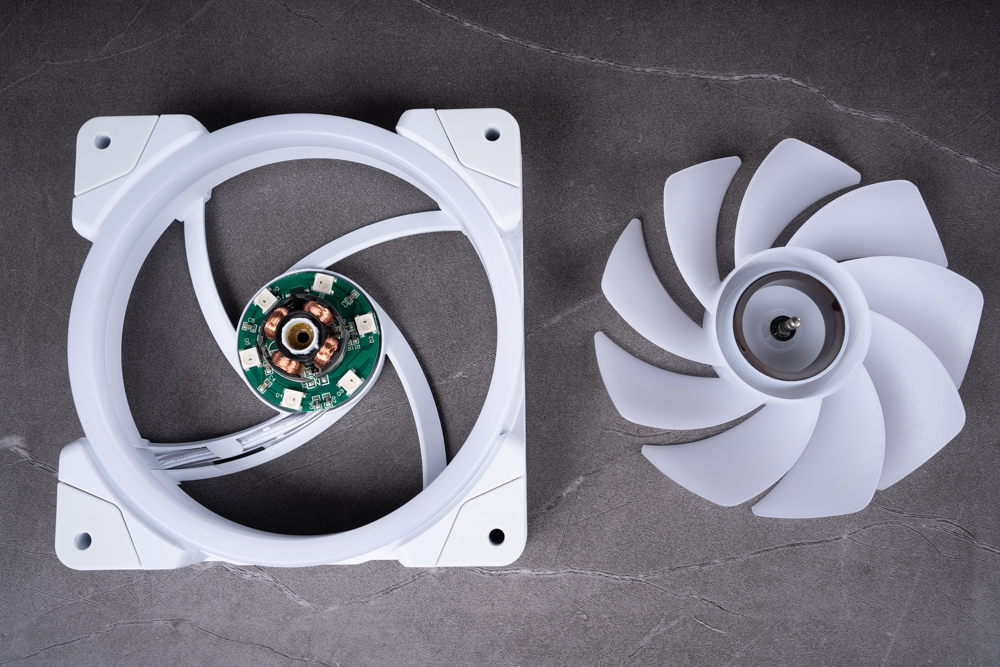
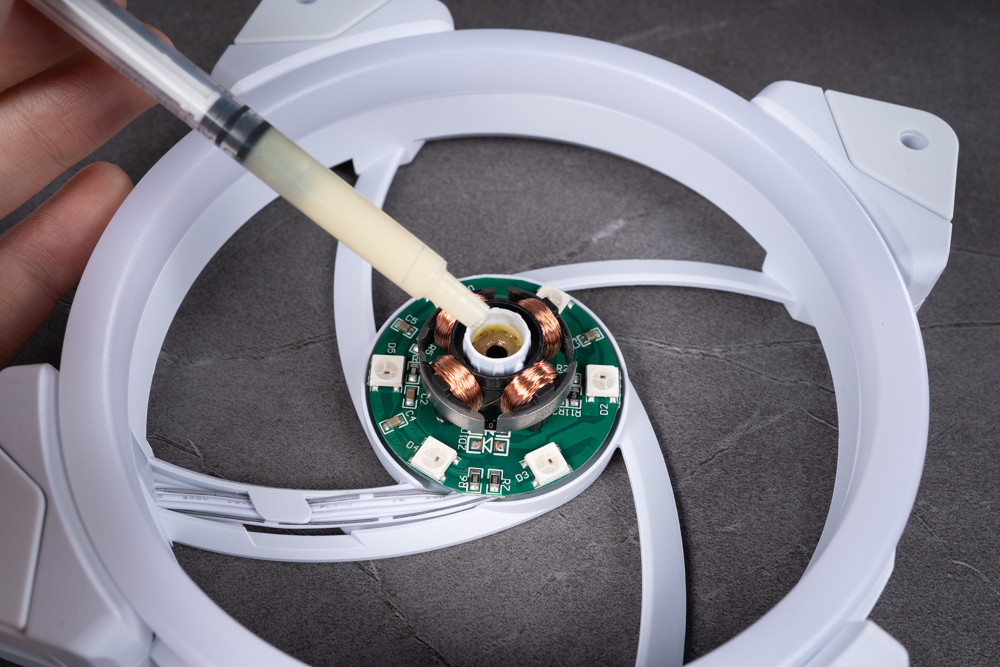
Upon disassembling the fan blade, the hydraulic bearing and six LED lamp beads become visible. It is advisable to reapply lubrication to the fan blade when you’re either replacing or cleaning it. This practice is recommended as it can significantly extend the service life of the fan. Proper lubrication ensures that the fan operates smoothly, reducing friction and wear, which are common causes of deterioration in moving parts. Regular maintenance, including lubrication, is key to preserving the fan’s functionality and efficiency over time.
When replacing the reverse blade fan in this setup, there’s a convenient feature to note: the reverse blade is thoughtfully marked with the word “Reverse” located beneath the TT LOGO. This design detail aids in quickly identifying the orientation of the fan, allowing users to easily distinguish the front from the back. Such a marking is especially helpful during assembly or maintenance, ensuring that the fan is correctly positioned for optimal performance. This user-friendly aspect underscores the attention to detail in the design, enhancing the overall experience for those engaging in hardware customization or upgrades.


The SWAFAN EX12 ARGB fan features an innovative design element: a telescopic protruding contact located at one corner of the fan body. This contact is specifically designed for serial connection with other fans. It interacts with the flat metal contacts on another fan set. The unique aspect of this design is the ease of connection – as soon as the contacts are aligned, they are magnetically drawn together. The magnetic force in this connection is notably strong, ensuring a secure and stable link between the fans. This design not only simplifies the process of connecting multiple fans but also provides a reliable and efficient method for building a more extensive cooling system.


The SWAFAN EX12 ARGB goes beyond just having an RGB central shaft; it also boasts LED lamp beads integrated into the outer halo of the fan blades. In total, there are 20 LEDs, ensuring robust illumination. Importantly, the installation of the front and back fan blades does not compromise the lighting effect, maintaining a consistent and vibrant display.
To further enhance user convenience, the accessory package includes three sets of wiring. These can be used either independently or connected in series, offering flexibility in setup and reducing the hassle typically associated with managing serial cables. However, it’s important to note the official recommendation regarding the maximum number of fans that can be connected in series on a single cable: the limit is five. This guideline is set to ensure voltage safety and compatibility with main version software.
For those with more advanced or extensive configuration needs, the solution is straightforward. You can simply utilize the other sets of cables provided in the accessory package. This ensures safety and stability in your setup, allowing for greater customization while adhering to the recommended safety standards.
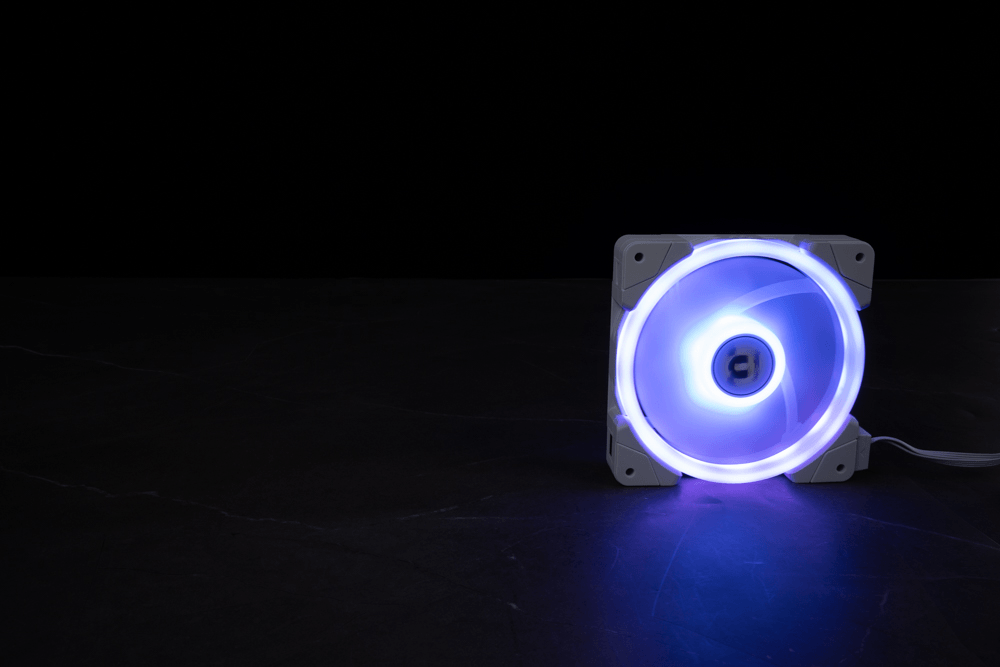
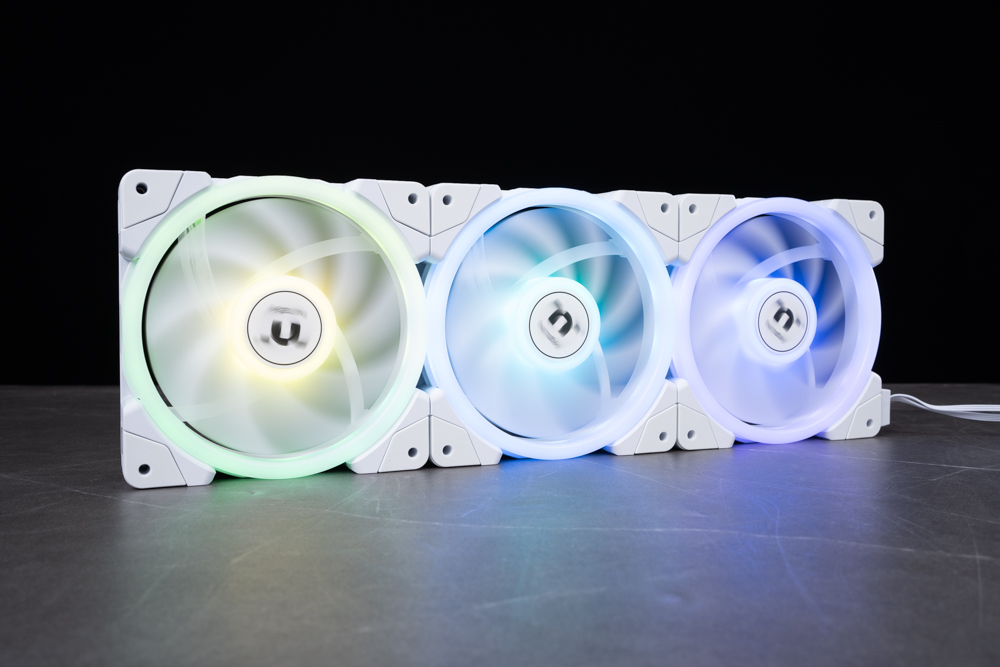
Summary and speed test
For testing the SWAFAN EX12 ARGB or any similar hardware, your platform is well-equipped and provides a solid base for evaluation. Here’s a brief overview of your setup:
- CPU: AMD Ryzen 9 7950X 16-Core Processor – This is a high-performance CPU, excellent for demanding tasks and capable of handling extensive testing procedures.
- Motherboard: ASRock B650E Taichi – A robust motherboard with ample features that should complement the high-end CPU and provide good connectivity options for your testing.
- Memory: T-CREATE EXPERT DDR5 16GB x 2 – With 32GB of DDR5 RAM, you have more than enough memory for most testing scenarios, ensuring smooth multitasking and processing.
- CPU Cooler: Josnbo HX7280 – A crucial component for maintaining optimal CPU temperatures, especially important given the powerful Ryzen 9 7950X processor.
- Power Supply: Corsair CS650F RGB – A reliable and sufficiently powerful power supply unit, with the added aesthetic of RGB lighting.
- Operating System: Windows 11 PRO – The latest Windows operating system will provide you with all the necessary features and compatibility for modern hardware testing.
This platform should offer excellent performance and stability, making it ideal for testing a wide range of hardware components, including cooling systems like the SWAFAN EX12 ARGB. The combination of a high-end CPU, efficient cooling, and modern DDR5 memory, along with a robust motherboard, ensures that you can accurately assess the performance and compatibility of the components in a real-world scenario.
Summary
The TT SWAFAN EX12 ARGB represents a notable advancement in fan technology, particularly with its magnetic series connection, which simplifies the installation process. This feature is especially beneficial for entry-level DIY enthusiasts, as it eases the initial foray into hardware customization. For more experienced users, the convenience extends to the ability to swiftly replace reversing fan blades, eliminating concerns about obstructing the lighting.
A key aspect for visual-focused gamers is the unimpeded light passage. Unlike its predecessors, the SWAFAN EX12/14 RGB models launched earlier by TT, this latest version not only eases cable management but also omits the need for a dedicated RGB controller. This is a significant improvement considering that most modern motherboards support RGB functionality.
Opting for the ARGB model is a strategic choice. It not only supports cross-platform RGB integration but is also a more budget-friendly option. The SWAFAN EX12/14 ARGB is currently priced at $2,890 and $2,990, respectively, and is available in both black and white. This pricing positions it as an attractive option for those seeking a blend of aesthetic appeal, functionality, and affordability in their cooling solutions.
If this article is helpful for you, please share this article with your friends on social media. Thank you!
This article is based on the personality of the reviews. You are responsible for fact-checking if the contents are not facts or accurate.
Title: Revolutionizing Cooling: TT Yaoying’s SWAFAN EX12 ARGB Series – Magnetic, Modular, and RGB-Enhanced