
The GIGABYTE Z790 AORUS PRO motherboard emerges as a powerhouse in the tech arena. This board is equipped with four DDR5 memory slots, unlocking extraordinary overclocking capabilities up to 8266MT/s. It’s enhanced with the latest WiFi 7 module and a robust 5GbE wired connection, ensuring top-tier internet speeds. The motherboard’s design focuses on extensive expandability and user-friendly DIY features. GIGABYTE has also introduced the innovative UC BIOS, designed with a user-centric approach. This BIOS offers an array of graphical interfaces for intuitive navigation and includes practical overclocking tools like DDR5 XMP Booster, DDR5 AUTO Booster, and SPD Setup.
In addition, GIGABYTE’s UD850GM PG5W power supply unit aligns with the ATX3.0 standard, boasting an 80PLUS gold efficiency rating. Its unique all-white casing and modular cabling system add aesthetic appeal. The PSU is compatible with NVIDIA’s latest RTX 40 series GPUs, thanks to its 12VHPWR connector. It features a 120mm HYB intelligent silent fan, which ceases operation below 170W to minimize noise.
Detailed Specifications of GIGABYTE Z790 AORUS PRO X:
- Form Factor: ATX (30.5cm x 24.4cm)
- Compatible Processors: Intel Core 12th/13th/14th, Pentium Gold, Celeron
- Processor Socket: LGA 1700
- Power Phase Design: 18(90A)+1(60A)+2 phases
- Chipset: Intel Z790
- BIOS: 256Mb flash ROM, UEFI AMI BIOS
- Memory Support: 4 x DIMM, MAX 192GB, DDR5 8266(OC), ECC Un-buffered DIMM 1Rx8/2Rx8 (non-ECC mode)
- Display Outputs: USB-C (DP@4K60Hz), USB-C (DP@1080P@30Hz), HDMI 2.0
- Expansion Slots: PCIe 5.0 x16, PCIe 4.0 x16 (x4 mode), PCIe 3.0 x16 (x4 mode)
- Storage Interfaces: SATA 6Gb/s, M.2 PCIe 5.0 x4, M.2 PCIe 4.0 x4
- Networking: Intel® 5GbE
- Wireless: Wi-Fi 7 2×2 (2.4/5/6GHz), Bluetooth 5.3
- Audio: Realtek ALC1220-VB
- USB Connectivity: Diverse USB-C and USB-A ports with varying speeds
- RGB Support: 3 x ARGB Gen2, 1 x RGB LED
- Fan Headers: Multiple 4-pin options for CPU and chassis fans
Pure white PCB, ultra-luxury flagship materials | GIGABYTE Z790 AORUS PRO X motherboard unboxing
White PCB motherboards, known for their rarity akin to Japanese-manufactured compressors, have seen a unique offering from GIGABYTE. In an unprecedented move, GIGABYTE has released a series of motherboards featuring white PCBs. The flagship among these is the Z790 AORUS PRO X, a high-end motherboard based on the Z790 chipset. This motherboard stands out with its 18+1+2 phase power supply, ensuring robust performance. It supports the latest PCIe 5.0 x16 for graphics and PCIe 5.0 SSDs, providing top-tier speed and bandwidth.
Connectivity is a strong suit of the Z790 AORUS PRO X. It comes equipped with a state-of-the-art Wi-Fi 7 wireless module and a 5GbE wired network interface, offering versatile and fast internet connections. The rear USB-C port on this motherboard is not just a regular port; it supports a 4K60Hz display output and has a 20V3A power output capability, mirroring the functionality of Thunderbolt 3.
Aesthetically, the Z790 AORUS PRO X is a blend of elegance and gaming flair. The upper and bezel heat sinks are adorned with a mirror-finished eagle head emblem, a signature design element that adds a sophisticated touch. The rear of the motherboard features a stylish gray background, over which the word ‘AORUS’ is artistically rendered in white graffiti style. Despite its predominantly white color scheme, the motherboard exudes a strong esports vibe, appealing to gamers who appreciate both performance and style.

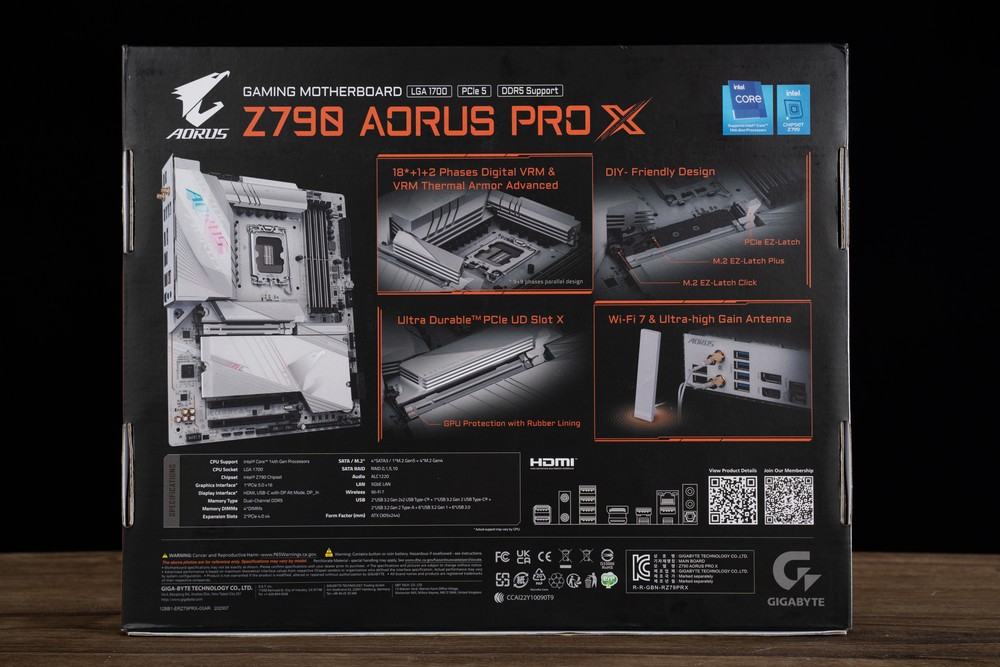


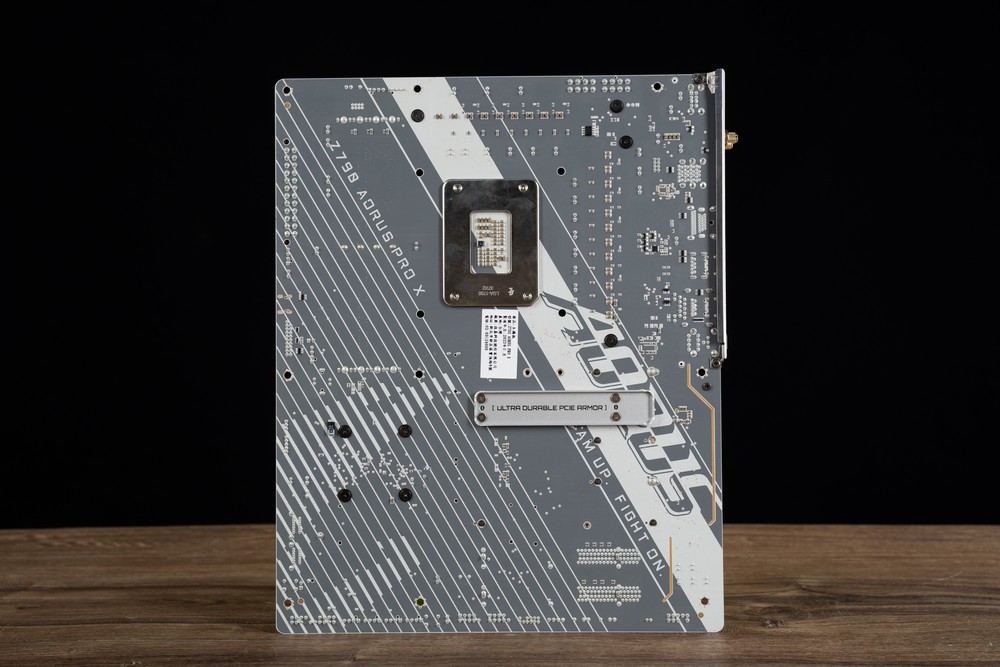
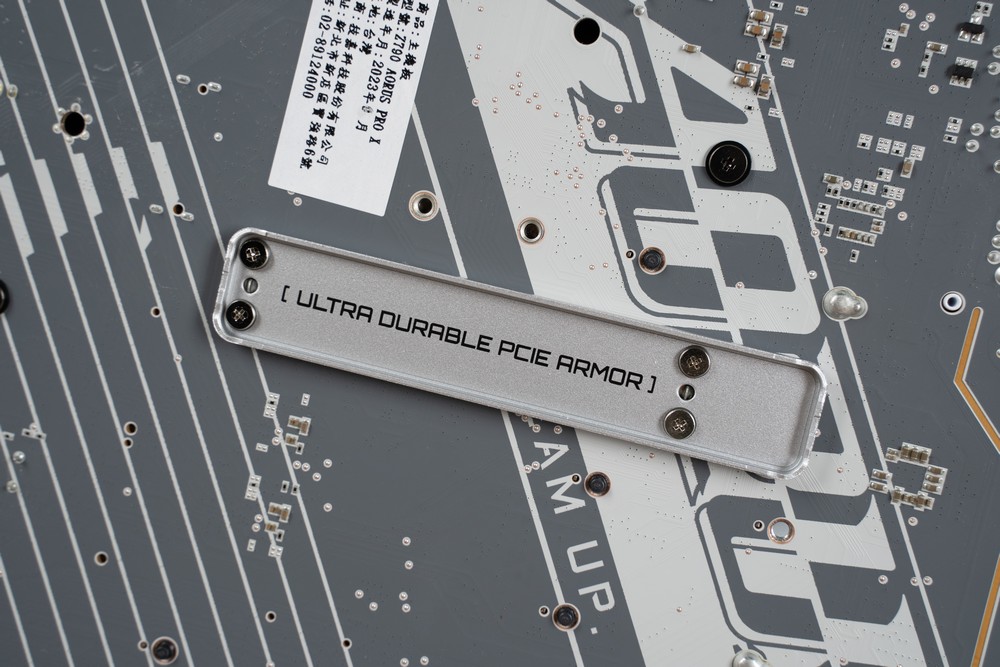
The GIGABYTE Z790 AORUS PRO X motherboard stands out with its support for 4 DIMM DDR5 memory, boasting a maximum capacity of 192GB and an impressive XMP frequency peak of 8266MT/s. To achieve such high frequencies, GIGABYTE has employed a daisy-chain memory layout combined with dedicated inner layer routing. This design significantly enhances signal integrity and minimizes interference. The motherboard features an anti-interference shield and reinforced metal armor to further unlock its overclocking potential. This strategic combination of hardware and design innovations ensures that the Z790 AORUS PRO X can handle the demands of extreme performance and high-speed memory operations.

The Z790 AORUS PRO X motherboard from GIGABYTE features a robust power design with dual CPU 8-pin connectors, ensuring stable and powerful performance for high-end CPUs. In addition to the essential internal connectors such as PWM fan headers, ARGB, USB, and case jumpers, the motherboard is well-equipped with advanced connectivity options.
One notable feature is the inclusion of a Type-E header, which can be expanded to a USB-C port with a 20Gbps interface, providing high-speed data transfer capabilities. There is a unique USB-C connector that supports both USB 2.0 and DisplayPort. This port is specifically designed for in-case display uses, a feature GIGABYTE refers to as the Sensor Panel Link. This allows users to connect internal displays directly to the motherboard, enhancing the system’s monitoring and control capabilities.
Furthermore, the Z790 AORUS PRO X is equipped with two expansion slots for Thunderbolt add-in cards. These slots enable users to upgrade their systems with Thunderbolt connectivity, offering high-speed data transfer and daisy-chaining of multiple devices, such as high-resolution monitors and external storage solutions. This makes the motherboard highly versatile and future-proof, catering to the needs of users who require the fastest and most flexible connection options for their high-performance computing tasks.

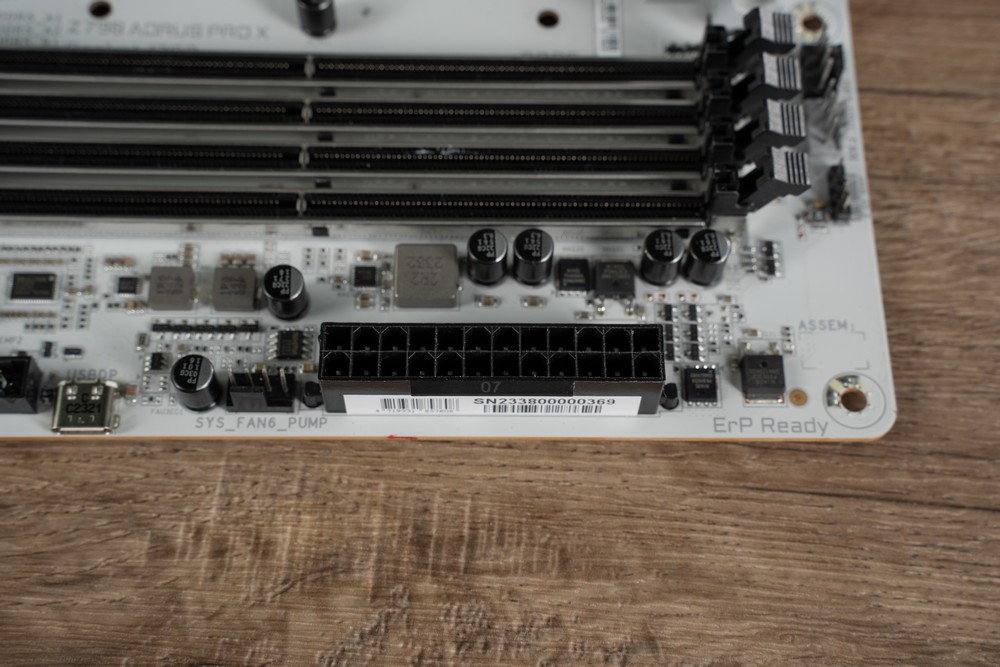
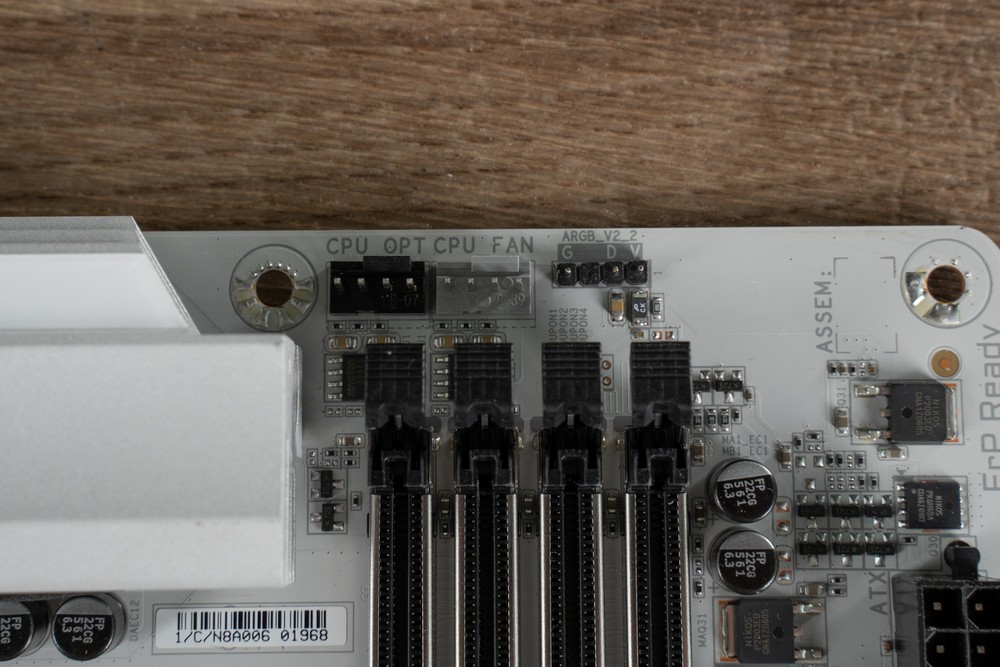
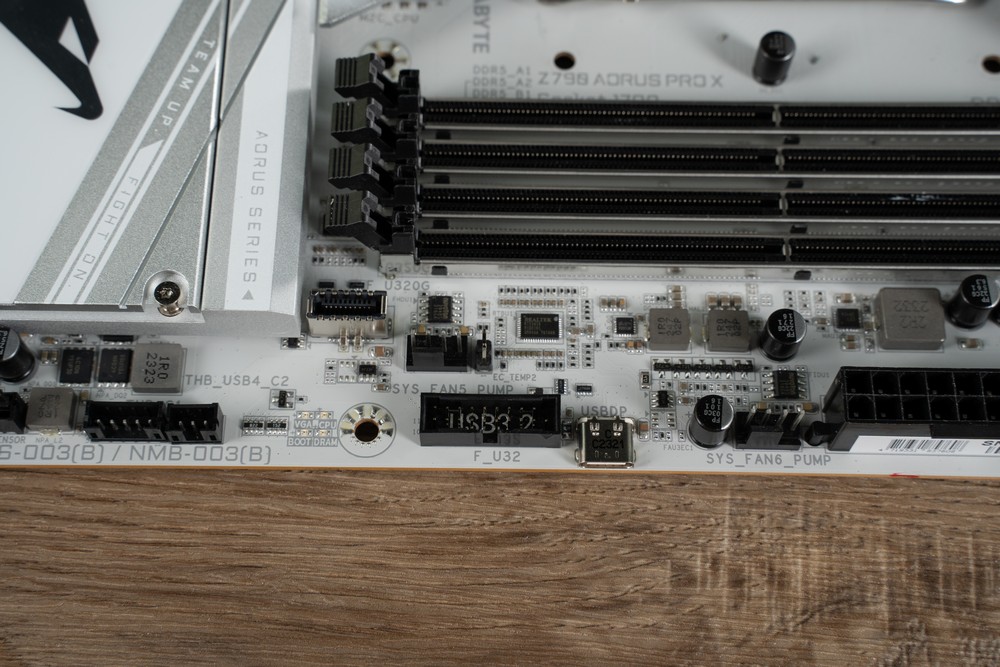
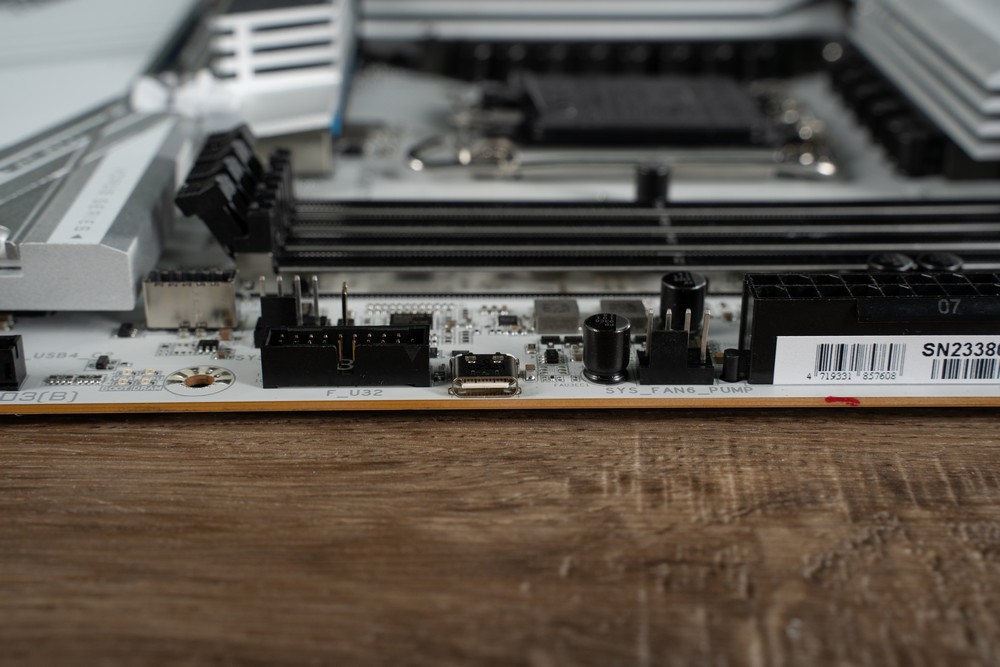
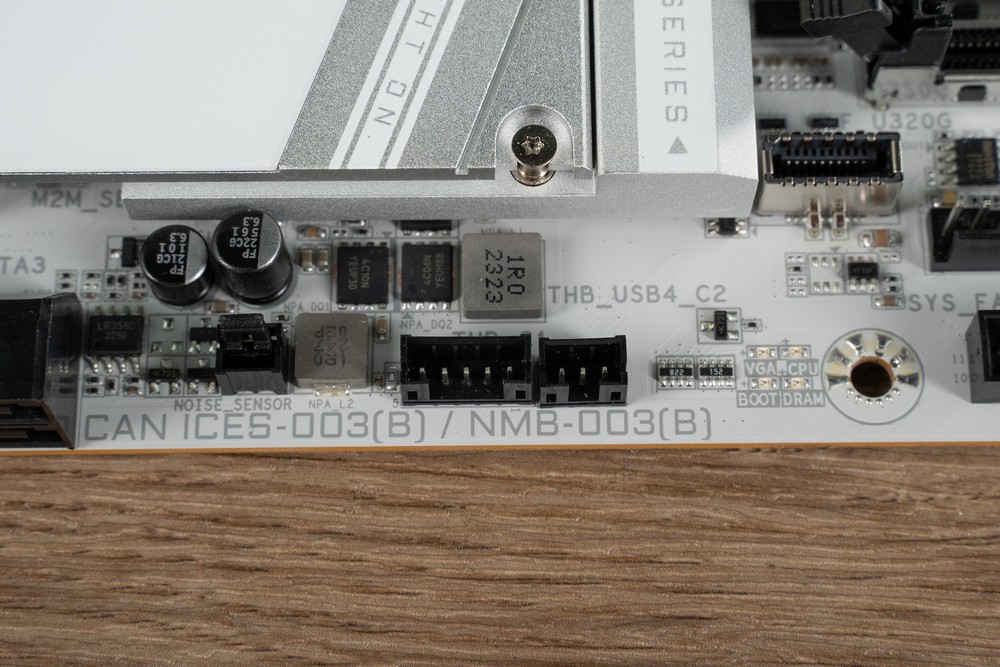
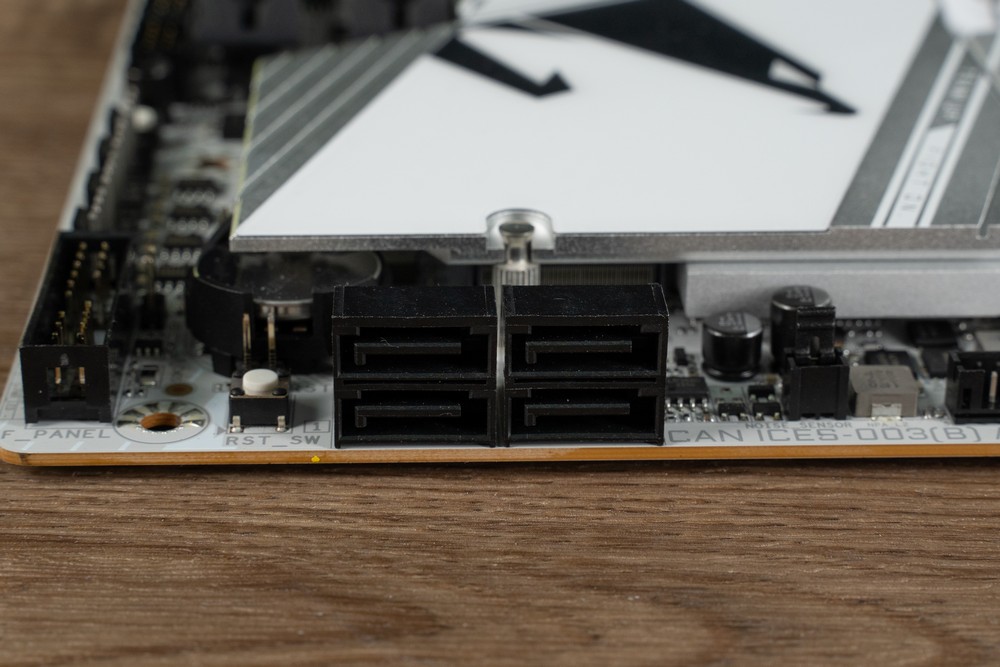
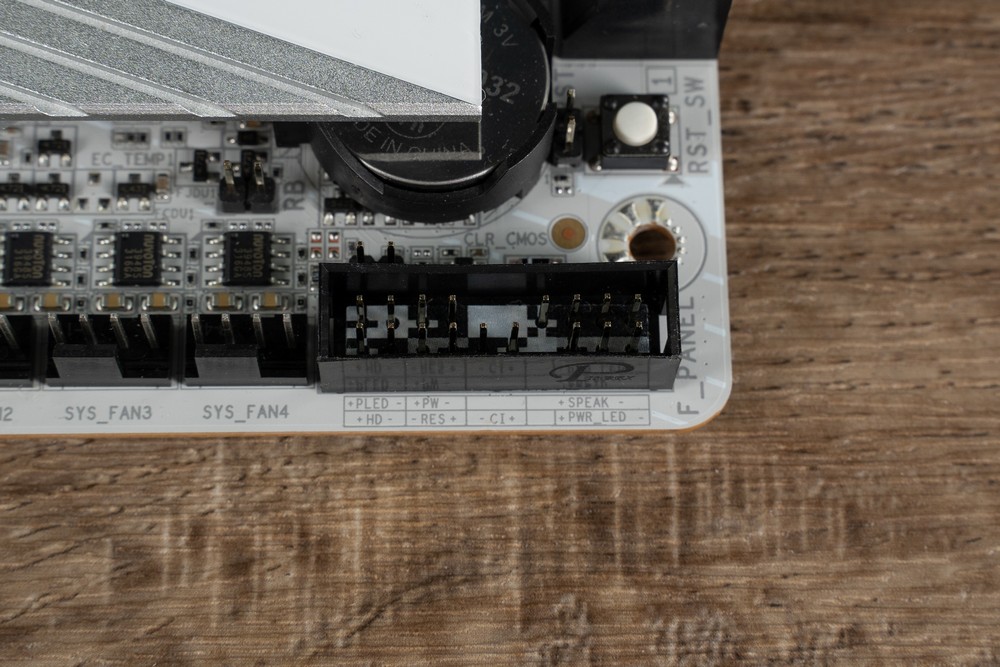

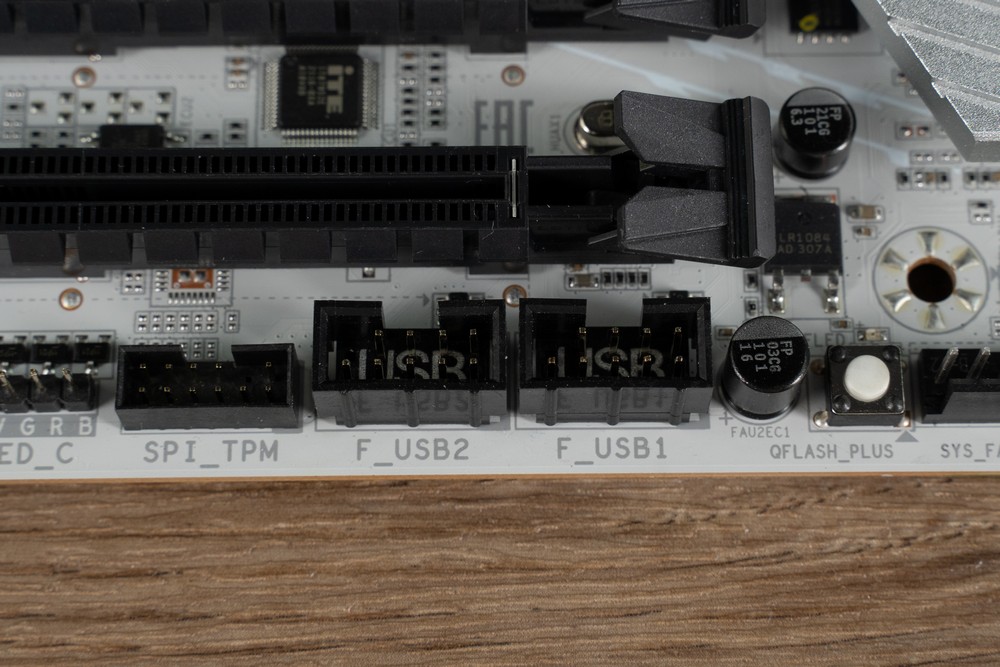
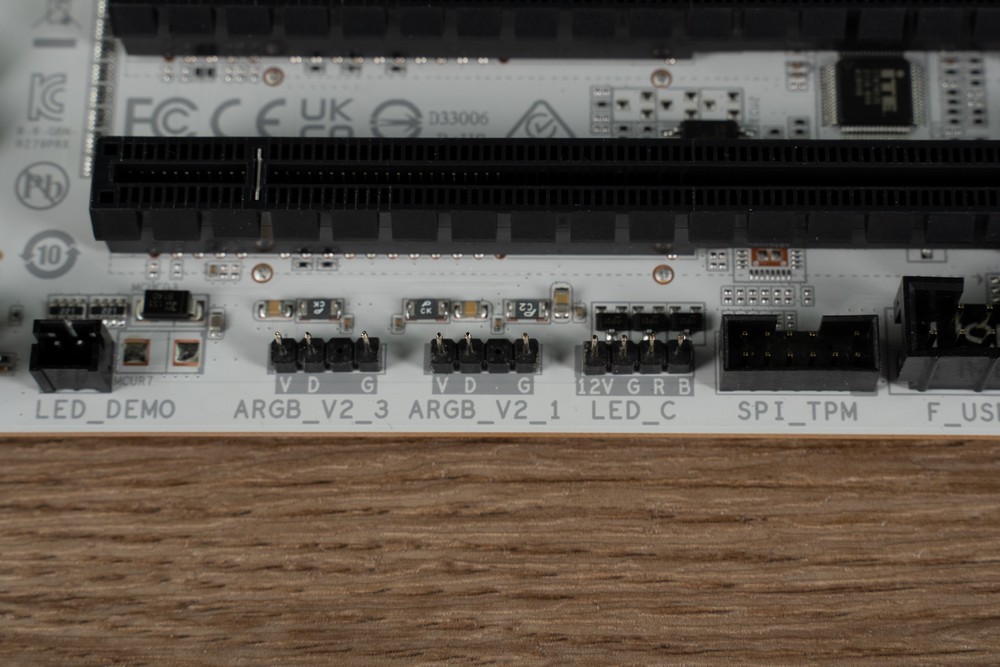
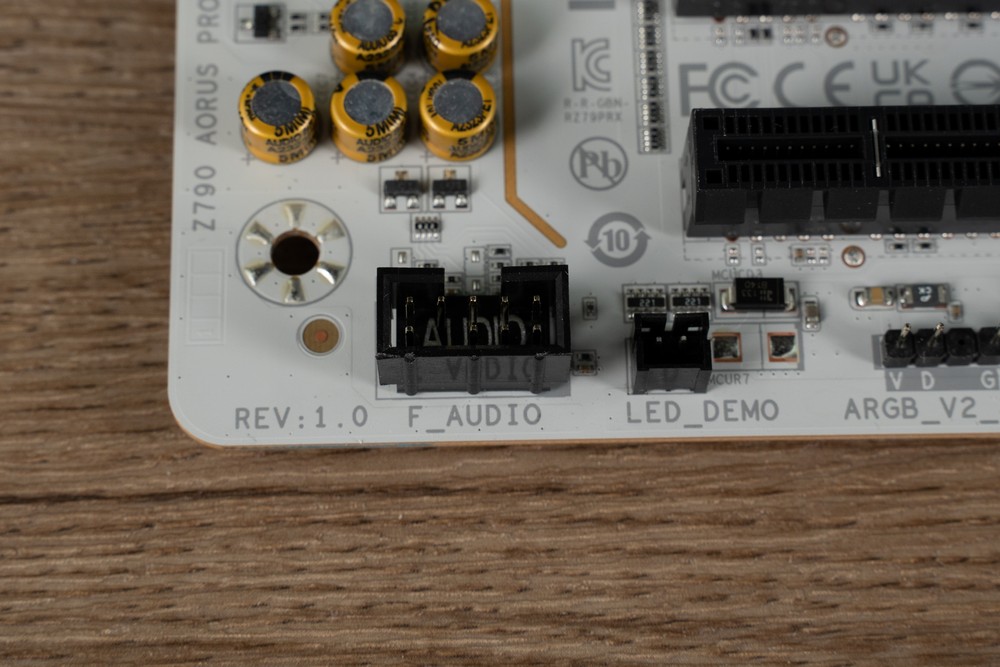
The rear I/O panel of the GIGABYTE Z790 AORUS PRO X motherboard is replete with a diverse array of USB ports to cater to various connectivity needs. It includes 2 USB 2.0 ports, 4 USB 3.0 ports, and 2 USB-A ports with a 10Gbps transfer rate. There are 2 USB-C ports, one of which supports a high-speed 20Gbps transfer rate. The other USB-C port, known as VisionLINK, is particularly versatile, supporting a 10Gbps transfer rate, 4K60Hz display output, and up to 60W of power delivery. This makes it ideal for connecting high-resolution monitors and powering devices directly from the motherboard.
In terms of network connectivity, the motherboard is equipped with the latest Wi-Fi 7 wireless module, ensuring ultra-fast and reliable wireless internet. It also includes a 5GbE wired LAN port, which is backward compatible with 2.5GbE, 1GbE, and 100 Mbps standards, providing flexibility for various network environments.
For display outputs, in addition to the previously mentioned USB-C port capable of 4K60Hz output, the motherboard also features an HDMI 2.0 port for integrated graphics output. There is also a DP IN port that supports inputting dedicated graphics card (GPU) signals, which can then be routed and output through the USB-C port. This functionality is particularly useful for users who need to streamline their video output through a single USB-C connection, facilitating easier connectivity with modern displays and reducing cable clutter.

The Z790 AORUS PRO X motherboard is equipped with a high-performance PCIe 5.0 x16 slot that is directly connected to the CPU, offering maximum bandwidth for the latest graphics cards. This slot is specifically designed to take full advantage of the PCIe 5.0 standard, providing significantly higher data transfer rates compared to previous generations.
However, it’s important to note that this PCIe 5.0 x16 slot shares its bandwidth with a PCIe 5.0 M.2 slot, also designed for high-speed SSDs. When an SSD is installed in the PCIe 5.0 M.2 slot, the graphics card in the PCIe 5.0 x16 slot will operate at a reduced bandwidth of x8. This trade-off is a common design choice in modern motherboards, allowing users to balance their needs between high-speed storage and graphics performance.
The motherboard features two other PCIe x16 slots connected to the chipset. These slots offer different bandwidths: one operates at PCIe 4.0 x4, and the other at PCIe 3.0 x4. These slots are suitable for other expansion cards, such as secondary graphics cards, sound cards, or additional storage controllers, and provide flexibility in building a system that meets various user requirements, from gaming to professional workstation applications.
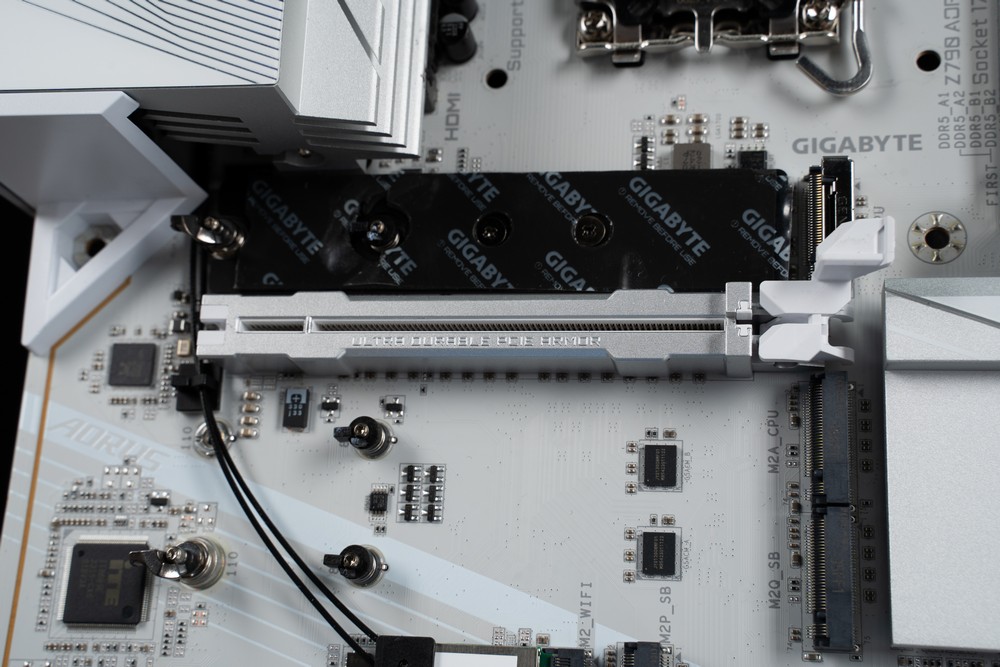
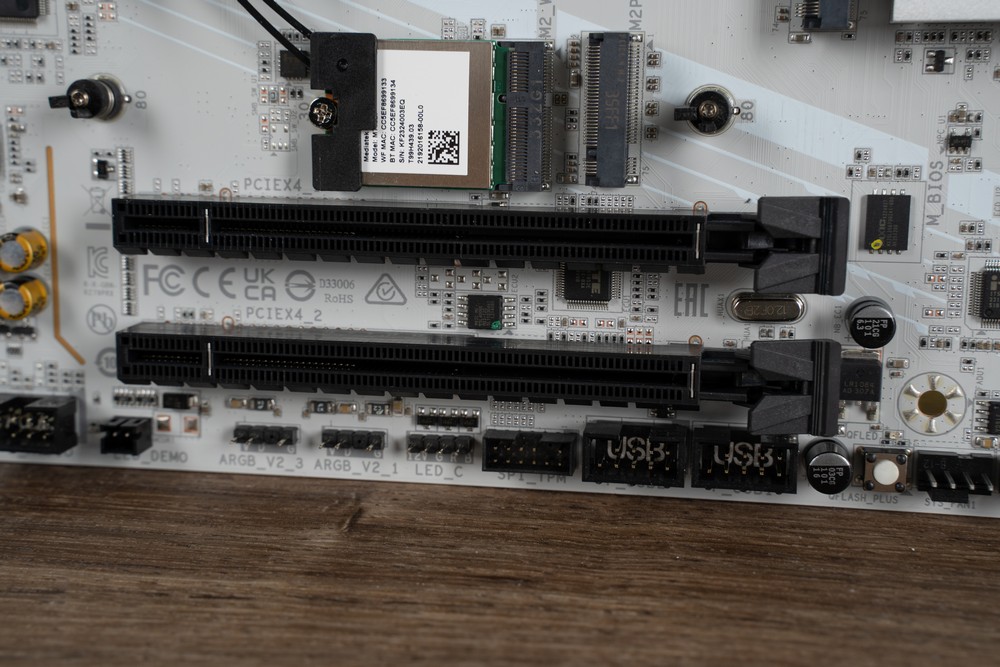
The Z790 AORUS PRO X motherboard boasts an impressive array of five M.2 slots, catering to high-speed storage needs and making it a standout choice for users requiring extensive storage options.
The top M.2 slot, labeled M2C_CPU, is a notable feature. This slot supports the latest PCIe 5.0 x4 interface, offering cutting-edge speed for the fastest M.2 SSDs available. It is designed to share bandwidth with the first PCIe slot, a common configuration in high-end motherboards to maximize performance. To ensure optimal performance and reliability, this M.2 slot is equipped with an enhanced, thick heatsink and double-sided thermal pads. This robust cooling solution is crucial for maintaining the SSD’s performance and longevity, especially under heavy load or during prolonged use.
The remaining four M.2 slots on the Z790 AORUS PRO X motherboard support the PCIe 4.0 x4 interface. Each of these slots is outfitted with a metal heatsink and single-sided thermal pads. These heatsinks are essential for dissipating heat efficiently, ensuring that the installed M.2 SSDs operate within their optimal temperature range. This thermal management is especially important given the high-speed nature of PCIe 4.0 SSDs, which can generate significant heat during intensive operations like large file transfers or gaming.
Overall, the inclusion of five M.2 slots, with a mix of PCIe 5.0 and PCIe 4.0 support, positions the Z790 AORUS PRO X as a highly versatile and future-proof motherboard. It provides users with the flexibility to install multiple high-speed SSDs, catering to a range of applications from gaming and content creation to data-intensive workstation tasks.

As a high-end motherboard, the Z790 AORUS PRO X includes several DIY-friendly features that enhance the user experience, particularly for gamers and PC builders. These features focus on ease of installation and maintenance, reflecting GIGABYTE’s commitment to user convenience and innovation.
One of the key features is the M.2 EZ-Latch Plus, which allows for the screwless installation of M.2 SSDs. This design simplifies the process of installing or upgrading M.2 drives, eliminating the need for tiny screws that can be easily lost or difficult to handle. It’s a significant convenience, especially for users who frequently upgrade their storage.
The motherboard includes the M.2 EZ-Latch Click, a tool-free mechanism for installing M.2 heatsinks. This feature allows users to easily attach or remove heatsinks from their M.2 SSDs, ensuring that the drives are adequately cooled for optimal performance and longevity. This hassle-free approach to thermal management is particularly beneficial for maintaining high-performance SSDs.
Another user-friendly feature is the PCIe EZ-Latch, which facilitates the easy removal of graphics cards. Traditionally, removing a GPU involves unscrewing and carefully manipulating a small latch on the PCIe slot, which can be cumbersome and sometimes risky for the hardware. With the PCIe EZ-Latch, users can quickly and safely release their graphics cards, making upgrades or maintenance much more straightforward.
These features collectively make the Z790 AORUS PRO X an attractive option for gamers and PC enthusiasts who value ease of use, along with the performance and versatility that a high-end motherboard offers. GIGABYTE’s focus on these small yet significant details demonstrates their understanding of the needs and challenges faced by modern PC builders and upgraders.
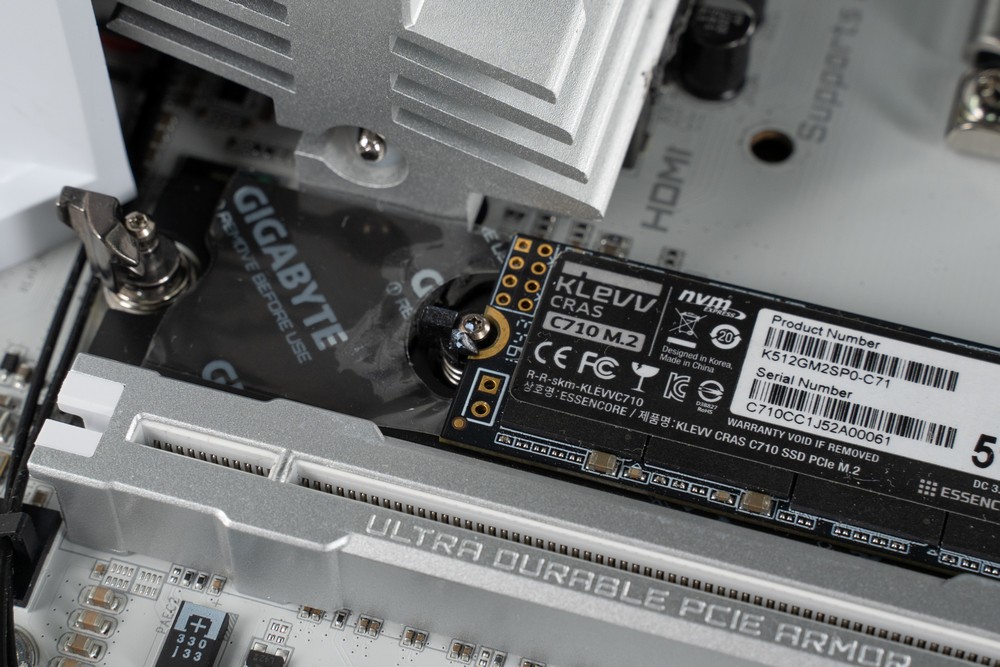
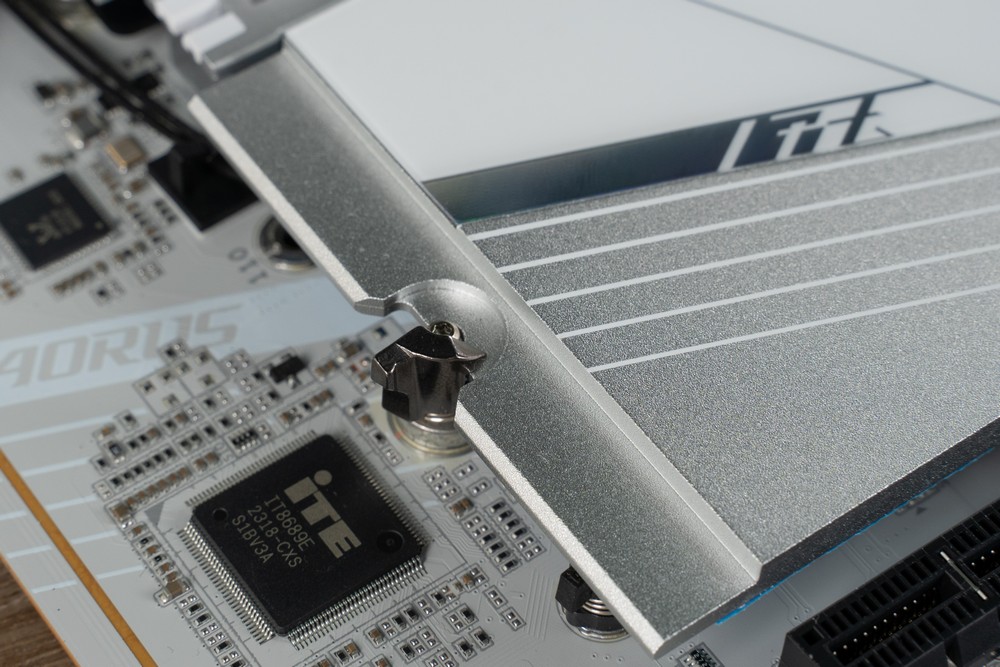
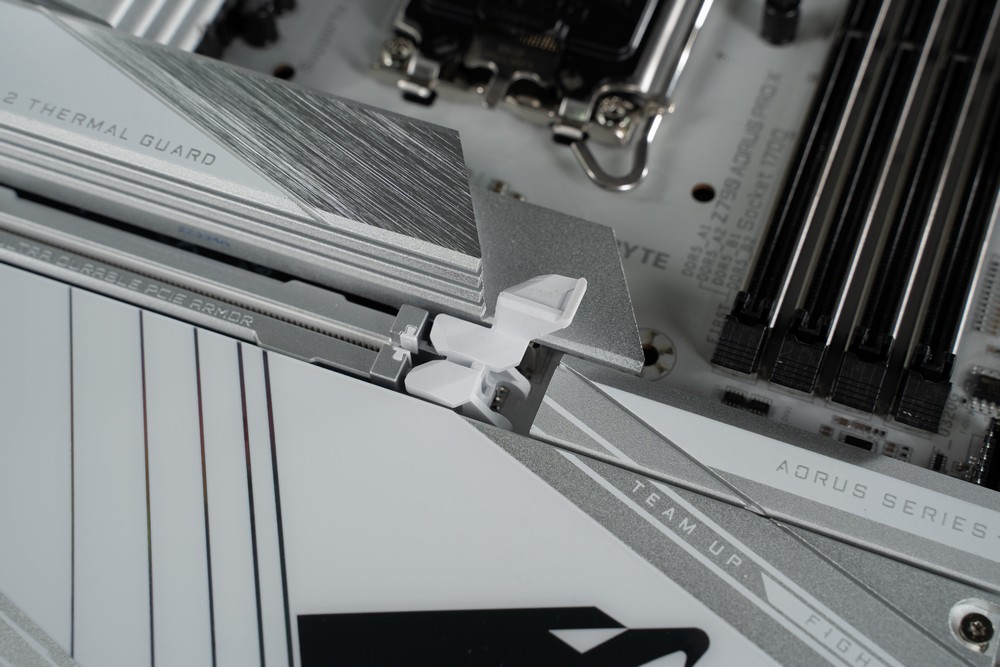
The Z790 AORUS PRO X motherboard is equipped with several features designed to simplify troubleshooting and enhance user convenience, further solidifying its status as a user-friendly, high-end motherboard.
One of the notable features is the inclusion of status indicator lights. These lights are incredibly useful for quickly diagnosing and troubleshooting issues. By providing visual cues about the state of various components such as the CPU, memory, and graphics card, these lights help users identify and resolve problems more efficiently, reducing downtime and frustration.
Another innovative feature is the customizable RST_SW button, which is preset to function as a reset button. This button adds a layer of convenience, allowing users to easily reboot their system without having to go through the software interface. The customizable aspect of the RST_SW button means that users can reprogram it to perform different functions based on their preferences or needs, adding a layer of personalization to the motherboard.
The Z790 AORUS PRO X comes with the QFLASH_PLUS feature, which allows for BIOS updates without the need to boot up the system. This is particularly useful for updating the BIOS to a newer version or recovering from a corrupted BIOS without the hassle of going through the entire boot process. It simplifies the process of keeping the motherboard’s firmware up to date, ensuring compatibility with newer hardware and software, and improving overall system stability and performance.
These features collectively enhance the Z790 AORUS PRO X’s appeal to a wide range of users, from professional system builders to gaming enthusiasts, by providing tools that make system setup, customization, and maintenance both convenient and efficient.
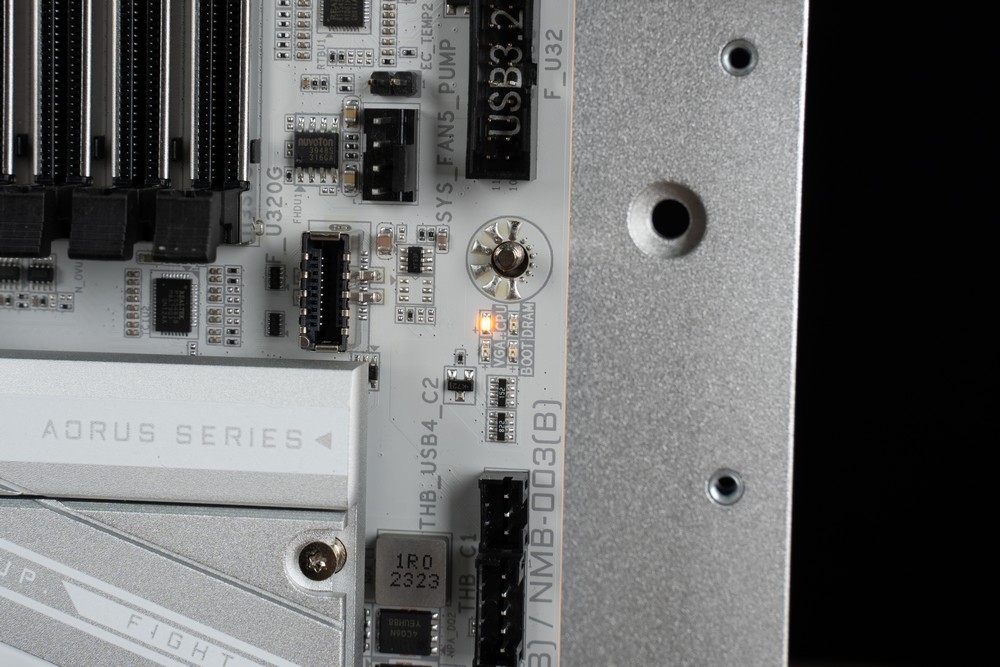
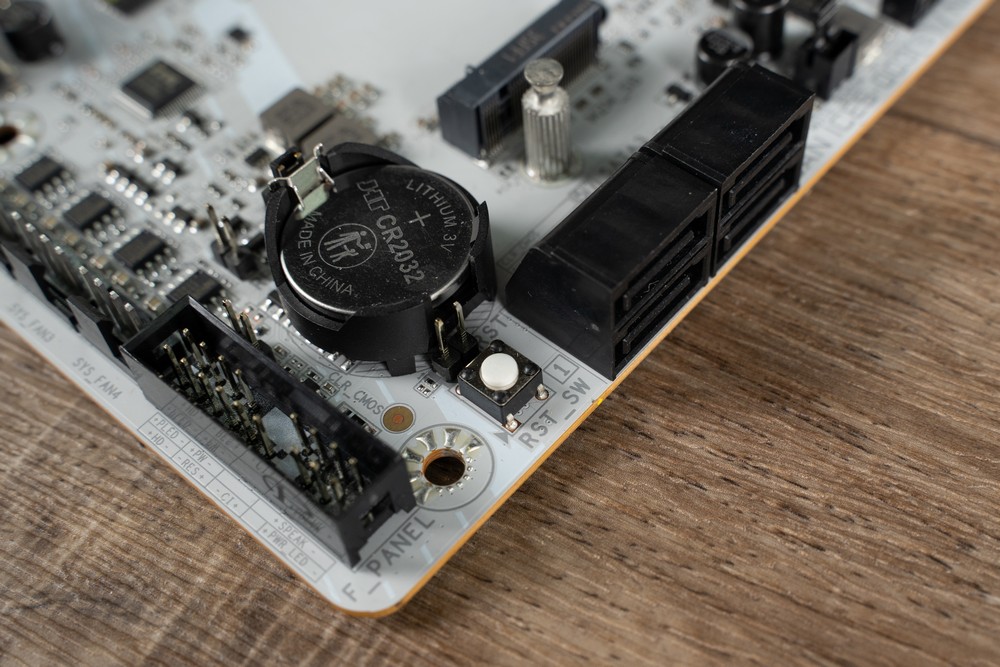
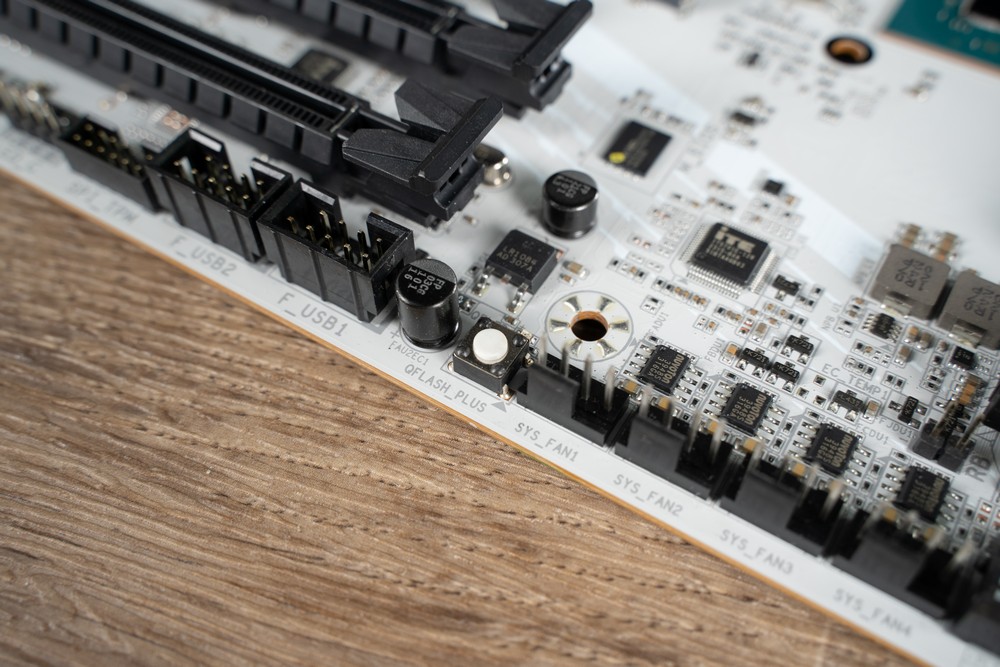
The accessory package for the motherboard includes several essential components that enhance its functionality and ease of installation. These accessories are designed to ensure that users can fully utilize all the features of the motherboard right out of the box. Here’s a breakdown of the included accessories:
- WiFi Antenna Module: This is a crucial component for enabling the motherboard’s wireless connectivity features. The WiFi antenna module ensures optimal reception and performance of the onboard Wi-Fi module, which is especially important for maintaining stable and fast internet connections in environments with potential signal interference.
- Two SATA Cables: SATA cables are used for connecting storage devices like hard drives and SSDs to the motherboard. Including two of these cables provides flexibility for users to install multiple storage devices, supporting a variety of data storage and management needs.
- Two Temperature Measurement Cables: These cables are used to measure temperatures at various points within the computer case. They are particularly useful for enthusiasts and overclockers who need to closely monitor system temperatures to optimize performance and prevent overheating.
- Noise Sensing Cable: This unique cable is used to measure noise levels within the system, which can be crucial for users who are sensitive to noise or who are trying to build a quiet PC. It’s an innovative tool for managing and optimizing the acoustic performance of the system.
- Chassis IO Buckle: Also known as an IO shield, this component is installed on the back of the computer case. It provides a clean and secure interface for all the rear ports on the motherboard, protecting the system from dust and electromagnetic interference, while also helping with proper port alignment.
These accessories significantly contribute to a comprehensive and user-friendly installation experience, ensuring that users can take full advantage of the motherboard’s capabilities in various setups, whether it’s for a high-performance gaming rig, a professional workstation, or a custom PC build.

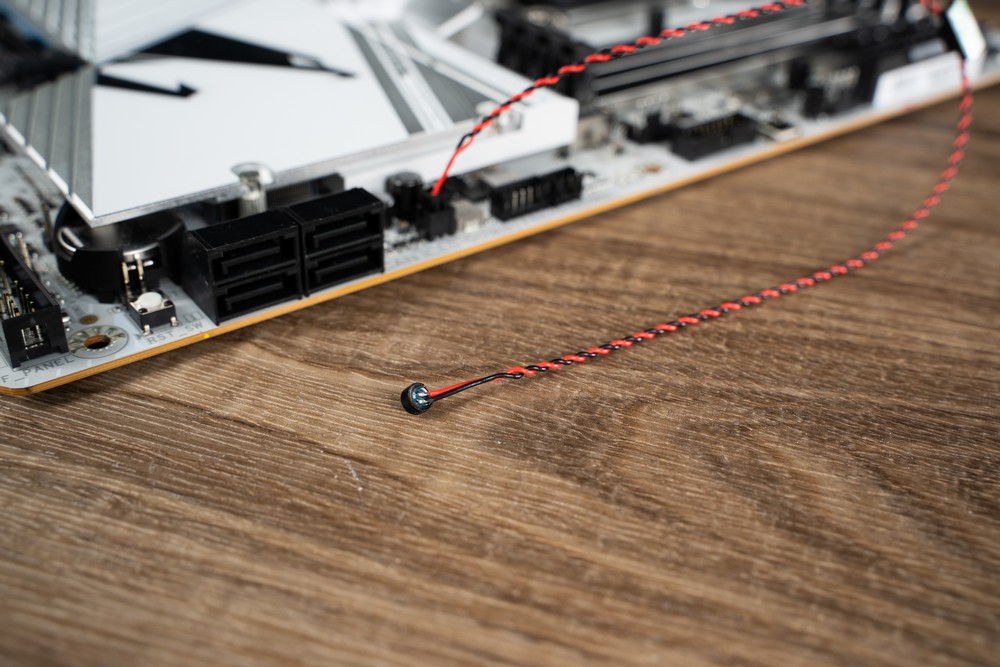
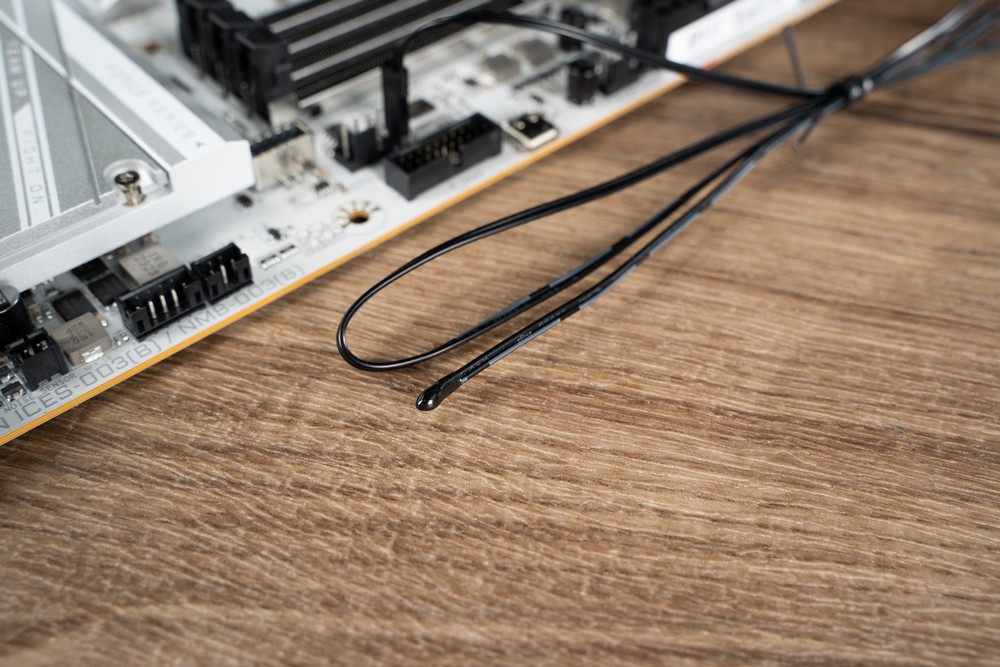


The Z790 AORUS PRO X motherboard showcases advanced engineering and design, featuring an 8-layer PCB and 2-ounce copper technology. This robust construction plays a crucial role in enhancing the overall performance and stability of the motherboard.
- 8-Layer PCB: The use of an 8-layer printed circuit board (PCB) is significant for several reasons. Multiple layers in a PCB allow for more complex and efficient routing of electrical paths. This complexity is essential for supporting the high-speed signals required by modern processors, memory, and expansion cards. An 8-layer PCB also provides better shielding against electromagnetic interference (EMI), which is crucial for maintaining signal integrity and reliability, especially in densely packed high-performance motherboards like the Z790 AORUS PRO X.
- 2-Ounce Copper Technology: The motherboard utilizes a thicker copper layer, double the standard amount used in many PCBs. This 2-ounce copper approach greatly reduces electrical resistance and dissipates heat more effectively. It results in a 56% reduction in dielectric loss, which is essential for maintaining the quality of high-frequency electrical signals. Lower dielectric loss means that the motherboard can handle higher speeds and loads more efficiently, making it ideal for high-performance computing tasks.
- 18(90A)+1(60A)+2 Phase Power Design: The Z790 AORUS PRO X is equipped with a robust power delivery system consisting of 18 phases at 90A for the CPU core, 1 phase at 60A for the CPU System Agent (VCCSA), and an additional 2 phases for the memory (DRAM). This paralleled phase power design ensures that the processor receives a stable and abundant power supply, allowing it to achieve and sustain its maximum potential. Such a power design is particularly beneficial for high-end processors, supporting their peak performance during intensive tasks like gaming, content creation, and computational workloads.
These features make the Z790 AORUS PRO X a highly capable motherboard, suitable for users who demand exceptional performance, stability, and reliability from their computer systems. Whether it’s for gaming, professional work, or enthusiast-level computing, this motherboard is designed to unlock the full potential of its components, particularly the latest-generation processors.


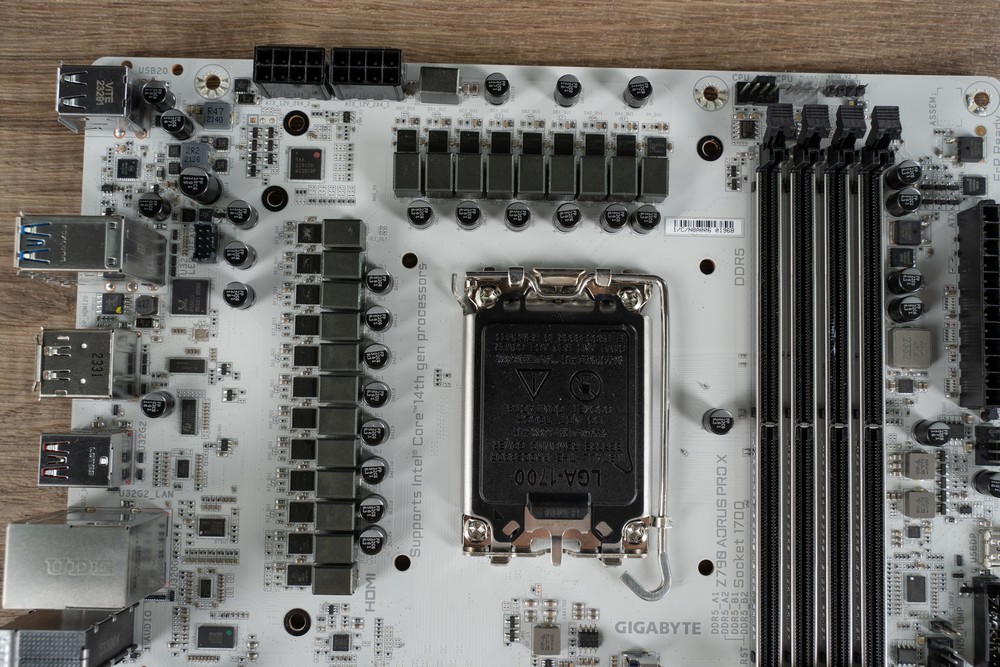
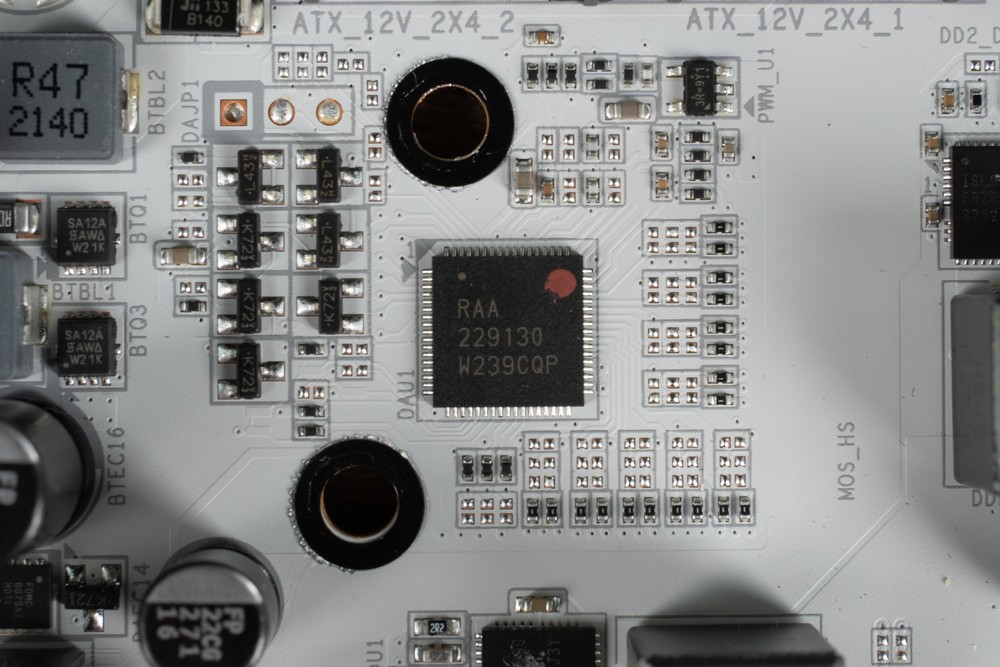
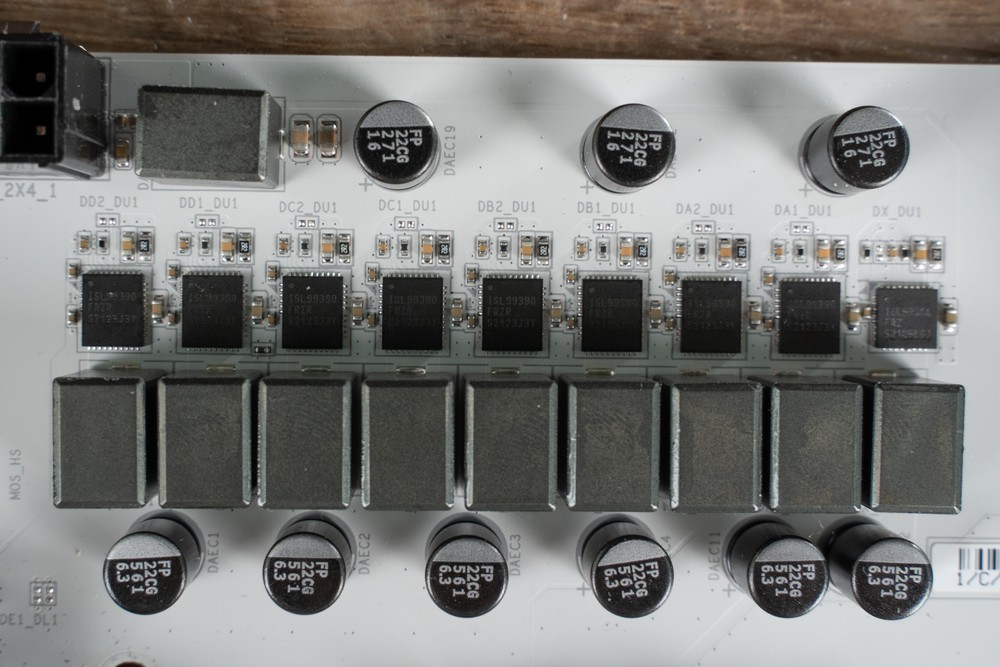
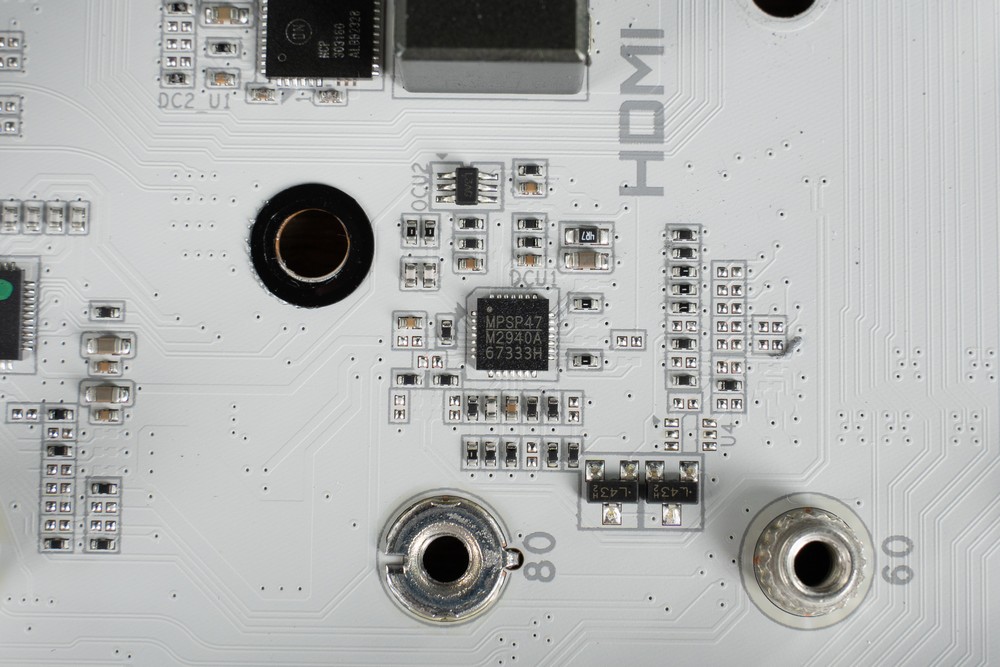
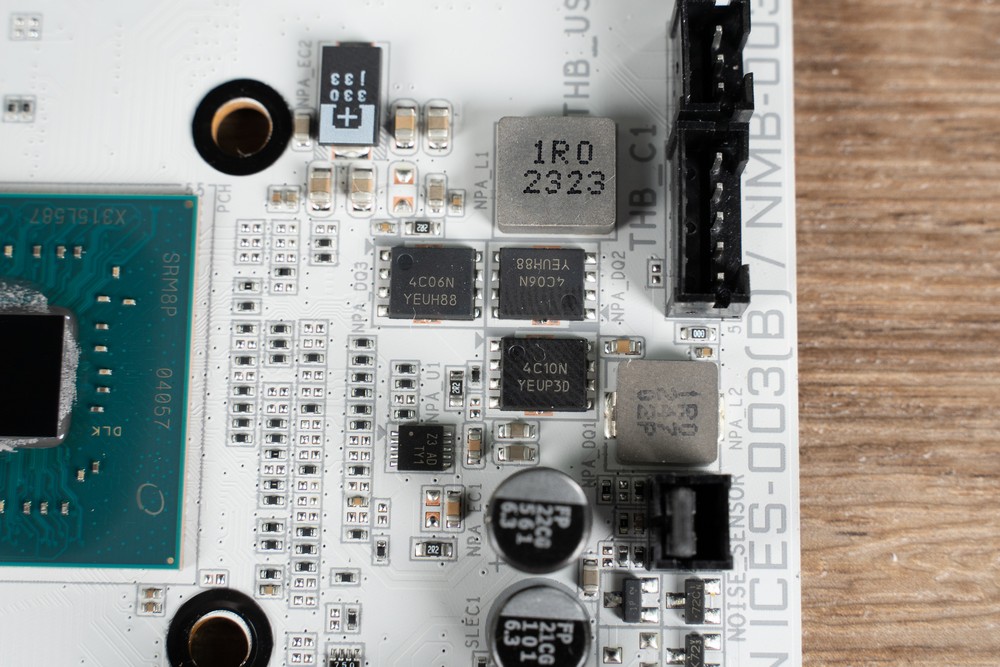
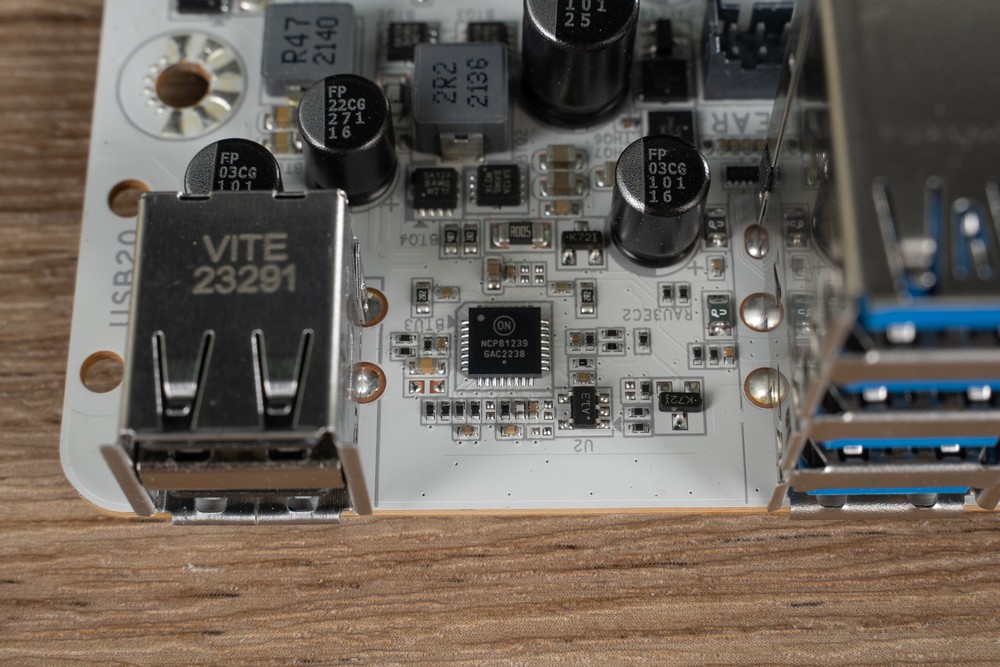
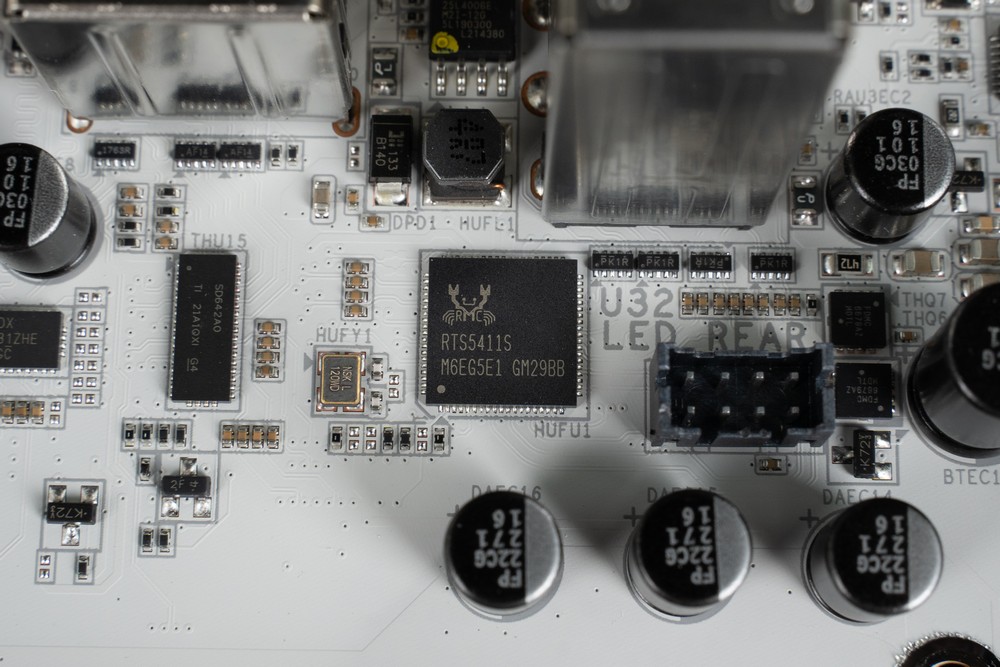
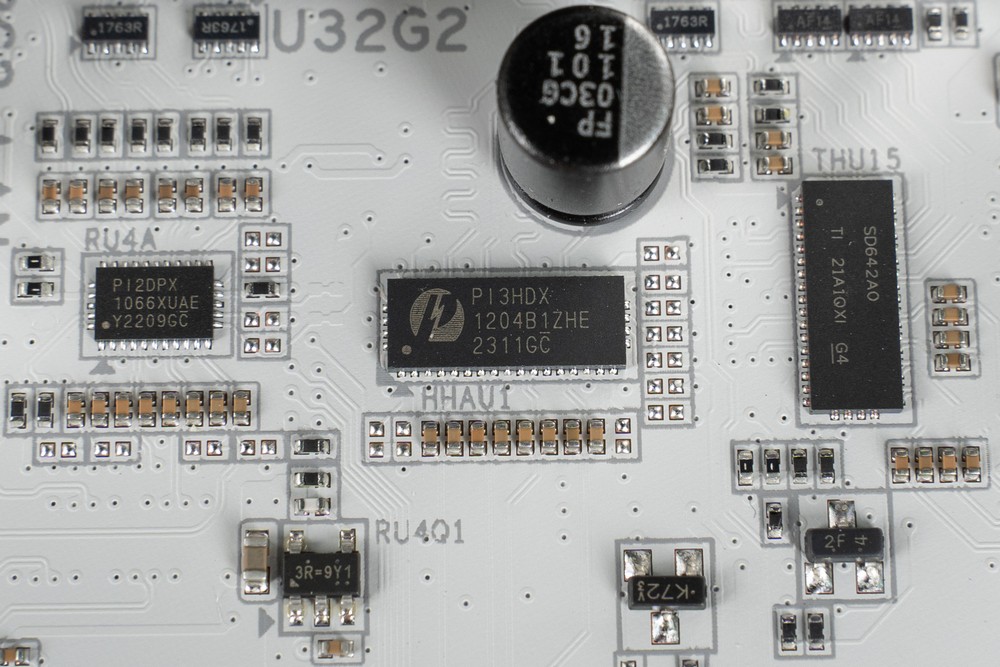
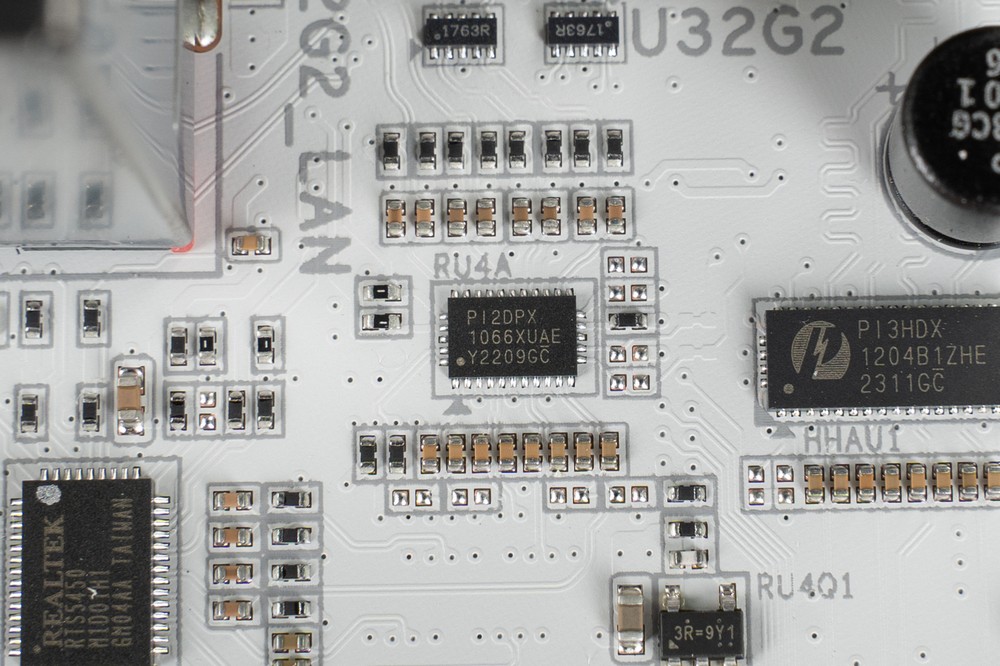
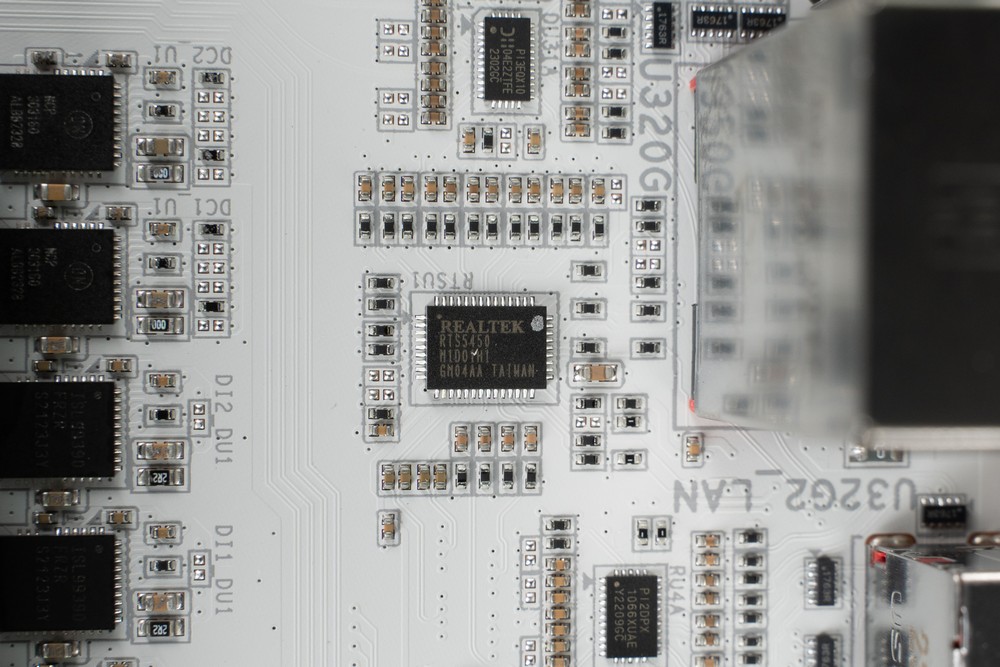
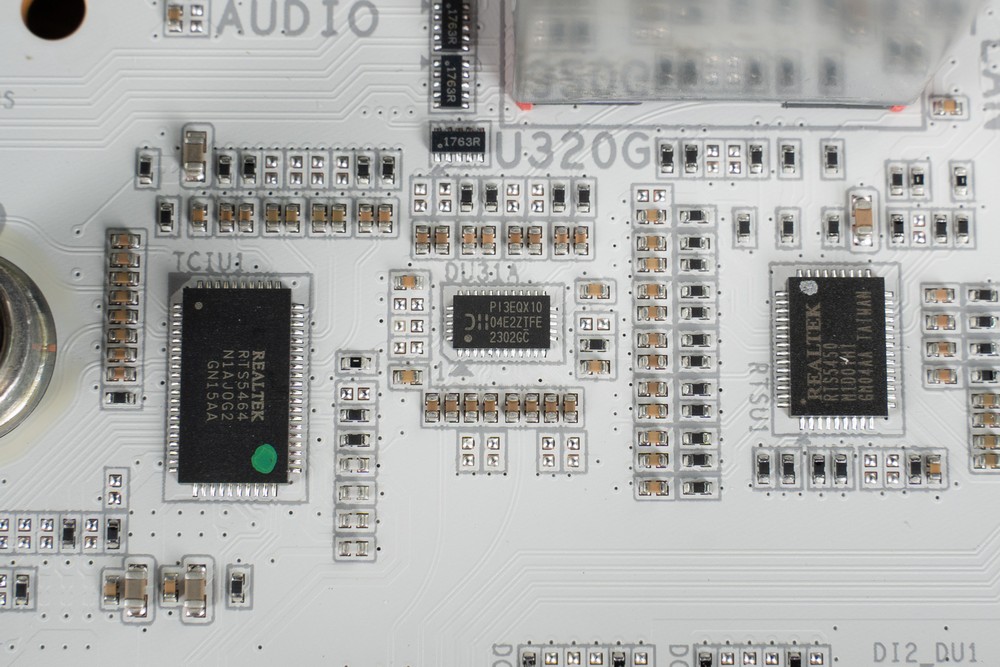
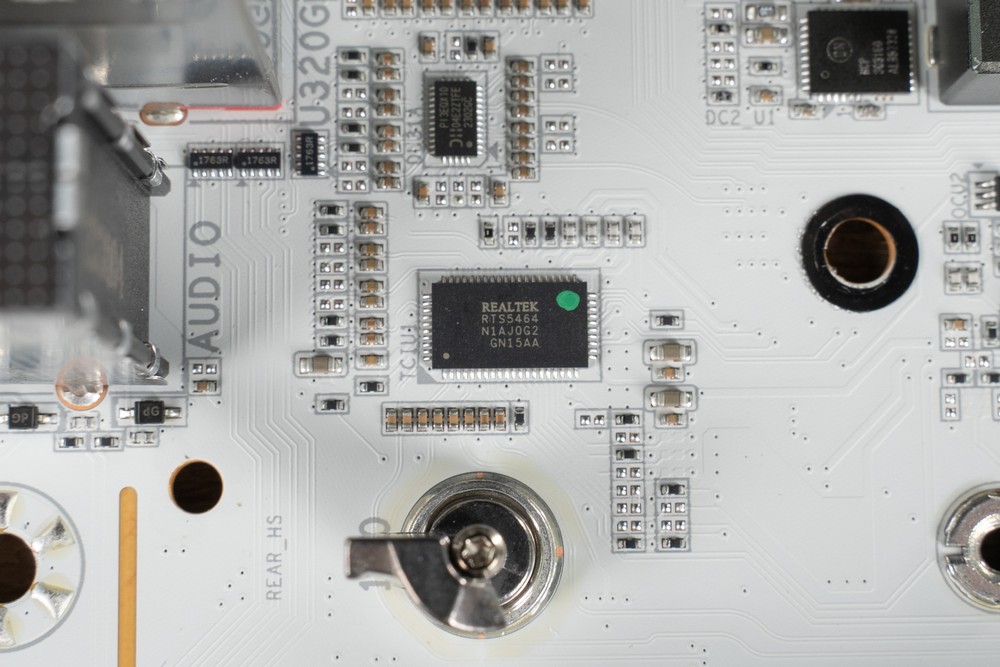
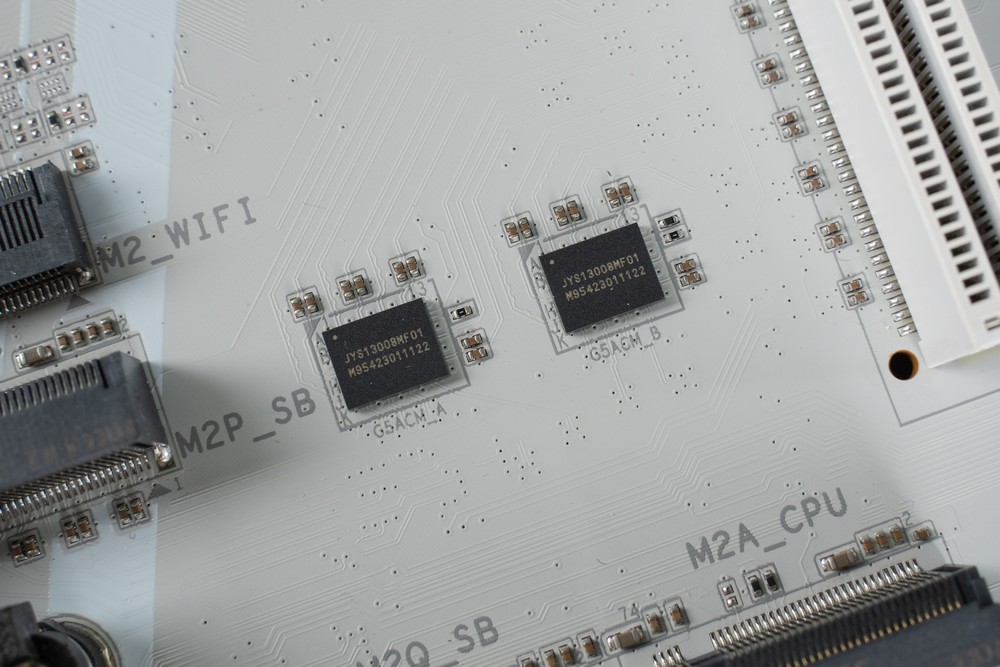
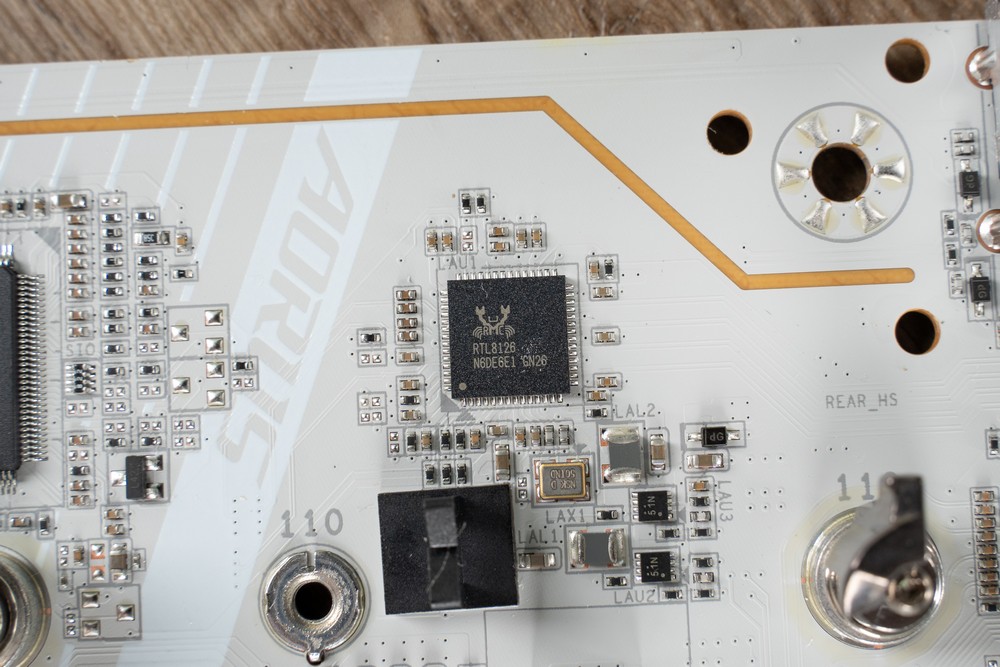
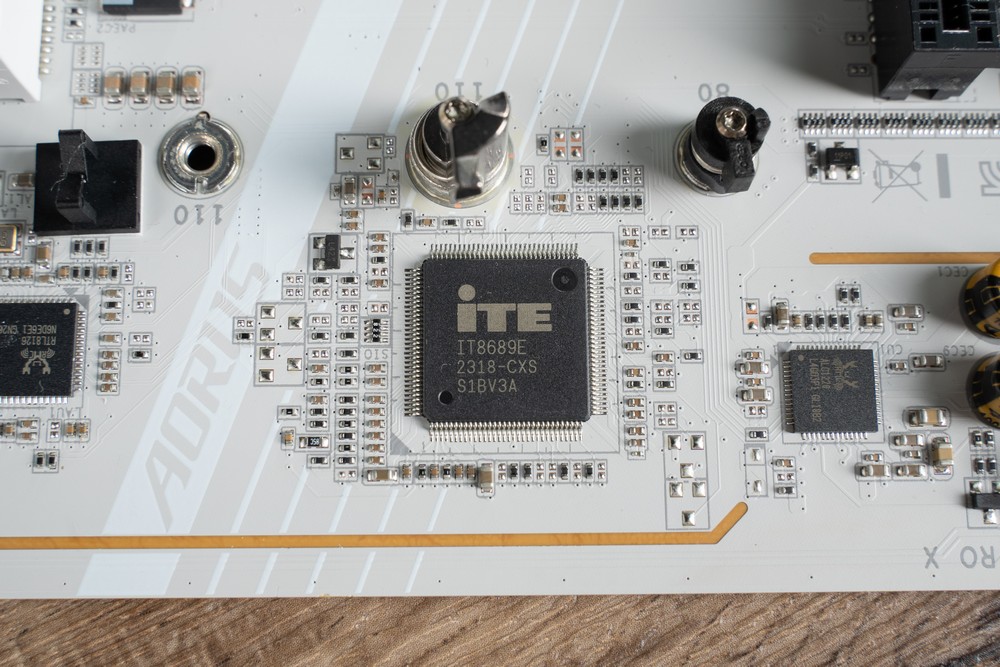
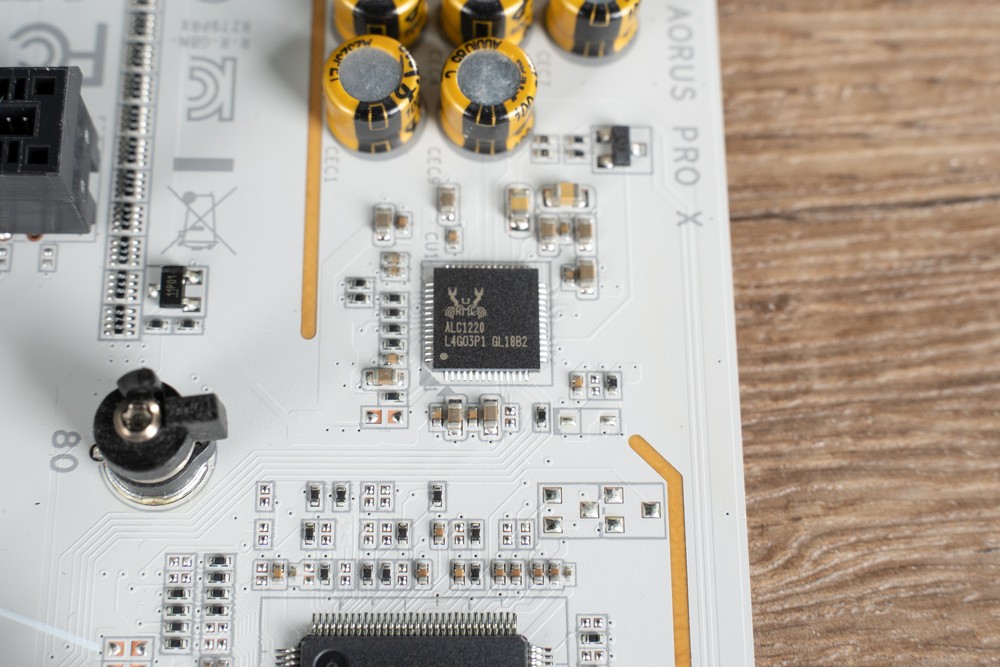
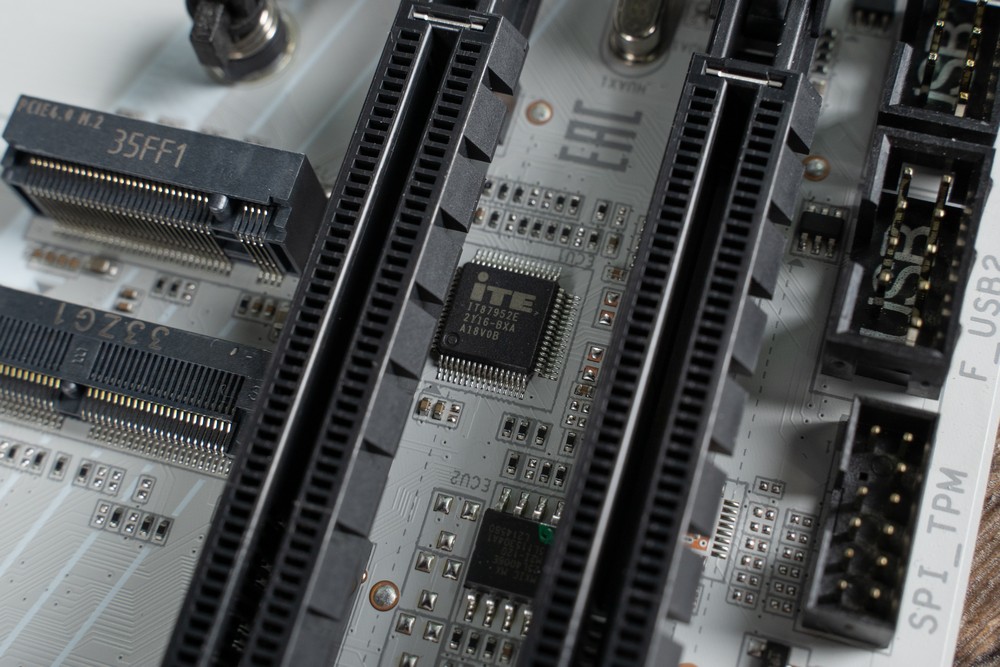
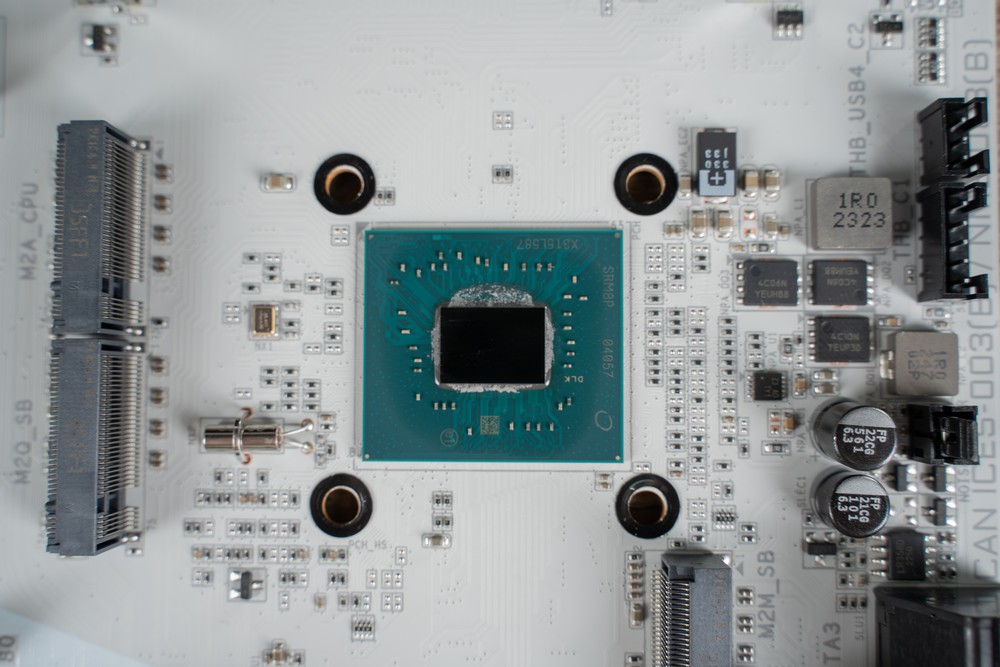
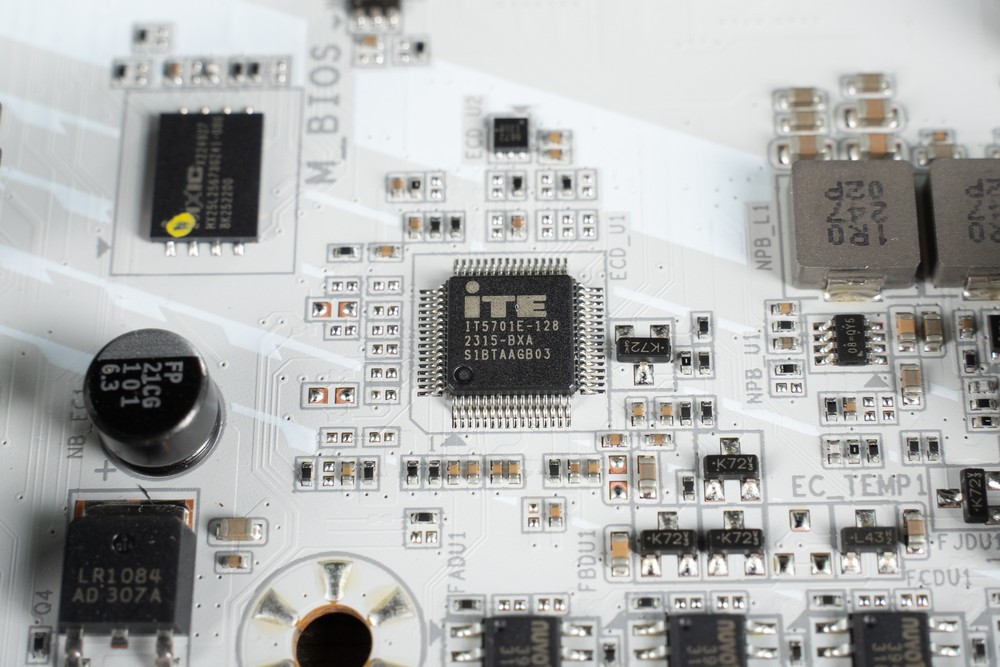
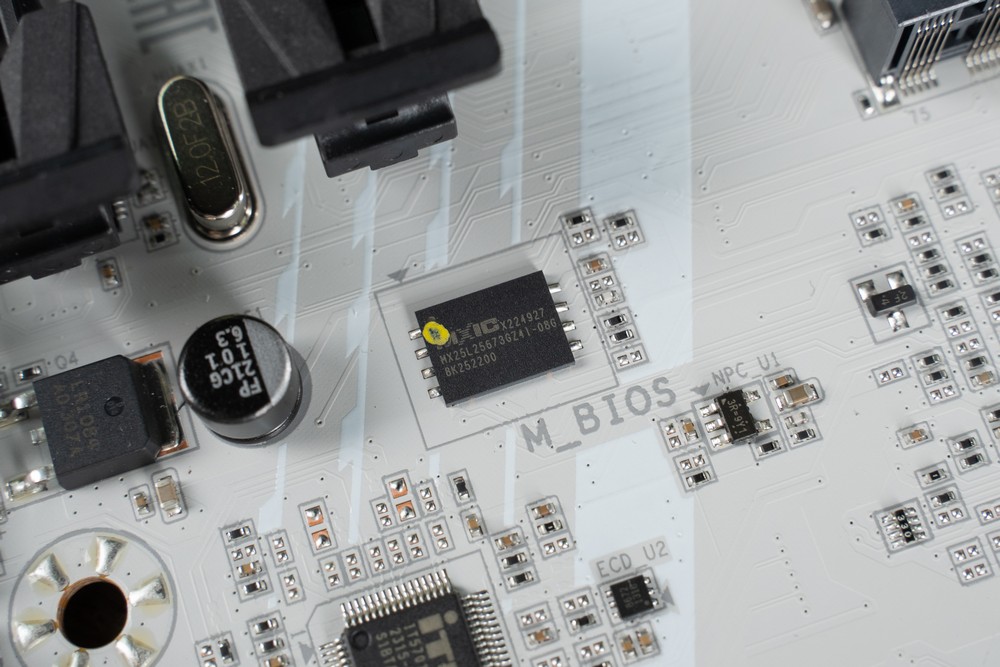
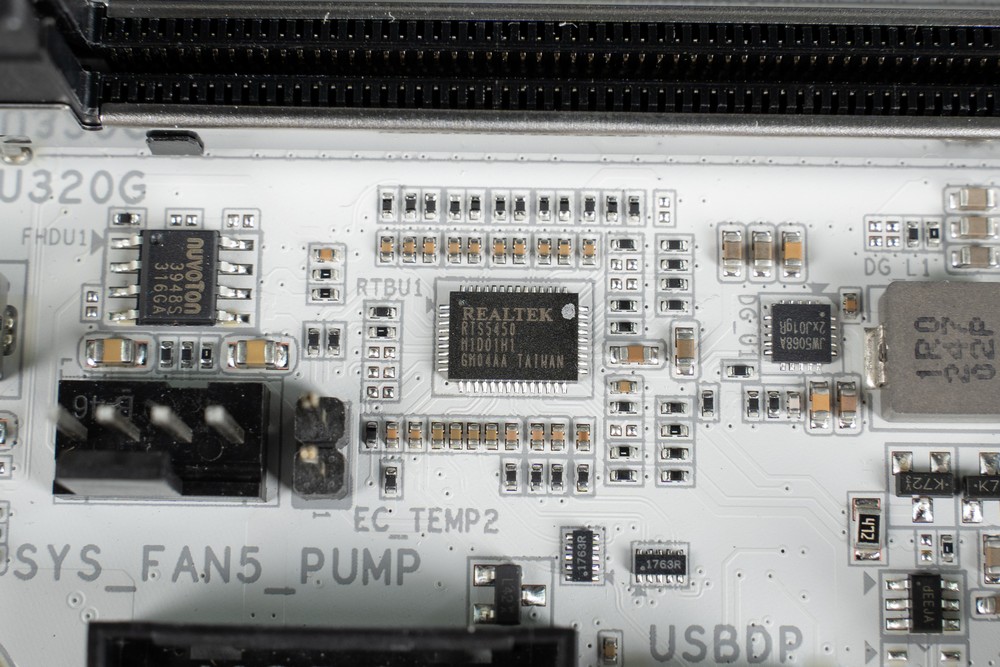

Ultra-durable capacitor, white good partner | GIGABYTE UD850GM PG5W power supply unboxing
The GP-UD850GM PG5W power supply from GIGABYTE is a high-quality component designed for modern PC builds, particularly those requiring a reliable and efficient power supply. Here are the detailed specifications and features:
Specifications of GP-UD850GM PG5W:
- Model: GP-UD850GM PG5W
- Rated Power: 850 Watts, providing ample power for most high-end PC builds.
- Form Factor: Complies with the Intel ATX 12V v3.0 standard.
- 80 PLUS Certification: Gold, ensuring high energy efficiency with a conversion efficiency of about 92%.
- Input Voltage: Universal range of 100-240V, making it suitable for use in various regions.
- Input Current: Ranges from 12-6A.
- Input Frequency: Supports a frequency range of 50-60Hz.
- Fan: Equipped with a 120mm Fluid Dynamic Bearing (FDB) fan, providing efficient cooling with minimal noise.
- Dimensions: Compact size of 150 x 140 x 86 mm, allowing for easier installation in various case sizes.
- Protection Mechanisms: Includes multiple safety features like OVP (Over Voltage Protection), OPP (Over Power Protection), SCP (Short Circuit Protection), UVP (Under Voltage Protection), OCP (Over Current Protection), and OTP (Over Temperature Protection).
- UPC: 884102094972
- Warranty: An impressive 10-year warranty, highlighting the product’s reliability and GIGABYTE’s confidence in its durability.
Cable Quantity and Lengths:
- 1 ATX/MB 20+4 Pin Connector: 61cm in length.
- 1 CPU/EPS 4+4 Pin Connector: Total length of 60+20cm.
- 1 PCIe 12+4 Pin (12VHPWR) Connector: 70cm in length.
- 2 PCIe 6+2 Pin Connectors: Each cable has a total length of 60+15cm.
- 2 SATA Cables: Each with 4 connectors, total length of 60+15+15+15cm.
- 1 Peripheral Cable: With 3 large 4-pin connectors and 1 Floppy connector, total length of 50+12+12+15cm.
Additional Features:
- Part of GIGABYTE’s Ultra Durable series, known for their robust build quality.
- Supports ATX3.0 specifications and comes with a 12VHPWR connector, making it future-proof for new-generation components.
- The unit has a slim profile with a length of only 14cm, providing more space inside the case for easier cable management.
- Fully modular design, allowing users to connect only the cables they need, reducing clutter and improving airflow within the case.
- Aesthetically, the power supply is designed in all white, from the casing to the wires, making it an ideal match for white-themed PC builds.
The GP-UD850GM PG5W power supply is clearly designed with both performance and aesthetics in mind, making it a great choice for users looking to build a high-end, visually cohesive computer system.
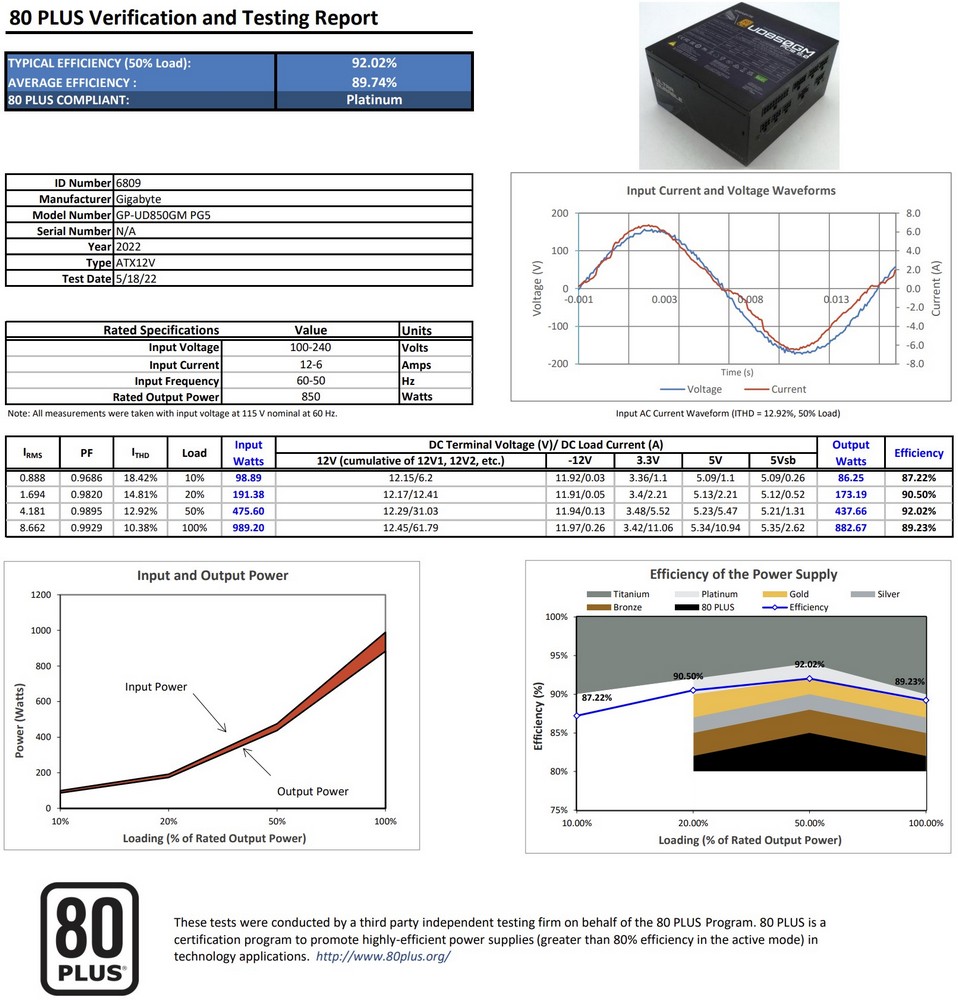
The GP-UD850GM PG5 power supply unit (PSU) from GIGABYTE, originally rated with an 80 PLUS Gold certification, interestingly surpassed expectations by achieving the higher-tier 80 PLUS Platinum certification. This outcome was revealed following an inquiry with the manufacturer, which indicated that the sample unit sent for testing exhibited superior quality, enabling it to unintentionally meet the more stringent Platinum certification standards.
Despite this achievement, GIGABYTE has chosen to continue marketing the GP-UD850GM PG5 under the 80 PLUS Gold certification. This decision could be based on various factors, including marketing strategies or production consistency considerations. It’s not uncommon for there to be slight variations in performance among individual units of any product, and maintaining the Gold certification in their promotional materials might reflect a conservative approach to ensure customer expectations align with the general production output.
The 80 PLUS certification program rates power supply units based on their energy efficiency at different loads. The Platinum certification denotes a higher efficiency standard compared to Gold. Specifically, a Platinum-rated PSU is required to be at least 89% efficient at 100% load, 92% efficient at 50% load, and 89% efficient at 20% load, compared to the slightly lower efficiencies required for Gold-rated PSUs.
This scenario showcases GIGABYTE’s commitment to quality and performance, as their GP-UD850GM PG5 not only meets but exceeds the high standards set by the 80 PLUS certification program. For users, this means that the PSU is likely to offer excellent energy efficiency, potentially reducing electricity costs and contributing to a more environmentally friendly PC operation.







The GIGABYTE UD850GM PG5W power supply unit (PSU) is designed with a fully modular cable system, enhancing both the aesthetic appeal and the ease of cable management in PC builds. This modular design allows users to connect only the cables they need, minimizing clutter and improving airflow inside the computer case.
Key Features of the Cable Design:
- Flat Cable Design: The PSU employs flat cables for most connections, which is a significant advantage for cable management. Flat cables are easier to route and can be more neatly arranged than traditional round cables. This design contributes to a cleaner, more organized look inside the PC case and can also aid in better airflow, which is crucial for maintaining optimal temperatures.
- 12VHPWR Cable: The 12VHPWR cable, used for powering high-end graphics cards, is an exception to the flat cable design. It features a covered network cable style, which is necessary to accommodate the specific requirements of this connection.
Cable Specifications:
- 1 ATX/MB 20+4 Pin Connector: Length of 61cm, used for the main motherboard power connection.
- 1 CPU/EPS 4+4 Pin Connector: Divided into two segments, with a total length of 60+20cm. This is used for CPU power and is particularly important for high-performance processors.
- 1 PCIe 12+4 Pin (12VHPWR) Connector: Length of 70cm, this new connector is designed for the latest high-end graphics cards, providing them with sufficient power.
- 2 PCIe 6+2 Pin Connectors: Each divided into two, with a total length of 60+15cm. These are used for additional graphics card power.
- 2 SATA Cables: Each with 4 connectors, total length of 60+15+15+15cm, used for connecting SATA devices like hard drives and SSDs.
- 1 Peripheral Cable: With a total of 3 large 4-pin connectors and 1 Floppy connector, with a length of 50+12+12+15cm. These are used for various peripherals and accessories within the PC.
The fully modular and user-friendly design of the GIGABYTE UD850GM PG5W PSU, combined with its efficient cable management system, makes it a great choice for builders who prioritize both aesthetics and functionality in their PC setups.

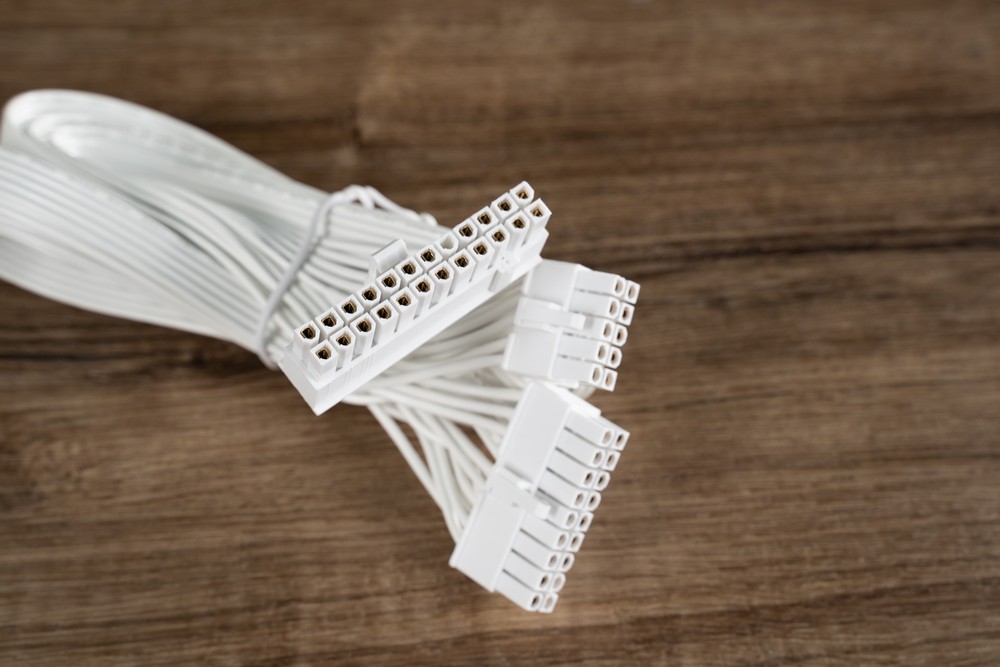





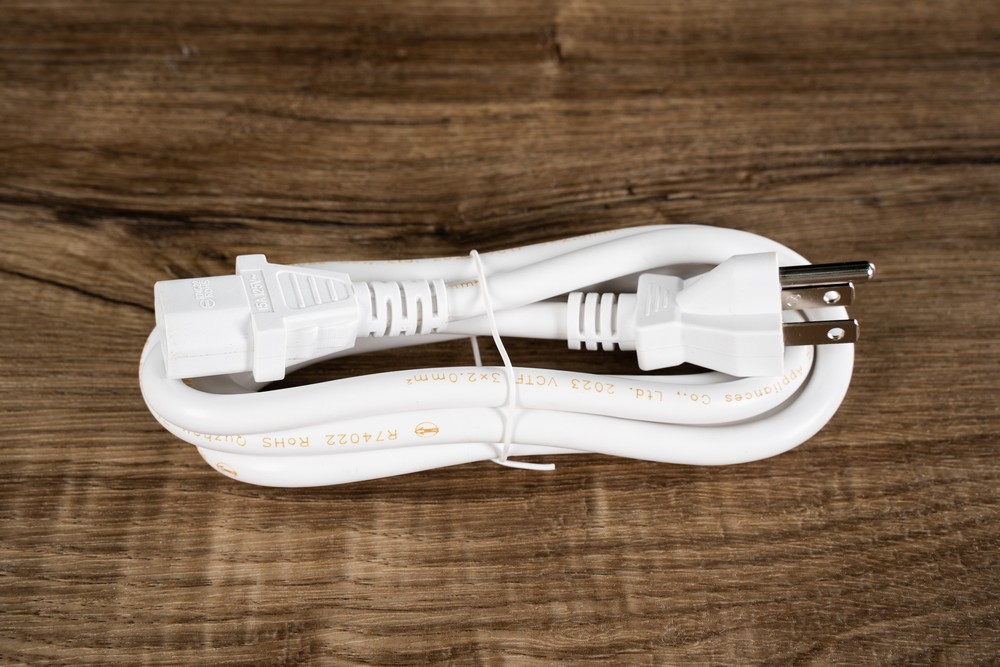
GIGABYTE Z790 AORUS PRO X motherboard performance test
The performance testing of the GIGABYTE Z790 AORUS PRO X motherboard encompasses several critical components: the CPU, memory, graphics card, and solid-state drive. This comprehensive testing is aimed at evaluating the motherboard’s capabilities in handling high-performance hardware and intensive workloads.
Test Setup Configuration:
- Processor: Intel Core i9-14900K, a high-end CPU known for its exceptional performance in both gaming and productivity tasks.
- Motherboard: GIGABYTE Z790 AORUS PRO X, which is the focus of the testing.
- Memory: CORSAIR DOMINATOR TITANIUM DDR5-7200 24GBx2, providing high-speed and large capacity for memory-intensive applications.
- Graphics Card: NVIDIA GeForce RTX 4080 FE (with GAME Ready 546.01 driver), a top-tier GPU offering excellent gaming and rendering performance.
- Storage: KLEVV CRAS C710 512GB + CORSAIR MP400 4TB (used for game storage), ensuring fast load times and ample storage space.
- Cooler: Lianli GALAHAD II PERFORMANCE 360, a 360mm all-in-one liquid cooler, capable of handling the thermal demands of the i9-14900K.
- Power Supply: GIGABYTE UD850GM PG5W, providing stable and efficient power delivery.
- Operating System: Windows 11 Pro 23H2, the latest version of Windows, offering optimal compatibility and performance for current hardware.
Performance Insights:
During the performance test, the CPU’s power limits were observed using AIDA64. The PL1 (Power Limit 1) was set at 280W, which is relatively lenient but still below the i9-14900K’s potential peak power requirement of over 350W. This setting indicates that the motherboard is capable of handling high power demands, although it might not fully exploit the maximum potential of the i9-14900K under sustained heavy loads.
The MAX Turbo Boost allowed for two cores to reach up to 6GHz and eight P-cores to operate at 5.7GHz, aligning with Intel’s official specifications. These frequencies are indicative of the motherboard’s ability to support high-speed CPU operations, essential for demanding tasks and applications.
In subsequent benchmark tests, it was found that the performance scores were not significantly hindered by power consumption limits. Most benchmarking software tests for a short duration and may not always push the system beyond its thermal and power consumption thresholds.
Overall, the GIGABYTE Z790 AORUS PRO X demonstrates its capability to support a high-end gaming and productivity setup, handling top-tier components like the i9-14900K and RTX 4080 efficiently. The test results indicate that the motherboard is a suitable choice for users who require a balance of performance, expandability, and stability in their computing tasks.
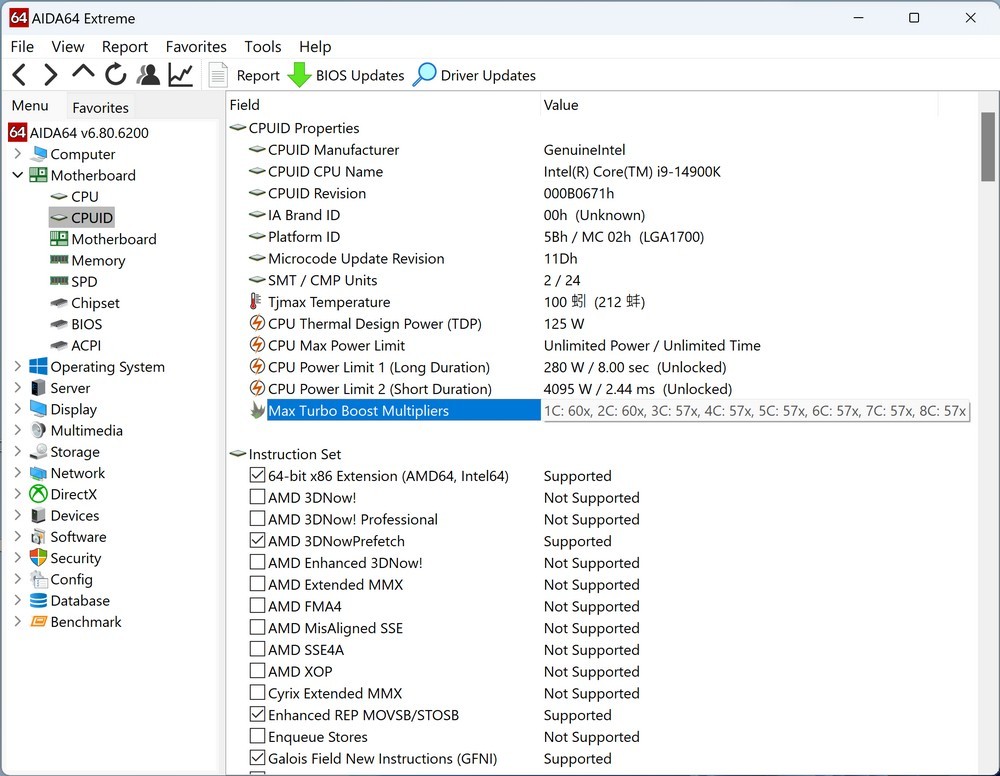
The information obtained through CPU-Z regarding the Intel i9-14900K processor and the performance on the GIGABYTE Z790 AORUS PRO X motherboard provides valuable insights into the system’s capabilities:
- Processor: The Intel i9-14900K is a high-performance CPU, known for its robust multi-threading and single-threading capabilities. It’s a popular choice for both gaming and professional workloads due to its efficient architecture and high clock speeds.
- Motherboard BIOS Version: F3. Keeping the BIOS up-to-date is crucial for compatibility and performance, especially with newer processors and memory modules.
- Memory: The system is configured with DDR5 memory running at 7200MHz in dual-channel mode. This high memory speed is beneficial for applications that rely heavily on memory bandwidth and latency. Dual-channel mode enhances performance over single-channel configurations by doubling the data throughput between the memory and the memory controller.
- CPU Benchmarks:
- Single Thread: A score of 959.2 in the single-threaded test of CPU Bench is indicative of excellent performance in tasks that are not highly parallelized, such as certain gaming scenarios or applications that rely on a single core’s speed.
- Multi-Thread: The multi-thread score of 17325.5 shows the processor’s strength in handling parallel tasks. This is crucial for applications like video editing, 3D rendering, and other professional workloads that can utilize multiple threads simultaneously.
These benchmark results illustrate the high performance of the Intel i9-14900K processor, especially when paired with a motherboard like the Z790 AORUS PRO X, which is designed to leverage the CPU’s capabilities fully. The combination of the latest BIOS, high-speed DDR5 memory, and the processor’s inherent capabilities contribute to the overall efficient and powerful performance of the system.

The information obtained via GPU-Z about the NVIDIA GeForce RTX 4080 graphics card reveals key details about its configuration and performance capabilities within the system:
- PCIe Interface: The RTX 4080 is operating on a PCIe 4.0 x16 interface. This is significant because PCIe 4.0 offers double the bandwidth of PCIe 3.0, enhancing the data transfer rate between the GPU and the motherboard/CPU. The x16 configuration indicates that the graphics card is utilizing the full bandwidth available from the PCIe slot, which is essential for maximizing its performance, especially in graphically intensive tasks like gaming, 3D rendering, and video processing.
- Driver Version: The GPU is running on the GAME Ready 546.01 driver version from NVIDIA. Keeping the GPU drivers up-to-date is crucial for ensuring compatibility with the latest games and software, optimizing performance, and fixing bugs or security vulnerabilities. The GAME Ready drivers are specifically optimized for providing the best gaming experience, with enhancements and optimizations for recent games.
The NVIDIA GeForce RTX 4080 is a high-end graphics card known for its advanced features, including ray tracing and AI-driven capabilities like DLSS (Deep Learning Super Sampling). Operating on a PCIe 4.0 x16 interface ensures that the GPU can perform to its fullest potential, backed by the latest driver optimizations.
This setup, when combined with the other high-performance components of the system, such as the Intel i9-14900K CPU and high-speed DDR5 memory, makes for a powerful computing platform capable of handling the most demanding applications and games. The use of GPU-Z for monitoring and verifying the GPU’s operating conditions is a good practice, especially for users who want to ensure that their system is running optimally.
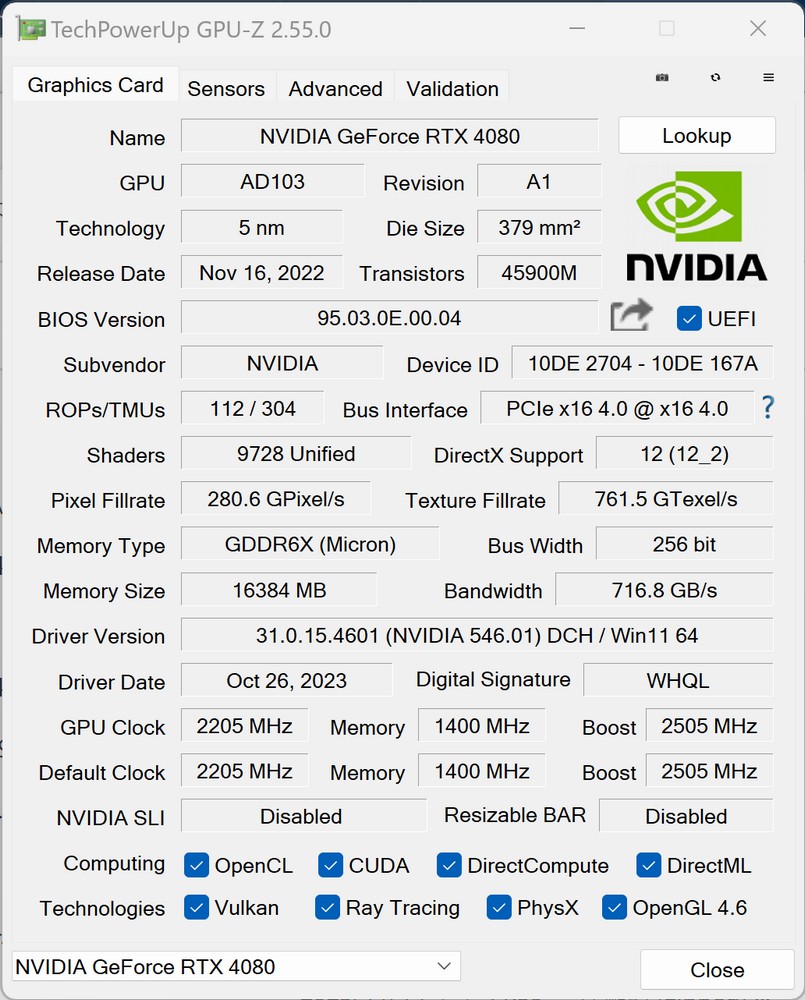
The introduction of MAXON’s latest Cinebench 2024 represents a significant update in benchmarking software, especially for testing the rendering capabilities of both CPUs and GPUs. This version, utilizing the Redshift rendering engine from Cinema 4D, is designed to meet the increasing demands of modern, memory-intensive projects.
Key Features of Cinebench 2024:
- Increased Memory Usage: The software consumes three times more memory compared to Cinebench R23, addressing the needs of memory-intensive tasks common in contemporary creative projects.
- Enhanced Computational Workloads: The computing workload and the utilization of updated instruction sets have been increased by six times. This change ensures that the tests better reflect the complexity and intricacy of current creative projects, providing a more accurate measurement of a system’s performance in real-world scenarios.
Performance of Intel i9-14900K on Cinebench 2024:
- Single-Core Score: 136. This score indicates the processor’s performance in tasks that primarily rely on a single core. The i9-14900K, being a high-end CPU, is expected to perform well in single-threaded applications, but the score seems relatively lower compared to its multi-core capabilities.
- Multi-Core Score: 2256. This significantly higher score reflects the processor’s strength in handling parallel processing, essential for tasks like video editing, 3D rendering, and other professional workloads that can leverage multiple cores.
- GPU Score: 27134. This score demonstrates the graphics rendering performance of the system, likely influenced by the NVIDIA GeForce RTX 4080. A high GPU score is crucial for tasks involving 3D rendering and graphic-intensive applications.
Comparison with Cinebench R23:
- Cinebench R23 Single-Core Score: 2314.
- Cinebench R23 Multi-Core Score: 40508.
The scores in Cinebench R23 are notably higher, which may be due to different testing parameters and workloads in the newer Cinebench 2024 version. The increased complexity and memory demands in Cinebench 2024 likely result in more stringent testing conditions, leading to lower scores compared to R23 but providing a more realistic assessment of the system’s capabilities in demanding scenarios.
Overall, the performance of the Intel i9-14900K on Cinebench 2024, especially in multi-core and GPU tests, underscores the CPU’s suitability for high-end, professional creative work, and its ability to handle modern, demanding applications effectively.
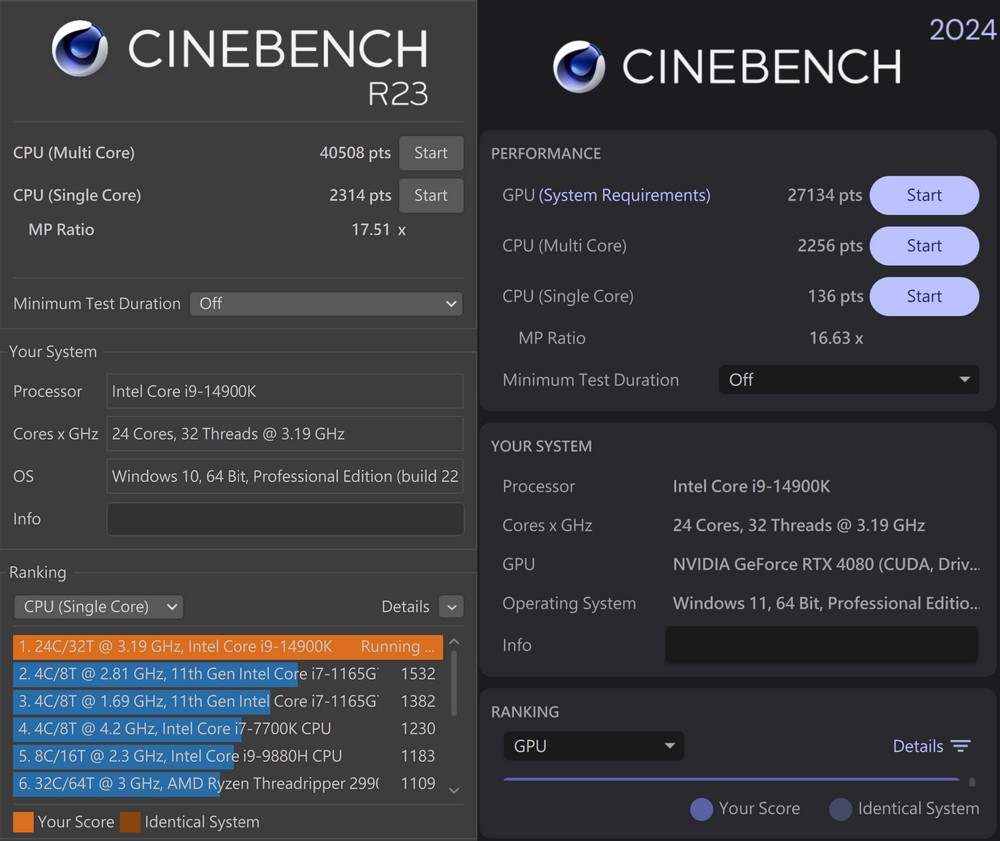
The 7-ZIP benchmark results for the system provide a clear indication of its compression and decompression capabilities. This test is particularly useful for evaluating the processor’s performance in data manipulation tasks, which are common in various applications, including file archiving, software development, and data management.
7-ZIP Benchmark Results:
- Total Time: 54.719 seconds. This is the duration taken to complete the compression and decompression tests. A shorter total time indicates more efficient processing.
- Compression Rating: 190.564 GIPS (Giga Instructions Per Second). This score reflects the system’s ability to compress data. A higher GIPS rating in compression shows that the system can process a larger number of instructions per second, leading to faster compression times.
- Decompression Rating: 231.107 GIPS. Decompression is typically a more demanding process than compression. The higher decompression rating suggests that the system is particularly adept at unpacking or expanding compressed data efficiently.
- Total Rating: 210.836 GIPS. This is an average score that combines both the compression and decompression performance, providing a general overview of the system’s overall capabilities in data processing tasks.
The high GIPS ratings in both compression and decompression indicate that the system, powered by components like the Intel i9-14900K CPU, is highly capable of handling tasks that involve significant data processing. This includes applications beyond simple file archiving, such as database management, scientific computations, and large-scale data analysis.
Such performance is particularly valuable in professional and enterprise environments, where efficient handling of large volumes of data can significantly impact productivity and computational throughput. It also suggests that for users who regularly work with large files and require quick compression and decompression, this system would offer a time-efficient solution.
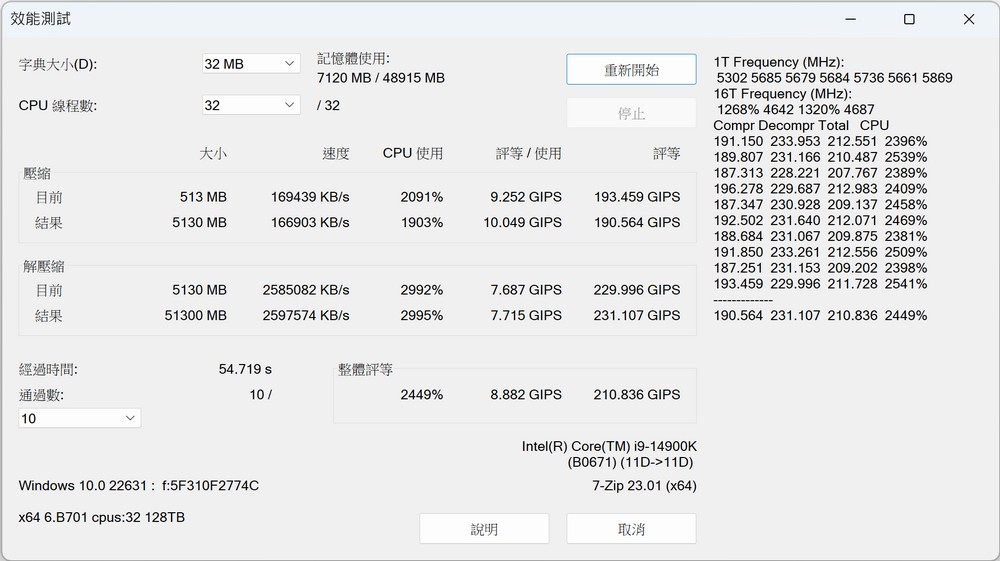
The 3DMARK CPU Profile results for the Intel i9-14900K provide a detailed insight into the CPU’s performance across different thread counts. This test is particularly useful for assessing how well the CPU handles various workloads, ranging from applications that use a single thread to those that can utilize the CPU’s full multi-threading capabilities.
3DMARK CPU Profile Results for i9-14900K:
- Max Threads Score: 16542. This score reflects the CPU’s total performance when all available threads are being used. It’s particularly relevant for tasks that can fully leverage the CPU’s multi-threading capabilities, such as rendering, simulations, and scientific computations. A high score in this category indicates that the i9-14900K is exceptionally capable in handling highly parallelized workloads, making it suitable for demanding applications in professional and creative fields.
- 8 Threads Score: 8655. This score is more indicative of the CPU’s performance in scenarios commonly encountered in modern gaming. Most contemporary games are optimized to use multiple threads but rarely utilize all the threads a high-end CPU offers. Therefore, the performance in 8-threaded tasks is a good indicator of how well the CPU will perform in the majority of gaming scenarios.
- 4 Threads Score: 4667. While fewer modern applications and games rely on just 4 threads, this score is still relevant for understanding the CPU’s efficiency in less parallelized tasks. It can also provide insight into the CPU’s performance in legacy applications and older games that aren’t optimized for high thread counts.
The Intel i9-14900K’s scores across different thread counts demonstrate its versatility. It shows strong performance in both highly threaded applications and in those that use fewer threads. For users, this means the i9-14900K is an excellent all-rounder, capable of handling a wide range of tasks from gaming to professional computational work. This versatility makes it an ideal choice for power users who require a processor that can excel in various usage scenarios.
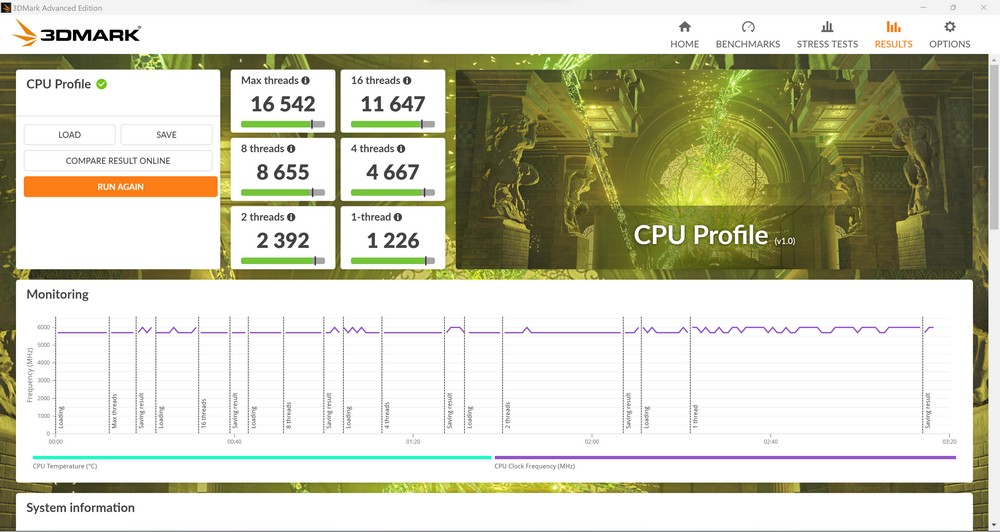
The 3DMARK Time Spy benchmark test results for the Intel i9-14900K and the NVIDIA GeForce RTX 4080 provide valuable insights into the system’s graphics and overall performance, especially in the context of gaming and graphically intensive tasks.
3DMARK Time Spy Benchmark Results:
- Intel i9-14900K Score: 22969 Points. This score reflects the overall performance of the CPU in a DirectX 12 environment at 2K resolution. The i9-14900K, being a high-end processor, is designed to handle demanding computing tasks, and a score of 22969 points indicates excellent performance. This is especially relevant for gaming, 3D rendering, and other CPU-intensive tasks that benefit from the processor’s advanced capabilities.
- NVIDIA GeForce RTX 4080 Score: 28256 Points. This score showcases the performance of the GPU, which is a crucial component for rendering graphics in games and other visual applications. The RTX 4080, part of NVIDIA’s latest generation of graphics cards, is known for its exceptional performance in gaming and professional graphics work. A score of 28256 in the Time Spy benchmark, which focuses on DirectX 12 performance at 2K resolution, suggests that the RTX 4080 can handle most modern games and graphics-intensive applications with ease, delivering high frame rates and excellent visual fidelity.
Implications of the Results:
- The high scores achieved by both the CPU and GPU in this benchmark indicate that the system is exceptionally well-equipped for modern gaming at high resolutions and settings.
- The combination of the i9-14900K and RTX 4080 is particularly potent for tasks that require both strong CPU and GPU performance, such as gaming at high resolutions, VR applications, and 3D content creation.
- The DirectX 12 performance is especially relevant as this API is commonly used in the latest games and offers advanced features like ray tracing, which the RTX 4080 supports.
Overall, these results confirm that a system equipped with an Intel i9-14900K and an NVIDIA GeForce RTX 4080 is a top-tier choice for users seeking high-end gaming performance and for professionals in fields like 3D modeling, animation, and video editing. The hardware’s ability to handle demanding applications at high resolutions makes it suitable for a wide range of high-performance computing tasks.
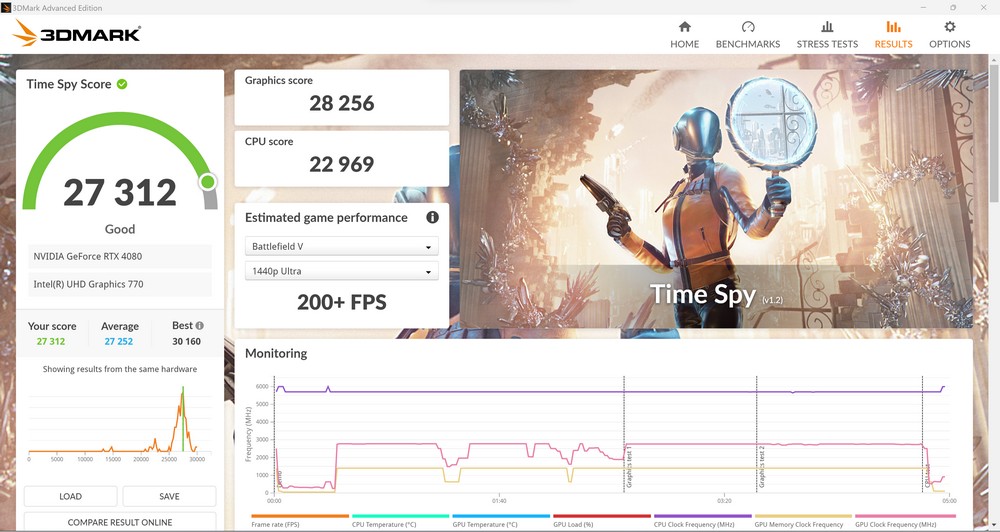
The 3DMARK Fire Strike Ultra benchmark results for the system at 4K resolution, especially under DirectX 11, provide a comprehensive view of its performance capabilities in high-resolution, graphically demanding scenarios.
3DMARK Fire Strike Ultra Benchmark Results:
- CPU Physics Score: 55845 Points. This score specifically measures the CPU’s ability to handle complex physics simulations in games and other applications. A score of 55845 points is indicative of the Intel i9-14900K’s robust performance in handling physics-based computations. This aspect of performance is crucial in scenarios where real-time physics calculations are essential, such as in simulation games or physics-intensive applications.
- GPU Score: 16985 Points. This score reflects the GPU’s capability in rendering graphics at 4K resolution under the DirectX 11 API. The NVIDIA GeForce RTX 4080 scoring 16985 points signifies its high proficiency in managing the demands of 4K gaming. This is particularly relevant for gamers and professionals who require top-tier graphical performance for ultra-high-resolution displays and complex graphical tasks.
Analysis of the Results:
- The high CPU physics score demonstrates the i9-14900K’s strength in computational tasks, affirming its suitability for gaming and applications that require intensive real-time physics calculations.
- The GPU’s performance, as indicated by its score, shows that the RTX 4080 is well-equipped to handle 4K gaming. While 4K is significantly more demanding than lower resolutions, the RTX 4080’s score suggests it can deliver good performance in most modern games at this resolution, especially considering the demanding nature of the Fire Strike Ultra benchmark.
- The combination of DirectX 11 performance at 4K resolution is a stringent test of a system’s capabilities. Achieving high scores in this benchmark is a strong indicator of the system’s ability to handle current and future high-resolution gaming and graphical applications.
In conclusion, the performance as measured by the 3DMARK Fire Strike Ultra benchmark confirms that a system equipped with the Intel i9-14900K and NVIDIA GeForce RTX 4080 is highly capable in the realm of high-end gaming and professional applications that demand substantial graphical and computational power, particularly at 4K resolution.
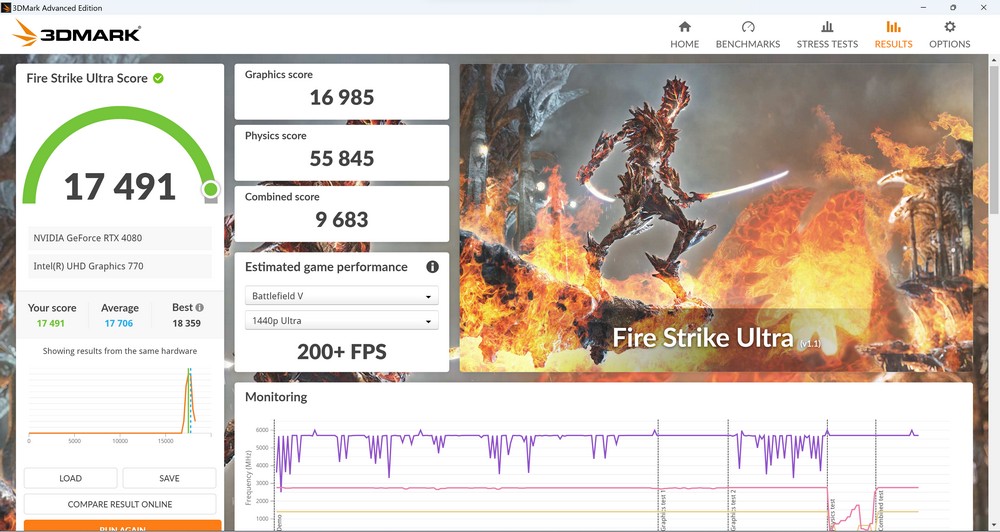
The CrossMark benchmark results for the Intel i9-14900K offer a multi-faceted view of the CPU’s performance across a range of common computing tasks. Developed by BAPCo, CrossMark is a comprehensive testing tool that evaluates performance on various platforms, including Windows, which is particularly relevant for the i9-14900K.
CrossMark Benchmark Results for i9-14900K:
- Overall Score: 2356 Points. This score represents the CPU’s general performance across all tested categories. A score of 2356 points indicates strong overall capabilities, suggesting that the i9-14900K is well-suited for a broad range of tasks.
- Productivity Score: 2109 Points. This category tests the CPU’s ability to handle typical office tasks, such as document editing, spreadsheet simulations, and web browsing. The score of 2109 points demonstrates the i9-14900K’s proficiency in handling everyday productivity tasks, which are essential for most users.
- Creative Content Work Score: 2755 Points. This score is particularly relevant for tasks involving creative applications, such as photo editing, organizing, video editing, etc. The i9-14900K’s high score in this category reflects its capability to manage more demanding, resource-intensive creative tasks efficiently. This is significant for users engaged in content creation, graphic design, and multimedia production.
- System Responsiveness Score: 2054 Points. This category assesses how quickly the system can respond to user inputs and execute common tasks like opening programs and files. The score of 2054 points suggests that the i9-14900K can offer a smooth and responsive user experience, which is crucial for maintaining productivity and ensuring a satisfactory user interface interaction.
Analysis of the Results:
The Intel i9-14900K’s performance in the CrossMark benchmark indicates that it is a versatile processor capable of handling a wide array of tasks effectively. Its strong scores across productivity, creative content, and system responsiveness confirm its suitability for both professional and personal use, particularly in scenarios where multitasking and handling complex applications are routine.
For users who require a processor that can excel in both everyday tasks and more specialized, resource-intensive applications, the i9-14900K appears to be an excellent choice. Its ability to deliver high performance in diverse computing environments makes it a suitable option for power users, content creators, and professionals who need a reliable and efficient CPU.

The V-Ray 5 Benchmark result for the Intel i9-14900K provides a focused assessment of the CPU’s rendering performance. V-Ray is a widely recognized rendering software used in 3D graphics and animation, and its benchmark tests are designed to evaluate how well a processor handles rendering tasks.
Intel i9-14900K V-Ray 5 Benchmark Score:
- Total Score: 26864 Points. This score is a cumulative measure of the i9-14900K’s performance across different rendering scenarios tested by the V-Ray 5 Benchmark. A score of 26864 points is indicative of strong rendering capabilities.
Implications of the Score:
- Rendering Proficiency: The high score suggests that the i9-14900K is highly capable in rendering tasks, which are compute-intensive and can benefit significantly from the CPU’s multi-core and multi-threading capabilities. This is particularly relevant for professionals in fields such as 3D modeling, animation, visual effects, and architectural visualization.
- Multithreaded Performance: Rendering is a process that typically benefits from a CPU’s multithreaded performance. The i9-14900K’s high score in the V-Ray benchmark implies that it can efficiently utilize its multiple cores and threads, leading to faster rendering times and improved workflow efficiency.
- Professional Application Suitability: For users whose work revolves around 3D rendering and related computational tasks, the i9-14900K’s performance in this benchmark suggests that it is a suitable choice for professional workstations. Its ability to handle demanding rendering tasks ensures that it can meet the needs of professionals in various creative industries.
Overall, the Intel i9-14900K’s score in the V-Ray 5 Benchmark underlines its capability as a high-performing CPU in rendering tasks. This performance, combined with its overall capabilities as seen in other benchmarks, confirms that it is well-suited for both general and specialized computing needs, particularly in scenarios where rendering performance is a critical factor.
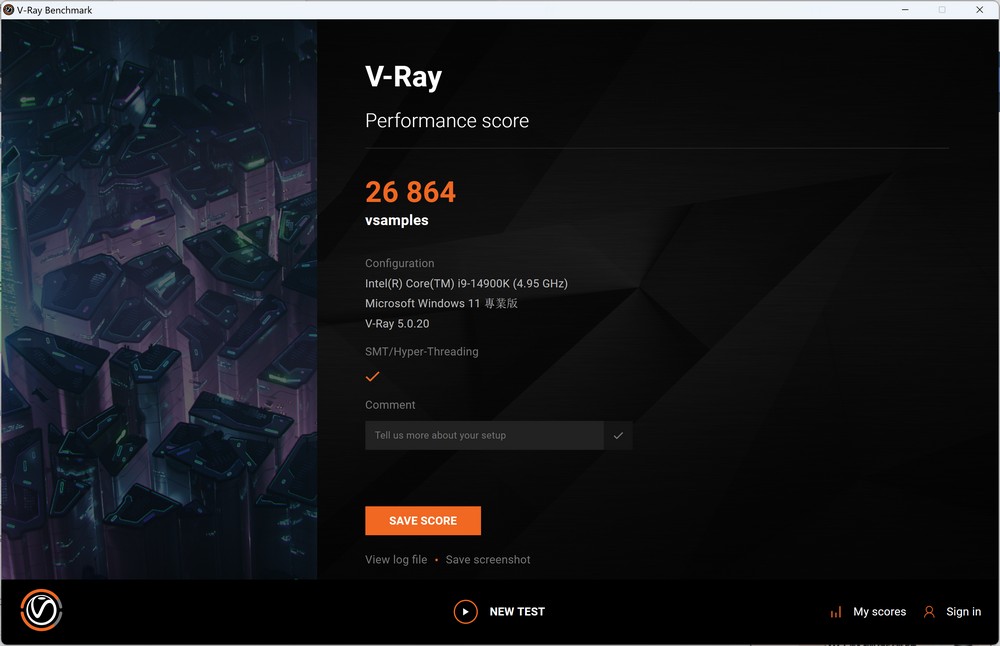
The Geekbench 6 benchmark results for the Intel i9-14900K provide a comprehensive view of the CPU’s performance, especially in the context of contemporary computing trends like AI, extended reality, and machine learning. Geekbench 6 is known for its focus on real-world performance, using tasks and data that reflect common usage scenarios and applications.
Intel i9-14900K Geekbench 6 Scores:
- Single-Core Score: 3144. This score is a measure of the processor’s performance in tasks that rely on a single core. A high single-core score, like 3144, is indicative of the CPU’s efficiency in handling tasks that aren’t heavily parallelized, such as certain types of gaming, application startup, and some everyday computing tasks. This is important for most user interactions, as many common applications and tasks still rely heavily on single-core performance.
- Multi-Core Score: 22113. The multi-core score assesses the CPU’s ability to handle parallel tasks. A score of 22113 reflects the i9-14900K’s strength in efficiently managing multi-threaded workloads, which is crucial for applications like video editing, 3D rendering, scientific computing, and other tasks that can utilize multiple cores simultaneously. This is particularly relevant in an era where multi-threading capabilities are increasingly being leveraged for performance gains in both professional and consumer applications.
Implications of the Results:
- The high single-core score underscores the i9-14900K’s robust performance in everyday computing tasks and single-threaded applications.
- The impressive multi-core score indicates the CPU’s capability in handling modern, demanding applications that require significant parallel processing. This is especially pertinent given the growing emphasis on AI and machine learning tasks, which often benefit from strong multi-core performance.
- The inclusion of tasks related to extended reality and machine learning in Geekbench 6 suggests that the i9-14900K is equipped to handle emerging technologies and applications, making it a future-proof choice for both consumers and professionals.
In conclusion, the Intel i9-14900K’s performance in the Geekbench 6 benchmark highlights its suitability for a wide range of applications, from daily computing needs to more complex, multi-threaded professional tasks. Its ability to deliver strong performance across both single-core and multi-core scenarios makes it an ideal processor for users who require a versatile and powerful computing solution.
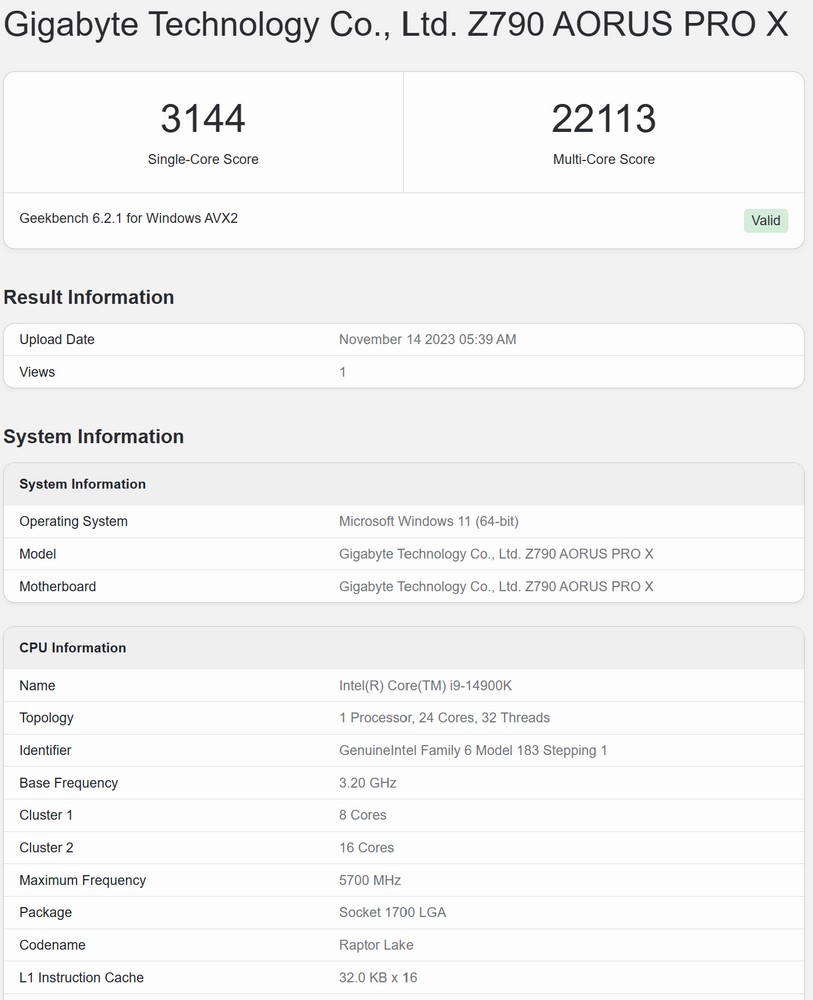
The KLEVV CRAS C710 512GB SSD, designed for the mainstream market, is a solid choice for those needing reliable storage performance. This SSD, available in various capacities including 256 GB, 512 GB, and 1 TB, is built in the M.2-2280 form factor with a PCI-Express 3.0 x4 host interface. It uses a Silicon Motion SM2263XT DRAMless controller paired with 3D TLC NAND flash memory, offering intelligent SLC caching. For the 512 GB variant, specifically, the performance figures are quite impressive, with up to 2,050 MB/s in sequential reads and up to 1,650 MB/s in sequential writes.
In terms of benchmarking, the KLEVV CRAS C710 512GB SSD has been thoroughly evaluated. When compared to other common hard drives in terms of PassMark Disk Rating, it shows a respectable performance. The benchmark results indicate a sequential read speed of 1,942 MB/s and a sequential write speed of 1,139 MB/s, which are substantial for a drive in its class. The random seek read-write speed (IOPS 32KQD20) is noted at 676 MB/s, and the IOPS 4KQD1 at 46 MB/s. These figures reflect the SSD’s ability to handle large files and multitasking efficiently.
For SSD performance testing, CrystalDiskInfo is often used to view detailed information about the SSD, including its interface and speed capabilities. In the case of the KLEVV CRAS C710, it operates on the PCIe 3.0 x4 interface, confirming its high data transfer rates and robust performance.
Overall, the KLEVV CRAS C710 512GB SSD offers a solid combination of speed, capacity, and reliability, making it a good choice for both general and performance-intensive applications.

The Corsair MP400 4TB SSD has garnered attention for its impressive performance, particularly in the realm of sequential read and write speeds. Equipped with a Phison PS5012-E12S controller and Micron’s 96-layer 3D QLC NAND, the MP400 offers sequential read speeds of up to 3,480MB/s and sequential write speeds of up to 3,000MB/s. These figures are in line with the high standards set by mainstream PCIe 3.0 models and offer a significant value in terms of speed and storage capacity.
The MP400 SSD’s use of QLC NAND technology allows it to store a large amount of data while maintaining fast transfer speeds, making it a robust choice for those in need of extensive storage with reliable performance. It’s particularly noteworthy for its endurance rating of 800TBW (Terabytes Written) for the 4TB model, ensuring durability over an extended period. The drive’s performance is further enhanced by strong buffers and full utilization of NAND channels, which help prevent issues related to write buffers commonly seen in TLC/QLC SSDs.
It’s important to note that while the Corsair MP400 boasts high speeds and significant storage capacity, it may not match the endurance levels of some other SSDs with different types of NAND. Nevertheless, for many users, the trade-off is worth it given the drive’s large capacity, fast speeds, and relative affordability, especially when compared to higher-end PCIe 4.0 models.
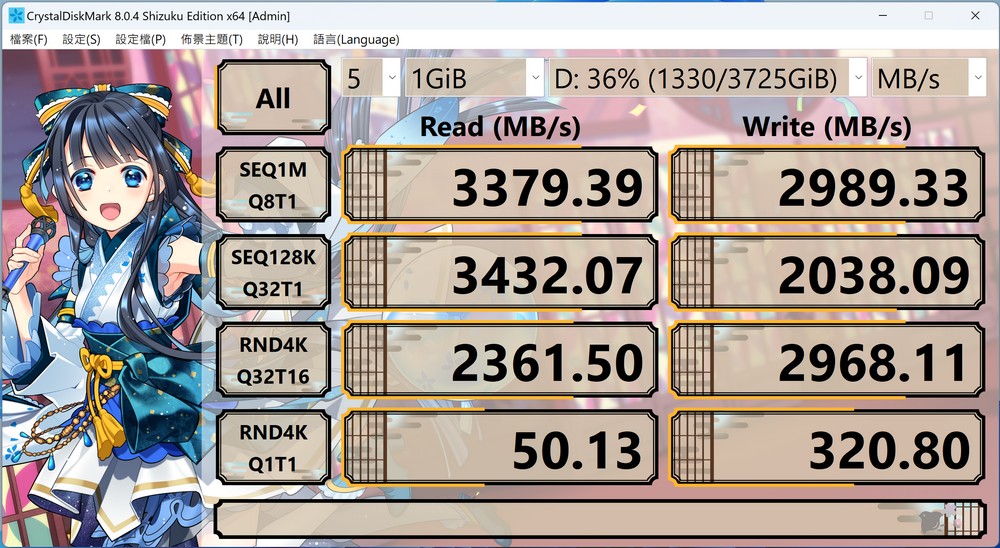
The CORSAIR DOMINATOR TITANIUM DDR5-7200 24GBx2 memory kit has shown impressive performance in tests, reflecting its high-quality design and capabilities. This memory kit, designed for enthusiasts and high-performance users, offers a blend of speed and capacity that is quite remarkable in the current market.
In terms of its performance, as you mentioned, the read speed reached 104.01GB/s, and the write speed reached 90.495GB/s, with a copy speed of 95.834GB/s. The latency was recorded at 72.5ns. These results are consistent with the high standards set by CORSAIR for their DOMINATOR series, which is known for its premium performance.
The memory kit uses SK Hynix ICs and is part of a lineup that offers various configurations, including 48 GB (2x 24 GB) and 96 GB (2x 48 GB) options, catering to different user needs. The Dominator Titanium series is notable not only for its high-capacity configurations for both AMD and Intel systems but also for its innovative approach to RGB lighting, adding to its aesthetic appeal.
Regarding its physical attributes, the Dominator Titanium modules are quite tall, measuring around 57 mm. This is an important consideration if you plan to use a tower air cooler for your CPU. The memory also includes a unique feature where the RGB illuminated bar can be exchanged with one that has fins, providing options for customization.
Overall, the CORSAIR DOMINATOR TITANIUM DDR5-7200 memory kit stands out for its exceptional performance, high quality, and versatility, making it an excellent choice for users looking to enhance their system’s memory capabilities.
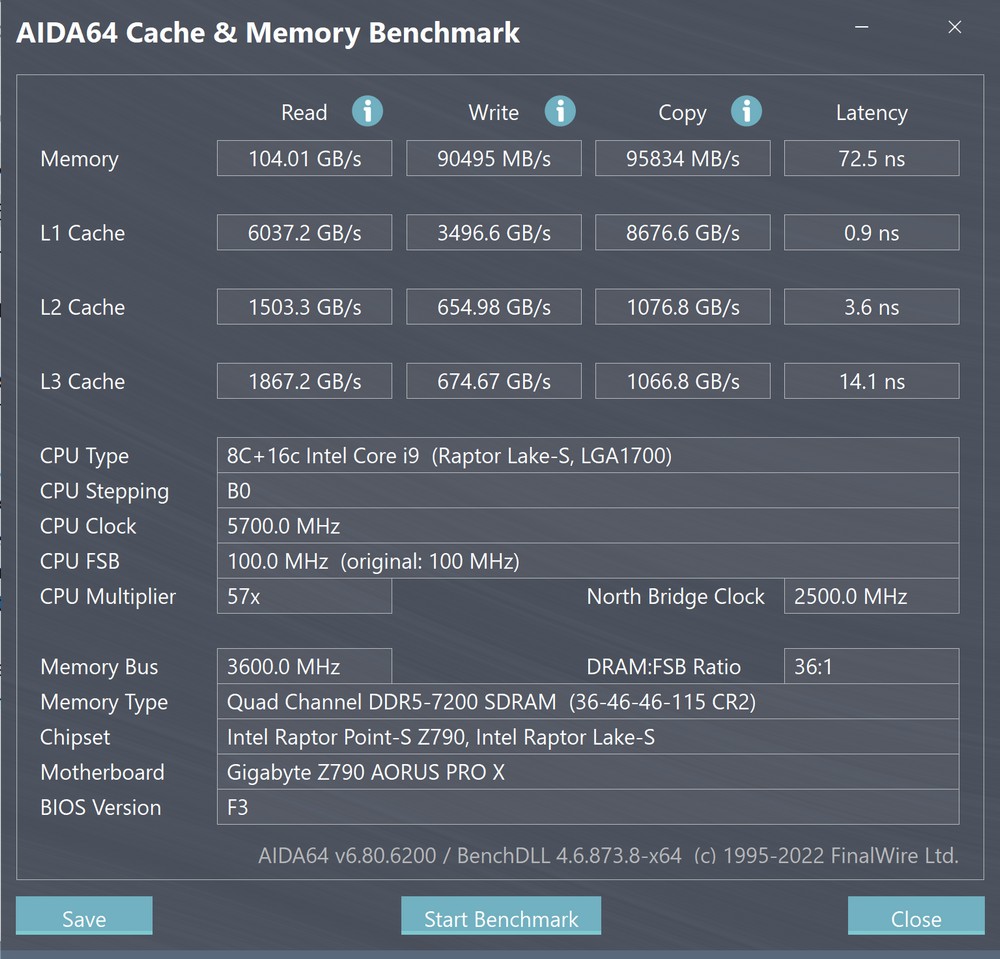
80 PLUS Gold Certification | GIGABYTE UD850GM PG5W Stress Test
The test setup you’ve described is quite robust and is designed to simulate a high-power consumption environment. This kind of testing platform is great for pushing the hardware to its limits and observing how it behaves under stress, which is crucial for understanding the performance and stability of such high-end components.
Key Components of the Test Platform:
- Processor: Intel Core i9-14900K
- Motherboard: GIGABYTE Z790 AORUS PRO X
- Memory: CORSAIR DOMINATOR TITANIUM DDR5-7200 24GBx2
- Graphics Card: NVIDIA RTX 4080 FE
- Storage: KLEVV CRAS C710 512GB and CORSAIR MP400 4TB (for gaming storage)
- Cooling System: Lianli GALAHAD II PERFORMANCE 360
- Power Supply: GIGABYTE UD850GM PG5W
- Operating System: Windows 11 Pro 23H2
For the testing process:
- Software Used: OCCT 12.1.10 for power supply stress testing.
- Duration: The test was conducted for 30 minutes.
- Observations: The CPU’s power draw was around 394W, and the GPU’s power draw was about 315W, totaling approximately 709W.
- Additional Tools: HWiNFO64 was used to record voltage and power data, and a thermal imaging camera was used to observe the heat generation.
This kind of setup is beneficial for testing the limits of hardware in a controlled environment, especially for high-end gaming or workstation builds. The use of OCCT for power supply testing is particularly relevant, as it stresses both the CPU and GPU, providing insights into the overall power consumption and thermal performance of the system. Furthermore, the combination of HWiNFO64 for detailed hardware monitoring and thermal imaging for heat observation provides a comprehensive overview of the system’s behavior under load.
The setup with the latest Intel Core i9 processor, advanced DDR5 memory, and high-end GPU indicates that this system is geared towards heavy workload scenarios such as intensive gaming, content creation, or data analysis. The choice of components suggests an emphasis on high performance and reliability, especially under prolonged and intensive use cases.
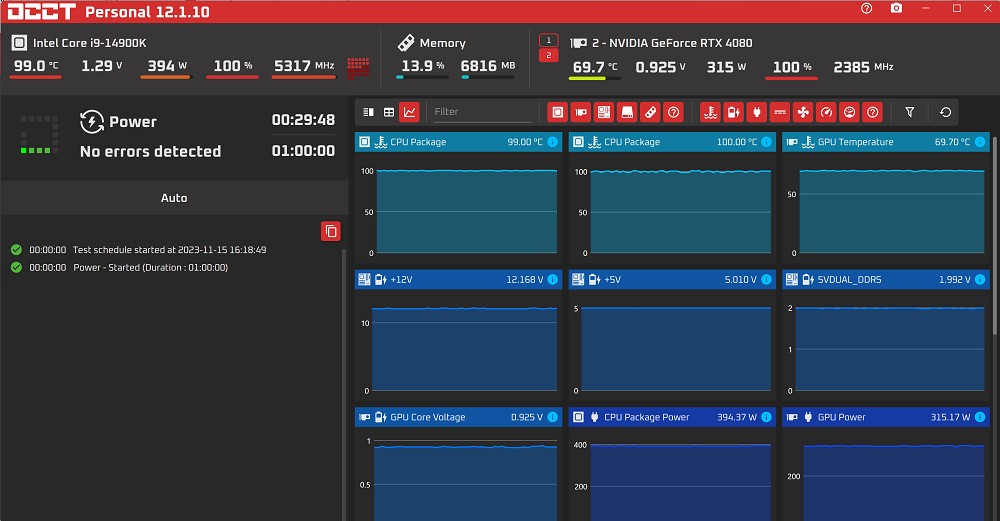
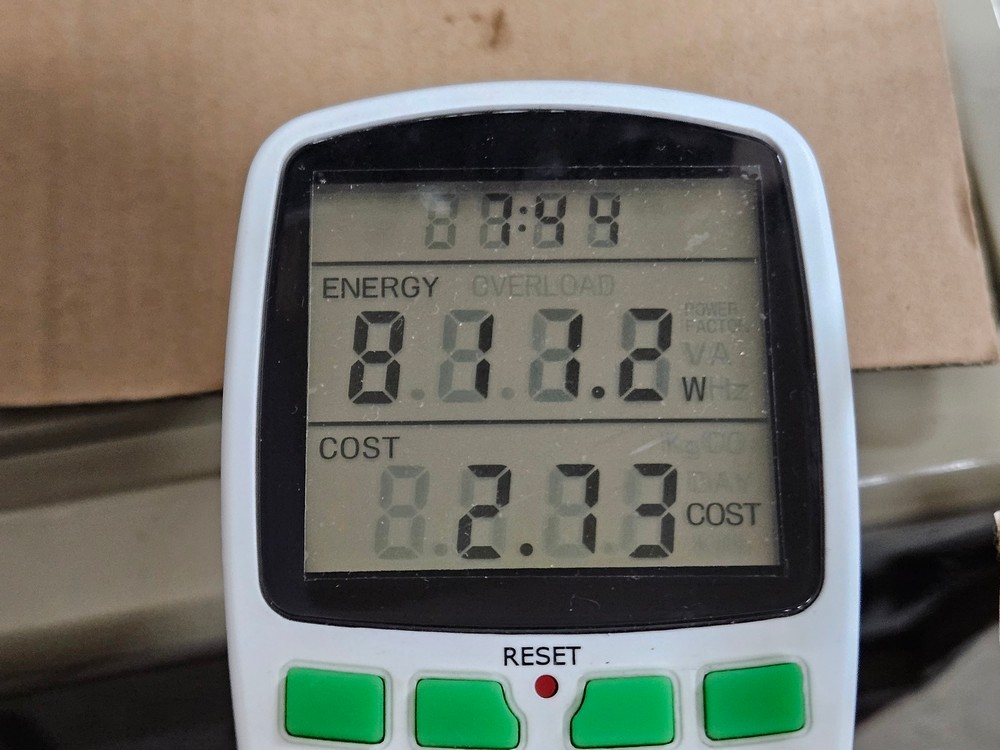
The observation that the GIGABYTE UD850GM PG5W power supply maintained a maximum temperature of about 40 degrees Celsius during the 29-minute mark of the stress test is quite remarkable. This temperature can indeed be considered quite cool for a power supply under such conditions. Power supplies, especially under high load, can generate significant heat, so maintaining a relatively low temperature indicates good efficiency and effective cooling mechanisms within the unit.
Furthermore, the fact that the power supply fan was audible but quieter than the water cooling system or the graphics card fan is another positive aspect. It suggests that the fan’s noise level is well-managed and not overly intrusive, which can be a critical factor for users sensitive to noise, such as those in quiet working environments or those who record audio near their computers.
In summary, these observations about the GIGABYTE UD850GM PG5W during a high-stress test indicate a power supply that operates efficiently and quietly, even under significant load. This performance is essential for maintaining the overall stability and longevity of the computer system, especially in setups that demand a lot of power for tasks like gaming, video editing, or data-intensive applications.
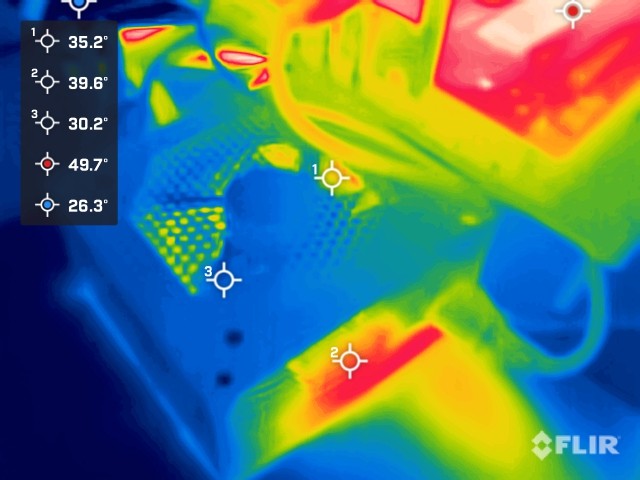
UC BIOS intuitive interface | GIGABYTE Z790 AORUS PRO X BIOS introduction
The writer has extensively reviewed various GIGABYTE motherboards, consistently noting the addition of numerous new BIOS features and options by GIGABYTE. In their latest evaluation, the Z790 AORUS PRO stood out with its striking aesthetics. It features a sleek white design that perfectly complements its white motherboard. The EASY MODE is particularly noteworthy for its user-friendliness, encompassing all essential functions like hardware details, XMP memory settings, fan regulation, CPU scheduling mode, boot order, and Q-Flash. These functionalities are easily accessible and prominently displayed on the EASY MODE interface.
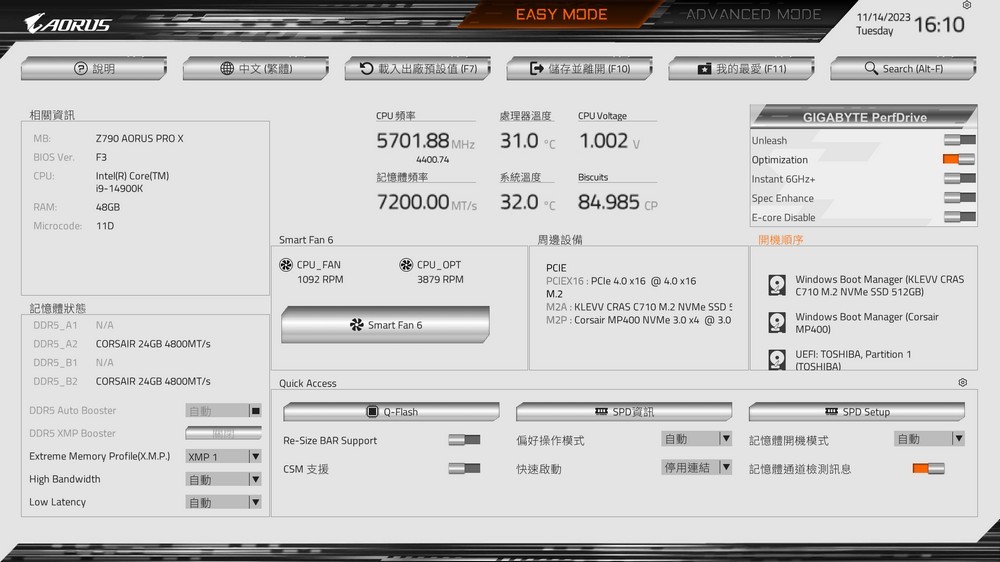
GIGABYTE has enhanced its fan control system with the introduction of Smart Fan 6. This upgrade allows users to manually adjust fan settings with ease. By simply dragging the intersection points on a graph, one can tailor the correlation between the fan’s rotational speed and temperature. It’s possible to directly input specific values for the fan speed (as a percentage) and temperature. Moreover, if a noise sensor is in place, settings related to this can also be configured within the same interface.
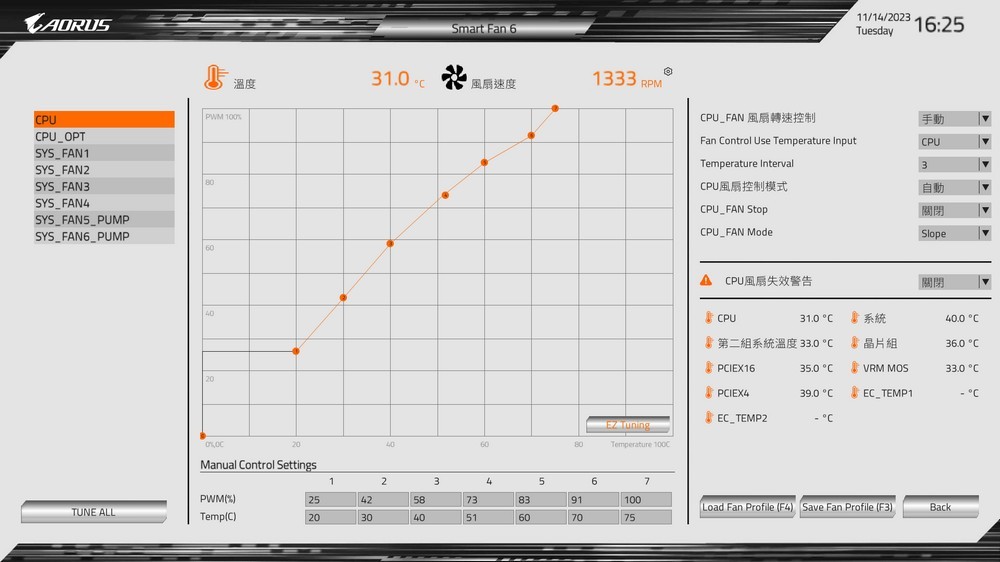
In the advanced mode, GIGABYTE has thoughtfully included a range of frequently used functions under “My Favorites” for easy access. A notable feature is the “Biscults” located at the screen’s lower right corner, a physical fitness prediction tool previously exclusive to GIGABYTE’s flagship motherboards. This feature is designed to assist users in swiftly evaluating their system’s performance potential, enabling them to fine-tune their overclocking strategies accordingly.

The Tweaker section of the GIGABYTE Z790 AORUS PRO motherboard consolidates various overclocking features for both the processor and memory. It offers five pre-configured processor scheduling strategies. The default setting, Optimization, utilizes Intel’s standard Turbo Boost technology with a Power Level 1 (PL1) limit set at 280W. This setting was also employed in earlier performance evaluations. For users seeking maximum power, the Unleash mode releases all power constraints. The Instant 6GHz+ mode, specifically using the i9-14900K as an example, can overclock 1 to 2 cores up to 6.2GHz, though it maintains the PL1 at 280W. The Spec Enhance mode reduces the PL1 to 253W, catering to systems with less efficient cooling solutions. Lastly, the E-core Disable option shuts down the E-core to lower power consumption, thereby freeing up resources to boost the P-core frequency.
In essence, the Unleash mode is ideal for manual overclocking to maximize power usage, Instant 6GHz+ suits those seeking a straightforward overclocking approach, Spec Enhance is for systems with limited cooling capacity, and E-core Disable is tailored for achieving higher P-core frequencies.

The memory overclocking section of the GIGABYTE motherboard has undergone significant enhancements. The introduction of the DDR5 XMP Booster is a major update. This feature incorporates multiple memory overclocking databases, simplifying the overclocking process for beginners. It provides an accessible way for users with less experience to optimize their memory performance.
Another notable addition is the DDR5 Auto Booster. This tool can elevate the base DDR5-5600 memory speed to 6000MT/s, making it particularly beneficial for lower-tier native memory modules.
For the more experienced enthusiasts, GIGABYTE has introduced the SPD Hub function. This feature allows users to customize and save up to two sets of memory configuration profiles. These profiles can be transferred and applied to other computers. This innovation means that users no longer need to reconfigure their overclocking settings after changing computers or resetting the BIOS, significantly enhancing convenience and efficiency.
The motherboard now includes a performance simulation function. This tool allows users to anticipate the effects of overclocking on their system’s performance before actual implementation, helping to avoid any potential decreases in performance post-overclocking. This feature adds an extra layer of reassurance and planning for advanced users who are fine-tuning their systems.
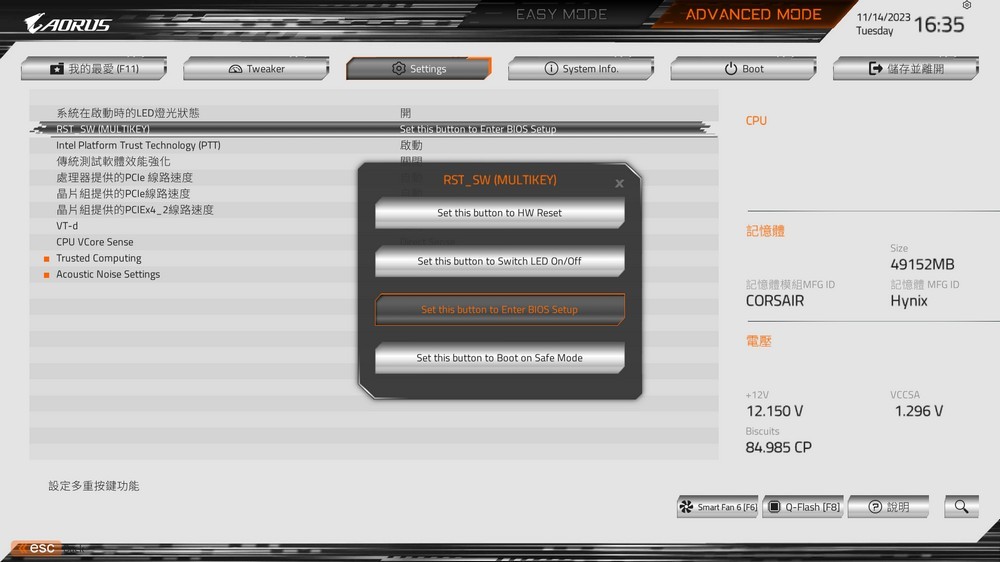
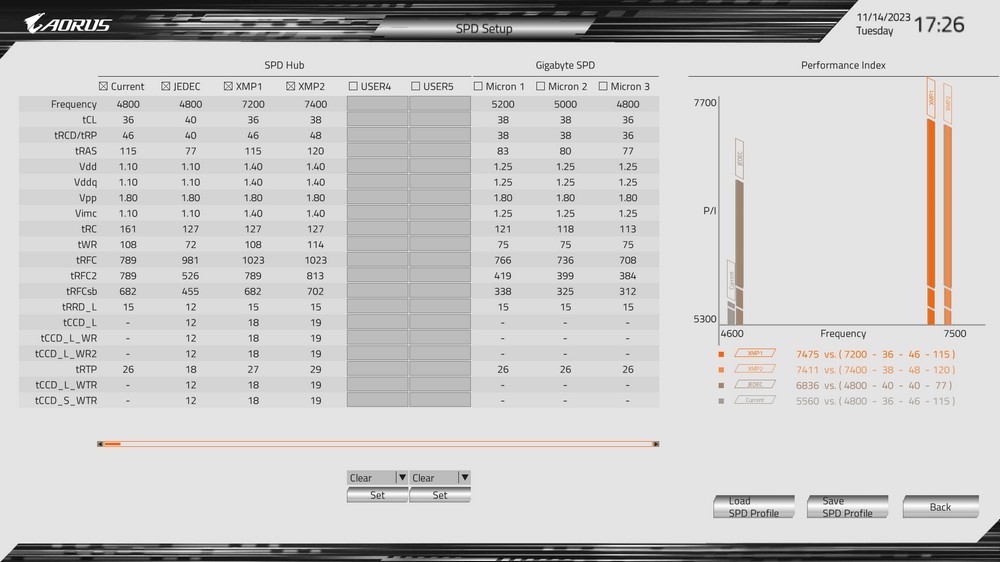
The BIOS of the motherboard also features innovative functionalities for DDR5 memory optimization, such as the one-click low latency and one-click high bandwidth options. These features are designed to enhance memory performance with just a single click, tailoring the system to specific user needs.
For instance, when tested with CORSAIR DOMINATOR TITANIUM DDR5-7200 24GBx2 memory, the one-click low latency function significantly reduced the latency from an original 72.5ns to 63.2ns. This reduction in latency also positively impacted memory read and write speeds, demonstrating a remarkable enhancement in overall memory performance. It’s important to note, however, that the effectiveness of this function may vary depending on the specific memory modules used. The results mentioned are based on the specific set of memory modules tested.
It’s also crucial to understand that the low latency and high bandwidth functions cannot be activated simultaneously. This means users will need to choose between reducing memory latency or increasing bandwidth, depending on their specific performance requirements or usage scenarios. This choice allows for greater customization and optimization of the system’s memory performance to suit individual needs and preferences.
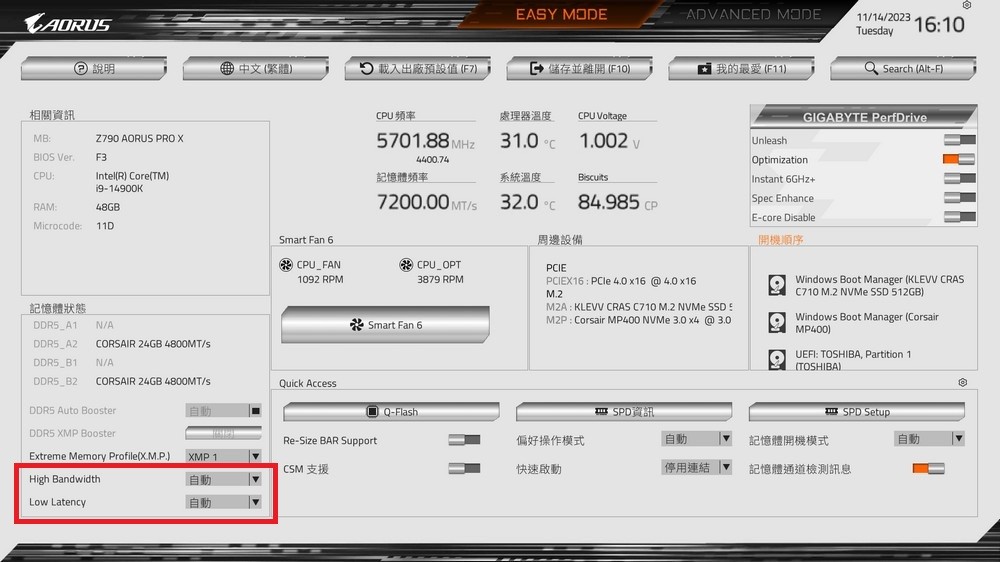
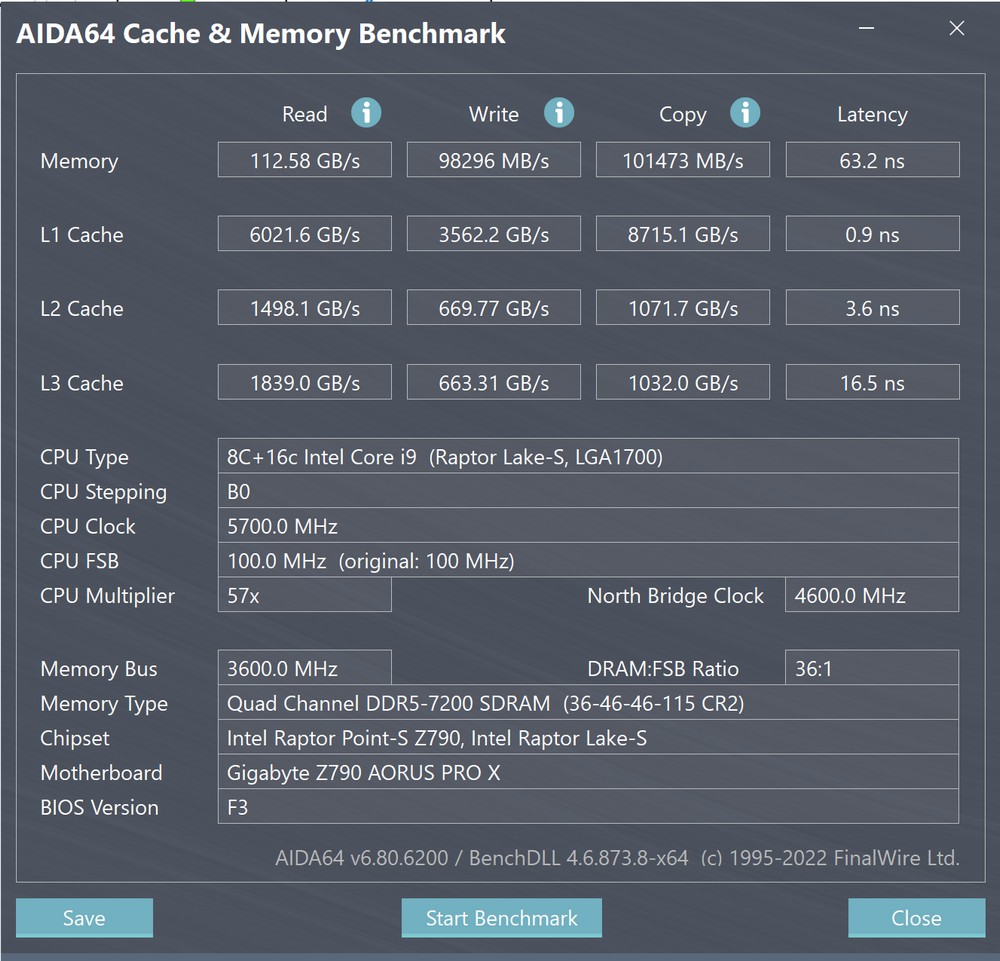
In the configuration interface of the motherboard, users have the ability to customize the functions of the RST_SW (Reset Switch) built-in button. This button offers a variety of convenient options, such as restarting the system, toggling LED lights on or off, one-click access to the BIOS, and booting directly into safe mode. These features enhance the user experience by providing quick and easy access to commonly used functions.
However, the addition of extra functionalities, like a dedicated power button and a clear CMOS option, would further elevate the practicality of the motherboard. A power button integrated into the motherboard would allow users to easily power up their system without the need for an external button or case switch. Similarly, a clear CMOS function would enable users to quickly reset their BIOS settings to default, which is particularly useful for troubleshooting or after failed overclocking attempts.
Incorporating these additional features would make the motherboard even more user-friendly and convenient, especially for enthusiasts and power users who frequently modify BIOS settings or require quick access to basic system functions. These enhancements would streamline the user experience, making system management and troubleshooting more efficient.
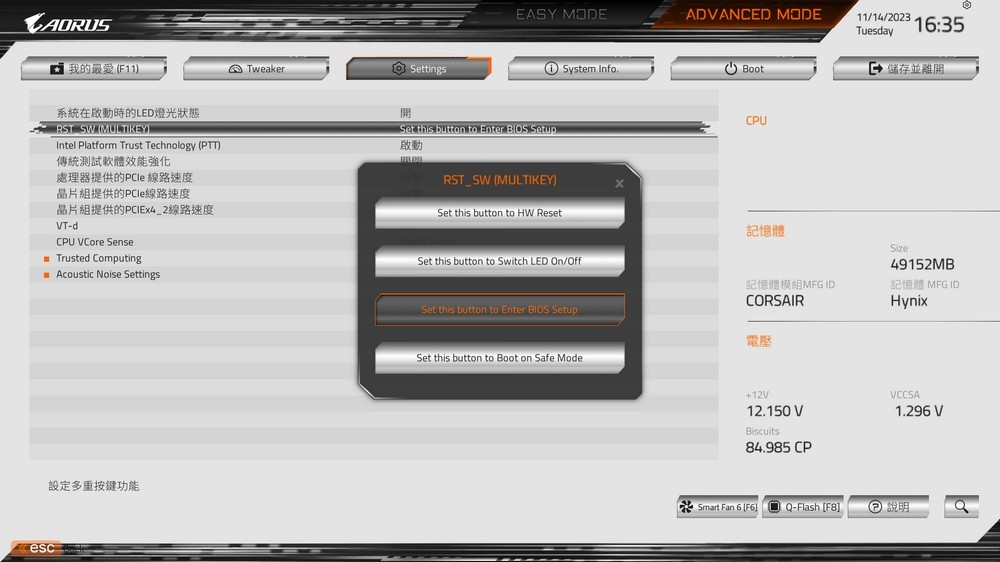
GIGABYTE Control Center GCC Introduction to GIGABYTE integrated control software
GIGABYTE has introduced the GIGABYTE Control Center (GCC), a comprehensive control software designed to centralize various system management functions. This versatile software integrates multiple features, including fan speed adjustment, lighting control, overclocking settings, and driver updates, providing users with a unified platform for managing their system’s key aspects.
Upon first booting into the system, users are greeted with a prompt to download GCC. It’s advisable to install this software as it significantly simplifies the process of installing and updating computer-related drivers. The GCC’s user-friendly interface and consolidated functionality make it an essential tool for maintaining and optimizing the performance of GIGABYTE hardware.
With the GCC, users can easily adjust fan speeds to balance cooling efficiency and noise levels, customize lighting effects to enhance their system’s aesthetics, fine-tune overclocking parameters to maximize performance and keep their system’s drivers up-to-date. This all-in-one approach not only saves time but also ensures that users have easy access to all the necessary tools to keep their system running smoothly and efficiently.
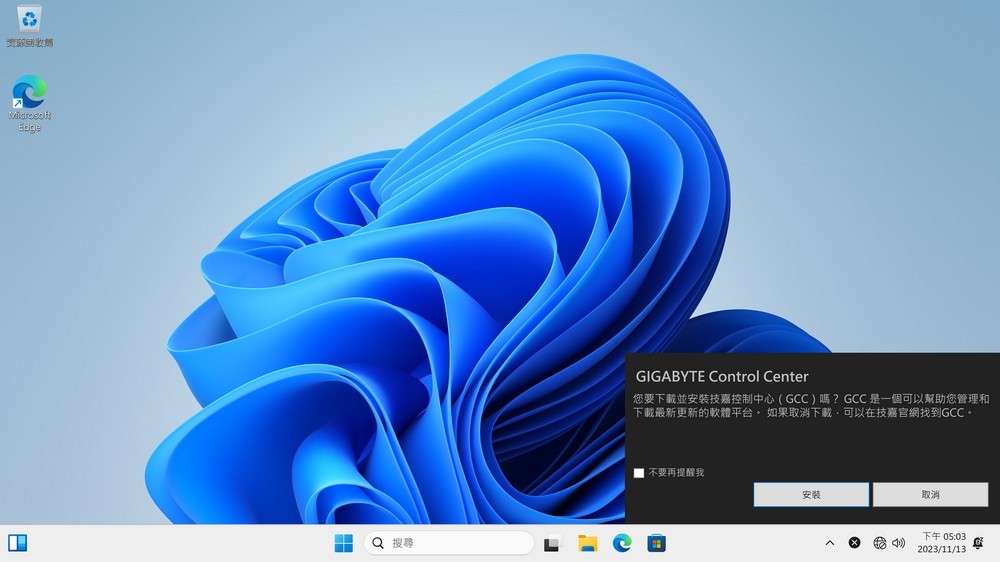
The GIGABYTE Control Center (GCC) includes a versatile fan speed adjustment feature, which offers both manual and intelligent system-driven control options. This functionality allows users to precisely manage the cooling efficiency and acoustic performance of their system according to their preferences and needs.
- Manual Adjustment: Users can manually set the fan speed to their desired level, giving them direct control over the cooling intensity and noise level. This option is particularly useful for users who have specific cooling requirements, such as during intense gaming sessions or while running demanding applications that generate significant heat.
- Intelligent System-Controlled Adjustment: For those who prefer a hands-off approach, GCC’s intelligent control option automatically adjusts the fan speed based on the system’s temperature. This ensures optimal cooling efficiency without the need for constant manual adjustments. It’s a convenient feature for maintaining a balance between cooling performance and minimizing noise under varying load conditions.
- Noise Sensor-Based Control: An innovative addition to the GCC is the ability to use a noise sensor as a standard for speed control. This feature adjusts the fan speed in response to the ambient noise level, ensuring that the system remains as quiet as possible while still providing sufficient cooling. This is especially beneficial in environments where maintaining a low noise level is important, such as in shared workspaces or during nighttime use.
Overall, GCC’s comprehensive fan control options provide GIGABYTE users with the flexibility to tailor their system’s cooling performance to their individual requirements, whether prioritizing maximum cooling, minimal noise, or a balanced approach.

In the PERFORMANCE section of the GIGABYTE Control Center (GCC), users are presented with straightforward options for adjusting CPU frequency and voltage parameters. This interface also allows for the setting of power limits (power walls) and voltage protection, catering to users who wish to customize their system’s performance and safety thresholds.
- CPU Frequency and Voltage Adjustment: This feature provides a user-friendly way to modify the CPU’s operating frequency and voltage, enabling users to overclock or underclock their processor depending on their performance requirements or power efficiency goals.
- Power Wall and Voltage Protection Settings: These settings are crucial for maintaining the longevity and stability of the system. The power wall limits the maximum power consumption of the CPU to prevent overheating and potential damage, while voltage protection ensures that the voltage levels remain within safe limits, protecting the CPU and other components from overvoltage risks.
Despite these capabilities within the GCC, it is generally recommended for users to make such adjustments directly in the BIOS for several reasons:
- Stability: BIOS settings are typically more stable as they are directly integrated with the hardware, reducing the risk of system instability or crashes that might occur with software-based adjustments.
- Comprehensive Options: The BIOS usually offers a wider range of adjustable parameters, providing more granular control over the system’s performance tuning.
- Prioritization of Settings: Changes made in the BIOS are processed at a fundamental level, ensuring that they take precedence over any conflicting settings that might be applied through the operating system or other software.
For users who are familiar with BIOS navigation and understand the implications of these adjustments, fine-tuning performance settings through the BIOS is often the preferred method. It offers a more controlled environment and a broader scope for customization, which is particularly beneficial for advanced users, enthusiasts, and professionals who demand precise control over their system’s performance.
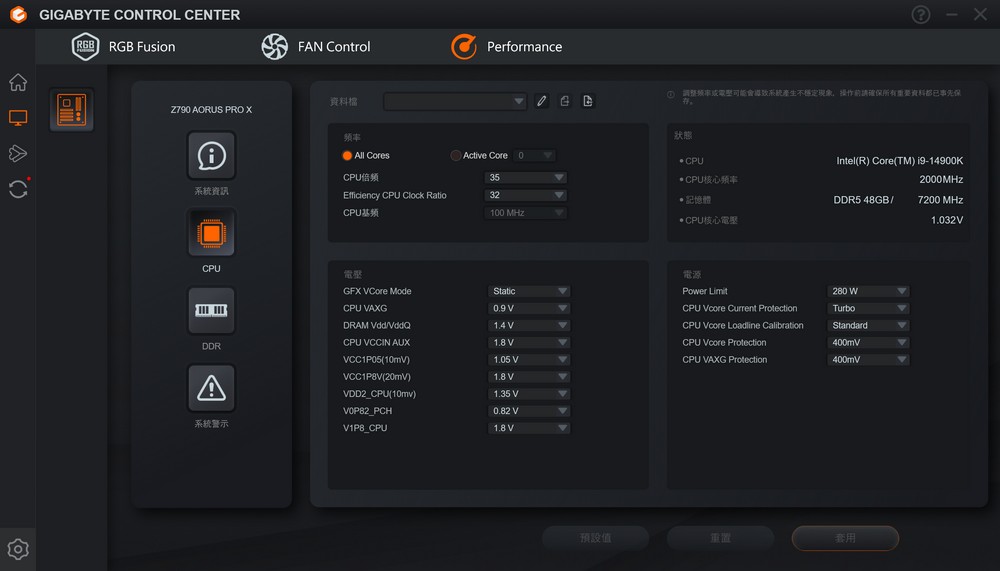
The RGB Fusion page in the GIGABYTE Control Center (GCC) offers users comprehensive control over the lighting effects of their motherboard as well as any RGB (Red-Green-Blue) and ARGB (Addressable RGB) devices connected to the motherboard. This feature is particularly appealing to users who are keen on customizing the aesthetics of their computer systems.
- Motherboard Lighting Control: Users can manipulate the lighting effects on their motherboard, allowing for a personalized look that can match their style or the overall theme of their workspace or gaming setup. This includes changing colors, adjusting brightness, and even syncing with music or system sounds for dynamic lighting effects.
- RGB and ARGB Device Management: Beyond just the motherboard, RGB Fusion extends its control to other RGB and ARGB devices connected to the motherboard, such as LED strips, fans, and other peripherals. This integration ensures a cohesive and synchronized lighting scheme across the entire system.
- Variety of Lighting Effects: RGB Fusion offers a wide range of lighting effects to choose from. These might include static, flashing, pulsing, or color cycling, among others. The ability to select and customize these effects gives users the freedom to create a unique and dynamic visual experience for their system.
- Synchronization: One of the key features of RGB Fusion is the ability to synchronize lighting across all connected devices. This means that users can create coordinated lighting themes that run uniformly across all their RGB and ARGB components, enhancing the visual harmony of their setup.
Overall, the RGB Fusion page in GCC is a powerful tool for users looking to enhance their system’s aesthetics through customized and synchronized lighting. It caters to the growing demand for personalization in PC builds, allowing users to express their individuality and style through their computer’s appearance.

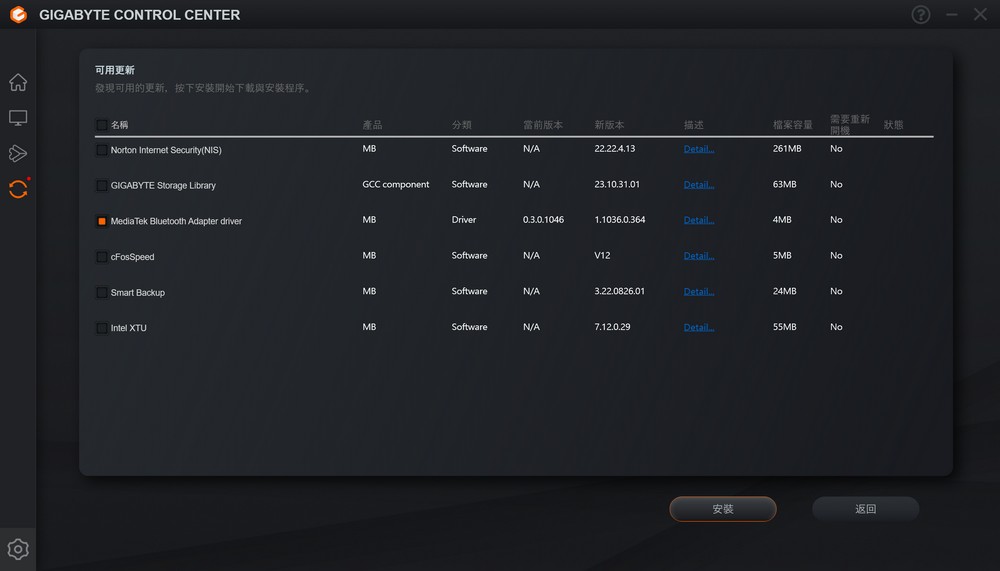
Summary
The GIGABYTE Z790 AORUS PRO motherboard, beyond its striking pure white aesthetic, is highly notable for its extensive scalability. A standout feature is its USB-C display output and 60W power supply capability, which are not commonly found even in flagship motherboards. This makes it an ideal choice for users who prefer to install small screens within their cases. The motherboard is equipped with the latest Wi-Fi 7 and a 5Gbps wired network, ensuring that it meets both current and future connectivity needs.
GIGABYTE’s commitment to detail is evident in this motherboard. Beyond its impressive specifications, the company has focused on DIY-friendly designs to simplify the installation process for users. The newly introduced UC BIOS is particularly remarkable, featuring an abundance of graphical interfaces that make navigation and operation more intuitive. The BIOS offers various processor strategies and incorporates many useful functions such as DDR5 XMP Booster, DDR5 Auto Booster, and SPD Setup. The one-click low-latency performance enhancement is another feature that significantly improves user experience.
The UD850GM PG5W power supply complements the motherboard well, performing admirably with its 80 PLUS Gold certification, ATX 3.0 compatibility, compact 14cm size, fully modular design, and intelligent fan system. These features embody the essentials of a high-quality power supply. Emphasizing its aesthetic appeal, the power supply’s thorough whitening – with its white fan, wires, and connectors – demonstrates GIGABYTE’s commitment to design and detail. It comes with a five-year manufacturer’s warranty, offering peace of mind and reliability. This combination of aesthetic appeal, functionality, and attention to detail makes the GIGABYTE Z790 AORUS PRO motherboard and UD850GM PG5W power supply a compelling choice for a wide range of users, from gamers to professional builders.
If this article is helpful for you, please share this article with your friends on social media. Thank you!
This article is based on the personality of the reviews. You are responsible for fact-checking if the contents are not facts or accurate.
Title: Revolutionary GIGABYTE Z790 AORUS PRO & UD850GM PG5W: Unleashing Maximum Performance with DDR5 Overclocking, Wi-Fi 7, and Enhanced NVIDIA RTX 40 Series Support