
Lian Li has once again set a benchmark in the realm of high-end glass computer cases with its innovative O11 series. The latest addition to this lineup is the striking “O11 Vision,” which was the highlight at this year’s tech exhibition. This model redefines visibility with its unique three-sided tempered glass design, eliminating the A-pillar for an unobstructed, panoramic view of the internal components from any angle. This design not only showcases the aesthetics and lighting effects of the computer’s components but also raises questions about its ability to efficiently cool modern, high-performance CPUs and GPUs. Let’s delve deeper into how Lian Li has addressed thermal management in this visually stunning chassis.
Technical Specifications:
- Materials: The O11 Vision combines robust 4.0mm body steel and aluminum trim with 4.0mm tempered glass on the front and sides, and a 3.0mm tempered glass top.
- Color Options: Available in classic black and sleek white.
- Dimensions: Measuring 480mm in depth, 304mm in width, and 464.5mm in height.
- Weight: The case weighs 14.9Kg.
- Motherboard Compatibility: Supports a wide range of motherboards including E-ATX (up to 280mm), ATX, Micro-ATX, and Mini-ITX.
- Front I/O Ports: Equipped with 2 USB 3.0 ports, 1 USB Type-C port, a front audio source, and a power/reset switch.
- PCIe Expansion Slots: Offers 6+1 slots for ample expansion.
- Storage Options: Accommodates 2 x 3.5″ or 2.5″ drives, and 3 additional 2.5″ drives.
- Cooling: While it comes without pre-installed fans, it supports multiple fan setups: 3 x 120mm or 2 x 140mm on the sides, 3 x 120mm or 3 x 140mm on the bottom, and 1 or 2 x 120mm at the rear.
- Radiator Support: Compatible with side radiators (360/280/240mm), bottom radiators (360/280/240mm), and rear radiators (120/240mm).
- Maximum Component Sizes: Supports processor tower fans up to 167mm in height, graphics cards up to 455mm in length, and ATX power supplies up to 220mm.
- Dust Filtration: Includes a dust filter at the bottom for maintenance ease.
The O11 Vision by Lian Li isn’t just a computer case; it’s a testament to the brand’s dedication to merging aesthetics with functionality. The case’s design not only showcases the internal beauty of a PC but also prompts a closer examination of its capability to meet the cooling requirements of advanced computing hardware.
LIAN LI O11 VISION case unboxing / no A-pillar, triple glass, reinforced bottom and side air intake
Lian Li’s O11 Vision redefines the concept of high-end computer cases with its unique design that features a “sea view” and panoramic aesthetic. This innovative design seamlessly merges the left glass panel with the front glass door, offering gamers and enthusiasts an unobstructed view of the internal high-end components and vibrant RGB lighting effects from both the front and left sides of the case.
The O11 Vision retains the iconic dual-chamber structure of Lian Li but introduces a revolutionary change by removing the A-pillar on the left side and incorporating glass panels on the left, front, and top. This design not only enhances the visual appeal but also provides a new level of viewing experience.
Addressing the potential challenges of a design without an A-pillar and featuring three glass sides, Lian Li cleverly integrates a glass-fixing structure at the upper left corner (point A) of the case. This innovative solution ensures that the glass panels remain stable and noise-free while supporting up to 35kg. Furthermore, the design considers thermal efficiency; despite the absence of space for cooling fans and radiators above, the case is engineered to maintain effective heat dissipation. This is achieved by strategically positioning side and bottom air inlets and a rear air outlet. The O11 Vision also elevates its design literally by raising both the foot pads and the bottom fan frame, ensuring enhanced airflow for cooling.
Continuing Lian Li’s tradition of high DIY versatility, the O11 Vision allows for extensive customization. It includes an adjustable motherboard placement, enabling the installation of up to two 120mm fans or a 240mm radiator at the rear. The side fan frame can be moved towards the front or side, offering DIY enthusiasts maximum flexibility in configuring their case setup. This blend of aesthetic appeal and functional design makes the O11 Vision a standout choice for builders seeking both visual elegance and performance efficiency in their PC builds.

Upon unboxing the Lian Li O11 Vision, users will discover that the intersections of the three glass panels are safeguarded with silicone films. This protective measure is specifically designed to prevent the glass panels from colliding and scraping against each other during transportation. While users don’t need to retain the silicone films post-installation, it’s advisable to reapply them at the glass junctions for added protection when moving or transporting the case in the future. This precautionary step ensures the safety and integrity of the glass panels, maintaining the aesthetic appeal and structural soundness of the O11 Vision.


The O11 Vision white model from Lian Li stands out with its three-sided transparent glass design, offering unparalleled viewing angles of the case’s interior. This design enables a spectacular display of the internal components and RGB lighting effects from multiple perspectives. Whether admired from the aesthetically pleasing 45° angle on the left, viewed from above, or observed directly from the front, each viewpoint reveals the intricate beauty and lighting within the case. The innovative removal of the A-pillar not only enhances visual clarity, eliminating any blind spots, but also presents a fresh option for enthusiasts who favor dual-chamber chassis designs with both left and right chambers. This feature-rich design underscores the O11 Vision’s appeal to users seeking both visual elegance and a unique configuration in their PC builds.



The exquisite O11 Vision from Lian Li is perfectly suited for display on a computer desk, with its I/O ports strategically placed on the lower right foot pad for easy access and optimal functionality. This setup includes a variety of expansion options such as a 3.5mm front audio source, USB-C, and USB 3.0 ports, catering to various user needs. Moreover, the power button of the case is conveniently located on the right side of the front panel, designed for versatility — it can be operated from the front or pressed from the side, enhancing user experience. The case features a compact restart button on its side, ensuring all essential controls are within reach. This thoughtful placement of ports and buttons emphasizes the O11 Vision’s blend of aesthetic elegance and practical design, making it a prime choice for those who value both form and function in their computer setups.



The O11 Vision’s left side glass panel, a defining feature of the case, provides a clear and immediate view of the internal setup. To remove this panel along with the top glass panel, users simply need to loosen the thumb screws located at the rear. The left side glass panel is securely held in place by magnetic suction on both sides and A-point buckles, ensuring stability and ease of access. Meanwhile, the top glass panel is cleverly fixed using slide rail grooves, a design choice that not only adds to the case’s aesthetic appeal but also makes handling and adjustments straightforward. This thoughtful design reinforces the O11 Vision’s commitment to combining visual elegance with user-friendly functionality, making it an ideal choice for those seeking an easy-to-manage yet stylish PC case.


The O11 Vision offers the flexibility to transform into a three-sided glass configuration by removing the A-pillar, a key feature centered around a discreet point known as “A.” This hidden A-point, cleverly located behind the front door glass of the case, plays a pivotal role in enabling transparency for both the left side glass and the upper glass panel. Point A serves as a secure anchor, enhancing the structural integrity of the glass components within the case. Remarkably, the upper glass panel, supported by this design, can withstand an impressive 35kg of downward force, ensuring durability and stability even under heavy loads. This innovative glass structure design underscores the O11 Vision’s commitment to providing a strong yet visually stunning casing solution for PC enthusiasts.




Furthermore, upon close examination of the front glass door panel and the left side glass panel of the O11 Vision, one can discern an inner angle bevel at the intersection of these two glass pieces. This carefully crafted bevel creates a seamless fit between the two glass sections, resulting in remarkably clear and visually pleasing glass lines. This meticulous attention to detail showcases Lian Li’s commitment to precision and aesthetics, elevating the O11 Vision’s overall design to a level of sophistication that appeals to discerning enthusiasts.

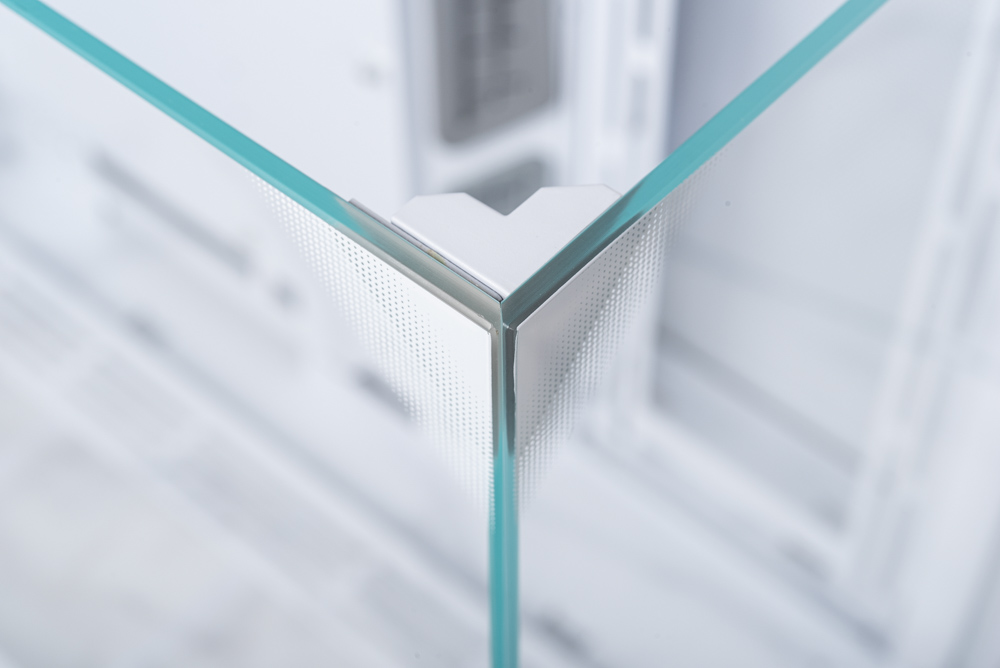
Motherboard height adjustment, bottom fan frame heightening, side support for hamburger steaks
Beyond its captivating transparent glass aesthetics, the O11 Vision boasts ample internal space to accommodate a variety of motherboard options. It offers support for E-ATX motherboards with a maximum length of less than 280mm, making it versatile for different configurations. However, it’s most ideally suited for the installation of ATX motherboards.
Notably, the motherboard tray of the O11 Vision is thoughtfully designed with openings strategically positioned above, on the right, and below. These openings serve as cable pass-throughs, facilitating organized cable management. Gray rubber grommets are provided to neatly conceal the wires, ensuring a clean and tidy interior.
The interior of the chassis maintains a uniform white color scheme, extending the aesthetic appeal from the outside to the inside. To further enhance the visual harmony, silver screws and gray rubber blocks are used to discreetly cover the wires, presenting a seamless and visually pleasing design throughout the case. This meticulous attention to both form and function exemplifies the O11 Vision’s commitment to offering a comprehensive and elegant solution for PC builders.



The O11 Vision offers two primary motherboard position configurations for assembly: the factory-preset upper-mounted or lower-mounted motherboard setup. The key distinction lies in the default top-mounted configuration, where only a single 120mm fan can be installed at the rear of the case. However, upon transitioning to the bottom-mounted motherboard configuration, users gain the flexibility to install either two 120mm fans or a 240mm radiator at the rear. This versatility allows gamers to explore various cooling configurations, tailoring their setup to their specific needs.
It’s worth noting that switching to a bottom-mounted motherboard configuration introduces additional space above the case, resulting in slightly altered visual proportions. This adjustment challenges users to carefully consider component compatibility and cable management layout, adding an extra layer of customization and personalization to their PC building experience. The O11 Vision’s adaptability and flexibility empower users to create a unique and efficient system configuration that suits their preferences and requirements.

The removable motherboard bracket design of the O11 Vision provides users with the convenience of taking out the bracket separately, installing the motherboard, and then reinserting it into the case. This approach allows for a flexible installation process, depending on the user’s preference and requirements. It ensures a smooth and hassle-free motherboard installation, making the assembly process straightforward and efficient for PC builders.

Upon converting the motherboard into a bottom-mounted configuration, Lian Li includes two supplementary shielding blocks designed to cover any exposed openings. These shielding blocks serve a practical purpose by allowing the passage of flat power cords and flat cables, such as those used for water blocks and ARGB components. This thoughtful addition ensures not only a clean and organized interior but also flexibility in cable management, catering to the specific needs of PC builders seeking an efficient and visually pleasing setup.


Furthermore, should you desire to install a 240mm water cooling solution at the rear of the case, it’s necessary to remove the first PCIe slot baffle and make slight adjustments to the structural components. This customization ensures that the overall space is better suited for the installation of a water-cooling radiator, providing users with the flexibility to optimize their cooling setup to meet their specific requirements.

Without the availability of an upper heat dissipation position, the O11 Vision relies predominantly on air intake from the bottom and sides of the case for effective heat dissipation. To facilitate this cooling approach, the case features slightly raised foot pads at the bottom and an elevated internal fan frame, positioning the lower fan approximately 4cm above the ground. This design ensures that the bottom intake fan can draw in a sufficient volume of cooling airflow.
Furthermore, the heat dissipation openings and fan frames at the bottom of the case are thoughtfully designed with generous openings. This deliberate choice maximizes the intake of airflow by the fans. A dust filter is provided at the bottom of the case to maintain a clean interior environment. The O11 Vision offers the flexibility to install three 120mm or 140mm fans at the bottom, and it supports water cooling radiators with a maximum size of 360mm. These features underscore the case’s commitment to efficient and versatile cooling solutions, allowing users to tailor their setup for optimal thermal performance.



The method for securing the side fan frame on the right side of the motherboard in the O11 Vision is intriguing and user-friendly. On the right side of the case, there is a hand-turn screw that operates not by twisting but by a downward pull motion. When pulled down, it releases the latch that holds the side fan frame in place, allowing users to easily remove the side fan frame. This clever design simplifies the process of installing fans, water cooling radiators, or other components, enhancing the overall user experience and convenience when customizing the case’s configuration.


The side fan frame in the O11 Vision offers two distinct installation methods: front and back, each with its own unique advantages. The key difference lies in the proximity of the installed fan and radiator to the interior of the chassis.
In the configuration depicted below, the fan frame is installed close to the inside of the case. When using a standard AIO water cooling radiator and fan setup, this installation method ensures that the height of the fan after installation aligns perfectly with the motherboard. This setup effectively secures the fan behind the frame, making it an ideal choice for those looking to install water-cooled CPU coolers or similar components.
On the other hand, in the alternative configuration, the fan frame is positioned farther away from the inside of the case. This arrangement is better suited for enthusiasts who plan to install thicker DIY water cooling radiators. The side fan frame generously supports either three 120mm fans or two 140mm fans, while the water cooling radiator compatibility extends up to a maximum size of 360mm. This flexibility in installation options empowers users to customize their setup according to their specific cooling requirements and preferences, making the O11 Vision a versatile choice for PC builders.


The right compartment space is 2 x 3.5”, 3 x 2.5” and the whole line of baffles
At the rear of the case, the O11 Vision features a finely crafted mesh metal side panel, which is thoughtfully secured in place using screw-free metal buckles. Notably, there is no additional dust filter positioned behind the case. Instead, the dust-proof effect is primarily achieved through the fine mesh openings themselves, ensuring that the interior of the case receives an ample supply of cooling airflow while mitigating dust ingress.
Moreover, the hard drive tray located at the rear of the case incorporates a user-friendly design. It utilizes hand-turn screws for locking and quick-release buckle grooves, simplifying the process of disassembling and installing the hard drive cage. The ATX power supply installation position at the rear is oriented outward, featuring a 1.5cm protrusion. This protrusion provides valuable cable routing and management space in front of the power supply, contributing to a tidy and organized interior layout. These design choices reflect the O11 Vision’s commitment to user convenience and efficient hardware installation.




Within the space on the right side of the case, the front half primarily accommodates the side fan frame, while the rear half features a magnetically suction-type cable management baffle that can be opened and closed from left to right. This baffle is conveniently designed to be lifted up and removed directly for easy access. In the middle of this area, a nameplate proudly signifies the affiliation with the PCMR (PC Master Race) community.
The front section of the bezel in this area offers the capacity to install three 2.5″ storage devices, providing ample storage options. The two hard drive cages of the case are versatile, supporting the installation of either 3.5″ or 2.5″ storage devices. This flexible storage configuration caters to the storage needs of PC enthusiasts and ensures that the O11 Vision remains a versatile choice for a wide range of build requirements.






As for the included accessories, the O11 Vision package includes a hard-shell parts box that neatly organizes various components. Silver screws and gaskets are thoughtfully provided for assembly and customization needs. A straightforward graphics card support bracket is included to assist in maintaining GPU stability.
For comprehensive guidance on adjusting and assembling the chassis, users can refer to the detailed instructions provided in the instruction manual. These resources ensure that users have the necessary information and tools at their disposal to effectively configure their system within the O11 Vision case.


LIAN LI O11 VISION assembly sharing
The assembly process for the O11 Vision predominantly revolves around a bottom-mounted motherboard configuration, allowing for versatile cooling configurations, including the possibility of installing up to 11 120mm fans (ideal for side-mounted water-cooled CPU coolers). This recommended configuration places emphasis on strategically positioning fans for optimal airflow management.
The suggested configuration entails equipping the bottom and sides of the case with air-inlet fans to facilitate efficient cooling. Furthermore, air outlet fans are recommended for placement at the rear of the case to ensure proper ventilation.
For those considering AIO water cooling solutions, it’s highly recommended to install a 360mm fan bracket on the side panel, providing ample space for robust cooling performance. The option to install three 140mm fans at the bottom of the case is presented, contributing to an aesthetically pleasing and visually balanced setup. These recommendations aim to guide users toward achieving both effective cooling and an appealing visual configuration within the O11 Vision case.





When installing the O11 Vision, it’s important to be mindful of the 2.5″ storage device installation position and the corresponding opening on the cable management baffle. Ensuring proper alignment in these areas should pose no issues. However, it’s worth noting that if a SATA power cord with a piercing connector is used, there may be an impediment to fully inserting the SATA power supply due to the proximity of the device to the baffle.
In such cases, a simple solution is to replace the piercing connector with a straight-out SATA power cord. This adjustment ensures that the power supply can be smoothly connected without any hindrance, allowing for seamless installation and cable management in the O11 Vision case.


The hard drive cages in the O11 Vision are impressively designed, featuring user-friendly hand-turn screws for secure locking and convenient buckle-type quick-release fixings. These versatile hard drive cages offer compatibility with both 3.5″ and 2.5″ storage devices, allowing users to configure their storage setup according to their preferences and requirements. This flexibility underscores the O11 Vision’s commitment to accommodating a wide range of storage solutions for PC builders.


The O11 Vision offers generous cable management space at the back of the case, complete with a dedicated cable management baffle for streamlined organization. This thoughtful design makes cable management a straightforward process.
Notably, there is ample space available beneath the power supply, above the power supply, and inside the hard drive cage for neatly concealing cables. This abundance of cable-hiding options ensures that users can maintain a clean and organized interior, contributing to both aesthetics and airflow optimization within the case.


Summary and heat dissipation test
The Lian Li O11 Vision introduces a revolutionary design featuring unmatched three-sided glass panels and a dual-chamber layout without A-pillars. Whether you’re viewing it from a 45° angle on the left, a top-down perspective, or a frontal view, you’ll have the privilege of admiring the internal components of the case and the captivating RGB lighting effects, eliminating any blind spots. By removing the A-pillar and incorporating the A-point support, the upper glass panel can handle a substantial load of up to 35kg. The inclusion of magnetic quick-release mechanisms on the left side of the glass and slide rails on the upper glass door panel ensures both aesthetics and convenient DIY features are seamlessly maintained.
The O11 Vision accommodates various mainstream components, including E-ATX and ATX motherboards, graphics cards with a maximum length of 45.4cm, and CPU tower fans measuring up to 16.7cm in height. It provides ample storage expansion options, offering three 2.5″ and two 3.5″ storage slots. In terms of heat dissipation, the case supports the installation of up to 8 120mm fans when the motherboard is adjusted downward. For those considering a side-mounted AIO water-cooling radiator, the O11 Vision impressively supports up to 11 fans.
For optimal heat dissipation configuration, it’s recommended to designate the sides and bottom of the case for air inlet purposes, while the rear of the case serves as the air outlet. When opting for AIO water cooling, a visually pleasing setup can be achieved by installing a 360mm radiator on the side. For those with a more generous budget, the possibility of utilizing a water-cooled CPU cooler is feasible, albeit requiring additional long screws for the radiator’s exhaust fan. The bottom of the case provides space for three 140mm fans, further enhancing the visual appeal of the cooling configuration.
In practical testing, utilizing components such as the Intel Core i9-13900K, RTX 4090 FE, ROG MAXIMUS Z790 HERO motherboard, and a GA II TRINITY 360 water cooling radiator, the O11 Vision demonstrates impressive thermal performance. During standby, the CPU temperature maintains a cool 38°C, with the GPU at 33.8°C. Even under the demanding conditions of a Cinebench R23 multi-core burn-in test, the CPU temperature reaches 100°C but doesn’t adversely affect GPU heat dissipation. In the 3DMark Speed Way stress test, the CPU temperature peaks at 50°C, while the GPU remains at a comfortable 33.8°C, resulting in a successful stress test with commendable thermal management at 74.2°C.

Equipped with a sufficient number of air inlet fans, the O11 Vision effortlessly combines the aesthetic appeal of its three-sided glass design with the ability to facilitate effective cooling airflow for high-end CPUs and GPUs. In the Taiwanese market, the black model of the O11 Vision is competitively priced at NT$3,999, while the all-white model commands a slightly higher price of NT$4,299. This offering provides PC enthusiasts with an exciting new choice in the realm of glass display cases, featuring a next-generation sea view and panoramic design for those who appreciate both style and functionality.
If this article is helpful for you, please share this article with your friends on social media. Thank you!
This article is based on the personality of the reviews. You are responsible for fact-checking if the contents are not facts or accurate.
Title: Lian Li O11 Vision Review: A New Era in Glass PC Cases with Unmatched Views and Cooling Performance