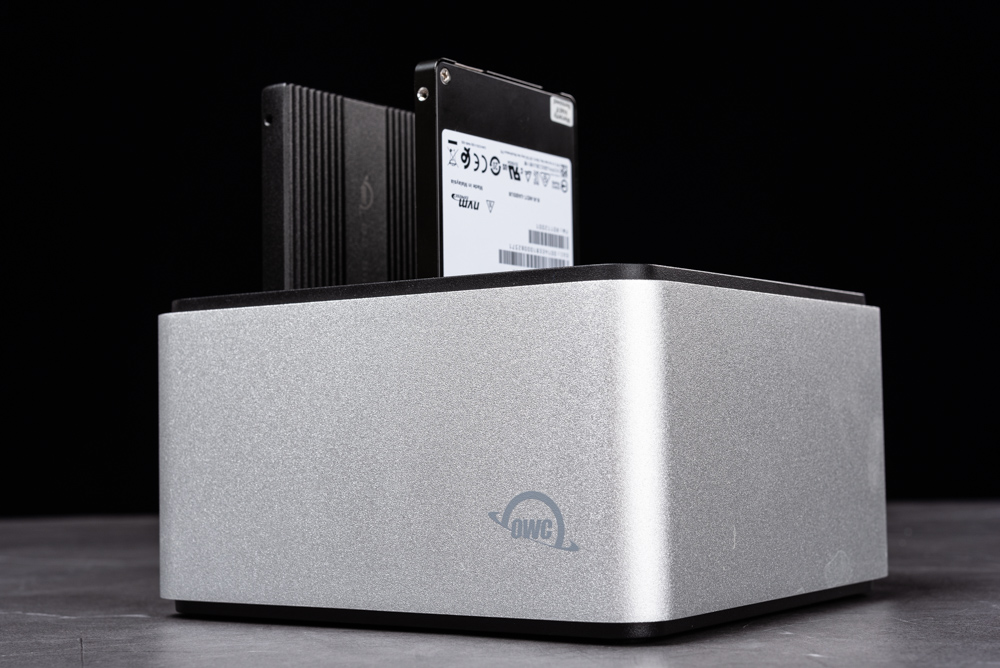
The iconic toaster has received another upgrade! OWC has revamped its “Drive Dock U.2,” a dual-slot external USB storage solution. It accommodates two drives, either 2.5-inch or 3.5-inch, standing vertically and is compatible with both SATA and NVMe U.2 interfaces. This feature-set is particularly useful for professionals in the audio-visual industry who need to access 2.5-inch NVMe U.2 SSDs. Additionally, the OWC U2 ShuttleOne adapter box allows for the conversion of M.2 2280 NVMe SSDs to a U.2 interface, offering further convenience and expandability for AV professionals.
Specifications:
- Outer Casing: Metal
- Connectivity: USB 3.2 Gen2 Type-C at 10Gbps
- Expansion Ports: 2 slots for NVMe U.2 or SATA 6Gbps 3.5″ or 2.5″ HDD/SSD
- Integrated Chips: VL822 Q8, ASMedia ASM2362, ASMedia ASM235CM
- OS Compatibility: Supports both Mac and PC
- Dimensions: 16cm x 15cm x 8.5cm
- Weight: 1.0 Kg
- Warranty: Covered for 2 years
OWC Drive Dock U.2 dual-slot toaster unpacking/upgrade supports SATA + NVMe U.2 devices
Those familiar with PCs will undoubtedly recognize the quintessential “hard drive toaster.” This upright external enclosure, capable of holding either 2.5″ or 3.5″ drives, is an invaluable utility for data cloning and computer backup. OWC has been in this market for a while, and their newly enhanced “OWC Drive Dock U.2” now also supports both SATA and PCIe communications via the U.2 interface, commonly known as SFF8639. This makes it even more useful for professionals in the audio-visual field when it comes to data transfer.
To connect to either a Mac or a PC, the OWC Drive Dock U.2 employs a USB 3.2 Gen 2 Type-C interface. It offers two slots for 3.5″ or 2.5″ HDD or SSD drives that support both SATA and NVMe U.2 interfaces. The enclosure is made of metal and features individual power controls and LED indicators for each drive. Unlike some devices that power on automatically when a drive is inserted, this model requires you to manually press the power button to initiate the connection to the computer.
Regarding its internal components, it uses a VL822 Q8 USB hub chip, coupled with ASM2362 for USB to PCIe bridging and ASM235CM for USB to SATA bridging. This allows the device to offer USB expandability for both SATA and U.2 storage solutions.


Included inside the package are essential accessories like power cables, USB-C, and USB-A connectors, as well as a QR code for the product description. The OWC Drive Dock U.2 features an integrated transformer and is compatible with a mains input range of 100-240V and 50/60Hz frequencies. This eliminates the need for an external transformer, adding to the device’s convenience.

The exterior of the OWC Drive Dock U.2 is crafted from premium aluminum alloy, complemented by a matte black plastic base and surface. This design aligns with OWC’s established aluminum aesthetic. On the top of the device, there are two drive bays that can accommodate either 2.5” or 3.5” drives. On the side, you’ll find “Power 1” and “Power 2” toggle switches, along with LED indicators labeled for Device 1 and Device 2.
Upon pressing the spring-loaded cover on top, you’ll reveal the internal U.2 interface, also known as SFF8639. This interface is versatile, offering compatibility with both NVMe U.2 SSDs and SATA HDD/SSD devices.



At the back of the OWC Drive Dock U.2, you’ll find the AC power input, an on/off power switch, and a USB 3.2 Gen 2 Type-C port capable of 10Gbps data transfer rates. The package includes both USB-C and USB-A cables as accessories. This ensures that the device can operate at full 10Gbps speeds on any PC, laptop, or Mac, whether they have a USB-C or USB-A port, as long as the machine’s specifications support that bandwidth.


OWC Drive Dock U.2 Test / Use U2 ShuttleOne to easily expand U.2 SSD
The updated Drive Dock U.2 is versatile, supporting both SATA SSD/HDD and NVMe U.2 devices, which is particularly beneficial for audio-visual professionals using U.2 SSDs. It offers a more user-friendly method for accessing U.2 SSD data whenever needed. In addition to supporting enterprise-grade U.2 SSDs, OWC also offers an adapter box called “U2 ShuttleOne,” which allows the conversion of M.2 2280 NVMe SSDs into a 2.5-inch U.2 format.


Setting up the U2 ShuttleOne is straightforward. All you need to do is unscrew the back panel, insert the M.2 SSD into the adapter box, and then secure the back cover with screws.

Utilizing the OWC Drive Dock U.2 is pretty straightforward. Simply slide the drive you want to read vertically into the designated slot and hit the corresponding power button. You’ll see the indicator light start to blink, signaling that the connected PC or laptop has recognized the new device. Once you’re done accessing the drive, make sure to safely eject it through the operating system. After that, you can press the power button to shut off the device’s power before physically removing the drive.
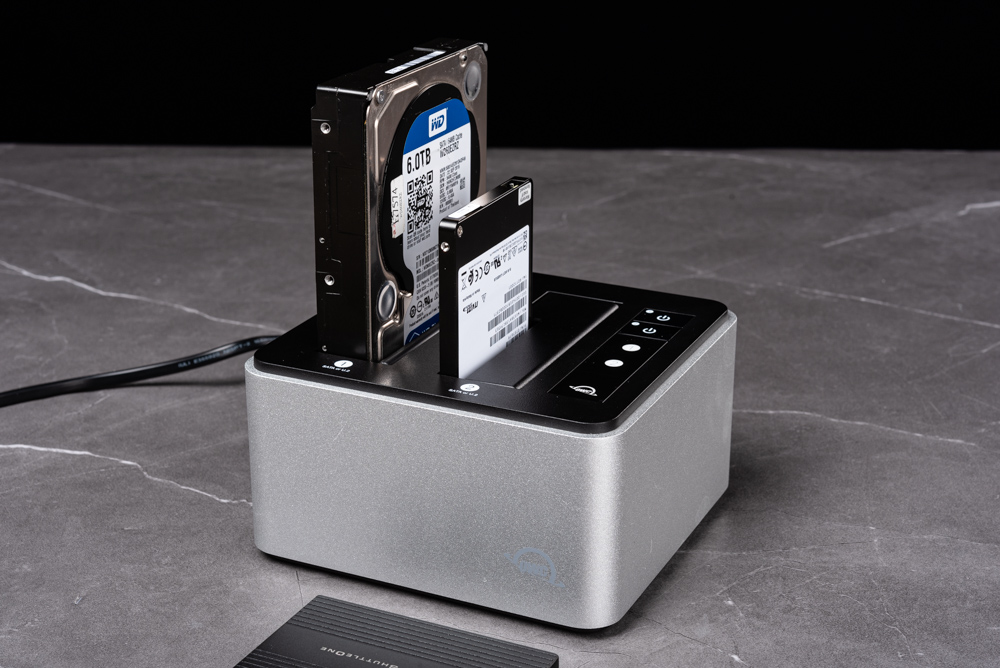

For performance evaluation, an 8TB OWC Aura Ultra IV SSD was initially tested using the U2 ShuttleOne. According to CrystalDiskInfo, the SSD utilized UASP for data transfer and conformed to the NVMe 1.4 standard. In tests conducted with CrystalDiskMark, the sequential read and write speeds were 1043 MB/s and 1018 MB/s, respectively, maxing out the 10Gbps limit of the USB-C interface. Additional testing with the AJA System Test revealed video file transfer rates of 918 MB/s for writing and 939 MB/s for reading.
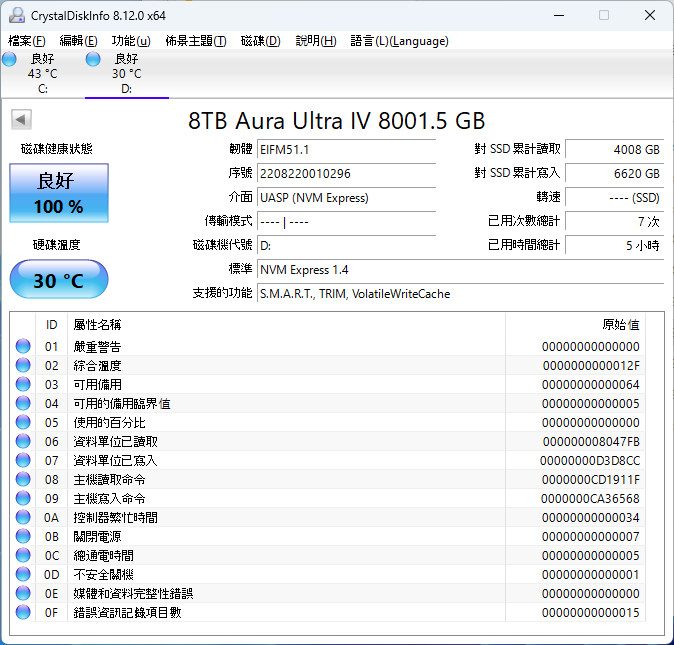
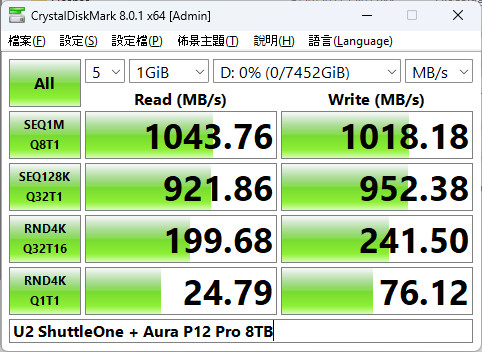
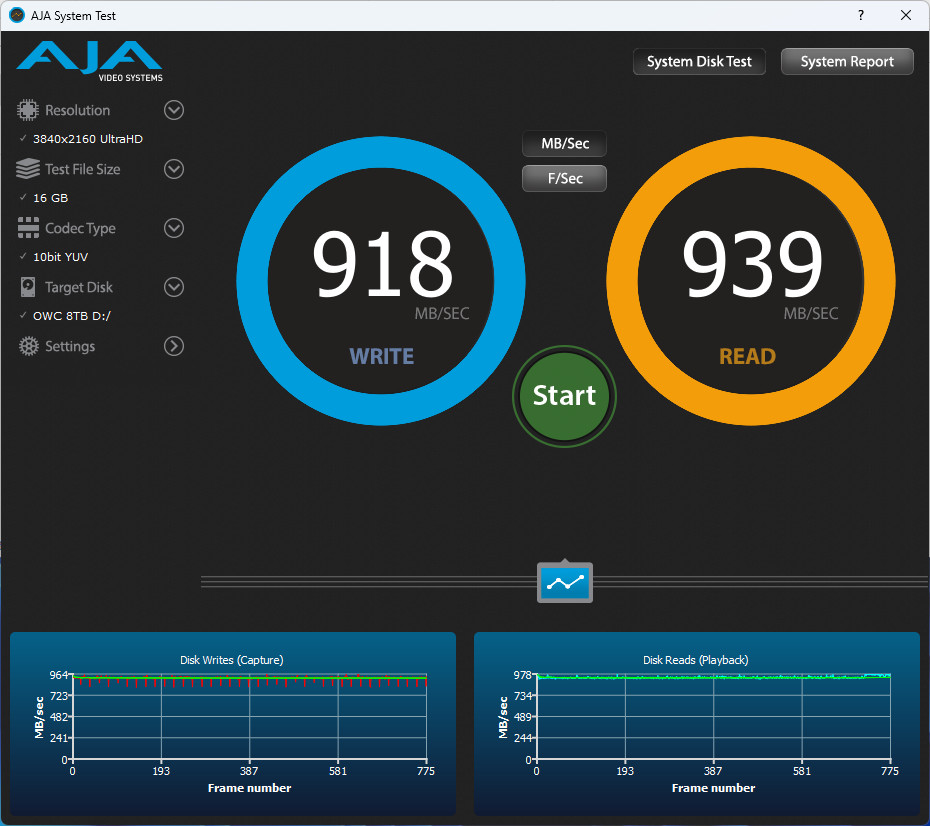
Subsequently, tests were conducted using a Western Digital DC SN630 U.2 SSD. CrystalDiskInfo indicated that this SSD also employs UASP for data transfers and adheres to the NVMe 1.3 standard. CrystalDiskMark tests showed that the drive achieved sequential read and write speeds of 1038 MB/s and 1004 MB/s, respectively. In additional testing using the AJA System Test, the video file transfer rates were 908 MB/s for writing and 910 MB/s for reading.
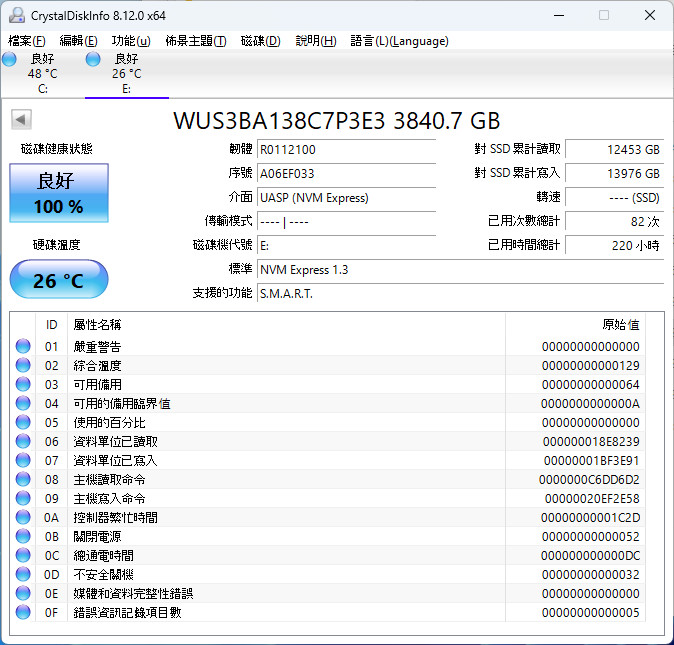
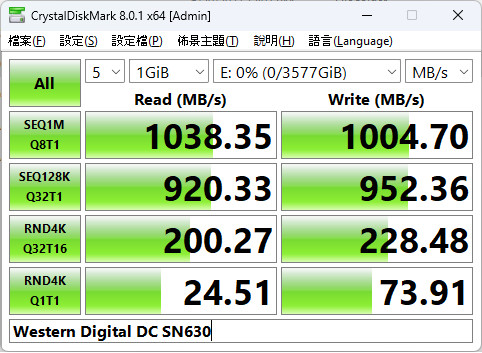

Lastly, testing was carried out with a SATA SSD. According to CrystalDiskInfo, this SSD uses SATA/600 for its data transmission and conforms to the ACS-2 standard. When subjected to CrystalDiskMark tests, the drive showed sequential read and write speeds of 514 MB/s and 200 MB/s, respectively. Additional evaluations using the AJA System Test revealed video file transfer write speeds of 64 MB/s and read speeds of 511 MB/s.
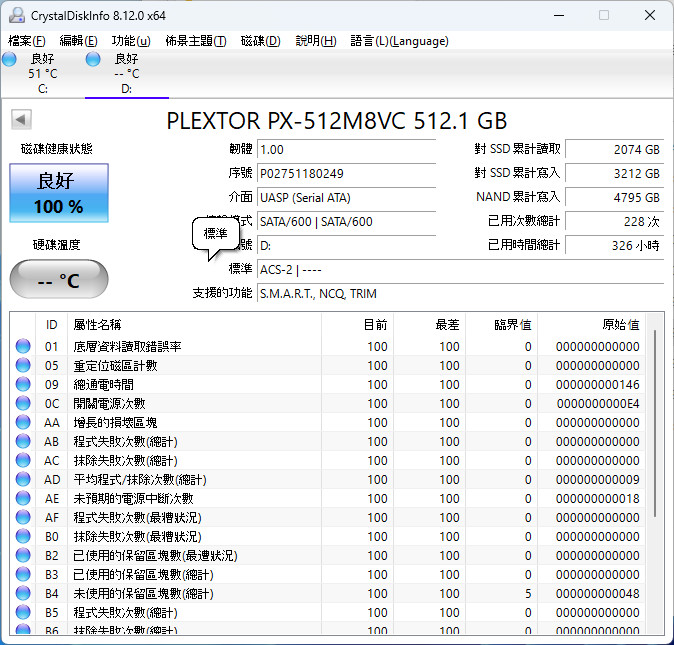
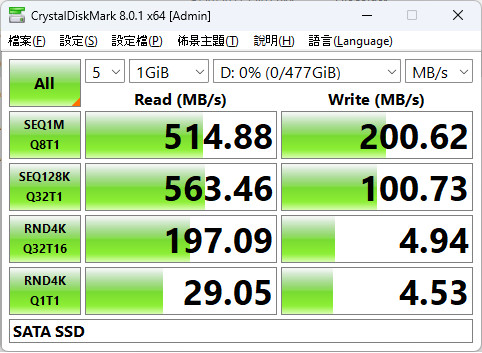
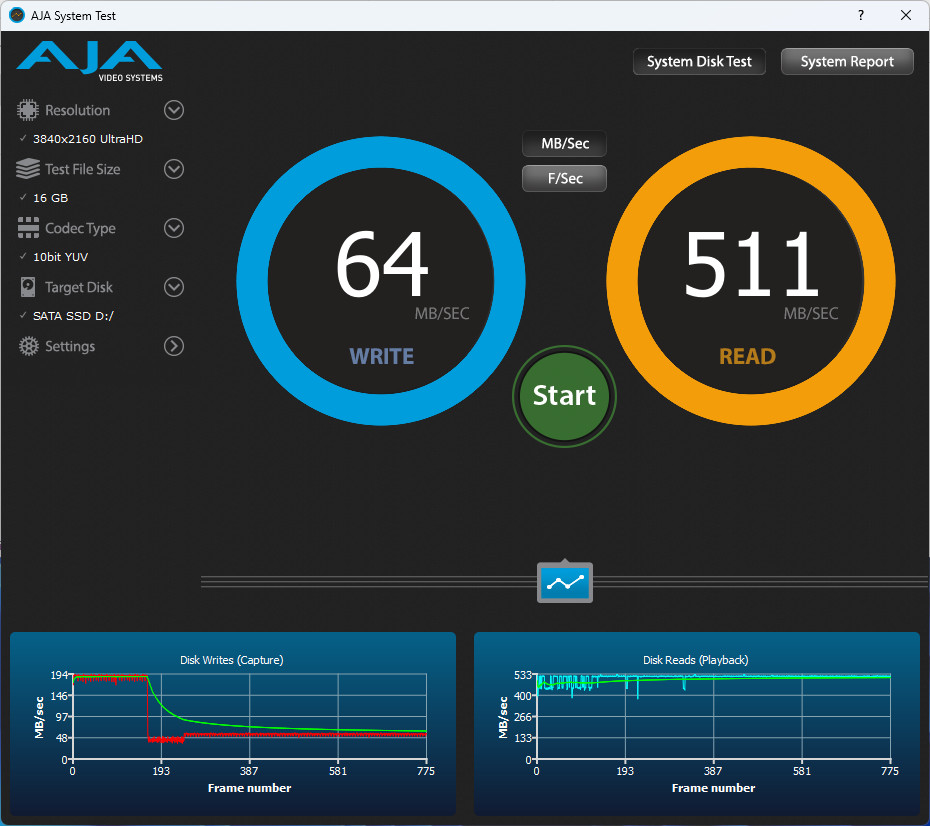
Summarize
The OWC Drive Dock U.2 offers an easy-to-use and handy dual-bay external enclosure for 2.5” and 3.5” drives, supporting both NVMe U.2 and SATA interfaces. It comes with individual power controls and LED indicators for each drive. A manual power button must be pressed to connect the drive to your PC, a feature that adds an extra layer of safety when using external storage. With a 10Gbps USB-C connection, it’s compatible across both Windows and Mac platforms. The inclusion of both USB-C and USB-A cables in the package also makes it a convenient choice for professionals in the audio-visual field who require U.2 SSD data transfer capabilities.
Priced at $4,950 in Taiwan, this new Drive Dock U.2 offers a more convenient data transfer solution for audio-visual professionals who require external transmission for U.2 SSDs, as well as SATA SSDs/HDDs.
If this article is helpful for you, please share this article with your friends on social media. Thank you!
This article is based on the personality of the reviews. You are responsible for fact-checking if the contents are not facts or accurate.
Title: OWC Drive Dock U.2: A two-slot external USB storage expansion unit for SATA and NVMe U.2 drives, ideal for hard disk upgrades and data transfers