
MSI Stealth 16 Studio A13V Overview:
- A sleek 2kg, 2cm thick laptop catering to both e-sports enthusiasts and content creators.
- Features a 16:10 UHD+ 4K display ideal for high-resolution tasks.
- Powered by an Intel Core i9-13900H processor and an NVIDIA GeForce RTX 4070 notebook GPU, ideal for tasks like AI training, real-time rendering, etc.
- DLSS 3 acceleration included, versatile for both work and gaming.
Specifications:
- OS: Windows 11 Pro
- CPU: Intel Core i9-13900H (14 cores, 20 threads, up to 5.4GHz)
- RAM: 32GB DDR5-5200 (dual 16GB modules)
- Graphics: NVIDIA GeForce RTX 4070 (105W with Dynamic Boost); Integrated: Intel Iris Xe
- Display: 16-inch, 16:10 UHD+ (3840×2400), 120Hz, IPS, covering 100% DCI-P3
- Storage: 2TB PCIe 4.0 NVMe M.2 SSD with an additional M.2 SSD slot
- Keyboard: Compact (98%) with Per-Key RGB by SteelSeries
- Ports: Includes USB-C with DP & Thunderbolt 4, USB 3.2 Gen2, microSD reader, HDMI 2.1, and audio ports
- Sound: Equipped with speakers (2x2W) and bass (4x2W), and an in-built mic
- Connectivity: Intel Killer E3100 2.5GbE LAN, Killer Wi-Fi 6E AX1675, and Bluetooth v5.3
- Battery: 4-Cell (99.9WHrs) with a 240W charger
- Size: 355.8 x 259.7 x 19.95 mm
- Weight: Approximately 2kg
- Camera: IR Full HD (1080p at 30fps) with Windows Hello support and a physical lens cover
- Additional Features: Fingerprint recognition
MSI Stealth 16 Studio A13V Gaming Laptop Unboxing
The MSI Stealth 16 Studio A13V is an embodiment of sleekness and power. Even with its 17-inch magnesium-aluminum alloy frame, it remains impressively slim at 2cm and lightweight at 2kg. The laptop features a 16-inch 16:10 UHD+ 3840×2400 IPS display with a 120Hz refresh rate, ensuring both creators and gamers get optimal visual experience with its 100% DCI-P3 color range.
When it comes to performance, it’s powered by the Intel Core i9-13900H with 14 cores, 20 threads, and can ramp up to a speedy 5.4GHz. The dedicated NVIDIA GeForce RTX 4070 notebook GPU, boasting 8GB GDDR6 VRAM and a 105W Dynamic Boost, guarantees top-tier visuals. The system’s RAM is an impressive dual-channel DDR5-5200 32GB in total.
Storage is not a concern with a 2TB PCIe 4.0 NVMe M.2 SSD, and there’s room for additional M.2 PCIe 4.0 SSD storage. Connectivity is robust, combining Intel Killer E3100 2.5GbE LAN with Killer Wi-Fi 6E AX1675. For peripherals and external devices, it offers a variety of ports including Thunderbolt 4 Type-C, USB 3.2 Gen2 Type-C, and HDMI 2.1, ensuring all creative and gaming needs are met.




16 inches 16:10 UHD+ 2400p 120Hz IPS 100% DCI-P3 Creation + Esports
The Stealth 16Studio A13VG-049TW we reviewed features a 16-inch IPS display with a 16:10 aspect ratio and a 4K UHD+ resolution of 3840×2400. This high resolution offers creators an enhanced visual experience, showcasing more detail, making it notably more user-friendly for both 2D and 3D content creation compared to the 2K QHD displays. The screen boasts a 100% DCI-P3 color spectrum, though it doesn’t come with a factory calibration feature.
When it comes to gaming, running AAA titles or DXR ray-traced games at 4K demands DLSS 3 acceleration for consistent performance. The capability of this largely rests on the GPU’s efficiency. However, with the display’s 120Hz refresh rate, this laptop strikes a balance, making it suitable for both content creation and high-end gaming.


The 16:10 screen aspect ratio provides a taller display, offering a more expansive and comfortable viewing experience. Positioned above this screen is an IR FHD camera capable of 30fps at 1080p, coupled with an array microphone, facilitating seamless video conferencing. Prioritizing user privacy, the camera is also equipped with a physical lens cover, ensuring both privacy and safety.


SteelSeries single-button RGB backlit keyboard, 98% compact configuration
Despite its expansive 17-inch frame, accommodating a full-sized keyboard remains a challenge. Yet, the MSI Stealth 16 Studio A13V manages to integrate a 98% compact keyboard layout by ingeniously nesting the arrow keys within the numeric keypad section. It also retains essential function keys like PrtScr, Ins, and Del. Enhanced with SteelSeries’ single-key RGB backlighting, the keyboard not only feels great to type on but also offers captivating lighting effects.
One design note of caution: the power button is melded into the top right of the keyboard, so users should be wary of unintentional presses. Complementing the keyboard, the laptop sports a spacious touchpad with concealed buttons. A fingerprint scanner is conveniently located on the right, ensuring a secure and swift login experience for users.

I/O configuration: 2.5GbE LAN, Thunderbolt 4, microSD card reader, HDMI 2.1 supports 3 screen outputs
The Stealth 16Studio A13V, with its slim 2cm profile and four dedicated heat dissipation vents, locates most of its I/O ports on either side of the chassis. On the left, you’ll find an RJ-45, HDMI 2.1, microSD card slot, and a USB 3.2 Gen2 Type C (with DP capabilities). The right side houses the DC-In, another USB 3.2 Gen2, Thunderbolt 4 Type C (supporting both DP and PD), and a 3.5mm headset microphone jack.
While the provided I/O ports cater to most basic needs of both creators and gamers, the single USB-A port can be limiting, especially when occupied by a gaming mouse. For users requiring more connectivity options, it might be advisable to invest in a USB-C or Thunderbolt docking station. This would facilitate easier connections to additional USB game controllers and tools like the DaVinci Dongle.


The MSI Stealth 16 Studio A13V offers the capability to connect with three external displays. The laptop utilizes its HDMI 2.1 and USB 3.2 Gen2 Type C (DP) to route output from the dedicated RTX 4070 graphics. Conversely, the Thunderbolt 4 Type C (DP) is aligned with Intel’s integrated graphics output. As a result, when the laptop is switched to dedicated graphics mode, the Thunderbolt 4 Type C won’t be able to provide screen output.

Cooler Boost 5 heat dissipation design, dual fans, 5 heat pipes, 4 air outlets
The laptop’s underside features a sizable vent in the cooling area, enabling the fan to draw in an increased volume of cool air, which helps in efficiently cooling both the CPU and GPU.

The MSI Stealth 16 Studio A13V is equipped with the Cooler Boost 5 thermal design. This cooling mechanism incorporates dual fans, five heat pipes, and four sets of cooling fin outlets. Both the CPU and GPU benefit from two shared heat pipes that channel through the left and right cooling fins, while an individual heat pipe is dedicated to dispersing heat from the power module and video memory.

The laptop is designed with 2 DDR5 SO-DIMM memory slots. The model under review comes pre-equipped with DDR5-5200 16GBx2 memory modules. Besides the primary system drive, an additional M.2 PCIe 4.0 x4 expansion slot is also available, catering to the storage demands of gamers and creators alike.



MSI Center monitoring, performance switching and graphics card mode switching
From a software perspective, the MSI Center offers hardware monitoring capabilities. It provides insights into various system metrics including CPU, GPU, Disk, and Memory usage, as well as fan speeds, network stats, and temperature readings. For primary configuration options and settings, users can navigate to the “Features” section.

The function section in MSI Center allows users to toggle between different laptop operational modes. These presets include Smart Auto, Ultimate Performance, Balanced, Quiet, and Super Power Saving. For routine tasks, the Balanced mode is recommended. However, for tasks demanding peak performance, the Ultimate Performance mode can be activated, though it may result in louder fan noises.
Furthermore, there’s an option for “Graphics Card Mode Switching,” which is essentially a hardware MUX toggle. Typically, it defaults to the MSHybrid mode, which uses both integrated and dedicated graphics. For gaming sessions when the laptop is plugged in, users can opt for the dedicated graphics mode, letting the laptop’s standalone GPU handle the screen output.
It’s worth noting that, in the dedicated graphics mode, the Thunderbolt 4 Type-C’s display output capability is deactivated due to the disabling of the integrated graphics.


Within the general settings, users can access configurations and toggles for various foundational features of the laptop. Among these options, there’s a smart noise reduction feature, designed to minimize both speaker and microphone disturbances.



Stealth 16 Studio A13V creates PR, LR, DaVinci, Blender test
During the performance evaluation of the Stealth 16 Studio A13V, the laptop was set to Ultimate Performance and was in dedicated graphics card mode. Key specifications include an Intel Core i9-13900H processor, dual-channel 16GBx2 DDR5-5200 memory, and a 105W NVIDIA GeForce RTX 4070 laptop GPU.
The CPU-Z tool provided detailed information on the Intel Core i9-13900H processor. This chip, with the codename Raptor Lake, is built on a 10nm process and features a 6P+8E core configuration with 20 threads. It can reach a maximum Boost clock of 5.4GHz and has a thermal design power (TDP) of 45W. The memory setup consists of a dual-channel 16GBx2 DDR5-5200 configuration.

Using the GPU-Z tool, details about the GeForce RTX 4070 laptop GPU were extracted. This GPU boasts 4608 shader cores, is equipped with 8GB of GDDR6 memory, and has a GPU Boost clock rate of 1980MHz. Additionally, the Resizable BAR feature is active. At the time of testing, the GPU was operating with NVIDIA driver version 528.92. The laptop’s integrated graphics solution is the Intel Iris Xe Graphics.

The PugetBench for Photoshop assessment primarily concentrates on prevalent Photoshop functionalities. It comprises two categories: “General” and “Filter”. In the “General” category, the test utilizes 18MP .CR2 RAW images to execute actions such as size reduction to 500MB, rotation, magic wand tool usage, mask refinement, paint bucket tool usage, gradient application, content-aware fill, saving as .PSD, and opening .PSD files. Meanwhile, the “Filter” category applies procedures like the Camera Raw Filter, lens correction, noise reduction, auto sharpening, tilt-shift blur, aperture blur, adaptive wide-angle, and liquify. These tests are conducted thrice, with scores benchmarked against a 1000-point system, where a higher score indicates better performance.
For the Stealth 16 Studio A13V, the results were as follows: overall score of 1243 points, GPU scoring at 109.3 points, general tasks tallying 154.5 points, and filter tasks accumulating 94 points. When compared to the standard 1000-point benchmark set for desktops, this laptop’s performance is 24% superior. However, for a laptop, this performance level might be somewhat inadequate for intensive 2D image processing tasks.

The PugetBench for Lightroom Classic evaluates a system’s performance in managing and processing high-resolution photos from popular cameras like the Canon EOS 5D Mark III (22MP .CR2), Sony a7r III (42MP .ARW), and the Nikon D850 (45MP .NEF). This benchmark incorporates an active task segment that predominantly assesses how the system manages enlarging the Lightroom photo library view, transitioning between photos, and automatically adjusting white balance and tone. The passive task segment assesses performance during operations such as importing 500 photos, generating smart previews, merging panoramas, blending HDR photos, and exporting images in formats like JPEG and DNG. Scores are given out of a 1000-point benchmark.
For the Stealth 16 Studio A13V, the results are as follows:
- Overall Score: 1210 points
- Active Task Score: 81.5 points
- Passive Task Score: 160.5 points
In comparison to the standard 1000-point desktop benchmark, this laptop’s performance surpasses the benchmark by 21%. For tasks like batch processing in Lightroom, selecting film strips, and editing, the laptop offers a smooth experience.
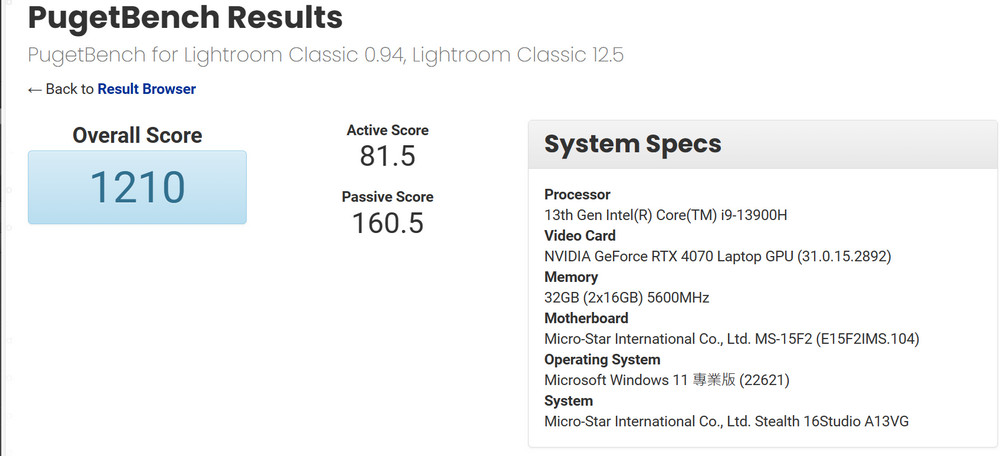
The PugetBench for DaVinci Resolve is a benchmarking tool tailored to evaluate a system’s capacity to handle video creation tasks, focusing on both 4K and 8K resolutions. It uses a range of media for its testing, including but not limited to 4K H.264 150mbps 8-bit, 4K ProRes 422, 4K RED, 8K H.265 100mbps, and 8K RED. Additionally, the benchmark assesses the system’s proficiency with OpenFX, GPU-specific effects, and Fusion special effects to paint a comprehensive picture of the machine’s video editing capabilities.
For the MSI Stealth 16 Studio A13V, the results are as follows:
- Overall Score: 1930 points
- 4K Media Score: 132 points
- GPU Special Effects Score: 75 points
- Fusion Score: 372 points
When compared to the standard 1000-point benchmark for desktop computers, the laptop’s performance is notably impressive, scoring 93% higher. This indicates that the Stealth 16 Studio A13V provides an effective and efficient video editing experience, even for high-end tasks.

Blender is a versatile open-source tool designed for 3D creation, compatible across different platforms. It offers a wide array of functionalities that encompass several facets of 3D production, such as modeling, rigging, animation, simulation, rendering, compositing, and motion tracking. A significant feature of Blender is its support for both CPU and GPU rendering acceleration, which can drastically influence rendering speeds.
When evaluating the performance of the RTX 4070 notebook GPU through the Blender Benchmark, the results were promising:
- Monster Scene: 1878 samples per minute
- Junkshop Scene: 941 samples per minute
- Classroom Scene: 982 samples per minute
These results accentuate the GPU’s prowess in accelerating 3D rendering tasks. The RTX 4070 notebook GPU delivers a considerable improvement in rendering speeds, outpacing CPU rendering by a significant margin. This capability makes it a potent tool for professionals involved in 3D creation.

Stealth 16 Studio A13V Omniverse Creator tests
NVIDIA Omniverse is an innovative platform designed to facilitate collaboration in 3D design. Its primary strength lies in its ability to synchronize with various mainstream 3D applications prevalent in the industry. This ensures that creators worldwide can work on 3D projects simultaneously, witnessing real-time rendering effects. Additionally, Omniverse offers a range of functionalities like Digital Twin and robot training simulations.
The testing procedure utilizing Omniverse was focused on evaluating the platform’s prowess in real-time ray-tracing rendering and the improvements brought about by DLSS 3 (Deep Learning Super Sampling) in terms of FPS (frames per second) performance. Here’s a brief overview of the projects tested:
- Campfire_Main_03_Flow3: This scene is an intricate simulation that focuses on replicating the physics involved in a campfire’s burning process. It provides insights into the effects of flames and how they interact with their surroundings.
- Flowers4: This project tests the boundaries of instanced geometry combined with particle flow animation. It’s a testament to Omniverse’s ability to handle detailed and complex 3D animations seamlessly.
- Incense_Main: A vivid representation of a scene with smoke simulation, this project emphasizes reflective material alterations. It showcases the intricate interplay of light with different surfaces and how smoke affects this dynamic.
- JadeTiger: An exemplar in detailing, the JadeTiger scene is centered around a jade model that boasts advanced materials. It aims to highlight the realism achievable with Omniverse, down to minute textures and light reflections.
- Warehouse_Physics_Stage: A particularly dynamic scene, this test simulates the domino effect observed when warehouse shelves collapse. It’s a testament to Omniverse’s physics engine, illustrating how objects interact with each other and their surroundings.
In essence, these tests are designed to probe the capabilities of NVIDIA Omniverse in various scenarios, highlighting its potential as a premier tool for 3D design and collaboration.

The NVIDIA RTX 4070, as shown by the tests, seems to hover around an average of 35 FPS when running in QHD ViewPort with DLSS3 set to Quality mode. This frame rate, especially for real-time rendering and high-quality 3D scenes, is quite respectable for a mobile GPU.
However, it’s important to note that not all 3D scenes and simulations are created equal. Some will be more demanding on the GPU due to complex textures, ray-tracing demands, and other graphics-intensive processes. Others, like the Incense_Main and Warehouse_Physics_Stage scenes mentioned, can be more taxing on the CPU. These scenes may involve intricate physics simulations, collision detections, or other calculations that require hefty CPU involvement.
When the CPU becomes a bottleneck, even a powerful GPU can only do so much, and the overall frame rates can drop. This is a reminder that while GPU power is vital for tasks like 3D rendering, having a balanced system with a robust CPU is equally important, especially for scenes and simulations that involve heavy computational tasks beyond just rendering graphics.
In such cases, when working on scenes that are CPU-intensive, users may benefit from high-performance CPUs with more cores and threads to handle the simultaneous tasks efficiently. It’s always essential to consider the nature of the work and to ensure that both the CPU and GPU are well-matched to handle the tasks at hand.

Stealth 16 Studio A13V AI graph Stable Diffusion tests
The well-known AI deep learning model, Stable Diffusion, for generating images from text can be manually set up. By default, the Automatic1111 version is utilized. Incorporating the enhanced TensorRT optimization ensures that Stable Diffusion achieves optimal GPU acceleration.

For detailed test configurations and procedures, check the information beneath the image. In the tests, the RTX 4070 with TensorRT managed to produce images at a rate of 17.96 images per minute. This is a significant increase of 113% compared to the standard Automatic1111’s rate of 8.42 images per minute.

Stealth 16 Studio A13V computer performance benchmark test
CINEBENCH R23, created by MAXON and rooted in Cinema 4D, serves as a tool for assessing a computer’s 3D rendering prowess in terms of its processor. The 2024 edition is entirely built upon Cinema 4D’s native Redshift rendering engine, encompassing tests for both GPU and CPU, and allows for performance comparisons across different platforms.
In the R23 version, the i9-13900H recorded scores of 19976 pts for CPU nT and 2019 pts for 1T. However, in the 2024 iteration, the scores were 9601 pts for the GPU, 1138 pts for CPU nT, and 120 pts for 1T


Geekbench 6, in its CPU evaluation, employs a broad range of tests, including data compression, image manipulation, machine learning, and code compilation to consistently assess both single-core and multi-core processor performance. On the other hand, its GPU tests cover areas like image processing, computational photography, computer vision, and machine learning, utilizing the OpenCL API for its tasks.
In the Geekbench 6 CPU assessment, the i9-13900H posted a multi-core score of 14573 and a single-core score of 2633. Meanwhile, for the GPU evaluation, the RTX 4070 achieved a score of 112331.


In the AIDA64 memory evaluation, the Stealth 16 Studio A13V is equipped with a dual-channel DDR5-5200 32GB RAM. It exhibits a memory read speed of 76652 MB/s and a write speed of 72430 MB/s, with a latency of 81.8ns.

Stealth 16 Studio A13V underwent a performance evaluation using PCMark 10. This tool measures basic computer functionalities like app launch times, video conferencing efficiency, and web surfing capabilities under its ‘Essentials’ category. It also evaluates ‘Productivity’ based on tasks related to spreadsheets and document processing. Additionally, ‘Digital Content Creation’ benchmarks are centered around activities like photo and video editing, rendering, and visualization.
The Stealth 16 Studio A13V registered an overall score of 8778 points, which confidently satisfies routine computing requirements, including documentation and web access. It tallied scores of 11521, 11228, and 14192 for general tasks, productivity, and digital content creation, respectively. During the assessment, the peak CPU speed reached was 5.3GHz.

CrossMark, crafted by BAPCo, is a complimentary cross-platform computer performance evaluation tool. It’s compatible with Windows, iOS/iPadOS, macOS, and Android. Its testing criteria focus on typical computer tasks like text editing, spreadsheet management, and web browsing. Moreover, it delves into creative tasks such as photo manipulation, organization, and video editing, as well as gauging a computer’s responsiveness.
In its assessment, Stealth 16 Studio A13V garnered a collective score of 2169 points. The breakdown is as follows: 2012 points for Productivity, 2400 points in the Creativity category, and 2005 points for Responsiveness.

The Stealth 16 Studio A13V laptop is equipped with a 2TB PCIe 4.0 NVMe M.2 SSD. When measured with CrystalDiskMark, it demonstrates sequential read and write speeds of 6496.63 MB/s and 4591.89 MB/s, respectively.

The Stealth 16 Studio A13V was assessed using the 3DMark Fire Strike, a tool that gauges performance for older DX11 API and AAA games. At the standard 1080p resolution, it secured a score of 25,967. Meanwhile, at the 1440p Extreme setting, it recorded 13,410 points, and at the 4K 2160p Ultra setting, it reached 6,809 points. The results were rated as “Great” for the 1080p test and “Good” for the other two.



3DMark Time Spy utilizes the DirectX 12 API and is benchmarked at the AAA game standard. In this test, the Stealth 16 Studio A13V achieved a score of 11,791 points at the 1440p resolution. Meanwhile, in the Extreme test, it secured 5,617 points, resulting in a “Good” evaluation.


Stealth 16 Studio A13V – 6 ray tracing games tested
Testing was conducted on six ray-tracing titles, including renowned games like “Avatar 2077”, “The Witcher 3: Wild Hunt”, “Portal with RTX”, “Spider-Man: Miles Moras”, “Marvel Striders”, and “Far Cry 6”. These were evaluated at both 2400p and 1600p resolutions, using maximum graphic settings and with DLSS/FSR acceleration enabled.
Despite enabling the DLSS 3 performance mode, the RTX 4070 in the Stealth 16 Studio A13V struggles to deliver optimal performance on ray-tracing-intensive games with all effects at their maximum. Hence, gamers are advised to opt for a 1600p resolution for better results. At this resolution, “Guest 2077” averages a playable 82 FPS, while “Portal with RTX” achieves around 64 FPS.
Stealth 16 Studio A13V Temperature Test
Temperature tests were conducted on the Stealth 16 Studio A13V using Extreme mode settings across various scenarios, including standby, AIDA64 CPU stress test, Cinebench R23, a simulated game test with Time Spy Stress (GPU), and while playing “Dynasty 2077”.
During standby, the CPU and GPU recorded temperatures of 71°C and 52.4°C, respectively. When subjected to a 10-minute AIDA64 CPU stress test, the CPU’s temperature peaked at 93°C. Similarly, a 10-minute run on Cinebench R23 saw the CPU temperature rise to 96°C, with an average power consumption hitting a high of 94W.
In the Time Spy Stress test simulating game conditions, the CPU and GPU temperatures were observed at 76°C and 77.3°C, respectively. The power draw during this test was approximately 18W for the CPU and 104W for the GPU. Playing the ray-tracing-intensive game “Dianyu Rebel 2077” led to CPU and GPU temperatures of 79°C and 73.2°C, with power usages of around 28W and 88.4W respectively.
In summary, the ideal operating threshold for the CPU is to maintain temperatures under 95°C. Meanwhile, the GPU manages to stay under 77°C even when approaching its specified maximum power consumption of 105W.
When the laptop’s keyboard surface was examined with a thermal imaging camera during gaming sessions, the warmest spot directly above the keyboard measured around 58°C. However, the QWER keys on the keyboard remained relatively cooler at 38.9°C. The area where one would rest their hands remained almost at room temperature.

Laptop battery life test PCMark 10 Battery Profile Modern Office scenario; Stealth 16 Studio A13V set to 50% screen brightness, Wi-Fi On, RGB Off, Optimus.
The notebook can achieve a battery life of 6 hours and 10 minutes in the Balanced setting. If you switch to quiet, optimal power settings, etc., it can achieve a battery life of 6 hours and 5 minutes.
It has a battery life of 6 hours, which is quite good for a gaming laptop with independent graphics.
Summarize
The MSI Stealth 16 Studio A13V is a sleek gaming laptop featuring a 17-inch frame crafted from magnesium-aluminum alloy. Despite its grand screen, the laptop maintains a slim profile at just 2cm thick and weighs in at 2kg. Under the hood, it’s powered by the Intel Core i9-13900H and the NVIDIA GeForce RTX 4070 laptop GPU. It also boasts NVIDIA Studio certification, ensuring it can cater to both creators and gamers on the go.
Its display showcases an IPS panel with a 16:10 UHD+ 3840 x 2400 resolution, a 120Hz refresh rate, and a 100% DCI-P3 color spectrum. This makes it ideal for tasks like creative image and video editing, offering a broad viewing area. However, for optimal gaming at high settings, it’s advised to reduce the resolution to 2560 x 1600 and enable DLSS 3 acceleration.
In terms of storage and connectivity, it features two M.2 PCIe 4.0 slots for easy expansion and a range of essential ports, including 2.5GbE LAN, Wi-Fi 6E, USB 3.2 Gen2 Type C, and Thunderbolt 4 Type C. If you find yourself in need of more USB-A slots, a USB/Thunderbolt dock is a recommended accessory.
The specific model, MSI Stealth 16 Studio A13VG-049TW, is retailing for NT$78,900 in Taiwan.
If this article is helpful for you, please share this article with your friends on social media. Thank you!
This article is based on the personality of the reviews. You are responsible for fact-checking if the contents are not facts or accurate.
Title: MSI Stealth 16 Studio A13V Review: The Pinnacle of Slim Design with Magnesium Aluminum Build and Advanced AI DLSS 3 Support