
InWin’s latest innovation in PC case design invites enthusiasts to assemble their own case from individual components. The recently unveiled “DUBILI” epitomizes the DIY spirit. Its name stems from a play on the words “do believe” and a shuffle of the letters in “iBuild”. The DUBILI showcases materials like aluminum alloy handles, steel sheets, and glass panels. It’s available in two distinct shades: titanium gray silver and a rich champagne gold. This case is tailored to accommodate a variety of high-end PC components, presenting enthusiasts with a top-notch DIY tower option.
DUBILI Details:
- Materials: 4mm aluminum alloy, tempered glass, and 1.2mm SECC galvanized steel
- Available Colors: Titanium Gray and Cream Champagne
- Design: Tall Tower Framework
- Size: 523 x 244 x 567 mm
- Motherboard Fit: Supports sizes from Mini-ITX to E-ATX (up to 305 x 330 mm)
- Front Interface: Includes a power switch, 1 x USB 3.2 Gen 2×2 Type-C, 2 x USB 3.2 Gen 1, and an HD Audio Combo (CTIA – SPK/Mic)
- PCIe Slots: 8 available
- Storage Options: 2 slots for either 3.5″ or 2.5″ drives and 4 slots for 2.5″ drives
- Fans Included: 3 at the front and 1 at the back (InWin Jupiter AJ140 model)
- Fan Configuration Options: Front can hold 3x 120/140 mm, top can fit 3x 120 or 2x 140 mm, back accommodates 1x 120/140 mm, and the bottom has space for 2x 120 or 1x 140 mm
- Radiator Options: Front can support 1x 360/420 mm, top can handle 1x 280/360 mm
- Max CPU Cooler Height: 160mm
- Max Graphics Card Length: 430mm
- PSU Type & Size: ATX12V, up to 180mm
- Dust Filters: Located at the front, top, and bottom
InWin DUBILI case unboxing/instruction manual Ceiling: 3D teaching app
The InWin DUBILI case has debuted for sale in Taiwan, fully assembled. However, only the European and American e-commerce platforms are offering the version that requires assembly from individual parts. With dimensions resembling a traditional tower case, the DUBILI features two 4mm aluminum alloy handles, a 1.2mm SECC galvanized steel plate, and tempered glass components. For the Taiwanese market, aside from the pre-assembled structure, the case also comes with 4 InWin Jupiter AJ140 fans pre-installed.
The DUBILI can accommodate a range of motherboards, including the larger E-ATX boards measuring up to 12″ x 13″, as well as the widely-used ATX, Micro-ATX, and Mini-ITX boards. It offers 8 PCIe slots for expansions and has dedicated spaces for storage devices: 2 slots for 3.5″/2.5″ drives and 4 slots for 2.5″ drives. When it comes to cooling, the case can fit up to eight 120mm fans and is also compatible with 140mm fans. For water cooling, radiators of sizes 420mm or 360mm can be placed in the front, while the top can house either a 280mm or 360mm radiator. Important to note, the CPU cooler height should not exceed 160mm, and the graphics card can be as long as 430mm. The case also features a simplistic support bracket for the graphics card.

The DUBILI in “milk champagne gold” primarily showcases a champagne gold hue with a hairline finish on its U-shaped aluminum alloy frame. This is complemented by a cream-colored meshed front door made of steel and a transparent glass side. Every screw utilized for assembling the case bears the unique “iBuild” laser engraving. These internal hexagonal screws emphasize the distinctiveness and premium quality of the chassis. For the pre-assembled version, the foundational structure is based on the aluminum alloy frame.

InWin has traditionally offered QR-code scanning for downloading installation guides. However, with DUBILI, they’ve taken a step further by introducing a 3D instructional app available on both iOS and Android platforms. This interactive app provides comprehensive tutorials ranging from DIY case assembly to installing motherboards and HDDs. For SSD and GPU installation, the app uses 3D animations to guide users through the process, simplifying the experience, especially for beginners.
For Android users, the app can be found at: play.google.com/store/apps/ For iOS users, visit: apps.apple.com/us/app/




Pre-assembled: The aluminum foot pad model can also be modified into the aluminum handle model
The DUBILI comes with a pre-assembled aluminum alloy frame serving as its foundation. However, using such an elegant aluminum alloy frame solely as a handle seems like a missed opportunity. The package includes the main chassis base, screws, and rubber feet. Users can easily unscrew the four screws holding the aluminum alloy frame, reposition the original bottom frame to face upwards, secure the plastic base, attach the rubber feet, and the transformation is complete.




Upon closer inspection of the aluminum alloy frame, it’s evident that it boasts more than just a hairline treatment. The frame also features a diamond-cut finish, enhancing its sophisticated appearance. During the process of disassembly and reassembly, the intricately laser-engraved hexagon socket screws with the iBuild branding are unmistakable. Every component of the case is secured with these distinct screws, underscoring the exceptional quality and uniqueness of the case.

The case’s front features an elongated oval-shaped vent made of a steel plate, held in place by four hexagonal socket screws. By removing these screws, the steel plate can be detached. Beneath it, there’s a dust filter for added protection. Additionally, three InWin Jupiter AJ140 fans come pre-installed within this front section.


The glass panel on the left side is held in place by four hexagonal socket screws, with the glass being anchored by metal frames at both the top and bottom. It’s important to note that the glass side lacks an anti-fall mechanism. For safety reasons, it’s recommended to lay the case flat before loosening or unscrewing the panel.
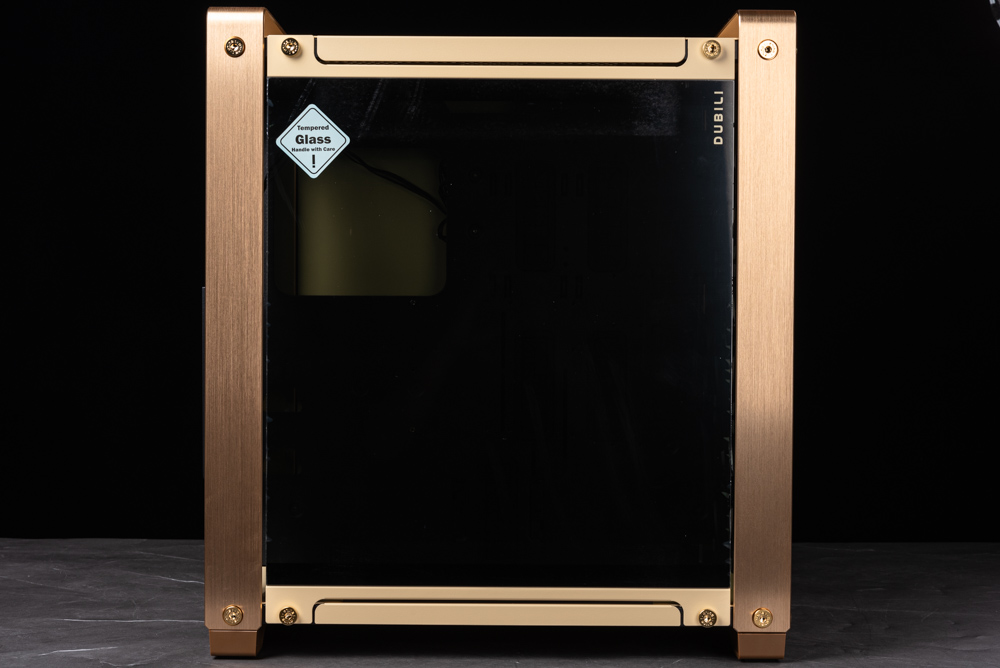
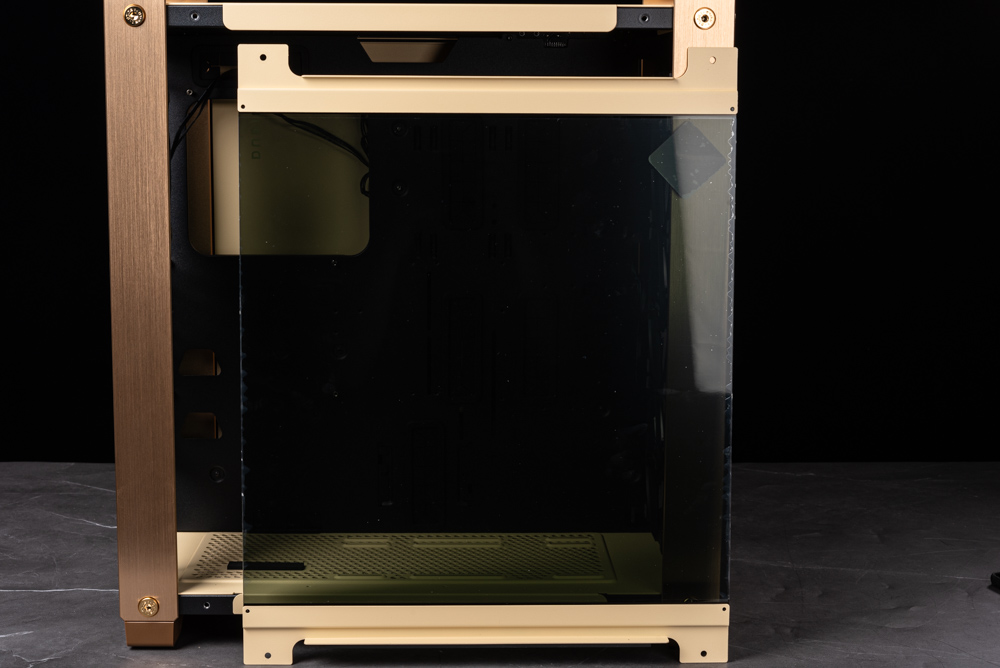
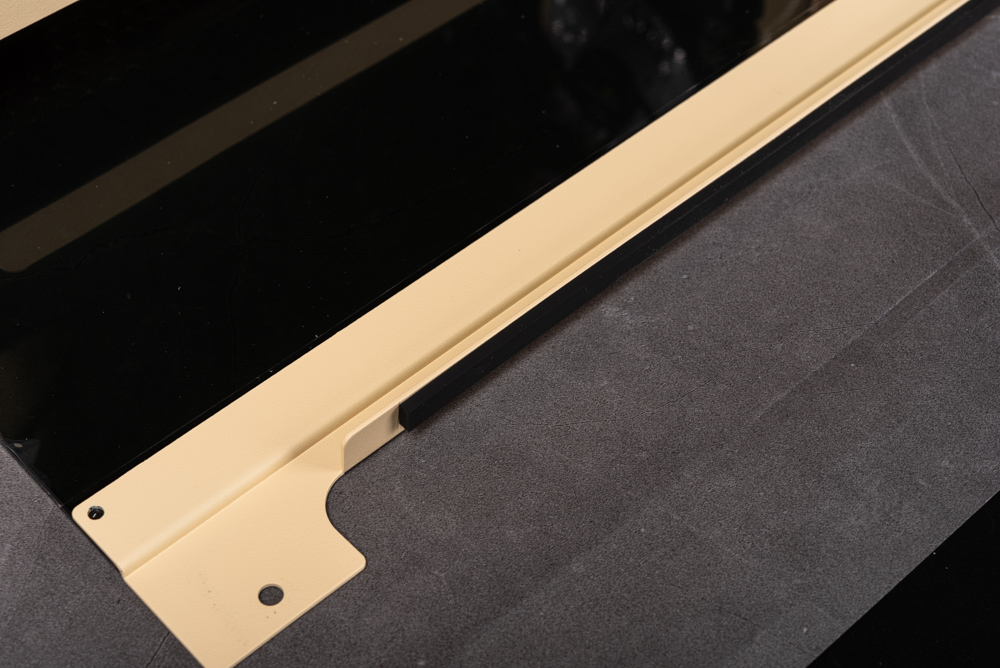
Behind the case, above the motherboard’s rear I/O, there’s ample space specifically designed to accommodate the installation of an upper water cooling radiator. Further down, there are 8 PCIe expansion slots, alongside a designated area for housing a lower ATX power supply. On the right side, a panel is similarly anchored in place using four screws.

Atop the case, there’s a magnetic dust filter along with designated spots for fan and radiator installation. The front I/O panel features a power button, two USB 3.2 Gen 1 ports, a USB 3.2 Gen 2×2 Type-C port, as well as a 3.5mm jack for headphones and microphones.



No sub-compartments, pre-installed 4 x Jupiter AJ140 fans, 430mm graphics card supports
The DUBILI opts for a classic design with no subdivided compartments and a bottom-mounted power supply. Yet, it offers compatibility with larger E-ATX motherboards up to 12″ x 13″ in size. It can support graphics cards with lengths up to 430mm. However, the height allowance for CPU tower fans is limited to 160mm. Around the motherboard area, there are ample cutouts and cable management spaces on the top, right, and bottom. This design ensures users have the flexibility to neatly organize their wiring during assembly.



While the back of the case comes with fundamental cable management pre-installed, there’s potential for improvement, especially concerning the fan and RGB cables located in the upper right corner. DUBILI features 8 FAN and ARGB expansion hubs, ensuring ample room for users to expand their RGB fan setups. Additionally, the backside of the case is equipped with brackets for mounting two 2.5″ drives and two 3.5″ drives.

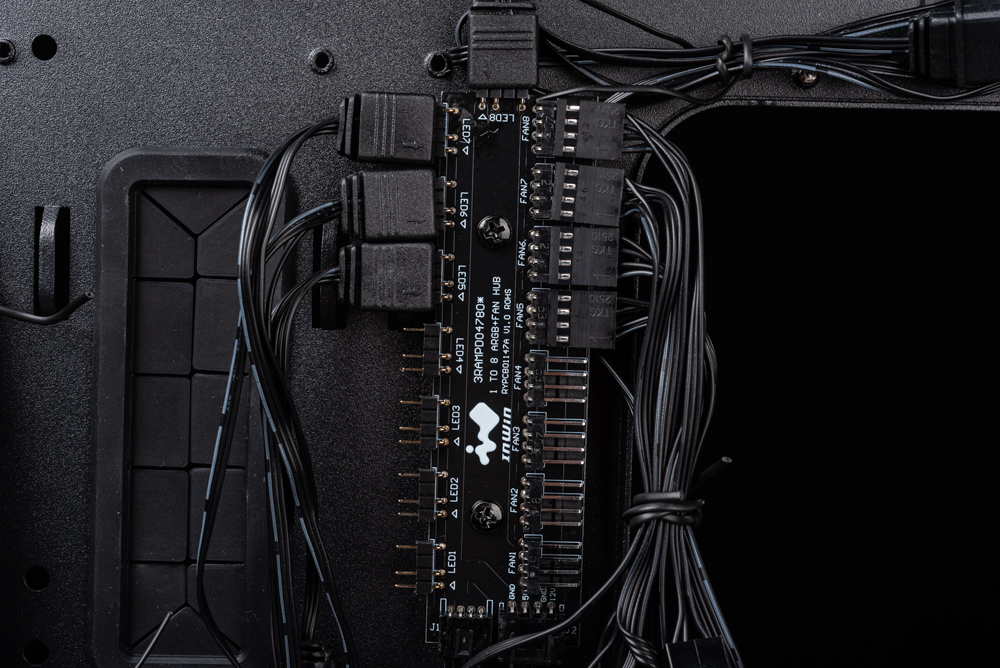



InWin DUBILI milk champagne gold assembly sharing
The DUBILI offers a straightforward installation process. Its design, devoid of sub-compartments and featuring a bottom-mounted power supply, simplifies assembly. However, a tip for those installing a 360mm radiator: it’s advisable to first connect the motherboard to the CPU power supply before mounting the radiator. While there’s ample space at the top of the case, if you choose to mount the radiator before making the CPU power connection, it might challenge your finger agility.

The DUBILI also comes with a straightforward L-shaped graphics card bracket. Simply place a rubber pad on the bracket’s front, then secure it at the necessary position for the graphics card, and you’re all set.

The versatile cable management bezel features 2.5” mounting holes on its upper side. These can be utilized either to the right of the motherboard or positioned below the graphics card.


The case’s rear features dedicated mounting brackets for both 2.5” and 3.5” devices, complete with specific fixing screws. These brackets can hold up to two 3.5” and four 2.5” devices. However, when setting up a storage device on the back panel, if your SATA power supply features a piercing connector, it might require some finesse. Due to the limited height clearance at the rear panel, connecting the piercing SATA power connector can be a tad challenging. You’ll need to apply some force to ensure a proper connection.


The actual DUBILI lighting effect after assembly is provided for your reference.







Summary and heat dissipation test
The InWin DUBILI stands out as a premium-quality DIY case, crafted with an aluminum alloy frame, steel plate, and glass. A hallmark of its construction is the iBuild laser-engraved hexagonal socket screws that secure all its components. While units sold in Taiwan come pre-assembled, enthusiasts can use the 3D instructional app to make modifications, such as adjusting the aluminum feet or changing the handle mode.
DUBILI boasts a high-tower upright design, without subdivisions and featuring a bottom-mounted power supply. This design ensures compatibility with a broad range of motherboards and graphic cards. It supports up to eight 120mm fans and accommodates a front water-cooling radiator as large as 420mm. The case emphasizes optimal airflow, with an air duct design that facilitates air intake from the front and bottom and exhaust from the top and rear. Additionally, the case’s rear and its multifunctional cable management panel offer installation space for up to four 2.5″ and two 3.5″ devices, catering to the needs of high-end users.
In a practical test with components including the AMD Ryzen 7 7700X, RTX 4090 FE, B650E Taichi Lite motherboard, and InWin NR360 water-cooling radiator, the results were as follows: In standby, CPU temperatures stabilized at 45.5°C, and GPU at 31.7°C. During a Cinebench R23 multi-core stress test, the CPU peaked at 99°C, while during a 3DMark Time Spy Stress Test, the CPU and GPU temperatures reached 77°C and 74.2°C respectively.
DUBILI boasts an efficient cooling air duct system, incorporating air inlets from the front and bottom and air outlets at the top and rear. Even for those using a front-mounted “hamburger” radiator, DUBILI ensures adequate cooling airflow. This design ensures that there’s no concern about the case’s inability to expel waste heat.
The InWin DUBILI is available for NT$6,790 in Taiwan and includes four InWin Jupiter AJ140 ARGB fans as standard. While Taiwanese enthusiasts may miss out on the DIY assembly experience (though they can always disassemble and reassemble it), they can still appreciate the innovative spirit of InWin’s iBuildiShare approach, showcasing fresh and intriguing case designs.
If this article is helpful for you, please share this article with your friends on social media. Thank you!
This article is based on the personality of the reviews. You are responsible for fact-checking if the contents are not facts or accurate.
Title: InWin DUBILI: The Evolution of DIY Case Assembling – A Comprehensive Review & Guide