
Introducing the aesthetically pleasing TUF Gaming mid-tower case, the “GT302,” which combines beauty with functionality. It’s designed to support the innovative BTF (Behind-The-Front) motherboard insertion, providing an unprecedented DIY PC assembly experience. Outfitted with four pre-installed ARGB fans, each 140mm in size and 28mm in thickness, it promises top-tier cooling performance. These fans are strategically placed within a chassis adorned with square-shaped cooling vents, optimizing airflow and cooling efficiency. Additionally, the GT302 simplifies the building process with its tool-less clip design, organized cable management channels, Velcro straps, and a bridge system—all aimed at ensuring a tidy setup. It also features three dust filters, meticulously placed to protect your components while maintaining ease of maintenance. This case, especially when paired with an ASUS TUF Gaming BTF motherboard, heralds a new era of back-inserted DIY PC builds.
Specifications:
- Dimensions: 235 x 520 x 485mm, offering ample space for high-end components.
- Motherboard Compatibility: E-ATX (12″ x 10.9″), ATX, M-ATX, ITX, catering to a wide range of builds.
- Front I/O Ports: Power button, reset button, 2 x USB 3.2 Gen1, 1 x USB 3.2 Gen2 Type C, 1 x 3.5mm headphone/microphone jack, ensuring high-speed connectivity and audio support.
- PCIe Expansion Slots: 8 + 3 (vertical), allowing for extensive customization and upgrades.
- Storage Options: 2 x 3.5″/2.5″ bays, 2 x 2.5″ bays, providing versatile storage solutions.
- Pre-installed Fans: 4 x 140mm ARGB PWM (3 front, 1 rear), ensuring optimal airflow and aesthetic customization.
- Additional Fan Support: Up to 3 x 140mm in the front, 3 x 120/140mm on top, and 1 x 120/140mm in the rear, for those seeking extreme cooling capabilities.
- Radiator Support: Front up to 280mm (thickness <60mm), top up to 240/280/360mm (thickness <55mm), accommodating a variety of liquid cooling solutions.
- CPU Cooler Clearance: < 165mm, compatible with most aftermarket air coolers.
- GPU Length Clearance: Up to 407mm, supporting the largest graphics cards available.
- Power Supply: Bottom-mounted, supporting units up to 220mm in length, providing flexibility in power supply choice.
- Dust Filters: Front, top, and bottom, designed for easy maintenance and dust reduction.
The GT302 is not just a case; it’s a statement of style, functionality, and innovation, catering to enthusiasts seeking a blend of aesthetic appeal and high-performance cooling solutions.
Explore the Advanced Cooling and Sleek Design of the TUF Gaming GT302 ARGB Mid-Tower Case
The TUF Gaming GT302 ARGB case represents a notable evolution from its predecessor, the GT301, boasting a larger, vertical mid-tower format with dimensions of 235 x 520 x 485mm. This upgrade enhances its aesthetic and functional appeal with a squared-off design, sleek lines, and square mesh vents. It comes equipped with four pre-installed 140mm ARGB fans, each 28mm thick, ensuring superior cooling airflow within the chassis. Available in both black and white, it offers versatility in matching different user preferences.
The GT302 ARGB is designed to accommodate a broad range of motherboards, including E-ATX and ATX sizes, and expands its customization potential with eight PCIe slots. Additionally, it includes a bracket for three vertical slots, catering to users looking to showcase their graphics cards vertically. Storage is ample, with two 2.5” spaces and two drive trays that can each fit both 2.5” and 3.5” storage devices, making it highly versatile for various storage needs.
When it comes to cooling, the GT302 ARGB doesn’t hold back. It pre-installs four 140mm ARGB PWM fans (three at the front and one at the back) to kickstart its superior airflow capabilities. The case’s front panel is exclusively compatible with 140mm fans, while the top can accommodate up to three 120/140mm fans, and the back supports a single 120/140mm fan. For liquid cooling enthusiasts, the front panel supports a 280mm radiator (less than 60mm in thickness), and the top panel can house 240/280/360mm radiators (less than 55mm thick), ensuring comprehensive cooling solutions for high-performance setups.
Hardware compatibility is also a strong point for the GT302 ARGB, with support for CPU tower coolers up to 165mm in height, graphics cards up to 407mm in length, and power supplies up to 220mm in length. This broad compatibility ensures that users can equip their builds with high-end components without worrying about space constraints.
The TUF Gaming GT302 ARGB case not only surpasses its predecessor in size but also in its sleek design, cooling efficiency, and compatibility, making it a top choice for gamers and PC enthusiasts looking for a reliable and visually appealing foundation for their next build.

The TUF Gaming GT302 ARGB’s packaging is just as impressive as the case itself, providing a glimpse into the product’s key features and robust capabilities right from the first glance. It emphasizes the case’s prime features with graphic icons and a sleek layout that matches the TUF Gaming aesthetic.
The box art clearly highlights the inclusion of four thick 140mm fans, ensuring buyers are aware of the superior airflow and cooling capabilities that come pre-installed with this case. There is also a notable mention of the support for a 360mm radiator on top, accommodating advanced liquid cooling setups for high-performance gaming rigs. Another significant feature showcased is the interchangeable side panel design, which offers flexibility in customization and ease of access to the case internals.
This packaging does not just protect the case during transit; it also communicates the TUF Gaming GT302 ARGB’s commitment to high performance, cooling efficiency, and user-friendly design to potential buyers.
The TUF Gaming GT302 ARGB case strikes a perfect balance between form and function with its square and robust design, adorned with clean lines that exude a modern and professional appearance. The incorporation of square cooling mesh on the front door, top, and rear not only contributes to the aesthetic but also serves a critical function, facilitating excellent heat dissipation throughout.
Equipped with four 140mm ARGB PWM fans—three positioned at the front and one at the rear—the GT302 ARGB ensures that the case’s internal components are bathed in a consistent flow of cool air, vital for maintaining optimal performance during intense gaming sessions or heavy workload processes.
The case’s left side features a full-size, seamless tempered glass panel, providing a clear view of the interior without any perforations, which not only adds to the sleek look but also allows enthusiasts to showcase their high-performance components and RGB lighting setups, creating a visually stunning centerpiece for any setup.

The TUF Gaming GT302 ARGB in white is a true embodiment of elegance and functionality. Its pristine white finish radiates a high aesthetic value that would stand out in any setting, appealing to users who value both performance and style in their gaming setup. The clean and modern lines complement the case’s sleek design, highlighted by the prominent display of square mesh panels for optimal cooling. This design choice not only enhances the visual appeal but also serves the practical purpose of maximizing airflow, ensuring that the system’s components stay cool under pressure.

The TUF Gaming GT302 ARGB features a front panel characterized by a square mesh design, which provides a distinctive and modern aesthetic while maximizing airflow. This detail underlines the case’s commitment to combining high-calibre performance with striking visual appeal.
The TUF Gaming GT302 ARGB case’s front I/O is thoughtfully designed for both functionality and aesthetics, featuring a square-shaped power button and reset button. The connectivity options are robust, including 2 USB 3.2 Gen1 ports for high-speed data transfer, 1 USB 3.2 Gen2 Type C port for the latest devices, and a 3.5mm headphone/microphone combo jack, providing convenient access for both audio and peripheral connectivity.

This close-up shows the front I/O panel of the TUF Gaming GT302 ARGB case, highlighting its clean and user-friendly interface. It features two USB 3.2 Gen1 ports, a power button, a reset button, a microphone/headphone combo jack, and a USB 3.2 Gen2 Type C port, offering a variety of connections for different devices and peripherals. The layout is intuitive, catering to efficiency and ease of use.
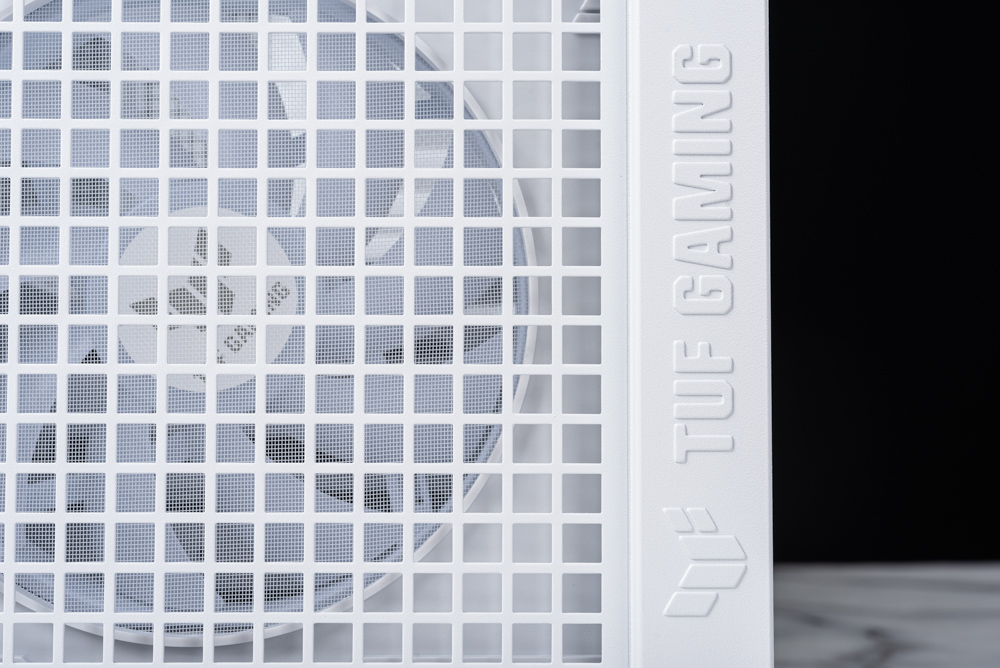
The attention to detail on the TUF Gaming GT302 ARGB case, featuring a tastefully embossed TUF GAMING logo in the bottom right corner of the front door panel. This subtle branding accentuates the case’s identity and adds a touch of class without overpowering the overall minimalist design.
The white variant of the TUF Gaming GT302 ARGB case presents an all-white theme from the exterior to the interior, offering a clean and unified look that appeals to gamers and PC enthusiasts who prefer a sleek, monochromatic design. The left side of the case features a full tempered glass side panel without any perforations, providing a clear and unobstructed view of the case’s interior and the components within. The glass panel, with a thickness of 3mm, ensures durability and adds to the case’s premium feel.
Furthermore, the GT302 ARGB leverages a tool-less design with quick-release latches, making the process of removing the glass side panel, door panel, and right side panel effortless and convenient. This design choice significantly enhances the user experience, allowing for easy access during assembly or upgrades and reducing the time and effort required for maintenance or customization. The ease of disassembly and reassembly aligns with the needs of DIY enthusiasts who frequently modify their setups.
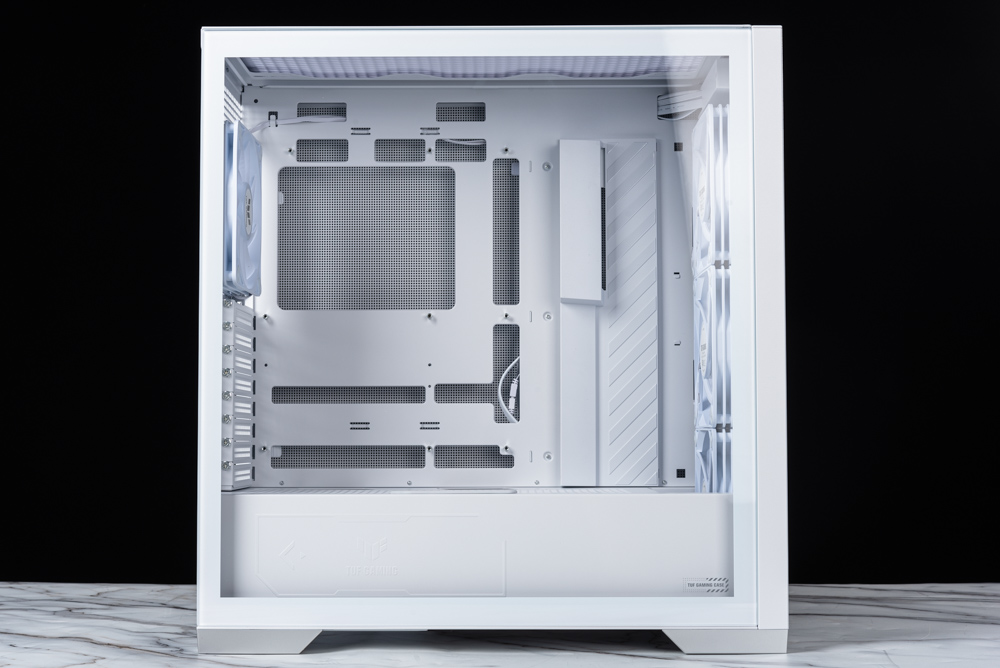
A view into the interior of the white TUF Gaming GT302 ARGB case through its left side, which features a clean, full-transparent glass panel. This design highlights the interior’s all-white finish, providing a pristine backdrop for showcasing the components inside. The absence of drill holes in the glass ensures a sleek and unobstructed view, allowing the internal RGB lighting and componentry to shine through vividly. The overall presentation is one of seamless integration, where the aesthetics and design serve to enhance the visual impact of the build within.

In the image, we see a user-friendly feature of the TUF Gaming GT302 ARGB case—the recessed groove at the back of the case that allows for easy removal of the tempered glass side panel. Users can swiftly and effortlessly detach the side panel by simply pulling on this notch with a finger. This tool-less design aspect emphasizes the case’s user-centric approach, catering to the convenience of gamers and PC builders who appreciate quick and hassle-free access to their system’s internals.
The glass side panel of the TUF Gaming GT302 ARGB case is thoughtfully designed with user convenience and safety in mind. Metal strips are adhered to both the top and bottom edges of the glass. The top edge features a quick-release fastening mechanism, while the bottom is equipped with a fixed strip that includes a groove to prevent the panel from accidentally falling out during removal. This design ensures that the glass can be safely and securely handled even when the case is upright.
The left and right edges of the glass are lined with shock-absorbing foam padding. This detail not only prevents the glass from directly contacting the metal case—thereby avoiding scratches and reducing noise from vibrations—but also adds an extra layer of protection, ensuring the panel sits snugly and securely once mounted. Such considerations highlight the meticulous attention to detail that enhances the durability and the overall user experience of the GT302 ARGB case.

A clear view of the interior side of the glass panel of the TUF Gaming GT302 ARGB case. You can see the top and bottom metal strips that provide stability and safety to the panel. The shock-absorbing foam padding on the left and right edges ensures that the panel is cushioned when mounted, preventing vibration noise and protecting both the glass and the case from scratches or other damage during installation or removal. This combination of features speaks to the thoughtful engineering behind the case, designed to enhance user experience and the safety of the components inside.

This image closely showcases the spherical fasteners on the top edge of the glass panel, part of the quick-release mechanism. This design allows for simple and secure attachment or detachment of the panel from the TUF Gaming GT302 ARGB case, enabling easy access to the interior without the need for tools.

This image zooms in on the bottom edge of the glass side panel, highlighting the fixed strip and anti-fall groove. This design ensures that the glass stays securely in place when the panel is mounted to the case, providing an extra layer of security and stability. The groove specifically prevents the panel from accidentally slipping out of position, which could lead to potential damage. Such safety features are a thoughtful addition, particularly for users who frequently access the internals of their case for adjustments or upgrades.
The TUF Gaming GT302 ARGB case exhibits a design that is as functional as it is aesthetically pleasing. The rear of the case, including the PCIe slot covers, features square ventilation holes, which align with the case’s consistent geometric design language and contribute to the overall cooling efficiency.
The right side panel of the case mirrors this design with a detailed square mesh panel. Even though the case’s airflow is engineered to move from the front to the back and out the top, and a solid panel would suffice, the GT302 cleverly offers the option to interchange the left and right side panels. This feature grants users the flexibility to swap the transparent glass side panel for a mesh panel, offering a choice between showcasing the internal components or opting for a subtle, textured look. With this design, the GT302 provides versatility, allowing for two distinct styles within a single case design. This thoughtful consideration underscores the case’s commitment to customization and personal expression.

The right side of the TUF Gaming GT302 ARGB case, showcasing the finely perforated mesh side panel that corresponds with the ventilation holes at the rear. The consistent application of mesh across these panels not only contributes to the case’s thermal management by promoting air circulation but also serves as a design element, offering a unified and sophisticated look. The mesh pattern is subtle yet effective, allowing for additional passive cooling while maintaining the case’s sleek aesthetic.

A view of the upper section of the TUF Gaming GT302 ARGB case, emphasizing the space allocated for the installation of a top-mounted radiator, which is part of the case’s water cooling support system. The perforated design here is integral to accommodating various sizes of radiators and ensuring efficient heat dissipation from the water cooling system. The mesh design also allows for heat from the radiator to escape quickly, enhancing the cooling performance crucial for maintaining optimal temperatures within high-performance gaming setups.

The lower rear section of the TUF Gaming GT302 ARGB case. It clearly shows the eight PCIe expansion slots that provide ample space for graphics cards and other expansion cards, which is essential for a customizable and upgradable PC build. Below the PCIe slots is the area designated for the bottom-mounted power supply unit (PSU), which aids in case stability and cooling by isolating the PSU’s heat from the rest of the system. The strategic placement of the PSU at the bottom of the case also allows for easier cable management and contributes to a cleaner overall interior aesthetic.
The TUF Gaming GT302 ARGB case features a top panel with the same squared mesh design as seen on other parts of the case, providing a consistent and sleek look while facilitating heat escape. Internally, there is a dust filter directly beneath this mesh, a thoughtful addition that helps keep the interior of the case clean by preventing dust particles from entering.
At the bottom of the case, there’s a ventilation area with a corresponding dust filter specifically positioned where the power supply unit (PSU) is mounted to ensure it has adequate airflow for cooling. This design choice is crucial for maintaining PSU efficiency and longevity by keeping its operating temperature down. Additionally, the hard drive cage located in the PSU shroud can be removed if not in use, offering flexibility for different configurations and preferences, such as creating more room for cable management or installing larger PSUs. This modular approach to case design ensures that users can customize the interior layout to their specific needs, optimizing space and airflow within the build.

The top panel of the TUF Gaming GT302 ARGB case, illustrating the uniform square mesh design used for heat dissipation. This mesh is not only functional, allowing hot air to rise and escape from the case, but it’s also aesthetically aligned with the case’s overall design theme. The presence of this mesh panel is crucial for high-performance setups where top-mounted cooling solutions, like radiators or fans, can benefit significantly from the unobstructed airflow.

The bottom view of the TUF Gaming GT302 ARGB case, focusing on the dust filter located beneath the area where the power supply unit (PSU) would be installed. This dust filter is essential for preventing dust accumulation inside the PSU, which can hinder its performance and longevity. The filter appears to be easily removable for cleaning, which is an important aspect of PC maintenance. This user-friendly feature ensures that keeping the case’s internals clean is a simple and straightforward process.
Optimizing Airflow and Versatility: A Deep Dive into the TUF Gaming GT302 ARGB Mid-Tower Case’s Design and Features
Inside the TUF Gaming GT302 ARGB case, the front panel is designed for easy access: it can be opened with a simple downward force. The case’s front section is engineered to support three 140mm fans, and it comes with three pre-installed fans of this size, each with a thickness of 28mm, optimized for effective airflow.
Notably, the front panel includes a dedicated dust filter, designed to cover only the intake areas of the fans. This feature not only makes it easy to remove and clean the filter but also ensures that the airflow directed into the case is as dust-free as possible, maintaining a cleaner internal environment and improving the longevity of the internal components. The dust filter’s strategic placement allows for concentrated airflow from the front fans into the case, aiding in efficient cooling.

The front panel of the TUF Gaming GT302 ARGB case removed, revealing the trio of 140mm fans pre-installed behind it. This view also shows the dust filter on the inner side of the panel, designed to protect the system from dust while allowing efficient airflow. The removable nature of the front panel and the filter facilitates easy maintenance and cleaning, ensuring that the fans can operate effectively and pull clean air into the case to cool the internal components.

The TUF Gaming GT302 ARGB case’s front panel showcases the dedicated dust filter. It’s precisely engineered to fit the front fans’ intake areas, ensuring that the air being drawn into the case is filtered to keep out dust and debris. The filter’s design allows for effective air passage while trapping particles, striking a balance between protection and performance. The “GET TUF. GAME TOUGH” slogan is also visible, reinforcing the brand’s focus on durability and performance.
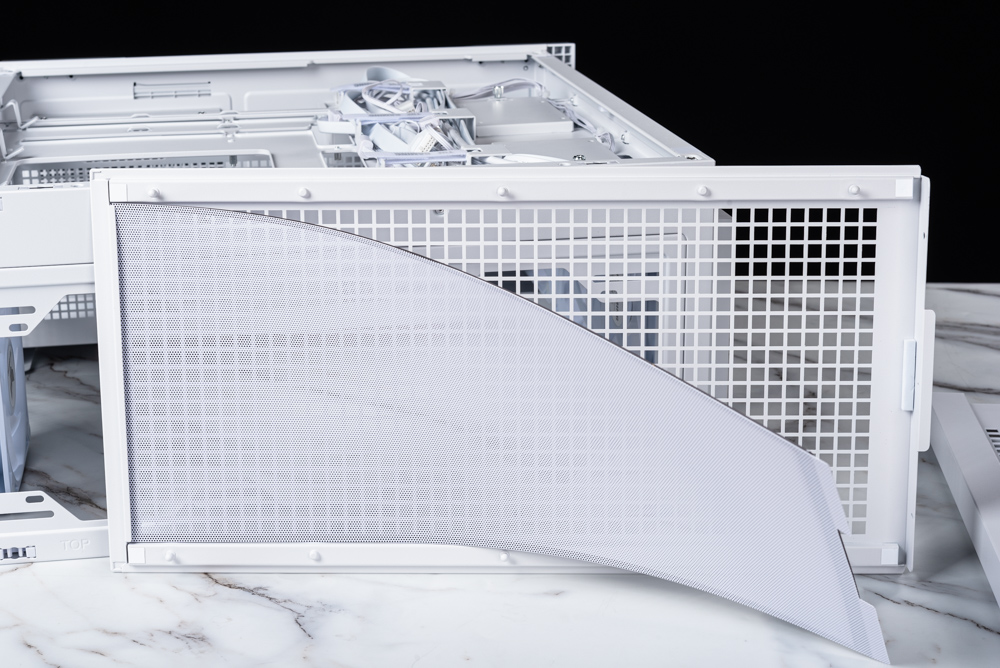
The top section of the TUF Gaming GT302 ARGB case with its removable mesh panel, featuring a full-board magnetic dust filter. The magnetic aspect of the filter allows for easy attachment and detachment, simplifying the process of routine maintenance and cleaning. Its full coverage ensures comprehensive dust protection for the top cooling components while maintaining unobstructed airflow. This convenience factor enhances the user experience by making it straightforward to keep the internal environment of the case clean and dust-free.

A view inside the TUF Gaming GT302 ARGB case, highlighting the motherboard mounting area that supports the unique Behind-The-Front (BTF) motherboard installation for ATX and M-ATX formats. The BTF configuration allows for a back-insertion of the motherboard, which can be advantageous for certain cooling and cabling setups. Despite this special feature, the case preserves traditional front-insertion compatibility, with cable routing holes on the right side, top, and near the PSU shroud, ensuring the case’s adaptability for different motherboard orientations.
Moreover, there is a cable management shroud on the right side of the motherboard tray, which is adjustable to suit various cable routing preferences. This flexibility in the design of the cable management system helps in creating a neat and organized interior, which is not only visually pleasing but also improves airflow within the case. The inclusion of these thoughtful features demonstrates a strong commitment to providing a versatile and user-friendly experience for custom PC builders.
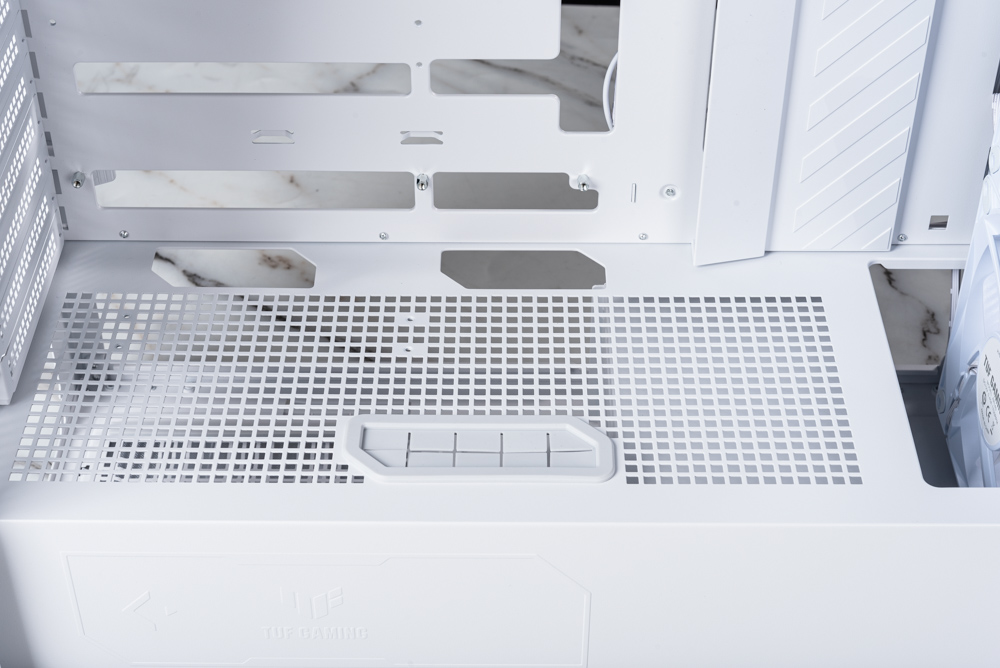
The PSU shroud in the TUF Gaming GT302 ARGB case, featuring several cable routing holes. These openings are strategically placed to manage and conceal cables, contributing to a clean build appearance and improved airflow within the case. The PSU shroud also plays a key role in separating the power supply unit from the main compartment, which can help in heat management by isolating the PSU’s thermal output.

The TUF Gaming AR140 fan, which is utilized in the GT302 case. This fan is part of the case’s cooling solution, designed to deliver efficient airflow at a rated speed of 1700 RPM. The branding on the fan matches the TUF Gaming aesthetic, indicating it’s a proprietary component made to fit the performance and design standards of the GT302.

The screws on the side of the TUF Gaming GT302 ARGB case, which when loosened, allow for the removal of the top cover. This feature enhances the case’s convenience for DIY enthusiasts by providing easy access to the top part of the case.
The GT302 supports a variety of radiator sizes at the top, including 240/280/360mm, with the combined radiator and fan thickness needing to be less than 55mm. The thoughtful design allows for the entire top fan frame to be detached, saving space and simplifying the installation process of the cooling system. This is especially beneficial in builds where the top space above the motherboard is tight, making it easier to connect power and other motherboard header pins before securing the top cover with the radiator and fans attached.
To remove the top cover and access the internal components, you only need to loosen the screws on each side. This demonstrates the GT302’s commitment to providing a user-friendly experience that caters to both the performance and ease of assembly that modern PC builders expect.
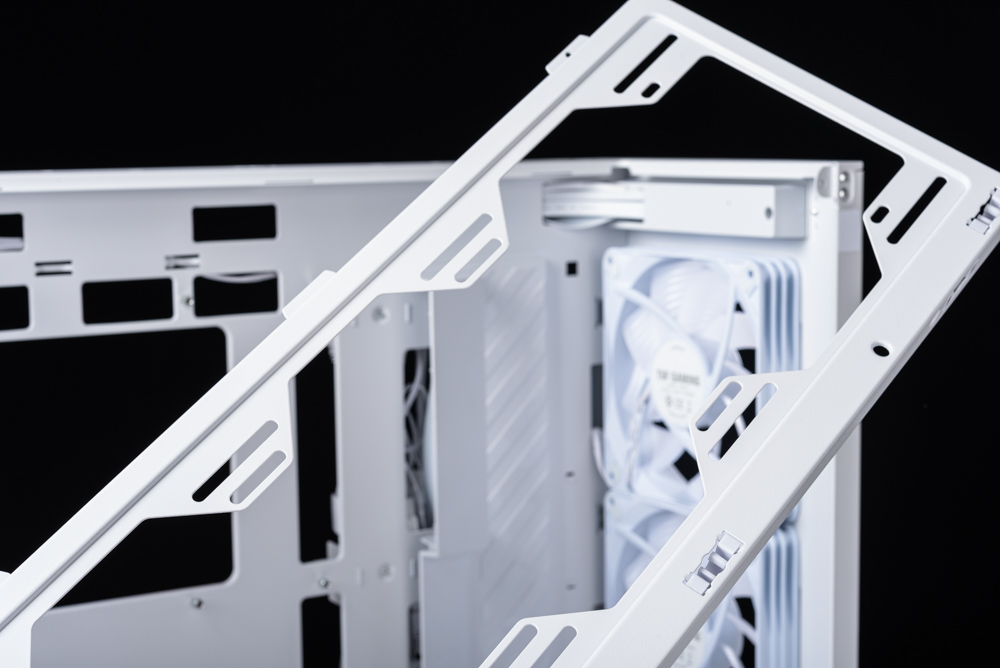
The top cover of the TUF Gaming GT302 ARGB case being removed, highlighting the ease with which users can access the top part of the chassis. The design allows for straightforward installation or maintenance of top-mounted cooling solutions, such as fans or radiators. The cover’s design, with its slots and cutouts, ensures compatibility with various cooling hardware configurations while maintaining the sleek, clean lines of the case’s aesthetic.
The cable management space on the right side of the TUF Gaming GT302 ARGB case comes pre-organized from the factory, with the front panel, PWM, and ARGB cables of the four fans bundled into a single neat arrangement. This pre-routing can facilitate the initial setup process, but it’s recommended that users plan their cable management in conjunction with their cooling setup, especially if using a water-cooling system with additional fans, to ensure a clean and uncluttered build.
The case is designed with a metal cable routing channel in the center, equipped with Velcro straps for easy and secure cable management. Additionally, there are bridge-like perforations at the top and bottom that allow for the use of cable ties to fasten wires, ensuring they stay out of the way and do not impede airflow. Cable routing hooks on the right side further aid in securing cables, adding to the overall tidiness and organized appearance. These features exhibit the case’s focus on providing a user-friendly building experience, offering ample options for clean and efficient cable management.

The cable management space on the right side of the TUF Gaming GT302 ARGB case. It’s evident that there’s plenty of room for cables, which is crucial for a neat build and optimal airflow. The cables are neatly routed and tied down, showcasing the pre-installed organization and the various options available for users to manage and secure their cables, such as the Velcro straps, cable routing hooks, and tie points. This space is also crucial for hiding cables away from the main compartment for a clean look and to prevent any obstruction to the airflow or components.

We see the detailed design of the cable management system in the TUF Gaming GT302 ARGB case. It features three metal channels for neatly organizing cables, paired with Velcro straps branded with “TUF GAMING” for securing the cables in place. This setup is not only practical for maintaining an organized interior but also allows for easy adjustments and changes to the system without the hassle of cutting and replacing cable ties. The metal channels provide a sturdy routing path for the cables, ensuring that they stay neatly aligned and out of the airflow’s path. The use of Velcro straps adds to the overall clean aesthetic and functionality of the case.

A close-up of the “bridge” in the upper part of the TUF Gaming GT302 ARGB case. The bridge refers to the cable routing cutouts that span across the top section of the motherboard tray. These slots allow for cables to be routed over the motherboard, facilitating clean cable management and easier access to the motherboard’s top connectors. A cable tie is used here to secure the cables, demonstrating how the case design accommodates organized cable management to ensure a neat internal appearance and optimal airflow.

A cable routing hook is located on the right side of the TUF Gaming GT302 ARGB case’s interior. This hook, along with others like it, is designed to help organize and secure cables against the side panel, ensuring they stay neatly in place. The use of such hooks contributes to maintaining a tidy internal appearance and supports optimal airflow by keeping cables out of the way of fans and other components.

The lower “bridge” area of the TUF Gaming GT302 ARGB case features cutouts for cable management. These slots are strategically placed near the PSU shroud and allow for cables to be routed through to the lower part of the motherboard and other components in the lower section of the case. This design aids in maintaining a clean setup by providing anchor points for cable ties, which help secure cables and prevent them from obstructing other components or airflow.
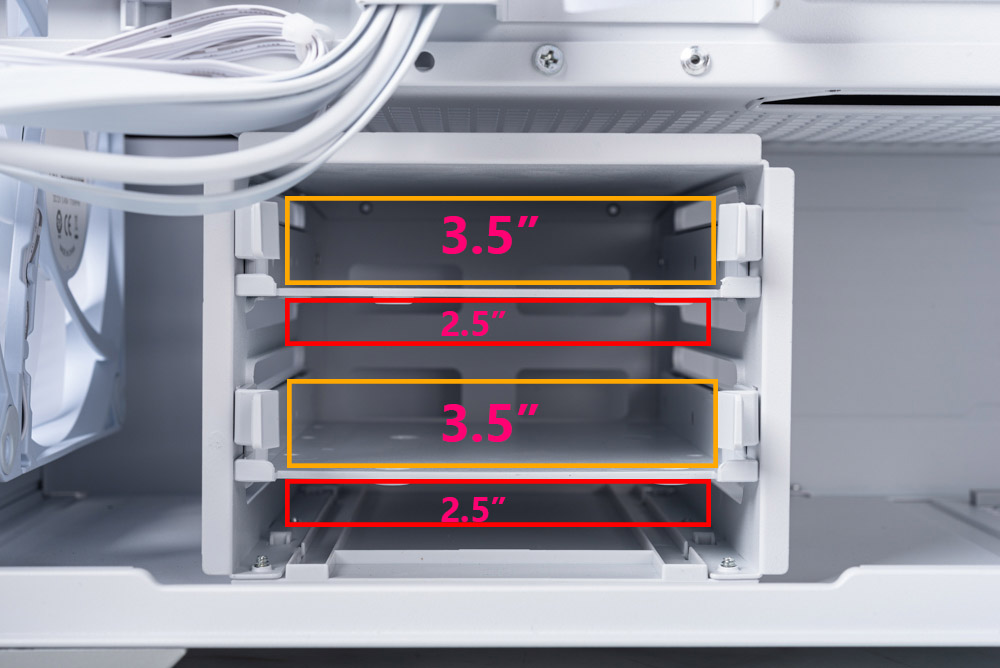
In the TUF Gaming GT302 ARGB case, the PSU shroud includes a hard drive cage that can accommodate both 2.5” and 3.5” drives. The drive trays are designed so that a 2.5” drive can be mounted on the bottom and a 3.5” drive on the top. This arrangement is efficient for space and allows for good cable management, especially when using separate SATA power cables for each drive.

In this image, you can see the substantial space reserved for the power supply unit (PSU) at the bottom of the TUF Gaming GT302 ARGB case. The PSU area features a large mesh surface which allows for adequate ventilation, helping to keep the power supply cool. The size of this space suggests compatibility with various PSU lengths, providing flexibility for users to install a PSU that best fits their power requirements. The mesh design is consistent with the case’s emphasis on cooling efficiency and dust reduction.
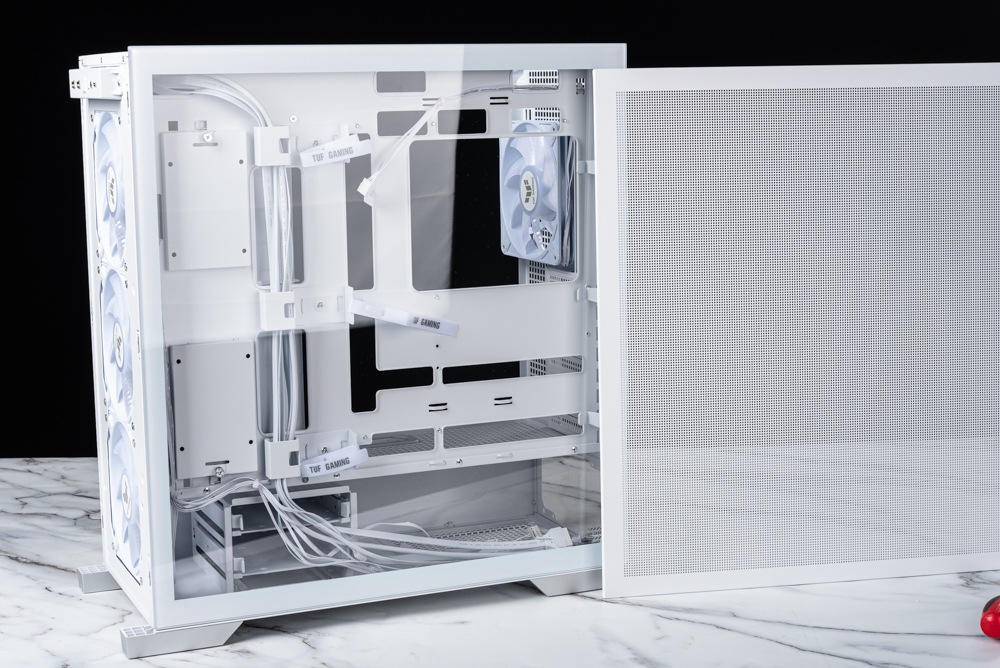
In this image, the TUF Gaming GT302 ARGB case showcases its versatile design feature where the left and right side panels are interchangeable. Users can choose between a transparent glass side panel to display their build or a mesh side panel for additional airflow. This flexibility allows for personal customization according to the user’s preference or the build’s thermal requirements. The ability to easily swap side panels is a testament to the thoughtful design elements that ASUS incorporates into its TUF Gaming line, emphasizing both aesthetic appeal and functional customization.

The accessories that come with the TUF Gaming GT302 ARGB case. Included in the package are the user manual, various screws for assembly, cable ties for cable management, and additional PCIe slot covers, which are particularly useful for vertical graphics card mounting setups. These accessories ensure that users have all the necessary components for a clean and secure build right from the start.
Mastering the Art of Back-Plate PC Building: The TUF Gaming GT302 ARGB Case with Z790-BTF WIFI and RTX 4070 Ti SUPER BTF Integration
With the TUF Gaming GT302 ARGB case, pairing it with the TUF GAMING Z790-BTF WIFI motherboard and RTX 4070 Ti SUPER BTF graphics card is a match that emphasizes the case’s capability for a behind-the-motherboard tray (BTF) layout. This approach to the motherboard and GPU installation is innovative and aids in a clean aesthetic by hiding cables behind the motherboard.
Cooling is handled by the ROG RYUO III 360 ARGB, a high-performance liquid cooler with a 360mm radiator that ensures optimal temperatures even under load, and is enhanced with ARGB lighting for a customizable look. The power supply chosen is the Seasonic FOCUS GX-750W ATX 3.0, providing reliable power delivery and efficiency for the components, all while supporting the latest ATX standards.
This combination of hardware delivers not just powerful performance but also a unique building experience that showcases the adaptability and design potential of a BTF configuration, making the GT302 an excellent case for enthusiasts looking to build a PC with both visual appeal and top-tier hardware.

We can see the TUF GAMING Z790-BTF WIFI motherboard and RTX 4070 Ti SUPER BTF graphics card positioned next to the GT302 case. This setup appears ready for a behind-the-motherboard-tray (BTF) installation, emphasizing the case’s unique feature that allows for a clean layout and potentially improved airflow. It’s a powerful combination that promises a top-tier gaming and building experience.
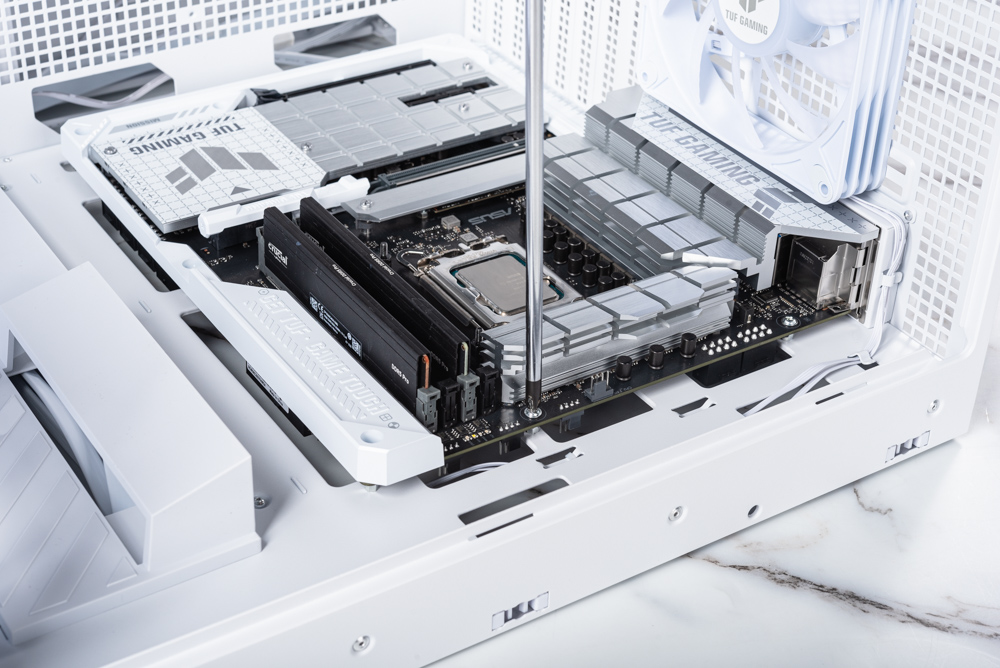
The spacious interior of the TUF Gaming GT302 case with a removable top, makes the motherboard installation more convenient. The design grants ample room to manoeuvre, which is particularly beneficial when fitting a motherboard in a behind-the-tray (BTF) layout. With the CPU, RAM, SSD, and cooling hardware pre-installed on the motherboard, it’s ready to be placed inside the case.
Following the motherboard installation, the graphics card can be added. At this point, the primary build on the left side is almost complete. With the top panel removed, there’s the option to install a top-mounted liquid cooling radiator next or to proceed with cable management on the right side of the case. This modularity and accessibility simplify the building process, especially for complex configurations.

The TUF GAMING Z790-BTF WIFI motherboard installed inside the GT302 case using a Behind-The-Front (BTF) mounting approach. The design of the case accommodates BTF installation, with reserved cutouts for cabling neatly obscured once the motherboard is in place. This setup ensures a sleek and tidy look, regardless of whether a BTF or standard front-mounted motherboard is chosen, as the reserved cutouts are not visible and do not detract from the aesthetic of the build.

This close-up of the area above the motherboard shows the larger cutouts for cable routing, which are essential for accommodating various cable connections without impeding airflow or creating visual clutter. When a top-mounted cooling solution, such as a radiator with fans, is added, these cutouts are largely concealed, maintaining a clean and professional look inside the case. This design consideration is key for builders who prioritize both functionality and aesthetics in their custom PC setups.

We see a close view of the right-side cutouts on the TUF Gaming GT302 ARGB case, designed for cable management. These cutouts are more noticeable when viewed up close but become less prominent once all components are installed and cables are routed through them. The strategic positioning of these openings ensures that, visually, they don’t detract from the clean look of the assembled system. This approach is aligned with the aim of providing a sleek and uncluttered visual appeal while maintaining practical functionality for builders.

An advanced BTF (Behind-The-Front) graphics card installation within the TUF Gaming GT302 case. The graphics card, a GEFORCE RTX, is installed perpendicular to the motherboard, aligning with the BTF orientation, which can aid in creating a more streamlined appearance and potentially improve airflow. The case is designed to support this kind of setup, providing a clean and modern look while also showcasing the TUF GAMING branding on the graphics card’s visible side bracket.

A look at the reverse side of the motherboard tray in the TUF Gaming GT302 case, displaying the backside of the installed motherboard and the routing for the various power connectors. The case is designed with well-placed cutouts and cable management accommodations that align with the motherboard’s ATX 24-pin, CPU 8-pin, PCIe 12V-2×6, and PCIe 8-pin power sockets. These thoughtful placements allow for clean cable management and easier access when installing or removing cables, contributing to a tidy build and simplified maintenance.

A closer view of the top section of the motherboard tray from the backside of the TUF Gaming GT302 case. Visible are the neatly arranged power connectors for the motherboard and other components. The openings in the case are well-allocated for the rear entry of cables, ensuring a clean and organized setup. You can see the motherboard power, fan headers, and other necessary connectors with room to route cables through the provided cutouts, which are strategically placed to align with the connectors on the motherboard. The case’s design takes into account the need for both aesthetic appeal and functional cable management, which is critical for system builders who value a neat internal appearance and optimal airflow.

We see a detailed view of the left side of the back of the motherboard mounting area within the TUF Gaming GT302 case. It showcases the thoughtful design for back I/O port cable management, with dedicated routing channels and cutouts for the motherboard’s peripheral connectors. The vertical slots ensure that cables for USB, audio, and other I/O ports can be organized and routed cleanly for a back-plug setup. This image further demonstrates the case’s commitment to a user-friendly design, considering the ease of installation and neat cable management, which is crucial for a streamlined building experience and maintaining a clean aesthetic.
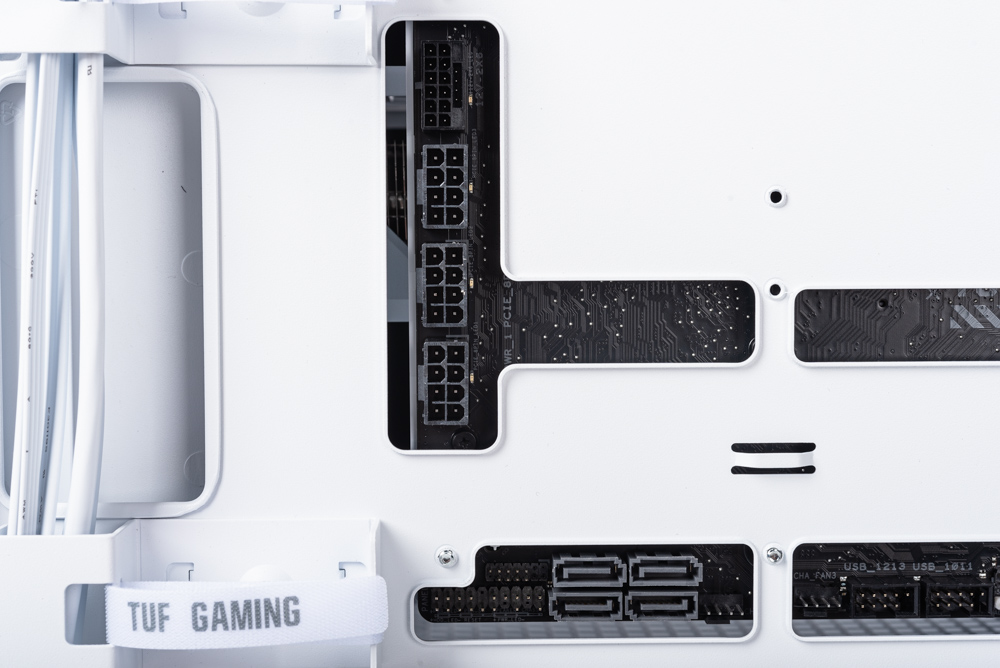
The lower left corner of the motherboard tray within the TUF Gaming GT302 case, where dedicated cutouts and channels are clearly visible. These provisions are specifically designed for back I/O port cable routing, facilitating clean and organized cable management. The layout is tailored to accommodate various motherboard sizes and configurations, ensuring that all necessary connections for power, data, and peripheral devices are accessible and neatly arranged. This emphasizes the case’s adaptability and attention to detail, which are key for both functionality and visual tidiness in custom PC builds.

We can observe the lower section of the back I/O area in the TUF Gaming GT302 case. The precision-engineered cutouts are optimally positioned for easy access to motherboard connectors like USB, audio, COM, and fan headers, which are essential for neat cable management. These design details underscore the case’s commitment to user-friendly layouts, enabling a seamless building experience, especially when dealing with the intricacies of cable routing for various system configurations.
The design of the TUF Gaming GT302 case takes into account the need for ample space for cable management, especially when using a back-inserted motherboard, where connectors are placed at the rear side. While the specifications mention a maximum of 37mm space for cable management—from the motherboard’s back to the side panel—this can be somewhat deceptive in practice. For traditional motherboards, there’s about 10mm of space from the metal side of the case, plus an additional 3mm due to the inward curve of the metal mesh side panel, summing up to roughly 13mm for cable management.
However, when it comes to back-inserted motherboards, although the specifications may point to 34mm of space plus the 3mm from the inward curve of the side panel, the real-world scenario might require more effort. Cables like the ATX 24pin, CPU 8pin, and PCIe 12V-2×6 connectors might need to be bent to fit the side panel back on smoothly.
Thus, for those assembling a PC with a back-inserted motherboard in the GT302 case, meticulous cable management is crucial. It’s advised to avoid stacking cables on top of each other to ensure there’s enough space. Using round or flat modular power supply cables can also make a significant difference, allowing the side panel to close without issue and maintain a clean aesthetic.

The interior of a computer case with a focus on the cable management area. The cables are neatly arranged and tied down, demonstrating the importance of organizing cables to optimize space and ensure a clean build. It appears that flat, modular cables are used here, which helps maintain a manageable layout. The careful arrangement and strategic bending at the connectors are necessary, especially when using a back-insert motherboard, to ensure the side panel fits without bulging and to prevent any obstruction to airflow or damage to the cables. This meticulous approach to cable management is essential for both functionality and aesthetics in custom PC builds.

An uninstalled all-in-one (AIO) liquid cooling radiator, which has been pre-fitted onto the top cover of a white computer case, is ready for installation. The design indicates that the top cover can be detached from the main body of the case, allowing the user to mount the cooling unit conveniently outside the chassis before sliding it into place. This feature simplifies the installation process, particularly in cases where interior space is limited, making it easier to handle screws and align components without being obstructed by other installed hardware. Once the radiator and fans are secured to the top cover, the entire assembly can be reattached to the case, streamlining the building process and ensuring a neat and effective cooling setup.

We see a well-organized cable management area inside a white computer case, showcasing two 2.5-inch drive mounts. Mounted onto these brackets are two solid-state drives (SSDs), one from ADATA and another from Plextor. The image illustrates how drives are neatly installed and connected within the case, highlighting the efficiency of space utilization behind the motherboard tray. This configuration ensures a clutter-free environment, which not only improves the internal aesthetics but also promotes better airflow and ease of maintenance within the case.

The lower section of a computer case has a dual-drive bay that accommodates both 2.5-inch and 3.5-inch storage devices. The bay’s design is efficient, enabling a compact and space-saving installation of multiple drives within the same footprint. Above the drive bay, a multitude of neatly arranged cables can be seen, secured by straps bearing the “TUF GAMING” logo, demonstrating a meticulous approach to cable management. This setup facilitates easy access and potential upgrades while maintaining an uncluttered internal layout that optimizes airflow for system cooling.

The GT302 case features back-plated component installation, highlighted by the vivid RGB lighting that adds a modern, aesthetic flair to the build. The motherboard is installed with its ports facing inwards, simplifying cable management by eliminating the need to wrap cables around to the other side for connection. The image illustrates the necessity of meticulous cable routing and the importance of ensuring that cables do not overlap and fit within the designated space to allow for the side panel to close properly. This approach underscores the balance between visual appeal and functional design in custom PC builds.

The GT302 case is presented with the mesh side panel option on the left side, which provides increased airflow and contributes to better thermal performance. The mesh pattern allows for a view into the interior of the case, showcasing the internal components and lighting while maintaining a sleek and clean exterior look. This option gives users the flexibility to customize their case for both aesthetics and function, depending on their preference for a closed-off glass panel or a ventilated mesh panel.

Featured here is the GT302 gaming case, showcasing a meticulously assembled set of components that epitomize a clean and organized build. The well-managed cabling complements the contemporary white theme, while the purple-hued RGB lighting adds a touch of vibrant aesthetics. This setup is equipped with a powerful GeForce RTX graphics card and high-performance cooling solutions, including strategically placed fans and a top-mounted all-in-one (AIO) liquid cooler. The image suggests the idea of an even more refined look in the future, possibly by integrating a Back-to-Front (BTF) compatible AIO liquid cooler that would conceal the pump and USB cables for an ultra-sleek interior presentation.

In this configuration, the GT302 case has its left glass panel removed, offering a clear view of the internal components and layout. The white, clean theme is consistent, providing a stark, pristine backdrop that beautifully contrasts with the hardware’s dark tones and the soft glow of the RGB lighting. The cable management appears meticulous, contributing to the overall sleek and organized design. The powerful GeForce RTX graphics card sits prominently within the case, aligned with TUF Gaming branding, asserting the build’s gaming-grade capability.

The mesh side panel lends a different aesthetic to the GT302 case, combining functionality with visual appeal. The mesh design ensures ample airflow, which is crucial for maintaining optimal temperatures within the system, especially when running high-performance components. The purple hue of the RGB lighting diffuses gently through the perforations, creating a captivating, subdued glow that highlights the internals without overwhelming the senses. This setup strikes a balance between performance cooling and a modern, minimalist look that showcases the system’s hardware without the need for a transparent panel.

The interior showcases a well-organized and aesthetically pleasing configuration within the GT302 case. The powerful GeForce RTX graphics card is securely mounted, taking center stage with its sleek design and the prominent TUF Gaming logo. Above, the CPU is cooled by a high-performance AIO cooler, its circular head displaying a striking, starry pattern that doubles as a visual feature and functional component.
The white tubing contrasts nicely against the motherboard, keeping with the clean and coherent color scheme of the build. At the top, the RGB fans are not just a mesmerizing light show but play an essential role in maintaining airflow, thus ensuring the system runs cool. The attention to detail in the cable management, with all the wires neatly routed and secured, complements the overall minimalist and clean look of the setup, emphasizing the attention to both performance and aesthetics.
Completing the assembly, the right side reveals a meticulously planned cable management system as depicted below. The GT302 case accommodates a total of 7 PWM and ARGB fans, resulting in 14 separate cables managed by 4 daisy-chained connectors (2 for PWM and 2 for ARGB) to link everything to the motherboard. A substantial portion of the back space is devoted to organizing these fan cables. A shift towards shorter daisy-chained connections for ARGB fans in the future would further simplify both installation and cable management.
Moreover, when installing in a backplate orientation, connectors like the ATX 24pin, CPU 8pin, and PCIe 12V-2×6 need to be bent so that the height from the motherboard to the bend in the cable is less than or equal to 37mm to ensure a smooth closure of the side panel. For those concerned about potentially damaging the PCIe 12V-2×6 by bending it excessively, it’s suggested to opt for 3 separate PCIe 8pin connectors. As long as the cables are properly routed without overlapping, the assembly should go smoothly.

The right side of a GT302 case with a meticulous cable management system. The array of neatly routed cables and strategically placed tie-downs reflect a well-organized space that accommodates all the necessary connectors for a clean and functional setup. The transparent glass side panel will allow for a striking view of this tidy internal arrangement once everything is assembled.

The interior of the GT302 case with the glass side panel was removed, exposing the intricate cable management. The layout is designed for optimal organization, featuring cables that are tied down and routed through designated channels to maintain a clean look and ensure unobstructed airflow. Visible are the cable tie-down points, the motherboard mounting area, and various ports and connectors, all ready for final assembly.
Summary and Heat Dissipation Test
The TUF Gaming GT302 case encapsulates a sleek and mature aesthetic with a robust style characterized by clean, sharp lines. Its mid-tower stature can comfortably house ATX motherboards, lengthy GPUs, 360mm radiators, and CPU coolers up to 165mm in height. The case comes pre-equipped with four 140mm ARGB fans, each 28mm thick, ensuring ample airflow for both water and air cooling solutions.
In terms of DIY convenience, the case features removable panels with dust filters, magnetic top dust filters, and a back panel with three cable routing channels, Velcro straps, and cable hooks, all designed to facilitate easy cable management for a tidy and highly expandable PC build.
For those utilizing Back-Panel Cable Routing (BTF) support, the GT302 is compatible with ATX and M-ATX motherboards. However, it is recommended to use a modular power supply with individually sleeved, flat cables to ensure the proper fit of the side panel, as the space from the motherboard to the bent cables must not exceed 37mm.
Thermal performance is solid, with an idle temperature of 32°C for the i9-14900K and 27.2°C for the RTX 4070 Ti Super. Under stress tests with AIDA64, the CPU reached 75°C and topped 100°C on FPU tests, while the case’s internal airflow kept the VRM at a maximum of 61°C. The GPU peaked at 63.2°C during stress testing, with memory and hotspot temperatures also performing well.
Priced competitively at NT$ 3,690 for the white variant and NT$ 3,490 for the black, the GT302 offers value for its price, given the pre-installed fans, design, expandability, and DIY convenience. It’s a compelling choice for gamers seeking high expandability, aesthetic appeal, and comprehensive ARGB features.
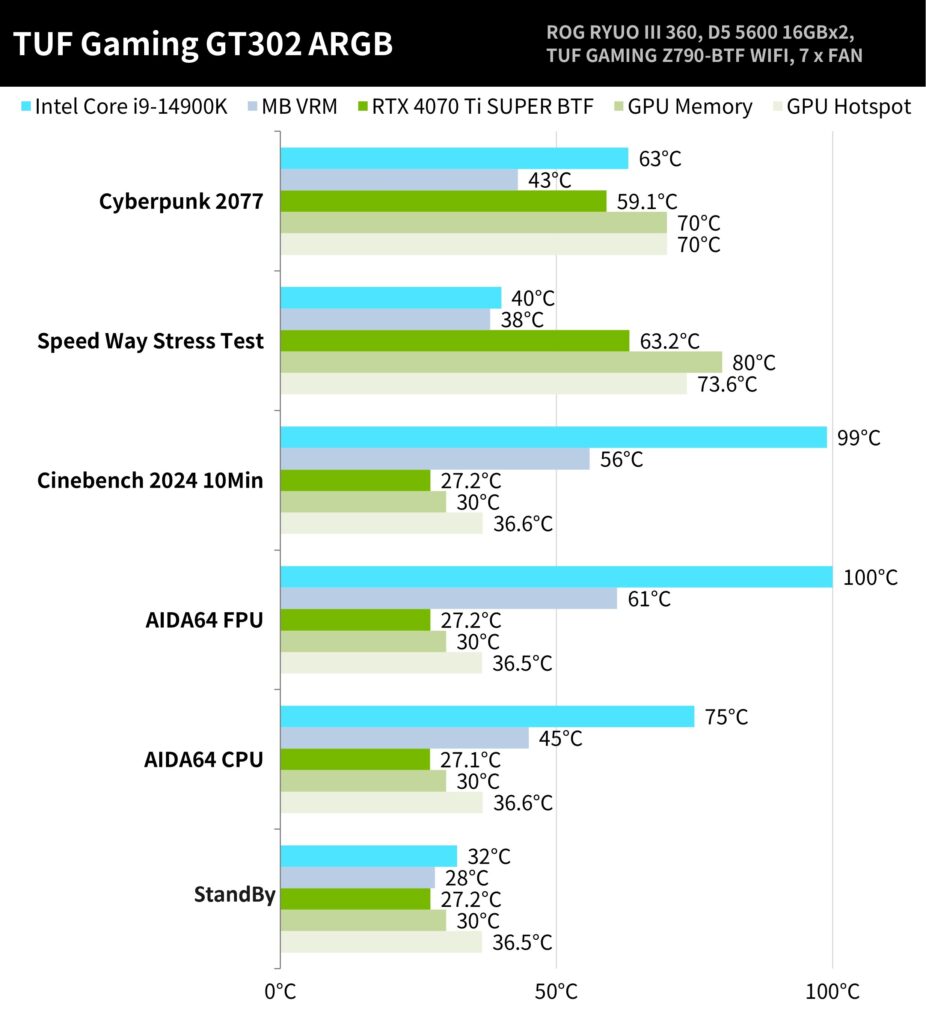
In this graph, we’re looking at a detailed performance chart for the TUF Gaming GT302 ARGB with a specific hardware setup under various stress conditions and benchmarks. The Intel Core i9-14900K processor and the RTX 4070 Ti SUPER BTF GPU are put through a series of tests, showcasing the temperature results of the CPU, motherboard VRM, GPU, GPU memory, and GPU hotspot.
- Cyberpunk 2077: In this real-world gaming scenario, the system manages to keep the GPU at a relatively cool 63°C with the GPU memory at 59.1°C and the hotspot at 70°C. The motherboard VRM stays at a stable 43°C, demonstrating the case’s effective airflow and cooling under gaming load.
- Speed Way Stress Test: A custom or specific stress test where the GPU temperature is again quite manageable at 63.2°C, with the GPU hotspot reaching a higher 80°C, indicating that under continuous load, the case still provides adequate cooling.
- Cinebench 2024 10Min: Running Cinebench for 10 minutes, which stresses the CPU, shows that the VRM temperature remains at a moderate 30°C, indicating good cooling for the motherboard’s power delivery components. The CPU itself reaches 56°C, a safe operating temperature under a heavy CPU workload.
- AIDA64 FPU: This test is extremely intensive, typically pushing the CPU’s thermal design limits. The CPU reaches 75°C, a safe margin below the critical temperature, with the VRM still at a comfortable 30°C.
- AIDA64 CPU: This test focuses on the CPU without the same intensity as the FPU test. The CPU’s temperature tops at 45°C, indicating the cooling setup is very effective for standard CPU loads.
- Idle: At idle, the CPU temperature sits at a cool 32°C, with the motherboard VRM even lower at 28°C, showcasing the case’s passive cooling capabilities when the system is not under load.
The chart suggests that the TUF Gaming GT302 ARGB case, combined with the mentioned hardware and cooling configurations, provides solid cooling performance across various types of workloads, from everyday tasks to intense gaming sessions and rigorous stress tests. The setup for the tests involves disabling power limits on the CPU, setting the fans to performance mode, and the water pump to full speed, and overclocking the GPU while disabling the 0dB feature for continuous fan operation.
If this article is helpful for you, please share this article with your friends on social media. Thank you!
This article is based on the personality of the reviews. You are responsible for fact-checking if the contents are not facts or accurate.
Title: Maximize Your Gaming Rig’s Cooling and Style with the ASUS TUF Gaming GT302 ARGB Case: A Comprehensive Review and Build Guide