
JONSBO, a renowned brand in the PC cooling market, has recently launched two new tower coolers, marking a significant update in their product lineup. These coolers named the CR-1400 V2 and the CR-1400 DV2, cater to different cooling needs with their unique designs. For those familiar with JONSBO’s cooling solutions, the CR-1400 DV2 might look strikingly similar to a miniaturized version of the CR3000, showcasing the brand’s commitment to aesthetic consistency and performance.
The CR-1400 V2 and CR-1400 DV2 come in both black and white versions, supporting a wide range of CPU sockets including INTEL LGA 1700 / 1200 / 115X and AMD AM4 / AM5. These models also boast a 3-year warranty in Taiwan, ensuring reliability and customer satisfaction.
CR-1400 V2 Specifications
- Color Options: Black/White
- Cooler Dimensions: 92 mm (Length) x 70 mm (Width) x 133 mm (Height)
- Heat Pipe Dimensions: Φ 6 mm x 4 PCS
- Fan Dimensions: 92 mm x 92 mm x 25 mm
- Fan Speed: 800-2200 RPM (±10%)
- Airflow: 11.95-38.2 CFM (Max)
- Air Pressure: 0.25-2.0 mmH₂O (Max)
- Noise Level: 22.3-33.8 dB(A) (Max)
- Fan Bearing Type: Hydraulic Bearing
- Lifespan: ≥40,000 hours @ 25°C
- Connectors: FAN 4-Pin PWM / LED 3-Pin ARGB
- Electrical Specifications: Fan 0.19A (Max), LED 0.37A (Max); Fan 12V, LED 5V; Fan Power Consumption 2.28W (Max), LED Power Consumption 1.85W (Max)
- Compatibility: INTEL: LGA 1700/1200/115X, AMD: AM4/AM5
CR-1400 DV2 Specifications
- Color Options: Black/White
- Cooler Dimensions: 92 mm (Length) x 144 mm (Width) x 136 mm (Height)
- Heat Pipe Dimensions: Φ 6 mm x 6 PCS
- Fan Dimensions: 92 mm x 92 mm x 25 mm
- Fan Speed: 800-2300 RPM (±10%)
- Airflow: 11.95-38.2 CFM (Max)
- Air Pressure: 0.25-2.0 mmH₂O
- Noise Level: 22.3-33.8 dB(A) (Max)
- Fan Lifespan: ≥40,000 hours @ 25°C
- Connectors: FAN 4-Pin PWM / LED 3-Pin ARGB
- Electrical Specifications: Fan 0.33A (Max), LED 0.75A (Max); Fan 12V, LED 5V; Fan Power Consumption 3.96W (Max), LED Power Consumption 3.86W (Max)
- Compatibility: INTEL: LGA 1700/1200/115X, AMD: AM4/AM5
The CR-1400 series coolers are designed with the enthusiast in mind, featuring infinite reflection mirrors on the front tower fan and top cover to enhance the lighting effects and add depth to the overall aesthetic. This attention to detail in both performance and design aesthetics underlines JONSBO’s dedication to providing top-tier cooling solutions for a wide array of PC builds.
Discover the Dual-Toned Elegance and High-Performance Cooling of the JONSBO CR-1400 V2/DV2 Coolers

We see the product packaging for JONSBO’s CR-1400 V2 and CR-1400 DV2 CPU coolers. The boxes are prominently displayed on what appears to be a marble surface, showcasing the branding and design aesthetics that JONSBO offers.
The packaging features high-resolution images of the coolers, with clear views of both the black and white color variants. These images highlight the coolers’ design elements, such as the colorful fan and the sleek structure of the heatsink. The words “SILENT SERIES” and “LOW NOISE DESIGN” are visible, suggesting that these coolers are engineered to operate quietly while efficiently managing thermal output.
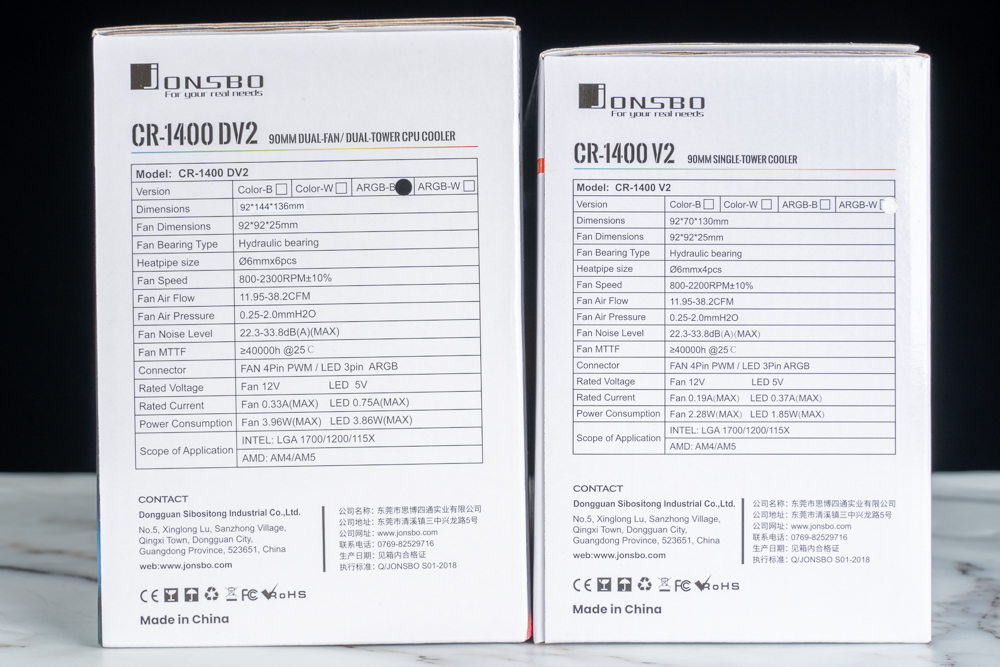
The side panels of the boxes for the JONSBO CR-1400 DV2 and CR-1400 V2 CPU coolers, provide a detailed overview of the specifications for each model. The panels list essential information such as dimensions, fan speed, airflow, noise level, and compatibility, which is vital for consumers in making an informed purchasing decision.
Key details include:
- The CR-1400 DV2 is a 90mm dual-fan, dual-tower CPU cooler, while the CR-1400 V2 is a 90mm single-tower cooler.
- Both models offer hydraulic bearing types for the fans, emphasizing durability and performance.
- The noise level for both coolers is kept within a maximum of 33.8 dB(A), highlighting their silent operation.
- They are compatible with a range of CPU sockets, including Intel LGA 1700/1200/115X and AMD AM4/AM5, which covers a broad spectrum of modern processors.
The ARGB (Addressable RGB) column with checkboxes for B (Black) and W (White) versions indicates that customers can identify the color variant of the product inside the box, ensuring they receive the desired aesthetic to match their PC build.
The contact information for the manufacturer, Dongguan Sibositing Industrial Co., Ltd., is also provided, along with certification marks like CE and RoHS, assuring compliance with European standards and regulations for safety and environmental protection.

The physical units of the JONSBO CR-1400 V2 CPU coolers, showcase both the black and white color options. The coolers are positioned side by side on a marble surface, which provides a stark, elegant contrast to the products, highlighting their design and build quality.
The white cooler on the left exudes a clean, sleek look, while the black counterpart on the right offers a more traditional, stealthy appearance. Both coolers feature a large fan mounted onto a heatsink array with multiple heat pipes visible, indicating efficient heat dissipation capabilities.
In the context of the box contents, these coolers come with all the necessary components for installation, which typically include the heatsink and fan assembly, an installation manual, thermal paste for optimal heat transfer between the CPU and cooler, and various mounting hardware to fit the supported socket types.

The JONSBO CR-1400 DV2 CPU coolers in both black and white color options. These dual-fan coolers are set against a contrasting marble background, which emphasizes their robust build and design features. Each cooler is equipped with a pair of fans flanking a substantial heatsink array, with several heat pipes visible, suggesting a design focused on maximizing cooling efficiency.
The white model presents a modern and minimalist aesthetic, while the black model offers a classic and versatile look that can easily integrate into various PC build themes. The symmetry and design of the coolers speak to the meticulous engineering that goes into creating effective thermal management solutions for high-performance computing needs.

A group shot of the JONSBO CR-1400 V2 and CR-1400 DV2 CPU coolers in both the black and white color options, displayed on a marble surface. From left to right, the coolers are arranged in pairs, with the white single-fan CR-1400 V2, the white dual-fan CR-1400 DV2, followed by their black counterparts.
This collective display showcases the design variations between the single and dual-fan setups and the visual impact of the different color schemes. The coolers’ substantial heat sinks and multiple heat pipes are clearly visible, indicating their robust cooling capabilities.

The image displays the contents typically included with a JONSBO CR-1400 DV2 series CPU cooler, focusing on the installation components and the user’s manual. The items are neatly laid out on a marble surface, offering a clear view of each part.
The contents include:
- A user’s manual for the CR-1400 DV2 series, which will provide step-by-step instructions on how to install the cooler.
- Separate bags marked “Intel Bracket” and “AMD Bracket,” containing the mounting hardware for compatibility with the respective CPU socket types.
- A tube of thermal paste with the JONSBO logo, essential for ensuring efficient heat transfer from the CPU to the cooler.
- An assortment of screws in a small bag, likely for securing the cooler to the brackets and the motherboard.
- A black backplate with yellow accents, which is part of the mounting system for the cooler, is designed to provide stability and support once installed.
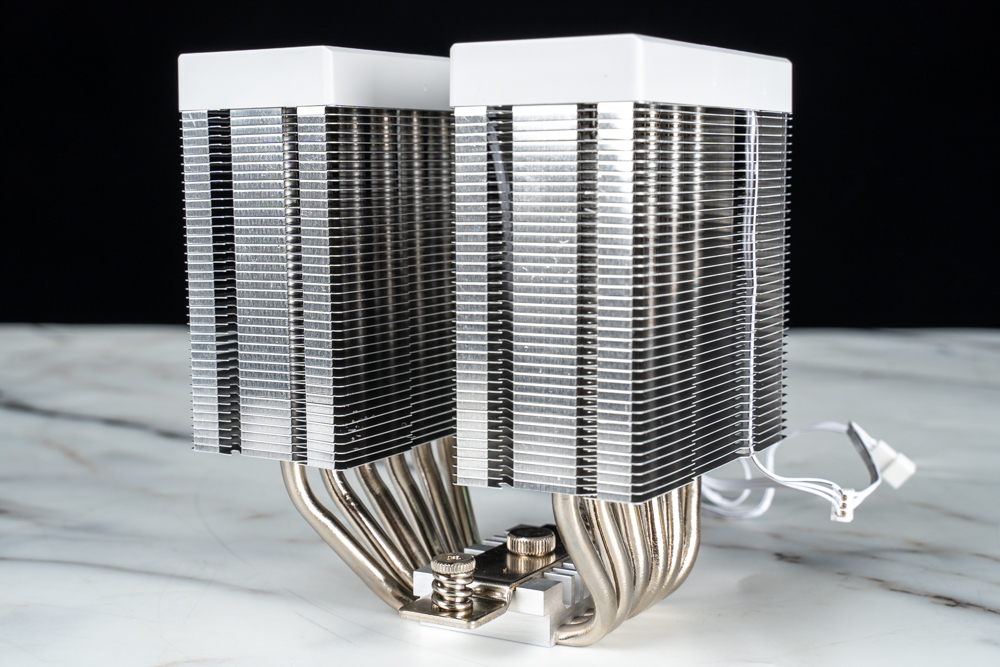
A close-up view of the dual-tower JONSBO CR-1400 DV2 CPU cooler, which utilizes a fin-through construction technique for enhanced heat dissipation.
The single-tower JONSBO CR-1400 V2 is designed with 4 nickel-plated 6mm heat pipes and supports a thermal design power (TDP) of up to 180W. Its dimensions are 92 x 70 x 133mm, making it compact enough not to obstruct memory components, which is an ideal choice for smaller cases.
In contrast, the dual-tower, dual-fan JONSBO CR-1400 DV2 is engineered to meet the demands of high-end cooling requirements. With dimensions of 92 x 144 x 136mm, it can be considered a scaled-down version of the tower king, the CR3000. The CR-1400 DV2 features 6 nickel-plated 6mm heat pipes and supports a TDP of up to 230W, accommodating memory heights up to 44mm, allowing players to adjust the fan height as needed.
Both the CR1400 V2 and CR1400 DV2 share a similar design ethos, with this particular showcase focusing on the white version of the CR-1400 DV2. The cooler’s base employs direct-touch heat pipe technology, with the pipes installed in an anti-gravity orientation to ensure that the cooler’s performance is not compromised whether it’s mounted horizontally or vertically, facilitating more efficient cooling.
Aesthetically, both models feature a seamless carbon fiber textured top cover with dual trapezoidal infinity mirror lighting effects. The JONSBO logo is visible at the center of the top cover, which also includes RGB lighting effects. The 92mm cooling fan is equipped with 7 sickle-shaped blades, closely fitted to the fan frame to minimize the gap and operates at speeds ranging from 800 to 2300 RPM. Vibration-dampening rubber pads are placed at all four corners of both sides of the fan to prevent resonance noise. The front fan includes an ARGB infinity mirror, complementing the top cover lighting effects.

A top-down view of the JONSBO CPU coolers, focusing on the top cover design featuring the brand’s logo and the infinity mirror effect. Each cooler has a sleek white top cover with a silver JONSBO logo at the center, surrounded by a geometric carbon fiber-like texture. The infinity mirrors are situated at an angle on each side of the logo, likely to enhance the visual impact of the RGB lighting when illuminated.
This design element is an aesthetically pleasing touch that not only adds to the overall look of the coolers but also reflects the brand’s attention to detail and commitment to combining functionality with style.

A close-up of the heat pipe technology used in a CPU cooler, specifically a design known as “direct-touch.” Here, we see several copper heat pipes that make direct contact with the CPU’s surface, which is an effective method of heat conduction. The heat pipes appear to be nickel-plated, enhancing their thermal conductivity and corrosion resistance.
The direct-touch design ensures that heat is quickly transferred from the CPU to the heat pipes, and subsequently to the fins of the cooler for dissipation. This efficient thermal transfer is crucial for maintaining optimal CPU temperatures, especially under heavy loads or during overclocking.
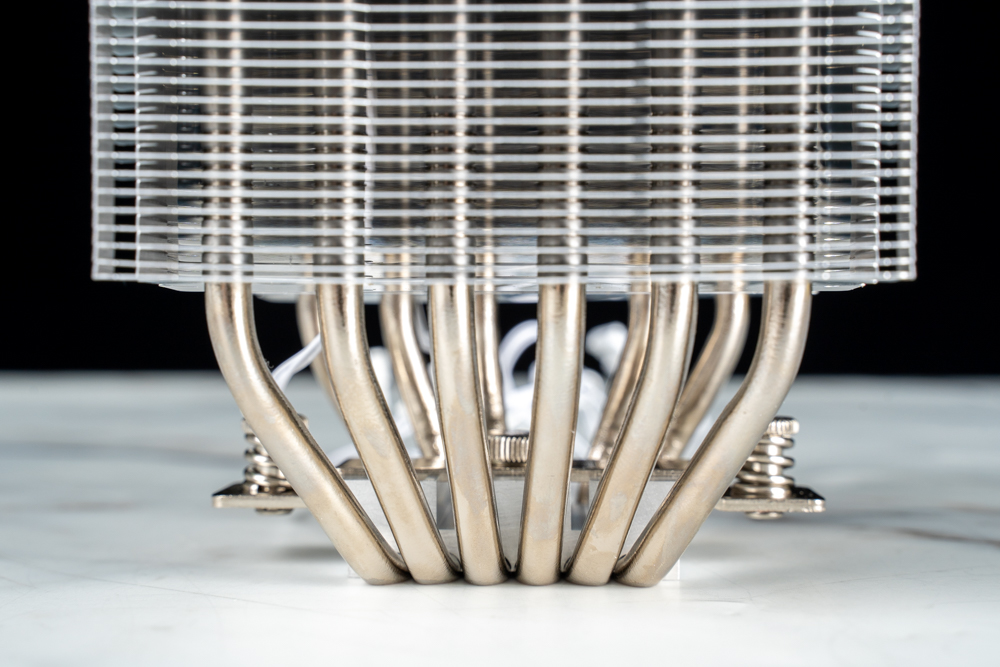
The bottom perspective of the JONSBO CR-1400 DV2 CPU cooler, focusing on its six 6mm diameter nickel-plated heat pipes. These heat pipes are an integral part of the cooler’s design, responsible for transferring heat away from the CPU to the aluminum fins where it can be dissipated by the airflow from the fans.
The nickel plating on the heat pipes not only enhances thermal conductivity but also prevents oxidation, ensuring long-term durability and performance. The arrangement of the pipes and their direct contact with the CPU’s heat spreader allow for efficient heat transfer, crucial for maintaining optimal operating temperatures even under high-performance conditions.

A pair of white JONSBO cooling fans, part of a CPU cooler setup. The fan on the left appears to have an ARGB (Addressable RGB) infinity mirror feature at its center, which suggests it would offer customizable lighting effects when in operation. The fan on the right features the JONSBO brand logo prominently displayed in the center.
Both fans are equipped with anti-vibration rubber pads at each corner, which are designed to minimize noise caused by vibrations, a detail that speaks to JONSBO’s attention to reducing acoustic footprints in PC builds. The rubber pads are essential for ensuring the fans operate quietly, making them a suitable choice for users who prioritize a low-noise computing environment.
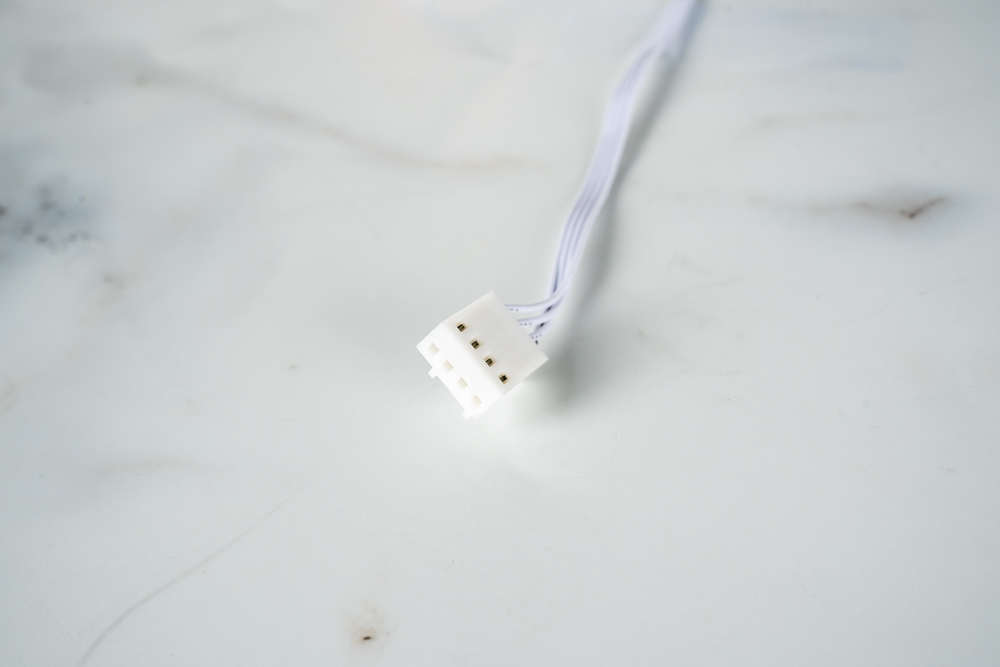
A 4-pin fan connector, typically used to connect a CPU cooler’s fan to the motherboard. The 4-pin design supports Pulse Width Modulation (PWM) control, allowing for precise adjustments to the fan’s speed based on the CPU’s temperature, leading to more efficient cooling and reduced noise levels.
This connector is an essential component for installing a CPU cooler, as it ensures that the fan receives the correct voltage and operational commands from the motherboard.

A 3-pin ARGB (Addressable RGB) connector, which is commonly used to connect RGB lighting components in a computer system. This type of connector allows for individual control of the RGB LEDs, enabling users to customize lighting effects and color schemes for their setup.
The connector is designed to interface with an ARGB controller or compatible motherboard header, allowing the lighting to be synced with other ARGB devices for cohesive visual effects across the system.
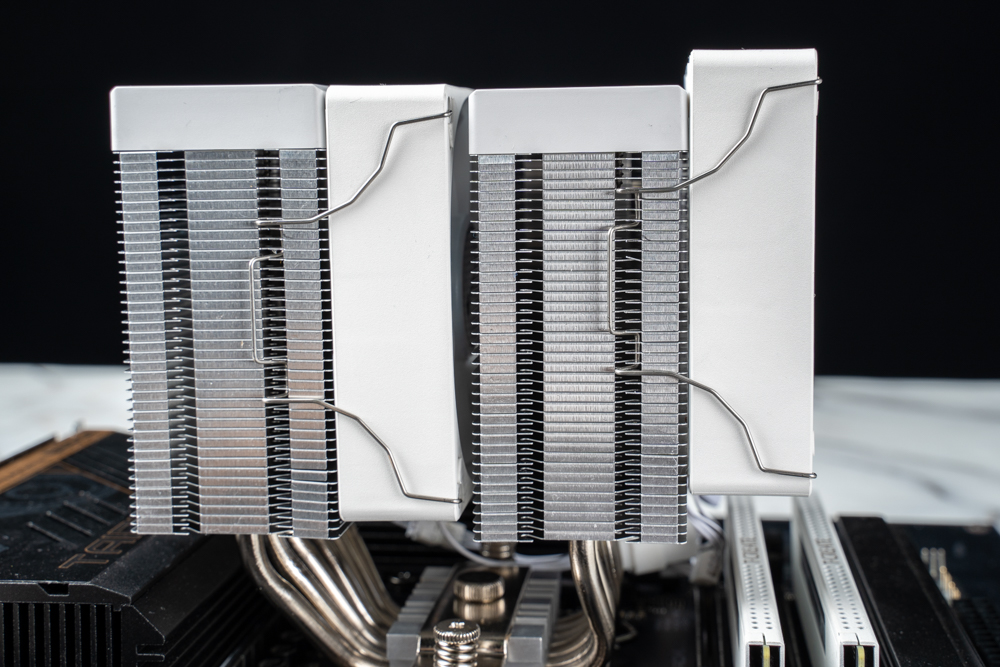
A side view of a CPU cooler, specifically focusing on the fin stack and the mounting bracket which appears to allow for adjustable fan height. This feature is particularly useful for accommodating varying sizes of RAM modules and ensuring that the cooler does not interfere with the memory slots on the motherboard.
The ability to adjust the height of the front fan can be crucial in optimizing airflow and ensuring that the cooler fits within the case without any issues. It’s a thoughtful design consideration that caters to custom PC builders who require flexibility in their system configurations.
Effortless Installation and Dazzling RGB Lighting with the JONSBO CR-1400 DV2 White Edition: A Guide for Intel and AMD Builds
An open user’s manual for the JONSBO CR-1400 DV2 Series CPU cooler, laid out to display the part list and the detailed installation instructions in five different languages. This ensures accessibility for a diverse user base, reflecting the brand’s commitment to providing comprehensive guidance to its customers.
The manual covers the installation process for both Intel LGA1700 / 1200 / 115X and AMD AM4 / AM5 platforms, which suggests the cooler’s versatility and compatibility with a range of current-generation CPUs. The mention of pairing the installation with motherboards like the ROG STRIX Z790-E GAMING WIFI and the ASROCK B650E TAICHI indicates that the cooler is suitable for high-performance gaming and enthusiast setups.
For first-time installers, the clear labeling of parts and the step-by-step illustrated instructions are designed to provide an intuitive setup experience, reducing the potential for confusion and easing the installation process.
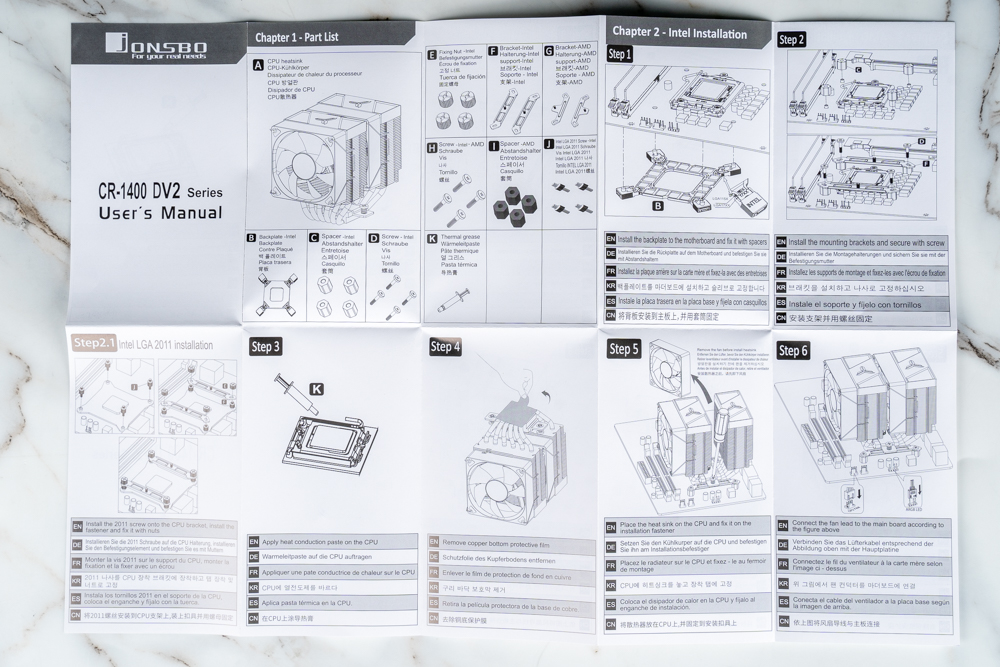
A close-up of a part of the CPU cooler installation kit, specifically a bracket with an adjustable stand-off for Intel platforms. The bright yellow cap labeled “INTEL” indicates that this component is for Intel motherboard configurations. The image suggests that the stand-off position can be adjusted according to the specific Intel socket type, which is critical for ensuring proper fitment and alignment.
The distinction in the stand-off positions for the Intel LGA1700 platform compared to other platforms is an important detail for builders, as the LGA1700 has a different layout that requires specific positioning of the cooler for optimal contact and heat dissipation.

A close-up of a motherboard during the installation process of a CPU cooler, with the backplate already installed at the back of the motherboard. In the foreground, we can see the CPU socket with an Intel processor installed, and white plastic stand-offs placed on the front side, ready for the next step of securing the cooler.
The motherboard is identified as a ROG STRIX Z790-E GAMING WIFI, which is designed for Intel processors and is part of ASUS’s Republic of Gamers lineup, known for high-performance gaming hardware. The presence of T-FORCE branding indicates high-performance memory modules, complementing the gaming-oriented build.

An overhead view of a motherboard where the retention bracket for a CPU cooler is being installed. The CPU, an Intel model given the LGA socket design, is in place, and the black retention bracket has been positioned around it. The bracket is secured with screws, and the stand-offs are visible, indicating that the cooler’s mounting hardware is almost ready for the cooler to be attached.
The motherboard is identified as the ROG STRIX Z790-E GAMING WIFI, which is a part of ASUS’s Republic of Gamers product line, known for its focus on high-performance gaming hardware. This particular model is compatible with Intel’s latest processors, which would include the LGA1700 socket CPUs.

A detailed view of a dual-tower CPU cooler installed on a motherboard, with the central fan removed to give a clear view of the mounting mechanism and the heat sink fins. The cooler is secured to the motherboard using a central crossbar that is screwed onto the stand-offs, ensuring the heat sinks are firmly attached for effective heat dissipation.
Visible in the image is the LGA1700 socket designation on the motherboard, indicating compatibility with Intel’s 12th and subsequent generation processors. The precise engineering of the mounting hardware ensures that the cooler has optimal contact with the CPU for efficient thermal transfer.
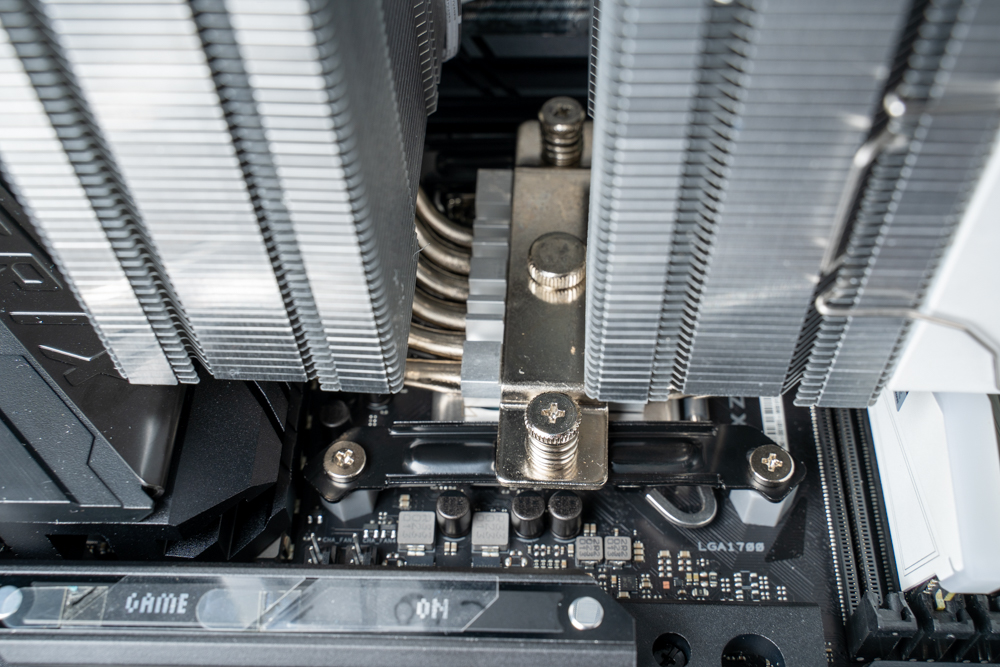
A fully assembled dual-tower CPU cooler, with one of its fans in the center, affixed to a motherboard that’s part of a computer system. This cooler is designed for high-efficiency cooling, suitable for high-performance computing tasks or gaming. The white color scheme of the fan and heat sink towers, along with the RAM modules from T-FORCE (featuring RGB elements given the branding), suggests a coordinated aesthetic for the PC build.
The cooler is installed with its heat pipes running down to the base where they would make direct contact with the CPU for optimal heat transfer. The positioning of the fan suggests good airflow through the fins of both heat sink towers, essential for dissipating heat effectively.

A close-up view of an AMD Ryzen CPU installed in its socket on an ASRock B650E Taichi motherboard. The original retention brackets have been removed, and in their place, plastic stand-offs have been installed, preparing the socket area for the installation of an aftermarket CPU cooler.
For AMD installations, it’s noted that the motherboard’s original backplate is utilized, which simplifies the cooler installation process by omitting the need for an additional backplate assembly. This is a user-friendly design choice that can expedite the setup process for builders.
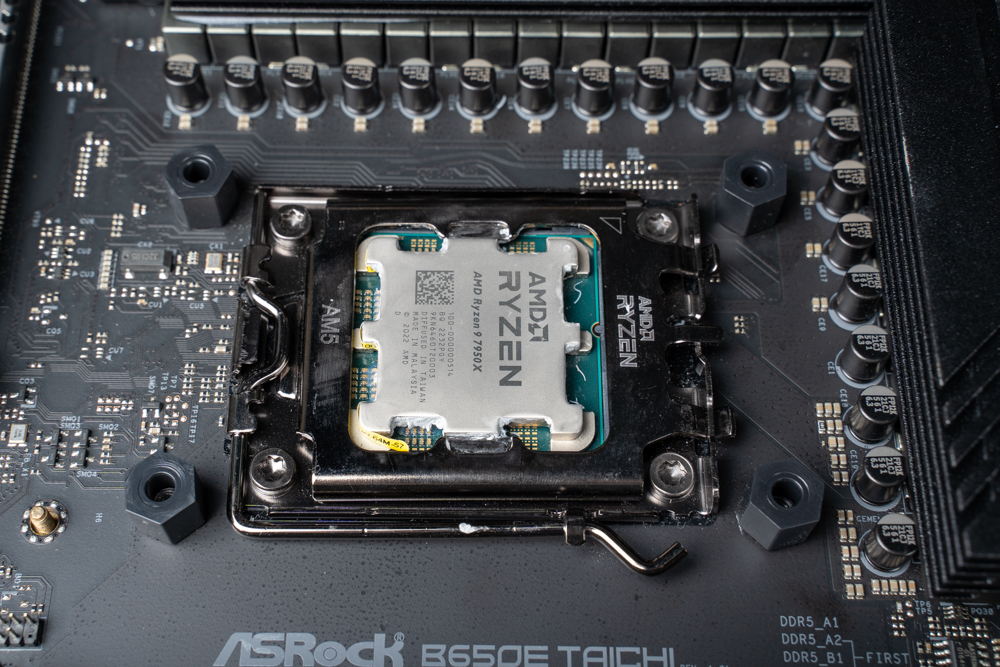
A close-up of an AMD Ryzen CPU installed on an ASRock B650E TAICHI motherboard, with the mounting brackets for the CPU cooler being secured in place. These brackets are essential for attaching the cooler to the motherboard, ensuring stable contact between the CPU and the cooler for effective heat dissipation.
The process includes tightening the screws to hold the brackets firmly, which will support the cooler once it is mounted. This image reflects one of the final steps before the cooler is installed, highlighting the precision required for proper PC component assembly.

An advanced stage in the assembly of a PC, specifically the installation of a dual-tower CPU cooler onto the motherboard. The central fan has been removed, to allow for easier access to the mounting mechanism. We can see the large heat sinks of the cooler positioned on either side of the CPU area, with the mounting bracket in the middle secured to the base.
This setup ensures that the CPU is in full contact with the heat pipes and the heat sink, which is critical for efficient thermal management. The removal of the central fan during installation is a common step to provide better access to the screws or retention mechanism that secures the cooler to the motherboard.
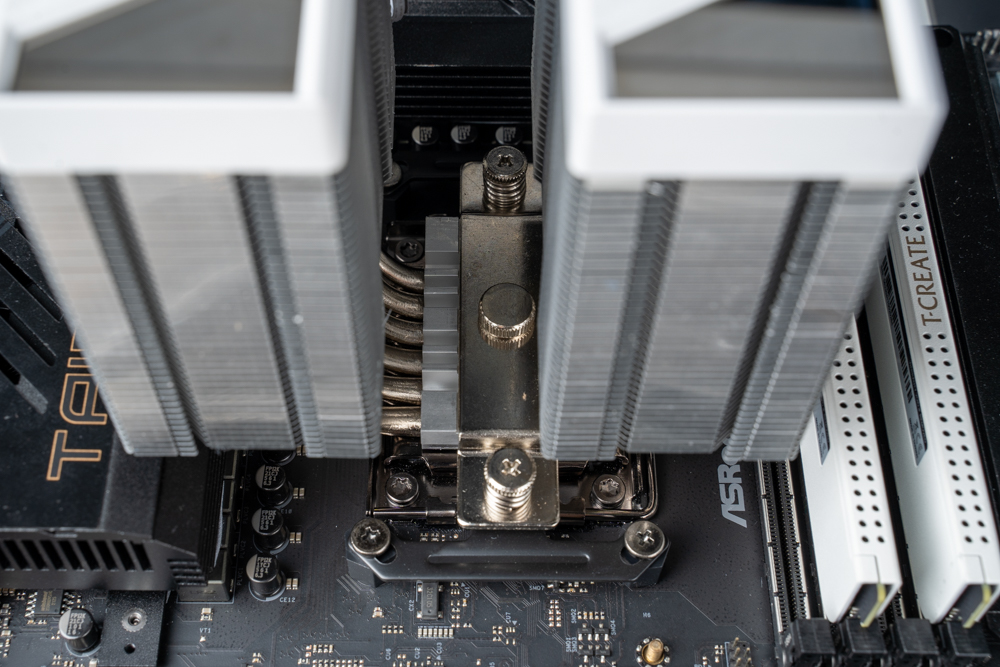
A fully installed dual-tower CPU cooler on a motherboard. The cooler features a large heat sink with a single fan positioned between the two towers, which is a common design for maximizing cooling efficiency by drawing air through one tower and exhausting it out the other. The prominent white color of the fan and heat sinks provides a striking contrast against the darker tones of the motherboard, suggesting a build that values both aesthetics and performance.
The cooler’s heat pipes are visibly connected to the base, which is in direct contact with the CPU, ensuring optimal heat transfer. Memory modules are also visible, indicating the cooler’s compatibility with the motherboard layout without obstructing RAM slots.
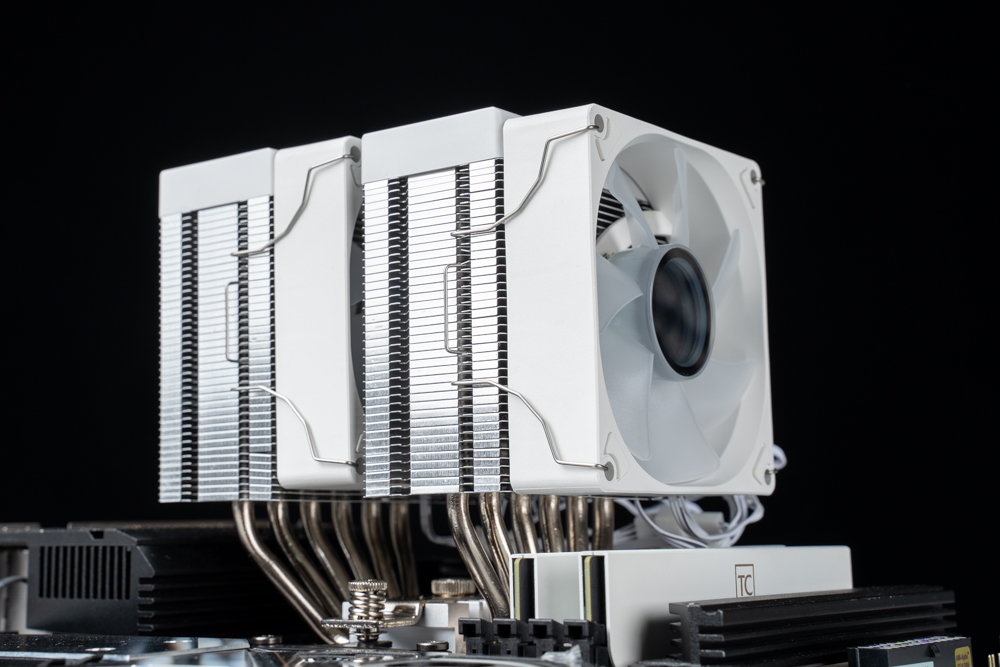
The JONSBO CR-1400 DV2 CPU cooler installed on a motherboard, with the ARGB (Addressable RGB) lighting turned on. The illuminated fan casts a red glow, indicating that the cooler’s lighting is operational, adding a visual appeal to the functionality of the device. The image also captures the RAM modules, which seem to be compatible with the space provided by the cooler’s offset design, allowing for adequate clearance.
The offset design of the front tower is mentioned, which is purposefully engineered to avoid interference with the memory modules. The bottom spring screws are flush with the tower body, which suggests that using a longer screwdriver could facilitate easier installation due to the tight space.
After the cooler is powered on, the lighting effects, combined with the infinity mirror on top of the towers, create a sense of depth and an eye-catching aesthetic, enhancing the overall look of the build.
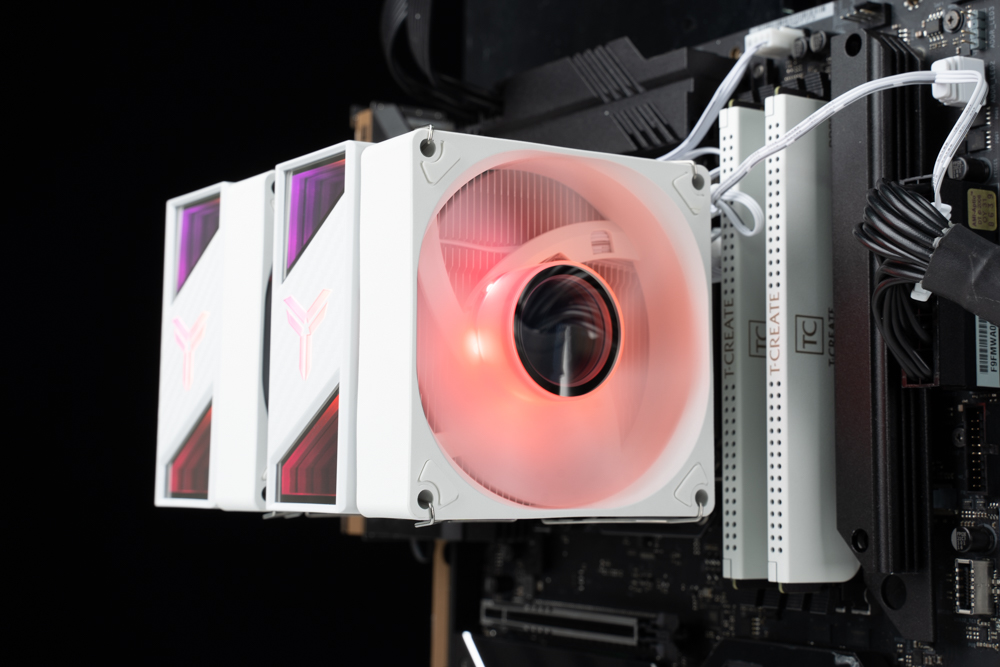
The top of a dual-tower CPU cooler, featuring the distinctive design of infinity mirror lighting effects on the top covers. This decorative feature adds an element of depth and sophistication to the CPU cooler, with the JONSBO logo centrally displayed. The lighting is reflecting off the infinity mirrors, creating an illusion of endless space and an attractive visual effect that can be a focal point in a custom PC build.
Such an aesthetic feature is particularly appealing to PC enthusiasts who value both performance and visual appeal in their setups. The cooler’s design with these lighting effects is likely to be a selling point for those looking to showcase their high-end systems.

Optimal Cooling Performance of JONSBO CR-1400 DV2 on Intel i5-13600K and AMD R9-7950X: Comprehensive Thermal Test Results
In conducting a comprehensive thermal performance test, two high-performance CPUs, the Intel i5-13600K and the AMD R9-7950X, were subjected to a series of demanding benchmarks. These tests are designed to push the processors to their limits and include AIDA64 FPU, AIDA64 CPU, 3DMARK Fire Strike Ultra, and Cyberpunk 2077 gameplay, which are known for their intense CPU workload.
Here’s a breakdown of the test setups:
Intel Test Platform:
- CPU: Intel Core i5-13600K
- Motherboard: ROG STRIX Z790-E GAMING WIFI
- Memory: T-FORCE DELTA RGB DDR5-6200 16GB x 2
- Graphics Card: NVIDIA RTX 4070
- System Drive: AGI AI818 1TB NVMe PCIe 4.0 SSD
- Power Supply: CORSAIR RM1000e
- Operating System: Windows 11 Pro 22title
AMD Test Platform:
- CPU: AMD RYZEN 9 7950X
- Motherboard: Asrock B650E TAICHI
- Memory: Teamgroup DDR5-6400 16GB x 2
- Graphics Card: NVIDIA RTX 4070
- System Drive: PLEXTOR 512GB PX-512M9PeGN SSD
- Power Supply: CORSAIR RM1000e
- Operating System: Windows 11 Pro 22title
The thermal test results would provide valuable insights into the cooling efficiency of the CPU cooler being tested, revealing how well it can maintain temperature stability under high-stress conditions. This information is crucial for users who are considering the cooler for their gaming or heavy computational workloads, as it can affect system performance and longevity.
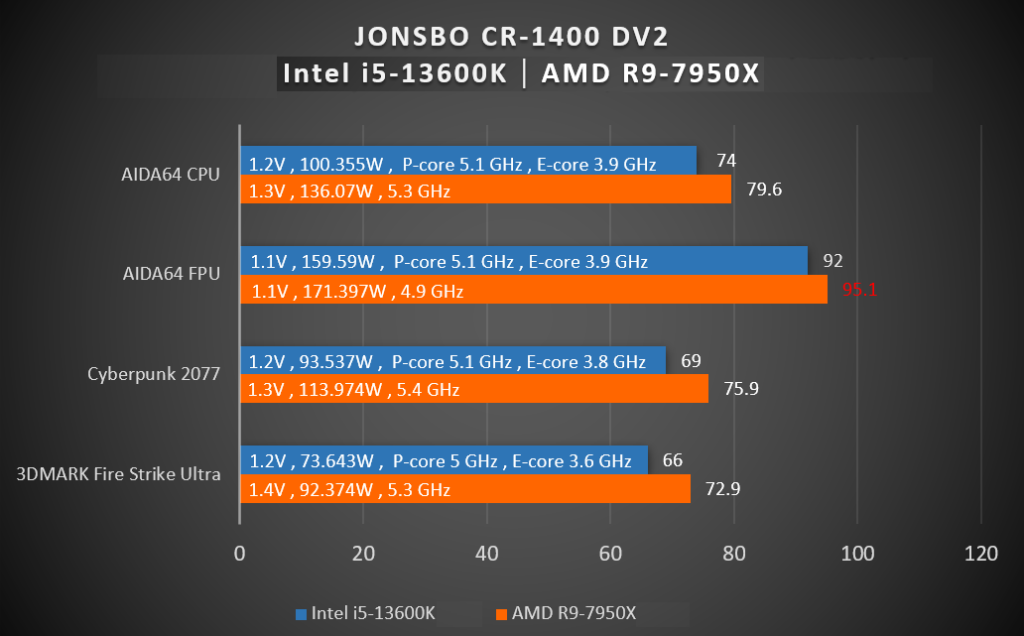
A bar graph illustrating the temperature test results for the JONSBO CR-1400 DV2 CPU cooler when used with two different processors: the Intel i5-13600K and the AMD R9-7950X. The testing was carried out in an open bench setup, at an ambient temperature of approximately 24 degrees Celsius, with BIOS settings at default.
Here are the detailed results:
For the Intel i5-13600K:
- Under AIDA64 CPU stress test: 74°C at 1.2V, P-core 5.1 GHz, E-core 3.9 GHz
- Under AIDA64 FPU stress test: 92°C at 1.1V, P-core 5.1 GHz, E-core 3.9 GHz
- During Cyberpunk 2077 benchmark: 69°C at 1.2V, P-core 5.1 GHz, E-core 3.8 GHz
- On 3DMARK Fire Strike Ultra: 66°C at 1.2V, P-core 5 GHz, E-core 3.6 GHz
For the AMD R9-7950X:
- Under AIDA64 CPU stress test: 79.6°C at 1.3V, 5.3 GHz
- Under AIDA64 FPU stress test: 95.1°C at 1.1V, 4.9 GHz
- During Cyberpunk 2077 benchmark: 75.9°C at 1.3V, 5.4 GHz
- On 3DMARK Fire Strike Ultra: 72.9°C at 1.4V, 5.3 GHz
The results indicate that the CR-1400 DV2 performs reasonably well, particularly considering its size with only a 9mm tower height difference. For everyday usage under normal conditions, the cooler keeps the temperatures at safe levels, preventing overheating.
Summarize
In conclusion, the JONSBO CR-1400 DV2 scores high marks in both aesthetic design and performance. The cooler’s infinity mirror and lighting effects not only offer a visually appealing three-dimensional effect but also significantly enhance its overall appearance. Despite its relatively smaller size in both tower and fan dimensions, the inclusion of six heat pipes and a dual-tower design contributes to its commendable performance.
During the testing phase, there was a noticeable sound from the fan operation, yet it remained unobtrusive and did not impede the user experience. Installation is straightforward, facilitated by the user manual, making it accessible even for beginners. The cooler is also cost-effective, with the CR-1400 V2 and CR-1400 DV2 priced at TWD $699 and TWD $999, respectively. The TWD $300 difference suggests that opting for the dual-tower variant offers better value.
For gamers considering a compact build who are in the market for an entry-level single-tower cooler or those looking to upgrade their current setup, the CR-1400 V2 and CR-1400 DV2 are worth considering. Their performance, ease of installation, and affordability make them an attractive option for a wide range of PC enthusiasts.
If this article is helpful for you, please share this article with your friends on social media. Thank you!
This article is based on the personality of the reviews. You are responsible for fact-checking if the contents are not facts or accurate.
Title: JONSBO CR-1400 V2 and DV2 Review: Compact Cooling Solutions with Style and Performance