
InWin presents its revolutionary “ModFree” DIY case design, a highly customizable and modular framework named Mod I / II / III. This design utilizes snap-on buckles for quick and easy reconfiguration, accommodating various motherboard orientations and power supply placements. It supports E-ATX boards, extensive water cooling options, multiple fans, and large graphics cards, offering enthusiasts a dynamic and enjoyable building experience.
Specifications for the MODFREE Performance Version:
- Build Materials: SECC steel with galvanization, tempered glass, and ABS plastic
- Color Scheme: Classic black
- Case Type: Full tower
- Size: Measures 511.6 mm by 261.8 mm by 631 mm
- Motherboard Support: Fits E-ATX (up to 12″ x 13″), ATX, Micro-ATX, and Mini-ITX form factors
- Front Interface: Includes a power button, one USB 3.2 Gen 2×2 Type-C port, two USB 3.2 Gen 1 ports, and an HD Audio Combo jack (CTIA – Speaker/Microphone)
- Expansion: Features nine PCIe slots
- Storage Options: Comes with space for two 2.5″ drives, or a combination of one 3.5″ and two 2.5″ drives using a hard drive adapter
- Pre-installed Cooling: Equipped with three front fans and one rear Jupiter AJ140 fan
- Additional Fan Mounts: Supports up to three 120/140 mm fans in the front and top, and one 120/140 mm fan in the rear
- Radiator Compatibility: Can fit a 360/420 mm cooling radiator in both the front and top sections
- Maximum CPU Cooler Height: Allows for coolers up to 200mm in height
- Maximum GPU Length: Accommodates graphics cards up to 440mm long
- Power Supply Fit: Designed for ATX12V power supplies, up to 390mm in length or 240mm when using a hard drive adapter
- Dust Filtration: Includes a dust filter at the bottom for cleanliness and maintenance ease
The freest case at the bottom! InWin MODFREE case unboxing/instructions Ceiling: 3D teaching app
InWin has innovatively redesigned its case structure with the ModFree series, transitioning to a trio of modular components: Mod I serves as the foundational chassis, Mod II is designated for power supply housing, and Mod III is tailored for cooling systems. These modules connect seamlessly using buckles, and the side panels of each can be swiftly affixed with oval-shaped quick pins. The standard ModFree setup, combining Mod I and Mod II, creates a compact ATX case, while the performance edition, which we are exploring today, evolves into a full tower case by integrating Mod I, Mod II, and two Mod III units.
This performance version of the ModFree case accommodates storage drives with dual 2.5-inch slots. It offers substantial cooling potential, with the capacity to house up to seven 120/140mm fans. In terms of water cooling, the case is designed to support 360mm or 420mm radiators at the front and top positions. Compatibility extends to parts such as a 440mm long graphics card and a CPU tower cooler up to 200mm in height. The compartment for the power supply unit is versatile, fitting power supplies as long as 390mm, or when combined with an additional hard drive adapter, it can house a shorter power supply measuring up to 240mm.

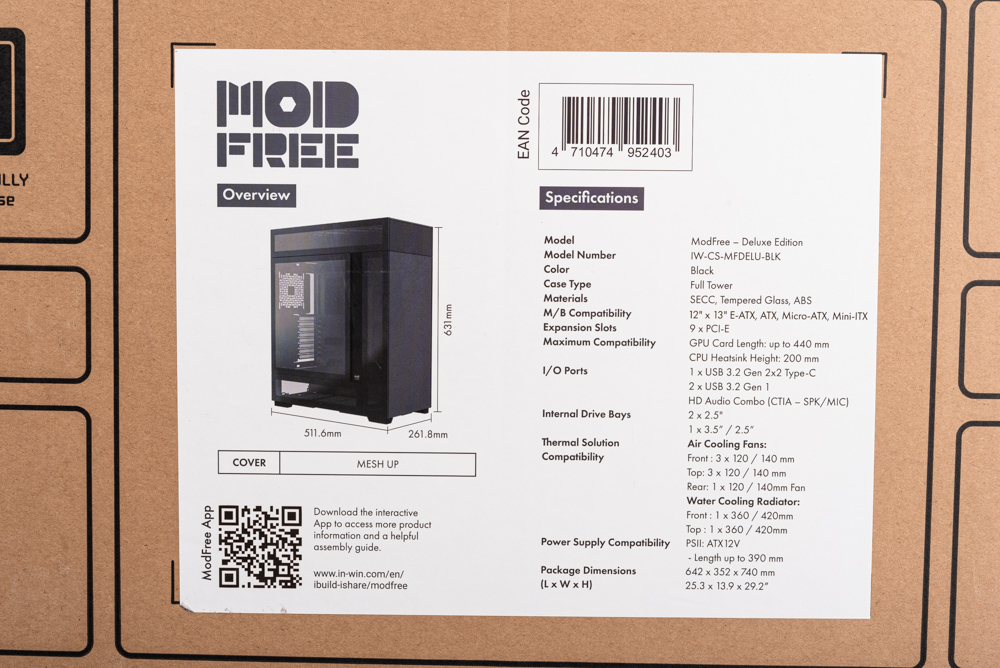
Starting with the exterior of the ModFree Performance Edition, its modular frame design dictates the case’s aesthetic, with door and side panels matching their respective framework sections. On the left side, the case features a tinted glass panel that offers a sleek, monochrome look. Meanwhile, the front boasts a metal mesh door panel, contributing to a clean and understated design.


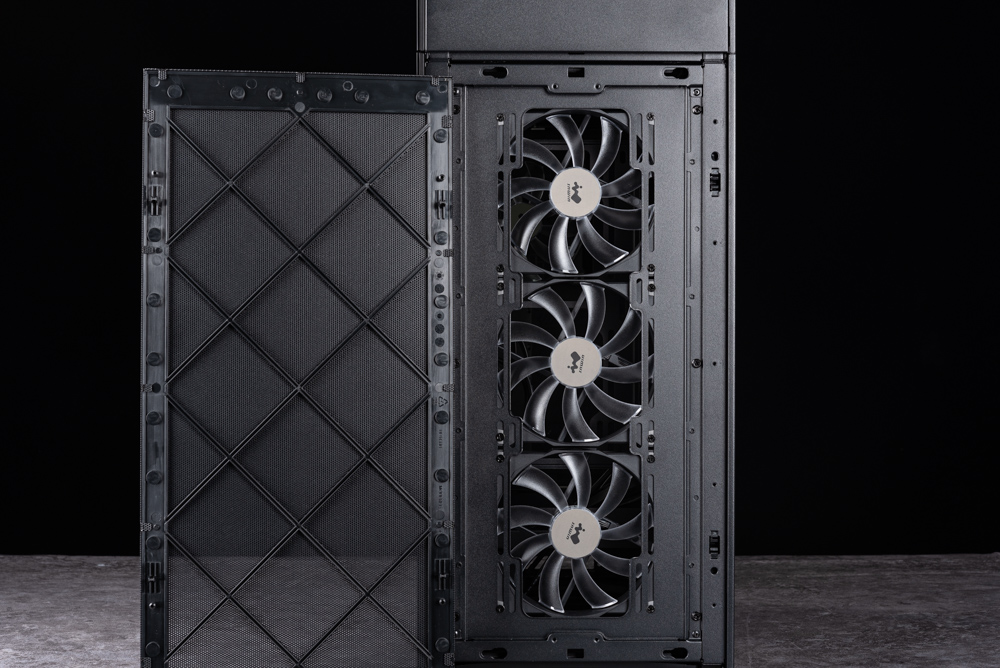
On the left side of the casing, there are four glass panels, each aligning with the various Mod structures. The Mod I segment features a front panel that houses the computer’s control interfaces, including the power switch, one USB 3.2 Gen 2×2 Type-C port, two USB 3.2 Gen 1 ports, and a 3.5mm jack for headphone and microphone connectivity. Below this front panel, there’s a subtle InWin logo adding to the case’s aesthetic appeal.



The glass side panel on the left features a see-through design with the convenience of buckles and a quick-release mechanism. This design ensures the inner surface of the glass sits flush with the frame and includes attachment points for buckles, enabling the side panel to be securely and effortlessly mounted within the chassis structure.


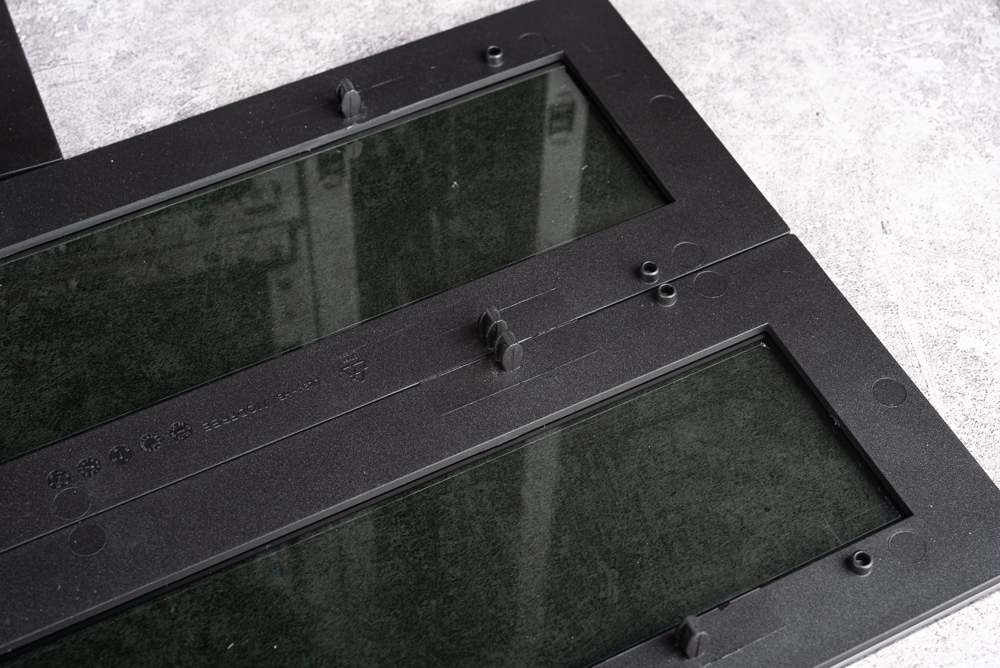
The left and back portions of the case feature a metal side plate that is designed to be interchangeable with the right side, offering flexibility in customization. At the rear, there’s ample space provided, which includes 9 PCIe expansion slots, giving plenty of room for a variety of add-on cards. A key security feature is the metal latch located at the back, which acts as a safety catch between the modular components (Mods). To disassemble or reconfigure the modular structure, this metal latch must be pressed, ensuring that any changes to the case configuration are deliberate and secure.



The case is equipped with a comprehensive dust-proof filter panel at the bottom to prevent dust accumulation inside. Considering the top and front panels are constructed with metal mesh, there are no extra dust filters included in these areas. This design choice is intentional; adding filters to the mesh would significantly impede airflow, thereby reducing the case’s ability to dissipate heat effectively.



For enthusiasts who have inquiries about the ModFree structure—Mod I, Mod II, and Mod III—as well as the different ways to combine these elements and the installation process, there is a dedicated ModFree app available. This application employs 3D animation to provide a step-by-step guide, helping users to assemble and configure their ModFree setup with ease. The interactive guidance ensures a clear understanding of the assembly process, allowing users to take full advantage of the modular system’s versatility.




Mod I / II / III buckle quick release free assembly
Before beginning the installation process, it’s essential to first deconstruct the ModFree. As depicted in the image you’re referring to, from left to right, the components are arranged as Mod II, Mod I, and two units of Mod III. To elaborate, Mod I constitutes the core structure of the case where you can mount the motherboard, graphics card, and a couple of 120mm fans among other key components. Mod II serves as the power supply bay and is also designed to support hard drive rack installations. On the other hand, Mod III is versatile; it’s suited for installing a water-cooling radiator and can also accommodate additional storage, offering space for hard drive rack placement within this module.

The ModFree is ingeniously crafted to be assembled and customized into chassis of varying sizes and types using its three fundamental structures. The base model of ModFree is a composition of Mod I and Mod II, which provides a compact and efficient setup for most standard needs.
However, if you desire to upgrade from this basic configuration to the performance version, an additional purchase is required: a mesh top cover. This is because the performance version’s top cover is specifically tailored to accommodate the dimensions of Mod III, ensuring that when you add this module for enhanced performance, the chassis remains enclosed and aesthetically consistent while also allowing for improved heat dissipation through the mesh.
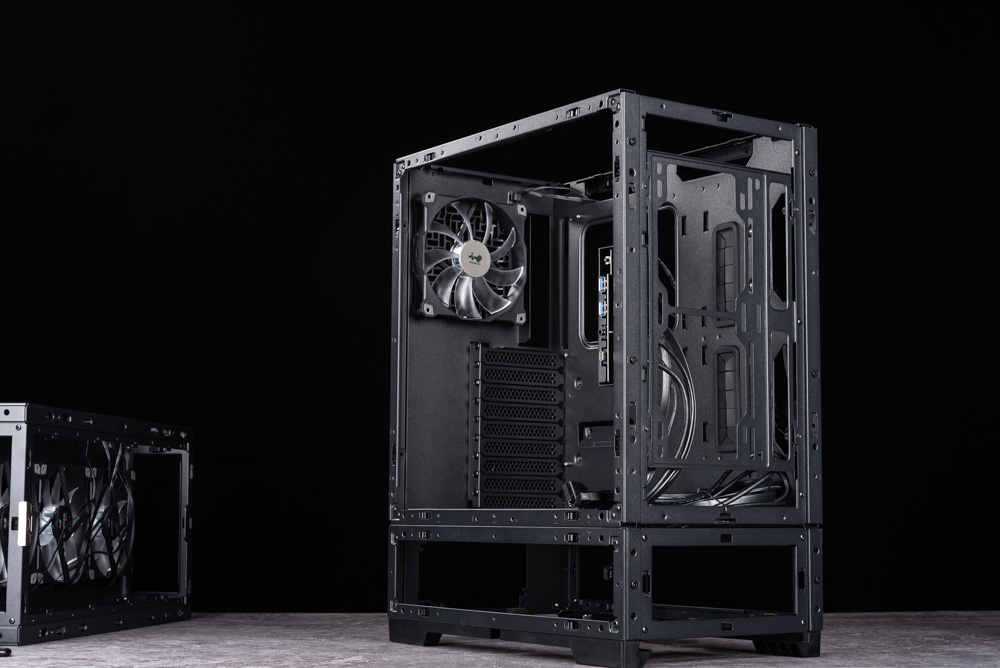


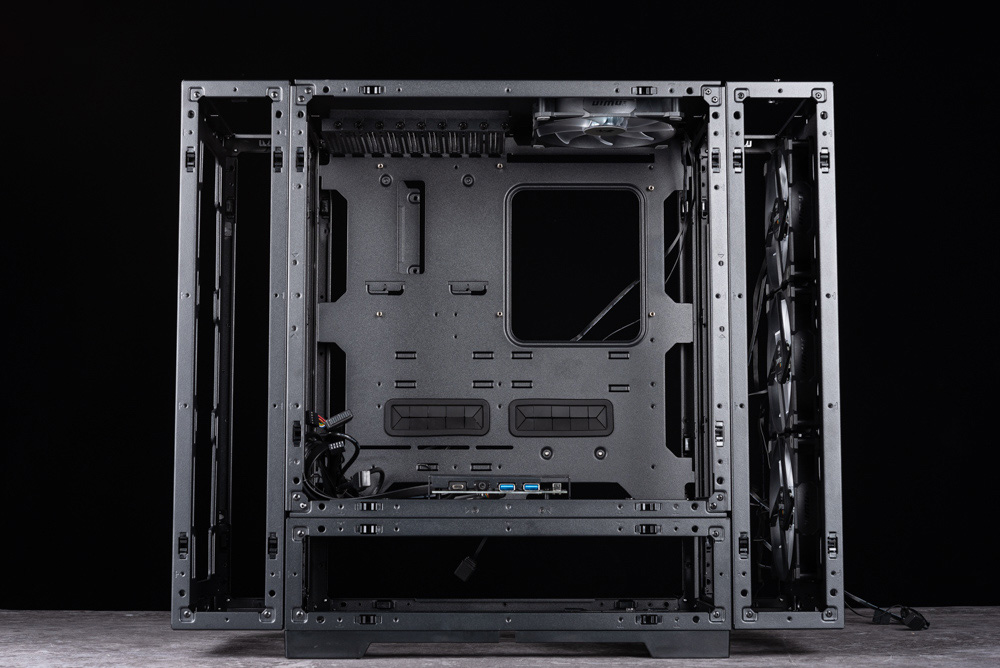
ModFree’s modular design employs a clever mechanism involving slide rails with screw buckles for secure attachment of the Mod structures. Additionally, each module is reinforced with metal spring safety latches located at the rear, which are designed to ensure the overall integrity and robustness of the assembled mechanism. These features work together to provide a stable and durable build, allowing for both the security of the components within and the ease of modification or disassembly as needed.


Returning to the internal layout of the ModFree Performance Edition, we can observe the thoughtful design aimed at facilitating the installation process. The Mod I structure, which houses the motherboard, is equipped with generous cutouts at the top, right, and bottom, allowing users to neatly manage and route cables, thereby promoting both organization and airflow within the case.
At the forefront of Mod I, there is a versatile mounting bracket designed to support fans of 120mm or 140mm sizes. This bracket adds to the case’s adaptability, giving users the liberty to install additional cooling fans either at the front, top, or bottom of Mod I as they see fit. This level of customization empowers users to tailor their cooling needs based on their specific hardware configurations and personal preferences.



The Mod I section of the ModFree Performance Edition features a front I/O panel that is designed with versatility in mind. Its placement can be adjusted and can be situated above, below, or at the front of the case, according to user preference or specific build requirements. This I/O panel can be easily detached and reattached by simply unscrewing and screwing back two screws, which allows for straightforward customization.
When you’re in the process of reassembling the case and replacing the glass side panel, it’s important to be mindful of the position of the I/O opening. The glass panel should be aligned in such a way that the openings for the I/O ports are accessible and unobstructed, ensuring that you can connect devices and cables without any hassle. This attention to detail ensures that the functionality of the case is preserved even as you take advantage of its customizable features.



The design of the ModFree chassis, with each Mod delineated by its own structural frame, does indeed present a challenge in cable management. For components like fans and cooling radiators attached to Mod III, their cables must navigate through the allocated openings in Mod I. From there, these cables must be routed to the back of Mod I for proper connection and organization.
This not only allows for a high degree of assembly customization but also subtly tests the builder’s cable management skills. Effective cable routing is essential for both aesthetic cleanliness and optimal airflow within the case. ModFree’s design encourages users to think strategically about how to route their cables efficiently while maintaining the sleek look and functional layout of their build.
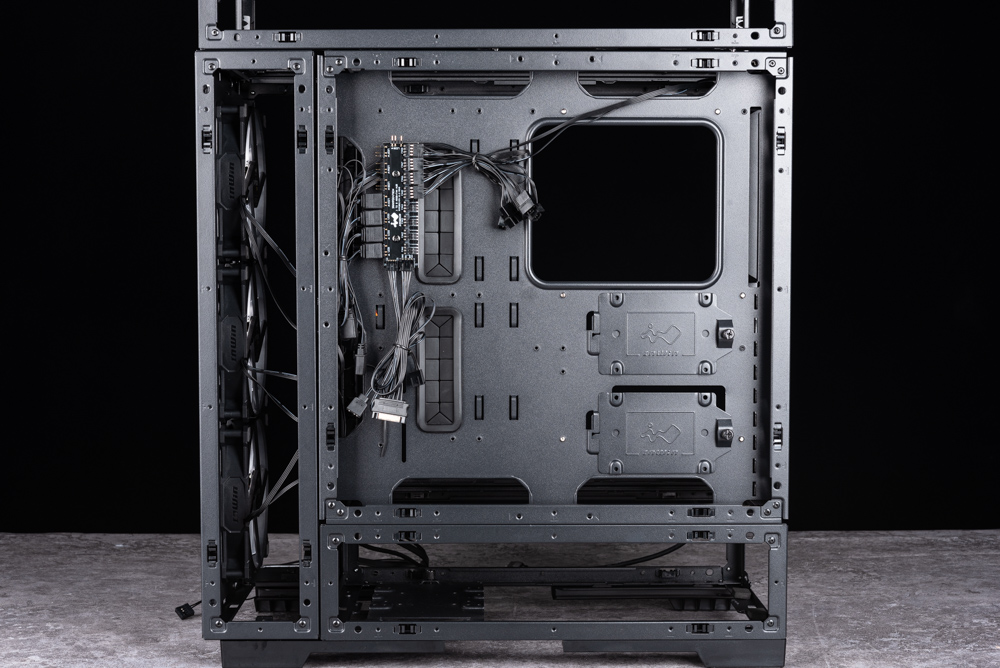

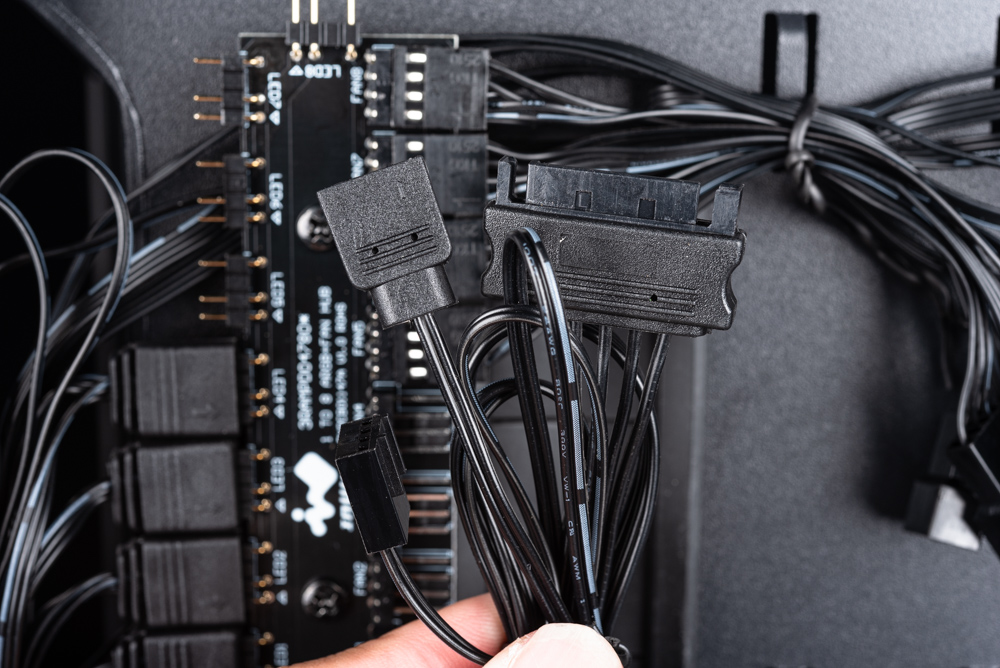

Mod II provides a 3.5″ installation bracket at the bottom, and this can be installed in Mod II as well as Mod III.


The case comes equipped with a selection of mounting screws necessary for the assembly of its components, enhancing the user-friendly nature of the building process. Each set of screws is conveniently labeled with the part model number, ensuring that builders can easily identify and use the correct screws for each component of the case.
Included among the accessories are a graphics card bracket and a power supply bracket. These brackets serve to secure the respective components firmly in place, adding stability and support within the case. This not only helps with the organization and secure mounting of internal parts but also contributes to the overall structural integrity of the build, ensuring that heavy components like the graphics card and power supply are well-supported and that there is less stress on the motherboard.

InWin MODFREE Performance Edition Assembly and Sharing
Choosing the ModFree configuration sets the stage for a relatively seamless installation experience. Given the ample space provided by the structural frame, fitting the components into the case is quite straightforward. For the ModFree Performance Edition setup that you’re planning to install, special attention will be given to the power supply unit (PSU) installation.
The case includes a PSU support piece that aids in the placement and securing of the power supply. Users have the flexibility to select the locking position that best fits the length of their PSU. This feature ensures that the power supply is not only properly supported but also that it contributes to the overall neatness and system stability by preventing any undue movement. The inclusion of such customizable mounting options highlights the user-centric design of the ModFree case, catering to a range of hardware sizes and user preferences.


Regarding the storage setup in the ModFree case, the design includes provisions for two 2.5″ drive racks situated behind the motherboard. This positioning typically ensures a straightforward installation process for solid-state drives (SSDs) or laptop-sized hard disk drives (HDDs), without major issues.
However, the installation of a 3.5″ HDD requires attention, as the rack for this larger drive is suspended directly within the Mod II or Mod III structures. Without a central support, the rack may exhibit a degree of vertical movement, which could potentially be a cause for concern. The lack of rigidity might lead to worries about the hard drive experiencing excessive vibration, which could, in turn, lead to noise or, in a worst-case scenario, affect the drive’s performance or longevity.
If this is a significant concern, it could be mitigated by ensuring the drive is securely fastened in the rack, potentially adding additional padding or support if necessary, or by selecting HDDs that are designed to cope with more vibration. Alternatively, using SSDs instead of HDDs would completely bypass this issue, as SSDs have no moving parts and are not affected by vibrations.



The ModFree’s spacious modular design indeed makes the assembly process user-friendly, allowing for a comfortable installation of components without the usual spatial constraints found in more compact cases. The generous proportions of each Mod make it easier to maneuver parts into place and connect various components.
On the flip side, the fixed structure and dimensions of each Mod may result in some areas where space is not optimally used. This could mean that while there’s plenty of room for main components, there may be excess or underutilized space that doesn’t conform to non-standard or smaller parts, potentially affecting the overall compactness and efficiency of the case’s internal layout.
Despite this, once the assembly is complete, the case’s design allows for an aesthetically pleasing display of the lighting effects from the three Jupiter AJ140 ARGB fans that come pre-installed at the front and rear. These fans not only serve the functional purpose of cooling but also enhance the visual appeal of the case, shining through the mesh door panels and glass side panels to showcase a dynamic lighting showcase within the ModFree Performance Edition.



The tinted side glass appears subtly understated in photographs, yet to the unaided eye, it possesses a faintly muted charm.


Regarding the entire ModFree series, it is important to recognize that irrespective of the components fitted to Mod II and Mod III, all cables should be routed towards Mod I internally, then looped around the wire aperture towards Mod I’s back. This necessitates extra diligence with ModFree primarily due to the confined cable management space. Furthermore, it’s advisable to alter Mod I’s pre-mounted fan bracket at the base. This adjustment not only allows for the addition of extra fans but also helps conceal the power cables beneath.


Summary and heat dissipation test
InWin’s ModFree offers an intriguing approach to case assembly and installation. By integrating Mod I, Mod II, and Mod III, users can craft their preferred case configuration, utilizing the convenience of snap-on, quick-release side panels and mechanisms for a more adaptable structure. The design is tool-less for modifications and assembly, enhancing the ease of setup for enthusiasts.
Nonetheless, ModFree’s versatile structure comes with its own set of compromises. For instance, the open design of Mod II and Mod III results in relatively lower internal space utilization. Despite this, the ModFree Performance Edition manages to attain full-tower case dimensions, accommodating two 420mm radiators and a 440mm long graphics card without issue. While the case is somewhat larger, its expandability is undeniably ample.
Future flexibility in purchasing additional Mod components and parts also exists. The fan frame in Mod I is notably user-friendly. Yet, concerns arise with the fixed positioning of the 3.5” hard drive rack at the front and back, lacking middle support which might raise questions about the hard drive’s stability. A potential improvement could be the release of a 2 Bay hard drive cage specifically designed for ModFree to address any worries about hard drive movement.
In practical testing with an Intel Core i9-13900K, an RTX 4090 FE, a ROG MAXIMUS Z790 HERO motherboard, and an InWin MR360 water-cooling radiator, the system shows efficient thermal performance. At idle, the CPU temperature rests at 35°C, and the GPU at 31.6°C. During a Cinebench R23 multi-core stress test, the CPU temperature spikes to 100°C higher but does not impinge upon GPU cooling. In the 3DMark Speed Way stress test, the CPU temperature is a cool 45°C while the GPU maintains a temperature of 68.6°C.
If this article is helpful for you, please share this article with your friends on social media. Thank you!
This article is based on the personality of the reviews. You are responsible for fact-checking if the contents are not facts or accurate.
Title: InWin MODFREE Performance Edition: A Modular Revolution in PC Case Design