Gigabyte has introduced updates to its “X” motherboard series targeting Intel’s 14th generation Core processors. However, the unchanged LGA 1700 pin layout has posed challenges for motherboard innovation. The release of the “Z790 AORUS MASTER” with its -Fi 7 wireless offers a refreshed option for enthusiasts looking for the newest motherboard tech.
Key Details:
- Form Factor: E-ATX, measuring 30.5cm by 26cm.
- Processor Compatibility: Intel Core processors from 12th to 14th generation, Pentium Gold and Celeron.
- Socket: Intel LGA 1700.
- Power Configuration: A comprehensive 20+1+2 phase power design with 105A Power Stage, built on an 8-layer PCB.
- Chipset: Features Intel Z790.
- BIOS: Uses a 256Mb ROM with UEFI AMI.
- RAM: Supports up to 192GB across 4 DIMM slots with DDR5 speeds up to 8266MHz (overclocked) and standard 4800 MHz.
- Graphics Output: Comes with DisplayPort 1.2 supporting HDCP 2.3.
- Expansion: Offers various PCIe slots with different bandwidths, including PCIe 5.0 and 3.0.
- Storage Options: Multiple SATA 6Gb/s and M.2 slots with varying PCIe speeds.
- Networking: Incorporates a 10GbE LAN by Marvell AQtion AQC113C.
- Wireless Connectivity: Equipped with Qualcomm’s FastConnect 7800 for Wi-Fi 7.
- Audio: Powered by Realtek’s ALC1220-VB codec and the ESS ES9118 DAC.
- USB Connectivity: A diverse range of USB ports, including USB 3.2 Gen 2×2 Type C and others, with some needing front expansion.
- RGB Headers: Includes ARGB and standard RGB connectors.
- Cooling: Multiple fan headers, including one dedicated to water cooling and others for system and pump fans.
GIGABYTE Z790 AORUS MASTER X Unboxing/ Still very good MediaTek Wi-Fi 7
The Z790 AORUS MASTER stands out, despite the 14th generation Intel Core processors showing minimal architectural changes from their predecessors. These new processors primarily offer an increase in clock speed and power consumption.
Z790 AORUS MASTER Key Features:
- Processor Compatibility: Designed to work with Intel’s 12th, 13th, and 14th generation Core processors.
- Power & Memory:
- Employs a 20-phase 105A power supply design.
- Offers 4 DDR5 DIMM memory slots, supporting up to a total of 192GB. It can handle DDR5 overclocking speeds up to 8266+.
- Display & Graphics: The motherboard includes a DisplayPort 1.2 output. The PCIe expansion capabilities are:
- 1 PCIe 5.0 x16 slot.
- 1 PCIe 3.0 with both x4 and x1 bandwidths.
- Storage:
- Boasts 5 M.2 slots and 4 SATA expansion slots.
- Notably, when the M2C_CPU slot (which uses the CPU’s PCIe 5.0 channel) has an SSD installed, the PCIe slot’s bandwidth drops to x8.
- M2A_CPU is dedicated to the CPU’s PCIe 4.0 x4 channel.
- The other slots, M2P_SB, M2Q_SB, and M2M_SB, are compatible with PCIe 4.0 x4 SSDs.
- Connectivity:
- Supports a high-speed 10GbE LAN via the Marvell AQtion AQC113C.
- Integrates a MediaTek Wi-Fi 7 chip, specifically the MT7927 RZ738.
- Audio: Combines a Realtek ALC1220-VB audio chip with the ESS ES9118 DAC for optimal sound quality.
- USB Ports: It is equipped with 3 USB 3.2 Gen 2×2 Type C ports, with a grand total of up to 23 USB ports available.
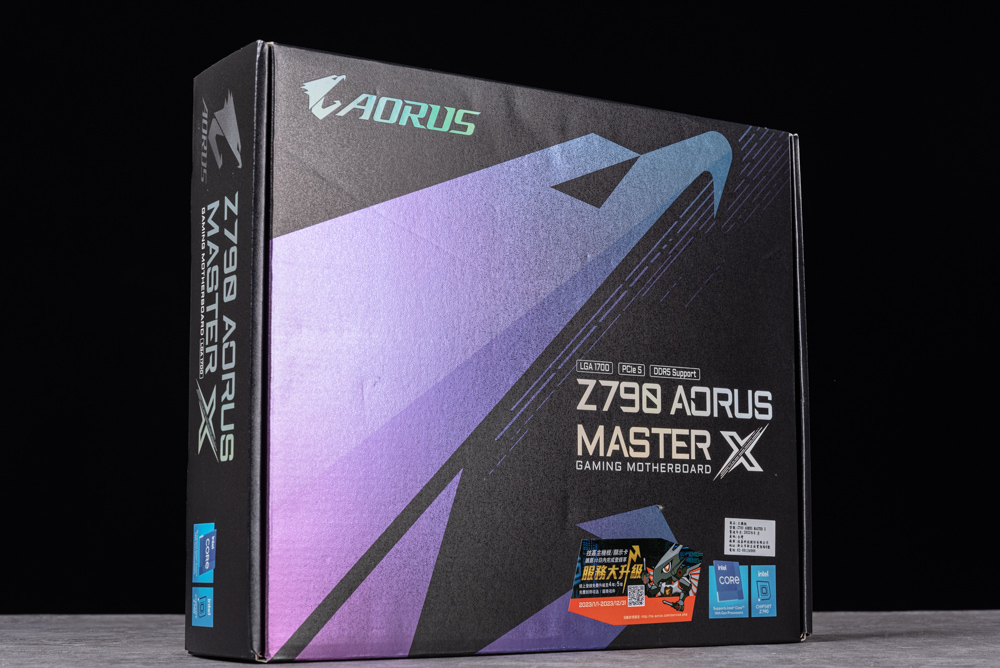

Z790 AORUS MASTER Enhanced Features:
- Advanced M.2 Heat Sink Design: The motherboard showcases an innovatively designed M.2 heat sink with increased height. This design aims to cater to the cooling demands of high-end users, ensuring optimal performance even under intensive tasks.
- Reinforced Backplate: A metal backplate is incorporated at the back of the motherboard. This adds to the motherboard’s structural integrity and provides passive cooling, especially to the VRM and PCH chip regions. This enhancement ensures better heat dissipation, leading to more stable and prolonged performance.
These features highlight Gigabyte’s commitment to both aesthetics and functionality, promising users a blend of performance, durability, and efficient cooling in the Z790 AORUS MASTER.


Z790 AORUS MASTER’s Enhanced Durability and Performance Features:
- Robust DDR5 DIMM Slots: The motherboard boasts 4 DDR5 memory slots, each reinforced with metal armor. This design mitigates board bending and enhances the slots’ durability, ensuring smoother insertion and removal of memory modules.
- Optimized DDR5 Performance:
- This generation is primed for high-speed memory performance, attaining speeds up to DDR5 8266+ when overclocked.
- A suite of tuning tools is available, including DDR5 Auto Booster, DDR5 XMP Booster, and specific BIOS adjustments. These tools empower users to maximize memory bandwidth and minimize latency for peak performance.
- Reinforced ATX 24-pin Socket: The crucial ATX 24-pin socket on the motherboard is bolstered with a metal shell, emphasizing durability and stability.
- Additional Features in the ATX 24-pin Area:
- Various ports include front-facing USB 3.2 Gen 2×2 Type C and USB 3.2 Gen1.
- Dedicated headers for cooling solutions include CPU FAN, CPU OPT, and SYS FAN.
- Connectivity options for customization, including RGB pins.
- A Debug Code feature for troubleshooting and system diagnostics.
The Z790 AORUS MASTER, with its blend of durability enhancements and performance-boosting tools, promises an optimal experience for everyday users and enthusiasts.
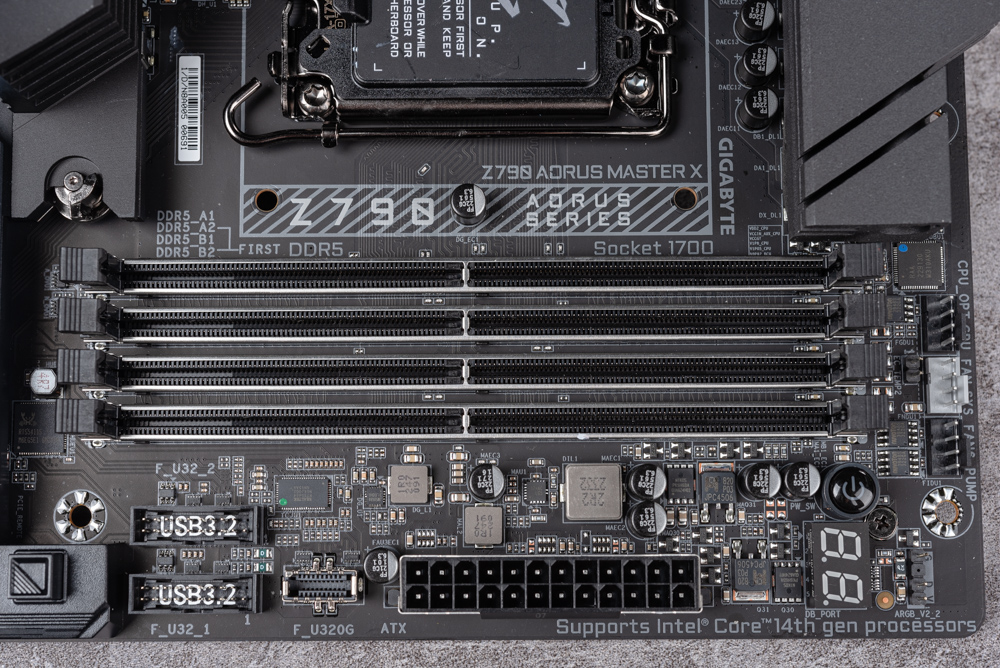
Z790 AORUS MASTER Cooling and Design Innovations:
- Intel LGA 1700 Pin Compatibility: This motherboard is designed to support Intel’s 12th, 13th, and 14th generation Core processors, allowing for versatility in CPU choices.
- Distinctive Cooling Mechanism:
- The CPU region is enveloped by Gigabyte’s unique black Fins-Array stacked cooling fins. This design emphasizes effective thermal management.
- An 8mm direct contact heat pipe is integrated, ensuring efficient heat transfer.
- Further enhancing its heat dissipation capabilities, the interior of the cooling system is coated with a nanocarbon layer. This specialized surface treatment optimizes passive cooling, especially for the power supply components, ensuring they operate at optimal temperatures.
- Extended VRM Radiator Fins:
- Strategically positioned, the cooling fins on the left of the VRM radiator stretch towards the bottom of the I/O casing. This design extension plays a crucial role in ensuring a stable power supply.
- Under heavy CPU loads, this extended design further guarantees ample passive heat dissipation, ensuring consistent performance without thermal throttling.
The meticulous design considerations in the Z790 AORUS MASTER highlight Gigabyte’s commitment to blending aesthetics with functional efficacy, promising users a balance of performance and thermal management.

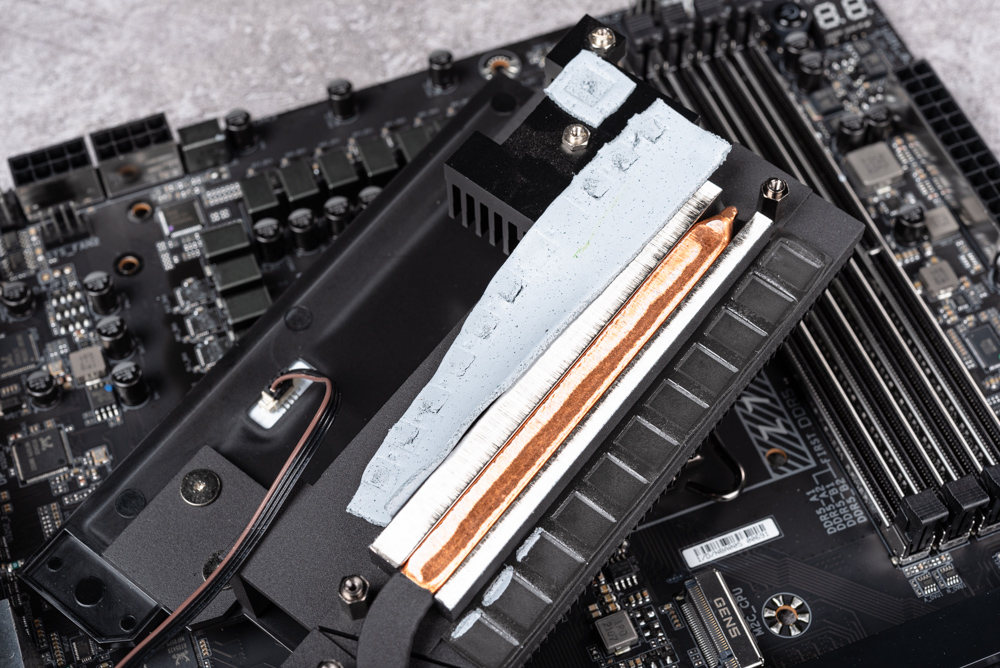
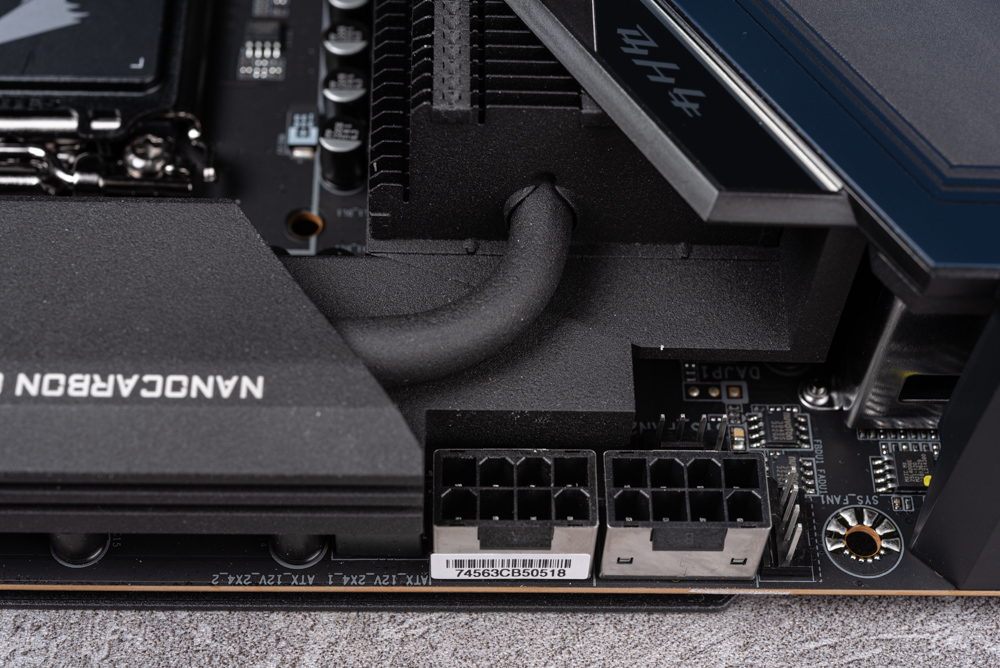
Z790 AORUS MASTER’s “PCIe EZ-Latch” Feature:
A feature called the “PCIe EZ-Latch” button is centrally positioned on the right side of the motherboard. This innovative addition offers several advantages:
- Easy Release: By simply pressing this square button, users can effortlessly release the latch of the primary PCIe slot. This eliminates the often cumbersome task of manually pressing the latch, especially in tight spaces.
- Convenient Graphics Card Installation and Removal: This design feature proves especially beneficial when handling high-end graphics cards. With the “PCIe EZ-Latch”, users no longer have to struggle with accessibility issues or worry about the clip failing to release the graphics card.
The “PCIe EZ-Latch” underscores Gigabyte’s commitment to user-friendly designs, simplifying the process of hardware changes and maintenance for users.
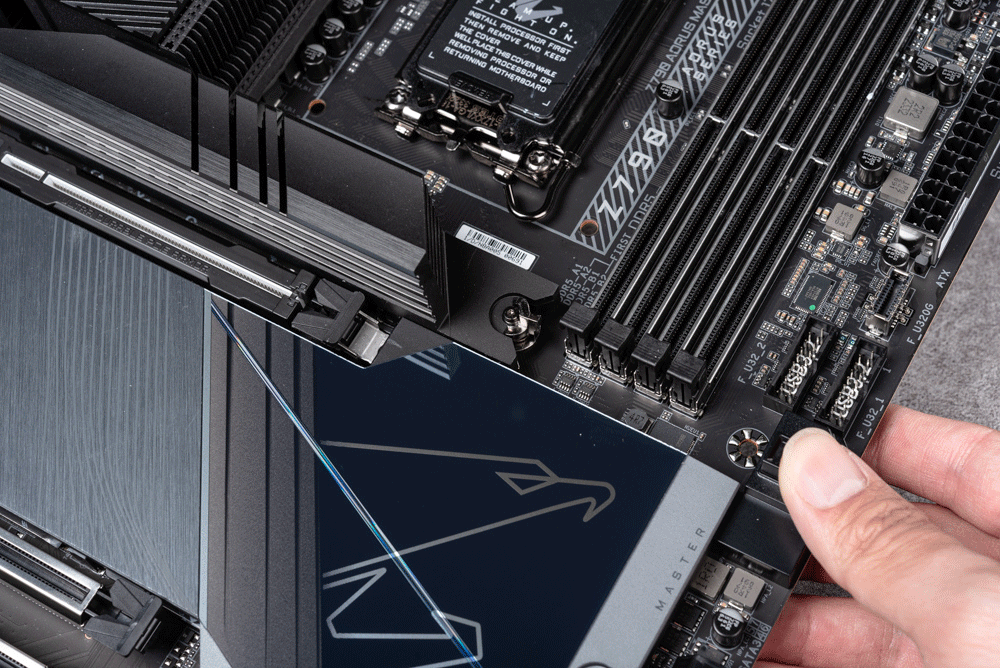
On the motherboard’s right side are four SATA ports and two horizontal fan connectors. With the current trend leaning towards more M.2 slots, reducing the number of SATA ports is necessary.

The motherboard features a distinctive white PCIe 5.0 x16 slot fortified with a metal casing. Unlike standard PCIe slots, this armored one is secured to the motherboard using four screws on its metal underside. Made from a zinc alloy, it can support up to 50kg and ensures protection against electromagnetic interference and related concerns.
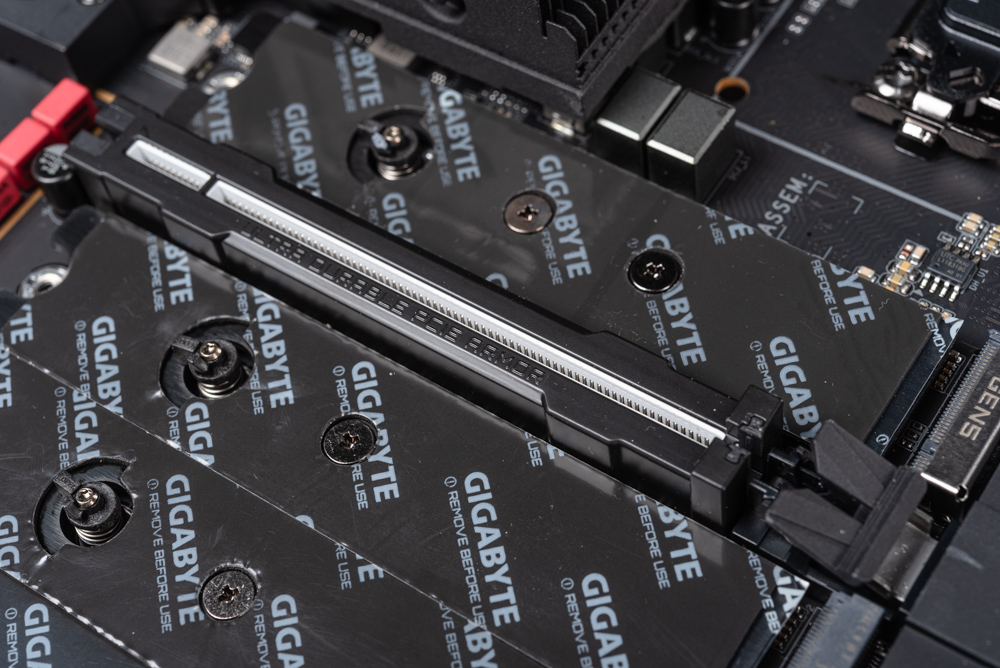

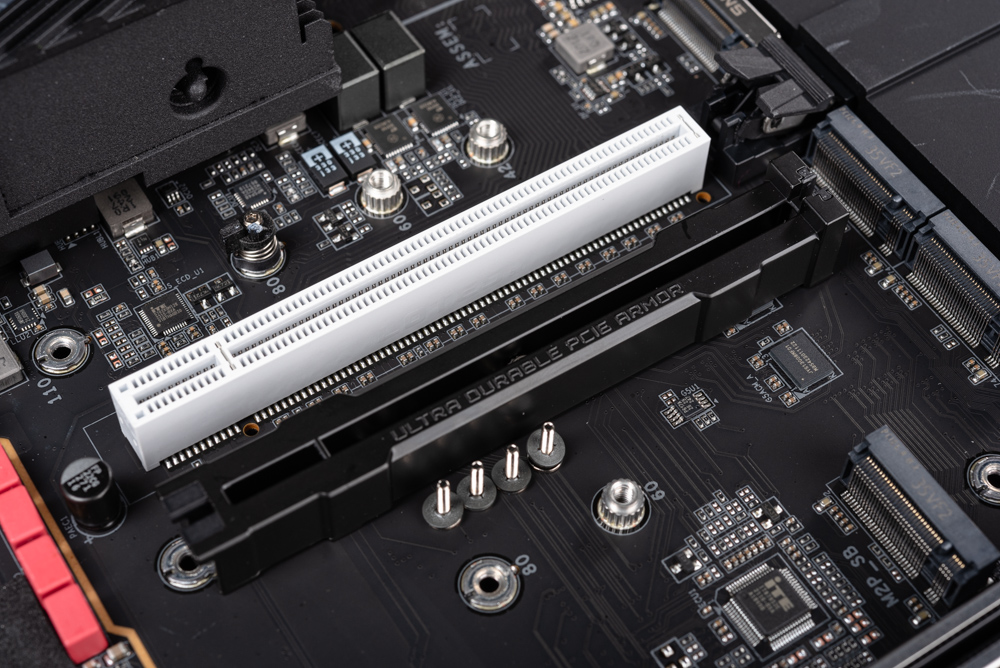
The current generation of M.2 heatsinks uses the EZ-Latch tool-less quick-release system. For instance, the primary M.2 heatsink and the full M.2 heatsink feature this quick-release mechanism.
On the motherboard’s edge, the sockets are arranged in the following order from left to right: front audio input, ARGB, RGB, SYN FAN, USB 2.0, SYS FAN, SPI, and front panel connectors.
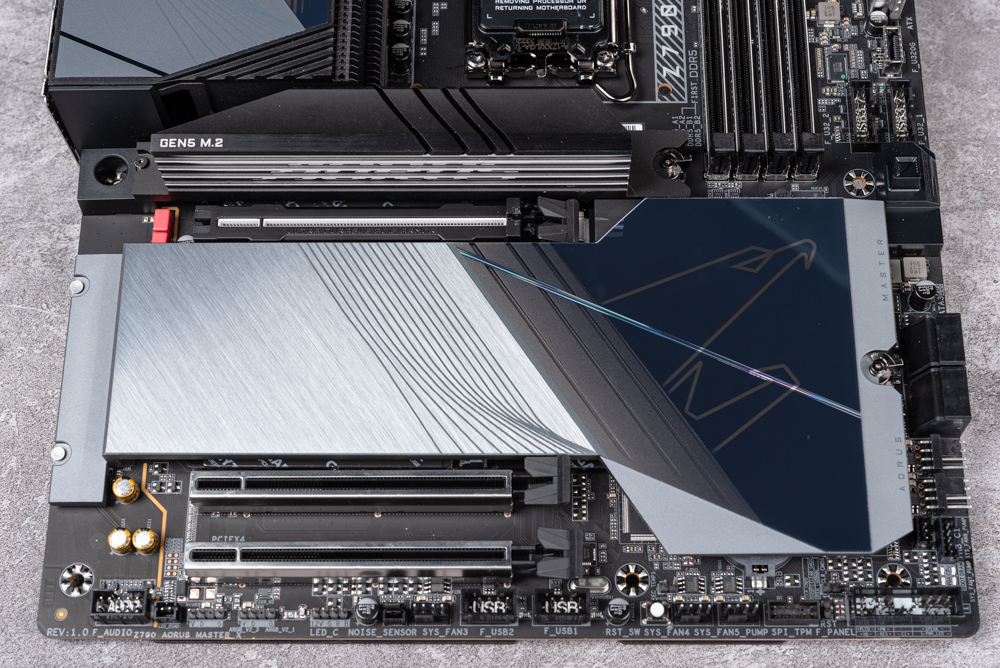
The M.2 heatsink’s EZ-Latch design features a metal clasp at its front. By pulling on this clasp, the heatsink can be opened. Inside, the M.2 SSD is also secured using the same EZ-Latch system. Thanks to a spring-loaded mechanism, the SSD can simply be slotted in and pressed down to lock it into place, eliminating the need for tools and simplifying the installation and removal process.
The motherboard’s first M2C_CPU slot operates on the CPU’s PCIe 5.0 channel. As a result, once an SSD is installed there, the bandwidth of the first PCIe slot is reduced to x8. Moreover, to accommodate PCIe 5.0 SSDs, the height of this particular heatsink set has been increased, offering significantly enhanced heat dissipation capabilities.
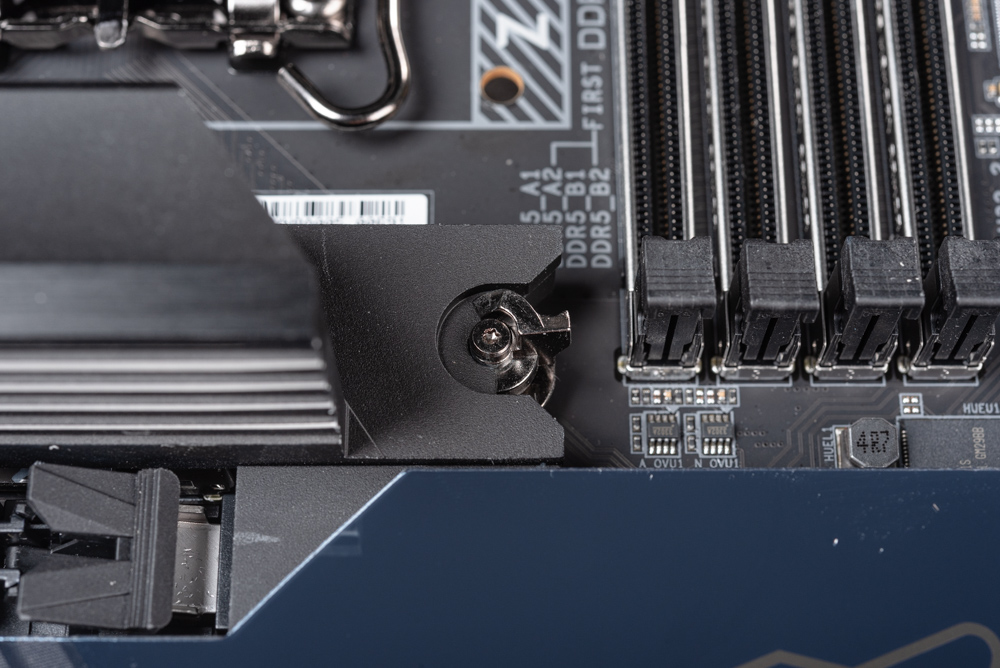

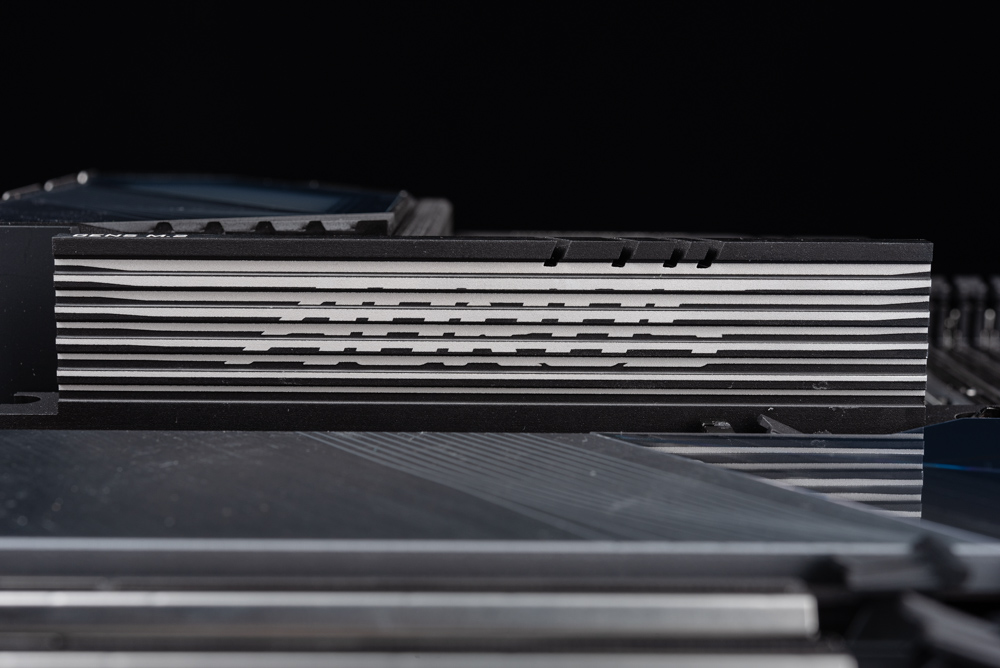
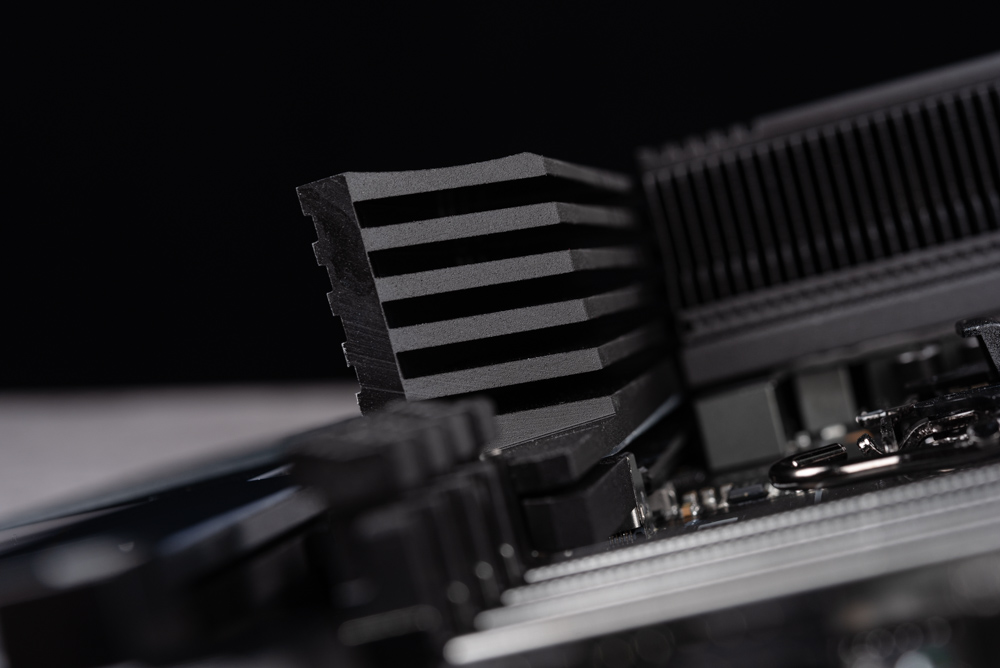
The entire M.2 heatsink located below also incorporates the EZ-Latch system. Simply tug on the buckle to open it. The M2A_CPU slot situated beneath the first PCIe slot utilizes the CPU’s dedicated PCIe 4.0 x4 channel. Meanwhile, the other slots, namely M2P_SB, M2Q_SB, and M2M_SB, all support PCIe 4.0 x4 SSDs.
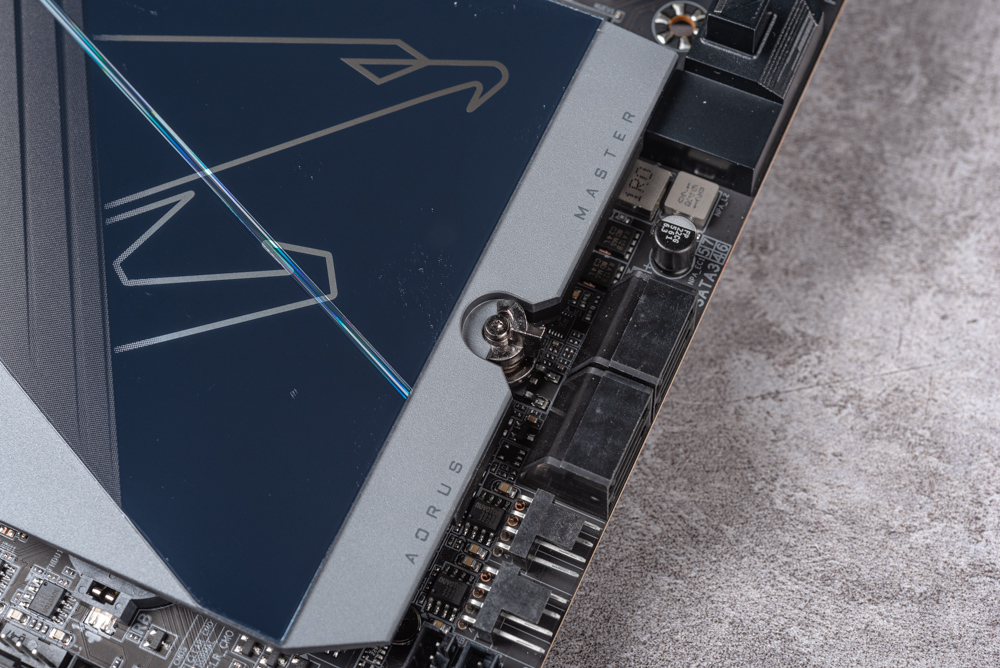
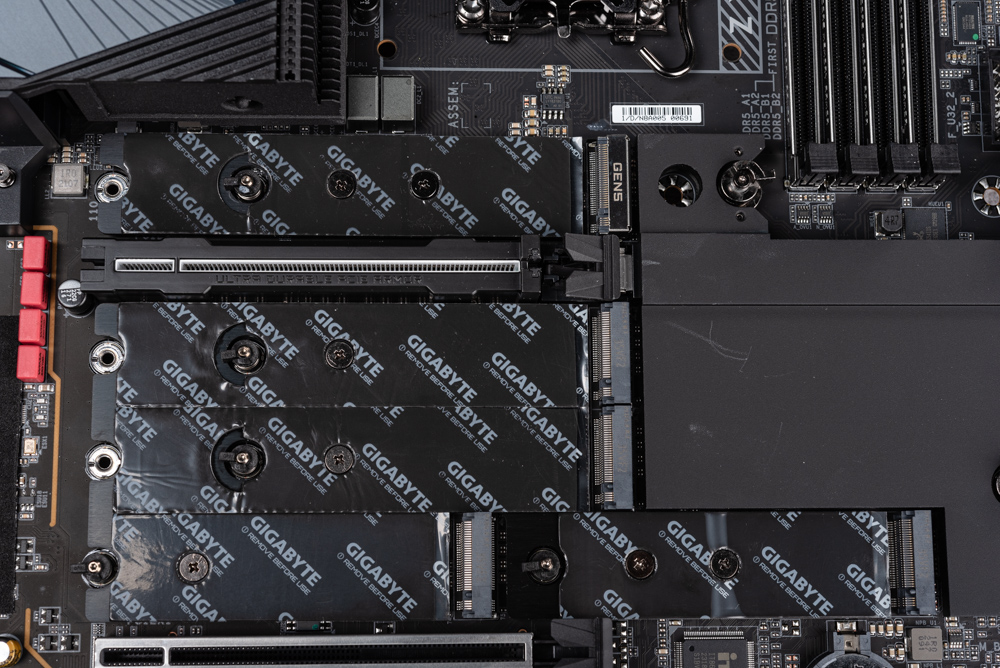
The motherboard features a built-in rear I/O shield, complemented by a modest vent positioned above for a bit of added thermal relief. The rear I/O itself is equipped with several functionalities: a Q-FLASH PLUS feature, Clear CMOS buttons, connectors for Wi-Fi, 7 antennas, an internal DP (DisplayPort) output, 7 USB 3.2 Gen 2 ports, 5 USB 3.2 Gen 1 ports, 2 USB 3.2 Gen 2×2 Type-C ports, a 10GbE RJ-45 networking port, and audio outputs for both 3.5mm and SPDIF.

GIGABYTE Z790 AORUS MASTER X motherboard materials / 20+1+2 phase 105A, 5 x M.2, 10GbE, Wi-Fi 7
The Z790 AORUS MASTER contains numerous intricate components and design nuances tucked away beneath its surface. I’ll be taking apart the motherboard to give you an inside look.
Once the metal backplate is detached, we can see that passive cooling is implemented on the reverse side of the VRM and the 10GbE network chip.

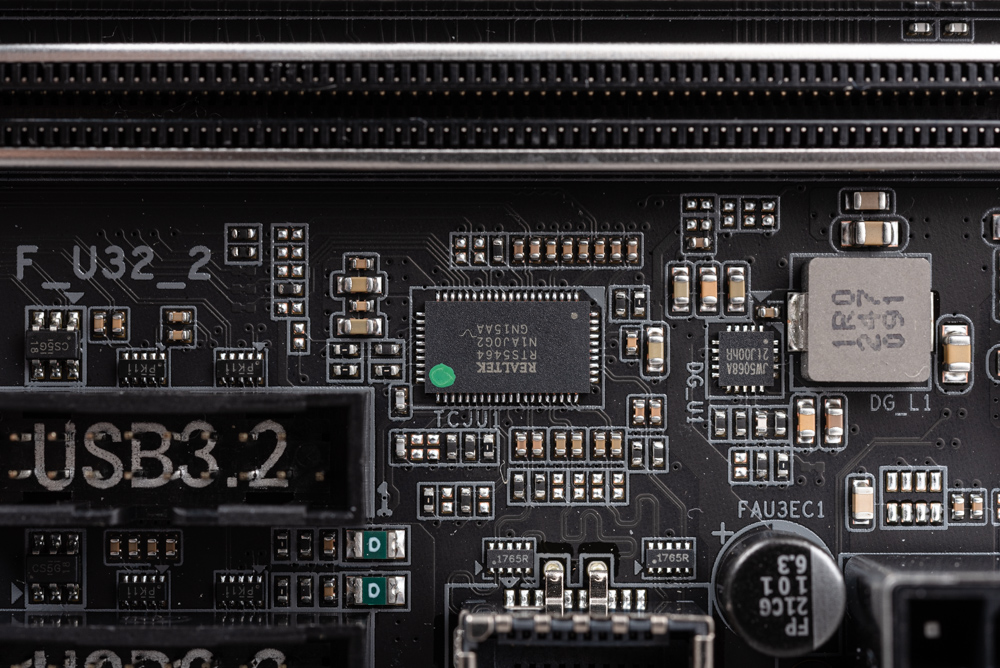
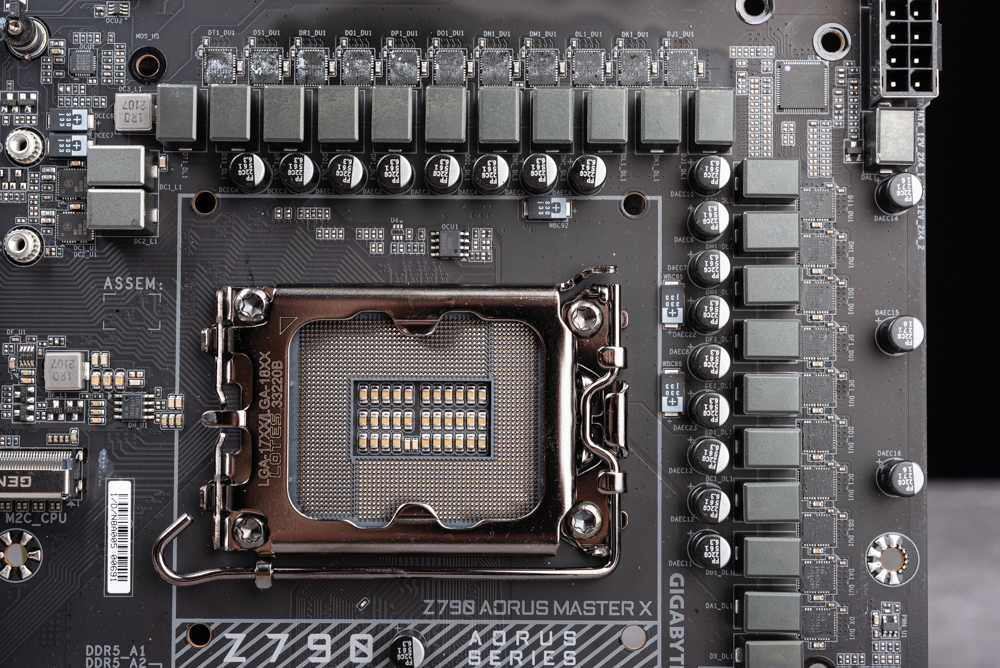
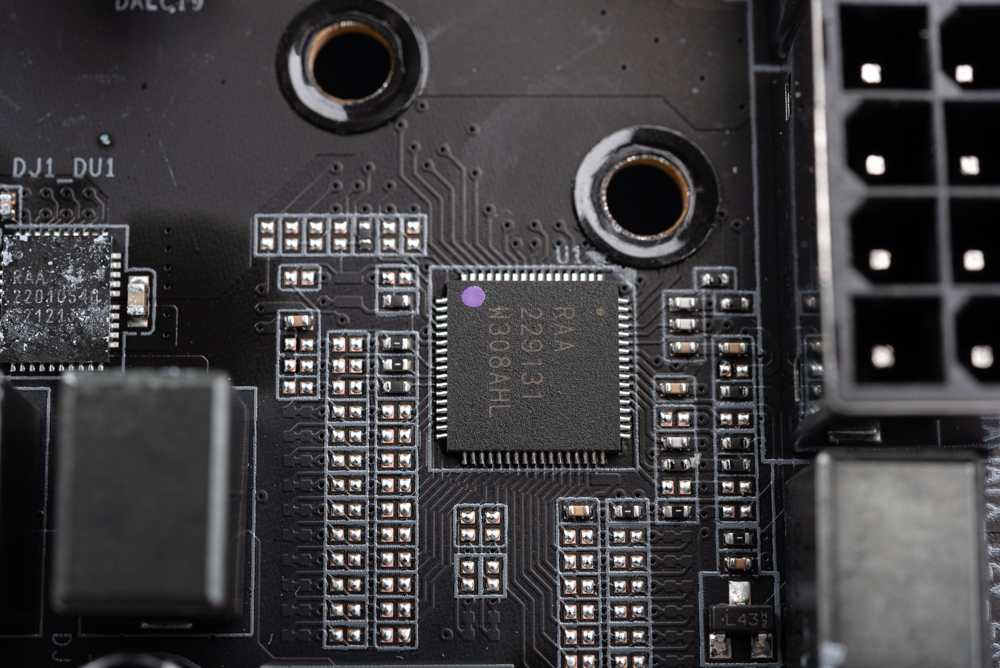
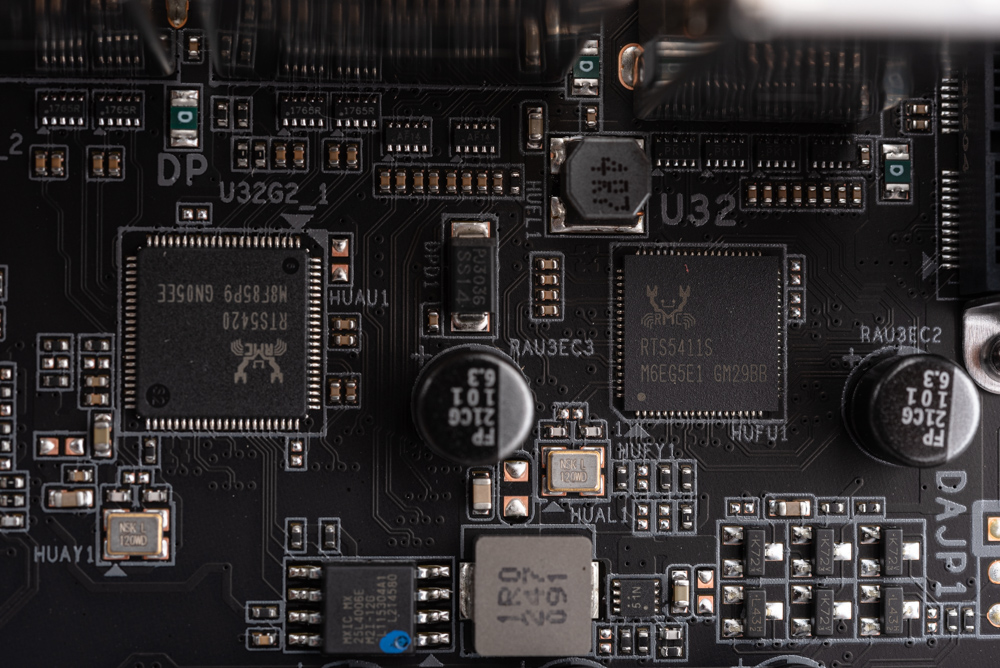
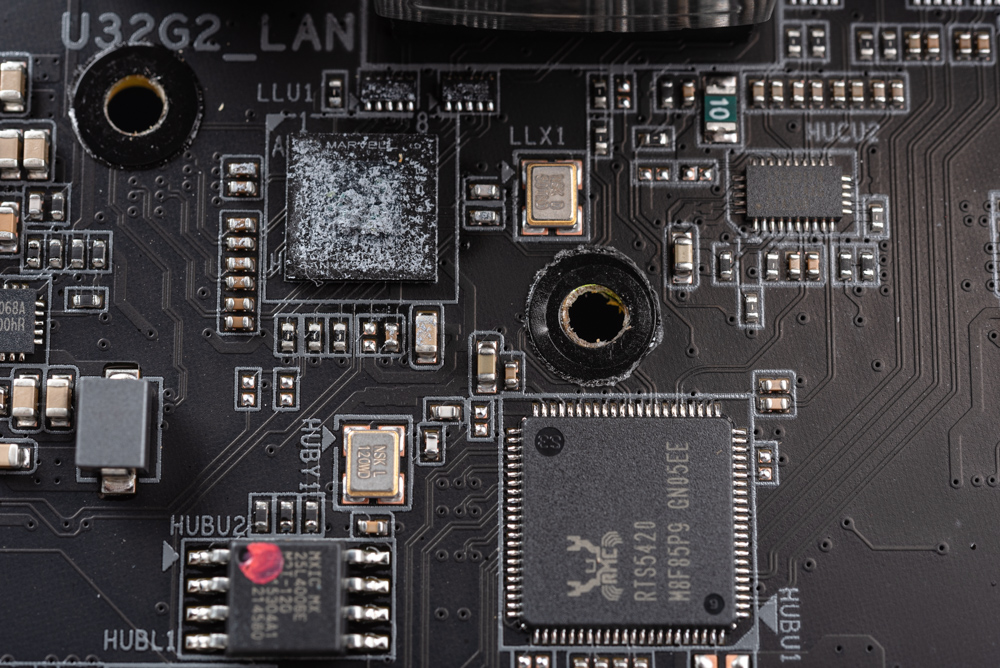
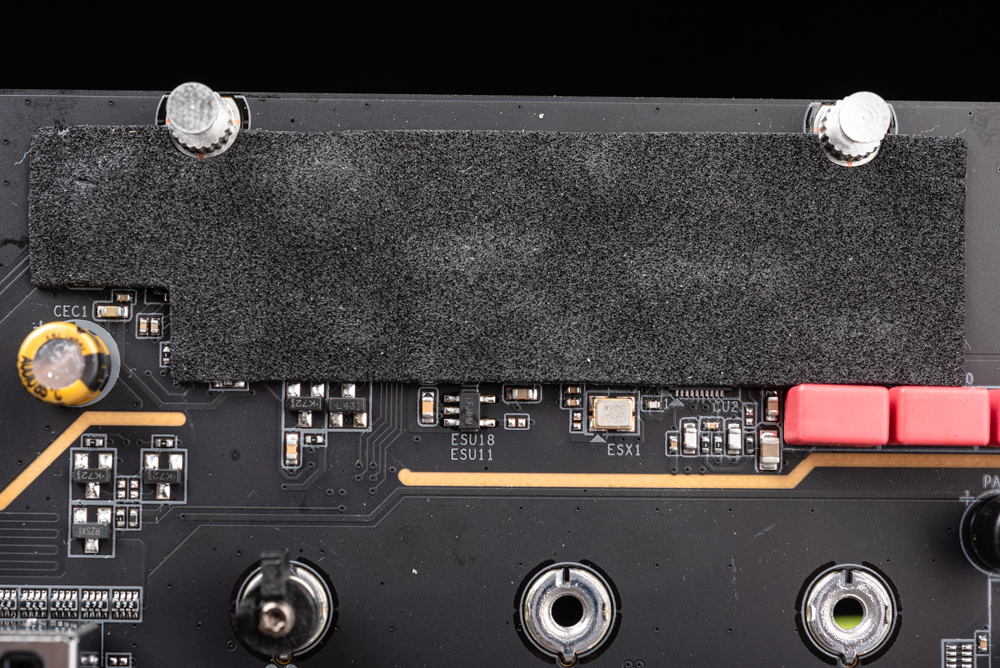
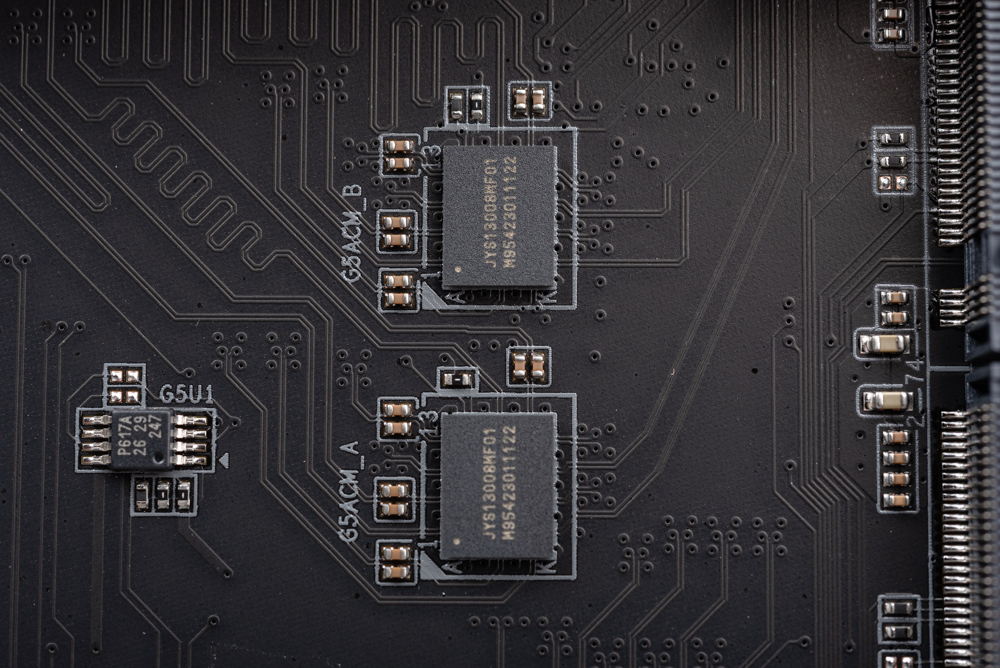
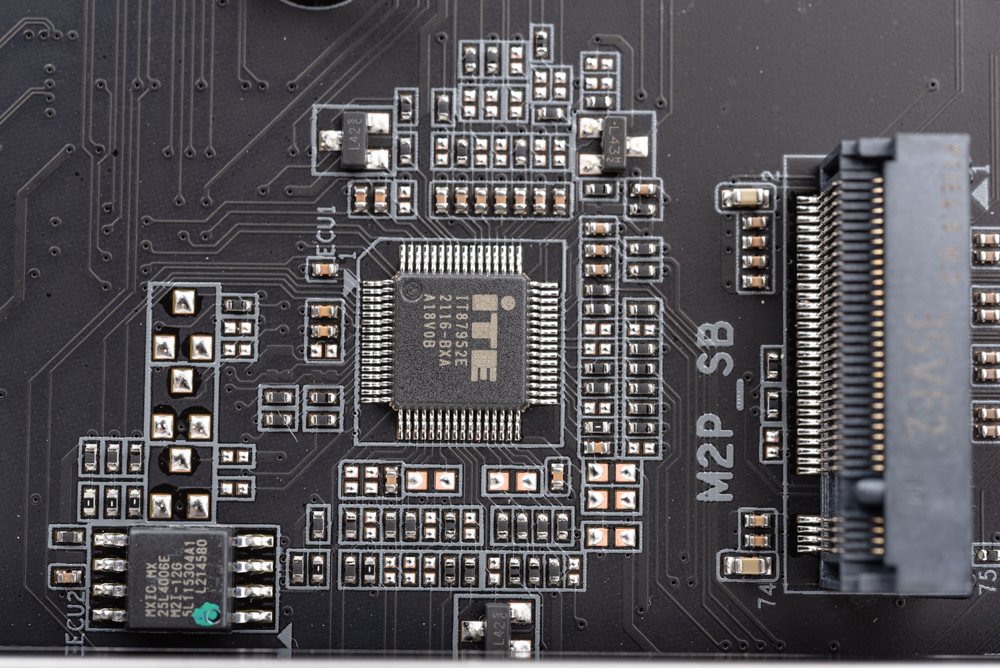

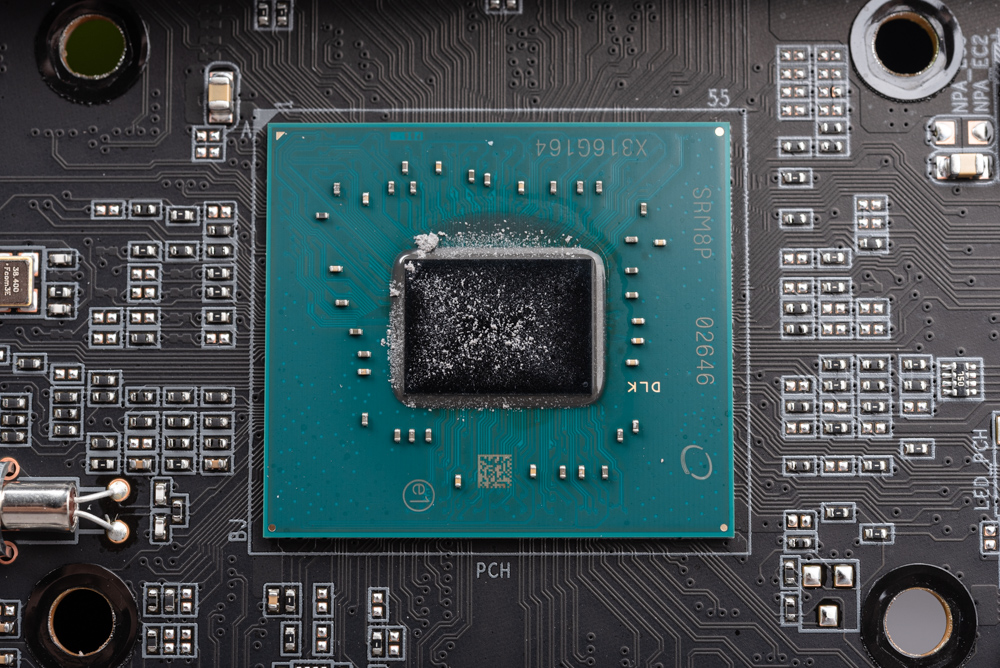
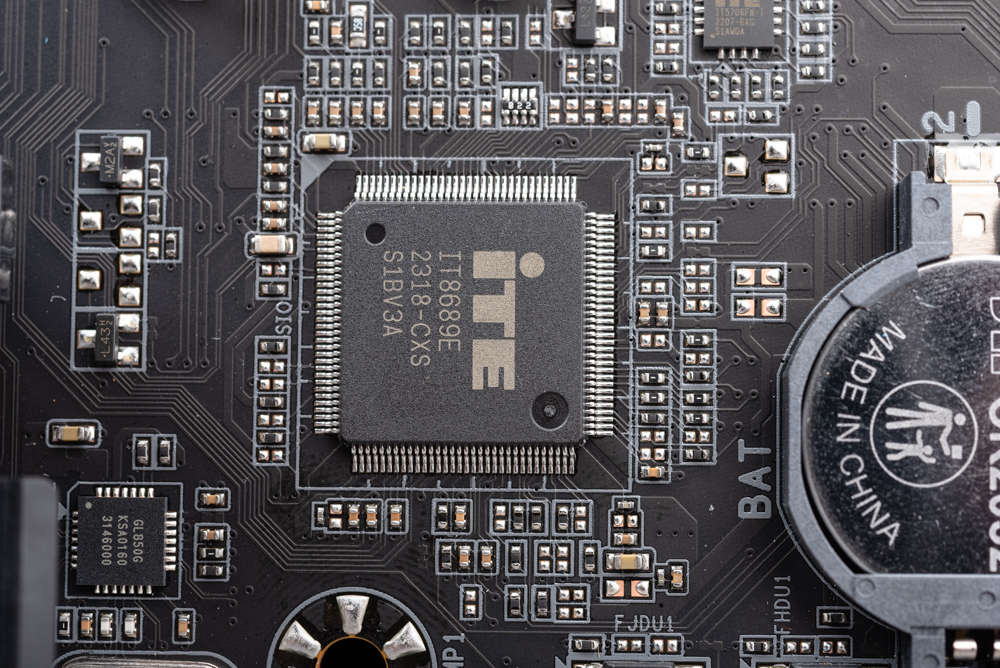

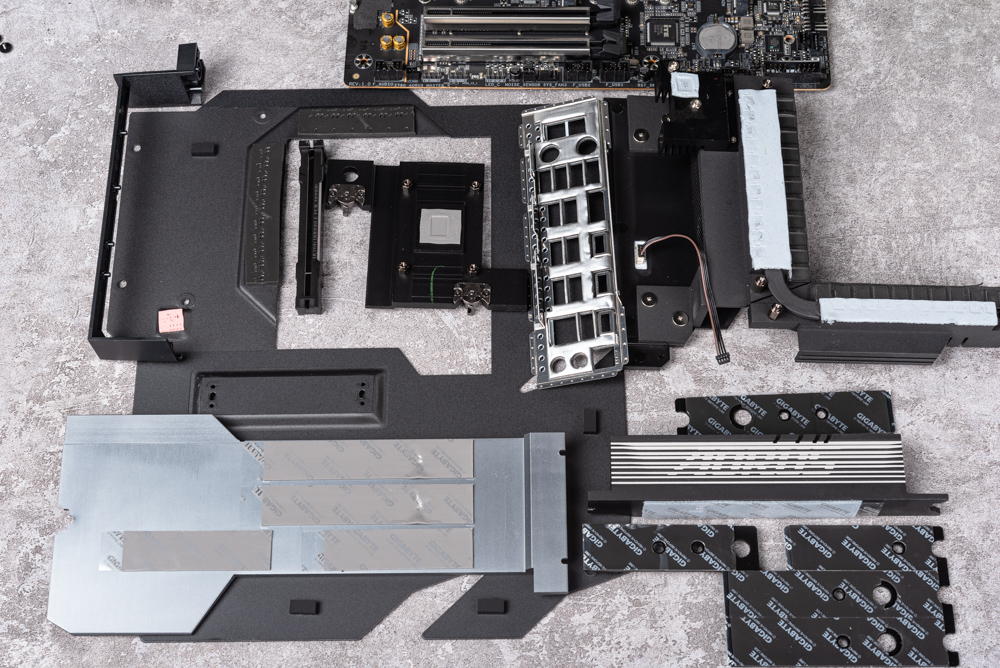
GIGABYTE Z790 AORUS MASTER X Accessories / Temperature and Noise Detection Cable
Motherboard accessories include instructions, stickers, new antennas, SATA cables, RGB cables, temperature measurement cables, noise cables, etc.

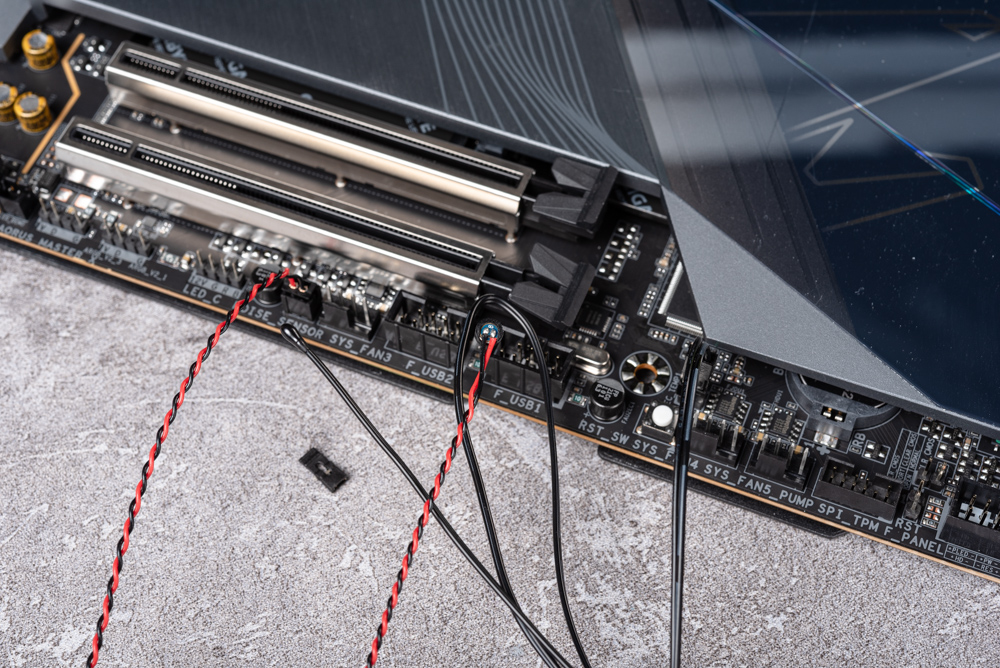


GIGABYTE Z790 AORUS MASTER X BIOS functions / new UI more convenient
The Z790 AORUS MASTER X BIOS has also received minor updates. In the simplified mode, the font is clearer and more organized. Key adjustment features have been included, such as performance-related tools like DDR5 Booster, PerfDrive, and Quick Access. All these basic adjustment functions can be directly operated in the simplified mode.
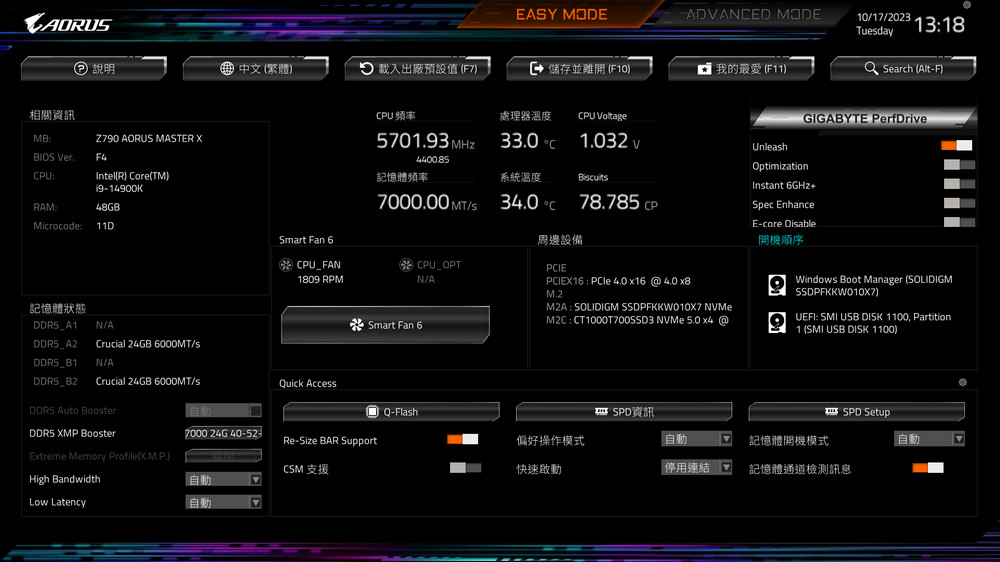
GIGABYTE’s PerfDrive offers swift overclocking adjustment options like Unleash, Optimization, and Instant 6GHz+ on the overclocking Tweaker page. Within the advanced processor settings, you can discover further settings related to the processor, including Turbo Power and more.


Regarding memory, it offers functionalities such as DDR5 Auto Booster, XMP Booster, high bandwidth, and low latency settings. DDR5 memory with only standard clock speeds can be swiftly overclocked using the Auto Booster. Meanwhile, the XMP Booster features overclocking parameters tailored for each chip, allowing for direct application.
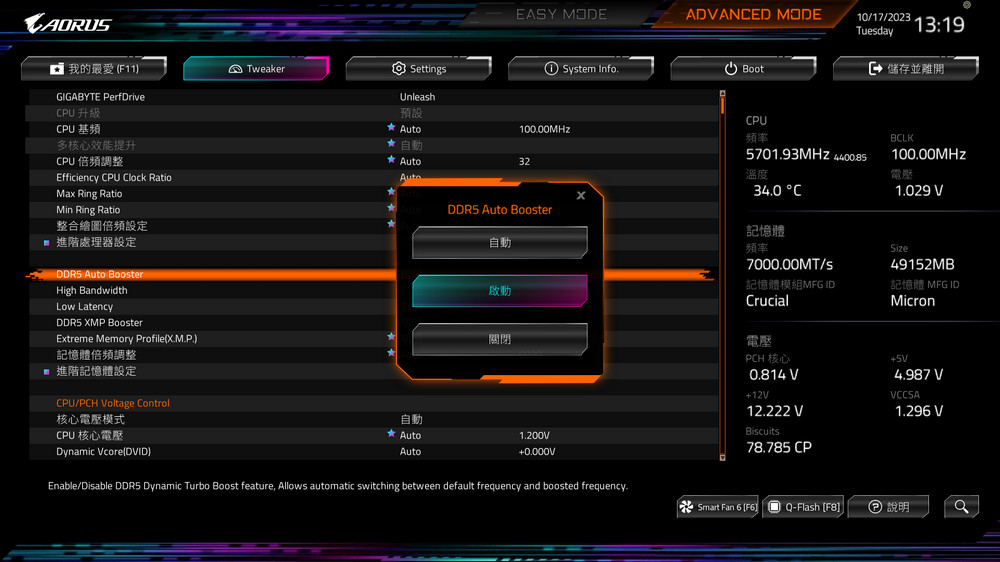
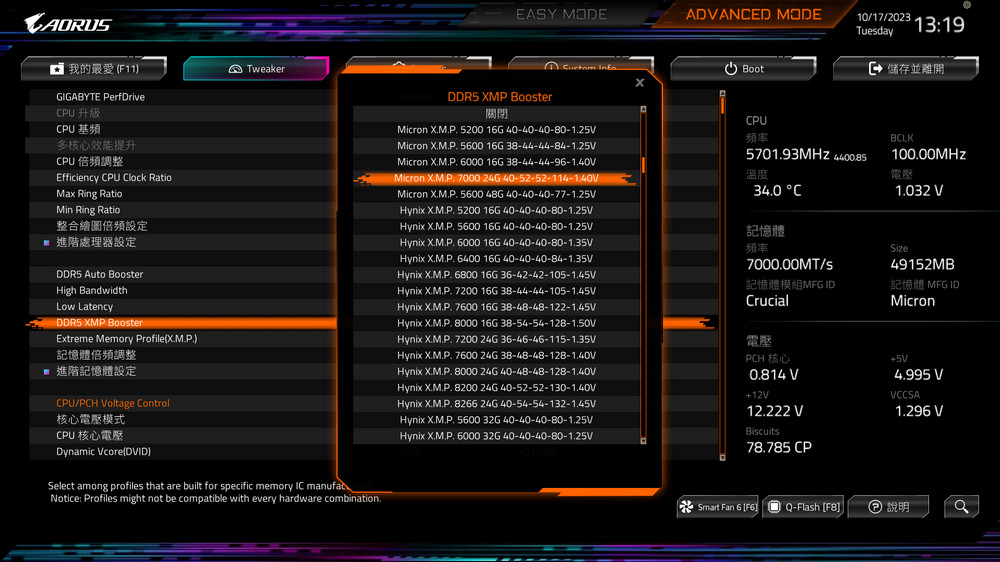

The configuration page provides options to modify I/O settings, including parameters for the internal display, PCIe bandwidth, and built-in peripherals.



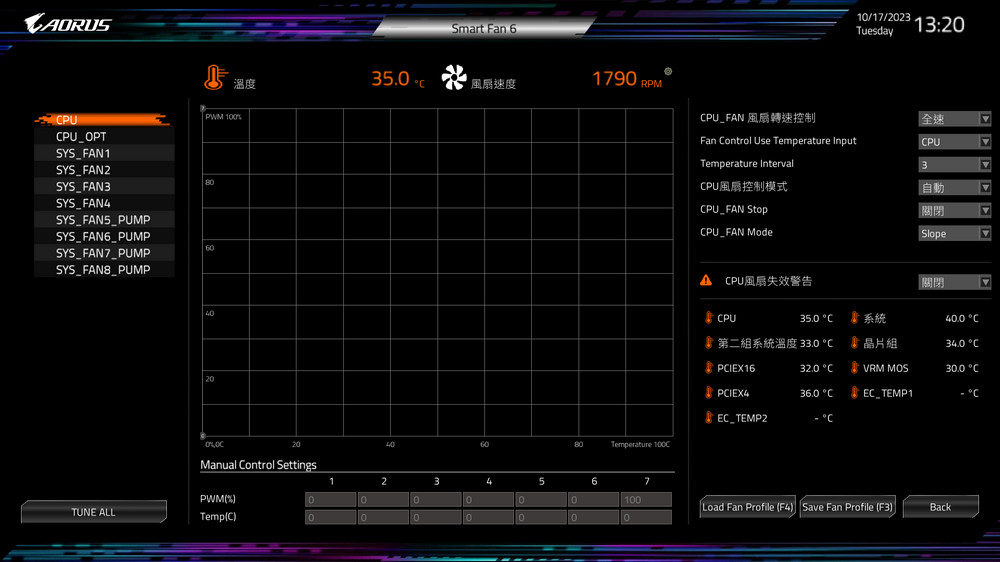
GIGABYTE CONTROL CENTER software integration / RGB Fusion, FAN Control
Upon setting up the computer and booting the system for the first time, users will be prompted to install the GIGABYTE CONTROL CENTER (GCC). This software encompasses features like RGB Fusion, FAN Control, and performance adjustments. Additionally, it handles driver installations and other essential tasks. This all-in-one software suite caters to the foundational control needs of users.
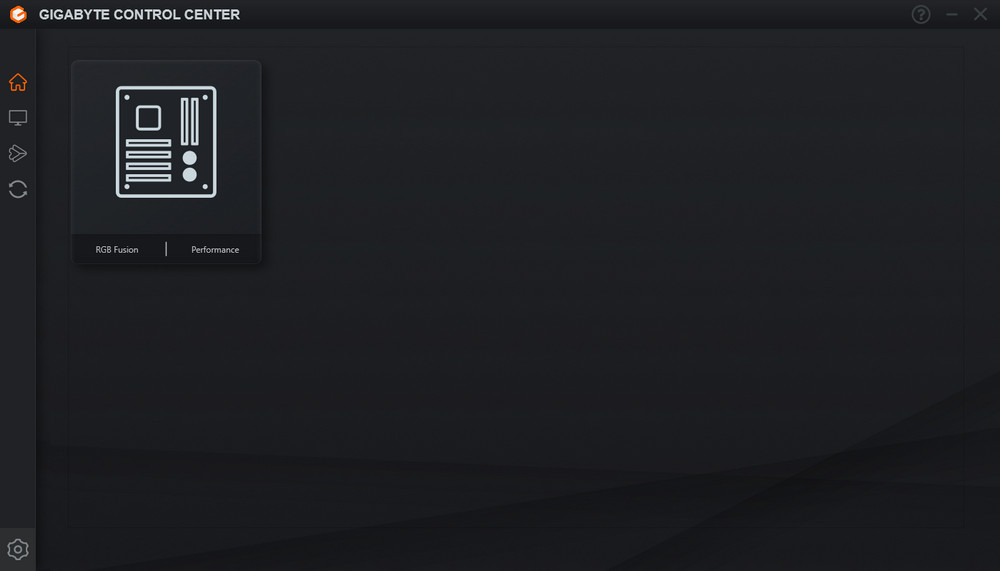
Within the RGB Fusion page, users can manipulate the lighting patterns, color hues, and intensity, drawing from the motherboard’s inherent lighting capabilities and its RGB connectors.


The “Performance” section allows users to perform software-based tuning functions for the CPU and DDR.
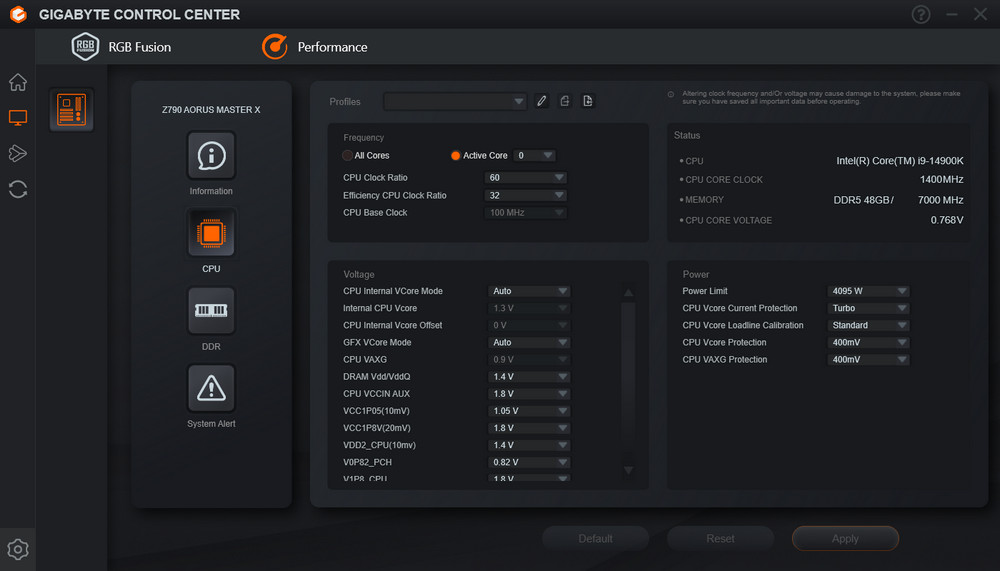
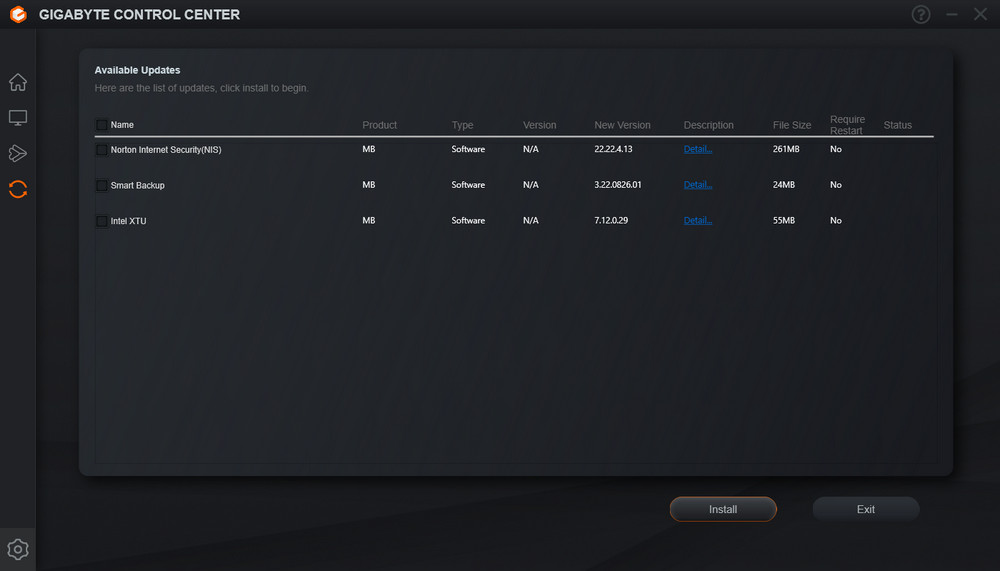
GIGABYTE Z790 AORUS MASTER X motherboard performance test
Performance Testing Overview:
For our performance evaluation, we’ve conducted tests using popular benchmarks tailored for CPU rendering, overall system performance, and gaming performance. Our testing rig is built around the Intel Core i9-14900K processor, supported by the Crucial Pro DDR5-7000 24GBx2 memory module and the NVIDIA GeForce RTX 4090 graphics card. For the motherboard settings, we’ve enabled the PerfDrive Unleash mode and activated the XMP 7000 function. Cooling is facilitated by a 360mm AIO water cooling system. The results below are for your reference.
Testing Platform Specifications:
- Processor: Intel Core i9-14900K
- Motherboard: GIGABYTE Z790 AORUS MASTER X
- Memory: Crucial Pro DDR5-7000 24GBx2
- Graphics Card: NVIDIA GeForce RTX 4090
- System Disk: Solidigm P44 Pro 1TB PCIe 4.0 SSD
- Cooling System: 360mm AIO water cooling
- Power Supply: Seasonic VERTEX 1000W
- Operating System: Windows 11 Pro 22H2
Upon inspection with CPU-Z, the Intel Core i9-14900K processor details were confirmed. It remains unchanged and is built on the Intel 7 10nm process, boasting 8 Performance cores and 16 Efficiency cores (a total of 32 threads). The codenamed Raptor Lake processor was tested on the GIGABYTE Z790 AORUS MASTER X motherboard. The BIOS was updated to version F4, and the memory was set to dual-channel DDR5 24GBx2 running at 6000MHz.
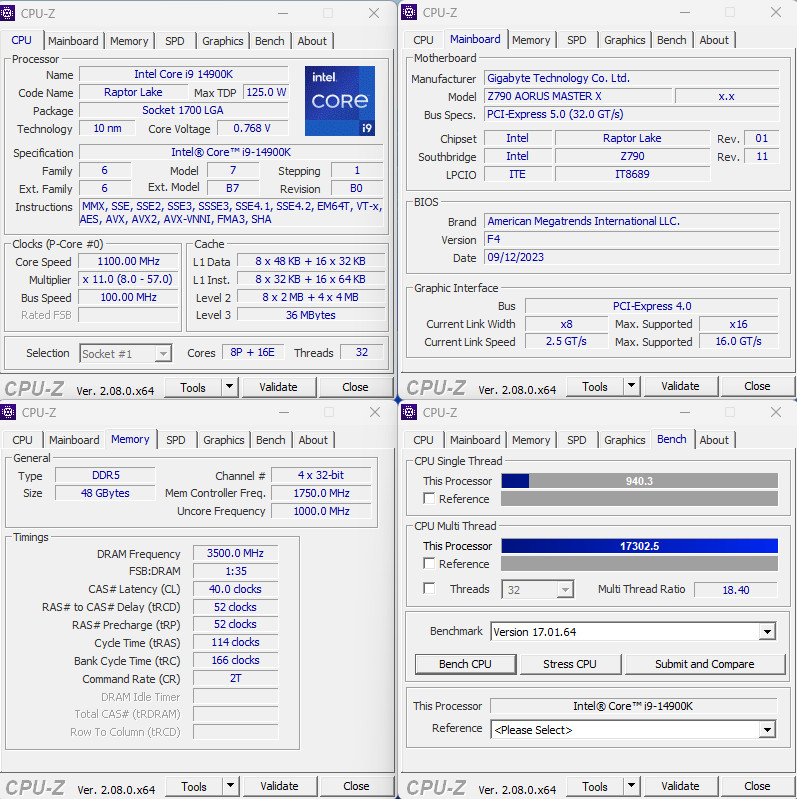
The new version of CINEBENCH 2024 is fully developed using Cinema 4D’s default Redshift rendering engine, includes complete tests of GPU and CPU, and supports cross-platform performance comparisons. This also brings a more powerful rendering test to the CPU, and CINEBENCH R23 results are also included. It is convenient for players to compare and reference.
The i9-14900K achieved CPU nT 2300 pts and 1T 137 pts performance in the 2024 version; the R23 version achieved CPU nT 40699 pts and 1T 2333 pts performance.
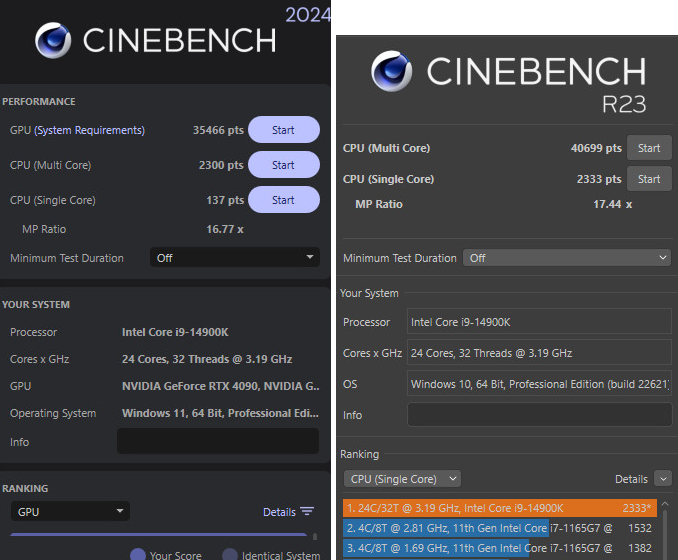
AIDA64 memory and cache test, using Crucial Pro DDR5-6000 24GBx2 as memory, paired with Z790 AORUS MASTER Performance.
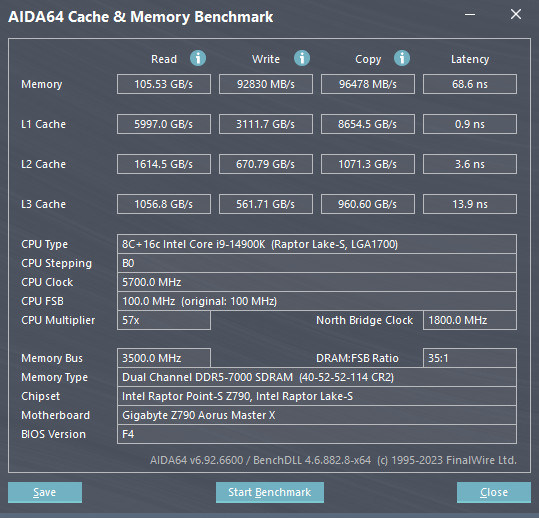
Performance Testing using PCMark 10:
PCMark 10 was employed to evaluate the overall computer performance, offering insights into various facets:
- Essentials: This assesses fundamental computing tasks like application startup times, video conferencing capabilities, and browsing efficiency.
- Score: 12,646 points
- Productivity: This section focuses on spreadsheet operations and general document processing tasks.
- Score: 13,105 points
- Digital Content Creation: Evaluates performance in areas like photo and video editing, rendering, and visualization. Given its CPU-intensive nature, this segment tends to push the limits of the processor.
- Score: 18,197 points
The Intel Core i9-14900K managed an overall score of 10,358 points. During the testing process, the CPU achieved a peak clock speed of 6.0 GHz.

CrossMark Performance Test Overview:
CrossMark, crafted by BAPCo, serves as a versatile computer performance assessment tool. Notably free, it caters to multiple platforms: Windows, iOS/iPadOS, macOS, and Android. The tool zeroes in on:
- Productivity Tasks: Emphasizing text editing, spreadsheet operations, and web browsing.
- Creativity Tasks: Delving into photo editing, organization, and video editing.
- Responsiveness: Assessing the computer’s reaction speed.
Performance Results for Intel Core i9-14900K:
- Overall Score: 2,797 points
- Productivity: 2,529 points
- Creativity: 3,114 points
- Responsiveness: 2,742 points
The scores underline the high performance exhibited by the i9-14900K in these areas.

3DMark Testing Results with RTX 4090 Graphics Card:
- Fire Strike Test:
- CPU Physics Score: 56,529 points
- Time Spy Test (Designed for DirectX 12):
- CPU Score: 23,967 points
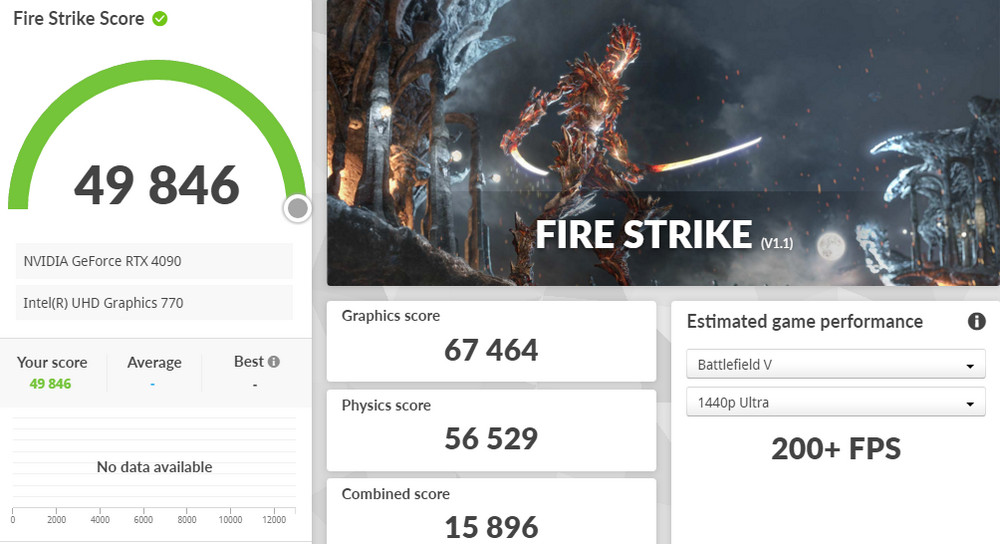
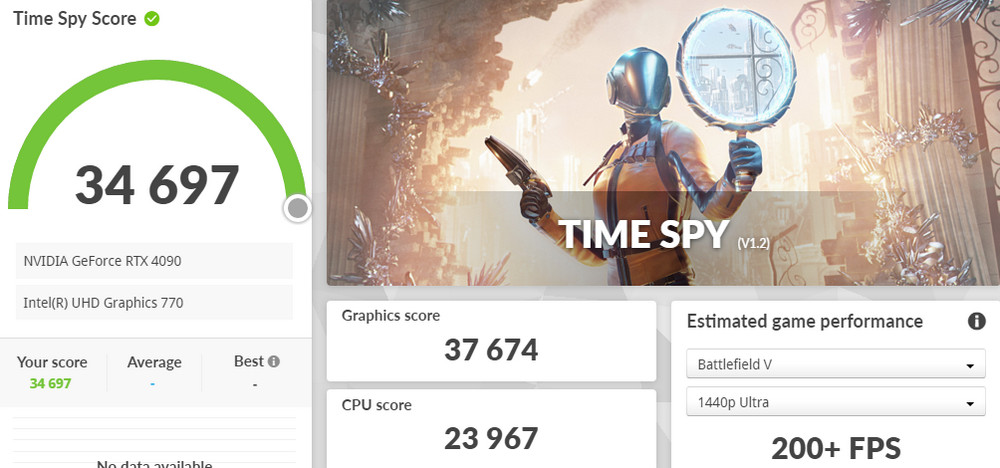
PCIe 5.0 SSD Testing with Crucial T700 1TB SSD:
- Installation: Positioned in the motherboard’s first M.2 slot.
- Cooling: Utilized the motherboard’s built-in heat sink with adequate airflow ensured.
- Test Platform: CrystalDiskMark.
- Performance Metrics:
- Sequential Read: 11,708 MB/s
- Sequential Write: 9,637 MB/s

Summarize
GIGABYTE’s X-Series Updates with Z790 AORUS MASTER X Motherboard:
- Improvements: The new series brings advancements to the Z790 AORUS MASTER X, enhancing VRM and M.2 cooling designs.
- M.2 SSD Installation: Players can effortlessly install the M.2 SSD without any tools. The M.2 heat sink utilizes the EZ-Latch system, which makes removing and attaching the heat sink simple. Similarly, the M.2 SSD can be securely fixed with just one EZ-Latch.
- PCIe Slot: It is reinforced with metal armor and is further secured with screws from a metal backplate. This design imparts the slot with improved pressure resistance and tensile strength. Notably, the PCIe slots also incorporate the EZ-Latch mechanism.
- BIOS Update: The simplified mode of the new BIOS offers a clearer interface and typography, complete with performance tuning features like DDR5 Booster, PerfDrive, and Quick Access.
- Specifications: The Z790 AORUS MASTER X retains its original specifications but is now compatible with Qualcomm FastConnect 7800 Wi-Fi 7. This ensures players can seamlessly connect to the future 802.11be wireless networks. Additional features include 10GbE LAN, 20-phase 105A power delivery, support for 5 M.2/4 SATA with PCIe 5.0 SSD, and USB-C 20Gbps.
- Price Point: The Z790 AORUS MASTER X is priced at NT$ 20,090, equivalent to the standard version’s cost. It’s tailored to meet the performance, overclocking, and scalability demands of high-end Core i7 and i9 users.
If this article is helpful for you, please share this article with your friends on social media. Thank you!
This article is based on the personality of the reviews. You are responsible for fact-checking if the contents are not facts or accurate.
Title: GIGABYTE Z790 AORUS MASTER X Review: A Deep Dive into Intel 14th Gen Compatibility and Enhanced Features