
The small and cute ITX mainframe can reduce the space occupied by the computer desktop, and it is more beautiful visually. For ordinary gamers, it is the trend of the new generation of assembly. With the rise of creator topics and the new generation of gamers, the ITX case has become a Hot topic of discussion. Fractal Design’s newly launched Ridge ITX case is aimed at gamers who value tidy space and environmental matching. Visual and gaming experience.
Specifications
Motherboard Compatibility: M-ITX
Support CPU Cooler Height: 70 mm
Output/Input Ports: 1x USB 3.1 Gen 2 Type-C, 2x USB 3.0, 1x Combo jack, power button, power LED
Hidden Disk Bay: 4 x 2.5\”
power supplies: SFX, SFX-L
Product size: 360 x 115 x 375 mm
Net weight: 4.3KG
Accommodates a discrete graphics card! small game console
This time, the new Ridge launched by Fractal Design is an upgraded version of the previous Node 202. There are quite a lot of changes in the shell material and design. Although there is not much difference in size between the two, because Node202 has many limitations and needs to support today’s The RTX 30 series of the 3A masterpieces have an average length of more than 300 mm and a volume of more than 2.5 slots. They also need to add cooling space. The original 310 mm is definitely not enough. For these reasons, Fractal Design also launched this improvement. With the same compact appearance, the Ridge chassis gives players support for new-generation hardware and a more stable game console!


Fractal Design Ridge is an SFF-type case with two colors, black and white. The case size is 360 x 115 x 375 mm in length, width, and height. The appearance maintains the simple style of the previous Node 202, which can be placed vertically or horizontally. This time, the front door panel, upper and lower covers, and aluminum plates on the left and right sides of the chassis all have 1mm circular cooling holes for the chassis to dissipate heat.

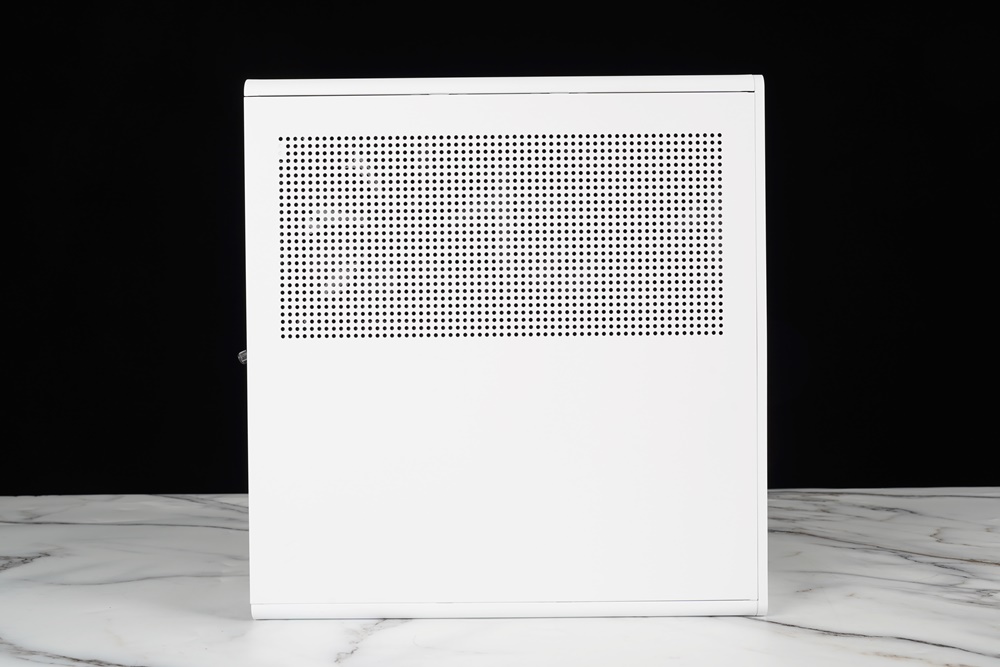
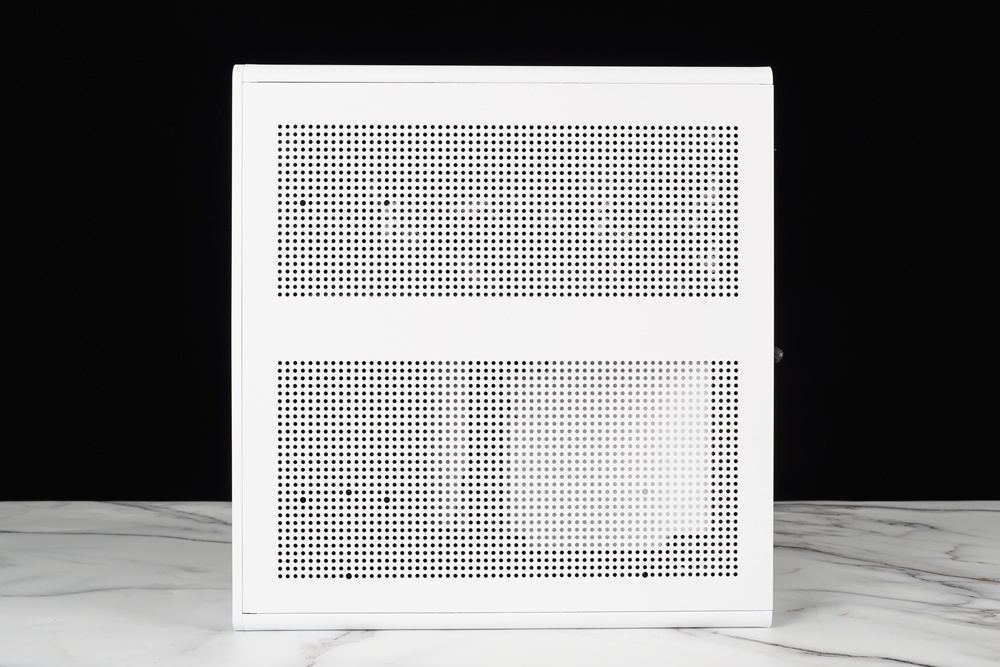


In addition to the aluminum frame on the front panel, a beautifully woven fabric dust filter is in the middle. From the inside, you can see that the front panel also has a large area of heat dissipation mesh. You can also find that the front panel of Ridge is fixed by magnetic suction at the four corners. It is very inconvenient for players to disassemble and clean.

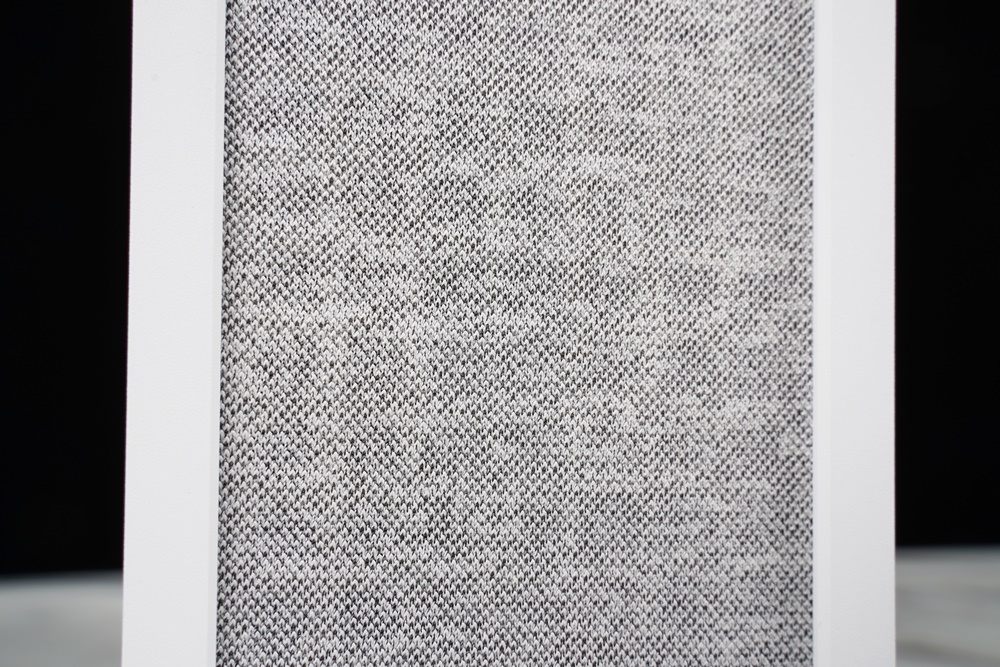

The I/O of the case is located at the bottom, and there is a round power button in the middle, a power indicator light, 1 USB 3.1 Gen 2 Type-C, 2 USB 3.0, and 1 Combo jack. However, Type-C is not used today. The tower chassis is considered standard but has not been popularized with ITX chassis. Ridge has included Type-C this time, which really surprises the editor.

Next is the rear of the case. Ridge has 3 PCIe expansion slots, which can accommodate most of the RTX 30 series graphics cards currently on the market. Below is the power supply installation space and the AC In power connector.

Interior Space
Ridge is a modular chassis. All panels can be removed. In addition to maximum installation, it also provides convenience in installation. The front and side panels of the case have large cooling meshes. Two 140mm PWM fans are pre-installed inside, and three 80mm fans can be installed on the top so that the small case can also use the internal fans to inhale cool air. , to enhance the cooling airflow inside the case.
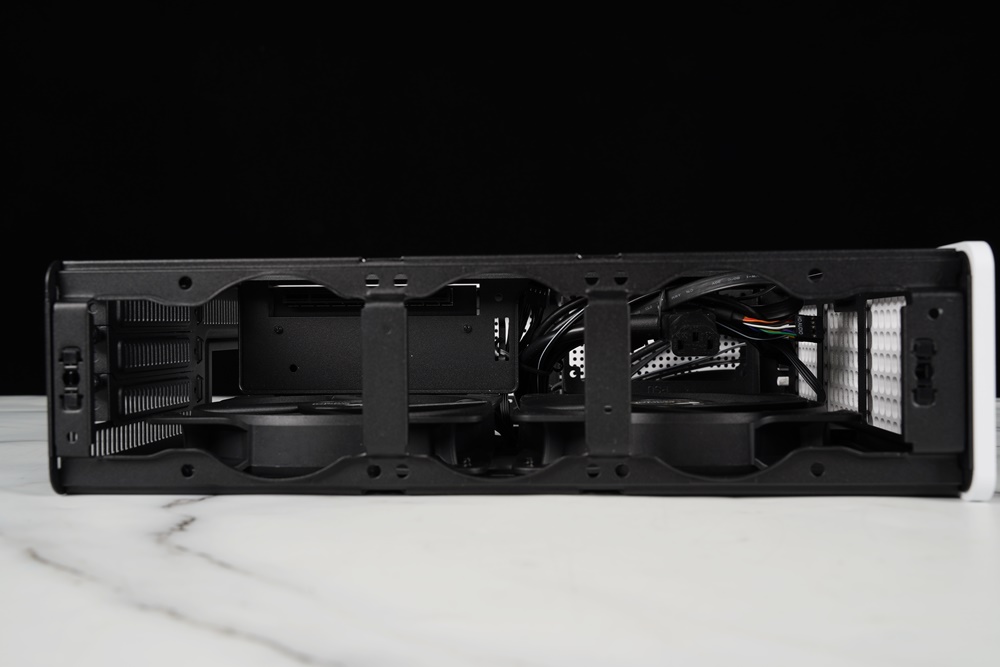
The interior space of Ridge can be roughly divided into left and right parts. In addition to the two pre-installed 140mm fans on the left half, you can also see the installation of the power supply on the left and the installation of two 2.5-inch hard drives on the right. Suppose the player chooses to use an integrated water-cooling installation for heat dissipation. In that case, two additional 2.5-inch hard drives can be installed on the case’s front panel, that is, a maximum of four hard drive installation positions.
Although it is a pity that Ridge can only install 2.5-inch hard drives, in the current era of mainstream SSDs and lower prices, the impact on players is relatively small, and backups and other operations may rely on external hard drives or NAS products.

As for the right half, the upper part is used to install the graphics card. Ridge can install gaming graphics cards in such a small space. The design really took a lot of effort. Ridge can support graphics cards up to 335mm, which is different from the ATX case. Not much, in other words, you can also use the Ridge case to build a computer that can play 3A masterpieces; as for the installation space of the lower motherboard and power supply, the CPU cooler can support up to 70mm, but due to the thin case Design, Ridge only supports SFX size power supplies, but the SFX power supplies on the market are generally 600W or even 700W, which has little impact on gamers.
It was also mentioned that Ridge can be installed with two 140mm fans. Suppose the use of the player group computer is purely for watching dramas and computing processing. In that case, Ridge also supports installing 280mm water cooling radiators, but there is no way to install additional discrete graphics cards. It is only for players’ reference.

Actual installation
In response to the positioning of Ridge as a compact game console, this editor will demonstrate the installation configuration of a discrete graphics card that most players will choose for players to install. And because Ridge is an SFF-type chassis, when we install the machine, we need to remove all the detachable brackets to install the hardware. It does not mean that you can just remove the graphics card bracket if you want to install the graphics card, but With the excellent scalability of Ridge, there is always a little sacrifice!
The heat dissipation uses the INTEL 12th generation original radiator. After installing the motherboard, you can straighten the I/O cable first. The editor stores the display between the motherboard and the power supply. Fractal Design designs the cable length. It can be received very justly.

When installing the graphics card, you need to remove the top cover and the graphics card bracket first and take out the prepaid PCIe riser card to install it, and then install the graphics card and the bracket back on the case at the same time, but after all, the riser card is not like the mainframe. After the installation, you should pay attention to whether the graphics card and the adapter card are installed tightly.
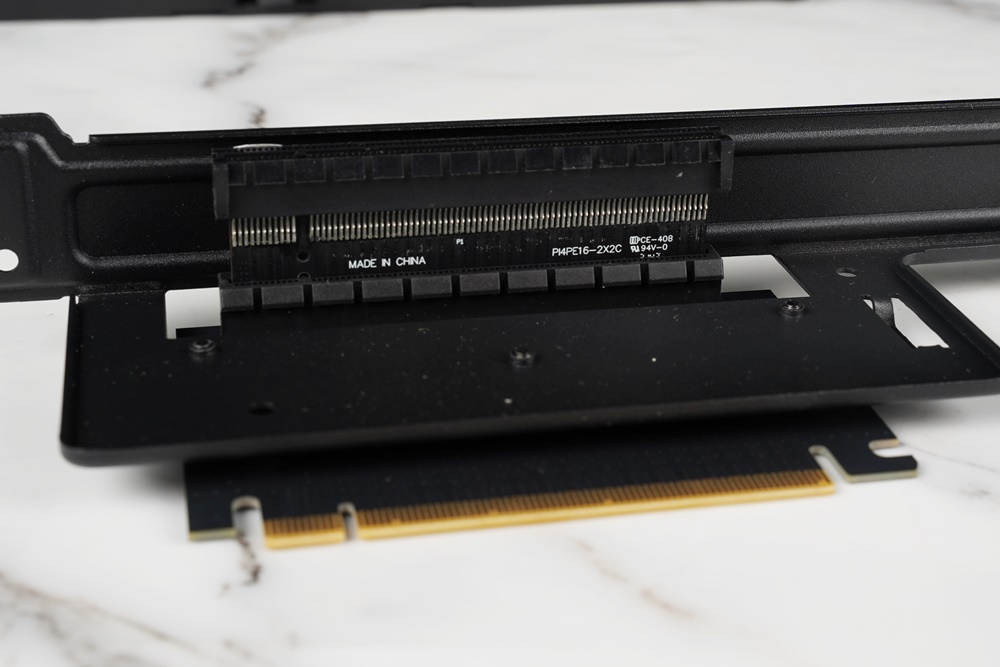

This time the power supply is installed with Fractal Design Ion SFX-L 650W Gold. During installation, the power supply bracket needs to be removed in advance, and the power supply and bracket are combined and then put back together into the case. Fractal Design is also very considerate this time, no matter the installation process Or wiring, all are written in very detailed instructions and very friendly to novices.

The hard disk installation on the back of Ridge is very simple and violent. Just align the protruding part with the hard disk lock hole and insert it. It is completely tool-free. Rubber ring, and then lock the hard drive from the rear.





Finally, to install the vertical bracket of the case, you need to remove the bottom plate first and then lock the screws in the pre-opened space facing the case. Remove the board, and lock the vertical and horizontal brackets against the holes, and that’s it!




Summarize

Ridge has a full sense of game consoles in appearance design. With its narrow appearance, we can easily fit it into any corner of our room. It is beautiful and feels very similar to the home we usually see. machine. The most special thing is that Ridge has a slim shape and can install a discrete graphics card. The design of the internal fan blowing directly into the graphics card can also keep the graphics card at an average temperature, satisfying players who want to play high-performance games.
Fractal Design Ridge is a case that has both the appearance and space of a home computer. Few ITX cases are on the market now, and even fewer, like Ridge, can be equipped with independent graphics cards. The pre-installed 2 Fractal Design’s own ASCEPT 140mm fan also saves players the trouble of purchasing an additional fan. If you like a small case, pay attention to space configuration, and want to play 3A masterpieces, don’t miss it!
If this article is helpful for you, please share this article with your friends on social media. Thank you!!
This article is based on the personality of the reviews. You are responsible for fact-checking if the contents are not facts or accurate.
Title: Fractal Design – Ridge out of the box/home computer-like design, can accommodate discrete graphics cards