
A few days ago, I opened the box and shared the DP505 White case owned by Antec. The DP503 I started this time tends to be more low-key in appearance. For low-key gamers who want ARGB lighting to decorate their desktops, the entire cabinet can be installed with up to nine 12cm fans, two 360/280mm water coolers, and the largest E-ATX size motherboard. The hardware expandability of DP503 can be said It is hidden.
Antec DP503 Specifications:
Dimensions: 483 (L) x 220 (W) x 492 (H) mm
Color: Black
Material: Steel, tempered glass, plastic
Motherboard: E-ATX, ATX, M-ATX, Mini ITX
CPU wind Cooling: 170mm
Display card: 375mm
Power supply: ATX 205~410 mm
Pre-installed fan (front): 120mm 3
fan installation positions (front+upper+rear+power compartment): 185mm 2+0+0+0, 140mm 3+2+0+0 pcs, 120mm 3+3+1+2 pcs . Radiator
support: front and top 360/280mm, rear 120mm
top I/O port: USB 3.0 x2, USB3.2 Gen2 Type-C x1, HD AUDIO, MIC, ARGB lighting control keys
Hard disk and storage slots: two 2.5-inch, two 3.5-inch (2.5-inch compatible)
Antec DP503 case out of the box
The size of the DP503 itself is not much different from the DP505 White. The former is only 2mm longer and taller than the latter model, the measurements of the DP503 case are 48.3 x 22 x 49.2 cm, and the type is positioned as a mid-tower case, which is also the size range most commonly purchased by players.
The overall frame of DP503 adopts a gray and black color scheme, and the overall visual effect is relatively low-key. Antec adopts the theme of a “rib” shape on the front panel, creating a multi-layered bevel height difference. Under the illumination of the light, the contrast of shadows appears. It is obvious that the front panel structure is different from the round DP505 White, adding a lot of water chestnut design, and the overall style tends to be sharp and sporty.
In addition to the unique three-dimensional shape of the front panel, a perforated mesh panel covering a large area of iron is used to provide sufficient cold air intake space for the inside of the case, ensuring that when the internal hardware is in operation, the external cooling Air can enter the interior of the case to perfect the entire cooling airflow.



The Antec DP503 on the right side of the case uses tempered glass with a thickness of 4mm. The glass uses a fog-black effect. When the power is not turned on, the hardware installed inside will be darker, which is more suitable for normal desktop use, and still want to display RGB Lighting effects, but users who don’t like too dazzling lighting effects.
The glass side panels are fixed by turning the screws from the rear without drilling holes. This design can avoid the tragedy of breaking the glass lock when fixing the side panels. A support structure extends outward from the case under the side glass. The removal method of the card tenon is pulled backward, which can prevent the glass side from being directly slipped and broken.

DP503 adopts the current mainstream bottom-mounted power supply structure. It hides the power supply in the power supply compartment so that the power supply is separated from the cooling airflow of the core hardware. The power supply has an independent air flow to avoid the waste heat of the core hardware. The fan and water cooling radiator have seven-slot PCIe device installation positions, with reusable PCIe baffles and no cross-bar settings. The case itself does not support the vertical position of the graphics card. Players have to buy it separately if necessary. Display card vertical adapter bracket installation.


The fan installation position above the case is pre-installed with a magnetic dust-proof filter, which can reduce dust or small objects from entering the case, causing dust to accumulate on the core hardware inside. In terms of cleaning operations, it can also perform faster and more efficient cleaning actions. After a period of use, players can use toilet paper or a dry cloth to clean after removal.
After removing the magnetic dust filter, you can see the fan installation position above the DP503. Three 12cm fans and two 14cm fans can be installed on the top of the case, and the water cooling installation supports 120/140/240/280 /360mm water cooling installation. From the top view, you can find the keyhole on the top of the case, which is more inclined to the direction of the glass side panel so that the installation of water cooling and fans can avoid the height of the motherboard and memory, so that players can install hardware compatibility better!


The I/O interface of DP503 is located on the top of the case near the left side. From front to back are the power button, LED RGB lighting control button, hard disk and power operation indicator, two USB 3.0, HD AUDIO, MIC, USB3.2 Gen2 Type -C, the case comes standard with USB Type-C players do not need to purchase additional DLC.

At the bottom of the case is a removable dust filter at the intake area of the power supply to reduce the amount of dust entering when the power supply is running. During installation, the author found that this dust filter differs from the ordinary rear extraction method but needs to be drawn to the Pushdown and pull-out. Still, during use, I noticed that the shape of the handle itself is limited, and it is not convenient to use it by pressing down directly. Therefore, it is recommended that players put the main unit down first and then remove it more conveniently.

Antec DP503 installation space overview
DP503 is pre-installed with three 12cm ARGB fans in the front, which provide enough air intake while maintaining the aesthetic score of ARGB. The reflection effect of the lamp bead is more dazzling, but it is a pity that it is the same as DP505 White and only comes with a front fan. Players can choose their favorite fan to use as an exhaust fan on the top or rear, which can further strengthen the exhaust inside the case. hot job.
The fan position in the front of the case can install three 12/14cm fans, and the cooling water radiator can be installed with a maximum size of 360/280mm. What is more special is that in addition to the common 12/14cm size keyhole, there is also two 18.5cm fans Keyhole (hole distance 16cm).


The core hardware installation space inside the case is also painted black. E-ATX, ATX, Micro-ATX, and Mini-ITX motherboards can be installed in the DP503, and graphics cards with a maximum length of 375mm are compatible with current flagship three-fan models. The capacity and the overall installation space of the 170mm high air-cooled tower is very sufficient.
Multiple wiring holes are next to the motherboard, with eight beautiful rubber cable pads. The visual effect of the whole line after the player installs the machine can be more orderly, especially the top of the power supply compartment, There are ventilation holes and lock holes for two 12cm fans, and the installation space is reserved at the factory so that players can choose their favorite fans to directly blow the graphics card.


The ceiling inside the case is suitable for the increasingly popular water-cooling installation. The installation space above the motherboard is especially increased. The keyhole is shifted outwards to avoid the height conflict between the motherboard and the memory during the water-cooling installation. Except for these two, In addition to thoughtful settings, the CPU power supply slot block of the motherboard is designed to be bent outwards so that the power supply and the upper fan wires can have room for the wires when the wires are assembled.
There is a front water cooling installation position in front of the power supply compartment, with a 6.5cm deep installation groove matching the installation space outside the front fan bracket. Players can use the front and rear fan hamburger row installation method. There is a set of display card brackets. The display card bracket adopts a modular fixing method, and the distance can be fine-tuned from front to back, up, down, left, and right. It can cope with various display cards of different sizes, and the screws of the bracket are all fixed by hand-turned screws. The two screws that fix the top and bottom are hidden in the I/O cable in the space behind the line. Players may have to look for it first.





The cable space on the back provides a depth of 1.5~2.3cm for cable hiding. The upper I/O and front fan cables are pre-bundled before leaving the factory. The DP503 is pre-installed with a six-slot ARGB fan hub on the back, but the front is pre-installed. The fans have already used three slots each, and the two slots can also install three devices in each. In addition, this hub provides a 3Pin DC fan power supply slot.
Two 2.5-inch hard drives can be installed on the back of the mainboard. What’s more special is that these two hard drives are installed in a quick-swappable fixing method. Players only need to lock the pin screws in the accessory box to the hard drives, and they can be quickly removed. Install these two hard drives!

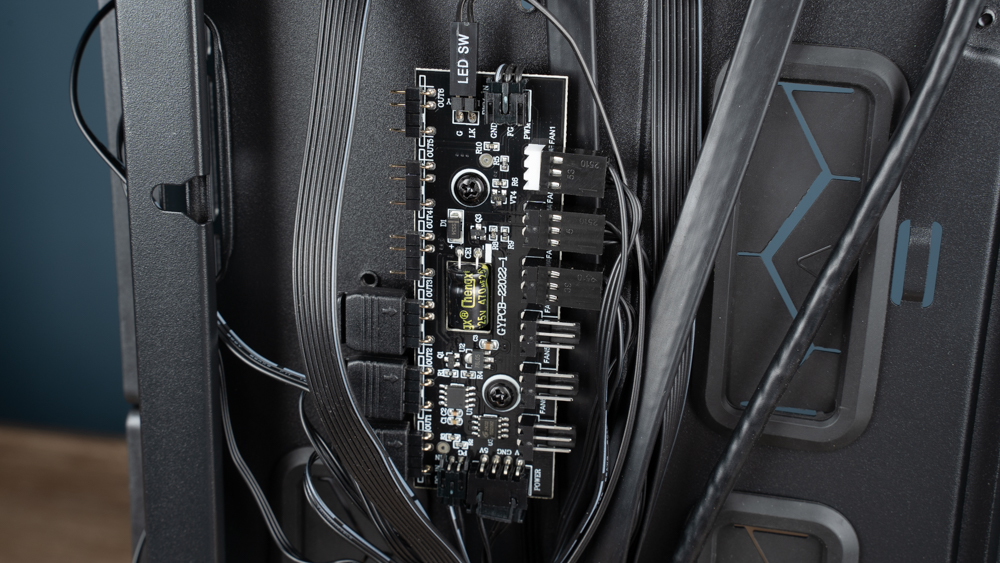


The bottom-mounted power supply compartment provides a default power supply depth of 21.5cm. After adjusting the composite hard disk rack next to it, the space has a depth of 23.5cm. After removing the entire hard disk rack, there is a maximum space of 40.5cm. Players can adjust the internal configuration according to the needs of the hidden line. In addition, it should be noted that the depth dimension is the full length. The common modular power connectors will have a thickness of about 1cm, so the default specification will be marked as 20.5cm power supply installation space.
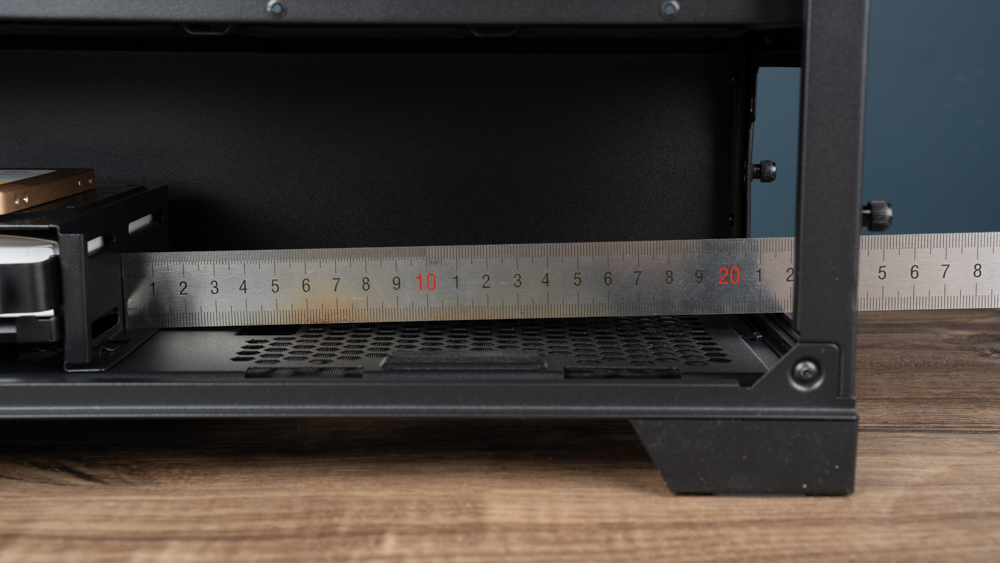


Next to the power supply unit is a composite hard disk rack set up on the upper and lower bunks. The entire hard disk rack can install two 2.5/3.5-inch hard drives. The bottom uses a screw-free tray design, and the accessory box is also fixed here. The lower bunk is for The 3.5-inch hard drive and adopts a screw-free fixing method. The 3.5-inch hard drive is directly fixed by the tenon on the side of the tray, and the hard drive mounting bracket can change the installation position in two stages. It is fixed by two screws at the bottom of the case. Players, The position of the hard disk rack can be adjusted according to actual needs.

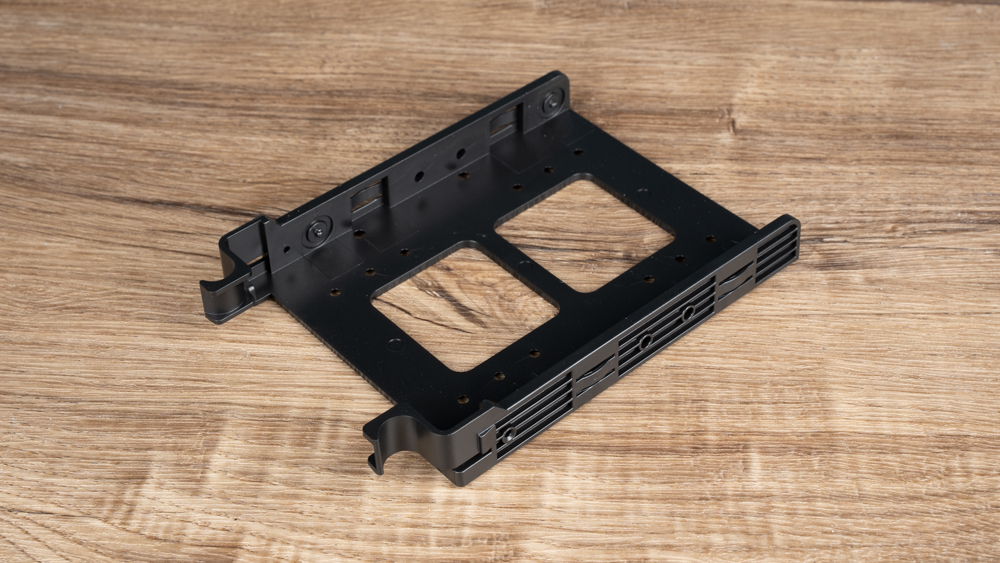


Antec DP503 actual installation display
After reading the previous unpacking and introduction, the next step is to show you the installation effect of DP503. The installed hardware uses an ATX-sized ASRock Z690 PG Velocita motherboard and a 26.6cm long NVIDIA RTX 2080 Super FE dual-fan graphics card. It uses the included graphics card support bracket for demonstration.
The internal installation space of DP503 is quite ample. Whether it is hardware installation or cooling device support, it is enough to meet the hardware installation of current consumer-grade flagship models. In addition, the fan can be fixed on the outside of the front fan bracket, so DP503 can be used simultaneously. The upper and front 360mm water cooling can be installed.



Summarize

From the point of view of architecture, DP503 and DP505 White, which were unpacked last time, are basically twin siblings. The two models are the same regarding hardware installation compatibility, including display card support brackets and accessories. The advantages are natural in the case of the mid-tower size body machine, which has very good expandability.
The largest E-ATX motherboard and two sets of 360mm water cooling installations can be installed, which is impossible for many mid-tower size cases. The DP503’s all-black structure and color matching with matte black textured glass sides allow the entire machine to be installed. It looks like a low-key style. If players like low-key but want to see RGB lighting effects, Antec DP503 will be more suitable for you!
If this article is helpful for you, please share this article with your friends on social media. Thank you!!
This article is based on the personality of the reviews. You are responsible for fact-checking if the contents are not facts or accurate.
Title: Antec DP503 case unpacking/modular graphics card support frame, dual 360mm water cooling installation