
Renowned eSports accessory manufacturer COUGAR has recently launched their latest affordable gaming case, the COUGAR PURITY RGB, in Taiwan. This compact, mini-tower case is designed to accommodate ITX and M-ATX motherboards. The PURITY RGB showcases a sleek and sturdy mini vertical design with a unique flag-type hinged rotating door made of 3mm thick tempered glass. It sports a minimalist yet robust build with integrated RGB lighting, exuding a modern gaming aesthetic.
Furthermore, the PURITY RGB is equipped to support a 240mm water cooling radiator or a 160mm CPU fan. It has space for graphics cards up to 305mm in length. Not only does this case stand out with its pre-built RGB lighting, but it also offers a high cost-performance ratio.
Specifications:
- Product Name: Purity RGB (Black)
- Motherboard Compatibility: Mini iTX / Micro ATX
- Front I/O Ports: USB 3.0 x 2, USB 2.0 x 1, Mic x 1, Audio x 1, RGB Button, Reset Button
- Storage Options: 3.5″ x 2 / 2.5″ x 2
- PCIe Expansion Slots: 4
- PSU Length Limit: Up to 160 mm
- CPU Cooler Height Limit: Up to 160mm
- GPU Length Limit: Up to 305mm
- Air Cooling System: Front 120mm x 2, Top 120mm x 2, Rear 120mm x 1 (Pre-installed ARGB 120mm x 1), supports up to 5 fans
- Water Cooling System: Top 240mm / 120mm (Max component height on motherboard 34mm), Rear 120mm x 1
- Side Panel Material: 3mm Tempered Glass Hinge Panel
- RGB Lighting Sync with Motherboard: Yes
- Weight: Net weight 3.8kg, Gross weight 4.5 kg
- Dimensions (LxWxH, without packaging): 200 x 392 x 360 mm
COUGAR PURITY RGB case unboxing / RGB light damage small steel cannon, hinged revolving door tempered glass side panel
The COUGAR PURITY RGB, a mini vertical case, not only boasts an elegant, heightened appearance for aesthetic enhancement but also features an innovative design that suits display on office desks or as a piece of device art. Unlike common designs with grooved glass panels, the PURITY RGB utilizes a hinge mechanism and a magnetically attached side panel for effortless access. This design includes a fabric pull ring, making opening the panel as easy as opening a refrigerator door. Its front panel I/O is conveniently located at the top of the case, enhancing the overall ergonomic structure and ease of use.












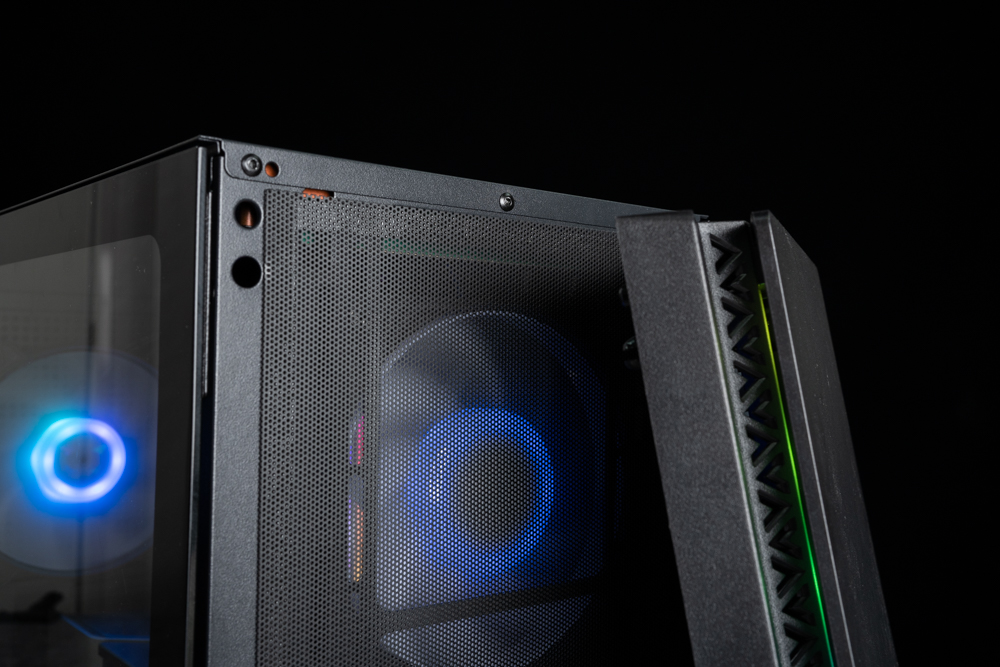


The COUGAR PURITY RGB features a top cover with a mesh panel, complete with a magnetic dust filter for enhanced cleanliness. The bottom section, dedicated to the power supply unit, is equipped with a vented panel opening corresponding to the PSU fan, along with a dust-proof sticker. The case’s rear side comes pre-installed with a 120mm ARGB fan. The top of the case accommodates two 120mm fans or a single 240mm all-in-one water cooling radiator. The front panel allows for the addition of two sets of fans. An innovative design feature includes an RGB light strip groove providing approximately 20mm of width for internal heat exhaust, facilitating improved air circulation within the case. In total, the PURITY RGB case supports up to five fan units for cooling, ensuring a comprehensive approach to thermal management.

The COUGAR PURITY RGB is equipped with a magnetic dust filter for easy maintenance and superior dust prevention. Its conveniently placed top I/O panel includes essential controls and ports, such as the power and reset buttons, two USB 3.0 ports, one USB 2.0 port, a microphone jack, an audio output, and a dedicated switch for controlling the RGB lighting effects of the case.

The COUGAR PURITY RGB boasts a design where the magnetic dust filter, when removed, reveals mounting holes for the upper placement of fans. This innovative design allows for an easy transition from a dust protection setup to a fan installation, enhancing the case’s versatility in cooling options.

The COUGAR PURITY RGB case features strategically placed corner pads at its base, ensuring stability and protection. The area underneath the power supply unit is thoughtfully designed with dust prevention measures, safeguarding the internal components from dust accumulation.

The front panel of the COUGAR PURITY RGB case is also equipped with a dust filter for added protection. Upon removing the front panel, users can access the mounting holes for installing 120mm fans, along with quick-release holes for easy panel removal.
The COUGAR PURITY RGB case comes pre-equipped with an ARGB fan at the rear and a light strip on the front panel. This design is ideal for gamers who prefer to invest more in internal hardware without compromising on aesthetics. The case’s inherent ‘holy light’ makes it a must-see for gamers attracted to visually striking designs. The ARGB lighting effects of the PURITY RGB are compatible with multiple platform interfaces for light customization, offering broad compatibility and synchronized lighting options.
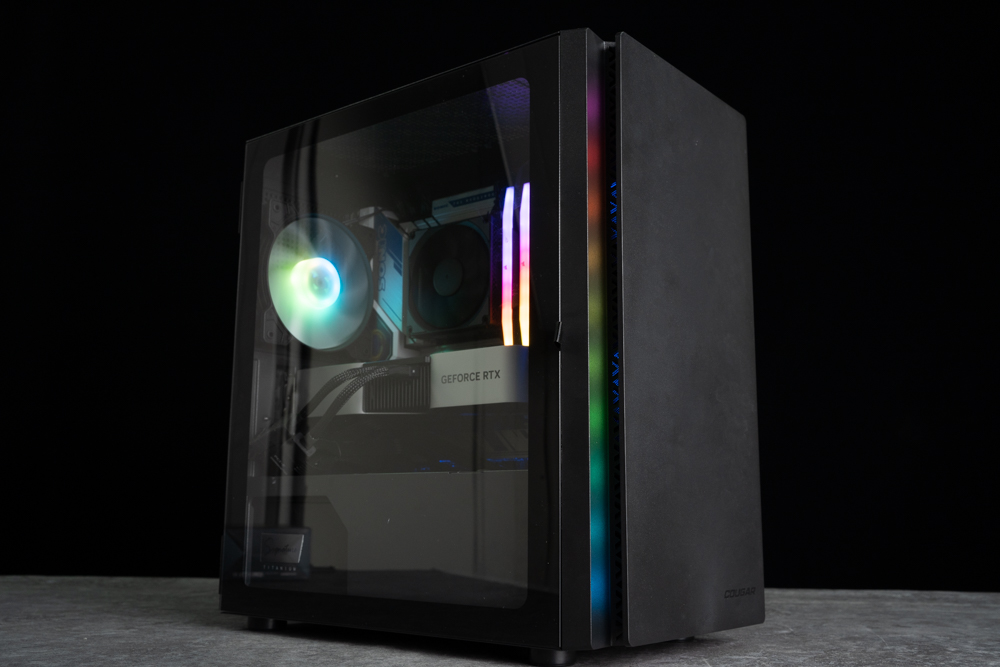

Front I/O | Snap-on panel | Hierarchical configuration
RGB enthusiasts may find the ARGB light strip design on the front panel of the COUGAR PURITY RGB case particularly appealing. The front I/O interface of the PURITY RGB includes a button for easy switching of RGB lighting, complemented by a power button, reset button, microphone and audio inputs, and two USB 3.0 and one USB 2.0 ports. The case’s front panel is designed with a snap-fit mechanism and a groove at the bottom for easy removal. Upon detaching the panel, the power supply SATA for the RGB light strip and the RGB daisy-chain cables for the pre-installed rear fan are revealed. If there’s no need for motherboard sync, connecting the SATA power supply suffices.
Internally, the COUGAR PURITY RGB case features a dual-compartment design, maintaining compact internal space. The lower compartment is reserved for the power supply unit, accommodating ATX specifications without the need for selecting SFX standard PSUs. This area provides up to 160 mm of power cable management space and includes a 3.5” hard drive bracket, which can be removed for additional space. The upper compartment can house ITX or M-ATX motherboards, supports up to 160mm high tower coolers, and has space for either a 240mm all-in-one water cooler or two 120mm fans at the top. With four PCIe slots, the PURITY RGB case supports a wide range of graphics cards up to 305mm in length. While it accommodates standard-sized GPUs, users planning to install longer cards might consider purchasing an additional GPU brace.

The Top I/O Interface of the COUGAR PURITY RGB case offers a user-friendly and accessible design. It features a variety of ports and controls including a power button, a reset button, two USB 3.0 ports, one USB 2.0 port, and separate jacks for a microphone and audio output. Notably, it also includes a dedicated button for easily controlling the RGB lighting effects, allowing users to customize their case’s aesthetic with convenience.

In the COUGAR PURITY RGB case, the power supply unit (PSU) is securely and comfortably housed in the lower compartment. This design ensures a stable and efficient setup for the PSU, providing a reliable foundation for the case’s power management.


In the COUGAR PURITY RGB case, after installing a 3.5″ hard drive, the power supply unit (PSU), including the space for cable management, has an ample clearance of approximately 22 centimeters. This design ensures sufficient room for both the PSU and the hard drives, facilitating efficient organization and airflow within the case.


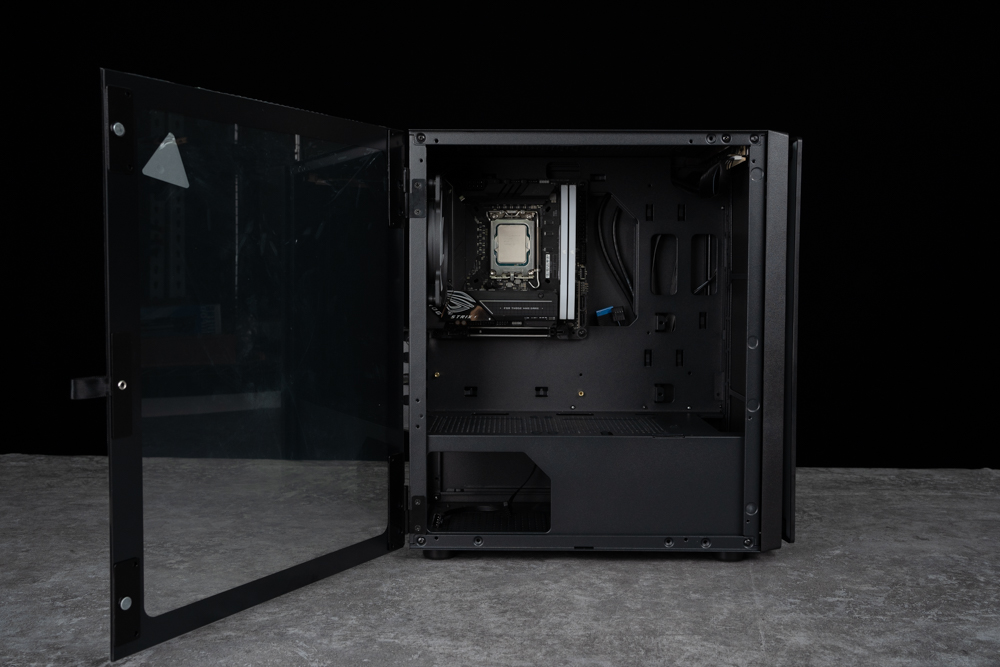
Recommended installation sequence and wiring recommendations
The COUGAR PURITY RGB belongs to the mini-tower case category, characterized by its compact internal space distribution. While it offers the advantage of an aesthetically pleasing exterior, it presents a bit of a challenge in terms of cable management skills for the user. However, the case is designed with several cable routing openings and generous space in both its upper and lower compartments, making assembly manageable for experienced players.


In a practical setup with the COUGAR PURITY RGB, I chose an M-ATX motherboard paired with a 240mm graphics card. Initially, I contemplated installing a top-mounted 240mm AIO to assess the internal space and cable routing with the hardware setup. However, the manual specifies that if an AIO is installed, the height of the memory on the motherboard must not exceed 34mm. Lacking a suitable AIO cooler of this height, I opted for a CPU tower fan instead. The PURITY RGB, being a mini-tower M-ATX case, requires players to pay close attention to space constraints and installation order when planning to install an AIO, such as memory height limitations and CPU power cabling.
For the front panel cooling, I installed a set of 120mm fans at both the top and bottom, facilitating effective airflow throughout the case.

When installing an All-In-One (AIO) cooling system in the COUGAR PURITY RGB case, it is crucial to consider both the height of the AIO and the installed memory on the motherboard. Ensuring compatibility between these components is key to selecting the appropriate AIO cooler for the setup.


Complete installation experience and heat dissipation test

In a hands-on assembly test with the COUGAR PURITY RGB, I tried out an M-ATX specification motherboard to get a feel for the actual space utilization. As per the manual’s indication, if you plan to install a top-mounted AIO, the memory installation height is limited to 34mm. For this hardware setup, I positioned a 120mm fan on the front panel to facilitate internal airflow in the case. For CPU cooling, I used a 125mm tower fan. The case’s design, with multiple cable routing openings on the back panel and the bottom, allows for efficient cable management, with excess lengths neatly concealed in the lower compartment.




Under the AIDA FPU and CPU stress test for high-performance computing, the overall cooling performance of the COUGAR PURITY RGB case was satisfactory. However, the rear fan generated noticeable noise, especially when operating at high speeds for extended periods. This is partly due to its proximity to the motherboard’s VRM, which might contribute to the mechanical sound during intense operations.
Cooling Test Setup for the COUGAR PURITY RGB Case:
- Processor: Intel Core i9-12900K
- Motherboard: ASRock B760M PG SONIC Wifi
- Graphics Card: NVIDIA RTX 4060 Ti
- Memory: DDR5-6400 16G*2
- Operating System: Windows 11 21H2
- Cooling System: Two 120mm fans on the front panel, 125mm CPU cooler
- Power Supply: Antec Titanium 1000w
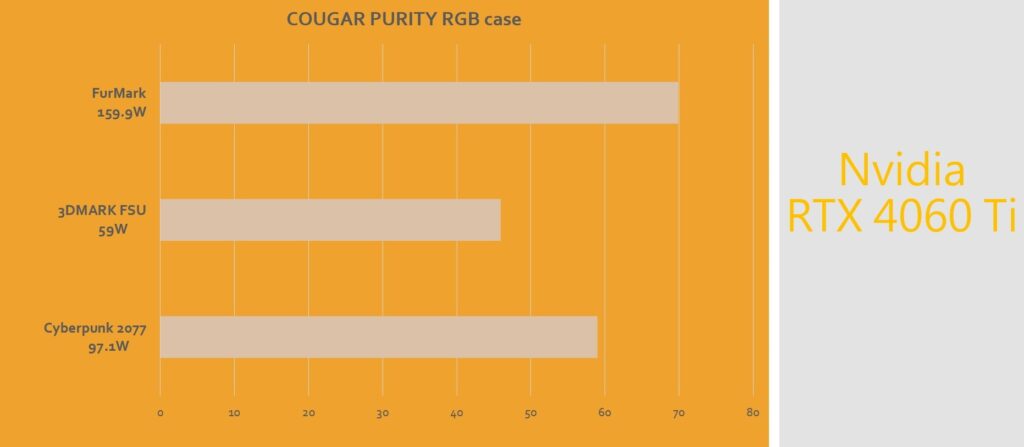
Conclusion
Beyond its ARGB lighting setup and pre-installed ARGB fan, the COUGAR PURITY RGB case captures attention with its 3mm thick hinged tempered glass side panel. This design not only makes accessing the internals easy and enhances the aesthetic appeal, but it also includes additional ventilation ports on the front panel to ensure smooth airflow within the case. Despite being a compact case, it conveniently accommodates standard ATX power supplies as long as they are within the 160mm length limit, negating the need for smaller SFX units. Installing front panel fans may slightly reduce the available length for graphics cards, but there is still ample room for standard-sized GPUs.
Overall, for those who favor an eSports RGB style and prefer to invest more in hardware, the PURITY RGB offers an affordable option that doesn’t skimp on ‘holy light.’ Priced at $1,490, it’s available in both black and white, making it an ideal choice for budget-conscious, light-chasing PC builders.
If this article is helpful for you, please share this article with your friends on social media. Thank you!
This article is based on the personality of the reviews. You are responsible for fact-checking if the contents are not facts or accurate.
Title: COUGAR PURITY RGB Case Launch in Taiwan: The Affordable Mini-Tower with Premium Features