
The CORSAIR M75 AIR mouse, a recent addition to the gaming market, stands out for its lightweight design, a trend increasingly popular among players. Weighing just 60g, this mouse is equipped with a high-performance optical sensor offering up to 26,000 DPI, 650 IPS, and 50g acceleration, making it an ideal choice for FPS gamers. Its ambidextrous design enhances its appeal, and it supports versatile connectivity options, including 2.4GHz, Bluetooth, and wired modes.
Key Specifications of the CORSAIR M75 AIR:
- Product Name: CORSAIR M75 AIR
- Battery Type: Built-in rechargeable Lithium battery
- Battery Life: Up to 34 hours with 2.4GHz SLIPSTREAM, and up to 100 hours with Bluetooth
- Connectivity: USB-C wired, 2.4G, and Bluetooth options
- Cable Length: 1.8 meters
- Dimensions: 128 x 65 x 41.6 mm (Length x Width x Height)
- Weight: 60 grams
- DPI Range: 100 – 26,000 DPI
- Number of Buttons: 5
- Report Rate: 1000/2000Hz
CORSAIR M75 AIR Wireless Mouse Unboxing

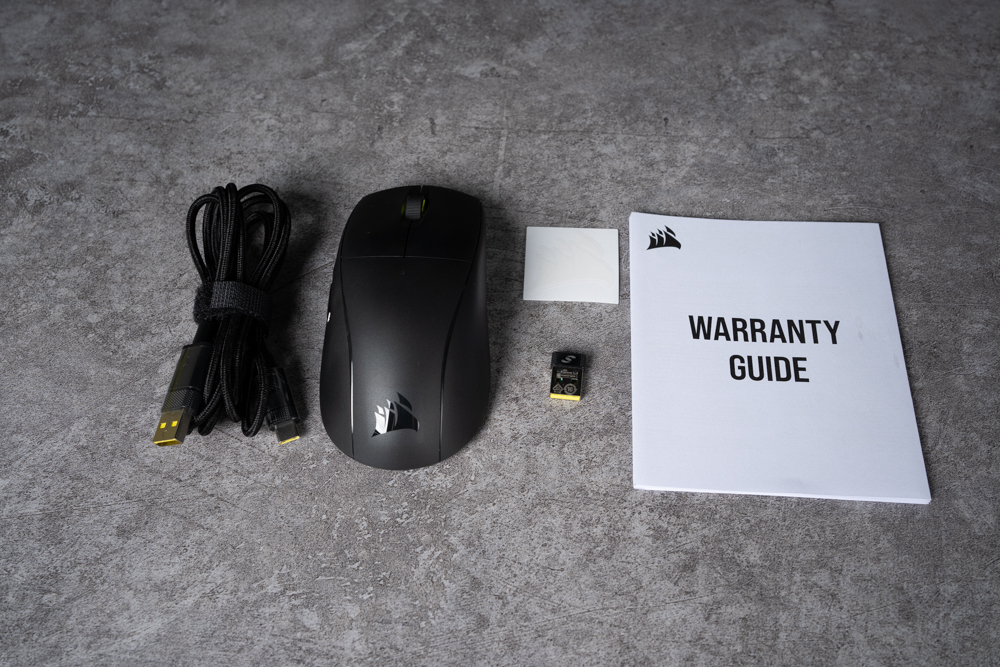
CORSAIR M75 AIR Appearance Introduction
The latest product from CORSAIR, the M75 AIR, boasts a major feature: its ultra-light weight of just 60g. Despite being lightweight, its dimensions of 128 x 65 x 41.6 mm categorize it as a large-sized mouse, making it particularly suitable for players with larger hands. This combination of lightness and size makes the M75 AIR an attractive option for those seeking comfort and agility in their gaming experience.






The CORSAIR M75 AIR, when actually held in hand, offers an impressive user experience, particularly for users like the editor with a hand length of 16 cm. For such users, who may have smaller hands, the lightweight design of the M75 AIR is easily manageable. The position of the side buttons is conveniently accessible with the thumb, adding to the overall comfortable and intuitive handling of the mouse. Its symmetrical design, however, might require some adjustment time for users accustomed to ergonomically designed mice. The M75 AIR seems especially well-suited for those who prefer a claw or fingertip grip style, offering a good fit and ease of use.



M75 AIR three-mode design, switch at will
The M75 AIR wireless mouse from CORSAIR is equipped with an in-built rechargeable lithium battery, offering versatile connectivity options including USB-C wired, 2.4G wireless, and Bluetooth. It defaults to a 2.4G connection for plug-and-play convenience. A unique feature of the M75 AIR is the triangular button next to the optical sensor on the mouse’s underside, which allows for easy switching to Bluetooth mode. This action automatically disconnects the 2.4G connection, making it highly convenient for users who need to switch between multiple devices with just one mouse.
In scenarios where the mouse’s battery runs low during use, the M75 AIR allows for a seamless transition to a wired connection. This means users can continue their work or gaming session while the mouse charges, eliminating the need to pause for recharging. This dual functionality of wireless freedom and wired backup ensures uninterrupted usage, catering to the needs of gamers and professionals alike.



Regarding battery life, the M75 AIR wireless mouse offers impressive endurance, with up to 34 hours of use on a 2.4G connection and an extended 100 hours when using Bluetooth. However, a notable aspect of the M75 AIR is its lack of a traditional on/off power switch. Instead, the mouse is turned off by long-pressing the triangular button located at its bottom, which might not be as intuitive for some users, especially those who frequently travel with the mouse. This design choice requires users to be mindful of the mouse’s connection status to avoid accidental clicks.
To mitigate potential power wastage, CORSAIR has incorporated a feature in their dedicated software, iCUE, which allows users to set the mouse to enter sleep mode after a specified period of inactivity. This sleep mode functionality is a thoughtful addition, helping to conserve battery life and reduce unnecessary power consumption when the mouse is not in use. This feature is particularly beneficial for those who may forget to manually turn off their mouse, ensuring efficient power management.
CORSAIR exclusive software iCUE
The M75 AIR wireless mouse offers customizable settings through CORSAIR’s proprietary software, iCUE, available for download on their official website. This software allows for detailed personalization of various aspects of the mouse. Users can adjust settings such as the function of the side buttons, DPI (dots per inch) sensitivity, and the mouse’s report rate. This level of customization ensures that users can tailor the mouse’s performance to their specific needs and preferences, enhancing their overall experience whether for gaming or everyday use. Such features make the M75 AIR not only versatile but also highly adaptable to different user requirements.
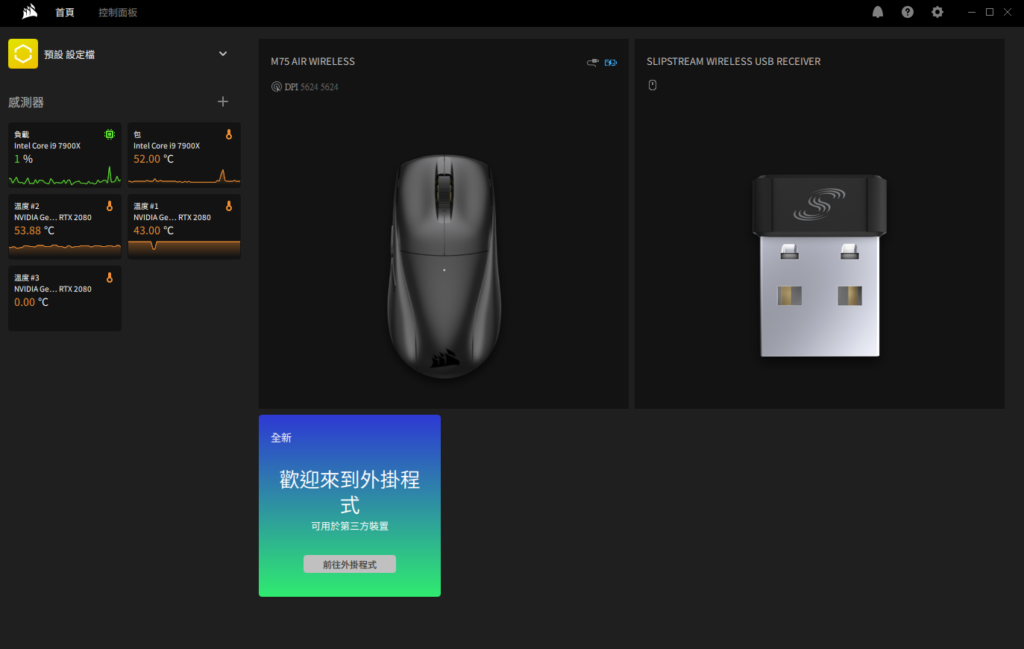
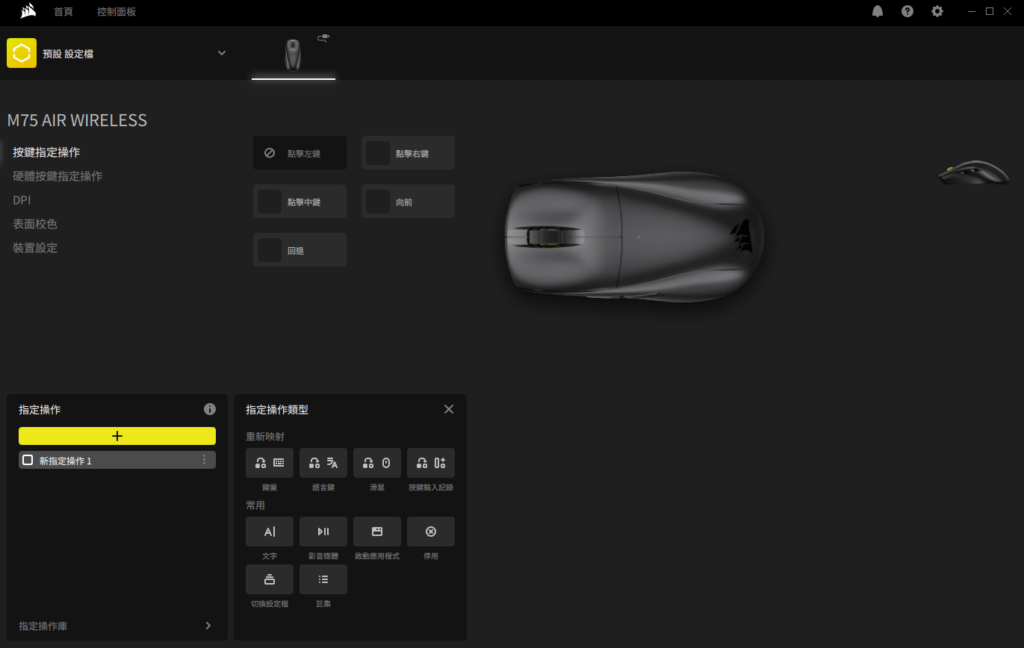
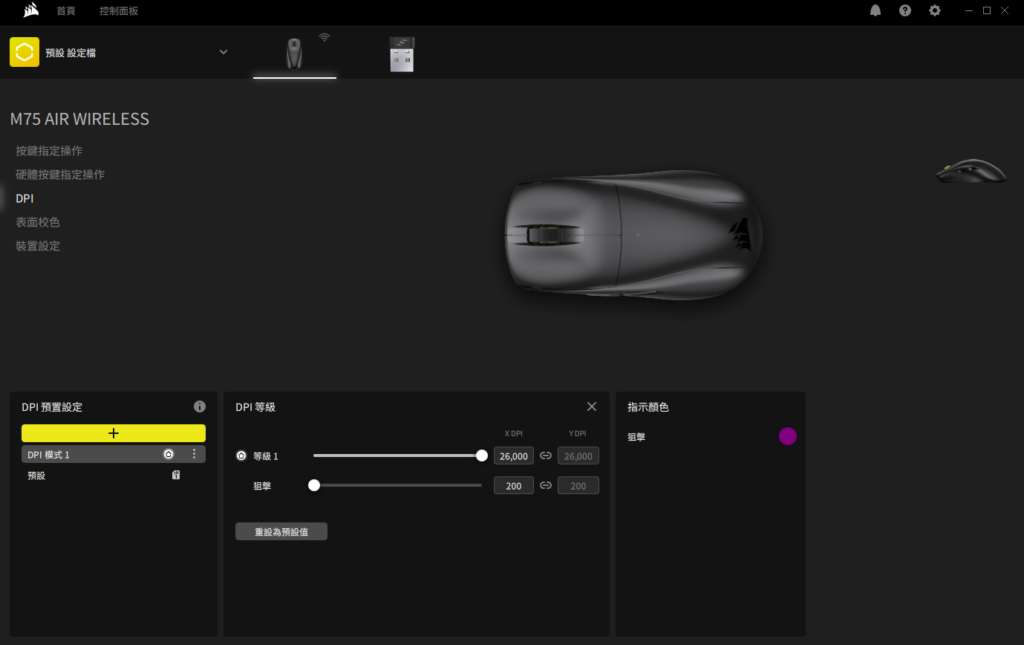
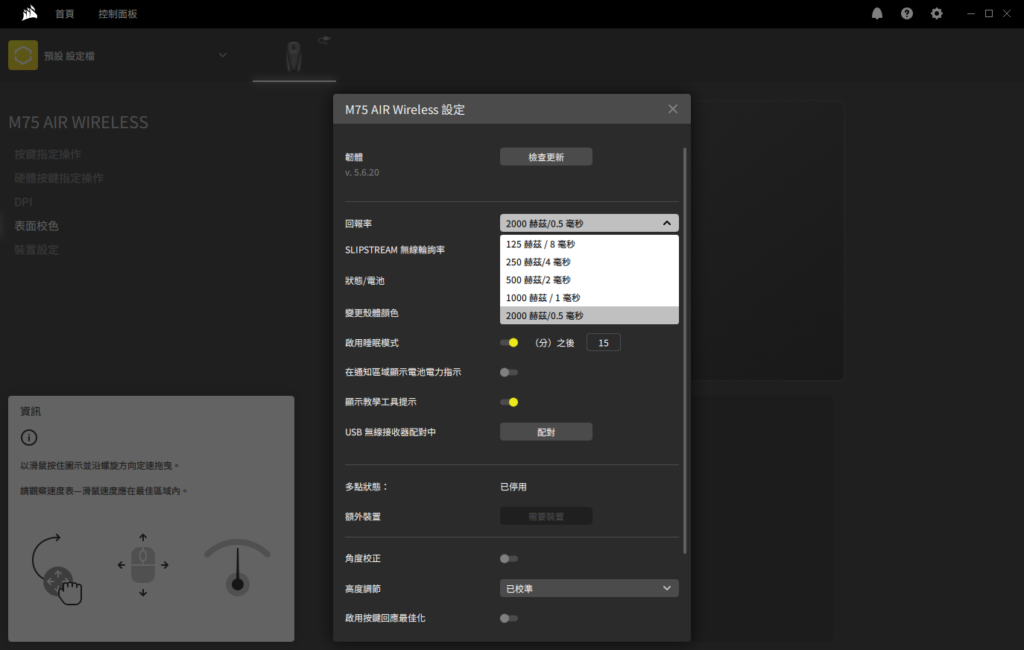
In conclusion
The M75 AIR wireless mouse is currently the lightest gaming mouse in CORSAIR’s lineup, weighing in at just 60g. Its agile and sensitive design, combined with a 26,000 DPI optical sensor, makes it particularly easy for FPS gamers to move and aim with precision. The M75 AIR has been designed with a focus on the essentials for FPS gaming, featuring only two side buttons. While this may seem minimal, it often suffices for the needs of most players.
Priced at NT$3990, the CORSAIR M75 AIR is positioned as a premium option for gamers looking to enhance their FPS gaming experience. With its lightweight design and high-performance capabilities, the M75 AIR is worth considering for players seeking a competitive edge in their gaming sessions.
If this article is helpful for you, please share this article with your friends on social media. Thank you!
This article is based on the personality of the reviews. You are responsible for fact-checking if the contents are not facts or accurate.
Title: CORSAIR M75 AIR Review: The Ultimate Lightweight 26,000 DPI Wireless Mouse for FPS Gamers