
MSI’s PRO DP180 business desktop, designed for optimal stability, security, and flexible scalability, is powered by the premier Intel Core i7-13700F processor and the Nvidia GeForce RTX 3060 VENTUS 2x 8G graphics card. This powerful combination of hardware and software aims to deliver top-tier performance and versatility, enhancing efficiency significantly. Data security is assured with in-built hardware encryption and a physical anti-theft lock.
The MSI Modern MD271UL display boasts 4K 60Hz 10bit high-definition specs, featuring three-sided narrow bezels and a textured aluminium alloy stand. With a 100% sRGB rating and an average Delta E of 1.1, this monitor offers excellent quality, becoming an indispensable tool for office tasks and video editing.
PRO DP180 13th specs include:
- Case size: 168x323x369mm
- Outer box size: 565x242x510mm
- Net weight: 7.59kg
- Gross weight: 9.03kg
- Processor: Intel Core i7-13700F
- Motherboard: H610
- Memory: DDR4-3200 8G*2
- Graphics Card: MSI GeForce RTX 3060 VENTUS 2X 8G
- Storage: 512GB M.2 PCIe SSD + 1TB 7200RPM HDD
- System: Windows 11 Home
- Wired Network: Intel I226-V 2.5GbE + 1x Intel I219-V 1GbE
- Wireless Network: INTEL AX211 Wi-Fi 6E+BT
- Audio: Realtek ALC897, 7.1 Channel HD Audio
- Front Connections: 2 x USB 3.2 Gen 1 Type A, 1 x USB 3.2 Gen 2 Type C, 1 x Micro SD Card + SD Card Card Reader, 1 x Mic-in, 1 x Headphone Jack Rear Connections
- Power Supply: 500W 80 PLUS Bronze
Modern MD271UL specs include:
- Panel size: 27 inches
- Resolution: 3840 x 2160 (4K UHD)
- Refresh rate: 60Hz
- Response speed: 4ms (GTG)
- Panel type: IPS
- Viewing angle: 178°
- Color depth: 10 bits (8 bits + FRC)
- Contrast Ratio: 1000:1
- Video Input: 2x HDMI (2.0b), 1x DisplayPort (1.2a), 1x Type C (DP Alternate with 65W Power Delivery)
- Power Supply: External 19V 5.79A
- Bracket Adjustment: -5° ~ 20°
- Dimensions: 613.49 x 473.1 x 198.3 mm
- Net Weight: 5.75 kg
Equipped with sincerity and data guaranteed | MSI PRO DP180 unpacking
The MSI PRO series of business desktops, which includes the DP10, DP21, DP130, and the unboxed DP180, provide a range of sizes from small to large. Even as the largest in the PRO series, the DP180 still maintains a compact form factor compared to conventional computers, while offering full expansion compatibility with mainstream components. The DP180 is powered by the Intel Core i7-13700F processor and Nvidia GeForce RTX 3060 VENTUS 2x 8G graphics card, with 3 DisplayPort 1.4a and 1 HDMI 2.1 interfaces, supporting up to four 8K resolution screens simultaneously.
The PRO DP180 features a total of three USB 3.0 Type-A ports, one USB 3.0 Type-C port, and four USB 2.0 ports. It also comes equipped with two RJ45 network ports capable of transmitting at speeds of 2.5G and 1G respectively. Work efficiency is further enhanced through the MSI Cloud Center, allowing fast cloud-based transfer of files, photos, videos, and more. A built-in SD and Micro SD card reader is an added convenience for film and television professionals.
As a commercial desktop, the PRO DP180 includes a COM port for managing a programmable logic controller (PLC) or other modules such as operator/HMI, motor controller, robots, or vision systems in a smart factory setting. It supports dTPM (trusted platform module) technology for hardware-level encryption and features both a case padlock and a Kensington anti-theft lock to ensure data security.
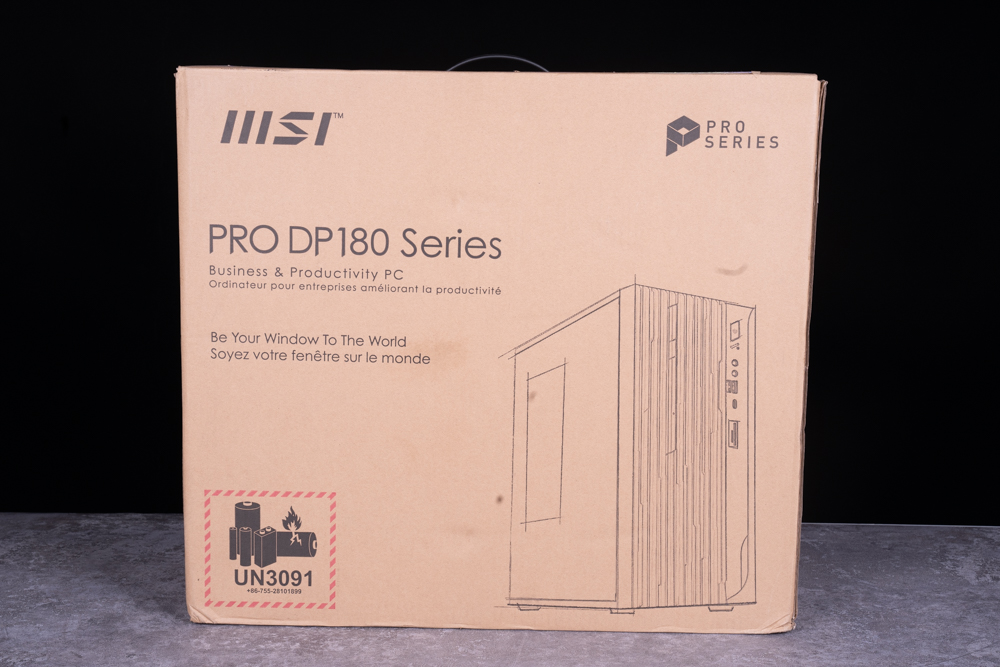
The MSI PRO DP180 business desktop blends function and aesthetics, featuring a front-facing straight grille design that conceals the air intake vents, presenting a subtle yet high-quality look. To maximize heat dissipation, it has specific enhancements at the positions of the processor and the graphics card on the side. The computer’s size is kept compact by adopting a non-removable back panel, ensuring its discreet presence while not compromising on performance.



The MSI PRO DP180’s front panel is generously equipped with two USB 3.0 Type-A ports, one USB 3.0 Type-C port, headphone and microphone interfaces, and a card reader that supports both SD and Micro SD cards. On the rear, the desktop offers four USB 2.0 ports, one USB 3.0 port, two RJ45 Ethernet ports, an audio interface, a PS/2 port, and a COM port. Integrated WiFi 6E and Bluetooth 5.3 further enhance its connectivity options, making for a remarkably robust I/O configuration.




The MSI PRO DP180 is designed with a bottom-mounted power supply configuration and adheres to standard PC specifications for easy self-upgrades. It supports M-ATX motherboards, dual-slot memory, and four-slot PCIe. The bottom houses a 3.5-inch hard drive slot and a 2.5-inch hard drive slot. Ventilation is managed by a 9cm exhaust fan at the rear, with an option to install a 12cm fan at the front. For security, the case includes opening detection, a Kensington anti-theft lock slot, and a case padlock for physical theft prevention.



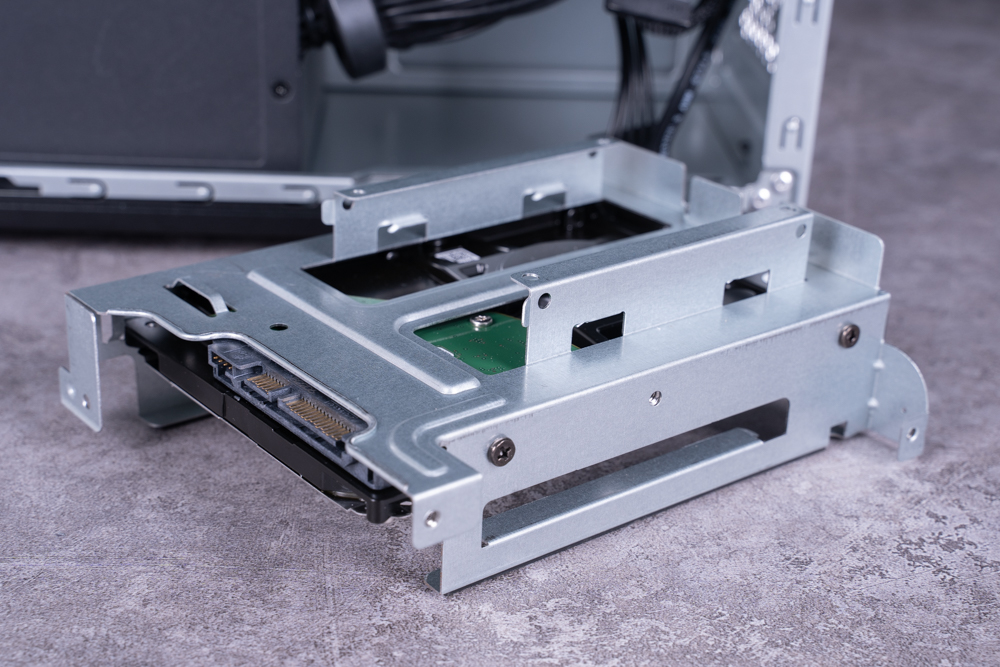

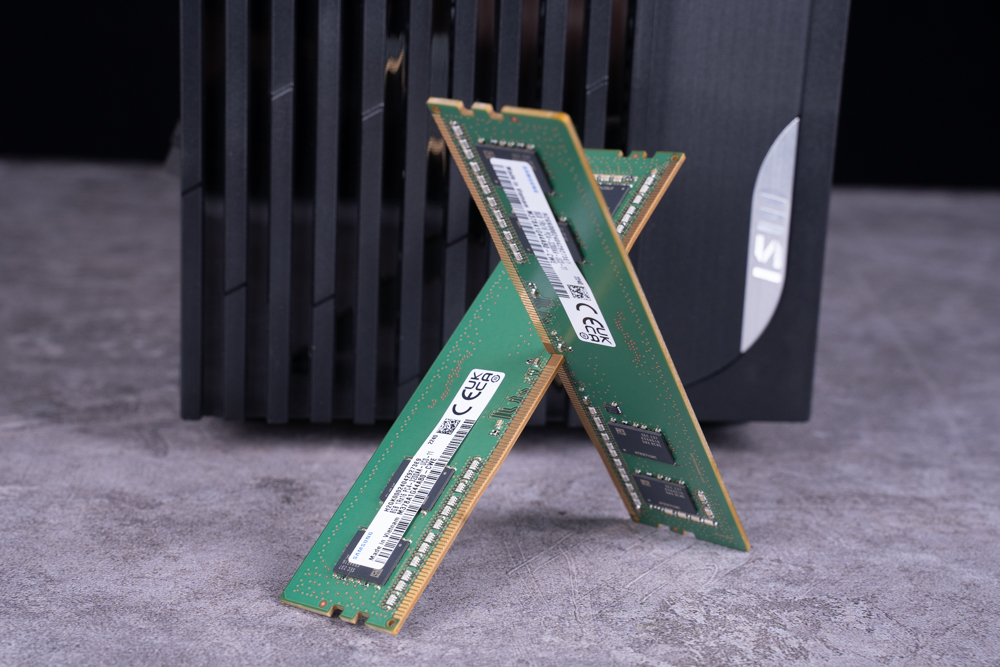
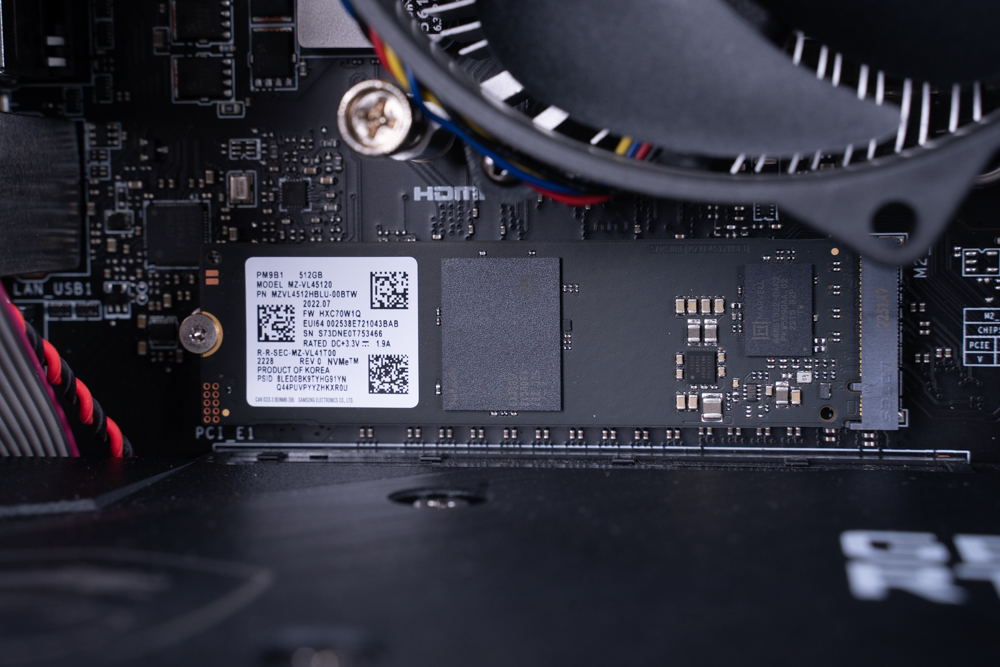
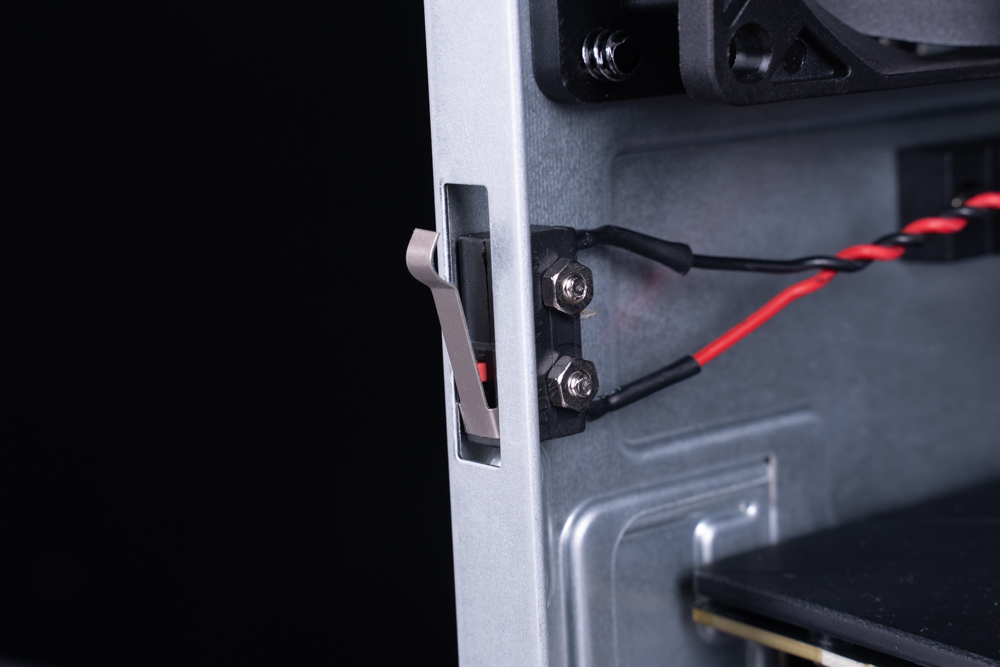
The accessory kit that comes with the MSI PRO DP180 includes a power cord, SATA cable, and user manual. Please note, it does not come bundled with a keyboard and mouse.

Unboxed, the MSI PRO DP180 comes with an Intel Core i7-13700F processor, Nvidia GeForce RTX 3060 VENTUS 2x 8G graphics card, 16GB DDR4 memory, a 512GB M.2 SSD, and a 1TB mechanical hard drive. These robust specifications make it more than capable of daily office use, and it can handle light editing, retouching, and color correction tasks without any issues.
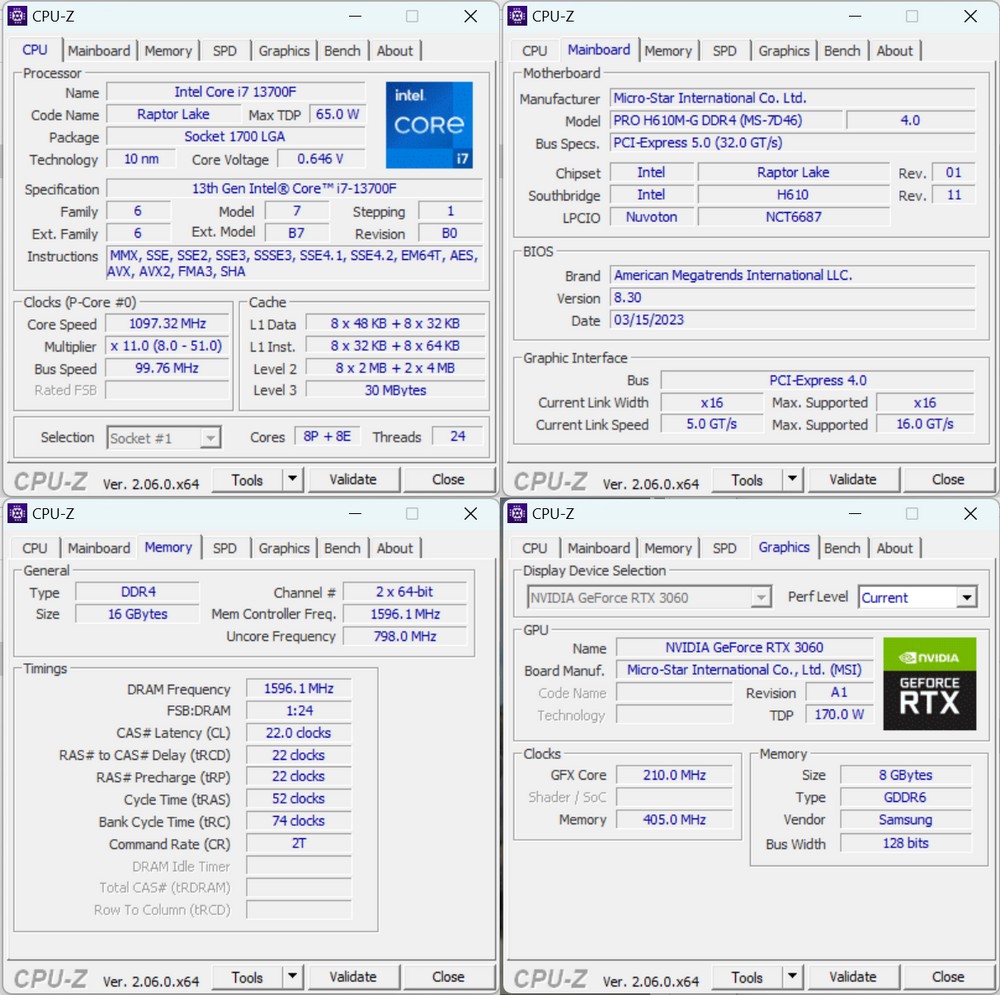


Unveiling the 4K, 60Hz, 10bit MSI Modern MD271UL Display with a Sleek, All-in-One Aluminum Alloy Stand
The MSI Modern series, renowned for its business-oriented design, introduces the MD271UL. This model features a 27-inch 4K 60Hz IPS panel with a color depth of 10 bits, capable of displaying 107 million colors. The monitor frame and stand are constructed from matte silver aluminum alloy, devoid of extraneous line designs, in keeping with the refined and understated aesthetic characteristic of the Modern series, perfectly embodying corporate elegance.

During the installation of the display, it’s advisable to lay the screen flat initially. After attaching the bracket, you can then stand the screen up to prevent undue pressure on the panel that could cause damage. The MD271UL bracket installation requires no tools, simply align it and snap it into place. To disassemble it, just press the middle buckle to detach it.







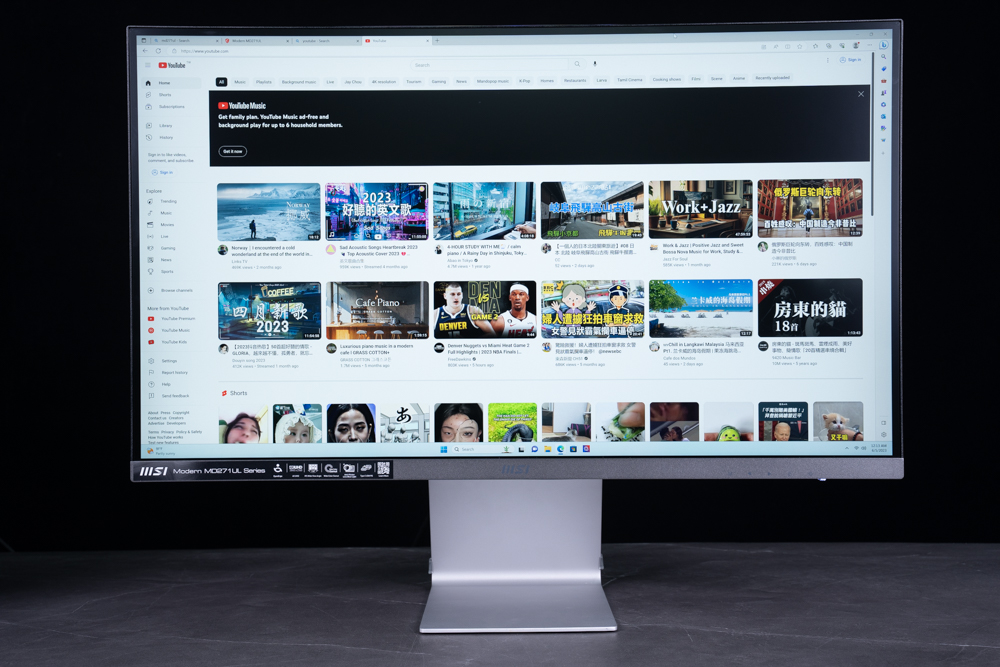

The Modern MD271UL is outfitted with two HDMI 2.0 ports, one DP 1.2 port, and one Type-C input (which also supports 65W PD charging). It’s important to note that when using HDMI 2.0, due to bandwidth limitations, the maximum supported configuration is 4K 60Hz at 8 bits. However, using the DP or Type-C inputs will enable support for 4K 60Hz at 10 bits.

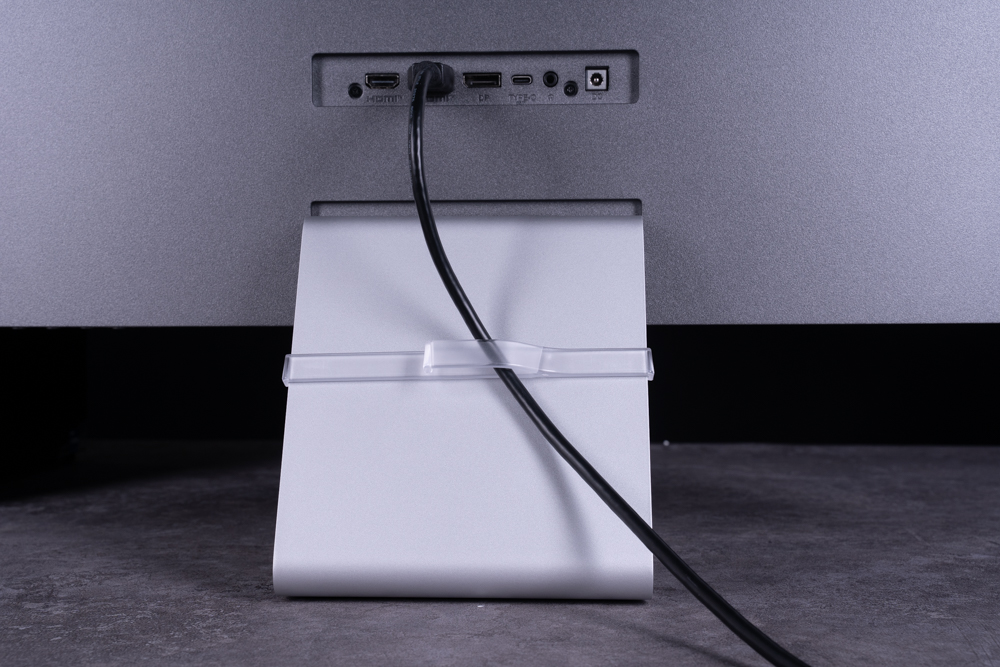
The stand of the Modern MD271UL is constructed from a single piece of aluminum alloy, boasting an impressive matte silver finish. However, its adjustability is limited to a tilt range of -5 to 20 degrees, with no horizontal swivel. The panel itself is made from an anti-reflective matte material, which effectively minimizes distractions caused by indoor fluorescent light reflections.


The on-screen display (OSD) of the Modern MD271UL offers an array of adjustment options. By default, it’s set to energy-saving mode which results in a slightly lower brightness. Additionally, there are various modes including sRGB, anti-blue light, movie, office, black and white, and customizable user settings. For image adjustment, users have access to common settings such as brightness, contrast, sharpness, and color temperature.
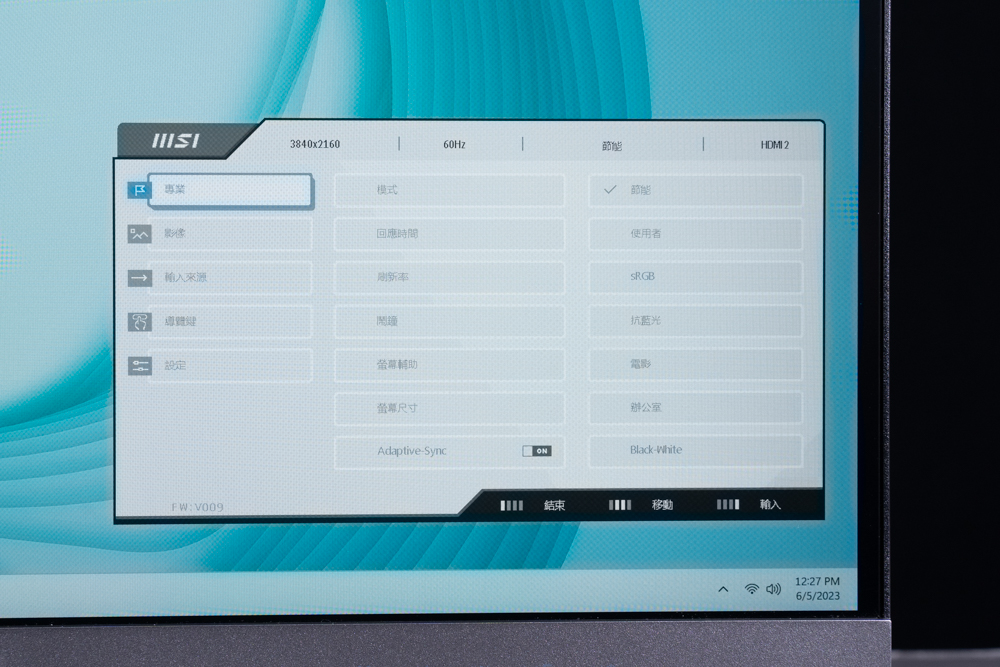

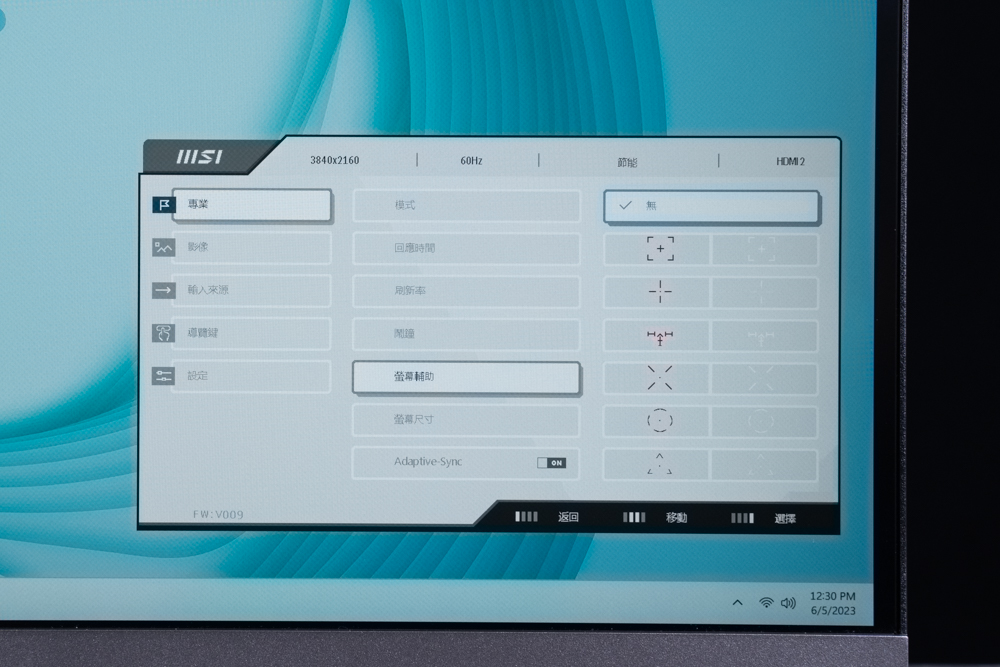
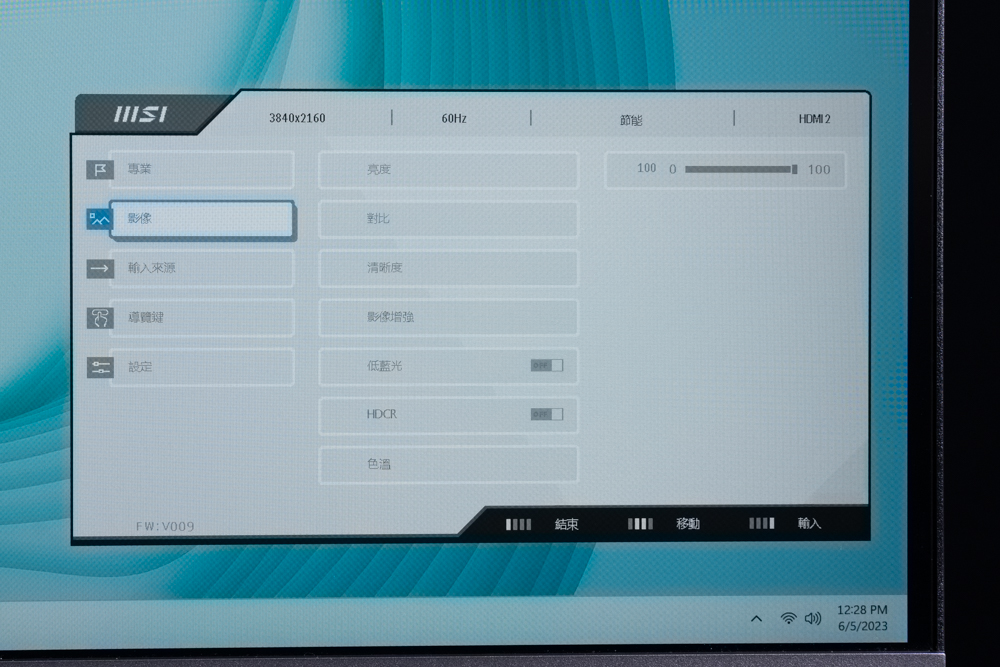
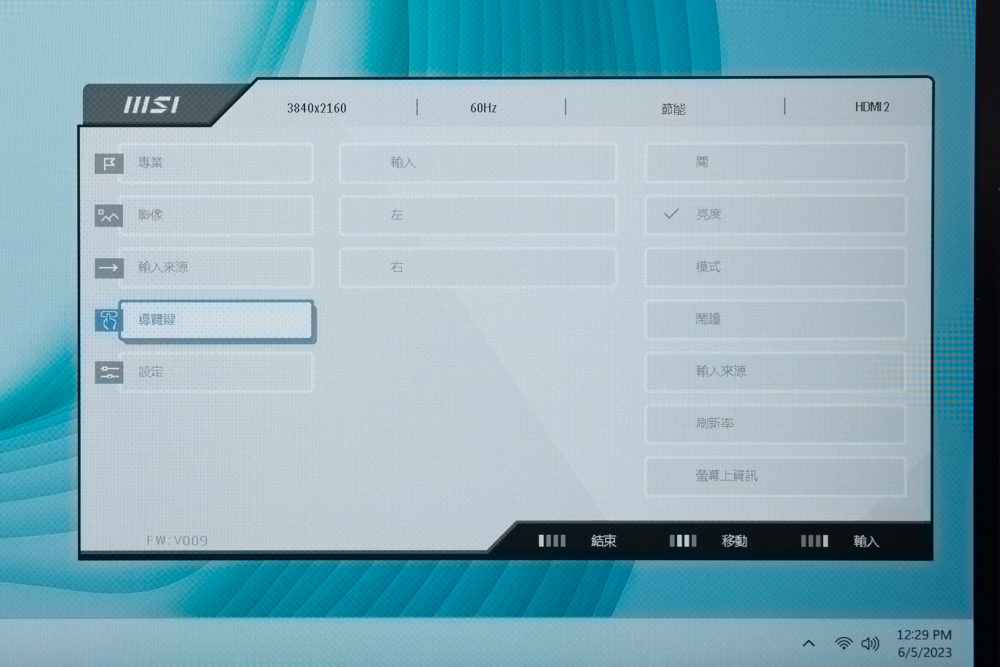
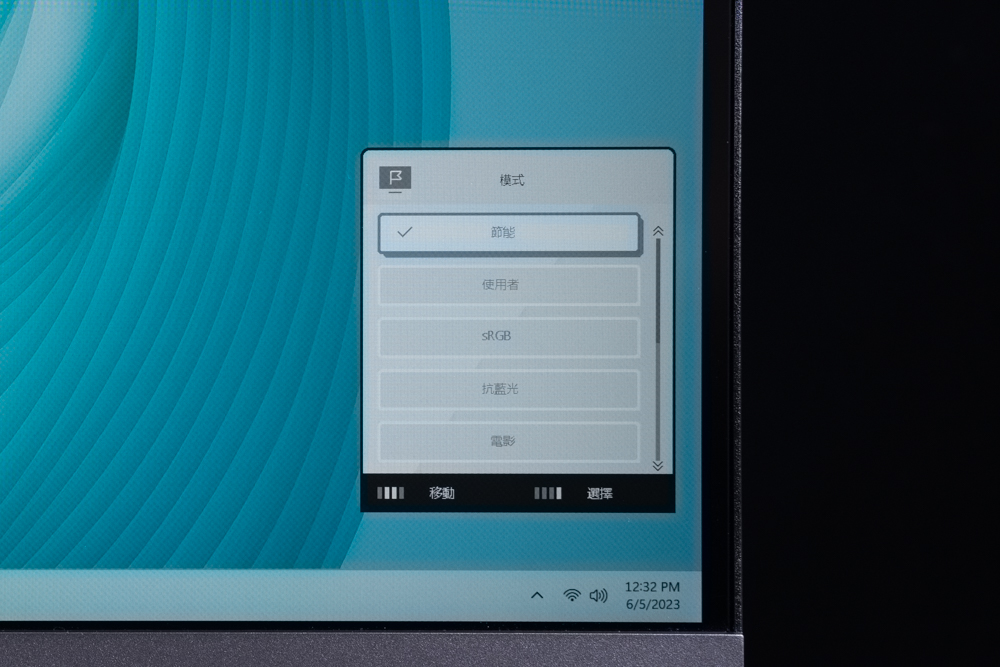
The Modern MD271UL incorporates an Eye-Q Check feature within its on-screen display (OSD), enabling users to assess eye fatigue and sitting posture. If any waviness, blurring, or distortion is observed in the Amsler grid test, it’s recommended to take a 20-minute break to alleviate potential eye strain.
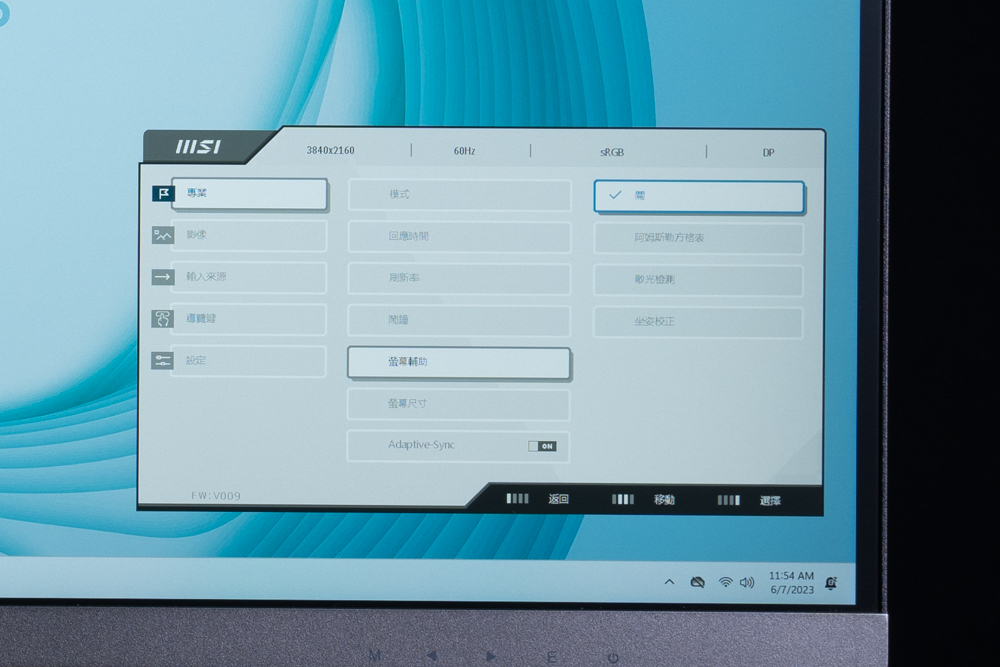
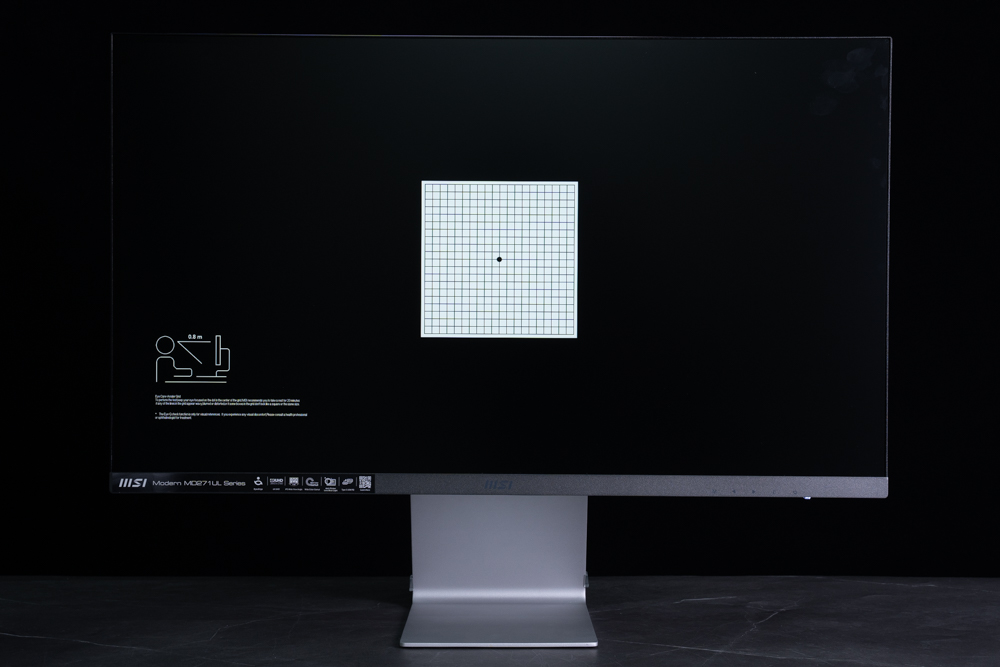
For the astigmatism test, the user should cover the left eye with the left hand, and the right eye with the right hand, while observing the image. If some lines appear grayer than others, it is advised to take a 20-minute rest to prevent potential eye strain.
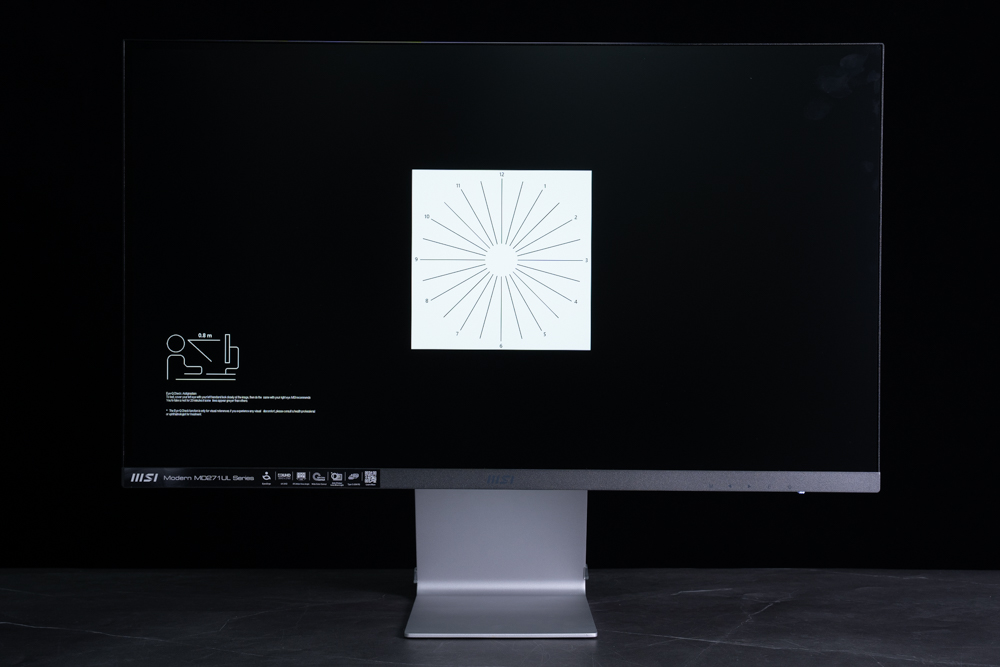
The posture correction feature suggests keeping your eyes level with the top ninth portion of the Heads-Up Display (HUD), and it also provides images for reference to ensure proper alignment.
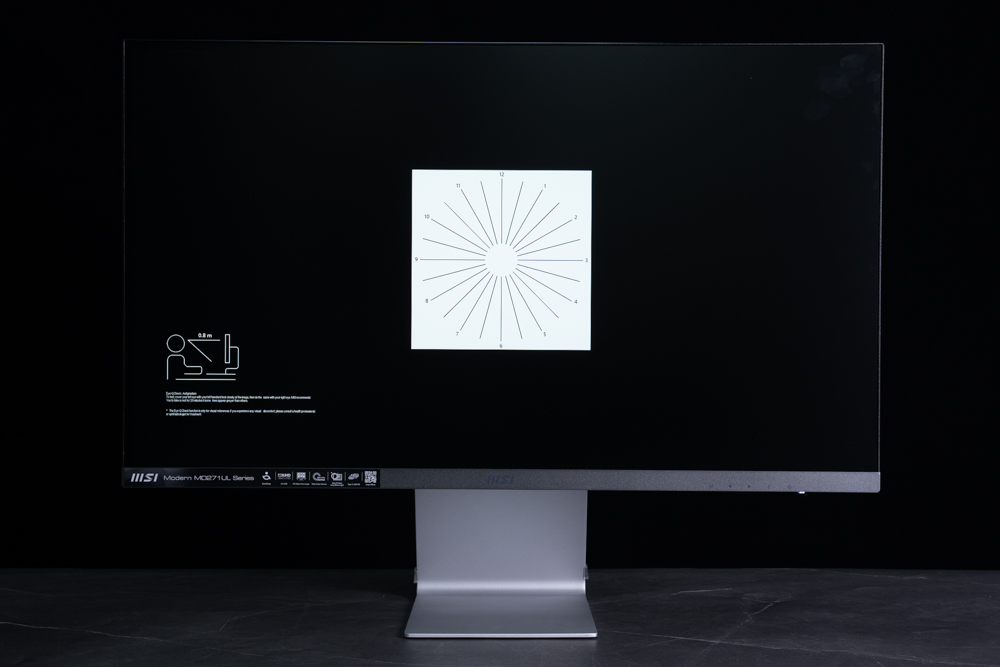
In terms of color performance, when using a 4K 60Hz 10bit DP signal, the screen’s default energy-saving mode exhibits remarkable results, covering 100% of the sRGB spectrum, 86% of AdobeRGB, and 93% of the P3 color gamut. With an average color difference (Delta-E) of just 1.1, the monitor is well-suited for tasks such as design, illustration, and film and television editing. It can also handle clerical office work or audio-visual entertainment with ease.
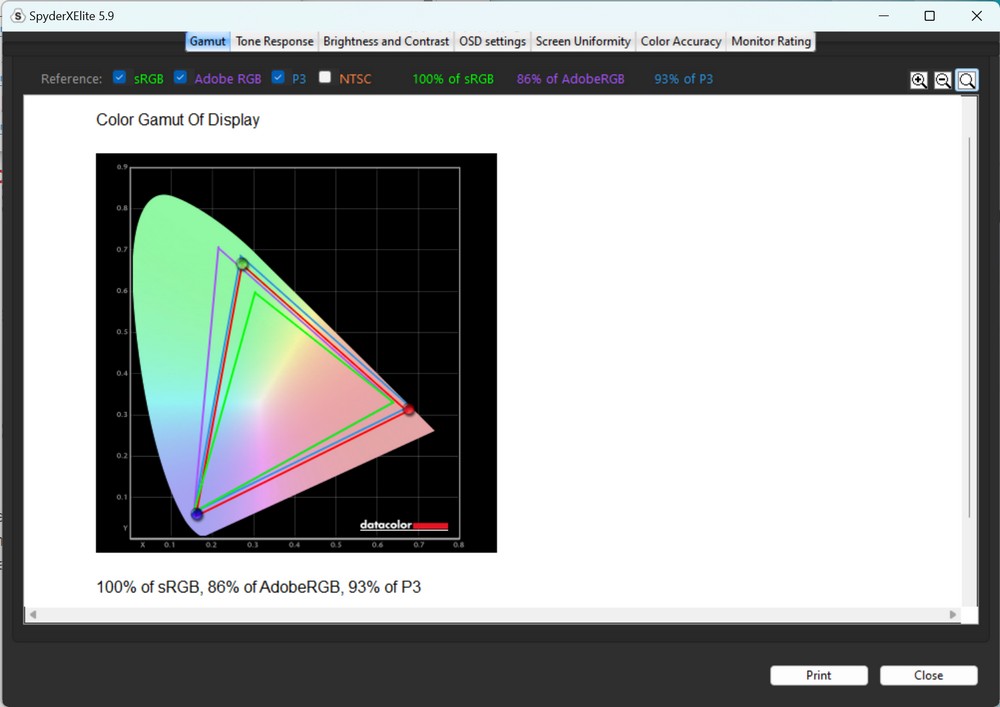
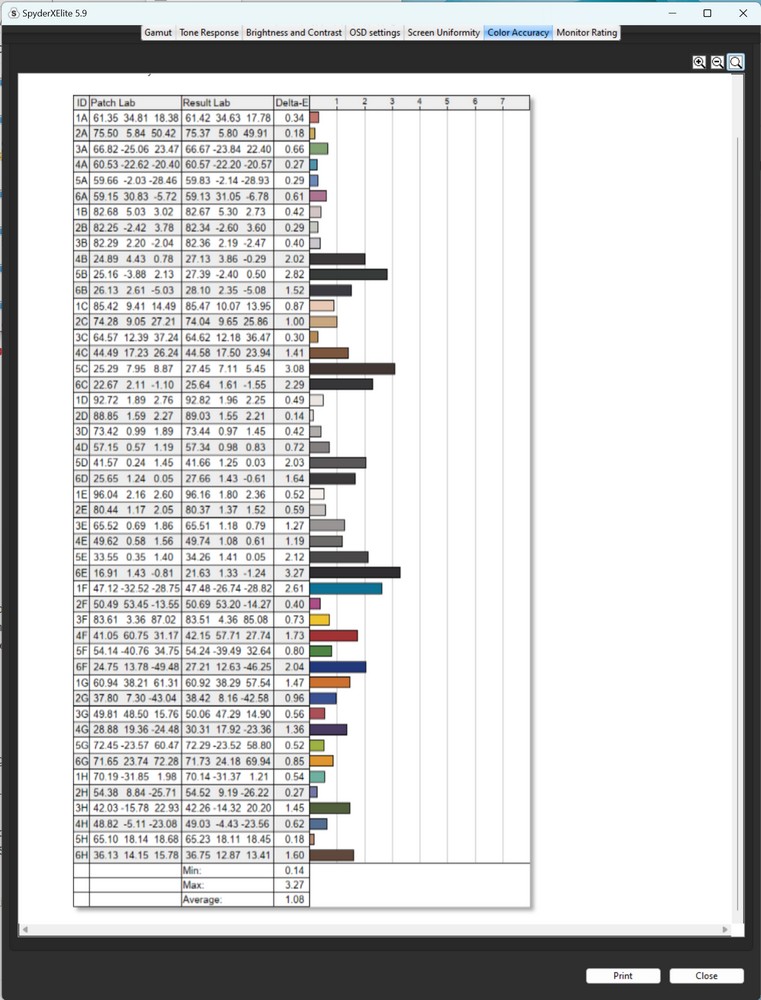
Wireless file transfer/easy backup | MSI Cloud Center
The MSI Cloud Center offers the ability to backup and transfer files among Android, Apple devices, and Windows computers, thereby providing users with a highly efficient, secure, and user-friendly experience. Connecting between devices is made incredibly easy and is just a QR code scan away. Moreover, this service is completely free.
MSI Cloud Center provides features for synchronizing, backing up, or manually transferring files. If you’re transferring files via a private network, the devices need to be connected to the same intranet, which ensures high security and speedy transfers. An offline files function is also available, allowing you to access your files even in a non-network environment.
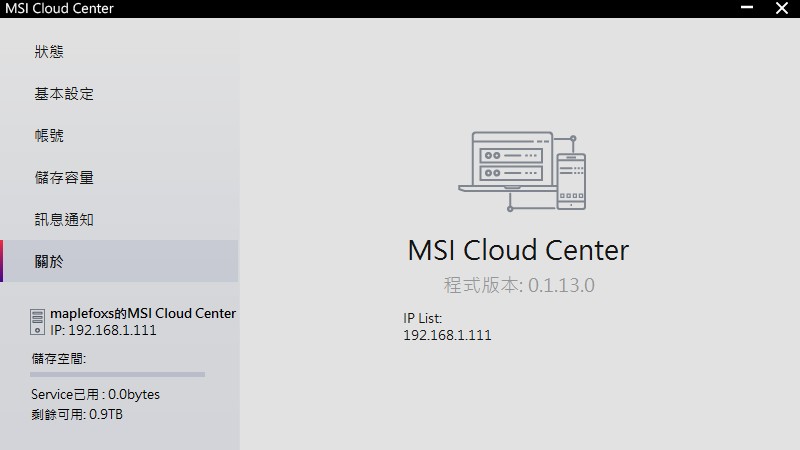
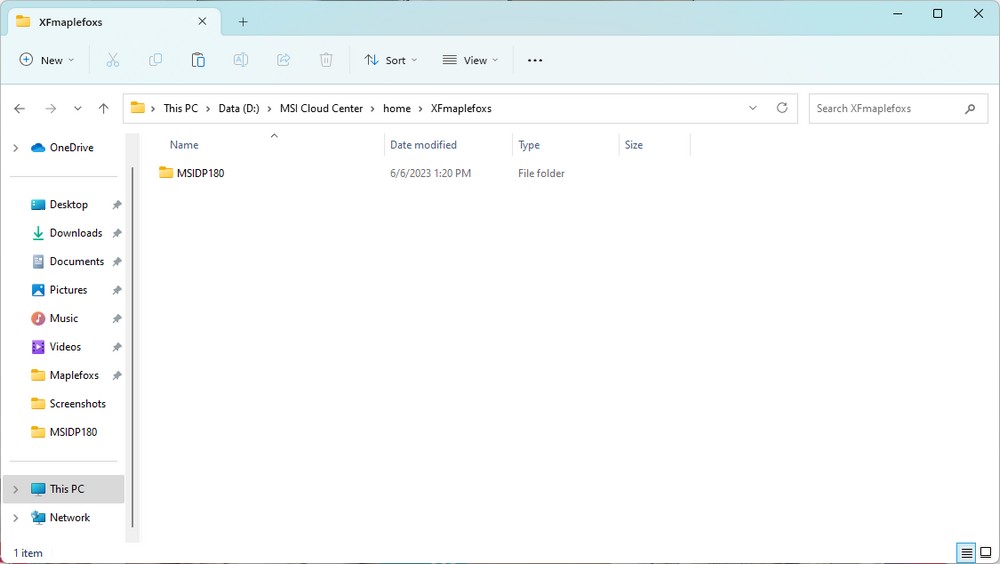

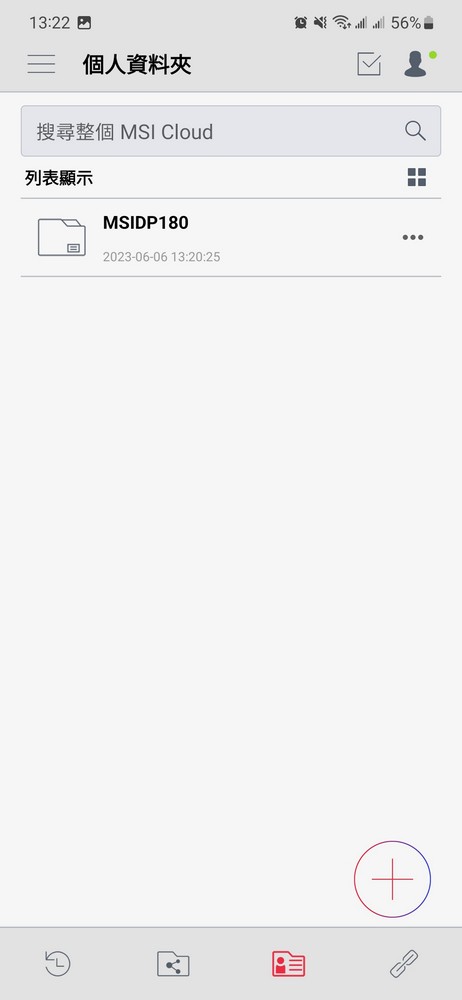
Window splitting, color setting | MSI DISPLAY KIT Screen auxiliary software
MSI has introduced the MSI DISPLAY KIT for its display products. This software provides a variety of window-splitting styles to enhance productivity when using large screens. It also comes with multiple color modes, and custom color settings, and consolidates many computer configuration options, facilitating easy and swift adjustments.




Summarize
The MSI PRO DP180, designed as a business mainframe, boasts an array of IO equipment. Features like the SD card reader, dual network card, and Wi-Fi 6E are substantial bonuses. Its computer components adhere to standard specifications to facilitate easy maintenance and upgrades in the future. Moreover, the ventilation of the chassis does not compromise its design. Overall, it has a comprehensive array of features and attention to detail. With the MSI Cloud Center, it enhances a host of networking functions, elevating work efficiency while also prioritizing data security.
The Modern MD271UL screen meets the high standard of 4K 60Hz 10bits, and its attractive design is truly impressive. It features a three-sided narrow frame on the front and a curved aluminum alloy back cover, exhibiting exquisite texture. The simple, elegant stand has tilt adjustment capabilities and the display comes with plentiful video output options – two HDMI ports, one DP, and a Type-C port that can be connected to a laptop while simultaneously charging it, which should be more than sufficient for most users.
If this article is helpful for you, please share this article with your friends on social media. Thank you!
This article is based on the personality of the reviews. You are responsible for fact-checking if the contents are not facts or accurate.
Title: Boost your productivity with the MSI PRO DP180 business desktop and Modern MD271UL stunning 4K monitor: an unboxing experience!