
AYANEO has ignited a trend in the Windows handheld gaming market with its commitment to truly understanding gamers’ needs. By actively listening to community feedback and leveraging crowdfunding platforms, AYANEO has successfully launched several unique gaming handhelds. In addition, they have paid homage to the classic “Macintosh” design with the introduction of the Retro Mini PC AM01. This device, with its compact 1L volume, customizable magnetic accessories, and stickers, offers gamers a personalized Windows mini PC experience. Featuring a powerful AMD Ryzen 7 5700U processor, this miniature device is versatile, catering to gaming, document processing, and web surfing needs.
Retro Mini PC AM01 Specifications:
Operating System: Windows 11 Home
Processor: AMD Ryzen 7 5700U, 8 cores, 16 threads, up to 4.3GHz, 10-25W
Memory: Dual 16GB DDR4-3200 SO-DIMM modules
Graphics: AMD Radeon VEGA 8CU at 1900 MHz
Storage: A 1TB PCIe 3.0 x4 NVMe M.2 SSD, plus a slot for an additional 2.5” SATA SSD/HDD
Networking: Realtek PCIe 1GbE LAN, Intel Wi-Fi 6 AX200
I/O Ports: USB 3.2 Gen1 Type-C, three USB-A 3.2 Gen2 ports, USB-A 2.0, HDMI 2.0, DP 1.4, 3.5mm headphone/microphone jack, RJ45 GbE, DC In
Cooling System: Four heat pipes with aluminum fins, 35W blower fan
Power Adapter: 12V 6A / 7A
Dimensions: 132 x 132 x 60.5mm
Weight: 486g
The Retro Mini PC AM01 marries nostalgia with modern performance, boasting a sleek design and the capability to handle a variety of tasks with ease. Its impressive AMD Ryzen 7 5700U processor and 16GB of DDR4-3200 memory make it a formidable mini PC for gaming and productivity alike. The inclusion of high-speed NVMe M.2 SSD storage ensures quick load times and ample space for applications and games. Connectivity is also a strong suit, with a comprehensive selection of ports and Wi-Fi 6 support ensuring easy integration into any setup. Whether it’s for gaming, work, or casual internet browsing, the Retro Mini PC AM01 stands out as a versatile, compact solution.
AYANEO Retro Mini PC AM01: A Nostalgic Homage to Classic Computing with Modern DIY Flair
For PC gaming enthusiasts, the AYANEO Retro Mini PC AM01 is an irresistible piece of hardware, thanks to its unique retro design. This mini PC pays tribute to the classic Macintosh with its compact form factor of less than 1L, featuring a nostalgic plastic casing with rounded corners. It offers customizable magnetic accessories and stickers for a personalized DIY touch.
The AM01 is powered by an AMD Ryzen 7 5700U processor, boasting 8 cores and 16 threads with speeds up to 4.3GHz and a power draw between 10-25W. It integrates an AMD Radeon VEGA 8CU 1900 MHz GPU for graphics and supports dual DDR4 SO-DIMM memory slots, one M.2 slot for PCIe 3.0 x4 NVMe SSDs, and space for a 2.5-inch SATA storage device.
Apart from being sold as a complete package with 16GB of memory, a 1TB SSD, and Windows 11 Home, the AM01 also offers a barebones option for DIY enthusiasts who prefer to customize their setup. As for the availability and sales channels of AYANEO products, they are typically accessible through various online and retail platforms, catering to a wide audience of gamers and tech enthusiasts seeking a mix of nostalgia and modern performance in a compact form.
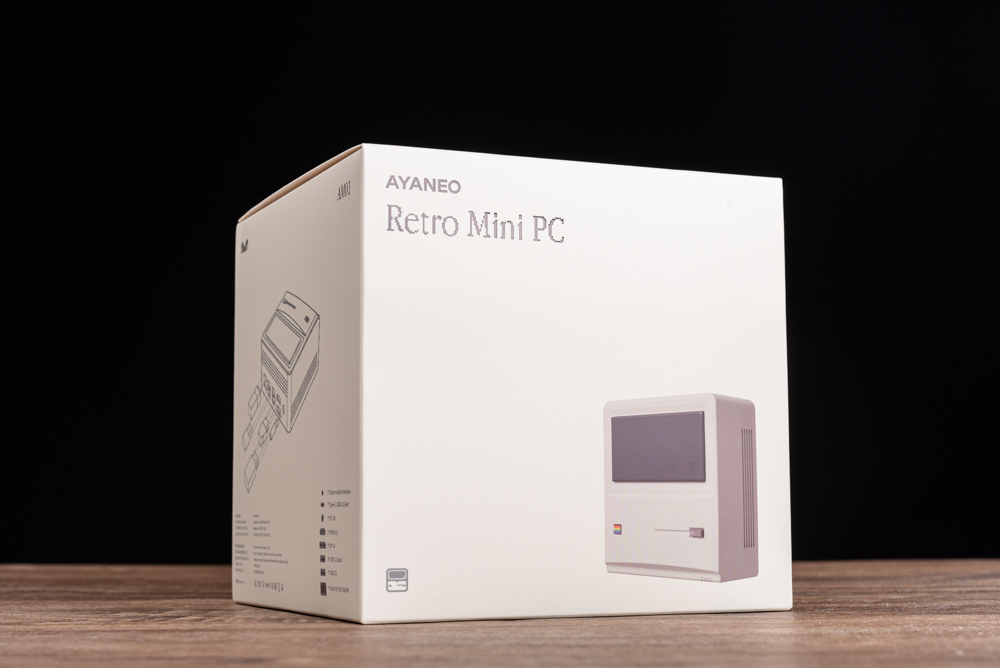
The packaging of the AYANEO Retro Mini PC is as thoughtfully designed as the device itself, featuring a compact and exquisite retro aesthetic. The box is crisp, clean, and minimalist, with a sketched image of the mini PC that highlights its nostalgic design, reminiscent of the classic Macintosh. This design choice not only appeals to the sense of nostalgia in its target audience but also stands out as a distinctive and memorable product presentation.

The packaging clearly lists the model and specifications, maintaining the minimalist and elegant retro theme. The AYANEO Retro Mini PC AM01 is prominently displayed along with the key specs like the AMD Ryzen™ 7 5700U processor, and it also notes the configuration of 16GB RAM and 512GB SSD storage, with the operating system being Windows 11 Home. Icons indicate the versatility of the system, showcasing its capabilities as a Desktop System, Game System, Multimedia System, and NAS System, highlighting the product’s multifunctional use cases. This kind of packaging design efficiently communicates the product’s main features and potential applications to the consumer, while also aligning with the retro branding of the device.
Paying homage to the iconic Macintosh 128K introduced in 1984, the Retro Mini PC AM01 features a retro beige plastic casing that evokes the warmth of vintage technology. Its power button is cleverly integrated into the classic floppy drive slot design, colored in a contrasting brown that stands out against the beige. The device has a mock black screen that adds to the vintage feel, along with magnetic accessories that can be swapped out for customization, adding to its charm and appeal.
For functionality, the front of the AM01 machine includes modern connectivity options such as a front-facing USB 3.2 Gen1 Type-C port and a 3.5mm headphone/microphone jack, ensuring that the device meets contemporary needs while still exuding a classic vibe. The blend of retro design with current technology makes the Retro Mini PC AM01 not only a nostalgic piece but also a practical tool for everyday use.

The miniaturized classic design showcased here captures the essence of retro computing charm. The beige casing, reminiscent of early personal computers, along with the iconic rainbow emblem, infuses a sense of nostalgia. The mock black screen and the strategically placed power button, integrated within the nostalgic floppy drive outline, complete the vintage aesthetic. This small form factor doesn’t just serve as a nod to the past—it’s a statement piece that blends historical design elements with modern computing needs, making it a delightful addition to any tech enthusiast’s collection.

In this image, we see the front panel of the AYANEO Retro Mini PC AM01, highlighting the practical features embedded within its retro design. There’s a USB 3.2 Gen1 Type-C port providing fast data transfer and charging capabilities, along with a 3.5mm audio jack that allows for the connection of headphones or a microphone. This blend of classic design and modern functionality makes the AM01 both a stylish and practical choice for tech enthusiasts.

The back of the AYANEO Retro Mini PC AM01 shown here is neatly arranged with a variety of connectivity options and ventilation slots. The device offers a 1GbE Ethernet port for reliable wired networking and includes the Intel Wi-Fi 6 AX200 chip for high-speed wireless connectivity. For peripherals and data transfer, there are three USB 3.2 Gen2 ports and one USB 2.0 port. Display outputs include HDMI 2.0 and DP 1.4, accommodating multiple monitors or high-definition displays. The system is powered externally via a DC In port, which keeps the unit’s size compact while allowing for an efficient power supply. The design of the rear panel with its ports and cooling vents underscores the AM01’s blend of classic styling with modern functionality, making it a versatile and capable addition to any technology setup.

Displayed is the bottom view of the AYANEO Retro Mini PC AM01, where the main air intake vents for the cooling system are prominently featured. These vents are crucial for maintaining optimal operating temperatures by allowing cool air to enter and circulate through the device. Four screw feet provide stability and raise the unit slightly to enhance airflow. The design also ensures that the device can be securely positioned on various surfaces, reducing the risk of overheating by facilitating better ventilation. This careful attention to cooling is essential for maintaining the performance of the internal components, especially given the compact size of the mini PC.

The AYANEO Retro Mini PC AM01 comes with a comprehensive set of accessories to enhance the user experience. Included in the package are the necessary hardware components and an instruction manual for both the hardware and the AYASpace software, which likely includes setup and usage guidelines. For customization and maintenance, there’s a toolkit with screws for disassembling the AM01, as well as expansion accessories such as a 2.5-inch drive tray and a SATA cable for additional storage options. Personalization elements such as magnetic accessories and stickers allow users to give their mini PC a unique touch. To connect to external displays, an HDMI cable is provided, and a power adapter is included to supply power to the device. This well-rounded accessory kit ensures users have everything they need for a customized, personal computing experience right out of the box.
Upgrading Your AYANEO Retro Mini PC AM01: A Step-by-Step Guide to Enhancing Performance
To upgrade your AYANEO Retro Mini PC AM01, follow this step-by-step guide to enhance its performance. It’s crucial to approach the process with care to avoid any damage.
- Prepare Your Workspace: Make sure you have a clean, static-free workspace to perform the upgrade. Gather all necessary tools, which include a screwdriver and the plastic prying tool provided in the AM01 accessory kit.
- Unscrew the Back Panel: Turn the device over to access the bottom and unscrew the four screws at the corners of the AM01 using the screwdriver.
- Open the Case: Insert the plastic prying tool into the groove at the bottom of the AM01. Gently work the prying tool around the edges to release the clips securing the case without applying too much force to prevent breaking the clips.
- Access the Internal Components: Once the bottom cover is removed, locate the screws holding the blower fan in place. Carefully unscrew these to avoid damaging the fan.
- Remove the Circuit Board: After the fan is detached, proceed to unscrew the board itself. Make a note of each screw’s location as you remove them, so you can put everything back correctly.
- Upgrade the Components: With the circuit board exposed, you can now access the DDR4 SO-DIMM slots and the M.2 slot. If you’re adding or replacing memory, carefully unclip the existing SO-DIMM module (if necessary) and replace or add your new RAM. For storage upgrades, locate the M.2 slot and insert the new NVMe SSD, securing it with the provided screw.
- Reassemble the AM01: After the upgrades, reverse the disassembly process. Secure the circuit board with its screws, reattach the blower fan, and make sure all connections are snug and correctly placed.
- Close the Case: Align the case cover back onto the AM01, making sure the clips click back into place securely without forcing them.
- Screw the Back Panel: Replace the four screws to secure the back panel to the device.
- Test Your Upgrades: Once reassembled, turn on your AM01 to ensure it recognizes the new hardware. You may need to access the BIOS to confirm the new RAM and storage are detected.
Always refer to the user manual for detailed instructions and illustrations to guide you through this process. If you’re not comfortable performing these upgrades yourself, consider seeking professional assistance to prevent any potential damage to your device.

We see the process of opening the case of the AYANEO Retro Mini PC AM01. A plastic prying tool is being used to gently release the clips that hold the case together. This is a crucial step in accessing the internal components for upgrading or maintenance. It’s important to proceed with care to avoid damaging the clips or the casing.
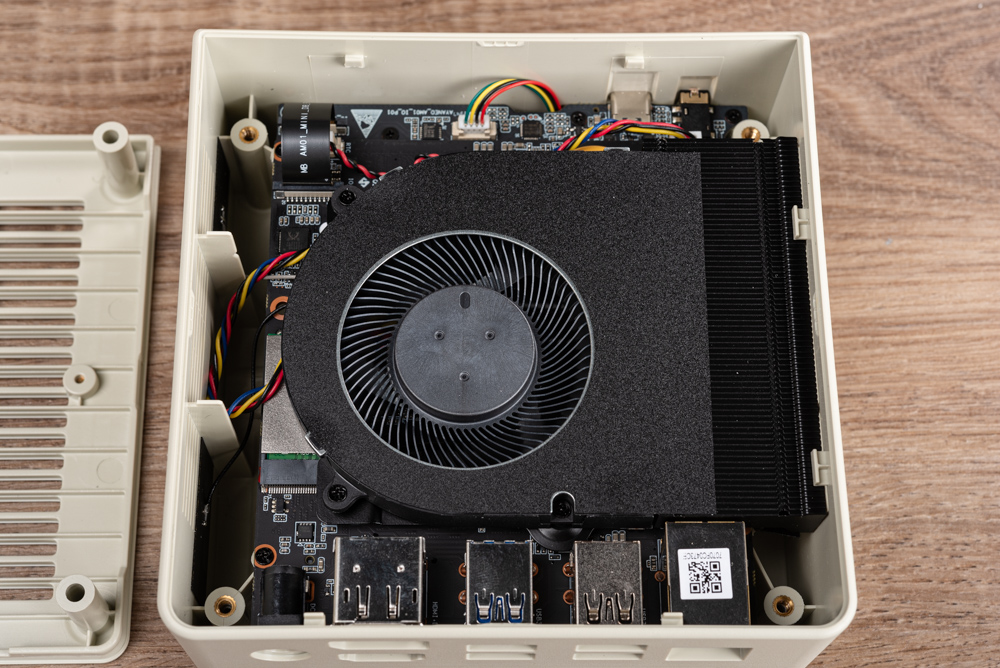
We see the inside of the AYANEO Retro Mini PC AM01 with the top cover removed, revealing the fan that is part of the device’s cooling system. To upgrade components like the RAM or SSD, the next step would be to carefully unscrew and remove this fan, ensuring not to damage the fan itself or any of the surrounding components. Once the fan is removed, access to the motherboard and the upgradeable components—such as the SO-DIMM memory slots and the M.2 SSD slot—will be granted. It’s important to keep track of all screws and components and to handle all internal parts with care to maintain the integrity of the device.
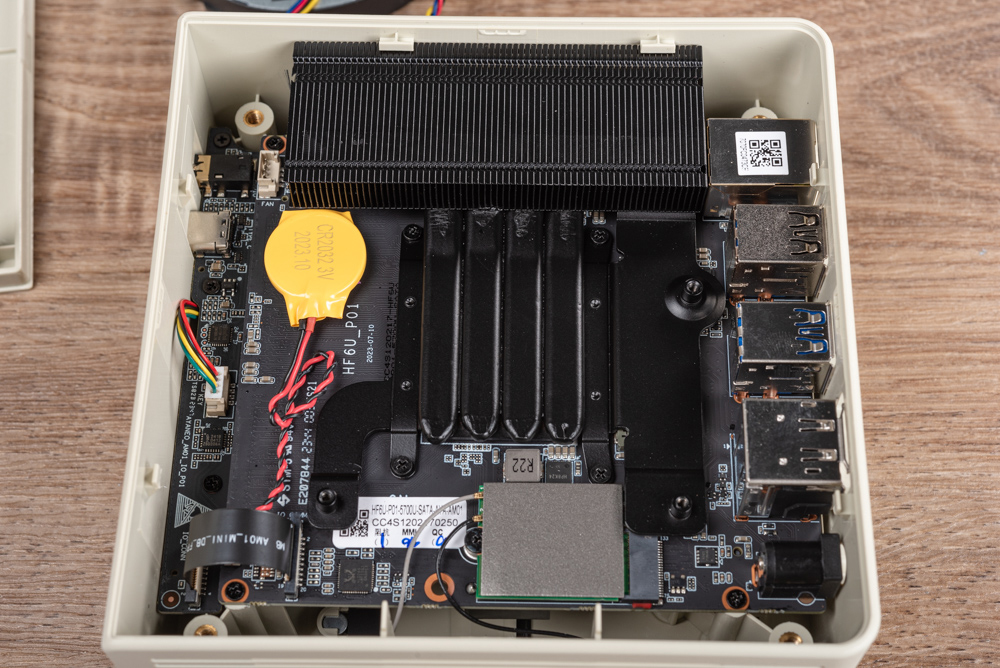
The internal layout of the AYANEO Retro Mini PC AM01, focusing on the cooling system. The processor’s heat is managed by four heat pipes that transfer the heat to a set of fins, which is then dissipated by a 35W blower fan. This efficient heat management system is crucial for maintaining performance levels in such a compact form factor.
When disassembling, special care must be taken around the bottom left corner to avoid damaging the delicate ribbon cable. Caution should be exercised around the wireless network card’s antenna points to prevent disconnection or damage.
Before proceeding with any disassembly or upgrades, it’s highly recommended to consult the user manual for detailed instructions. The manual will likely provide guidance on safely navigating around sensitive components and provide the correct procedures for removing and replacing parts. This ensures that the integrity of the device is maintained and the upgrade can be carried out successfully.
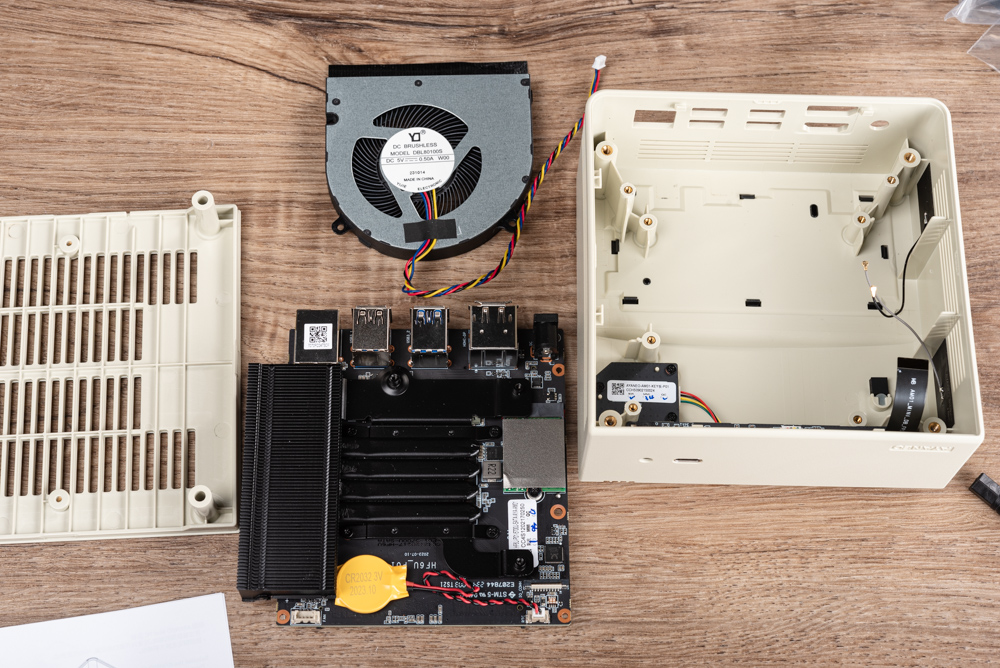
The final step before the circuit board of the AYANEO Retro Mini PC AM01 can be removed from the chassis. With the cooling fan already detached, the next action is to unscrew the fasteners securing the motherboard to the case.
Once all the screws are removed, the board can be carefully lifted out, ensuring any connected cables such as the antenna wires for the wireless card or any other connectors are safely disconnected to avoid damage. This will provide full access to the motherboard for any upgrades or repairs, such as adding additional RAM or installing a larger capacity M.2 SSD.
Handling the board should be done with care, especially considering static electricity and the potential for physical damage. It’s also advisable to keep track of all screws and their corresponding locations for reassembly. After the upgrades are completed, the board will need to be placed back into the case and secured with the screws, and all connections reestablished before closing up the case.
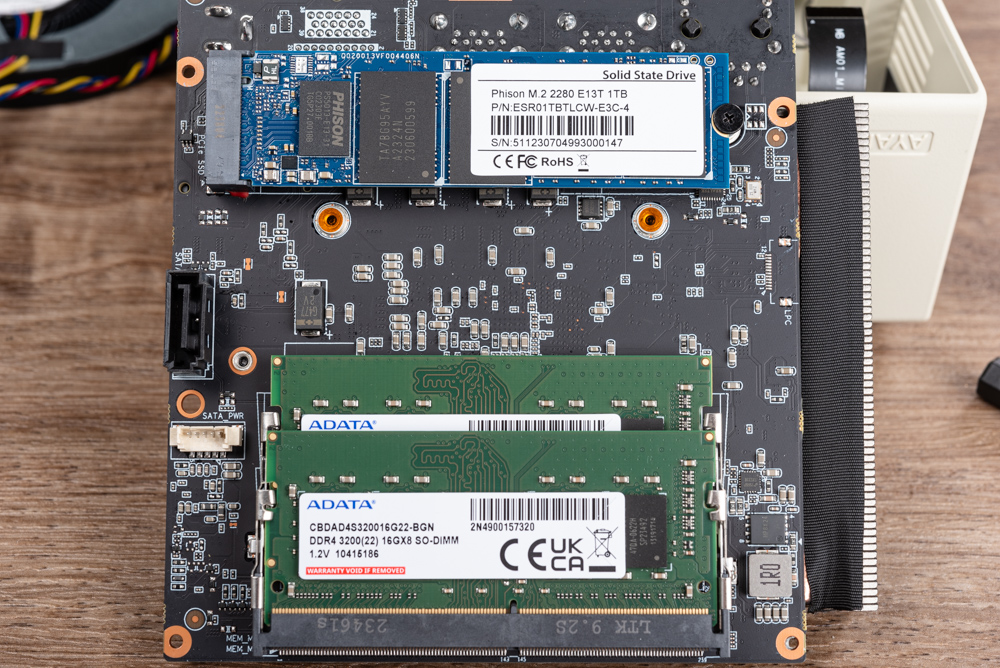
We see the motherboard of the AYANEO Retro Mini PC AM01 with its two DDR4 SO-DIMM memory slots and an M.2 PCIe 3.0 x4 slot, which are key components for performance upgrades. There is also a SATA port visible, indicating additional expansion possibilities for storage.
For upgrading RAM, one would insert new DDR4 SO-DIMM modules into these slots, ensuring they are compatible with the motherboard’s specifications. In terms of storage, the M.2 slot can be used to install a new or additional NVMe SSD, which offers fast data transfer speeds and improved performance over traditional SATA SSDs.
When performing upgrades:
- Ensure the power is disconnected, and you’re working in a static-free environment.
- Handle the RAM and SSD gently to avoid damaging the delicate pins and components.
- Align the notches on the DDR4 modules with the keys in the SO-DIMM slots and press down gently yet firmly until the side clips snap into place.
- For the M.2 SSD, insert it at a slight angle and then screw it down to the standoff on the motherboard.
On the backside, the SATA port can be used for additional 2.5″ SSDs or HDDs, providing further storage capacity expansion options. This kind of modular design in such a compact device is excellent for users who wish to customize their systems for optimal performance or increased storage capacity.

A 2.5-inch drive caddy with a SATA ribbon cable, which is used for installing an additional 2.5-inch storage device into the AYANEO Retro Mini PC AM01. To upgrade the device with additional storage, follow these steps:
- Attach the Drive: Secure the 2.5-inch HDD or SSD onto the drive caddy using the screws provided. Ensure the drive is firmly mounted to prevent any movement that could lead to disconnections or damage.
- Connect the SATA Cable: Attach one end of the SATA ribbon cable to the drive while it is still outside the case. This is generally easier than trying to connect it when the drive is already in the cramped space of the case.
- Position the Drive: Carefully place the drive in the top section of the AM01 case, paying close attention to the routing of the ribbon cable to ensure it doesn’t get pinched or obstruct any other components.
- Connect to the Motherboard: While holding the motherboard slightly elevated, connect the other end of the SATA ribbon cable and the power connector to the corresponding ports on the motherboard.
- Reassemble the Device: Once all connections have been made, carefully lower the motherboard back into the case, ensuring that no cables are under strain or in the way of other components.
- Secure the Motherboard: Reattach the motherboard using the screws you originally removed, making sure that everything is snug and secure.
- Close the Case: With the motherboard and the new drive securely in place, close up the case by reattaching the top cover and securing any screws or clips.
- Test the Upgrade: Power on the AM01 to ensure the new storage is recognized. You may need to format the new drive or adjust BIOS settings for the system to use the new storage device.
It’s crucial to handle all components with care, especially when working with delicate ribbon cables, to avoid any damage during the upgrade process.

We can see that the AYANEO Retro Mini PC AM01’s internal chassis, where the additional 2.5-inch drive would be mounted, has a slogan etched into it: “Real Gamers, Know Gamers.” This message resonates with the gaming community and reflects the brand’s commitment to understanding and catering to the needs of serious gamers. This kind of branding helps build a connection with the user by emphasizing the shared passion for gaming and the authenticity of the experience that AYANEO aims to provide. It’s a nice personalized touch that adds character to the device, beyond its technical capabilities.
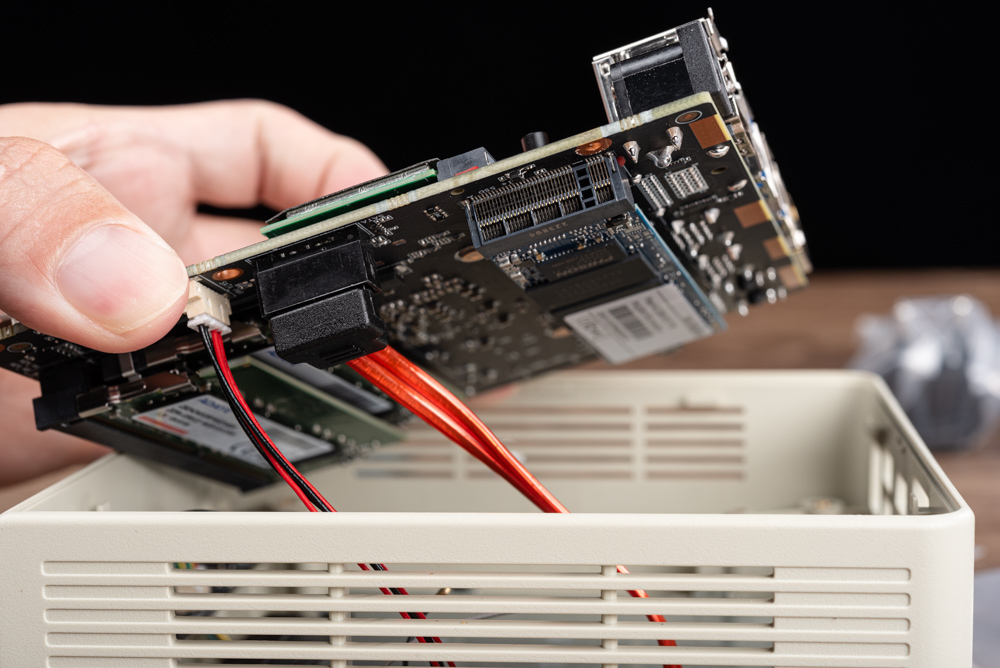
We see the process of connecting the SATA and power cables to the motherboard of the AYANEO Retro Mini PC AM01. The user is carefully attaching the connectors, which is a critical step in ensuring that the newly installed 2.5-inch drive will function properly.
Once the connections are securely made, the next step will be to carefully position the motherboard back into the case. It’s important to align it correctly and gently press it into place, avoiding any unnecessary force that might damage the components or connectors.
After the board is in place, it will be secured with screws to the standoffs in the case, and the reassembly process can be completed by replacing any other components that were removed and securing the case cover.
Finally, it’s important to confirm that all cables are routed properly and not pinched or in the way of any moving parts like fans. Once the case is closed and screwed back together, the upgrade process is complete. It’s always a good practice to power on the device and check that the new drive is recognized and functioning as expected before using it normally.
Customize Your Gaming Rig: How the AYANEO Retro Mini PC AM01’s DIY Accessories Unleash Creativity
The inclusion of carefully designed retro stickers and customizable magnetic accessories in the AYANEO Retro Mini PC AM01’s accessory kit offers a delightful way for gamers to personalize their devices. These aesthetic touches not only enhance the visual appeal of the mini PC but also allow users to express their individuality through their tech.
The stylized stickers designed to fit on the AM01’s mock black screen can mimic the look of a powered-on display or add a splash of color to the device. The magnetic accessories at the bottom left corner of the machine provide an easy way to switch up the appearance with various designs, catering to the personal tastes of different gamers.
Such customization options are a nod to the gaming community’s love for personalization, allowing each user to make their AM01 uniquely theirs. These small details contribute to the overall experience of owning and using the device, making it not just a tool for gaming but also a part of the gamer’s personal collection.

An assortment of charming, retro-inspired stickers is included with the AYANEO Retro Mini PC AM01, ready for DIY customization. These stickers come in various designs, colors, and phrases that resonate with gaming culture, such as “PLAY,” “GAME,” “FIGHT,” and pixelated heart symbols, among others. The collection allows gamers to personalize their device by applying these stickers to the mock screen or other parts of the mini PC, creating a look that’s uniquely theirs.
This personalization reflects a playful, creative spirit and adds an element of fun to the customization process. It’s a thoughtful addition that enhances the unboxing and setup experience, inviting users to engage with their device on a more personal level right from the start.

The magnetic accessories that come with the AYANEO Retro Mini PC AM01. These vibrant and colorful magnets are designed to adhere to the device’s casing, allowing for easy and interchangeable customization. The designs are playful and echo the retro gaming theme, with pixel art and the iconic rainbow motif that’s reminiscent of vintage computer logos.
Such magnetic accessories enable users to personalize their mini PC without the permanence of stickers, offering the flexibility to change the look of the device as often as they like. It’s a creative way for owners to make their AM01 a reflection of their style while celebrating the nostalgia of classic gaming culture.

The AYANEO Retro Mini PC AM01 with a decorative sticker placed over the mock screen area, displaying the word “START” and the phrase “PLAY AYANEO,” indicating that it’s time to power up and enjoy some gaming. This type of customization accentuates the device’s playful, gaming-centric personality and transforms the mini PC into a conversation piece as well as a functional gadget. The sticker simulates the excitement of beginning a gaming session, capturing the essence of the retro gaming experience.
AYANEO Retro Mini PC AM01: Enhancing Your Gaming Experience with AYASpace Software Integration
the AYASpace homepage, a user interface that aggregates all the installed games on the PC. AYANEO’s dedication to creating a comprehensive gaming experience extends beyond hardware to include this integrated gaming software platform, AYASpace.
AYASpace enhances the user experience by automatically organizing shortcuts to all installed games, making it easier for players who prefer using a controller to navigate their gaming library. This interface is tailored to the AM01’s capabilities, offering performance settings adjustments, FPS monitoring, and key mapping options, which are particularly useful for optimizing gameplay on a compact device. It provides access to standard settings adjustments such as Bluetooth, network configuration, themes, and wallpaper customization.
This seamless integration of hardware and software demonstrates AYANEO’s commitment to providing a complete and immersive gaming experience, emphasizing convenience and customization to cater to the preferences of real gamers.
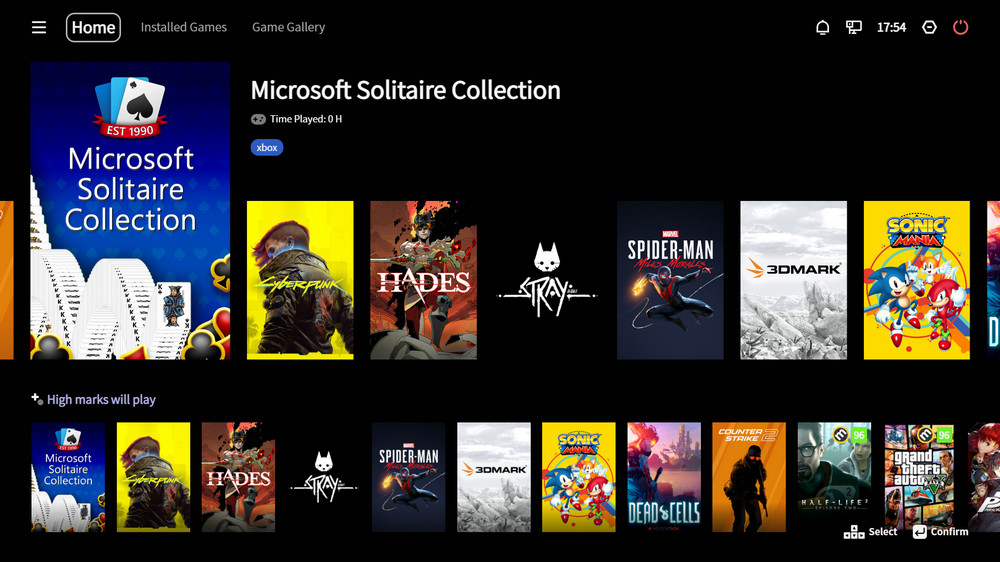
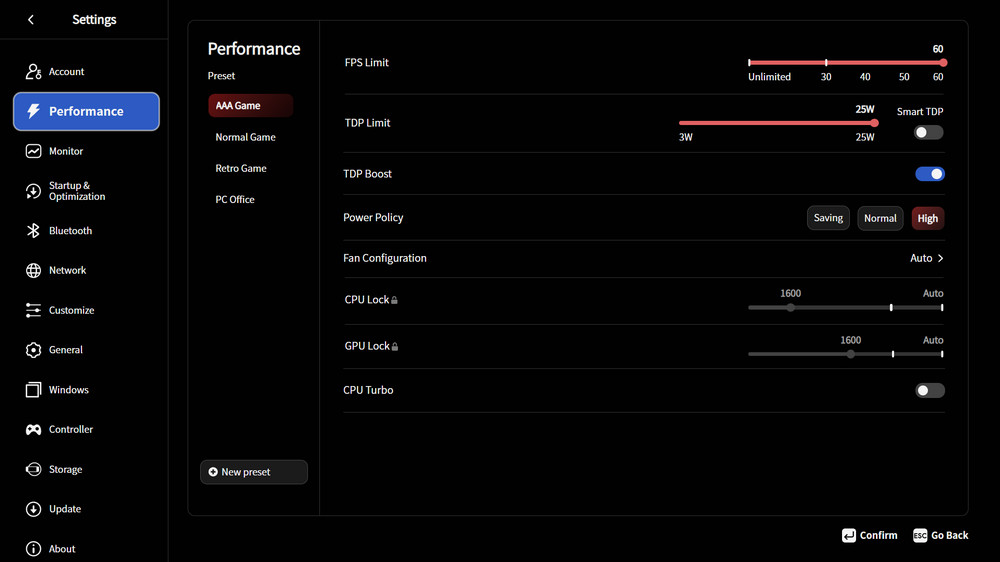
The performance settings interface for the AYANEO Retro Mini PC AM01, which offers a range of options that users can adjust to tailor the device’s performance to their specific needs. The settings are categorized by use case, such as AAA Game, Normal Game, Retro Game, and PC Office, enabling users to optimize the device for different types of tasks.
The preset highlighted is for AAA Game, which is typically chosen for demanding gaming experiences. Within this preset, users can adjust several parameters:
- FPS Limit: This can be set to a fixed number or left unlimited to cap the frame rate during games, which can help manage the device’s thermal output and maintain consistent performance.
- TDP Limit: The Thermal Design Power can be set to 25W, and with Smart TDP enabled, the device can dynamically adjust power usage for optimal performance and efficiency.
- TDP Boost: When activated, it allows the processor to consume more power temporarily to increase performance, useful for intensive tasks.
- Power Policy: Options like Saving, Normal, or High, allow users to choose between maximizing battery life or performance.
- Fan Configuration: Users may opt for an automatic setting or manually set the fan speed to balance cooling with noise levels.
- CPU/GPU Lock: This allows locking the processor’s and the graphic unit’s clock speeds to specific frequencies.
- CPU Turbo: Enables or disables the CPU’s ability to dynamically increase its clock speed above the base frequency to improve performance.
The Ryzen 7 5700U processor’s efficiency makes it possible to achieve better performance with a 25W TDP, and the FPS limit can be adjusted according to the desired balance between smoothness and resource consumption. This degree of customization ensures that users can find the right balance between power and performance for their gaming or work scenarios.
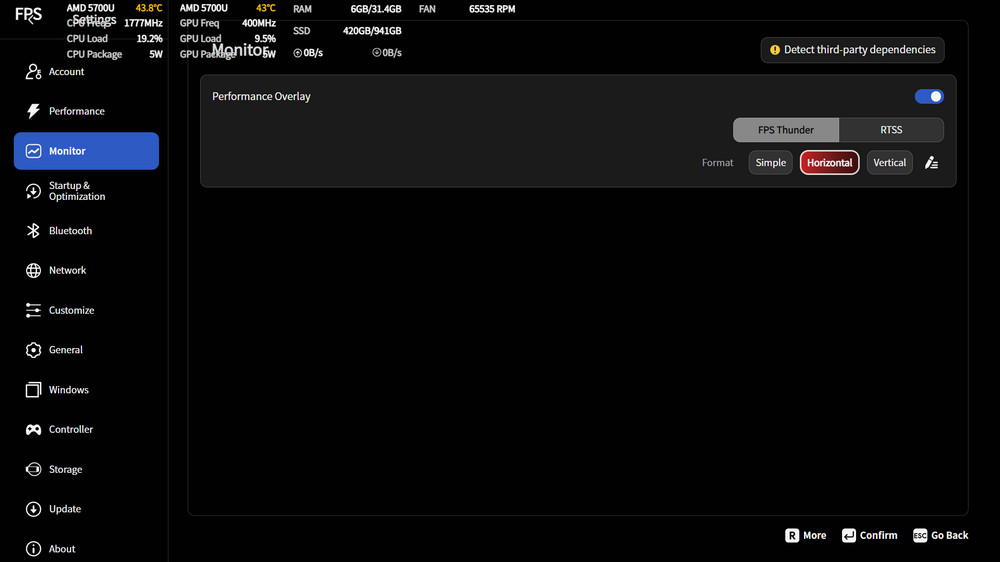
The performance monitoring feature within the AYANEO Retro Mini PC AM01’s software interface, which integrates with FPS monitoring tools like FPS Thunder or RTSS (Rivatuner Statistics Server). This functionality provides real-time data on the system’s performance, including metrics such as CPU and GPU temperatures, load percentages, clock speeds, and fan RPMs. Users can choose the format in which the information is displayed, with simple, horizontal, or vertical layouts.
By having these details readily available, gamers can make informed decisions about adjusting their game settings to optimize for frame rates or to manage power consumption, especially when playing resource-intensive games. This kind of monitoring is essential for maintaining the balance between performance and the system’s thermal management, ensuring that the AM01 operates within safe temperatures while delivering the best possible gaming experience.
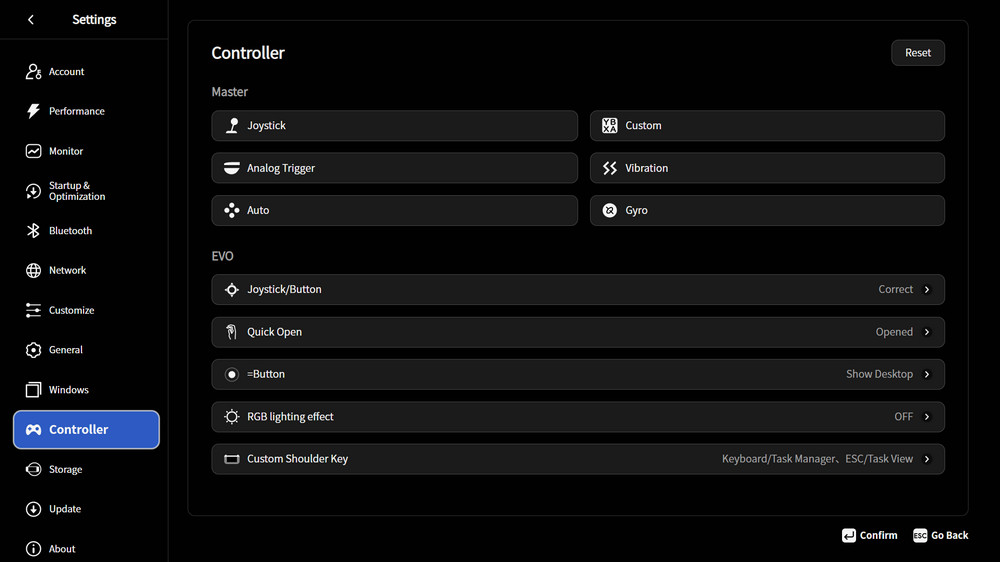
The controller settings menu within the AYANEO Retro Mini PC AM01’s user interface. This menu allows for extensive customization of the game controller experience. Here are the options available:
- Master Settings:
- Joystick: You can customize the joystick’s response curve and sensitivity.
- Analog Trigger: Adjust the triggers’ sensitivity, which can be crucial for racing games or any game that requires precise control over acceleration and braking.
- Auto: The system might automatically configure certain settings for optimal performance.
- Vibration: Toggle the haptic feedback on or off.
- Gyro: Enable or disable gyroscopic controls, which can provide more intuitive gameplay in certain games.
- EVO Settings (possibly a specific controller model or setting profile):
- Joystick/Button Customization: Remap joystick movements or button inputs.
- Quick Open: Assign shortcuts for quickly accessing various functions or software.
- Button: Assign specific functions to additional buttons.
- RGB lighting effect: If the controller has RGB capabilities, you can toggle the lighting effects or customize them.
- Custom Shoulder Key: Assign custom actions to shoulder buttons for easier access to certain in-game functions.
These settings are particularly useful for players who prefer a tailored gaming experience, allowing them to fine-tune how their controller interacts with games. This level of customization ensures that players can adjust the controls to their exact preferences, which can enhance gameplay, comfort, and overall enjoyment.
AYANEO Retro Mini PC AM01 Performance Review: A Compact Powerhouse for AAA Gaming
For performance testing of the AYANEO Retro Mini PC AM01 set to AAA Game mode with a 25W TDP, TDP Boost enabled, and a 60 FPS limit, you’d typically conduct various benchmarks to assess how well the system holds up under these specific conditions.
Using CPU-Z to Inspect the AMD Ryzen 7 5700U Processor:
- Codename Lucienne: Indicates the specific family or generation of the processor.
- 7nm Process: Refers to the size of the transistors used in the processor’s construction, with smaller numbers generally indicating a more recent and efficient design.
- Zen 2 Architecture: This architecture is known for its balance of power and efficiency, a significant factor in the CPU’s performance.
- 8 Cores and 16 Threads: Suggests strong multitasking capabilities, which is beneficial for both gaming and productivity tasks.
- Max Boost Clock up to 4.3GHz: The maximum speed the processor can reach under optimal conditions, which can significantly impact performance, especially in CPU-intensive tasks.
- Base Clock 1.8GHz: The standard operating frequency of the processor.
- Thermal Design Power (TDP) of 25W: This is the average power, in watts, the processor dissipates when operating at Base Frequency with all cores active under an Intel-defined, high-complexity workload.
- Memory: Dual-channel 16GBx2 DDR4-3200, which indicates a total of 32GB RAM at a speed of 3200MHz, providing ample bandwidth and speed for gaming and multitasking.
Performance Benchmarks: To evaluate the performance, you would run benchmarks that test the CPU, GPU, and overall system responsiveness. You might use:
- Synthetic Benchmarks: Like 3DMark for GPU stress testing and Cinebench for CPU performance.
- Real-world Gaming Tests: Running demanding games and measuring the average and peak FPS to see if the system maintains the 60 FPS limit.
- Productivity Benchmarks: For those who might use the AM01 for more than just gaming, running benchmarks on software like Adobe Premiere or Photoshop if applicable.
The goal of these tests is to assess whether the system can handle high-end gaming scenarios within the set parameters and how it manages heat and power consumption while maintaining a playable framerate. This would demonstrate the AM01’s suitability for both gaming and general high-performance use.
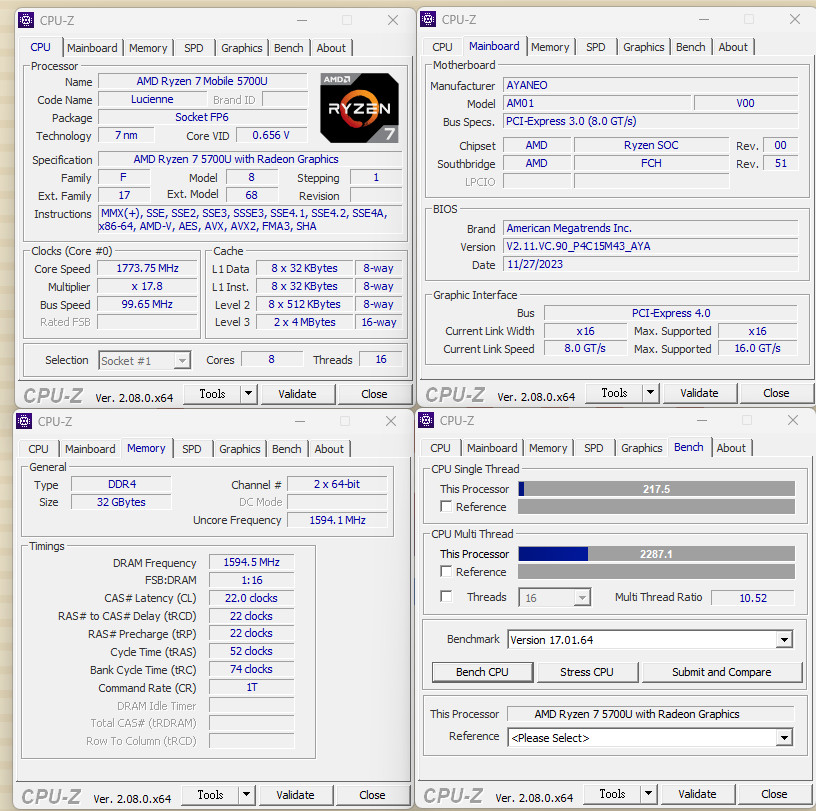
The image presents various screenshots of CPU-Z, a system monitoring application that provides detailed information about the hardware in the AYANEO Retro Mini PC AM01.
The screenshots reveal the following details:
CPU Tab:
- The processor is an AMD Ryzen 7 5700U with the codename Lucienne, utilizing a 7nm technology process.
- It features 8 cores and 16 threads, indicating a powerful multi-threaded performance capability.
- The core speed is shown at approximately 1773.75 MHz, which is below the maximum boost clock, suggesting that this snapshot was taken while the CPU was not under heavy load.
- Memory Tab:
- The system is equipped with 32GB of DDR4 RAM in a dual-channel configuration, which significantly improves memory bandwidth and performance.
- The DRAM frequency is listed at 1594.5 MHz, which effectively means it’s running at 3190 MHz (DDR stands for double data rate, so the actual frequency is doubled).
- SPD Tab:
- This section provides specific details about the memory modules, like the manufacturer and the timings. The exact timings can affect the performance of the memory, with tighter (lower) timings generally offering better performance.
- Graphics Tab:
- This area would show information about the integrated Radeon Graphics within the Ryzen 7 5700U.
- Bench Tab:
- The benchmark results for single-threaded and multi-threaded performance are displayed, with this processor scoring 217.5 points in single-threaded performance and 2287.1 points in multi-threaded performance in CPU-Z’s benchmark.
- Motherboard Tab:
- It shows the motherboard manufacturer as AYANEO, model AM01, with the chipset noted as AMD Ryzen SOC.
- About Tab:
- This would typically provide information about the version of CPU-Z being used.
These details provided by CPU-Z are essential for evaluating the performance and capability of the AM01, especially when considering it for gaming or productivity tasks. The information would be useful for comparing this device to others or to see if the hardware is operating as expected.
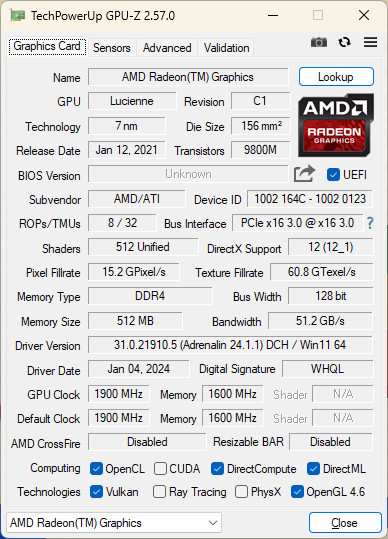
The GPU-Z screenshot provides detailed information about the integrated AMD Radeon Graphics found within the AYANEO Retro Mini PC AM01:
- Name: AMD Radeon(TM) Graphics
- GPU Code Name: Lucienne
- Revision: C1
- Technology: 7nm process, indicating a modern, efficient design.
- Die Size: 156 mm²
- Release Date: January 12, 2021
- Transistors: 9800M, which speaks to the complexity and capabilities of the GPU.
- Shaders: 512, which are used for rendering graphics.
- GPU Clock: The core clock is running at 1900 MHz, which is a significant speed for integrated graphics.
- Memory: Utilizes DDR4 type, which is shared with the system RAM. It shows a memory size of 512 MB dedicated to the GPU, which is likely part of the main system memory allocated for graphics processing.
- Memory Bandwidth: 51.2 GB/s, which determines how quickly the GPU can access the memory.
The integrated graphics using the VEGA architecture with 8 Compute Units (CUs) and a high GPU clock speed demonstrate that the AM01 has robust capabilities for handling everyday computing tasks, as well as some gaming and video processing, although it may not match the performance of a dedicated high-end GPU.
The presence of features like DirectX 12 support and OpenCL 4.6 shows that the GPU can handle modern graphics APIs, which are important for gaming and professional graphics workloads. However, the lack of features like ray tracing indicates that it’s not suitable for the most advanced gaming graphics without a dedicated GPU that supports such features.
For someone using the AM01 primarily for gaming, this information would be critical in determining the types of games they can play and in what settings. For less graphically intensive games or older titles, the integrated Radeon Graphics should perform adequately, especially considering the decent GPU clock speed and the overall system’s RAM support.
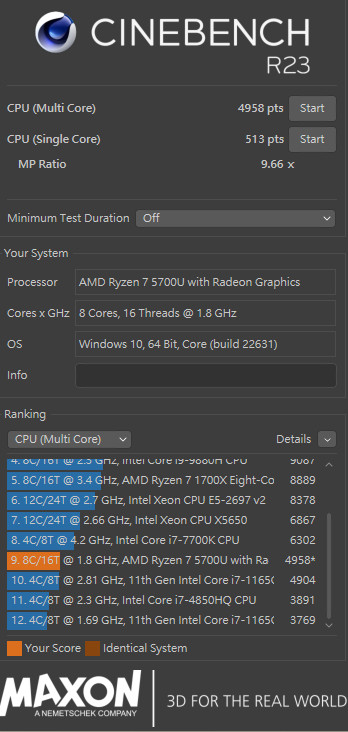
The CINEBENCH R23 screenshot shows the benchmark results for the AMD Ryzen 7 5700U processor within the AYANEO Retro Mini PC AM01:
- Multi-Core Score: 4958 points
- Single-Core Score: 513 points
- MP Ratio: 9.66x
These scores are indicative of the processor’s performance capabilities in tasks such as 3D rendering, which is heavily reliant on CPU power. CINEBENCH R23 is a benchmarking tool developed by MAXON, based on its Cinema 4D software, which is used to evaluate a computer’s CPU and graphics card performance in 3D tasks.
The Ryzen 7 5700U’s multi-core score demonstrates strong performance, especially in multi-threaded applications, which is beneficial for workloads such as video editing, 3D modeling, and complex computational tasks. The single-core score, while lower in comparison to the multi-core, is still significant and shows the processor’s efficiency in tasks that don’t benefit from multiple cores.
The benchmark results are positioned among various other CPUs, showing that the Ryzen 7 5700U holds its own against many other processors, especially in the multi-core performance. This information can be very useful for potential users or buyers who are considering how the AM01 might perform in their desired applications, comparing it to other systems in the same benchmark ranking.
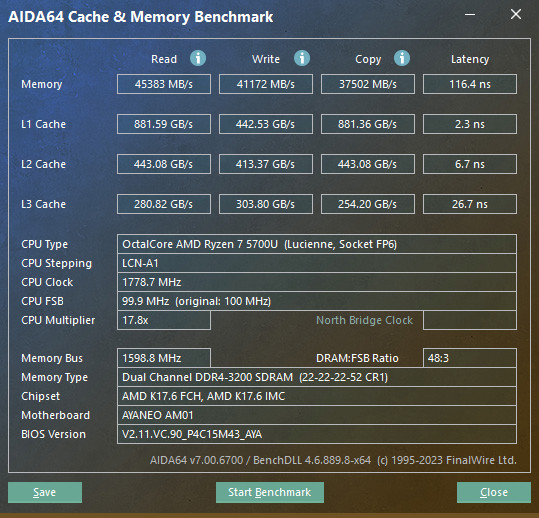
The screenshot provided is from AIDA64, a comprehensive system diagnostic and benchmarking tool that provides detailed information about computer hardware and software configuration. This particular window shows the Cache & Memory Benchmark results for the AYANEO Retro Mini PC AM01.
Here are the details from the AIDA64 memory test:
- Memory Read Speed: 45383 MB/s
- Memory Write Speed: 41172 MB/s
- Memory Copy Speed: 37502 MB/s
- Memory Latency: 116.4 nanoseconds
These memory speeds are quite impressive, indicative of the high bandwidth provided by the DDR4-3200 RAM in a dual-channel configuration. The high read and write speeds are crucial for tasks that require quick data retrieval and storage, such as video editing, large-scale data processing, and gaming.
The low latency value of 116.4 ns is also significant as it measures the time it takes for a memory request to be completed after being issued to the RAM. Lower latency contributes to faster system responsiveness and better overall performance.
In terms of the cache memory, which is a smaller, faster type of volatile computer memory that provides high-speed data access to a processor and stores frequently used computer programs, applications, and data:
- L1 Cache Speeds: Very high, with speeds around 881.59 GB/s for reading and 881.36 GB/s for copying, which is typical for L1 cache given its proximity to the CPU cores.
- L2 and L3 Cache Speeds: Also show high throughput, which contributes to the efficiency of the processor when it comes to accessing data that isn’t in the L1 cache.
The AIDA64 benchmark indicates that the AM01 is well-equipped to handle a variety of tasks efficiently, thanks to its robust memory configuration and fast cache speeds. This is particularly beneficial for gaming and multitasking, providing a smooth user experience.

The screenshot displays results from the PCMark 10 Express benchmark, which is designed to assess the general performance of a computer in everyday tasks.
- Essentials (6734 points): This category tests basic computer operations that affect user experience, such as application startup times, video conferencing quality, and web browsing capability. The AM01’s score in this category suggests it performs well in these fundamental tasks.
- Productivity (4466 points): This section of the benchmark focuses on typical office work tasks like managing spreadsheets and writing, which are more demanding than the essentials. The score indicates that the AM01 is capable of handling such productivity tasks effectively.
The overall score of 3317 points for the AM01 indicates that it’s a solid performer for a range of common computing activities. It should handle office applications, internet browsing, media consumption, and similar tasks without any issues.
The performance data section at the bottom shows the monitoring of the CPU’s clock frequency over time during the test, maintaining a steady rate, which implies stable performance under the load conditions of the benchmark.
This benchmark score, especially when combined with the specific use case scores, provides potential users with an idea of how the AM01 will perform in real-world scenarios. It confirms that the device is well-suited for general use, and even some more intensive tasks, making it a versatile option for a variety of users.
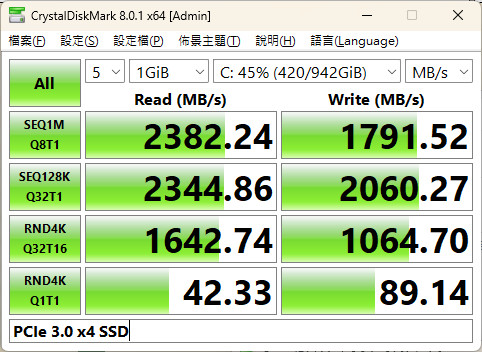
The CrystalDiskMark benchmark results for a 1TB PCIe 3.0 NVMe M.2 SSD within the AYANEO Retro Mini PC AM01. CrystalDiskMark is a widely used storage benchmark tool that measures the speed of solid state drives (SSDs), hard disk drives (HDDs), and external drives.
The benchmark results are as follows:
- SEQ1M Q8T1: This test measures sequential read and write operations with a queue depth of 8 and using 1 thread. The read speed is 2382.24 MB/s, and the write speed is 1791.52 MB/s. These speeds are typical of good quality NVMe drives and indicate fast performance in tasks such as file transfers, loading games, or opening large applications.
- SEQ128K Q32T1: This test, with a queue depth of 32 and 1 thread, simulates a scenario with multiple operations waiting to be processed. The read and write speeds are 2344.86 MB/s and 2060.27 MB/s, respectively, which again shows high performance.
- RND4K Q32T16: Random 4K read and write speeds with a queue depth of 32 and 16 threads. The SSD achieves 1642.74 MB/s read and 1064.70 MB/s write, which are excellent results for random access operations that are common in everyday computing and multitasking.
- RND4K Q1T1: This test measures random read and write performance with a single queue and thread. The speeds here are significantly lower, with 42.33 MB/s read and 89.14 MB/s write, which is normal for random reads and writes on a single thread and queue, and these speeds are still quite fast for an NVMe SSD.
Overall, the PCIe 3.0 x4 SSD in the AM01 provides high read and write speeds, making it suitable for demanding tasks and applications, ensuring that storage performance will not be a bottleneck for the system. These results are indicative of the SSD’s ability to handle high-performance tasks and applications with ease.
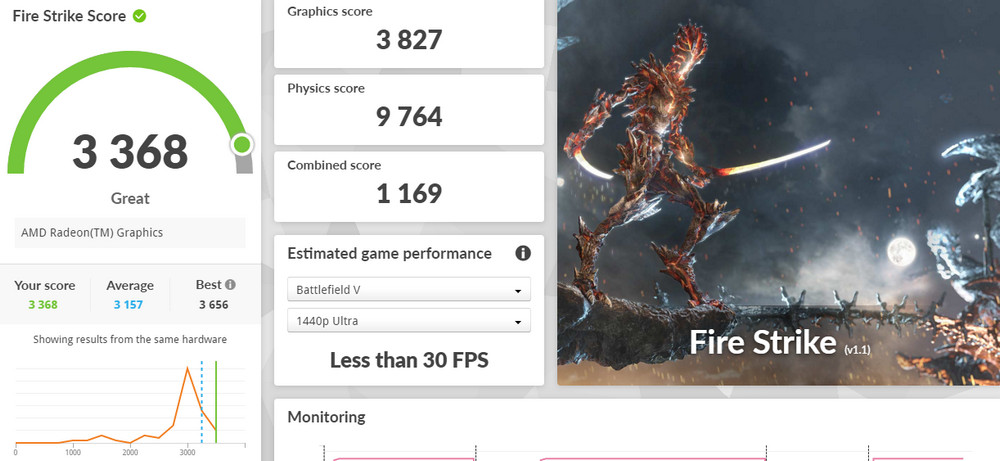
The screenshot shows results from the 3DMark Fire Strike benchmark, which is specifically designed to test the performance of gaming PCs at 1080p resolution using the DirectX 11 API, focusing on rendering techniques and features used in AAA gaming titles.
Here’s a breakdown of the AM01’s scores:
- Fire Strike Score: 3368 points, which is labeled as “Great” and is above the average score for similar hardware configurations.
- Graphics Score: 3827 points, which assesses the performance of the integrated AMD Radeon(TM) Graphics in the AM01.
- Physics Score: 9764 points, which evaluates the CPU’s ability to handle complex physics simulations typically used in games.
- Combined Score: 1169 points, which is a measure of both the GPU and CPU’s ability to work together under a typical gaming load.
The estimated game performance metric suggests that for a demanding game like Battlefield V at 1440p Ultra settings, the AM01 would deliver less than 30 FPS. This estimation is a helpful guideline for setting realistic expectations about the gaming performance of the AM01, indicating that while it may handle less demanding games well, it might struggle with newer, high-end games at maximum settings.
The “Great” rating and the score above the average suggest that the AM01’s performance is quite robust for its hardware category, especially considering it’s using integrated graphics rather than a dedicated gaming GPU. This benchmark performance demonstrates that the AM01 is well-suited for mainstream gaming and can offer a good experience on many games, particularly if the settings are adjusted for optimal performance.
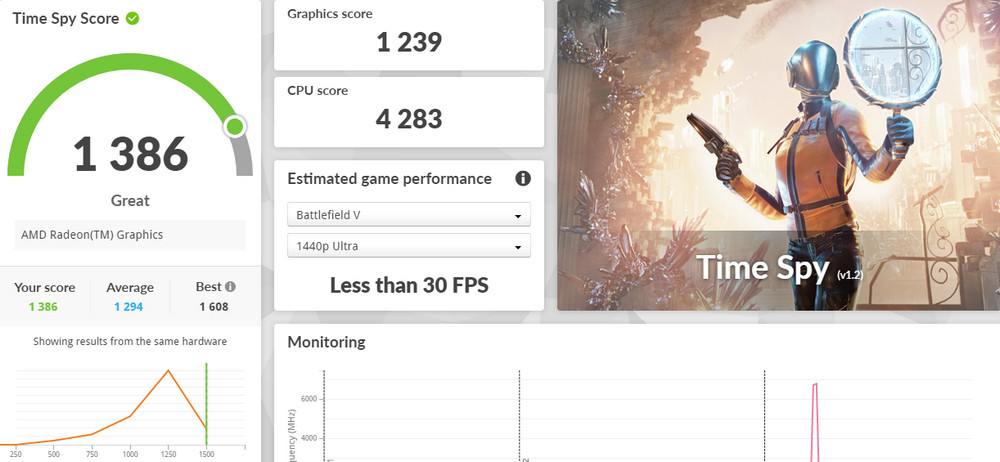
The results from the 3DMark Time Spy benchmark, which is a DirectX 12 test designed for Windows 10 gaming PCs. It is particularly useful for testing the performance of the latest graphics cards and new features of DirectX 12.
The AYANEO Retro Mini PC AM01 scored as follows in the Time Spy benchmark:
- Overall Time Spy Score: 1386 points, which 3DMark has classified as “Great” when compared to similar systems.
- Graphics Score: 1239 points, which focuses on the GPU’s performance. The score reflects how the integrated AMD Radeon(TM) Graphics can handle DirectX 12 rendering which is common in modern AAA games.
- CPU Score: 4283 points, which indicates the processor’s performance, especially in handling the complex physics and AI typically found in modern gaming.
The estimated game performance suggests that at 1440p Ultra settings for Battlefield V, the system is expected to deliver less than 30 FPS. This is a performance estimate and may vary based on actual gameplay and settings optimization.
Receiving a “Great” rating for both Fire Strike and Time Spy suggests that the AM01 is performing well for its hardware class, especially considering that it’s using an integrated GPU. The scores indicate that the device should handle a variety of games decently at adjusted settings, although it might not be suited for the highest-end gaming experiences at higher resolutions like 1440p. Users should consider this when setting their expectations for gaming performance on the AM01.
AYANEO Retro Mini PC AM01: Ideal for Indie, Emulator, and 2.5D Games with High Performance and Low Power
Based on the capabilities of the AMD Ryzen 7 5700U in the AYANEO Retro Mini PC AM01, it appears that the system is indeed more suited to running indie games, 2.5D side-scrollers, and mobile game emulators. These types of games typically have lower graphical demands, which allows the AM01’s integrated Radeon graphics to provide a stable and smooth gaming experience.
For AAA titles, which generally require more graphics power due to their high-fidelity visuals and complex physics, it would be necessary to adjust the game’s resolution and graphical settings to achieve playable frame rates. As you mentioned, for a graphically intensive game like “Stray,” setting the quality to low may result in around 25 FPS, which is on the lower end for smooth gameplay, but can still be considered playable for some gamers.
The processor temperature at 61.9°C under a fixed power envelope of 25W during gaming is quite reasonable. This temperature indicates that the cooling system of the AM01 is effectively managing heat under load, which is critical for maintaining the performance and longevity of the hardware.
Gamers considering the AM01 for their gaming needs should take into account these performance characteristics. They would likely enjoy a good experience with less demanding games, but for the latest AAA titles, they should be prepared to compromise on graphical quality for better gameplay smoothness.

A gameplay screenshot from the game “Stray,” with an on-screen display (OSD) showing real-time performance metrics as the game runs on the AYANEO Retro Mini PC AM01 with the AMD Ryzen 7 5700U processor.
- FPS: The game is running at 25 FPS, which is below the optimal 60 FPS that provides a smooth gaming experience. However, for a narrative-driven and exploration-based game like “Stray,” some players may find this frame rate acceptable.
- CPU Information:
- Temperature: The CPU is running at 61.9°C, which is a safe operating temperature under load.
- Frequency: The CPU frequency is shown at 1777 MHz, which is below the maximum boost clock of the 5700U, likely indicating that the game is not CPU-bound or the system is managing thermal output to prevent overheating.
- Load: The CPU load is at 34%, suggesting that the CPU is not being fully utilized in this scenario.
- GPU Information:
- Temperature: The GPU temperature is at 57°C, which is well within a safe range, indicating good thermal performance.
- Frequency: The GPU frequency is shown at 1900 MHz, which is a robust speed for integrated graphics and suggests the game is utilizing the GPU effectively.
- Load: The GPU is nearly fully utilized at 99%, which is expected in gaming scenarios, especially with integrated graphics.
- RAM Usage: 11GB of RAM is in use, which indicates that the system has plenty of memory for gaming alongside other background applications.
- Storage: There’s a 420GB/941GB notation which likely refers to the amount of used space versus total available space on the SSD.
- Fan Speed: The displayed fan speed of 65535 RPM is likely an erroneous reading or a placeholder, as PC fans typically operate at much lower RPMs. It might be a limitation of the sensor or the software reading it.
The image indicates that “Stray” is playable on the AM01 at reduced settings, with stable temperatures and power consumption. The experience would benefit from frame rates closer to 30 FPS or higher, which could be achieved by further adjustments to graphics settings or resolution.

A gameplay screenshot from “Hades,” a critically acclaimed roguelike action dungeon crawler, displaying performance metrics while running on the AYANEO Retro Mini PC AM01 with an AMD Ryzen 7 5700U processor.
- FPS: The game is running at a stable 60 FPS, which is the ideal scenario for a smooth gaming experience. “Hades,” with its fast-paced action and fluid combat, benefits significantly from a higher frame rate.
- CPU Information:
- Temperature: The CPU temperature is at a very cool 50.6°C, which is excellent during gaming and suggests very effective thermal management.
- Frequency: The CPU frequency is shown at 1777 MHz, which is quite low, indicating that the game is not CPU-intensive or that the system is not under significant load.
- Load: The CPU load is only 18.2%, further indicating that “Hades” isn’t taxing the processor much.
- GPU Information:
- Temperature: The GPU temperature is at 48°C, which is also very cool for a gaming load.
- Frequency: The GPU frequency is shown at 1287 MHz, which is lower than the maximum for the integrated graphics, again suggesting that “Hades” isn’t overly demanding on the GPU.
- Load: The GPU load is at 48.6%, indicating that it’s handling the game well without being fully taxed.
- RAM Usage: The system is using 9.76GB out of 31.4GB, which suggests that there is ample memory available, and the game is likely not memory-bound.
- Fan Speed: As with the previous image, the fan speed is displayed as 65535 RPM, which is most likely an erroneous reading.
- Power Consumption: Both the CPU and GPU packages are consuming only 10W each, demonstrating the power efficiency of the system when running “Hades.”
The data indicates that “Hades” is well-optimized for the hardware in the AM01, allowing the game to run at the optimal 60 FPS with low temperatures and power consumption. For players, this means they can enjoy a seamless and responsive gaming experience on the AM01 with this title. It also showcases the system’s capability to handle well-optimized games efficiently, offering a balance of performance and power saving.
It’s great about the performance of “Dead Cells” on the AYANEO Retro Mini PC AM01. “Dead Cells” is another fast-paced, roguelike action-platformer known for its smooth gameplay and precise control requirements. Achieving 60 FPS is ideal for this type of game where quick reflexes and timing are essential for gameplay.
The reported CPU temperature of 47.5°C under load is remarkably low, suggesting that the game is not overly demanding on the system or that the cooling solution in the AM01 is highly effective. Moreover, power consumption of only 6W is exceptionally efficient and is indicative of the power efficiency of the Ryzen 7 5700U APU when handling games that are well-optimized and don’t require the full extent of the hardware’s capabilities.
Running “Dead Cells” at a full 60 FPS with such low power consumption and temperature signifies that the AM01 can provide an excellent gaming experience for similar titles that are optimized for performance. This makes the device particularly suitable for gamers who enjoy indie and roguelike games and are looking for a compact, efficient gaming PC.

A gameplay screenshot from “Dead Cells,” with an on-screen display (OSD) providing real-time performance data as the game runs on the AYANEO Retro Mini PC AM01 equipped with an AMD Ryzen 7 5700U processor.
- FPS: The game is running at 59 FPS, which is essentially hitting the 60 FPS mark that ensures a smooth and responsive gameplay experience. This is particularly important for action-platformer games like “Dead Cells” where timing and precision are crucial.
- CPU Information:
- Temperature: At 47.5°C, the CPU is operating at a cool temperature during gameplay, which is excellent for longevity and performance.
- Frequency: The frequency is relatively low at 1777 MHz, indicating that the CPU is not being heavily utilized by the game.
- Load: The CPU load is only 13.4%, showing that “Dead Cells” does not place heavy demands on the processor.
- GPU Information:
- Temperature: Similarly, the GPU is at a cool 46°C.
- Frequency: The GPU frequency is at 400 MHz, which is quite low. This could either be a momentary reading or an indication that “Dead Cells” doesn’t require the full performance capability of the GPU.
- Load: The GPU load is 22.1%, which is quite low, suggesting the game is not graphically intensive or that the integrated graphics are more than sufficient for the task.
- RAM Usage: Only 7.8GB of RAM is being used out of 31.4GB, which means there’s plenty of memory available for the game and other system processes.
- Fan Speed: Again, the fan speed is reported as 65535 RPM, which is likely inaccurate and may be a sensor or reporting error.
- Power Consumption: Both the CPU and GPU packages are drawing only 6W, indicating extremely efficient power usage during gameplay.
The performance data shows that “Dead Cells” runs exceptionally well on the AM01, with the system providing more than adequate performance for an optimal gaming experience in terms of both frame rate and power efficiency. The low temperatures also indicate that the device should maintain good performance over extended gaming sessions without thermal throttling.
The AYANEO Retro Mini PC AM01’s handling of “Sonic Mania,” a game known for its classic side-scrolling platformer action, with an average of 60 FPS performance is impressive. This frame rate is ideal for platformers, where smooth motion and quick response times are essential for the gameplay experience.
The reported CPU temperature of 46.5°C during gameplay is exceptionally cool, indicating excellent thermal management within the device. The low power consumption of only 5W is indicative of the efficiency of the AMD Ryzen 7 5700U processor, especially when running a game that is not graphically demanding.
These performance metrics suggest that the AM01 is very capable of running classic and modern indie games that do not require intensive graphical computation. The system’s ability to provide a high-quality gaming experience while maintaining low temperatures and power consumption makes it a great option for casual gaming and for users who appreciate the aesthetic and gameplay of retro-inspired titles.

A gameplay screenshot from “Sonic Mania,” showcasing the game’s performance on the AYANEO Retro Mini PC AM01 with an AMD Ryzen 7 5700U processor.
- FPS: The game maintains a solid 60 FPS, which is the gold standard for platformers, ensuring a smooth and responsive gaming experience that is essential for the fast-paced action of “Sonic Mania.”
- CPU Information:
- Temperature: The CPU temperature is at a comfortable 46.5°C, which is great for maintaining performance without overheating.
- Frequency: The CPU frequency is running at 1777 MHz, well below the maximum boost, which could indicate that the game’s processing demands are low.
- Load: The CPU load is at a mere 18.1%, reinforcing the idea that “Sonic Mania” is not CPU intensive.
- Power: The CPU package power consumption is only 5W, showing exceptional energy efficiency during gameplay.
- GPU Information:
- Temperature: The GPU temperature is similarly low at 46°C, which is excellent.
- Frequency: The GPU frequency is at 400 MHz, indicating that the GPU is not being heavily utilized.
- Load: The GPU load is at 13.1%, suggesting that the integrated graphics are more than capable of handling the game’s graphics without strain.
- Power: The GPU package power is also at 5W, matching the CPU’s efficiency.
- RAM Usage: The system is using 6.1GB out of 31.4GB of RAM, ensuring plenty of memory is available for the game and other system processes.
- Fan Speed: As in previous images, the fan speed is reported as 65535 RPM, which is likely an erroneous sensor reading.
This data confirms that “Sonic Mania” runs very efficiently on the AM01, offering an excellent gameplay experience with low power consumption and minimal thermal stress on the system. The AYANEO Retro Mini PC AM01 is proving to be a competent device for gaming, especially for retro and modern platformers, allowing for long sessions without the concern of overheating or throttling.
Summarize
The AYANEO Retro Mini PC AM01, with its charming retro design reminiscent of the classic Macintosh, is more than just a nod to nostalgia. It is a compact powerhouse, leveraging the AMD Ryzen 7 5700U laptop processor that combines the efficiency of the Zen 2 architecture with the Vega graphics. This configuration is particularly beneficial for users who need a machine for productivity, internet browsing, media consumption, and gaming experiences that are not overly demanding in terms of graphics.
While the 5700U is known for its low power consumption, it still packs enough punch to handle a variety of independent games, 2.5D side-scrollers, and mobile game emulators, making the AM01 a versatile choice for gamers with diverse interests. The combination of the processor’s performance with the device’s low energy footprint makes it an appealing option for those mindful of power efficiency.
The AM01’s delightful mini retro form factor represents a new wave of Mini PC 2.0 design, merging exceptional industrial aesthetics with functionality, and presenting a fresh alternative for enthusiasts who appreciate miniature desktops. AYANEO’s approach to market its products through crowdfunding on platforms like Indiegogo allows for initial consumer feedback and engagement before wider retail availability. Interested buyers can refer to the crowdfunding page for the latest details and pricing options.
For those considering the specifications, the 5700U version is recommended. With a starting price of USD 239 for the 5700U base model, it positions itself as a stylish boutique Retro Mini PC that can satisfy gamers who seek a distinct, personalized computing experience.
If this article is helpful for you, please share this article with your friends on social media. Thank you!
This article is based on the personality of the reviews. You are responsible for fact-checking if the contents are not facts or accurate.
Title: AYANEO Retro Mini PC AM01 Review: A Nostalgic and Powerful Miniature Gaming Marvel