
The ASUS ProArt PA602 computer case stands as a flagship model designed specifically for creative professionals, emphasizing a minimalist and understated aesthetic. This design philosophy ensures an environment with minimal distractions, fostering a conducive workspace for creativity and productivity. Key features of the PA602 include:
- Large Airflow Capacity: The case is equipped with two massive 200 x 38mm fans, engineered to maximize air intake, ensuring that your high-performance components remain cool under heavy workloads.
- Extensive Compatibility and Expansion: It supports E-ATX motherboards up to 12”x10.9”, 420mm water cooling systems, and offers ample expansion with 8 PCIE slots, making it a versatile choice for any professional setup. With the capacity to house up to 4 x 2.5” and 4 x 3.5” storage devices, it caters to substantial storage needs for vast project files and applications.
- Designed for Convenience and Maintenance: Features such as an infrared dust indicator, a power supply unit (PSU) latch, metal handles, and base wheels underline the case’s user-friendly design, providing ease of maintenance and mobility.
- High Compatibility for Cooling Solutions: It accommodates multiple fan and radiator configurations, including up to three 120mm or 140mm fans on top, and supports large water cooling radiators (420/360/280/240mm) at the top, ensuring optimal cooling for even the most demanding setups.
- Robust Build and Aesthetic Appeal: The case boasts a sleek black color scheme and is constructed from a combination of steel, tempered glass, and ABS plastic, offering both durability and a visually striking appearance. Its dimensions are 593 x 245 x 560 mm, fitting seamlessly into professional workspaces.
- Comprehensive I/O Support: The PA602 is equipped with a rich array of I/O ports, including 2 x USB 3.0, 2 x USB 2.0, 1 x USB-C, and a 3.5mm audio jack, alongside dedicated controls for power and fan speed, catering to a wide range of connectivity and control needs.
This product is ideal for creative individuals and professionals seeking a high-performance, expandable, and aesthetically pleasing case for their workstations, combining practicality with ASUS’s renowned design and engineering excellence.
ASUS ProArt PA602 Review: The Ultimate PC Case for Creators and Gamers – Maximized Cooling and Expansion
With the rise of new media creation, the needs of content creators have emerged as a focal point of interest following the gaming community. ASUS foresaw this trend years ago with its ProArt product line, now expanding actively with the launch of the PA602, the first PC case in the ProArt series. This full-tower case is designed to enhance expandability and optimize cooling, featuring a minimalist yet detailed design that has impressed the industry upon release.
The essence of design is fully realized through functionality in the ProArt PA602. Its front panel utilizes a 15.5mm grille to maximize airflow for cooling internal components, while a specially designed opening near the graphics card on the tempered glass side panel introduces fresh air. Solid handles on the top sides of the case provide excellent convenience for transport. The case’s design, characterized by an abundance of straight lines and rounded rectangles, exudes elegance and grandeur.
At the heart of its optimal cooling solution are two built-in 200 x 38mm large fans, making these fans central to the PA602’s airflow design. The front panel’s 45% perforation rate facilitates airflow, with internal cable management shrouds and the power supply unit (PSU) bay featuring curves to guide airflow efficiently. Air is then expelled through the top and the rear via a 140 x 28mm fan. Notably, the PA602 forgoes support for front-mounted radiators, a decision made to prioritize its innovative cooling strategy.
This emphasis on practicality and unique design details positions the ASUS ProArt PA602 as a pinnacle of performance and style for creative professionals and enthusiasts alike. It caters to the sophisticated demands of content creators, offering a blend of aesthetic appeal and functionality that enhances the creative workflow.

The packaging for the ASUS ProArt PA602 case. The box is substantial, primarily a natural cardboard color, with a sophisticated design that subtly incorporates the ProArt emblem into its aesthetic. The lower part of the box is accented with a black panel that adds a visual contrast, enhancing the product’s premium feel.
Prominently placed on the upper right corner of the box is an image of the ProArt PA602 case, giving a glimpse of the product’s design. Below this, a series of icons highlight key features such as support for different motherboard sizes, extensive storage options, and superior cooling with large fans. These visual cues inform potential buyers about the product’s high compatibility and advanced features without the need for extensive reading.
The box also includes a cut-out handle, ensuring practicality and ease of transport. The package design, while minimalist, communicates quality and professionalism, in line with the ASUS ProArt series’ commitment to catering to the demands of creative professionals.

The backside of the ASUS ProArt PA602 case’s packaging provides an in-depth look at the case’s specific features through both text and illustrative diagrams. Each feature is neatly presented within its own segment, offering potential buyers a clear and detailed understanding of the product’s benefits.
Key features highlighted on the packaging include:
- Optimal Airflow: The case’s open grill front panel is engineered to maximize airflow efficiency, working in tandem with the dual 200mm front and single 140mm rear fans to deliver superior thermal performance.
- Security and Safety: A power-lock latch is mentioned, which is designed to prevent unintentional button presses, protecting against accidental disruptions.
- Enhanced Dust Management: The inclusion of an infrared dust detection system allows users to monitor dust levels, helping to maintain the system’s cleanliness and efficiency.
- Organizational Features: There’s a compartment specifically for Wi-Fi antenna storage, promoting cable management and a tidy setup.
- Graphics Card Support: The packaging describes an integrated graphics card holder that supports both vertical and horizontal installation, along with a specially designed slot for quick and easy installation of the GPU.
- Mobility: Built-in wheels on the case facilitate easy maneuvering, making the case more portable and convenient to handle.
The layout of the packaging is methodical, using a two-tone color scheme that’s consistent with the ProArt brand. The technical diagrams are accompanied by brief but informative descriptions that provide insights into the functionality and design considerations of the PA602 case.

A close-up of the box’s side where the packaging features a set of plastic handles integrated into the cardboard. These are part of the box’s opening mechanism, which is common in large appliance packaging for easy access. The visual instructions next to the handles illustrate a four-step process: after releasing the plastic latches on both sides, the user can simply lift the top of the box to unbox their ASUS ProArt PA602 case.
This design ensures a user-friendly unboxing experience, allowing the customer to access their new computer case with ease and convenience. The instructions are clear and straightforward, aiding in preventing any damage that could occur during the unboxing process by providing a safe and efficient method of opening the package.

The ASUS ProArt PA602 case, is a sophisticated piece of hardware designed for the discerning creative professional. The case is presented from an angle that highlights its sleek and modern design. It features a prominent vertical orientation of lines on the front panel, which not only adds to its visual appeal but also hints at the case’s superior airflow capabilities.
A tempered glass side panel allows a clear view into the internal components, blending functionality with aesthetics, and allowing users to display their high-end hardware while maintaining a clean and professional look. The ProArt branding is subtly placed, ensuring that the branding is present but does not overwhelm the case’s minimalist design ethos.

The ASUS ProArt PA602 case’s accessory kit, laid out in an organized manner for easy identification. The kit includes a variety of components essential for setting up the case:
- User Guide: A comprehensive manual titled ‘ASUS ProArt ProArt PA602 User Guide’ with an elegantly designed cover that mirrors the case’s aesthetic. This guide is crucial for users to correctly assemble and understand the features of their new case.
- Cables: There are several neatly bundled cables provided, likely for internal connection purposes, such as power, LED, and fan controls.
- Screws and Mounts: Multiple bags of screws are visible, each bag likely containing different types and sizes for mounting motherboards, drives, and other components securely within the case.
- Foam Padding: Foam inserts for secure placement of various components, ensuring protection and snug fits to prevent movement or vibration noise.
- Drive Bay Covers: These are used to cover unused drive bays, maintaining the clean lines of the case and helping to control airflow.
- Miscellaneous Items: There are additional small parts that serve various functions, such as securing the power supply, managing cables, or adding modular components.

A front view of the ASUS ProArt PA602 case, showcasing its well-engineered front panel grille. The grille’s design, with a 15.5mm gap between the bars, achieves a 45% porosity rate, enabling maximized airflow to cool the internal components effectively. This design aspect is not only functional but also contributes to the sleek and modern aesthetic of the case.
In addition to its airflow capabilities, the case features a built-in, removable dust filter to maintain cleanliness within the chassis. The innovative incorporation of an infrared dust indicator is a standout feature, with a red indicator light that illuminates to alert users when the dust level becomes excessive, prompting timely maintenance. Disabling this alert is straightforward, requiring a long press of the button above the indicator light for five seconds.

A close-up of the instructional label on the ASUS ProArt PA602 case, provides guidance on how to safely remove the front panel. It features two sets of instructions, each accompanied by a diagram for clarity.
The first instruction indicates how to “Press to Release the Front Panel,” with an arrow pointing to a specific spot on the illustrated case where pressure should be applied to detach the front panel. This feature likely contributes to a tool-less design, enhancing the user’s convenience by allowing easy access to the interior of the case for maintenance or hardware upgrades.
The second instruction warns to “Handle Tempered Glass with Care,” suggesting that the case includes a tempered glass component that requires careful handling to avoid damage or breakage. This part of the label is a reminder of the delicate nature of high-quality materials used in the case’s construction and serves as a caution to maintain the aesthetic and integrity of the case.

A detailed close-up of the mechanism involved in the removal of the front panel of the ASUS ProArt PA602 case. It clearly shows a button on the side of the case, which is likely part of a pair—indicating that pressing both sides simultaneously will release the front panel.
This design is indicative of a user-friendly approach that allows easy access to the case’s interior without the need for tools. The button appears to be well-integrated into the case’s frame, maintaining the sleek design while providing a practical function.

The ASUS ProArt PA602 case with its front panel removed, revealing the dust filter that lies behind it. The dust filter is designed to be easily removable, as evidenced by the fact that it is already detached and lying in front of the case. This allows for straightforward maintenance, enabling users to clean the filter without hassle and ensuring that the case’s interior remains free from dust accumulation, which can impede airflow and cooling efficiency.
The case itself is robust, featuring durable construction with well-placed fixtures for the front panel and dust filter. The thoughtful engineering demonstrates ASUS’s commitment to providing not only a functional design but also one that enhances the user experience through ease of maintenance.

A close-up of the infrared dust indicator on the ASUS ProArt PA602 case. This innovative feature is designed to alert users to the accumulation of dust within the case. Positioned on the case’s frame, it is easily accessible for both viewing and interacting.
The dust indicator likely functions by detecting the presence of dust particles that interfere with infrared sensors, and when a certain threshold is reached, it will activate a warning light. This sophisticated inclusion is a testament to ASUS’s attention to detail and commitment to providing functionality that enhances the user experience. The ability to monitor dust levels allows users to maintain their system’s performance and longevity by cleaning the interior before dust build-up can affect cooling efficiency.

A close-up of the cleaning reminder light and the corresponding button to deactivate it on the ASUS ProArt PA602 case. This system appears to be an intuitive feature designed to signal when it’s time to clean the case, helping to ensure optimal performance by maintaining a dust-free environment for the internal components.
The button, likely to be the one used for deactivating the cleaning reminder, is discreetly integrated into the case’s design, matching its aesthetic while remaining functional. The simplicity of this feature underlines the case’s user-friendly approach, allowing for easy maintenance without interrupting the case’s sleek exterior.

The interior front section of the ASUS ProArt PA602 case is equipped with two large 200mm intake fans. These fans, with a thickness of 38mm, are designed to deliver substantial airflow at low noise levels, which is crucial for maintaining optimal temperatures within the case during intensive workloads. The fans’ capability to produce 190.2 CFM (cubic feet per minute) of airflow and static pressure of 2.5mmH2O at a maximum rotation speed of 1000 RPM ensures efficient cooling while keeping the system quiet.
The case is said to feature a standard 140mm fan at the back, with a 28mm thickness for increased exhaust efficiency. This configuration indicates that while the case prioritizes high-volume air cooling, it does not have conventional 120mm or 140mm fan mounts in the front nor support for a front-mounted water cooling radiator, suggesting a design specifically tailored for air cooling performance.

A close-up view of the fan mounting points within the ASUS ProArt PA602 case. It highlights the screw positions used to secure the fans inside the case, suggesting that the case offers multiple fan mounting options with hole distances of 17cm and 15.5cm. This level of detail in the design allows for compatibility with different fan sizes and ensures users can customize their cooling setup according to their specific needs or preferences.
Such a feature is crucial for users who might want to upgrade or modify their cooling systems for optimal thermal management. The precision in the design reflects ASUS’s commitment to providing a versatile and user-customizable product.

A side interior view of the ASUS ProArt PA602 case, focusing on the power supply unit (PSU) shroud and cable management cover. The PSU shroud and the cover both exhibit curved edges that are designed to guide airflow within the case. These curves are strategic for directing air towards key components, ensuring that cool air from the front intake fans effectively circulates throughout the internal environment.
This design consideration highlights ASUS’s dedication to merging form with function. By integrating these curves into the case’s structure, they have enhanced the case’s thermal management while maintaining a clean and organized aesthetic, essential for professional workstations.

A close-up of the rear 140mm x 28mm exhaust fan was installed in the ASUS ProArt PA602 case. This fan is crucial for effectively expelling hot air out of the case, and maintaining a cool environment for the internal components. The thickness of the fan suggests a design that can push a significant volume of air, optimizing the exhaust flow without generating excessive noise.
This fan is part of the case’s comprehensive cooling system, working in conjunction with the front intake fans to establish a steady and efficient airflow throughout the case. The overall design ensures that the thermal management of the case is suitable for high-performance computing tasks, which is essential for creative professionals and enthusiasts who demand reliable and quiet operation from their systems.

The top I/O panel of the ASUS ProArt PA602 case is outfitted with a range of connectivity options and controls. The panel includes two USB 3.0 ports, two USB 2.0 ports, and one high-speed USB-C port supporting up to 20Gbps, which is beneficial for fast data transfer and connecting modern peripherals. There is a 3.5mm combo audio jack for headphones and microphone, a power button with a physical lock to prevent accidental activation (a feature humorously noted for being cat-proof), and a reset button that is recessed to avoid unintentional presses. There is also a fan speed control button with an “Auto” option and a “Max” setting, allowing users to adjust cooling performance based on their needs.
The thoughtful design, including the lock on the power button and the recessed reset button, highlights the user-centric approach ASUS has taken, considering both functionality and practicality. The inclusion of a fan control button directly on the I/O panel adds a layer of convenience for users who want to quickly adjust their cooling without delving into software settings or opening the case.

The top view of the ASUS ProArt PA602 case, emphasizes its functional and robust design. The case features substantial metal handles on both sides at the top, which are intended to make transportation easier. These handles are a clear nod to the needs of professionals who may need to move their system between locations, providing a secure and comfortable grip.

Focus on the sturdy metal handle located on the top side of the ASUS ProArt PA602 case. The handle is part of the case’s design, integrated into the structure to provide a secure and reliable means for carrying the case. It’s a practical feature, especially for professionals who may need to frequently move their workstations or for those who attend LAN events.
The handle is made of metal, indicating durability and the capacity to withstand the weight of the case, even when fully equipped with components. Its position flush with the case’s exterior when not in use suggests attention to aesthetics and functionality, keeping the lines of the case clean while remaining fully functional.

The release mechanism for the top cover of the ASUS ProArt PA602 case. This latch is designed for easy opening of the top cover, providing quick access to the internal components or cooling system located at the top of the case. The design of the latch is quite simple and user-friendly, allowing the top cover to be opened without the need for tools, thereby enhancing the ease of access for users who need to modify or maintain their setup regularly.
The presence of such a latch mechanism is indicative of a case that prioritizes convenience and ease of maintenance, which are important features for PC enthusiasts and professionals who require quick modifications or upgrades to their systems.

A mesh top cover, presumably detached from the ASUS ProArt PA602 case. This type of cover is typically designed to protect the internal components from dust while also allowing for heat to dissipate from the case, contributing to effective thermal management.
The mesh is fine enough to prevent dust particles from entering while not obstructing the airflow provided by any top-mounted fans. The construction appears durable, and the design is such that it can likely be easily snapped back into place after cleaning or adjusting components within the case.

The bottom part of the ASUS ProArt PA602 case, featuring a large, removable dust filter. The design of the case’s bottom indicates that the primary airflow intake for the power supply unit is through this area, where the dust filter serves to prevent dust accumulation within the power supply area and potentially the rest of the case.
This dust filter is designed for convenience; it can be accessed and removed for cleaning after detaching the front panel and sliding the filter out towards the front. This design choice is particularly thoughtful for users who have their case positioned in a way that makes rear access difficult, such as against a wall. By allowing the dust filter to be removed from the front, it eliminates the need to move the entire case, thereby streamlining maintenance and ensuring that the case can be kept clean more effortlessly.

The bottom rear portion of the ASUS ProArt PA602 case, highlights two small wheels. These wheels are a thoughtful addition to the case, designed to facilitate occasional movement. Given the substantial weight of the case at 15.8kg due to its sturdy construction, the wheels are a practical feature that adds to the ease of mobility.
It is mentioned that the case design includes provisions for users to add their own 11x22mm caster wheels, offering further customization for those who may need to move their setup more frequently. Such casters can typically be found online by searching for luggage or office chair wheels, indicating that the case is designed with standard-sized wheel mounts for user convenience.

A close-up view of a wheel attached to the bottom corner of a computer case, which is likely the ASUS ProArt PA602. The wheel design is robust, suggesting that it’s built to support the weight of the case and components, allowing for ease of movement. Such a feature is particularly useful for a heavy case that is designed to house high-end components that add to the overall weight.
The presence of wheels on a PC case such as the ProArt PA602 underlines the product’s focus on mobility and user convenience, acknowledging that users may need to move their system for various reasons, such as cleaning, reconfiguration of their workspace, or attending gaming events.

A close-up of a rubber foot pad on the bottom of a computer case, likely the ASUS ProArt PA602. This pad is typically used for stabilizing the case on a surface and to reduce vibration and noise. The image suggests that to install optional caster wheels, the rubber foot pad would need to be removed, revealing mounting points for the wheels.
Adding caster wheels to a computer case is a feature valued by users who require their systems to be mobile, such as those who frequently attend LAN parties or need to move their workstations around the office or home. The rubber pads provide a non-slip, scratch-resistant base for the case when wheels are not required, showing the case’s versatility.

The ASUS ProArt PA602 case with a side view showcasing the tempered glass side panel. This panel features a unique design element — a long, narrow vent near the graphics card area — that serves to enhance cooling for the GPU by allowing additional air to flow directly over the card. The inclusion of a dust filter on the interior side of the vent is an excellent addition, as it aids in maintaining cleanliness without compromising on cooling efficiency.
The use of tempered glass not only adds to the visual appeal of the case, allowing users to view their internal components but also contributes to the overall build quality. The strategic placement of the vent demonstrates a thoughtful approach to balancing aesthetics with functionality.

A close-up of the dedicated GPU air intake vent on the ASUS ProArt PA602 case, which is designed to enhance the cooling performance specifically for the graphics card. The intake vent is situated on the tempered glass side panel, strategically placed to align with the GPU to provide it with a direct supply of cool air from outside the case. This is especially beneficial for high-performance GPUs that generate a lot of heat during intensive tasks.
The vent is covered with a mesh that serves as a dust filter, helping to keep out particles that could otherwise accumulate on the components and impair thermal efficiency. The ProArt logo is also visible on the vent, which adds a subtle branding touch without overwhelming the case’s sleek design.

A detail of the ASUS ProArt PA602 case, specifically a button located at the back, which is designed to release the tempered glass side panel. This mechanism allows for easy access to the interior of the case without the need for tools, simplifying the process of upgrading hardware or performing maintenance.
The button appears to be conveniently placed and easy to operate, further emphasizing the user-friendly design of the case. Such features are appreciated by users who frequently interact with their PC’s internal components, as it allows them to quickly and efficiently manage their system.
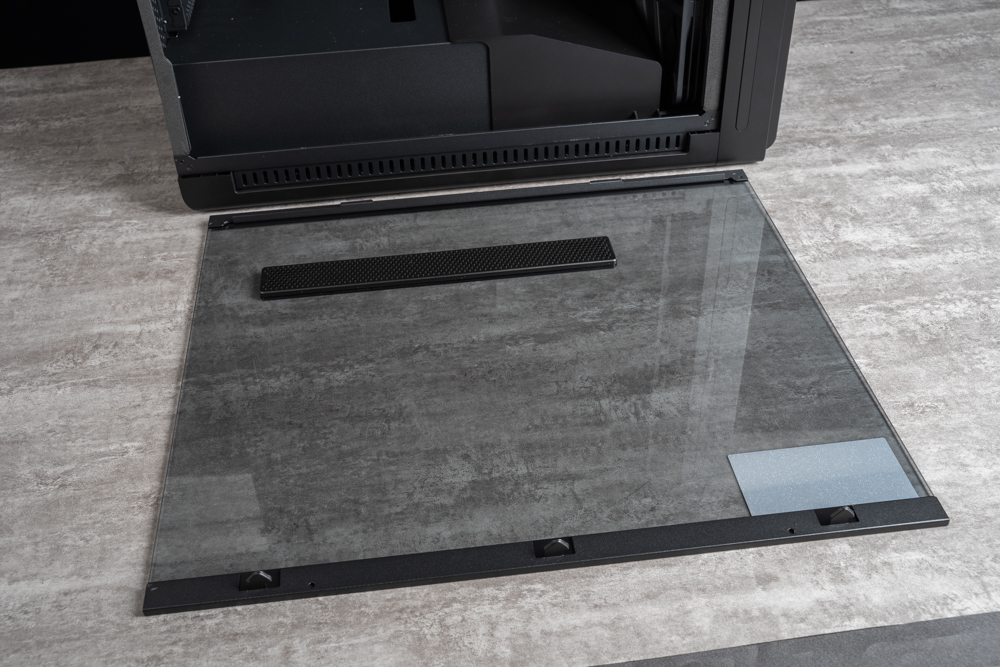
A tempered glass side panel from the ASUS ProArt PA602 case, lying flat on a surface. This panel is designed without any drill holes, contributing to a clean and sleek look. It features a tool-less design for easy removal, which is typically achieved through a latch or button mechanism that releases the panel from the case. Such a feature allows users to quickly access the interior of their system for maintenance or hardware upgrades.
The panel also includes a vent, presumably for additional airflow, and is equipped with a dust filter to prevent dust accumulation inside the case. This thoughtful inclusion demonstrates a balance between aesthetics and functionality, ensuring the system’s components are displayed attractively while also considering the cooling and cleanliness of the build.

A close-up view of what a removable dust filter is typically found inside a computer case like the ASUS ProArt PA602. The filter is designed to trap dust particles and prevent them from entering the system, thereby protecting internal components and maintaining optimal cooling efficiency.
The mesh design of the dust filter allows for maximum airflow while minimizing the ingress of particulates. This feature is crucial for maintaining the cleanliness of the interior and for prolonging the lifespan of the PC components by reducing the potential for heat buildup.
ASUS ProArt PA602 Tower Case Unveiled: A Creator’s Dream with Supreme E-ATX Support and Advanced Cooling Features
The ProArt PA602 is a full-tower chassis designed with creators in mind, featuring a bottom-mounted PSU layout for an optimal center of gravity and enhanced stability. It accommodates large E-ATX motherboards up to 12”x10.9” and offers 8 PCIe expansion slots with support for vertical mounting of up to 3-slot PCIe cards. This case caters to extensive cooling needs, allowing for CPU coolers up to 190mm in height and graphics cards up to 450mm in length, thus compatible with all flagship air cooling solutions and GPUs available in the market.
However, it’s important to note that this case is tailored for top-mounted cooling radiators only, with the capability of housing up to a 420mm radiator, offering substantial liquid cooling support for high-performance setups. For storage, it provides ample space with the ability to house up to 4 x 3.5” HDDs and 5 x 2.5” SSDs concurrently, delivering vast options for data storage and management.
The ProArt PA602 is engineered to meet the rigorous demands of creative professionals who require a robust and flexible workstation that not only supports the highest-end components but also exhibits a sleek and professional aesthetic.

The interior of what appears to be the ASUS ProArt PA602 case highlights its bottom-mounted PSU (Power Supply Unit) layout. This configuration is a popular design choice in modern cases, as it helps to lower the center of gravity of the build, contributing to a more stable base and potentially reducing vibration.
The case’s spacious interior is evident, with ample room for motherboard installation and other components. The bottom placement of the PSU also aids in thermal management, as it allows for better separation of heat zones within the case. The lower section is typically cooler, which can contribute to a more efficient operation of the power supply.

The interior of a computer case focuses on an area near the motherboard. The case includes an adjustable cable management shroud that can slide laterally to fit different sizes of motherboards, enhancing the case’s versatility and ensuring a neat and tidy build regardless of the motherboard form factor. This feature is particularly useful for users who may want to upgrade their motherboard in the future to a different size, as it allows for a customizable layout within the case.

A dedicated radiator bracket from the ASUS ProArt PA602 case. This bracket is designed to support the installation of liquid cooling radiators at the top of the case. The ProArt PA602 accommodates radiators up to 420/360mm, making it suitable for high-end cooling solutions. The bracket divides the top space into two parts, with a vertical clearance of 34mm above and 30mm below, which is an important consideration when planning a cooling setup to ensure compatibility with the case dimensions.
When installing a liquid cooling system, the recommended configuration from top to bottom is the radiator, followed by the radiator bracket, and then the fans. This setup is designed to optimize airflow and cooling efficiency while ensuring that the components fit neatly within the allocated space.

A cooling setup within a computer case, where a liquid cooling radiator is installed alongside a set of fans. This configuration is typical of a high-performance PC where effective thermal management is a priority. The fans are attached directly to the radiator, which is a common setup to ensure that the heat dissipated by the radiator is efficiently expelled or drawn into the system, depending on whether the fans are configured to push or pull air.
This setup highlights the case’s compatibility with an all-in-one (AIO) or custom liquid cooling solution, which is a critical feature for users who engage in intensive computing tasks that generate significant heat, such as gaming, video rendering, or running complex simulations.

A removable PSU cover from the ASUS ProArt PA602 case, which is designed to conceal the power supply unit and help with cable management. The cover is typically secured with screws, and as shown, removing just two screws allows for easy detachment of the cover, simplifying the process of PSU installation and cable management.
This design choice, where the PSU is inserted from the side after removing a cover, can offer more room to work with compared to cases where the PSU is slid in from the back. It also provides better access for cable routing and future hardware upgrades or maintenance. After installing a power supply, especially one that is 19cm in length, there remains approximately 5cm of space to the HDD cage, which is a valuable consideration for planning storage solutions and ensuring proper airflow.
Since the bottom area accommodates dual rows of 3.5-inch drive bays, the space for the power supply can be somewhat limited, leading to the decision to remove two HDD bays closest to the PSU in this particular build for better fit and airflow.

The lower compartment of a computer case where a power supply unit (PSU), specifically a ROG Thor 1000W, is installed. This compartment is designed to separate the PSU from the main component area, which is a common feature in modern PC cases for better airflow and cable management.
The PSU is positioned at the bottom of the case, which is a standard in current PC builds, as it allows for cooler air to be drawn into the PSU and assists in maintaining a lower internal temperature. The visible sticker on the PSU provides information about the power output and efficiency rating, indicating that it’s a high-wattage unit, suitable for systems with high power demands, such as those with multiple GPUs or extensive overclocking.

A close-up of a hard drive cage in a computer case, with a screwdriver being used to remove screws from above. This suggests that the hard drive cage is designed for easy removal, allowing users to quickly and conveniently access or modify their storage configurations.
This feature is particularly beneficial for PC builders who want the flexibility to customize their storage setup or who may need to frequently swap out drives. It is also helpful for improving airflow within the case by removing unused drive bays, which can otherwise obstruct the path of cool air through the case.

The lower section of a computer case, specifically the ProArt PA602, highlights its storage capabilities. It shows three hard drive bays at the bottom of the case that are capable of housing either 3.5-inch or 2.5-inch drives, demonstrating the case’s versatility in accommodating different types of storage solutions. This feature is key for users who require a flexible system for various storage needs, whether for extensive data archives, gaming libraries, or creative projects requiring high-volume storage.

The installation of a hard drive in the lower section of a computer case, which appears to be a ProArt PA602. It shows a Western Digital Caviar Blue 3.5-inch hard drive mounted in one of the case’s hard drive bays. The hard drive is secured from the side, which is a common mounting method in many computer cases. This provides easy access for installation and maintenance, as well as efficient cable management. The open bay next to it is ready to accommodate an additional drive if needed. This setup is indicative of the case’s design, which is geared towards easy assembly and expandability, catering to users who require extensive storage for their computing needs.

The image shows a 2.5-inch solid-state drive (SSD) mounted vertically on a motherboard tray within a computer case, which appears to be the ProArt PA602. The SSD is branded by TEAMGROUP and is of the L5 3D model with a capacity of 120GB. The drive is installed using one of the dedicated mounting points on the case’s backplate designed for 2.5-inch drives, which is a common feature in modern cases to support multiple storage configurations. The mounting points have a honeycomb pattern for airflow and are likely designed to support tool-less drive installation. This setup maximizes space utilization within the case and contributes to a clean build by keeping drives organized and cables managed.

The interior of a computer case from the ProArt PA602 series, showing the cable management and storage options. It features a 2.5-inch TEAMGROUP L5 3D SSD with a capacity of 120GB mounted on a dedicated bracket behind the motherboard tray. Also visible is a 3.5-inch Western Digital (WD) Caviar Blue hard disk drive (HDD). This setup illustrates the case’s capacity for a dual-storage configuration on the back panel, allowing for a neat arrangement that can hide cables and drives, thus enhancing the airflow and aesthetic appeal of the build. The cables are neatly secured with Velcro straps branded with “ProArt,” indicating attention to detail in maintaining a tidy internal environment for optimal system performance and ease of maintenance.

The internal cable management of the ProArt PA602 case, focusing on the PWM (Pulse Width Modulation) fan hub. The hub has six ports, three of which are occupied by the case’s pre-installed fans. If additional fans are installed on the top of the case, they would occupy the remaining three ports, thereby utilizing the hub’s full capacity. The fan hub requires SATA power, which is a common power connector from the power supply unit. The infrared dust indicator is also powered through this hub, which simplifies the wiring by reducing the need for additional power connections. This integration is a design choice that streamlines cable management and power distribution within the case.

A compartment is located at the back of the top section of the ProArt PA602 case. This compartment is ingeniously designed by ASUS for storing Wi-Fi antennas. Since the top cover is primarily made of plastic, which minimally interferes with signal strength, this space provides a neat and innovative solution for antenna placement without compromising connectivity. It’s a smart use of space that keeps antennas hidden and secure while maintaining the case’s aesthetic and functionality.

The back panel of the ProArt PA602 computer case, with a particular focus on the cable management and connectivity features. It shows cables passing through a grommeted hole designed to neatly route wires from the inside of the case to the motherboard’s rear I/O panel. This setup contributes to a cleaner, more organized internal environment by minimizing cable clutter, which can also aid in better airflow and cooling efficiency within the case. The visible ports on the motherboard include various USB ports, audio jacks, Ethernet connection, and possibly other I/O interfaces. This reflects the case’s focus on high connectivity for professional workstations.

The ProArt PA602 full-tower case with a graphics card installed. The ProArt RTX 4080 graphics card, measuring 300mm in length, is set within the spacious case which can accommodate cards up to 450mm. The case’s design provides ample room around the card for optimal airflow. The built-in graphics card support bracket, which is adjustable, aids in maintaining the card’s stability and can be used for vertical mounting as well. However, for cards shorter than 300mm, additional support mechanisms might be needed to ensure stability. The case’s generous space and support for large components make it well-suited for high-end, professional workstations.

A close-up of the adjustable graphics card support bracket within the ProArt PA602 case. This bracket is designed to provide additional support to the installed graphics card, ensuring stability and reducing stress on the motherboard. The support is adjustable to accommodate different sizes and weights of graphics cards. The bracket’s presence helps maintain the graphics card in a secure and upright position, especially important in the case of large, heavy cards that could otherwise sag over time. The overall design contributes to the neat organization and maintenance of optimal airflow within the system.

A closer view of the ProArt PA602 case’s graphics card support bracket. This bracket appears to be capable of swiveling or rotating to provide versatile support options for different graphics card sizes or orientations. The adjustable nature of this support system ensures that it can snugly fit and sustain a variety of graphics card models, offering enhanced stability within the case. Such a feature is particularly beneficial for heavy, high-end graphics cards that might otherwise put excess strain on the PCI-e slot of the motherboard due to their weight. The support bracket also aids in maintaining the aesthetic of a clean build by minimizing graphics card sag.

The graphics card support bracket within the ProArt PA602 case. This bracket is designed to be foldable or collapsible, which allows for easy adjustments and customization based on the size and weight of the graphics card being installed. The foldability of the bracket ensures that it can support the graphics card firmly to prevent sagging, which is critical for maintaining both the function and the aesthetics of the setup. This feature reflects the case’s flexibility in accommodating various hardware configurations and enhancing the overall build’s durability.

The interior of the ProArt PA602 case, highlighting the adjustable graphics card support bracket. This bracket is designed to accommodate a vertically mounted graphics card, offering additional support to prevent sagging and potential damage to the motherboard from the weight of the card. The bracket’s presence indicates the case’s versatility, catering to various custom PC build preferences, and ensuring that heavier, high-performance graphics cards remain stable and secure within the build. The ProArt branding on the graphics card further suggests that this setup is geared towards professional and creative workloads that require robust graphics performance.

A tool-free graphics card slot clamp within the ProArt PA602 case. This type of mechanism is designed for easy installation and removal of graphics cards without the need for screws or tools. The clamp provides a secure hold for the graphics card, which is particularly beneficial for larger, heavier graphics cards that are common in high-end builds. The presence of such a feature emphasizes the case’s user-friendly design, aimed at simplifying the PC assembly process while ensuring that components remain secure. The “OPEN” label indicates the operation mode of the clamp, guiding users to engage or disengage the lock effectively.

A close-up of the tool-free graphics card slot clamp within a computer case. This design allows for the secure installation of a graphics card without the need for additional tools like screws or screwdrivers. The user can simply place the graphics card in the PCIe slot, and then press the clamp into place to secure the card. This kind of mechanism greatly simplifies the process of installing or changing a graphics card, making it accessible even for those who may not be familiar with building or upgrading PCs.

A part of a computer case where an expansion card is installed without the need for screws, highlighting the convenience feature known as a “tool-free” installation. Specifically, it shows a graphics card that is secured into place with a tool-free locking mechanism. This feature is particularly useful for users who frequently upgrade or change their components, as it simplifies the installation process by eliminating the need for screwing in the card’s bracket to the case. The design of the locking mechanism appears sturdy and user-friendly, designed to hold the card securely in place.

A vertical GPU mount bracket next to a graphics card, alongside individual slot covers. The ProArt PA602 case offers a vertical GPU mounting option, which is a great way to showcase the face of the graphics card within a computer build. However, the necessary PCIe riser cable for such a setup is not included and must be purchased separately. When installing the GPU vertically, the tool-free PCI slot clamps are removed and replaced with the provided individual slot covers. The consideration for these details in the design indicates a thoughtful approach to customization and aesthetics in PC building.

A graphics card is installed on a vertical GPU mount bracket, which is attached to the case chassis. For a secure installation, the graphics card is first mounted onto the bracket, ensuring it’s firmly in place. Once the graphics card is attached to the bracket, the entire assembly is installed into the computer case. This mounting method not only highlights the graphics card visually but also offers additional support, which is particularly important for preventing sag in heavier, high-end graphics cards. The ProArt branding on the GPU and the bracket further emphasizes the focus on creative professionals who might be the target audience for this type of case design.

The rear section of a computer chassis where the expansion slot covers and a vertical GPU (Graphics Processing Unit) mounting bracket are visible. The bracket is used for vertically installing a graphics card, which can be a preferred setup for showcasing the GPU or improving airflow in some configurations. The expansion slot covers have been replaced with this bracket, indicating that the case supports vertical GPU mounting – a feature appreciated by enthusiasts who want to display their high-end graphics cards prominently. The mesh pattern on the bracket ensures that airflow is not completely hindered by the new orientation of the GPU.

A vertically mounted graphics card within a computer case. This type of display is often preferred for its aesthetic appeal, allowing the graphics card to be more visible through a case’s side panel, typically made of tempered glass. The graphics card is mounted using a special bracket that aligns it perpendicular to the motherboard. This setup often requires a PCIe riser cable (not visible in the image) to connect the card to the motherboard. The case has a clean, organized cable management system, and features branding that is part of the ASUS ProArt series, indicating that it’s targeted towards professionals and creators in the digital content space. The case’s design focuses on both functionality and visual appeal, with attention to details like cooling solutions and system organization.

A completed computer build within a high-end chassis, likely aimed at professionals and enthusiasts. The build features a horizontally mounted graphics card, and the case design suggests a focus on both aesthetics and functionality. It includes advanced cable management for a clean look, with cables neatly routed and tied down. The internal layout appears spacious, allowing for good airflow and easy access to components, which is beneficial for both cooling and maintenance.
The case has branding that indicates it may be part of the ASUS ProArt series, which is a product line designed with content creators in mind, offering features and build quality that support intensive workloads like video editing, 3D rendering, and professional workflows. The visible graphics card is from the NVIDIA GeForce RTX series, known for its performance in gaming, real-time ray tracing, and AI-enhanced graphics tasks. This setup likely delivers high performance for both creative tasks and gaming.

A computer case with a tempered glass side panel, provides a clear view of the internal components. The case branding suggests it’s part of the ASUS ProArt series, which is targeted at professionals in creative fields. The system includes a high-end NVIDIA GeForce RTX graphics card, which indicates that this setup is likely designed for tasks that require significant graphical processing power, such as video editing, 3D rendering, or gaming.
The glass side panel is an aesthetic feature that allows users to display the internal components of their build. It also provides easy access to the internals for maintenance or upgrades. The presence of the “INSTRUCTION” label on the glass suggests that this image might be taken from an instructional context, possibly a guide or manual for assembling or setting up the case.

A fully assembled computer housed within a sophisticated and sleek case, most likely from the ASUS ProArt series, which caters to the needs of creative professionals. The case’s design is minimalistic and modern, with a clear glass side panel that showcases the high-end internal components, including an NVIDIA GeForce RTX graphics card. The glass panel not only adds to the visual appeal but also serves to monitor the condition of the internal components easily. The absence of lighting within the case points to a preference for a more understated or professional setup, as opposed to gaming rigs which often feature RGB lighting. The case is positioned against a dark background, emphasizing its design and the visible internal layout.
ProArt PA602 Cooling Mastery: Ultimate Performance with 420mm AIO Setup on Intel i9-14900K and ASUS RTX 4080
The ProArt PA602 case is well-equipped for cooling, which is essential for high-performance setups like the one tested. With two large 200x38mm fans at the front and one 140x28mm fan at the back, plus a 420mm AIO liquid cooler exhausting at the top, it’s designed to maintain optimal temperatures even under load.
The test platform features top-of-the-line components, from the Intel Core i9-14900K processor and ASUS ProArt Z790-CREATOR WIFI motherboard to the ASUS PROART-RTX4080-O16G graphics card, demonstrating the case’s ability to house and cool high-end gear effectively.
The cooling performance mentioned is impressive, indicating that the case’s airflow is adequate to keep temperatures close to an open test bench setup. It’s also good to note that the AIO cooler’s performance isn’t significantly affected by the GPU’s heat output, which can be a concern in some builds.
Regarding noise levels, the built-in case fans are relatively quiet, with their noise overshadowed by the AIO’s fans when under stress. This is a typical scenario where the noise from more powerful cooling fans for the CPU can be more prominent compared to case fans, which are generally designed to be quieter while still moving significant amounts of air.
Overall, the ProArt PA602 is a well-thought-out case for creators who require both performance and aesthetics without compromising on cooling efficiency.
Summarize

The ASUS ProArt PA602 has made a strong impression with its fusion of functionality and design aesthetics. It’s notable that this case doesn’t sacrifice appearance for functionality or vice versa. The absence of unnecessary components or complicated installation steps is a clear advantage, making it user-friendly, especially for those who are building a PC for the first time.
The infrared dust indicator is an example of an added feature that doesn’t require additional installation effort or cost, whether one chooses to use it or not.
The ease of installation is a significant plus for the ProArt PA602. The removable PSU cover and ample space for cable management at the back make the building process smoother. The tool-less side panels, front panel, and the card retention clamp add to the convenience. The built-in wheels and top handle are thoughtful touches for easy transport.
Regarding potential improvements, the use of plastic panels is something noted that could be bettered. While the quality of the plastic used in the PA602 is high-end, it doesn’t quite match the premium feel of metal. However, shifting to all-metal panels would likely increase both the cost and weight of the case significantly, pushing it into a different market segment, currently occupied by models like the ROG Hyperion or ROG Strix Helios.
At its current price point of NT$ 6490, the ProArt PA602 appears to strike a balance between quality, functionality, and cost, making it an excellent option for users looking for a case that doesn’t compromise on performance and aesthetics.
If this article is helpful for you, please share this article with your friends on social media. Thank you!
This article is based on the personality of the reviews. You are responsible for fact-checking if the contents are not facts or accurate.
Title: ASUS ProArt PA602 Case Review: Ultimate Cooling and Expansion for Creators