
It is suitable for upgrading the casing, tower fan and water-cooled radiator, and it is free to choose whether there is light pollution or not.
Cooler Master is a well-known brand for its high-quality and cost-effective cooling products. Recently, they released the Mobius 120 and 120P ARGB fans, which are designed for high-performance and high-airflow. Both models have a size of 120mm and offer eye-catching visual lighting effects with ARGB. Aside from the difference in lighting, the two fans also have slightly different specifications. The Mobius 120 has a maximum speed of 2050 rpm, an air volume of 63.1CFM, and a maximum noise of 22.6dBA, with a circular dynamic bearing for a long service life. Meanwhile, the Mobius 120P ARGB has a maximum speed of 2400 rpm, an air volume of 75.2CFM, and a maximum noise of 30dBA, with the same circular dynamic bearing for longevity. Both fans utilize a ring blade design (RBD) to provide optimal airflow and reduce noise. With a five-year warranty, these fans are suitable for various applications, such as chassis, tower fans, and water-cooled radiators. Check out the Cooler Master Mobius 120 and 120P ARGB fans with their excellent specifications!

Package, main body and accessories


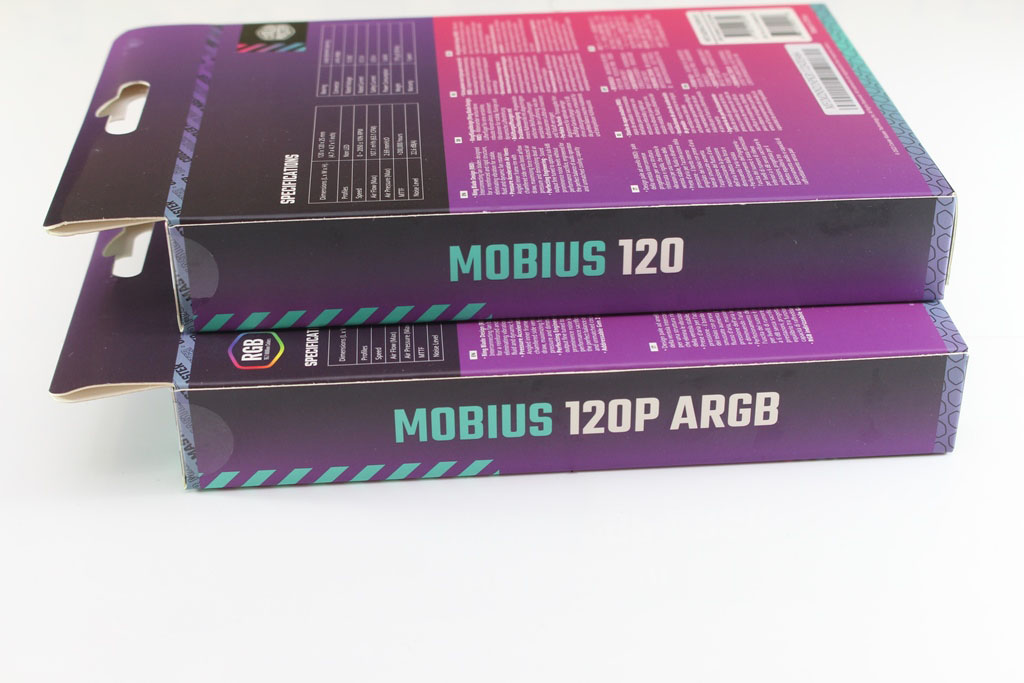




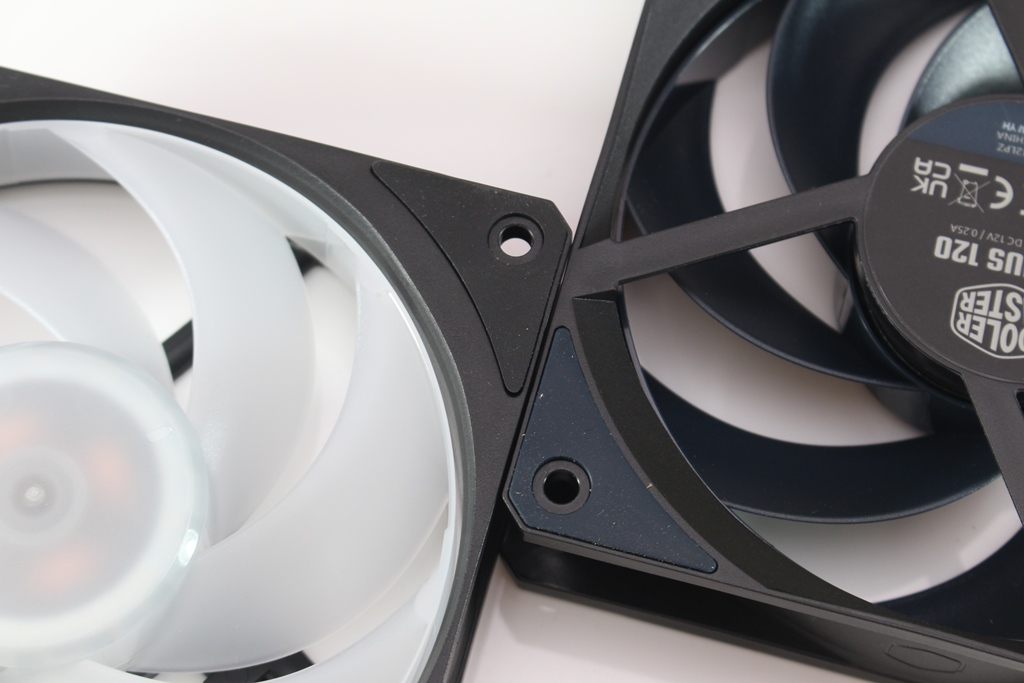

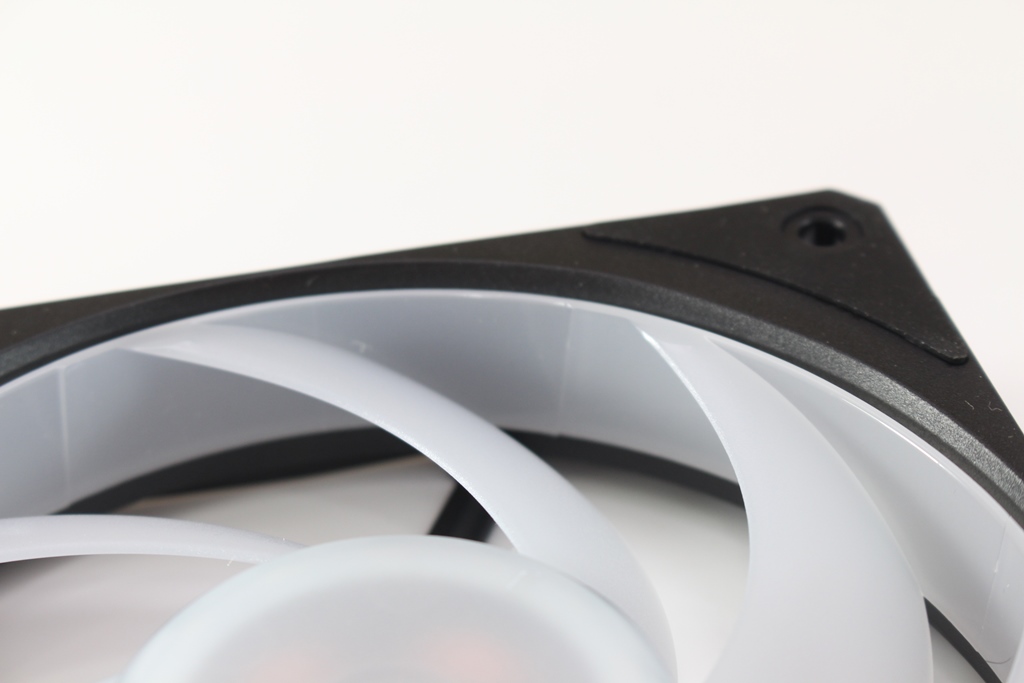

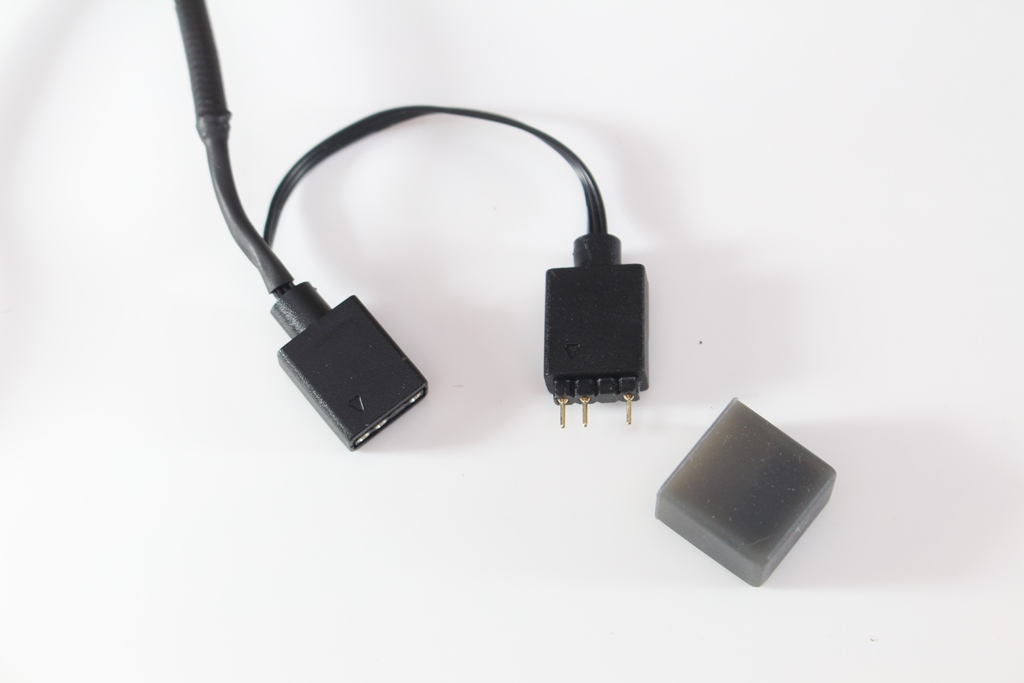

Performance
The following is the measurement test platform used:
- CPU: Intel Core i9-13900K
- Cooler: 6-pipe medium-sized tower diffuser
- Motherboard: ASRock Z690 Taichi Razer Edition
- RAM: Neo Forza DDR5-7200 32GB Kit
- Storage: WD Black 1TB NVMe SSD
- Power Supply: CoolerMaster GX1050 GOLD
- Operating System: Windows 10 Professional Edition 64 Bit
The tests were conducted using AIDA64 to monitor the temperature during idle and CPU burn-in. The room temperature during testing was approximately 23 degrees Celsius.
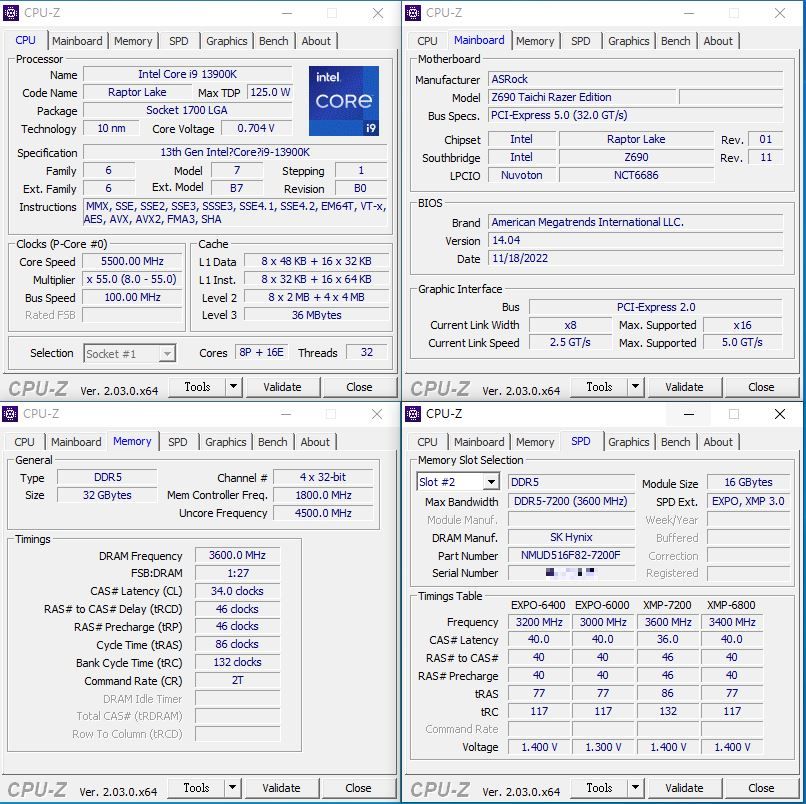
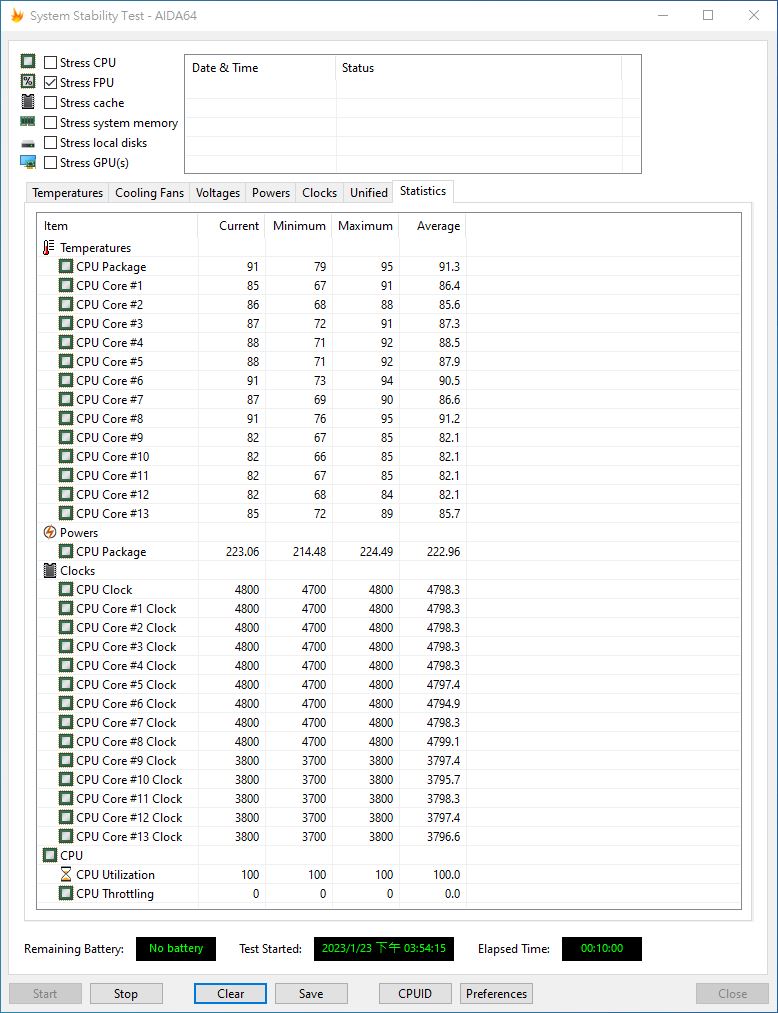
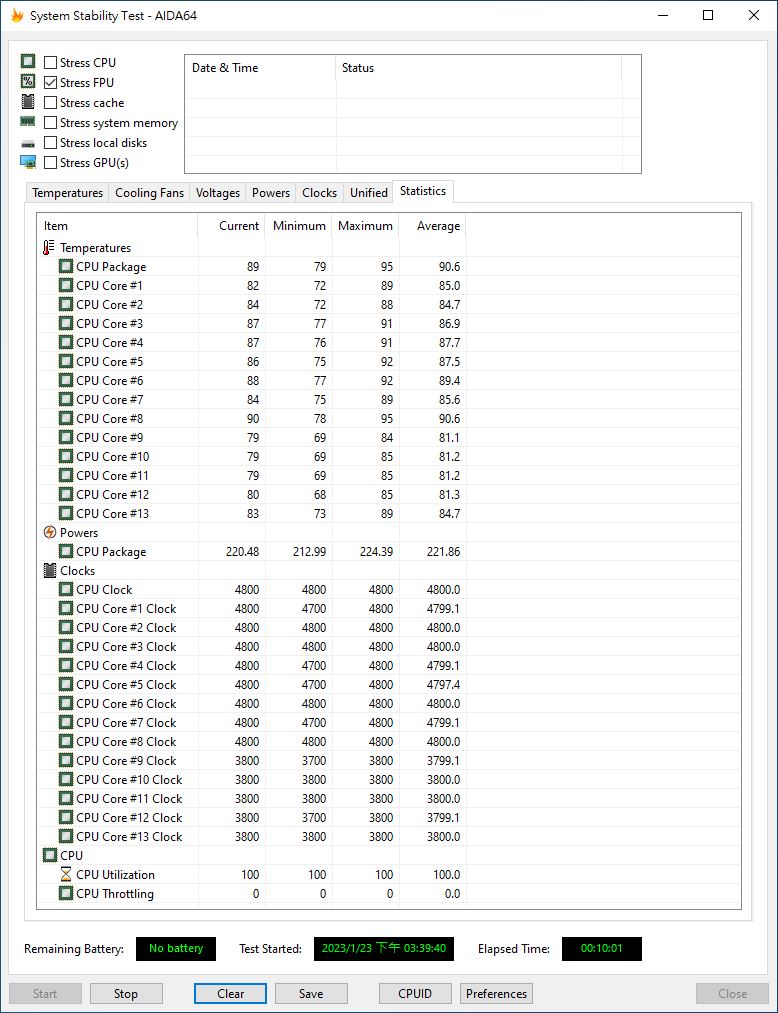
Summary
Cooler Master’s Mobius 120 and 120P ARGB fans offer excellent specifications, with high airflow and low noise characteristics that can meet the needs of most users. These fans can be used in various applications, such as chassis, air-cooled or water-cooled radiators, to improve overall heat dissipation performance. The Mobius 120 is available with or without lighting effects, giving users the option to choose based on their needs or preferences. The actual testing showed that the fans provide good heat dissipation performance, particularly when used in conjunction with a tower-type radiator, capable of handling up to 220W without any issues. If you’re looking to upgrade or build a new computer with fan requirements, consider the Cooler Master Mobius 120 and 120P ARGB fans. These fans are sure to deliver high-quality cooling performance!
If this article is helpful for you, please share this article with your friends on social media. Thank you!
This article is based on the personality of the reviews. You are responsible for fact-checking if the contents are not facts or accurate.
Title: You have the freedom to choose from Cooler Master’s Mobius 120 & 120P ARGB fans, tower fans, and water cooling radiators for your case upgrade, whether you prefer them to have lighting effects or not