
SEGA and ASRock have partnered to release two motherboards to promote their new game “Sonic Boy Unknown Frontier”. The second of these joint motherboards, the B760M PG SONIC WiFi, was recently unboxed. It features a B760 chip, a 12+1+1-phase 50A power supply, DDR5 memory, a PCIe 5.0 x16 interface, three M.2 SSD slots, and an eDP output interface. With its impressive appearance and expandability, this “Sonic Boy” motherboard can handle any computing task.
ASRock B760M PG SONIC WiFi Specifications:
Size: Micro ATX 24.4 x 24.4cm
Processor Support: Intel 12th / 13th Core, Pentium, Celeron
Processor Pin: LGA 1700
CPU Power supply phase: 12+1+1 phase 50A Dr.MOS
chip Group: Intel B760
Memory: 4x DDR5 DIMM, Maximum Capacity 128GB, DDR5 6800MHz+(OC)
Memory Certification: Intel XMP 3.0
Display Output: HDMI 2.1, DP 1.4, eDP 1.4
Expansion Slots: 1x PCIe 5.0 x16, 1x PCIe 4.0 x1
storage slot: 4x SATA III(6Gb/s), Hyper M2_1 2260/2280 PCIe 4.0 x4, Hyper M2_2 2260/2280 PCIe 4.0 x4, Hyper M2_3 2260/2280 PCIe 4.0 x4
Network: RTL8125BG (2.5GbE)
Wireless: Wi-Fi 6E AX211 802.11ax / Bluetooth
Sound effect: Realtek ALC897 7.1 channel, Nahimic Audio
USB port (front expansion): 1x USB 3.2 Gen2 Type-C, 1x USB 3.2 Gen1 (supports two front USB 3.2 Gen1 ports), 2x USB 2.0 (supports front four USB 2.0 ports)
USB ports (rear I/O): 1x USB 3.2 Gen2 Type-C, 1x USB 3.2 Gen2 Type-A, 4x USB 3.2 Gen1 Type-A, 4x USB 2.0
RGB: 3x ARGB 5v-3pin, 1x RGB 12v-4pin
FAN: 1x 4-pin CPU Fan (1A-12W), 1x 4-pin CPU/PUMP(2A-24W), 3x 4-pin Chassis/PUMP (2A-24W, auto-detect PWM, DC power supply Mode)
ASRock B760M PG SONIC WiFi Unboxing
This partnership between Sonic Boy and ASRock is unexpected and exciting. The second joint motherboard, the B760M PG SONIC WiFi, is targeted at mainstream consumers and has similar specs as ASRock’s PG Riptide. However, it features a unique Sonic the Hedgehog-themed design on its surface.
The B760M PG SONIC WiFi motherboard features the Intel B760 chipset and comes with a 12+1+1 phase 50A power supply. It supports 4 DIMM DDR5 non-ECC memory slots with a maximum speed of 6800MHz (overclockable) and provides expansion options with one PCIe 5.0 x16 and one PCIe 4.0 x1 slots, 3 M.2 PCIe Gen4 x4 SSD slots and 4 SATA III ports.


The B760M PG SONIC WiFi motherboard comes in a Micro ATX form factor, measuring 24.4 x 24.4cm. While Micro ATX motherboards generally have fewer expansion options compared to ATX motherboards, they are still suitable for most daily usage needs.
The design of the Sonic Boy is prominently featured on this motherboard, from the heatsinks to the PCB, and even the pin protection cover is adorned with Sonic Boy stickers. It makes the motherboard overall look quite unique and Sonic Boy Themed.


The B760M PG SONIC WiFi motherboard supports LGA 1700 sockets for Intel 12th and 13th generation Core, Pentium, and Celeron series processors. An interesting feature of this motherboard is a small Easter egg on the rear I/O cover, featuring a 16-bit gold ring that spins as the cover angle changes, which can be seen after an hour of configuration.


Now, I will highlight the most crucial power supply and expansion slots of the B760M PG SONIC WiFi motherboard. The motherboard has dual 8-pin processor power supply connectors located in the upper left corner of the motherboard.

The CPU_FAN1 and CPU_FAN2/WP are located in the upper right corner of the memory slots. The two 4-pin connectors can provide 1A (12W) and 2A (24W) power supply, respectively. Additionally, there’s an EZ Debug LED next to it, indicating the source of any errors during the motherboard self-test.
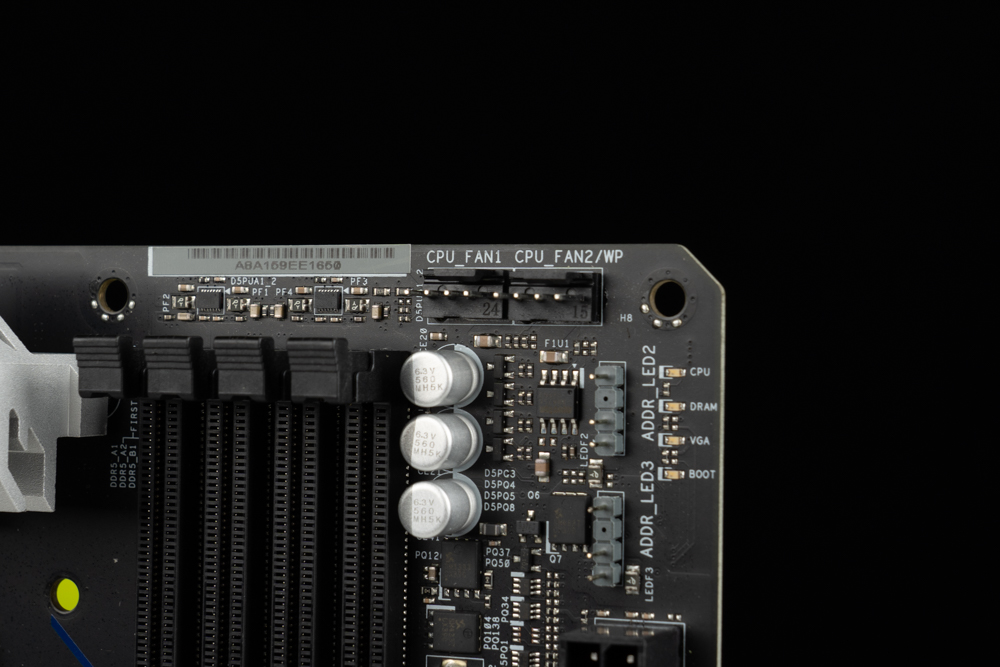

The B760M PG SONIC WiFi supports DDR5 DIMM non-ECC memory, with a maximum capacity of 128GB, by installing four 32GB memory modules. It also supports Intel XMP 3.0 memory one-key overclocking technology, and it can reach an advertised frequency of 6800+MHz (OC).
When installing memory on the B760M PG SONIC WiFi motherboard, ASRock recommends using a 2 DIMM dual-channel memory set in slots A2 and B2 (the second and fourth slots from the left) for optimal performance. This configuration allows for the memory to operate at a higher frequency.
Additionally, the B760M PG SONIC WiFi motherboard has a special protection circuit for its DDR5 memory slots due to the unique electronic structure of DDR5 memory. This feature helps to prevent damage to the memory module caused by installing or removing memory while the power is not turned off, reducing the risk of damage to the memory.
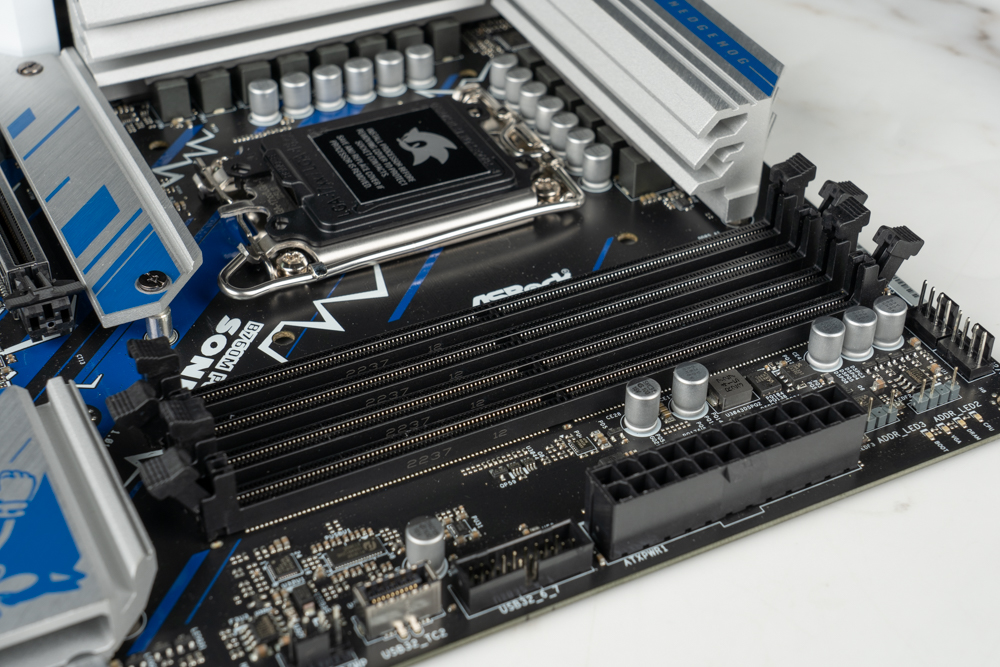
On the right side of the B760M PG SONIC WiFi motherboard, there are two 5V 3-pin ARGB connectors, an EZ Debug LED, a 24-pin ATX power supply connector, a USB 3.2 Gen1 connector (which supports two front USB 3.2 Gen1 ports), a built-in front Type-C USB 3.2 Gen2 port, a 4-pin casing fan/water pump power supply connector, and four SATA III 6Gb/s ports.


At the bottom of the motherboard, there are several connectors, including front panel connectors, a buzzer connector, a TPM connector, two USB 2.0 connectors (which support four front USB 2.0 ports), two 4-pin chassis fan/water pump power supply connectors, a 12V 4-pin RGB connector, a 5V 3-pin ARGB connector, a CMOS clearing jumper, and an HD_AUDIO audio source connector.


The B760M PG SONIC WiFi provides a PCIe 5.0 x16 metal reinforced slot directly connected to the CPU and a PCIe 4.0 x1 slot for the second chipset channel. This slot is commonly used for installing the first PCIe 5.0 x16 graphics card slot. With the increasing weight of graphics cards, ASRock uses SMT soldering technology and metal slot reinforcement in the first slot to enhance the PCIe 5.0 x16 slot’s physical strength. This ensures that heavy graphics cards can be used for long periods of time in the direct installation mode without reducing the lifespan of the slot due to the weight.

The B760M PG SONIC WiFi motherboard has three M.2 SSD installation positions, all of which are M.2 PCIe Gen4 x4 SSD slots and support 2260/2280 specifications. All the M.2 NVME SSD installation positions also include thermal pads and heat sinks. This ensures that the read and write performance of the SSDs won’t degrade due to overheating when transferring and reading files.


The rear I/O of the motherboard is protected by an integrated shield with a Sonic-themed design. It offers an HDMI 2.1, DP 1.4, Wifi 6E antenna port, two USB 2.0, PS/2 ports, four USB 3.2 Gen1 ports, one USB 3.2 Gen2 Type-A port (10 Gb/s), one USB 3.2 Gen2 Type-C port (10 Gb/s), one RJ-45 2.5GbE LAN and HD_AUDIO jacks.

ASRock has added an ASRock SPD (Side Panel Display, also known as eDP) picture output interface on the back of the B760M PG SONIC WiFi motherboard. This interface is compatible with 16:9 1080p 60Hz EDP screens. ASRock has observed that as players are becoming visually tired of RGB lighting, they are slowly turning towards other ways to customize the appearance of their build, such as adding a small screen to their PC case. So, they launched an eDP 1.4 screen output interface built into the motherboard.
The ASRock SPD interface allows players to install a small-sized secondary screen inside the case, which can be used to display pictures, animations, personal photos, or hardware monitoring information. The display is outputted from the processor’s internal display through the ASRock SPD slot, allowing players to customize their PC’s appearance and functionality.
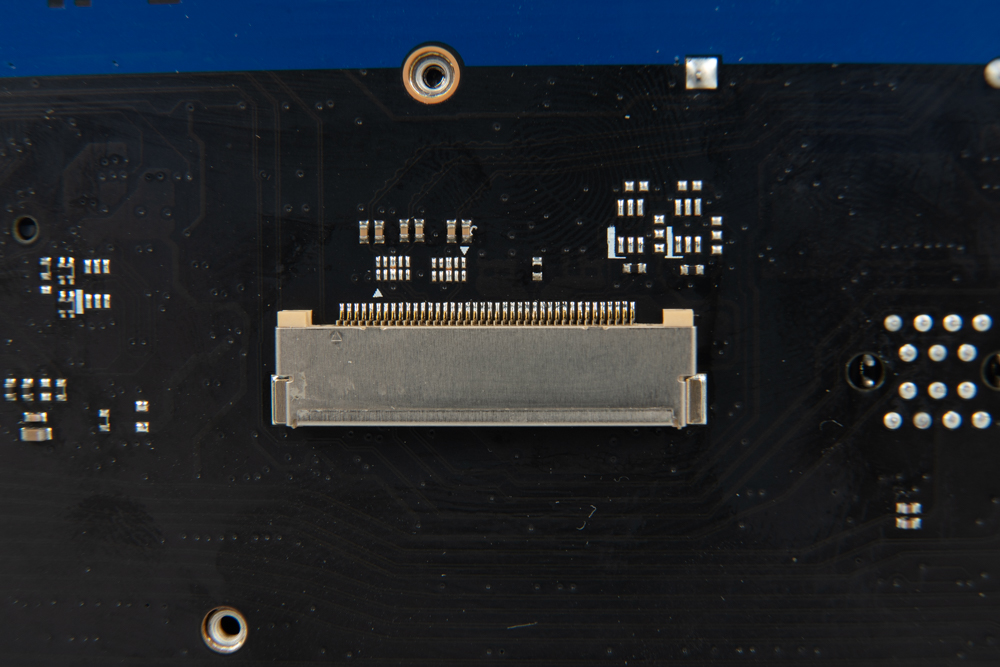


ASRock B760M PG SONIC WiFi mainboard power supply material
The B760M PG SONIC WiFi motherboard is equipped with a 12+1+1 phase 50A Dr.MOS Power Phase, which is responsible for supplying power to the CPU and other components on the motherboard. Dr.MOS is a type of power supply design that combines a driver, a MOSFET, and a Schottky diode into a single package, which helps to improve power efficiency and reduce heat generation. This specific design can handle high current loads and provide stable power to the processor, allowing it to operate at high speeds, much like how Sonic Boy can run at speeds exceeding the speed of sound.


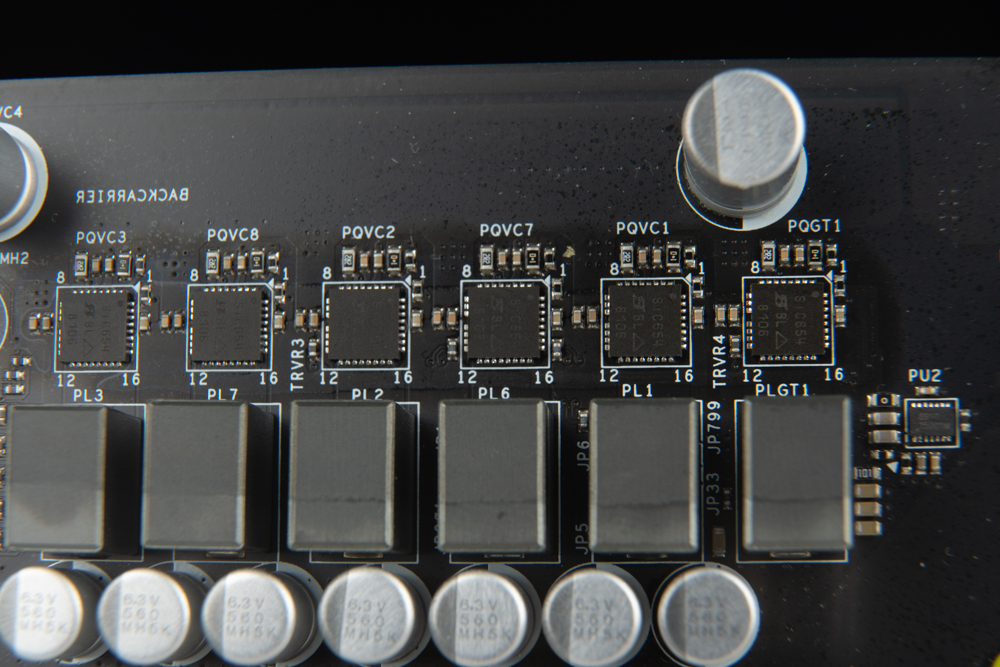
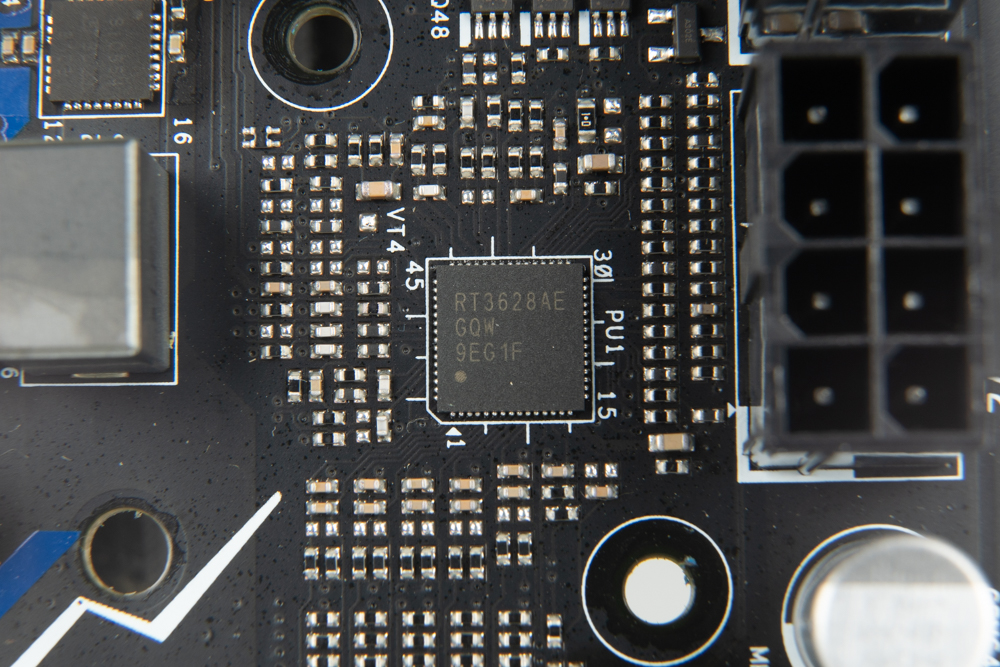
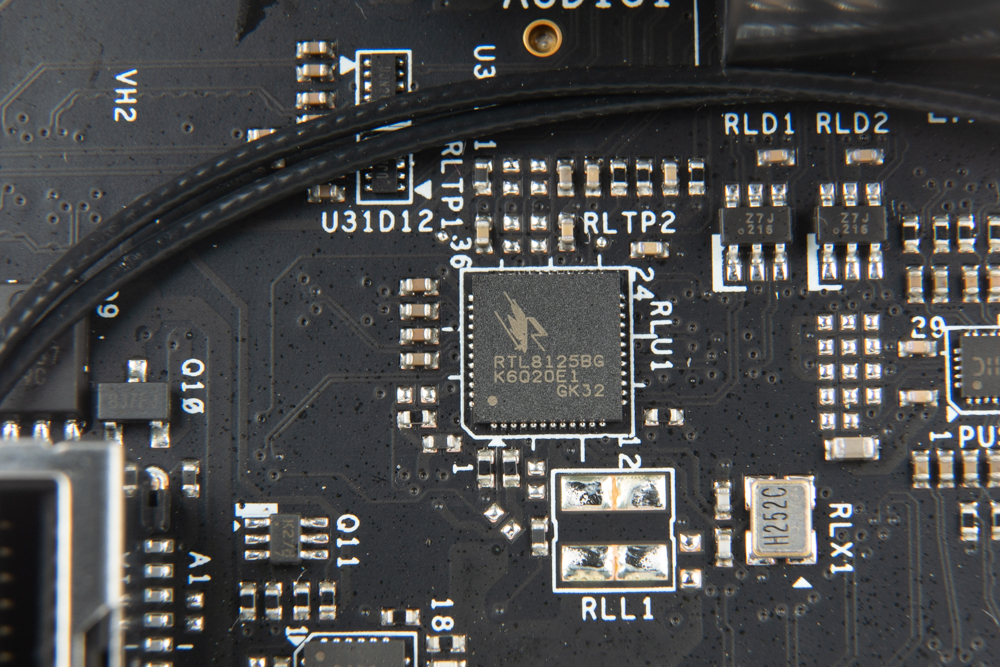
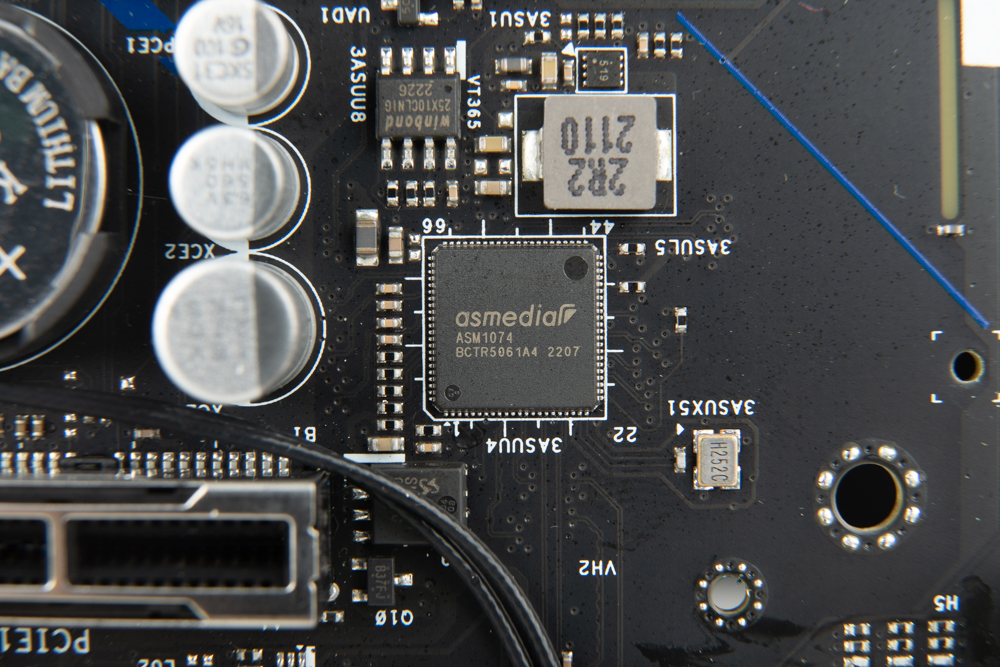
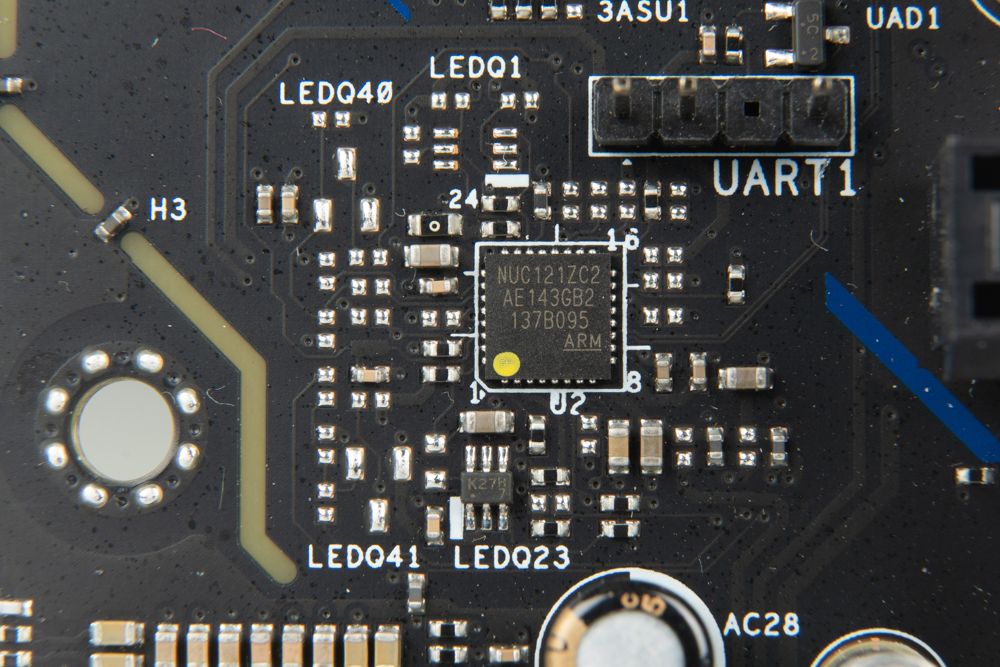
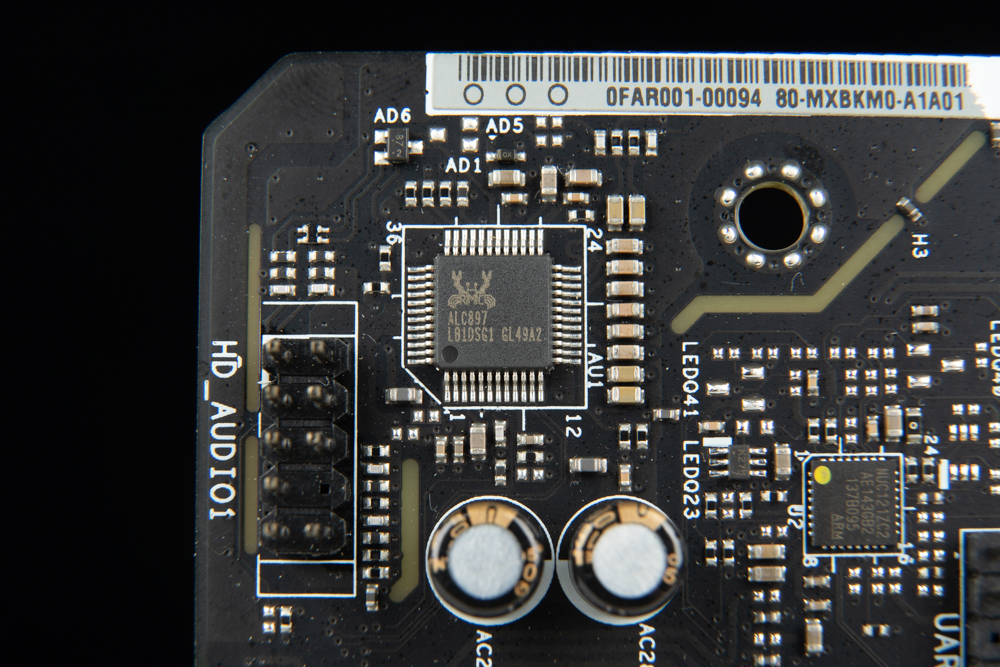
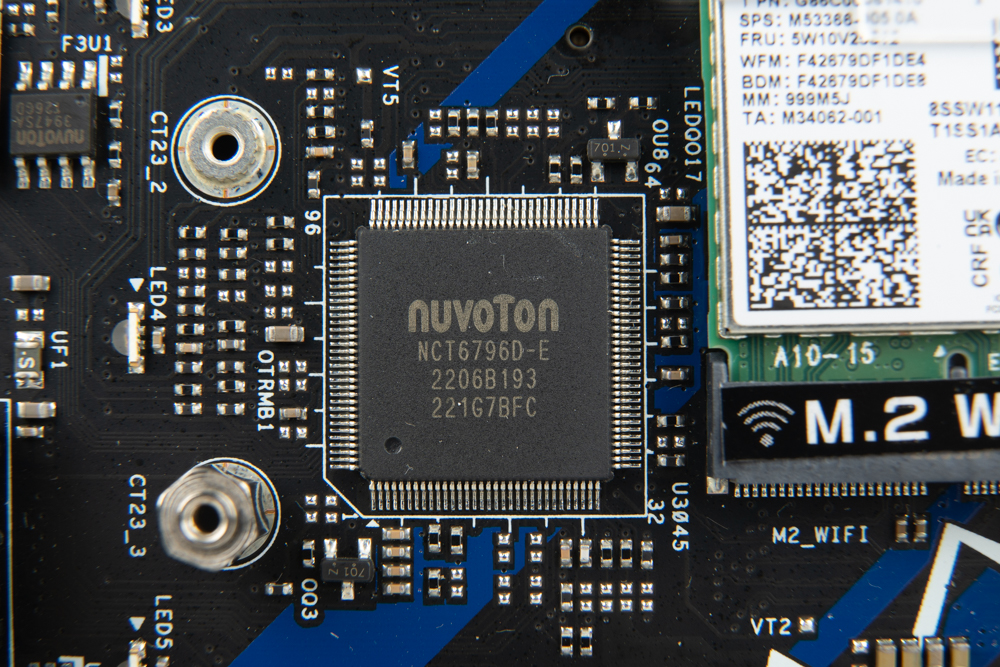
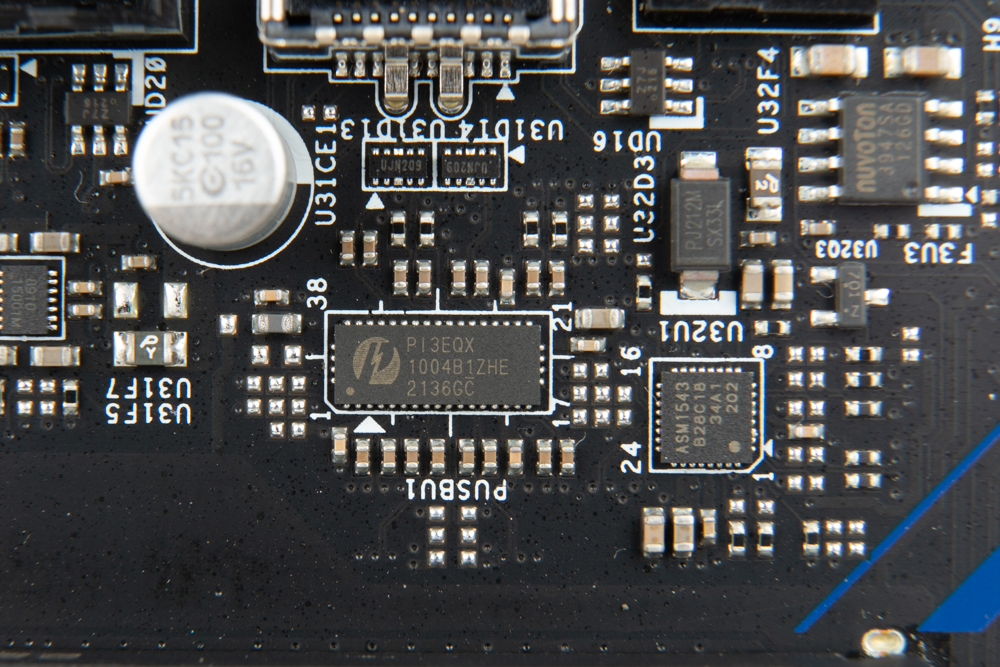
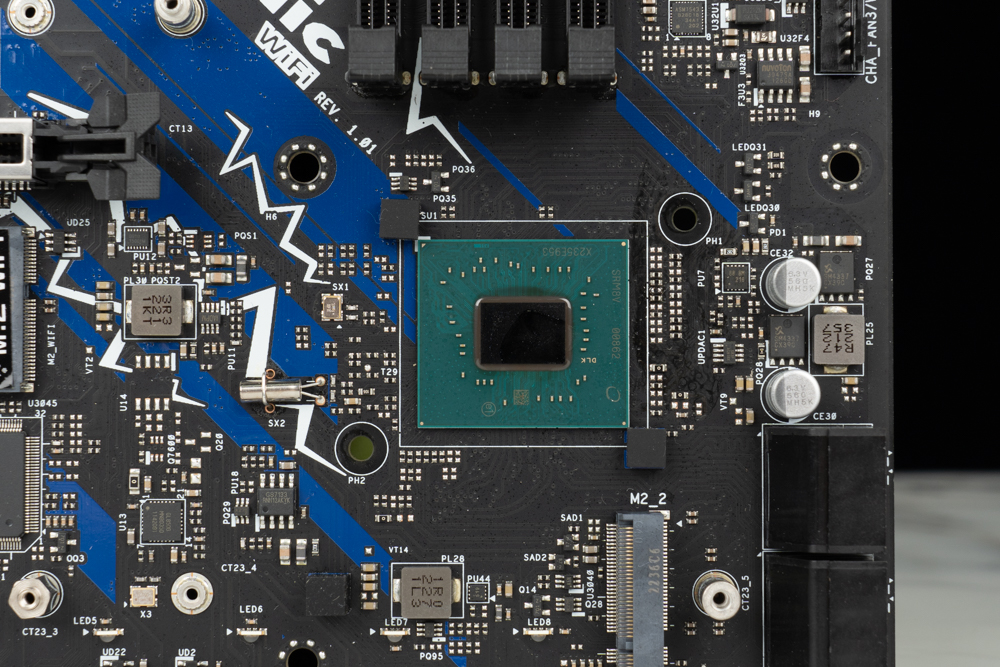

Along with the motherboard, ASRock also includes some additional accessories that can be used to install and secure components to the motherboard. These accessories include ASRock Velcro cable ties, three M.2 SSD fixing screws, M.2 SSD fixing copper posts, two SATA cables, faith stickers, Wifi antenna modules, and user manuals to help guide users through the installation and setup process. These accessories are provided to help ensure a smooth and easy installation process and provide users with the tools to properly secure and connect their components to the motherboard.

ASRock B760M PG SONIC WiFi Sonic Special Edition BIOS menu
After the B760M PG SONIC WiFi motherboard has passed its self-certification process, you can press F2 to enter the BIOS function setting menu to access different visual experiences. The default mode is EZ Mode, which allows players to perform basic function settings, such as viewing hardware information and status monitoring, memory XMP one-key overclocking function, fan operation mode, Boot hard disk order, and so on. This mode provides a user-friendly interface and easy navigation for users unfamiliar with the BIOS settings.



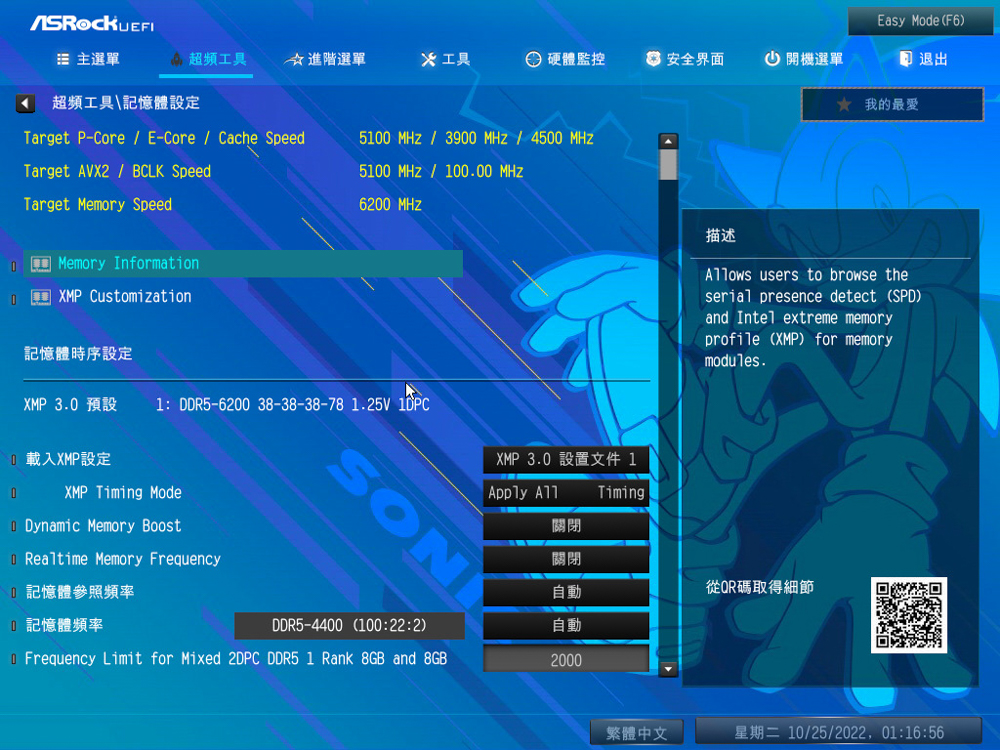





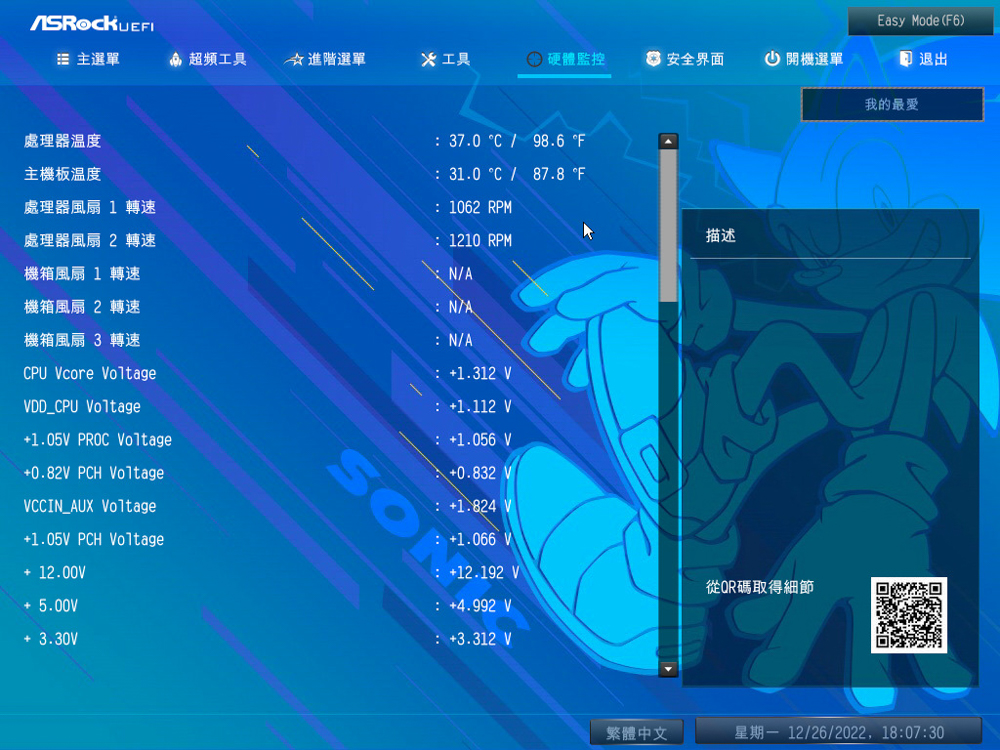

Auto Driver Installer / ASRock PolyChrome RGB Lighting Control
In the past, after assembling a new PC, users had to download various software and drivers one by one to get all the hardware components working properly. To simplify this process, ASRock has introduced the Auto Driver Installer function. Once the system is booted into the desktop for the first time, a prompt will update the drivers. This feature allows users to automatically download and install the necessary drivers and software for their system, reducing the time and effort required to set up a new PC.
The Auto Driver Installer software allows users to update and download all the required drivers for the system at once, eliminating the need to search for and download drivers individually. This software allows users to select which drivers they want to update, and then it will download and install them. Once the download and update process is completed, the Auto Driver Installer software will remove itself and will not persist in the system storage, which helps to keep the system clean and efficient.

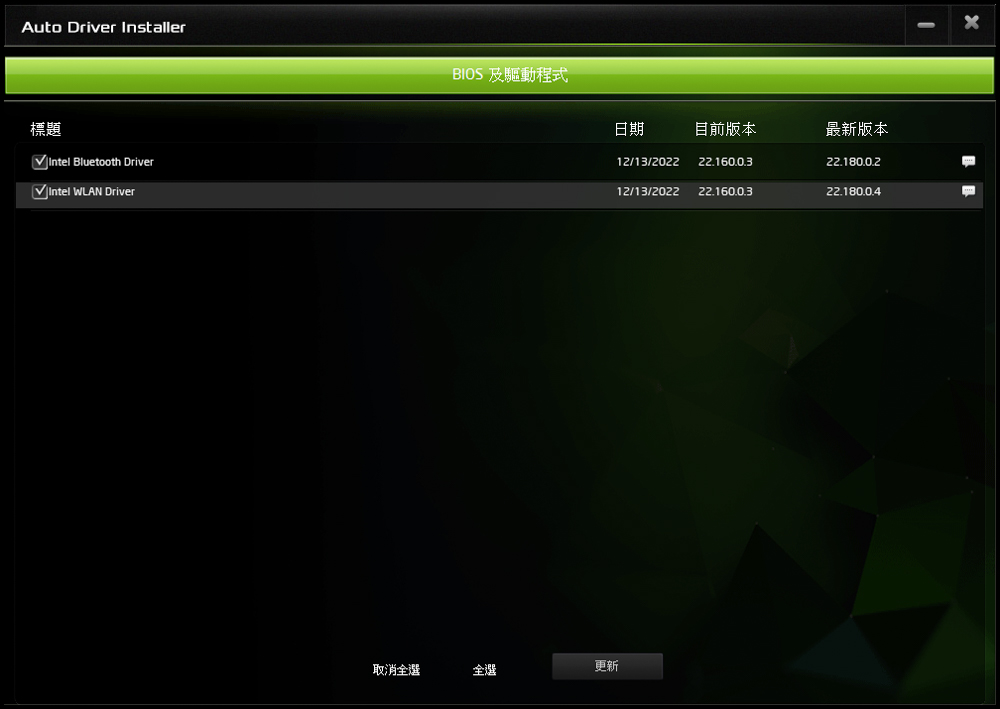
The lighting effect control of B760M PG SONIC WiFi can be set through its own software, called ASRock PolyChrome RGB. It is important to note that because it is a new model motherboard, players may need to download the Polychrome RGB version 2.0.130 Beta to ensure the software runs properly. Once the correct version of the software is installed, users can use it to adjust the colors, brightness, and lighting effects of the RGB lighting on the board and to create custom lighting profiles. The software also allows for synchronization with other RGB-enabled components in the system.
The ASRock PolyChrome RGB software allows users to individually control the lighting effects of each RGB and ARGB slot on the motherboard. This means that users can customize the lighting effects of each component, such as the memory, fans, and case lighting, separately. The software also allows users to control the lighting of the entire motherboard. However, the lighting area is limited to the light beads under the M.2 SSD cooling armor.
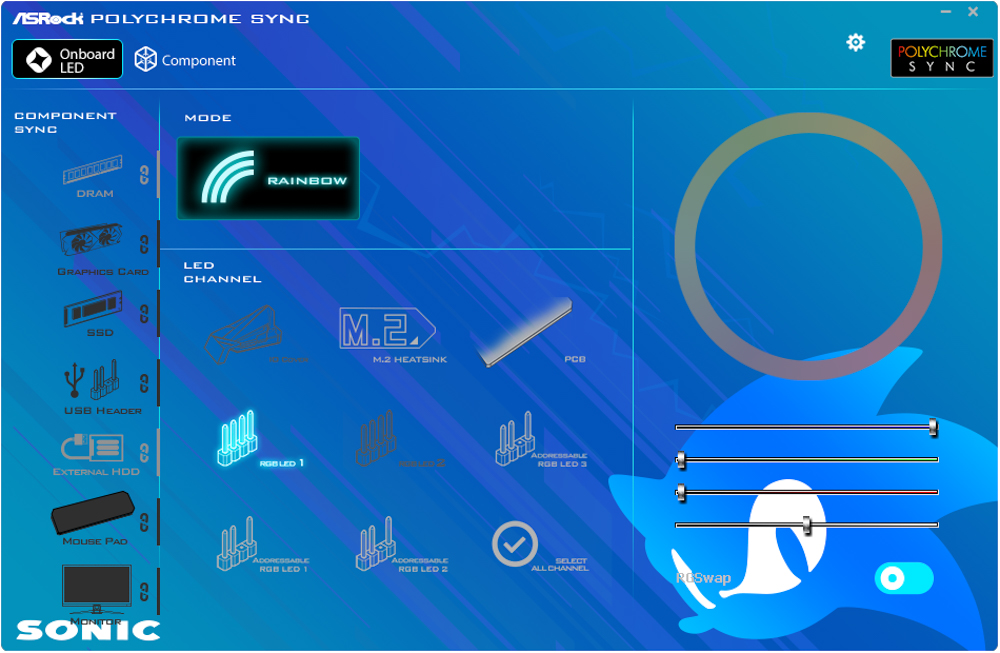

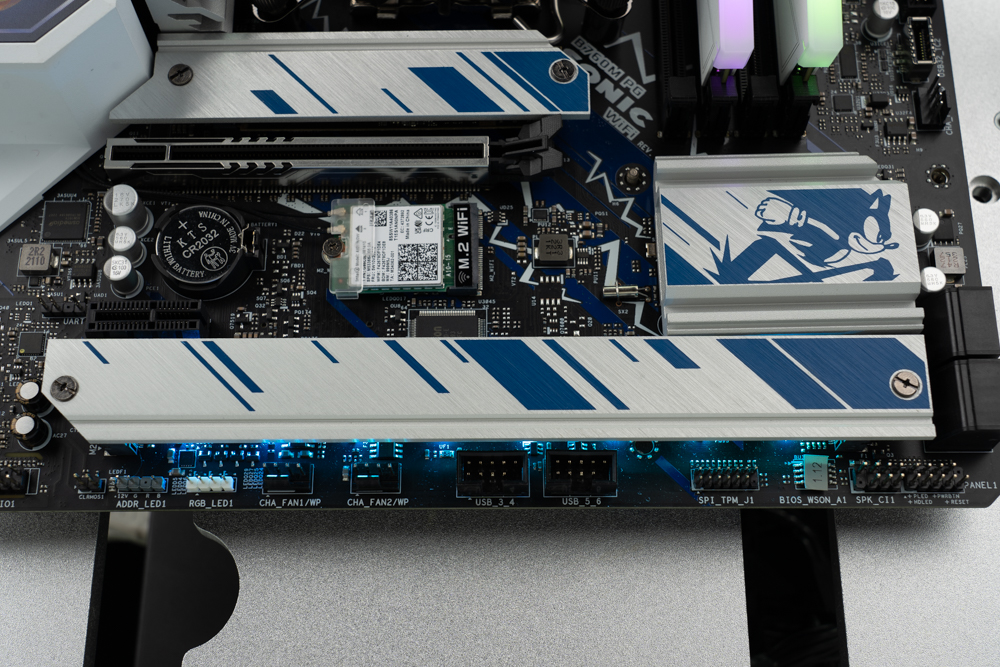
ASRock B760M PG SONIC WiFi Motherboard Performance Test
In this motherboard performance test, the ASRock B760M PG SONIC WiFi is combined with an Intel i5-13600K processor, which has 6 physical cores and 8 logical cores for a total of 14 cores and 20 threads. The test system also uses a T-FORCE DELTA RGB DDR5 16GB x 2 6200MHz dual-channel memory set. During the test, the default settings were used except for the XMP profile of the memory, which was enabled to overclock the memory. With this configuration, the performance of the ASRock B760M PG SONIC WiFi motherboard can be evaluated using benchmark tests and other methods.
Test Platform
Processor: Intel Core i5-13600K
Radiator: 360mm AIO
Motherboard: ASRock B760M PG SONIC WiFi
Memory: T-FORCE DELTA RGB DDR5 16GBx2 6200MHz
Display Card: NVIDIA GeForce RTX 3070 FE
Operating System: Windows 11 Home Edition 21H2
In this performance test, the hardware information of the test platform was verified using CPU-Z software. The processor used is an Intel Core i5-13600K, based on the Raptor Lake architecture, built on the 10nm process, and has 6 physical and 8 logical cores, for a total of 14 cores and 20 threads. The motherboard is the ASRock B760M PG SONIC WiFi, which supports PCIe 5.0 channels. The memory used is DDR5-6200 MHz dual-channel with a total capacity of 32GB. The CPU-Z built-in test version 17.01.64 was run simultaneously, and the CPU single-threaded thread scored 833.1 points, and multi-threading scored 9915 points. These scores give us a good idea of the performance level of this test platform.
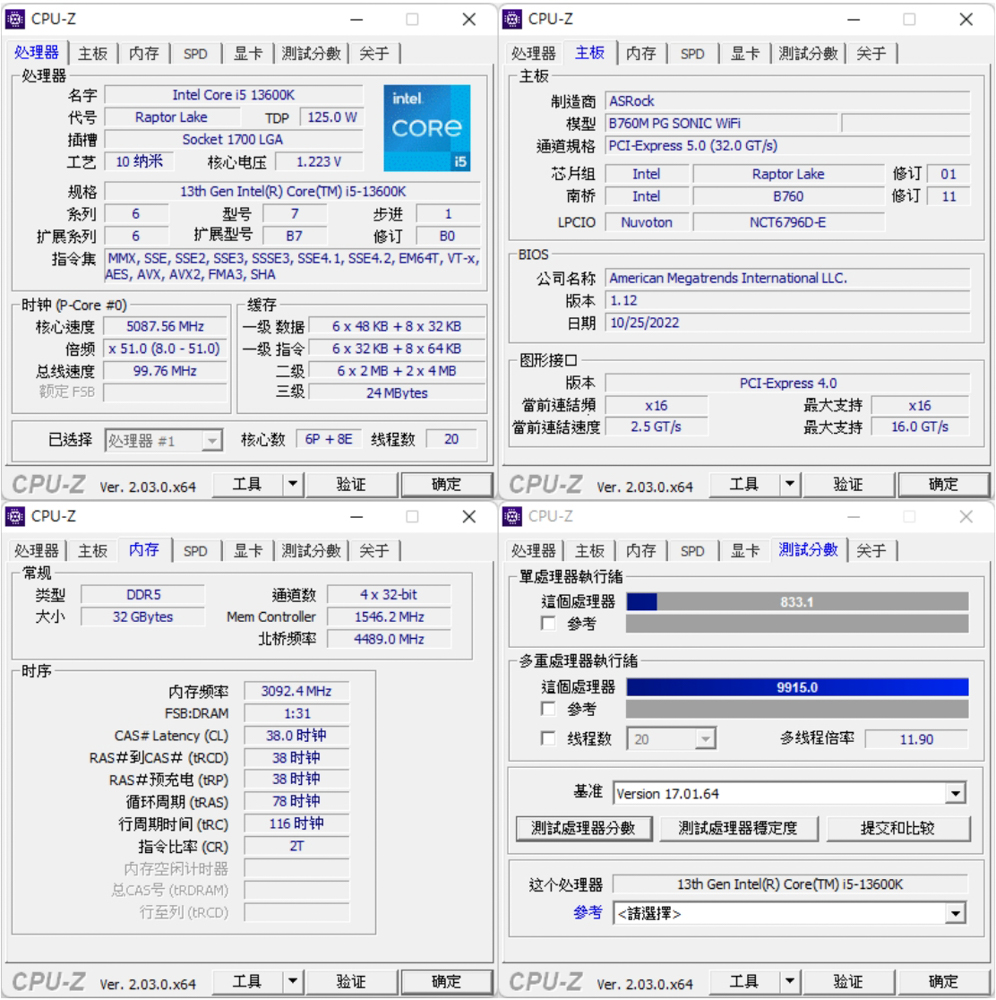
CINEBENCH R20 and R23 are common benchmarking software used to evaluate a processor’s 3D rendering and drawing performance. They are developed by MAXON, the company behind the professional 3D animation software Cinema 4D. These benchmarking software are based on the same technology as Cinema 4D and are widely used by professionals and enthusiasts alike to measure the performance of processors in rendering and animation tasks.
In the CINEBENCH R20 test, the i5-13600K processor achieved a multi-core score of 9245pts and a single-core score of 769pts. In the newer version of R23, the same processor achieved a multi-core score of 24097pts and a single-core score of 2009pts. These scores demonstrate the processor’s performance in rendering and animation tasks and how it improves with the newer version of the benchmark.
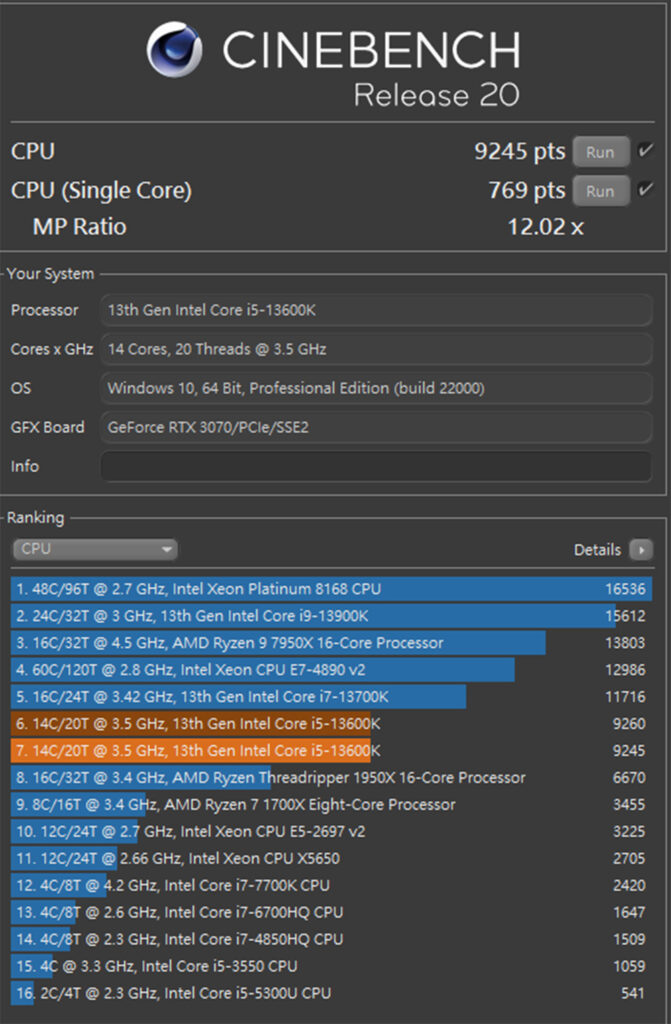
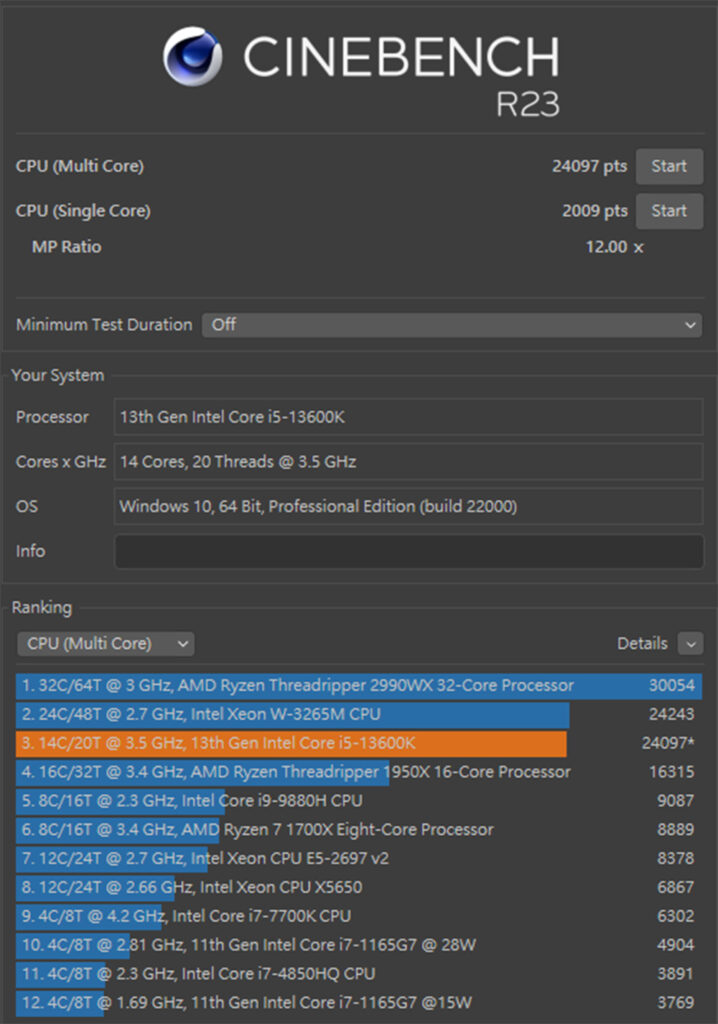
AIDA64 is a system diagnostic and benchmarking software that can test a system’s memory and cache. DDR5 6200Mhz 16G x 2 dual-channel memory was used in this test, and the XMP configuration file was opened for testing. The results show that the reading speed is 91626 MB/s, the writing speed is 85017 MB/s, the copying speed is 83980 MB/s, and the latency is 71.3 ns. These results give us an idea of the performance of the memory and how it performs under different conditions. The high reading and writing speeds indicate that the memory is fast and efficient, while the low latency indicates that the memory can access data quickly.
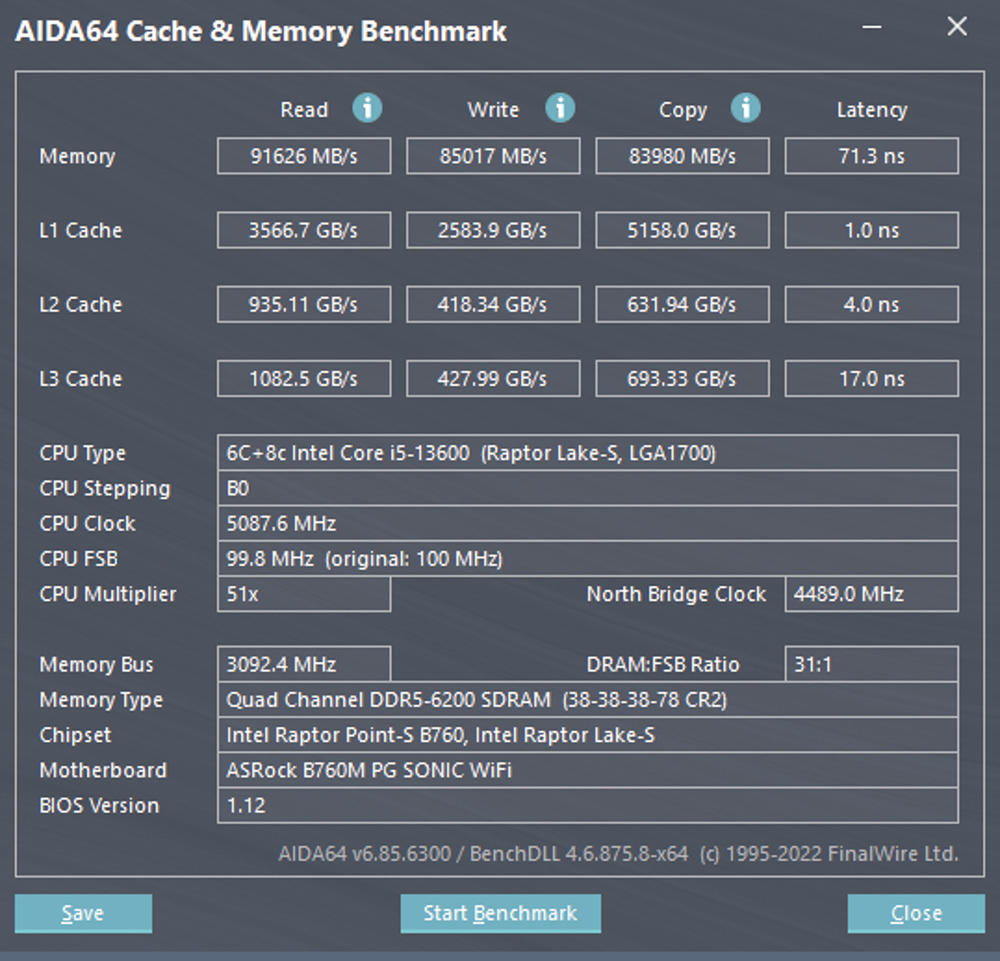
3D Mark CPU Profile is a benchmarking tool that can be used to test the performance of a processor in different threading scenarios. It tests the processor’s performance with MAX, 16, 8, 4, 2, and 1 thread, respectively. The performance above 16 threads is more relevant for 3D rendering or professional audio-visual work. Most DX12 games currently rely on the performance of 8 threads, while the scores of 4 and 2 threads are more relevant for older games developed with DX9. This test can give a good idea of how well a processor can handle different workloads and how it performs under different threading scenarios.
According to the test results, the I5-13600K processor’s maximum thread score is 10361 points. The scores for 8 threads and 4 most relevant for mainstream gamers are 7242 and 4336 points, respectively. These scores give an idea of how well the processor performs in different threading scenarios and how it would handle different types of workloads. The high scores for 8 and 4 threads indicate that this processor is well-suited for gaming, while the high maximum thread score suggests that it also performs well in tasks that can take advantage of many threads, such as 3D rendering.
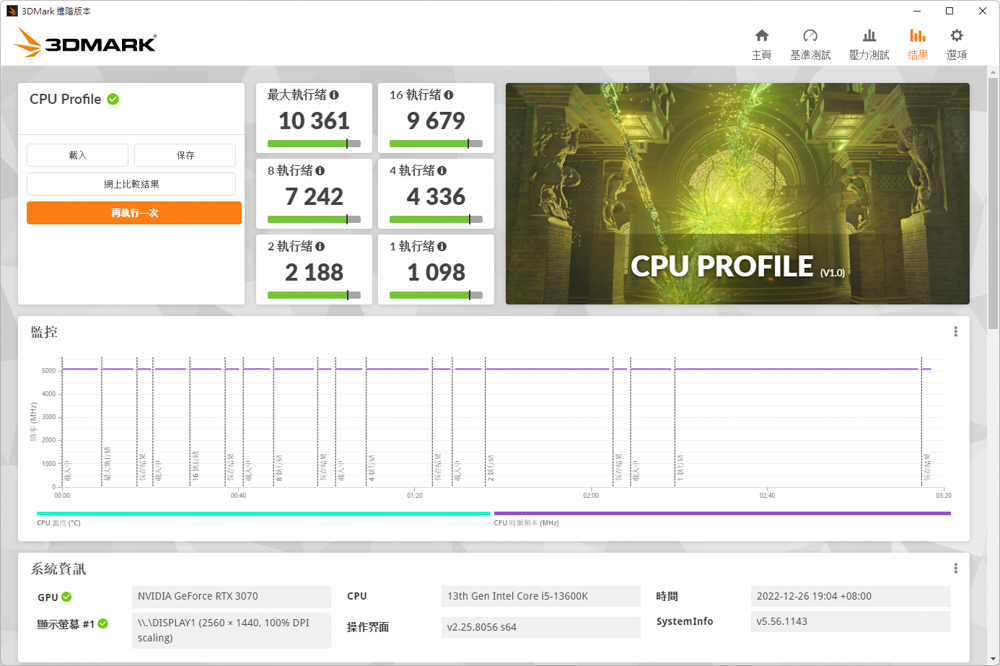
3D Mark Fire Strike and 3D Mark Time Spy are benchmarking tools that can test a system’s performance in gaming scenarios. These tests simulate different situations and graphic quality, such as 1080p with DX11 and 1440p with DX12, using an NVIDIA RTX 3070 graphics card. These tests’ results indicate the system’s performance in gaming scenarios.
In the Fire Strike test, which simulates 1080p quality DX11 situational game simulation, the system achieved a Physical score of 38830. In the Time Spy test, which simulates 1440p quality DX12 situational game simulation, the system achieved a CPU score of 18579. These scores show how well the system would perform in gaming scenarios and how it would handle different graphic quality and situations. The high scores in both tests suggest that this system could handle most games at high settings and resolutions.
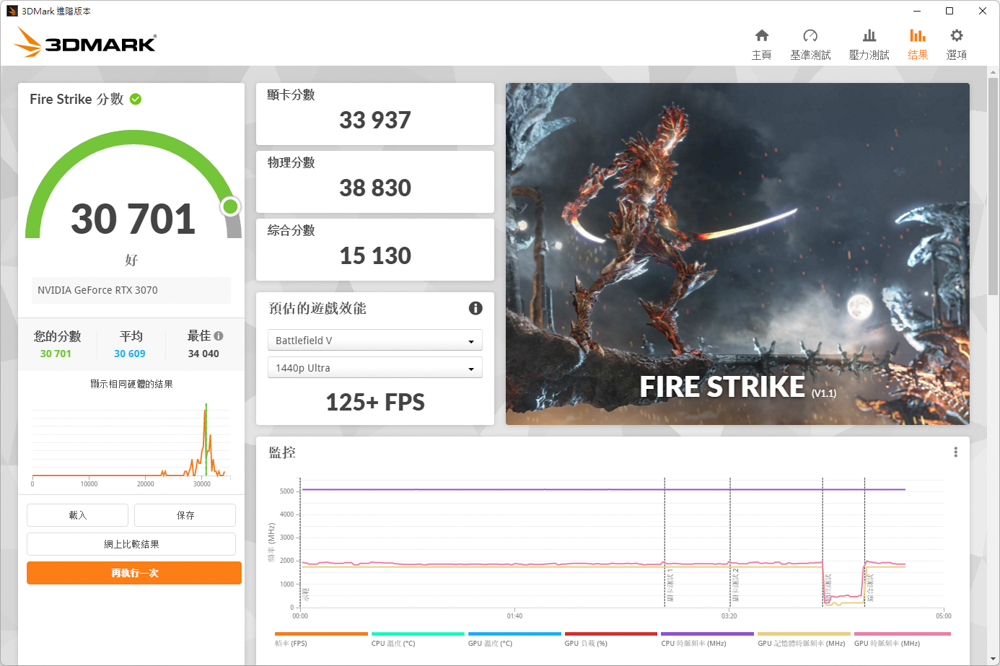
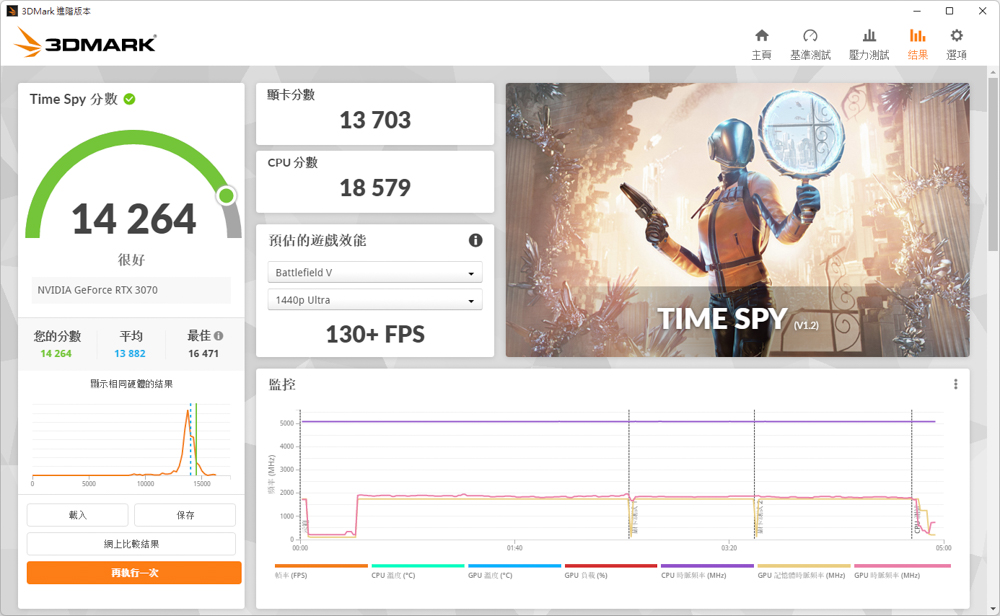
V-Ray Benchmark is a benchmarking tool that can be used to test the performance of a system for rendering with V-Ray, a popular rendering engine for architectural, product, and interior visualization. The benchmark has three different test scenarios and tests the system’s performance for rendering with V-Ray. The i5-13600K test platform scored 16226 points in the benchmark. This score gives an idea of how well the system would perform in tasks involving V-Ray renderings, such as architectural visualization, product design, and other similar tasks. The high score indicates that this system could handle demanding rendering workloads efficiently.
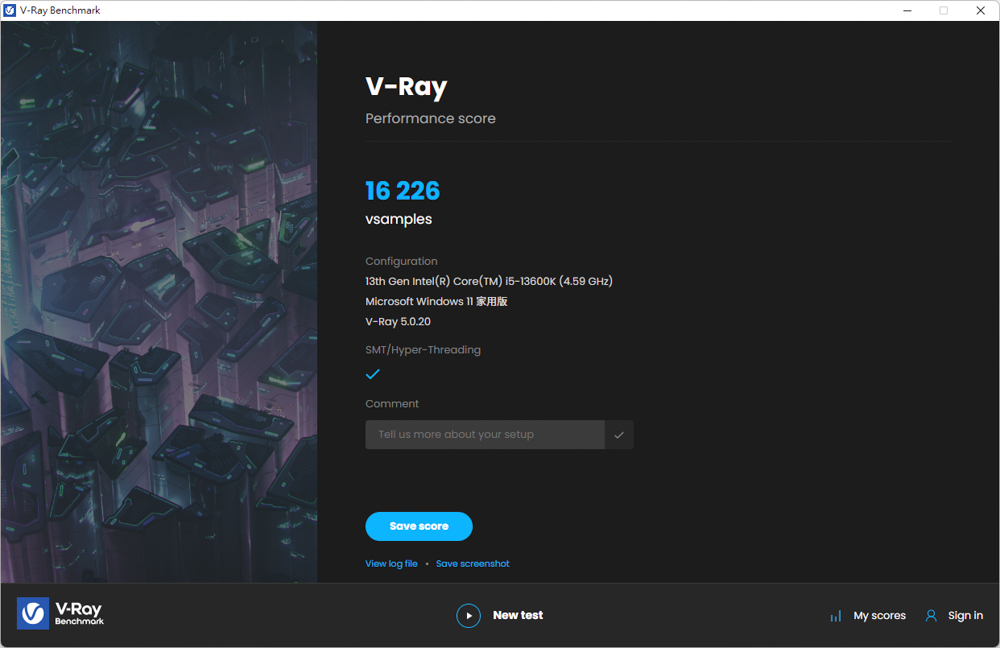
CrossMark is a benchmarking tool that can be used to test the performance of a system in a variety of different scenarios, including productivity, creative content work, system responsiveness, and other workloads. The benchmark has 25 test items that simulate different usage scenarios.
Productivity tests include file editing, spreadsheets, and web browsing, scenarios that involve tasks commonly done in an office or work environment. The creativity tests include photo editing, photo organization, and video editing, scenarios that involve tasks commonly done in creative content production. The responsiveness tests include opening files, file response speed, and multitasking, which are scenarios that test how well the system performs in terms of system responsiveness and how well it can handle multitasking.
The benchmark produces three scores, one for each category, which can evaluate the system’s performance in different scenarios. The scores are based on how well the system performs in each category, with higher scores indicating better performance. The scores can be used to compare the performance of different systems in the same category and help identify areas where the system might need to be upgraded to improve performance.
The CrossMark test had an overall score of 2379, with a productivity score of 2190, a creativity score of 2556, and a reaction score of 2458.

In PCMark 10, the overall performance of a computer is measured through simulations of real-world scenarios, such as application startup, web browsing, and video conferencing. The productivity test simulates document and spreadsheet creation tasks, while the content creation test includes professional tasks like photo and video editing and rendering. In this test, the basic functions scored 11118, productivity scored 11724, and content creation scored 14719.
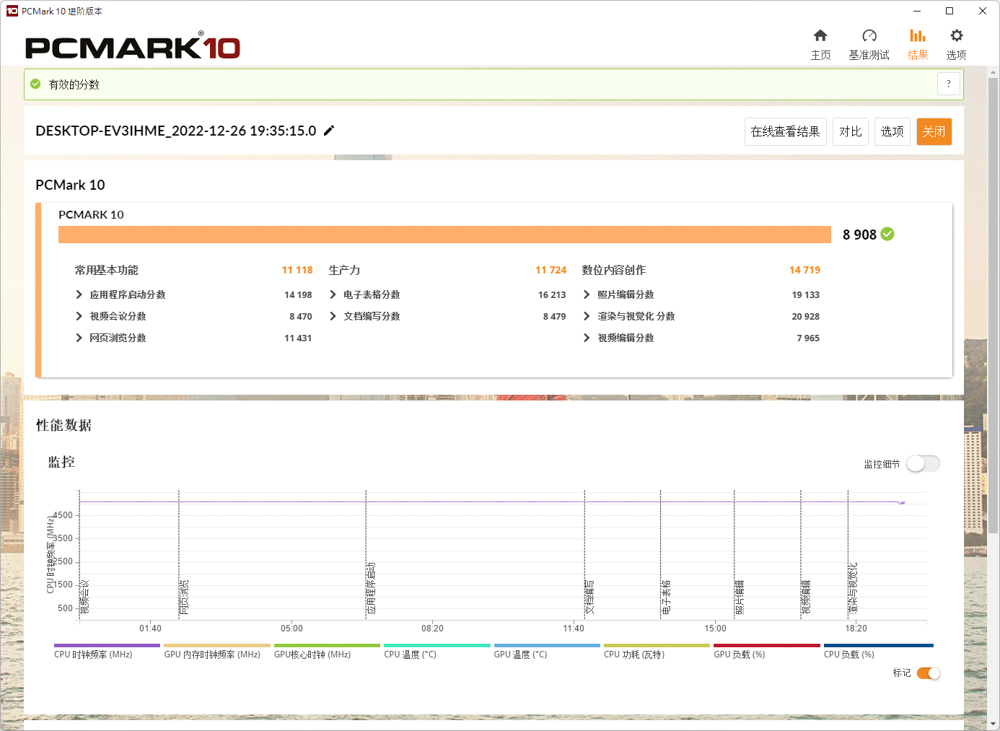
ASRock B760M PG SONIC WiFi Summary
ASRock and SEGA have jointly released a new motherboard, the B760M PG SONIC WiFi, which provides a more affordable option for fans and players who want to collect special gaming-branded motherboards. This is one of the few motherboards on the market that features a joint branding with a game.
The B760M PG SONIC WiFi comes with Sonic the Hedgehog graphics not only on the motherboard itself but also on the BIOS and PolyChrome RGB software, making it a perfect choice for fans of the game. In terms of hardware, the motherboard boasts a 12+1+1 phase 50A Dr.MOS power supply, 4x DDR5 6800 MHz, PCIe 5.0 x16, three M.2 PCIe Gen4 x4 SSD, 2.5GbE, WiFi 6E, and other high-end specifications.
The B760M PG SONIC WiFi motherboard is equipped with an ASRock SPD (eDP) internal display output slot on the back of the board, allowing players to install an additional screen in their case. This feature is also available on the cheaper B760 motherboard so that players on a budget can also have the opportunity to customize their build with an additional screen.
Even though the B760 chip, which is a mainstream-level chip, does not support overclocking of the processor, it does allow for adjustments to the memory parameters and voltage. If a player wants to build a blue-and-white Sonic-themed desktop computer, the B760M PG SONIC WiFi is a cost-effective option to consider. It offers a cheaper price point for players looking to build their machines.
If this article is helpful for you, please share this article with your friends on social media. Thank you!
This article is based on the personality of the reviews. You are responsible for fact-checking if the contents are not facts or accurate.
Title: I performed a quick unboxing test of my ASRock B760M PG SONIC WiFi motherboard and I found that it has a joint name “Sonic Boy,” and it is capable of outputting video to an eDP screen