
Handheld PCs are revolutionizing mobile gaming, offering a liberating experience. Devices like the compact Steam Deck, ROG Ally, and Microsoft Surface pen-level version are among the handhelds utilizing M.2 2230 size PCIe NVMe SSD. This not only allows for more games in limited space but also addresses the issue of pre-installed storage. Most devices only come with 512GB, enough for less than five games in over 90% of the capacity. Corsair’s release of the “MP600 MINI” 1TB M.2 2230 NVMe SSD is a game-changer, enabling PC handheld enthusiasts to manually upgrade the system’s SSD capacity without relying on slow microSD cards.
Specification:
- Capacity: 1TB
- Size: M.2 2230
- Interface: PCIe 4.0 x4, NVMe 1.4
- Controller: PHISON PS5021-E21-48
- Flash Memory Type: 3D TLC NAND
- Sequential Read and Write Speeds: 4,800MB/s for both
- Total Writing Capacity: 600TBW (allows 328GB to be written per day, 32% of the total capacity)
- Operating Power Consumption: Average 4.3W
- Warranty: 5 years
Corsair MP600 MINI 1TB M.2 2230 NVMe SSD out of the box
Corsair’s latest creation, the MP600 MINI 1TB SSD, is designed specifically for handheld PCs or M.2 2230 size mobile devices. This single-sided component offers 1TB of capacity, fitting within the compact M.2 2230 size, and operates via a PCIe 4.0 x4, NVMe 1.4 interface. The sequential read and write speeds boast an impressive 4,800MB/s transfer rate.
In the past, the M.2 2230 size was primarily reserved for OEM devices, while the M.2 2280 size dominated the consumer market. However, the burgeoning popularity of handheld PCs, such as the Steam Deck, ROG Ally, and certain Microsoft Surface pen-level models, has created a need for more compact storage solutions. This trend has led to the smaller M.2 2230 SSD being employed in certain scenarios, paving the way for Corsair to introduce the first MP600 MINI M.2 2230 size SSD to the consumer market.
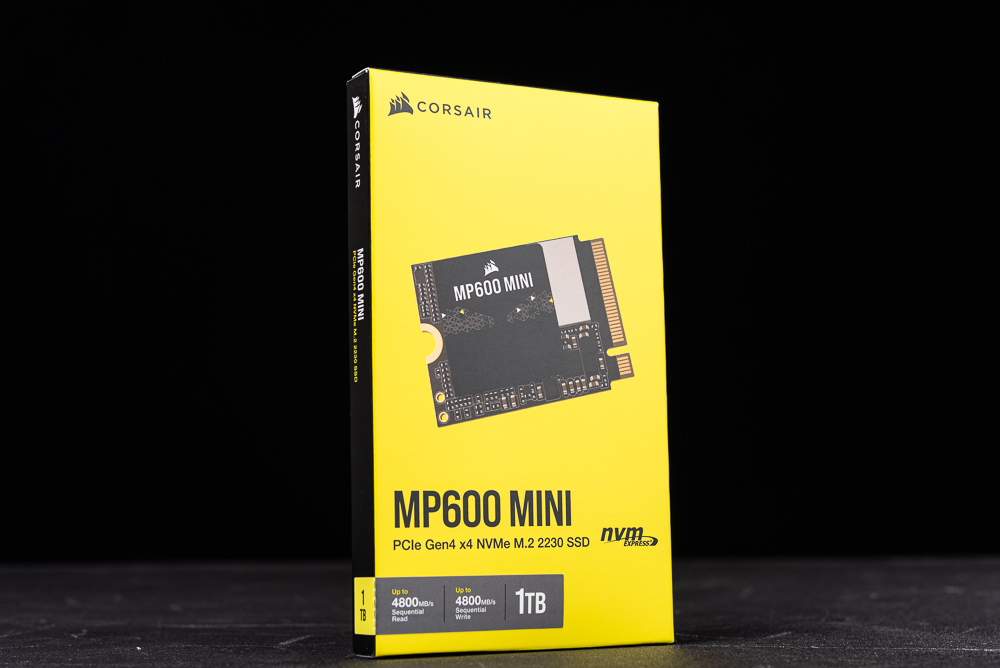

The MP600 MINI SSD’s M.2 2230 size specification refers to its dimensions, measuring 22 x 30mm. Inside, it utilizes a single-sided PHISON PS5021-E21-48 controller and a singular 3D TLC NAND flash memory storage particle.
The PHISON PS5021-E21-48 controller features a unique 32-bit CPU architecture and is constructed using TSMC’s 12nm process. Unlike other models, this controller is DRAM-less, lacking cache acceleration but supporting Host Memory Buffer (HMB) acceleration technology. Impressively, the SSD’s average operating power consumption is a mere 4.3W.
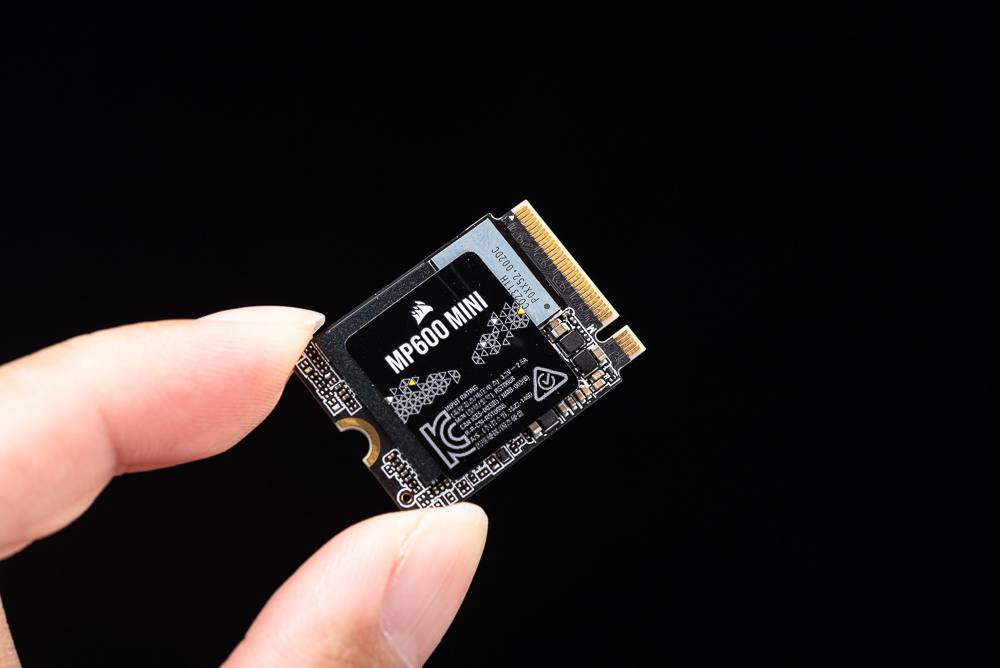
ROG Ally Upgrades Corsair MP600 MINI 1TB M.2 2230 NVMe SSD
Gamers looking to upgrade the SSD for their Steam Deck or ROG Ally have resources available to guide them through the process. They can refer to IFIXIT’s Steam Deck SSD replacement instructions and the ROG Blog’s tutorial on upgrading the SSD and reinstalling Windows. Notably, the process of replacing the SSD and reinstalling Windows, drivers, and AC software on the ROG Ally is relatively straightforward, and can even be accomplished through Cloud Recovery.

Upgrading the SSD on the ROG Ally is a relatively simple process. You only need to unscrew the six screws located on the back and open the bottom cover to locate the M.2 2230 installation position. After removing the original SSD, the Corsair MP600 MINI can be installed in its place. Once done, you simply reassemble it in the reverse order.
However, it’s important to note that ROG Ally has a case-opening detection mechanism. To start the device after reassembly, you’ll need to connect a USB-C 65W charger, and then press and hold the power switch to initiate the ROG Ally.
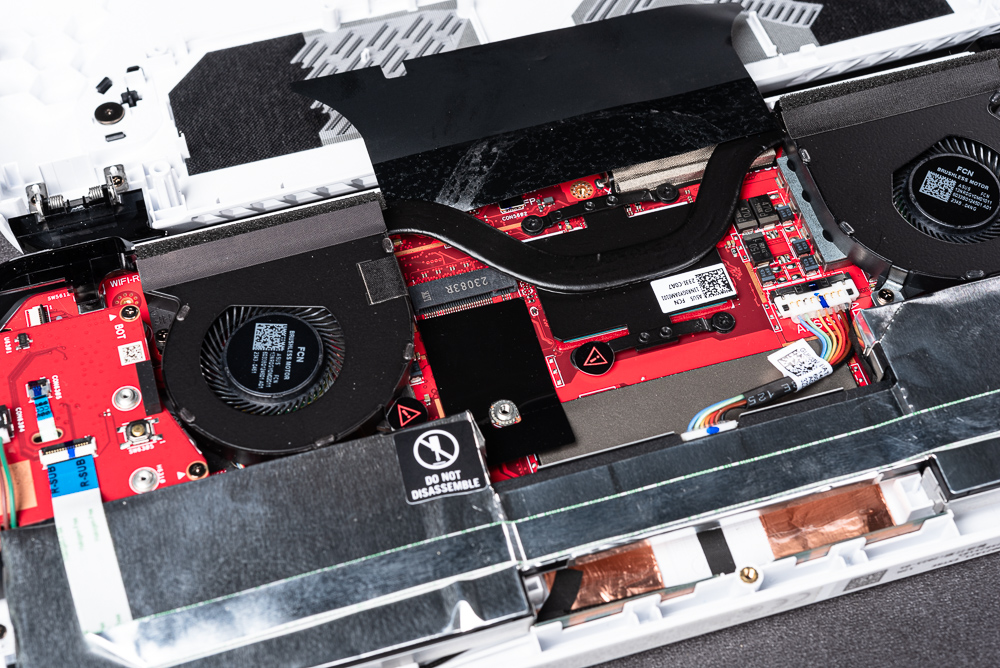
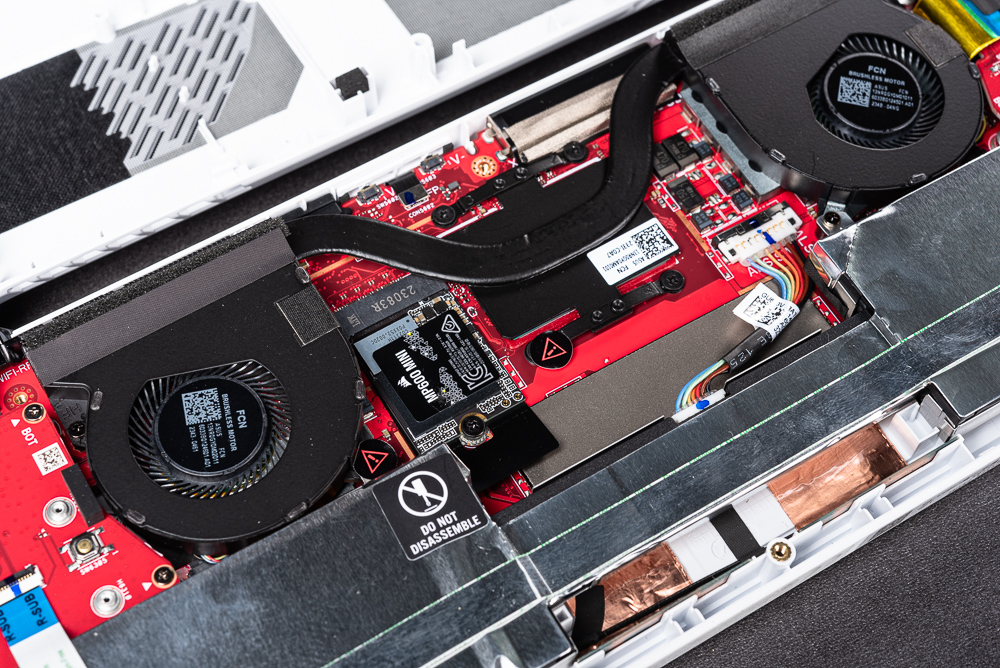
For the ROG Ally, initiating the upgrade process is even more streamlined. By simply pressing the volume-button while turning it on, you can automatically enter the BIOS interface. From there, press Y to access the advanced setting page where you will find the “ASUS Cloud Recovery” option. By following the on-screen instructions after startup, you can utilize the cloud to download and reinstall the Windows system, along with all required drivers, firmware, and AC software specific to Ally. Please note that this cloud installation process may take approximately 1 hour, and it’s important to remove the memory card during the recovery process.

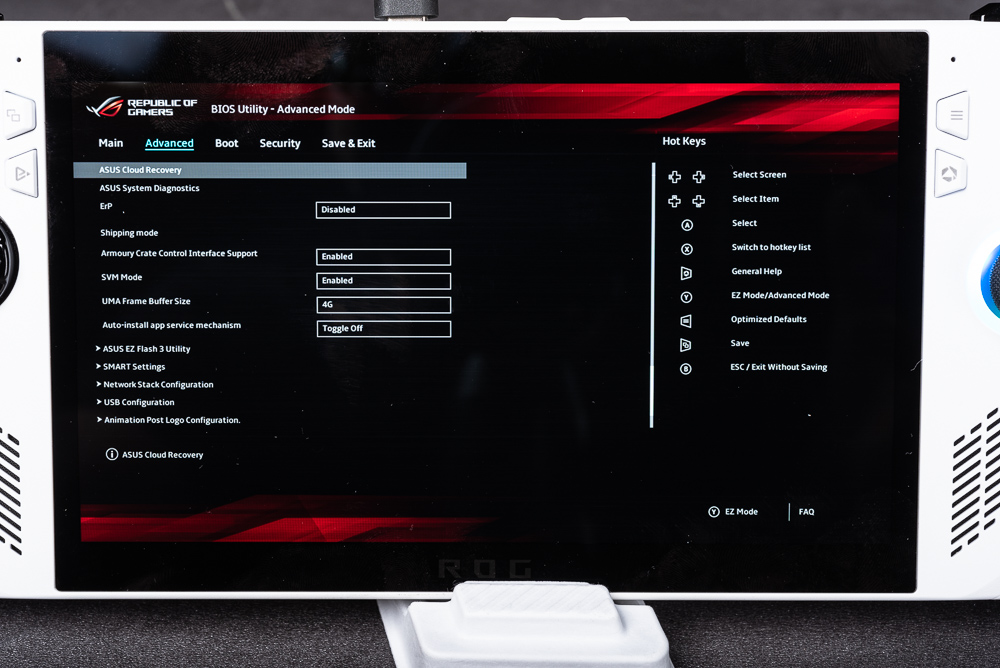
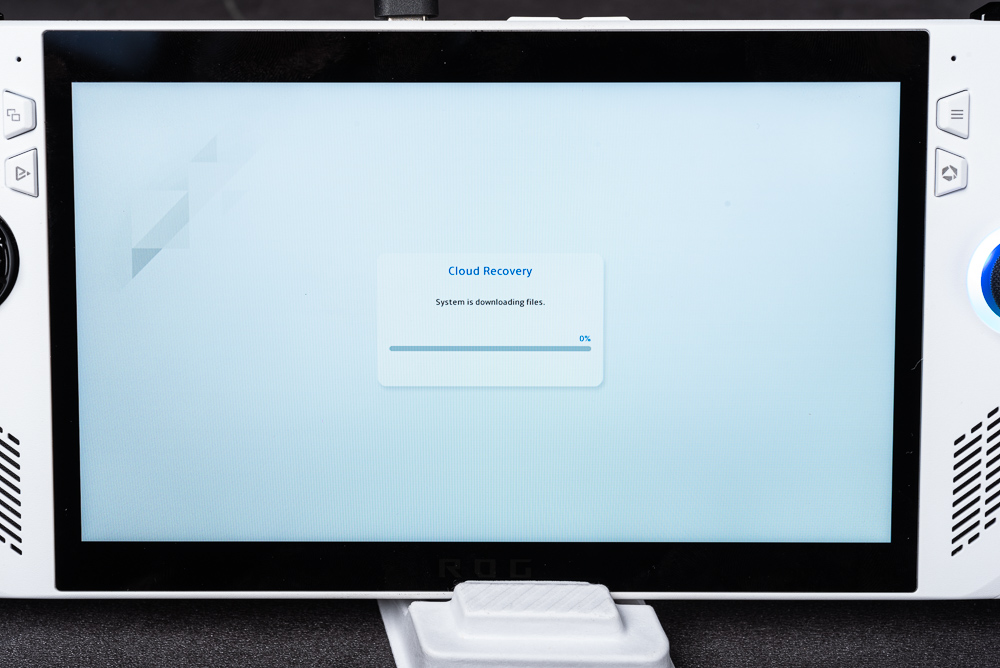
Once Windows is reinstalled on the ROG Ally, with the Corsair MP600 MINI 1TB SSD equipped, the C drive will have an available capacity of 856GB. The system, drivers, essential software, and Steam will consume approximately 73.9GB, with some space also reserved for HMB. However, even with these deductions, there is still substantial storage left. Assuming each game requires 100GB, there will be enough room to install about 8 AAA games, offering a generous amount of space for gamers.
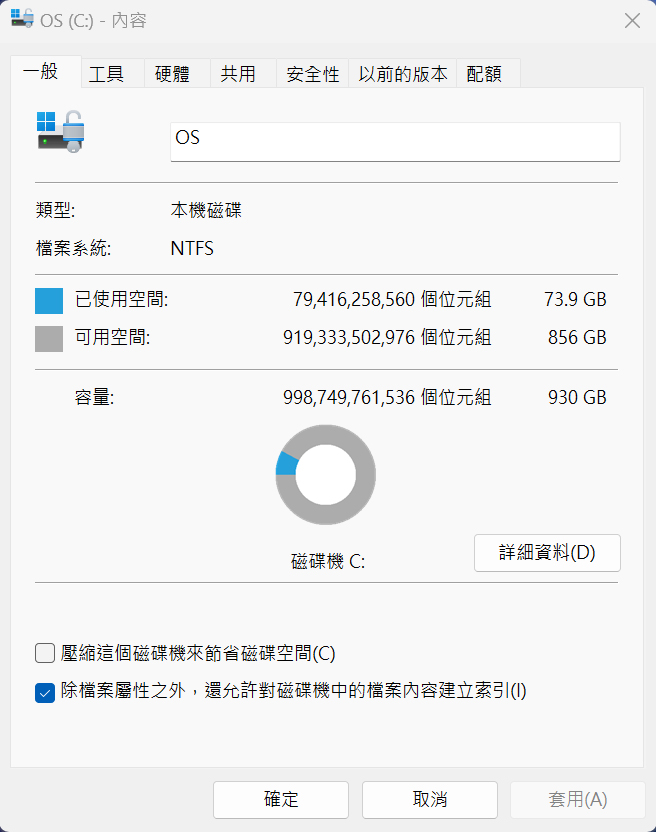
When the Corsair MP600 MINI is utilized as the system disk, it demonstrates commendable performance. In the CrystalDiskMark test, the sequential read and write speeds were measured at approximately 4702 MB/s and 4186 MB/s, respectively. Furthermore, during the 3DMark Storage test, the drive exhibited an average bandwidth of 311.16 MB/s, and the access time was clocked at a swift 98 microseconds. These results highlight the impressive performance capabilities of the Corsair MP600 MINI when deployed in a system.
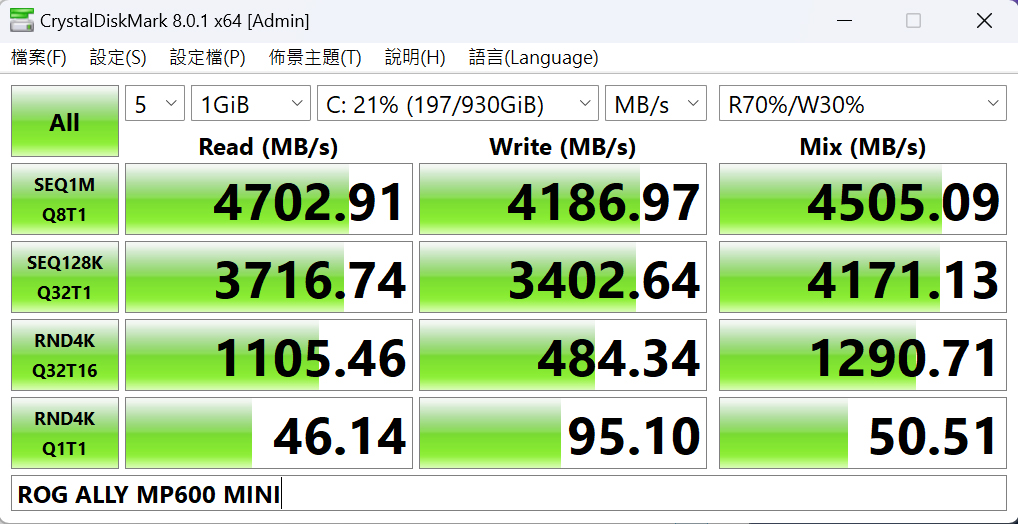
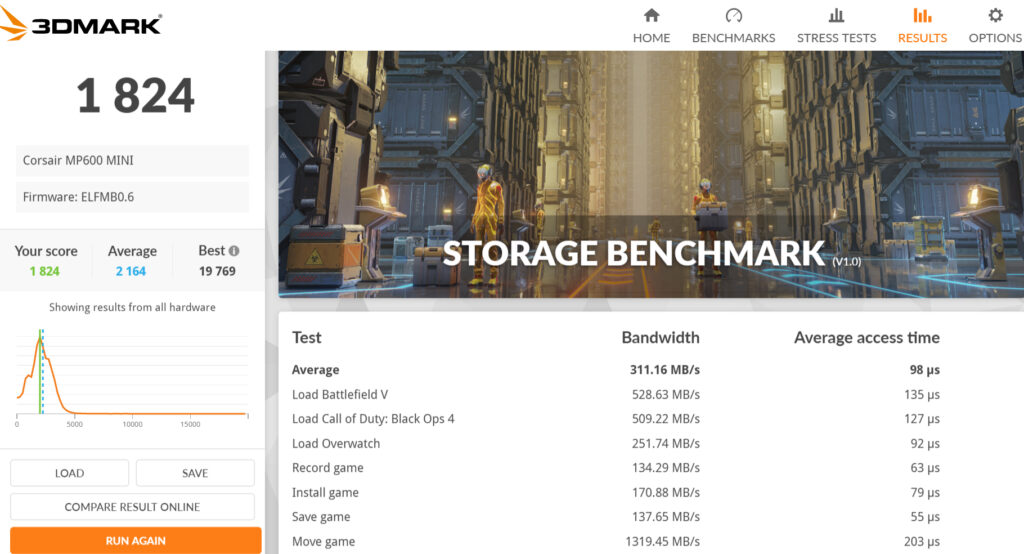
Corsair’s MP600 MINI’s performance as a system disk is satisfactory. During testing with the Forspoken game, DiskInfo detected the SSD’s temperature at approximately 72°C. This is a few degrees cooler than the original SSD, mainly because ROG Ally doesn’t specifically target SSD heat dissipation. However, this temperature is considered to be within the working range for the controller, and it shouldn’t present any issues for the regular functioning of the system.


Corsair MP600 MINI 1TB M.2 2230 NVMe SSD Benchmark
Apart from the previously mentioned ROG Ally system disk test, the Corsair MP600 MINI was also tested as a data disk in a desktop computer setup. This configuration included an Intel Core i9-13900K CPU and a ROG MAXIMUS Z790 HERO motherboard. Using CrystalDiskInfo to view the Corsair MP600 MINI’s disk information revealed that it utilized PCIe and NVMe transmission and supported commands such as SMART, TRIM, and VolatileWriteCache. In this desktop environment, the available capacity for the Corsair MP600 MINI when used as a data disk was 931GB.
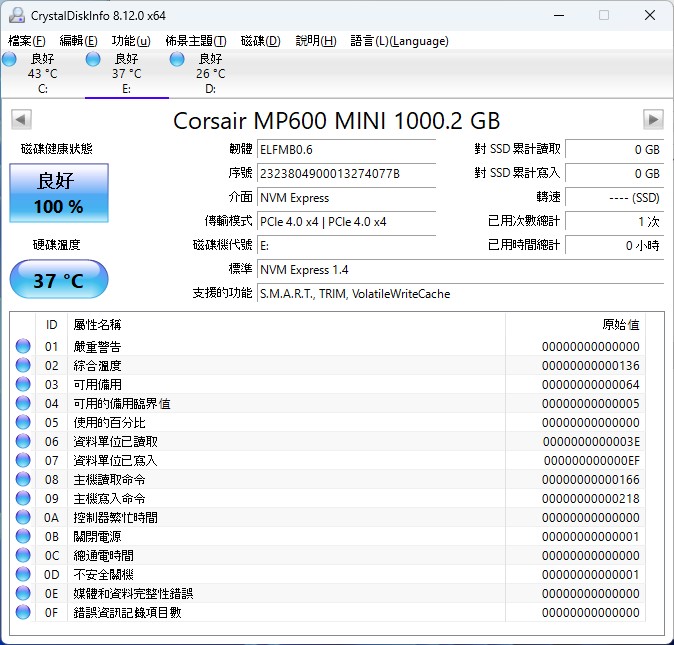
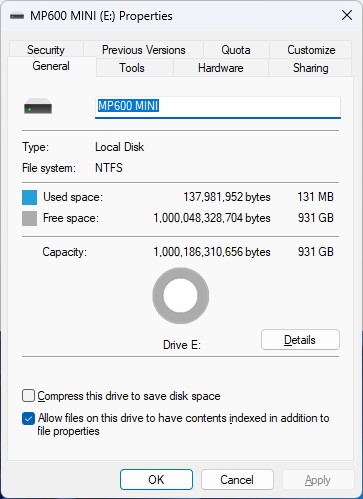
The Corsair MP600 MINI’s performance was assessed using CrystalDiskMark in NVMe random data mode, revealing impressive results. The sequential read speed reached up to 4832.99 MB/s, and the write speed was 4937.75 MB/s. In the random RND4K Q32T16 test, the read speed was 3538.41 MB/s, and the write speed was 4766.17 MB/s. These figures showcase the high performance and efficiency of the Corsair MP600 MINI, making it a robust choice for various applications.
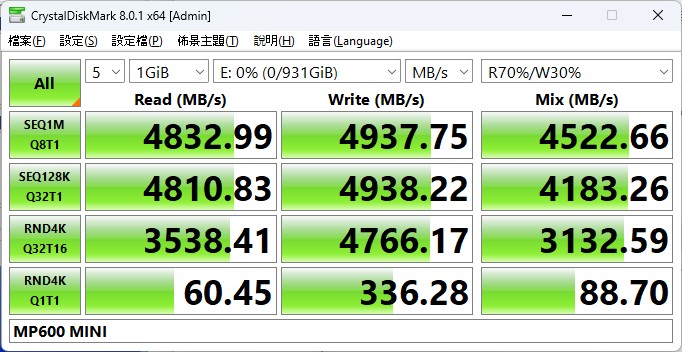
The ATTO Disk Benchmark tool, which tests the maximum performance of a device across various I/O sizes, was employed to evaluate the Corsair MP600 MINI. In the Direct I/O queue 8-level test, the Corsair MP600 MINI exhibited a maximum read performance of 6.55 GB/s and a maximum write performance of 4.91 GB/s. These results highlight the impressive speed and responsiveness of this device, further reinforcing its standing as a high-performing SSD.
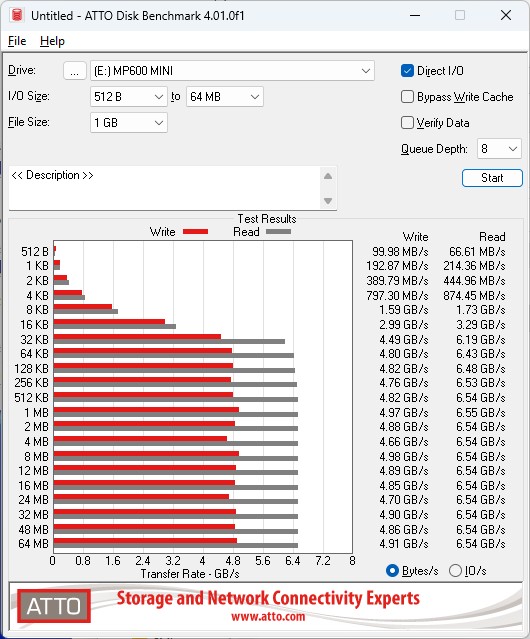
The Corsair MP600 MINI was also evaluated using the PCMark 10 storage test function, specifically the Full System Drive Benchmark. This includes a comprehensive set of 23 daily storage operation tasks, such as simulating system startup, Adobe program launch, Office software operation, and file copying. Results are displayed not only through a total score but also provide data on average bandwidth and access time.
In this benchmark, the Corsair MP600 MINI scored 2085 points, achieving an average bandwidth of 335.89 MB/s and an average access time of 81µs. These results further emphasize the device’s strong performance in handling typical day-to-day storage operations, reflecting its suitability for both gaming and general use.
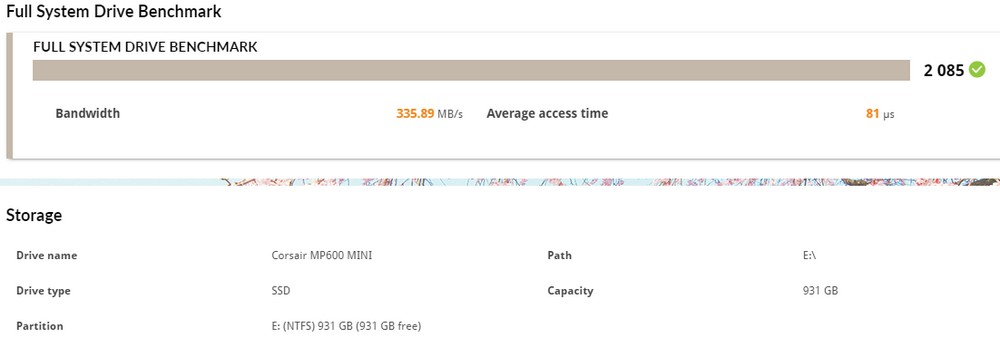
Test Platform
Processor: Intel Core i9-13900K
Motherboard: ROG MAXIMUS Z790 HERO
Memory: Corsair DOMINATOR PLATINUM RGB DDR5 5400 32GBx2
Display Card: GIGABYTE GeForce RTX 4060
Power Supply: Seasonic VERTEX GX-1000
Operating System: Windows 11 Pro 21H2
Summarize
The Corsair MP600 MINI SSD is emerging as a game-changer for PC handheld enthusiasts. It comes in M.2 2230 size with a PCIe 4.0 x4 NVMe transmission interface and features a single-sided hardware layout, utilizing a PHISON PS5021-E21-48 controller and a single 3D TLC NAND flash memory particle. The HMB acceleration in its DRAM-less design ensures enhanced read and write performance, making it ideal for PC handheld systems.
Offered solely in a 1TB capacity, the MP600 MINI SSD promises write durability of 600TBW and comes with a 5-year warranty. When translated to a daily write volume (DWPD), this equates to up to 32%, or 328GB of data writing every day—more than adequate for most players. Moreover, its performance outshines the original SSD in ROG Ally.
Priced at NT$ 3,490 in Taiwan, the MP600 MINI SSD 1TB offers great value for ROG Ally or Steam Deck players. Although some may question whether a 2TB version will be released in the future, according to testing, the MP600 MINI SSD 1TB still leaves about 800GB of space after system installation. This provides enough room for at least 8 AAA blockbuster games, likely more than sufficient for most PC players.
So, to all the gamers out there, it might be time to say goodbye to sluggish microSD memory cards! Consider upgrading to the Corsair MP600 MINI SSD 1TB, a worthy investment that can substantially enhance your handheld gaming experience.
If this article is helpful for you, please share this article with your friends on social media. Thank you!
This article is based on the personality of the reviews. You are responsible for fact-checking if the contents are not facts or accurate.
Title: Unboxing the Corsair MP600 MINI 1TB M.2 2230 NVMe SSD: The Ultimate Handheld PC Solution! Bid Farewell to microSD