
This time AMD updated the B650 series motherboards to include B650E and B650, and this time ASUS launched the B650-PLUS WIFI in the TUF GAMING series, positioning it as the entry-level B650, so the PCIe slots are all PCIe 4.0 channels, and the M. Part 2 still provides a PCIe 5.0 slot. For budget gamers who want to save some money, choosing this motherboard to match Ryzen 5 or Ryzen 7 processors can also meet most usage needs.
Specifications:
Dimensions: ATX
Processor: AM5 Ryzen 7000 Sreies
Pin: AMD Socket AM5
Chipset: AMD B650
Memory: DDR5 6400(OC) – 4800 MHz, 4 x DIMM up to 128 GB
Expansion Slot (CPU): 1 x PCIe 4.0 x16 Slots
expansion slot (PCH): 1 x PCIe 4.0 x16 Slots (x4 mode), 2 x PCIe 4.0 x1 Slots
M.2 Key M (CPU): 1 x M.2 PCIe 5.0 x4, 1 x M.2 PCIe 4.0 x4
M.2 Key M(PCH): 1 x M.2 PCIe 4.0 x4
USB Port (Rear I/O): 1 x USB 3.2 Gen2x2 Type-C, 1 x USB 3.2 Gen2 Type-C, 2 x USB 3.2 Gen2 Type-A, 4 x USB 2.0 Type-A
USB Ports (Onboard): 1 x USB 3.2 Gen1 Type-E, 1 x USB 3.2 Gen1 19-Pin, 2 x USB 2.0 9-Pin
Storage (SATA): 4 x SATA III
Ethernet: Realtek 2.5GbE
Wireless Network: Wi-Fi 6 + BT 5.2
Audio: Realtek 7.1 Surround Sound CODEC
Video output: 1 x HDMI 2.1, 1 x DisplayPort 1.4
TUF GAMING B650-PLUS WIFI Motherboard Unboxing
The newly launched TUF GAMING B650-PLUS WIFI motherboard is an entry-level motherboard targeting AMD Ryzen 7000 series processors. It provides 12+2 phases in terms of power supply, and the memory part supports DDR5 and 6000 MHz or higher clock overclocking.
And because this motherboard is B650 instead of B650E, it can be seen that the channels provided by this motherboard in the PCIe slot are all PCIe 4.0, including 1 x16 slot, 1 4 slots, and 2 x1 slots, and in terms of M.2 storage, the B650 still supports PCIe 5.0 M.2, so 3 M.2 slots give 1 PCIe 5.0 and 2 PCIe 4.0 slots.
In addition, in terms of expansion, the rear I/O has 2 Type-C slots, 1 USB 3.2 Gen2x2, and 1 USB 3.2 Gen2, and the Type-A is 2 USB 3.2 Gen2 and 4 USB 2.0, and the board is for USB 3.2 Gen1 Type-E, USB 3.2 Gen1 19-Pin and two USB 2.0 9-Pin, so this motherboard can provide up to 15 USB slots in total.

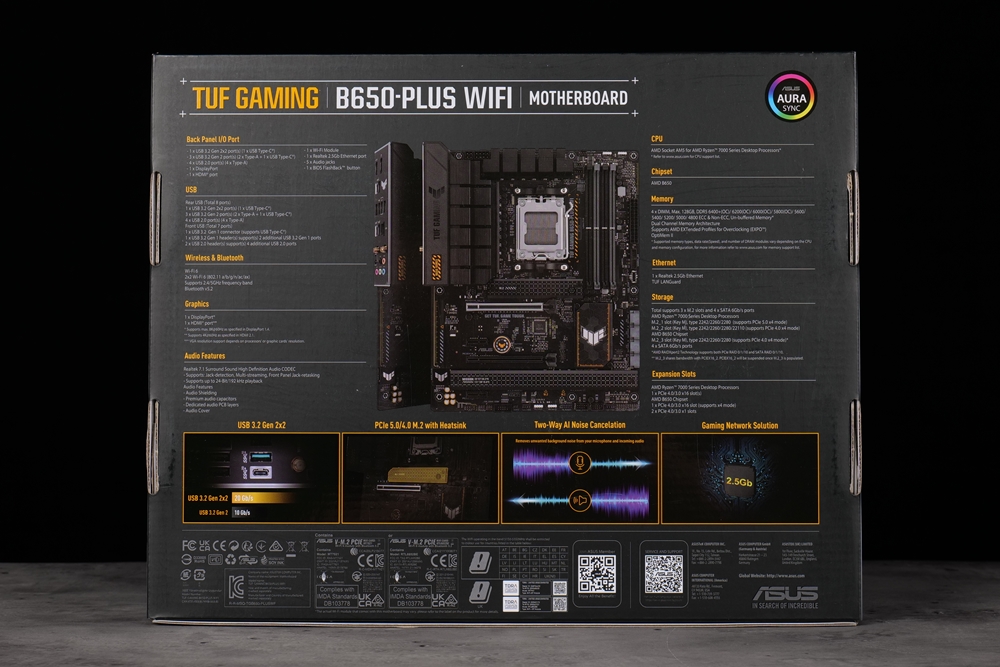

This time, you can see a new design on the motherboard’s appearance. Although the entry-level models will not use as many materials as the mid-to-high-end ones, you can also see that whether it is the TUF Gaming series or the Prime series in recent generations, It can be seen that more efforts have been made in styling and this time the cooling fins designed for 12+2 phase power supply are larger than those of previous generations. Still, the size does not cover the rear I/O area, so the area has an additional rear I/O cover as a visual extension, and the M.2 slot and chipset are also covered by heat sinks below.

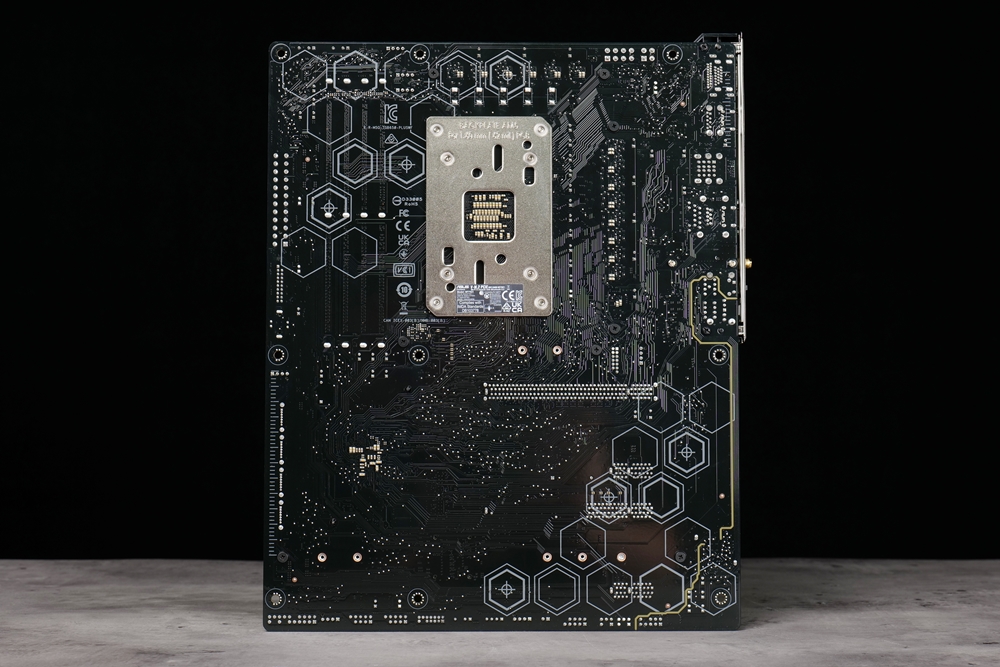
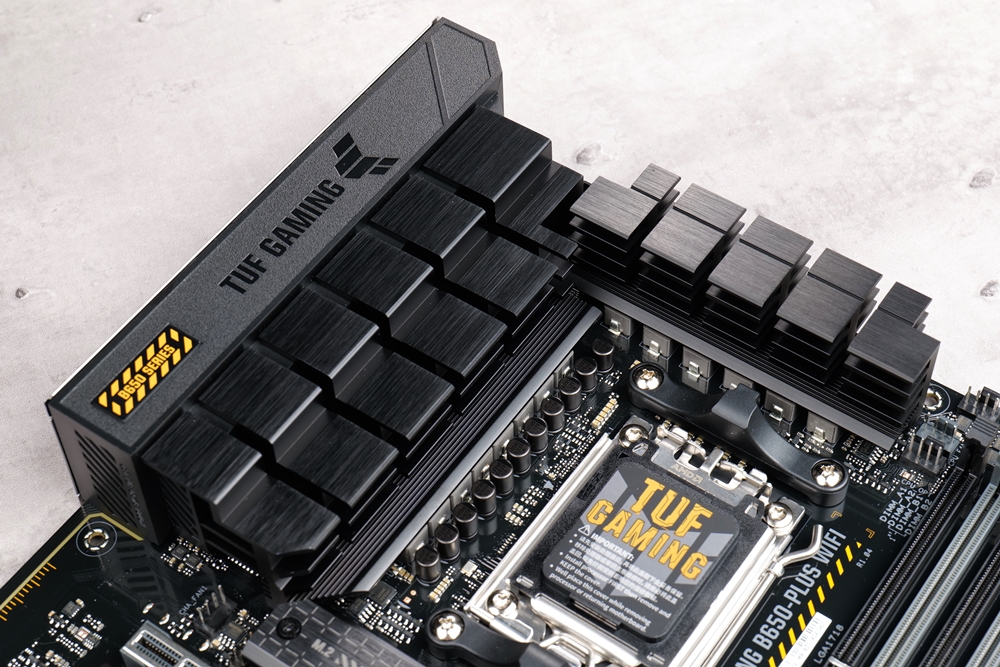
12+2 phase digital power supply design, B650 chipset

Let’s look at the processor socket first. This time, with the package update of AMD’s AM5 processor, a new LGA1718 socket has also been replaced. Although the socket has been updated, AM4 is still used for the radiator. The only thing to pay attention to is the heatsink clip for the feet. This time, due to the design of the LGA slot, the slot and the heatsink clip share the same bottom plate in the design of bottom plate. If the old radiator used by the player uses its own backplane, It depends on whether the manufacturer provides a special buckle that supports the AM5 pin.


This TUF GAMING B650-PLUS WIFI provides a 12+2-phase Team architecture digital power supply in the power supply part. In the DrMOS power stage design, the high-side and low-side MOSFETs and the driver are packaged into a single chip, and the power level of each phase is 60A. In addition, it is equipped with certified military-grade inductors and capacitors, which can perform well in terms of stability and durability.
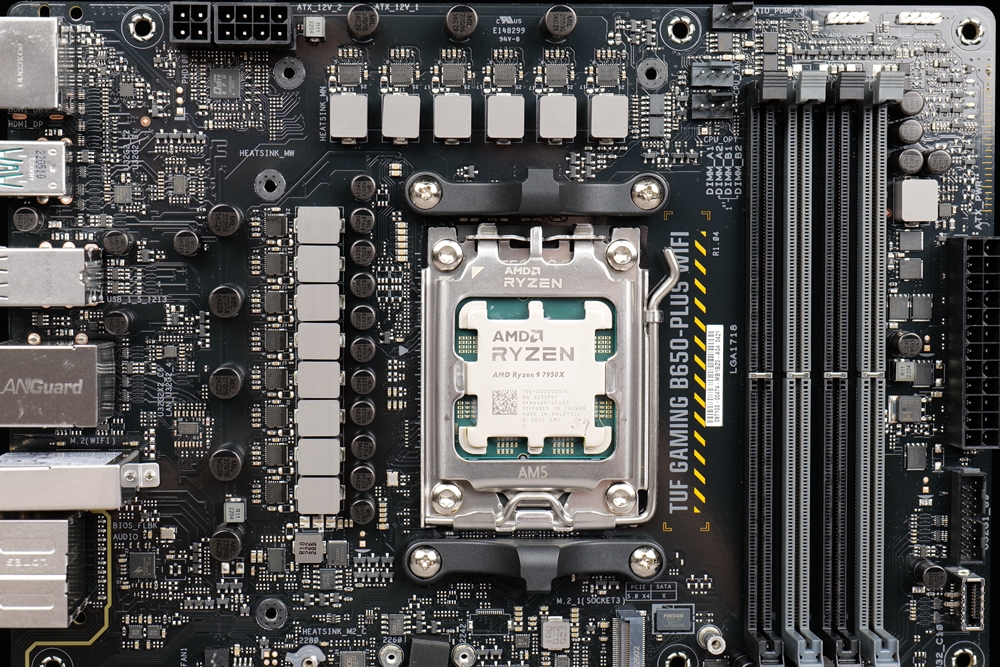
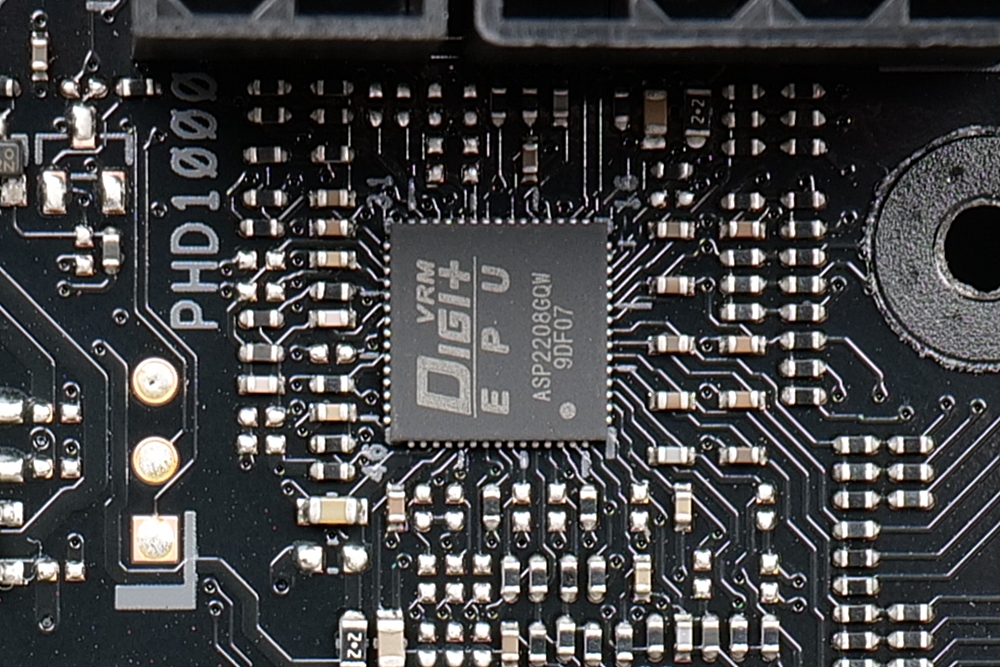
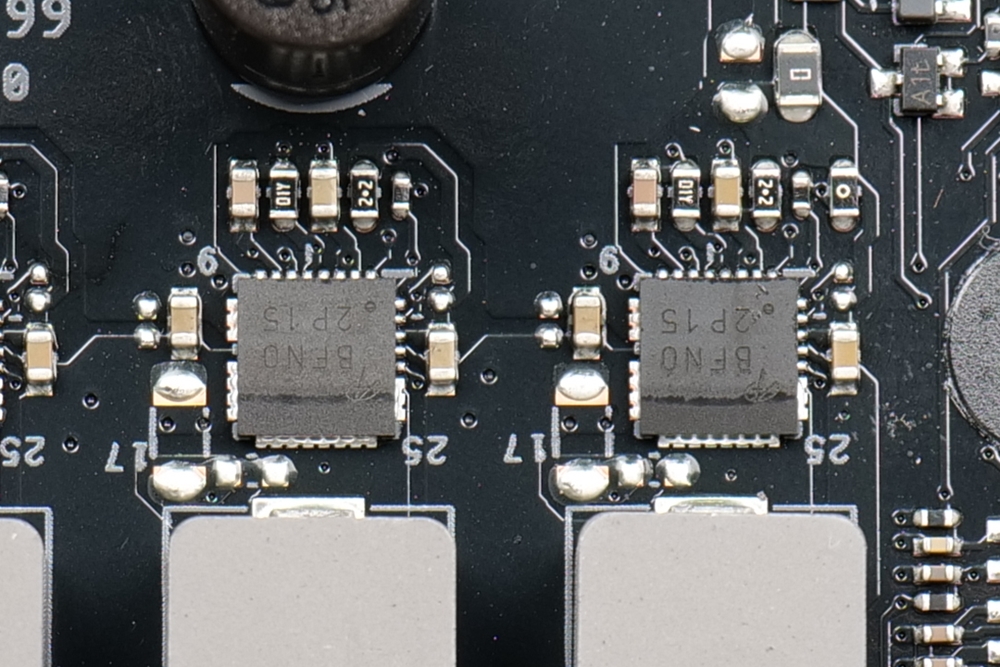
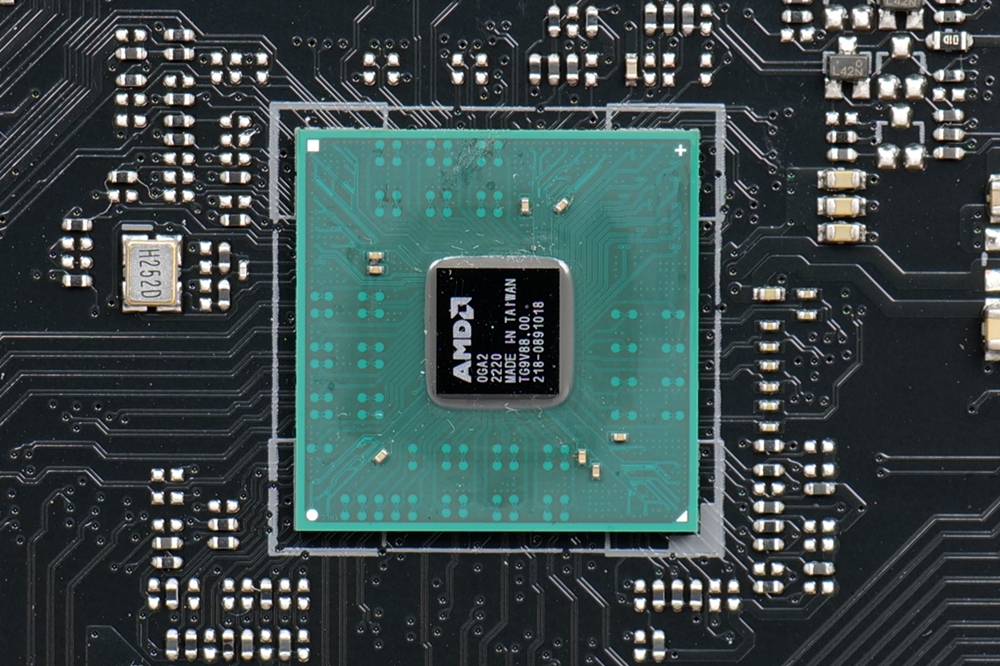
For the 4 memory slots, the single-side buckle slot design is also used. The slots of this motherboard also have two colors. The memory slots are recommended to be installed first, and the CPU fan slot is Gray slots that allow players to install them more intuitively.
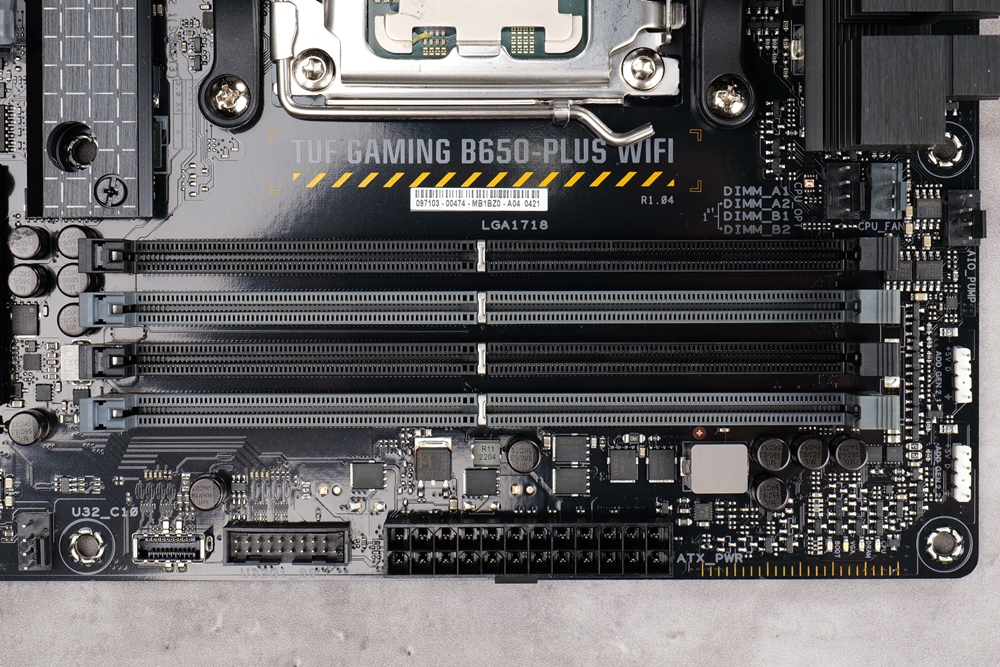

PCIe 4.0 slot, PCIe 5.0 M.2 slot
Then see the PCIe slot part, this time, the B650 will only give the highest PCIe 4.0 channel in the PCIe slot part. TUF GAMING B650-PLUS WIFI is an entry-level motherboard, so the CPU can only give one PCIe 4.0 x16 slot, and the lower three slots are provided by the chipset, which is a PCIe x16 slots supporting PCIe 4.0 x4 and two PCIe 4.0 x1 slots.
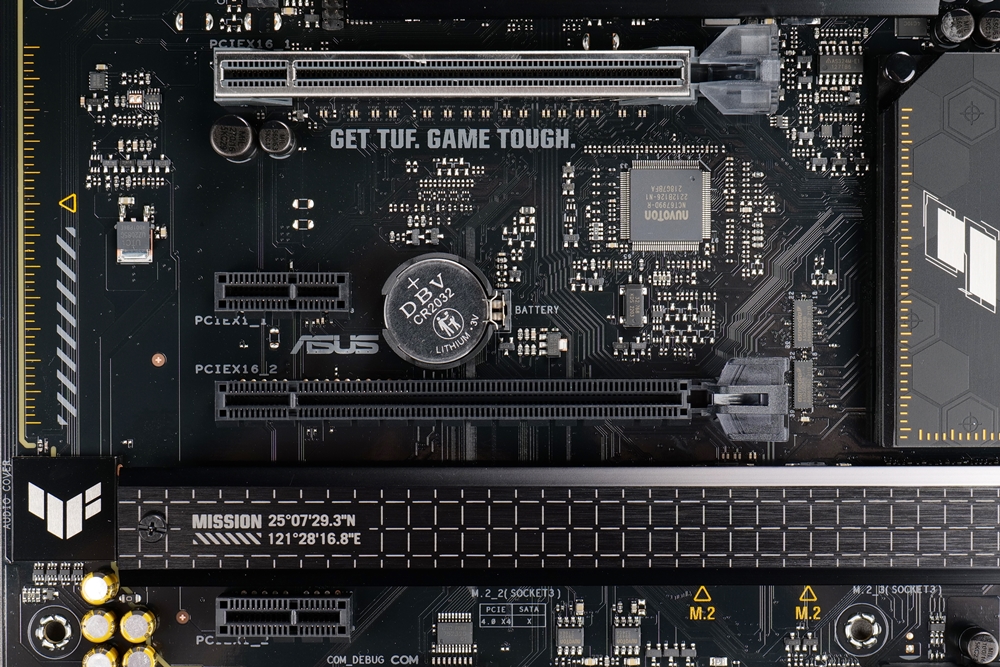
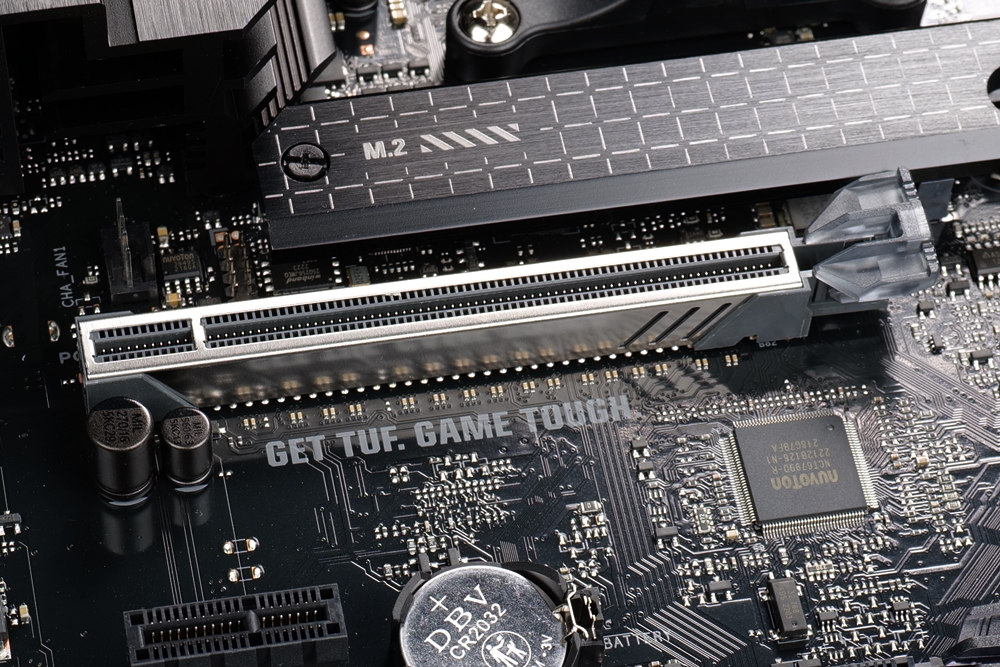
In terms of storage, 3 M.2 slots and 4 SATA 6Gb/s slots are provided, of which 2 of the three M.2 slots are provided by the CPU, and a PCIe 5.0 x4 M.2 slot and One PCIe 4.0 x4 M.2 slot, and the other is the PCIe 4.0 x4/SATA M.2 slot provided by the chipset. If this slot is installed with a PCIe M.2 SSD, the PCIe 4.0 x4 slot will be disabled.
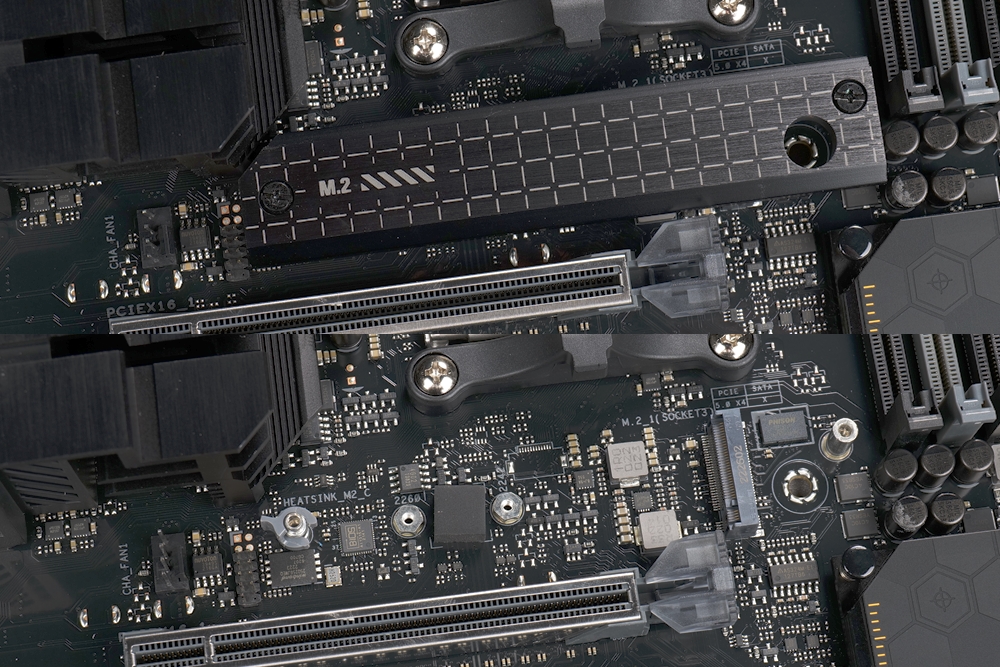
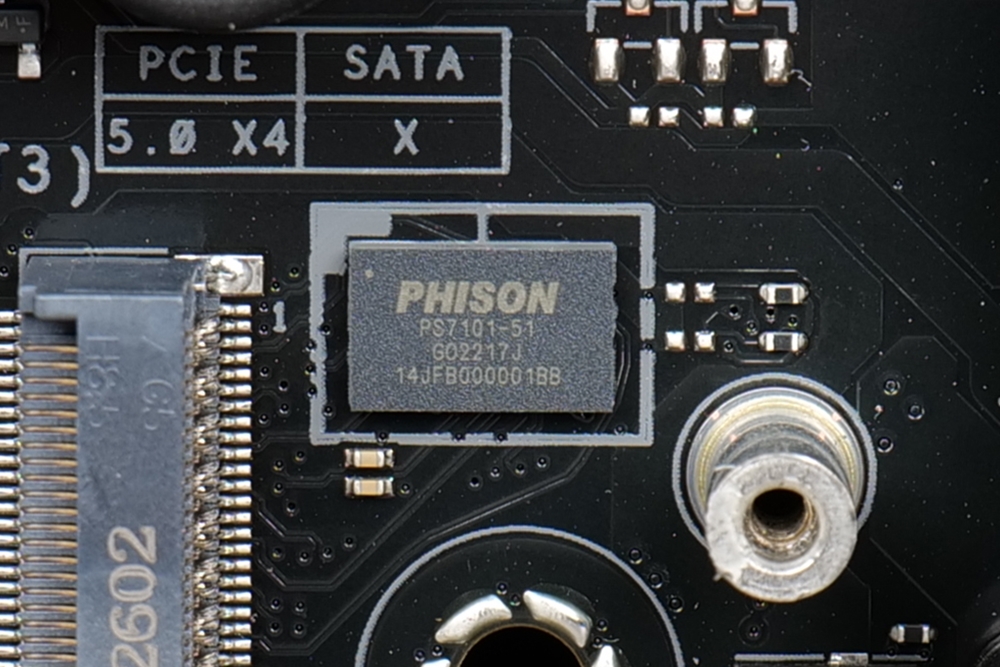
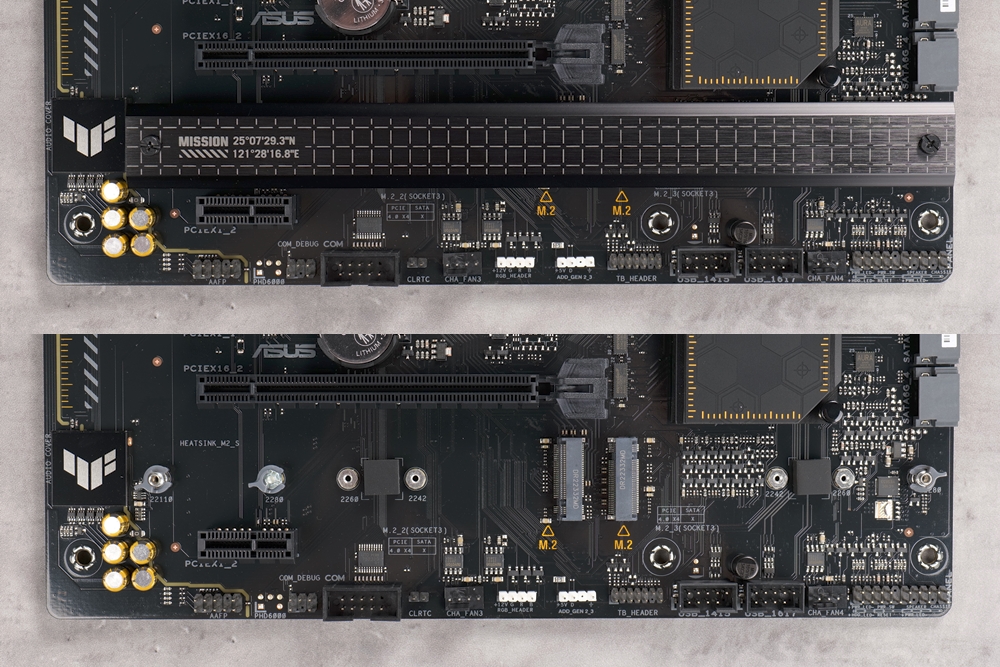
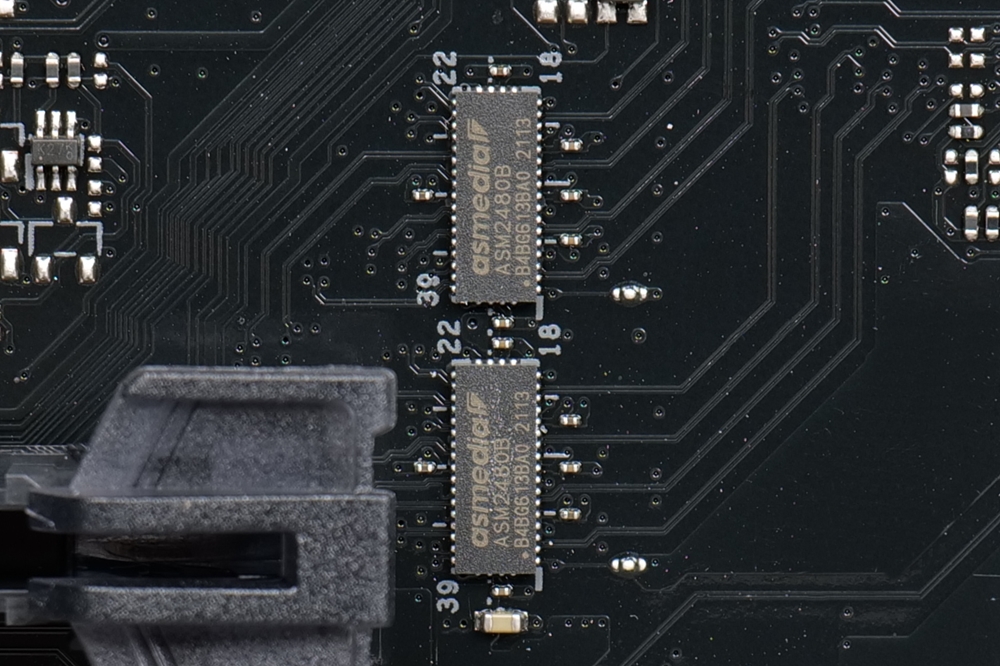

USB port and network
In the USB expansion part, the rear I/O part provides 8 USB ports, including 2 Type-C ports, which are USB 3.2 Gen2x2 ports and USB 3.2 Gen2 ports, and 6 Type-A ports, there are 2 USB 3.2 Gen2 ports and 4 USB 2.0 ports. On the rear I/O shield, you can see the USB port with the Bios Flash Back button and a special mark, so players can process it without installing it. You can update the Bios for the mainboard without using a computer or booting the computer.


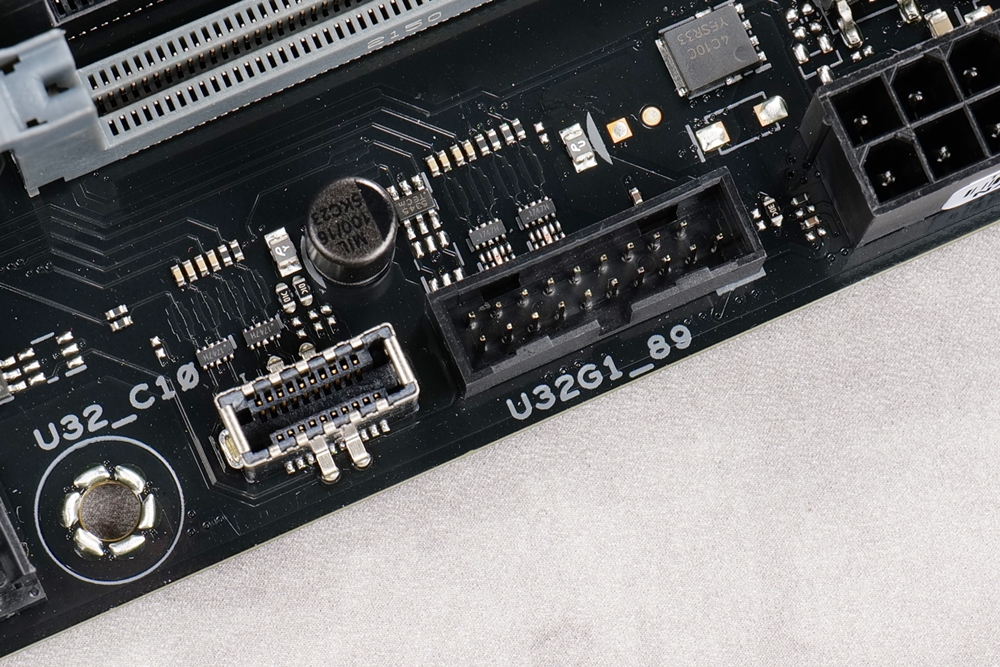
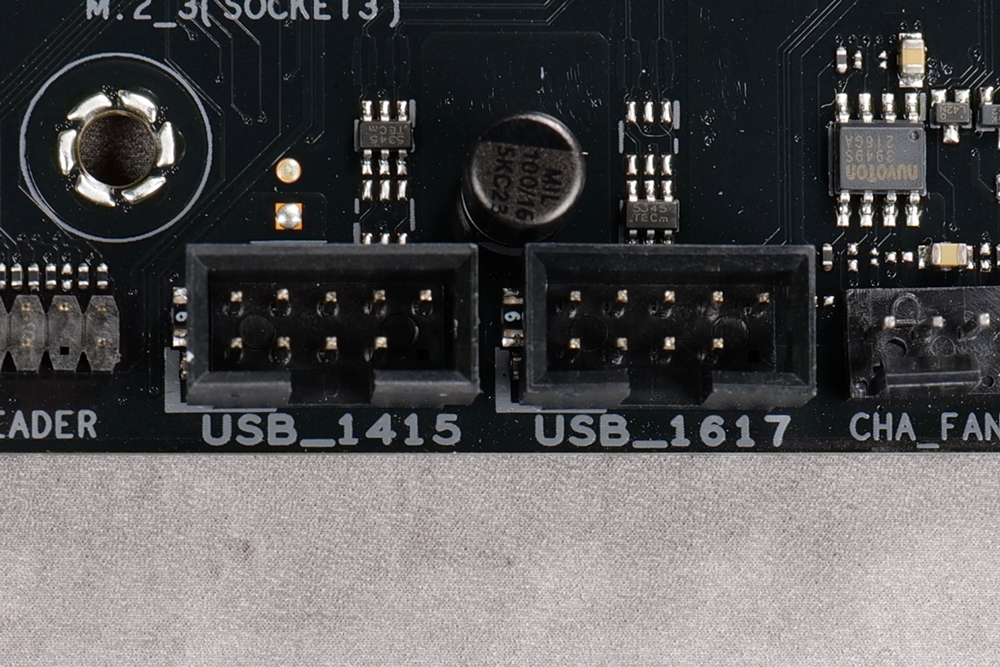
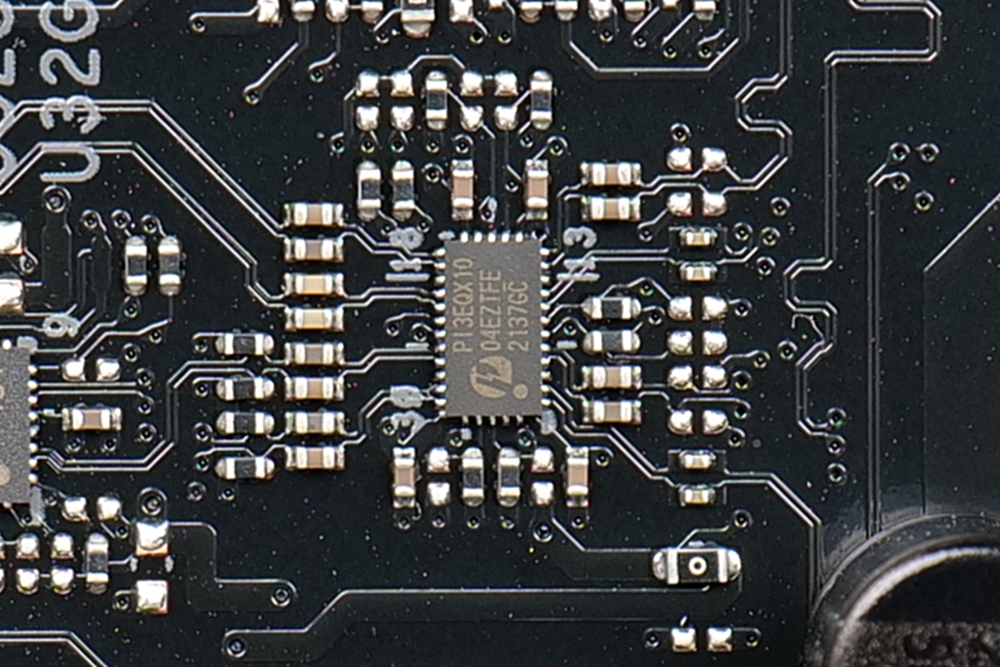
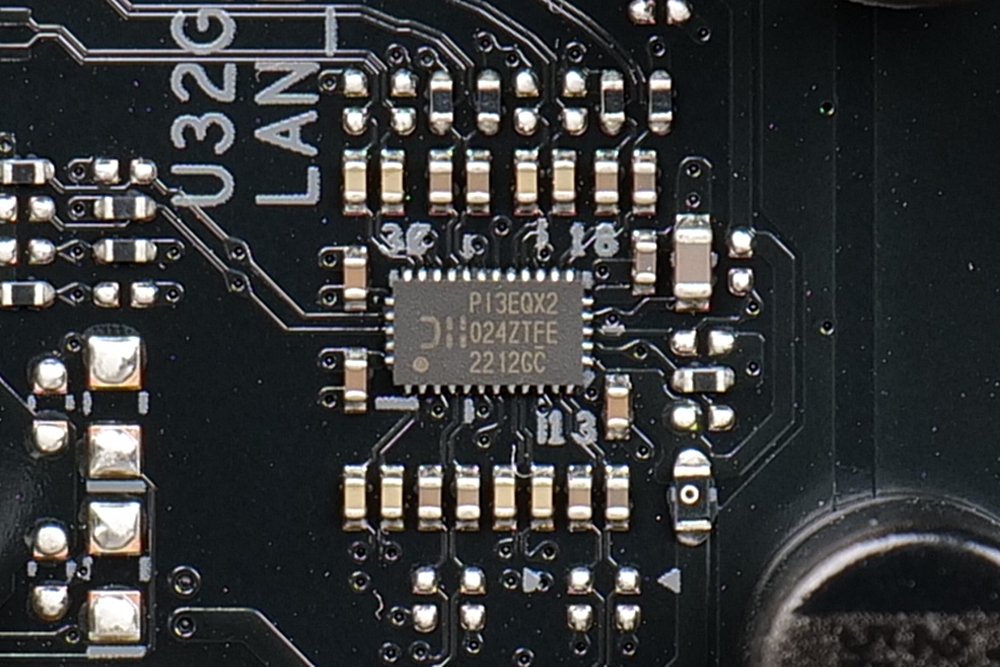
In the network part, we can see that the Realtek RTL8125BG chip provides a 2.5GbE wired network. The wireless network part uses the MediaTek MT7921 Wi-Fi 6 wireless network chip and supports Bluetooth 5.2, which can basically meet The daily use needs of ordinary players.

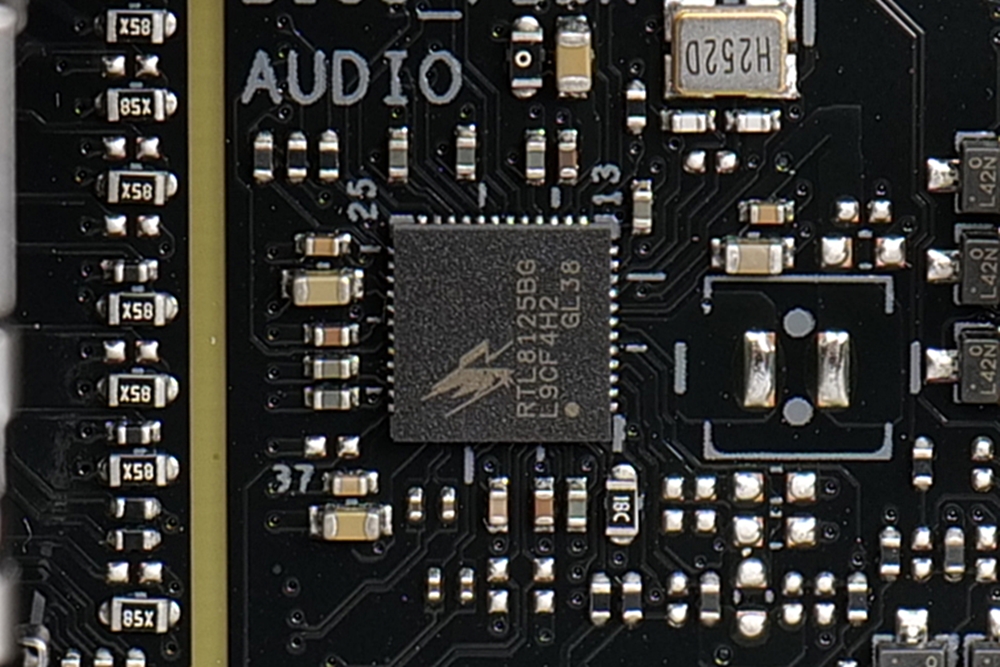

BIOS
The Bios section is still the familiar interface for players. When you open it, you will first enter the EZ Mode page. You can see the basic information of the hardware, set the memory EXPO parameters, control the QFan fan, adjust the boot sequence and make simple one-key mode adjustments.
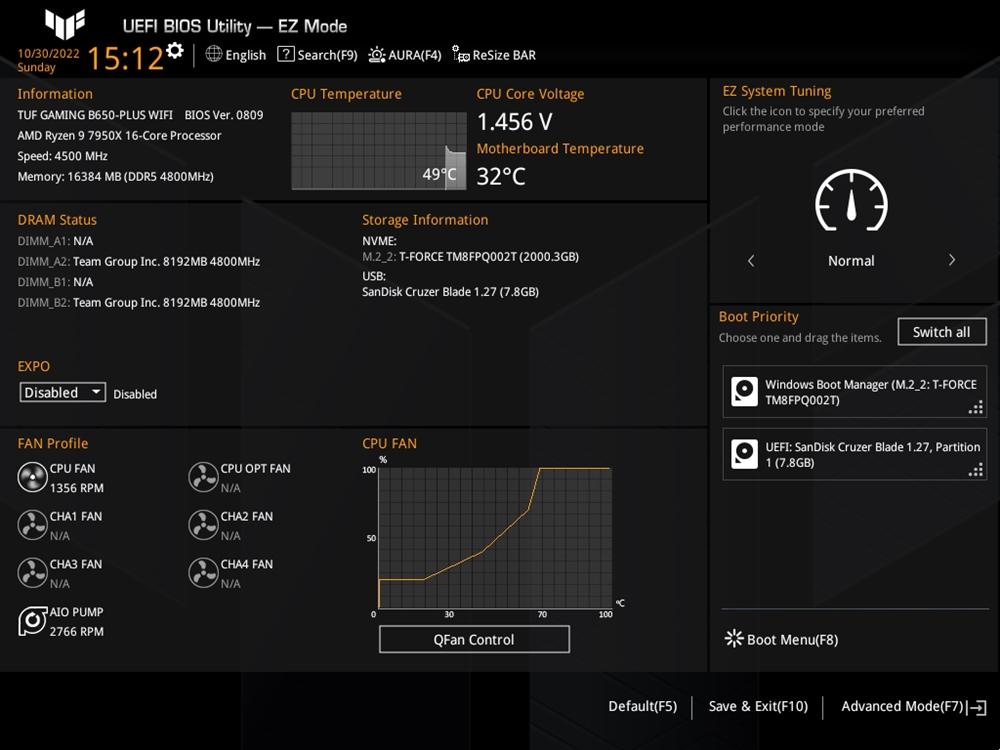
Press F7 to enable Advanced Mode, and on the Ai Tweaker page, you can further adjust parameters such as overclocking settings and voltage.
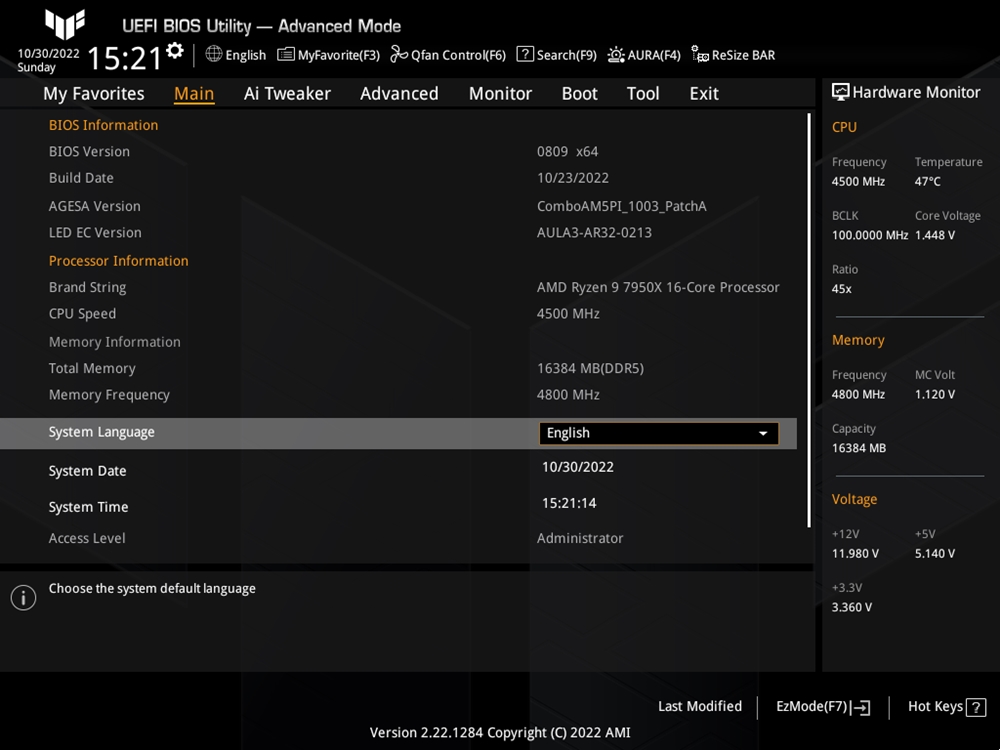
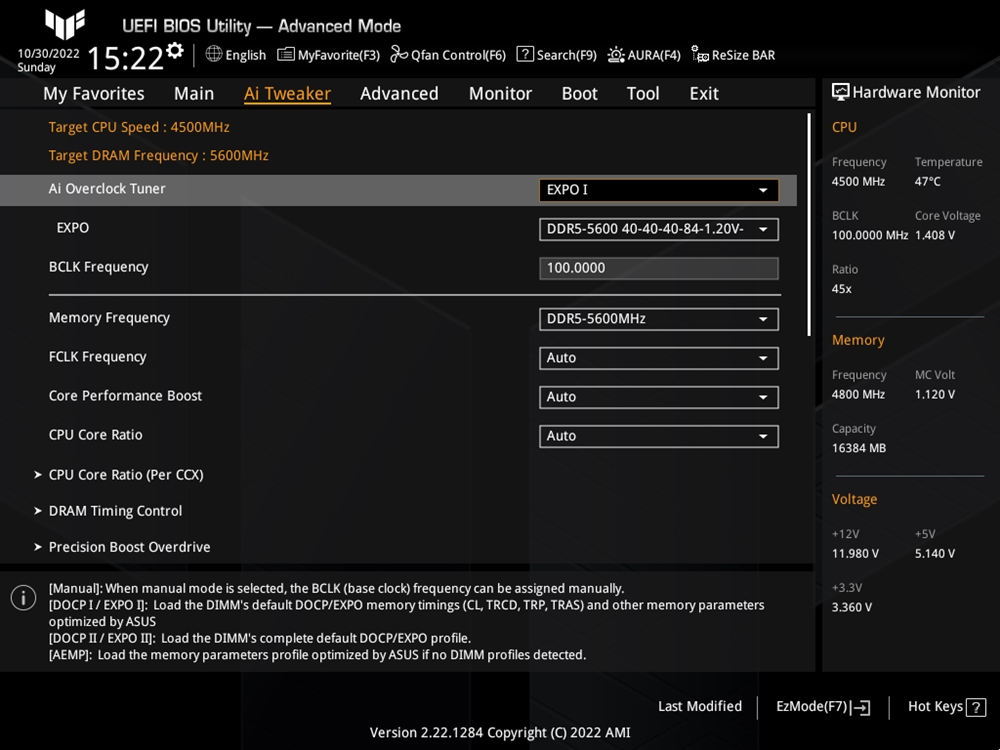
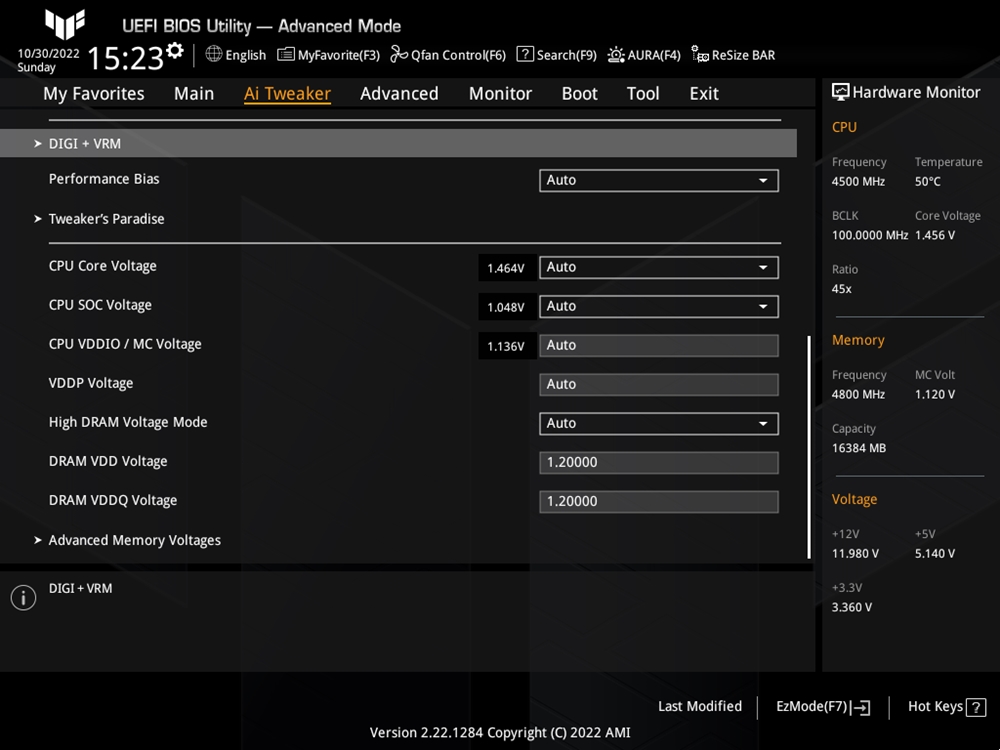
There are more motherboard function settings on the Advanced page, but the functions that most players will need to set have also been placed in the shortcut key area at the top, such as QFan settings, AURA light calibration settings, and ReSize BAR switch. TPM and fTPM settings can be found in the first two sub-tabs of the Advanced page.
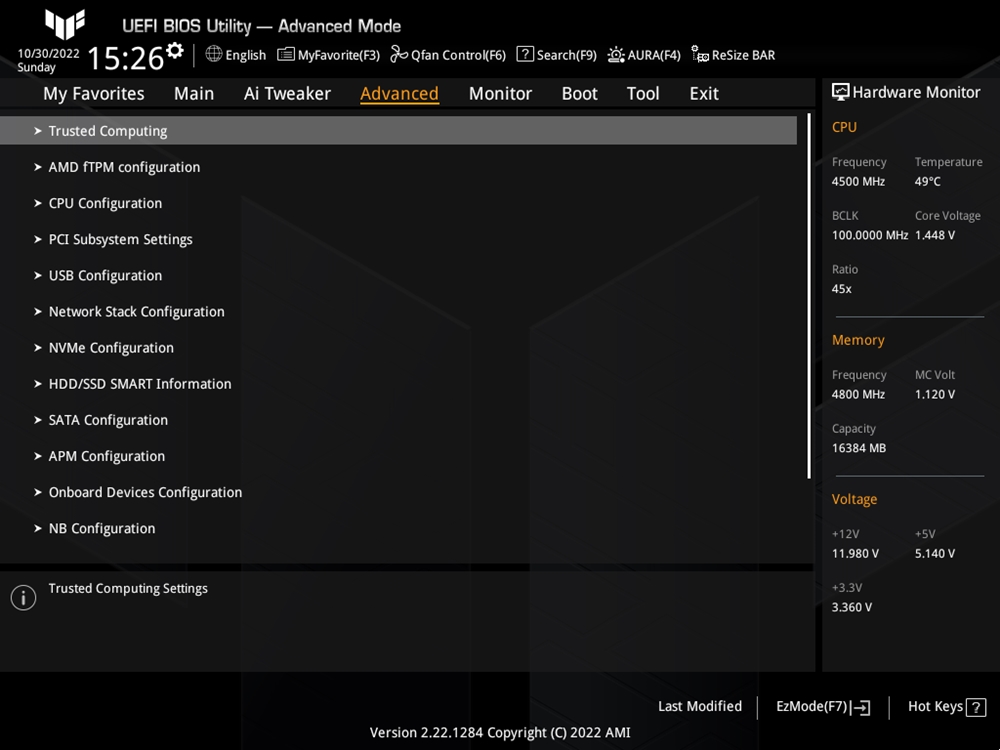
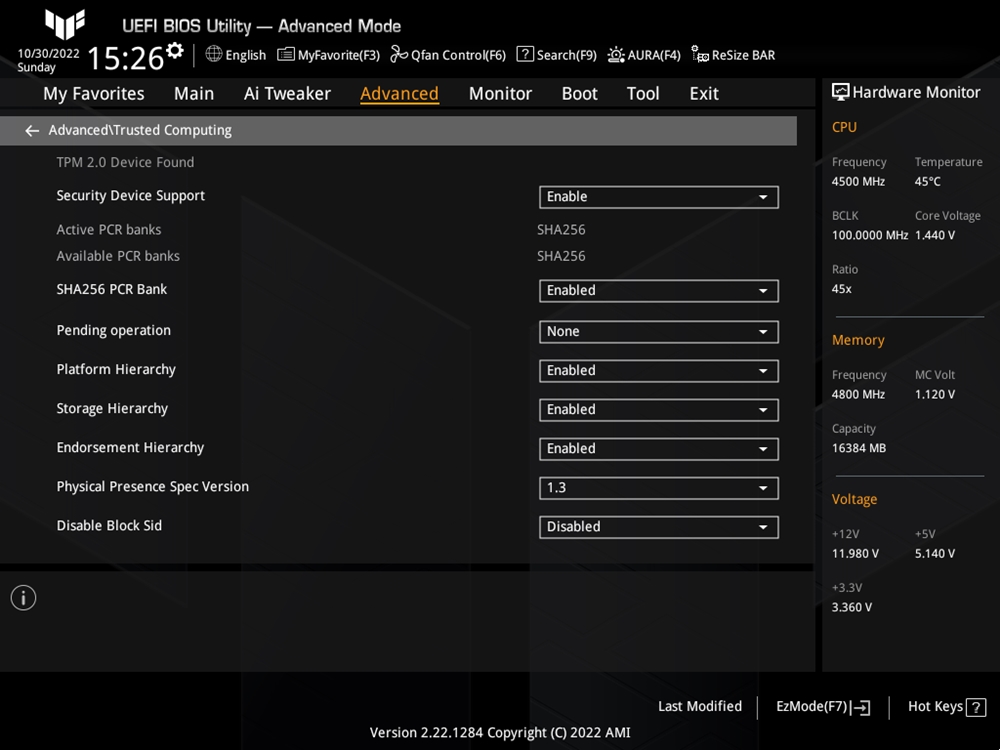
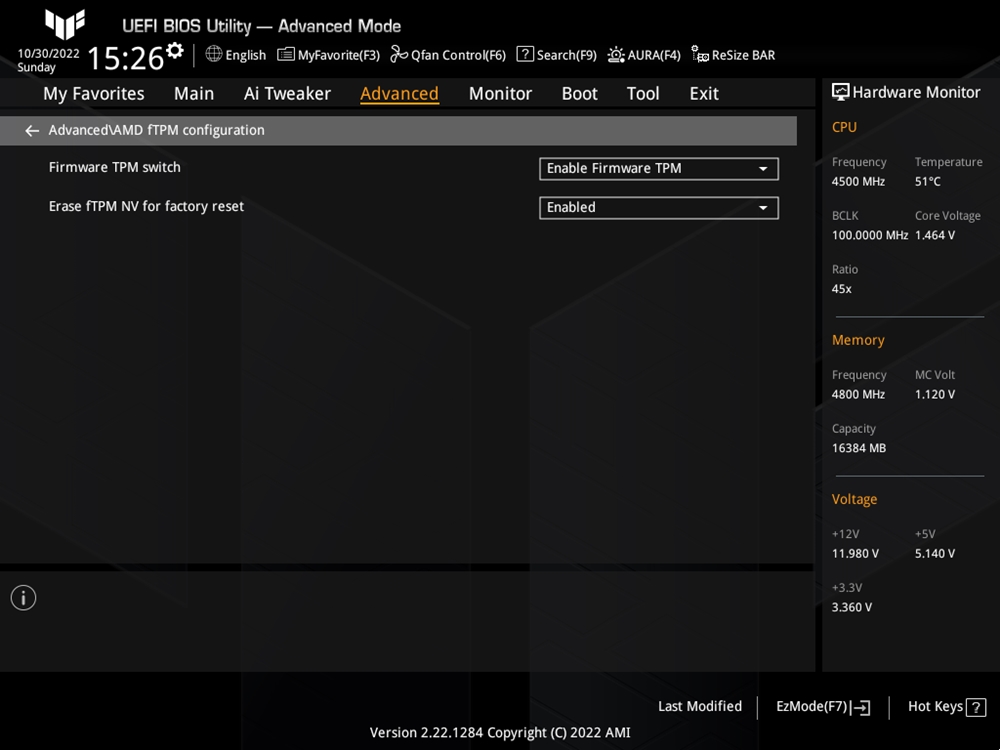
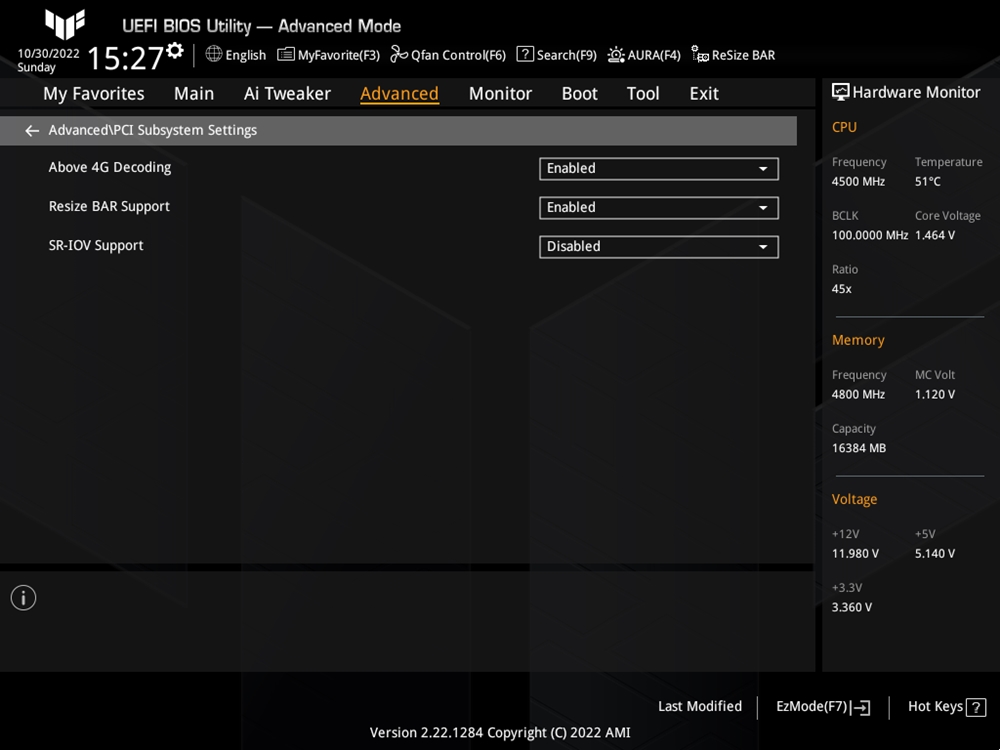
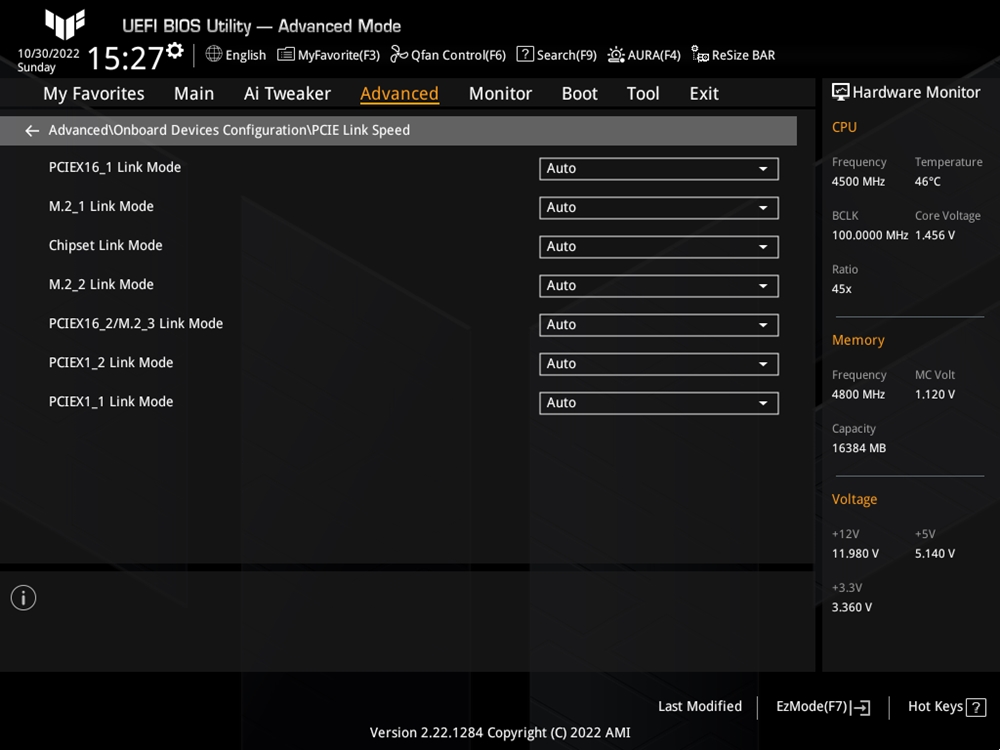
The Monitor page monitors various data, such as temperature, fan speed, and voltage. Although detailed parameters can be seen on the page, there is a simplified version of the monitoring column on the right side of the Advanced page. There is also a fan monitoring column on the EZ Mode page, allowing players to get the information they want on the top page.
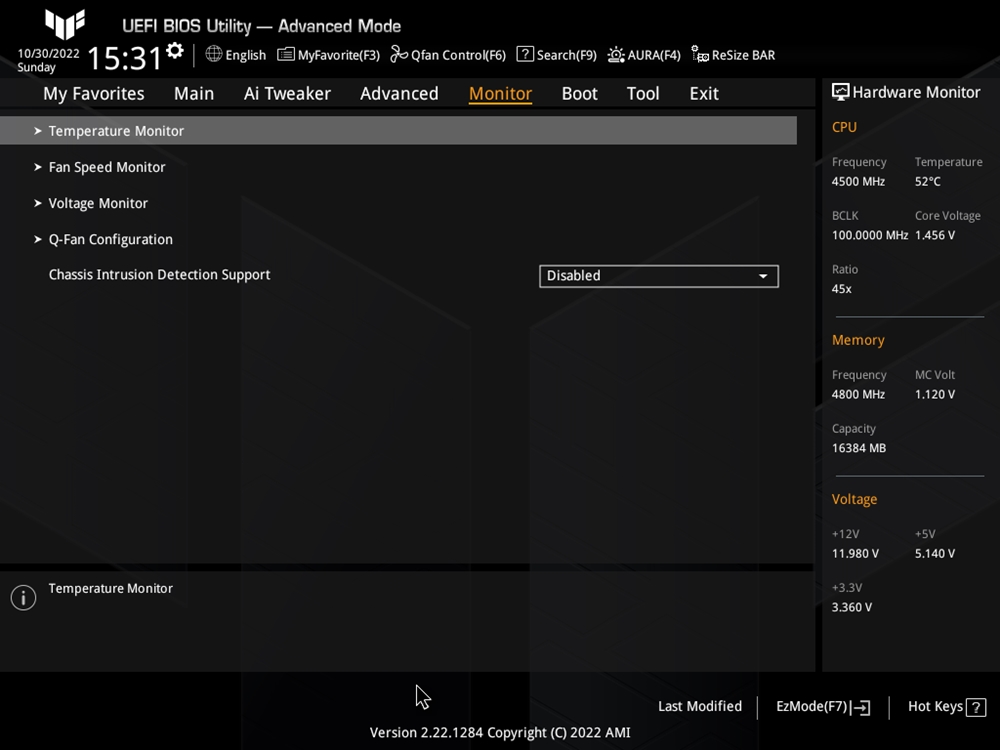
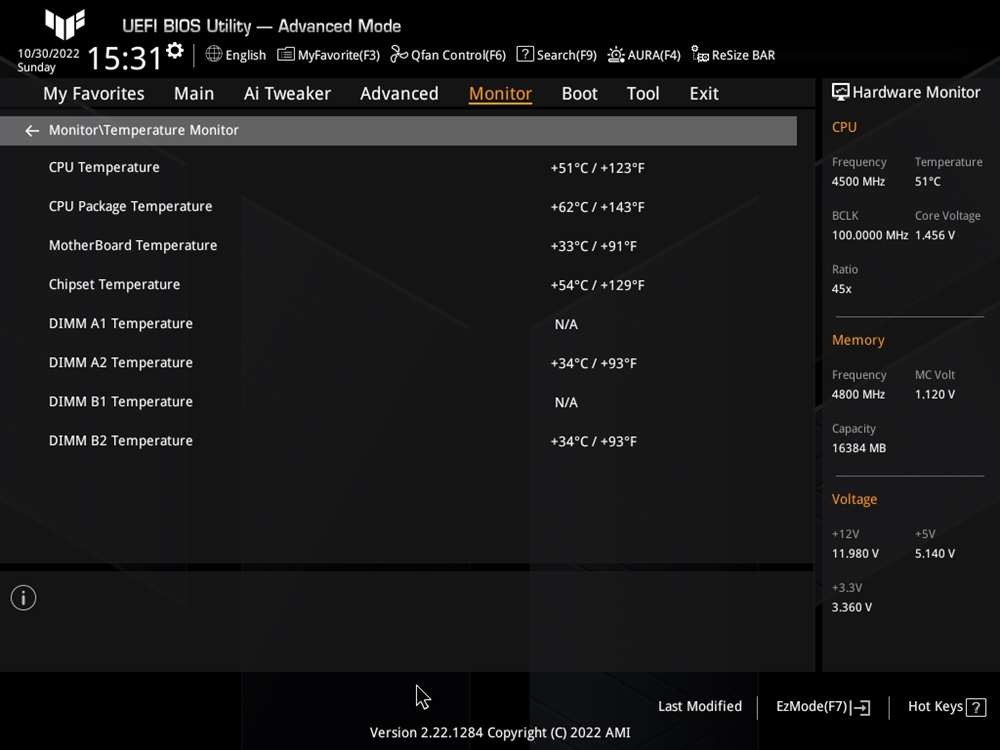
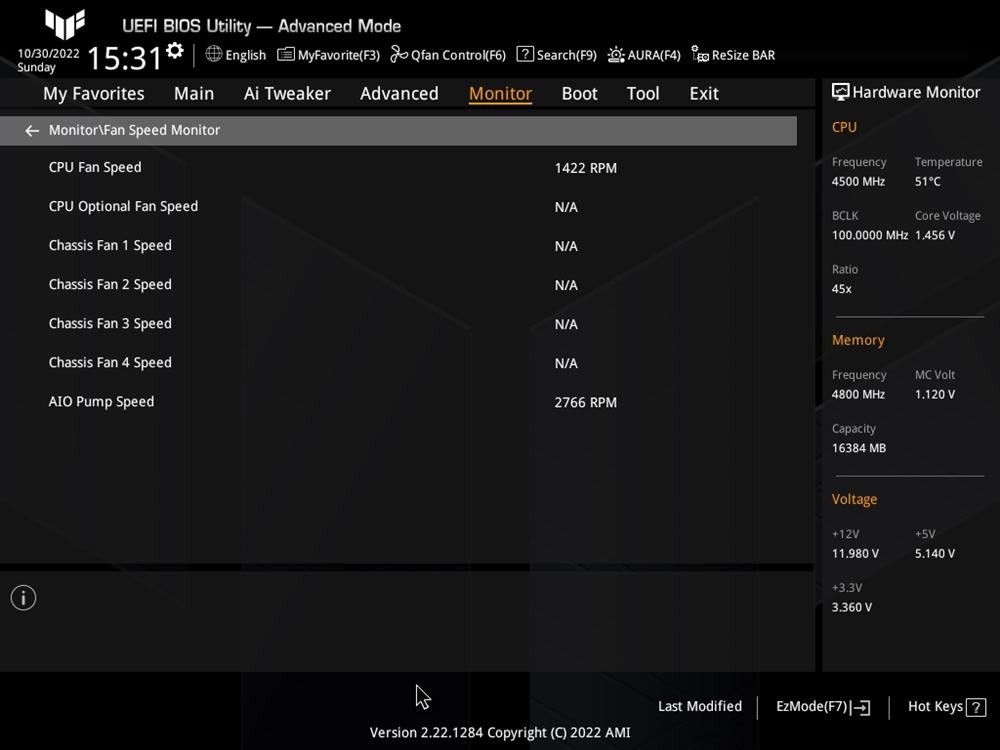

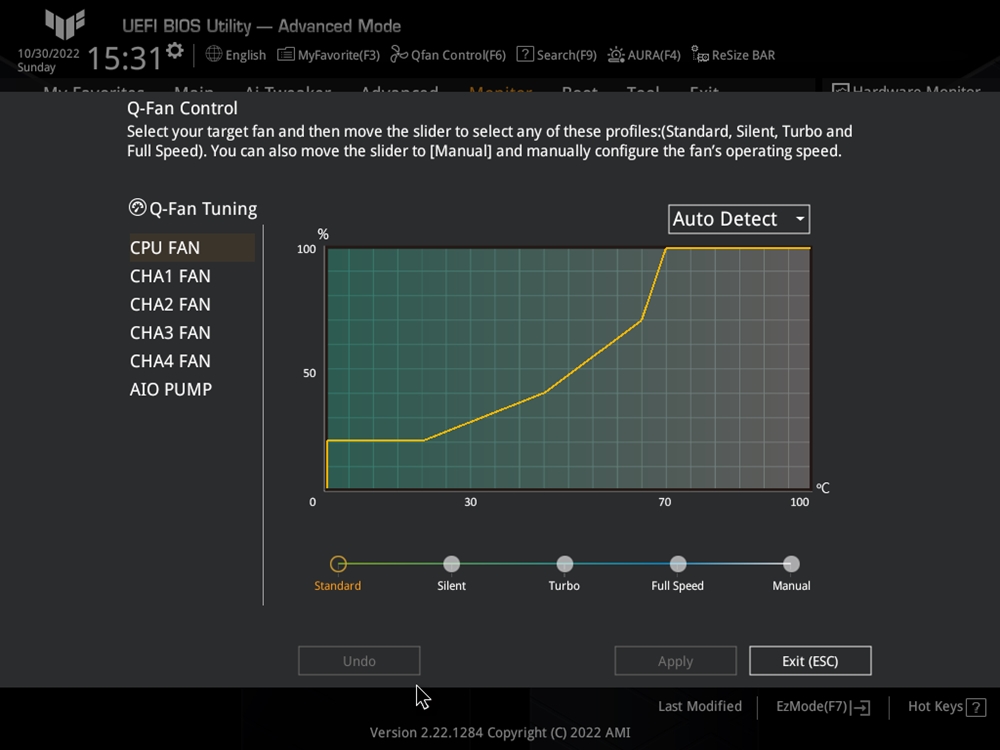
Armory Crate Software
Armory Crate software is a common software for ASUS motherboards and various peripherals. For motherboards, it can monitor information, adjust lighting effects, adjust fan settings, etc., and update the driver for the motherboard. When installing, it is more convenient to complete the driver installation with one click instead of going to the official website to download them one by one.
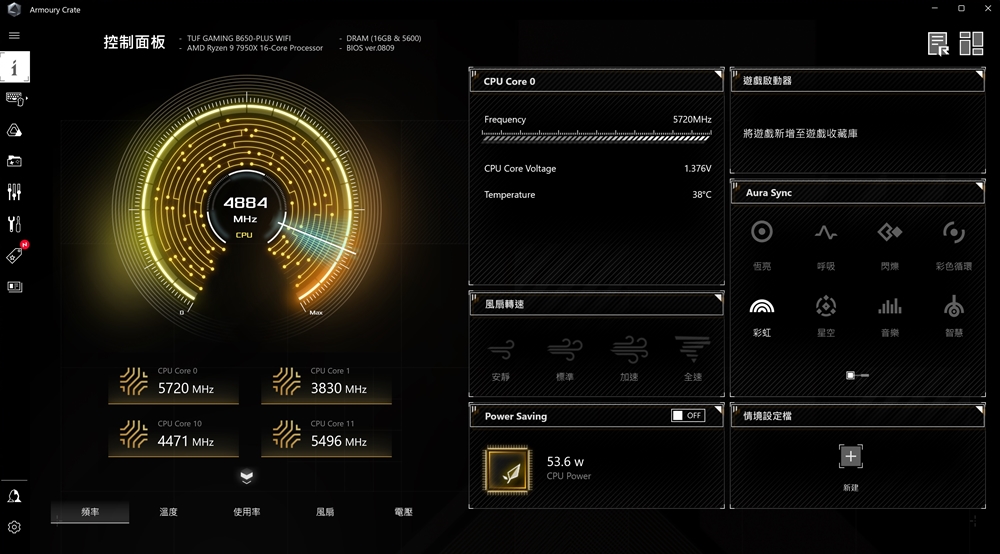
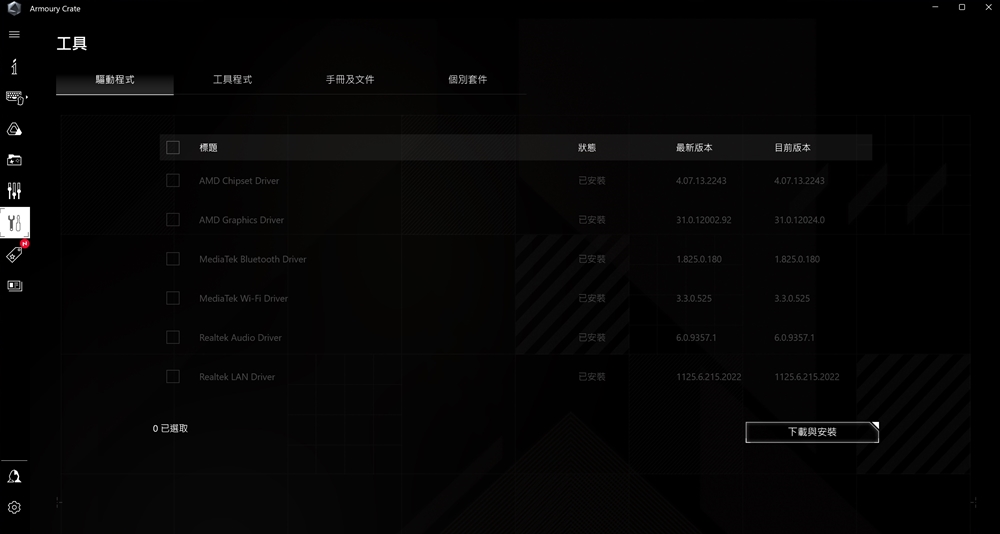
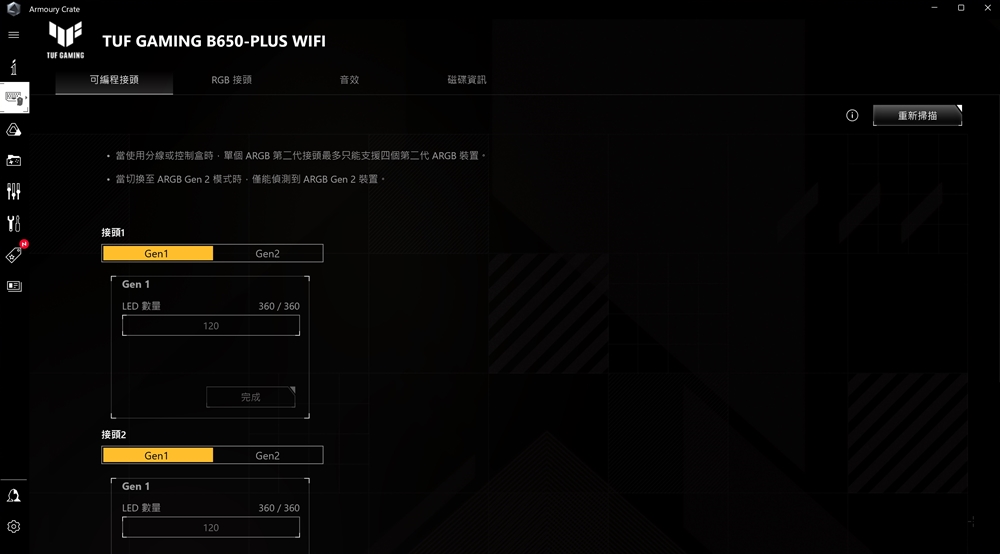
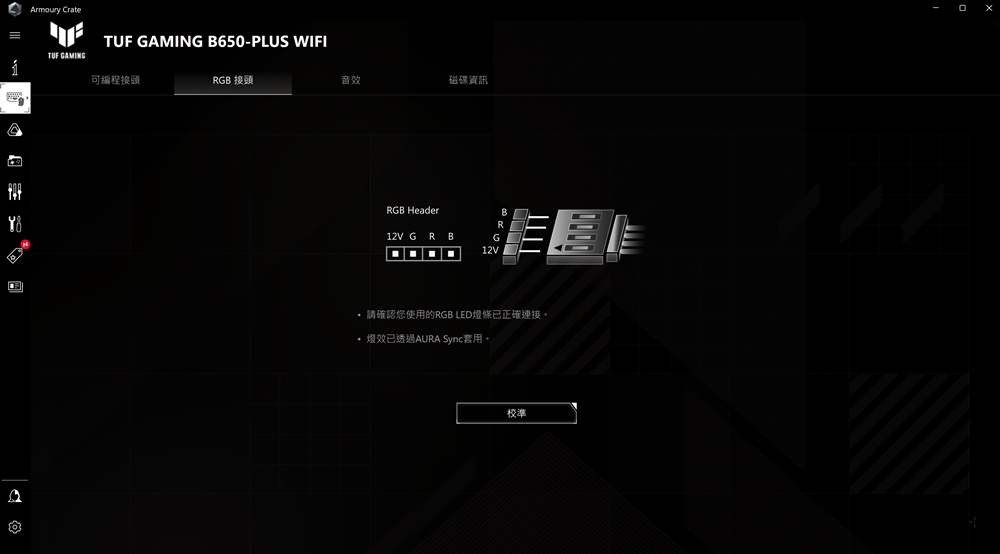


Basic performance test
This TUF GAMING B650-PLUS WIFI test is paired with 16C 32T AMD Ryzen 9 7950X and Team Group DDR5 5600 CL40 8GBx2 memory. There is no additional overclocking of the processor in the test. The single-core test can reach up to single-core 5.6 GHz, and multi-core Under the test, it can reach an all-core 5.0GHz.
Test platform
Processor: AMD Ryzen 9 7950X
Motherboard: TUF GAMING B650-PLUS WIFI
Memory: Team Group DDR5 5600 CL40 8GBx2
Display card: TUF Gaming RTX 3060
System Disk: Team Group CARDEA Z44Q
Power Supply: ROG Thor 1200W
Operating System: Windows 11 Pro
First, through CPU-Z, we can see that the processor used in this test is 16C 32T AMD Ryzen 9 7950X, and the chipset code of the motherboard is B650, the memory clock used in the test is 5600 MHz dual-channel (4×32-Bit) with a total of 32GB. In addition, in the CPU-Z Bench test, the CPU scored 772.7 points for single-threading and 15790.5 points for multi-threading.
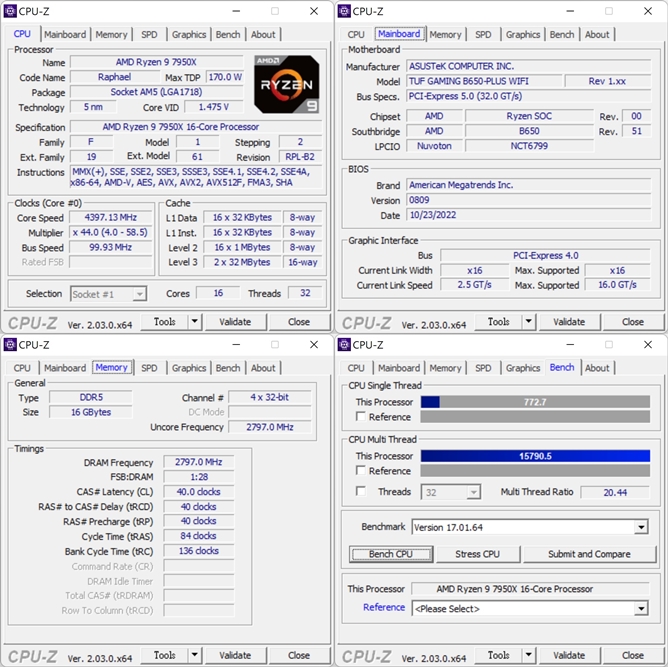
Cinebench mainly tests the image rendering of the CPU. Cinebench R20 has a complex scene and adds ray tracing calculations. The AMD Ryzen 9 7950X single-core calculation is 776 pts, and the multi-core calculation is 14767 pts. The new version of Cinebench R23, AMD Ryzen 9 7950X single-core computing, is 2002 pts, and multi-core computing is 37633 pts.
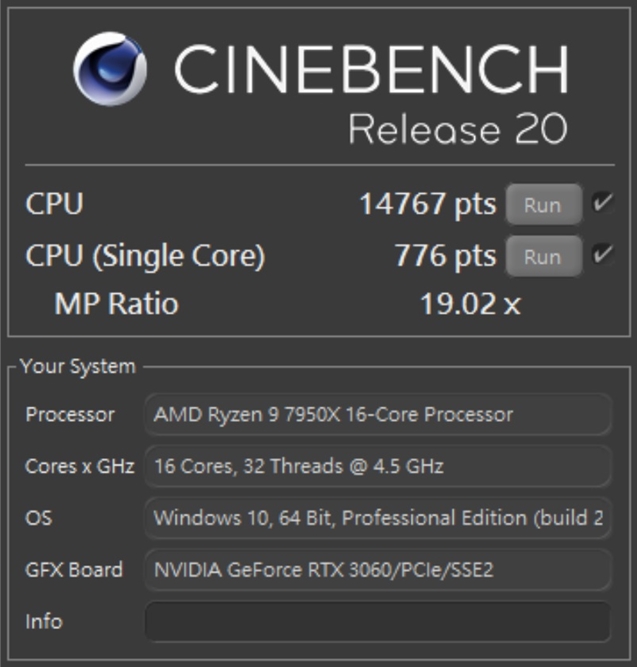
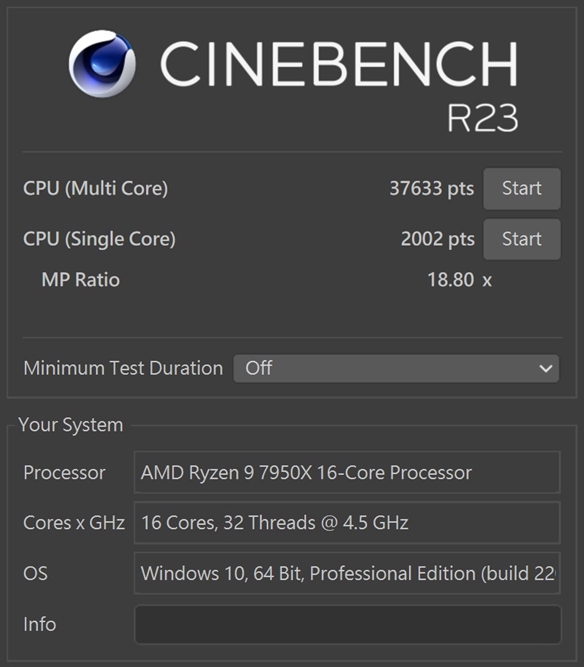
The CPU Profile test in 3DMark can directly test the processor’s performance. The test is divided into 6 items in total, testing 1, 2, 4, 8, 16, and full thread, respectively. AMD Ryzen 9 7950X single thread score is 1,115 points, and the full thread score was 16,291.
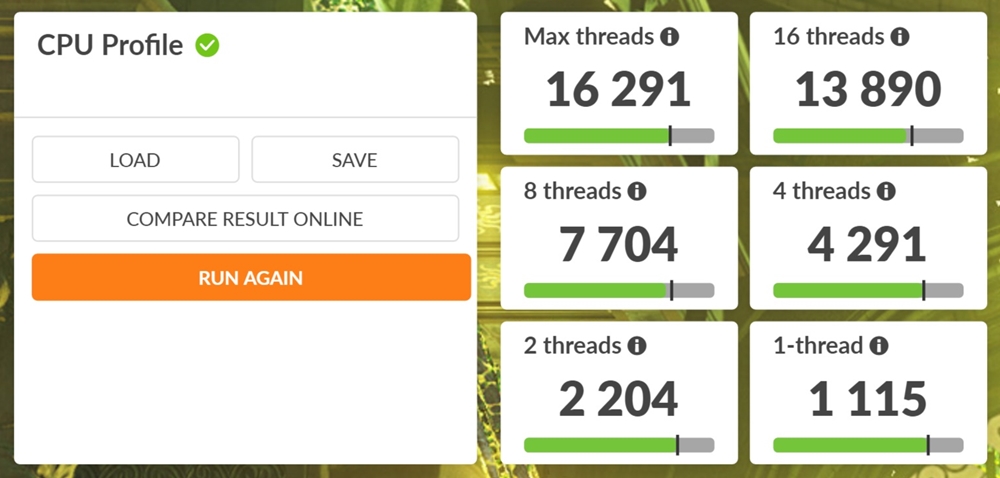
V-Ray 5 Benchmark provides 3 different test scenarios. The V-Ray project is only tested for processor rendering performance. In the test, AMD Ryzen 9 7950X scored 28,853 points.
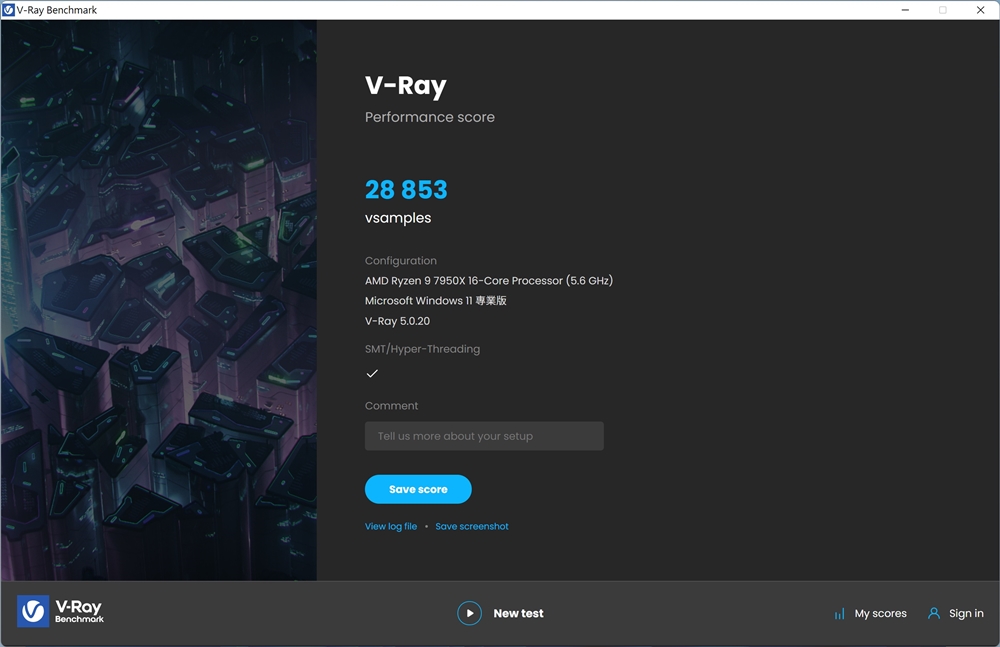
The memory part has passed the AIDA64 cache and memory test. However, since the AIDA64 test has not yet fully supported the new platform, the performance is only for reference. This time, two 8GB DDR5 memories @ 5600 MHz are used, and the memory read speed is 65874 MB /s, the write speed is 58486 MB/s, the copy speed is 58169 MB/s, and the latency is 75.6 ns.
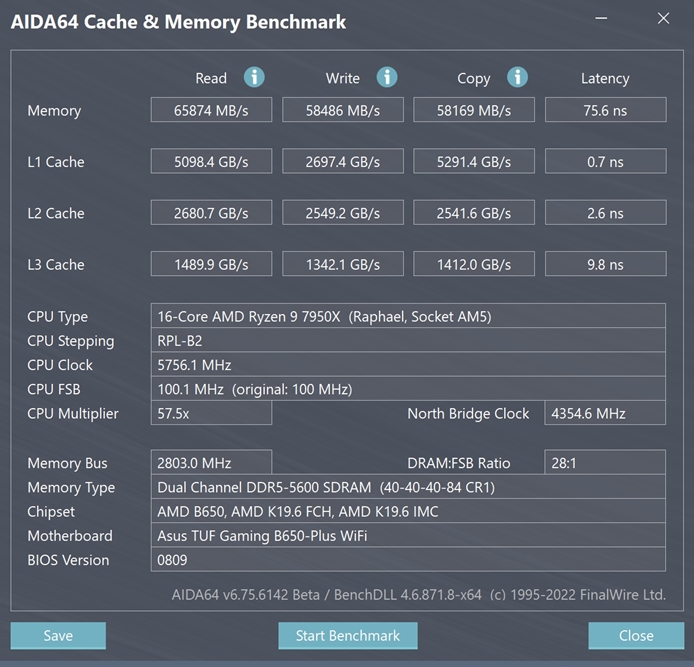
Daily use and game simulation test
CrossMark is a multi-faceted test software. In the test, the scenes closer to daily use are used to score, making it easier for players to compare different platforms. In the test, productivity scored 2256 points, creating Force got 2119 points, reaction got 2496 points, and the total score was 2011 points.

PCMark 10 mainly simulates daily use conditions for testing and tests in 3 major directions, including Essentials basic computer test, Productivity productivity test and Digital Content Creation video content creation test. The PCMark 10 test scored 11,489 points in the Essentials test, 11,194 points in the Productivity test, and 14,405 points in the Digital Content Creation test.
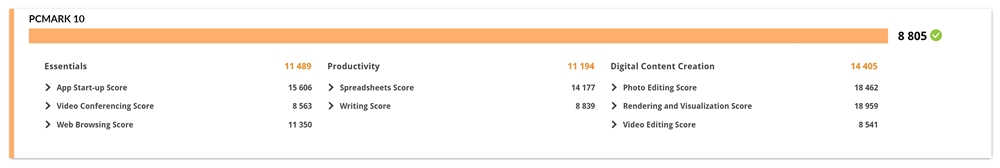
In the 3DMark game performance simulation test, in the Fire Strike DX11 game simulation test, the physical test scored 47,080 points, and in the Time Spy DX12 game simulation test, the CPU score was 15,347 points.
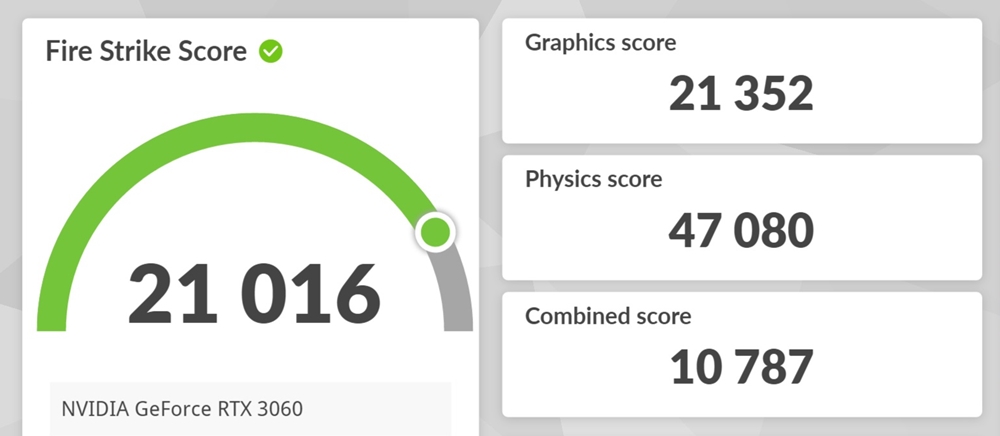
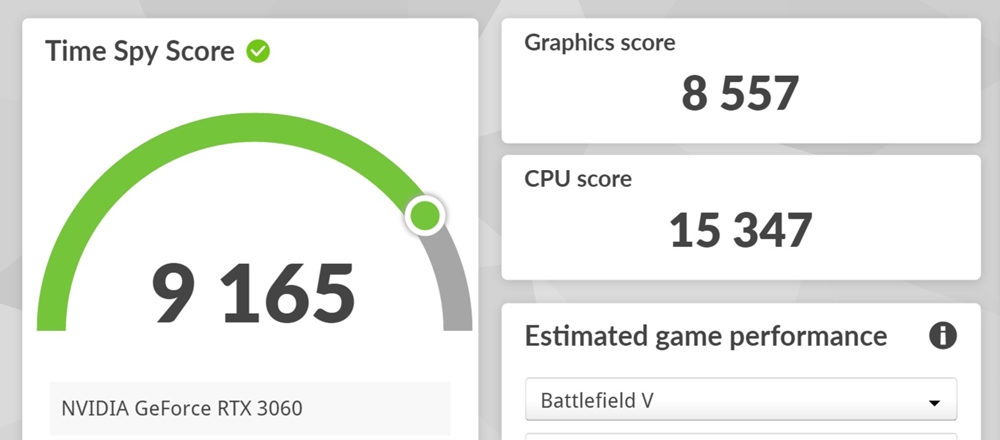
Summary of TUF GAMING B650-PLUS WIFI Motherboard

This time, ASUS launched the TUF GAMING B650-PLUS WIFI on AMD’s entry-level motherboard B650. Although the stacking materials will not be as exaggerated as mid-to-high-end motherboards, it can also be found in actual measurements, 12 +2-phase Team architecture power supply design, memory can support overclocking to 6400MHz or higher clock speed, still can satisfy players who want to use with high-end processors.
In terms of slot specifications, since AMD provided many channels this time, the entry-level B650 can still provide 3 M.2 slots, while the rear I/O part provides 8 USB connections. port, but the author still thinks that the Type-C interface is not too high for players who choose entry-level motherboards. It may be better if USB 3.2 Gen1 can be given to Type-A.
In the price part, the TUF GAMING B650-PLUS WIFI motherboard is 6990 TWD. If you have a tight budget and are not interested in lighting effects, this motherboard will be a good choice for getting started.
If this article is helpful for you, please share this article with your friends on social media. Thank you!!
This article is based on the personality of the reviews. You are responsible for fact-checking if the contents are not facts or accurate.
Title: TUF GAMING B650-PLUS WIFI motherboard / 12+2 phase 60A power supply, DDR5 memory, PCIe 4.0 slot, 3 M.2 slots