
The Biostar Z790A SILVER has a 16+1 phase 90A Dr.MOS power supply, supports the latest 128GB DDR5 6400+(OC) Mhz DDR5 memory installation, PCIe 5.0 x16 graphics slot, and three PCIe 4.0 x4 M.2 SSD expansion slots which can accommodate multiple SSDs– perfect for users who want to update their machine without breaking the bank! If you are looking for a single-machine solution that does not hurt your wallet, the Z690A SILVER is equipped with DDR4 memory. However, if you want to use the latest DDR5 memory technology, you should consider purchasing the new Z790A SILVER instead.
Biostar Z790A SILVER Specifications:
Size: ATX 30.5 x 24.4cm
Processor Support: Intel 12th / 13th Core i9/ i7/ i5/ i3, Pentium, Celeron
Processor Pin: LGA 1700
CPU Power supply phase: 16+1 phase 90+70A Dr.MOS
Chipset: Intel Z790
Memory: 4x DDR5 DIMM, Maximum Capacity 128GB, DDR5-6400+(OC) MHz
Memory Certification: XMP, EXPO
Display Output: HDMI 2.1, DP 1.2
Expansion Slot: 1x PCIe 5.0 x16 , 1x PCIe 4.0 x16, 2x PCIe 3.0 x1
Storage slots: 6x SATA III(6Gb/s), M2M_CPU 2280 PCIe 4.0 x4, M2M_SB1 2280 PCIe 4.0 x4, M2_SB2 2242/2260/2280/22110 PCIe 4.0 x4 NVME/ACHI SSD & SATA lll SSD.
Network: Realtek RTL8125B (2.5GbE LAN)
Wireless: Provide M.2 M_Key slot for self-expansion (support 2230 type Wi-Fi & Bluetooth module and Intel CNVi)
Audio: Realtek ALC1220 7.1-channel
USB port (front expansion) : 1x USB 3.2 Gen 2 Type-C, 1x USB 3.2 Gen 1 (supports two front USB 3.2 Gen 1 ports), 2x USB 2.0 (supports four front USB 2.0 ports)
USB ports (rear I/O): 1x USB 3.2 Gen 2 Type-C, 5x USB 3.2 Gen 2 Type-A, 2x USB 2.0
RGB: 2x ARGB 5v-3pin, 1x RGB 12v-4pin
FAN: 1x 4-Pin CPU_Fan, 1x 4-Pin CPU_OPT, 4x 4 -Pin SYS_FAN
Biostar has announced the launch of their new Z790A SILVER motherboard
The Z790A SILVER series is a mainstream product in Biostar’s motherboard lineup and has been priced at a very good price point in the past. It supports up to 128GB of DDR5 memory with one PCIe 5.0 x16, PCIe 4.0 x16, and two PCIe 3.0 x1 expansion slots. The storage interface is reduced to six SATA III ports, while the M2 SSDs maintain the same total of three M2 mounting positions (M2_SB3). The Z790A SILVER upgrades the originally Mentioned-above PCI-E 3.0 slot for an extra 4x lanes on top of that, which support 2×4 lanes per card reader/writer combo or 1×8 lane for NVMe drives when using compatible motherboards and so all.


The size Z790A SILVER is the mainstream ATX size version (30.5 x 24.4cm). The silver heat dissipation armor is arranged on the power supply of the processor, the Z790 PCH chipset, and the first M.2 SSD so as to ensure that the power supply and other chips are related. The components can dissipate heat normally, and the silver heat sink is still used as the base for the coating, and the grooves and lines are used to match the appearance design of the entire motherboard with oblique angles.
The motherboard does not include RGB light strips or beads, which would have added an additional lighting effect upon startup. This subtle design feature was omitted for a more subdued appearance.



The Z790 motherboard is compatible with Intel’s 12th and 13th generation processors but has a different design supporting DDR5 memory.

The 8+4 pin processor ATX power supply slot is located in the upper left corner of the motherboard on the Z790A SILVER.

The motherboard includes two 4-pin fan power supply slots in the upper right corner. One is designated for use with a CPU fan, while the other can be used to attach an integrated water block, water pump, or flow meter for water cooling purposes.

The Z790A SILVER has four DDR5 memory slots, which are compatible with non-ECC DDR5 DIMMs. This motherboard can accommodate a total memory capacity of 32GB, which can be increased to 128GB via additional DIMMs.
Biostar suggests installing dual-channel memory sets in slots A2 and B2, located on the motherboard’s left side. For high-frequency operation, this configuration is recommended.
With the latest BIOS update for the Z790A SILVER, it is now possible to support both Intel XMP and AMD EXPO-certified memory profiles. This makes overclocking much easier than ever before.
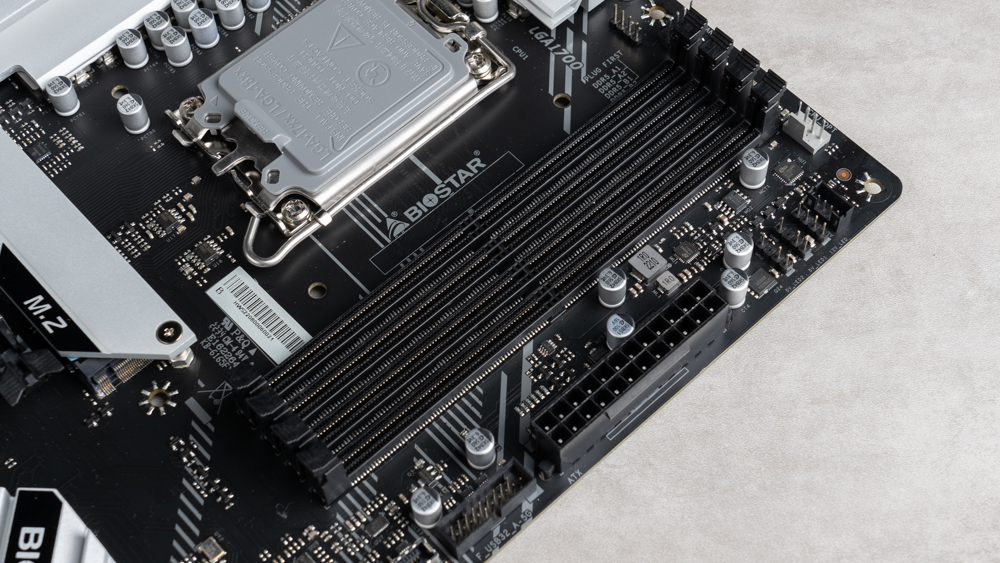
There are twelve (12) volt pins on the motherboard: four (4) 12V 4-pin RGB ports, two 5V 3-pin ARGB ports, and one 24-Pin power supply slot. There is also a USB 3.2 Gen1 slot that supports two front USB 3.2 Gen1 installation ports and a Front USB 3.2 Gen2x1 Type-C port that can provide up to 10Gb/s of data transfer speed! Additionally, on this side of the motherboard are two SYS.
It should be noted that when the third M.2 SSD (M2_SB2) is installed with M.2 SATA lll SSD, the SATA_1 connection port in the lower left corner of the six SATA slots will be disabled.

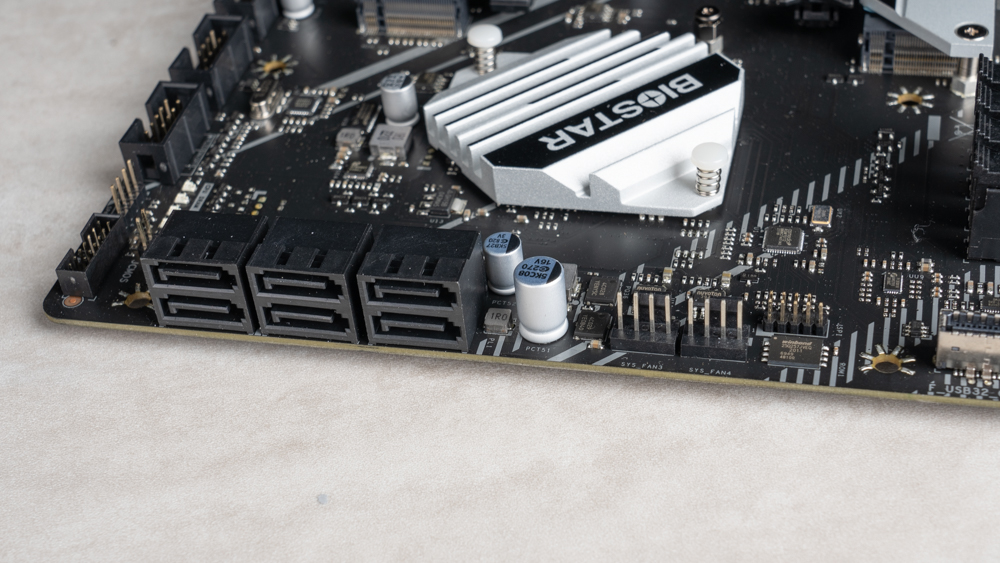
The TPM security module slots, SPKR buzzer slots, system front panel slots, two USB 2.0 ports, and COM port are located on the right side of the motherboard under the board itself. There is also a Thunderbolt expansion card slot and two SYS_FAN case fan connectors. The Z790A SILVER mainstream model offers all of these features at an affordable price point, making it a great choice for consumers who need them but don’t want to break the bank. In addition to all of these standard features. However, there is also high sincerity with regard to its Thunderbolt expansion card slot – something.
When the motherboard is self-testing, a blue LED light above the slot allows you to quickly check for problems with the CPU, DRAM, VGA, and BOOT components.
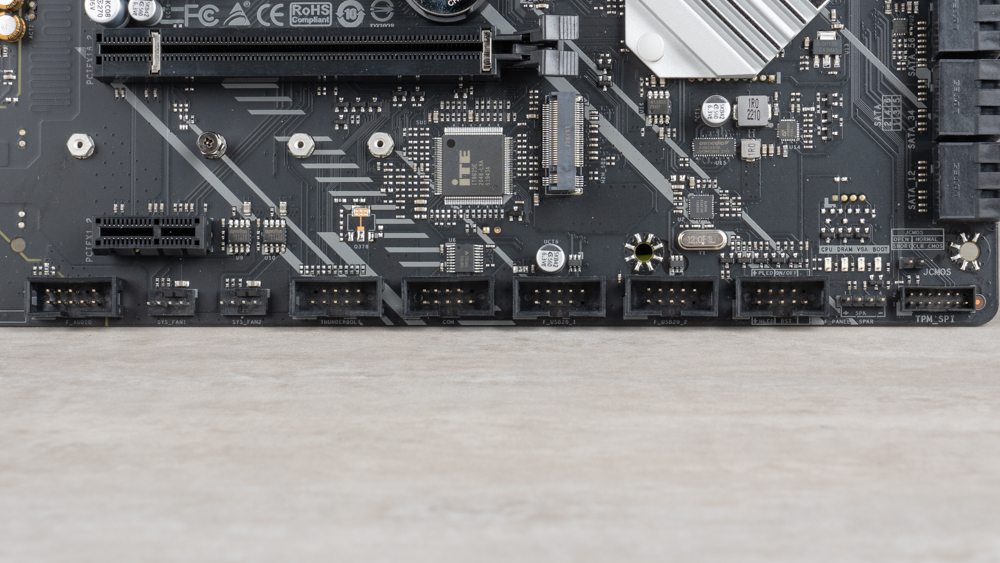
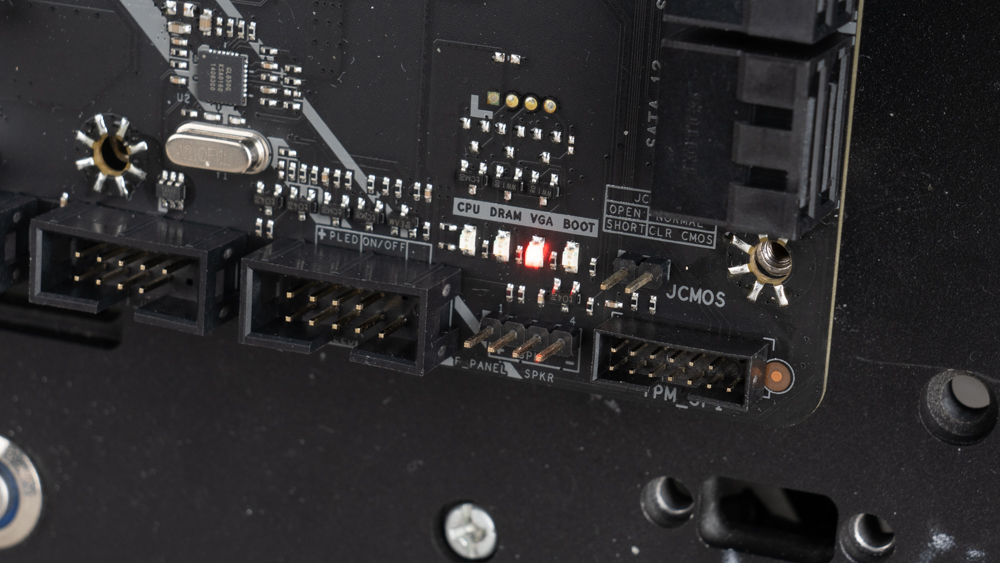
The PCIe 5.0 x16 slot on the Z790A SILVER supports a maximum bandwidth of 128GBps, which is twice as fast as the speed available with PCIe 4.0. The first PCIe slot on this motherboard is specifically designed for installing graphics cards to ensure that the card’s physical strength is not compromised over time due to its weight.
There are four PCIe slots on the motherboard, two of which are compatible with PCIe 3.0 x1 (PCIe1_1/2) and two of which can accommodate PCIe 4.0 x16 (PCIe16_2). This makes it suitable for professionals installing various devices such as multimedia equipment or live game broadcasts.
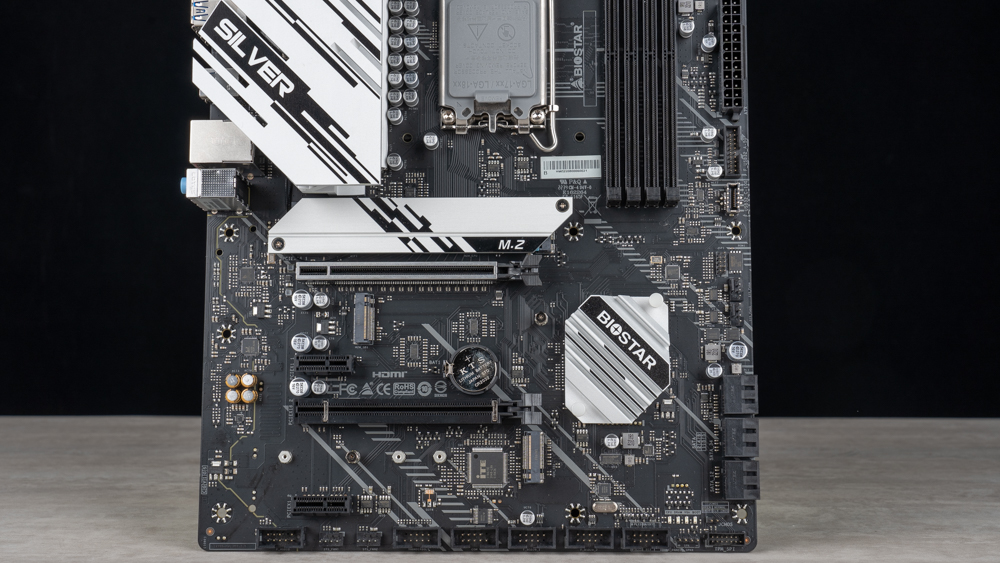
Z790A SILVER features three M.2 SSD slots – one of which is specifically designed for PCIe 4.0 x4 NVME storage devices. This slot is directly connected to the CPU and has an onboard SSD that meets motherboard specifications. The heat dissipation armor ensures that the performance and lifespan of the installed SSD will not be affected by hard disk activity, even when under heavy load or during large file transfers.
The Z790 PCH chipset channel supports both M.2 pass-throughs (M2M_SB1 and M2M_SB2), each accommodating up to 2280 PCIe 4.0 x4 NVMe SSDs; meanwhile, the second M.2 SSD slot on the motherboard–shared with a PCIe 4.0 x16 slot (PCIe16_2)–will be disabled when an installed M.2 SSD exceeds 2243/2265/2290mm in length due to its placement below the SATA III storage area at the bottom of the board.
One of the features of the M.2 (M2M_CPU1) socket is that it shares a lock hole with the onboard WiFi slot. It can be seen that Biostar has pre-stretched the WiFi antenna in this position, as this will allow for better signal strength. The M.2 WiFi slot supports E Key 2230 size network cards, and Z790A SILVER does not have one, so you will need to purchase it separately if needed.

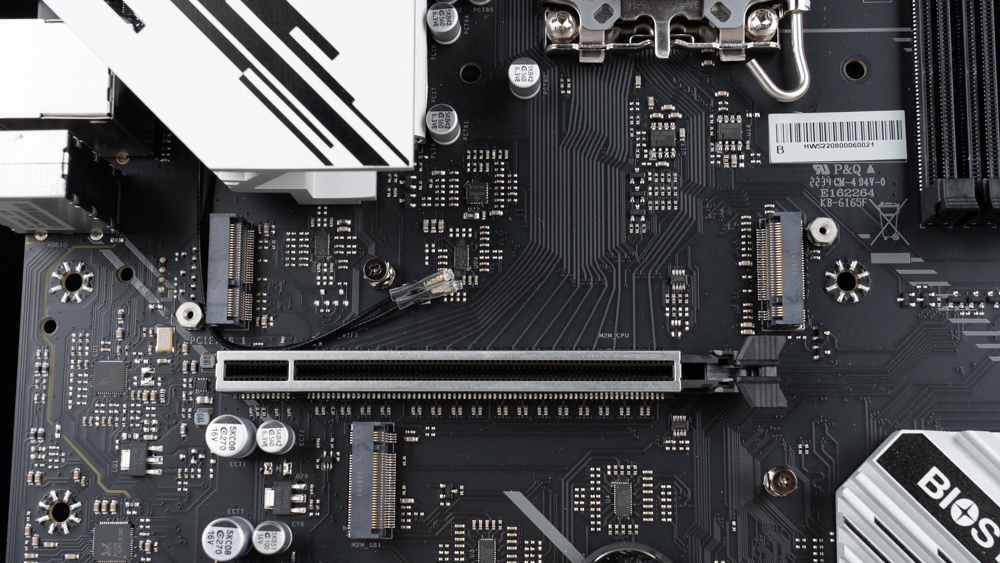

Remember to install the bezel before locking your motherboard – it has a BIOS update key, an antenna port, DP 1.2 support, HDMI 2.1 compatibility, 5x USB 3.2 Gen2 ports (plus one Type-C), 10 Gbps USB 3.2 Gen2 speeds via the Type-C port, and 802.11ac WiFi connectivity! There are also two USB 2.0 ports and an audio jack on board.
Z790A SILVER has upgraded ports compared to its predecessor, Z690. These include HDMI and DP (both 2.1 specifications), making them more compatible with modern devices.
The USB 3.2 interface is highlighted above the USB 3.2 Gen 2 Type-C interface in the SMART BIOS menu. To update your BIOS, you must insert a compatible flash drive into this slot using the SMART function.
The Z790A SILVER comes with a pre-installed WiFi antenna port, so users do not need to purchase or install a separate wireless network card.


Biostar Z790A SILVER motherboard power supply material / 16+1 phase 90+70A Dr.MOS
The motherboard features an internal power supply with 16+1 phases and a 90A Dr.MOS module responsible for CPU Vcore (the processor’s operating voltage).


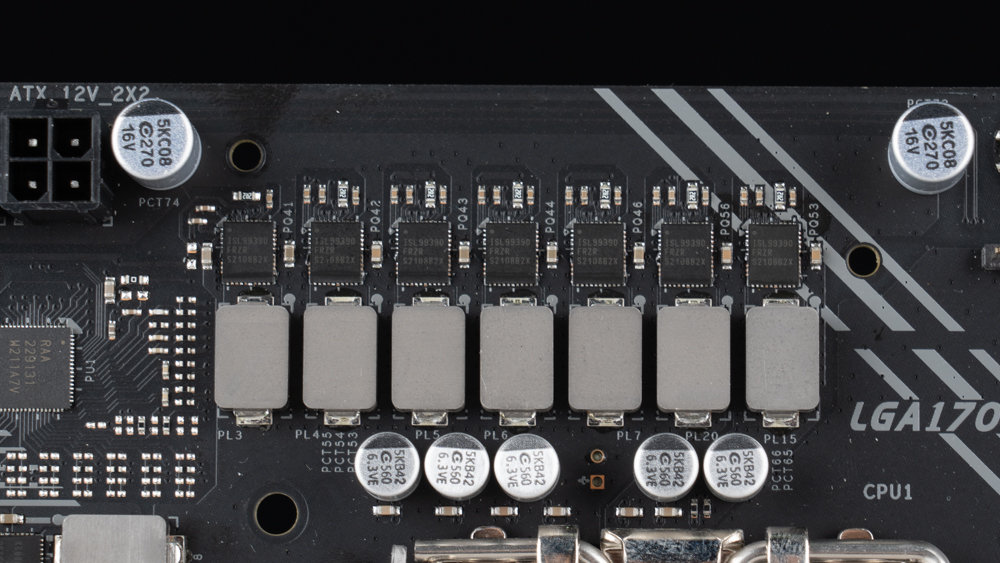
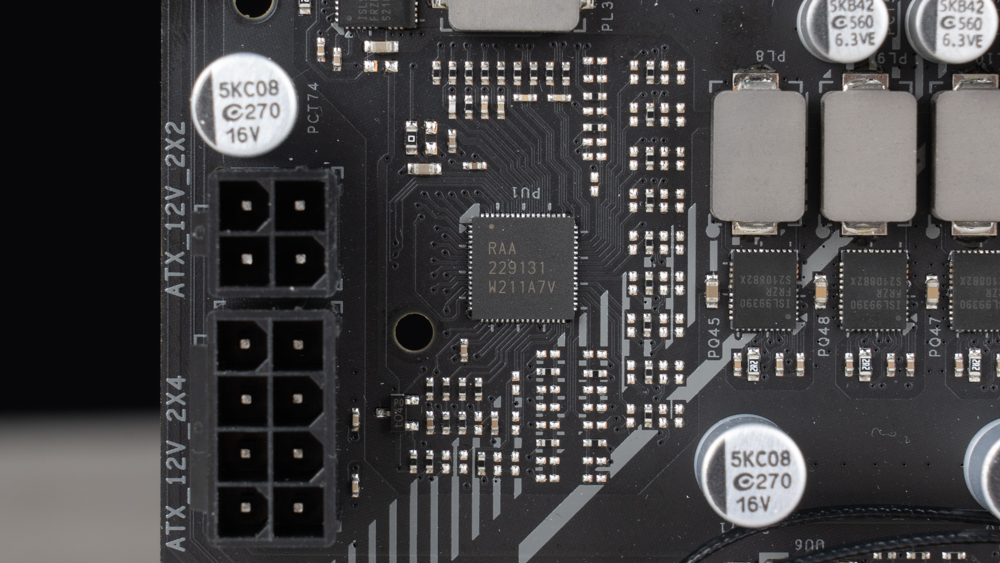
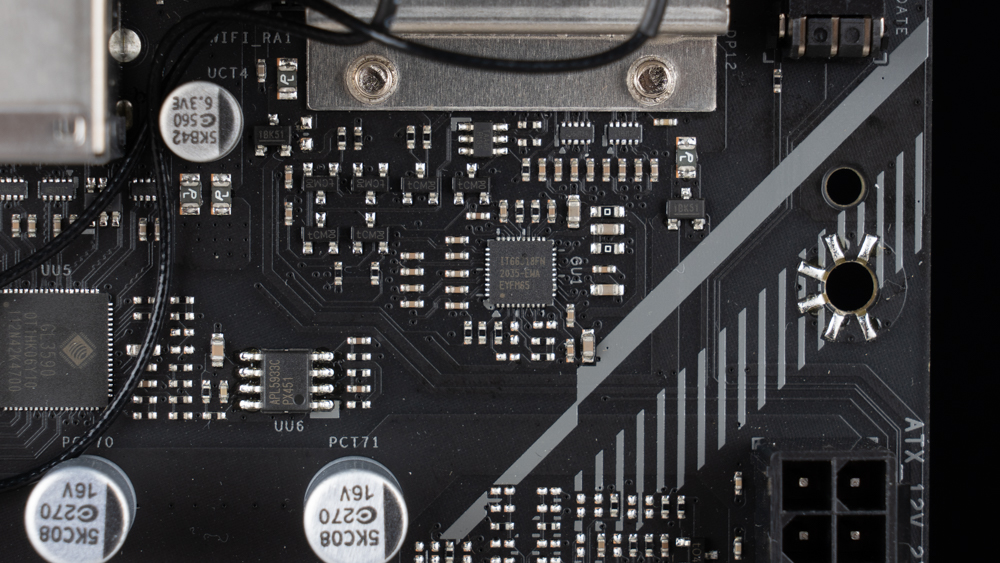
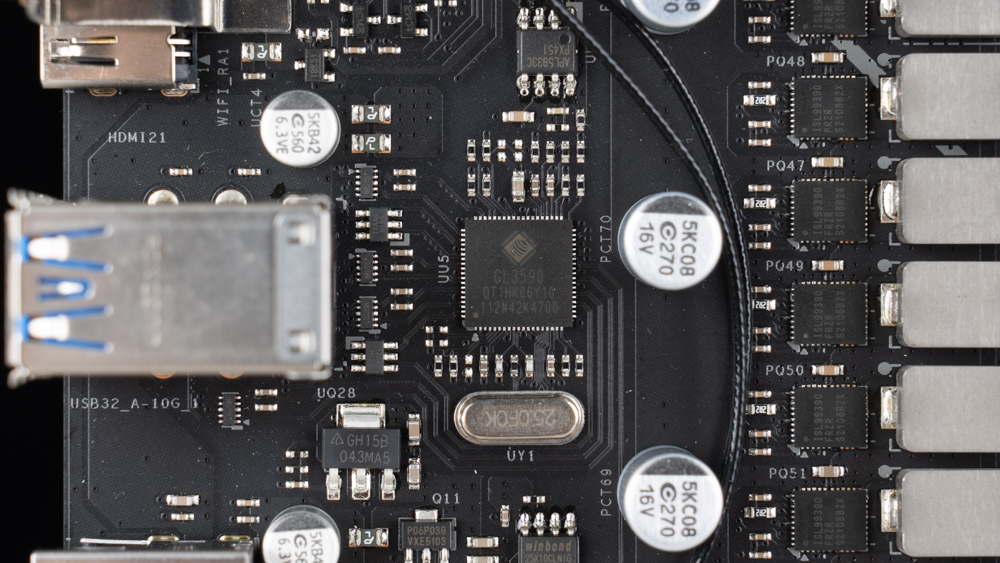
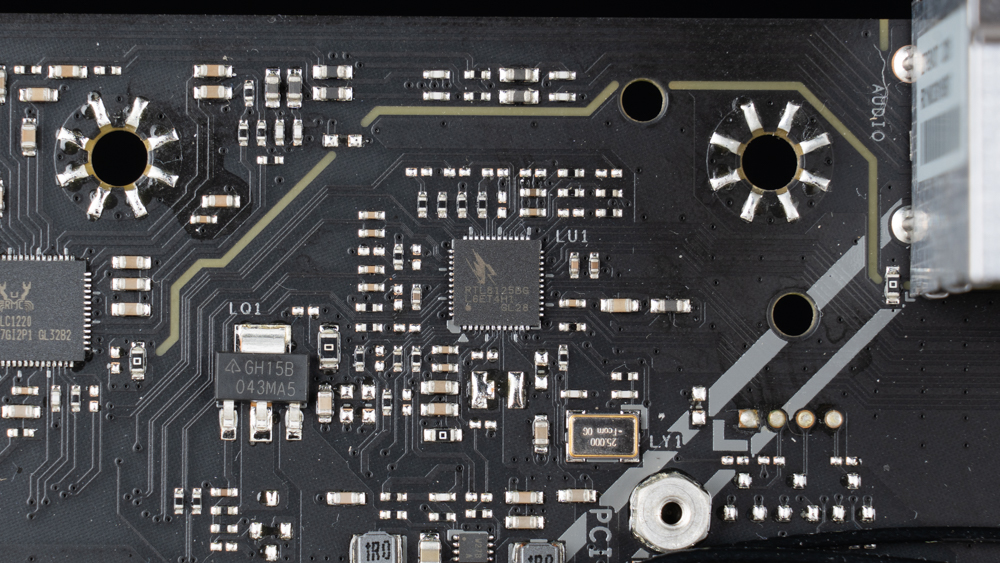

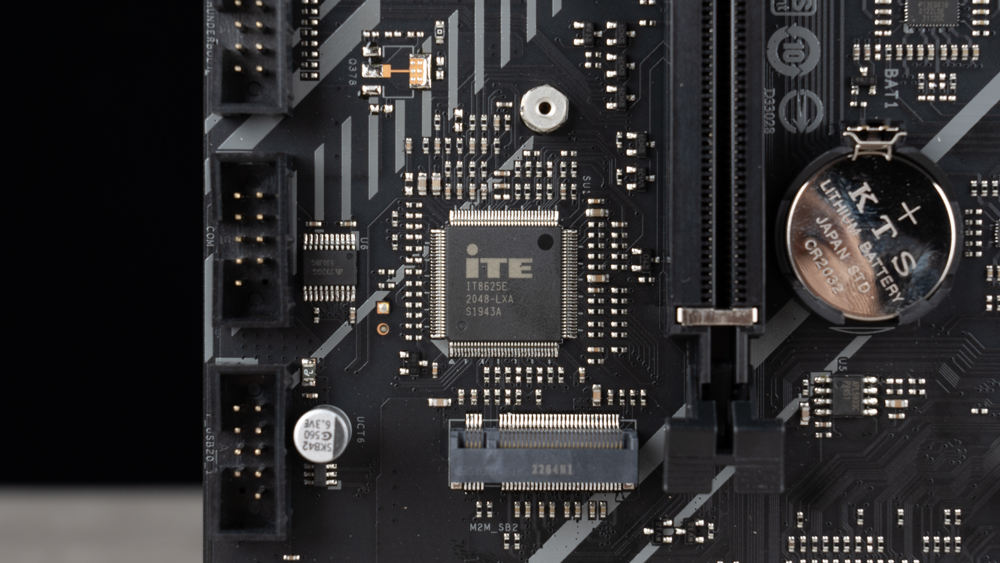
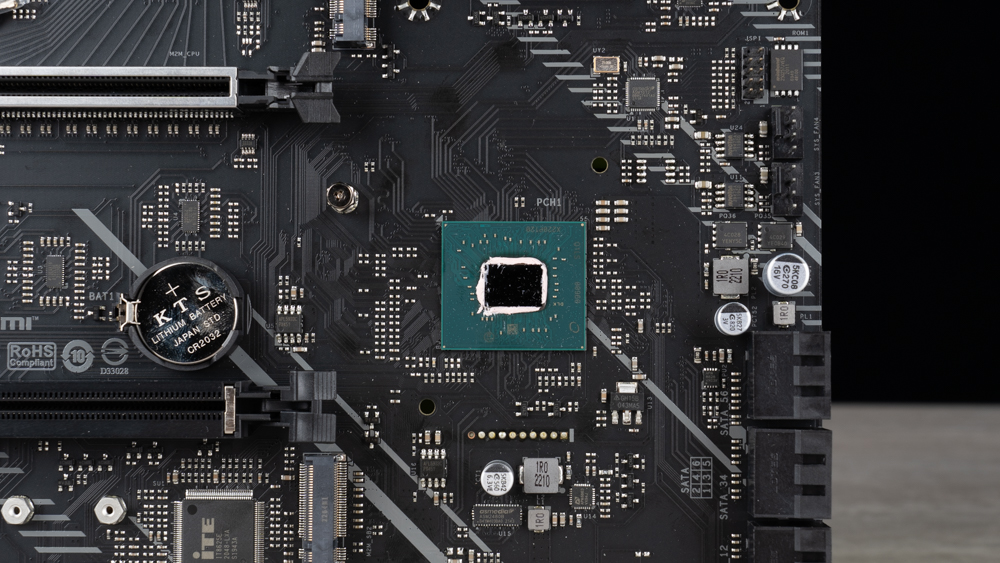
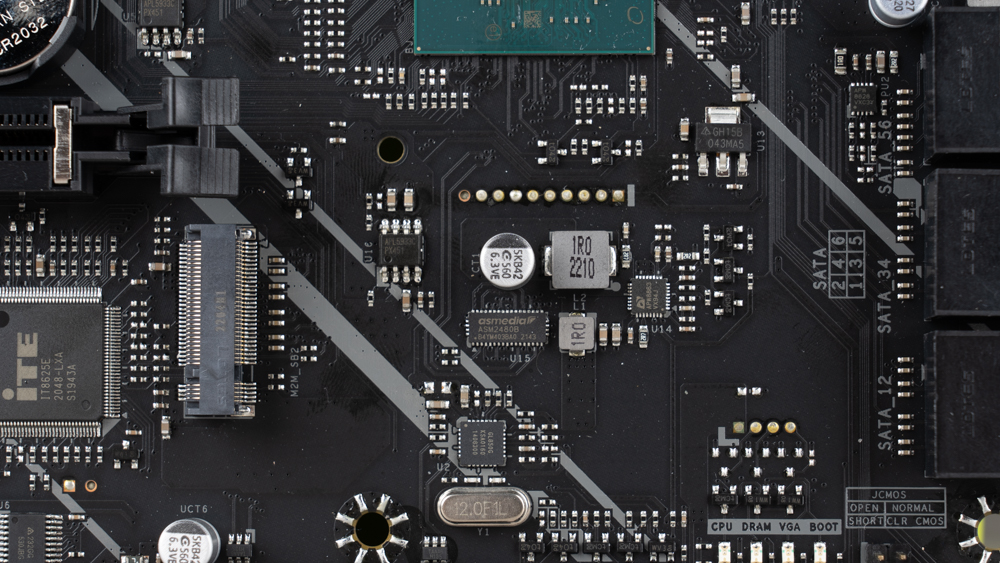
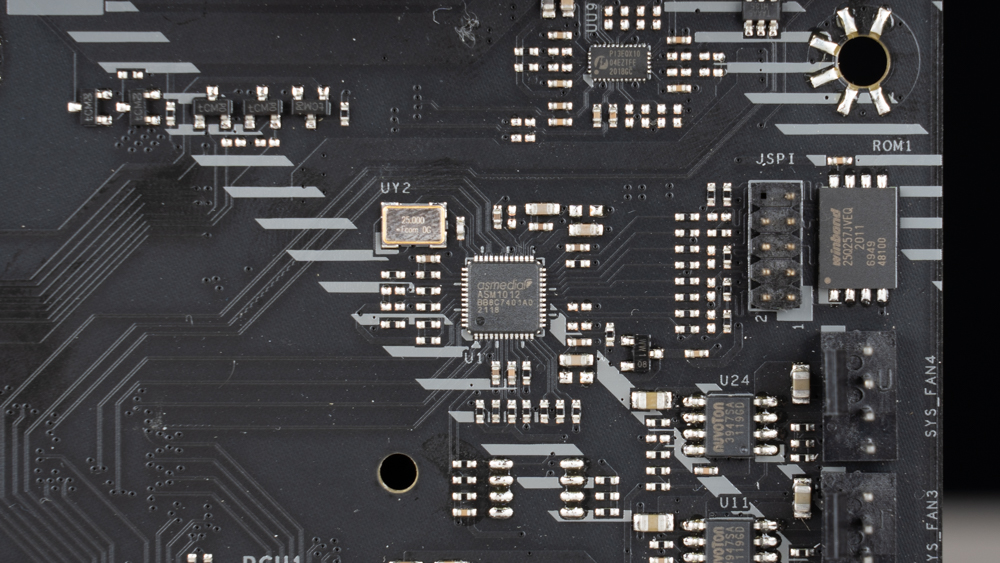


Biostar Z790A SILVER BIOS Function Menu
In UEFI BIOS EZ Mode, you can see the basic settings for your mainboard in the “Boot Sequence of Hard Disk” tab. This includes setting the order in which your computer will try to boot from its hard disk drives. You can also view information about your hardware and monitor system temperatures using this mode. You can also overclock memory using AI fan speed control or set up one-key overclocking with Memory XMP/EXPO support.

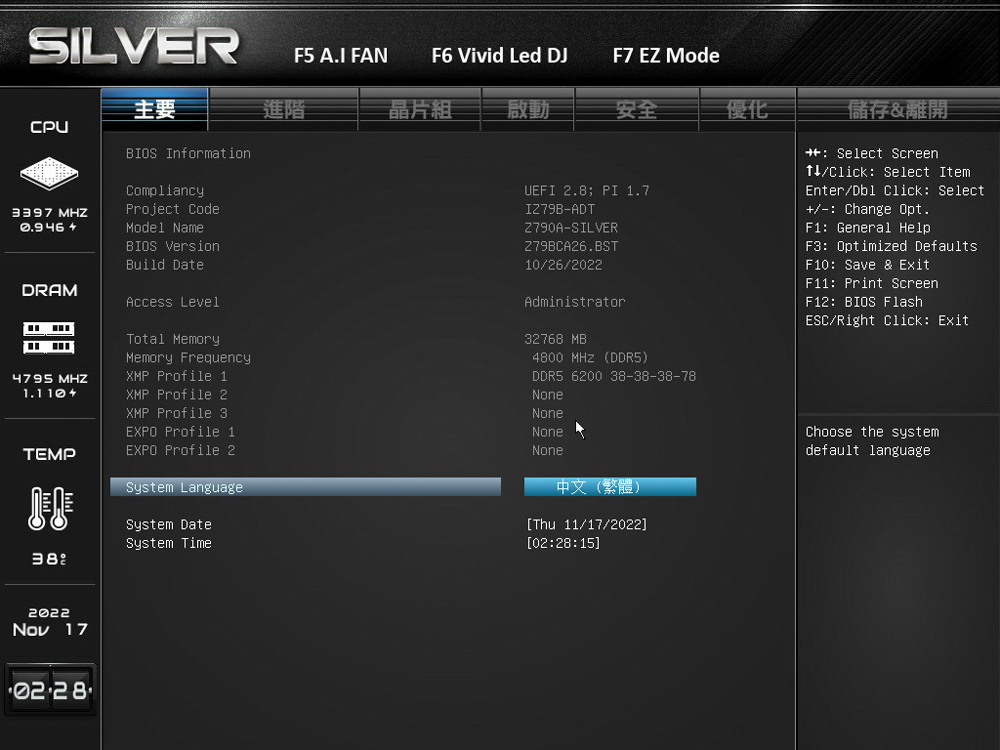






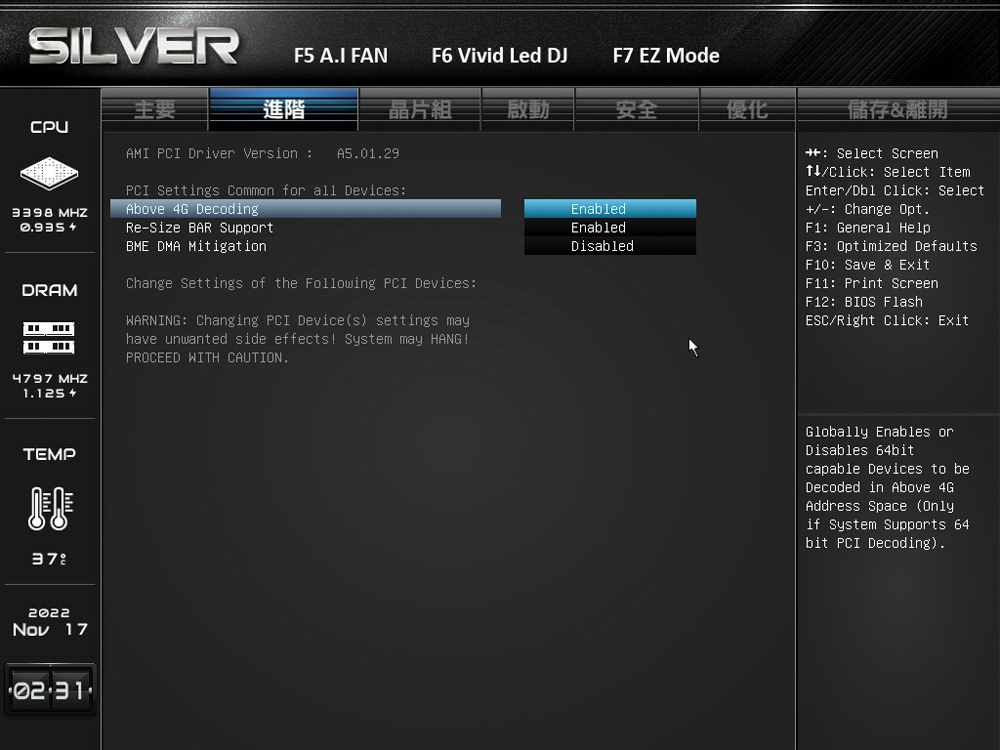

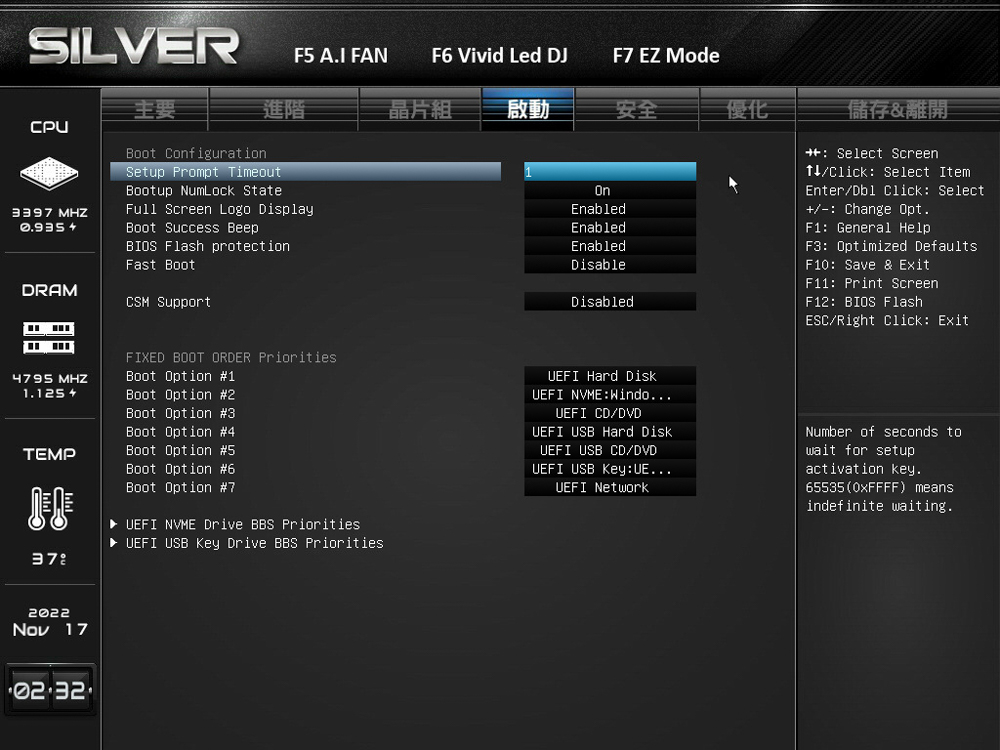


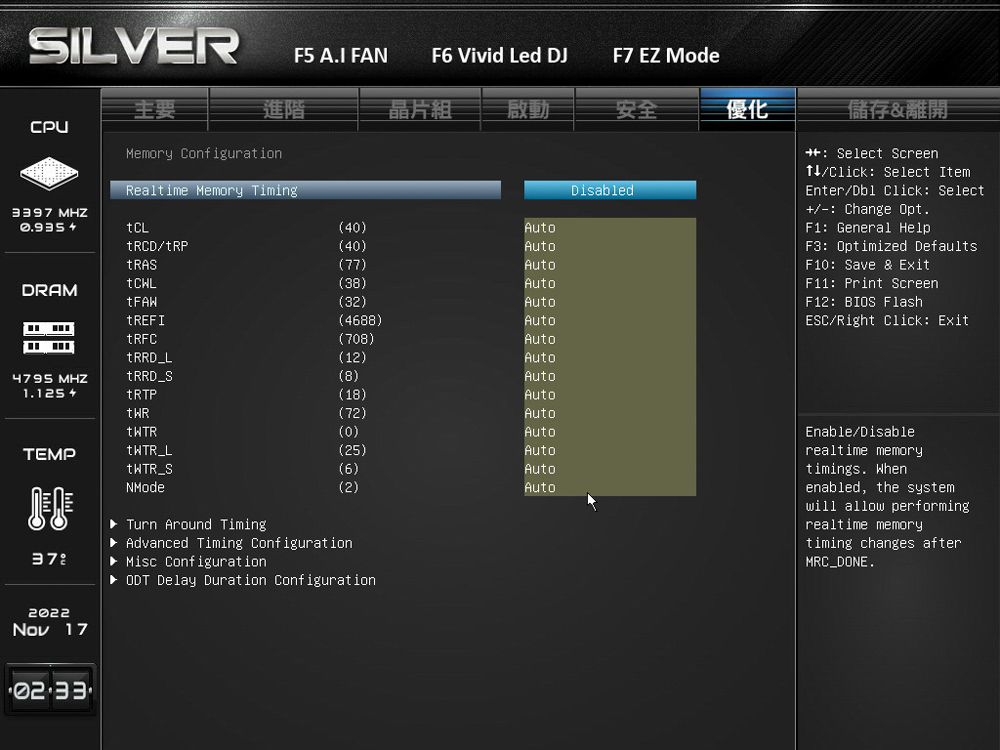

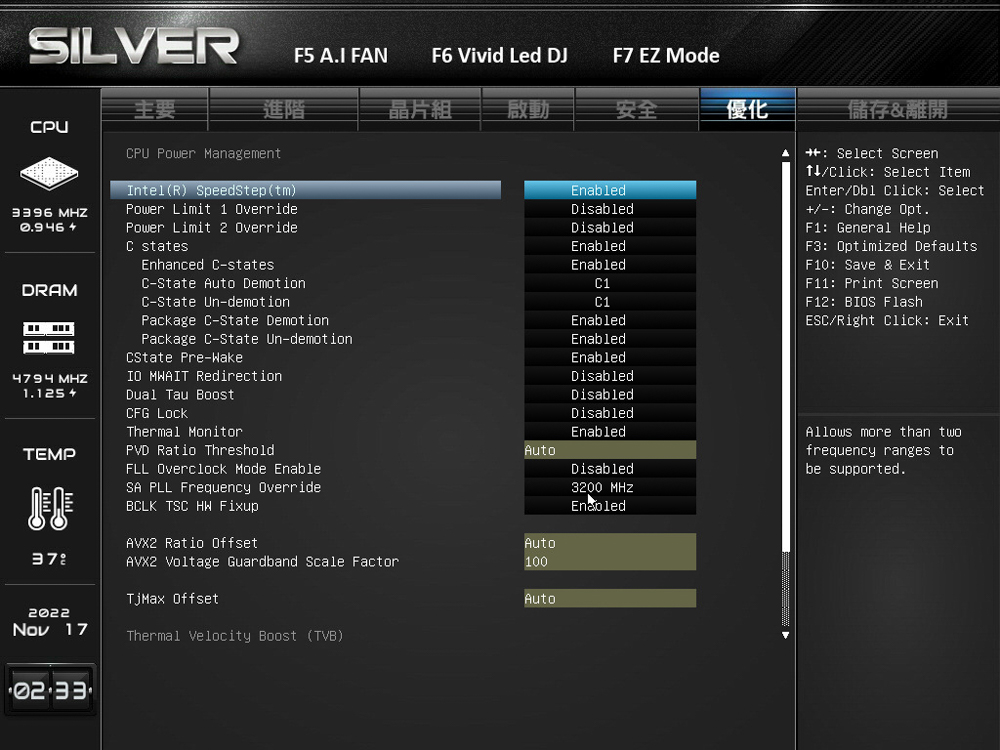
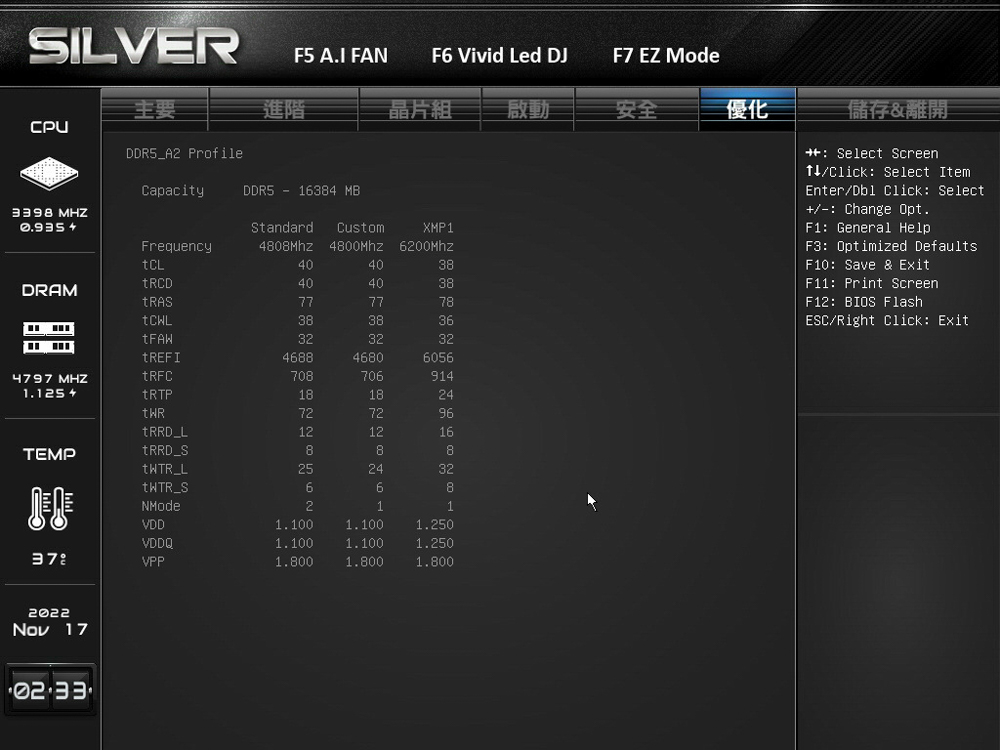
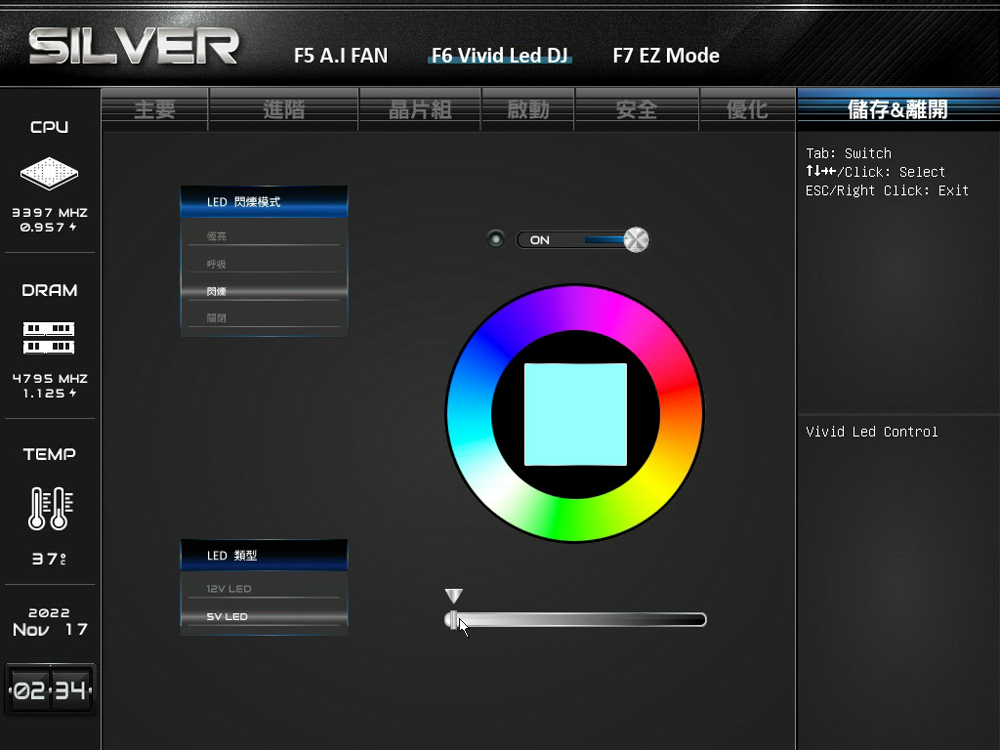
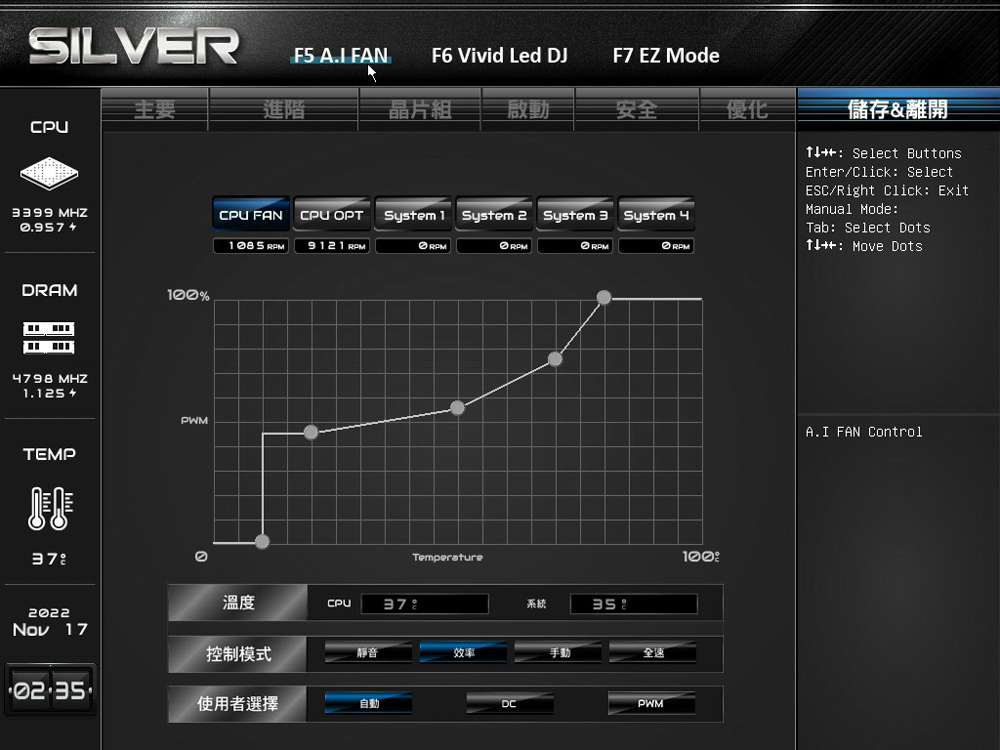
SILVER LIGHTNING Utility integration software
Biostar has created “SILVER LIGHTNING Utility” to integrate various system settings. This software can be accessed through the computer’s operating system without entering the BIOS (basic input/output services) or using a separate utility. It allows users to change many different settings, such as hardware information monitoring, operation mode, RGB lighting effect setting, fan control, and overall.
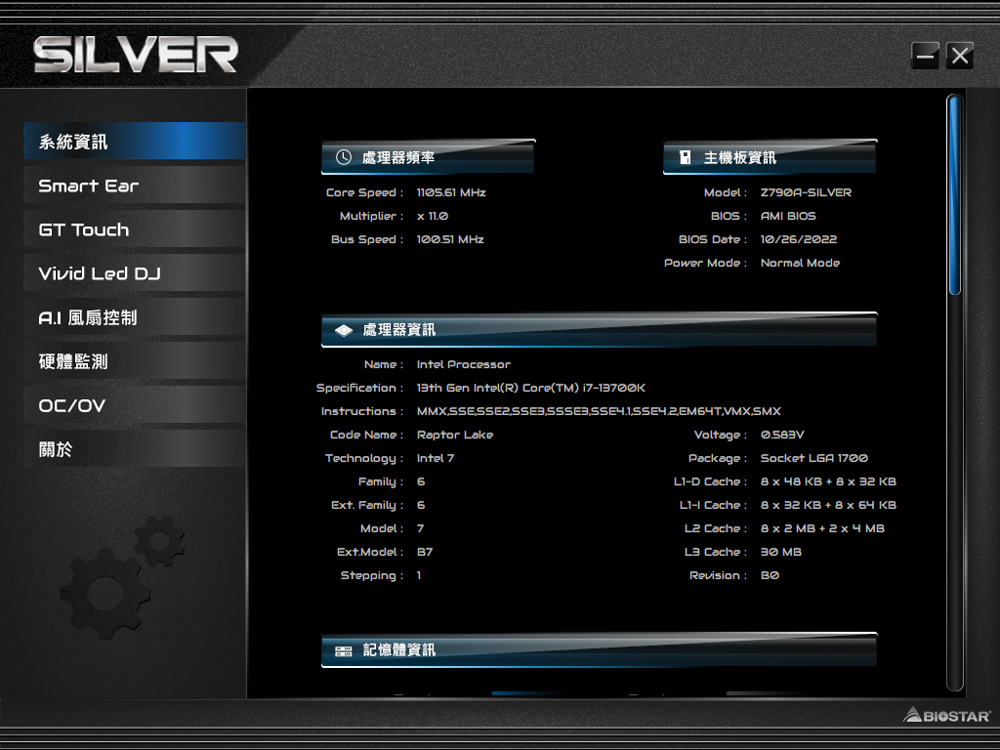



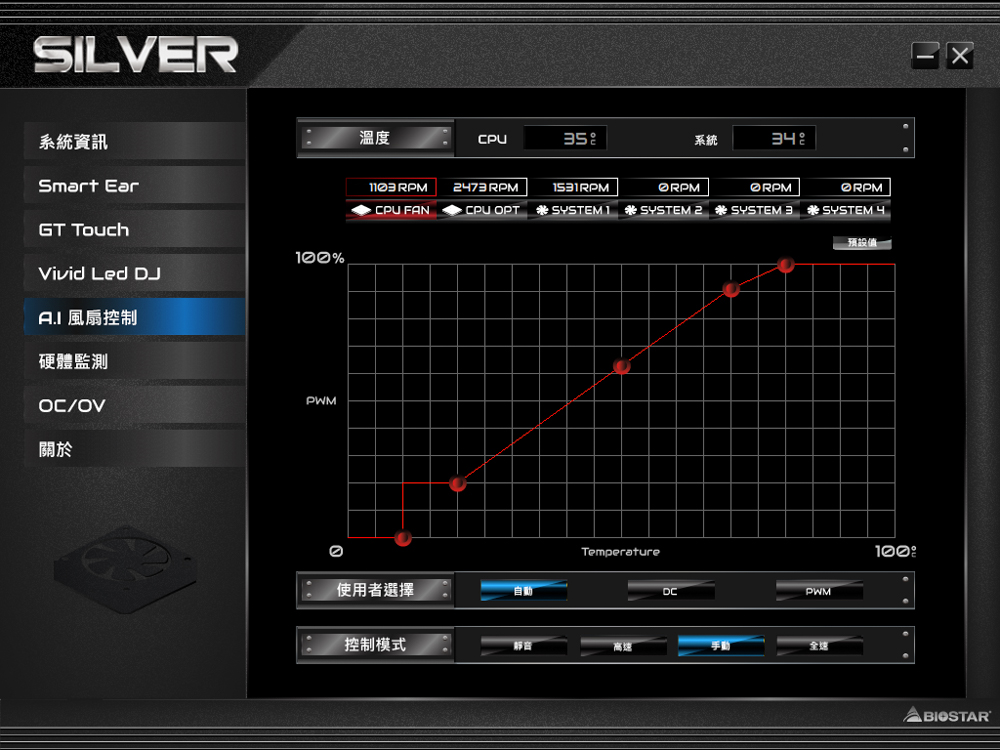
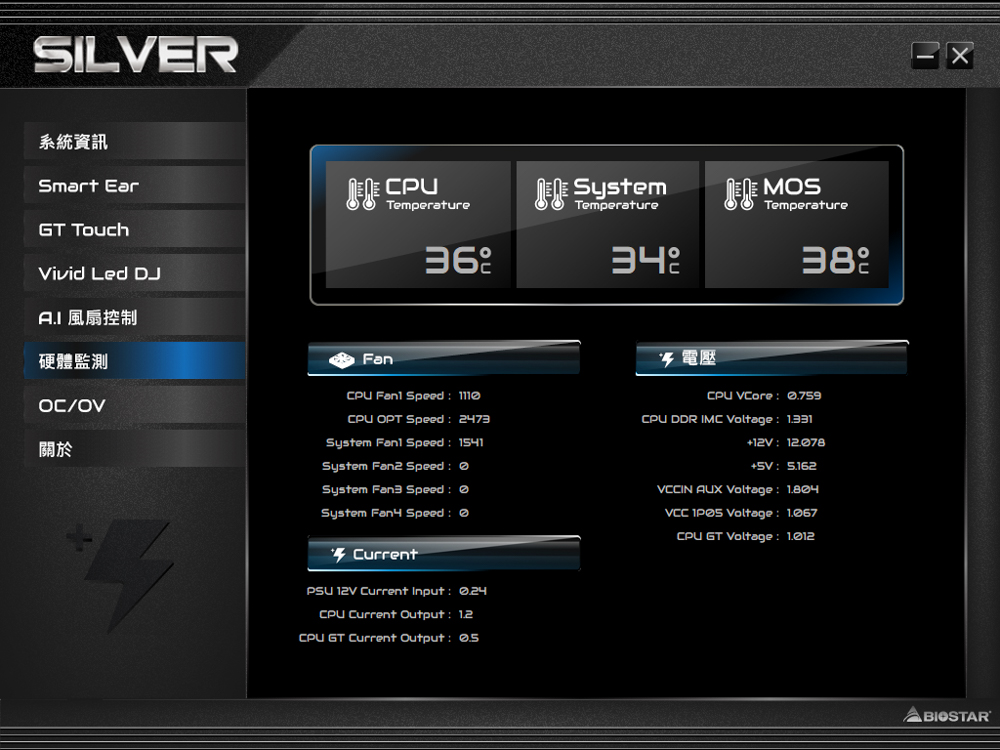
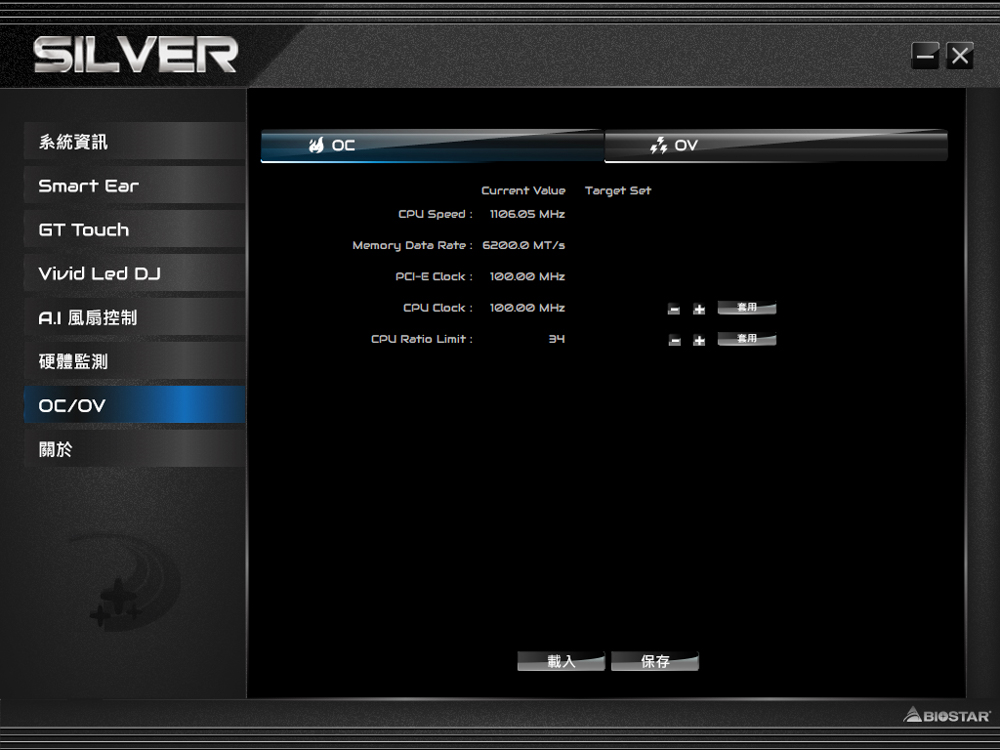
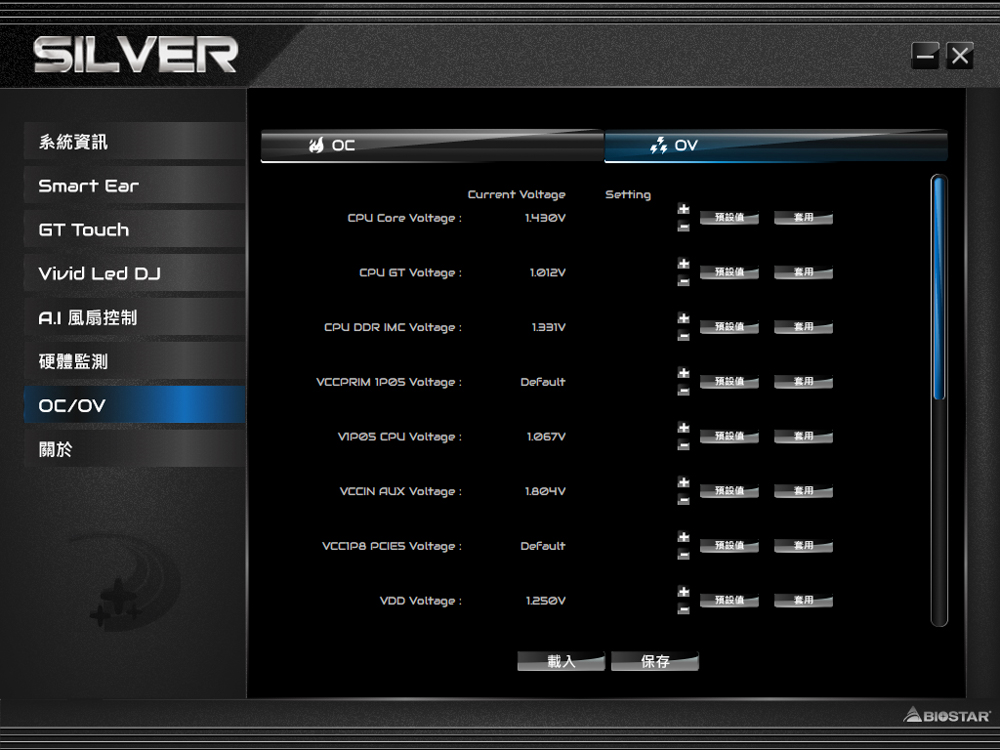
Biostar Z790A SILVER motherboard performance test
This article concerns a motherboard tested using an Intel i7-13700K processor and DDR5 memory. The test results were impressive, with the motherboard performing better than expected. Another interesting fact mentioned in this article is that except for changing the memory settings, most testing was done in default mode.
Test Platform
Processor: Intel Core i7-13700K
Radiator: VALKYRIE C360-RGB
Motherboard: Biostar Z790A SILVER
Memory: T-FORCE DELTA RGB DDR5 16GBx2 6200MHz
Display Card: NVIDIA GeForce RTX 3060Ti FE
Operating System: Windows 11 Home Edition 21H2
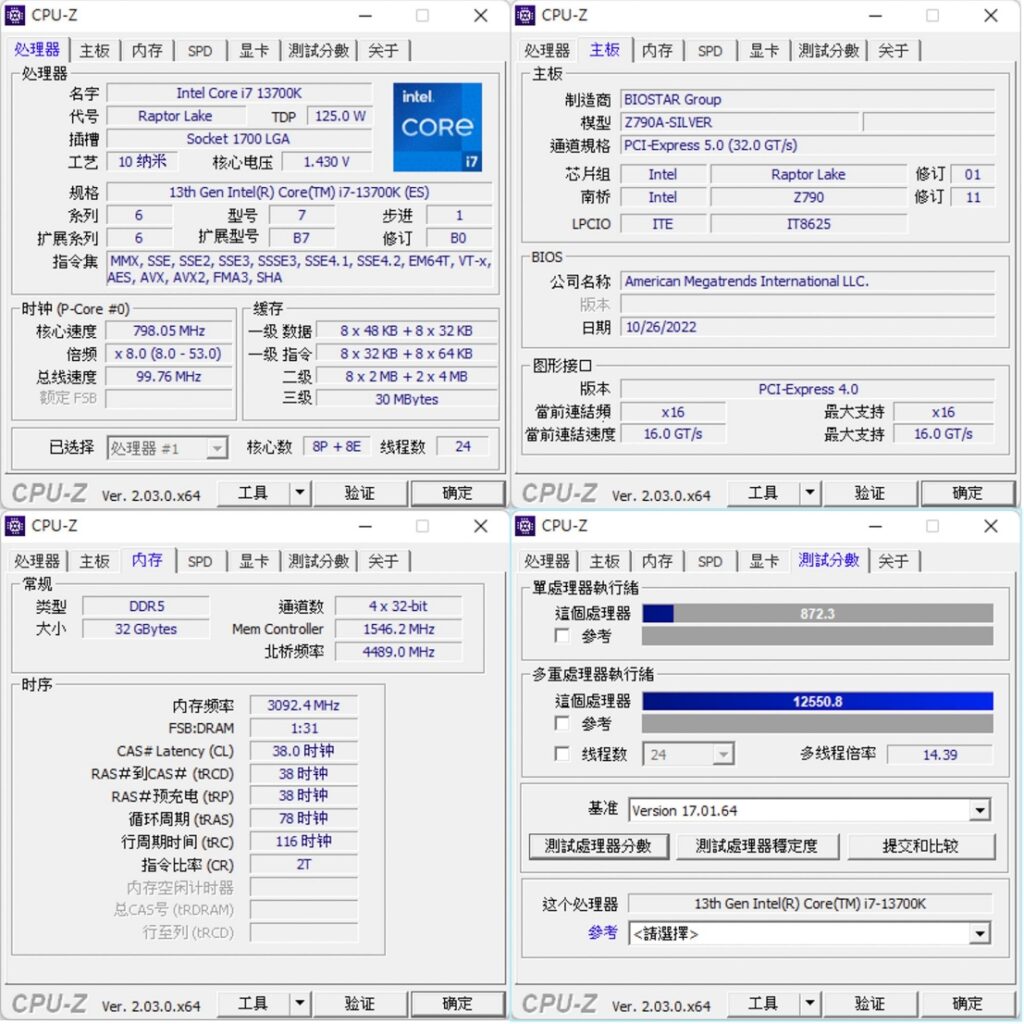
There are a variety of software programs that evaluate the performance of processors. One such program is CINEBENCH R20 and R23, which were developed by MAXON based on Cinema 4D. These tests help determine how well a processor renders 3D images and illustrations.
The Intel i7-13700K achieved a multiple-core performance of 11272 points in the Release 20 version, while the new R23 version achieved a multiple-core performance of 29111 points.
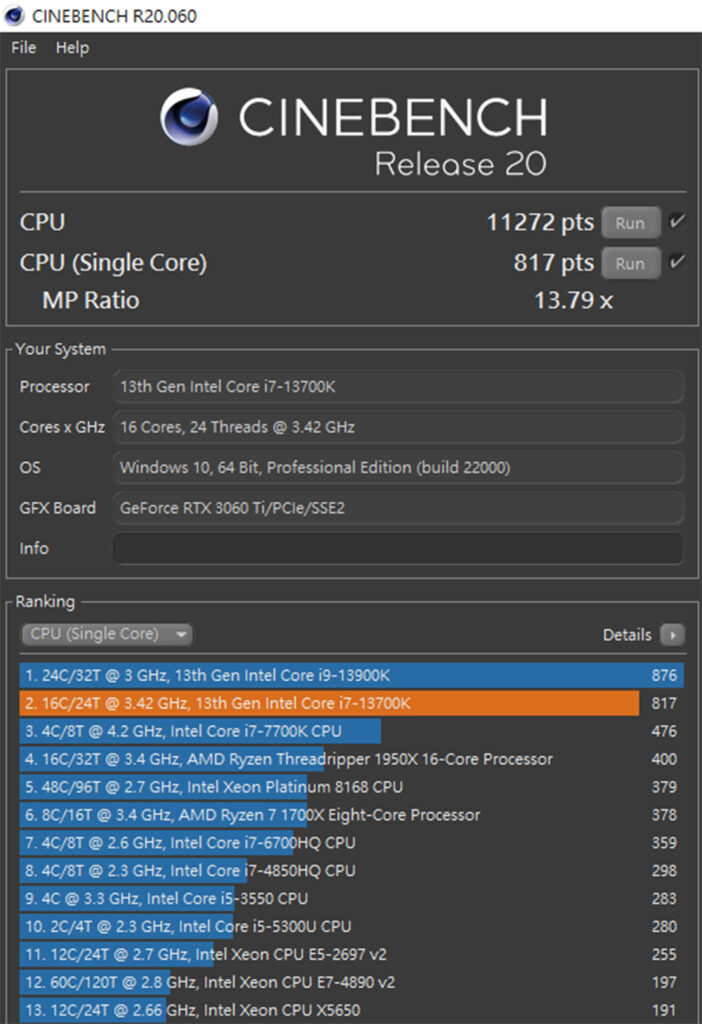
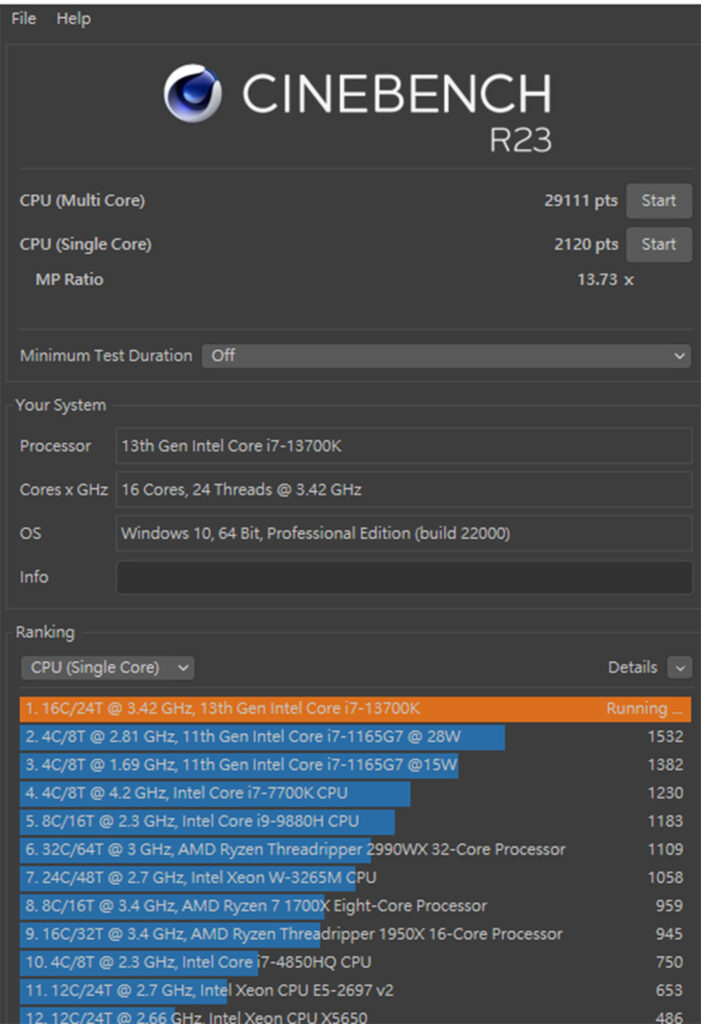
Memory testing using DDR5 at 6200Mhz yielded a read speed of 96408 MB/s, a write speed of 85314 MB/s, and an overall copy speed of 87189 MB/s. The latency during the test was 64.1 ns.
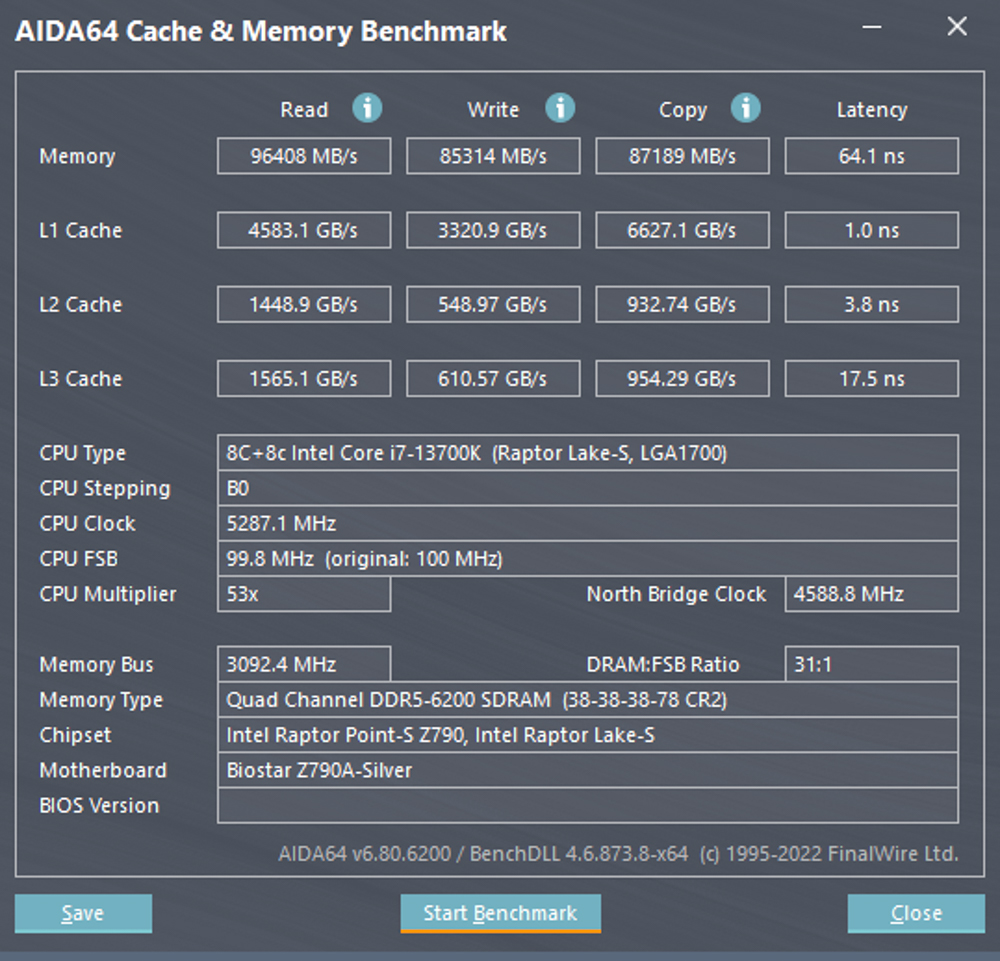
This test will measure the performance of various threads on a computer. Results will be displayed in terms of Max, 16, 8, 4, 2, and 1 threads, respectively. The most effective threading configuration for gaming is usually found to be with 8 threads. Older games designed using DX9 often used only 4 or 2 threads.
The i7-13700K has a maximum thread score of 12947, while mainstream gamers must pay attention to 8 and 4 threads.
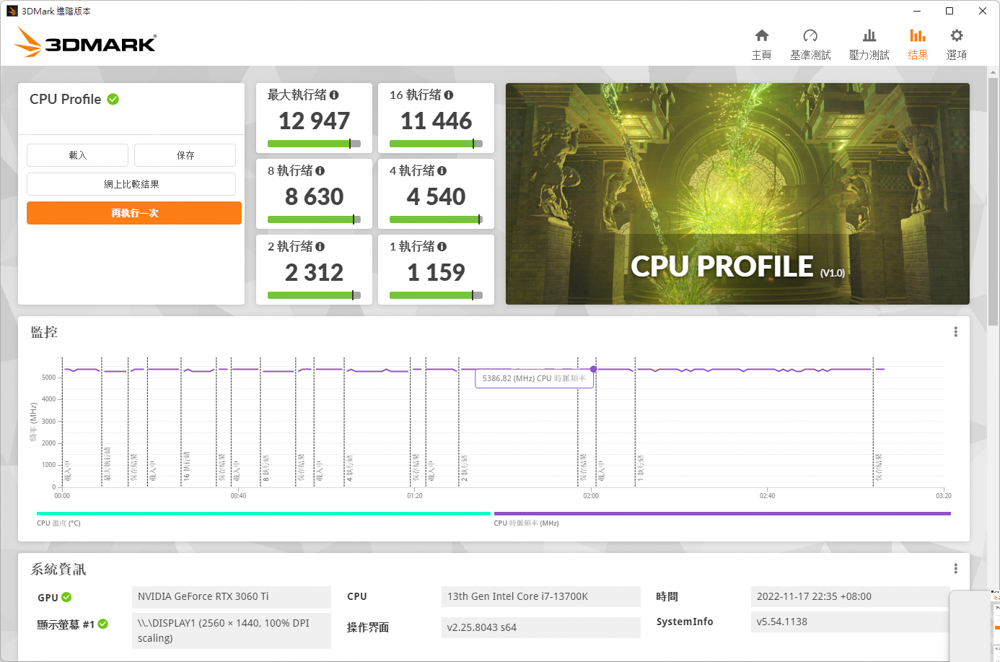
The author used 3D Mark to measure the performance of a gaming system. They found that in Fire Strike, which simulates 1080p quality DX11 situational game simulation tests, 44934 points were achieved on a 1440p quality DX12 situational game simulation test with an NVIDIA RTX 3060 Ti graphics card. This translates to an average physical score of 1440p quality DX12 situational game simulation tests being 21916 points higher than for using a lower resolution (1080p) version of the same test.
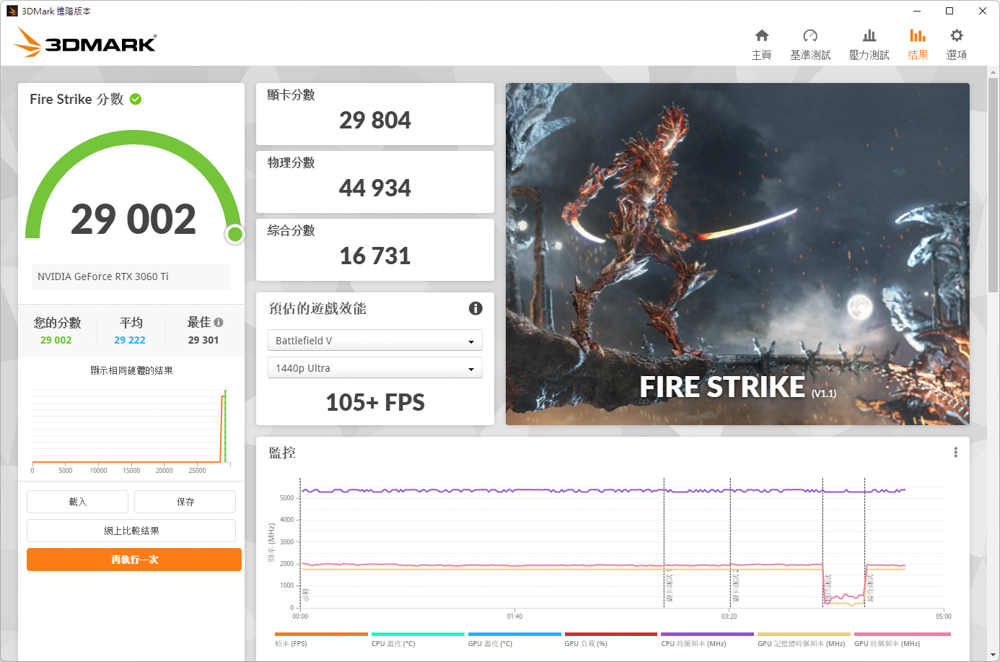
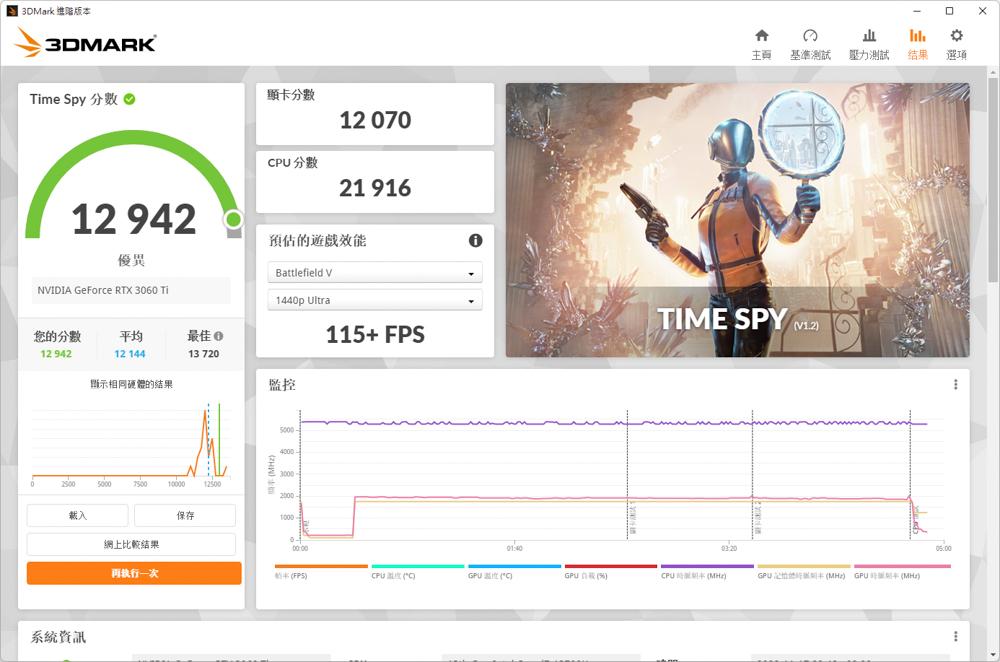
The i7 13700K processor scored 20618 points in the three test scenarios used to measure performance. This makes it a good choice for rendering projects, as V-Ray 5 Benchmark can be tested on this platform.
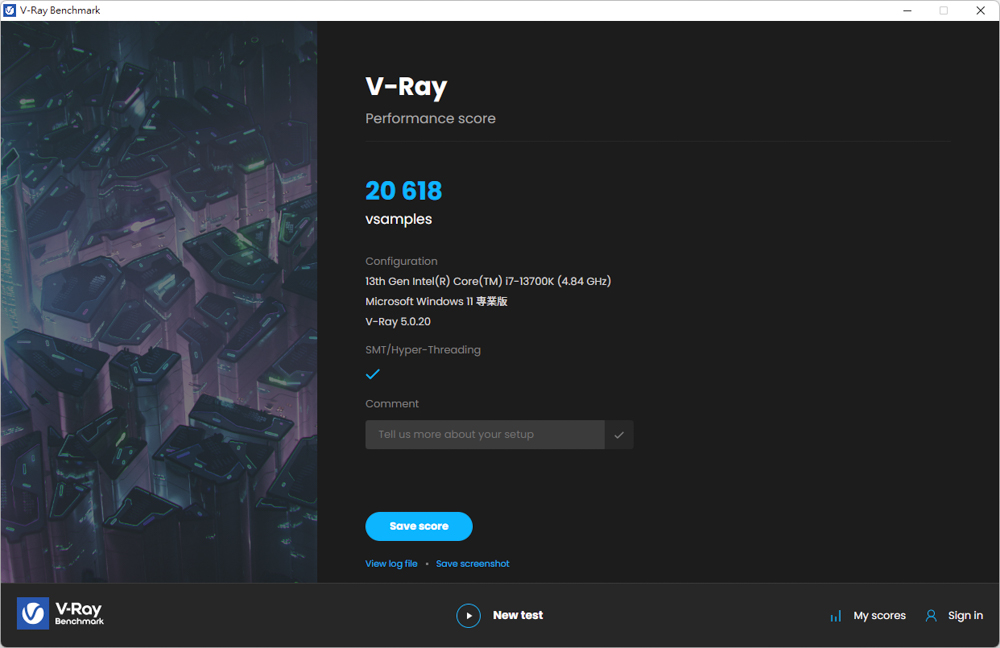
CrossMark has a variety of productivity, creativity, and responsiveness tests. The following three scores have different standards for how they are scored: Productivity includes file editing, spreadsheets, and web browsing; Creativity includes photo editing, photo organization, and video editing; Responsiveness includes situations such as opening files quickly and multitasking.
The scoring standards for each test have different usage scenarios. For example, the standard to score file Editing is used when someone is working on making changes to a document they own or working on behalf of the company. The second usage scenario would be when somebody is using.
In the CrossMark test, it scored a total of 2469 points. Two thousand two hundred ten points were attributed to its productivity rating due to its ability to produce quality work quickly and efficiently. 2827 points were awarded

The PCMark 10 test simulates real-world situations to measure the performance of a computer. The items include testing for starting applications, web browsing, and video conferencing. The productivity item measures how well someone can write documents and spreadsheet calculations. Last is the image Content creation test includes professional tasks such as photo editing, video editing, and 3D rendering.
In this test, the commonly used basic functions have a total of 12239 points. The productivity score is 11787 points, and video content creation gets 14746 points.
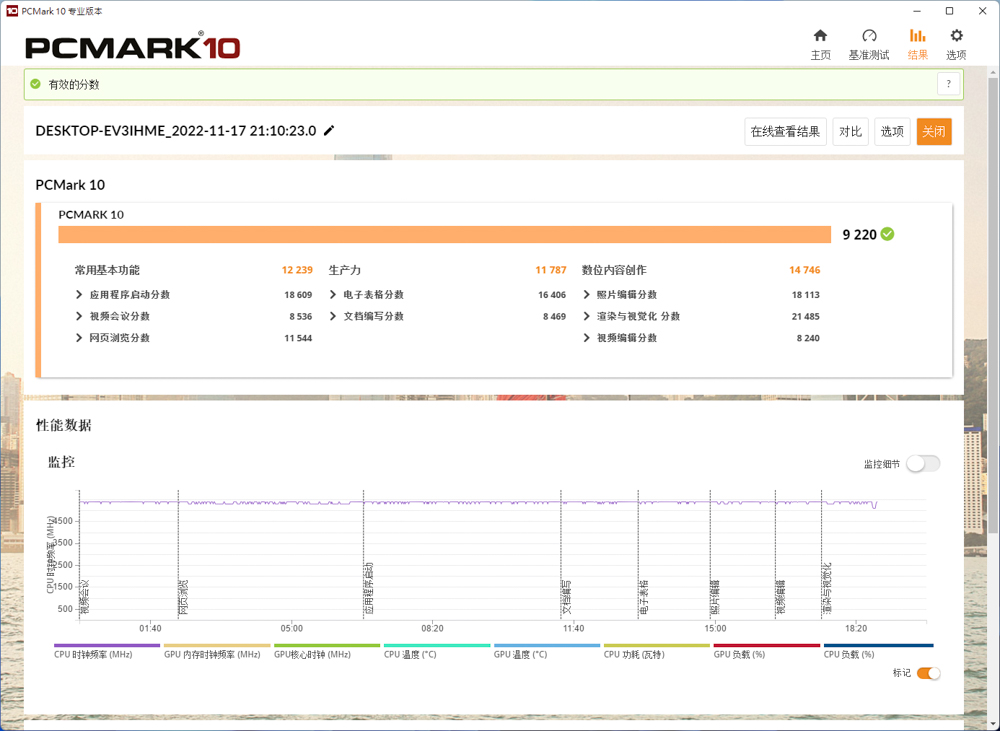
The GT Touch hardware can be used in normal or performance modes by default. If you want better results from your computer, you can enable the performance mode and see improved performances. This is easy; just open the software and choose your preferred operating mode.
After turning on the performance mode, the CINEBENCH R20 and CPU-Z tests achieved higher scores. The multi-core score for R20 increased from 11272 points in general mode to 11540 points, while the multi-thread score for R23 also increased by 3%.
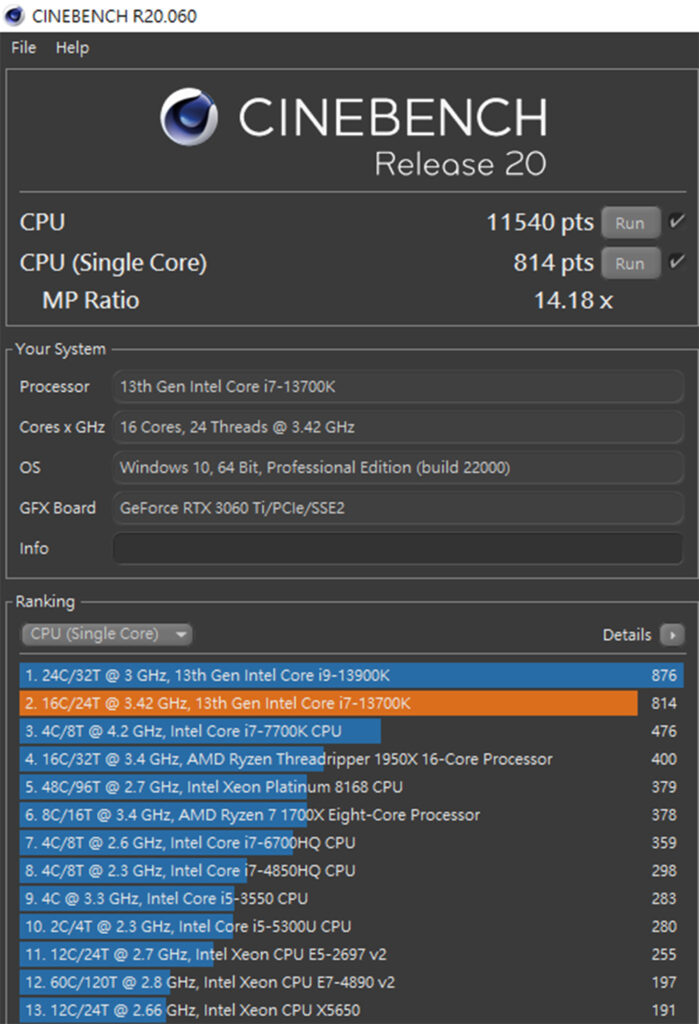
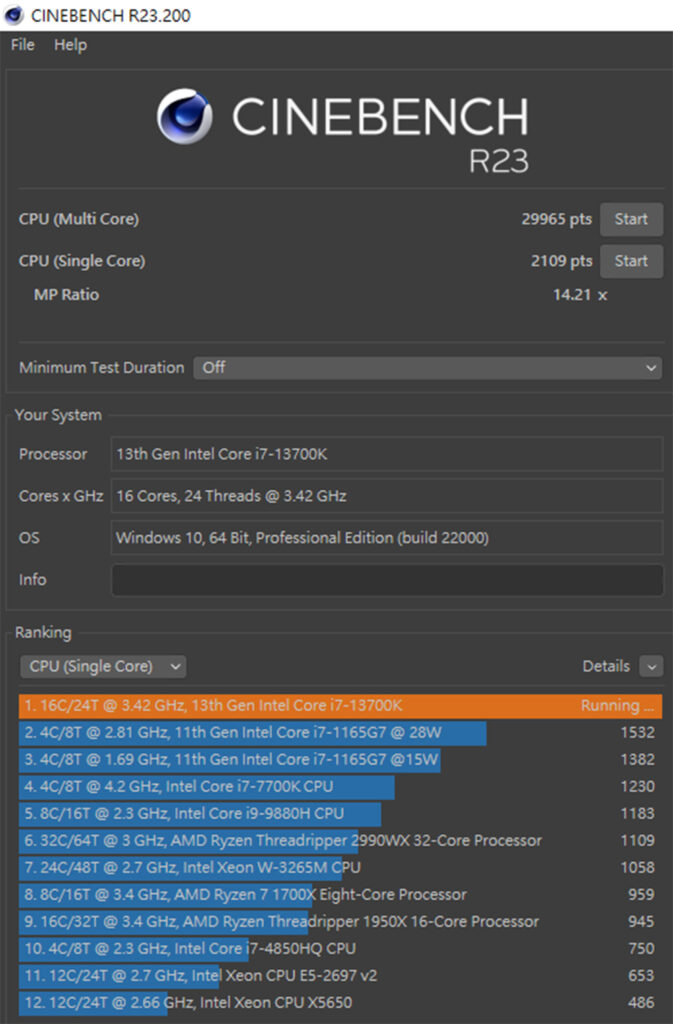
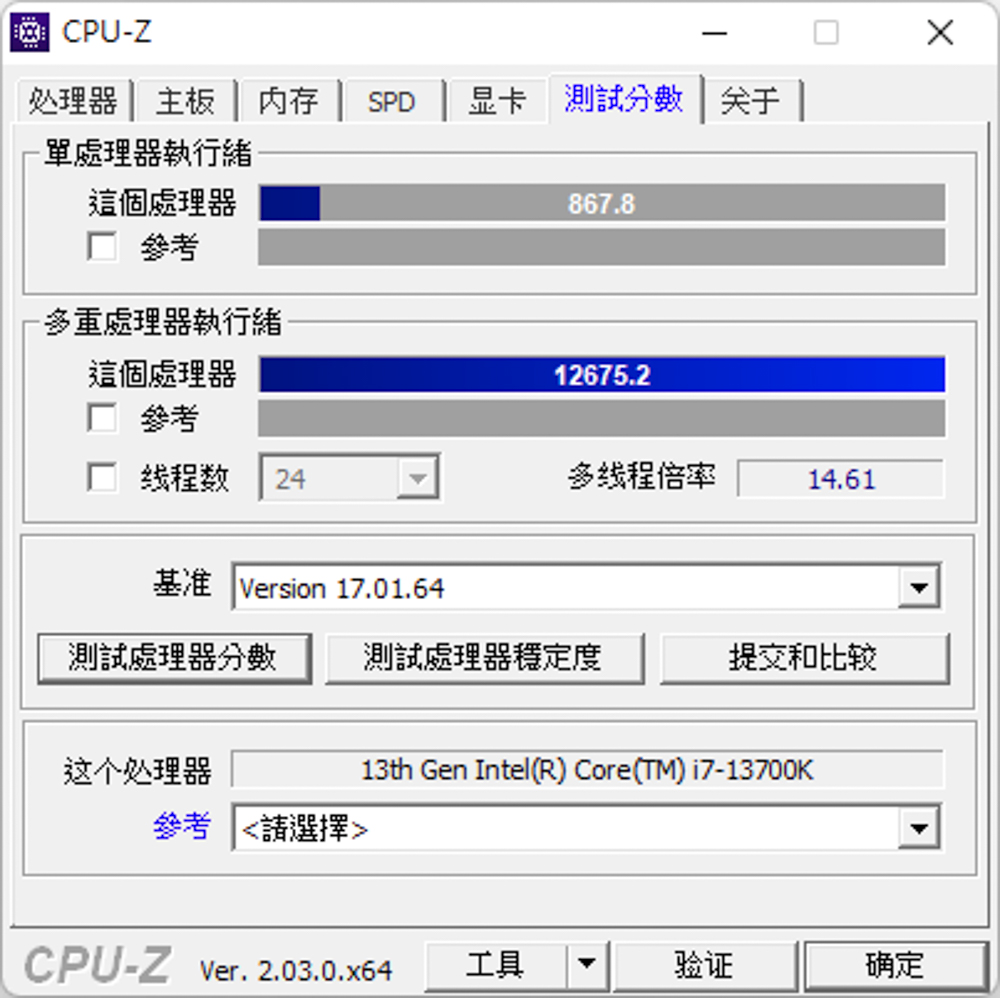
Biostar Z790A SILVER Summary
Biostar has released a new motherboard, the Z790A SILVER. This board is designed to work with Intel’s 13th-generation processors and supports DDR5 memory. The original two SATA hard disk expansion slots have been replaced by a third M.2 channel upgraded from PCIe 3.0 to PCIe 4.0 x4 for faster data transmission requirements.
Whether or not it is necessary to upgrade from the Z690A SILVER motherboard to the more advanced Z790A SILVER depends on what you plan to use your computer for. The main benefit of upgrading to this model is that it comes equipped with a Dr.Mos 16+1-phase power supply and 128GB DDR5 memory expansion, as well as three PCIe 4.0 x4 SSD slots which can be used for installing additional storage devices. Whether or not using DDR5 memory and extra storage space are needed will largely depend on your needs.
If this article is helpful for you, please share this article with your friends on social media. Thank you!!
This article is based on the personality of the reviews. You are responsible for fact-checking if the contents are not facts or accurate.
Title: This Silver Bullet loaded Biostar Z790A features a 16+1 phase power supply, DDR5 memory, and PCIe 5.0 graphics card slot – perfect for your next gaming build!