
This year, SILVERSTONE sets a new standard with their vertical chimney duct casings. The ALTA F2 model introduces a 90-degree rotation of the main board, accompanied by a bottom-in, top-row configuration, embodying a classic design of vertical air ducts. Accommodating the largest SSI-EEB specification host board, 205 mm air cooling, 604 mm graphics card installation space, and three distinct graphics card installation methods including a unique forward tilt of 11.3°, the ALTA F2 stands out as the most exceptional case product of the year!
Here are the specifics for the SILVERSTONE ALTA F2 Case:
Dimensions: 658 (L) x 261 (W) x 576 (H) mm
Color: Black
Material: Aluminum, Plastic, Steel, Tempered Glass
Motherboard Compatibility: SSI-EEB, SSI-CEB, Extended ATX, XL-ATX, ATX, Micro-ATX, Mini-ITX
CPU Air Cooling: Up to 205 mm
Graphics Card: Vertical Installation 354 mm, Horizontal Installation 604 mm (requires removal of front hard drive tray), Width 209 mm
Power Supply: 2x ATX 220 mm
Fan Installation Slots (Front+Upper+Bottom): 180 mm 0+0+3, 140 mm 2+1+0, 120 mm 2+4+0
Radiator Support: Front 280/240 mm, Top 480/360 mm, Bottom 560/540 mm
Top I/O Ports: USB 3.0 x4, USB Type-C x1, HD Audio
Storage Options: Three 2.5-inch bays, Four 3.5-inch bays, Four hybrid 2.5/3.5-inch bays.
Unboxing of the new flagship SILVERSTONE ALTA F2 vertical chimney
I’ll be giving viewers a firsthand look at the unboxing of the SILVERSTONE ALTA F2 during its showcase at COMPUTEX 2023, as well as demonstrating the actual installation of a DIY split water-cooled ALTA F2 case display machine. This case represents the new flagship full-tower case that SILVERSTONE plans to introduce in 2023.
The SILVERSTONE ALTA F2 boasts a substantial size of 658 x 261 x 576 mm, and its empty frame weighs in at 21.14 kg. Given its considerable weight, it’s suggested that two people lift it onto the table during the assembly process. Safety, after all, is paramount to prevent injuries when setting up a new machine!
The ALTA F2 housing is crafted from aluminum, plastic, steel, and tempered glass, currently available in black only. The beveled angles of the aluminum panel, coupled with the metallic brushed surface treatment, lend it an elegant and high-end feel.


The ALTA F2 chassis features a fully transparent tempered glass front panel. A small air inlet on the right half of the case provides room for fan air intake. Out of the box, two 3.5-inch hard drive installation cages are pre-installed at the front, but there’s also a provision for a 14 cm fan installation slot. Additionally, a 12 cm fan can be installed using the 14 to 12 cm fan adapter bracket provided in the accessories.
This particular ALTA F2 case is a DIY split-type water-cooled host, modified by MOD. Therefore, the visual appearance of the front panel differs from the standard look of the ALTA F2. For clarity, I’m providing original images for your reference.
The front panel is designed to be detachable. Using the handle at the bottom, it can be pulled forward and removed separately to replace or install the front fan.



The right side of the case features matte black tempered glass and includes a magnetic dust filter. The glass panel can be removed by pressing a button at the back and pushing it outward.

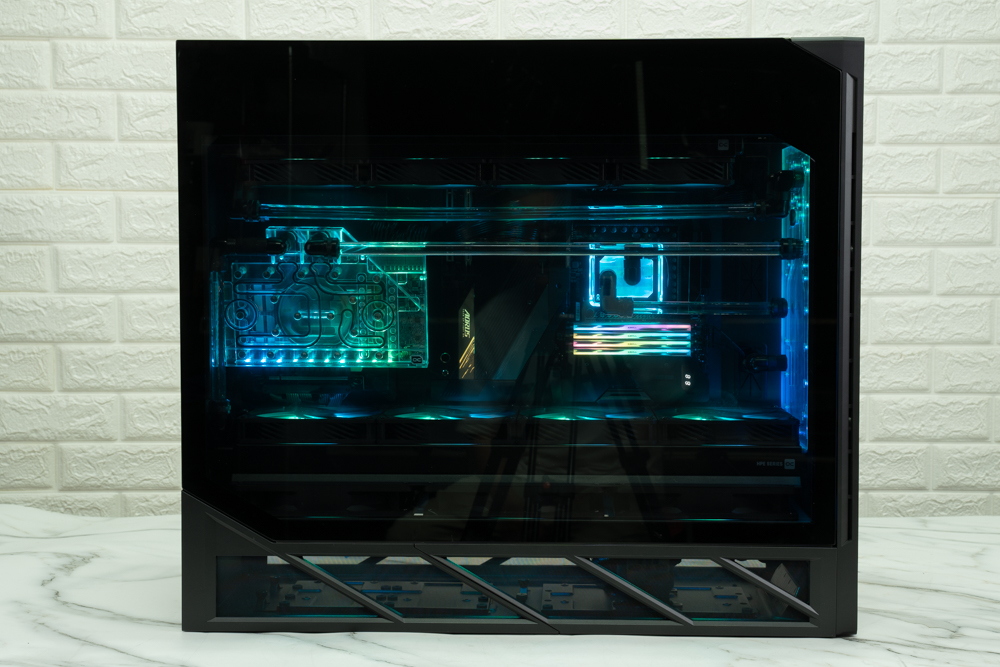

The rear of the case is rather straightforward, featuring only a PCIe 4 slot baffle for the graphics card installation. As the ALTA F2 implements a vertical air duct layout inside, the motherboard is mounted with a 90-degree rotation, meaning the I/O port of the motherboard faces the top of the case. An outlet hole at the upper end facilitates connection and routing for peripheral devices.




The case’s top cover is adorned with a significantly thick steel mesh cover. Upon removing this cover, you can see the installation sites for the motherboard baffle and the PCIe 9+4 slot baffle. Apart from the 11.3° forward tilt method for installing the graphics card, there are two additional vertical methods – hanging and direct insertion – for the display card installation. Thus, when viewed from above, you can see two sets of PCIe installation brackets.

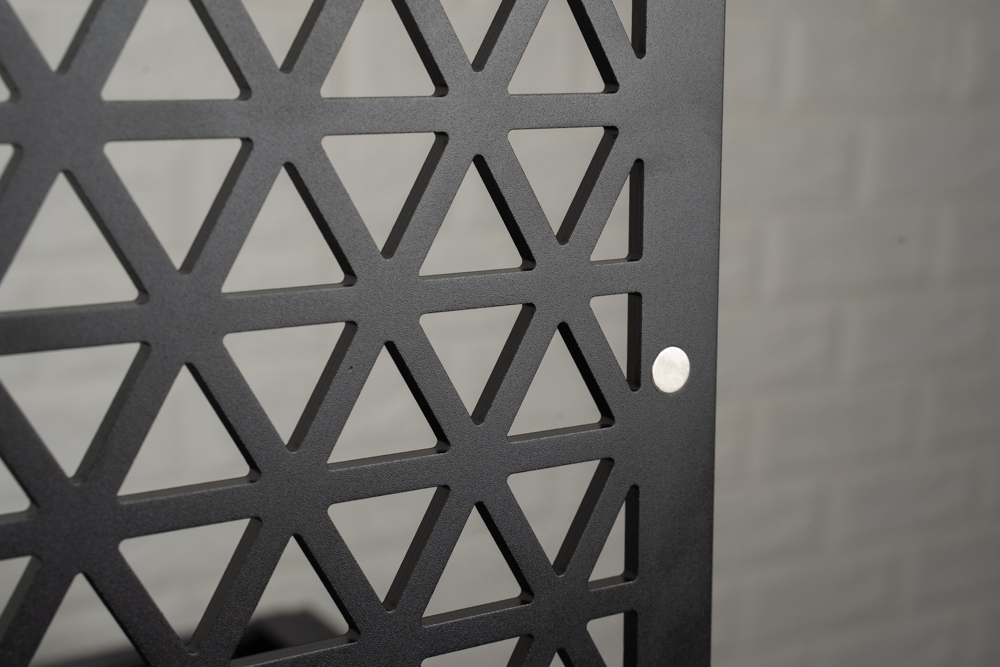

The 4-slot PCIe baffle block near the end of the case also serves as a second power supply installation location. By removing the PCIe slot and swapping it with the power supply installation bracket from the accessories, it can be transformed into a power supply installation space. However, users will need to choose between hanging the display card and installing a second power supply.
Next to the motherboard’s I/O port is a fan installation slot. This slot is compatible with a maximum 480 mm water cooling radiator or a 140 mm fan. For one 120 / 140 mm fan installation, if you want to install multiple 120 mm fans or water-cooling radiators, you won’t be able to directly install the graphics card into the motherboard. Due to the design of the lock hole, the manufacturer recommends installing water-cooled radiators larger than 240 mm.


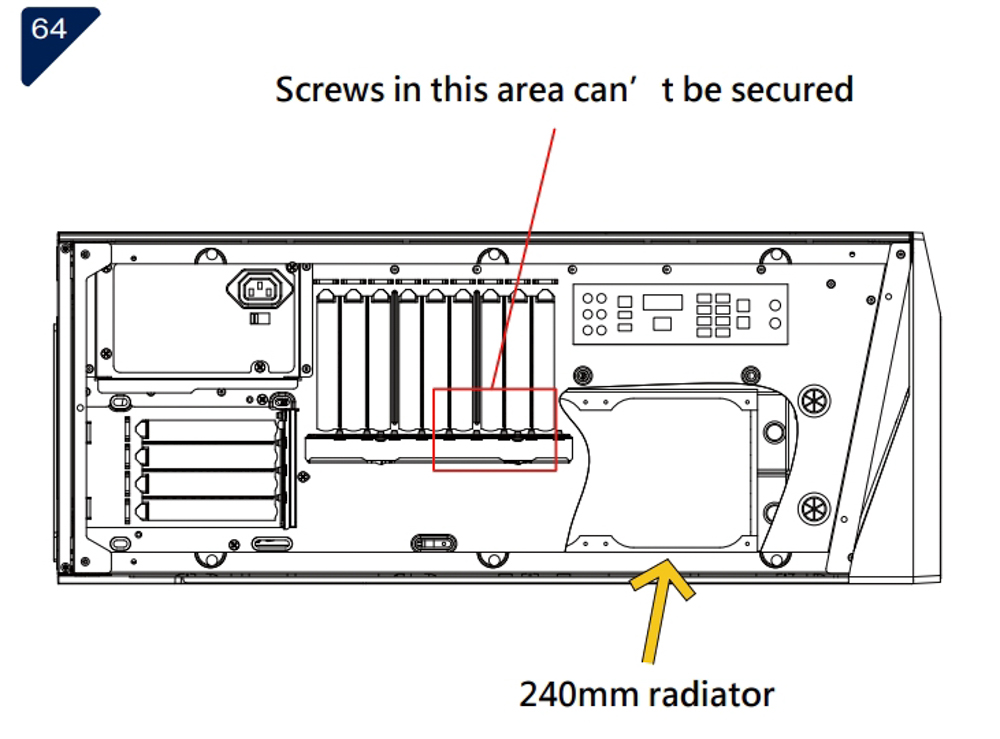
The case features a 2.5 cm cable management space on the back. If properly planned, even the split water-cooling tubes can be routed from the back. Simultaneously, there are two 2.5-inch hard drive mounting plates at the rear, secured by thumb screws.




Case installation space display/E-ATX large space, 90-degree magic rotation
The ALTA F2’s internal layout differs from conventional cases. The airflow from bottom to top creates a vertical chimney effect, with three pre-installed Air Penetrator 184i PRO piercing fans beneath the casing pushing air upward, supplying abundant and adequate cool air for the interior of the case.
The core hardware installation space accommodates motherboards from SSI-EEB to Mini-ITX. This means it’s compatible with consumer-grade or even workstation-grade motherboards. The prior generation flagship motherboard, Z690 AORUS XTREME, can indeed be installed in this case.

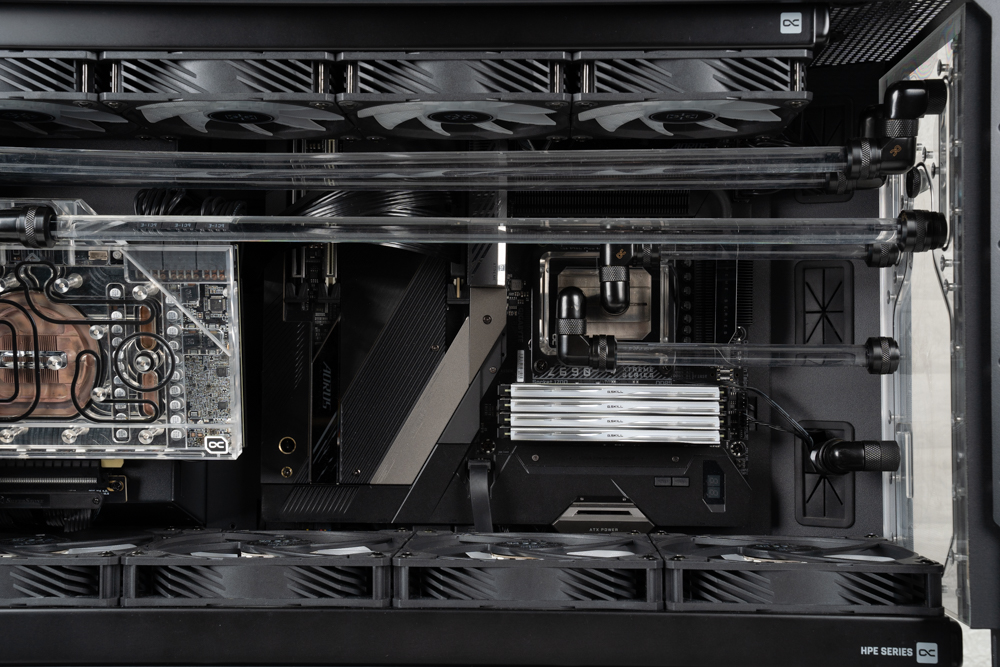
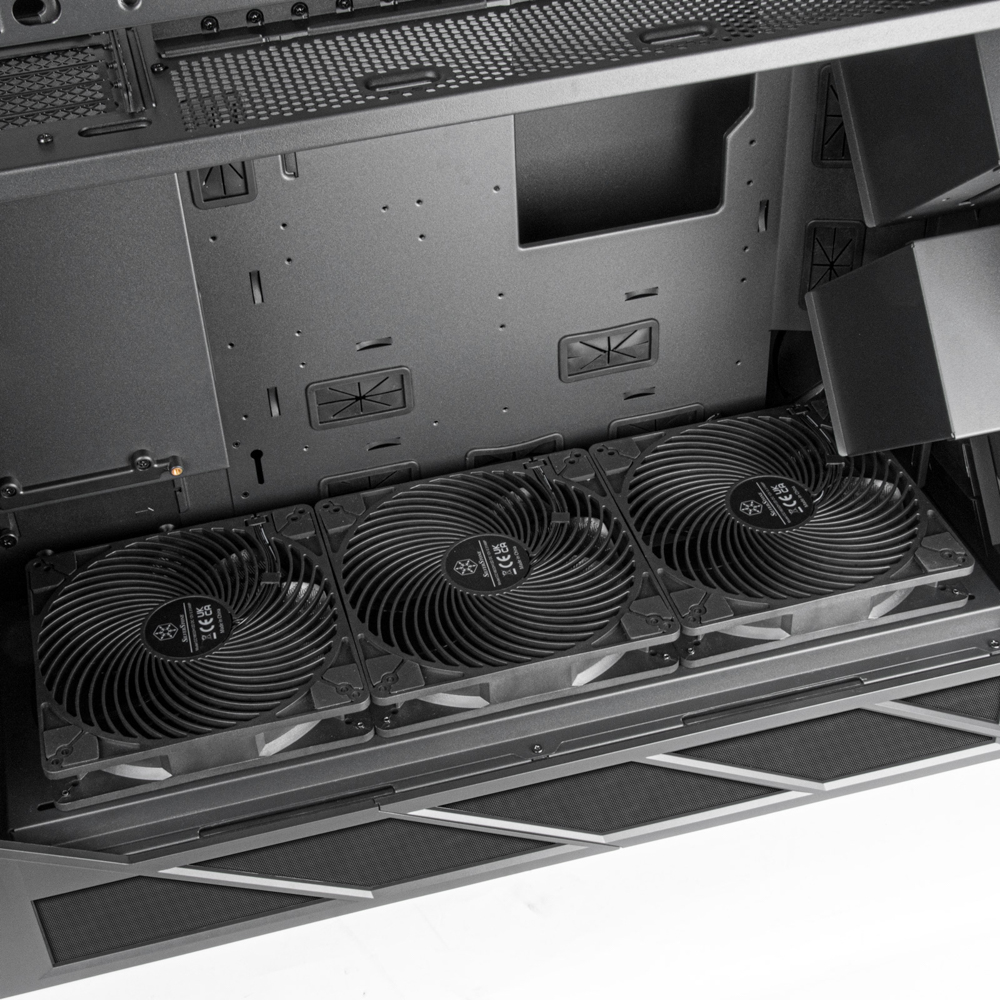
Depending on the chosen installation approach for the graphics card – vertical (either hanging or in-line) or forward-tilting – it supports a maximum installation length of 604 mm and 391 mm, respectively. The air-cooled tower is compatible with a height of up to 205 mm.
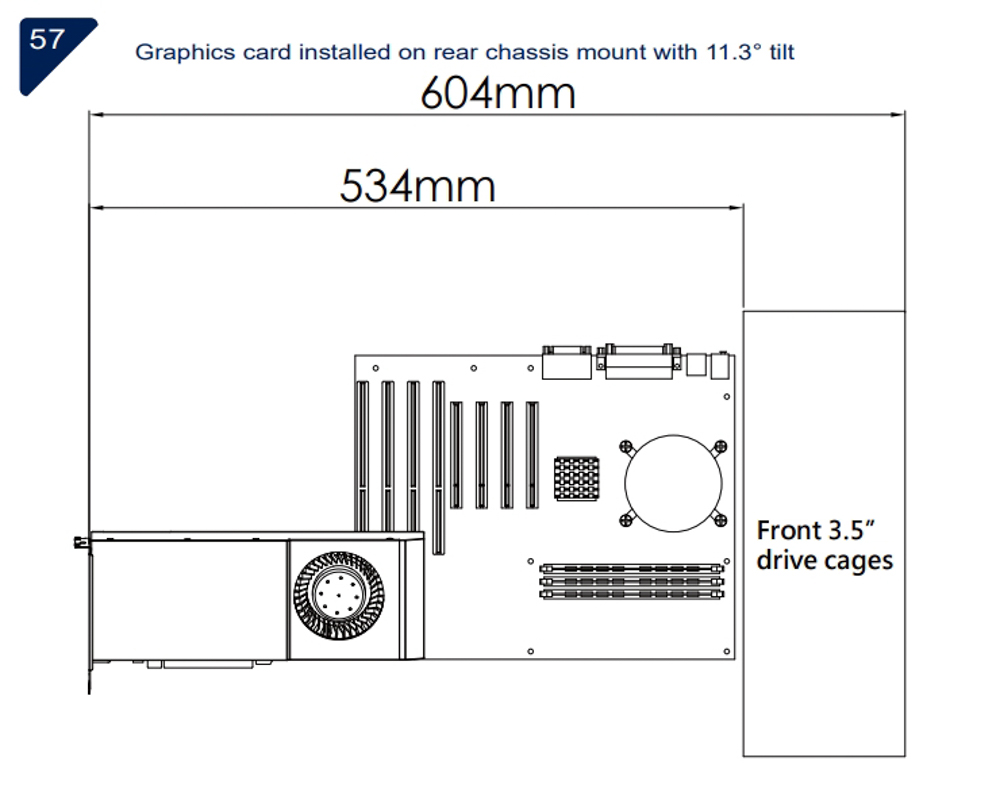
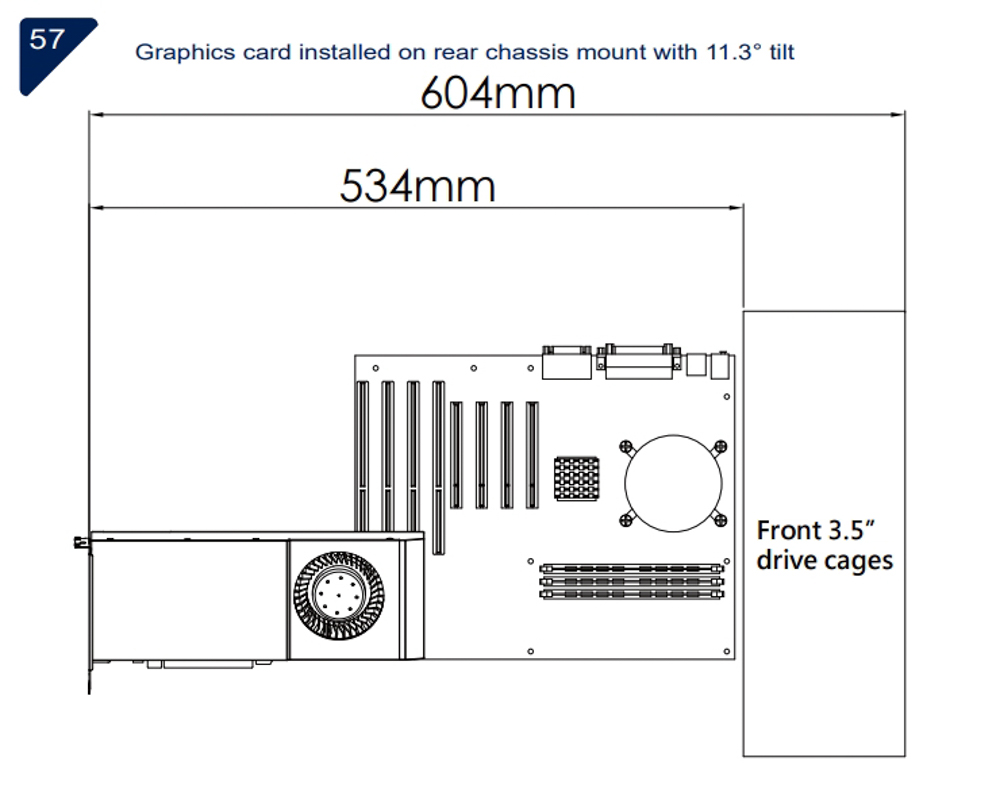
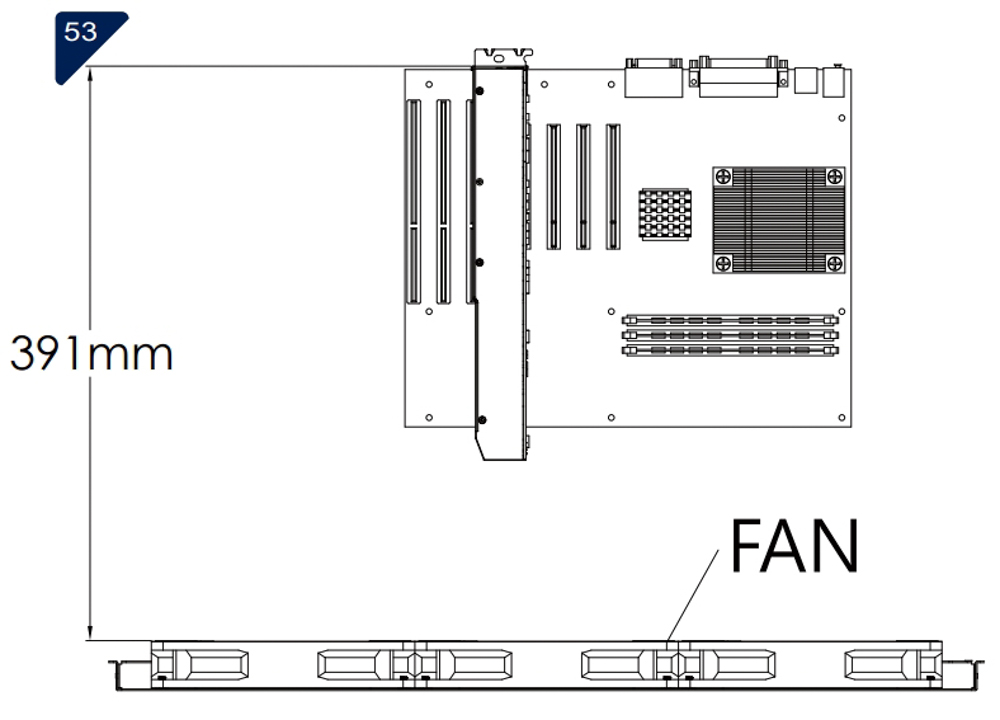
Although three 18 cm piercing fans are pre-installed at the bottom, if your budget allows and you wish to install a water-cooling radiator at the bottom, you can use the 180 mm to 140 / 120 mm radiator bracket provided in the accessories to mount the fans and radiators. With the adapter bracket in place, it can support up to 560mm and 540mm fan/cooling radiator installations.

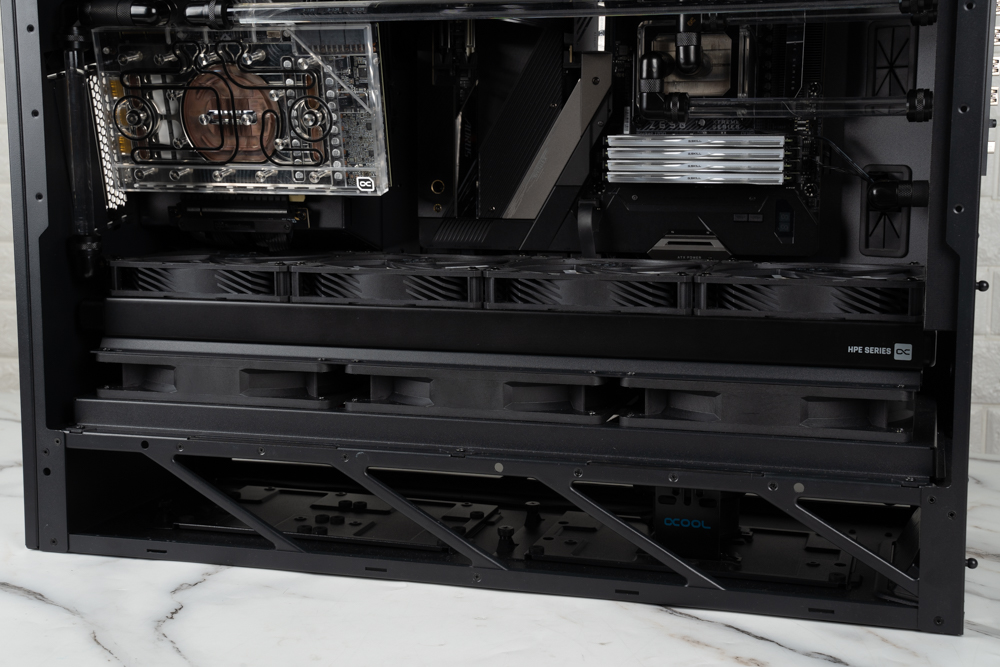

The ALTA F2 offers three graphics card installation methods: forward tilt, hanging, and direct insertion. However, I believe the most effective method is the forward tilt 11.3° installation approach. Not only does it circumvent potential issues of reduced cooling efficiency due to the hanging installation, but the tilted forward position also allows it to draw in the cool airflow from the bottom. And, perhaps most crucially, it looks “impressively cool”!
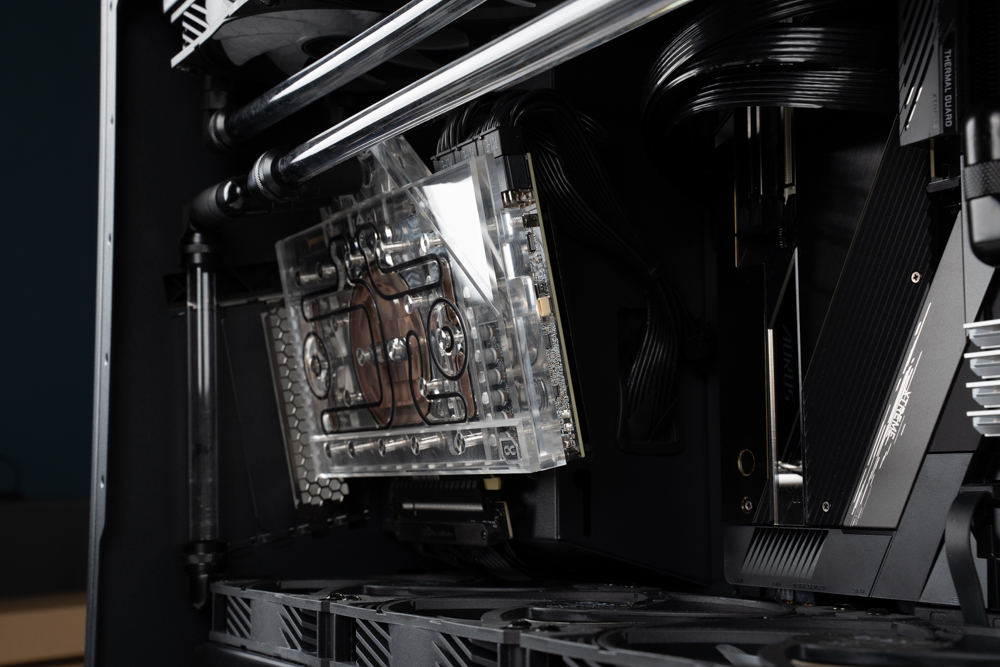


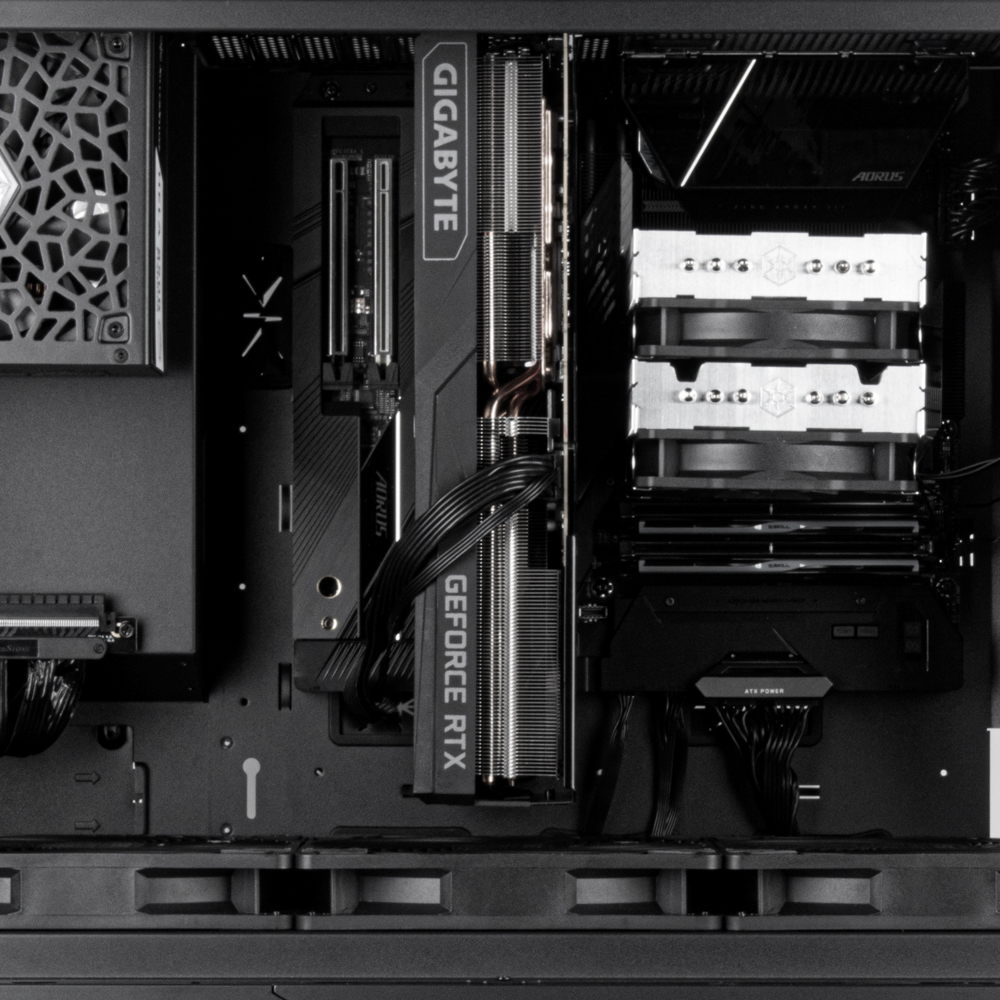
Out of the box, the ALTA F2 comes equipped with two hard drive cages on the front fan mounting bracket. Each of these cages can accommodate 2x 3.5-inch HDD hard drives, meaning the front hard drive cage can house up to four 3.5-inch HDDs in total.
Furthermore, there are two hard drive installation plates in the space at the bottom of the case. Each of these plates can hold 2x 2.5 / 3.5-inch hard drives, allowing for the installation of up to four 2.5 / 3.5-inch hard drives at the bottom.



The additional accessories that come with the case include a front 140 mm to 120 mm fan bracket, a second power supply installation bracket, a graphics card support bracket, and more. Since the ALTA F2 unit we are unboxing this time already has been assembled, components like the 180 mm to 140 mm / 120 mm fan bracket, a 500 mm long PCIe 4.0 x16 graphics card extension cable, and fan breakout wires have been installed inside the system and cannot be taken out for display.


Summary and Experience

The ALTA F2, launched by SILVERSTONE this year, represents a new generation of flagship cases with vertical chimney air duct design. This is achieved through the 90° rotation of the motherboard, creating a unique air duct layout, and is complemented by three pre-installed Air Penetrator 184i PRO armor-piercing fans at the bottom to ensure upward airflow.
The interior of the case doesn’t compromise on hardware installation space due to the vertical air duct layout. It’s capable of accommodating a motherboard up to the SSI-EEB specification, a graphics card with an installation length of 391 mm vertical/604 mm horizontal, and an air cooling tower with an installation height of 205 mm. This provides ample space, and the three fan installation directions can accommodate the installation of water cooling radiators up to 280+480+560 mm.
In terms of structural design and conceptual planning, the ALTA F2 is unrivaled. Every aspect of the case, from the details to the overall achievements, exhibits SILVERSTONE’s mastery over vertical air duct design, even setting the industry standard. If your budget allows, and if you require a large space and appreciate vertical air duct enclosures, the SILVERSTONE ALTA F2 is genuinely beyond reproach.
If this article is helpful for you, please share this article with your friends on social media. Thank you!
This article is based on the personality of the reviews. You are responsible for fact-checking if the contents are not facts or accurate.
Title: This is an enormous chimney! Unboxing of the SILVERSTONE ALTA F2 full tower case / the latest leading model in vertical air duct technology