
GIGABYTE’s AORUS GeForce RTX 4060 Ti ELITE 8G graphics card is a high-end model within the RTX 4060 Ti 8GB series, capable of fulfilling the requirements of 2K resolution games at 60 frames per second, and thus can be referred to as a new age gatekeeper of 1440P. It is furnished with three fans, each having 30cm, Ø 9cm blades, and four heat pipes integrated within GIGABYTE’s 2.8 Slot Wind Force cooling system, which ensures the temperature doesn’t exceed 60°C, offering optimal cooling performance. Its designation as a new dessert card, however, is contingent on future price reductions.
AORUS GeForce RTX 4060 Ti ELITE 8G Specs:
- GPU: NVIDIA GeForce RTX 4060 Ti
- PCI Express: 4.0 x8
- CUDA Cores: 4352
- Tensor Cores: 136
- RT Cores: 34
- GPU Clock: 2655 MHz
- Memory: 8GB GDDR6
- Memory Clock: 18 Gbps
- Memory Interface: 128-bit
- Size: 301 x 128 x 56 mm
- Slot Occupancy: 2.8 Slot
- Power Connector: 1x PCIe 8-Pin
- Recommended PSU Wattage: 550W
- DirectX: 12 Ultimate
- OpenGL: 4.6
- Display Ports: 2x HDMI 2.1 a, 2x DisplayPort 1.4a
- Maximum Multi-screen Output: 4 screens
AORUS GeForce RTX 4060 Ti ELITE 8G graphics cards out of the box
The latest NVIDIA 60-series graphics card, the RTX 4060 Ti 8G GDDR6, is at the forefront of this generation. The highest-end model among the RTX 4060 Ti 8G graphics cards is offered by GIGABYTE. Its robust cooling system delivers reliable heat dissipation. Thanks to the TSMC 4N FinFET (5nm) process, this graphics card has a better energy efficiency ratio than its predecessor, the 3060 Ti, boasting lower power consumption and temperature while providing superior performance!
The AORUS GeForce RTX 4060 Ti ELITE 8G employs the TSMC-built AD106-350-A1 GPU core. It comes with 34 sets of SM units, 4352 CUDA cores, 136 Tensor Cores, and 36 RT Cores. It utilizes an 8GB GDDR6 memory specification with a 128-bit interface. A question arises though: can the 8GB memory capacity of this graphics card satisfy the demands of today’s mainstream games? NVIDIA provides a detailed explanation for this concern.
The RTX 4060 Ti 8G GDDR6 adopts the NVIDIA Ada Lovelace architecture, expanding the L2 cache to 32MB to enhance the overall cache hit rate and cater to the needs of reducing VRAM bandwidth. This enhancement allows each frame in the Optical Multi Frame Generation (OMFG) calculation to diminish usage demands during rendering. Including the L2 cache, the memory bandwidth of the RTX 4060 Ti 8G GDDR6 can reach a stunning 544GB/s.


The AORUS GeForce RTX 4060 Ti ELITE 8G is the priciest model within GIGABYTE’s RTX 4060 Ti 8G line, with its current pricing at NT$18,490. This marks a NT$3,800 increase compared to the manufacturer’s suggested retail price (MSRP) model. All models in the current GIGABYTE RTX 4060 Ti 8G series utilize a three-fan cooling module, leaving no option for a dual-fan or single-fan compact card at the moment.
The AORUS GeForce RTX 4060 Ti ELITE 8G employs a four-pipe and three-fan wind force cooling system for effective heat dissipation from the GPU core. It features three Ø 9cm blade-shaped fans equipped with an anti-disturbance “ALTERNATE SPINNING” configuration to deliver optimal airflow while minimizing interference between the fans.
The graphics card is designed with a smart fan stop feature. When the GPU temperature and load usage are low, the card automatically controls its three fans to cease operation, maintaining a 0 RPM state. This allows users to experience a quiet, 0 dB(A) environment, which is particularly beneficial for night use.



The AORUS GeForce RTX 4060 Ti ELITE 8G graphics card measures 56mm in thickness, indicating that it will occupy 2.8 slots of PCIe bracket installation space. This thickness is very similar to that of its predecessor, the RTX 30 series. Although this size is generally acceptable, there is a preference for the cooling module to be even thinner and lighter.
The power connector on the card adopts the older version of the PCIe 6+2 Pin slot. For gamers with a limited budget who can only afford a graphics card upgrade they can continue to use their existing power supply as long as it has a capacity of 550W or more. This makes it a convenient option that doesn’t require a complete overhaul of your existing power setup.


The AORUS GeForce RTX 4060 Ti ELITE 8G graphics card features a metal backplate for added rigidity. This enhancement ensures the card’s PCB doesn’t sag over time due to the weight of the cooling module. The backplate also improves heat dissipation, allowing heat from the cooling fins and pipes to be directly expelled.
The card is equipped with a dual BIOS physical switch located next to the power connector. By default, the card is set to OC Mode, which is the overclocking mode. However, you can also switch it to Silent Mode, which lowers fan speed for quieter operation. Testing of the graphics card was conducted using the OC Mode for optimal performance evaluation.
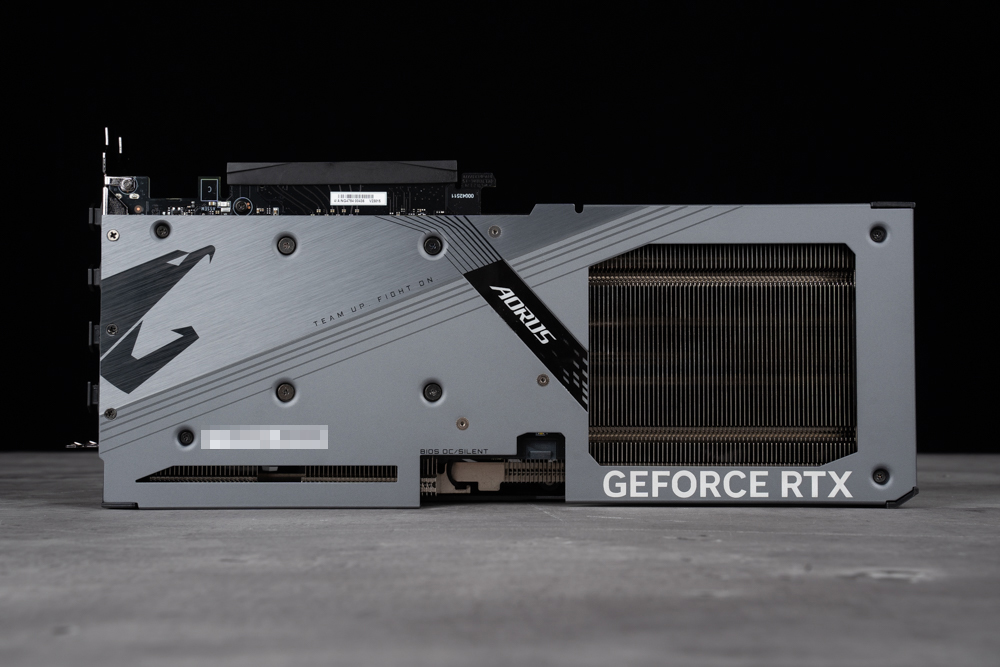

The AORUS GeForce RTX 4060 Ti ELITE 8G graphics card offers 2x HDMI 2.1a and 2x DisplayPort 1.4a for display outputs. It supports multi-display setups of up to four screens, and the maximum resolution it can output is an impressive 8K (7680 x 4320 pixels).


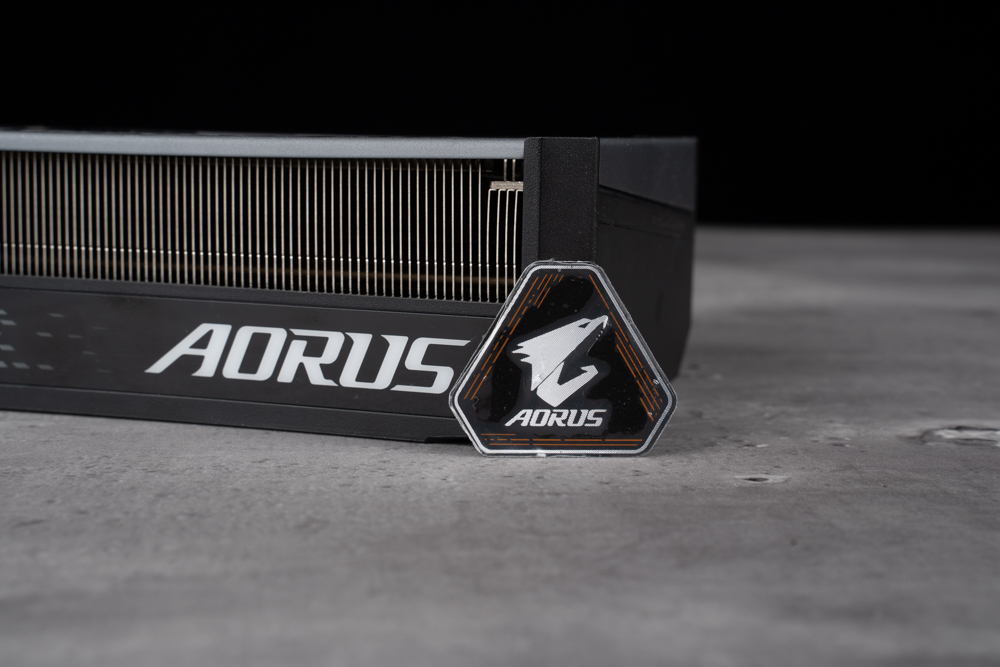
The AORUS GeForce RTX 4060 Ti ELITE 8G graphics card features customizable lighting effects on the front, side, and back. However, the RGB illumination of the three fans does not mirror the three-ring lights seen on the RTX 4070 Ti ELITE, nor does it adopt the aperture band form of the 4070 Ti GAMING.
Users can employ the GIGABYTE RGB FUSION software to personalize the lighting effects on the graphics card. Interestingly, when the graphics card operates at a low temperature and the intelligent fan stop function is activated, the aperture LED will also automatically turn off.



Let’s delve into the internal workings of the AORUS GeForce RTX 4060 Ti ELITE 8G graphics card. Inside, there are four copper heat pipes that directly interface with the GPU core. Furthermore, the VRAM transfers waste heat to the cooling fins and heat pipes via the vapor chamber, ensuring optimal heat dissipation.

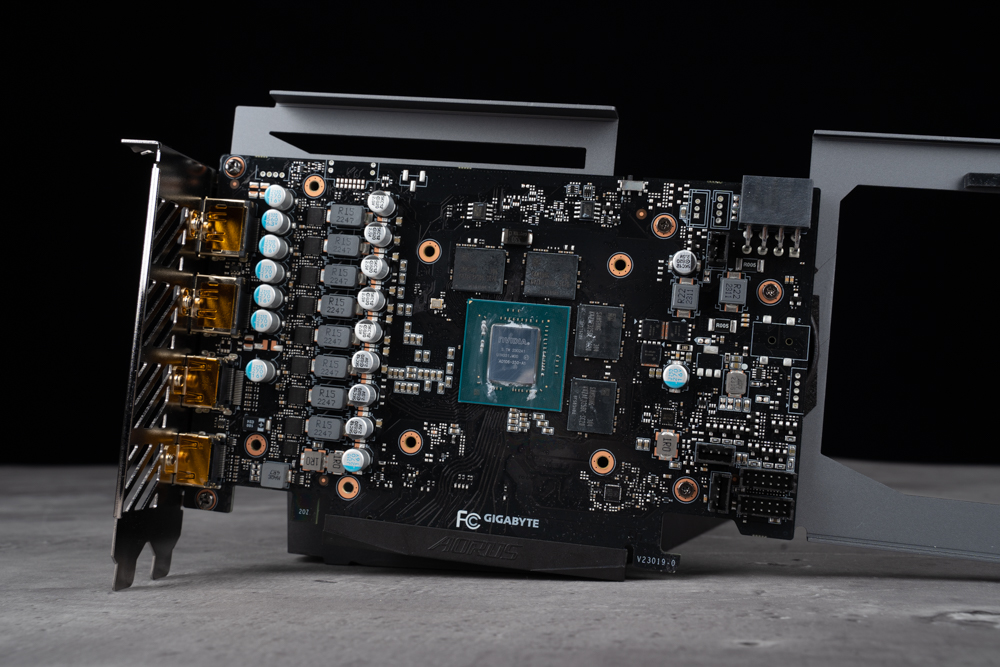
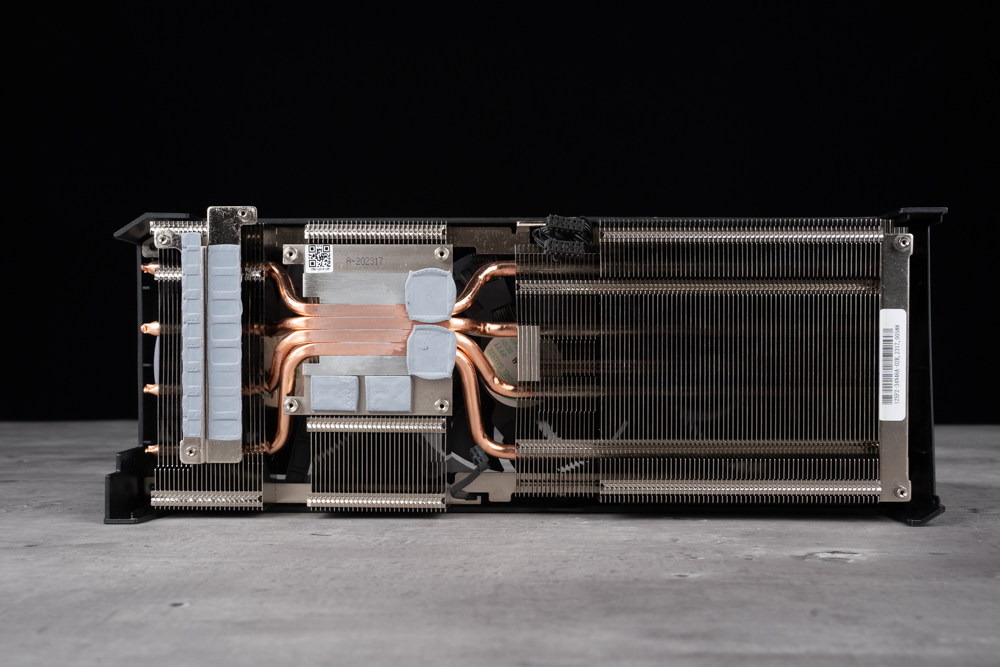
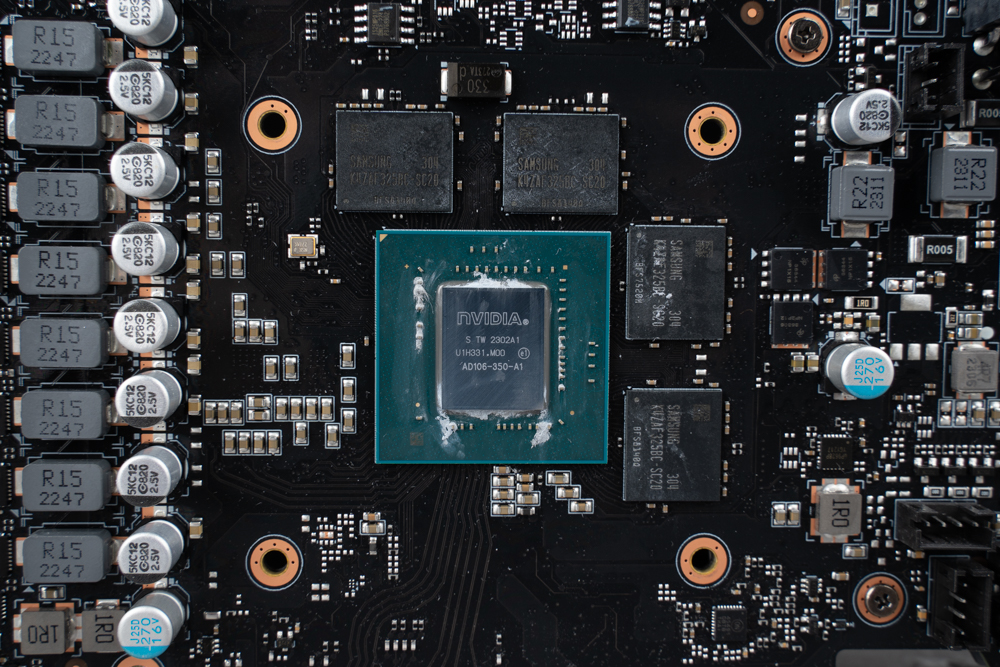
GIGABYTE CONTROL CENTER graphics card overclocking and lighting effect settings are all here
GIGABYTE provides an official software known as GIGABYTE CONTROL CENTER (GCC). This integrated platform allows users to overclock and tweak the settings of their graphics card. However, before being able to access these settings, users must first download the Gigabyte VGA tool found in the GCC’s ‘check update’ section.
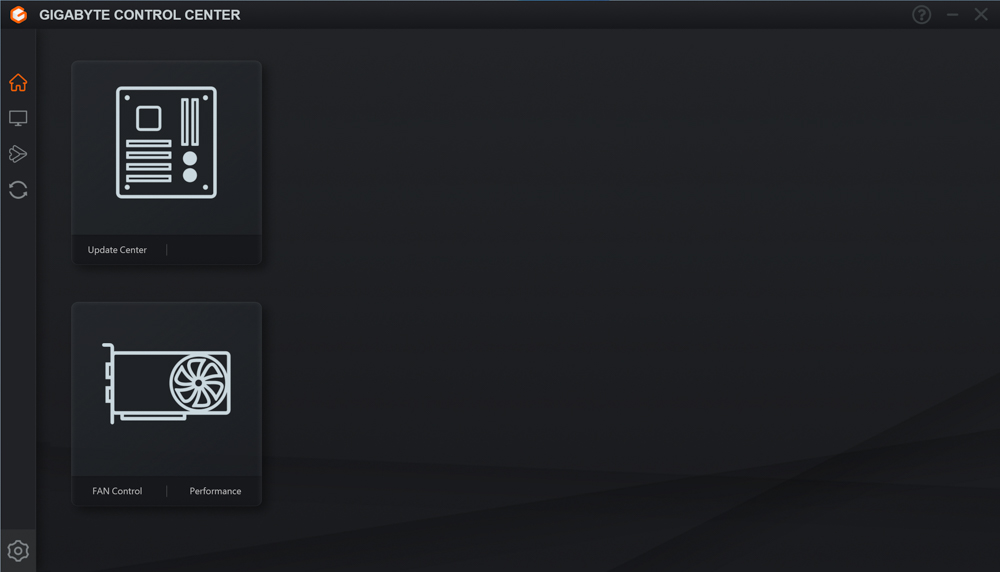

Within the GIGABYTE CONTROL CENTER (GCC), users have the capability to manually adjust the graphics card frequency, as well as the voltage and temperature limits. For those who prefer a more hands-off approach, GCC provides an OC Scanner function, which automatically detects and applies overclocking settings. Additionally, RGB FUSION, the tool responsible for managing lighting effects, has been incorporated into the GCC, offering users a centralized location to control their graphics card settings.
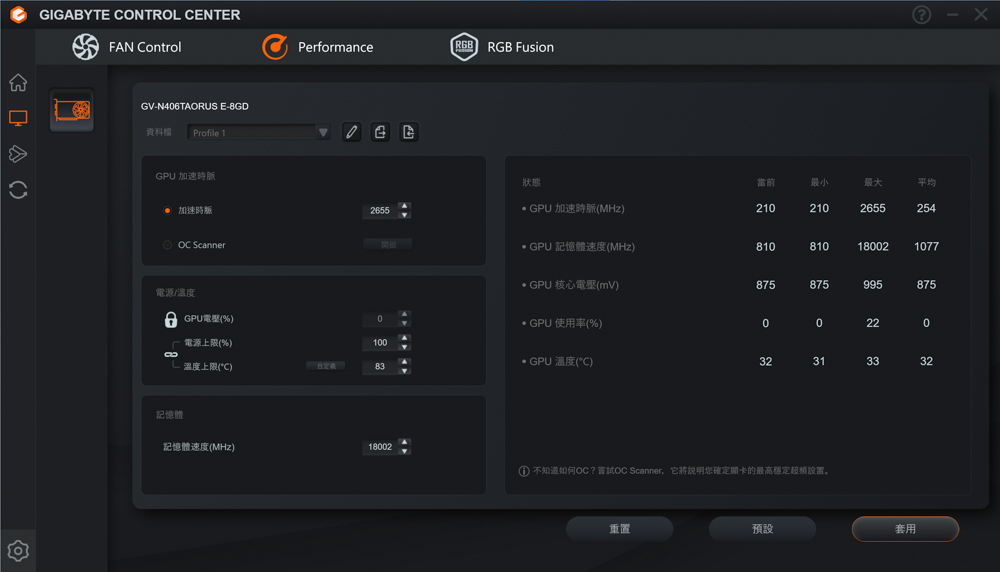
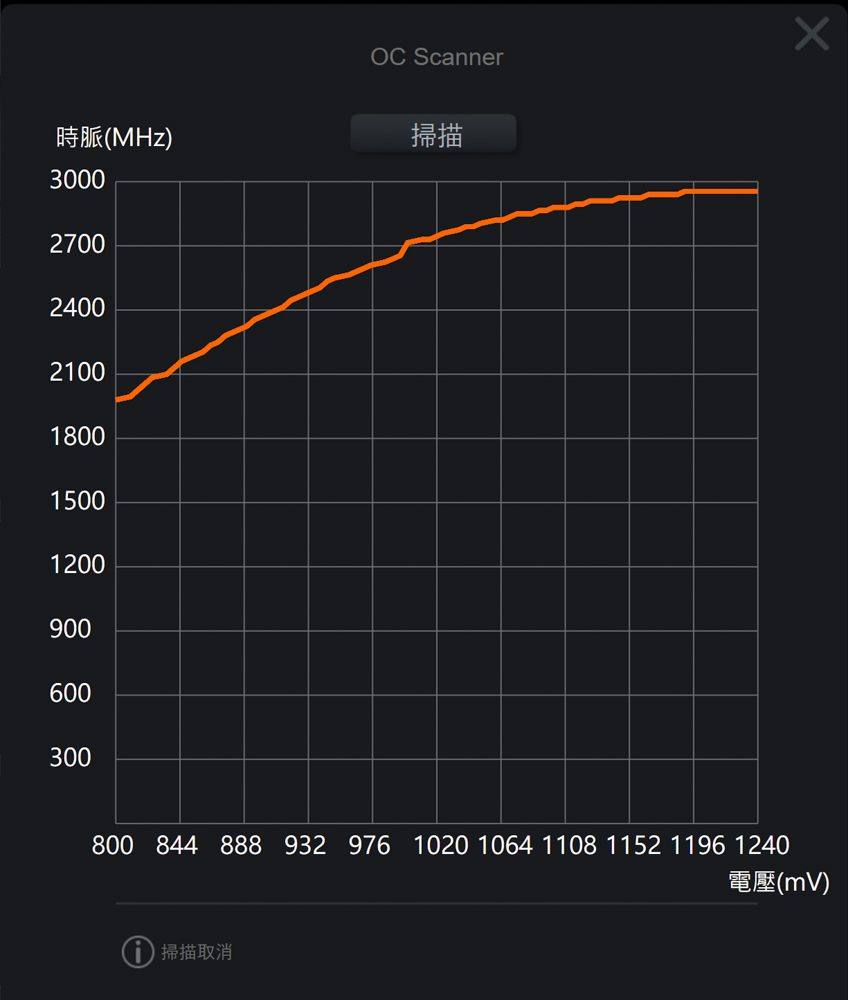

Display card professional creation and rendering test
For professional testing, we’ve utilized eight different software applications, including OctaneBench 2020.1.5, Indigo Bench, Blender Benchmark, SPECviewperf 2020 v3.1, Superposition 2017, UL Procyon benchmark, Vray5, and Geekbench 6. These comprehensive tools cater to various professional sectors, including many rendering and professional work applications. They run built-in benchmark tests to provide comparative performance insights.
The test platform for the AORUS GeForce RTX 4060 Ti ELITE 8G graphics card comprises an Intel i9 13900K processor, a GIGABYTE Z790 AORUS XTREME motherboard, and a T-FORCE DELTA RGB DDR5 6200 MT/s 16GBx2 dual-channel memory.
We’ve used BIOS version F4a for the motherboard, and XMP 3.0 and Resizable Bar have been enabled. We’ve utilized GeForce Game Ready 532.03 for the graphics card driver.
Test Platform Specifications:
- Processor: Intel Core i9 13900K
- Cooler: VALKYRIE C360-RGB
- Motherboard: GIGABYTE Z790 AORUS XTREME
- Memory: T-Force DELTA RGB DDR5 6200 MT/s 16GBx2
- Graphics Card: GIGABYTE AORUS GeForce RTX 4060 Ti ELITE 8G
- Operating System: Windows 11 Professional Edition 21H2
- System Disk: Corsair MP600 PRO LPX 1TB PCIe Gen4 x4 NVMe M.2 SSD
- Game Disk: GIGABYTE AORUS NVMe Gen4 SSD 2TB
- Power Supply: FSP Hydro G PRO ATX3.0 (PCIe5.0) 850W
- Graphics card driver: GeForce Game Ready 532.03
We also used GPU-Z for further evaluation, but the latest version 2.53.0 doesn’t completely recognize the RTX 4060 Ti, which uses a 4N FinFET (5nm) process AD106 core. The card has 4352 CUDA cores, and the memory specification is 8192 MB GDDR6 (Samsung) with a 128-bit interface. The GPU’s default clock frequency is set at 2310 Mhz, with a boost up to 2655 Mhz.
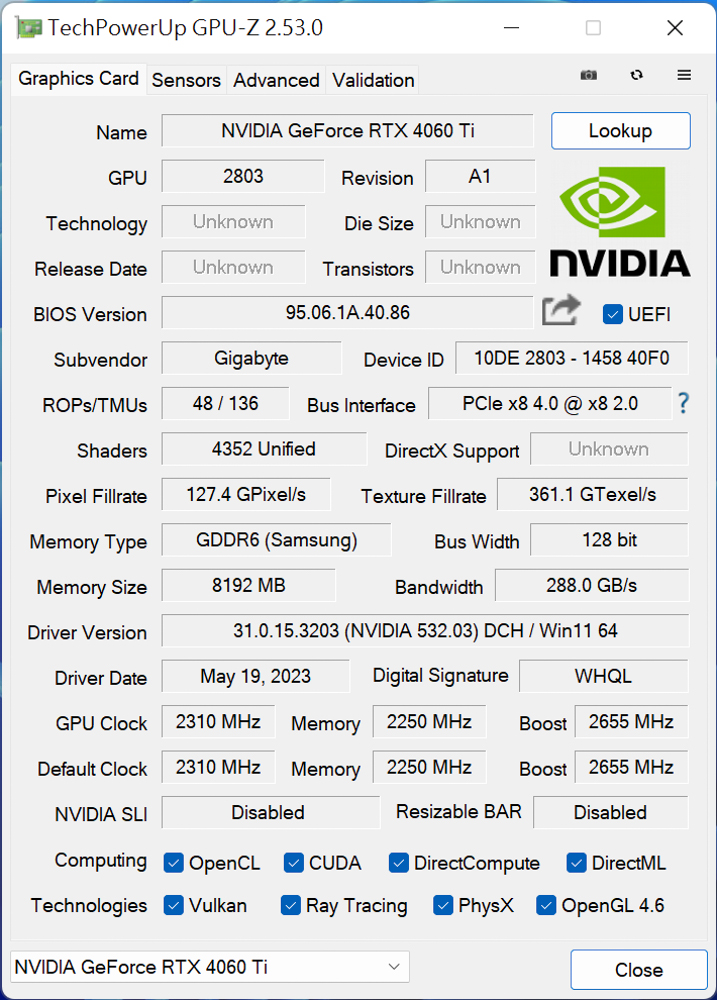
OctaneBench 2020.1.5, derived from the OctaneRender GPU rendering engine, serves as a benchmarking tool. This free software allows users to compare rendering performance across different graphics cards. With the introduction of ray-tracing effects in version 2020.1.1, OctaneRender can now enable RTX acceleration in OctaneBench 2020.1 for NVIDIA RTX series graphics cards. This feature provides a significant performance boost in ray-tracing rendering tasks. In this specific benchmark, the AORUS GeForce RTX 4060 Ti ELITE 8G graphics card achieved a score of 413.03 points.
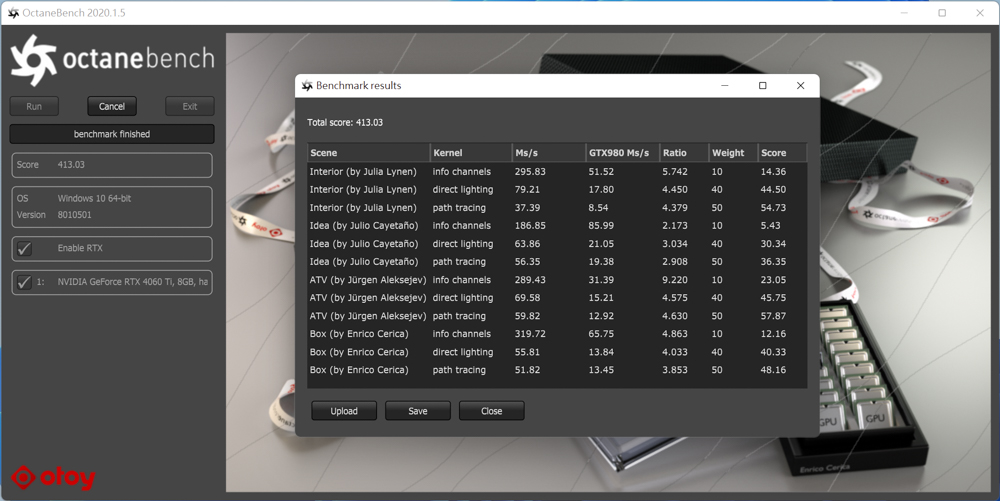
Indigo Bench is a complimentary benchmarking software that utilizes the Indigo 4 rendering engine. The software supports NVIDIA, AMD, and Intel graphics cards and processors, using the OpenCL architecture for rendering performance tests. The test includes two render samples – a bedroom and a sports car. The score is expressed in terms of ‘M samples/s’, indicating millions of samples per second. Therefore, a higher score indicates better performance. The AORUS GeForce RTX 4060 Ti ELITE 8G graphics card achieved rendering scores of 10.418 and 34.207 M samples/s respectively.
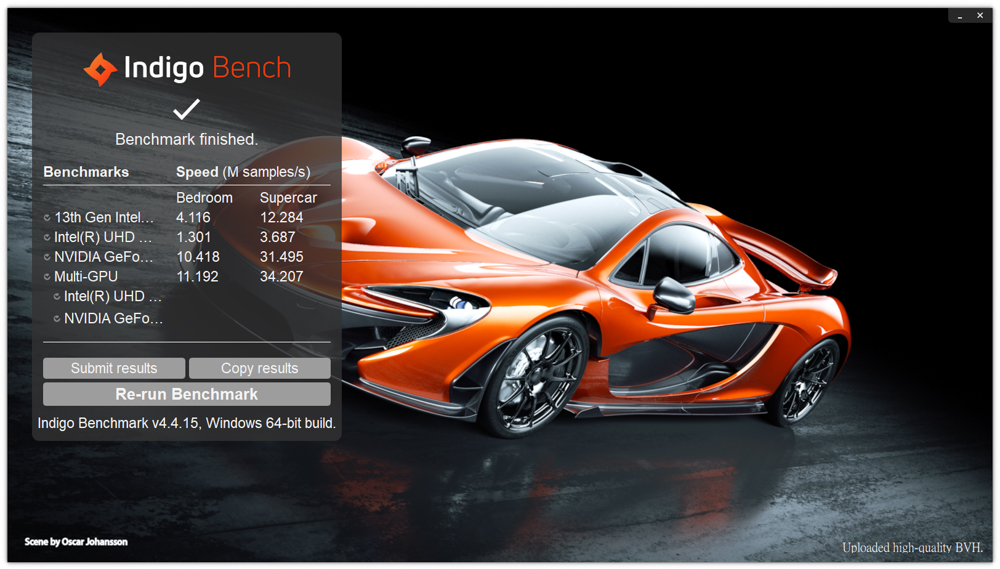
Blender Benchmark Launcher 3.5.0 is a complimentary benchmarking tool offered by the Blender 3D graphics software team. In the benchmarking process, users have the option to run tests on either their CPU or GPU. The testing process involves three different scenarios: Monster, Junkshop, and Classroom.
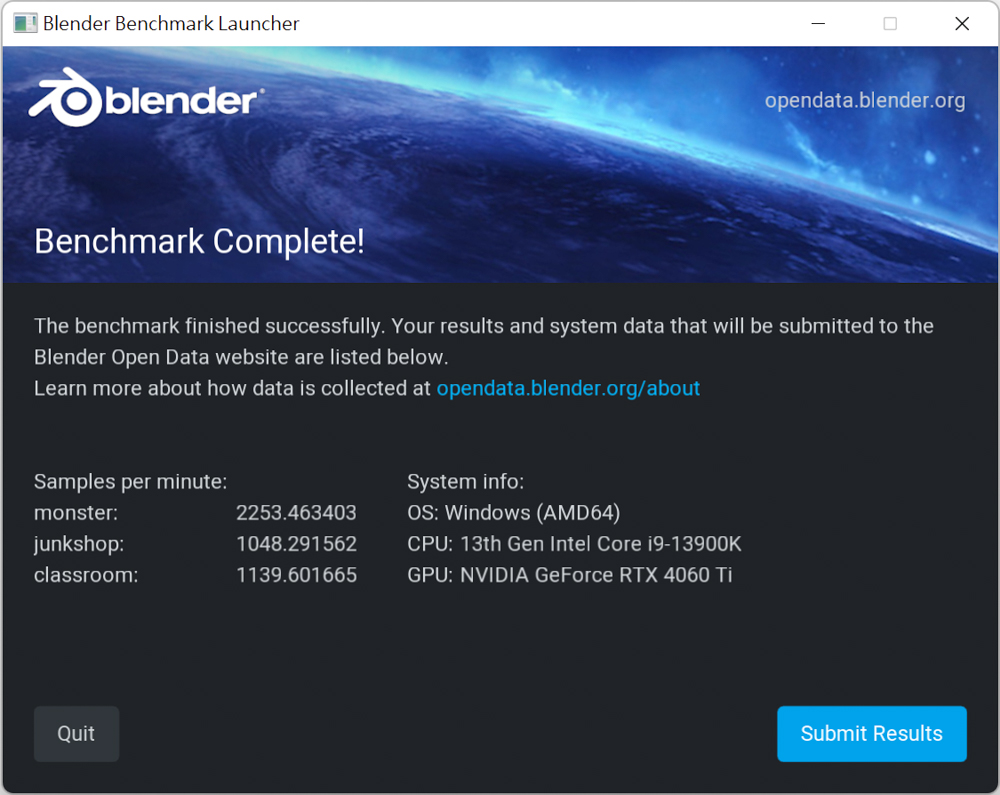
SPECviewperf 2020 v3.1 encompasses a range of 3D graphics and rendering software across various professional fields. The benchmark tool employs both OpenGL and DirectX APIs to conduct 3D graphics performance simulations. In this particular instance, tests were carried out at a 3840×2160 4K resolution, encompassing a variety of applications such as 3ds Max, CATIA, Creo, Energy, Maya, Medical, SNX, and SolidWorks.
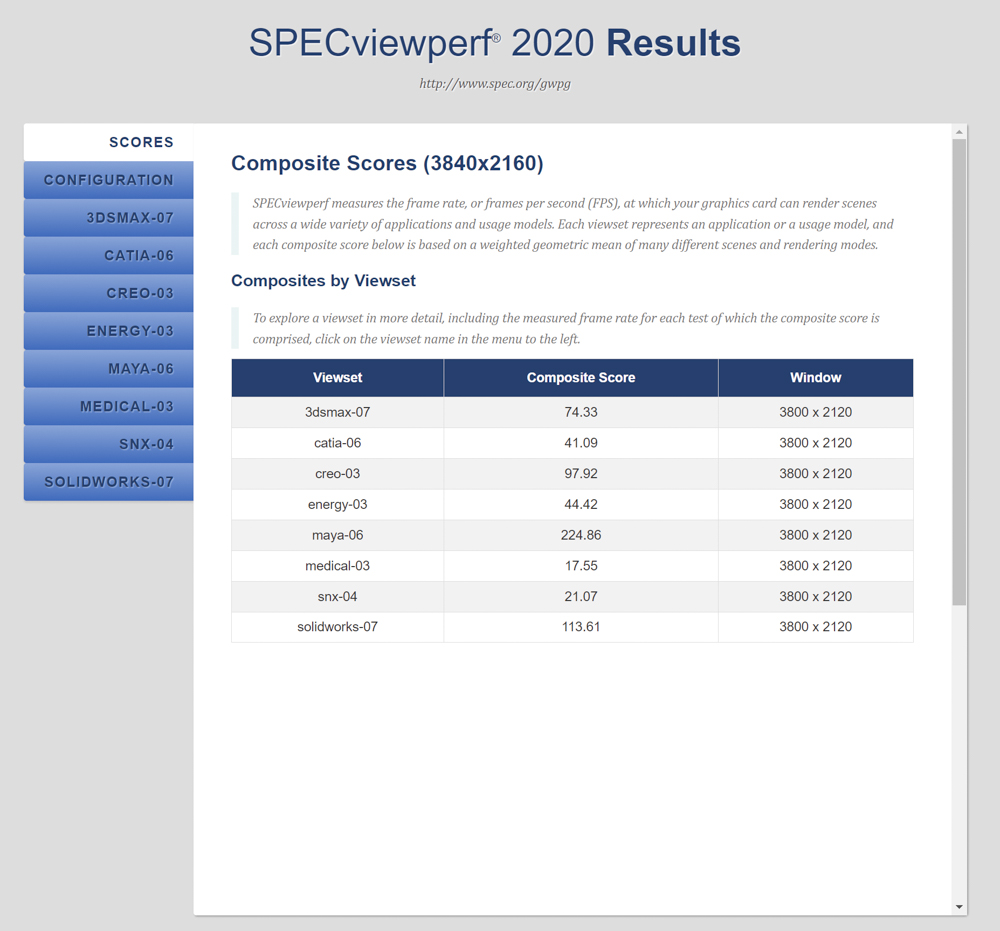
Superposition 2017 is a benchmarking tool based on the UNIGINE 2 engine. This engine is frequently used in the development of simulators, cross-platform games, virtual reality (VR), and 3D modeling software. It supports various Graphic APIs including OpenGL 4, Vulkan, and DirectX 12. In the benchmark, one can test different Graphic API options. When using DirectX and selecting 4K and 8K image quality for the actual measurement, the AORUS GeForce RTX 4060 Ti ELITE 8G graphics card achieved an average frame rate (AVG FPS) of 73 in the 4K project, with a score of 9760, and an AVG FPS of 27.33 in the 8K project, with a score of 3653.
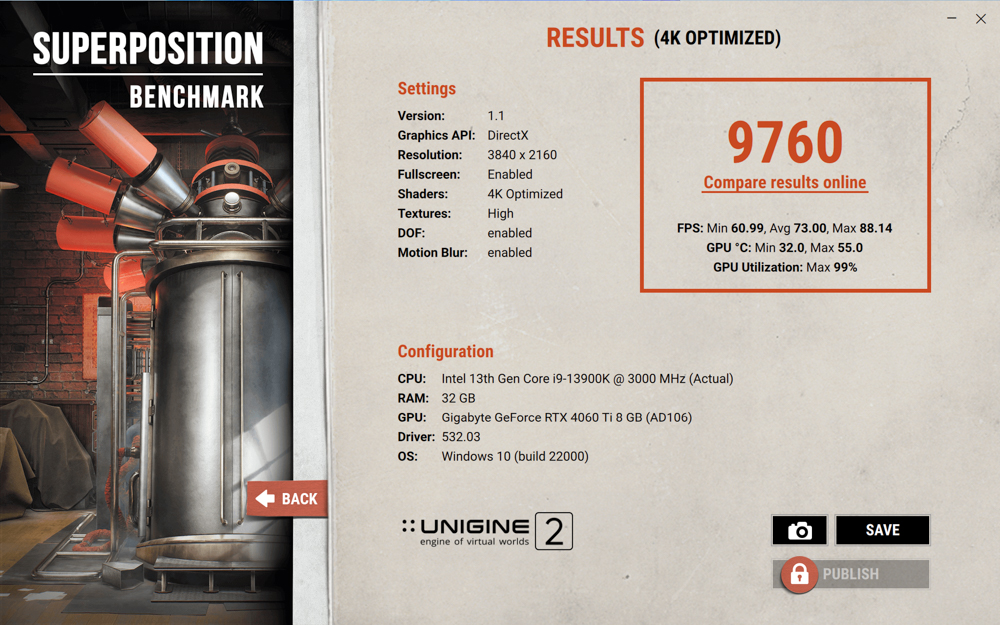
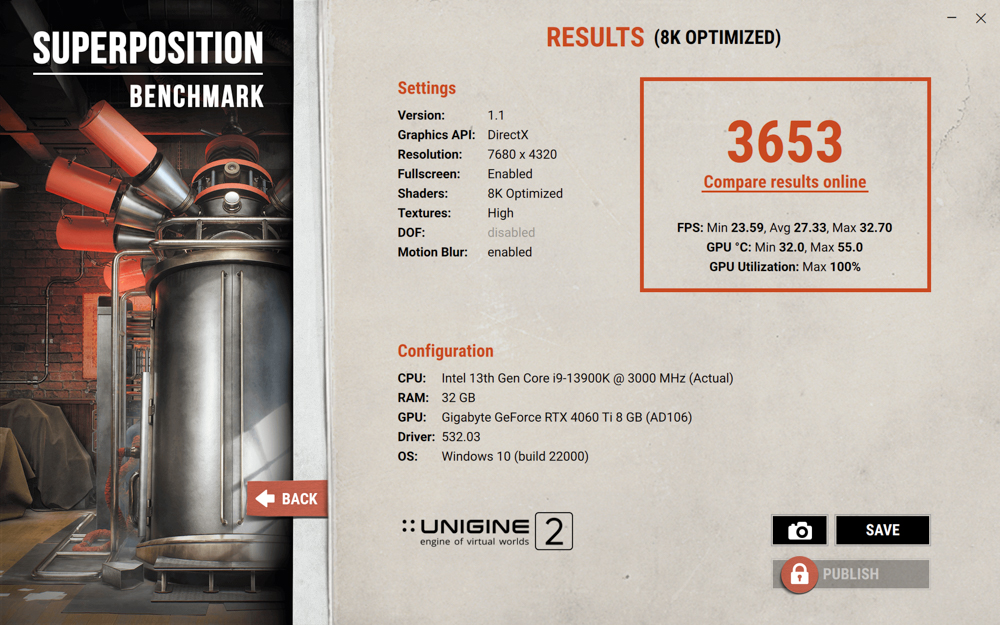
The UL Procyon Photo Editing Benchmark is a tool that measures image editing performance. This test utilizes Adobe Photoshop and Lightroom software to conduct its benchmark tests.
In the first part of the Photo Editing Benchmark, a digital negative (DNG) file is imported into Adobe Lightroom Classic. The software then tests tasks such as cropping, stretching, and modifying the DNG image.
The second part of the test uses Adobe Photoshop. Here, multiple layers of effects are applied to the image, which is then exported. The results of these tasks are combined to provide the image retouching score and batch processing score.
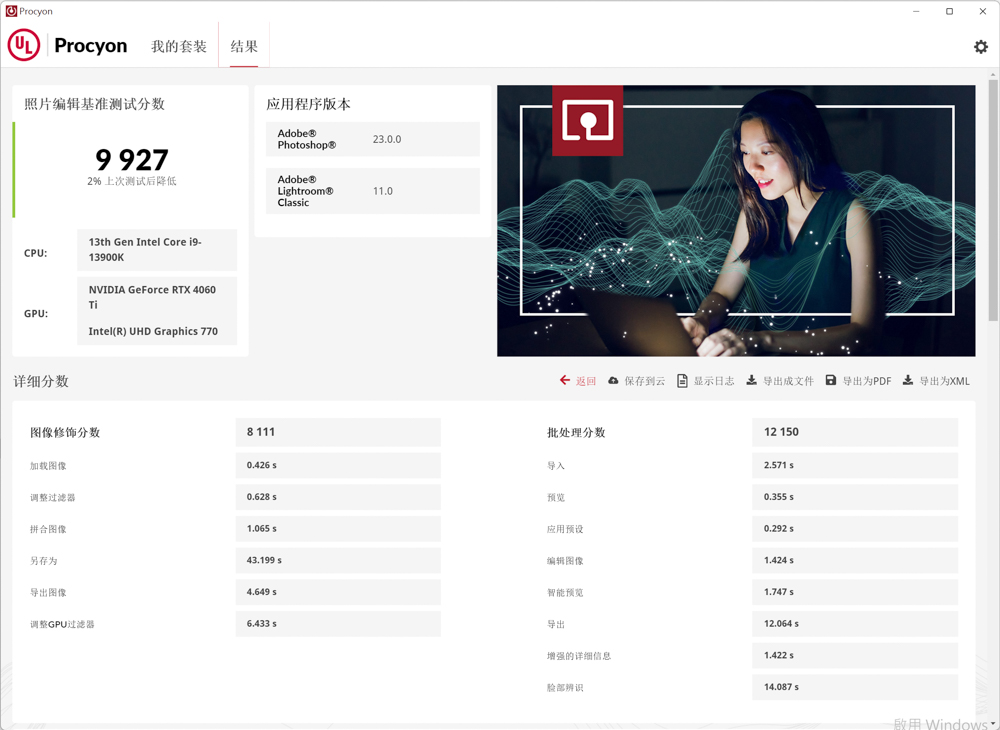
V-Ray 5 is a popular rendering software developed by Chaos Group. It includes a benchmarking tool that enables users to test the rendering performance of their CPU and GPU using the V-Ray engine.
The V-Ray GPU CUDA option allows for hybrid rendering, using both the CPU and GPU simultaneously. This can significantly improve the speed of complex rendering tasks and provides a more realistic estimation of real-world performance for most modern systems, which often utilize both types of processors.
Additionally, V-Ray offers an RTX project mode specifically for NVIDIA RTX series GPUs. This mode leverages the RT cores found in these GPUs for real-time ray tracing rendering, providing even more performance and enabling more realistic lighting and shading effects.
Remember, benchmarks like these can be highly dependent on the specific hardware and software configuration of your system. Results can vary significantly depending on the CPU, GPU, amount of memory, and other factors.
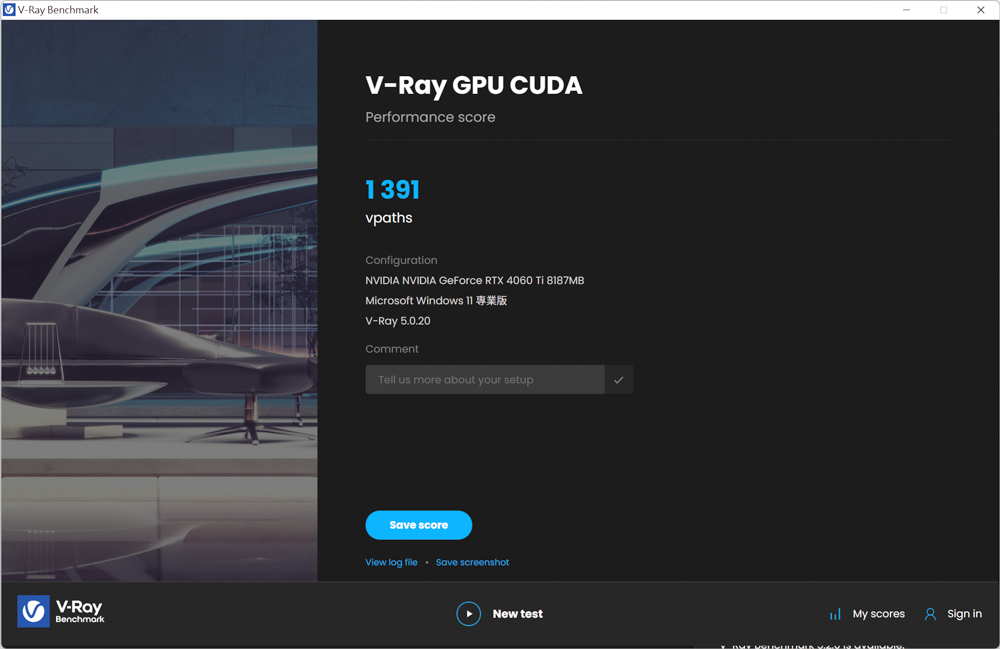
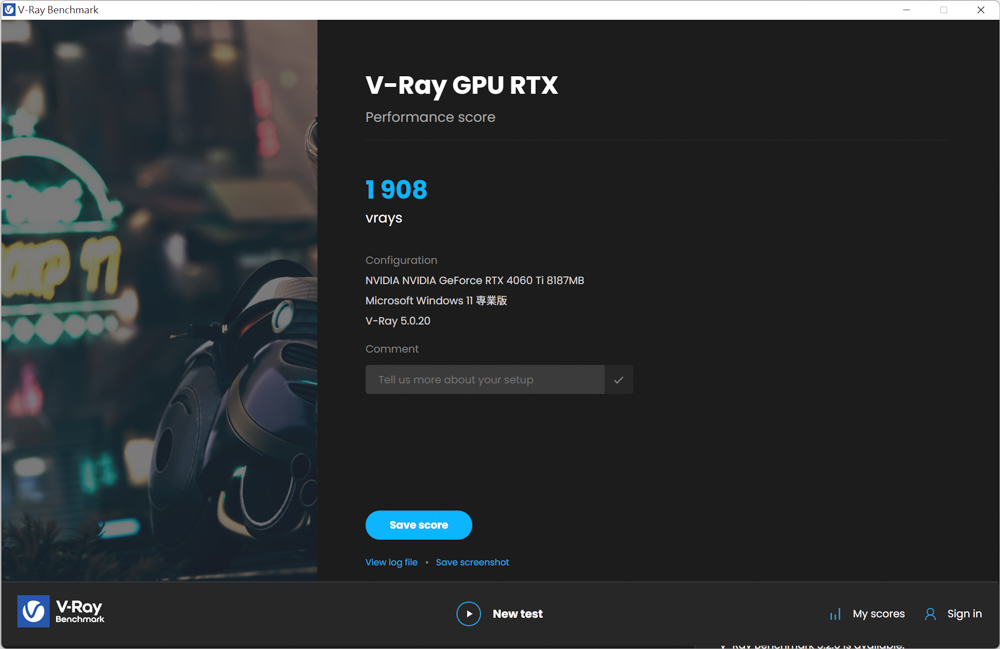
Geekbench 6 is a versatile benchmarking tool that tests both CPU and GPU performance across a wide array of tasks and computational scenarios. The GPU Compute Benchmark is especially helpful for understanding how well a graphics card handles specific tasks such as image processing, rendering, and machine learning.
The benchmark includes several different test loads that represent common tasks for a GPU. These include, but are not limited to:
- Deep learning workloads: These test the GPU’s ability to perform tasks related to artificial intelligence and machine learning, such as training and inference of neural networks.
- Image processing tasks: This includes tasks like background blur, face detection, image editing, level detection, and edge detection. These are common tasks in many image and video editing applications.
- Rendering tasks: These tasks include Gaussian blur, image synthesis, and feature matching. They test the GPU’s ability to render complex images and visual effects.
- Physics simulations: Tasks like particle physics and stereo matching test the GPU’s ability to handle computationally intensive simulations that are commonly used in gaming and other real-time 3D applications.
The Geekbench 6 GPU Compute Benchmark allows users to choose between the OpenCL and Vulkan APIs for testing. These APIs offer different features and performance characteristics, so being able to test with both can provide a more complete picture of a GPU’s capabilities.
Keep in mind, however, that benchmark results can vary based on a number of factors, including the specific hardware and software configuration of your system. Also, while benchmarks provide a standardized measure of performance, they may not perfectly represent the performance you would see in every real-world scenario or application.
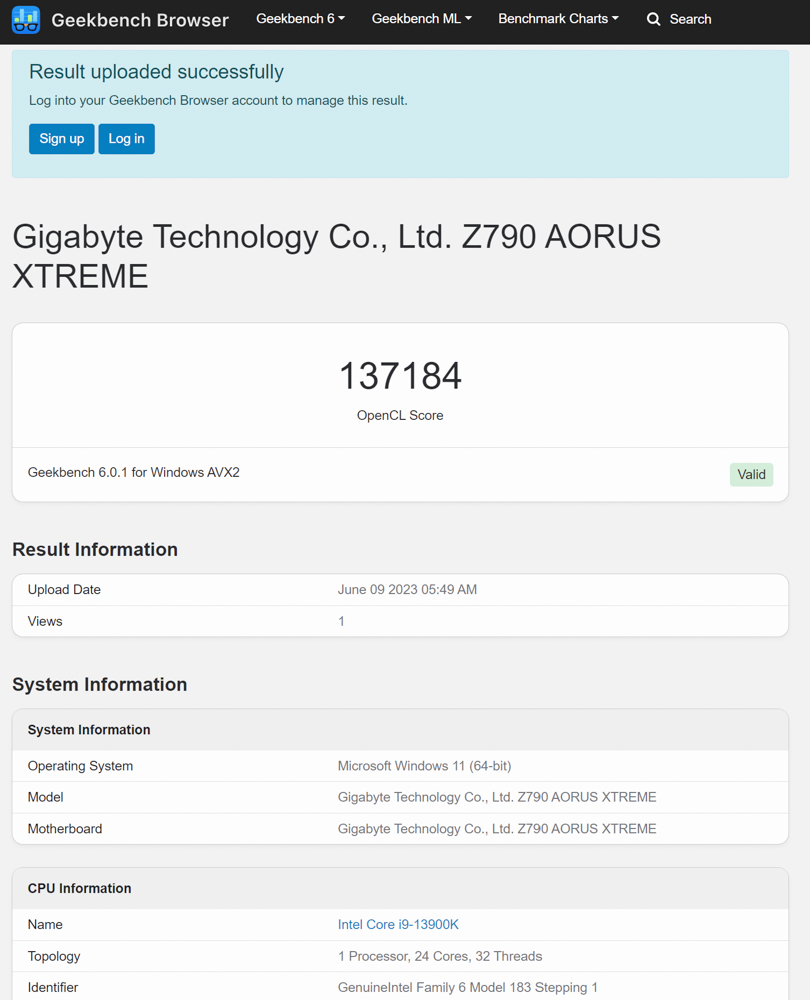

3DMark running score test
The 3DMark Fire Strike benchmark results you provided show a strong performance for the AORUS GeForce RTX 4060 Ti ELITE 8G graphics card across all three resolutions.
- 1080p (Fire Strike Standard): With a total score of 32254 and a graphics score of 34316, the card demonstrates its capacity to handle most modern games with high settings at 1080p without any issue.
- 1440p (Fire Strike Extreme): The total score of 16011 and the graphics score of 16159 show that the card should be capable of running most games smoothly at 1440p resolution, although some of the most demanding titles might require slightly reduced settings for optimal performance.
- 2160p (Fire Strike Ultra): The total score of 7732 and a graphics score of 7341 suggest that the card is capable of 4K gaming, but with more demanding games, you might need to lower some settings for smooth gameplay.
These results are impressive, but remember, the actual in-game performance can vary based on game optimization, updates, and other system components. It’s always a good idea to check multiple sources or game-specific benchmarks if you have a particular game in mind that you want to run on this card.
The scores here also show the expected trend of decreasing performance with increasing resolution. This is because higher resolutions require the GPU to render more pixels, which is more computationally intensive and thus more demanding on the graphics card.
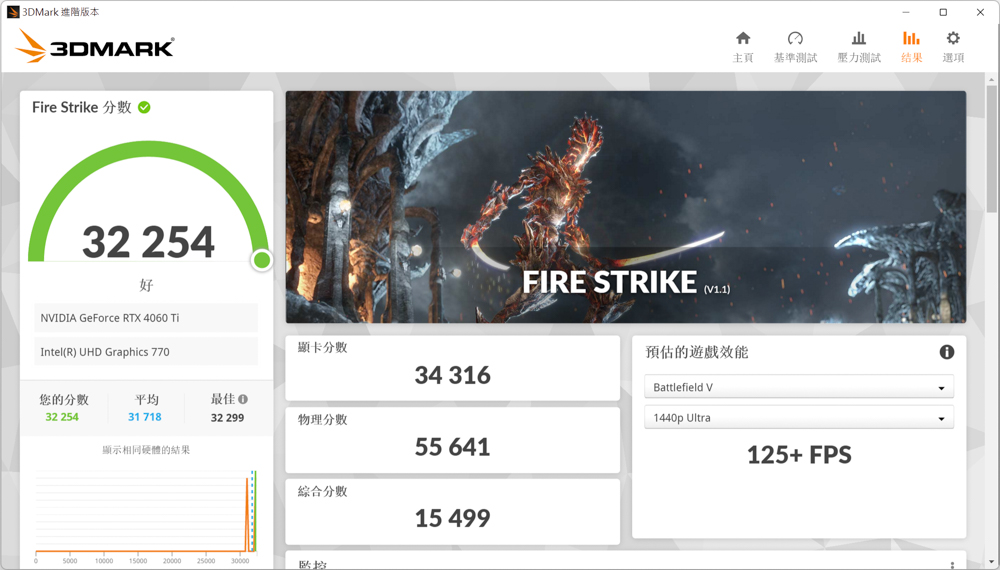
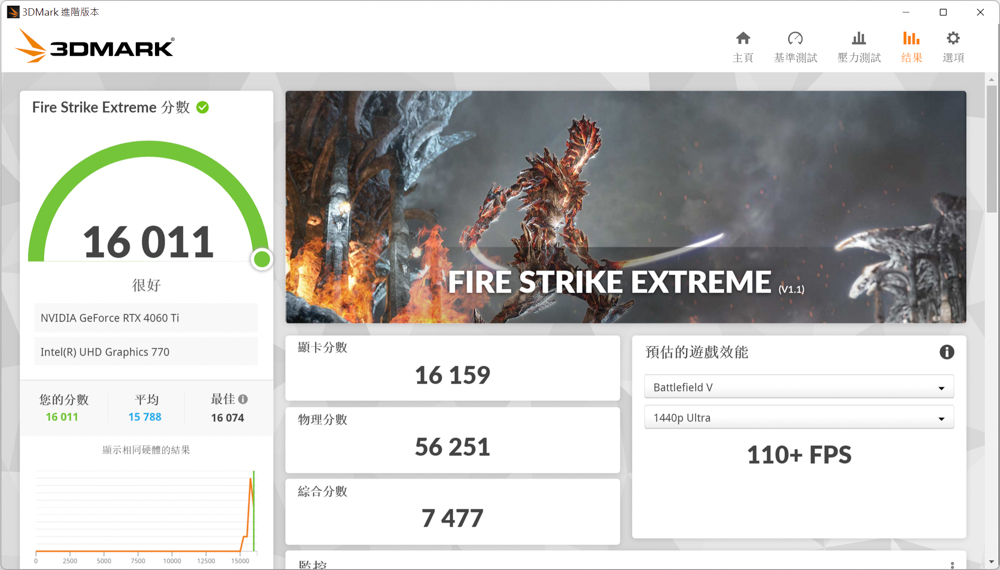
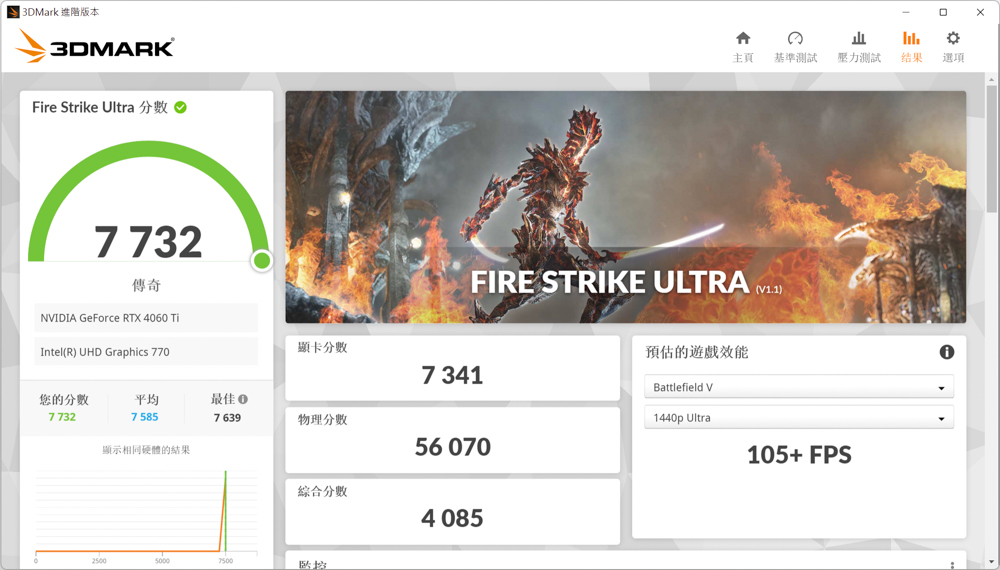
The 3DMark Time Spy results further reinforce the capabilities of the AORUS GeForce RTX 4060 Ti ELITE 8G graphics card.
- 1440p (Time Spy Standard): A total score of 14384 and a graphics score of 13459 show a strong performance at 1440p resolution. This further demonstrates that the card should handle most games at this resolution with ease.
- 2160p (Time Spy Extreme): A total score of 6762 and a graphics score of 6221 shows that the card has the ability to handle 4K gaming, though it may be more suitable for less demanding titles at this resolution, or for more demanding games with some settings lowered.
Just as with the Fire Strike results, these scores illustrate that the RTX 4060 Ti performs well at high resolutions, and they indicate that this graphics card should be a capable choice for high-end gaming. Again, actual performance can vary based on factors such as game optimization, drivers, and other components in your system.
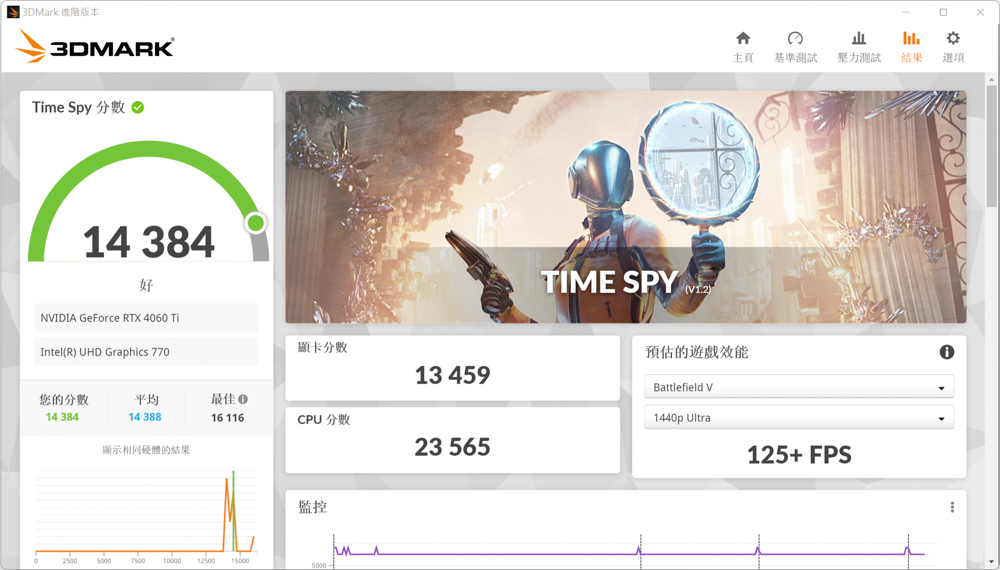
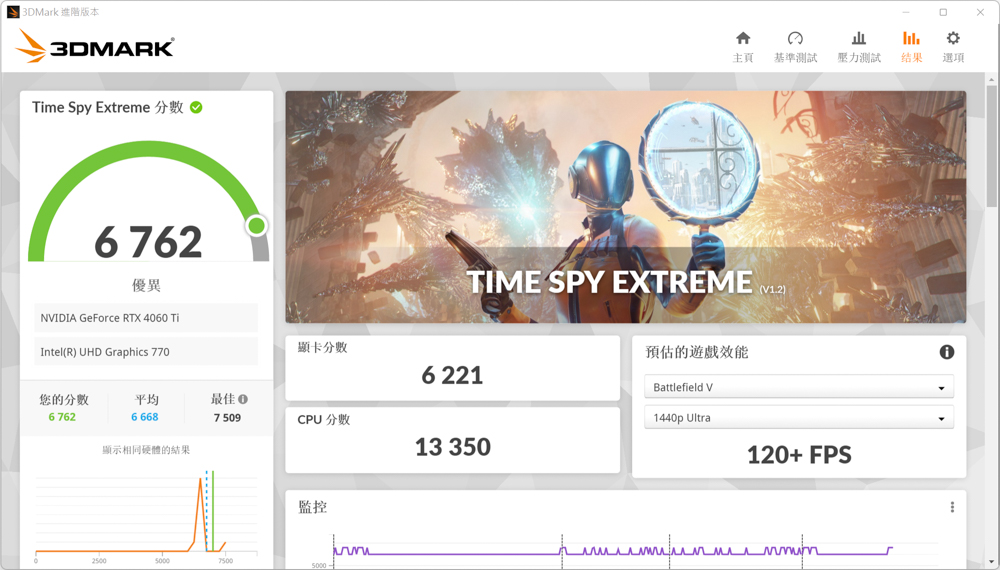
The Port Royal benchmark in 3DMark is designed to evaluate real-time ray tracing performance, which is one of the most significant features introduced in the RTX series of GPUs from Nvidia. A score of 8064 on the Port Royal benchmark suggests that the AORUS GeForce RTX 4060 Ti ELITE 8G is well-equipped to handle games that utilize real-time ray tracing.
Ray tracing is a rendering technique that simulates the physical behavior of light to bring real-time, cinematic-quality rendering to games. Games that leverage this technology will feature more realistic reflections, shadows, and other lighting effects.
That being said, ray tracing is a computationally heavy task that can significantly decrease the FPS in games, and as such, the actual gaming experience will depend on the specific games and their optimization for ray tracing. The Deep Learning Super Sampling (DLSS) technology from Nvidia, which is supported by this card, can help to boost performance in ray-traced games by rendering fewer pixels and then using AI to upscale to the target resolution.
In conclusion, the AORUS GeForce RTX 4060 Ti ELITE 8G seems to be a good option for gamers interested in experiencing games with ray tracing enabled, but actual performance can vary based on different games and settings.
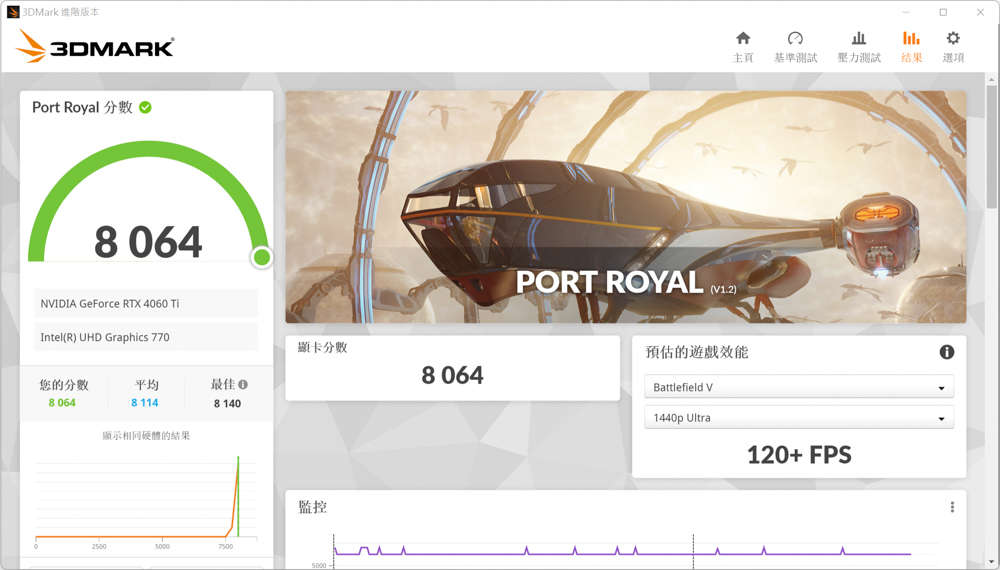
The AORUS GeForce RTX 4060 Ti ELITE 8G scoring 3157 points in the Speed Way benchmark test indicates that it’s well capable of handling DirectX 12 Ultimate API tasks, including real-time ray tracing global lighting and reflections, and Mesh Shader technology.
DirectX 12 Ultimate API represents cutting-edge of graphics technology and is utilized by some of the latest and most demanding games. Its features like ray tracing, variable rate shading, mesh shaders, and sampler feedback are instrumental in achieving more realistic visuals and overall better performance.
Mesh Shaders, for instance, revolutionize the way games are rendered by dramatically increasing the level of geometric detail and variety. Ray tracing, on the other hand, provides real-time, cinematic-quality rendering of realistic lighting effects.
A score of 3157 in the Speed Way benchmark illustrates that the AORUS GeForce RTX 4060 Ti ELITE 8G is adept at handling these advanced features, making it a great choice for gamers looking to play the latest titles with high visual fidelity. However, the actual performance may vary depending on the specific games, their settings, and how well those games are optimized for these new technologies.
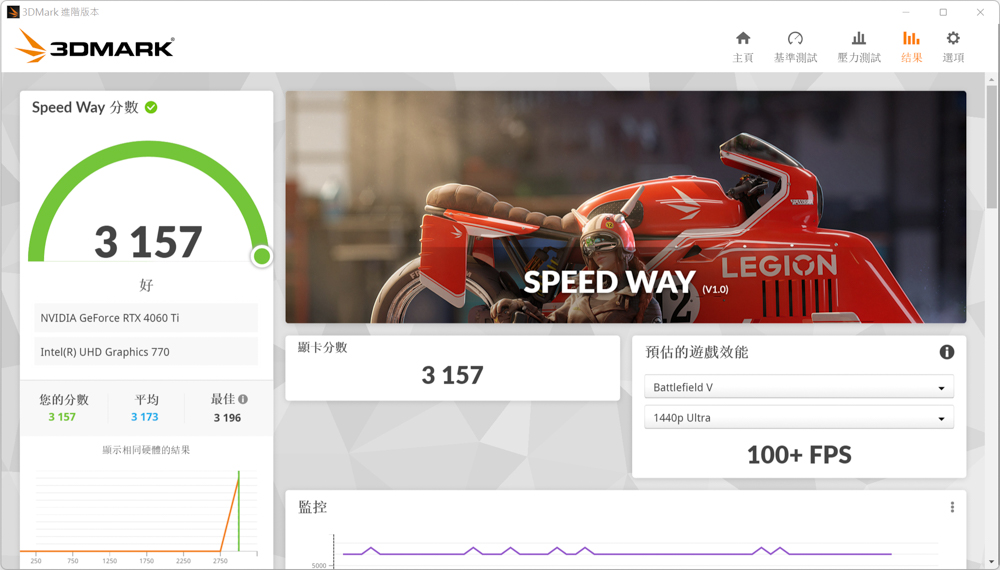
The 3DMark DLSS function test allows users to quickly assess the frame rate improvement achieved by enabling the NVIDIA DLSS feature. The test provides options to run DLSS 3, DLSS 2, or DLSS 1, but it’s worth noting that only the latest NVIDIA RTX 40 series graphics cards support DLSS 3 projects.
The DLSS function test offers four resolution options: 1080p, 1440p, 4K, and 8K (DLSS 2/DLSS 3 only). The benchmark test follows the same process as the Port Royal test, with two runs conducted to obtain the results.
For the 1080p, 1440p, and 4K resolutions, users can choose between Quality and Performance modes for DLSS, while the 8K resolution provides an additional Ultra Performance mode. The Performance mode is used for the image quality of the specified resolutions, while the Ultra Performance mode is applied specifically for the 8K image quality.
The test provides a frame number (FPS) chart showcasing the impact of enabling or disabling DLSS in different image quality settings for the three versions of DLSS supported by the graphics card.
These results allow users to compare the performance gains and trade-offs of DLSS across different resolutions and DLSS versions, aiding in the evaluation of the DLSS feature’s effectiveness in enhancing gaming performance.
Three FPS-type e-sports games are tested
The GIGABYTE AORUS GeForce RTX 4060 Ti ELITE 8G graphics card is capable of meeting the demands of high frame rate gaming at 2K resolution in e-sports titles. Three iconic FPS games, “Overwatch 2”, “Rainbow Six: Siege”, and “Apex Legends,” were selected for testing.
With the graphics settings in these games set to the highest quality, the RTX 4060 Ti ELITE 8G graphics card should deliver smooth gameplay and optimal performance at 2K resolution with a refresh rate of 144Hz. This is especially advantageous as 2K 144Hz screens have become more affordable, making them an ideal match for this graphics card.
It’s worth noting that Apex Legends, by default, has a frame rate limit of 144 frames per second (FPS). To achieve a higher frame rate limit, manual code entry is required. Therefore, the author of the test will report the frame rate results in Apex Legends based on the default settings.
Nine AAA masterpiece game tests
In the AAA game test, the author focused on assessing the visual and storytelling experience in games. The following nine AAA masterpieces were selected for testing: “Hogwarts Legacy,” “The Witcher 3: Wild Hunt,” “Cyberpunk 2077,” “Watch Dogs: Legion,” “Far Cry 6,” “God of War,” “Red Dead Redemption 2,” “Horizon Zero Dawn,” and “Assassin’s Creed Valhalla.”
To prioritize visual quality over high frame rates, the author set the in-game texture and special effects options to “medium/balanced” for the AAA game test. Additionally, NVIDIA DLSS technology, supported by most of these games, was configured to the “Quality/Image Quality” setting. This allowed for some degree of frame rate improvement while preserving the visual performance.
To assess the frame rate performance, average (AVG) frame rates and 1% Low FPS were recorded using software during gameplay. These metrics provide a comprehensive view of the overall performance stability and smoothness during gameplay sessions.
Five ray tracing games tested
To assess the ray tracing performance of the NVIDIA RTX 40 series graphics cards, five DirectX Raytracing (DXR) games were selected for testing: “Hogwarts Legacy,” “The Witcher 3: Wild Hunt,” “Cyberpunk 2077,” “Watch Dogs: Legion,” and “Far Cry 6.” The special effects settings for these games were set to “medium/balanced,” while the real-time ray tracing setting was adjusted to the “Highest/Crazy” option.
To improve frame rates without compromising visual quality, DLSS 3 technology was utilized with a “Quality/Quality” mode. DLSS helps enhance the frame rates by leveraging AI-powered upscaling. In addition, AMD’s FidelityFX Super Resolution (FSR) technology was set to “Extreme Quality” mode to optimize frame rates while maintaining image quality.
These settings aim to strike a balance between visual fidelity and performance, allowing for smooth gameplay with enhanced ray tracing effects on the RTX 40 series graphics cards.
Display card temperature and power consumption test
During the testing process, the graphics card was installed in an open test platform in a controlled indoor environment with a temperature of 25°C. The author conducted temperature and power consumption measurements using three different benchmarks: “Cyberpunk 2077,” Time Spy, and Furmark.
To collect the data, HWiFO64 software was used to record the highest GPU temperature and GPU power consumption. Please note that software-based monitoring may have a slight deviation of 1-3% in the recorded data. However, this data can still provide valuable reference points for temperature and power consumption analysis.
Summary

While the AORUS GeForce RTX 4060 Ti ELITE 8G graphics card offers various advantages, such as increased L2 cache to alleviate memory bandwidth requirements, there are instances in certain games where the 8GB memory capacity may prove insufficient. This can result in unsatisfactory frame rates or even crashes, particularly when real-time ray tracing is enabled.
To address this limitation and consider the optimization status of games, the author manually adjusted the texture quality to “medium/balanced” during performance testing. In the “medium” test of nine AAA games, the AORUS GeForce RTX 4060 Ti ELITE 8G achieved an average of 143.7 frames. In the five real-time ray tracing games, the average frame rate was 93.6 frames.
Despite the demanding tasks, the AORUS GeForce RTX 4060 Ti ELITE 8G demonstrated excellent thermal performance during testing, reaching a maximum temperature of 58°C. Moreover, the power consumption of the graphics card was only 177W, making it more efficient compared to the previous generation. The inclusion of AI-powered frame enhancement technology, DLSS 3, further contributes to improved game performance.
However, with a price of 18,490 yuan, the AORUS GeForce RTX 4060 Ti ELITE 8G may not be easily accessible for Taiwanese players. Nonetheless, it remains an impressive graphics card that offers cooler temperatures, stronger performance, and innovative features, positioning it as a top-tier choice for gaming enthusiasts.
If this article is helpful for you, please share this article with your friends on social media. Thank you!
This article is based on the personality of the reviews. You are responsible for fact-checking if the contents are not facts or accurate.
Title: The unboxing test of the GIGABYTE AORUS GeForce RTX 4060 Ti ELITE 8G graphics card revealed that the entire procedure stays comfortably below 60°C, which is impressively cool