
The ROG Swift OLED PG27AQDM gaming monitor is the pinnacle of 27-inch 2K gaming screens, featuring OLED technology with an incredibly high contrast ratio and rich colour performance. With ROG’s advanced heat dissipation technology, voltage optimization, consistent brightness, anti-glare coating, and reliable OLED protection mechanism, gamers can enjoy the ultimate 240Hz refresh rate, 0.03ms response time, and G-Sync compatibility for an unparalleled gaming experience.
Specifications
Panel size: 26.5 inches, 16:9 widescreen
Resolution: 2560 x 1440
Colour gamut performance: 135% sRGB, 99% DCI-P3
colour accuracy performance: △E< 2
Panel type: OLED
Brightness (standard): 450 cd/ m2
Contrast Ratio (Standard): 1,500,000:1
HDR: HDR10, 1,000 cd/ m2
Update Speed: 240Hz
Response Time: 0.03ms (GTG)
Viewing Angle (CR≧10): 178°(H)/178°(V)
Signal Input: HDMI 2.0 x 2, DisplayPort 1.4 DSC x 1
Headphone jack: 3.5mm Headset
USB: 2 x USB 3.2 Gen1; USB 3.2 Type B (connected to a computer)
Dimensions: 605 x (438~548) × 274 mm (including tripod )
Weight: 6.7kg (including tripod)
VRR: G-SYNC Compatible, FreeSync Premium
VESA: 100x100mm
Adjustment mechanism: front and rear tilt +20° ~ -5°, left and right rotation +30° ~ -30°, upright rotation +90° ~ -90°, height adjustment 0~110mm, 1/4\” camera keyhole lighting effect: Desktop projection light, ROG Logo on the back
27-inch gaming screen ceiling! ROG Swift OLED PG27AQDM unboxing / 2K 240Hz OLED
The ROG Swift OLED PG27AQDM is the latest addition to ROG’s Endgame lineup, following the launch of their 42-inch and 48-inch OLED gaming screens. This monitor is considered the ultimate choice for mainstream 27-inch, 2K gaming screens, comparable to the feeling of upgrading to a REALFORCE keyboard or a Herman Miller chair.
The design of the ROG Swift OLED PG27AQDM takes advantage of the ultra-thin features of OLED technology, resulting in an extremely narrow bezel and a retracted backpack. It has a futuristic cyberpunk style, with a new three-legged projection base, hollow bracket, and AURA lighting effect. The monitor provides a mainstream 27-inch (actually 26.5 inches) display with a 2K resolution of 2560×1440, a 240Hz refresh rate, and a rapid 0.03ms (GTG) response time.
The OLED panel of the ROG Swift OLED PG27AQDM has self-luminous characteristics that allow for ultimate black and an ultra-high contrast ratio of 1,500,000:1, as well as a fast response time, resulting in clear moving images without afterimages. Unlike the bright colours of IPS displays, OLED is more like an enhanced VA panel, with deep colours, extreme black, and excellent contrast performance. Although you may not be immediately attracted to OLED displays, you will gradually fall in love with their exceptional performance.
Aside from its striking appearance and impressive panel specifications, the ROG Swift OLED PG27AQDM also features a new tripod base and stand, as well as new functions such as consistent brightness, anti-glare micro-texture coating, OSD protection mechanism, and DisplayWidget Center, which are explained in detail.


Upon opening the box, please take note of the installation instructions located on the lower side. It is recommended to first remove the entire inner box made of Styrofoam and take out the upper accessories, base, and brackets. Next, after opening the upper Styrofoam cover, it is advised to install the screen bracket on the back of the screen and lock the feet in place. Finally, hold the bracket and lift the entire screen to place it on the table.
It is important to avoid removing the screen from the Styrofoam with bare hands. Due to the current trend of narrow bezel design, the edge protection of the panel may be relatively weak. Applying force at the wrong point may result in damage to the panel.
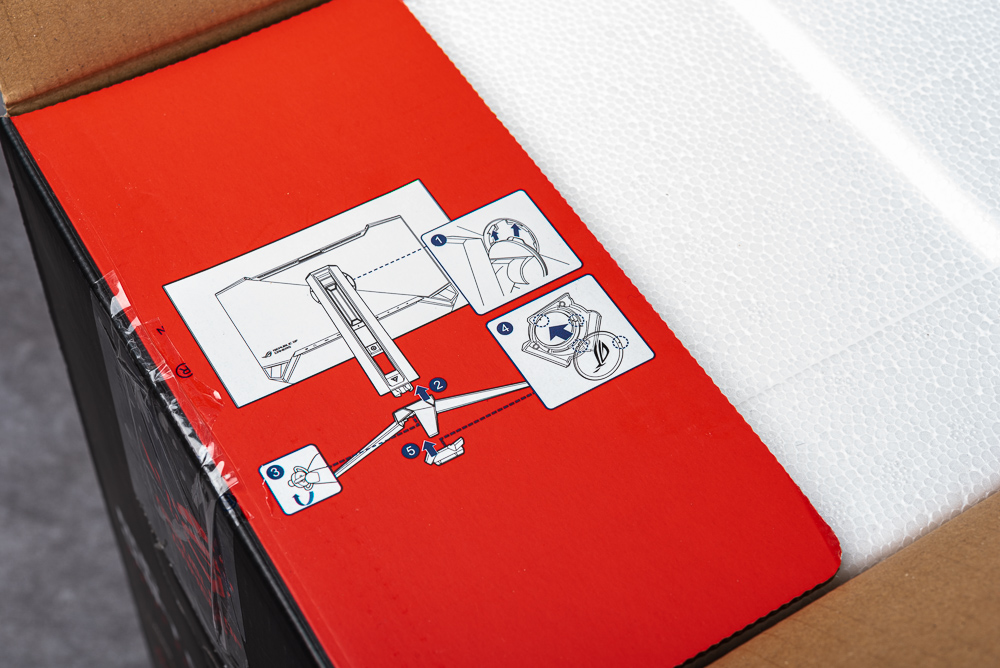
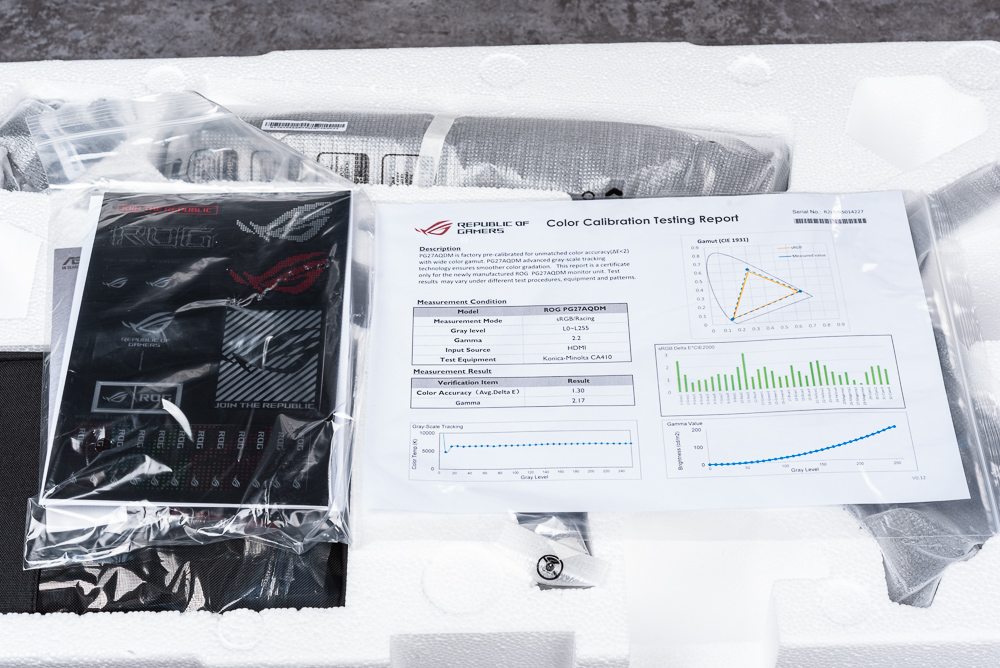
The PG27AQDM model features a new bracket design, which includes a circular fixing hole on the back of the screen. If you intend to use a VESA wall mount, you will need to install a dedicated special socket onto the back of the screen.


The new bracket for the PG27AQDM features a golden finger that can illuminate the ROG projection base light effect when it is connected to the screen. Additionally, the light housing of the new generation ROG projection base is now equipped with “three magnets”, which makes it easier to disassemble and assemble. It is also more securely attached to external magnets. To ensure that the player can correctly install the lamp housing in the appropriate position (with the ROG Logo facing the user), the polarity of the three magnets on the lamp housing is slightly different. If the orientation is incorrect, the magnets will repel each other.



The PG27AQDM offers the following video input options: 1 DisplayPort 1.4 DSC and 2 HDMI 2.0. Although it does not have built-in speakers, it does have a 3.5mm headset function and a USB 3.2 Type B connection for expanding to 2 USB 3.2 Gen1 ports. The monitor supports software OSD adjustment, which requires the installation of the ASUS DisplayWidget Center software.


When the OLED screen is shipped from the factory, a protective film is attached to the surface. The protective film has a mirrored surface, so it is recommended to remove it before using the monitor.


The PG27AQDM screen accessories include a ROG storage bag that contains DisplayPort, HDMI, and USB cables customized by ROG. Additionally, the accessories include various lamp shells, documentation, colour calibration information, transformers, and ROG stickers.




ROG Projection Base Hollow Bracket Fully Adjustable
The ROG Swift OLED PG27AQDM boasts a sleek and simple front appearance, thanks to its four narrow sides and thin OLED panel. However, the four narrow sides allow for more ROG branding at the bottom of the screen, which is a reasonable design choice. The addition of the new ROG projection light base with modelling light and a ROG belief light on the table makes for an impressive display. Overall, the monitor’s design is both sleek and aesthetically pleasing.
However, the impressive design of the ROG Swift OLED PG27AQDM comes with the downside of taking up space on the desktop. While the base is relatively solid, like the XG27AQV, it lacks the dominating presence that ROG is known for. This is the only downside to an otherwise exceptional screen.

Despite the downside of taking up desktop space, the backside of the PG27AQDM is a popular feature. The extremely narrow edge and ultra-thin OLED panel allow the rear components of the screen to be concentrated in the centre, creating a design that resembles the jet pack of a Gundam. When combined with the dot matrix ROG RGB lights, the effect is stunning. The hollow bracket also lights up the word “SWIFT” like a space shuttle vehicle, adding to the overall aesthetic appeal.
The combination of the OLED panel and ROG industrial design results in a “future cyberpunk” style that is truly impressive.



The new bracket also features a “1/4″ camera lock hole” located on the top, surrounded by rubber pads to prevent slipping. This function allows live streamers to use a 1/4″ double-headed screw to install a ball head onto the bracket or directly lock a WebCam or small camera. This allows live streamers to have a mirror position facing themselves without occupying desktop space or interfering with the screen.

The classic ROG projection lamp base has been updated in this generation with modelling lights on three sides of the base. The slightly blurred lighting effect is unique and eye-catching. The ROG projection lamp logo at the bottom also provides replacement lamp shells and transparent sheets, allowing players to personalize and customize the lamp to their liking.

The ROG belief chin located at the front of the monitor is actually hidden behind the OSD’s 5-way knob and two buttons. Despite this, the operation of these features is still quite intuitive and user-friendly.
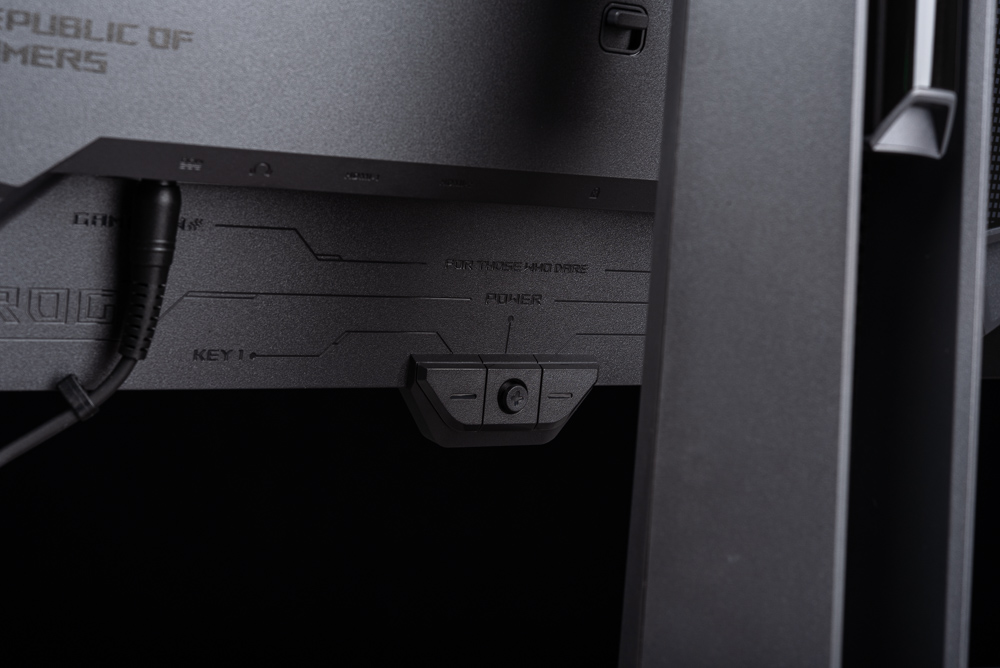

The new stand allows for front and rear tilt of up to +20° and -5°, left and right rotation of up to +30° and -30°, upright rotation of up to +90° and -90°, as well as height adjustment of 0 to 110mm.
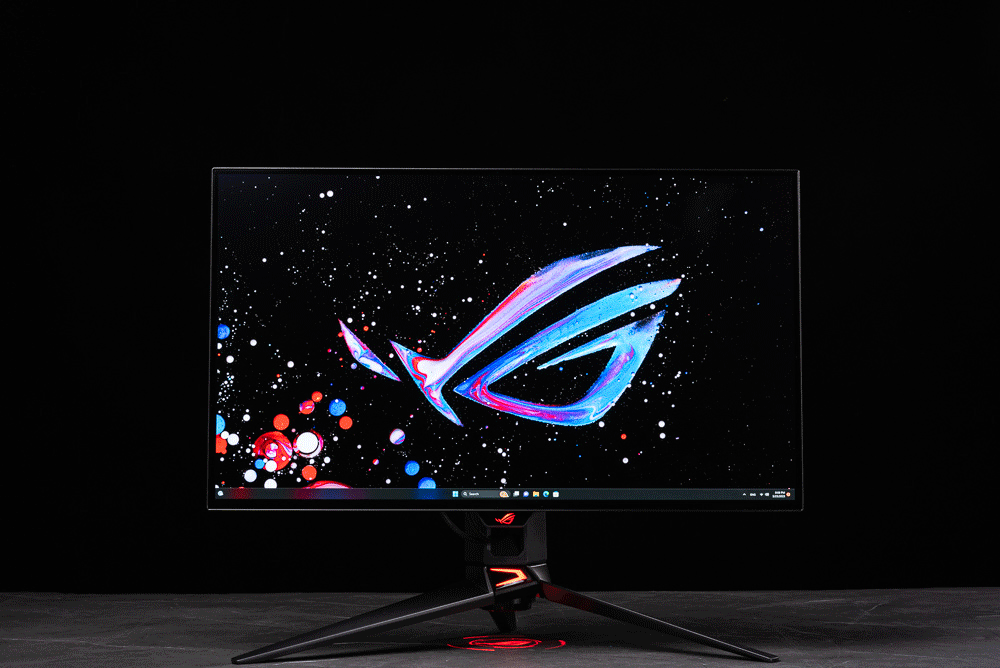
27-inch ultra-thin, ultra-narrow bezel 1440p, 240Hz, 0.03ms deep game image
Despite being labelled as a 27-inch model, the PG27AQDM actually features a 26.5-inch OLED panel that offers a 2K, 2560 x 1440 resolution, a 1,500,000:1 contrast ratio, and a standard 450 cd/m2 brightness. However, in HDR mode, the highest label is 1000 cd/m2, making it much brighter than the PG42UQ.
Besides having excellent contrast, this monitor also boasts a colour gamut performance that exceeds 135% sRGB and 99% DCI-P3, with a colour accuracy performance of △E<2. Additionally, its response time of 0.03 ms is compatible with both G-Sync and FreeSync Premium support, making it an impressive specification. As a result, it is likely to set the standard for mainstream 27-inch and 2K screens in the e-sports industry.

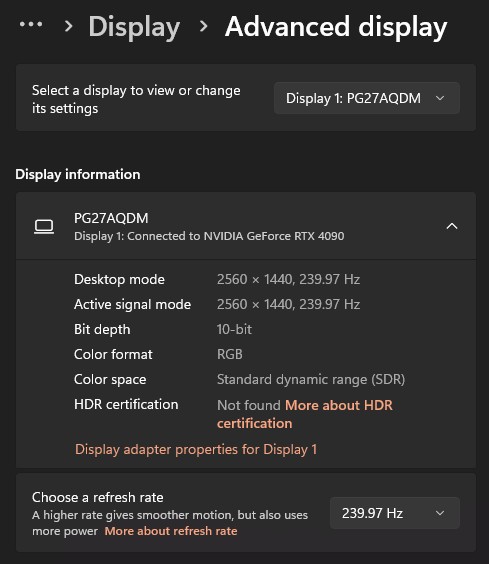
Based on personal experience with the PG27AQDM monitor, it provides an exceptional display of colours with vivid and rich saturation while maintaining an excellent depth of colour gradation. When compared to habitual videos on other screens, the monitor’s superior colour performance makes previously invisible colour gradations become visible.

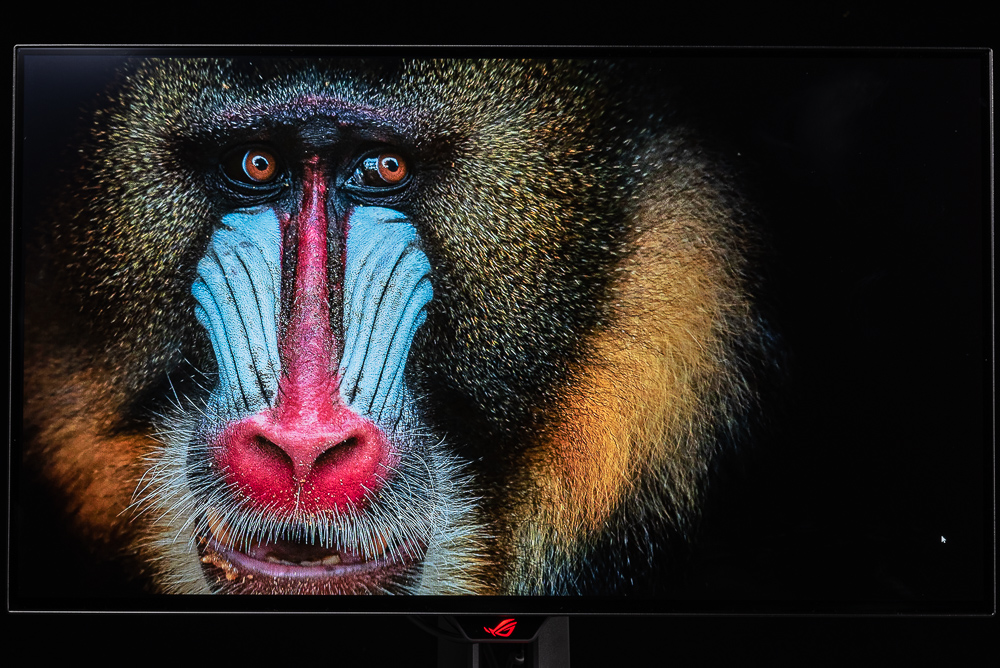

When it comes to displaying images, OLED technology’s high contrast and dynamic brightness create an atmosphere that accurately conveys the intended mood of movies and dramas. In HDR mode, the monitor is able to enhance the bright-dark contrast, resulting in an even greater sense of high dynamic range. However, while the monitor is marked as having HDR 1,000 cd/m2 brightness, its actual brightness may not be as high as some mini LED models that have been tested.


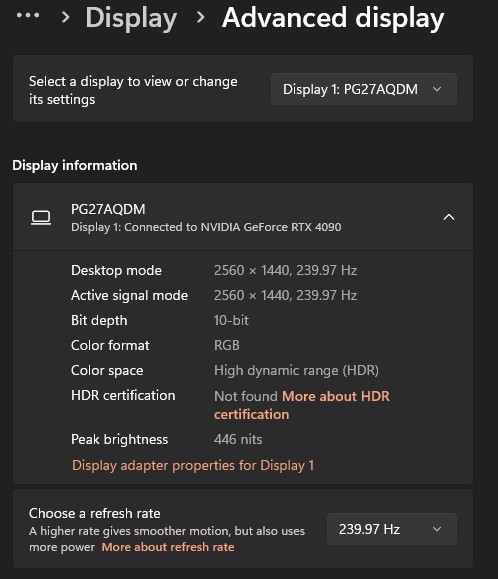
Regarding the GamePlus functions, the “FPS Counter” is an incredibly useful feature that displays the current screen update rate. With G-Sync and FreeSync enabled, the FPS counter also shows changes in the screen update rate. This feature can be utilized to check if the variable refresh rate (VRR) synchronization function is active.


The GamePlus “Crosshair” feature provides a better gaming experience for first-person shooter games by displaying a sight line on the screen to improve accuracy when the focus is not precise.




The GamePlus “Display Alignment” feature helps players align multiple screens or adjust the height and tilt angle of the screen for better alignment of the display lines.

The GamePlus “Sniper” function replaces the default crosshair with a new one and provides a 1.2x-2.0x magnification for enhanced visibility when aiming at distant enemies. However, it can be challenging to aim at close-range enemies since the magnification may be too high for comfortable use. This can cause changes in aiming habits.


The Shadow Boost feature of the OLED PG27AQDM monitor is generally unnecessary, as long as the brightness setting in the game is correctly adjusted, it is possible to achieve excellent shadow details. As an example, The Witcher 3 can display impressive details of the walls in a cave, even when the monitor’s eye protection feature is disabled and the camera cannot capture the full extent of the OLED black details.


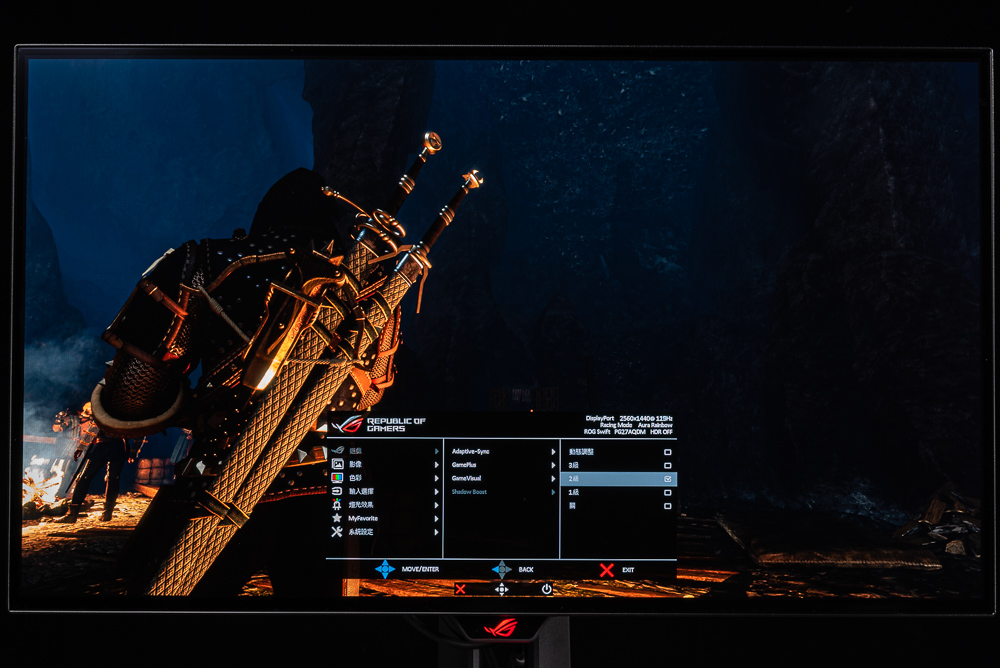


The “consistent brightness” and “anti-glare micro-texture coating” are easy to use
If you have experience with a dynamic backlight or OLED screen, you may have noticed that the screen brightness adjustment does not feel natural when using Windows. This is mainly due to the fact that under dynamic brightness, dark areas appear darker and bright areas appear brighter. However, when opening a webpage or a Windows window, the entire screen switches to a uniform bright colour, which requires the screen to increase the brightness of the originally dark areas and decrease the brightness of the bright areas. This can cause the human eye to perceive an unnatural effect.
As a result, the PG27AQDM model continues to offer the feature of “uniform brightness,” which essentially means that the dynamic backlight is turned off. However, since this model is only 27 inches in size, the artificial effect created by the dynamic backlight is much less noticeable than on the larger PG42UQ model, making it a suitable option for work-related tasks.

In contrast, all of ROG’s OLED screens utilize an “anti-glare micro-texture coating” to prevent the dark areas of the screen from easily reflecting ambient light sources or the player’s own light. If you shine a flashlight directly onto the screen at a close range, you will notice a blurred texture on the screen under the light source, rather than a direct reflection of the objects in front of the screen. This ensures that the screen can be used comfortably in any environment.

OLED protection mechanism: full heat dissipation point, permanent protection function
When it comes to OLED screens, the topic of “branding” often arises, but in reality, OLED technology is well-established in the high-end TV and mobile phone markets. However, as a PC screen, ROG places a strong emphasis on custom heat sinks and optimized passive cooling airflow, which can effectively reduce the screen temperature by up to 5%.
ROG collaborates with panel manufacturers to optimize the intelligent voltage of each pixel, ensuring that the brightness, voltage, and temperature are better optimized. This helps to maintain uniformity across the OLED panel and reduce the risk of screen burn-in.


The OSD menu also includes several useful features such as screen saver, pixel cleaning, screen movement, logo brightness adjustment, and pixel cleaning cycle reminders.
The screensaver function automatically reduces screen brightness when the monitor is idle. Pixel cleanup prompts the user to perform a 6-minute pixel cleaning process after 8 hours of continuous use or automatically performs the process after the monitor is turned off. Picture shift is a function that subtly shifts pixels to prevent static images from causing burn-in. Adjust logo brightness is a feature that automatically detects fixed logos appearing on the screen. For example, when watching a news TV station, the station’s name logo will frequently appear on the screen. This function automatically lowers the brightness of the logo to protect the panel from burn-in.
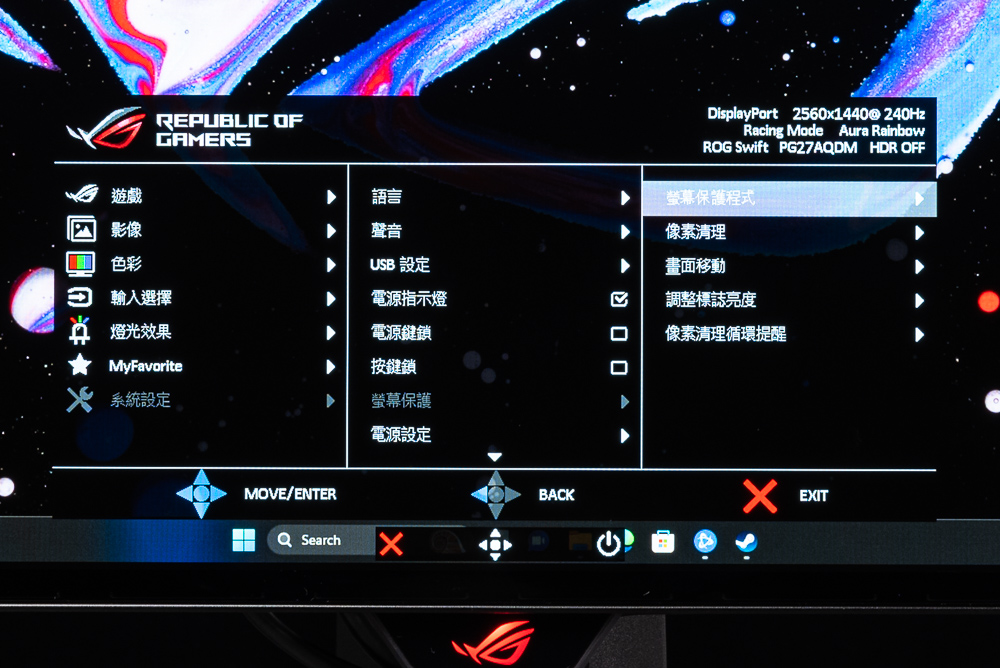
Over the weekend, I spent an entire day playing Diablo with my PG27AQDM monitor. I set the refresh rate to 240Hz, brightness to 90, and enabled G-Sync. Using a thermal imager to measure the temperature, the highest temperature on the screen was only 33.3°C, while the highest heat dissipation temperature on the back of the screen was 37.5°C. Interestingly, the PG27AQDM remained cooler than the VA monitor that I typically use for work.
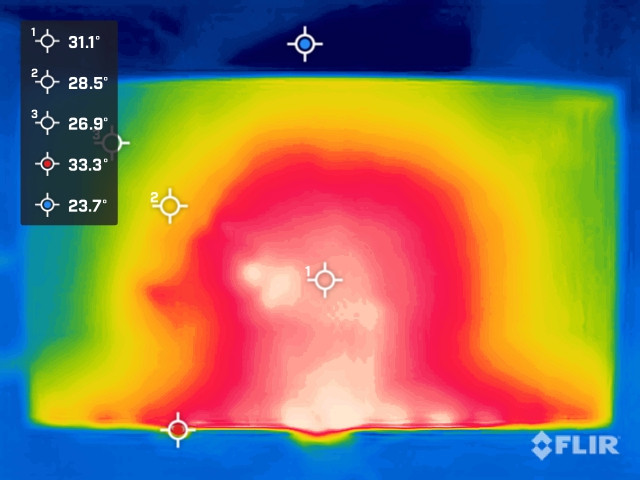
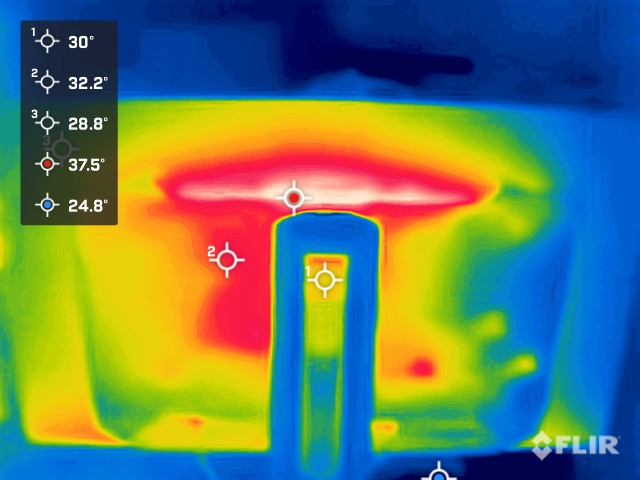
VRR: Compatible with NVIDIA G-Sync and AMD FreeSync Support
The PG27AQDM monitor supports VRR (variable refresh rate) function that is compatible with both “G-Sync compatible” and “FreeSync”. It’s worth noting that currently, only monitors that have been tested and certified by NVIDIA will be listed under the “G-SYNC GAMING MONITORS” list. Manufacturers who are included in the list can then mention G-Sync on their product specifications and sales pages. It’s important to keep this in mind when considering VRR options for your setup.
By utilizing G-Sync compatibility and FreeSync synchronization to match game FPS and screen update rate, the PG27AQDM can deliver smoother gameplay visuals even in games with significant FPS fluctuations or low 1% lows. The G-Sync pendulum test confirms that the monitor can activate the G-Sync compatible function to further enhance the display. This helps to create a more seamless and enjoyable gaming experience.

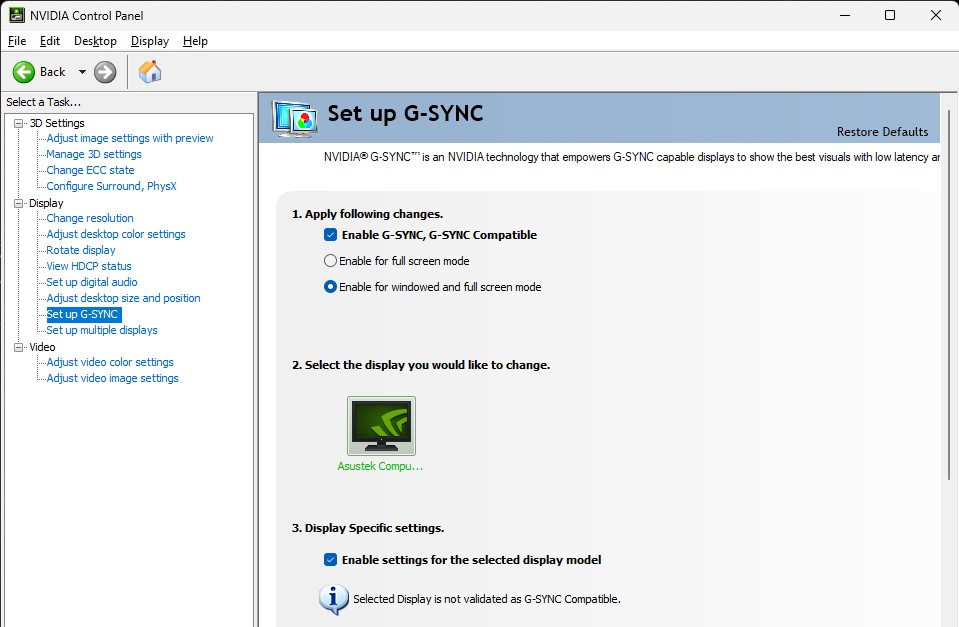
The PG27AQDM is also compatible with FreeSync Premium, which allows AMD players to enable VRR synchronization regardless of whether they are paired with AMD or NVIDIA GPUs. This means that players can enjoy smoother gameplay visuals regardless of their graphics card choice.

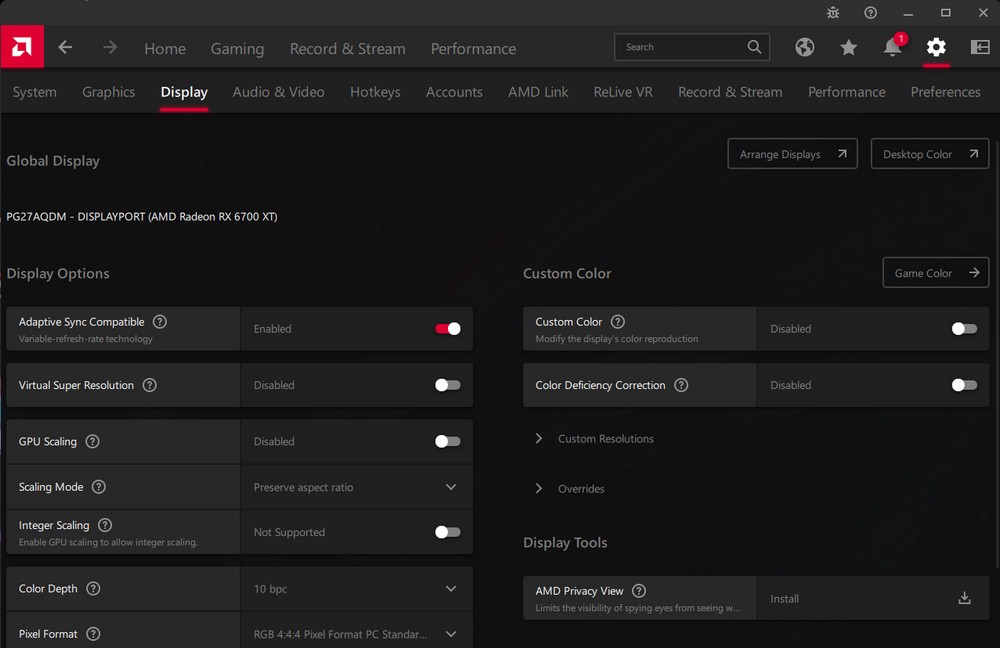
ROG Swift OLED PG27AQDM OSD Features: GameVisual, Uniform Brightness, Blue Light Filter, Color, Gamma
The OSD function of PG27AQDM is also quite complete. In addition to the Adaptive-Sync, GamePlus, Shadow Boost and other controls introduced above, GameVisual is provided according to the screen colour display preference, and the screen display is fine-tuned for different modes. Generally, it is recommended to use the preset game mode or sRGB mode.
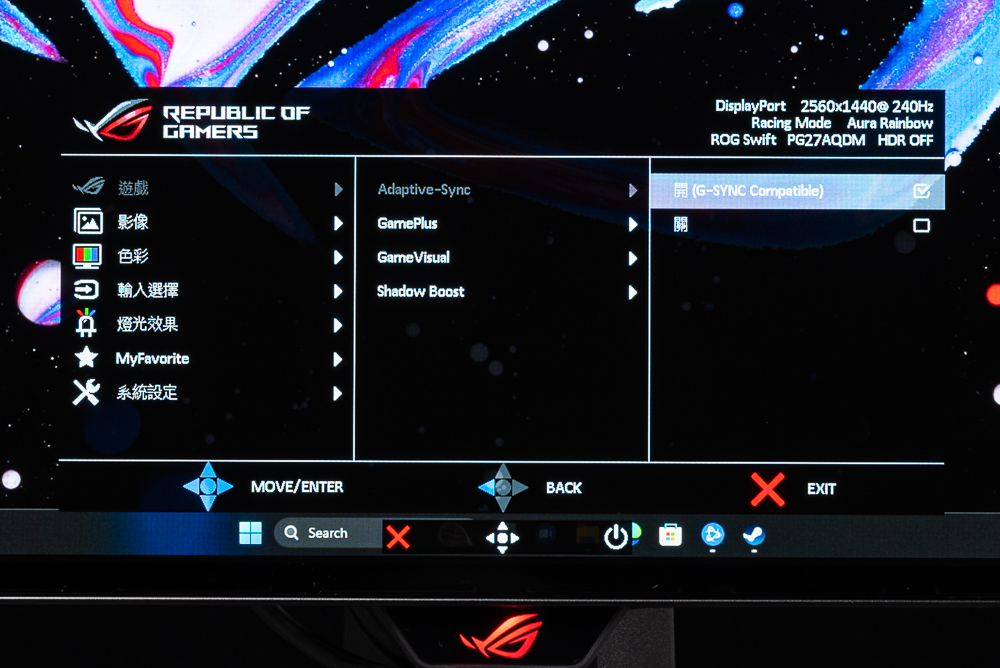
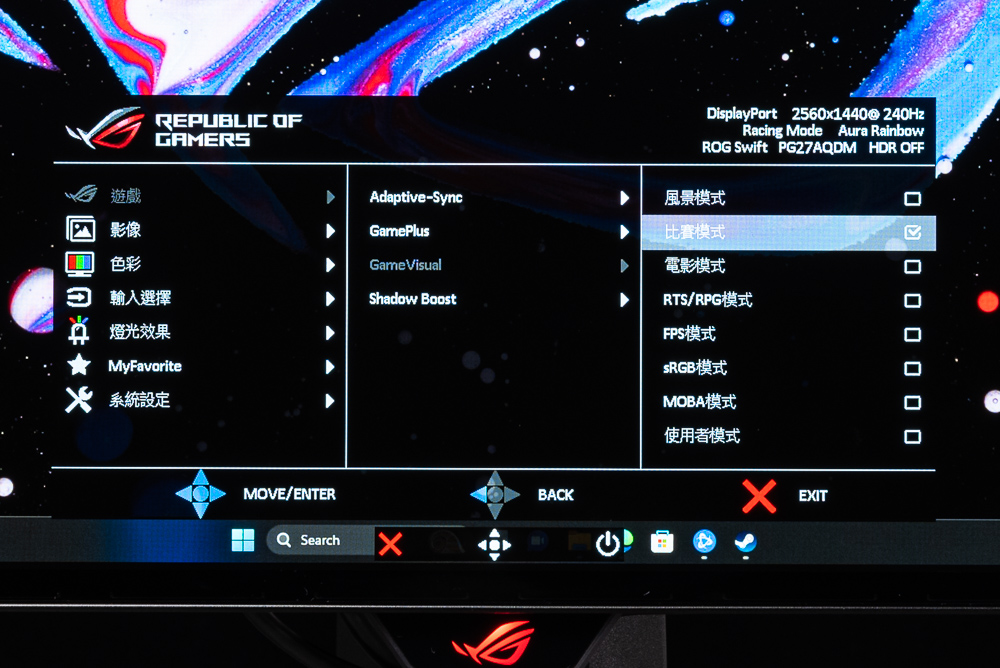
The image settings on the PG27AQDM include various adjustable options such as brightness, consistent brightness, contrast, screen ratio, and blue light filter. In addition, colour settings offer display colour space options including sRGB and DCI-P3, as well as colour temperature and Gamma adjustment functions. These options provide users with greater control over the monitor’s display settings, allowing them to tailor the visuals to their preferences.
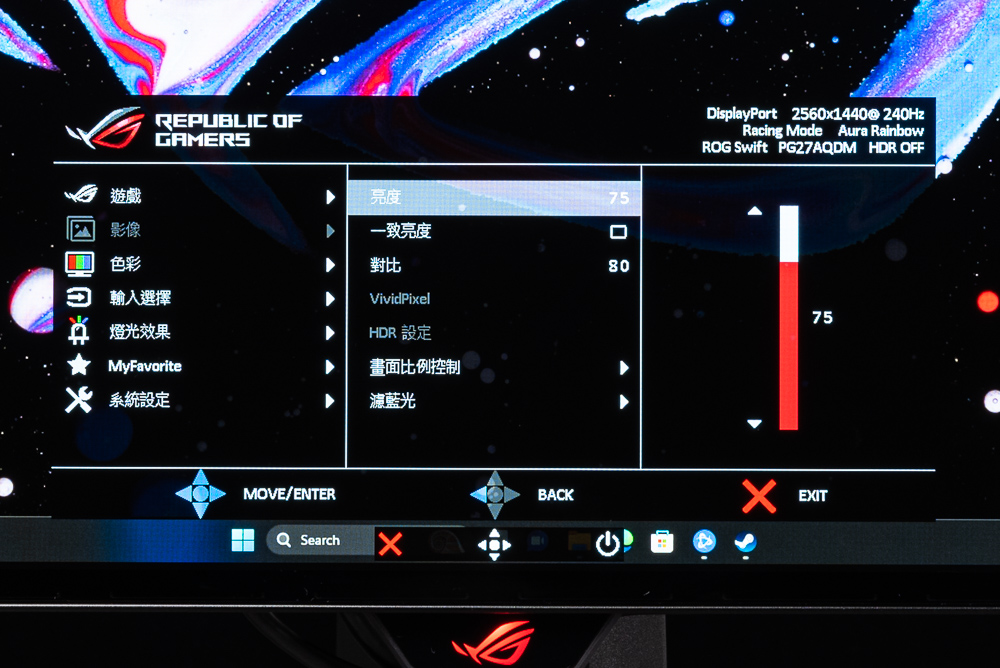
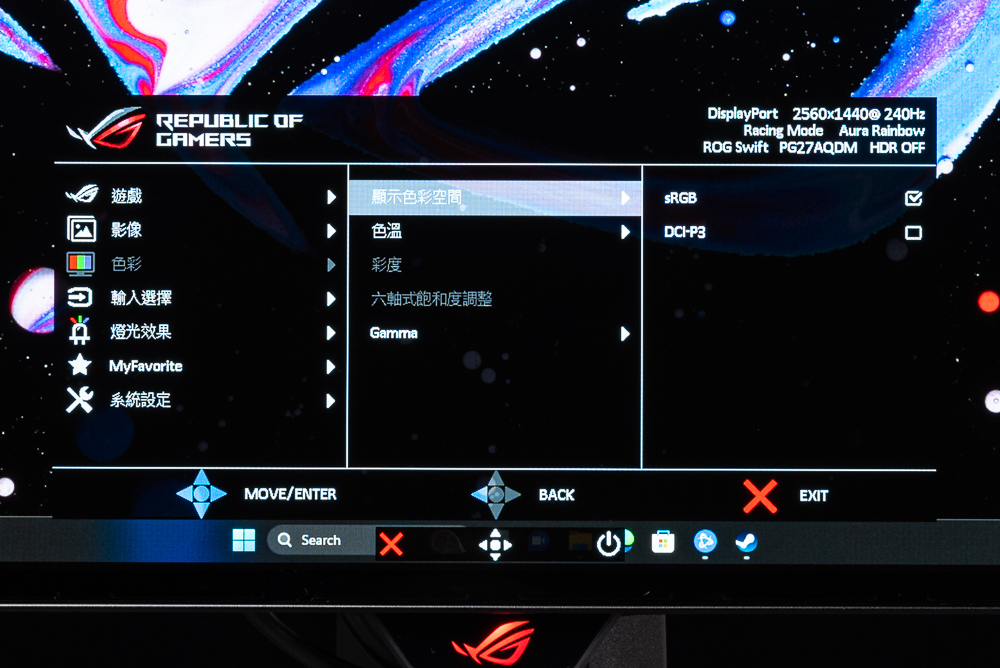
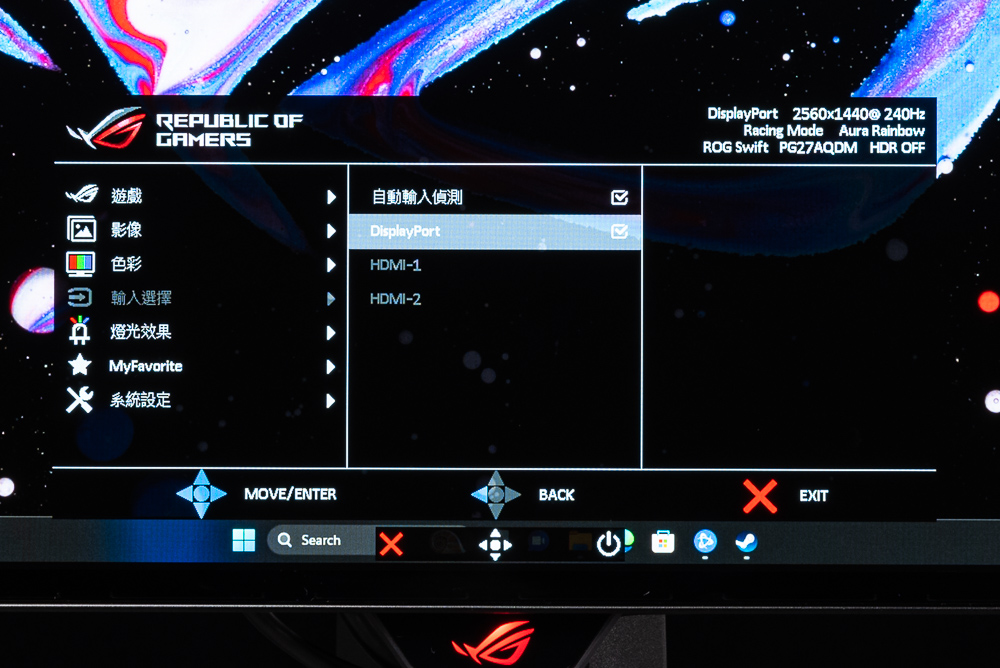
The PG27AQDM offers various lighting options for the rear cover, including Rainbow, Color Cycle, Static, Breathing, and Strobing effects. However, for the base lighting effect, users can only adjust the brightness and darkness levels, as putting RGB lighting on the front of the monitor could be distracting for the user.
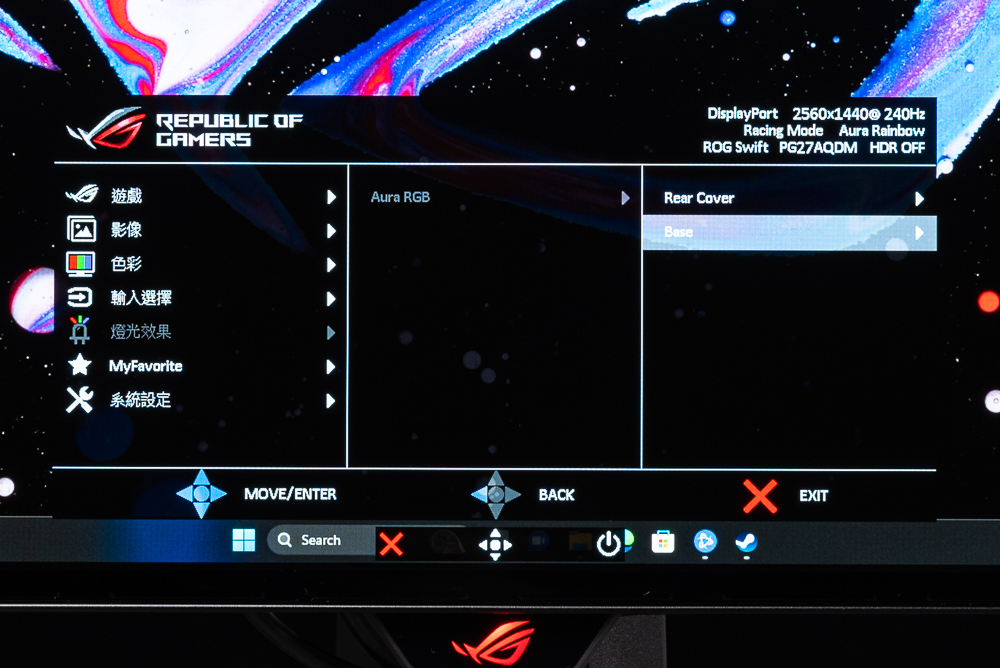
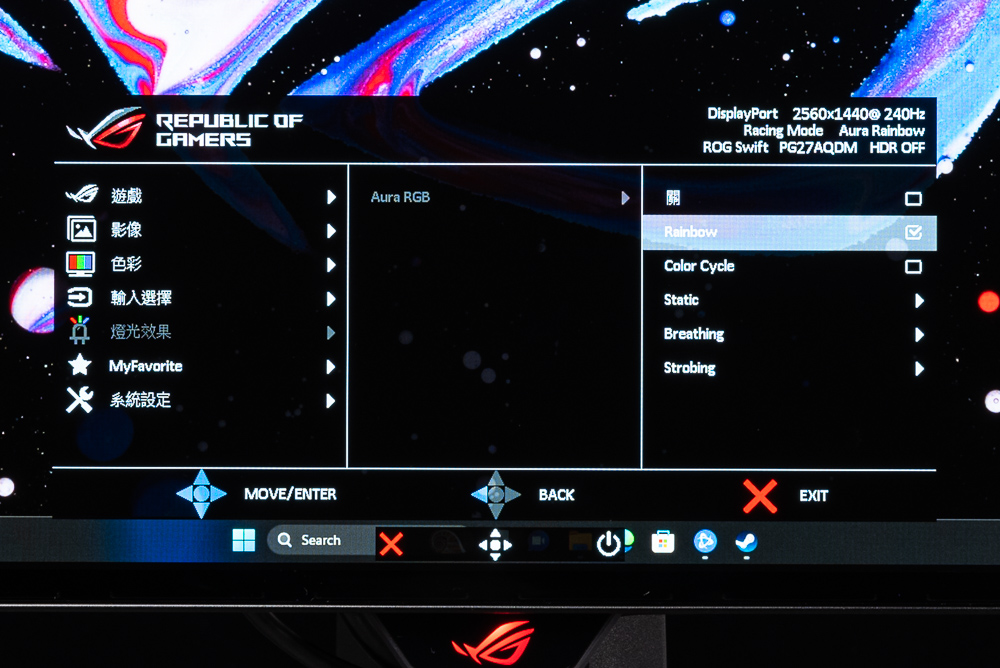
The system settings on the PG27AQDM include language, sound, USB standby, power indicator, screen saver, power setting (normal or power saving), DP streaming, display information, and various other functions. These settings provide users with greater control over the monitor’s performance and features, allowing them to customize their experience to their preferences.
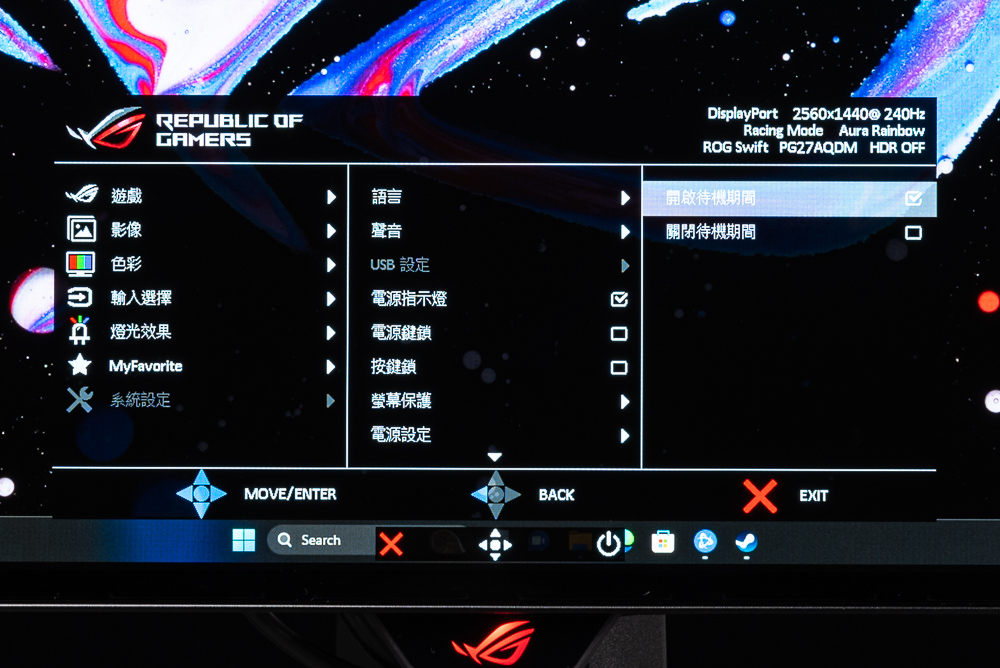
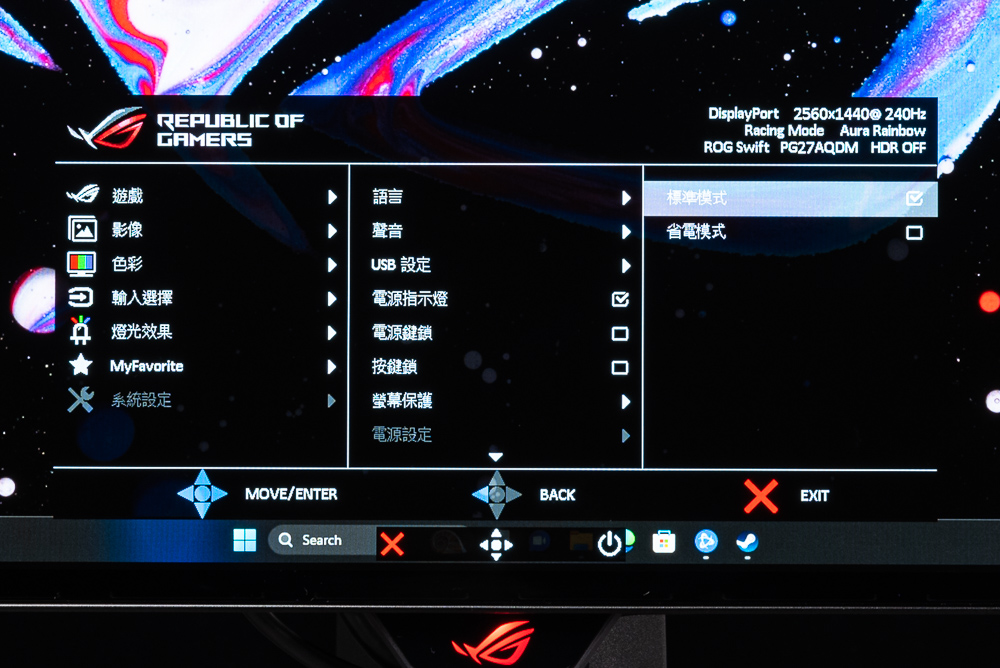
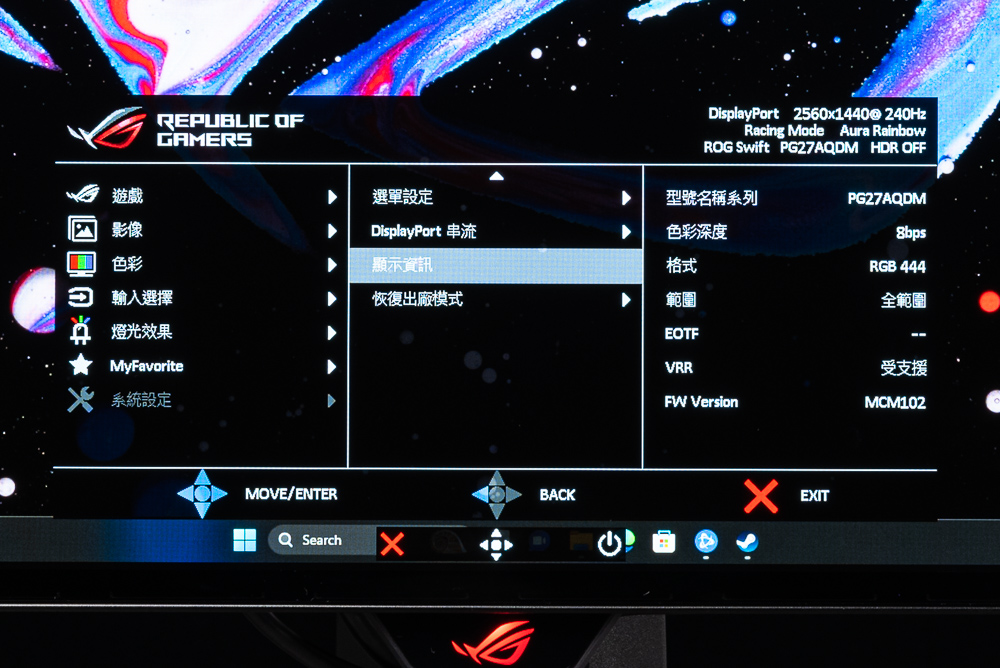
Soft Control OSD: ASUS DisplayWidget Center
The PG27AQDM also includes a software control OSD function that can be accessed by installing the ASUS DisplayWidget Center. This software allows users to conveniently operate functions such as GameVisual and GamePlus directly on the screen using their mouse. In addition, the software provides easy access to OLED settings and system settings, making OSD operations more user-friendly and convenient.
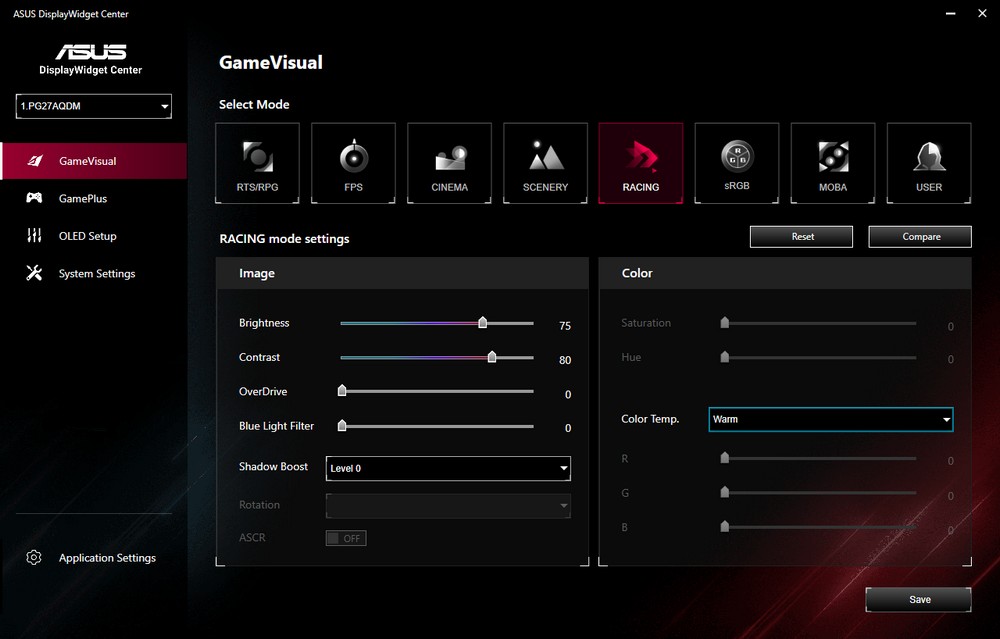
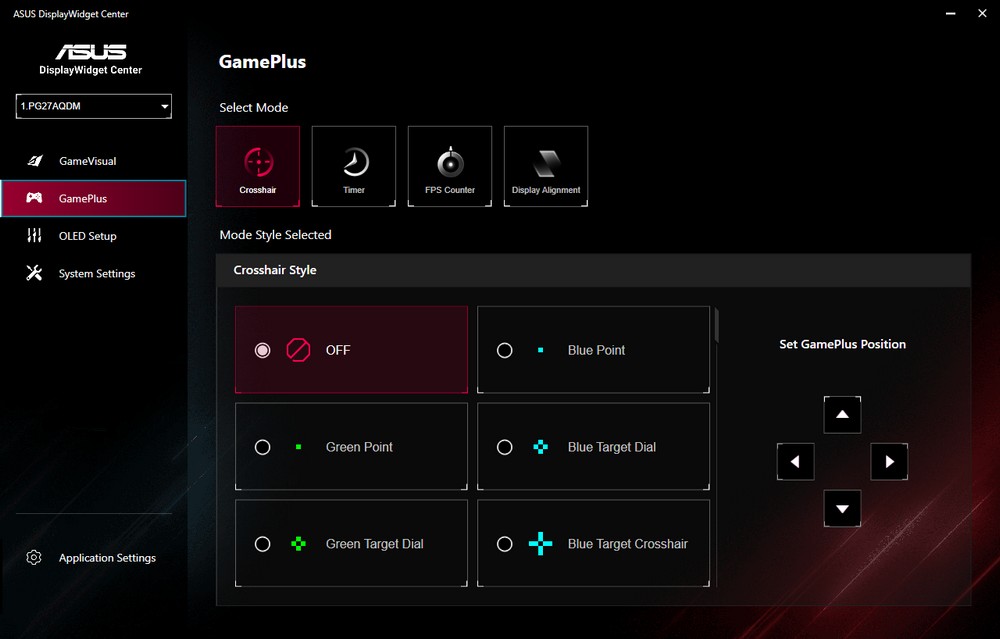
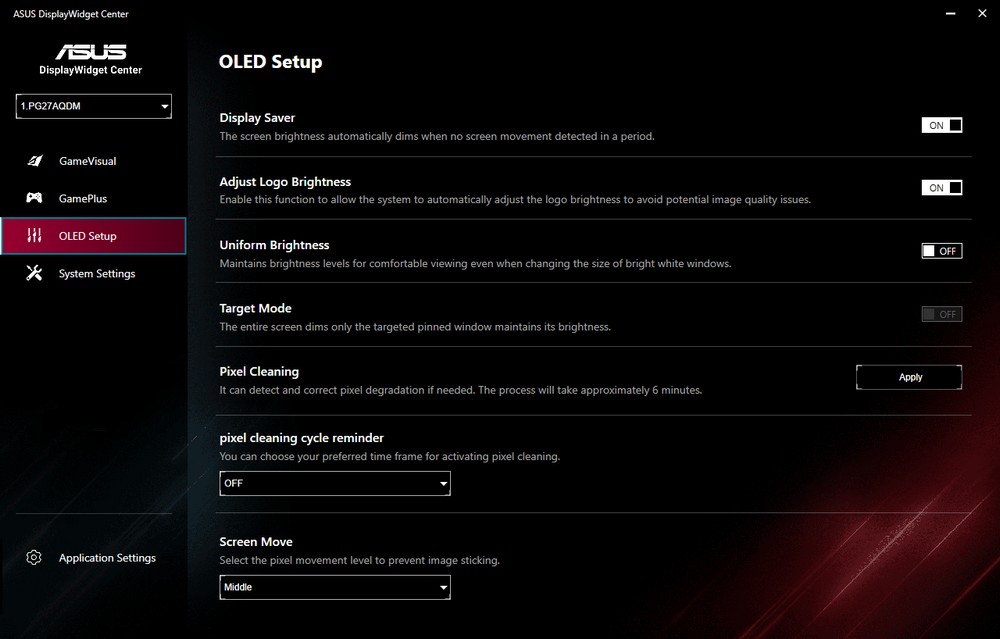
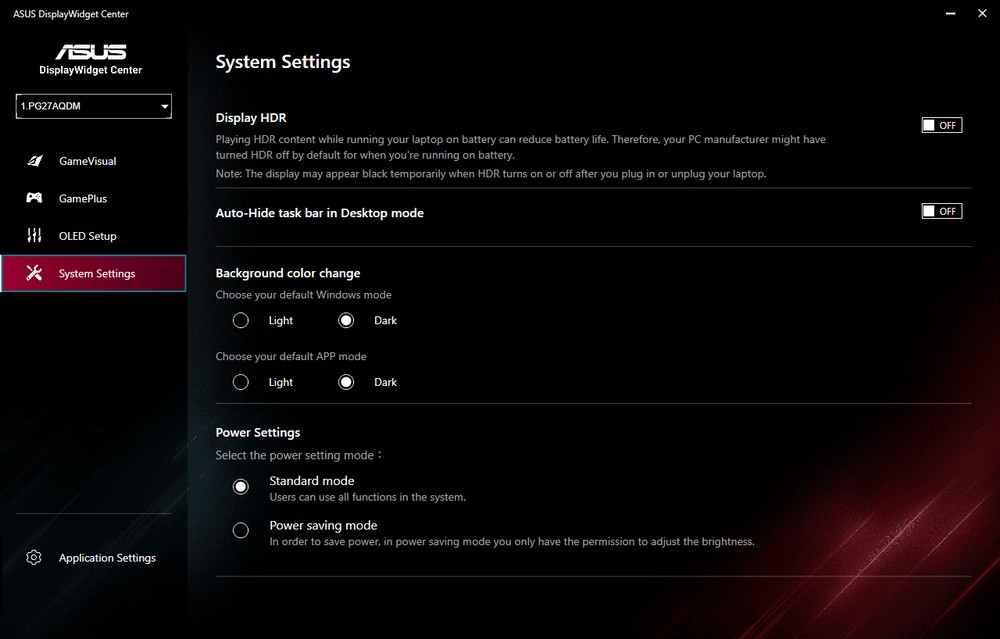
Summarize
At first glance, OLED technology may not immediately capture your heart, but after extended use, it’s hard not to fall in love with it. The ROG Swift OLED PG27AQDM offers a mainstream 27-inch 2K resolution, a high-end 240Hz update rate, a 0.03ms GTS response speed, 135% sRGB, 99% DCI-P3 colour gamut performance, and factory color accuracy of △E<2. These impressive specs make it the perfect endgame choice for all gamers seeking an immersive and high-performance display.
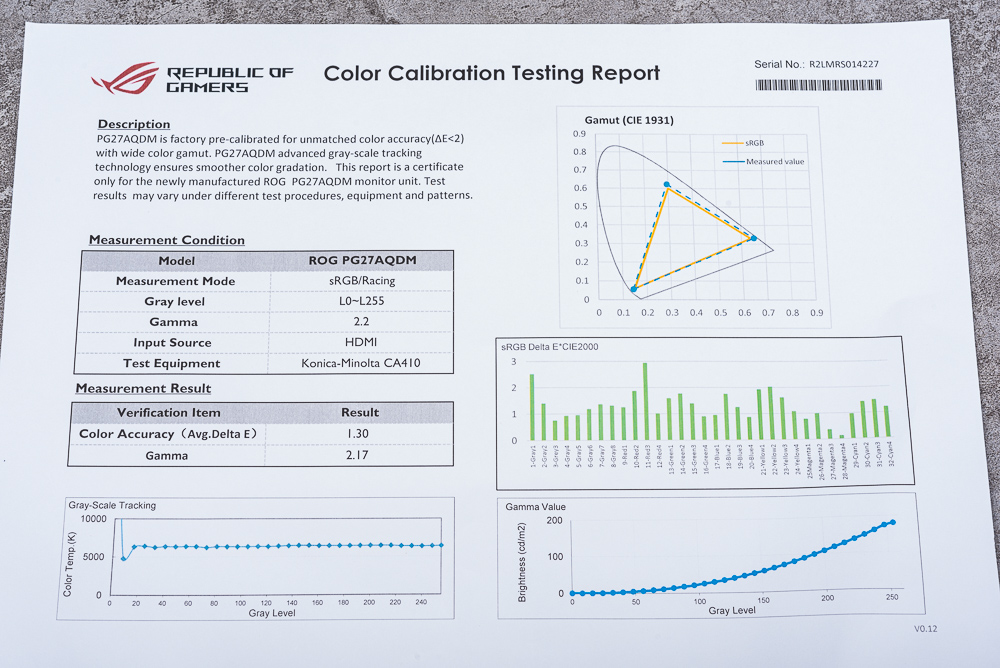
During last weekend’s “Diablo IV” beta test, I played the game on the PG27AQDM monitor and was impressed by the enhanced details and richness of the dark elements in the game. The character skills and movements were smoother, and G-Sync compatibility added to the overall experience. The high contrast and dark detail of the PG27AQDM OLED screen also proved advantageous when playing “The Witcher 3” at night, as it provided clear outlines of the environment without the need for cat eye drops.
Another major advantage of OLED is its ultra-fast response speed, which was confirmed through the UFO Test. The edges of each UFO were sharp, and colour changes were clean, without any noticeable afterimage or delay. This provides players with a clear and crisp image of moving objects.
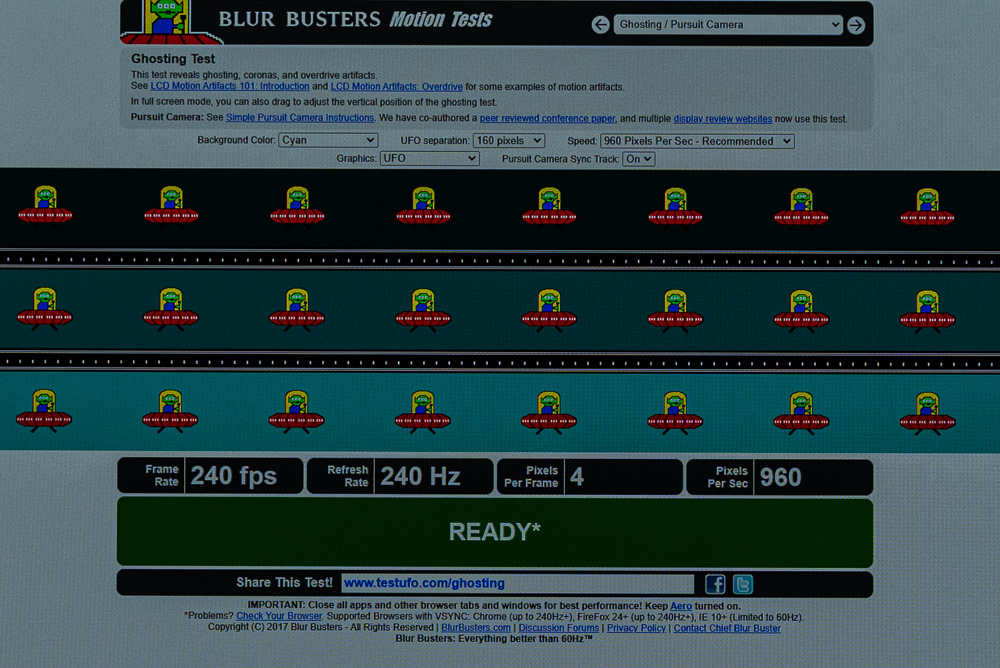
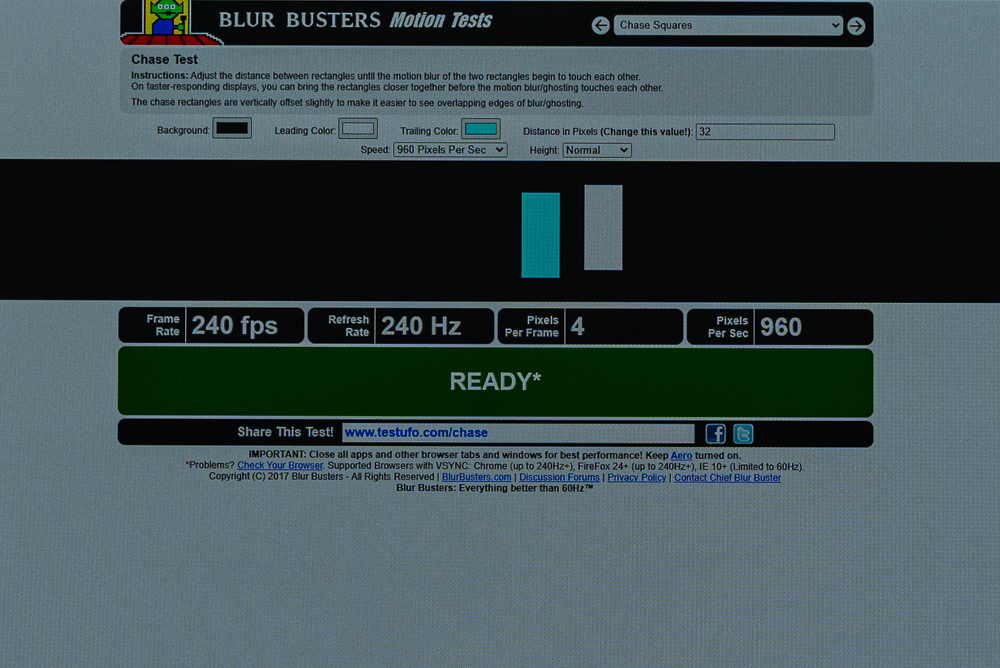
Aside from the impressive high contrast and deep colour capabilities of OLED panels, the PG27AQDM also boasts excellent heat dissipation, protective mechanisms, uniform brightness, and an anti-glare micro-texture coating. When compared to other OLED screens with similar panels, the ROG brand stands out as a superior choice, especially with the futuristic cyberpunk design, new bracket, and base projection lamp features that instills confidence in its flagship status.
The PG27AQDM is priced at $32,888 in Taiwan, which may seem a bit steep for a 27-inch, 2K, 240Hz monitor, but after taking into account the impressive OLED specifications, it’s definitely worth considering. In fact, the OLED display is so impressive that it made me consider giving up my 21:9 monitor and embracing the OLED gaming screen.
If this article is helpful for you, please share this article with your friends on social media. Thank you!
This article is based on the personality of the reviews. You are responsible for fact-checking if the contents are not facts or accurate.
Title: The ROG Swift OLED PG27AQDM gaming monitor, which boasts a 27-inch display with 2K resolution and a peak refresh rate of 240Hz