
This year, Phanteks has made incremental updates to their Eclipse series of cases. Their latest addition is the smallest mid-tower case yet – the Eclipse G300A. The G300A boasts a uniform look and features an optimized 3+2+1 layout for improved heat dissipation. This mainstream configuration enables this compact case to accommodate medium to high-end hardware setups.
Technical Specifications:
- Size: 200 x 400 x 465 mm
- Compatible Motherboards: mini-ITX, micro-ATX, ATX
- Maximum Graphics Card Length: 390 mm (excluding fan)
- Maximum Power Supply Length: 220 mm
- Maximum Height for CPU Cooling Fans: 162 mm
- Cable Management Space: 36 mm depth
- Fan Arrangement: 3 x 120mm at the front, 2 x 120mm on top, 1 x 120mm at the rear
- PCIe Slots: 7
- Mounts for 2.5″ Storage Devices: 3
- Mounts for 3.5″ Storage Devices: 1
- Front I/O Ports: 1 x Type-A (USB 3.0), 1 x Type-C (USB 3.0), HD Audio
Compact mid-tower size, 360 water cooling supports
The Eclipse series from Phanteks is designed for the mainstream market, with an aim to cater to the installation requirements of a majority of users. The recently launched Eclipse G300A, as discussed earlier, now supports the installation of 360mm water cooling systems. This enhances thermal management performance despite its compact size.
Being a compact mid-tower case, it still provides ample internal space. It can accommodate ATX motherboards and a graphics card of up to 390 mm. Moreover, the CPU tower fan height can reach 162 mm. For a compact case with limited space, it provides exceptional hardware compatibility.
When it comes to expansion, adjustments have been made not just for heat dissipation but also for storage installations. The number of independent 2.5-inch drive bays has been increased from one to three. However, after removing the hard disk rack, there’s just one 3.5-inch bay left. Nonetheless, this should be sufficient for the needs of most users.
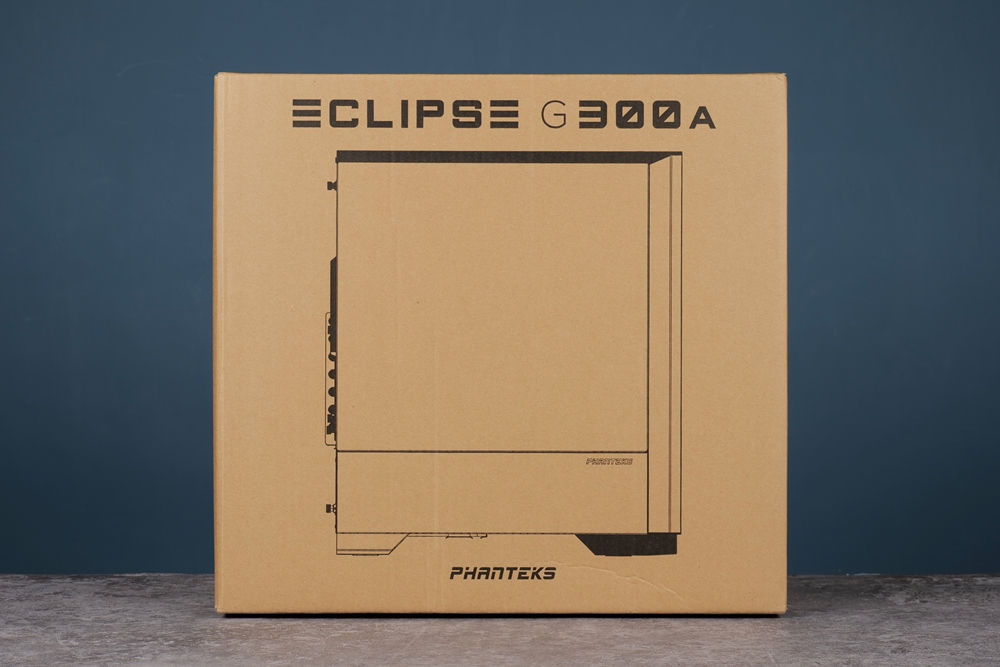

The Eclipse G300A case features a mesh front panel that, along with the G500A’s design, aligns more closely with the overall aesthetic of the Eclipse series. The power button is positioned at the top of the front panel, with the I/O ports remaining on the top side. It maintains the design of a separate window for the main compartment. Moreover, the tempered glass side panel encompasses the entirety of the main compartment, giving it a complete and sleek look.

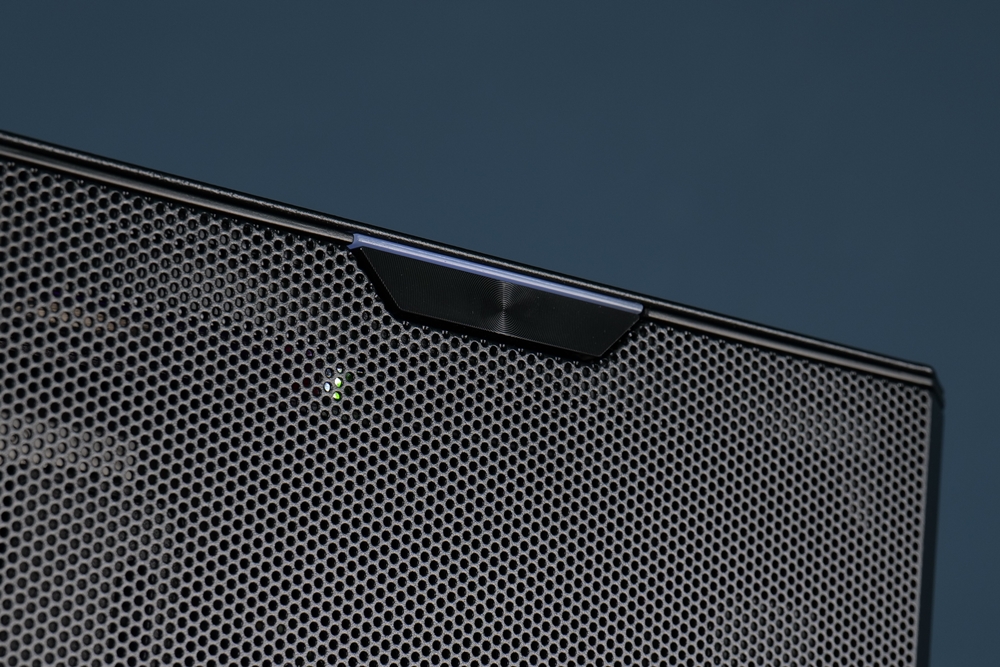

The design continues to feature separate windows for the main compartment on the side. The tempered glass side panel forms a comprehensive view of the main compartment. Moreover, the glass portion is accessible via a sliding cover for ease of access.


The cooling setup in the Eclipse G300A features a total of six 120mm fans in a 3+2+1 configuration. The removal of the forward-facing hard disk rack in the lower compartment allows for a larger front fan installation area, accommodating three 120mm fans. Furthermore, the front installation area has an outward expansion design, fully utilizing the space within the front panel. The upper baffle of the inner compartment cover uses a slope design to guide airflow, ensuring that the lower airflow is effectively channelled into the main compartment.


The top fan installation area keeps space for two 120mm fans, while a 120mm fan is pre-installed at the rear. There’s also a version available with three pre-installed DRGB 120mm fans at the front. Users can select the most suitable version based on their specific installation requirements.



The case itself doesn’t come with an integrated lighting controller. However, it does include an accessory – a 3-Pin to standard ARGB connector cable – to accommodate your lighting customization needs.

Phanteks Eclipse G300A case installation measurement
In the design of the main compartment, the layout is quite compact. However, the staggered design on the side not only conceals the cable threading opening but also increases the space for cable management at the rear, making it less challenging to manage cables. With no front water cooling setup, the graphics card space expands to 390 mm, which is 45mm more than the previous model. This size can accommodate almost all high-end graphics cards.



At first glance, the cable management area at the back appears tight, but it’s primarily the space behind the motherboard that’s condensed in the design. Excluding the three 2.5-inch storage bays, space is mainly allocated to the main compartment. Nevertheless, the front side is designed to provide as much room as possible, ensuring that cable management doesn’t appear congested. Moreover, the inclusion of pre-installed Velcro straps offers significant aid in cable management.



Regarding the design of the lower compartment, the 3.5-inch storage device installation area has been modified from a forward-facing hard drive rack to a single, independent bay. Although the number of bays has decreased, considering that most users today can install an M.2 SSD, this change may not pose a significant issue. Additionally, the removal of the hard drive rack offers increased flexibility in the power supply installation and cable management at the bottom of the case.



Summarize

This time, Phanteks has innovated the space utilization of the compact mid-tower case, maximizing the internal space of the front panel. This ensures that the overall size of the case isn’t much different from the previous generation while also offering ample room for installing hardware such as water-cooling radiators and graphics cards.
The structural design of the Eclipse G300A case continues from its predecessors, making it installation-friendly. Even though the wiring space at the front isn’t extensive, it’s deep enough to simplify the installation process.
In terms of pricing, the Eclipse G300A case comes in two variants: a single-fan version priced at 2,000 yuan and a three-fan version at 2,300 yuan. Unfortunately, there isn’t a white version of this case. If you’re interested in a white case, you may want to consider the larger Eclipse G360A.
If this article is helpful for you, please share this article with your friends on social media. Thank you!
This article is based on the personality of the reviews. You are responsible for fact-checking if the contents are not facts or accurate.
Title: The Phanteks Eclipse G300A case, a compact mid-tower redesign, now features a revised cooling setup with a 3+2+1 configuration