
When it comes to cooling products from NZXT, the Kraken series of integrated water-cooled products, such as the X73 and Z73, immediately come to mind. NZXT holds a strong position in the market for integrated water-cooling solutions. However, the company has now launched its first air-cooled product, the T120, which utilizes a single tower design with four heat pipes that come in direct contact with the CPU. The T120 is designed to have a compact size while still providing efficient heat dissipation performance.
NZXT T120 Specifications:
Color: White, Black (two types)
Intel pin: 1700 / 1200 / 115X
AMD pin: AM5 / AM4
Size (including fan): 66 x 120 x 159 mm
Number of heat pipes: 4
Heat pipe material: Copper
heat dissipation Fin material: aluminum
Pre-attached fan: NZXT F120P static pressure fan
Fan speed: 500~1800 ±300 RPM
Airflow: 21.67 – 78.02 CFM Air
pressure: 0.75 – 2.7mm-H2O
service life: 60000 hours
Fan connection interface: PWM 4- Pin
Product Warranty: Two-year
NZXT T120 air-cooled tower unboxing
NZXT has introduced its first-ever air-cooled tower radiator named T120. The company’s first foray into the air-cooling market targets the single-tower, four-pipe segment. The T120 comes in two options: the matte version, which comes with a pre-installed F120P fan, and the T120 RGB version, which features an F120 RGB fan. Both versions are available in black and white colors.

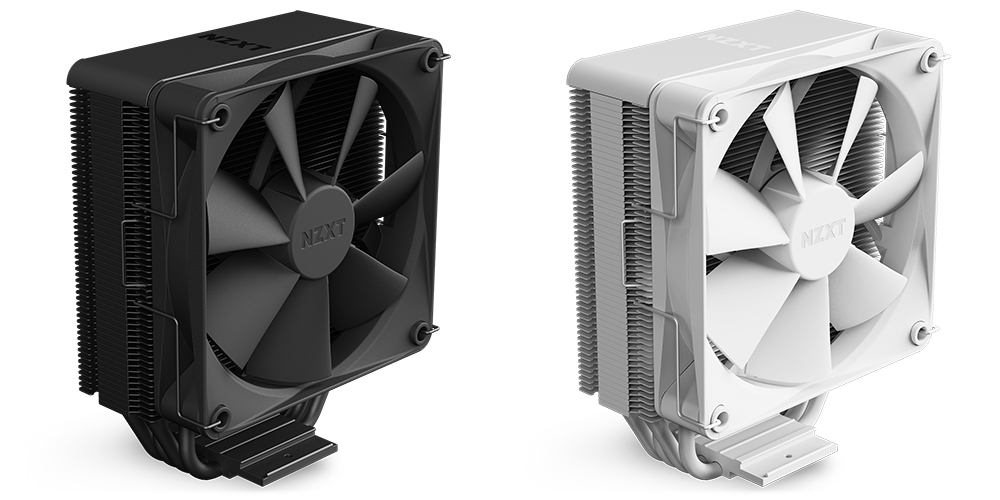
This unboxing features the white model of the T120 with a pre-attached matte F120P fan. The packaging reflects NZXT’s minimalist design aesthetic with a simple Kraft paper box. The product model, 3D drawing, and color marking are prominently displayed on the front of the box, and the paper specifications are provided in three different languages.


NZXT pays attention to the details, even inside the box. It uses custom-shaped pearl cotton to securely hold the contents in place, ensuring that the cooling fins, heat pipes, and fans will not sustain any damage during transportation. The fans and air cooling towers are shipped from the factory in a disassembled state, and there is a foam sheet placed between the cooling fins, the accessory box, and the fan to prevent scratches and damage.
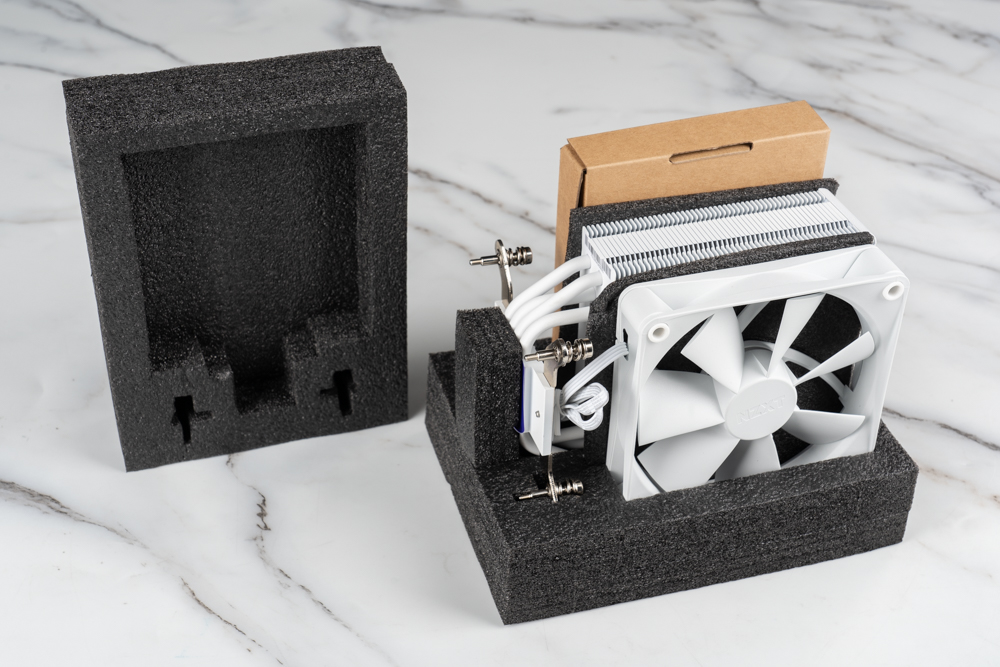
As the first air-cooled radiator from NZXT, the company has not immediately entered the high-end, dual-tower market but instead has chosen to start with a more accessible, entry-level single-tower design featuring four heat pipes.
The NZXT T120 is quite compact and lightweight because of its single-tower design. The dimensions of the tower without a fan are 40 x 120 x 159mm, and with a fan installed, the dimensions are 66 x 120 x 159mm. The T120 itself has a net weight of 750g, making it lightweight and easy to handle.

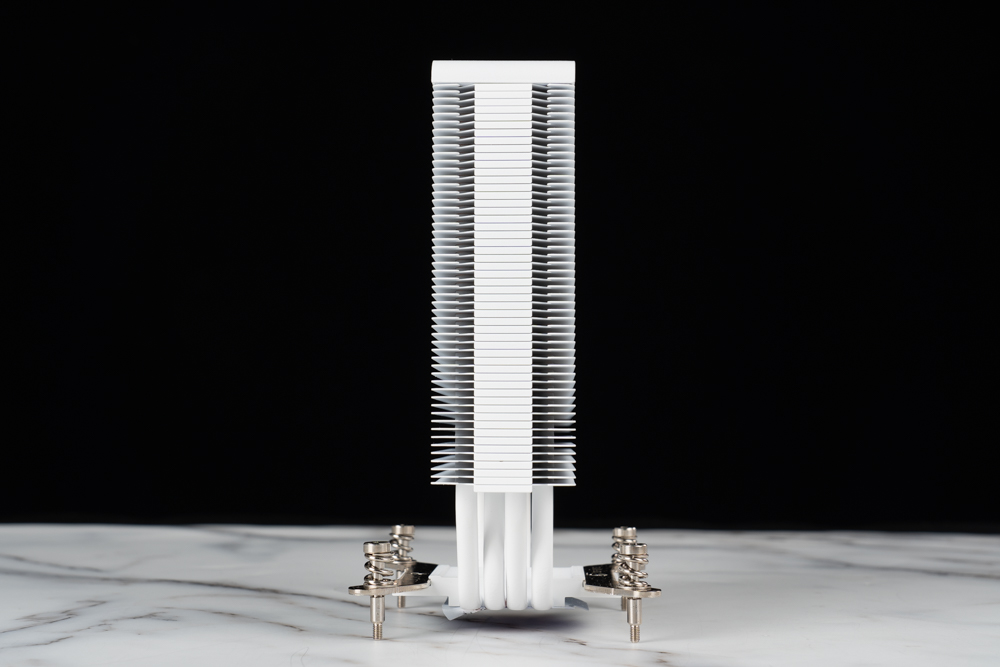
The T120 has an all-white coating on its heat-dissipation fins, decorative top cover, heat-conducting copper pipe, and heat-dissipation base cover, giving it a cohesive and visually pleasing white aesthetic. The screws and buckles used to fix the radiator are coated in a nickel-plated protective layer to match the overall design.


The contact surface of the heat pipe on the T120 is not pre-coated with thermal paste when it leaves the factory. There is a protective film with a warning message printed on it to prevent scratches. When installing the radiator, players will need to use the thermal paste provided in the accessory box and remove the protective film before installing it. The warning message is in purple to ensure that it is not overlooked, and it is important to remember to remove it before use.
I will now show you the bottom design of the NZXT T120. The contact surface with the processor uses a direct-touch heat pipe technology where the copper heat pipes come into direct contact with the surface of the CPU. This is a common solution for entry-level single-tower radiators.

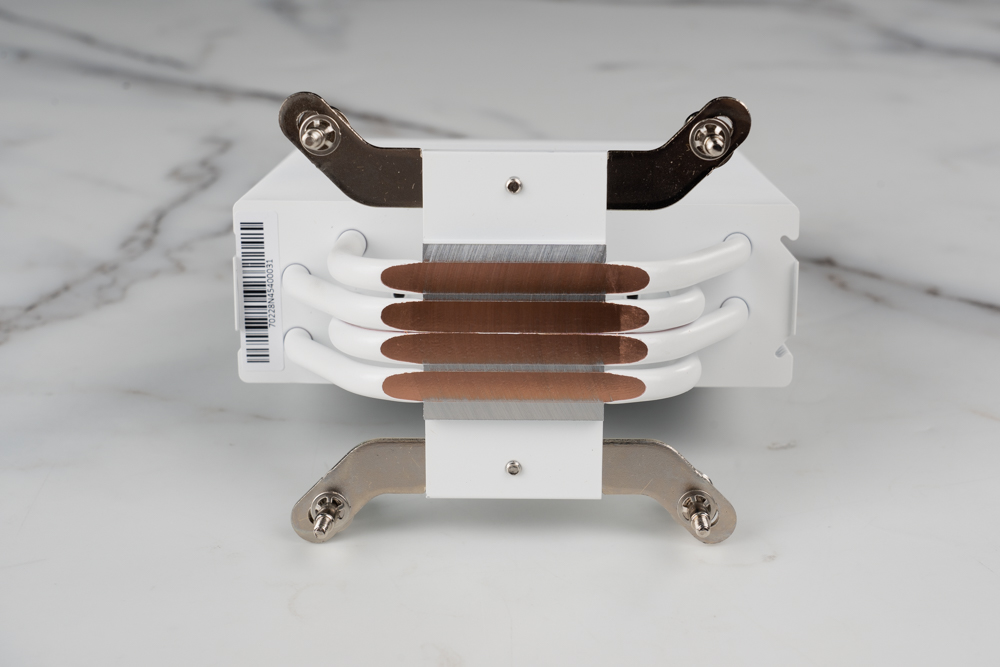
The T120 matte version comes with an NZXT F120P static pressure fan with a maximum speed of 1800 RPM, which can deliver an airflow of 78.02 CFM and an air pressure of 2.7mm-H2O. The fan noise at full speed is 30.6 dBA.
The NZXT F120P static pressure fan uses fluid dynamic bearings (FDB), which have an average lifespan of 60,000 hours, resulting in a long-lasting and quiet operation. The T120 is also equipped with shock-absorbing rings in the fan lock holes on all four sides, which helps to reduce the possibility of resonance being generated when the fan is running.



The T120 accessory box includes an Intel LGA 115X/1200 backplate, LGA 1700 backplate, AMD bracket and sleeve, two sets of fan mounting wires, and NZXT high-performance thermal paste 1g. Players can use the additional fan mounting wires to add a second fan to the T120, which will enhance the radiator’s cooling performance.
The T120’s Intel backplate has two double-sided tapes on the side that comes into contact with the motherboard, which helps with the installation of the radiator. It’s important to note that the two backplates support different types of processor pins, so players need to pay attention to this when installing.

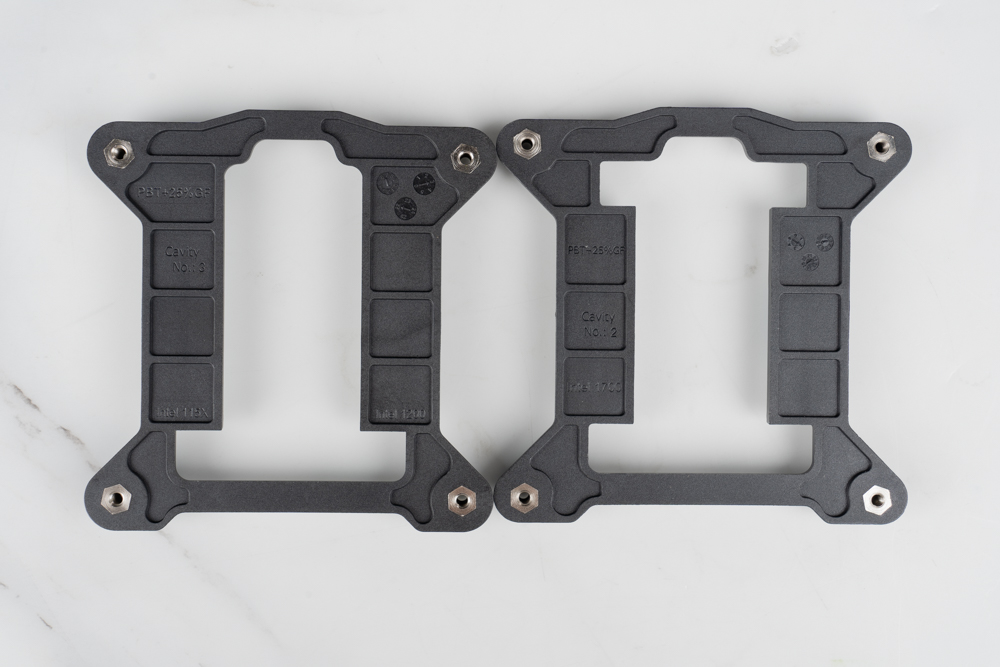


NZXT T120 actual installation and heat dissipation performance test
The T120 is tested with an i5-12600k processor and a Z690 Taichi Razer Edition motherboard. Under extreme conditions, the 12600K can consume between 180~200W of power. The T120, with its single tower and four heat pipes, is being used for the test. However, this test is not completely fair, so the author has chosen a lower load project for this test, and by reducing the pressure of software testing, the processor’s power consumption should not exceed 150W as much as possible.
Test Platform
Processor: Intel Core i5-12600K
Radiator: NZXT T120
Motherboard: ASRock Z690 Taichi Razer Edition
Memory: T-FORCE DELTA RGB DDR5 16GBx2 6200MHz
Graphics Card: NVIDIA GeForce RTX 2080 Super
Case: NZXT H5 Elite Matte Bai
Operating system: Windows 11 Home Edition 21H2

The test was conducted using an i5-12600k processor and a Z690 Taichi Razer Edition motherboard inside an NZXT H5 Elite casing, with the fan operation mode set to performance mode. During the R23 single-core test project, the maximum temperature reached 62°C. The Fire strike project, which simulates a gaming situation, resulted in an acceptable maximum temperature of 82°C, considering the additional heat generated by the graphics card. The maximum temperature recorded during the AIDA64-CPU test was 81°C.
After this round of testing, it appears that the sweet spot for the NZXT T120 is around 100~120W, making it a more suitable choice for pairing with non-overclockable i5 and i3 processors. However, it’s worth noting that the third-generation i5 processor is currently only available as the i5-12600k, so it was not possible to test the usage scenarios of mainstream i5 processors.
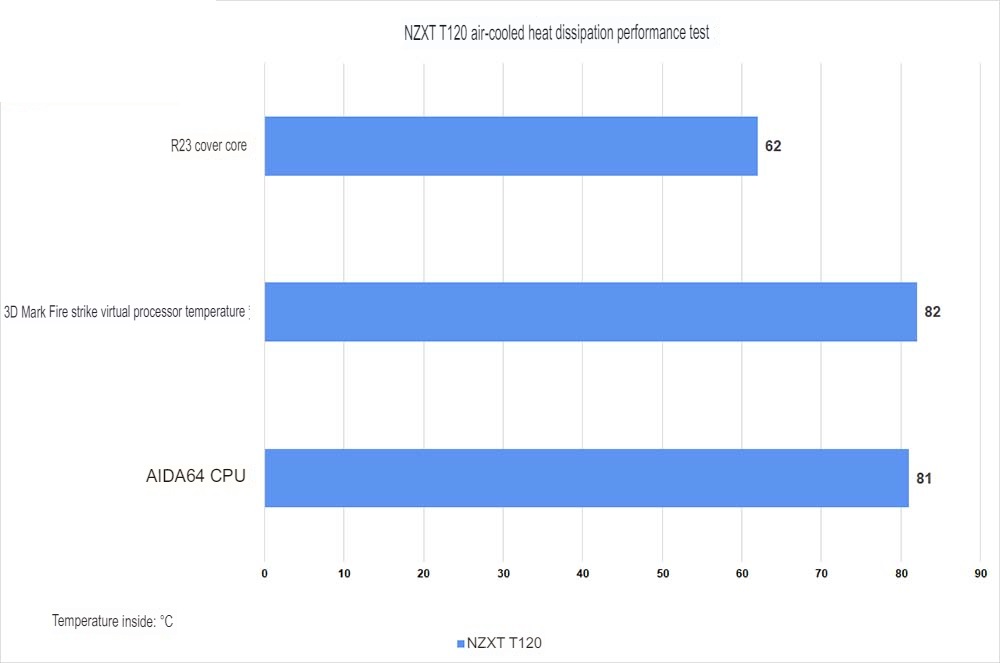
In addition to the testing, I also want to share my experience with the installation process of the T120. Overall, the installation process was easy and smooth. NZXT has taken steps to prevent the possibility of cutting hands on the cooling fins through the trimming process. The width of the fan installation wire is fixed and consistent with the shock-absorbing ring in the fan lock hole, which makes it easy to install the fan. The wire will not fall off during the process of attaching the fan to the tower body.
Thanks to its small size, the T120 is able to avoid any installation conflicts between the motherboard and memory to the greatest extent, even with high memory installation. In the test, it was used with T-FORCE DELTA RGB DDR5, and it was perfectly compatible. This shows that the T120 has excellent installation experience and hardware compatibility.

Summary and experience

The T120 is NZXT’s first air-cooled tower radiator. It has a sleek design, is easy to install, and offers efficient cooling for the processor. It comes in two color options: all black and all white.
The T120 is a single-tower, four-pipe heatsink that is well-suited for i5 and i3-level processors with a power consumption of around 100~120W and non-overclockable models (without a K suffix). The included mounting brackets are user-friendly and easy to use, and an additional set of fan mounting wires is included in the box. Players also have the option to purchase additional F120 fans and install them for added cooling performance.
In addition, for consumers who appreciate RGB lighting effects, the “T120 RGB” version is also available, which comes with F120 RGB fans and supports the NZXT CAM software. This software allows you to customize lighting effects and fan curves and set your preferred lighting effects on the T120 RGB.
The NZXT T120 is a shining debut in the radiator market. The unboxing, heat dissipation test, and a single tower with four heat pipes make it a mainstream option with great performance. The design of the T120 is sleek and easy to install. The T120 is well-suited for i5 and i3-level processors with a power consumption of around 100~120W and non-overclockable models (without a K suffix). It also comes in two color options: all black and all white, and it also has an RGB version that allows you to customize lighting effects and fan curves with the NZXT CAM software.
If this article is helpful for you, please share this article with your friends on social media. Thank you!
This article is based on the personality of the reviews. You are responsible for fact-checking if the contents are not facts or accurate.
Title: Shining debut NZXT T120 unboxing heat dissipation test / single tower with four heat pipes, mainstream option supernova