
The new sleek business device by MSI, the “MSI Prestige 16 Evo A13M,” boasts a slim 1.6cm form factor and a manageable weight of 1.9kg. It’s powered by an Intel Core i7-13700H 6P+8E processor and has been awarded Intel Evo laptop certification. The laptop promises a maximum of 9 hours of battery life, coupled with advanced security features, including fingerprint and face recognition, a camera switch, dTPM 2.0, and Tobii Aware. A 16-inch 2K QHD display in a 16:10 ratio, Thunderbolt 4, and Wi-Fi 6E are just a few of the convenient features designed to fulfill everyday office tasks.
MSI Prestige 16 Evo A13M Detailed Specs
Operating System: Windows 11 Home
CPU: Intel Core i7-13700H 6P+8E 14C20T, Turbo up to 5.0GHz
RAM: 16GB LPDDR5-4800
Integrated Graphics: Intel Iris Xe
Main Screen: 16\” QHD+ (2560×1600), 165Hz, IPS-Level, 100% DCI-P3
Storage: Single 1TB PCIe 4.0 NVMe M.2 SSD
Keyboard: 100% Compact Layout, White Backlit
Ports: One 3.5mm Headset Jack, one HDMI 2.1, one Micro SD, two Thunderbolt 4 Type C (USB / DP / PD), two USB 3.2 Gen2
Audio: Dual 2W Speakers, Hi-Res Audio Ready, DTS Audio Processing
Connectivity: Intel Killer Wi-Fi 6E AX1675, Bluetooth v5.3
Battery: 4-Cell, 82Whrs
Charger: 100W USB-C
Dimensions: 358 x 258.55 x 16.85mm
Weight: 1.9Kg
Webcam: IR HD 1080p30fps
Security Features: Fingerprint Scanner, Discrete Trusted Platform Module (dTPM) 2.0, Camera Switch
MSI Prestige 16 Evo A13M business laptop unboxing / Intel Evo certified safe, long-lasting work machine
The new MSI Prestige 16 Evo A13M business laptop sports a silver-white body with clean, sleek lines. It’s powered by the latest Intel Core i7-13700H laptop processor, which features 14 cores (6P+8E), 20 execution threads, and a maximum Turbo clock speed of 5.0GHz. It also includes Intel Iris Xe integrated graphics and offers the fast data transfer capabilities of Intel Thunderbolt 4.
As an Intel Evo-certified device, the Prestige 16 Evo A13M includes fingerprint and IR face recognition systems compatible with Windows Hello login, enhancing security measures. It’s also equipped with Tobii Aware, which automatically detects prying eyes. In addition, a hardware switch on the left side of the laptop allows users to easily turn on or off the FHD 1080p30fps video camera mounted above the screen, ensuring privacy and security.



16-inch 16:10 QHD 1600p resolution, 165Hz refresh rate, 100% DCI-P3 mirror anti-glare screen
The Prestige 16 Evo A13M is equipped with a 16-inch, 16:10 QHD 2K 2560×1600 resolution IPS panel. The 16:10 aspect ratio helps optimize the proportions of the narrow bezel screen, making the overall viewing experience more comfortable. This resolution is particularly convenient for document work, allowing full-page A4 documents to be viewed without the need for vertical scrolling.
Furthermore, the laptop’s IPS screen offers a high contrast ratio of 1200:1 and delivers 100% DCI-P3 color gamut performance, providing vibrant and bright images that are ideal for photo editing, basic adjustments, or simply enjoying audio-visual content. Nevertheless, despite the screen’s anti-glare function, when used in brightly lit environments, a mild reflective effect may still be apparent on the screen. For a more comfortable user experience, it is recommended to avoid excessively bright ambient light sources or overhead fluorescent lights.



The Prestige 16 Evo A13M features a 180° hinge design that allows the screen to lie flat. However, with the laptop’s heat dissipation system positioned at the center of the rear and directing hot air toward the screen, it’s essential to be mindful of heat management while using the device.

Fingerprint recognition, IR FHD video camera and compact 100% backlit keyboard Tobii Aware
The laptop features a compact 100% keyboard design, including a numeric keypad and white LED backlighting, offering a highly comfortable typing experience. A large touchpad featuring hidden left and right-click buttons enhances navigation. Conveniently located on the bottom right is a fingerprint reader that can be integrated with Windows Hello for swift and secure logins.
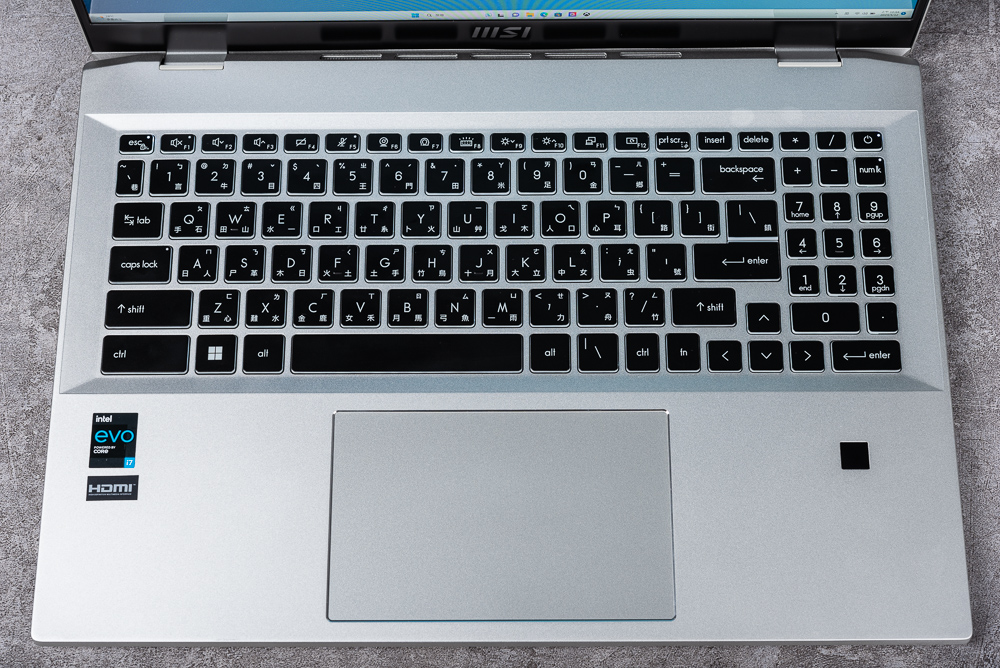
Under the “Login Options” in your Windows account settings, you can configure face recognition and fingerprint authentication. Once these settings are enabled, the laptop can automatically use its camera to recognize the user’s face or the fingerprint reader to verify the user’s identity, either upon powering on or after logging out. This allows a quick and secure login to the Windows system.
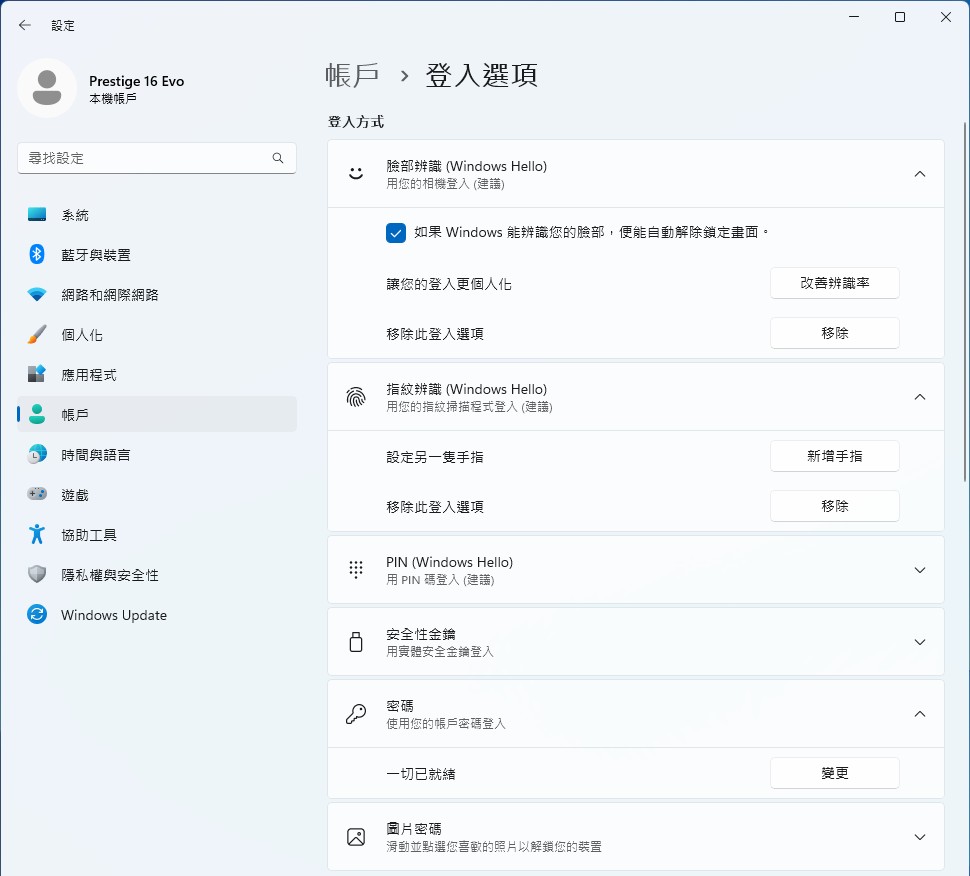


Additionally, the Prestige 16 Evo A13M features a physical switch on the left side of the laptop to control the video camera. This switch can directly disable the camera, enhancing user privacy and security. It should be noted, though, that disabling the camera will render face recognition and Tobii Aware functionalities unusable.

Tobii Aware enhances screen privacy and security by leveraging the video camera for face recognition. When enabled, Tobii Aware can automatically detect when the user steps away from the computer, dimming the screen and temporarily blurring it until the user returns. It also provides anti-spying features and automatic locking of Windows, further ensuring the protection of user data.


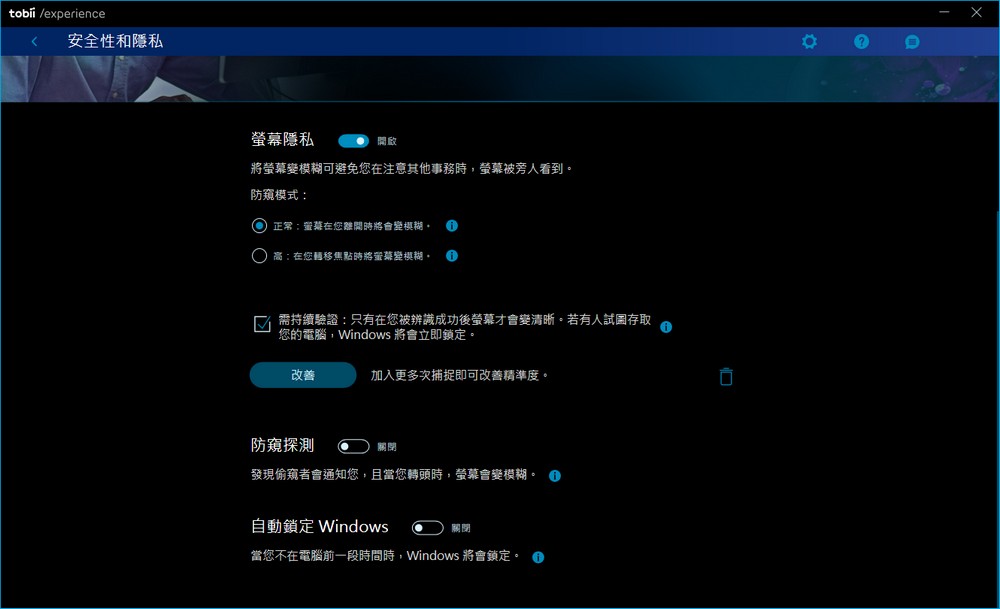
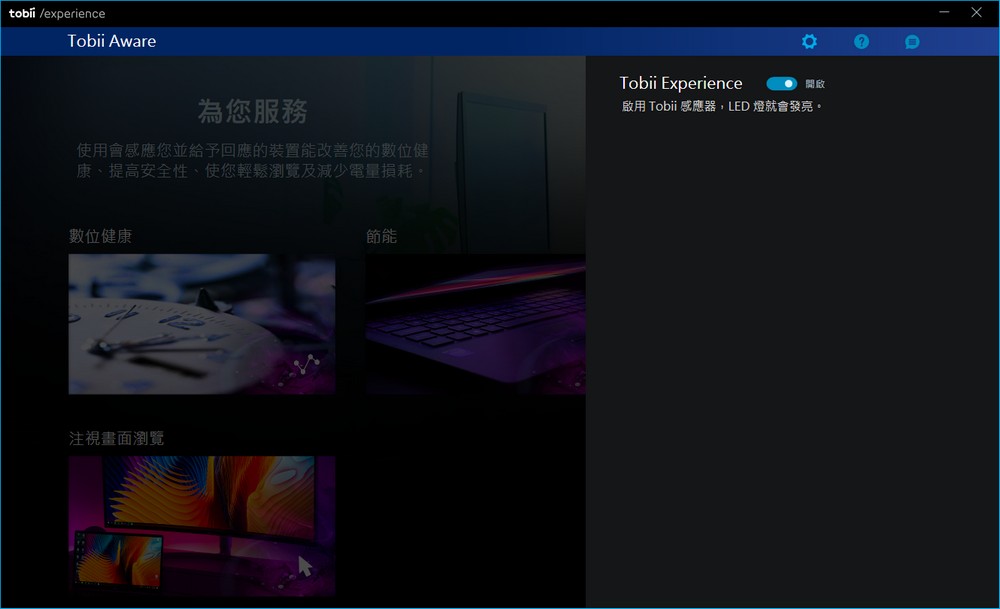
Once Tobii Aware is activated, it automatically blurs the screen or locks Windows when the user moves out of the laptop’s camera field of view, ensuring user privacy. However, one thing to note is that the video camera’s indicator light will continually flash when Tobii Aware is in use, which some users might find distracting.

I/O configuration: Dual Thunderbolt 4 Type C and HDMI 2.1 support 3 monitor outputs
The Prestige 16 Evo A13M business laptop, in addition to offering two Thunderbolt 4 Type C ports that both support USB PD charging, also provides a variety of I/O options including HDMI 2.1, two USB 3.2 Gen2 ports, a microSD card reader, and a 3.5mm headphone/microphone jack. These features ensure ample expansion and connectivity convenience for mobile workers.


Leveraging the dual Thunderbolt 4 Type C ports and HDMI 2.1, the laptop can be hooked up to as many as three external monitors. This makes it an ideal choice for those who require multi-monitor setups for their work.

Dynamic Cooler Boost Three heat pipes, dual air outlets
The Prestige 16 Evo A13M employs three internal heat pipes for effective CPU heat dissipation alongside two central cooling fans that vent out the heat generated by the CPU. The laptop’s internal configuration includes an integrated 16GB LPDDR5-4800 memory and a single 1TB PCIe 4.0 NVMe M.2 SSD.
Although the built-in RAM and SSD may not offer extensive expandability, additional storage can be added to the laptop through Thunderbolt 4 SSD or USB HDD, ensuring ample room for data storage.
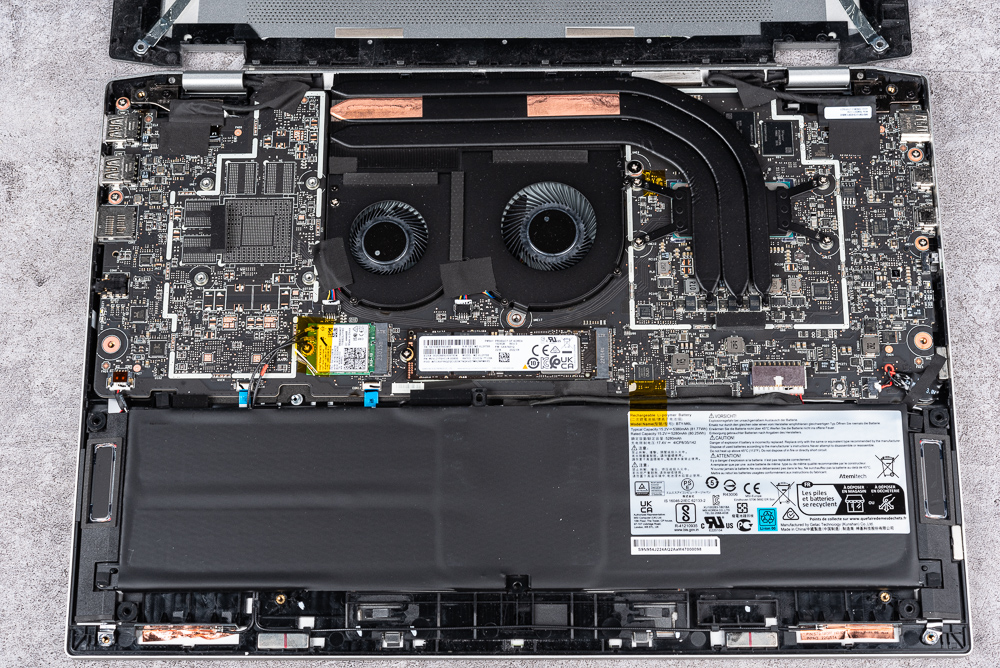

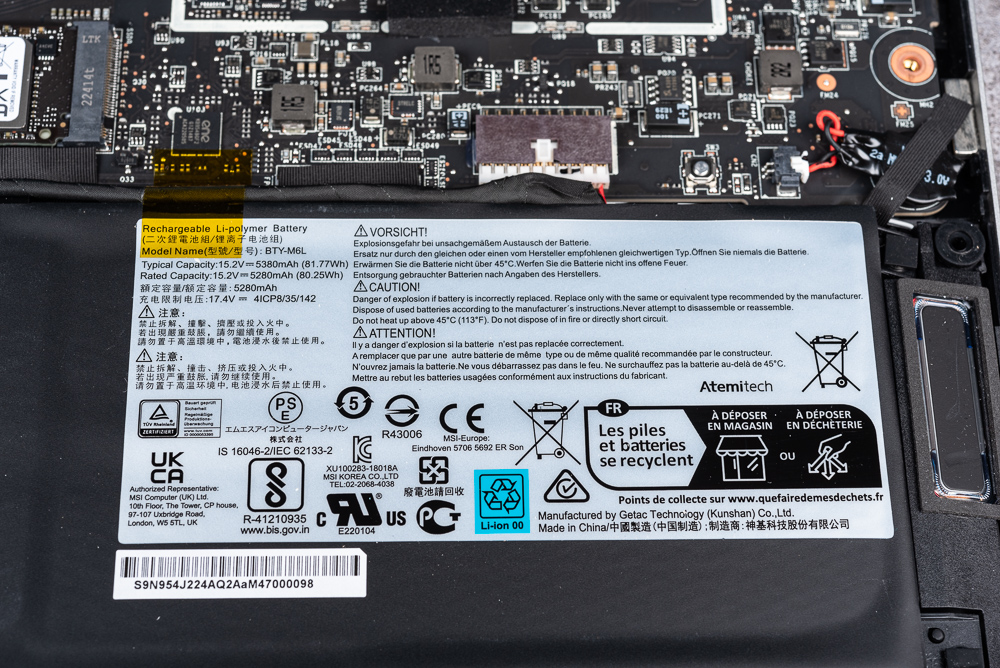

MSI Center monitoring and laptop function setting
All software on the Prestige 16 Evo A13M is managed via the MSI Center. This includes monitoring of hardware information such as CPU, Disk, and Memory usage, fan speed, network status, and temperature, all of which can be accessed through the hardware monitoring section. Key functional settings can be adjusted and customized in the Features section.

Within the Features section, you can alter the laptop’s working mode based on usage scenarios. Preset modes include Smart Auto, Extreme Performance, Balanced, Quiet, and Super Battery Saver. It’s generally recommended to keep the setting Balanced for everyday use. However, if maximum laptop performance is required, it can be switched to Extreme Performance, although this might result in louder fan noise.
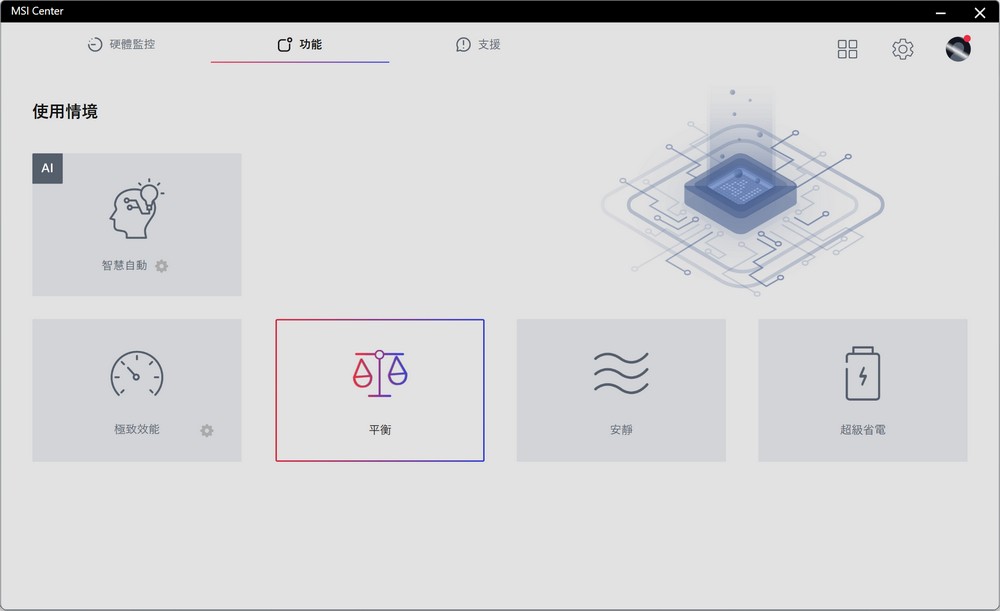
Within the general settings, you’ll find options to adjust and toggle some of the laptop’s basic functionalities. It also includes a smart noise reduction feature which is designed to eliminate noise from both the speakers and the microphone, providing a clearer audio experience.
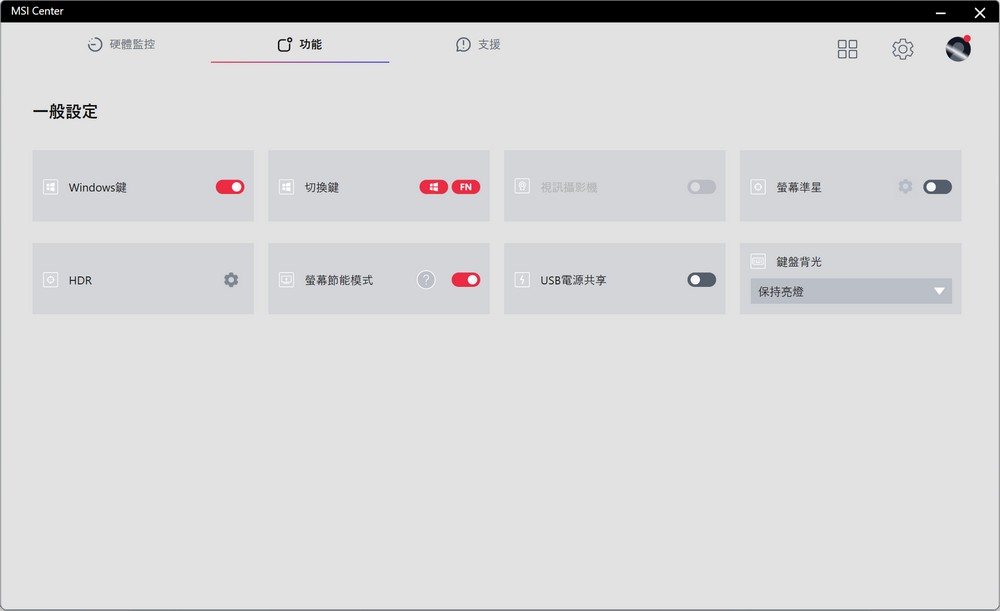
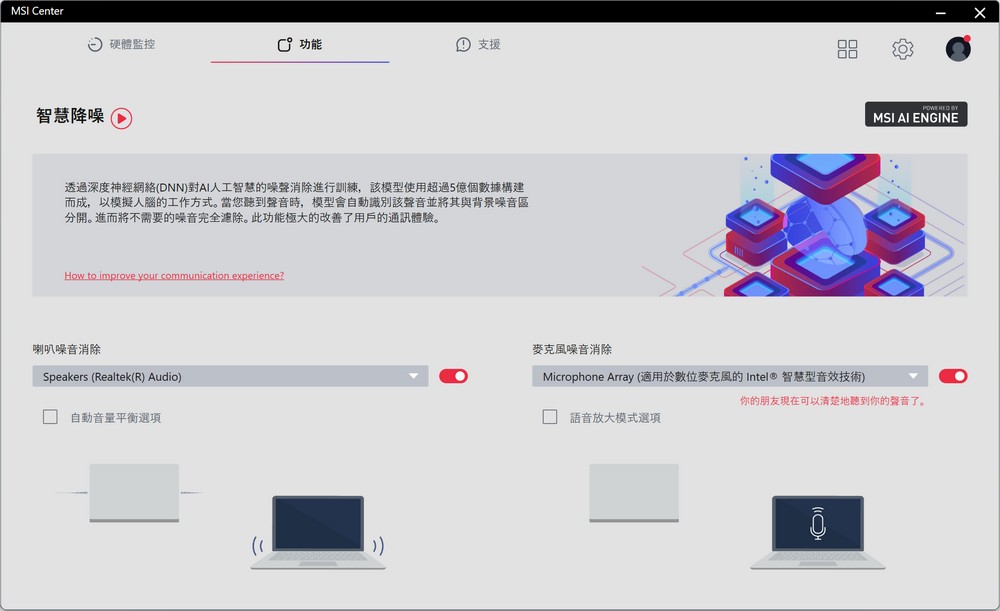

MSI Prestige 16 Evo A13M creation PR, PS, LR test
In the performance test of the Prestige 16 Evo A13M, the laptop was set to extreme performance mode. The key specifications of the laptop include an Intel Core i7-13700H processor and 16GB LPDDR5-4800 memory.
According to CPU-Z, the Intel Core i7-13700H processor is based on the Raptor Lake architecture and manufactured using a 10nm process. It features 6 performance cores and 8 efficiency cores, resulting in a total of 20 threads for optimal multitasking capabilities. The processor boasts a maximum boost clock frequency of 5.0GHz and has a thermal power consumption rating of 45W TDP. The laptop is equipped with 16GB LPDDR5-4800 memory, which offers high-speed performance for efficient multitasking and smooth operation.
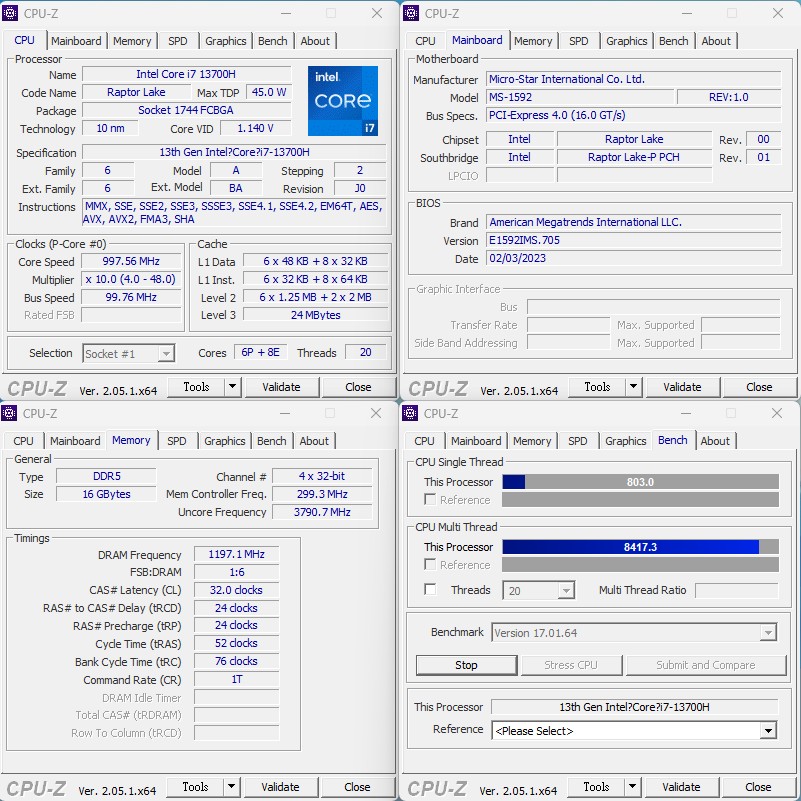
In the Adobe Premiere Pro 2020 conversion output test using the UL Procyon Video Editing BenchmarkTest tool, the Prestige 16 Evo A13M achieved a score of 1,673 points. The test scenario involved using a 2160p (30/60 FPS) video and exporting it in two different formats: H.264 – YouTube 1080p Full HD and HEVC (H.265) – 4K UHD. The test evaluated the performance of both pure CPU output and GPU-accelerated output.
Using the laptop’s internal display, the H.264 1080p FHD output took 448 seconds, while the H.265 4K UHD output took 311 seconds. However, for optimal output performance, it is recommended to pair the laptop with a discrete graphics display to achieve better results in video editing tasks.
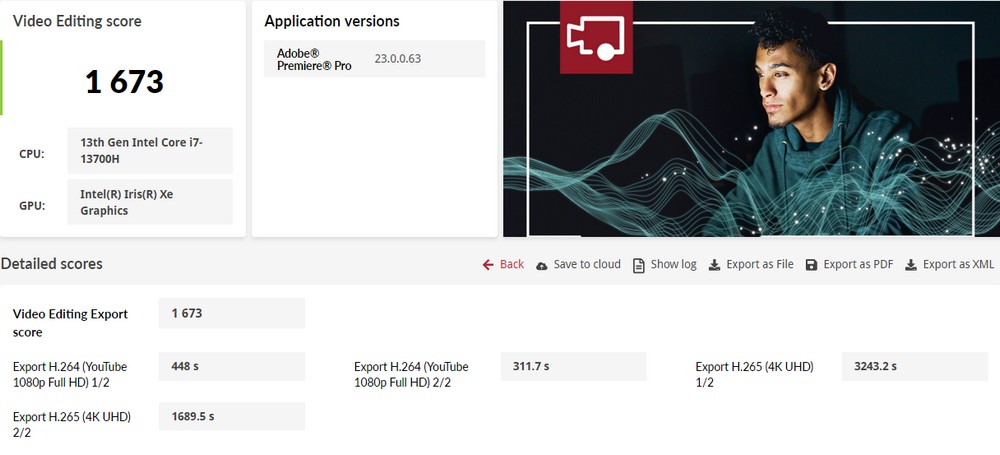
In the photo editing performance test of Adobe Photoshop using PugetBench, the Prestige 16 Evo A13M achieved a total score of 933 points. The breakdown of the scores includes 84 points for GPU performance, 112.9 points for general processing, and 73.6 points for filter processing. It’s important to note that the laptop’s internal display performance might have impacted the overall score. However, for mobile 2D image editing purposes, the Prestige 16 Evo A13M still possesses sufficient performance capabilities for processing photos.
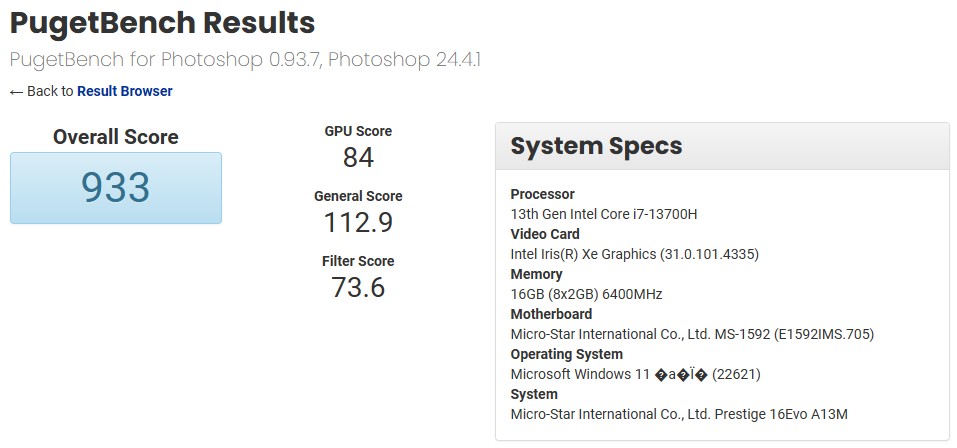
In the Adobe Lightroom Classic multi-photo processing and output test using PugetBench, the Prestige 16 Evo A13M achieved a total score of 1111.5 points. This benchmark test evaluates various tasks such as photo scrolling and switching speed, 500x photo import, Smart Previews, Merge Panorama, Merge HDR, outputting 50 JPEGs, and converting 50 DNG images.
The laptop attained a score of 85.5 points for active processing and 136.8 points for passive processing. These results indicate that the Prestige 16 Evo A13M meets the performance requirements of photographers who engage in batch processing of RAW files, even when working outdoors.
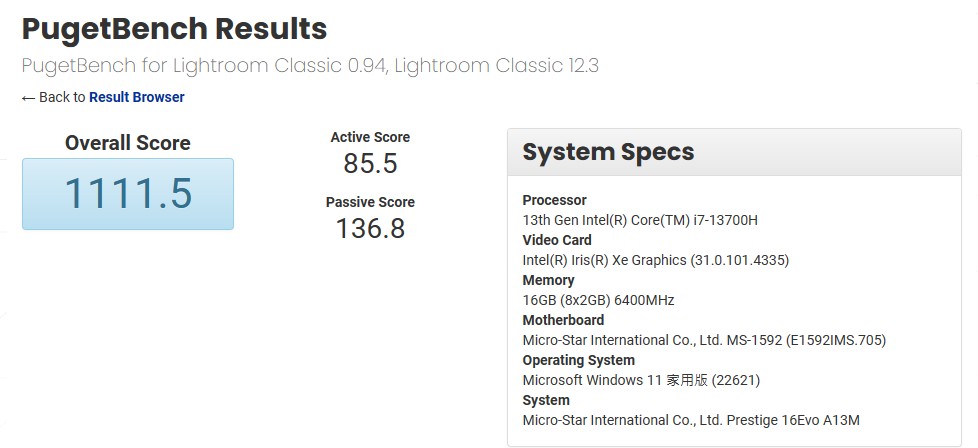
MSI Prestige 16 Evo A13M computer performance benchmarks
CINEBENCH R20 and R23, developed by MAXON with the foundation of Cinema 4D, serve as valuable tools for assessing the 3D rendering capabilities of computer processors. These software benchmarks offer a reliable means of swiftly evaluating CPU multi-core performance.
In the case of the i7-13700H processor, it achieves a CPU score of 7092 points and a single-core score of 716 points in CINEBENCH R20. When it comes to the R23 version, the CPU performance reaches 18315 points for multi-core computing and 1870 points for single-core computing. These scores provide an indication of the processor’s rendering capabilities in 3D applications.
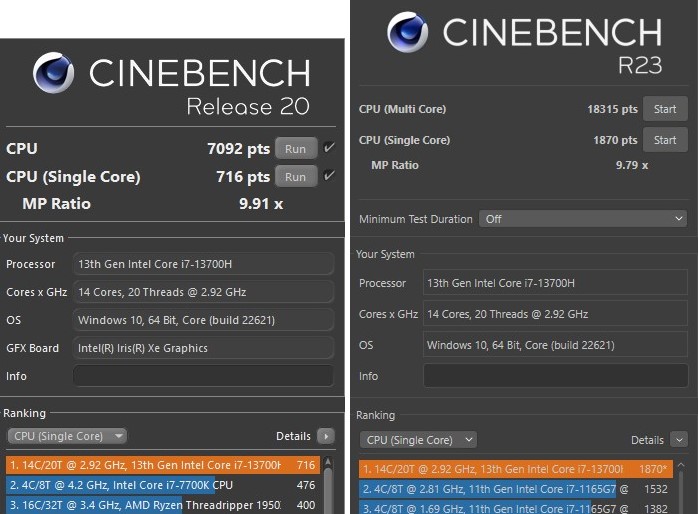
In the Geekbench 6 CPU test, which includes a range of comprehensive tasks such as data compression, image processing, machine learning, and code compilation, the Prestige 16 Evo A13M achieved a multi-core score of 12,782 and a single-core score of 2,415. These scores provide an estimation of the processor’s performance in both multi-core and single-core tasks.
In the Geekbench 6 GPU test, which involves image processing, computational photography, computer vision, and machine learning tasks using the OpenCL API, the Prestige 16 Evo A13M attained a score of 17,010. This score reflects the performance of the laptop’s GPU in handling these types of workloads.
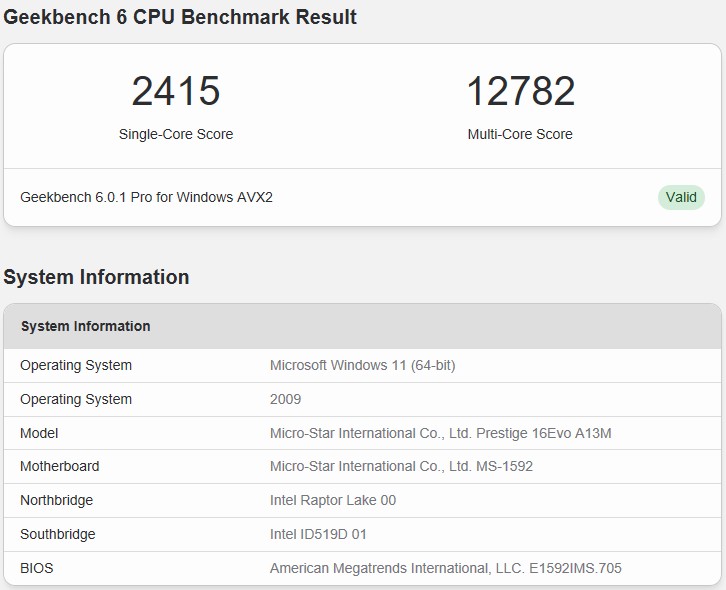
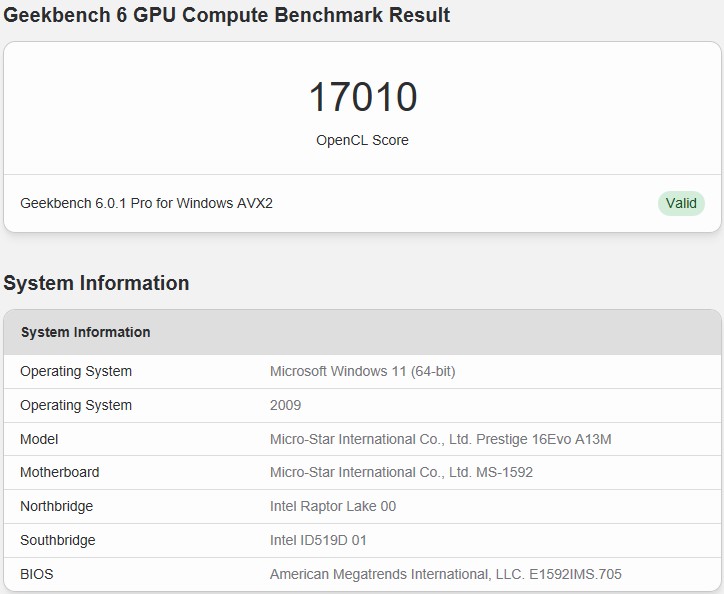
In the AIDA64 memory test, the Prestige 16 Evo A13M, equipped with single-channel LPDDR5-4800 16GB memory, achieved the following results:
- Memory Read: 573,375 MB/s
- Memory Write: 68,362 MB/s
- Memory Delay: 98.2 ns
These scores indicate the memory performance of the laptop. The high memory read and write speeds demonstrate efficient data transfer rates, while the memory delay of 98.2 ns reflects the latency or delay in accessing memory.
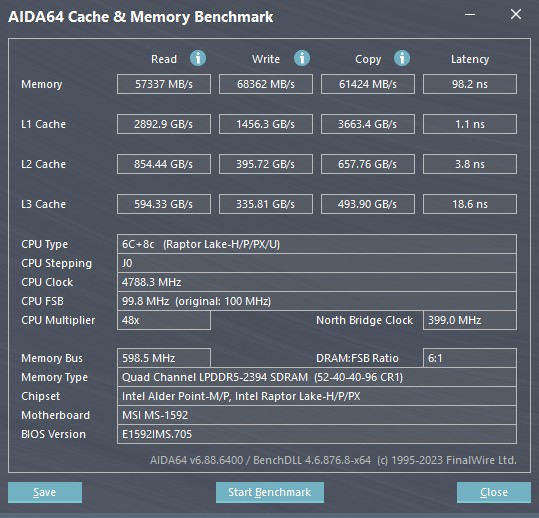
In the PCMark 10 test, the Prestige 16 Evo A13M achieved an overall score of 6518 points. This score indicates that the laptop’s performance is capable of meeting basic computer usage requirements such as paperwork and web browsing.
Specifically, in the Essentials category, which evaluates tasks like app startup speed, video conferencing, and web browsing performance, the laptop scored 11,336 points. In the Productivity category, which focuses on spreadsheets and paperwork, the score was 8547 points. For Digital Content Creation, which involves video content creation, photo/video editing, rendering, and visualization, the score reached 7759 points.
During the test, the CPU achieved a peak clock speed of 4.9GHz, demonstrating its processing capabilities. Overall, these scores indicate that the Prestige 16 Evo A13M offers satisfactory performance for various general computing tasks.

In the PCMark 10 Application test, which evaluates computer productivity performance using real software applications such as Office Word, Excel, PowerPoint, and Edge, the Prestige 16 Evo A13M achieved an impressive score of 15,105 points. This high score indicates that all programs included in the test can be launched and run within one second, showcasing the laptop’s excellent performance in handling productivity tasks. With such performance, the laptop is certainly suitable for paperwork and other productivity-related activities.
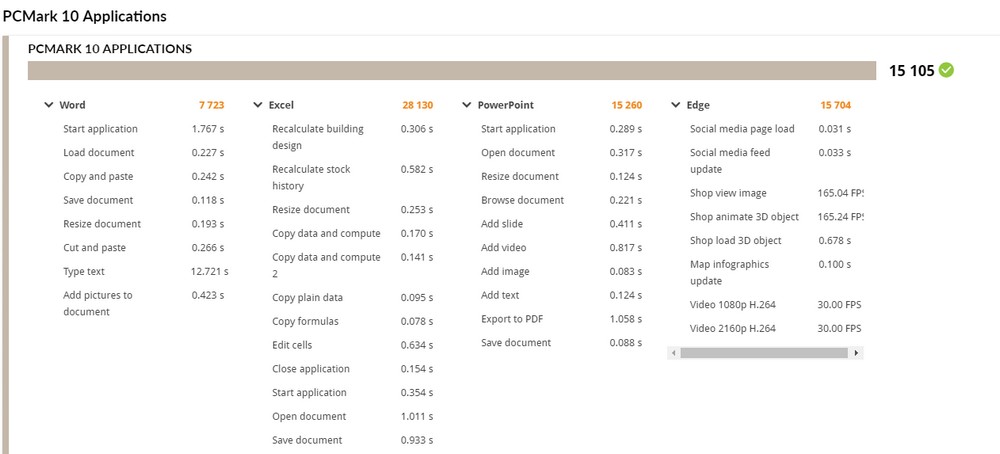
CrossMark is a cross-platform computer performance testing tool developed by BAPCo. It provides comprehensive testing across platforms such as Windows, iOS/iPadOS, macOS, and Android, focusing on computer productivity tasks including text editing, spreadsheets, and web browsing, as well as creative activities like photo editing, organizing, and video editing. Additionally, it measures computer responsiveness.
In the case of the Prestige 16 Evo A13M, it obtained a total score of 1813 points in the CrossMark benchmark. It achieved 1682 points in the Productivity category, showcasing its capabilities in handling tasks like text editing and spreadsheets. For Creativity, which involves photo editing, organizing, and video editing, it scored 2052 points, indicating its proficiency in these creative endeavors. The Responsiveness score was 1571 points, evaluating the laptop’s overall speed and responsiveness. These scores collectively demonstrate the laptop’s performance across various aspects of productivity and creativity.

The Prestige 16 Evo A13M laptop is equipped with a high-performance 1TB PCIe 4.0 NVMe M.2 SSD. As per the CrystalDiskMark benchmark, it achieves impressive sequential read speeds of 6584.86 MB/s and sequential write speeds of 4907.54 MB/s. These results indicate the excellent performance of the SSD in terms of data transfer and storage capabilities. With such fast read and write speeds, users can expect quick file access and smooth performance when working with large files or running demanding applications.
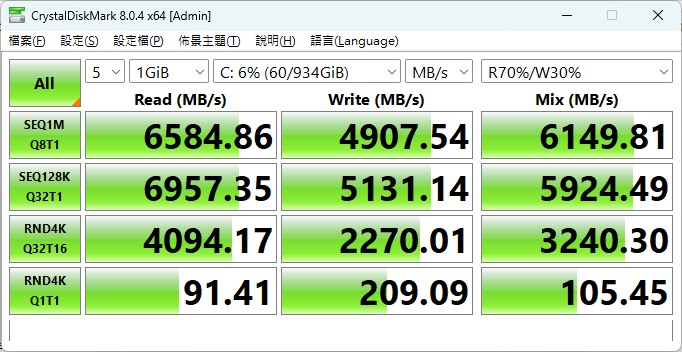
In the 3DMark Fire Strike test, which is designed to assess the performance of a laptop for older DirectX 11 API and AAA games, the Prestige 16 Evo A13M achieved a score of 5,498 points. This score reflects the laptop’s ability to handle gaming and graphics-intensive tasks at a mainstream 1080p resolution. With this score, the laptop demonstrates competent performance for running demanding games and graphics applications.
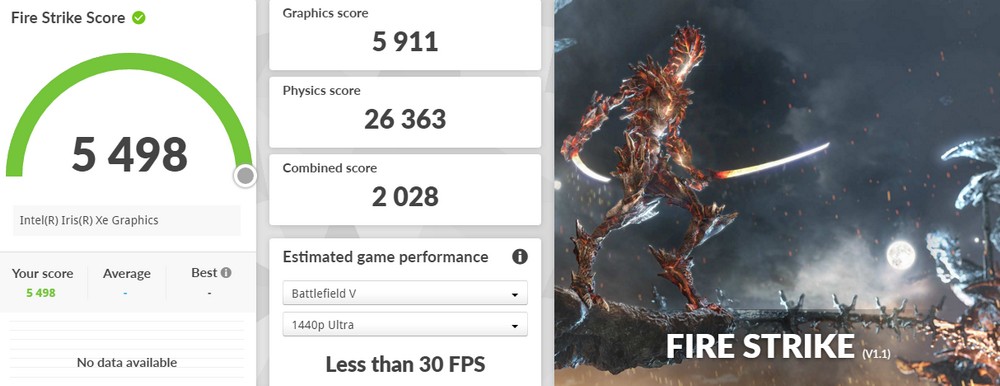
In the 3DMark Time Spy test, which utilizes the DirectX 12 API and represents a benchmark scenario similar to AAA games, the Prestige 16 Evo A13M achieved a score of 2,047 at 1440p resolution. This score indicates the laptop’s performance level in handling graphics-intensive tasks with modern game titles and applications that leverage DirectX 12. With this score, the laptop showcases its capability to provide a satisfactory gaming experience and handle demanding graphical workloads.
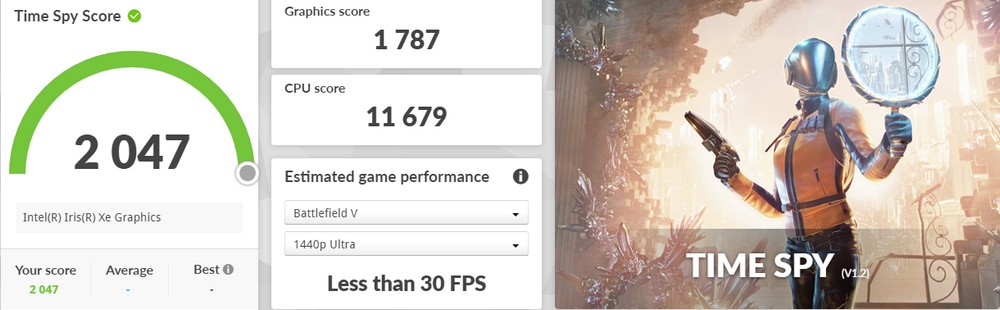
MSI Prestige 16 Evo A13M – 4 e-sports games performance test
When playing the entry-level e-sports games “Rainbow Six: Siege,” “League of Legends,” “APEX Legends,” and “CS:GO” on the Prestige 16 Evo A13M’s internal display at 1600p resolution, the following average frame rates were observed:
- “League of Legends”: The laptop exhibited smooth gameplay with an average of 136 FPS, providing an enjoyable gaming experience without any notable performance issues.
- “CS:GO”: The laptop achieved an average frame rate of 54.8 FPS, indicating decent performance, although it may not consistently reach higher refresh rates for ultra-smooth gameplay.
- “Rainbow Six: Siege”: The laptop averaged around 53 FPS, indicating satisfactory performance, though it may struggle to maintain higher frame rates during intense action sequences.
- “APEX Legends”: The laptop recorded an average frame rate of 28 FPS, suggesting that the performance might be slightly lower, potentially impacting the smoothness of gameplay.
Overall, while the Prestige 16 Evo A13M’s internal display is well-suited for playing “League of Legends” with its high average frame rate, it may experience some limitations in delivering optimal performance for “CS:GO,” “Rainbow Six: Siege,” and “APEX Legends” at 1600p resolution. Connecting the laptop to an external display or adjusting the graphics settings within the games may help achieve better performance in these titles.
MSI Prestige 16 Evo A13M temperature test
During standby mode, the Prestige 16 Evo A13M maintains a CPU temperature of 49°C, indicating a relatively cool operating temperature in an idle state.
Under an intensive workload such as the AIDA64 CPU stress test for 10 minutes, the CPU temperature rises to 87°C. This suggests that the laptop’s cooling system is able to handle the generated heat as the temperature remains within an acceptable range.
Similarly, during the Cinebench R23 CPU test lasting 10 minutes, the CPU temperature reaches 88°C. This demonstrates that the laptop can effectively dissipate heat even under prolonged heavy CPU usage, maintaining the temperature within a reasonable limit.
Overall, the temperature performance of the Prestige 16 Evo A13M seems to be efficient, with the cooling system effectively managing the heat generated during demanding tasks.
During the burn-in test, it is normal for the temperature of the air outlet at the back of the keyboard to reach higher temperatures, such as 52.7°C. Additionally, the QWER area of the keyboard reaching 43°C can be attributed to the heat dissipation from the components underneath.
Switching back to the balanced mode from extreme performance mode can lead to improved temperature management, reduced noise levels, and overall better cooling performance. This is because the balanced mode typically adjusts the system settings to strike a balance between performance and heat dissipation, optimizing the cooling solution for a more comfortable and efficient user experience.
Therefore, if you are concerned about the temperature and noise levels, switching to the balanced mode should help provide a more favorable cooling performance.
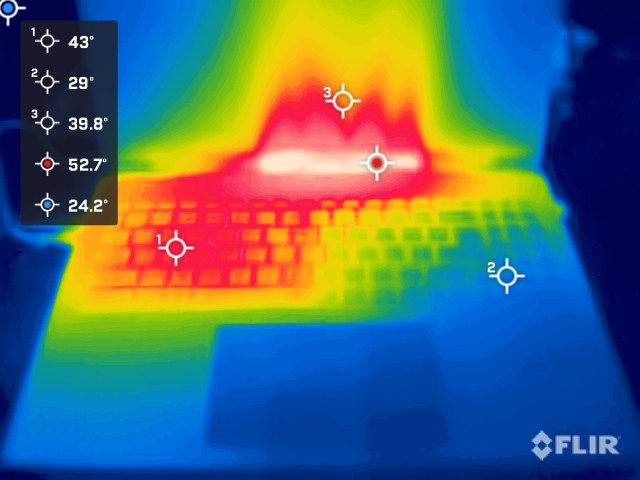
MSI Prestige 16 Evo A13M Endurance Test
In the Laptop Endurance Test using the PCMark 10 Battery Profile’s Modern Office scenario, the Prestige 16 Evo A13M was configured with specific settings: 50% screen brightness, Wi-Fi On, and LED Off.
In balanced mode, the laptop achieved an impressive battery life of 9 hours and 41 minutes. This duration is quite commendable for a business laptop, ensuring prolonged usability without the need for frequent recharging.
Furthermore, by adjusting settings for maximum power efficiency and utilizing the quiet mode, the battery life reached an equally impressive duration of 9 hours and 40 minutes. This indicates that the laptop is optimized to deliver extended battery performance, which is advantageous for business users who require long-lasting productivity on the go.
Overall, the Prestige 16 Evo A13M demonstrates excellent battery efficiency, providing users with extended periods of use without compromising on performance.
Summary
The new MSI Prestige 16 Evo A13M is a sleek and lightweight business laptop, measuring only 1.6cm thin and weighing 1.9kg. It boasts an Intel Core i7-13700H processor and a 16-inch 16:10 QHD IPS screen, catering to the modern needs of mobile workers for tasks like online document handling and virtual meetings.
Notably, the Prestige 16 Evo A13M offers a battery life of up to 9 hours and incorporates various security features such as face recognition, fingerprint recognition, and a video camera switch. Additionally, it incorporates Tobii Aware technology, which blurs the screen for privacy protection based on face recognition. However, it should be noted that the continuous flashing of the video camera operation light when Tobii Aware is enabled can be slightly distracting during use.
In Taiwan, the thin and light business laptop, the Prestige 16 Evo A13M, is priced at $44,900. With its powerful performance, long battery life, Thunderbolt 4 high-speed external expansion capabilities, and convenient USB-C 100W charging, this laptop provides an excellent choice for mobile workers who prioritize portability and productivity.
If this article is helpful for you, please share this article with your friends on social media. Thank you!
This article is based on the personality of the reviews. You are responsible for fact-checking if the contents are not facts or accurate.
Title: MSI Prestige 16 Evo A13M Evaluation: An Exquisite Device for Business! Featuring Fingerprint and Face Recognition, Plus Tobii Aware for Unparalleled Security