
FSP, a renowned manufacturer of computer cases and power supplies, has recently unveiled its latest high-end PC case series, the CUT593. This series includes two versions: the standard CUT593 and the premium CUT593P. The premium version stands out with its pre-installed modular power cables featuring a braided design and tempered glass side panels on both sides, offering a clear view of the neatly organized cables held in place by cable combs. This setup ensures a quick and aesthetically pleasing installation of components. The front panel of both versions is magnetically attached and comes in two styles, allowing customization according to personal preference. Both the standard and premium versions are equipped with four 14cm ARGB fans and are available in black and white color options. The unboxing review focuses on the black CUT593P Premium Edition.
Specifications:
- Model: CUT593P
- Compatible Motherboards: ATX
- Color Options: Black / White
- Materials: 2x Tempered Glass, 0.7mm SPCC Steel
- Dimensions (LxWxH): 500 x 230 x 544mm
- CPU Cooler Height Limit: 175mm
- Graphics Card Length Limit: 400mm
- Expansion Slots: 7
- Motherboard Support: ATX, Micro ATX, Mini-ITX
- I/O Panel: 2x USB 3.0, Type-C Gen2, HD Audio
- Power Supply Compatibility: 170mm ATX
- 3.5″ Drive Bays: 3 (shared with SSD)
- 2.5″ Drive Bays: 3+2
- Cooling System: Front: 3x 140mm ARGB Fans (without controller, sync with motherboard)
- Rear: 1x 140mm ARGB Fan
- Fan Support: Front: 3x 120/140mm (140mm pre-installed), Top: 3x 120mm or 2x 140mm, Rear: 1x 120/140mm (140mm pre-installed)
- Water Cooling Support: Front 280/360mm, Top 280/360mm


With a detailed exploded view illustration on the cardboard box. This kind of packaging design serves not only to inform but also to entice tech enthusiasts with a clear, visual breakdown of the product’s features and components right before unboxing.
Including such a graphic on the packaging can be a strategic move for FSP, highlighting the product’s modular design and build quality even before the consumer opens the box. It emphasizes transparency and confidence in the product’s design, which can be a compelling selling point for potential buyers who value attention to detail and the ability to customize their PC setup.

The image shows the inside of the CUT593 series PC case packaging. It features a “Thank You!” message, alongside a smiley face emoticon, and a statement expressing hope for a great user experience. There’s a reference to the company’s website and a prominently displayed QR code, which, when scanned, directs users to an online installation guide for the case. This suggests a user-friendly approach and an effort to streamline the setup process. It also indicates that the package includes only a few extra accessories, emphasizing a streamlined or minimalist approach, which can be a plus for consumers who prefer simplicity.

The case sports a sleek exterior, with the side panel showcasing a tempered glass window that provides a clear view of the internal components of the build. The side and front panels display a distinctive hexagonal vent design, which adds to the aesthetic while also contributing to the case’s ventilation and cooling capabilities.
Modern Design Meets Advanced Cooling and Customization
Discussing the appearance of the FSP CUT593P case, it’s evident that its rounded edges and sleek design carry a modern aesthetic. One of its key features is the cable management system that utilizes white lines to minimize the need for additional cable organization. The case’s front panel boasts a magnetically attached hexagonal vent design that not only enhances the visual appeal but also serves a functional purpose with its built-in dust filter. Furthermore, the chassis is fitted with a magnetic movable filter, reflecting a thoughtful consideration for dust prevention. The package includes an alternative metal mesh panel that can be swapped out according to personal preference for aesthetic variation.
The CUT593P features tempered glass swing doors on both sides, a design choice that captivates users who take pride in showcasing their hardware configurations. FSP has not compromised on the premium feel and thermal management of the case; it comes pre-equipped with a set of four 140mm ARGB fans—three at the front and one at the back—ensuring that the case stays cool even under heavy load, thereby providing a seamless blend of high-end looks and functionality. This thoughtful integration of design and practicality ensures that the case not only meets the aesthetic standards of gaming enthusiasts but also the performance demands of high-end PC builds.

A hexagonal mesh front panel with a magnetic attachment, which includes a built-in dust filter for a computer case. This design allows for both aesthetic appeal and functional benefits, offering easy removal for cleaning and maintenance while enhancing airflow to cool internal components effectively. The white fans behind the panel suggest that the case is designed to prioritize both performance and style, fitting well with contemporary computer builds that value form and function.

A close-up of the quick-release design of the front panel of a computer case. This feature typically allows users to easily remove the panel without the use of tools, providing convenient access for maintenance or upgrades. The design suggests a user-friendly approach, enabling hassle-free access to the fans and dust filters. The presence of such a mechanism is indicative of thoughtful engineering aimed at enhancing the user experience during the setup or modification of their PC build.

The interior of a computer case is equipped with a magnetic dust filter. This filter is designed to be removable, offering a convenient solution for regular cleaning to maintain optimal airflow and prevent dust build-up inside the case. The strategic placement of the filter and its magnetic design underscore the case’s focus on ease of maintenance and protection of internal components, which are critical for the longevity and performance of the system. The white cable management features further reflect the case’s emphasis on a clean and organized build environment.

The FSP CUT593P features two interchangeable front panels designed for a computer case, highlighting the versatility and customization options offered by the case design. On the left is a panel with a uniform perforated pattern, which likely provides a balance between aesthetic appeal and airflow. On the right, the panel showcases a distinct hexagonal pattern, which not only adds a unique visual element but also supports efficient ventilation. These panels offer users the flexibility to personalize the appearance of their case while ensuring sufficient cooling for the internal components, demonstrated by the visible fans behind them.

A detailed view of the bottom right corners of the two interchangeable front panels for a computer case, each featuring the FSP logo embossed into the material. This subtle branding indicates the manufacturer’s attention to detail and commitment to branding while still maintaining a sleek and unobtrusive design. The logos are integrated in a way that adds a professional touch without detracting from the overall aesthetic of the panels.

The case with a distinctive feature: both sides are equipped with hinged doors made of tempered glass, providing a clear view of the case’s interior. This design not only adds to the visual appeal, allowing for a full display of the internal components and cable management, but it also facilitates easy access for upgrades and maintenance. The tempered glass ensures durability and safety, while the hinge mechanism implies convenience and functionality for users who frequently modify their setups. The case’s structured and clean design, accented by the neatly arranged cables and the visible FSP branding, reflects a modern approach to PC case aesthetics and practicality.


The hinge mechanism of the CUT593P’s swing door structure, paired with a side view of the tempered glass panel. The precise cable management on the case’s interior is visible, showcasing the attention to detail in design for both aesthetics and functionality. The hinges appear robust, ensuring that the doors can be opened smoothly for easy access to the case internals. This feature is particularly appreciated by users who value both the visual presentation of their PC components and the convenience of being able to quickly and easily modify their setup. The design represents a thoughtful integration of form and function, emblematic of modern high-end PC cases.


The view of neatly organized white braided cables secured by cable combs within a computer case. This tidy arrangement not only improves airflow within the case, helping to keep components cool, but also contributes to the overall aesthetics, which is often appreciated in builds where the internal components are visible through side panels. The cable combs help maintain a clean and orderly appearance by keeping the cables parallel and preventing tangling or twisting. This level of cable management is indicative of a well-thought-out design, focusing on both functionality and visual appeal.

The lower compartment of the CUT593 Premium Edition computer case, is designed for housing the power supply unit (PSU) and storage devices. It features space for two 3.5″ hard drives and includes a designated area for the PSU installation. This compartment helps in cable management by concealing the cables, which contributes to a cleaner overall look and improved airflow within the case. The presence of a magnetic cover suggests ease of access for maintenance and upgrades, allowing for quick removal and reattachment without the need for tools. This design element emphasizes user convenience and system cleanliness, which are important for both aesthetic and practical reasons in PC building.

An accessory box is found in the lower hard drive compartment of a computer case, which includes various components provided by FSP. The contents are as follows:
- FSP-branded Velcro straps are useful for cable management to keep the wires organized and secure.
- A piezo buzzer that serves as a system speaker for motherboard error beeps and diagnostics.
- Grommets for cable routing that help protect and guide cables through the case’s cutouts.
- Plastic standoffs for mounting the motherboard, ensuring it does not directly touch the case’s metal frame.
- A standoff installation tool is used to securely place the standoffs into the case before the motherboard is installed.
- A bag of screws, which includes various sizes for mounting components such as the motherboard, fans, drives, and other hardware.
The inclusion of these items is indicative of FSP’s attention to detail and commitment to providing a comprehensive building experience. These accessories are designed to aid in the installation process and enhance the functionality and neatness of the PC build.
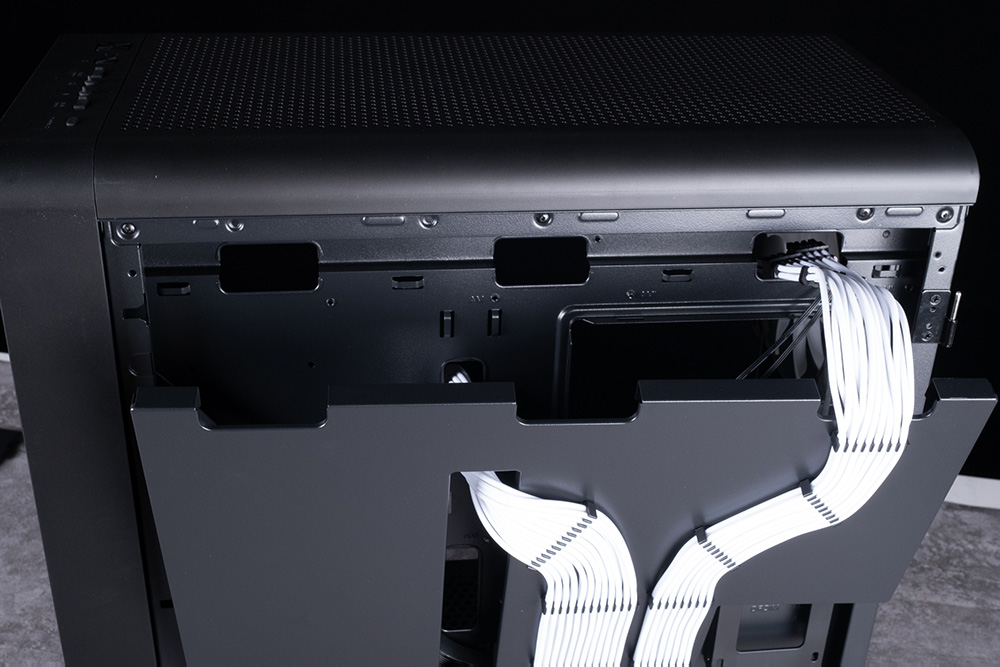
The rear panel of a computer case with pre-installed cable management features. The panel is designed with a magnetic attachment, making it easily removable. This design choice enhances the convenience for users, allowing for effortless access to the cables for maintenance or modification without the need for tools. The white cables are neatly arranged and routed through the case, emphasizing the focus on a clean and organized build. Magnetic panels such as this are a user-friendly feature, demonstrating the manufacturer’s dedication to combining practicality with a sleek and orderly internal appearance.
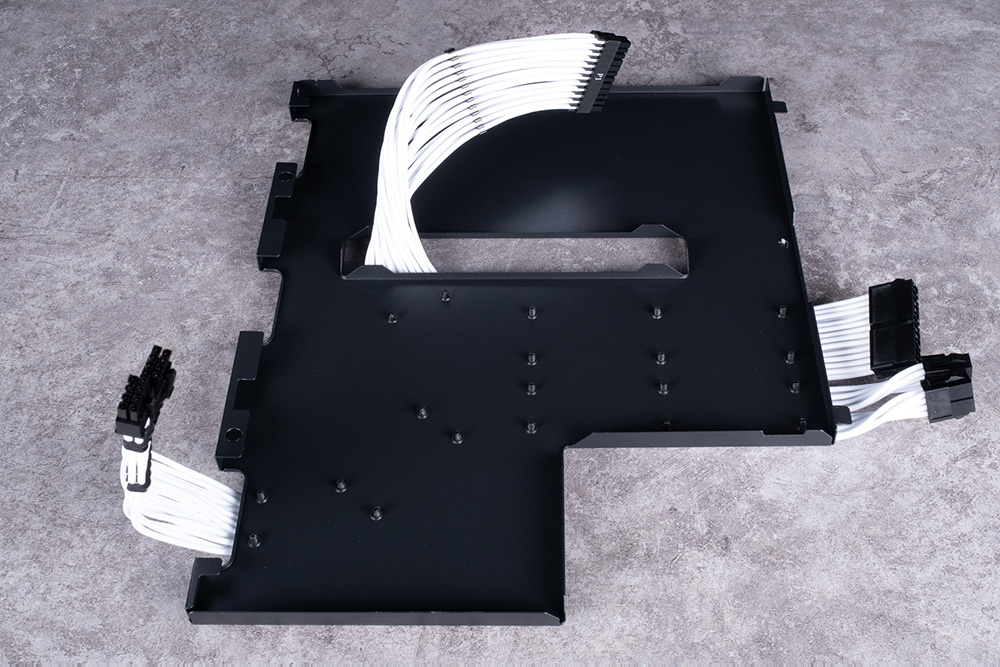
A special cable management backplate, which is likely one of the distinguishing features between the standard CUT593 model and the version in the image. This backplate is designed to facilitate neat cable routing and enhance the internal aesthetics of the computer case. It appears to be customized for a modular cable setup, which is a premium feature often found in higher-end cases. This component underscores the importance of organized cable management in modern PC builds, which not only helps in maintaining a tidy appearance but also contributes to better airflow and cooling efficiency within the case. Such a feature reflects a thoughtful design that caters to enthusiasts who prioritize both form and functionality in their computer systems.

The backside of a computer case with the pre-installed PSU (Power Supply Unit) cable management backplate removed, revealing the routing of I/O and fan cables. This view provides insight into the internal cable management infrastructure, which is crucial for both the functionality and aesthetic appeal of the case. Proper cable routing is important to maintain optimal airflow, prevent dust accumulation, and keep the system looking clean and organized. The case’s design seems to provide several routing options and tie points to secure cables, minimizing clutter and making it easier to manage the cables efficiently. This setup is typical in modern PC cases, which aim to blend practical cable management solutions with an uncluttered appearance.

The cable management for the pre-installed fans within the computer case. It shows that the four fans have been daisy-chained or pre-connected in such a way that they consolidate their power and lighting connectors, reducing the number of headers needed on the motherboard. Only one DC 3-pin connector for the fan power and one ARGB 4-pin connector for the addressable RGB lighting is required to connect all the fans. This simplifies the installation process, as it reduces cable clutter and makes for a more organized and aesthetically pleasing build. It also eases the management of fan speed and RGB lighting control through the motherboard, allowing for synchronized operation and potentially customizable settings via software.

The collection of front panel connectors from a computer case, which are to be attached to the motherboard. These connectors include:
- A blue USB 3.0 connector, provides a high-speed connection for USB 3.0 ports on the front of the case.
- A Type-C USB connector, indicating support for newer USB standards and faster data transfer rates.
- An HD Audio connector, which links the case’s front panel audio jacks to the motherboard, supporting high-definition audio.
- Connectors for the case’s power switch, reset switch, and power/hard drive activity LEDs.
These cables are standard for connecting the case’s front panel controls and ports to the motherboard, allowing the user to utilize the case’s external features. Proper connection of these wires is crucial for the front I/O (Input/Output) ports and switches to function correctly.

The back view of the FSP CUT593P case, equipped with a pre-installed 140mm fan for exhaust, which helps to maintain optimal airflow by pulling hot air out from the interior. There are 7 expansion slots, presumably for PCIe devices, allowing for multiple configurations of graphics cards, sound cards, or other expansion cards. At the bottom, there’s a designated space for the PSU (Power Supply Unit), strategically placed to aid in thermal management and to balance the case’s center of gravity. This layout is typical for modern ATX cases, providing ample room for high-performance components and ensuring efficient cooling solutions.

The bottom view of a computer case, featuring raised feet at the front and back for increased stability and airflow. These elevated supports help keep the case above the surface, which allows for better air circulation underneath, particularly important for the power supply unit that often intakes air from the bottom. The anti-slip pads on the feet ensure that the case remains secure on smooth surfaces, preventing any sliding or movement that could disrupt the internal components.
In the center, there’s a series of linear ventilation slots designed to provide additional cooling, possibly for the PSU or other bottom-mounted components. These vents are crucial for maintaining an optimal temperature inside the case by allowing hot air to escape and cool air to be drawn in from beneath the case. This design is part of an overall strategy to enhance the cooling efficiency of the case, contributing to the longevity and performance of the computer system housed within. The thoughtful placement and design of these features reflect a commitment to functional design in modern PC case manufacturing.

A removable dust filter located beneath the PSU (Power Supply Unit) mounting area in a computer case. This filter is designed to trap dust and prevent it from entering the case, which is essential for maintaining clean internal components and ensuring optimal cooling efficiency. The slide-out feature of the filter allows for easy maintenance, as it can be quickly removed, cleaned, and replaced without the need to open the case or move the computer. The inclusion of such a filter is a valuable feature that highlights the case’s user-friendly design and its focus on prolonging the health and performance of the PC build.
Detailed Guide to CUT593P Case: Compatibility, Cooling, and I/O Options
The FSP CUT593P case offers versatile hardware support compatible with ATX motherboards and is backward compatible with smaller form factors. It can accommodate graphics cards up to 400mm in length and CPU coolers with a maximum height of 175mm. The case comes pre-installed with four 140mm fans for efficient cooling at the front and rear. The top of the case supports either three 120mm fans or two 140mm fans for further thermal management. For those who prefer liquid cooling, the CUT593P can house a 280mm or 360mm radiator at the front or top, supporting a top-mounted ‘hamburger’ radiator design to maximize heat dissipation. The case is designed to keep even the most demanding systems cool.
For power supply units (PSUs), the case supports units up to 170mm in length, fitting standard ATX specifications.
Storage options are ample, with support for three 3.5” HDDs which can also share space with 2.5” SSDs. There are dedicated installation positions for three 2.5” SSDs. The PCIe slots feature a 7-slot configuration with a removable and reusable design, allowing for flexibility in expansion card placement and upgrades. This high-end case is engineered to ensure your system operates coolly without compromising on space for all necessary components.


The 3.5″ hard drive mounting solution in the FSP CUT593P case. The hard drive tray is secured with thumb screws, which allows for tool-less installation and removal. This design provides the flexibility to easily add or remove drives as needed. When the drive trays are not in use, they can be removed to create extra space for cable management, enhancing airflow and keeping the interior of the case neat. This feature is a testament to the case’s focus on user-friendly design and functionality, offering convenience for both maintenance and upgrades.

The upper compartment of the computer case, specifically designed for mounting a 3.5″ HDD (Hard Disk Drive). The hard drive is shown installed in its bay, which is typically situated close to the motherboard tray and away from the main airflow path to minimize the impact on cooling performance. The positioning also allows for shorter cable runs to the motherboard and power supply, which can contribute to a cleaner and more organized internal layout. This setup is indicative of the case’s design, which aims to provide a dedicated and secure place for each component while maintaining the system’s overall aesthetic and functional integrity.

The two 2.5″ SSD mounting positions within the upper compartment of the computer case, showcasing the case’s ability to accommodate solid-state drives. These mounting points are strategically placed to facilitate efficient cable management and easy access for installation or upgrades. The positioning also ensures that the SSDs do not obstruct airflow within the case, maintaining optimal thermal conditions for system operation. This is a common design feature in modern cases, reflecting the industry’s shift towards SSDs for their speed and reliability compared to traditional hard disk drives.

A single 2.5″ SSD mount located on the right side of the computer case. This mounting position is integrated into the case’s structure, often near the motherboard tray, to utilize space efficiently and maintain a clean look. The SSD is mounted flush against the case, and nearby, the image also shows well-managed white cables secured with cable combs, indicating a focus on both functionality and neatness in the design of the case. This additional SSD mount point provides users with more options for installing their storage devices in an organized manner.

The back panel of the computer case, highlighting the PCIe expansion slots. There are seven slots, which is standard for ATX cases, providing ample room for multiple add-on cards such as graphics cards, sound cards, network cards, or other types of expansion cards.
The slots are secured with thumbscrews, which offer a tool-less design for easy installation and removal of cards. This feature is particularly convenient for users who frequently upgrade their hardware or need to switch out components. The thumbscrews are a user-friendly alternative to traditional screws, reducing the need for a screwdriver and streamlining the setup process.
The cover plate next to the PCIe slots, also secured with a thumbscrew, can be removed for additional access or to install extension cards that require more space. This attention to detail in design enhances the overall functionality and flexibility of the case.
The FSP CUT593P case is designed with a top-mounted I/O panel, enhancing accessibility and convenience for the user. The top cover of the case is removable, which allows for the installation of additional cooling fans – either three 120mm fans or two 140mm fans. This option provides flexibility for users who want to optimize their system’s cooling performance, particularly when using high-end components that generate more heat.
Under the top cover, there is a dust filter that helps to minimize the ingress of dust into the case when the fans are used as intake. This feature is important for maintaining a clean system and ensuring the longevity of the internal components.
The I/O panel comes equipped with dust covers for all ports, which is a thoughtful addition to prevent dust accumulation when the ports are not in use. The interface includes essential connections such as the power button, reset button, USB 3.0 ports, audio jacks for headphones and a microphone, as well as a USB Type-C port for modern peripherals. This range of I/O options caters to the needs of various users, from casual to professional, ensuring compatibility with a wide array of devices.

The top view of the FSP CUT593P case, displaying an array of ventilation holes designed for heat dissipation. These perforations are strategically placed to enhance the passive and active cooling capabilities of the case when used in conjunction with top-mounted fans. To the right side, we can see the I/O panel that includes a variety of ports and buttons, likely to include power, reset, USB 3.0, audio jacks, and a USB Type-C port, as previously mentioned. This top-mounted I/O panel design is user-friendly, allowing easy access when the case is placed under a desk or in other locations where front access might be restricted. The seamless integration of functionality and design is evident, focusing on user convenience and system cooling efficiency.

The top rear portion of the computer case, shows a thumbscrew which is used to secure the top cover. This design allows for the top cover to be removed without the need for additional tools, providing easy access for installing or maintaining top-mounted fans or radiators. This user-friendly approach to case design simplifies the process of modifying or upgrading cooling solutions, making it more accessible for users to manage their system’s thermal performance. The detail in the image exemplifies the practical considerations made in the design of modern PC cases to enhance user experience.

The interior view of the top section of a computer case, is designed for mounting cooling solutions. Visible are the mounting holes for fans or radiators, which offer flexibility for users to install either air-cooling fans or a liquid-cooling radiator setup. The pattern and distribution of these holes are standardized to fit a variety of fan sizes and radiator dimensions, allowing for custom cooling configurations. This design typically supports both 120mm and 140mm fans, providing options for different levels of airflow based on the user’s cooling requirements. The arrangement of holes and cutouts is made to accommodate a radiator, commonly used in water cooling setups, and the holes for screws indicate where the fans or radiator would be secured to the case. This modular approach to case design caters to PC builders who prioritize cooling efficiency and customization.

The top section of the computer case with three 120mm fans installed, showcasing an example of how users can optimize their system’s cooling. The fans are mounted directly onto the case’s top panel, which is designed with mounting points to fit these fans snugly.
The bottom part of the image shows two cable routing cutouts, which are used to neatly guide cables such as fan power wires or other connectors through the case. These cutouts help maintain a clean build by minimizing cable clutter and optimizing airflow within the case. The strategic placement of these cutouts near the fans ensures that the cables can be easily and efficiently managed. This feature is beneficial for those who want to create a system with a focus on both aesthetics and performance.
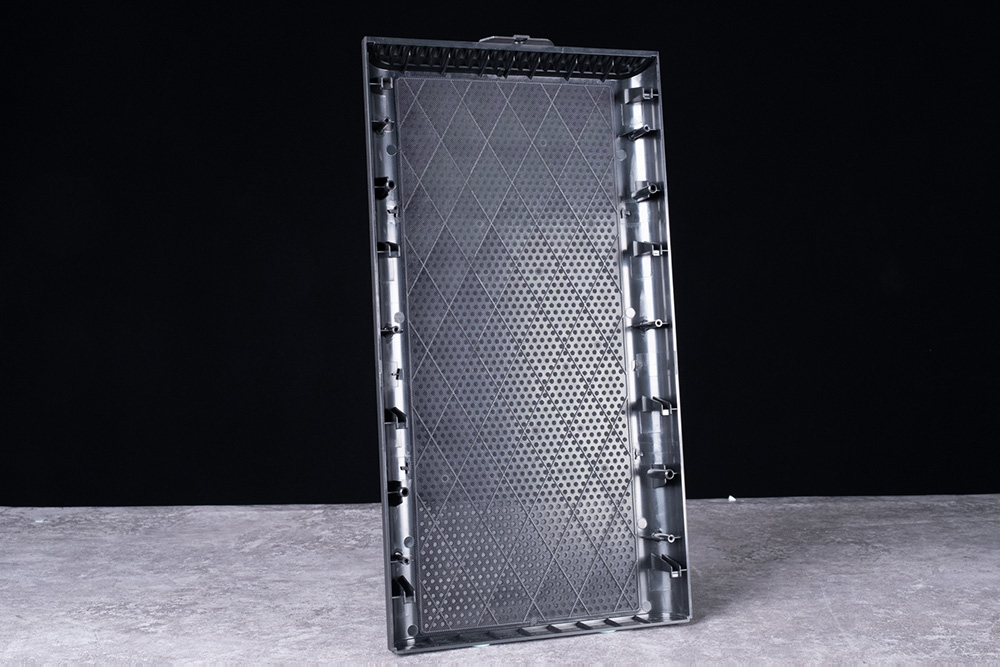
The underside of a computer case top cover, is equipped with a dust filter adhered to it. This dust filter is designed to prevent dust particles from entering the case through the top ventilation holes, which is especially important when the fans mounted on the top are configured to draw air into the case. The presence of the filter suggests that the case is designed with maintenance and cleanliness in mind, as keeping dust out is crucial for maintaining optimal cooling efficiency and prolonging the lifespan of the PC components. The filter appears to be easily removable, which would facilitate regular cleaning and ensure that it does not impede airflow over time.

The top-front section of the computer case, showing a top-mounted I/O panel. Each port on the I/O panel is equipped with a dust cover to prevent dust accumulation when not in use. The interface includes a variety of essential connectors and controls:
- Power button: To switch the computer on and off.
- Reset button: To reset the computer without turning off the power.
- Two USB 3.0 ports: For high-speed data transfer and connecting peripherals.
- Headphone jack: To connect headphones for audio output.
- Microphone jack: To connect a microphone for audio input.
- USB Type-C port: For newer devices that use the Type-C connector, offering faster data transfer and other features like alternate modes for video output.
This configuration offers a comprehensive set of connectivity options to accommodate a wide range of devices and user needs, while the dust covers help to maintain the system’s cleanliness and longevity.
Optimizing PC Assembly: Cable Management Tips and Cooling Performance
To facilitate a smoother assembly process, the assembler wisely chooses to remove the glass doors on both sides of the FSP CUT593 case initially. This step prevents any inconvenience or frustration that might arise from accidentally bumping into the doors mid-assembly. The first step in the assembly involves installing the power supply unit with its cables pre-arranged, and carefully routing these cables to the left side. The 24-pin motherboard power extension cable and the CPU’s 8+8 pin connectors are then connected. During this wiring process, it’s important to plan out the routing for the pre-installed fan and RGB connectors. This planning is especially crucial for smaller motherboards like M-ATX, which may require longer cables to reach the motherboard connections comfortably. It’s also noteworthy that the CUT593P is equipped with an 8+8 pin CPU power line tailored for top-tier motherboards. Therefore, users with motherboards that have an 8+4 pin configuration might find compatibility issues with the CUT593P.
This detail emphasizes the CUT593P’s design catering to high-performance setups, illustrating FSP’s focus on meeting the demands of advanced PC builders. The case’s thoughtful design elements highlight its suitability for enthusiasts who prioritize ease of assembly and compatibility with high-end components.

The interior of a high-end computer case, presumably the FSP CUT593 Premium Edition, showcasing the power supply unit connected with pre-installed modular cables. The image highlights the importance of cable management, as even with the pre-routed cables, there’s a need for some organization to ensure that the cover, often referred to as a PSU shroud or cable cover, fits without pressing against the cable heads. This detail illustrates the practical design considerations for builders who appreciate a clean and organized setup, and it emphasizes the case’s features aimed at both functionality and aesthetic appeal.
the FSP CUT593P case’s pre-installed white braided cables, which are noted for their superior flexibility, making them easier to bend and manage within the case. The cables are secured using several black cable combs, which aid in maintaining an organized look. However, due to the bulky nature of the modular connectors, it can pose a challenge for users who wish to utilize the lower drive bays. It is recommended for those not using these drive bays to consider removing the hard drive cage to allow for easier cable management. This could significantly enhance the overall building experience, leading to a neater interior and a more comfortable setup process.
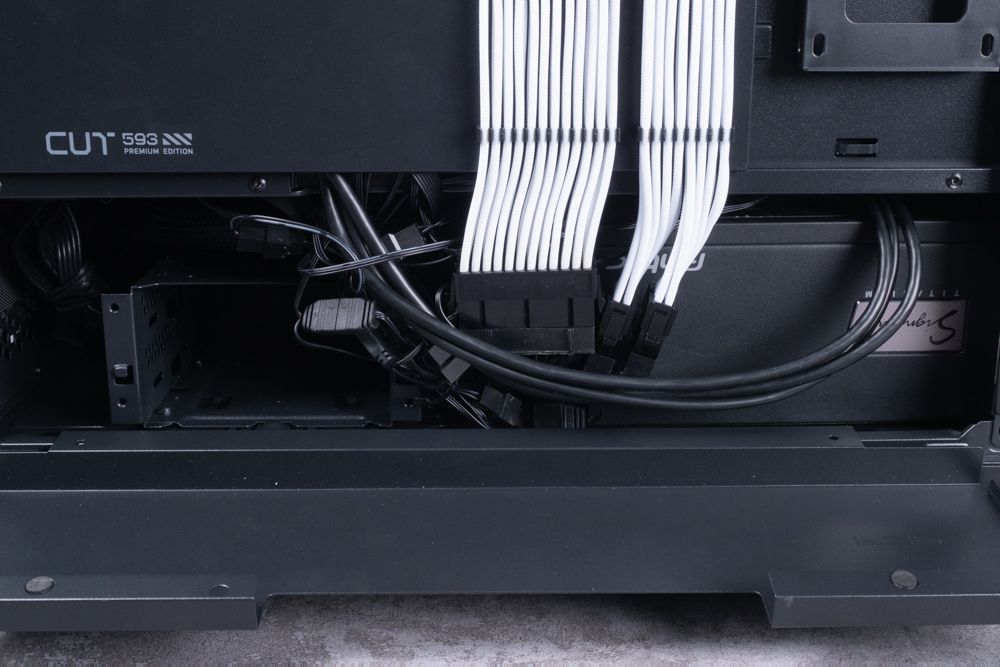

The cable management features of the FSP CUT593 Premium Edition case. We can observe the white braided cables neatly arranged and secured with cable combs, which underscores the case’s design for clean and organized builds. However, the images also highlight the limited space for cable management due to the hard drive installation spots. This presents a common challenge in PC case design: balancing the need for storage options with the desire for uncluttered cable routing. Users who opt for multiple storage drives must consider the reduced space for hiding cables and plan accordingly to maintain a tidy setup.

The internal view of a computer system assembled within the FSP CUT593 Premium Edition case. It features a motherboard that accommodates a CPU with an 8+8 pin power connector, which is fully connected to the power supply. The image illustrates the compatibility of the case with high-end hardware, emphasizing its suitability for advanced and power-intensive builds. The cable management appears to be meticulous, with the white braided cables neatly routed and contributing to the overall clean aesthetic of the setup. This setup exemplifies the case’s ability to house and showcase top-tier components while maintaining a sleek and organized interior.


A computer system with a top-mounted AIO (All-In-One) liquid cooler installed inside the FSP CUT593 Premium Edition case. The top cover has ample space, which could potentially accommodate additional cooling solutions, such as a radiator, commonly referred to by PC enthusiasts as a “burger stack” due to its layered appearance. This demonstrates the case’s versatile design, allowing for significant cooling upgrades which is essential for maintaining optimal temperatures in high-performance gaming or workstation PCs. The layout and space management within the case appear to be well-considered, providing flexibility for various cooling configurations.

A fully assembled and illuminated computer system within the FSP CUT593 Premium Edition case. It prominently features a hexagonal vented front panel which, despite having an additional dust filter installed behind it, still allows for excellent light transmission. This design choice not only enhances the aesthetic appeal with its distinctive pattern but also maintains functional airflow, crucial for cooling high-performance components like the visible GeForce RTX graphics card. The case’s ability to balance visual flair with practical cooling needs is evident, making it a suitable choice for enthusiasts who value both performance and style in their setups.



The FSP CUT593 Premium Edition case highlights the illuminated hexagonal vented front panel. The panel’s design is aesthetically pleasing, offering a modern and sleek appearance while also serving the practical purpose of enhancing airflow. The LED lighting from the internal components, such as the fans and CPU cooler, shines through the perforated panel, creating a visually striking effect that showcases the system’s high-end components and custom cooling solutions. This case appears to be an excellent choice for users who value both the visual impact of their setup and the functional benefits of efficient cooling.


There are two different front panel designs on the FSP CUT593 Premium Edition case, each with its own unique pattern for ventilation and light transmission. The first design features a hexagonal pattern which allows light to pass through while also supporting airflow, and it seems to include an integrated dust filter. The second design displays a more densely packed grid pattern which also permits the internal lighting to shine through, creating an engaging visual effect. Notably, this grid-style panel is mentioned to not have a pre-installed filter, which suggests a design choice favoring aesthetic and airflow potentially over dust mitigation. Both designs underline the case’s capability to cater to different user preferences in terms of functionality and style.



The front of the FSP CUT593 Premium Edition case with different panel configurations to highlight the lighting effects and the aesthetic variations available to users. The first image shows a hexagonal-patterned panel, the second a fine mesh panel, and the third the case without a front panel, revealing the fans directly. Each configuration offers a distinct visual experience:
- Hexagonal Panel: Provides a geometric aesthetic with a moderate balance between airflow and dust filtration while allowing RGB lighting to create a dynamic visual effect.
- Fine Mesh Panel: Likely maximizes airflow and presents a more subtle and evenly distributed lighting effect due to the denser perforation pattern. However, this may not provide as much dust filtration compared to the hexagonal panel.
- No Panel: Offers an unobstructed view of the fans and the strongest airflow, ideal for maximizing cooling performance. This setting also allows for the most vivid and direct lighting display, though at the cost of exposure to dust.
These options reflect the case’s flexibility in catering to different user preferences, whether they prioritize maximum airflow, specific lighting effects, or a balance between aesthetics and component protection.
The information outlines a high-performance computer setup used for thermal testing, which includes:
- Processor (CPU): Intel Core i7-12700K, a part of the Alder Lake series that is known for its hybrid architecture combining performance and efficiency cores.
- Motherboard: ASRock Z790 Taichi, which supports the latest PCIe and memory standards, and is designed for enthusiasts with robust power delivery and expansion options.
- Graphics Card (GPU): NVIDIA RTX 4060 Ti, presumably a mid-range card in NVIDIA’s RTX 4000 series lineup, which would offer ray tracing and AI features for improved gaming and creative performance.
- Memory (RAM): 16GB x 2 DDR5-6400, high-speed memory that benefits from the increased bandwidth and performance improvements of DDR5 technology.
- Operating System: Windows 11 21H2, which is designed to take advantage of the latest hardware with new features and optimizations.
- Cooling System: InWin MR36 AIO, an all-in-one liquid cooler that provides efficient heat dissipation for high TDP processors.
- Power Supply (PSU): Antec titanium 1000w, a high-wattage power supply with a titanium efficiency rating, ensuring stable power delivery even under heavy loads.
This setup is quite modern and capable, suitable for demanding tasks such as gaming, content creation, and intensive computational workloads. The cooling solution, in particular, would be crucial in maintaining the i7-12700K’s temperatures in check during the thermal testing. Such a setup also suggests that it aims to balance performance with aesthetics, as indicated by the choice of components like the InWin AIO cooler and the high-speed RAM.
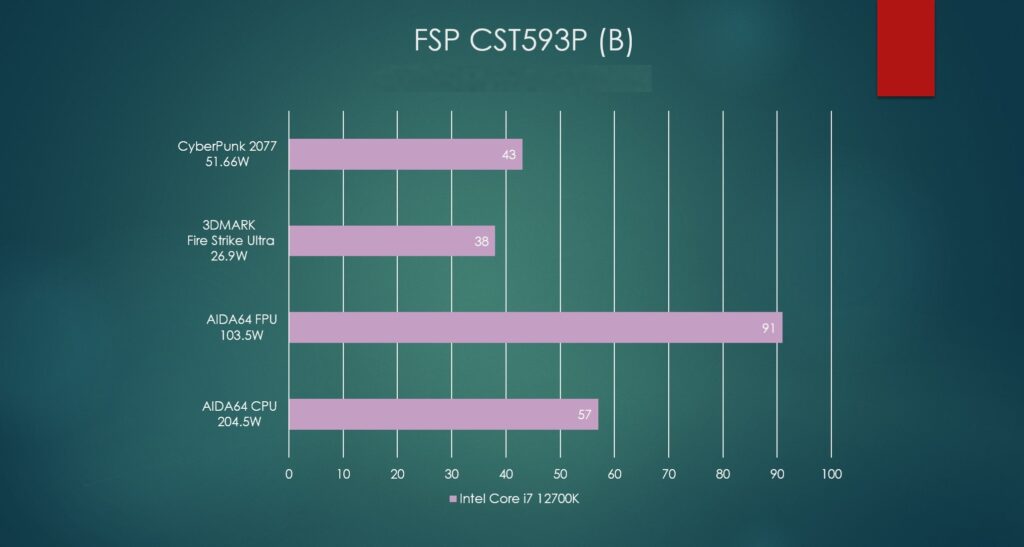
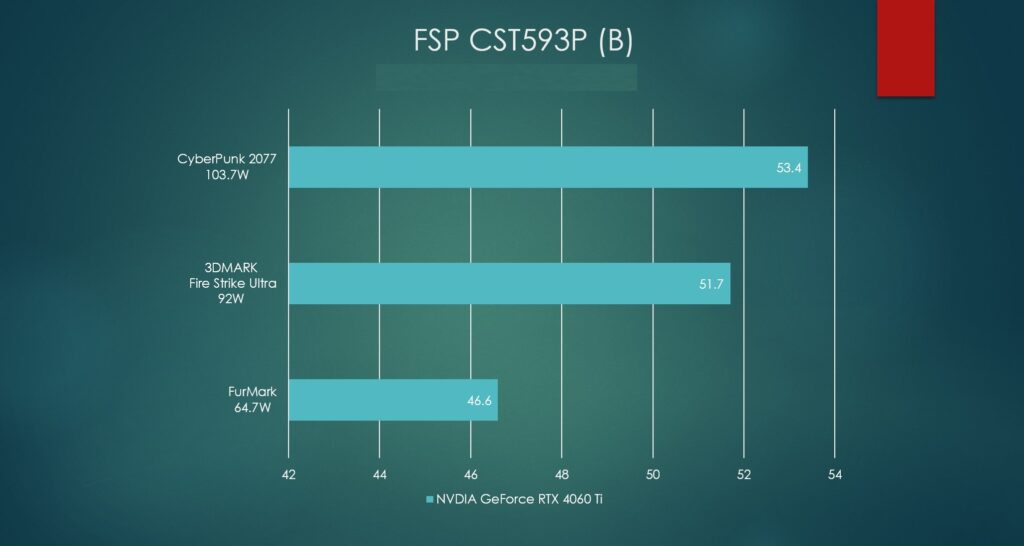
Conclusion
FSP has officially launched the CUT593P flagship chassis later this year, and it has lived up to expectations in terms of cooling performance and water-cooling friendliness. The case comes pre-installed with four 140mm fans that are both efficient and operate quietly. Its modern aesthetic is also very appealing, and the spacious interior with a clear side panel offers a satisfying view once the build is complete. However, the pre-installed modular cables, fixed with cable combs, have limited adjustability, which might make cable management a bit challenging. Proper planning is required to ensure the PSU shroud and the right side glass panel fit correctly. For those not particular about white braided cables or meticulous cable management, the standard CUT593 version also offers the same spacious experience as the flagship model.
Currently, the CUT593P in white is retailing for 4,090 Taiwan dollars and the black version for 3,990 Taiwan dollars. The standard CUT593 is priced at 2,790 Taiwan dollars for the white version and 2,690 Taiwan dollars for the black version. These prices reflect a tiered approach, allowing consumers to choose based on their budget and preferences for specific features like cable aesthetics and ease of management.
If this article is helpful for you, please share this article with your friends on social media. Thank you!
This article is based on the personality of the reviews. You are responsible for fact-checking if the contents are not facts or accurate.
Title: Introducing FSP CUT593P: The Ultimate High-End PC Case with Advanced Cooling, Modular Wiring, and Elegant Design – Available in Black and White