
Introducing a groundbreaking addition to the gaming hardware market: the MSI Claw A1M, a trailblazer as the first gaming handheld powered by the Intel Core Ultra 7 155H processor and Intel Arc graphics. This device redefines mobile gaming with its ergonomic design reminiscent of Xbox controllers, offering unparalleled comfort and intuitive control.
At the heart of the MSI Claw A1M’s capabilities is the Intel Core Ultra 7 155H processor, boasting an impressive configuration of 16 cores (6 Performance + 8 Efficient + 2 Low Power Efficient), with a max turbo speed of 4.8GHz. This processor is complemented by the Intel Arc 8 Xe-core graphics chip, running at 2.25GHz, to deliver smooth, high-fidelity gaming experiences.
Memory and storage are no less remarkable, with the device featuring 16GB of LPDDR5-6400 RAM and a 1TB NVMe SSD PCIe Gen4 (M.2 2230), ensuring quick loading times and ample space for an extensive game library. The gaming experience is brought to life on a vibrant 7-inch FHD IPS display with a 120Hz refresh rate, 6ms GtG response time, and 500 nits brightness, supporting sRGB 100% for color accuracy, 10-point touch control, Variable Refresh Rate (VRR), and more.
For controls, the MSI Claw A1M doesn’t skimp on features, offering RGB A B X Y buttons, D-pad, RGB L & R Hall effect joysticks, LT & RT Hall effect analog triggers, and additional buttons and haptics for an immersive gaming experience. It also includes fingerprint recognition for secure access.
Connectivity is robust with options like a Thunderbolt 4 Type-C port and a Micro SD card reader, alongside high-quality 2W speakers and AI noise cancellation for clear audio. Wireless connectivity is ensured by Intel Killer Wi-Fi 7 and Bluetooth v5.4, keeping gamers connected at all times.
Powered by a 53Whrs battery and including a 65W PD adapter, the MSI Claw A1M promises long gaming sessions without frequent charging breaks. All of this is packed into a sleek form factor weighing just 675g and measuring 294 x 117 x 21.2mm.
But what sets the MSI Claw A1M apart in a market filled with AMD-powered counterparts? Through hands-on testing, we’ll explore how its unique features, such as the MSI Center M software developed specifically for this handheld, offering quick settings and performance mode switches, stand out from the competition.
Stay tuned as we dive deep into the performance and unique offerings of the MSI Claw A1M, and whether it heralds a new era for Intel in the gaming handheld market.
MSI Claw A1M Review: A Pioneering Handheld Gaming Device Powered by Intel’s Meteor Lake
A promotional graphic for Intel’s innovative Intel Core Ultra processors, specifically touting their performance and efficiency achievements. The key highlights include:
- 3D Performance Hybrid architecture
- Recognition as the most efficient x86 processor for ultrathin systems
- CPU core performance leadership in ultrathin systems
- Intel 4 process technology
- Intel Arc GPU offering world-class GPU performance for ultrathin PCs
- AI capabilities with support from over 100 Independent Software Vendors (ISVs) and 300 ISV features
The Intel Core Ultra processors, codenamed Meteor Lake, incorporate 3D Foveros packaging technology in a multi-chip design and are manufactured using Intel’s 4 process. They consist of a 16-core configuration (6 Performance + 8 Efficient + 2 Low Power Efficient), and offer a high Turbo boost speed of 4.8GHz while maintaining low power consumption.
This processor is a key component of the MSI Claw A1M, a handheld gaming device that caters to PC gamers who are often on the move and prefer not to be tethered to a desk. This device is notable in the market as it deviates from the common trend of handheld gaming devices utilizing AMD processors, marking a significant step for MSI and Intel in distinguishing themselves in this sector.
The MSI Claw A1M is at the forefront of handheld gaming technology, not only by adopting the Intel Core Ultra 7 155H processor, derived from the new AI generation of Meteor Lake, but also by pushing the envelope with its advanced chip design and manufacturing process. These features ensure that the MSI Claw A1M handheld provides a unique, power-efficient gaming experience without compromising on performance.
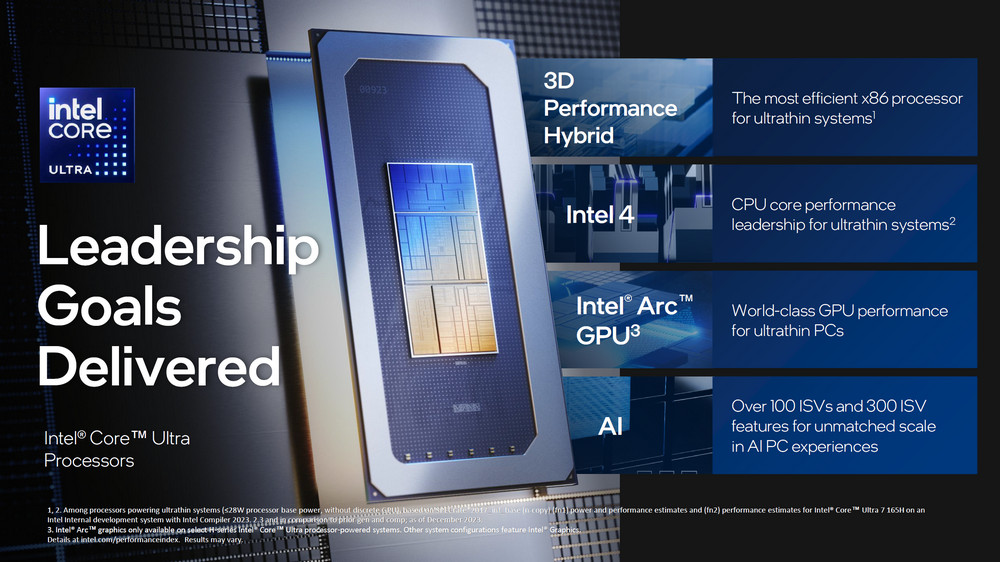
A promotional piece for the Intel Arc GPU, emphasizing its position as a modern built-in GPU packed with the latest technology. Key features highlighted in the image include:
- New Xᵉ LPG Architecture: Offering double the performance and double the performance per watt compared to the previous generation.
- DirectX 12 Ultimate Support: Ensures compatibility with the latest gaming graphics requirements, including hardware-accelerated ray tracing and mesh shading.
- Advanced Media Engine: Support for AV1, H.265, H.264, VP9 encode up to 8K 10b HDR, catering to high-resolution video processing needs.
- Cutting-Edge Display Engine: Supporting up to four displays with HDMI 2.1, DP 1.2a 206, and eDP 1.4b standards.
- DP4A Engine: A dedicated AI accelerator for INT8 inferencing, enhancing tasks that rely on artificial intelligence.
- Xᵉ Super Sampling (XeSS): An AI-based high-performance upscaling feature that enhances image quality without compromising performance.
With 8 Xe-cores, the Intel Arc GPU is a formidable player in the graphics domain, particularly appealing to those interested in gaming and creative tasks requiring high GPU performance. The built-in Neural Processing Unit (NPU) capable of delivering low-power AI inferencing at up to 34 Tera Operations Per Second (TOPS) stands out as a significant advancement, aligning with the growing demand for AI capabilities in modern computing tasks.
The integration of these features into devices like the MSI Claw A1M handheld gaming machine empowers users to experience desktop-level performance and AI-accelerated tasks in a portable form. This makes it particularly attractive for users who demand high-performance graphics for gaming or creative workflows on the go.
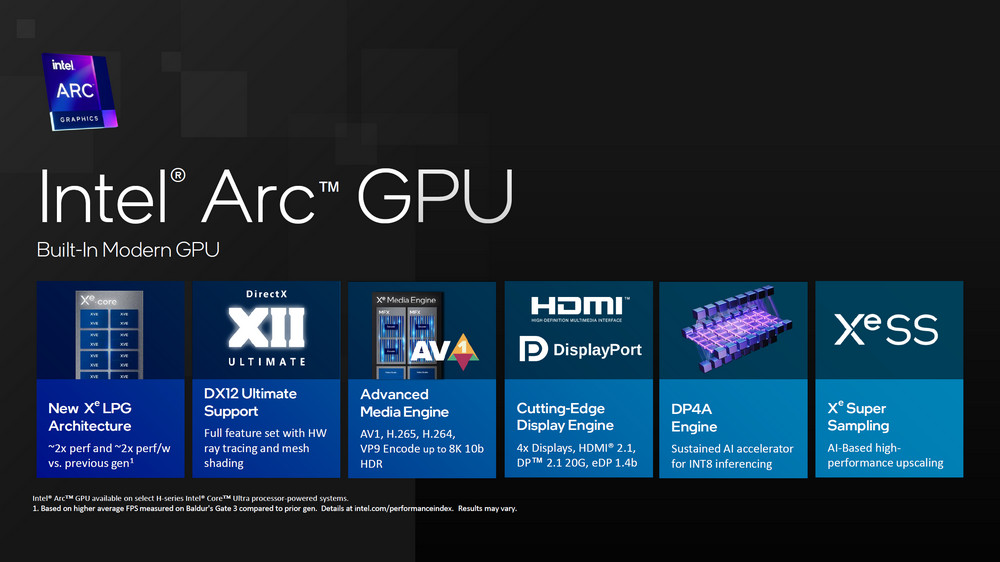
Intel’s focus on AI with their Three AI Engines integrated into the Intel Core™ Ultra Processor. The image highlights:
- GPU: Known for high throughput, it’s ideal for AI-accelerated digital content creation.
- NPU: A low-power engine designed for sustained AI workloads and AI offload to optimize battery life.
- CPU: Provides a fast response and is ideal for low-latency AI workloads.
This triad of AI engines is capable of delivering up to 34 Tera Operations Per Second (TOPS), showing Intel’s commitment to heterogeneous execution of AI workloads, which utilizes the strengths of each type of processor for different tasks. This approach not only maximizes performance but also adheres to the best practices in AI software design, ensuring efficient operation across a wide range of AI applications.
By incorporating this powerful AI hardware within the processor, Intel is paving the way for new, advanced computing experiences that can handle complex AI tasks more efficiently, which can be particularly beneficial in areas such as gaming, content creation, and productivity applications.
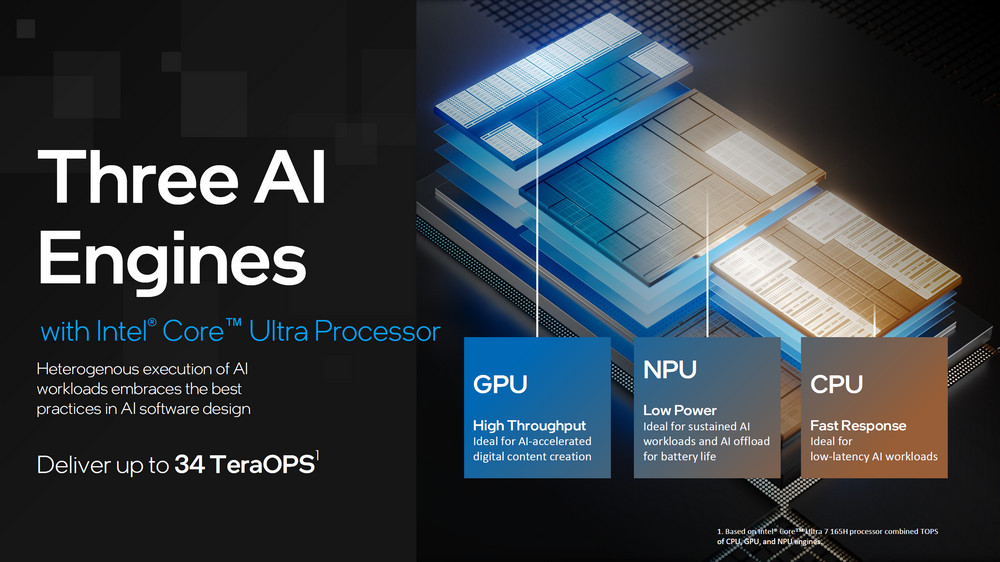
The MSI Claw A1M’s packaging reflects its high-tech contents, with a sleek black design and vibrant color accents that hint at the device’s RGB features and gaming focus. The image underscores the device’s offering to gamers who prioritize smooth gameplay, efficient cooling, and battery longevity. With the Intel Core Ultra 7 155H processor at its core, the Claw A1M promises enhanced battery life, making it a standout in the handheld gaming market.
Ergonomics are at the forefront of the MSI Claw A1M design, with a black, understated look and a controller layout similar to Xbox’s, including RGB ABXY buttons and RGB L & R Hall effect joysticks, analog triggers, and an ergonomic design that ensures a comfortable experience during extended gaming sessions.
The device is further equipped with dual-channel 32GB LPDDR5-6400 RAM and a generous 1TB NVMe SSD PCIe Gen4 SSD for storage. The display is a 7-inch FHD 1920 x 1080 IPS panel, boasting a 120Hz refresh rate, ms response speed, 500nits maximum brightness, and 10-point touch functionality.
For connectivity, the MSI Claw A1M includes a power button with integrated fingerprint recognition, a Micro SD card reader, a 3.5mm headphone/microphone jack, and a Thunderbolt 4 Type-C port supporting USB, DP screen output, and PD 65W charging. The Thunderbolt port’s 40Gbps high expandability ensures that transitioning the Claw A1M into desktop mode is seamless.
Overall, the MSI Claw A1M’s design and specifications signal a powerful device that provides an exceptional gaming experience while doubling as a potential desktop machine, thanks to its versatile connectivity options.

Unlock Superior Mobile Gaming with MSI Claw A1M: A Detailed Look at Its Ergonomic Design and High-Performance Display
The MSI Claw A1M is designed with a sophisticated and understated black exterior, featuring a 7-inch FHD 1080p display that supports a 120Hz refresh rate for smooth visuals. Its dimensions are tailored for portable gaming, with a length of 294mm, a width of 117mm, a thickness of 21.2mm, and a weight of 675g. While its size is slightly larger compared to other handheld gaming devices, it doesn’t compromise the gaming experience when held in two hands.
For Windows PC handheld gaming devices, a larger screen typically enhances the gaming experience, as it provides a more immersive view. However, there’s a delicate balance to strike between screen size and the ergonomics of hand-held operation. The 7-inch screen is currently the mainstream choice for handhelds because it offers a good compromise between usability and display size. At FHD resolution, the pixel density is such that games appear clear and sharp, avoiding any blurriness or coarseness that could detract from the gaming experience.
Even though certain low-effect game settings might result in less optimal graphics, the sheer convenience of being able to play games on the Claw A1M anywhere and on any mode of transportation is one of the greatest joys of owning a handheld device. It affords gamers the flexibility and freedom to enjoy their games without being bound to a static location, which is a significant advantage for those who are always on the move.

The MSI Claw A1M handheld gaming device in action, displaying a vivid in-game scene from what appears to be an action-packed game with detailed graphics and a colorful interface, reminiscent of the “Diablo” series aesthetic. The device’s screen is filled with dynamic game visuals, indicating its capability to render games with rich detail and color vibrancy.
The ergonomic design of the MSI Claw A1M is evident, with a D-pad on the left and ABXY buttons on the right, both of which are backlit with RGB lighting, adding to the gaming aesthetic. There are two analog sticks with RGB rings, mirroring the look and feel of console controllers for an intuitive gaming experience.
On the device, we can also see the vents, which likely contribute to the system’s cooling, an essential feature for maintaining performance during intensive gaming sessions. The presence of the Intel Core Ultra 7 badge suggests that the device is leveraging the power of Intel’s high-performance processors, ensuring that even demanding titles can run smoothly.
This visual representation of the MSI Claw A1M highlights the blend of portability with high-end gaming performance, tailored for gamers who seek the excitement of premium gaming experiences on the go.

The MSI Claw A1M handheld gaming device presents a vibrant in-game snapshot from a racing game that resembles the look and feel of titles like “Forza Horizon 5.” The screen shows a moment of high-speed competition, with cars racing down a track, showcasing the device’s ability to handle fast-paced and graphically demanding games.
The clarity and brightness of the display highlight the game’s detailed environments and dynamic reflections, accentuating the device’s high-resolution screen capabilities. With the racing genre being particularly sensitive to frame rates and response times, the 120Hz refresh rate of the Claw A1M’s IPS screen is crucial for providing a smooth and immersive gaming experience.
The ergonomic layout of the controls, with well-spaced buttons and analog sticks, ensures that gamers can navigate high-speed turns and intricate maneuvers with precision. The RGB lighting on the analog sticks and buttons enhances the device’s visual appeal and may serve as an intuitive guide for button locations in low-light conditions.
The inclusion of the Intel Core Ultra 7 badge reaffirms the device’s powerful internals, capable of delivering the speed and processing necessary for the demands of modern racing games, ensuring gamers can enjoy a premium gaming experience wherever they go.

The MSI Claw A1M handheld device displays an in-game scene that looks reminiscent of the rich, detailed, and futuristic world often associated with the game “Cyberpunk 2077.” The intricate graphics and neon-lit cityscape show off the handheld’s screen’s capacity to render complex scenes with clarity and depth.
The MSI Claw A1M’s hardware, with its Intel Core Ultra 7 processor, appears to handle the demands of such a graphically intense game with ease, providing gamers with the power to run it smoothly. The lighting effects, textures, and dynamic elements of the game’s environment are crisply displayed, underlining the device’s robust graphical performance.
Featuring a control layout designed for comfort and precision, the handheld allows gamers to immerse themselves in the detailed open-world games that require a multitude of inputs for gameplay and navigation. The presence of the Intel badge once again signifies the high-performance capabilities of the device, suggesting a gaming experience that does not compromise despite the portable form factor.
Overall, the MSI Claw A1M showcases its prowess in handling one of the most visually demanding games, offering a promising solution for gamers who wish to take their high-fidelity gaming experiences on the road.
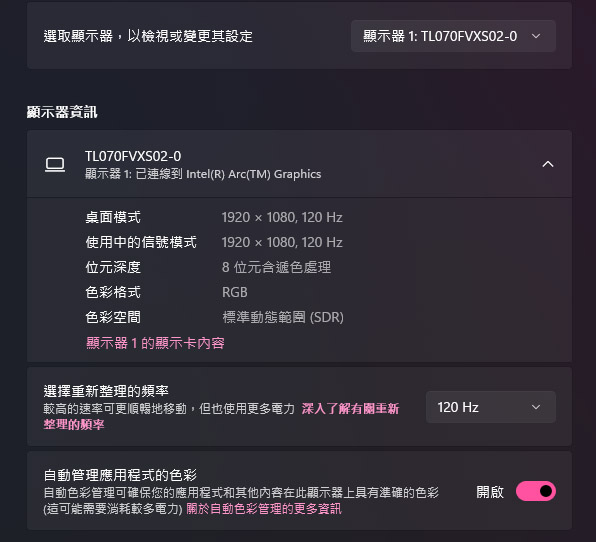
The specifications for a gaming handheld’s screen, underscore the importance of display quality in handheld gaming devices. The key specifications highlighted include a resolution of 1920 x 1080, an 8-bit color depth, RGB color output, and a refresh rate of 120Hz. These are standard for handheld gaming devices, ensuring a high-fidelity gaming experience that balances portability with visual clarity and fluidity.
The 7-inch FHD 1920 x 1080 resolution IPS panel, coupled with a 120Hz refresh rate and a 6ms GtG response time, is particularly suited for young gamers who value a portable device’s convenience and the immersive experience of PC gaming. The screen size is optimal for handheld play, offering a comfortable viewing experience without compromising the device’s ease of transport.
Moreover, the screen supports Variable Refresh Rate (VRR) synchronization technology, which maintains smooth visuals even when a game’s frames per second (FPS) performance drops. This feature helps to reduce screen tearing and stuttering, providing a more consistent and enjoyable gaming experience regardless of the game’s demand for the system’s resources.
Overall, these screen specifications reflect the device’s ability to deliver a portable gaming experience without sacrificing the visual quality and responsiveness that gamers expect from their PC gaming sessions.

From the Intel Arc Control Panel, highlight the display settings section. It shows that a Variable Refresh Rate (VRR) has been enabled for the monitor, with an operational range from 48Hz to 120Hz. This setting is crucial for gamers as it allows the display to dynamically adjust its refresh rate to match the output of the GPU, reducing or eliminating issues like screen tearing and providing a smoother gaming experience, especially when frame rates fluctuate. The activation of VRR indicates that users can enjoy a more fluid visual performance across various games and applications.
MSI Claw A1M Unboxed: Navigating the Future of Handheld Gaming with Windows 11
Setting up Windows 11 for the first time on the Claw A1M may feel a bit unconventional for those used to a typical PC or laptop, as it involves using game controllers for mouse navigation, complemented by touch interactions and a virtual keyboard. However, as with any new interface, a period of adjustment is expected, and with a little time, users should find the experience becomes second nature.
The Claw A1M seamlessly switches between ‘Desktop/Controller’ modes. By default, Windows operates in desktop mode, automatically shifting to controller mode when a game is launched. This switch can also be manually controlled through a ‘Quick Settings’ button, a convenient user feature.
The controller layout is inspired by Xbox controllers, enhancing the gaming experience with familiar ergonomics and responsive controls. On the left, the Claw A1M features an RGB L Hall joystick, D-pad, LT Hall effect analog trigger, LB button, View button, and an MSI Center M button. On the right side, it is equipped with RGB A B X Y buttons, an RGB R Hall effect joystick, an RT Hall effect analog trigger, an RB button, and Menu and Quick Settings buttons.
The Hall Effect joysticks and triggers offer precise control and durability. RGB lighting adds aesthetic appeal and can be functional, making buttons more visible in low-light conditions. The MSI Center M button likely provides quick access to the MSI’s proprietary software, which could include features for managing device settings, performance, and perhaps even customization options for the lighting and control schemes.

A close-up of the left-hand grip of the MSI Claw A1M handheld gaming device. It features a left joystick surrounded by a colorful RGB light ring, a D-pad for directional input, and two additional buttons, likely assigned as the View and MSI Center M buttons, all designed to enhance the gaming experience. The D-pad and joystick are essential for navigation and gameplay, while the View button typically serves to access in-game menus or additional views within games, and the MSI Center M button probably opens the device’s system management software, allowing for quick adjustments and customization. The ergonomic design suggests that these controls are positioned for comfortable access during extended gaming sessions.

We’re given a glimpse of the right-hand grip of the MSI Claw A1M handheld gaming device. It prominently features the ABXY buttons, which are a standard in the gaming industry, especially for controllers that follow the Xbox layout. The right joystick is below these buttons, complete with an RGB light ring for an enhanced visual effect. There also appears to be a Menu button, typically used to access in-game menus or the system interface, and a button for Quick Settings, which allows for rapid toggling between different operational modes or accessing commonly used settings. The overall design emphasizes ease of use and quick access to essential controls, catering to the needs of gamers for efficient and comfortable gameplay.

The side profile of the MSI Claw A1M’s grip, is designed to offer an enhanced ergonomic experience. The contours are shaped to fit comfortably in the hand, ensuring the device can be held securely even during long gaming sessions.
However, as mentioned, there are concerns about the tactile feedback and responsiveness of the ABXY buttons and the L joystick. If these controls exhibit a lack of smoothness or become sticky during rapid and forceful presses, it could affect the gaming experience, particularly in fast-paced action games like “Dead Cells,” where precise and fluid control inputs are essential for gameplay. Such feedback could be an area for improvement in future device iterations or might be addressed with aftermarket modifications or through maintenance tips provided by the manufacturer.

We look closer at the upper left side of the MSI Claw A1M handheld gaming device, focusing on the LB button and the LT trigger. The trigger and bumper appear to have a textured surface, which is great for grip and tactile feedback, ensuring that actions can be performed confidently and precisely.
These elements are critical for gameplay, as the LB and LT are often used for important functions like aiming, accessing in-game menus, or executing special abilities in various games. Their strategic placement is designed for quick and comfortable access, allowing for a seamless gaming experience. The LT trigger, in particular, seems to have an ergonomic design that mimics the triggers found on many modern gaming controllers, catering to intuitive use and providing a familiar feel for gamers.

Here we see the right side of the MSI Claw A1M, focusing on the RB button and the RT trigger. The RB button is positioned for easy thumb access, and the RT trigger is designed to be pulled with the index finger. This ergonomic layout is optimized for gameplay that requires quick and responsive actions, particularly in genres that need rapid input, such as shooters or action games.
The triggers often serve functions like firing weapons or accelerating in driving games, and the bumpers are typically used for secondary actions like grenade throwing or initiating a drift. The subtle texturing on the surface aids grip and ensures that fingers don’t slip at critical moments. The design aims to provide a comfortable grip while still offering the responsive and precise control that gamers need.

This image shows the bottom of the MSI Claw A1M handheld gaming device, showcasing its intricate ventilation grille that likely plays a crucial role in its cooling system. Given the high-performance components housed within, such as the Intel Core Ultra 7 processor, effective cooling is essential to maintain optimal performance and prevent overheating.
We can see M1 and M2 buttons, which are typically customizable keys. These can be programmed to serve as macro buttons or execute specific key combinations, allowing users to tailor their control setup to their gaming preferences or streamline actions in complex games. The strategic placement of these buttons indicates that they’re easily accessible during gameplay, further enhancing the functionality and convenience of the device.
Effortlessly Master Your Gaming Sessions with the MSI Claw A1M’s Quick Settings Feature
The Quick Setting button on the Claw A1M serves as a gateway to an array of convenient functions, streamlining the user experience by offering immediate access to frequently used settings and features. Quickly adjusting brightness, volume, and power options without diving into deeper menu systems is a boon for user convenience.
Two of the most beneficial features, ‘Usage Scenarios’ and ‘Controller Mode’, allow for on-the-fly adjustments to the Claw A1M’s performance and control layout. This adaptability is particularly advantageous, as it means the device’s behavior can be tailored to suit the immediate demands of different applications, whether maximizing efficiency for longer battery life or boosting performance for demanding games.
Switching between a game-optimized controller mode and a more traditional desktop interface is essential for a device that straddles the line between a portable gaming console and a PC. Once users become accustomed to the Quick Setting functions, they can significantly enhance their interaction with the Claw A1M, creating a more seamless and efficient user experience.

A dual-screen setup where one side shows the desktop interface of the Claw A1M, and the other side depicts the Quick Settings menu with a range of options.
In the Quick Settings menu, the ‘Usage Scenarios’ and ‘Controller Mode’ are notably highlighted, indicating that selecting these options will trigger a prompt or notification. This feature ensures that users are aware of changes being applied to the device’s operational mode, which is especially useful for confirming that the desired settings are in effect.
The presence of sliders for adjusting brightness and volume allows for easy and precise control over these common settings. There are shortcuts for power options, Wi-Fi, Bluetooth, and more, suggesting a user-friendly interface that prioritizes accessibility to the device’s key functions. The design of this Quick Settings menu appears to be optimized for touch interaction, complementing the handheld’s primary mode of operation.
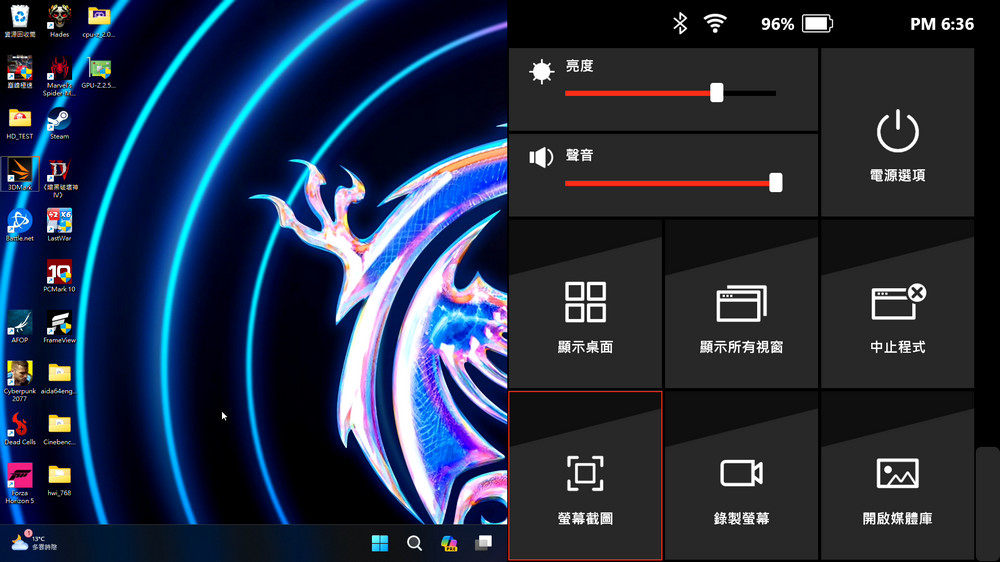
A split view where the desktop of the Claw A1M is on the left, and the Quick Settings menu is on the right. The Quick Settings menu is easily accessible, with straightforward icons and sliders for adjusting settings like brightness and volume.
The bottom right corner of the Quick Settings menu highlights an icon with a camera symbol, suggesting a screenshot tool. A tile also indicates that customization options for these Quick Settings are available within the MSI Center M software. This flexibility allows users to personalize the Quick Settings menu to their preferences, prioritizing the functions they often use for quicker access.
Customizing Quick Settings through the MSI Center M software is particularly useful, as it lets users tailor the device’s interface to their gaming habits or workflow needs. It appears that MSI has designed the software and user interface to offer a convenient and adaptable experience, which can be especially beneficial in a gaming environment where quick access to specific controls and settings is often needed.

The image shows a real-time monitoring tool on the Claw A1M, which is particularly crucial for handheld gaming PCs. This monitoring displays vital statistics such as CPU and GPU utilization, power consumption, fan speed, system temperature, and the game’s current frame rate (FPS).
The “Real-Time Monitoring” feature is essential for managing the device’s gaming performance. By monitoring FPS, players can make informed decisions about graphic settings adjustments to optimize the balance between visual fidelity and performance. Starting with lower graphics settings and incrementally adjusting them while observing the impact on performance can ensure a smooth gaming experience. Enabling features like XeSS (Xe Super Sampling) or FSR (FidelityFX Super Resolution), which are AI-driven upscaling technologies, can boost FPS without significantly compromising on graphic quality.
Maintaining a minimum of 30 FPS is generally recommended to avoid a compromised gaming experience, as lower frame rates can lead to noticeable lag and stutter, affecting gameplay fluidity. By using the real-time monitoring feature, players can tweak settings on the fly to maintain this performance baseline, ensuring an enjoyable and immersive gaming session.

An in-game screenshot with an overlay of a real-time monitoring tool, which displays key performance metrics for the Claw A1M gaming handheld. It shows the CPU and GPU usage percentages, the power being drawn by the CPU, the speed of the cooling fan, the battery’s charge level, and the game’s current frame rate (FPS).
Having real-time stats visible while gaming is invaluable for power users and gamers who wish to monitor the performance impact of their in-game actions, settings, and the game’s environment. For example, an FPS count of 57 suggests that the game is running smoothly, which is likely a comfortable experience for most players.
This overlay can guide players in fine-tuning their settings, especially in deciding whether they can afford to increase graphical fidelity without significantly impacting performance, or if they need to decrease settings to ensure a consistent frame rate. Monitoring these aspects without leaving the game or using separate software provides convenience and enhances the gaming experience, allowing for immediate adjustments as needed.
Transform Your MSI Claw A1M Into a Desktop Powerhouse with Thunderbolt 4 Connectivity
The Claw A1M offers a smooth experience for wired connections, with ports strategically located on the top of the device to facilitate easy access. Including a Thunderbolt 4 Type-C interface is a significant feature, reflecting Intel’s influence and ensuring high-speed connectivity. This port enables the device to easily transition into desktop mode when paired with a USB-C or Thunderbolt dock and supports a high transfer rate of 40Gbps. Furthermore, it consolidates multiple functionalities like USB data transfer, DisplayPort output, and fast charging with a 65W Power Delivery capability.
While MSI hasn’t released a dedicated desktop Thunderbolt expansion peripheral for the Claw A1M, the device’s Thunderbolt 4 port ensures it can be used with a wide range of existing docks and accessories, turning it into a powerful workstation with additional displays, peripherals, and storage.
The integrated fingerprint recognition within the power button adds a layer of convenience and security, enabling users to turn on the device and log in with a single touch. This biometric feature streamlines the user experience by eliminating the need for password entry during startup.
Additional features like the microSD slot allow for easy storage expansion, particularly useful for gamers needing more space for their extensive game libraries. A standard 3.5mm headphone jack and dedicated volume buttons add to the Claw A1M’s functionality, ensuring that users have all the necessary ports and controls for a versatile gaming and multimedia experience.

We see the I/O ports located along the top edge of the Claw A1M, signifying its “TRUE GAMING” identity. This layout typically facilitates convenient cable management, especially when the device is used in a stationary setup, akin to a traditional console or PC.
From left to right, we observe a 3.5mm audio jack, which is standard for headphones or external speakers. Next to it appears to be a microSD card slot, offering users the option to expand the device’s storage capacity. Then, there’s a Thunderbolt 4 Type-C port, which is versatile for charging, data transfer, video output, and connecting a wide array of peripherals. There’s another port which might be used for additional connectivity options or possibly another USB-C or USB-A port. On the far right, we see what appears to be the power button with integrated fingerprint recognition for secure and quick access.
Above the I/O ports, the device has multiple ventilation grilles. These are crucial for maintaining airflow and cooling the internal components, especially during intensive gaming sessions where the hardware is under significant load. The strategic placement of these vents allows hot air to rise away from the device and the user’s hands, keeping the gaming experience comfortable.

This close-up shot highlights the top edge of the Claw A1M where the power button with integrated fingerprint recognition is prominently displayed. This feature adds a layer of security and convenience, allowing users to power on and unlock their device swiftly with a single touch. Such biometric authentication is relatively rare in gaming devices, signifying a thoughtful inclusion that merges ease of access with security. The integration of such a feature reflects a blend of handheld gaming device utility with smartphone-like accessibility functions.

We see another aspect of the Claw A1M’s design featuring a standard 3.5mm headphone jack, which accommodates wired headphones or earbuds for a private listening experience. Right next to it are what appear to be volume control buttons, allowing users to easily adjust the device’s audio output without navigating through software menus. The tactile design of these buttons ensures they can be found and used without looking, which is convenient during gameplay. These elements are essential for any handheld gaming device, providing users with essential audio control that’s accessible on the fly.

A microSD card being inserted into the designated slot on the Claw A1M gaming handheld. This feature is key for users who want to expand the device’s storage capacity to accommodate a larger library of games, media, or other files. The easy accessibility of the microSD slot is a thoughtful aspect of the device’s design, allowing for quick and effortless memory expansion without the need for additional tools or complicated procedures.

The Claw A1M gaming handheld is connected to a Thunderbolt docking station, illustrating the device’s capability to expand its connectivity and function as a desktop computer. The docking station features multiple USB ports, Ethernet, HDMI, and possibly other display outputs, enhancing the handheld’s functionality. The Thunderbolt connection allows for high-speed data transfer, display output, and charging through a single cable, which simplifies the setup and is a testament to the versatility of the Claw A1M as both a portable gaming system and a desktop replacement. This type of expandability is a significant advantage for users looking to utilize their handheld for more extensive computing tasks or for a more stationary gaming experience.
Maximize Your MSI Claw A1M Experience: A Guide to Mastering the MSI Center M and Custom Controls
MSI has tailored the “MSI Center M” software suite for the Claw A1M to enhance the gaming experience by offering a dedicated game hub. This feature conveniently aggregates all installed games on the device, allowing for quick and easy launching, streamlining the process for players to jump into action.
The software also integrates shortcut options for popular gaming platforms. Pressing the up button gives players quick access to launchers like Steam and Ubisoft Connect. If these aren’t already installed, it conveniently guides users to their respective download pages, facilitating a smooth setup process.
Moreover, the inclusion of an MSI APP emulator to play Android mobile games suggests versatility in the device’s capabilities, extending its use beyond traditional PC gaming. However, as noted, some apps might experience compatibility issues or instability, which is not uncommon with emulators, especially if they haven’t been fully optimized for the hardware yet.
As for hardware controls, the direction keys on the Claw A1M are designed to provide quick access to the device’s settings, allowing players to adjust various options without having to navigate through multiple software layers. This thoughtful integration of hardware and software functionalities underscores MSI’s commitment to delivering a user-friendly gaming handheld that caters to both PC and mobile gaming enthusiasts.

The user interface of the MSI Center M, a game hub designed for the Claw A1M handheld gaming device. This launcher centralizes the user’s installed games into a visually appealing and easily navigable interface, providing a seamless way to access and manage games.
Featured prominently in the center are the tiles for various games, suggesting that the hub not only aggregates games but also might offer some personalization, highlighting recently played or favorite titles for quick access. At the top of the interface, there are icons for various gaming platforms and launchers like Steam, Epic Games, and EA, among others, indicating that users can jump directly to these services from within MSI Center M.
The bottom of the interface includes shortcuts to system functions and settings such as volume control, Wi-Fi, and system configuration, further emphasizing ease of use. There’s also an indication of battery life, time, and network connection status at the top, which is standard for most user interfaces, ensuring that essential information is readily available at a glance.
Overall, MSI Center M appears to be a thoughtfully designed game hub that enhances the user experience on the Claw A1M, making gaming more organized and accessible.

The MSI Center M interface is clearly designed with gamer-centric navigation in mind. The directional arrow pointing upward indicates that there are additional options or functions available, likely tied to the gaming platforms displayed above. These icons represent popular game launchers and services such as Steam, Ubisoft Connect, Xbox, Epic Games Store, EA, Battle.Net, and a dedicated MSI APP section. This setup allows for quick access to each platform, streamlining the game launching process directly from the MSI Center M hub.
The array of platform logos at the top indicates that the MSI Center M aims to serve as a comprehensive gaming portal, connecting players to various digital game stores and libraries with ease. The presence of an MSI APP icon suggests that there might also be proprietary or specially curated content available to users.
At the bottom of the screen, we see game tiles that represent the user’s library, which are likely customizable for quick access. The user interface’s clean and user-friendly design implies that MSI has prioritized a seamless gaming experience, ensuring that all your games and platforms are just a few clicks or taps away.

The image illustrates the user interface of the MSI Center M on the Claw A1M, with a focus on the lower part of the screen. When the directional key is pressed downward, it brings up the handheld settings menu, providing quick access to system configuration and device management. The icon highlighted in red represents the settings, implying that users can enter here to adjust various options on their device, such as display preferences, network connections, sound settings, and other system-related configurations.
This streamlined access to settings enhances the user experience by allowing for easy customization and optimization of the device’s performance and functionality. The user-friendly interface of MSI Center M, with its direct shortcuts to both games and system settings, showcases the emphasis on delivering a convenient and efficient environment for users to manage their gaming and device preferences.

The “Usage Scenarios” section of the MSI Center M, which allows users to tailor the Claw A1M’s performance to different activities. There are several modes provided:
- AI Engine: This mode may utilize machine learning to optimize performance based on user behavior.
- Extreme Performance: Unlocks the full potential of the device for the most demanding tasks and games.
- Balanced: Offers a compromise between performance and battery life, suitable for general use without a power source.
- Super Battery Saver: Greatly reduces power consumption, ideal for watching videos or browsing the web to extend battery life.
- Manual: Allows for custom settings for advanced users who want to configure their own balance of performance and power usage.
For on-the-go gaming without a power source, the balanced mode is recommended to ensure a good mix of performance and battery life. For less demanding activities like video streaming or web browsing, switching to the super battery-saver mode can help conserve energy. When the device is plugged in, selecting extreme performance mode can provide the best gaming experience by harnessing the full capabilities of the Claw A1M’s hardware.
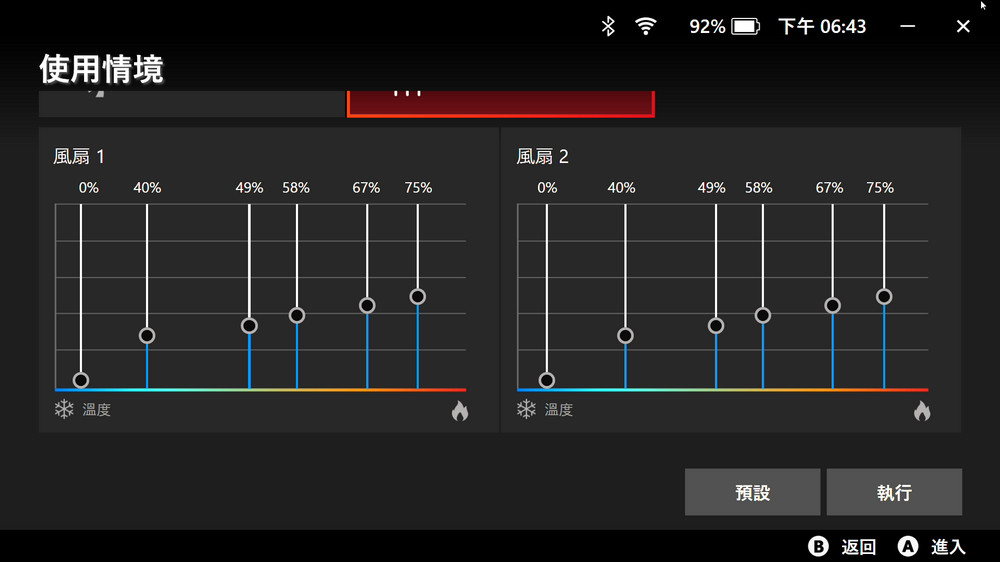
This image shows an advanced feature within the “Extreme Performance” mode of the MSI Center M interface, which allows users to customize the fan curve. This level of customization is particularly useful for gamers and power users who need to manage thermal performance actively, especially when running high-intensity tasks that push the hardware to its limits.
A custom fan curve lets users decide how aggressively the fan should ramp up based on temperature thresholds, represented by the percentage scales. Users can set these thresholds to balance noise and cooling efficiency, ensuring that the device maintains optimal temperatures without the fan noise becoming too intrusive.
The manual mode offers the ability to set different power level (PL) limits for when the device is on power or battery. PL1 and PL2 are power limits that dictate the CPU’s long-term and short-term power consumption, respectively. The highest power limit mentioned here, 40W, is the maximum thermal design power (TDP) that the CPU can reach, ensuring that users can harness the full performance potential of the CPU without exceeding thermal or power design specifications.

In this user interface snapshot, the “Manual Mode” of the MSI Center M allows users to adjust the power limits for PL1 and PL2, with a maximum cap set at 40W. PL1 typically refers to the sustained power limit, dictating the long-term power consumption under load, while PL2 indicates the peak power for short bursts of activity that require higher performance.
The sliders enable users to set these limits according to their needs, balancing power consumption, thermal output, and performance. This customization can be particularly useful when users are looking to optimize their device for specific tasks, such as gaming or heavy computational workloads, while plugged into an external power source.
Setting both PL1 and PL2 to the maximum 40W allows the Claw A1M to utilize the full performance of the CPU as designed by its thermal and power specifications, which is ideal for scenarios where the highest performance is necessary and adequate cooling is available.

The “Control Mode Settings” in the interface give users the ability to switch between two primary operation modes: “Controller Mode” and “Desktop Mode.” Controller Mode is set up to emulate the typical Xbox controller layout, which is familiar to many gamers and provides a seamless gaming experience on a handheld device.
In Controller Mode, users can customize the function of each button to suit their preferences or the requirements of specific games. However, it appears that the customization is limited to remapping within the scope of controller functions and does not extend to keyboard or mouse commands. This limitation means that while there’s flexibility within the controller’s ecosystem, it doesn’t support the full range of inputs that a mouse or keyboard could offer.
The Desktop Mode is likely optimized for tasks that require a traditional PC interface, allowing users to interact with the handheld more like a standard computer, which could be useful for non-gaming applications or when the device is docked and connected to peripheral input devices.

The default button mapping for the “Controller Mode” on the Claw A1M within the MSI Center M software. The layout corresponds to the familiar Xbox controller scheme, which is widely recognized and comfortably used by many gamers.
In the image, each button on the Claw A1M is labeled with its corresponding action, such as LT, RT, LB, RB for the triggers and shoulder buttons, and A, B, X, Y for the face buttons. The directional pad and the analog sticks are also visible, indicating their default functions.
The presence of a visual representation of the controller with labeled buttons suggests that the interface is intuitive and user-friendly, making it straightforward for users to understand and, if needed, customize their control scheme. The MSI Center M software seems to provide a comprehensive tool for users to tailor their gaming experience according to personal preferences or specific game requirements.

The default button mappings for “Desktop Mode” on the Claw A1M within the MSI Center M interface. This mode reconfigures the device to operate more like a traditional computer setup, mapping controller inputs to keyboard and mouse functions.
In Desktop Mode, buttons such as A, B, X, and Y might be mapped to mouse clicks or common keyboard shortcuts, while the triggers (LT, RT) and shoulder buttons (LB, RB) could be assigned to functions like scrolling or right-clicking. The analog sticks likely control the mouse cursor, and additional buttons may perform actions such as opening the menu or returning to the home screen.
This mode is particularly useful when the handheld is used for tasks beyond gaming, such as web browsing, media consumption, or productivity applications. It allows the Claw A1M to transition smoothly between gaming and desktop-style interfaces, adding versatility to the device.
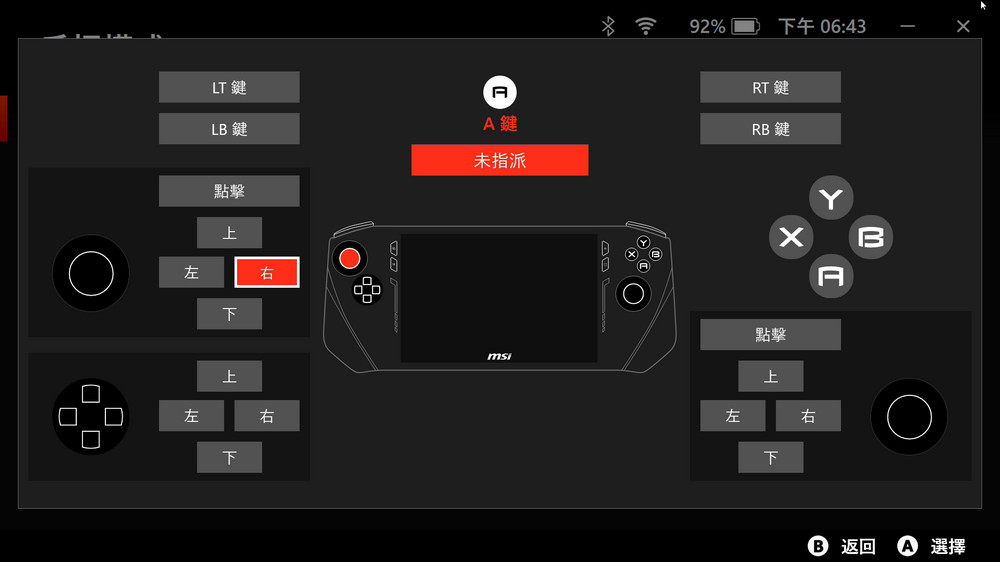
The MSI Center M illustrates the interface for customizing the button assignments on the Claw A1M. It indicates that button remapping is restricted to controller button functions, meaning users can reassign the functions of one button to another but cannot set them to keyboard or mouse actions.
The layout shows the game controller graphic with all the buttons and triggers labeled. This suggests that users can easily select a button on the visual representation and then choose a different controller function to assign to it. While the customization is limited within the controller’s functionality, it still allows for a personalized gaming experience, especially if certain games or user preferences call for a different control scheme than the standard setup.
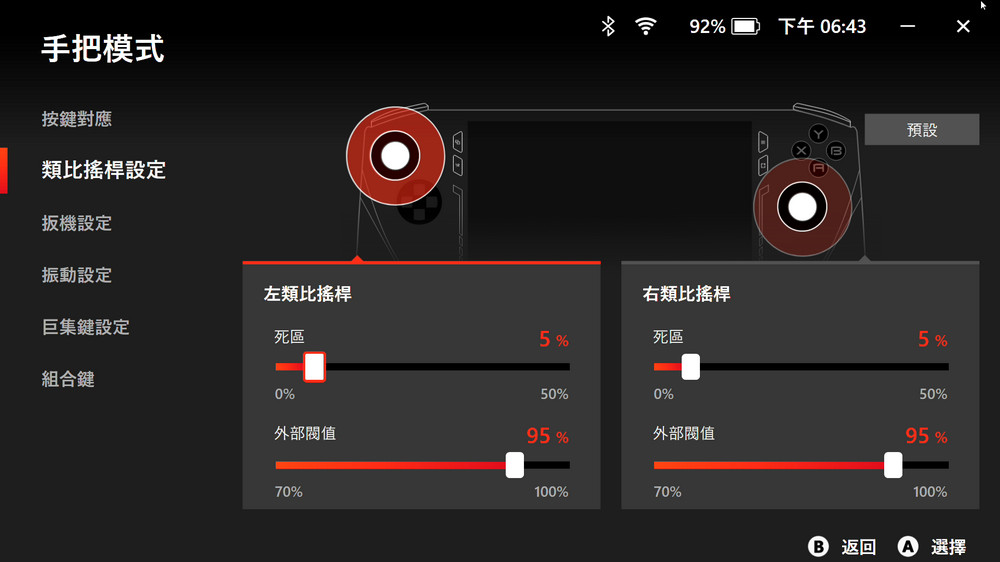
In this section of the MSI Center M interface for the Claw A1M, users are given the option to fine-tune their analog stick settings, including adjustments for dead zones and external thresholds. The dead zone adjustment allows users to customize the sensitivity of the analog stick’s initial movement, which can improve precision or responsiveness depending on individual preferences or the demands of different games.
The trigger settings can be finely adjusted across a range from 0 to 100%, enabling users to define how far the triggers need to be pressed before they register an input. This level of control over the triggers can be especially useful in racing games where throttle control is vital or in shooters for quick-fire actions.
Vibration intensity is also adjustable, with a default setting at 50%. This allows players to modify the strength of the haptic feedback to their liking, whether they prefer a subtle rumble or a more immersive, intense vibration during gameplay. These customization options show a commitment to providing a tailored gaming experience where comfort and personal preference are taken into consideration.
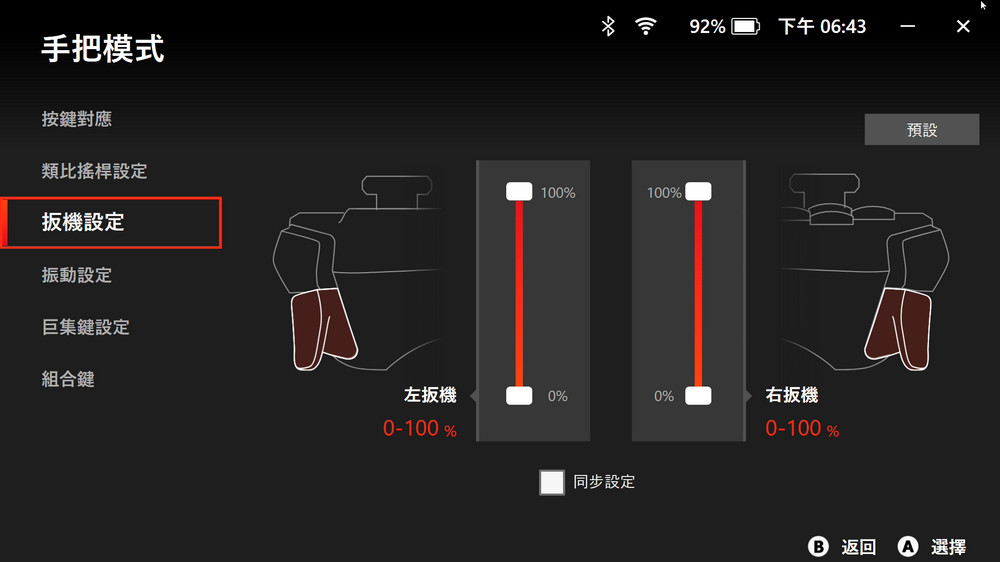
The trigger settings available in the MSI Center M for the Claw A1M. Here, users can configure the responsiveness of the LT and RT triggers on the device. The sliders represent the actuation range from 0 to 100%, allowing for detailed customization of how the triggers respond to pressure.
Adjusting these settings can enhance gameplay, particularly for games where trigger sensitivity is crucial, such as racing games for throttle and brake control or action games that may use variable trigger pull for different in-game actions. Users can set the point at which a light pull registers as a full press, or they can ensure that the full range of the trigger is used for more precise control.
The interface’s design, with clear visual representations of the triggers and adjustable sliders, indicates an emphasis on accessibility and user-friendly customization. It allows players to adapt the controller to their preferences, potentially providing a competitive edge or a more comfortable gaming experience.

The vibration setting options in the MSI Center M for the Claw A1M. It allows users to adjust the haptic feedback intensity of both the left and right sides of the handheld device, with a slider that ranges from 0% (no vibration) to 100% (maximum vibration).
The default setting for both sides is at 50%, offering a balanced haptic response, but gamers can customize this setting based on their personal preference or the specific requirements of a game. For instance, some might prefer a stronger vibration for a more immersive experience in action games, while others might want to reduce it to minimize distractions or conserve battery life during extended play sessions.
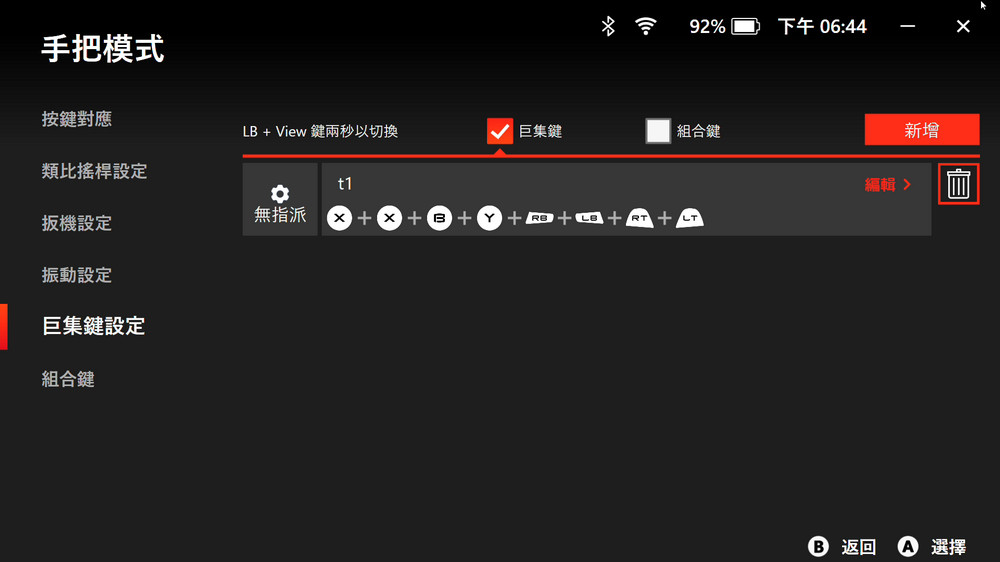
The macro settings in the MSI Center M interface for the Claw A1M handheld gaming device. It highlights the capability to record a series of button presses on the controller and assign this sequence to a macro key. Users can record their input sequence by pressing the ‘Add’ button followed by ‘Record’, executing the desired combination on the controller, and then assigning it to either the M1 or M2 buttons for quick access.
The macro functionality is valuable for games where quick, complex input sequences are frequent, allowing players to execute these with a single press. This can be particularly advantageous in competitive play or to streamline repetitive tasks in-game.
In contrast, the combination key setting enables users to press M1 or M2 along with another button to perform predefined functions like opening the virtual keyboard, task manager, or showing the desktop. These combination keys are preset and cannot be customized, providing quick shortcuts for common system functions while gaming.
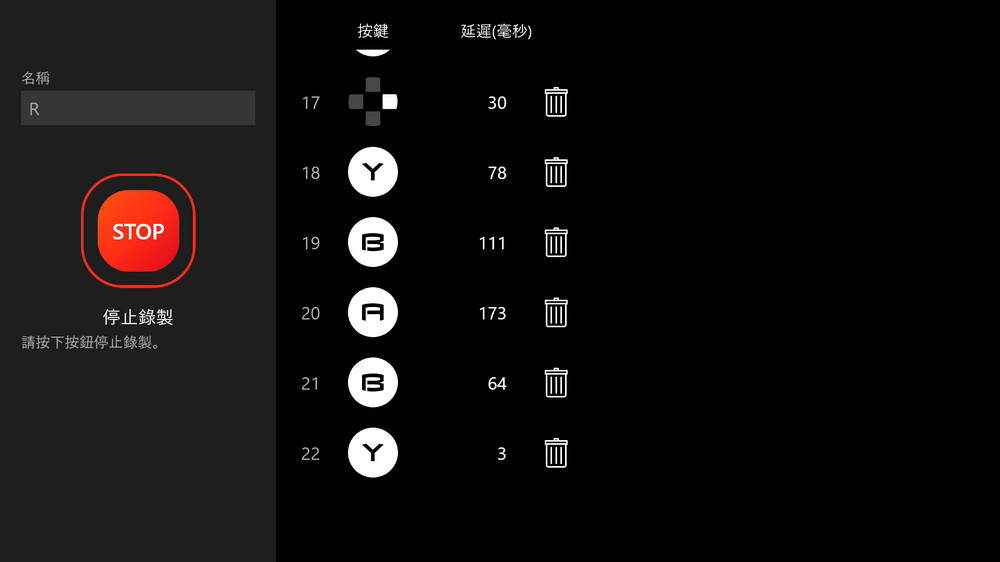
The macro recording interface for the MSI Center M software on the Claw A1M gaming handheld. The left side of the interface features a ‘Record’ button labeled with “STOP” indicating that clicking this button will stop the recording process. The right side lists the recorded inputs with their respective button labels (such as Y, B, A) and the duration or delay of each input in milliseconds. Once the desired input sequence is recorded, it can be saved and later assigned to a macro key (M1 or M2) for quick execution during gameplay. This feature allows for complex input sequences to be triggered with a single button press, enhancing the gaming experience by providing efficiency and convenience.

The macro assignment interface of the MSI Center M software on the Claw A1M gaming device. The user has completed recording a macro (indicated as “t1”) with a sequence of controller button inputs. Now they are in the process of assigning this macro to a specific key on the device. The interface indicates that the “M1” key has been selected to trigger the recorded macro sequence when pressed. The “M2” option and a cancel button are also visible, allowing the user to assign the macro to a different key or cancel the process. This feature enables users to execute complex commands or a series of actions in games efficiently with a single button press on the M1 key.

The combination key feature settings within the MSI Center M for the Claw A1M gaming device. The combination key feature allows for executing specific functions by pressing the M1 or M2 button in conjunction with another button. The interface indicates a list of predefined combinations such as M1 or M2 + Left, M1 or M2 + Right, and so forth, assigned to various functions like volume control, brightness adjustment, and other quick access features. A checkmark indicates that the combination key feature is enabled, providing a more efficient way to interact with the device without exiting the game or using a virtual keyboard.

The interface for “Custom Quick Settings” on the MSI Center M, specifically for the Claw A1M gaming device. It allows users to personalize the quick access menu by selecting their most frequently used functions, enhancing the user experience for greater efficiency. The highlighted “Bluetooth” icon, enclosed in a red box, indicates that it’s one of the selectable options for customization. The various other icons represent different settings and features that can be added to or removed from the quick access menu, ensuring that users have the most needed functions at their fingertips.

A snapshot of the MSI Center M interface on the Claw A1M device. This particular screen shows a grid of selectable options for the quick settings menu, one of which is highlighted and features a screwdriver and wrench symbol, suggesting it pertains to system settings or tools. Users can personalize their quick settings menu by choosing from these options, tailoring the interface to suit their preferences for quicker access to specific functions. The customization options range from system and hardware settings, like AI performance tuning and refresh rate monitoring, to communication features like Wi-Fi and Bluetooth, as well as utilities for screen capture and sound profiles. This personalization ensures that essential tools are just a click away, enhancing the overall user experience.

A section of the Claw A1M’s settings menu, specifically highlighting the AI Engine feature. The AI Engine appears to be a tool that optimizes the device’s performance by learning the user’s behavior. This kind of feature often uses machine learning algorithms to adjust system settings in real-time for improved efficiency, battery life, or processing power based on the user’s current activity. The image also indicates the availability of other settings and utilities like Mystic Light customization for RGB lighting, Nahimic for audio enhancement, noise reduction, system information, and online updates. These tools collectively enhance the user experience by allowing for deep customization and performance tuning.

The Mystic Light customization menu for the Claw A1M. It’s a feature that allows users to personalize the RGB lighting effects on their device. The interface offers different settings such as brightness control, speed of light changes, and various lighting modes like breathing, flashing, and steady light. There are also toggles for turning on or off the lights and adjusting specific colors. Users can create multiple lighting profiles to suit different games or moods, enhancing the overall gaming experience.

The Nahimic audio effects configuration menu for the Claw A1M. Nahimic is known for its immersive 3D audio performance, often enhancing the gaming experience. It appears that users can activate or deactivate Nahimic effects here. The menu also suggests custom audio profiles for different scenarios, such as music, movies, communication, or gaming, to optimize the sound based on the activity. There’s an option for a smart loudness adjustment, which likely balances the volume for a consistent audio level. This kind of customization allows users to tailor their auditory experience to their preferences or the demands of the specific game or media they’re enjoying.

There’s an option highlighted for “Intelligent Noise Cancellation,” which suggests the Claw A1M features advanced audio technology to reduce unwanted background noise. This feature utilizes Deep Neural Network (DNN) AI to differentiate between the user’s voice and ambient sounds, ensuring clear communication during gameplay or calls. The user can toggle on the noise cancellation for both the speakers (LCD (HD Audio Driver for Display Audi)) and the microphone array, improving the audio experience for both output and input. This kind of noise cancellation is particularly useful in gaming environments to maintain focus and for clear communication with other players.

The “System Information” section from the settings menu of what appears to be the Claw A1M handheld gaming device. It provides detailed technical information about the system, which can be crucial for troubleshooting, updates, or when seeking technical support. The listed information includes:
- Operating System: Microsoft Windows 11 Enterprise 64-bit
- Device Model: Claw A1M
- BIOS Version: ET141IMS.102
- BIOS Release Date: 2024/01/25
- EC Version: T141EMS1.103011220240129:43
- Serial Number: 957T1411T1026ZR1000030
- Windows Activation: WB6F8
- HDI Version: ZS7-T141KMS4-SS1 16.3.L65.34.0.2306.10
- MSI Center M Version: 1.0.4038.0
- MSI Center M SDK Version: 1.0.2403.0801
This system information screen helps users understand the current status and version numbers of various system components and software. The details here indicate a well-maintained system with up-to-date firmware and software versions, which is good practice for the best performance and security.

The “Basic Settings” section within the settings menu, most likely of the Claw A1M gaming device. The options include:
- Online Update: This option allows the user to check for updates to the MSI Center M software, ensuring that the device is running the latest version for optimal performance and security.
- Automatically Check for Updates: When this is enabled, the MSI Center M will automatically check for and notify the user of any available updates. This is a convenient feature for maintaining the system without manual checks.
- User Experience Program: This likely refers to a program where users can choose to share usage data with MSI to help improve products and services. Participation is usually optional and can be toggled based on the user’s preference for privacy or contributing to product development.
At the bottom of the menu, we can see the version number of the software (Version 1.0.4038.0) and a copyright statement for the year 2023 by Micro-Star INT’L CO., LTD, indicating that the software is proprietary to MSI.
This part of the settings ensures the user can manage basic yet critical aspects of their device’s software and stay current with the latest updates and improvements.
MSI Claw A1M Performance Review: A Deep Dive into Its Capabilities with Intel Core Ultra 7 155H
The image shows two instances of the CPU-Z application displaying various hardware details of the MSI Claw A1M device, equipped with an Intel Core Ultra 7 155H processor, which is being tested in the Extreme Performance mode for benchmarks.
Here are some of the key details observed from the CPU-Z application:
Processor:
- Name: Intel Core Ultra 7 155H
- Package: Socket 2049 FCBGA
- Technology: 7nm process
- Cores: 16 cores (6 Performance + 8 Efficiency + 2 Low Power Efficiency)
- Threads: 22
- Rated TDP: 28W
- Core VID: 0.688 V
Clocks (Core #0):
- Core Speed: 1990.25 MHz
- Multiplier: x20.0 (9 – 40)
- Bus Speed: 99.76 MHz
- Rated FSB: –
Cache:
- L1 Cache: 64 KB + 32 KB per core
- L2 Cache: 8x 1280 KB (1.25 MB per P-core, 2 MB per E-core)
- L3 Cache: 24 MB
Memory:
- Type: DDR5
- Size: 16 GB
- Channels: Dual
- DRAM Frequency: 1795.5 MHz
- CAS# Latency (CL): 68.0 clocks
- RAS# to CAS# Delay (tRCD): 60 clocks
- RAS# Precharge (tRP): 60 clocks
- Cycle Time (tRAS): 136 clocks
- Row Refresh Cycle Time (tRFC): 896 clocks
- Command Rate (CR): 1T
SPD:
- Module Size: 16 GB (2 ranks, 4 banks)
Graphics:
- GPU Type: Integrated
- Revision: –
The benchmarks shown are for single and multi-threaded performance. The CPU multi-thread benchmark shows a score of 6902.6 points, indicating the overall multi-threaded processing capability of the CPU, which is quite substantial considering the processor’s design catering to both performance and efficiency cores.
The application also reveals information about the motherboard, BIOS version, and system’s graphic interface.
This detailed information can be useful for users looking to understand the performance capabilities and specifications of their hardware, particularly for gaming or high-performance computing tasks.
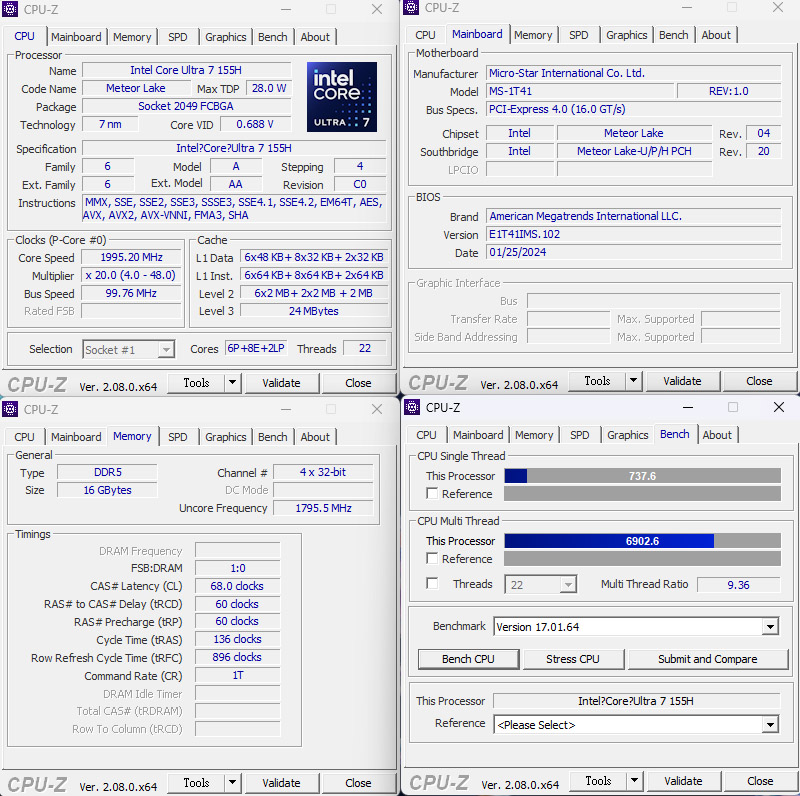
The TechPowerUp GPU-Z interface, providing insights into the graphics unit of the MSI Claw A1M. It’s equipped with an Intel Arc Graphics (designated as the 7D55 model), which is a part of Intel’s ARC (Advanced Rendering and Computing) series of GPUs. However, detailed specifications such as clock speeds, pixel fillrates, memory size, and bus width are not displayed, suggesting that GPU-Z is unable to fully recognize or read all the details of this particular GPU model at the time of the screenshot.
Key points from the GPU-Z readout include:
- Graphics Card: Intel® Arc(TM) Graphics
- GPU: 7D55 (part of Intel’s Arc series)
- Technology: The die size and technology node are not specified.
- Release Date: Unknown
- BIOS Version: Unknown
- Device ID: 8086 7D55 – 1462 143A
- Bus Interface: UEFI
- Driver Version: 31.0.101.5333 DCH / Win11 64
- Driver Release Date: Feb 24, 2021
- Digital Signature: WHQL
Intel’s Arc graphics represent the company’s entry into discrete graphics cards, aiming to provide substantial GPU performance. The Xe-core units refer to Intel’s Xe high-performance GPU architecture, which promises significant improvements in graphics and computation capabilities, though specific details about the number of cores and performance metrics are not provided in this snapshot.
The missing details might be due to several reasons, such as GPU-Z not being updated to support the new hardware fully, or drivers not exposing all the necessary information. Nonetheless, it’s clear that the device is leveraging Intel’s latest graphics technology, which is expected to enhance gaming and multimedia performance.
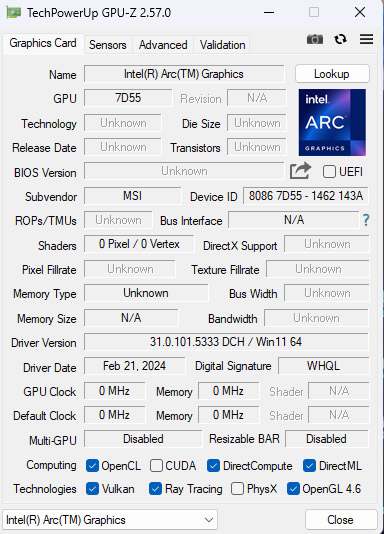
The Cinebench R23 results for the MSI Claw A1M’s CPU, an Intel Core Ultra 7 155H. Cinebench R23 is a benchmarking tool developed by MAXON, based on its Cinema 4D engine, which is widely used to evaluate a processor’s performance in 3D rendering tasks. It’s a reliable benchmark for assessing the multicore performance of CPUs in a real-world context.
Key details from the Cinebench R23 results are:
- CPU (Multi Core): 14171 points
- CPU (Single Core): 1780 points
- MP Ratio: 7.96x (which indicates the scaling factor of multicore performance over single-core performance)
- Processor: Intel Core Ultra 7 155H
- Cores x GHz: 16 Cores, 22 Threads @ 3 GHz
- OS: Windows 10, 64 Bit, Core build 22631
The results indicate robust multicore performance, as seen in the multi-core score, and competent single-thread performance, as indicated by the single-core score. The MP Ratio reflects efficient multi-threading capabilities, which is crucial for tasks like 3D rendering, video editing, and other intensive computational workloads. This processor appears to offer a balanced combination of high-core count performance and high single-thread performance, making the MSI Claw A1M suitable for both gaming and content creation tasks.
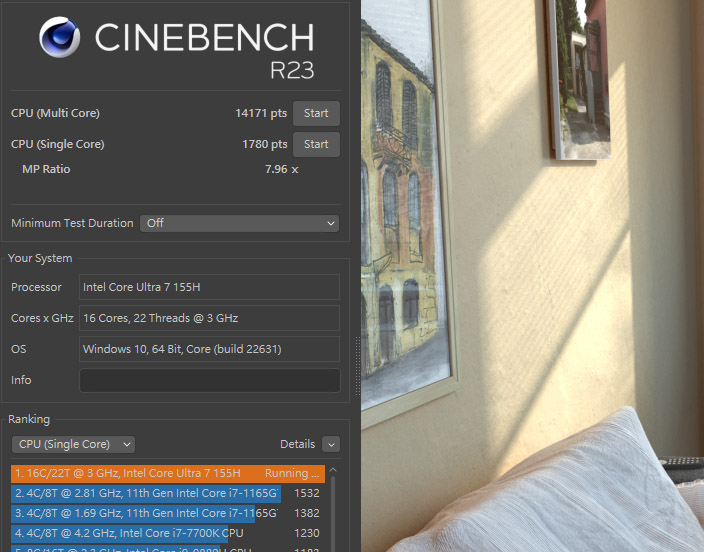
From AIDA64, a comprehensive system diagnostic and benchmarking tool widely used for testing the performance of computer components. Here, we see the Cache and Memory Benchmark results for the MSI Claw A1M, highlighting the following key specifications and test outcomes:
- Memory Read: 78480 MB/s
- Memory Write: 73552 MB/s
- Memory Copy: 84271 MB/s
- Latency: 142.6 nanoseconds
- CPU Type: 6C+10C Intel Core Ultra 7 155H (Meteor Lake-H)
- Memory Type: Dual Channel LPDDR5 SDRAM
- Motherboard: MSI MS-1T41
- BIOS Version: E1T41IMS.102
These results indicate high memory throughput and performance, which is characteristic of LPDDR5-6400 RAM in dual-channel configuration. This type of memory is optimized for efficiency and speed, contributing to the system’s ability to handle high-demand tasks such as gaming, video editing, and multitasking with reduced latency.
The memory bandwidth scores for read, write, and copy operations are impressive, ensuring that the data can move quickly between RAM and the CPU. This reduces bottlenecks and ensures smoother system operations. The relatively low latency further boosts system responsiveness, a crucial aspect for gaming and professional applications that rely on quick memory access.
In essence, these specs and benchmark results reflect a highly capable machine that balances performance and power efficiency, making the MSI Claw A1M an excellent choice for those who need both speed and capacity in their computing tasks.
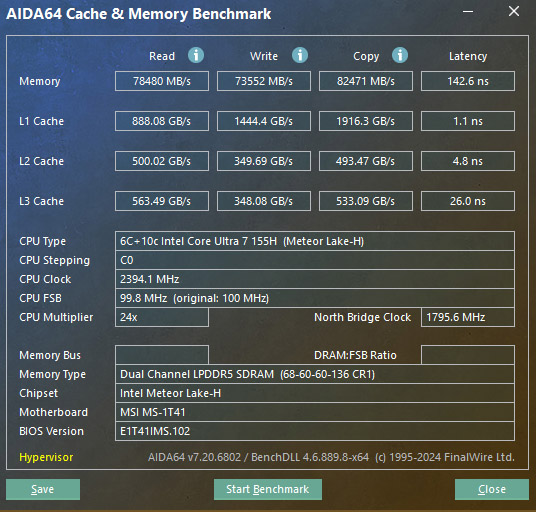
The benchmark results from PCMark 10, which is a comprehensive test that measures overall system performance in various real-world scenarios. Here’s a summary of the MSI Claw A1M performance as indicated by the test:
- Overall Score: 7328 points
- Essentials: 11253 points, indicating strong performance in daily tasks like app start-up, video conferencing, and web browsing.
- Productivity: 10453 points, demonstrating the system’s ability to handle office-related tasks such as spreadsheets and document editing effectively.
- Digital Content Creation: 9080 points, a reflection of the device’s capability in more intensive tasks such as photo and video editing, as well as rendering and visualization.
The performance data indicates that the CPU’s highest recorded clock frequency reached 4.4 GHz during the test, which is indicative of a high-end laptop and suggests that the Claw A1M is equipped to handle demanding applications with efficiency.
Overall, these PCMark 10 scores show that the MSI Claw A1M stands on par with high-end laptops, offering robust performance for both general computing and more demanding productivity and content creation tasks. The machine appears to be a capable device for a variety of use cases, including intensive workloads that would benefit from its high performance scores.

The CrystalDiskMark benchmark results for the MSI Claw A1M’s storage devices. Here’s a breakdown of the results:
For the 1TB PCIe 4.0 NVMe M.2 SSD:
- Sequential Read (SEQ1M Q8T1): 3264.27 MB/s
- Sequential Write (SEQ1M Q8T1): 2943.41 MB/s
- Random Read (RND4K Q32T16): 2150.52 MB/s
- Random Write (RND4K Q32T16): 986.65 MB/s
These figures show that the SSD provides excellent read and write speeds, significantly enhancing load times and file transfer rates, which are crucial for gaming and high-performance tasks.
For the microSD SDXC U3 Card:
- Sequential Read (SEQ1M Q8T1): 96.17 MB/s
- Sequential Write (SEQ1M Q8T1): 85.46 MB/s
- Random Read (RND4K Q1T1): 8.27 MB/s
- Random Write (RND4K Q1T1): 2.32 MB/s
The microSD card’s performance is in line with typical U3-class speeds, suitable for tasks like recording and playing back high-resolution video on portable devices.
Overall, the MSI Claw A1M’s primary SSD storage demonstrates impressive performance, making it an excellent choice for a gaming system or heavy-duty application use. Meanwhile, the microSD card performance is adequate for less demanding storage expansions, like media playback or light file storage.
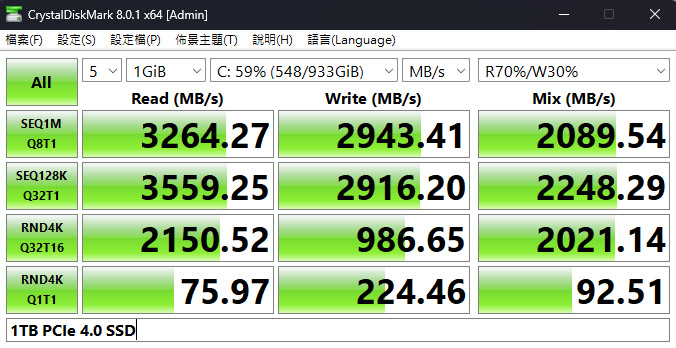
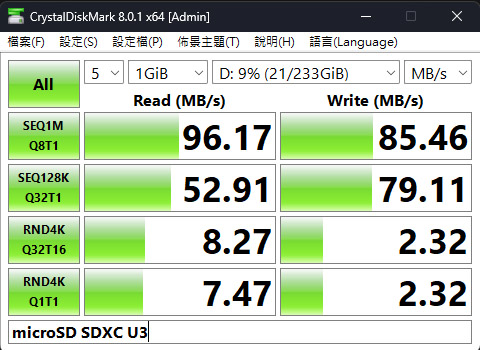
The 3DMark Fire Strike benchmark results for the MSI Claw A1M, which is a performance indicator for gaming computers:
- Fire Strike Score: 8187
- Graphics Score: 8950
- Physics Score: 20850
- Combined Score: 3211
These scores indicate that the Claw A1M has good capabilities for running DirectX 11 AAA games. A graphics score of 8950 is solid, suggesting the device can handle most games at 1080p with decent settings. The physics score of 20850 reflects the CPU’s ability to handle complex physics simulations in games, which is excellent for a gaming-oriented machine.
The benchmark estimates that the system could handle games like Battlefield V at 1440p Ultra settings with 30+ FPS, which is quite playable, though some gamers prefer higher frame rates for competitive gaming. Overall, these results suggest that the Claw A1M should offer a good gaming experience for many current titles.
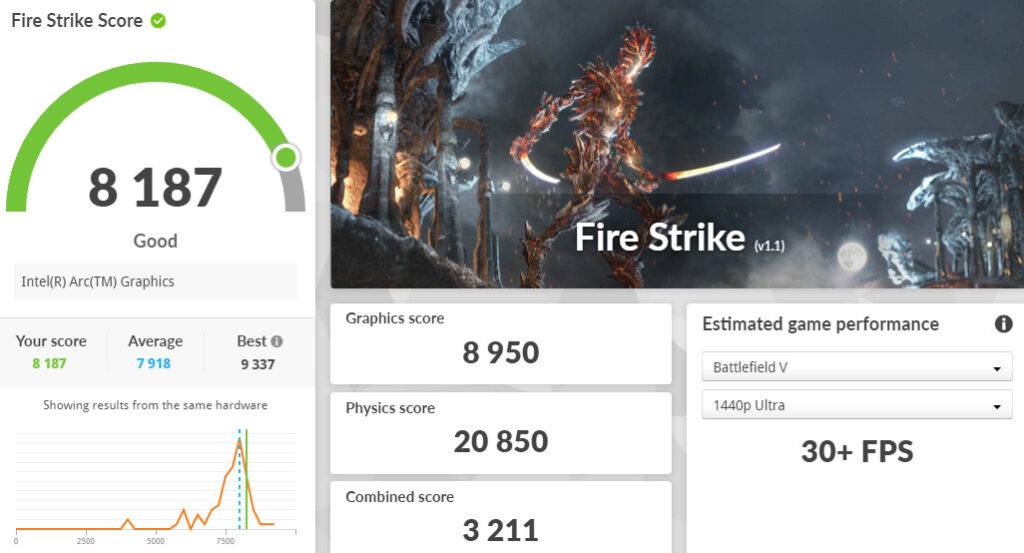
The 3DMark Time Spy benchmark results for the MSI Claw A1M, which assesses the gaming laptop’s capability under DirectX 12, a modern API that’s more demanding and represents current gaming standards:
- Time Spy Score: 3820
- Graphics Score: 3483
- CPU Score: 8467
The Time Spy score of 3820, with a graphics score of 3483, indicates that the Claw A1M can handle DirectX 12 games at 1440p resolution with reasonable performance, likely offering more than 40 FPS in Battlefield V at Ultra settings. This result is good for a portable gaming device, ensuring a decent gaming experience in many of the latest game titles that utilize DirectX 12 features.
The CPU score of 8467 is particularly high, demonstrating the processor’s strong performance under workloads that benefit from multiple cores and threads, which is typical in newer games and applications optimized for DirectX 12.
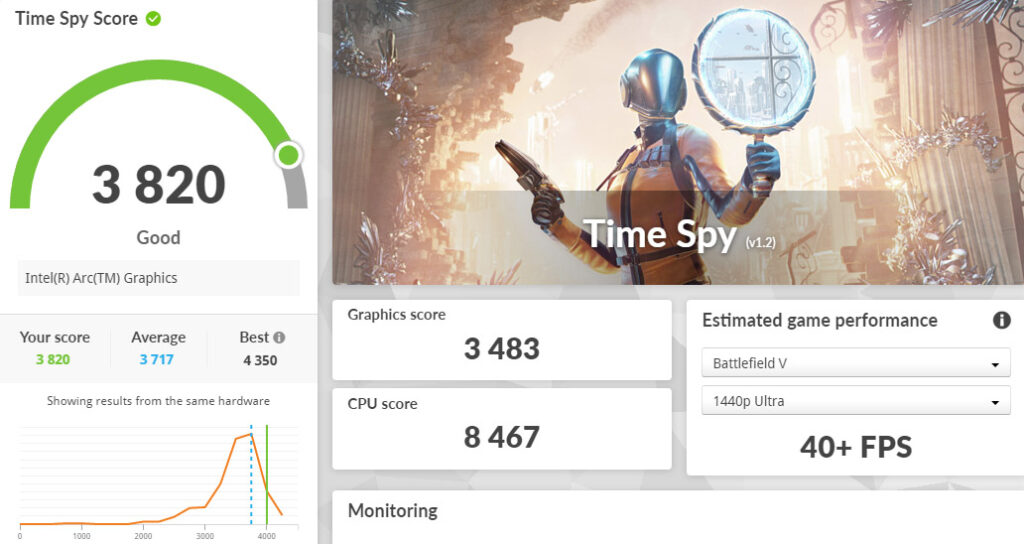
MSI Claw A1M Gaming Performance: How It Handles AAA Titles and Indie Gems
The performance benchmarks for the MSI Claw A1M – 155H, running various AAA games under 1080p resolution, with different settings including low effects, ray tracing off, and either XeSS or FSR in performance mode.
For the game “Diablo IV” with low-quality preset and XeSS performance acceleration, the system achieved an average of 70 FPS and 1% low of 37 FPS. While the average frame rate is acceptable for gameplay, the lower 1% FPS indicates possible stuttering when the scene gets crowded with many players, NPCs, or monsters.
In “Forza Horizon 5” with very low preset and XeSS performance settings, the system reached an average of 67 FPS and 1% low of 46 FPS, offering a decent racing experience.
“Spider-Man: Miles Morales” on very low settings and high-performance XeSS averaged 57 FPS with a 1% low of 30 FPS, suggesting slight lag in intense action scenes.
“Avatar: Frontiers of Pandora” on low quality and FSR3 performance mode only managed an average of 17 FPS, which is not smooth for gameplay. Similarly, “Cyberpunk 2077” on low settings with XeSS averaged 40 FPS and a 1% low of 6 FPS, indicating a less than ideal gameplay experience.
Independent games were tested:
- “Dead Cells,” a 2D sidescrolling roguelike, performed exceptionally well with an average of 604 FPS and a 1% low of 303 FPS.
- “Hades” reached a smooth average of 198 FPS with a 1% low of 92 FPS.
- “Sonic Mania” played comfortably at an average of 60 FPS.
However, “Stray” without any performance acceleration techniques only managed an average of 52 FPS and a 1% low of 43 FPS, which may lead to less smooth gameplay.
These results showcase the MSI Claw A1M as capable of handling many modern titles at 1080p with respectable performance when utilizing XeSS or FSR, although more demanding games like “Avatar” and “Cyberpunk 2077” may require further settings adjustments or performance techniques to achieve a smoother gaming experience.
Thermal Performance of the MSI Claw A1M: Managing Heat in High-Stakes Gaming
In the performance mode tests for the MSI Claw A1M with the Intel Core Ultra 7 155H processor, we’re looking at the thermal performance under various stress conditions.
The AIDA64 CPU stress test resulted in a CPU temperature of 85°C and a GT (Graphics Temperature) core at 78°C. This indicates a robust thermal management system, as the CPU and GPU cores are kept at operational temperatures even under load.
During the Time Spy Stress test, which simulates game-like conditions, the CPU reached 94°C, and the GT core was at 86°C. These are relatively high temperatures, indicating that the system is being pushed to its limits.
For the game “Cyberpunk 2077,” the CPU temperature hit 88°C, and the GT core was at 82°C, while for “Diablo IV,” the CPU temperature went up to 95°C, with the GT core at 74°C. These temperatures show that the laptop is capable of handling high-performance tasks, though “Diablo IV” appears to push the CPU temperature to the upper end of the spectrum.
Overall, considering the total system power is capped at 50W and the CPU package power is at 36W, the cooling performance of the MSI Claw A1M is commendable. While the idle temperatures may be slightly higher, the thermal response under a full 50W load is noteworthy, maintaining the processor within a functional thermal range.
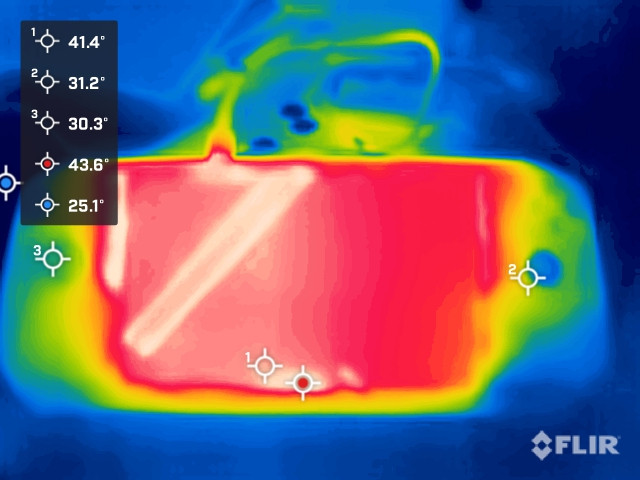
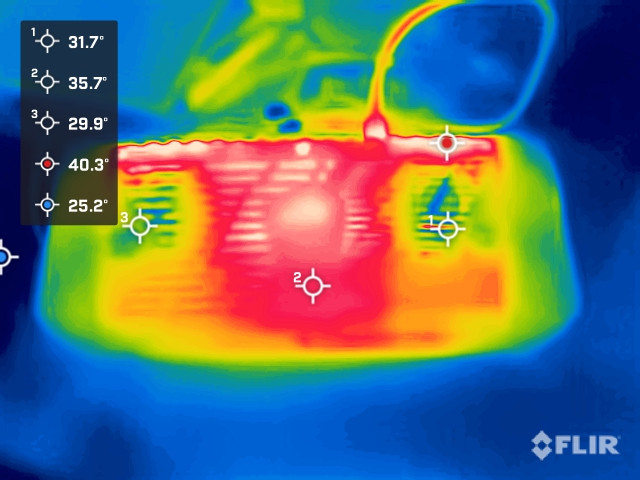
The thermal images of the MSI Claw A1M during gaming show us an interesting spread of temperature across the device. The hottest spot, as seen in the first image, is located at the bottom of the screen where the temperature reaches 43.6°C, which is likely due to the combination of the display’s heat and internal components beneath it. The areas where the hands would typically rest, points 2 and 3, remain at a comfortable temperature around 30°C, suggesting the design effectively manages heat away from these regions for user comfort.
On the back of the device, the highest temperature is near the exhaust at approximately 40°C, which is expected as this is where hot air is expelled from the internals. The cooler spot at the back, point 2, at only 35.7°C, indicates that the heat is well-distributed and does not build up excessively in one area. The air intake regions, with temperatures at 31°C and 35°C, show the cooling system’s air intake is effective, pulling in cooler air to manage the overall system temperature.
These thermal readings align well with the previous performance tests, indicating that while the MSI Claw A1M does get warm during intensive tasks, its cooling solutions are capable of maintaining a balance, avoiding overheating which could lead to thermal throttling or discomfort during handheld use.
MSI Claw A1M Endurance Test Results: A New Benchmark in Handheld PC Gaming Battery Life
The endurance test results for the MSI Claw A1M – 155H demonstrate a strong battery performance for a PC handheld device. With PCMark 10’s Modern Office suite, which simulates a variety of common tasks, the device can last up to 7 hours and 11 minutes on a balanced power setting. This is a commendable duration that rivals many slim business laptops, showcasing the efficiency of the A1M’s power management.
When it comes to gaming, the Claw A1M sustains 1 hour and 17 minutes of continuous play in “Diablo IV” on a balanced setting with CPU power consumption between 27-29W. Switching to super energy-saving mode extends playtime to 1 hour and 54 minutes, which is a substantial increase and beneficial for longer gaming sessions without access to a power source.
For streaming content, watching “One Piece” on Netflix in super energy-saving mode results in 6 hours and 4 minutes of playback time. These endurance metrics indicate that the MSI Claw A1M is a leader in battery life among PC handheld devices, a crucial aspect for users who prioritize mobility and extended use away from charging points.
Summarize

After spending some time with the MSI Claw A1M, its gaming performance and battery life have indeed exceeded expectations. While there’s room for improvement in both hardware and software, the Intel Arc integrated graphics are capable of playing most PC games, bolstered by outstanding battery life — up to 1 hour and 54 minutes for “Diablo IV” and 6 hours for Netflix streaming, marking it as the current endurance champion among PC handhelds.
However, the hardware could use some refinement, especially in the feel of the buttons and joysticks, such as the positioning of the LB/RB buttons and the tactile response of the joystick and ABXY buttons during intense gaming. Moreover, the inability of the MSI Center M to set keyboard and mouse commands is a missed opportunity since many PC games use keyboard combinations to display in-game FPS, ping, and other information, which is best accessed via keyboard shortcuts. Future software updates might address this.
A shortfall of the Intel Arc graphics is the lack of driver settings for an FPS cap or a global quality enhancement feature. When playing games without support for XeSS or FSR acceleration, the performance can feel lackluster, as exemplified by “Stray,” which falls just short of smooth gameplay.
The availability of an MSI travel case is handy, but an added simple ‘stand’ would make it more convenient for watching videos while commuting. If the stand could integrate with a Thunderbolt Dock expansion, it would transform the Claw A1M into a compact desktop for light office work.
For performance on a PC handheld, the Intel Core Ultra 7 155H with Arc graphics does a decent job, but optimization settings need tweaking. Starting with low effects and combining XeSS or FSR performance mode, while monitoring FPS and 1% Low FPS, is advisable. The goal should be a comfortable gameplay experience, with FPS not exceeding 90 frames per second and 1% Low FPS not dropping below 30.
Priced at NT$24,999 in Taiwan, the MSI Claw A1M is slightly more expensive compared to other PC handhelds on the market, but it’s within a reasonable range. If gamers value a device for both gaming and streaming during commutes, the Claw A1M with the Intel Core Ultra 7 155H might just be the most powerful battery king among current PC handhelds.
If this article is helpful for you, please share this article with your friends on social media. Thank you!
This article is based on the personality of the reviews. You are responsible for fact-checking if the contents are not facts or accurate.
Title: Gaming without Limits: The MSI Claw A1M Review