
ROG has expanded its lineup with the introduction of the flagship wireless version of the previously released Raikiri PC controller – the ROG Raikiri Pro PC controller. This new model takes it up a notch from the standard Xbox Elite Edition wireless controller by incorporating a 1.3-inch OLED screen and offering three connectivity options, thereby providing gamers with more choices.
Specifications:
- Transmission Methods: Wired, RF 2.4GHz, Bluetooth
- Compatible With: Windows 10/11, Xbox Series X|S, Xbox One
- Ports: USB-C and 3.5 mm audio jack
- OLED Display: 1.3 inches with 128 x 40 resolution
- Audio Output: Available through a 3.5 mm jack (only in wired mode)
- Battery Life: Up to 48 hours (with lights off and vibration)
- Cable: 3-meter USB-C to A
- Weight: 330 grams (including cable)
- Dimensions: 103x64x155 mm
ROG Raikiri Pro Unpacking
The ROG Raikiri Pro PC controller is the successor in the Raikiri series, following the initial wired Raikiri PC controller. The original version was designed to compete with the Xbox Elite Edition Core wireless controller, lacking wireless features but compensating with 2 customized back buttons and lighting effects.
Now, the Raikiri Pro wireless version is set to rival the top-tier Xbox Elite Edition wireless controller. It goes beyond by offering four customized back buttons and a three-mode connection, ensuring seamless connectivity whether it’s on a desktop, laptop, or Xbox console.
The Raikiri Pro controller weighs in at 255g without cables, making it lighter than the Xbox wireless controller, which weighs 300g with the battery. With the light off and vibration disabled, the official battery life is 48 hours, so getting through an entire day without recharging is not an issue.

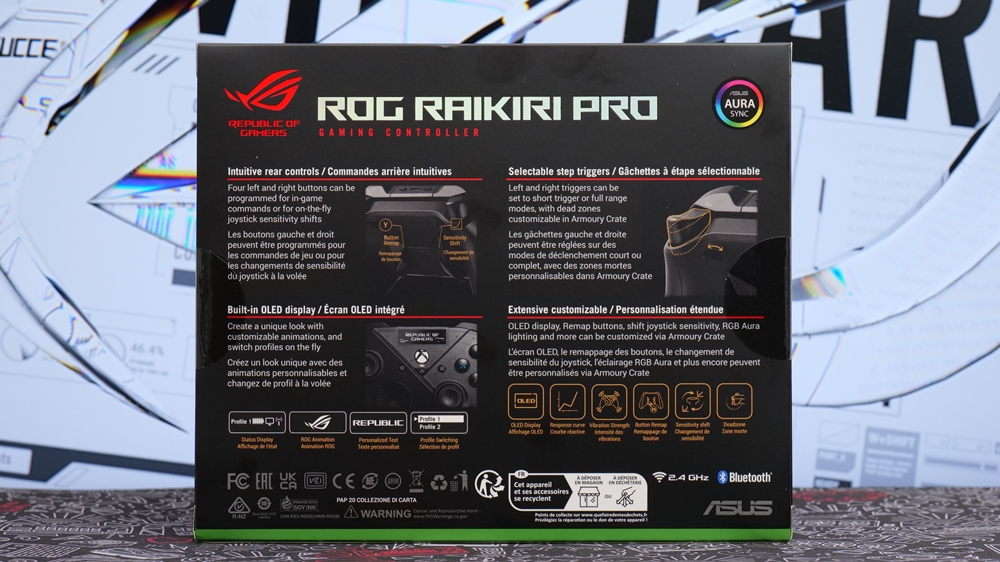

The design of the ROG Raikiri Pro PC controller doesn’t vary significantly from the original Raikiri controller. The front retains a dual-style presentation. The left half creatively uses a smaller ROG logo to form the larger ROG word, while the right half and upper center feature a transparent top cover. However, possibly due to my experience with a limited edition Xbox joystick that had a transparent casing, I found the transparency of the lower end of the Raikiri Pro handle to be somewhat lacking. This made it difficult to see the vibration motor, which was a bit disappointing.



The Raikiri Pro features an RGB light bar at the center and includes a hidden ring-shaped light bar beneath the right joystick. A significant distinction between it and the Xbox wireless controller is the design of the D-Pad, which is larger and employs a flat surface design on the Raikiri Pro. Furthermore, the feel of the middle four buttons is more tactile, unlike the softer touch of the buttons on the Xbox wireless controller. However, this aspect might be subjective, as I personally find myself more accustomed to the feel of the buttons on the Xbox controller.



A standout feature of the Raikiri Pro is its OLED panel. This goes beyond merely displaying animations and text; it also includes various setting functions like altering animations, switching profiles, and checking status, among others. Controlling the OLED menu is done via two buttons located at the top of the controller, with an operational logic that resembles the on-screen display (OSD) of a monitor. This interface might feel somewhat unintuitive initially, but with time, it becomes more familiar and comfortable to use.

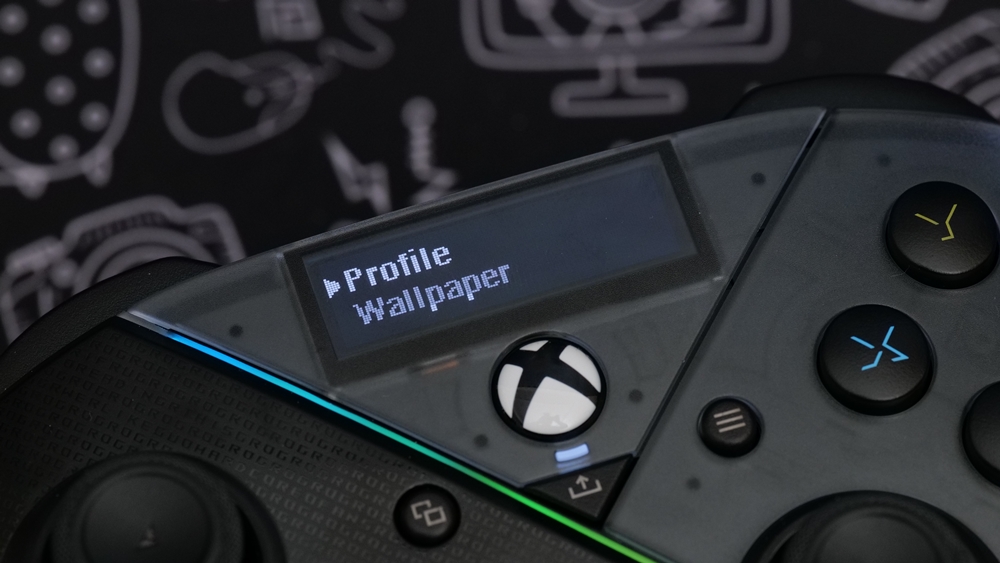

Atop the controller, you’ll find the shoulder and trigger buttons. When compared to the Xbox wireless controller, one notices the absence of anti-slip embossing, resulting in a somewhat slippery feel. The trigger button on the Raikiri Pro is designed with a shorter key travel, requiring more precise control in racing games. However, there’s a trigger key lock switch, useful for quickly activating the trigger in FPS games. It’s important to note that to align with the quick trigger function, the default starting position for the trigger key is set at 33%. If you’re not using the fast trigger, you’ll need to adjust the starting position to 1% in the software to fully unlock the trigger travel.

(Top: ROG Raikiri Pro / Bottom: Xbox Wireless Controller)


(Top: ROG Raikiri Pro / Bottom: Xbox Wireless Controller)
Upon examining the back of the Raikiri Pro, in addition to the previously mentioned trigger key lock switch, there are four back buttons located in the middle. When compared to the Xbox Elite controller, these back buttons are considerably larger in size, resulting in a more pronounced and distinct feel.


Located at the center’s bottom, you’ll find the storage compartment for the wireless receiver. The installation and removal of the magnetic cover are more convenient, and since the cover itself isn’t heavy, there’s no concern about it accidentally falling off.

ROG Armory Crate software
The ROG Raikiri Pro PC controller is limited to configuration through the Armory Crate software on a computer. However, it has the advantage of storing up to four sets of configuration files directly in the controller. Therefore, if you’re an Xbox player, you can initially adjust the settings on your computer, and those configurations will be readily available when connecting the controller to the Xbox.
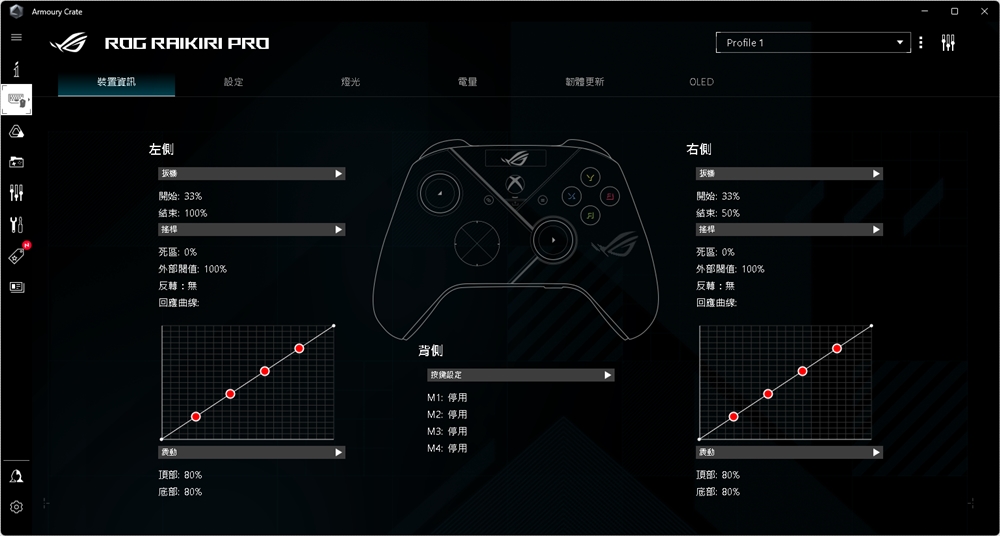
While the Raikiri Pro lacks a joystick with adjustable damping, a feature found in the Xbox Elite controller, it compensates by offering software adjustments for the joystick, trigger button, back button, and vibration. This allows players to fine-tune the Raikiri Pro to an optimal state, tailored to suit various games.
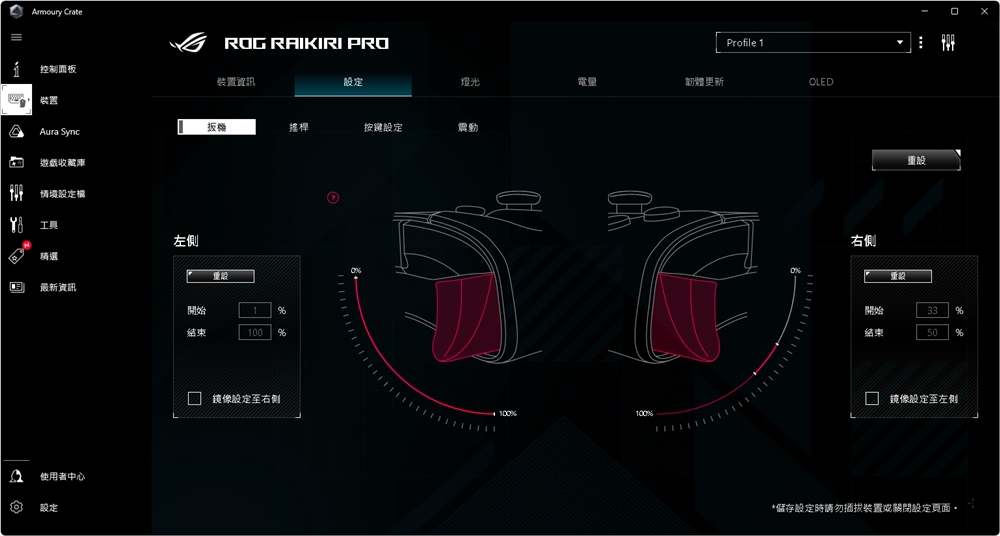

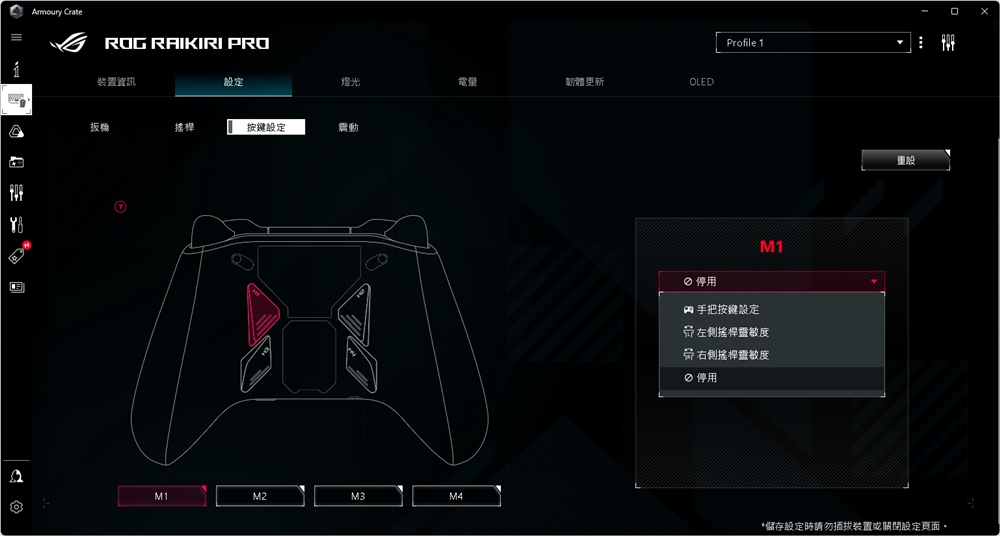

The lighting aspect of the controller can be configured within the software, supporting the full range of Aura lighting effects. Additionally, the OLED panel has a dedicated page for adjusting display content. Not only can you upload your own images, but you also have the ability to customize the text, allowing for personalized customization.


Within the power settings page, you can monitor the charge level of the joystick’s built-in battery. Should the power run low, players can set up a light warning to signal when the charge drops beneath a certain level. Additionally, to conserve battery life, the controller offers a sleep mode function when it’s not in use. This means you won’t have to worry about wasting electricity on the joystick if, for example, you accidentally leave it on while dealing with other distractions, such as dropping your phone in the toilet.
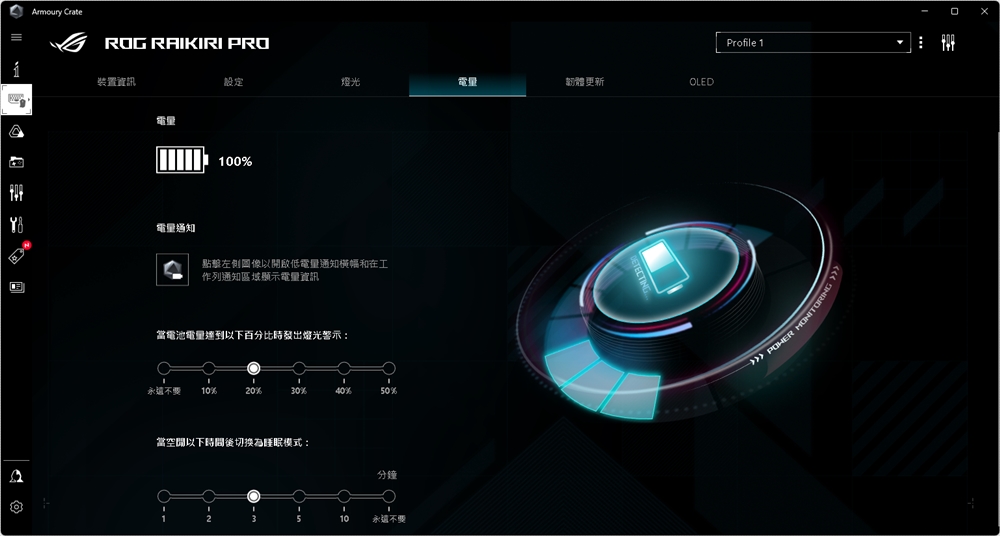
ROG Raikiri Pro Summary

The newly launched ROG Raikiri Pro PC controller and the Xbox wireless controller each have unique advantages performance-wise. In terms of feel, the ROG Raikiri Pro excels with the joystick, D-PAD, and front buttons, although the shorter key travel on the trigger may not be ideal for an author who primarily enjoys racing games. However, the inclusion of four back keys can be a significant benefit for players of soul or shooting games.
Regarding connectivity, the three-mode connection offers good performance, particularly the 2.4 GHz connection with its low-latency feature. Nevertheless, I still hope to see support for Xbox wireless connection in the future. If it were to additionally support Bluetooth connection for mobile devices, I believe the ROG Raikiri Pro PC controller would become a top choice for multi-platform gamers.
If this article is helpful for you, please share this article with your friends on social media. Thank you!
This article is based on the personality of the reviews. You are responsible for fact-checking if the contents are not facts or accurate.
Title: A wireless PC controller with three different modes and a compact OLED display – the ROG Raikiri Pro!