
With the release of Intel’s 13th generation processors, there are now more processor choices available. Whether it is Intel Core i5-13600K or Intel Core i9-13900K, the performance will never let gamers down. However, even the rival camp has temporarily abandoned the pursuit of low power consumption to compete for high performance, and these two processors will naturally not be too polite to the demand for power supply.
Judging from the Intel Core i9-13900K, the power consumption of the whole machine this time is the same as 236 watts, while the i5-13600K has 216 watts, deducting the power consumption of the motherboard and other components, which is basically the same as the previous generation of processors. Comparable. Maintaining similar power consumption can bring considerable performance improvement, of course, it is worthy of recognition, but it also reveals a message: you still need to prepare a good motherboard to avoid the performance of the processor being sealed.
23-phase power supply luxury configuration, super or not overclocking is easy
The VRM digital power supply configuration of the GIGABYTE Z790 AORUS MASTER is 20+1+2, 105A Power stage. Compared with the previous generation’s 19+1+2 phase, the 90A power level is undoubtedly a higher level. Intel has incorporated the design of large and small cores since the previous generation of processors to cope with the two modes of power saving and performance. The dynamic switching between modes is actually a test of power supply performance, especially when paired with mid-to-high-end processors, motherboards with excellent power management are an indispensable configuration.
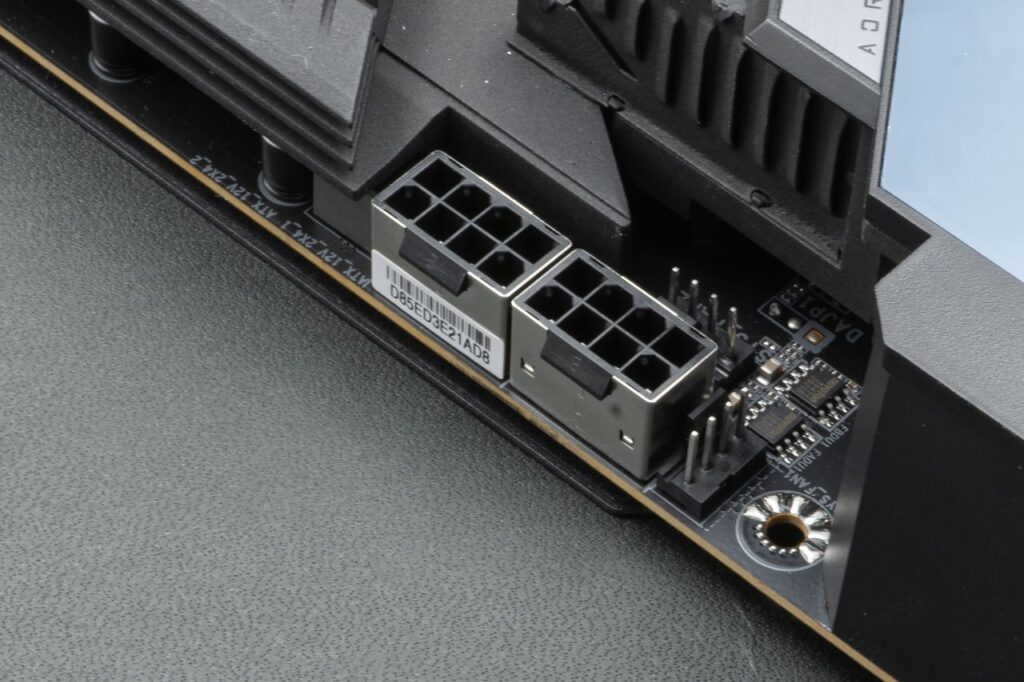
What is the concept of a 105 amp phase power supply? The research is to make all the cores of the processor run at full speed, and take into account the need for overclocking. The reason why the direct-out power supply is better than the series-connected power supply is that the number of currents that can be carried is higher, the conversion steps that are passed in the middle are less, and the output will be more stable, and the added value is to reduce the generation of waste heat. No matter from which point of view, it is a kind of protection for the processor.

There are 8mm heat pipes through the heat sink and 12W/mK heat dissipation pads. The invisible places are all important contributors to help cool down.
Total of 3 ports Type-C, 5 sets of M.2 slot I/O
The Z790 chipset is actually not as amazing as the RAPTOR LAKE processor, the most important thing is the increase in Gen4 channels and the adjustment of the number of 20Gbps USBs. In terms of Gen4, the Gen3 of the Z690 is sacrificed, and the 20Gbps USB is up to 5 groups, which is also directly reflected in the I/O configuration of the AORUS Z790 AORUS MASTER.

On the backplane, there are two sets of USB Type-C at 20Gbps, one set at 5Gbps, seven sets of USB Type-A at USB 3.2 Gen2 (10Gbps), and four sets at USB 3.2 Gen1 (5Gbps). The reserved pins inside the board almost eat up all the bandwidth that the USB can use.

In terms of M.2 sockets, two are connected to the processor and three are connected to the chipset. The slot numbered M2C_CPU supports PCIe 5.0 and will share bandwidth with PCIe x16, while the other four groups are PCIe 4.0 x4. It is worth mentioning that one of the slots that can be compatible with SATA M.2 at the same time will not compete with the other four-port SATA 6Gb/s on the motherboard, which means that no slot will fail no matter how you insert it.
In addition, the Ethernet network is also directly connected to 10Gbps. If there is a compatible sharer or NAS, the overall data transmission speed can be more consistent.
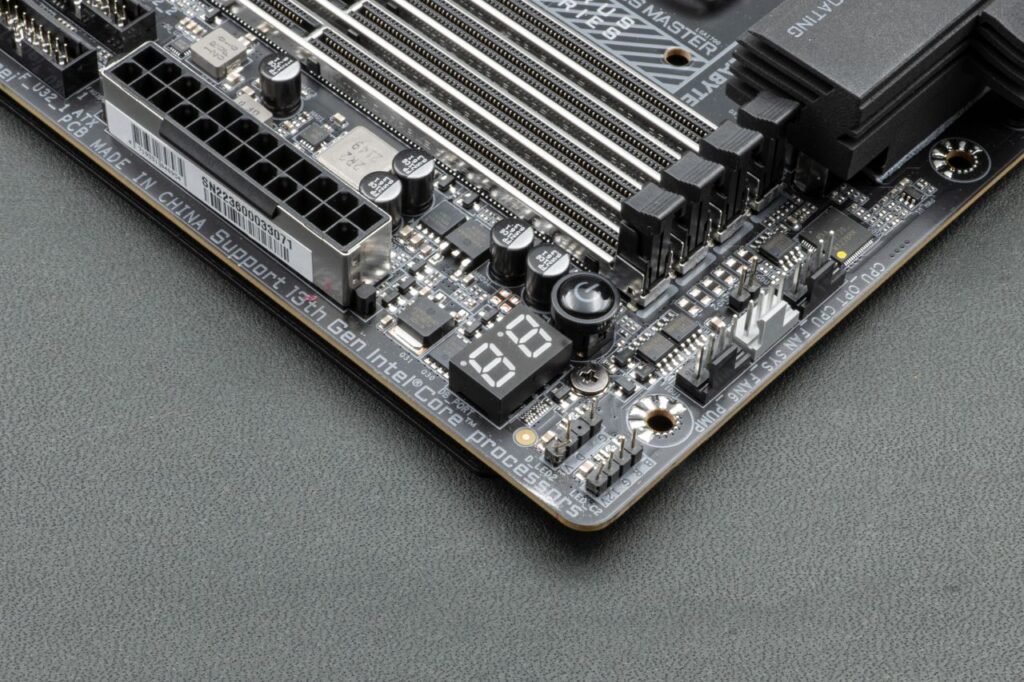



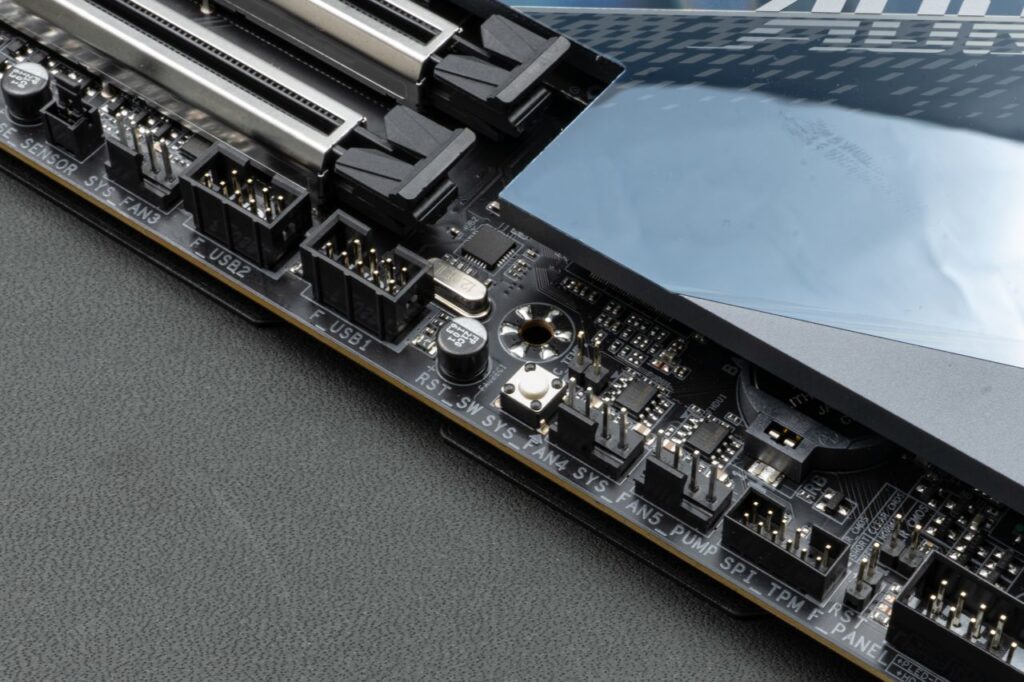
Wireless network and audio settings are full of sincerity
The wireless network mode is Intel Killer Wi-Fi 6E AX1690. Senior players should remember the word Killer. Intel acquired its brand in 2020 and incorporated Killer’s famous QoS (bandwidth management) technology into its own network cards, which can effectively improve network latency. Players who are very concerned about latency can try the built-in network card and its management tools first. Maybe they don’t need to use other tools to speed up the lag during battle.

The sound configuration is another standout feature of this motherboard. ESS ES9118 conversion chip plus Realtek codec, the whole set of lines are directly connected to the sound output of the back panel and the pins of Front Audio. The capacitor is WIMA FKP2, which is already used for broadcast equipment.
The materials of this specification also give this motherboard a certain value, which is basically not much better than the processor. The advantage is that it is easier for players to get it in place at one time, and there is no need to worry too much about other peripherals.
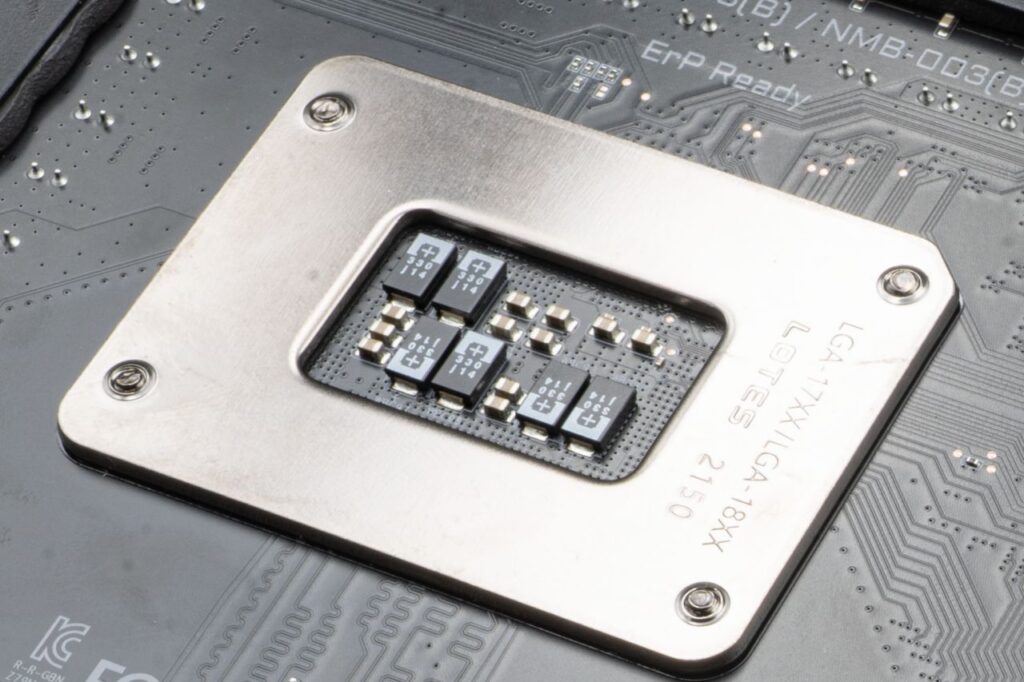
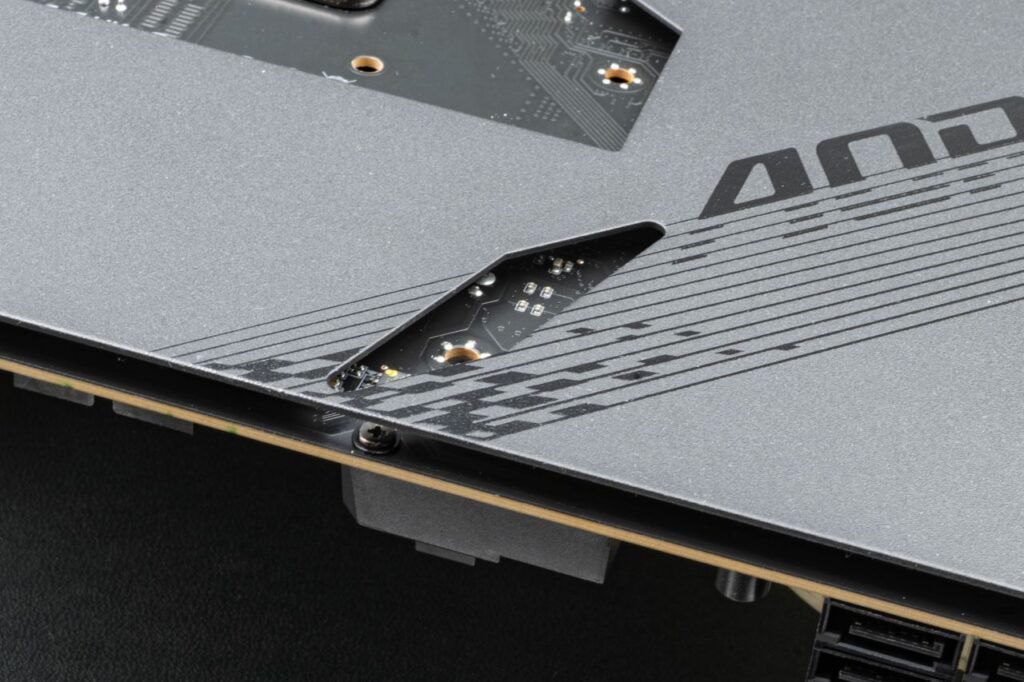
Performance reference with Intel Core i5-13600K and i9-13900K
This time we use RAPTOR LAKE’s first real. Intel 13th generation processors to test performance. It should be noted that the processor-related performance is described in more detail in other articles on this site. The following data is purely for test reference, and the focus is on stability and data consistency during multiple tests. Performance is bound to be better when using higher-end memory.
Hardware Specifications
- Processor: Intel Core i5-15600K, Core i9-13900K
- Memory: AORUS Memory DDR5 32GB (2x16GB) 5200MHz (GP-ARS32G52D5)
- Hard Drive: Crucial P5 Plus 1TB
- Cooling: AORUS LIQUID COOLER 360
- Power supply: AORUS UD750GM

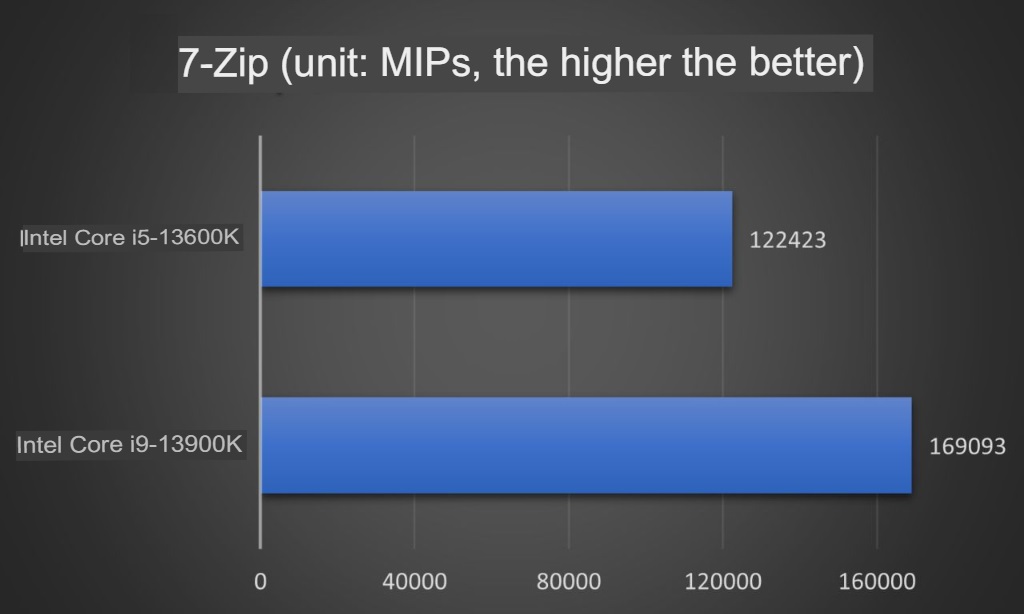
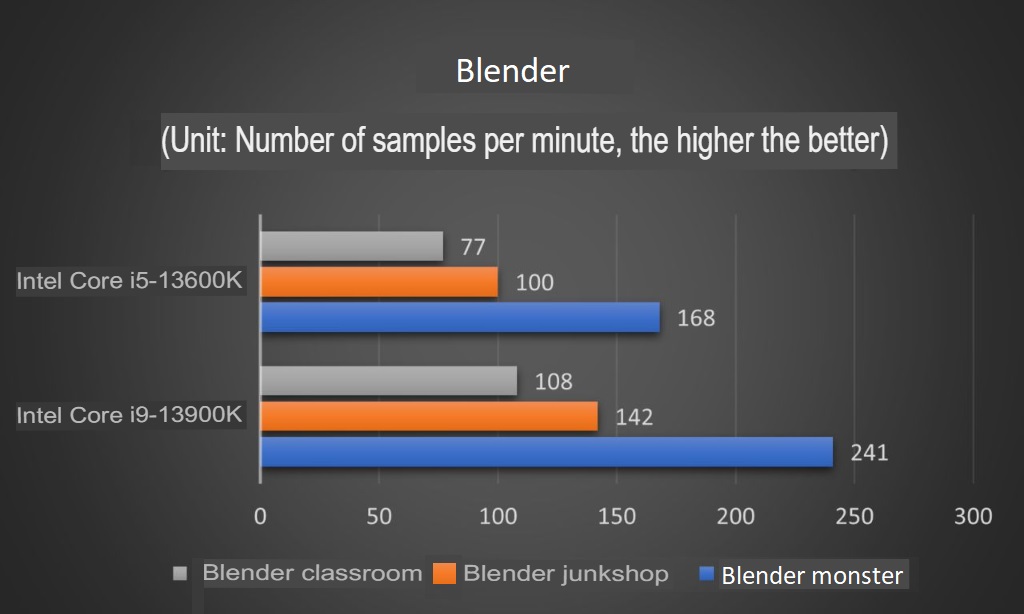
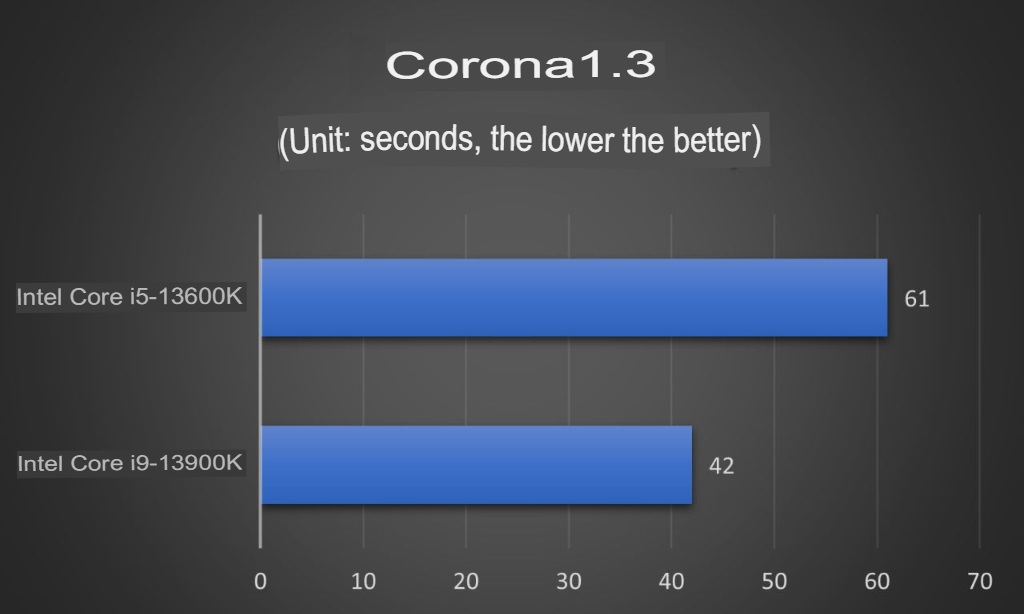
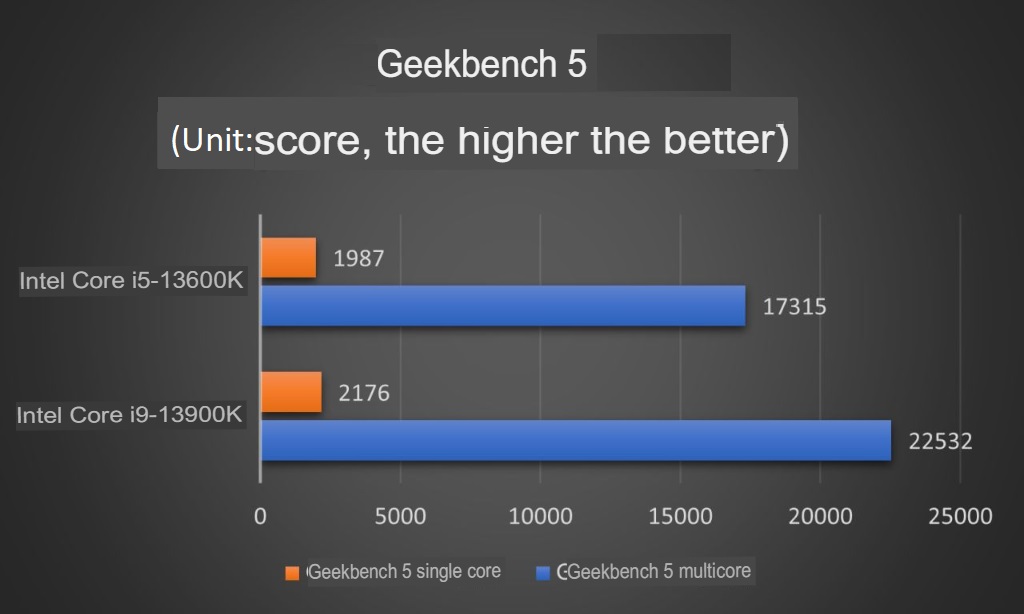
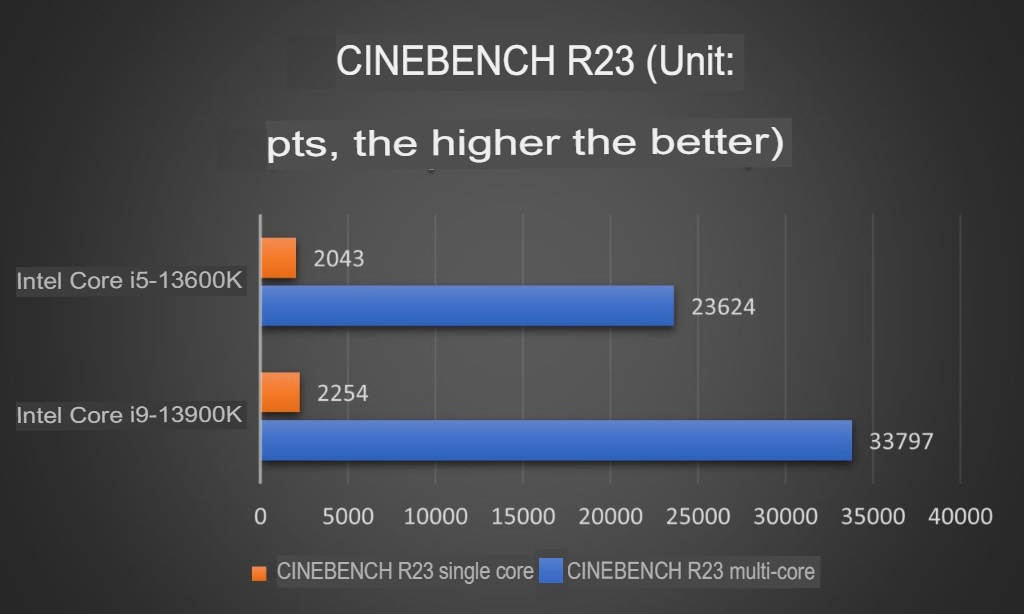
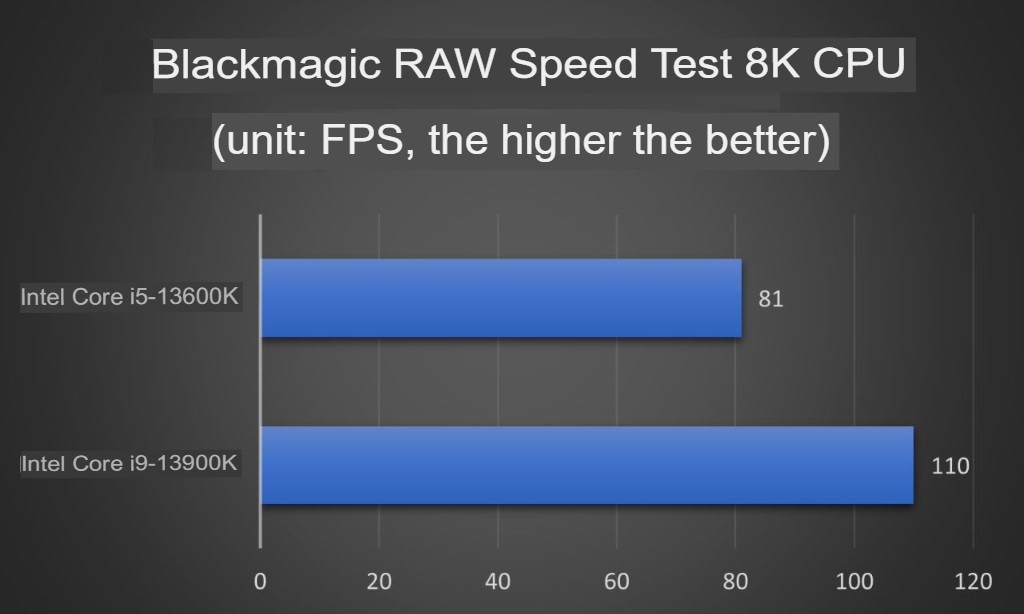
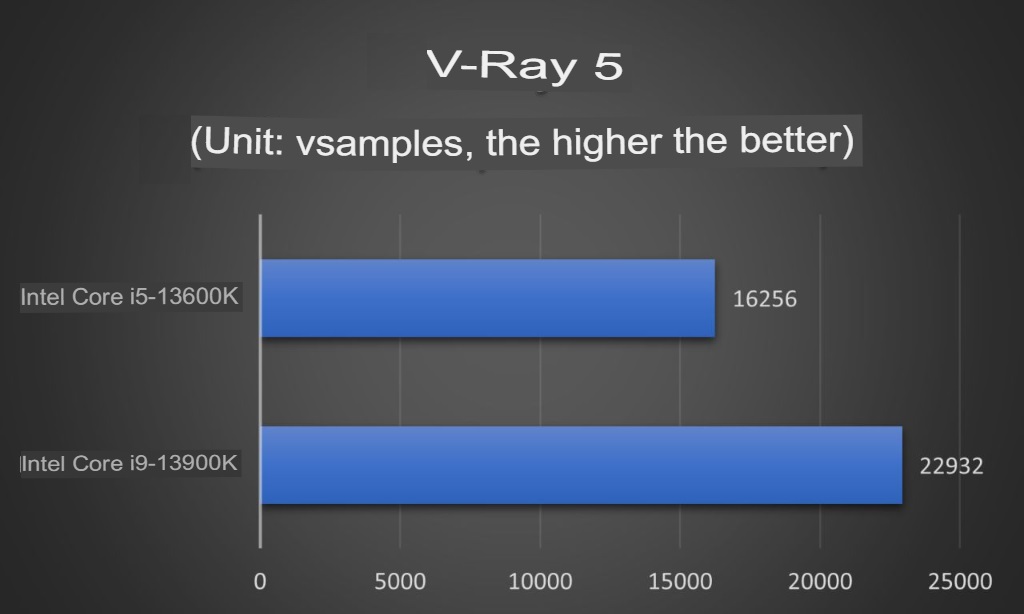
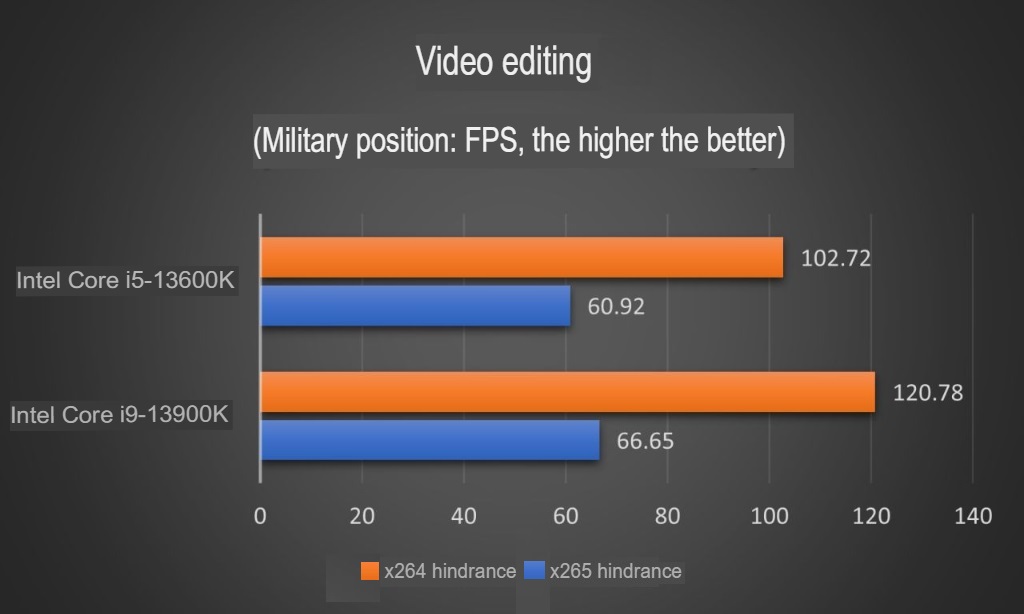
Group computers should be neat, GIGABYTE Z790 AORUS MASTER functionality is in place at one time

AORUS MASTER’s grade in Gigabyte’s motherboard product line is already one of the best, and the next step is the Extreme, which is full of crazy stockpiles and I/Os. If it is only for overclocking peace of mind, stable operation, and top game performance, Z790 AORUS MASTER can already meet the above requirements, and the functionality is also very complete.
The Intel Z790 chipset does not have any downsides, as AMD’s 600 series doesn’t have a PCIe x16 setting that doesn’t affect bandwidth at all, but if it does, it’s not a big deal. Unless players are willing to buy an RTX 4090 graphics card at the same time, don’t worry too much about this problem.
In addition, Intel’s 13th-generation processor did not disappoint. The GIGABYTE Z790 AORUS MASTER is even more competent in functionality and performance. As long as the budget is sufficient, there is no need to worry about purchasing this motherboard. Compared with the Thunderbolt or memory overclocking functions of rival products of the same level, the GIGABYTE Z790 AORUS MASTER’s sound effects and network upgrades are definitely easier for users to feel. Considering the cost, the price-benefit ratio is of course higher.
If this article is helpful for you, please share this article with your friends on social media. Thank you!!
This article is based on the personality of the reviews. You are responsible for fact-checking if the contents are not facts or accurate.
Title: A good partner for Intel Core i9-13900K – GIGABYTE Z790 AORUS MASTER