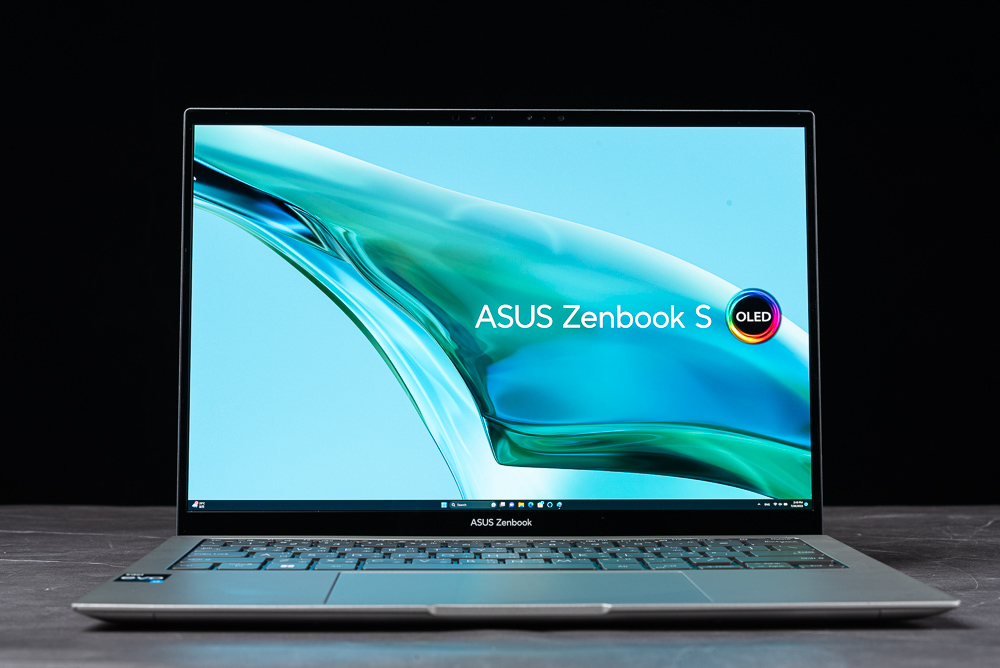
With a sleek thickness of 1cm and a lightweight build of 1kg, the ASUS Zenbook S 13 OLED UX5304, also known as the Meili Evo model for commercial office use, brings a new edge to modern computing. This latest offering from ASUS comes in a Zen rock gray finish, beautifully displaying minimalist aesthetics. The laptop’s unique texture is forged from plasma ceramic aluminum alloy, incorporating numerous environmentally friendly materials like recycled metals and plastics. This results in a more than 50% reduction in environmental footprint, spanning from the product to its packaging.
This portable business laptop is powered by the 13th generation Intel Core i7-1355U processor and is well-equipped with cutting-edge connectivity features like Thunderbolt 4 and Wi-Fi 6E. One of its standout features is ASUS’s exclusive 13.3-inch 16:10 2.8K OLED panel, a boon for mobile workers seeking both portability and style.
ASUS Zenbook S 13 OLED UX5304 Specifications:
- Operating System: Windows 11 Home
- Processor: Intel Core i7-1355U, 2P+8E, 10C12T, 12MB, up to 5.0GHz Turbo
- Memory: 16GB LPDDR5 (built-in)
- Graphics: Integrated Intel Iris Xe
- Display: 13.3-inch 16:10 2.8K OLED (2880 x 1800), 0.2ms response, 60Hz refresh rate, 550 nits brightness, 100% DCI-P3, VESA DisplayHDR True Black 500, PANTONE certification, mirror screen, 85% screen-to-body ratio
- Storage: 512GB M.2 NVMe PCIe® 4.0 SSD
- I/O Ports: 1 x USB 3.2 Gen 2 Type-A, 2 x Thunderbolt 4 Type-C (PD / DP), 1 x HDMI 2.1 TMDS, 1 x 3.5mm Headset
- Keyboard: Backlit Chocolate Keyboard, 1.1mm key travel, touchpad
- Audio: Built-in harman/Kardon speakers, smart amplification technology
- Networking: Wi-Fi 6E (802.11ax) 2×2 + Bluetooth 5
- Battery: 63WHrs, 2S2P, 4-cell Li-ion
- Power Adapter: 65W Type-C
- Dimensions: 29.62 x 21.63 x 1.09 ~ 1.18 cm
- Weight: 1.00 kg
- Camera: FHD IR Camera, Windows Hello, Dual Array Microphones
- Durability: MIL-STD 810H US Military Grade Standard
Compact, elegant, and highly functional, the ASUS Zenbook S 13 OLED UX5304 sets a new benchmark for the modern office user. Its environmental focus and robust specifications make it a standout choice for the mobile professional.
ASUS Zenbook S 13 OLED UX5304 Laptop Unboxing / Minimalist, Thin, Lightweight, Beautiful Business Machine
Upon unboxing the Zenbook S 13 OLED UX5304 laptop for the first time, one can’t help but be captivated by its slender 1cm profile and featherlight 1kg weight. The laptop’s surface, crafted from plasma ceramic aluminum alloy, evokes a Zen-inspired, tranquil feeling. Its aesthetic design is perfectly in sync with contemporary fashion, available not only in the natural rock gray but also in two distinguished shades of gentleman blue and dark blue tones.
The remarkable thinness of the Zenbook S 13 OLED UX5304 is largely attributed to the incorporation of OLED ultra-thin panels. Moreover, the video lens has been thoughtfully embedded within the CNC cover, and the reduction of PCB layers with increased wiring density has contributed to its slim profile. Magnesium-aluminum alloy has been used in the keyboard components, allowing for a lightweight build with robust material, without the need for supplementary support structures.
On the hardware front, the laptop features the upgraded 13th generation Intel Core i7-1355U processor with 2P+8E, 10 cores, and 12 execution threads, plus 12MB cache and a peak Turbo clock speed of 5.0GHz. Intel Iris Xe graphics are included, enhancing performance. But perhaps what sets this device apart is its screen: an 85% screen-to-body ratio coupled with ASUS’s exclusive 13.3-inch 16:10 OLED screen with a stunning 2.8K 2880 x 1800 resolution. This display configuration ensures profound, rich, and beautiful imagery, making it an ideal choice for various tasks ranging from office work and drama viewing to photo editing and more.


The Zenbook S 13 OLED UX5304 also demonstrates a commitment to environmental responsibility, with its interior constructed from eco-friendly materials. Additionally, it comes with a dedicated laptop storage bag, enhancing the convenience and appeal of this elegant and responsibly designed device.
Unlike the typical packaging for laptops, the Zenbook S 13 OLED UX5304 takes an innovative approach. The materials that secure the laptop inside the package are transformed into a cardboard box combination device. Not merely a protective packing solution, this device cleverly doubles as a “stand” for the laptop once it’s unpacked. This not only gives the laptop a more appealing viewing angle but also enhances typing comfort. It’s a thoughtful design that reflects a fusion of practicality and sustainability.



The Zenbook S 13 OLED UX5304 features a plasma ceramic aluminum alloy rock gray surface, lending a beautifully detailed texture to the laptop’s exterior. The new ASUS Logo’s intertwined lines are elegantly showcased on this surface, which is also relatively resistant to fingerprints and easier to clean.
A standout feature is the laptop’s Ergolift height design. Utilizing the full-size surface of the top cover (part A) as a support point, it elevates the keyboard surface, providing a more comfortable typing angle. Simultaneously, this elevation creates better space for heat dissipation at the bottom of the laptop.
However, a critical aspect of this design lies in the placement of the cooling vents, which are located at the front of the keyboard and the bottom of the screen. This necessitates that the screen be opened to more than 90° when using the laptop to ensure effective cooling. Fortunately, the flexibility in the screen’s hinge design allows it to be opened to an angle close to 135°, offering both comfort and functionality. This innovative design solution enhances the user experience while taking aesthetics and ergonomics into account.


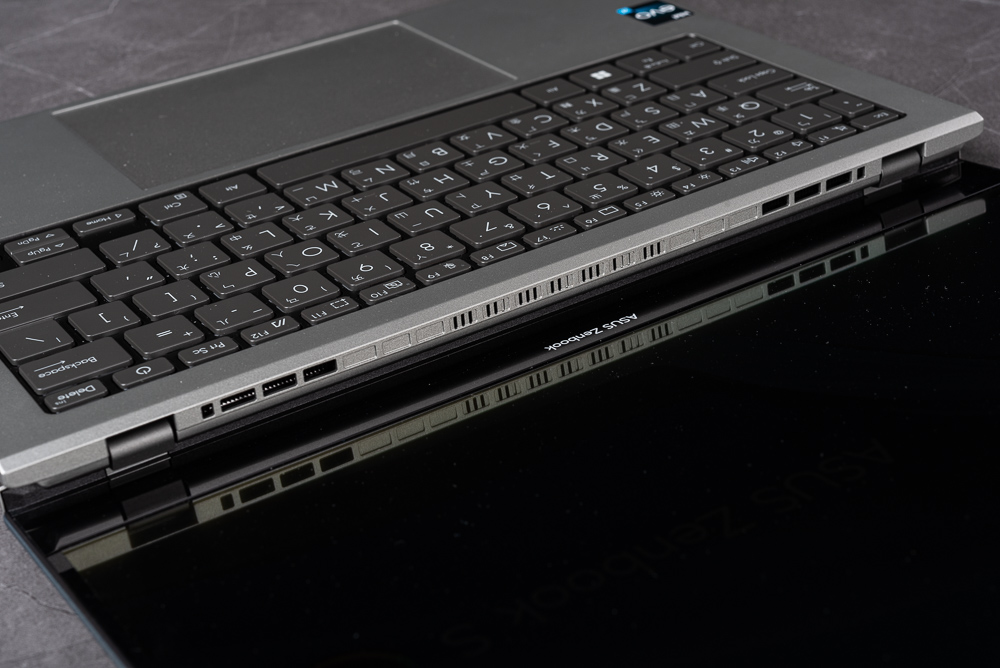
As for the included accessories with the Zenbook S 13 OLED UX5304, users will find a USB-C 65W charger that facilitates convenient charging. Additionally, a laptop storage bag is provided, offering an easy and protective solution for transporting the laptop when on the go. These thoughtful additions contribute to the overall appeal and functionality of the laptop, making it a well-rounded package for both work and travel.




13.3-inch 16:10 beautiful ratio 2.8K 1800p OLED mirror screen
ASUS has leveraged the distinctive qualities of OLED technology across various product lines, including ProArt creations, Zenbook business models, and the Vivobook series. With OLED’s inherent self-luminous characteristics, the displays can offer extremely high contrast, deep color imagery, and rich color gradation performance.
In the Zenbook S 13 OLED UX5304, these OLED qualities are manifest in a highly impressive display. It boasts a 100% DCI-P3 color gamut, PANTONE-certified colors, a rapid 0.2ms response speed, a smooth 60Hz refresh rate, and a bright 550-nit luminance level. These specifications combine to provide a stunning visual experience, enhancing both professional creative work and everyday tasks. The full use of OLED in this model underscores ASUS’s commitment to delivering top-tier display technology to its users.



The currently popular 16:10 screen ratio, featured in the Zenbook S 13 OLED UX5304, allows the screen to occupy 85% of the display area. Combined with the 2.8K (2880 x 1800) resolution, this ensures a very fine pixel density, resulting in crisp and detailed visuals.
A notable aspect of this laptop’s design is ASUS’s innovative approach to OLED care. When the laptop remains idle for more than 30 minutes, it triggers the ASUS OLED Care protection mechanism. This includes activating the Pixel Refresh screen saver, which refreshes the screen, and employing Pixel Shift technology, where the pixels are slightly moved. These measures are designed to prevent potential burn-in issues, thereby extending the lifespan and preserving the quality of the OLED display. Such attention to detail underscores ASUS’s commitment to both technological excellence and user satisfaction.



In the Zenbook S 13 OLED UX5304, color calibration settings are seamlessly integrated into the system’s display options, allowing users to achieve precise color representation. The screen supports 2880 x 1800 resolution at 60Hz with 8-bit RGB in SDR (Standard Dynamic Range) specifications. It also features compatibility with VESA DisplayHDR and Dolby Vision standards, enhancing the viewing experience with a high dynamic range.
For those wishing to utilize the HDR mode, the laptop must be connected to a USB-C Transformer. In this mode, the screen is capable of achieving a maximum brightness of 617 nits, offering an even more vibrant and immersive display. These advanced features demonstrate ASUS’s dedication to providing professional-grade visual experiences, tailored to both content creators and discerning consumers who value high-quality visuals.



Despite its slender design, the Zenbook S 13 OLED UX5304 doesn’t compromise on functionality. It comes equipped with an FHD IR camera, supporting Windows Hello login for swift and secure access. The integration of dual-array microphones further enhances the device’s capabilities, allowing users to participate in online meetings from virtually any location with clear audio quality. These thoughtful inclusions cater to the modern professional’s need for convenience and connectivity, affirming the Zenbook’s status as a comprehensive and well-designed tool for work and communication.

Chocolate complex backlit keyboard, 1.1mm key travel and large touchpad
In the quest to create thin and lightweight designs, many commercial notebooks often compromise the rigidity and robustness of keyboard components, leading to undesirable deformation or flex. However, the Zenbook S 13 OLED UX5304 defies this trend by cleverly utilizing a “magnesium-aluminum alloy” material. This ensures that the keyboard maintains a high level of sturdiness, resisting any unwanted movement during typing, and providing more clear and responsive feedback.
The Zenbook S 13 OLED UX5304 features a chocolate traditional Chinese backlit keyboard, with keys that have a 1.1mm travel distance. This design affords clear tactile feedback and a satisfying press, enhancing the overall typing experience. 60% of the keyboard layout incorporates an Fn Key, allowing convenient access to multimedia functions and other controls.
The power switch is thoughtfully integrated into the keyboard itself, situated to the left of the delete key, which is placed in the upper right corner. This layout maintains the keyboard’s sleek and simple design without risking accidental power button presses. Such attention to detail in design and construction elevates the Zenbook S 13 OLED UX5304 above many competitors, offering a premium experience without sacrificing functionality and aesthetics.


I/O Configuration: Dual Thunderbolt 4 Type C, HDMI and USB-A 10Gbps Slim Model
Despite its sleek, thin and light design, the Zenbook S 13 OLED UX5304 doesn’t skimp on connectivity options, providing a solid I/O configuration for basic and advanced needs.
The laptop includes two Thunderbolt 4 Type-C ports, both of which support DisplayPort video output and PowerDelivery charging functions. Leveraging Thunderbolt 4’s high-speed 40Gbps transmission performance, users can easily expand their setup with Thunderbolt SSDs, docking stations, and other devices, giving the notebook a plethora of expansion capabilities.
Additional ports include USB 3.2 Gen 2 (10Gbps), 3.5mm headphone and microphone jacks, and HDMI 2.1 TMDS. These connectivity options can cover the fundamental daily needs of users, such as presentation output and peripheral connections. If further expansion is required, like additional USB-A ports, an SD card reader, or HDMI output, users can utilize a USB-C Dock or Thunderbolt Dock.
Remarkably, the laptop’s screen output capability can manage up to three external screens through the two Thunderbolt 4 Type-C and HDMI outputs. This feature facilitates multi-screen workflows, enhancing efficiency and productivity.
Overall, the Zenbook S 13 OLED UX5304’s I/O configuration demonstrates a thoughtful balance between portability and functionality, making it a versatile choice for both mobile professionals and tech-savvy users seeking a robust, yet elegant laptop.



The Zenbook S 13 OLED UX5304’s design also extends to the thoughtful construction of the laptop’s underside. Rubber feet at both the front and back elevate the laptop slightly, aiding in cooling by allowing better airflow underneath. Additionally, cooling holes situated near the radiator contribute to more efficient thermal management.
Accessing the internal components is made relatively simple by removing the screws securing the bottom, referred to as the ‘D part’ of the laptop. Once opened, the interior reveals a large battery that occupies more than half the area, a testament to the device’s focus on providing ample power for on-the-go use.
Further inside, a cooling module with dual fans is present to manage the heat generated by the central Intel Core i7-1355U processor. This design ensures that even under heavy workloads, the laptop remains cool and performs optimally.
Overall, the underside design and layout of the Zenbook S 13 OLED UX5304 reflect careful consideration of both form and function. Whether it’s the rubber feet’s contribution to ergonomics and cooling or the layout that prioritizes battery capacity and efficient heat dissipation, ASUS has put together a design that’s aligned with the needs and expectations of contemporary laptop users.


Inside the Zenbook S 13 OLED UX5304, the space is largely occupied by a substantial battery, reflecting a priority on providing lasting power for users on the move. Alongside the battery, dual fans are prominently featured, dedicated to cooling and ensuring that the laptop maintains performance even during demanding tasks.
The laptop’s memory is integrated directly onto the circuit board, a common practice in ultra-thin designs to save space. While this means that the memory is not user-upgradable, it does contribute to the slim profile of the machine. The presence of a single M.2 slot provides some expansion possibilities for storage, allowing users to customize or upgrade their SSD as needed.
The internal design of the Zenbook S 13 OLED UX5304 is emblematic of modern thin-and-light laptops, optimizing for battery life and cooling efficiency while accommodating the limitations on expandability inherent in such a compact form factor. It’s a design that caters to those valuing portability and performance, while still offering some flexibility for those looking to personalize their system.

MyASUS Laptop Management Tool
The Zenbook S 13 OLED UX5304 also comes with a comprehensive software suite that allows users to fine-tune various settings and functionalities of the laptop through MyASUS. This integrated software solution provides a user-friendly interface to manage all aspects of the device, including:
- Driver, BIOS, and Firmware Updates: Ensuring that the laptop’s components are always running the latest and most compatible versions.
- Battery Maintenance Mode: Allowing users to control how the battery is charged and used, potentially prolonging its lifespan.
- Fan Mode: Enabling customization of cooling and fan speed, balancing performance and noise levels according to user preferences.
- Microphone Radio Mode and AI Noise Reduction: Providing options to fine-tune audio input and filtering out background noise, ensuring clear communication in calls or recordings.
- Sound Mode: Adjusting audio settings to suit different media types and personal preferences.
- ASUS OLED Care Protection: This preset protection for the OLED screen helps prevent issues like burn-in and is designed to be always enabled. Though it can technically be turned off, it’s not recommended to do so as it’s part of the laptop’s designed care routine for the display.
The inclusion of MyASUS in the Zenbook S 13 OLED UX5304 represents a commitment to delivering a personalized and optimized user experience. By consolidating these controls into one application, ASUS has made it convenient for users to adapt the laptop to their specific needs and preferences, enhancing both performance and usability.





Zenbook S 13 OLED UX5304 creation PS, LR, DaVinci Resolve test
The Zenbook S 13 OLED UX5304 underwent a performance test with Windows set to the best performance mode. It highlights the laptop’s main specifications, including the use of the Intel Core i7-1355U processor and 16GB LPDDR5 memory.
Here’s a closer look at the key components:
- Processor – Intel Core i7-1355U: Part of the Raptor Lake family, this CPU is manufactured using a 10nm process. It features 2 Performance cores and 8 Efficiency cores, resulting in a total of 10 cores and 12 threads. The maximum Boost clock frequency is 5GHz, and it operates at a thermal power consumption of 15W TDP. This processor is designed to offer a blend of high performance and energy efficiency, making it suitable for thin-and-light laptops.
- Memory – 16GB LPDDR5: This modern memory technology offers high bandwidth and energy efficiency, supporting the processor’s capabilities and ensuring smooth multitasking.
- Graphics – Intel Iris Xe: This built-in graphics chip is part of Intel’s newer graphics architectures. While not designed to compete with dedicated gaming GPUs, Iris Xe provides solid graphics performance for everyday tasks and lighter gaming.
Overall, the Zenbook S 13 OLED UX5304’s hardware configuration is tailored for users seeking a balance between performance and portability. The efficient processor, coupled with the latest memory technology and integrated graphics, positions this laptop as a strong option for professionals, content creators, and general users who value both performance and lightweight design.


The Zenbook S 13 OLED UX5304 was put through the PugetBench for a Photoshop test, which assesses a system’s ability to handle Photoshop tasks. The test is broken down into two main categories: “General” and “Filter,” both involving specific Photoshop functions.
- General Tasks: These include operations such as downsizing large 18MP.CR2 RAW images to 500MB, rotating them, performing magic wand selection, Mask Refinement, Paint Bucket application, Gradient creation, Content-Aware Fill, and saving and opening . PSD files.
- Filter Tasks: This part of the test involves applying filters like Camera Raw Filter, lens correction, noise reduction, automatic sharpening, tilt-shift blur, aperture blur, adaptive wide-angle, and liquefaction.
The test runs three times, and the score is based on 1000 points – higher scores indicate better performance.
Zenbook S 13 OLED UX5304’s Scores:
- Overall Score: 697
- GPU Score: 63.8
- General Tasks Score: 86.1
- Filters Score: 53.3
These scores reflect that the Zenbook S 13 OLED UX5304 is capable of handling basic photo editing tasks. However, it may not be the most suitable option for handling extremely large file sizes or complex, professional-grade editing. This is in line with the laptop’s positioning as a thin and light commercial model rather than a dedicated workstation for professional creatives.

PugetBench for Lightroom Classic is another benchmarking tool used to evaluate the performance of a computer system in handling tasks related to Adobe Lightroom Classic. It works by simulating typical tasks that one might perform while using Lightroom, including tasks related to both image viewing and editing.
The test is composed of active and passive tasks:
- Active Tasks: These involve operations like enlarging the Lightroom image library view, toggling between different views, and using auto white balance (WB) and tone adjustments. The active tasks in this test are meant to mimic typical hands-on adjustments that photographers might make to their images.
- Passive Tasks: These are operations that Lightroom might perform in the background or during batch processing, such as importing 500 photos, creating a smart preview, merging panoramas, merging HDR, and outputting various file formats like JPEG and DNG.
The test is scored on a scale of 1000, with higher scores indicating better performance.
Zenbook S 13 OLED UX5304’s Scores in PugetBench for Lightroom Classic:
- Overall Score: 668
- Active Tasks Score: 63.8
- Passive Tasks Score: 69.8
The scores suggest that the Zenbook S 13 OLED UX5304 is capable of handling simple and small batch processing of photos within Lightroom Classic. This makes it suitable for hobbyists, travelers, or professionals who require light editing capabilities on the go. For those who need to process large volumes of high-resolution images, a more powerful workstation might be a better choice. But for everyday photo editing needs, the Zenbook S 13 seems to offer an efficient performance.

The PugetBench for DaVinci Resolve test is a benchmark designed to evaluate how well a system performs in tasks related to DaVinci Resolve, a popular video editing software. The test encompasses various aspects of video editing, including handling 4K media, applying GPU special effects, and using the Fusion module for visual effects and motion graphics.
Here’s how the Zenbook S 13 OLED UX5304 performed:
- Overall Score: 470
- 4K Media Score: 28
- GPU Special Effects Score: 13
- Fusion Score: 100
These scores indicate that the Zenbook S 13 OLED UX5304 can handle basic video editing tasks in DaVinci Resolve, including the output and editing of short films. While the performance may not be suitable for heavy-duty professional video editing—especially tasks that require extensive use of complex special effects or high-resolution media—it seems adequate for lighter, more casual video editing.

Zenbook S 13 OLED UX5304 Computer Performance Benchmark
CINEBENCH R20 and R23, created by MAXON and rooted in Cinema 4D, are tools for assessing the 3D rendering capabilities of computer processors. These are also trustworthy testing applications capable of rapidly measuring the multi-core processing performance of a CPU.
In the tests conducted using CINEBENCH R20, the Intel Core i7-1355U achieved a CPU performance score of 2673 pts and a single-core score of 661 pts. Meanwhile, in the R23 version, the CPU computing performance reached 6861 pts, with a single-core score of 1715 pts.

The Geekbench 6 CPU examination measures the processor’s single-core and multi-core performance by utilizing a range of extensive tests, including data compression, image processing, machine learning, and code compilation. The GPU test, on the other hand, covers areas such as image processing, computational photography, computer vision, and machine learning, operating through the OpenCL API.
In the Geekbench 6 CPU evaluation, the Zenbook S 13 OLED UX5304 recorded 7435 points for multi-core performance and 2357 points for single-core performance. Additionally, the GPU test yielded a score of 14716 points.


In the AIDA64 memory examination, the Zenbook S 13 OLED UX5304 is equipped with 16GB of dual-channel LPDDR5 memory. The memory read and write speeds are 50058 MB/s and 73355 MB/s, respectively, with a memory latency of 90.8 nanoseconds.

PCMark 10 is utilized to gauge the general performance of the computer, providing scores for essential computer tasks such as application startup speed, video conferencing, and web browsing. The test for productivity, known as the Productivity productivity test, focuses on tasks like spreadsheets and paperwork. Digital Content Creation, on the other hand, assesses areas like photo and video editing, rendering, and visualization.
The Zenbook S 13 OLED UX5304 obtained a total score of 5975 points, signifying that it can fulfill basic computing needs like document processing and internet browsing. It scored 11307 points for general computer work, 8335 points for productivity, and 6144 points for digital content creation. The CPU’s highest clock pulse recorded during these tests was 4.9GHz.

The PCMark 10 Application test assesses computer productivity performance by employing real-world software, including Office Word, Excel, PowerPoint, and Edge.
The Zenbook S 13 OLED UX5304 scored 13005 points in this test, with the capability to open and run all the programs within a span of 1 second. This indicates that the device is certainly suitable for handling paperwork.

CrossMark, developed by BAPCo, is a free testing tool that evaluates cross-platform computer performance. It’s compatible with various platforms including Windows, iOS/iPadOS, macOS, and Android. The tool focuses on measuring computer productivity tasks like text editing, spreadsheets, and web browsing, as well as creative functions such as photo editing, organization, and video editing, and even the computer’s response speed.
In this testing, the Zenbook S 13 OLED UX5304 recorded a total score of 1676 points, with 1618 points in the Productivity category, 1751 points for Creativity, and 1635 points in Responsiveness.

The Zenbook S 13 OLED UX5304 laptop is equipped with a 512GB M.2 PCIe NVMe SSD. When tested with CrystalDiskMark, it demonstrated sequential read and write speeds of 4300.6 MB/s and 1802 MB/s, respectively.

Zenbook S 13 OLED UX5304 temperature test
The Zenbook S 13 OLED UX5304 offers satisfactory thermal performance. However, since it is a thin and lightweight model, it’s advisable to configure it to Windows Balanced Mode. During testing, the AIDA64 CPU temperature reached 77°C, and the Cinebench R23 CPU attained 75°C. The CPU power consumption was restricted to approximately 15W in Windows balanced mode.
It’s worth noting that during the initial phase of a stress test, the wattage can spike to 30W due to Turbo, resulting in a relatively higher temperature. But eventually, under frequency reduction and power consumption limits, it settles back to 15W.
Following roughly 10 minutes of stress testing, the temperature at the center of the Zenbook S 13 OLED UX5304’s keyboard climbed to 45.4°C, while the air outlet’s temperature was around 38.4°C. It’s important to note that laptops are rarely subjected to prolonged stress testing, so these surface temperatures are mainly for reference. Engaging in regular activities like writing, browsing the internet, or streaming videos wouldn’t typically lead to such temperatures. However, these levels could be reached during prolonged video output tasks.

Zenbook S 13 OLED UX5304 battery life test
The Zenbook S 13 OLED UX5304’s battery life is notably impressive. When tested under the Windows optimal power efficiency setting using the PCMark 10 Modern Office test, it achieved 14 hours and 9 minutes of battery life. Even when switched to Windows balanced mode, the battery life remained strong at 14 hours and 1 minute.
Such a lasting battery life can undeniably meet the needs of business travelers who are on the move throughout the day. The laptop provides ample work productivity while maintaining stellar battery performance. Additionally, the inclusion of a USB-C 65W charger, which is relatively easy to carry and can be shared with other devices, adds to the convenience, making daily life simpler and more efficient.
Summarize
The ASUS Zenbook S 13 OLED UX5304 is a sleek and lightweight business laptop, suitable for common tasks like basic paperwork, internet browsing, video conferencing, streaming, and entertainment. With a mere 1cm thickness and 1kg weight, along with a robust 14-hour battery life, it offers a new and more portable option for mobile workers. Connectivity features include Thunderbolt 4, Wi-Fi 6E, USB, and HDMI, ensuring it maintains the convenience expected of a business laptop.
A standout feature is its 13.3-inch 16:10 ratio 2.8K OLED panel, delivering exceptional image quality. It is complemented by harman/Kardon speakers, making it ideal for after-work entertainment. However, the panel’s “mirror surface” is a drawback, as it can cause significant reflections in well-lit public places like airports and coffee shops. Viewing darker images without bright ambient light is recommended, and a switch to a matte model in the future would be beneficial.
It’s worth noting that the UX5304 comes with a 512GB SSD, which may be insufficient for storing daily documents over time. Upgrading to a 1TB SSD upon purchase is advised for more flexible usage, and additional high-speed external storage can be added through Thunderbolt SSD or USB SSD if needed.
Priced at NT$47,900 in Taiwan, the Zenbook S 13 OLED UX5304 might be costlier than thicker and entry-level laptops. However, its 1kg weight can alleviate shoulder strain, offering a more comfortable experience. It’s an investment in both performance and personal well-being.
If this article is helpful for you, please share this article with your friends on social media. Thank you!
This article is based on the personality of the reviews. You are responsible for fact-checking if the contents are not facts or accurate.
Title: 1kg Weight and 1cm Thickness: Incredibly Sleek and Lightweight! A Review of the ASUS Zenbook S 13 OLED UX5304 Model