
The BIOSTAR A620MP-E PRO motherboard is designed to be compatible with AMD Ryzen 7000 CPUs. Even though this board doesn’t offer overclocking capabilities or PBO functions for the processor, it boasts PCIe 4.0 x16 and PCIe Gen4 x4 M.2 slots, particularly for AMD Ryzen 7000 X3D series CPUs. It’s a great choice for anyone looking to build an affordable e-sports gaming setup.
Details of BIOSTAR A620MP-E PRO:
- Form Factor: Micro-ATX measuring 24.4 x 24.4 cm
- CPU Compatibility: AMD Ryzen 7000 series
- CPU Socket: AM5
- Power Delivery: 10+1 Phase setup with 55A Dr.MOS
- Chipset: AMD A620
- RAM Slots: 4 DDR5 DIMM slots, supporting up to 192 GB at DDR5 6000+(OC) MHz
- Overclocking Certification: AMD EXPO (Extended Profiles for Overclocking)
- Video Outputs: HDMI and DisplayPort
- Expansion Slots: 1 PCIe 4.0 x16, 2 PCIe 4.0 x1, 1 PCIe 3.0 x1
- Storage: 4 SATA III (6Gb/s) connectors, one M2M_CPU1 slot supporting 2280/2260/2242 PCIe 4.0 x4
- Ethernet: Realtek RTL8125B (2.5GbE LAN)
- Wireless Capabilities: An M.2 E_Key slot for additional modules (compatible with 2230 type Wi-Fi & Bluetooth modules)
- Audio: Realtek ALC897 with 7.1 channels
- Front USB Ports: 1 USB 3.2 Gen 2 Type-C, 1 USB 3.2 Gen 1 (also powers two extra front USB 3.2 Gen 1 ports), and 2 USB 2.0 (which can power another four front USB 2.0 ports)
- Rear USB: 4 USB 3.2 Gen 1 Type-A and 2 USB 2.0
- Lighting: Connections for 2 ARGB 5v-3pin and 1 RGB 12v-4pin
- Cooling: Connectors for 1 4-Pin CPU_Fan, 1 4-Pin CPU_OPT, and 1 4-Pin SYS_FAN.
BIOSTAR A620MP-E PRO motherboard unboxing
BIOSTAR unveiled its A620MP-E PRO motherboard, featuring the AMD A620 chipset, in April. Designed with a Micro-ATX form factor, it’s compatible with AMD Ryzen 7000 series CPUs and has four DDR5 DIMM slots. The memory capabilities highlight its exceptional stability, impressive specs, and excellent cost-performance ratio.

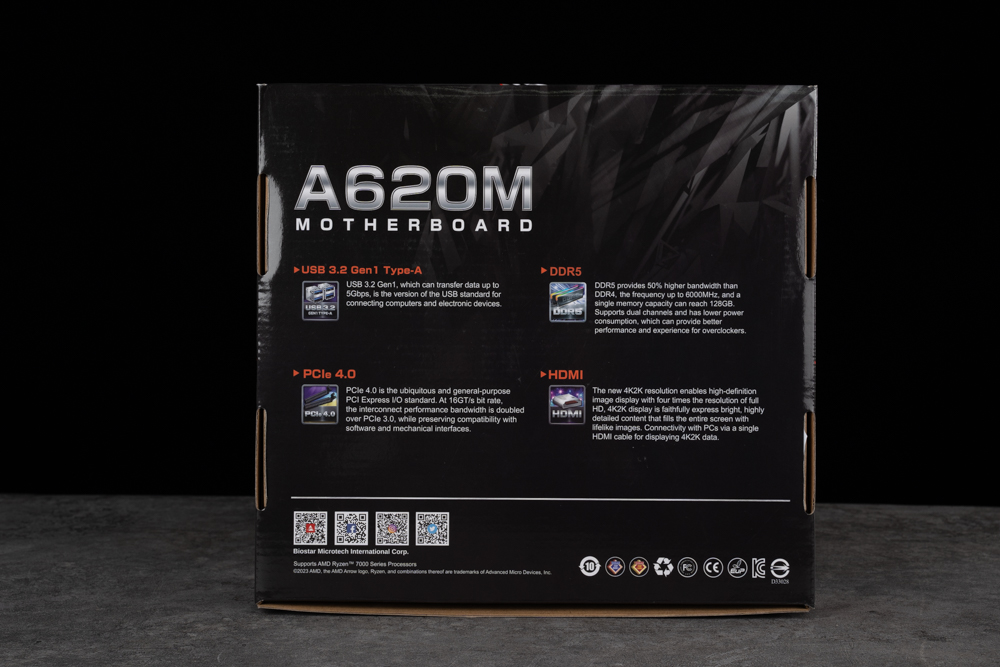

The A620 chipset, a beginner-level option among AM5-pin motherboards, lacks support for processor overclocking and the PBO (Precision Boost Overdriver) feature. In terms of expandability, it offers a PCIe 4.0 x16 slot and a PCIe Gen 4 x4 direct link for NVMe SSDs connected to the CPU. It’s exclusively compatible with the new DDR5 memory and also allows for memory overclocking with the AMD EXPO (Extended Profiles for Overclocking).
Still, the mentioned features are sufficient for the majority of everyday tasks and gaming. In the grand scheme of the PC market, there’s a significant difference between those users seeking overclocking capabilities and high-end expandability and the average consumer. For many, a seamless and stable gaming experience after setting up their computer is more than adequate.
While the BIOSTAR A620MP-E PRO is compatible with AMD Ryzen 7000 CPUs, given its absence of overclocking support, it’s advisable to pair it with a 65W AMD Ryzen 7900, 7700, or 7600 processor. Compared to the X series, these processors are not only more affordable but also tend to run a bit cooler. This alignment between the motherboard and CPU is a more logical and cost-effective choice.
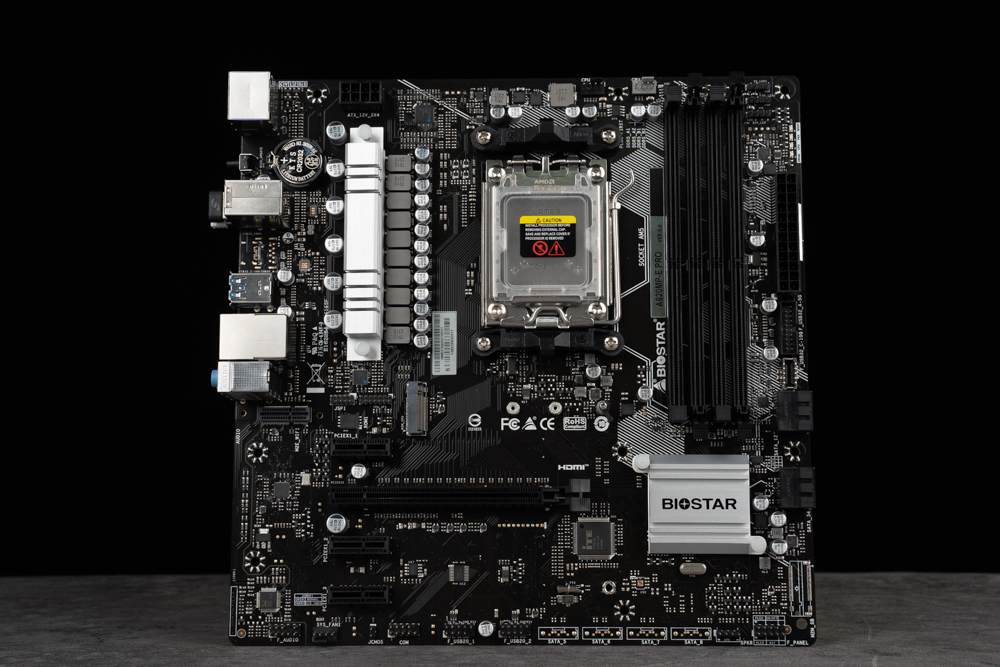
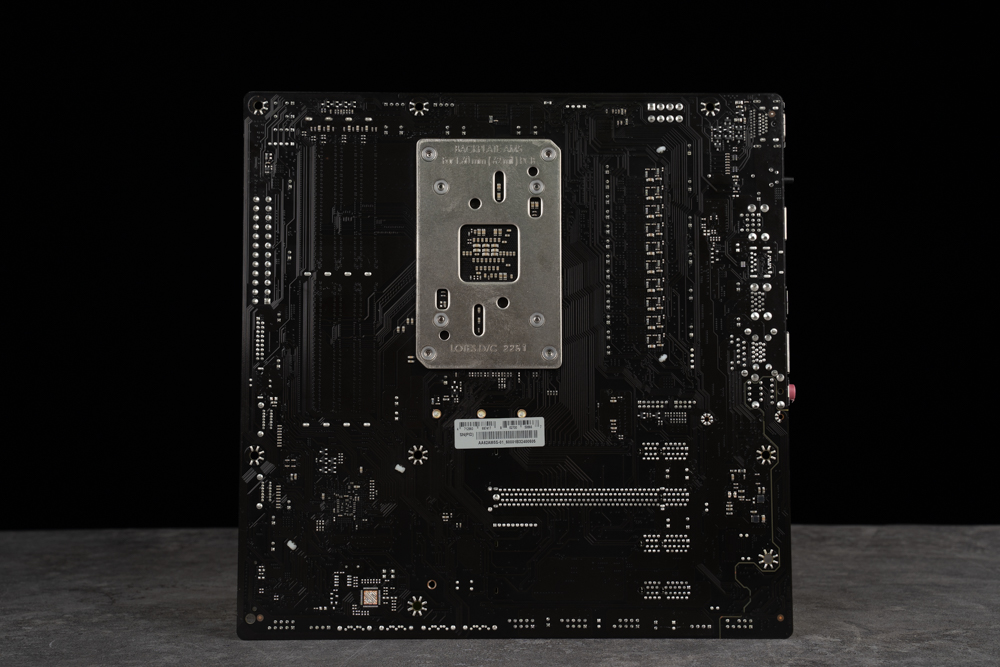
The motherboard employs the AM5 LGA 1718 pin layout, maintaining the same cooler mount hole size as its AM4 predecessor. Unlike previous designs, AMD has positioned the pins directly on the AM5 motherboard this time around. Thus, users should exercise caution to avoid damaging the motherboard pins during CPU installation.
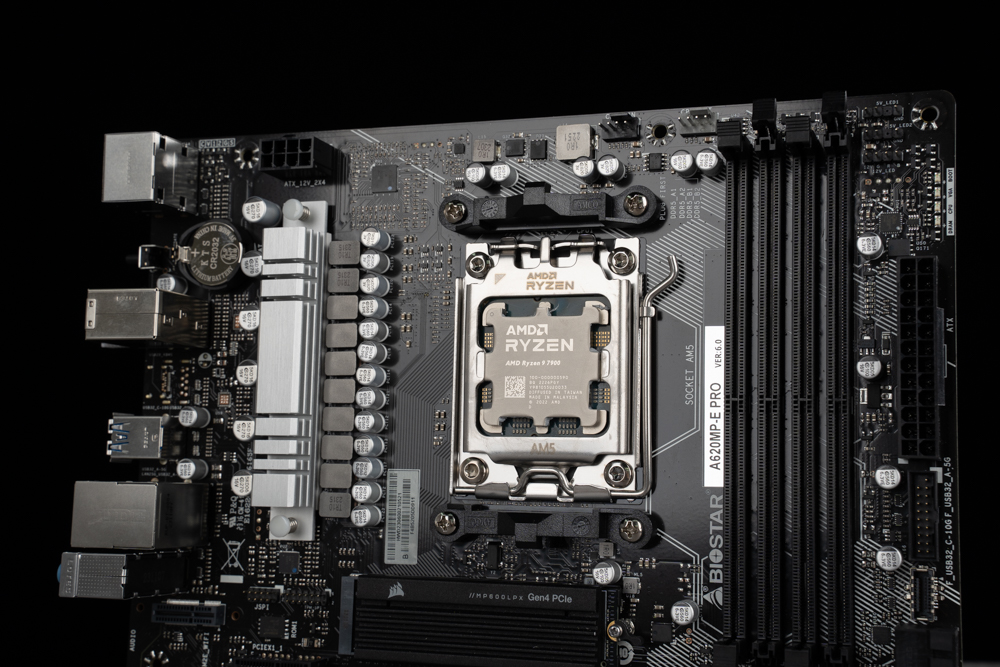
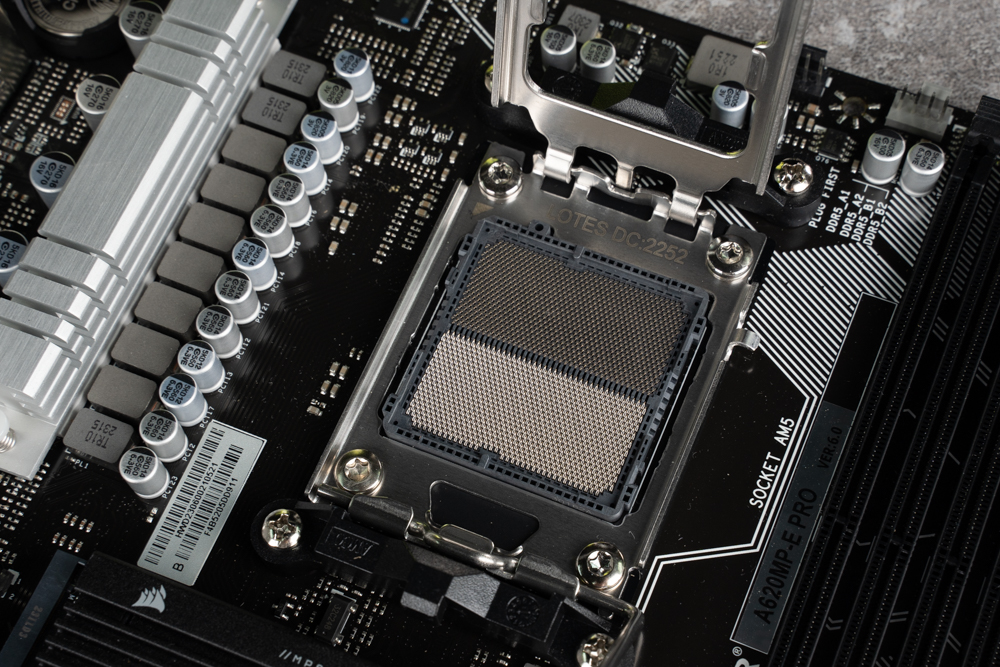
Located in the upper left corner of the motherboard, the ATX_12V socket provides power to the CPU. For the BIOSTAR A620MP-E PRO, only a single 8-pin CPU cable is necessary.
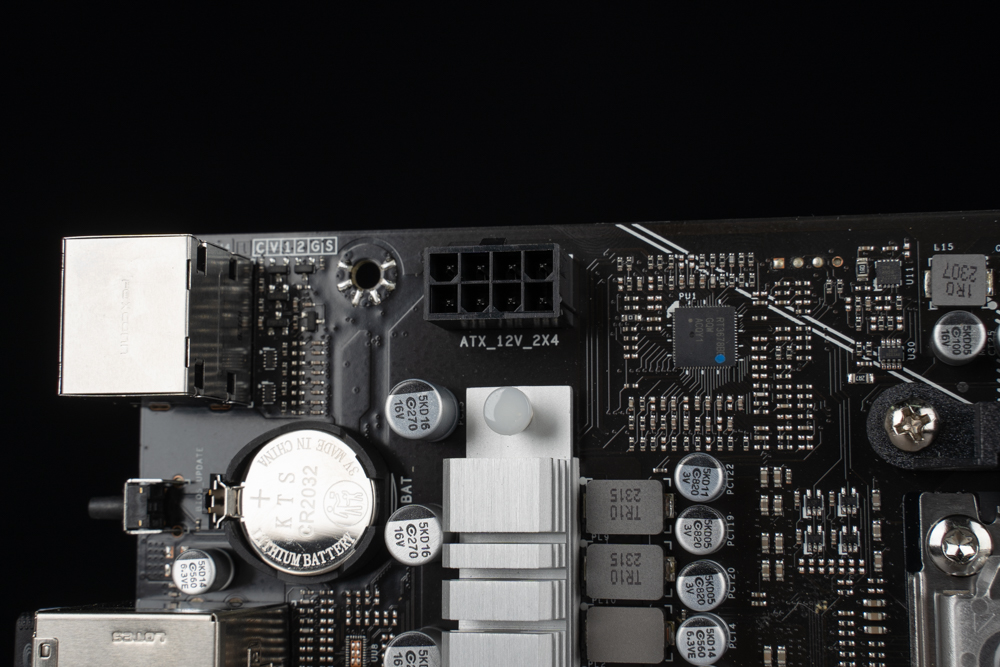
In the upper left corner adjacent to the memory slot, there are two power connectors: CPU_FAN and CPU_OPT. To the right of the memory slot, you’ll find two 5V 3-Pin ARGB connectors and one 12V RGB connector.
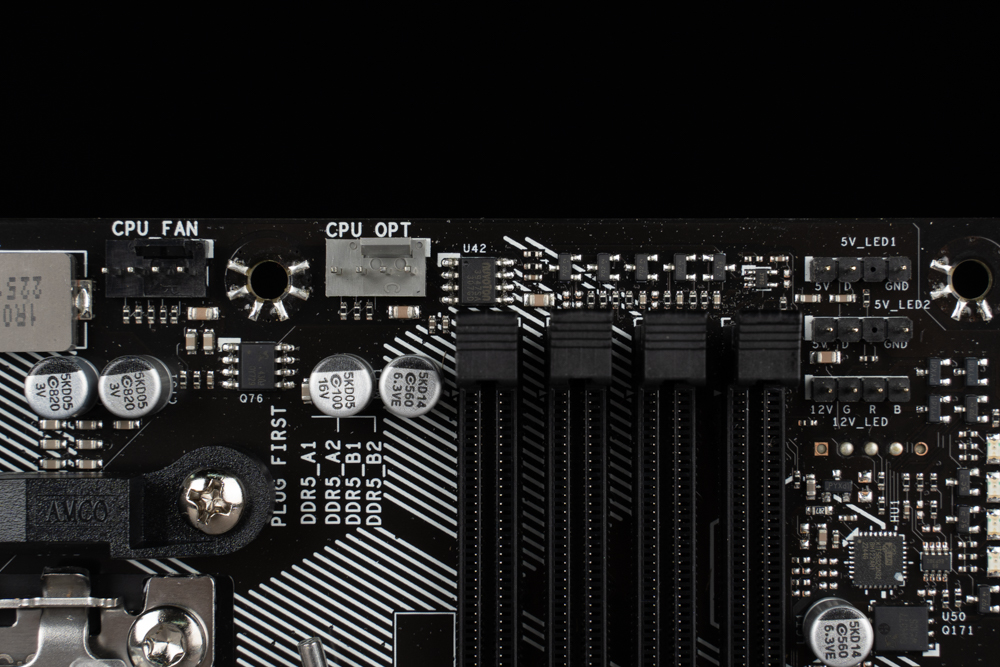
The BIOSTAR A620MP-E PRO motherboard features 4x DDR5 DIMM memory slots with dual latches, supporting a maximum memory expansion of up to 192 GB. It boasts an advertised memory overclocking frequency of up to 6000+ MT/s, although this is contingent upon the official memory QVL list. Additionally, the board is certified to support AMD EXPO (EXTended Profiles for Overclocking), allowing for effortless memory overclocking with a single click.
When purchasing the commonly chosen 2-DIMM dual-channel memory kit, it’s advisable to first install the memory modules in the A2 and B2 slots. Placing the memory in these specific positions enables them to achieve higher frequencies more reliably.
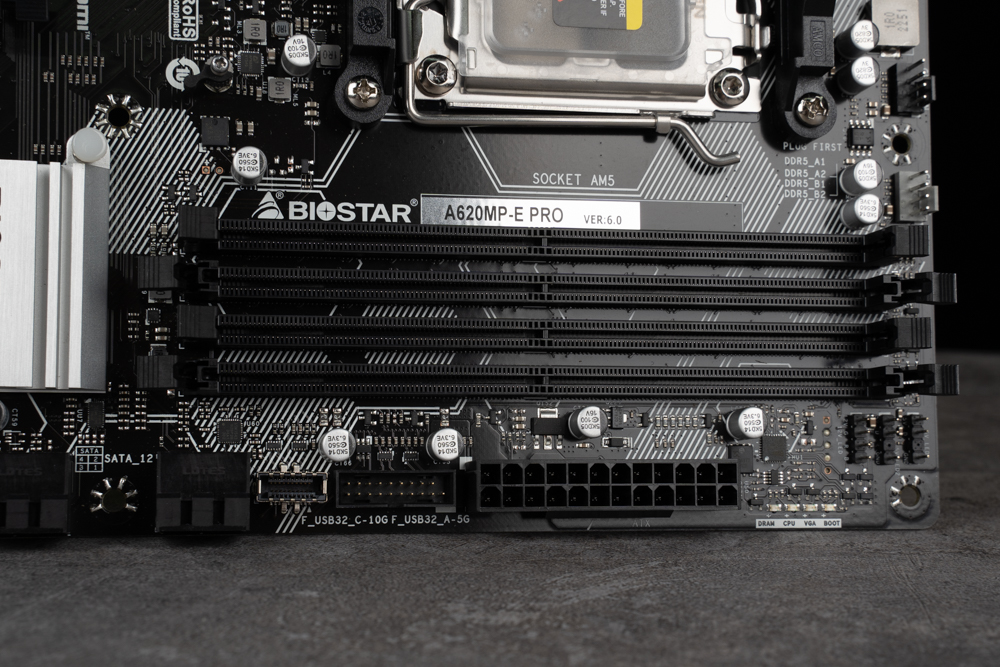
On the right side of the motherboard, you’ll find a Debug LED, a 24-Pin motherboard power connector, a USB 3.2 Gen1 slot (which supports two front USB 3.2 Gen1 ports), a front USB 3.2 Gen2 Type-C slot, and four SATA 6Gb/s connectors.


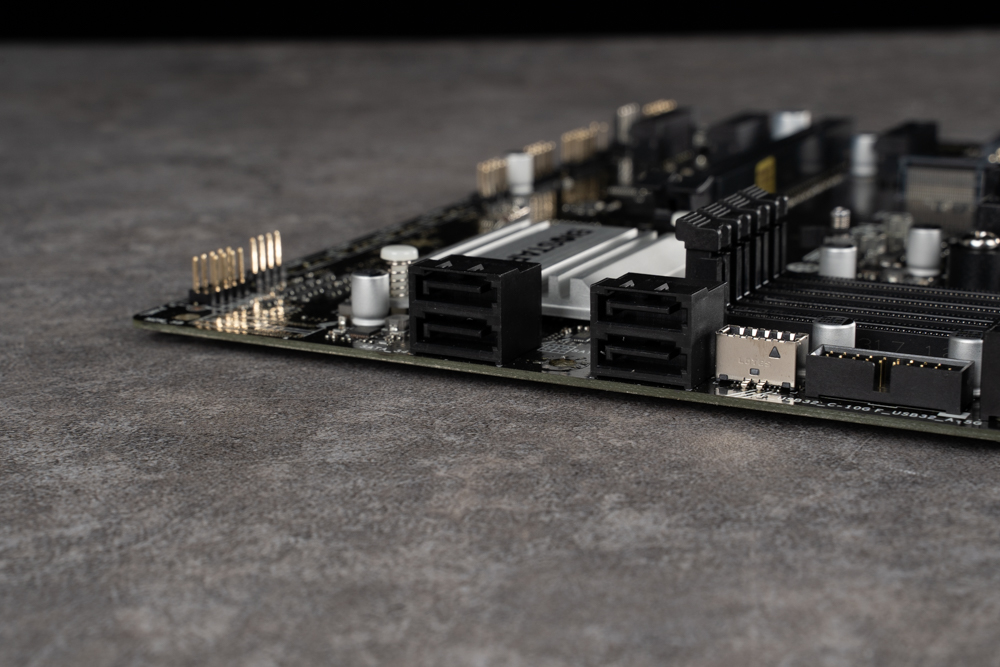
Beneath the motherboard, you’ll find the following components:
- Front system I/O for the chassis
- A buzzer
- Two USB 2.0 connectors (supporting up to four front USB 2.0 ports)
- A COM port
- Clear CMOS jumper
- A 4-Pin SYS_FAN connector for chassis fan power
- HD_AUDIO connectors for audio.
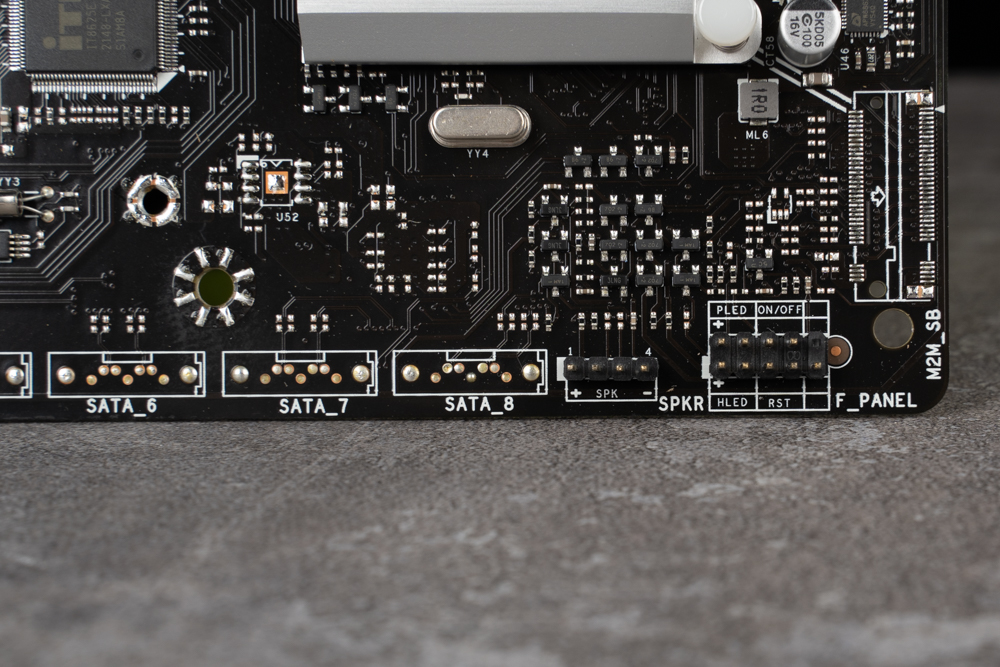
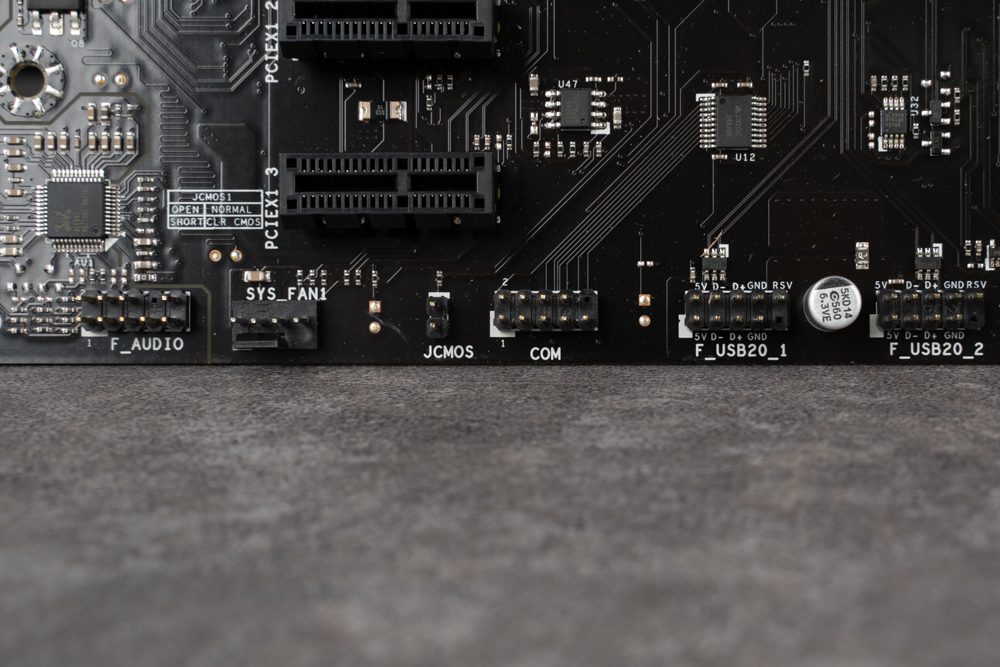
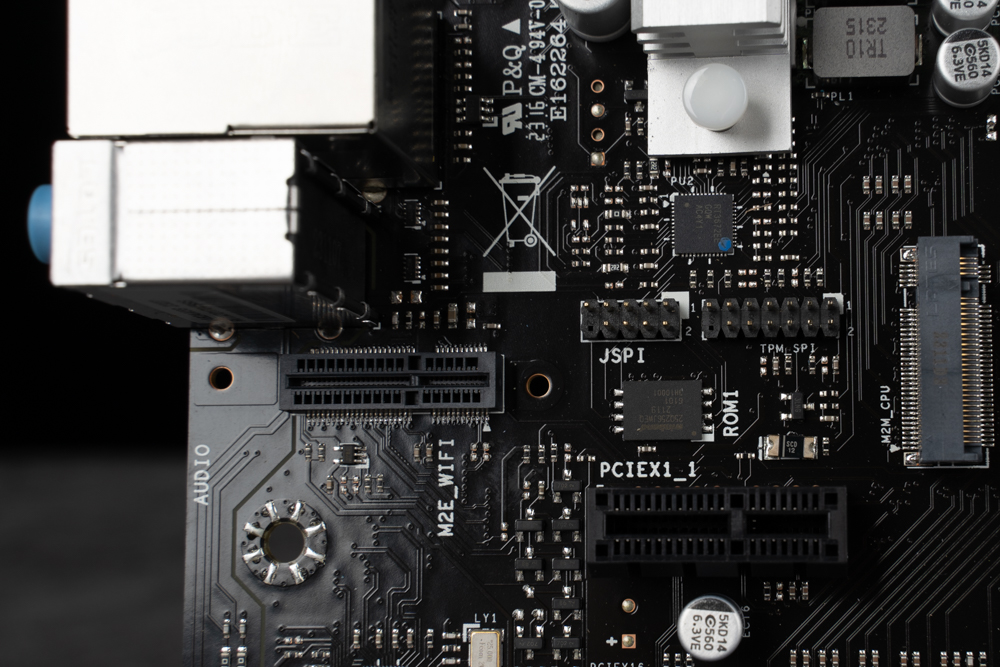
The motherboard comes with several PCIe slots: one PCIe 4.0 x16 Slot, two PCIe 4.0 x1 Slots, and a single PCIe 3.0 x1 Slot. The trio of PCIe 4.0 slots link directly via the CPU, while the lone PCIe 3.0 x1 slot connects through the A620 chipset.
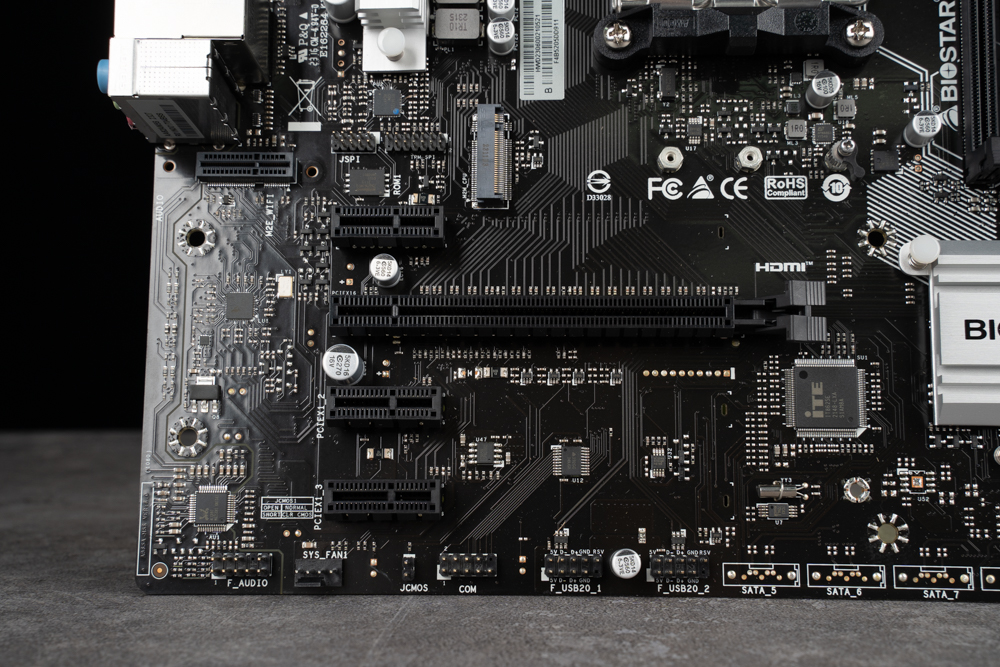
The BIOSTAR A620MP-E PRO exclusively features an M.2 slot compatible with M Ket’s M.2 Type sizes 2242, 2260, and 2280 for NVMe SSD expansion. This slot offers a PCIe Gen4 x4 NVMe bandwidth connection. Additionally, its quick-release mechanism simplifies the process of installing and removing the M.2 NVMe SSD.
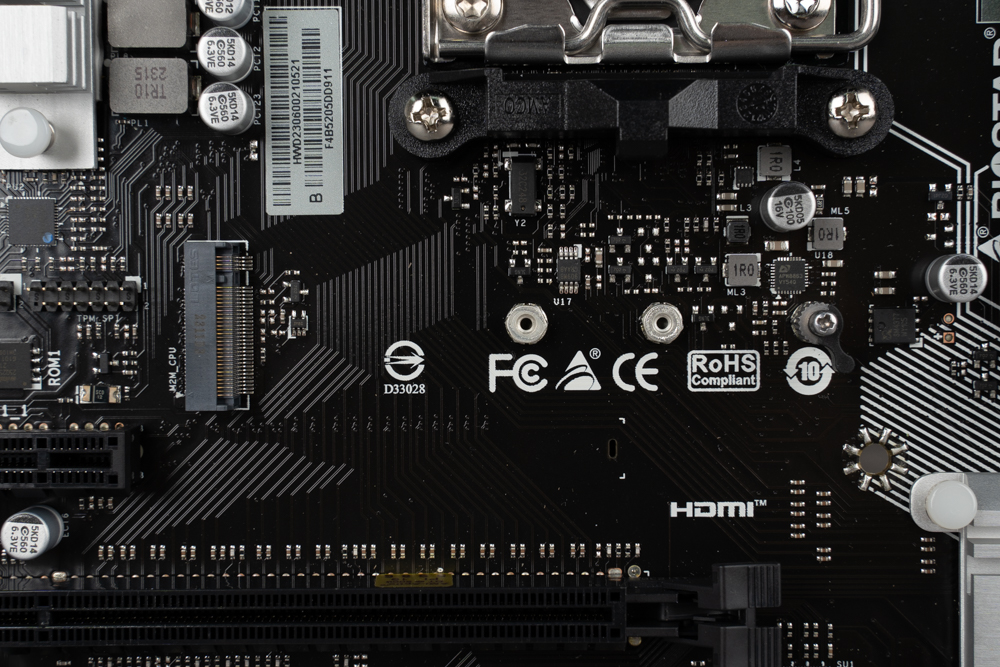
The BIOSTAR A620MP-E PRO motherboard’s rear I/O includes features like DP, HDMI, a BIOS update button, PS/2, 2 USB 2.0 ports, 4 USB 3.2 Gen1 Type-A ports, an RJ-45 2.5G LAN port, three audio jacks, and a port for a Wi-Fi antenna expansion.
The back panel offers a total of six USB Type-A ports and a 2.5G LAN port, which should be sufficient for standard users connecting peripherals like a keyboard and mouse. Notably, the motherboard lacks a USB Type-C port on the rear, which is disappointing. Users may need to utilize an internal slot on the motherboard to add a USB Type-C connection.
For those interested in wireless connectivity, the BIOSTAR A620MP-E PRO offers an M.2 E-Key 2230 slot for Wi-Fi expansion along with an antenna connector. However, if you’re looking for the most reliable Wi-Fi and Bluetooth experience, you’ll need to buy and install a separate Wi-Fi card.


BIOSTAR A620MP-E PRO Motherboard Power Supply Materials
Moving on from the motherboard’s expansion slots, let’s delve into its power delivery system and the array of smaller components it houses. The BIOSTAR A620MP-E PRO features a 10 +1 phase power supply design.

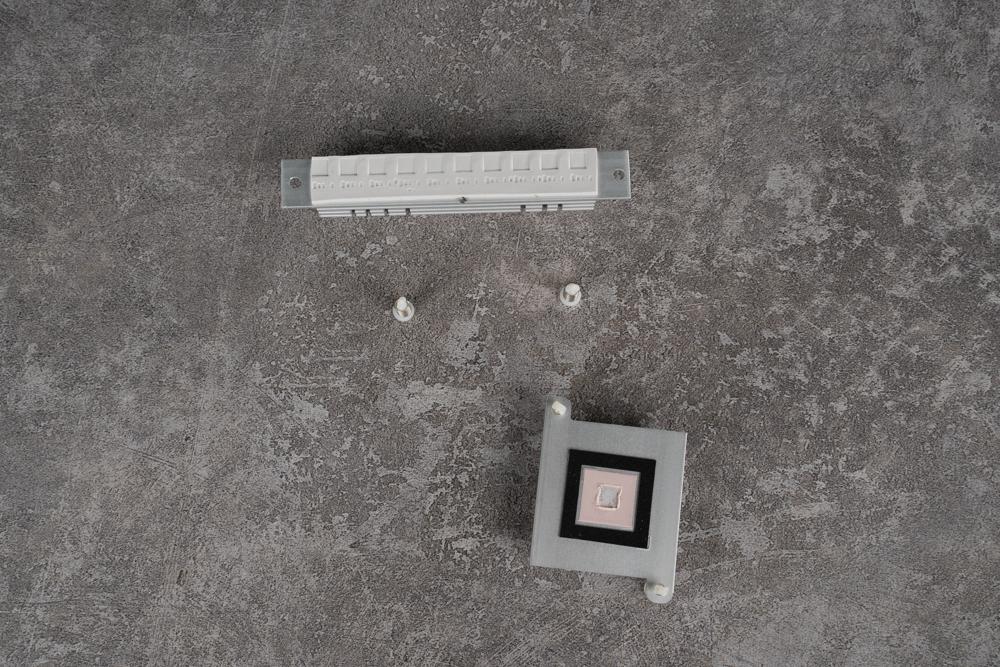
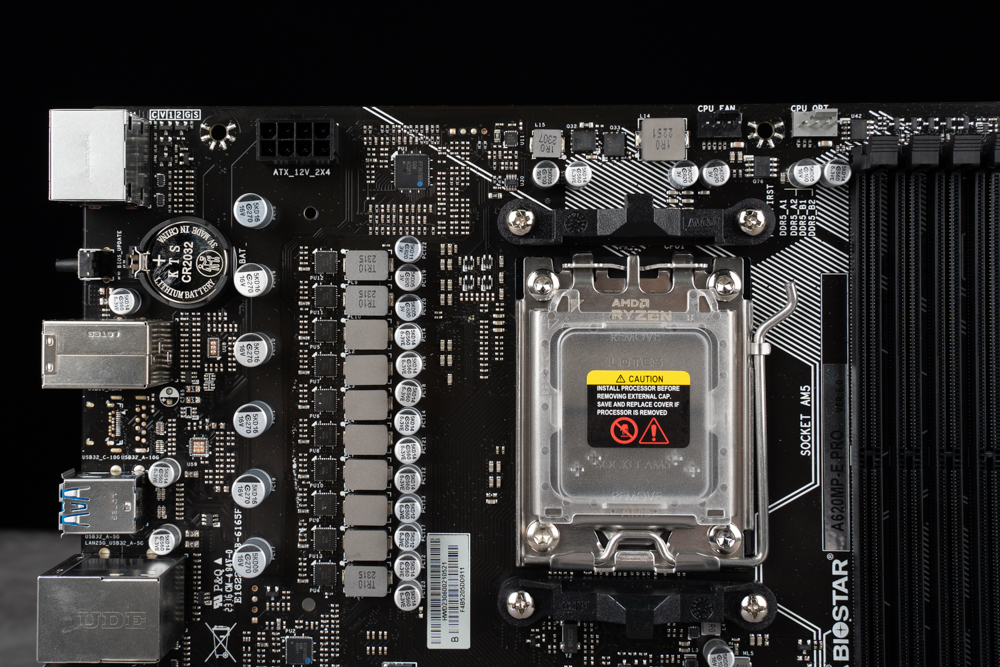
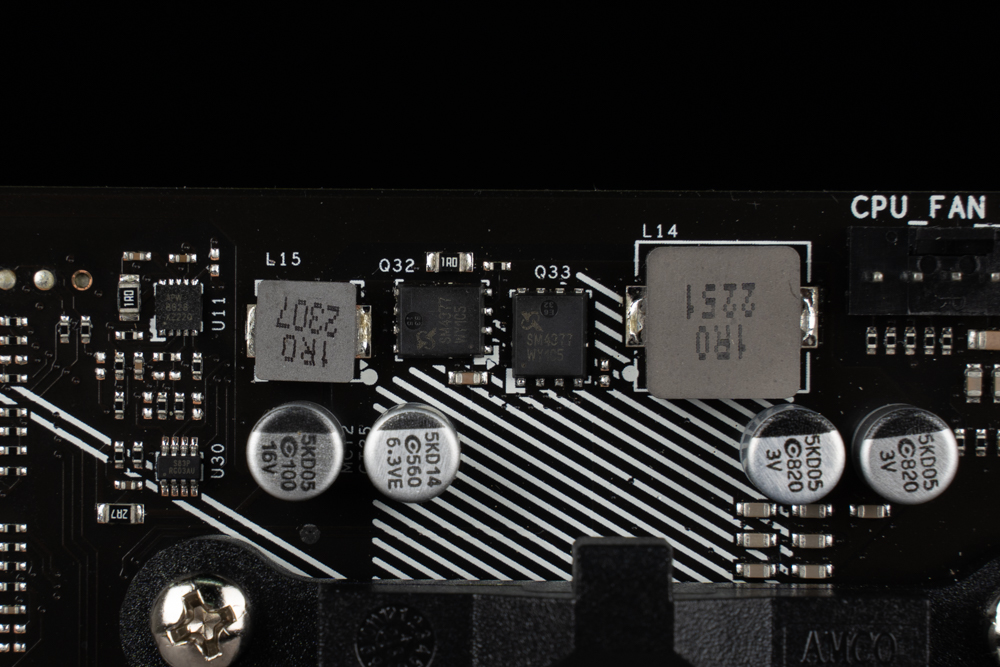
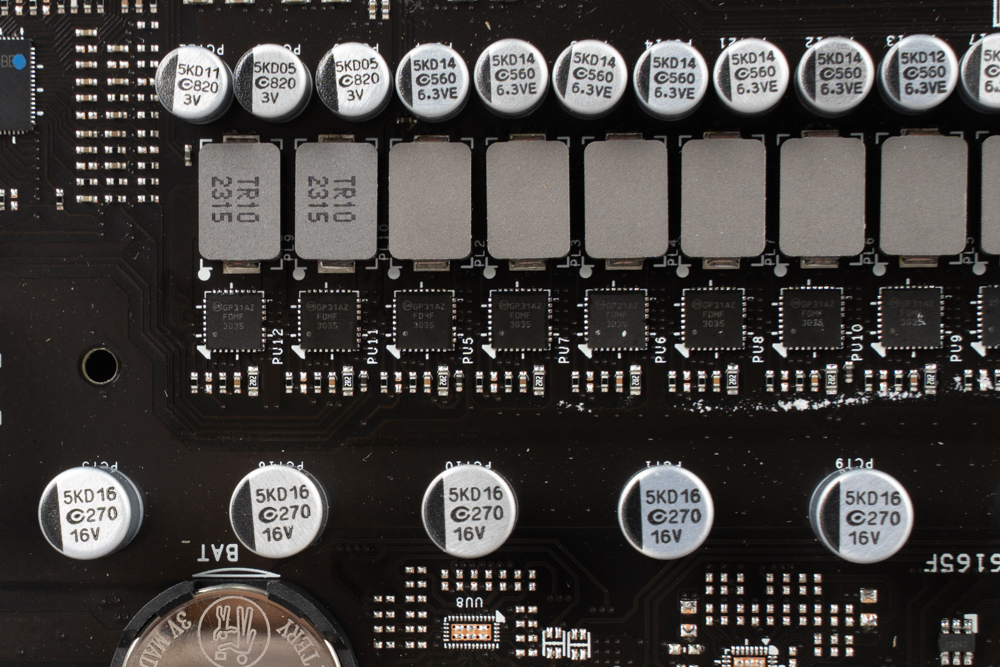
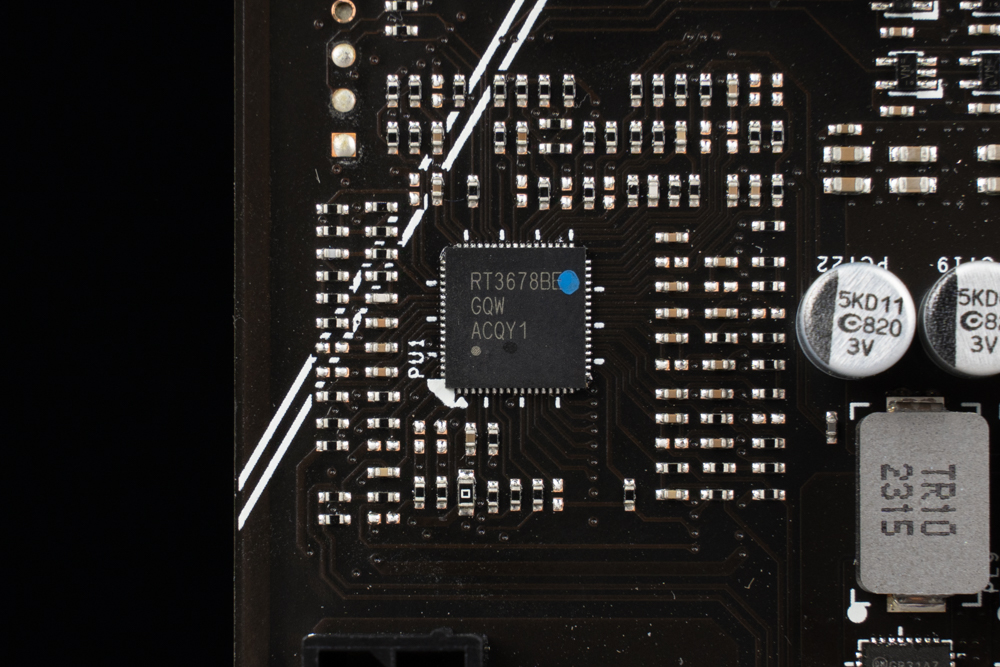
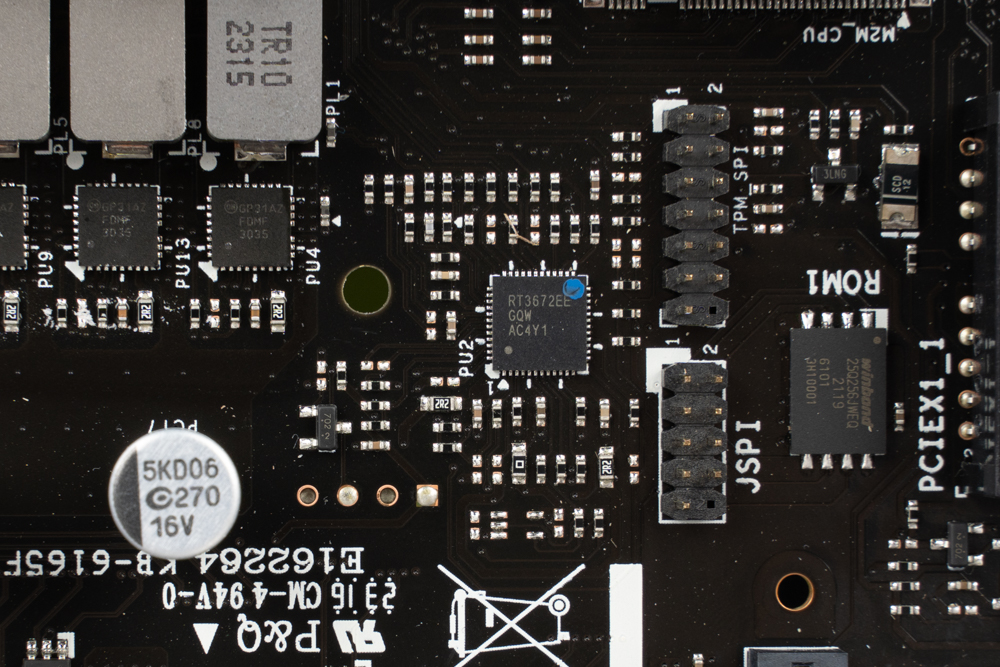
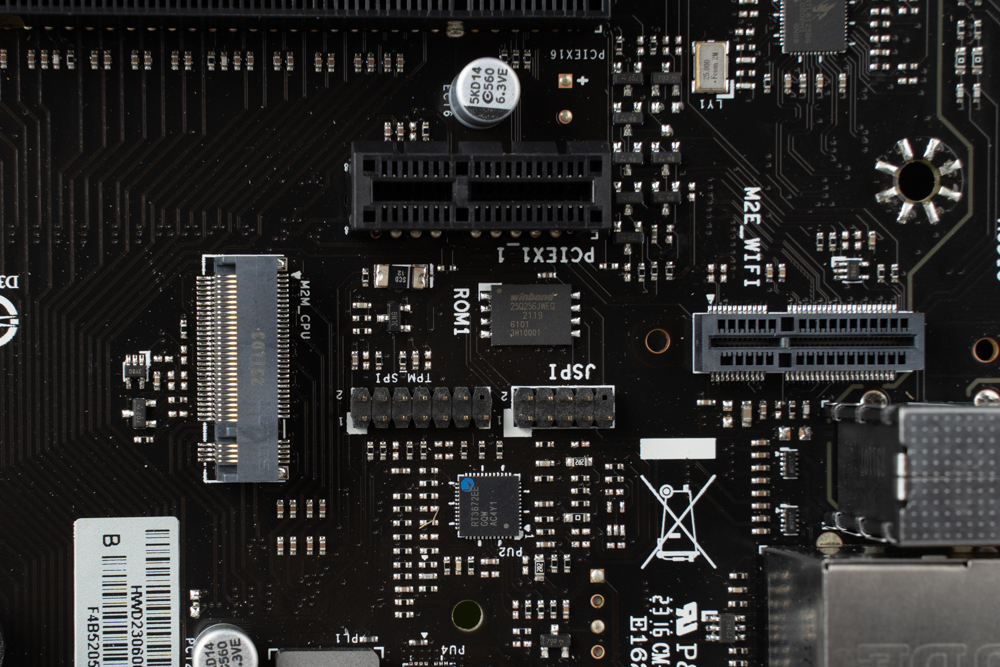
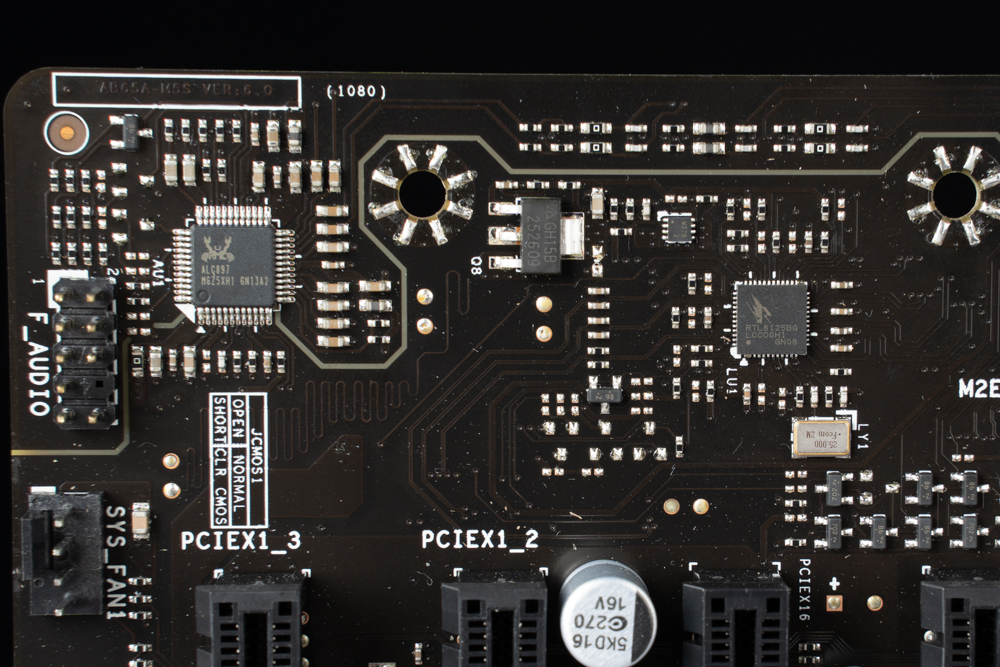
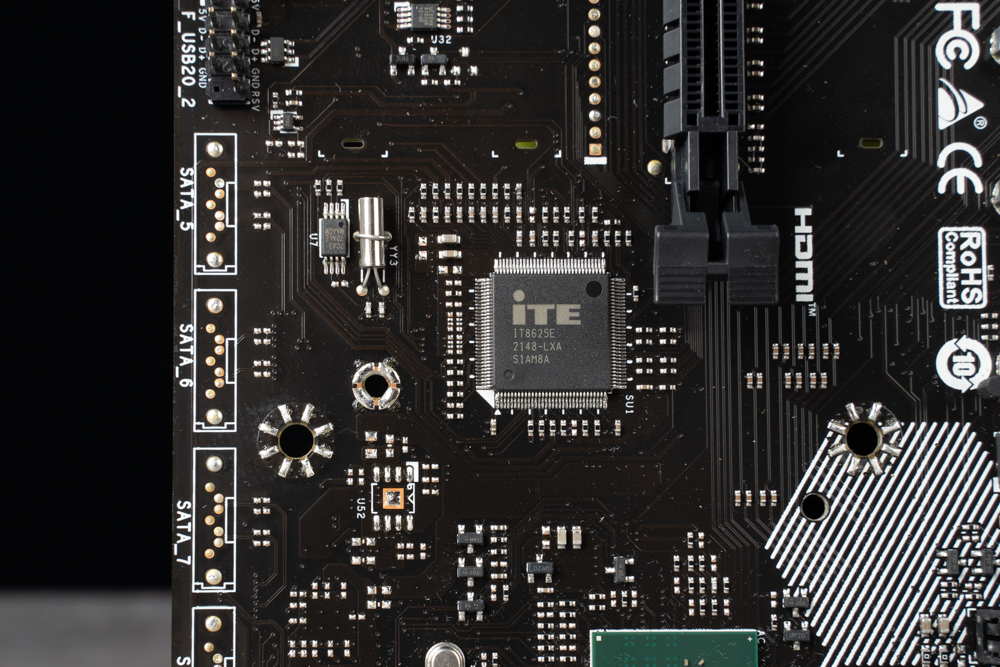
BIOS Function Menu
When booting up, hit the ‘Delete’ key to access the BIOSTAR UEFI BIOS Utility menu on the BIOSTAR A620MP-E PRO motherboard. Notably, this motherboard doesn’t come with the EZ Mode BIOS, so users unfamiliar with its interface might need to spend some time researching the specific functions and categories.
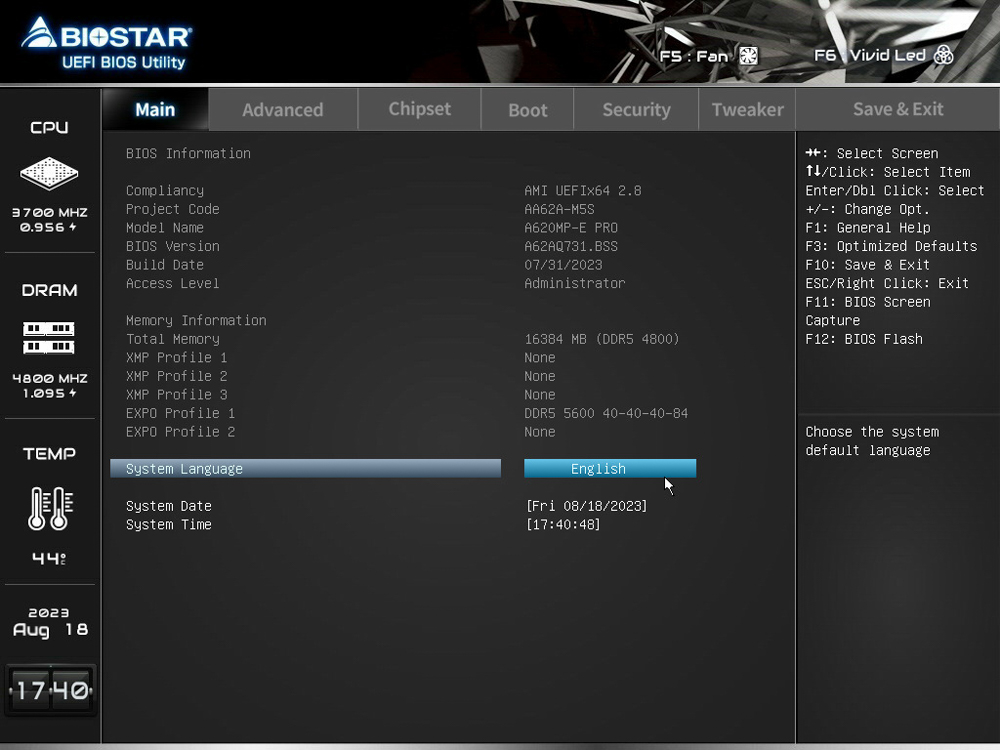
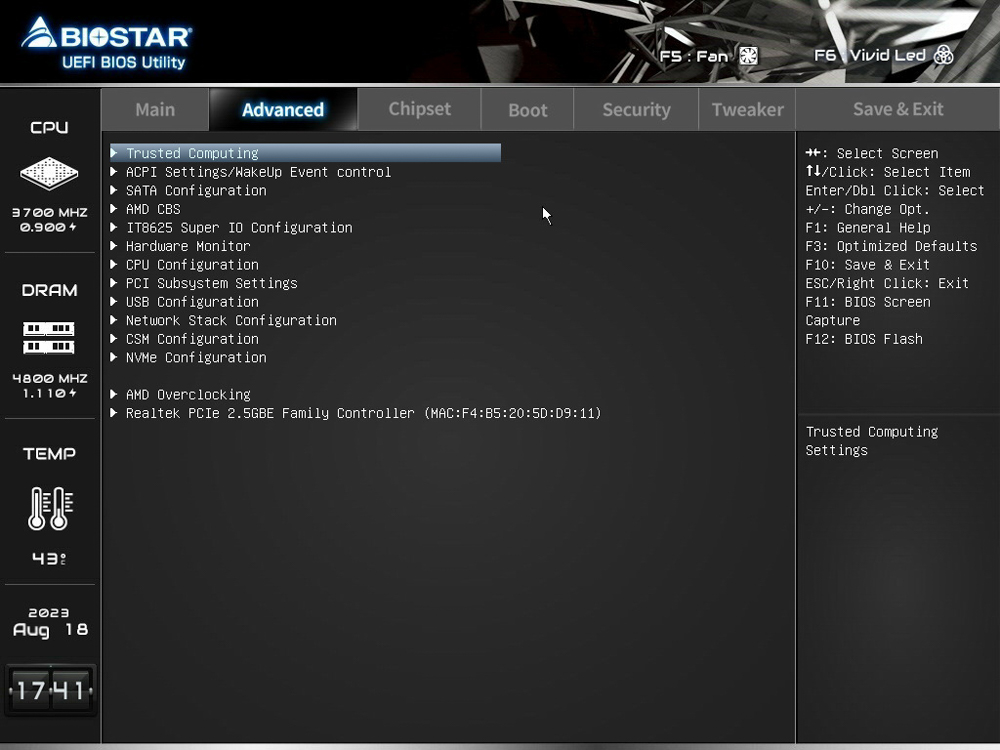

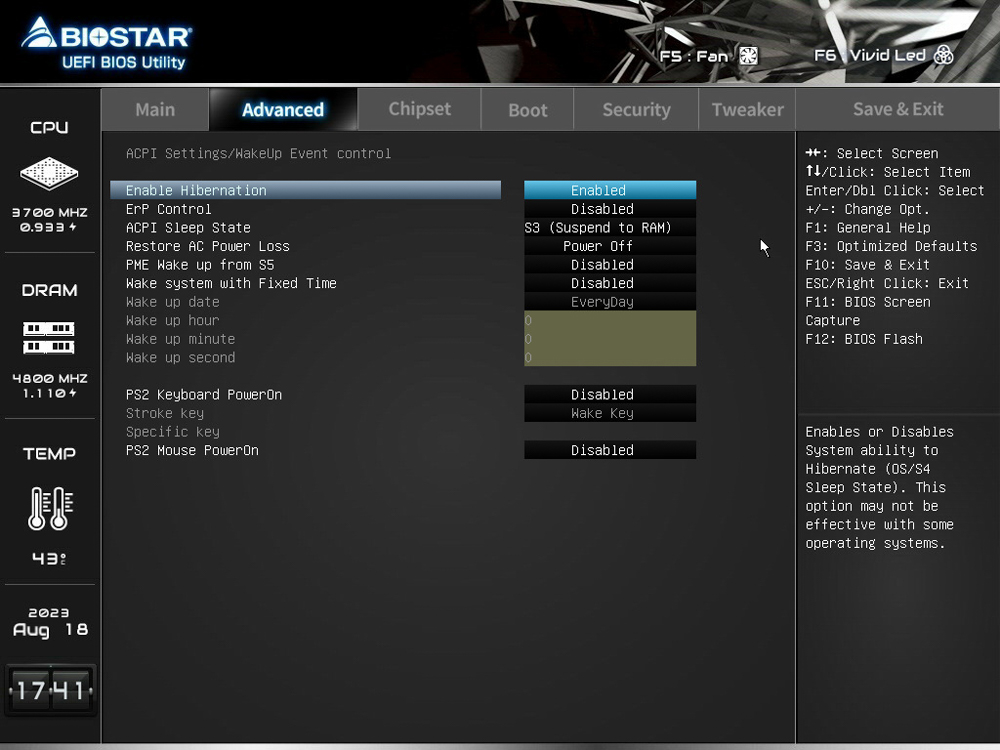
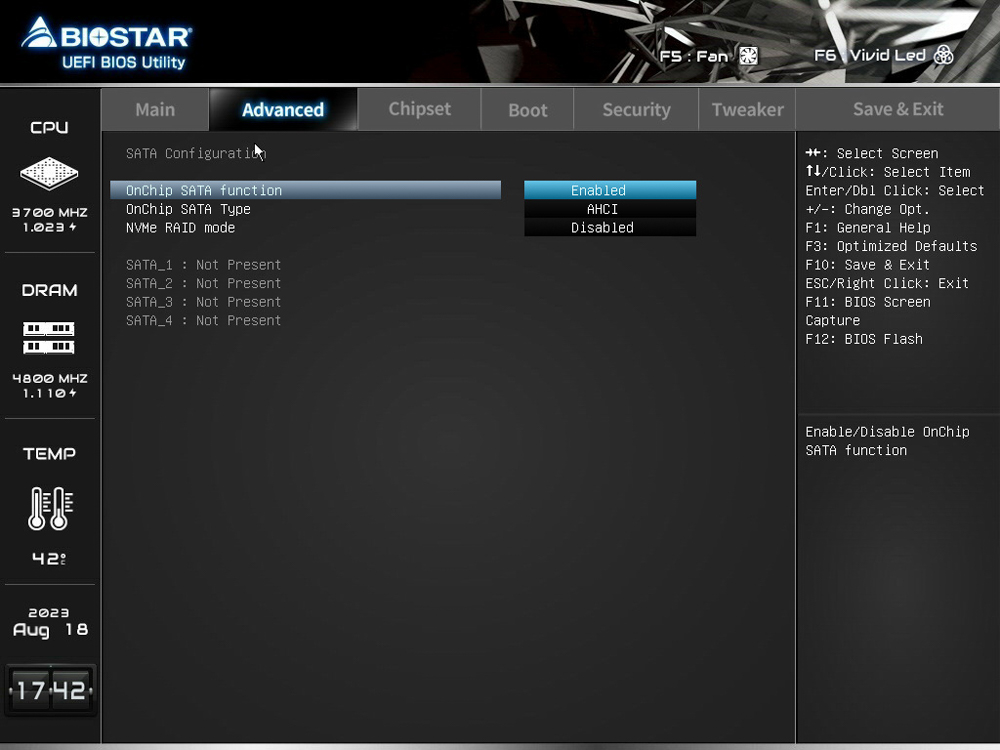
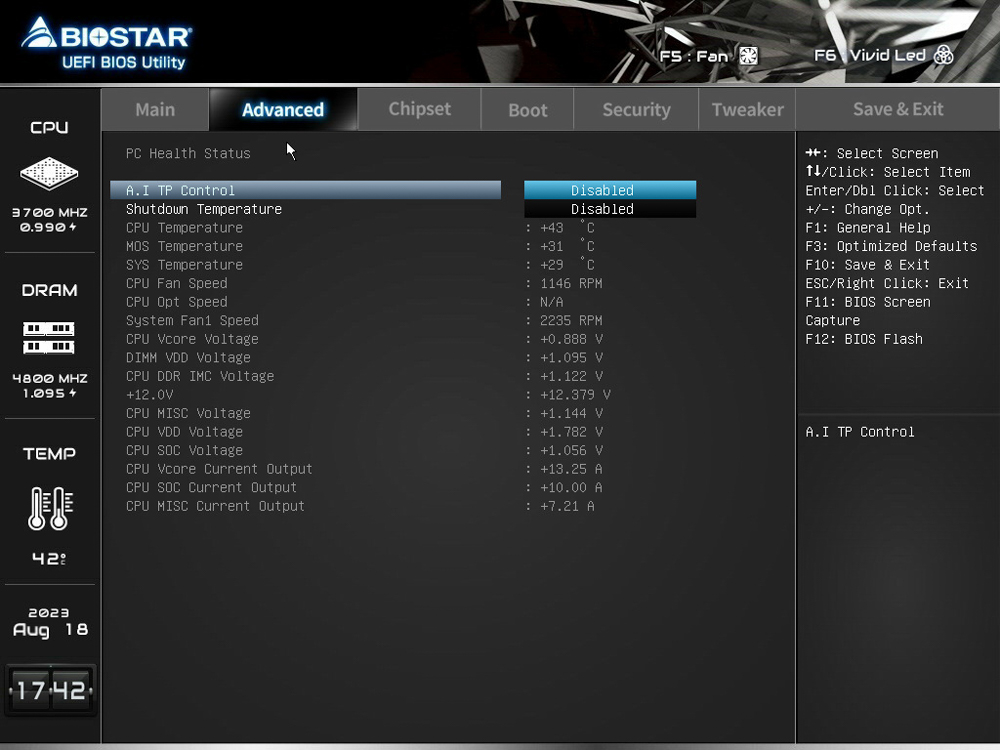
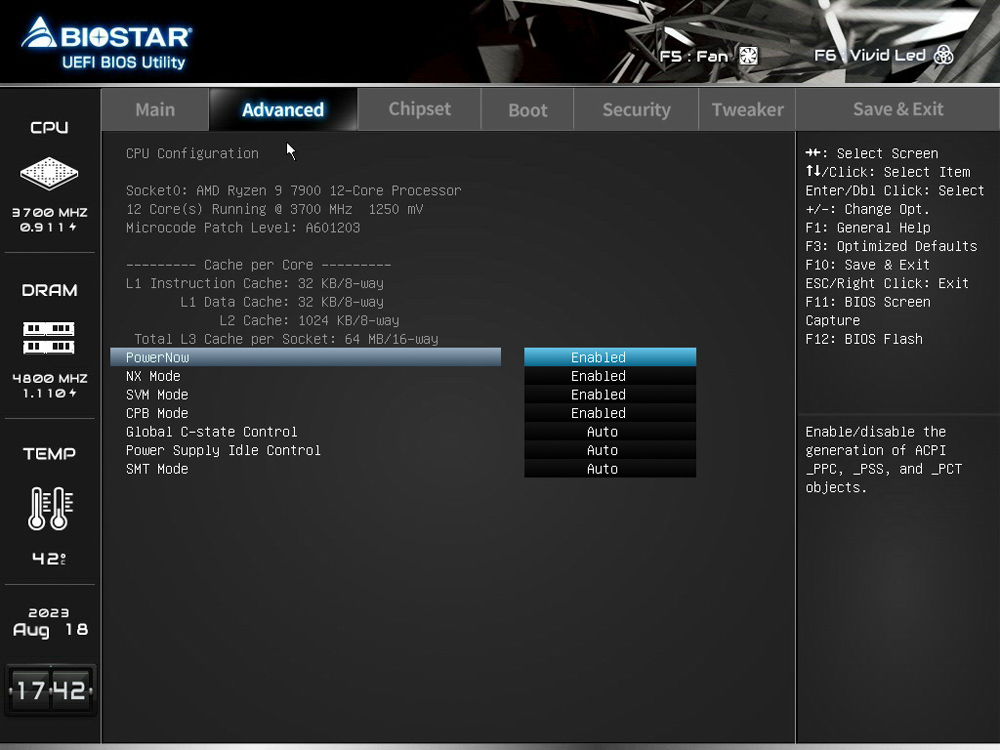

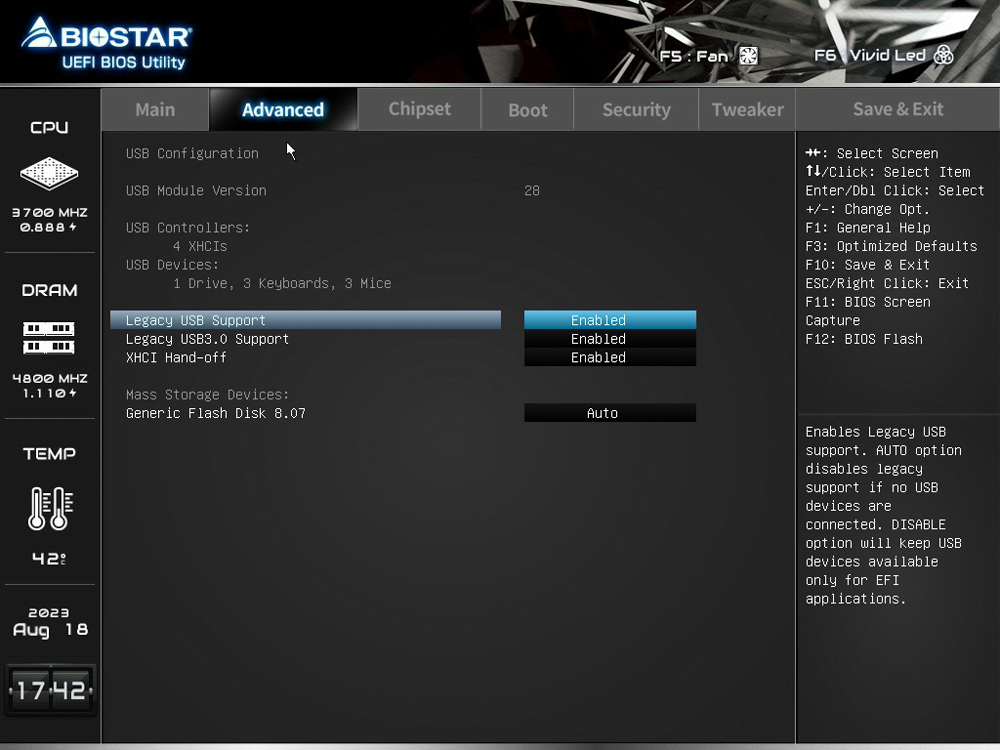

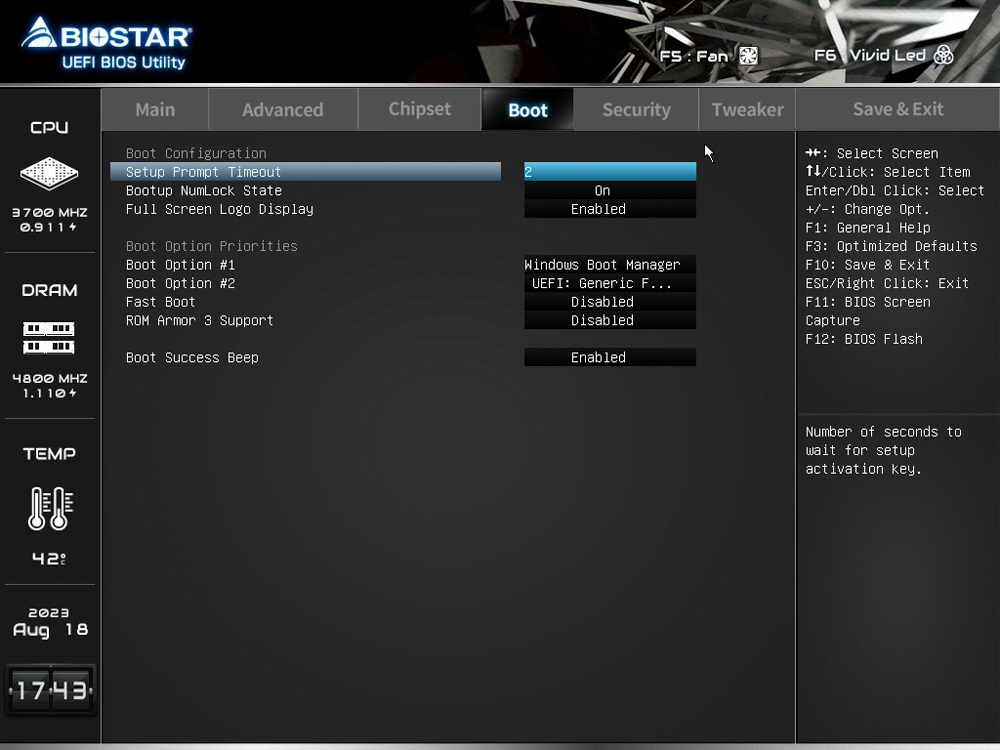
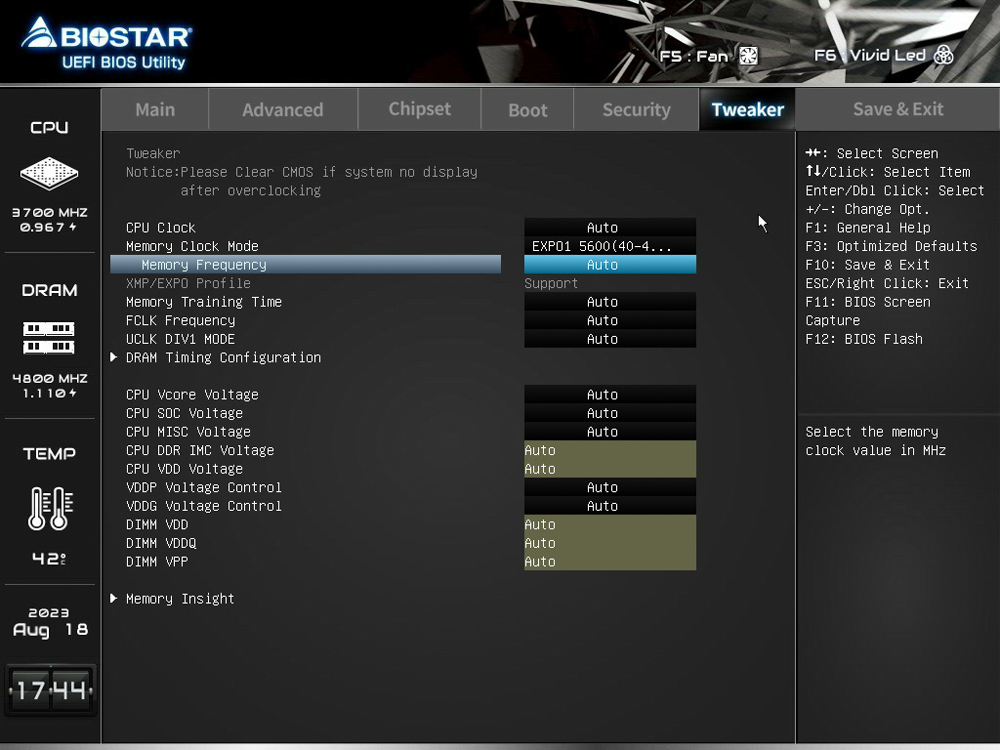
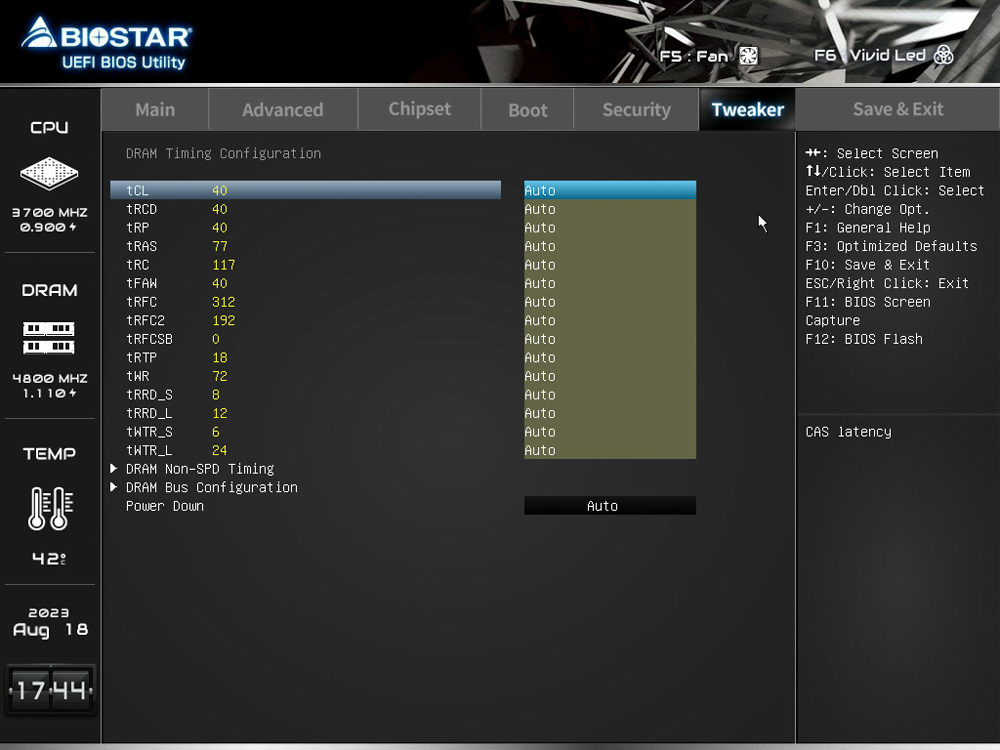
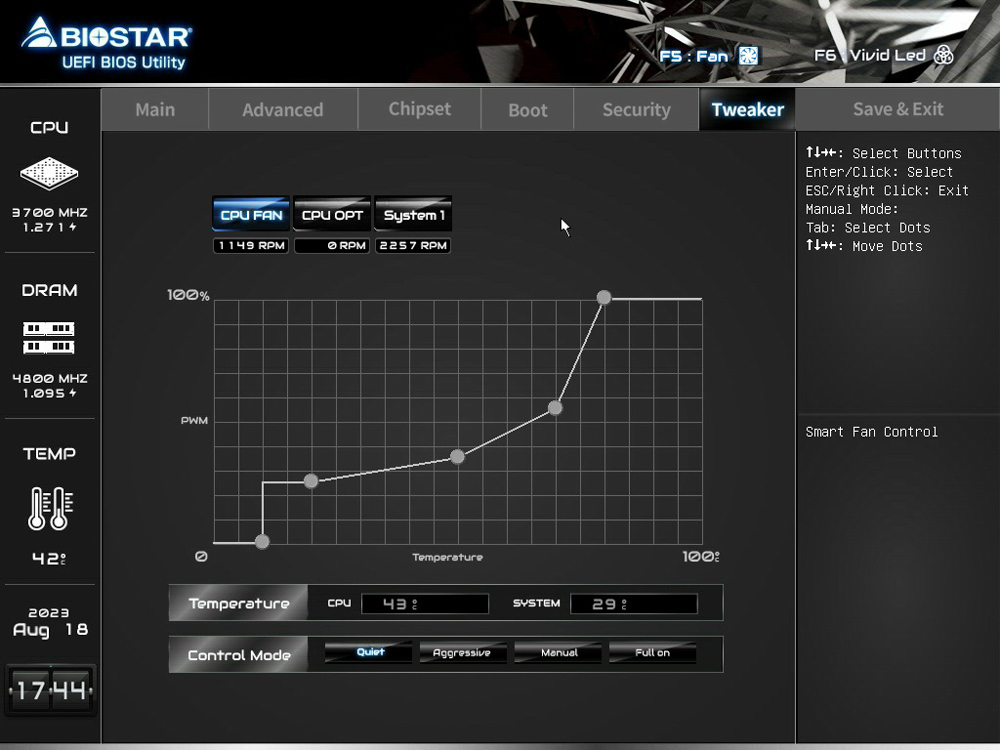
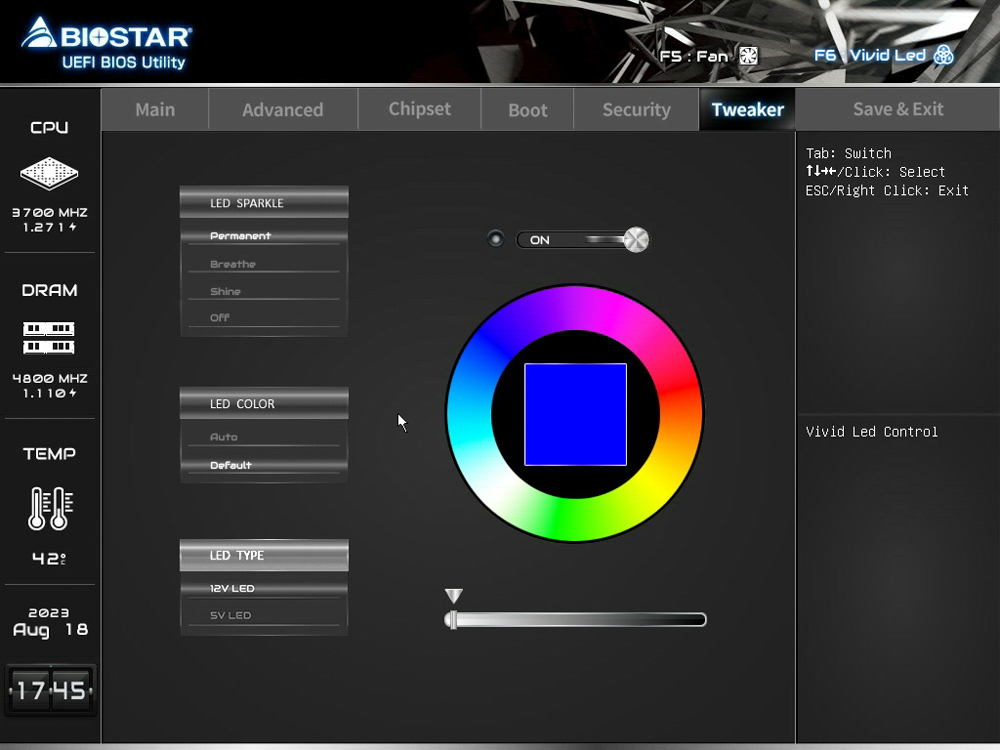
My style is my own VIVID LED DJ lighting control software
While the BIOSTAR A620MP-E PRO motherboard doesn’t come with built-in LED lights or light boards, it does provide 2x ARGB and 1x RGB connectors for attaching RGB devices. Users looking to personalize their lighting can configure the effects of the ARGB and RGB connectors using the VIVID LED DJ software.

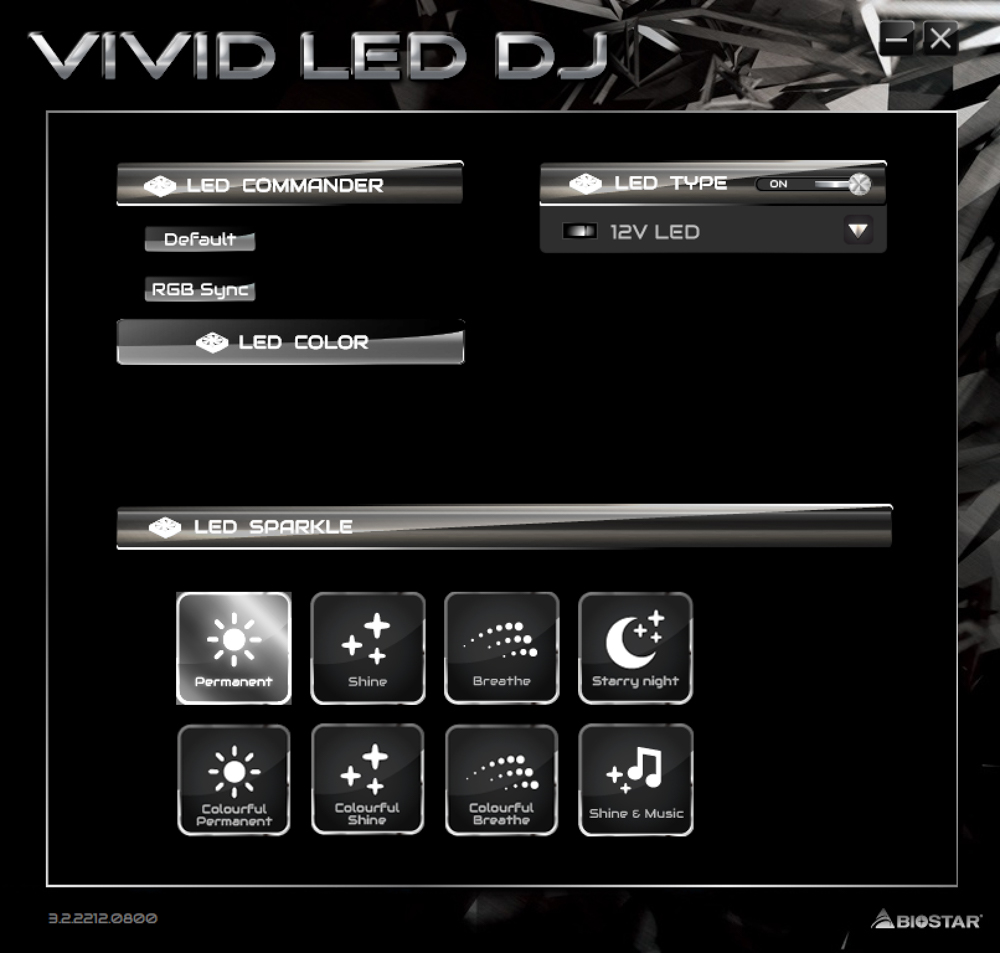
BIOSTAR A620MP-E PRO motherboard performance test
The performance evaluation of the BIOSTAR A620MP-E PRO motherboard was conducted using an AMD Ryzen 9 7900 12-core 24-thread processor. The BIOS for the motherboard was updated to version A62AQ731. For memory, we used the T-Force VULCANα DDR5 5600 MT/s in a dual-channel configuration with two 8GB modules. While setting up the test platform, we activated the EXPO 5600 MT/s 40-40-40-84 1.2v profile for the memory and left other settings on AUTO mode.
Test Configuration:
- Processor: AMD Ryzen 9 7900
- Motherboard: BIOSTAR A620MP-E PRO (BIOS version: A62AQ731)
- Memory: T-Force VULCANα DDR5 5600 MT/s 8GBx2
- Graphics Card: NVIDIA GeForce RTX 4070 Founders Edition
- Operating System: Windows 11 Professional version 21H2
- Power Supply: FSP Hydro G PRO ATX3.0 (PCIe5.0) 850W
- Graphics Driver: GeForce Game Ready 536.99
Starting with the hardware inspection through CPU-Z, the AMD Ryzen 9 7900, codenamed Raphael, is based on the TSMC 5nm process. The motherboard, BIOSTAR A620MP-E PRO, supports PCI-E 4.0 channels, and as mentioned, its BIOS was upgraded to version A62AQ731. The memory configuration consisted of DDR5 5600 MT/s CL40 in a dual-channel setup, totaling 16GB of RAM. The built-in test in CPU-Z version 17.01.64 was executed, recording a single-thread score of 752.3 points and a multi-thread score of 10,440.9 points.
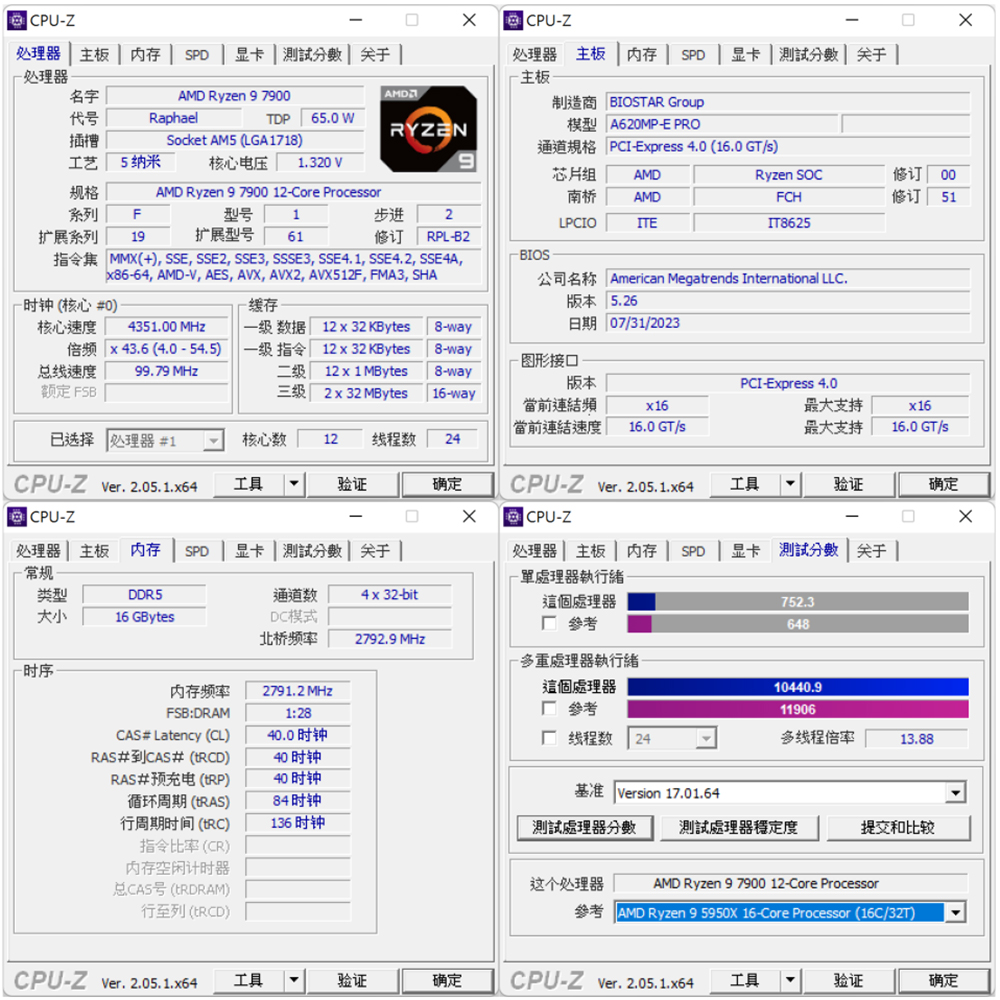
Next is the common processor benchmark testing software CINEBENCH R20 and R23, which are often used to evaluate the 3D rendering and graphics performance of the processor itself. This software was developed by MAXON based on Cinema 4D.
In the Release 20 version, Ryzen 9 7900 achieved multi-core 9188 pts and single-core 755 pts in the test, while the new version of R23 achieved multi-core 25112 pts and single-core 1962 pts.
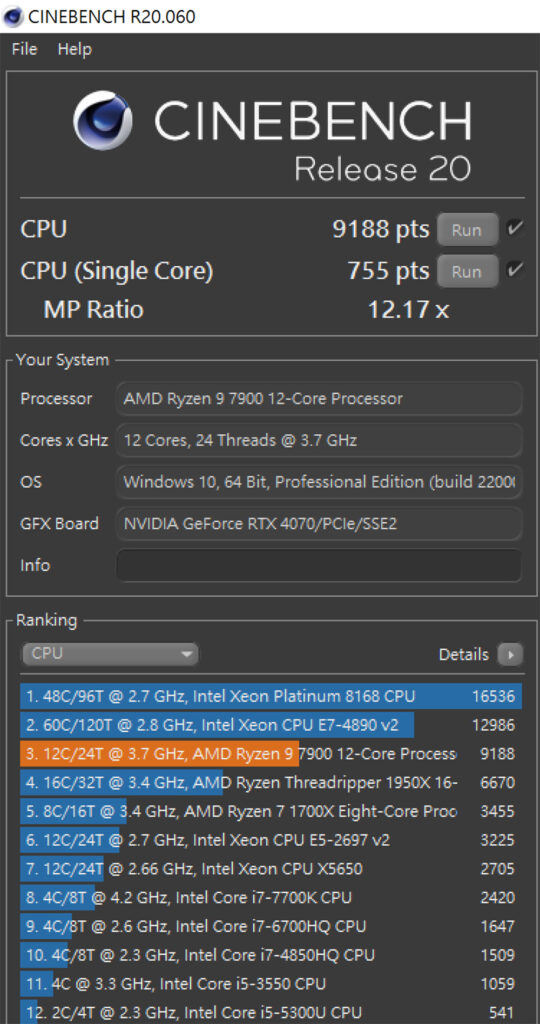
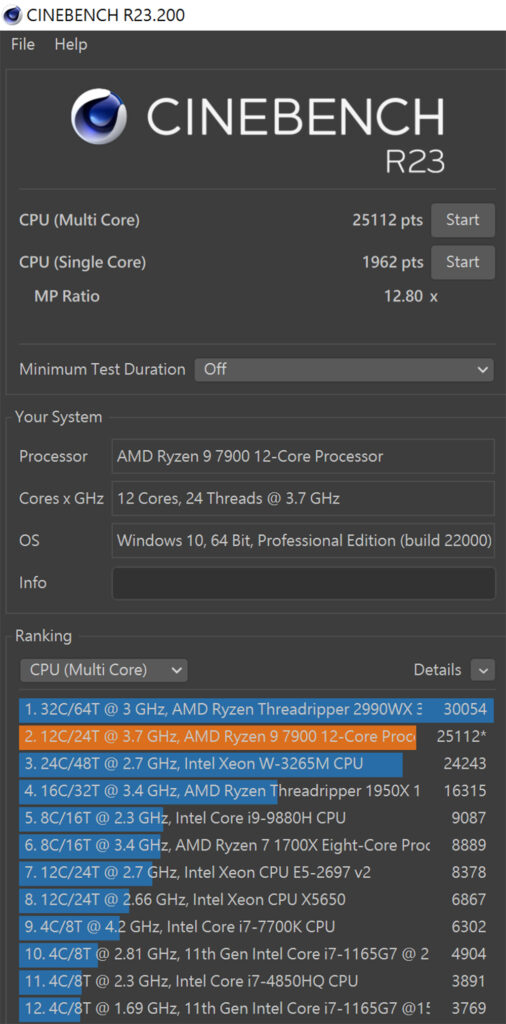
In the AIDA64 memory and cache benchmark, with the DDR5 5600 MT/s 8Gx2 CL40 dual-channel memory and the EXPO profile activated, the test results are as follows:
- Read Speed: 65,992 MB/s
- Write Speed: 58,561 MB/s
- Copy Speed: 58,256 MB/s
- Latency: 74.2 ns.
These figures showcase the performance of the specific memory configuration under the test environment.
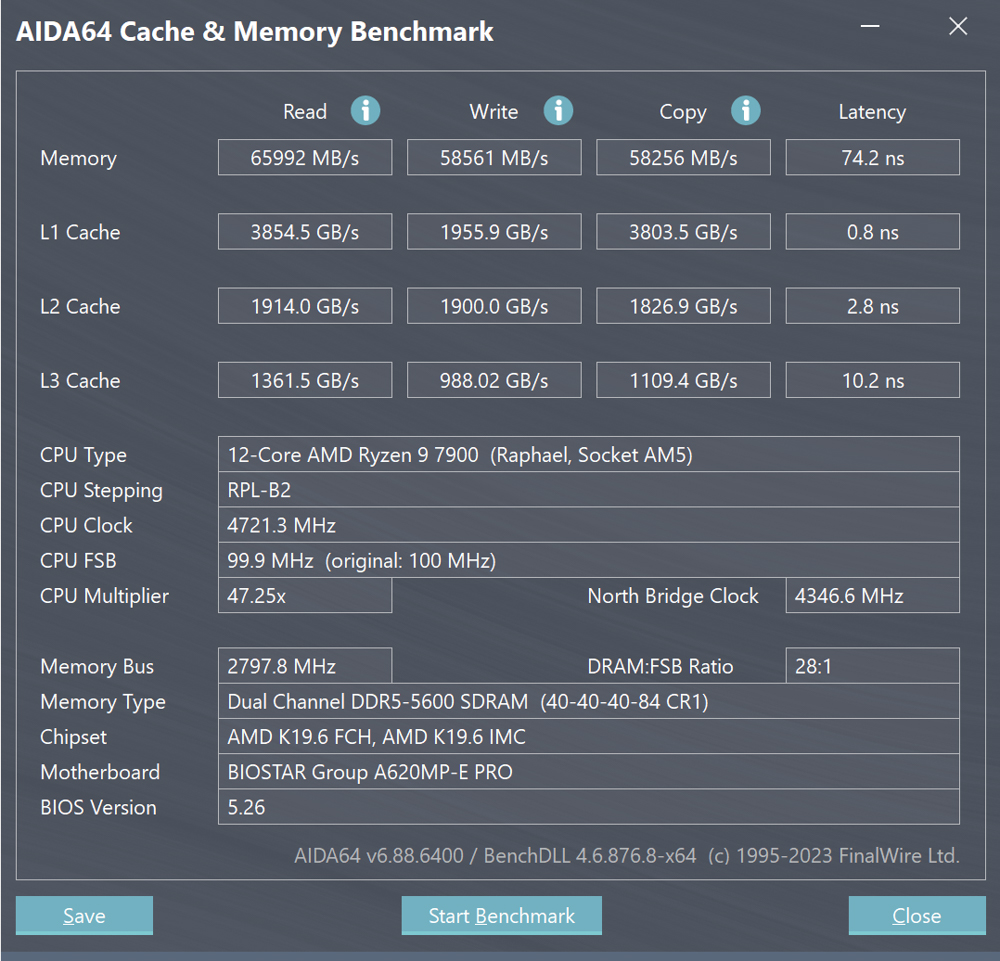
The 3DMark CPU Profile test evaluates the performance of a processor across various thread counts, specifically MAX, 16, 8, 4, 2, and 1 thread(s). Performance with 16 threads or more is indicative of workloads in fields like 3D rendering or professional audio and video editing. For most current games developed using DX12, the 8-thread score can serve as a reference. Older games, which were developed using DX9, are more related to the 4 and 2-thread scores.
For the Ryzen 9 7900, the test results are as follows:
- Maximum Threads: 11,169 points
- 8 Threads (relevant for mainstream gamers): 7,251 points
- 4 Threads: 3,896 points
Mainstream gamers might want to particularly note the scores for 8 and 4 threads, as these are indicative of performance in contemporary and older games, respectively.
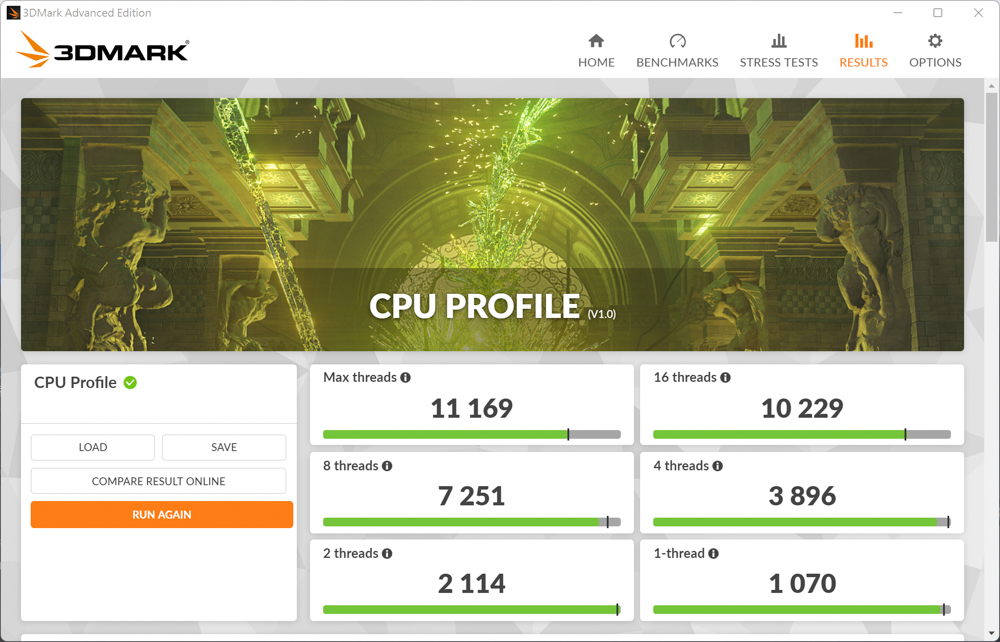
The writer also conducted game performance simulation tests using the popular 3DMark benchmarks: Fire Strike and Time Spy, in conjunction with the NVIDIA RTX 4070 graphics card.
For Fire Strike, which simulates game scenarios under 1080p resolution and DX11 graphics, the test yielded a physics score of 39,554.
Meanwhile, in the Time Spy benchmark, simulating game scenarios at 1440p resolution with DX12 graphics, the CPU score achieved was 13,555.
These scores provide insights into how the combination of the Ryzen 9 7900 and the NVIDIA RTX 4070 would perform under different gaming scenarios and resolutions.
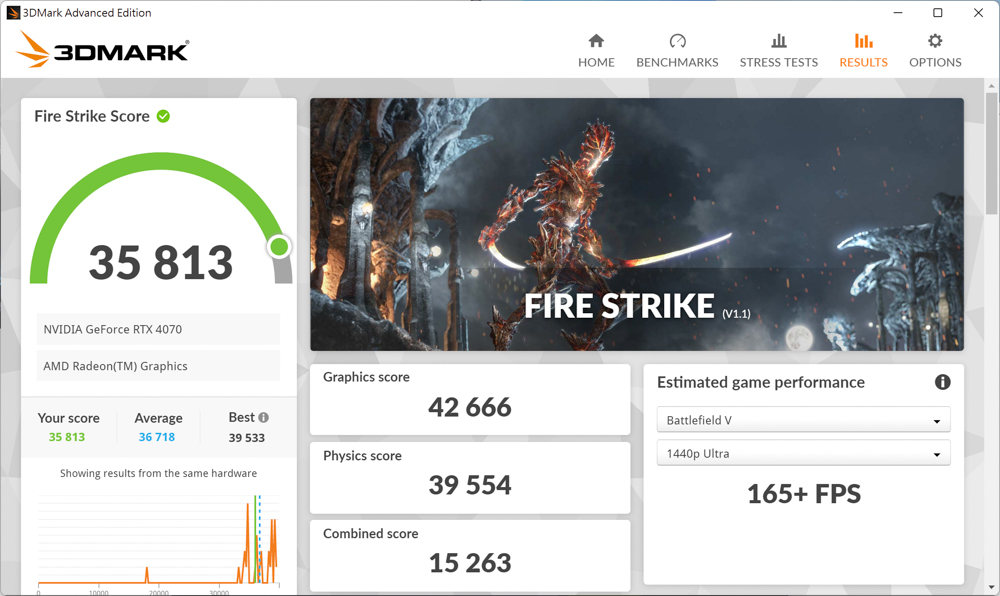
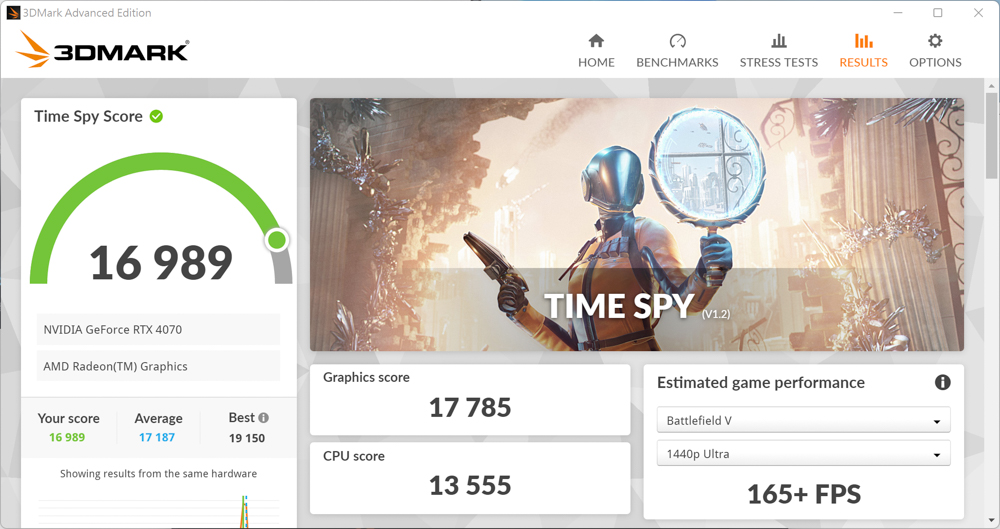
In the V-Ray 5 Benchmark, which encompasses three distinct testing scenarios to evaluate processor rendering capabilities, the Ryzen 9 7900 test setup achieved a score of 19,123 points. This score reflects the rendering performance of the R9 7900 when used with the V-Ray software.
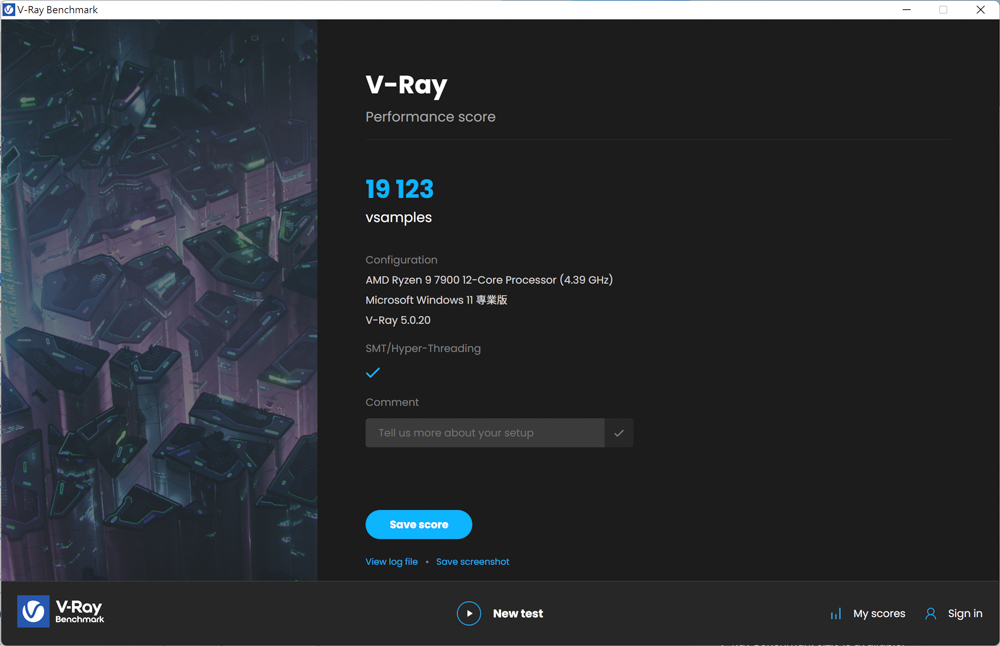
PCMark 10 provides a range of simulated test scenarios designed to gauge a computer’s overall performance across various typical use cases. Some of the standard functional tests it incorporates include application launching, web browsing, and video conferencing. The productivity segment of the test simulates tasks such as document writing and spreadsheet manipulation. Lastly, the content creation section delves into more professional-oriented tasks like photo editing, video editing, and rendering.
In this evaluation, the scores obtained were:
- Common Basic Functions: 8,389 points
- Productivity: 9,380 points
- Content Creation (Image): 15,911 points
These scores offer a comprehensive overview of the system’s capabilities across a spectrum of everyday and professional tasks.
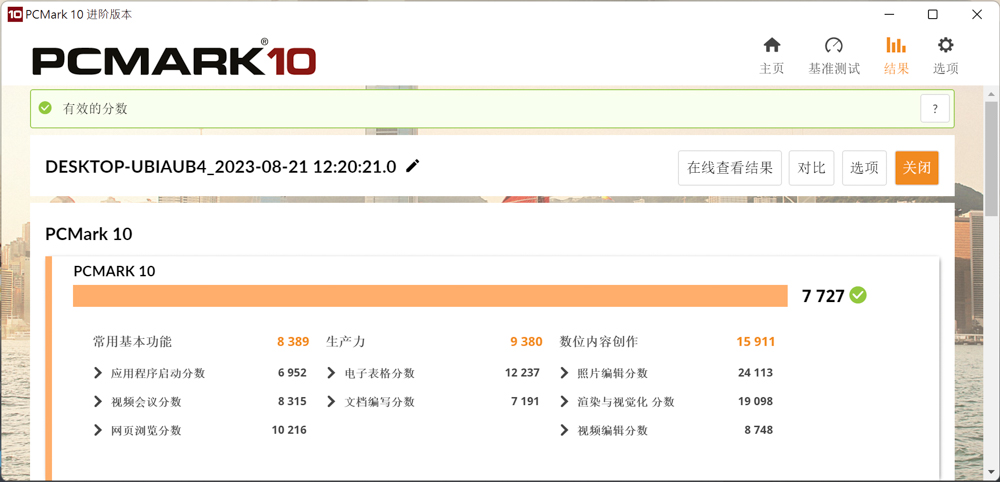
The Geekbench 6 CPU Benchmark is designed to evaluate both CPU and memory performance across a diverse range of tasks. It incorporates tests for various functionalities, including but not limited to:
- Data Compression: This gauges the efficiency and speed of the CPU in handling data compression tasks, which can be crucial for tasks like file archiving or sending large data sets.
- Image Processing: It tests the CPU’s capability to process images, which can involve anything from basic adjustments to complex manipulations.
- Machine Learning: Given the growing importance of AI and machine learning in both everyday applications and specialized fields, this assesses the CPU’s performance in handling such computations.
- Ray Tracing: A crucial test for understanding the CPU’s prowess in graphics rendering, especially relevant for 3D design and animation tasks.
In addition to these, Geekbench 6 encompasses a slew of other tests that mirror both routine tasks one might undertake daily and professional productivity-related activities. The resulting scores provide a well-rounded view of the system’s capability across multiple fronts.
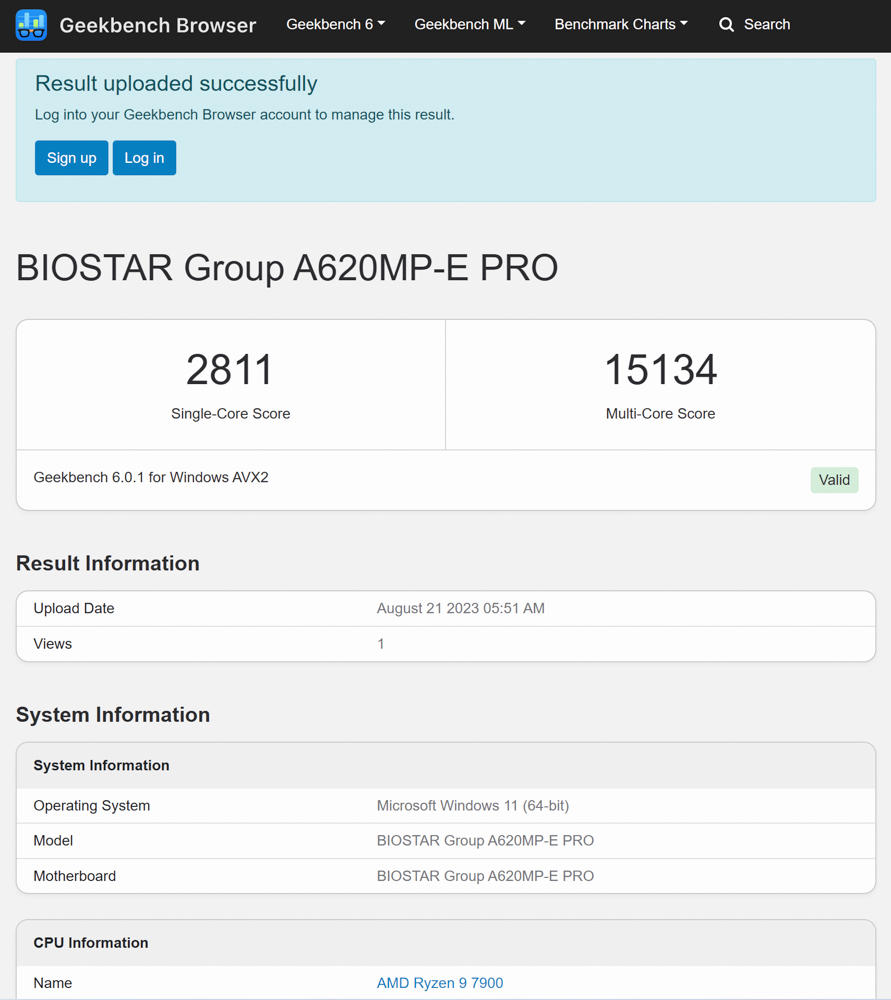
Summary
The BIOSTAR A620MP-E PRO motherboard is tailored for the entry-level segment. With its 10+1 phase power design, it is primed to support AMD’s Ryzen 7000 series processors. Yet, a noteworthy limitation is the A620 chipset’s inability to support processor overclocking and AMD’s Precision Boost Overdrive (PBO). Given this, it’s most aptly paired with the 65W AMD Ryzen processors like the 7900, 7700, and 7600, known for their energy efficiency. For those looking to build a top-tier gaming rig and have a more flexible budget, the Ryzen 7000 X3D series emerges as an excellent option.
In terms of expandability, the BIOSTAR A620MP-E PRO offers a PCIe 4.0 x16 slot for graphics cards and a PCIe Gen4 x4 slot for M.2 SSDs. This level of expansion should satiate the requirements of most everyday users and gaming enthusiasts. Moreover, there are four SATA ports available, ideal for those looking to add additional storage for games or other data. For memory, the motherboard houses 4-DIMM slots capable of supporting up to 192GB of DDR5 RAM.
For those considering a purchase, the BIOSTAR A620MP-E PRO is currently retailing at 3,790 yuan in the market.
If this article is helpful for you, please share this article with your friends on social media. Thank you!
This article is based on the personality of the reviews. You are responsible for fact-checking if the contents are not facts or accurate.
Title: Review and Analysis: BIOSTAR A620MP-E PRO Motherboard with AMD Ryzen 7000 Series Support