
The ASUS TUF GAMING A620M-PLUS WIFI, a fresh budget-friendly AM5 motherboard, comes with an 8+2 phase power supply, providing reliable power performance for AMD Ryzen 7000 processors. It features a PCIe 4.0 x16 slot and two M.2 PCIe Gen4 x4 expansion slots. Connectivity options include a 2.5Gb LAN wired network and WIFI 6/BT 5.3 wireless interfaces. These specifications offer more than enough for everyday use and e-sports gaming. However, there’s more to this motherboard than meets the eye with some hidden features… These are detailed in the unboxing review. Check it out!
ASUS TUF GAMING A620M-PLUS WIF Motherboard Specifications:
Size: Micro-ATX 24.4 cm x 24.4 cm
Processor Support: AMD Ryzen 7000
Processor Pin: AM5
CPU Power Phase: 8+2 Phase
Chipset: AMD A620
Memory: 4x DDR5 DIMM 6400+(OC) MT/s, maximum capacity 128GB
Memory Certification: AMD Extended Profiles for Overclocking (EXPO)
Display Output: HDMI 2.1, 2x DisplayPort 1.4
Expansion Slots: 1x PCIe 4.0 x16, 2x PCIe 3.0 x1
Storage Slots: 4x SATA 6Gb/s, M2_1 2280/2260/2242 PCIe Gen4 x4, M2_2 2280/2260/2242 PCIe Gen4 x4
Network: Realtek 2.5Gb Ethernet, TUF LANGuard
Wireless: Intel Wi-Fi 6, Bluetooth 5.3
Audio: Realtek ALC897 7.1 channel
USB ports (front expansion): 1x USB 3.2 Gen 1 Type-C, 1x USB 3.2 Gen 1 (supports two front USB 3.2 Gen 1 ports), 2x USB 2.0 (supports four front USB 2.0 ports)
USB ports (rear I/O): 2x USB 3.2 Gen 1 Type-A, 4x USB 2.0
RGB: 3x Addressable Gen 2 (ARGB 5v 3-Pin), 1x AURA RGB (RGB 12V 3-Pin)
FAN: 1x 4-Pin CPU Fan, 2x 4-Pin Chassis Fan
A620 motherboard with higher CP value, but some functions are cut off
AMD unveiled the entry-level chipset A620 in April this year, following the launch of its high-end and mainstream motherboard chip models, the X670(E) and B650(E), last year. As an entry-level chipset, the A620 naturally doesn’t match the X670(E) and B650(E) in terms of feature diversity.
AMD has made the A620 motherboard available for a suggested price of NT$2,600 by eliminating processor overclocking and PCIe 5.0 capabilities. In general, the AMD A620 motherboard does not support processor overclocking and cannot utilize the PBO (Precision Boost Overdriver) function. It also lacks a PCIe 5.0 bandwidth expansion slot (including M.2 and GPU), but it does retain memory overclocking and AMD EXPO (Extended Profiles for Overclocking) functionalities.
Though the A620 supports a total of 32 PCIe lanes, it does not support PCIe 5.0 bandwidth. The expansion portion only provides a PCIe 4.0 x16 slot and a direct CPU connection through a PCIe Gen 4 X4 NVMe SSD.
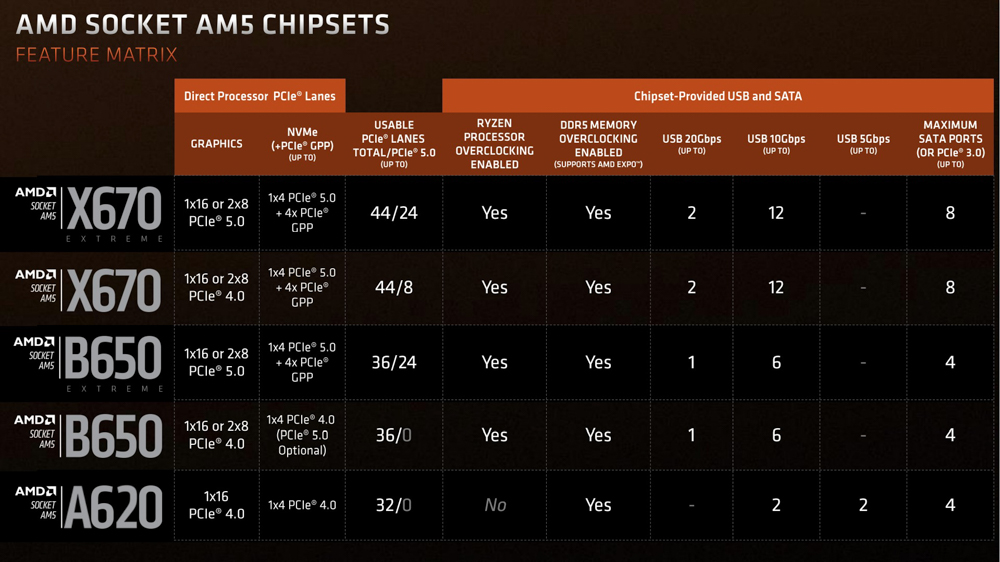
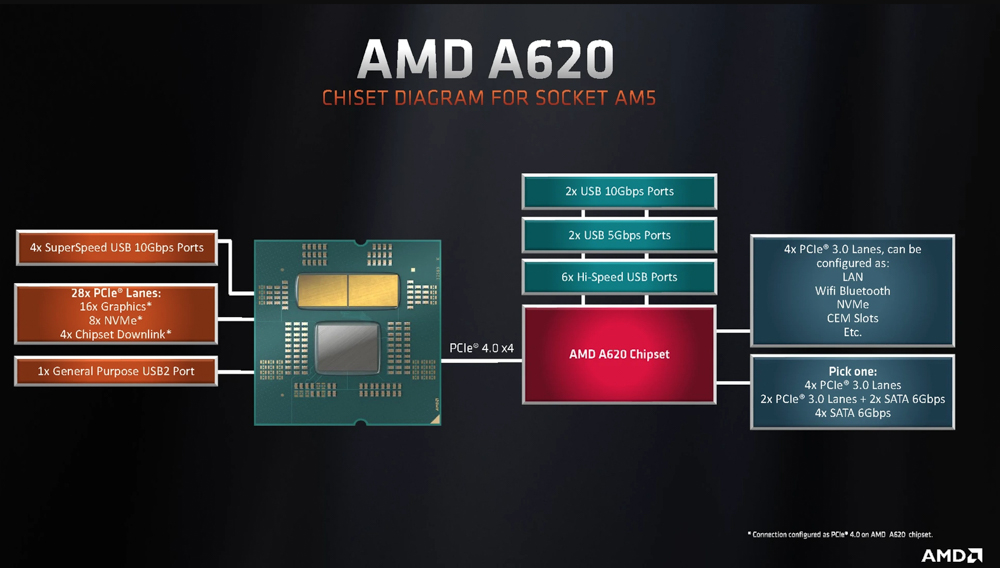
Since the A620 doesn’t support processor overclocking and PBO functions, and being an entry-level chipset, its power supply phase count isn’t as expansive as the X670/B650. Therefore, AMD recommends pairing the A620 with a low-power Ryzen 7000 series processor with a TDP of 65W.
Alternatively, it can be matched with the AMD Ryzen 7000 X3D series processors, which have overclocking restrictions. For those seeking optimal cost-performance value, pairing the Ryzen 7 7800X3D with an A620 motherboard can create a highly cost-effective 1080P gaming system!
While AMD suggests pairing it with a 65W Ryzen 7000 (Non X) processor, it’s not impossible to use it with an AMD Ryzen 9 7900X/7950X processor if a player wishes to do so. However, due to the limited power supply capacity of the A620, the multi-core performance of the 7900X/7950X processor will decline when handling multi-core and multi-thread tasks, and the performance won’t be as impressive as it would be on the X670/B650 motherboard.

ASUS TUF GAMING A620M-PLUS WIFI motherboard unboxing
Value-conscious gamers have been eagerly awaiting this moment! The entry-level AMD AM5 motherboard, the ASUS TUF GAMING A620M-PLUS WIFI, is now available at a price of NT$4990, while the version without WIFI is even more affordable at NT$4490.
The ASUS TUF GAMING A620M-PLUS WIFI is an M-ATX model that supports 4x DDR5 memory, a PCIe 4.0 x16 graphics card slot, and two M.2 PCIe Gen4 x4 expansion slots. Its wireless capabilities include Wi-Fi 6 and Bluetooth 5.3, and it also features a 2.5 Gb LAN wired network. These specifications are more than capable of meeting the everyday requirements and expansion desires of gamers.

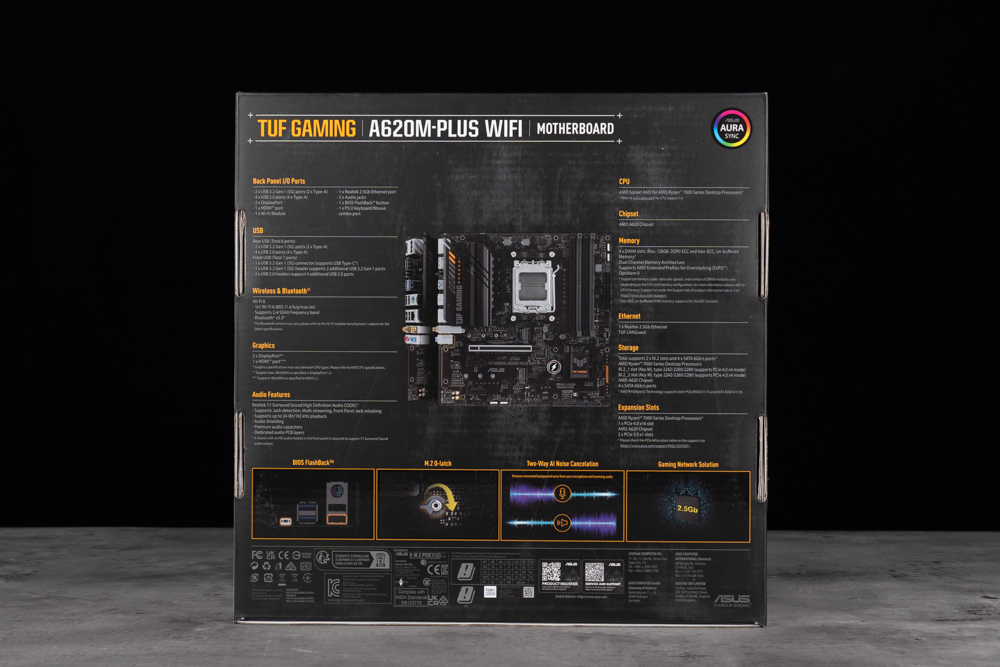
In the entry-level A620 product series, ASUS has so far introduced two M-ATX models: the TUF GAMING A620M-PLUS WIFI and the TUF GAMING A620M-PLUS. These are popular sizes for mainstream and entry-level motherboards, offering a degree of expandability while also ensuring compatibility with most mainstream case setups.


The motherboard comes with a single heatsink for the VRM power supply module. The new AM5 LGA 1718 pin layout situates the pins on the motherboard itself. While this design avoids the problem of bent pins due to accidental processor bumps, players must take extra care to protect these motherboard pins during storage.
While the A620 supports all AMD Ryzen 7000 series processors, my recommendation would be to use it with the Ryzen 7900, 7700, and 7600 processors. Regarding the heatsink design, AMD has been meticulous to ensure the AM5 maintains the same spacing as the AM4. As a result, gamers can essentially use their old AM4 coolers, allowing for some budget savings when assembling new system configurations.
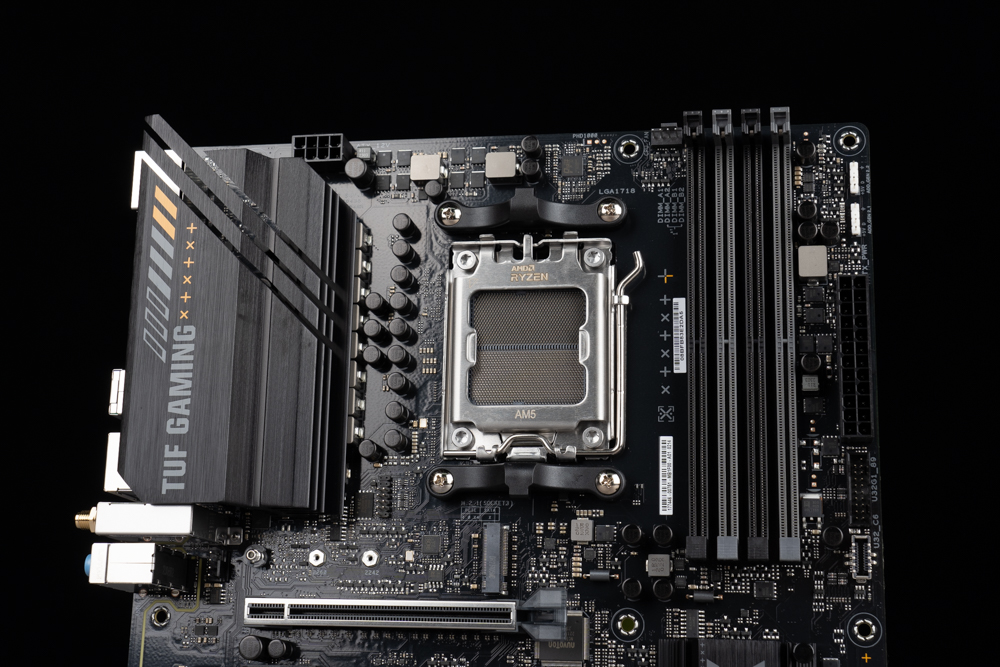
Moving forward, let’s delve into the various expansion slots of the TUF GAMING A620M-PLUS WIFI. The motherboard features an 8-Pin processor ATX_12V power supply slot, which is situated in the upper left corner.

In the upper right corner of the motherboard, you’ll find a CPU_FAN slot. When setting up a processor cooler, gamers should connect the fan’s power supply cable or the water cooling unit to this CPU_FAN slot to ensure power for the cooling system!
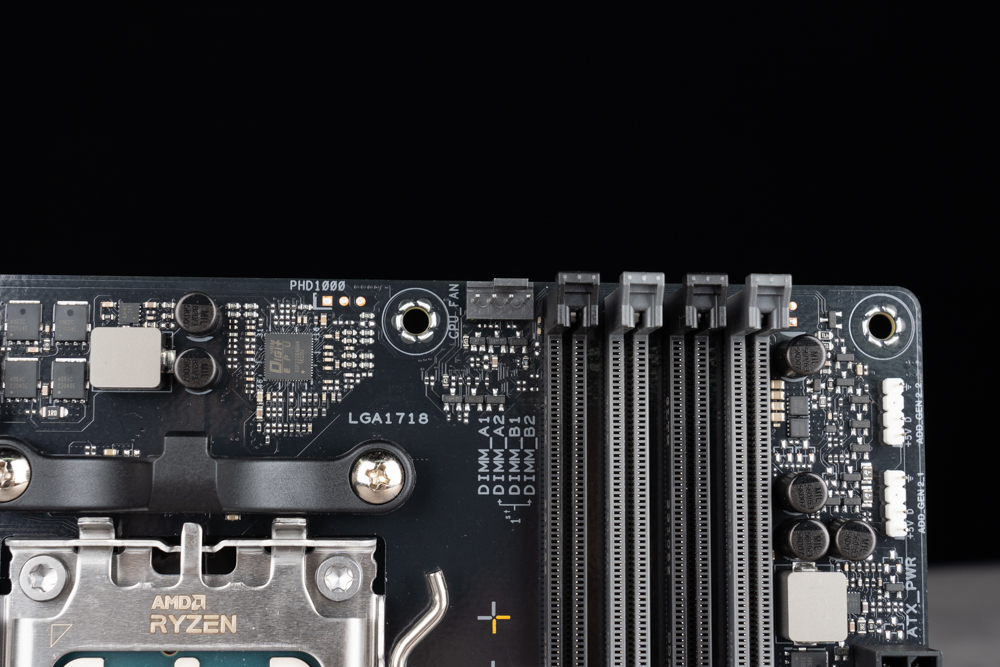
The TUF GAMING A620M-PLUS WIFI motherboard comes with 4x DIMM DDR5 memory slots, supporting up to a total of 128GB of memory, meaning each slot can handle up to 32GB of DDR5 memory. The advertised memory overclocking frequency can go as high as 6400+ MT/s, according to the official memory QVL table, and it also supports AMD EXPO (EXTended Profiles for Overclocking) memory one-click overclocking technology certification.
When purchasing, it’s recommended to go with the commonly bought 2 DIMMs dual-channel memory kit. Installation is advised in the A2 and B2 slots (the second and fourth gray slots from the left). Placing the two memory modules in these positions allows the memory to operate at a higher frequency more effortlessly.

On the upper right corner of the motherboard, you’ll find 2x ADD GEN2 (ARGB Gen2) connectors. The motherboard also includes a 24-Pin power supply socket, a USB 3.2 Gen1 slot (which supports two front USB 3.2 Gen1 installation ports), and a front USB 3.2 Gen1 Type-C (5Gb/s) slot.

Located at the bottom of the motherboard are the following slots and ports: a buzzer slot, a system panel slot, four SATA 6Gb/s ports, a serial port (CMOS), two USB 2.0 slots (which support four front USB 2.0 installation ports), and an S/PDIF digital audio port. Also present are an ADD GEN2 (ARGB Gen2) connector, an RGB_HEADER (12V 4-Pin RGB), a 4-Pin CHA_FAN case fan power supply slot, and an HD_AUDIO audio source slot.


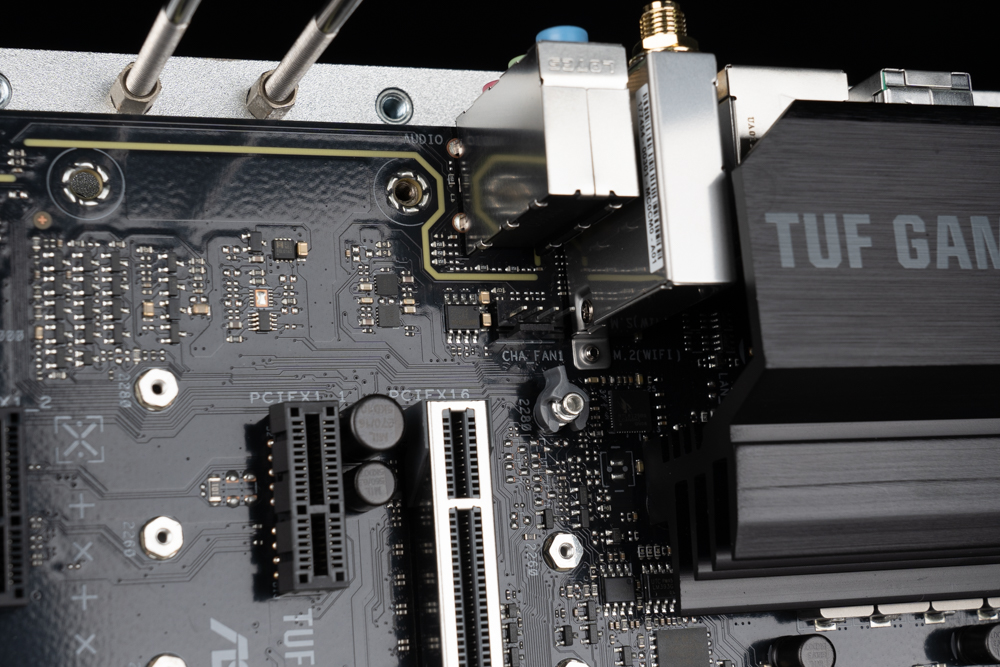
The motherboard offers a total of one PCIe 4.0 x16 slot and two PCIe 3.0 x1 slots. The PCIe 4.0 x16 slot, commonly used for graphics card installation, features a metal reinforcement design to enhance its physical strength. The enlarged PCIe buckle expands the contact area, making it more user-friendly for disassembling the graphics card.
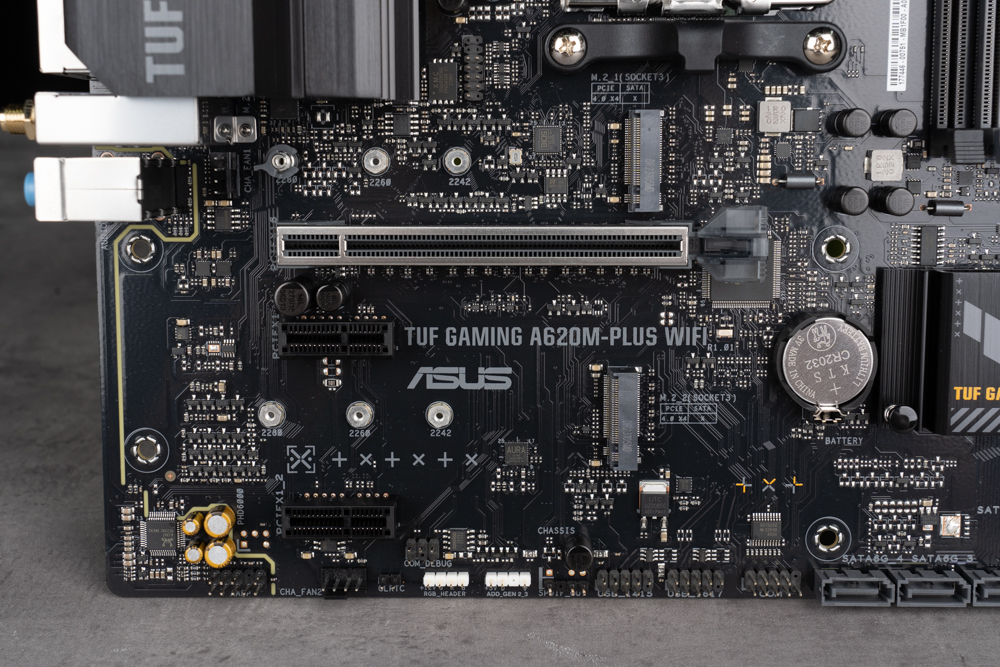
The TUF GAMING A620M-PLUS WIFI features two M.2 PCIe Gen4 x4 expansion slots that directly connect to the processor. As the motherboard does not come with an M.2 SSD heatsink, gamers who are particularly concerned about the operating temperature of their M.2 SSDs might consider using an M.2 SSD that includes its own heatsink.
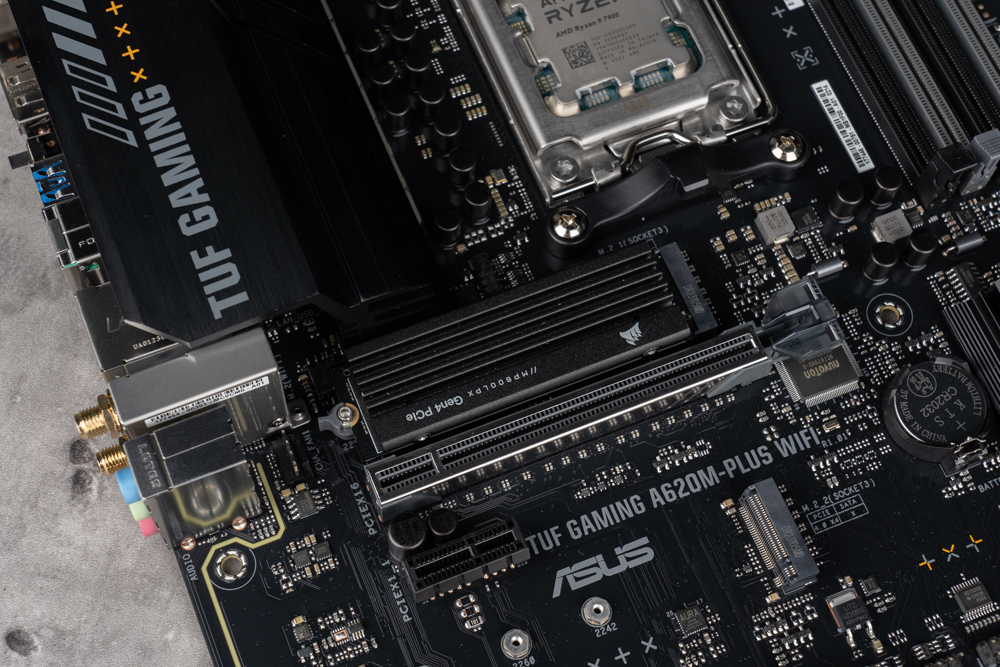
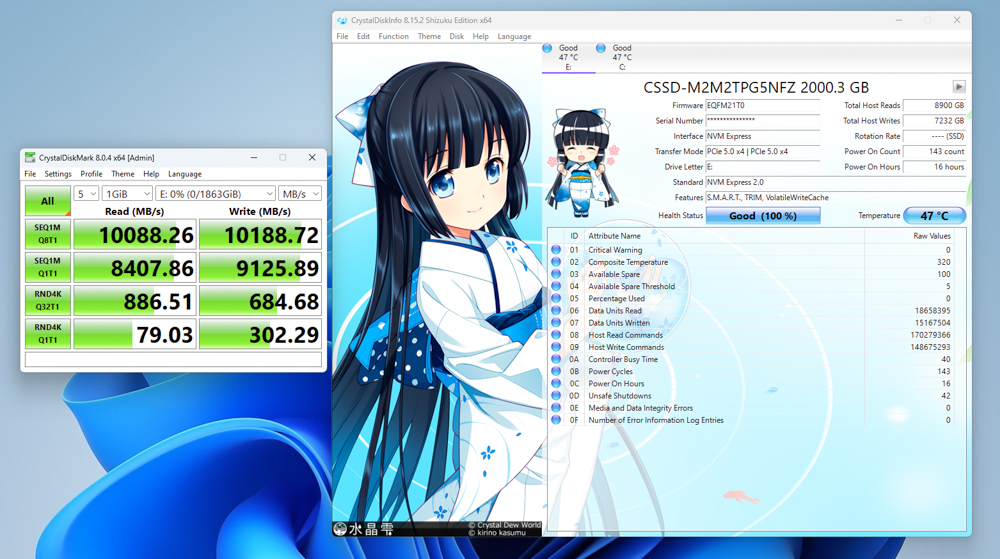
The TUF GAMING A620M-PLUS WIFI motherboard’s rear I/O includes HDMI 2.1, 2x DisplayPort 1.4, BIOS FlashBack, 2x USB 3.2 Gen1 Type-A, 4x USB 2.0, a PS/2 Keyboard/Mouse port, an RJ-45 2.5G LAN wired network port, WiFi 6E antenna port, and a three-hole audio port.
One of the USB 2.0 ports is distinguished by a white box. This is the port you’ll need to use when using the BIOS FlashBack function. Simply insert the USB flash drive containing the BIOS file into this slot to update the BIOS.


Additional accessories packaged with the motherboard include I/O shields, brand stickers, a motherboard driver disc, M.2 standoffs and M.2 Q-Latch spares, as well as WiFi antennas.

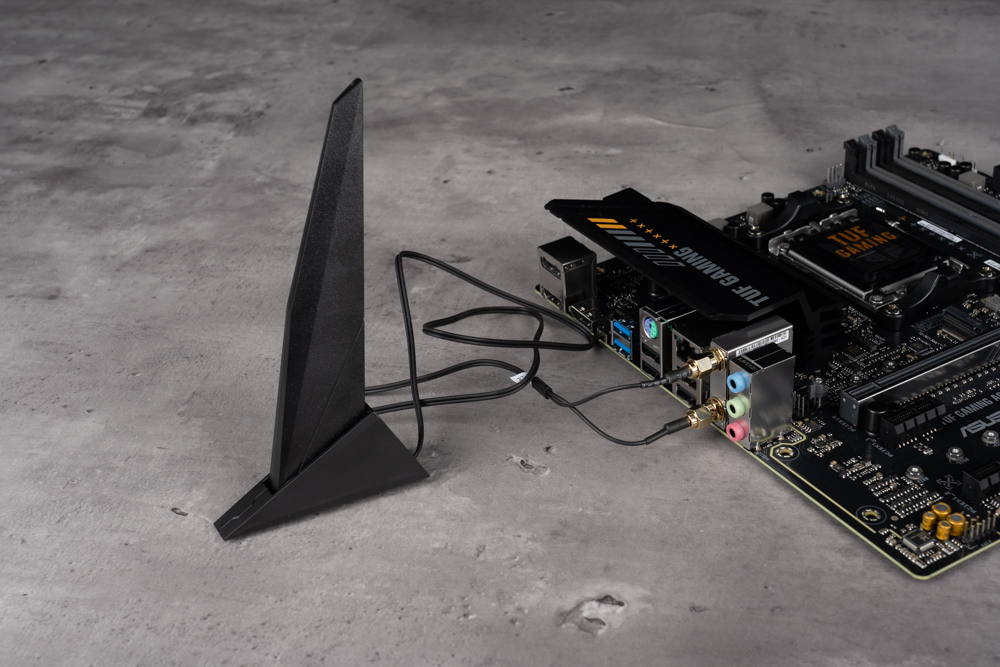
ASUS TUF GAMING A620M-PLUS WIFI motherboard power supply material
Having covered the motherboard’s expansion slots, let’s move on to the power supply materials and various smaller components that this motherboard offers. The TUF GAMING A620M-PLUS WIFI comes with an 8+2 phase power supply.
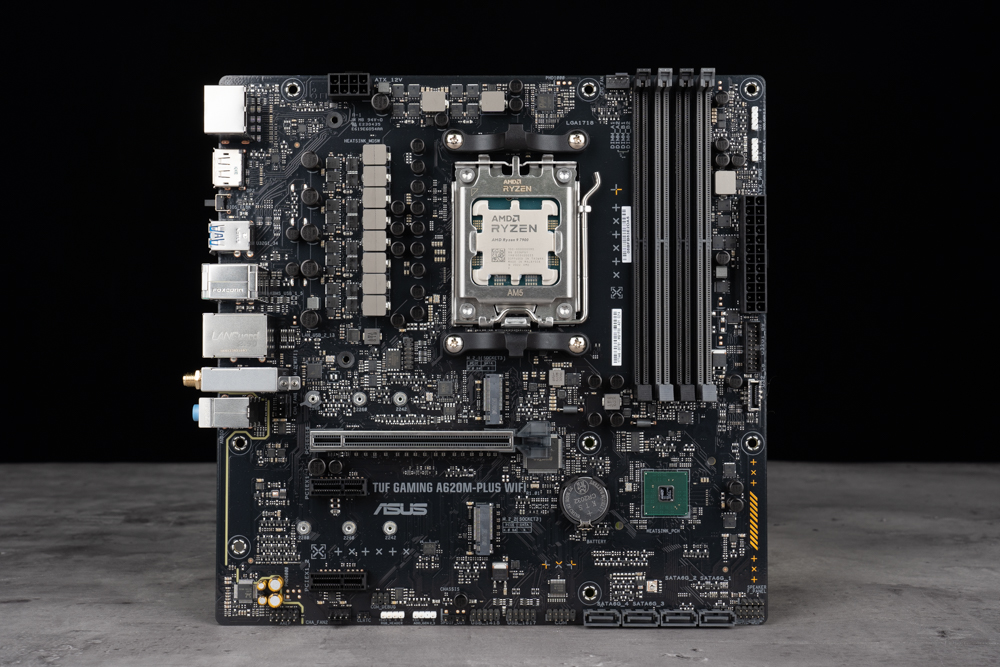
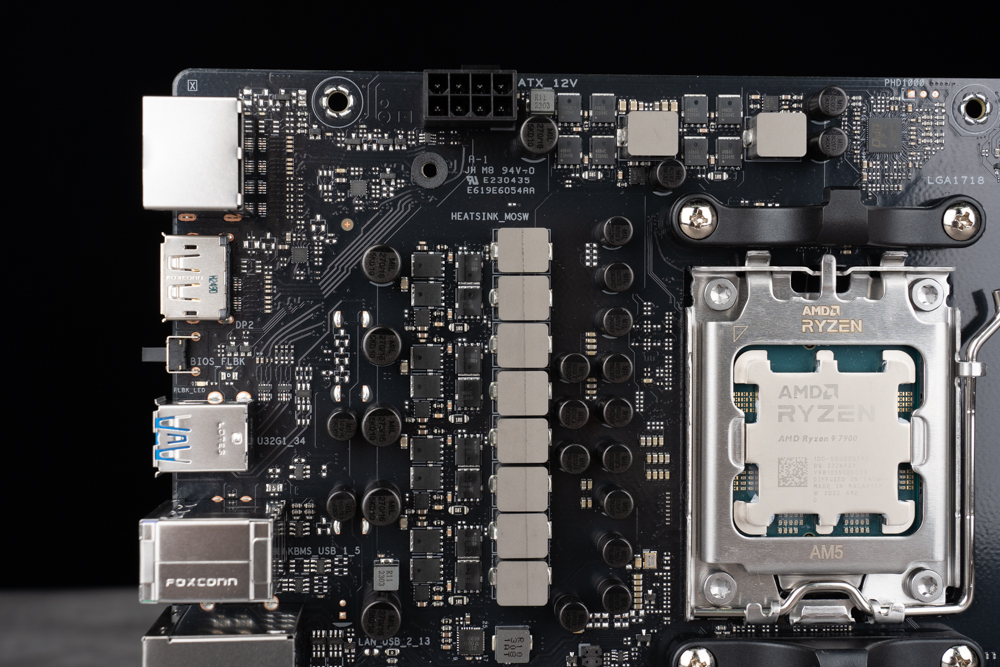
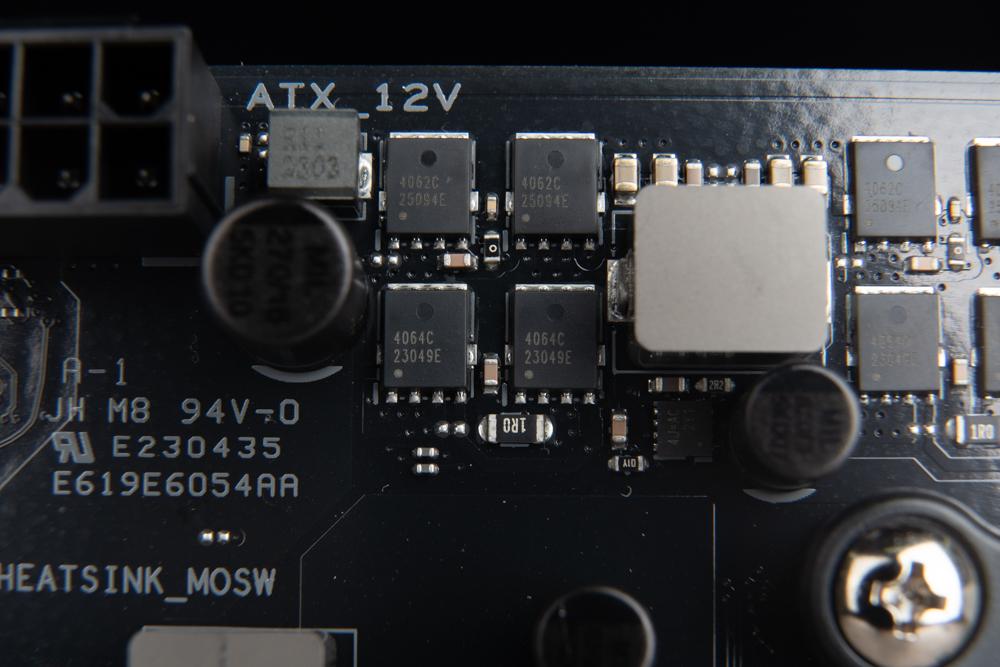
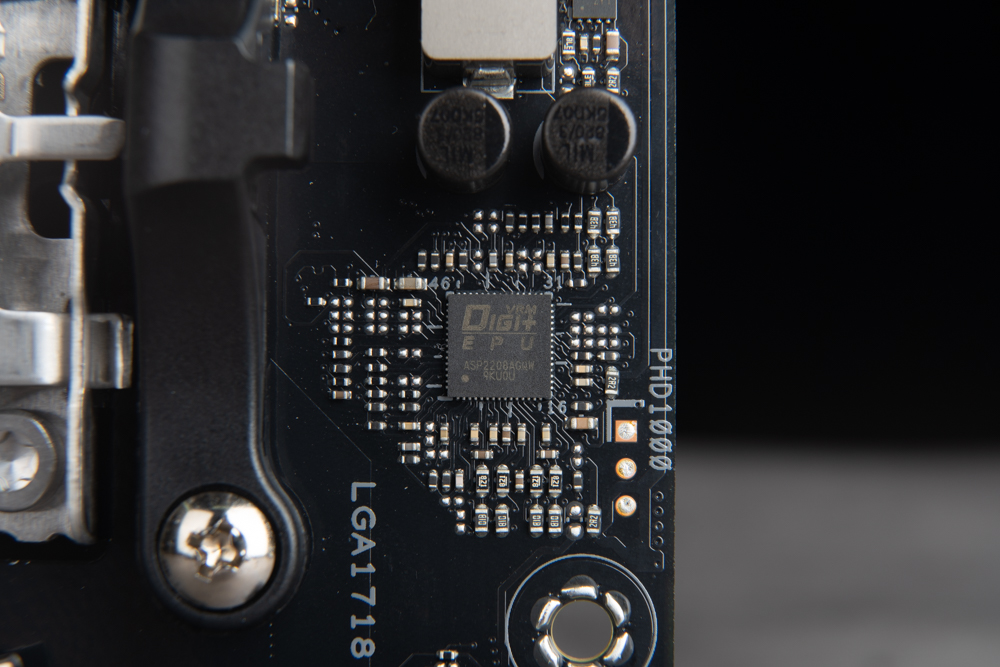
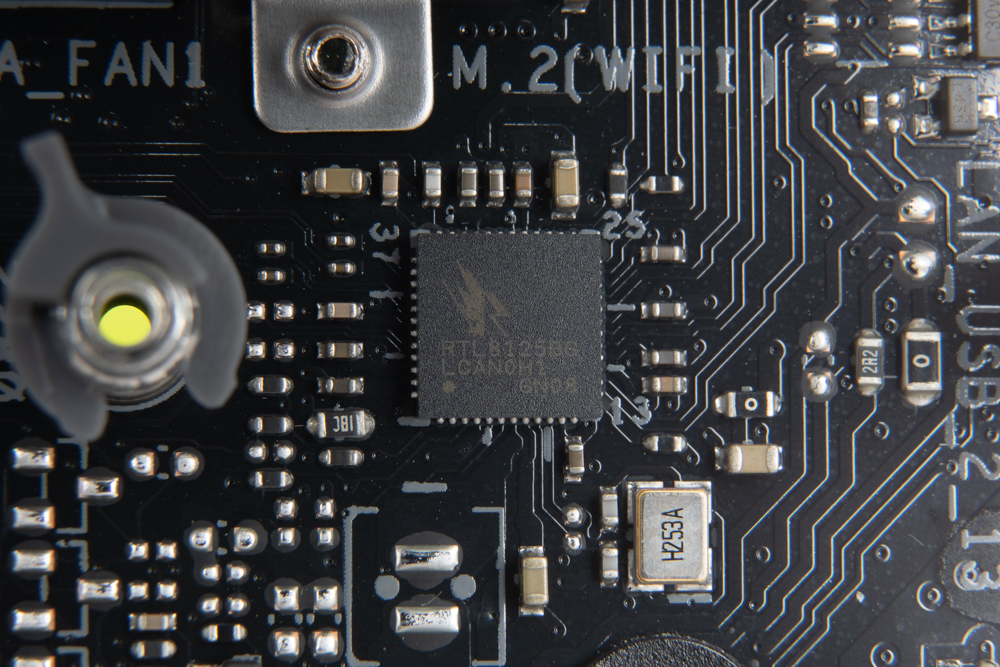
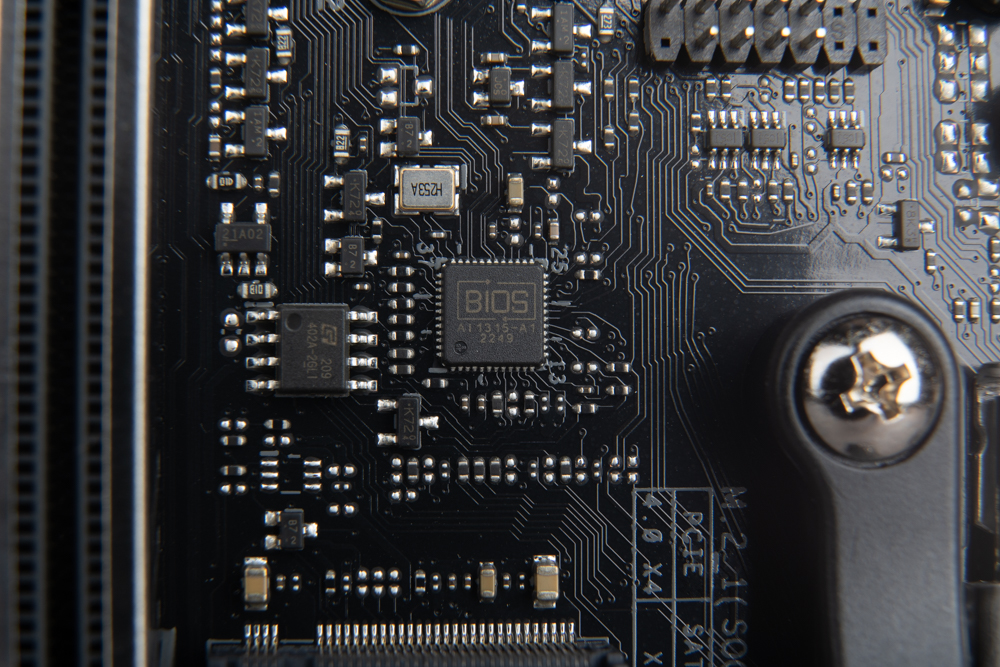
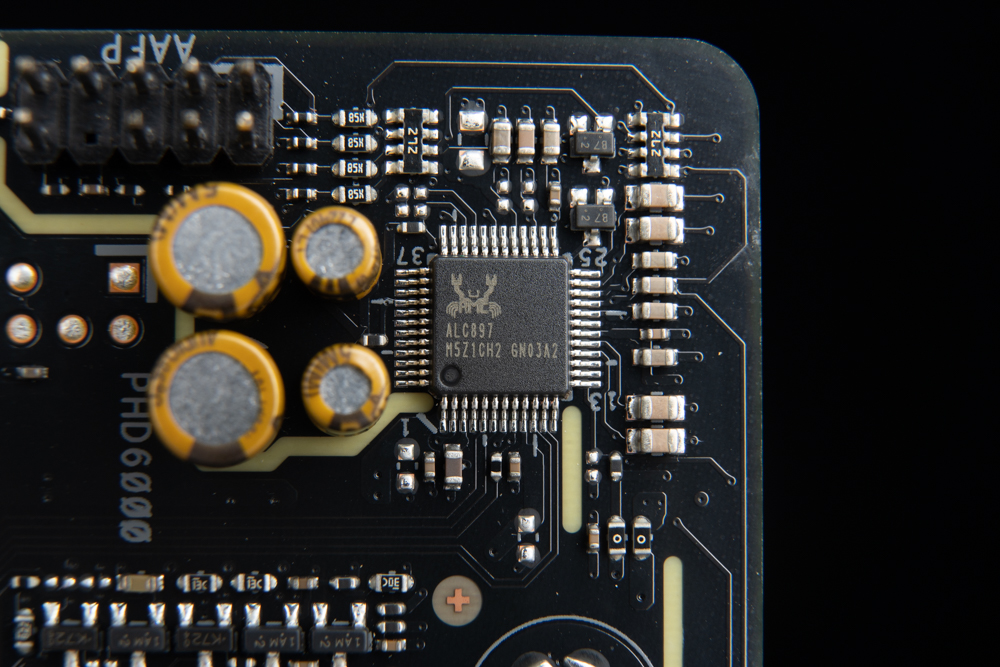
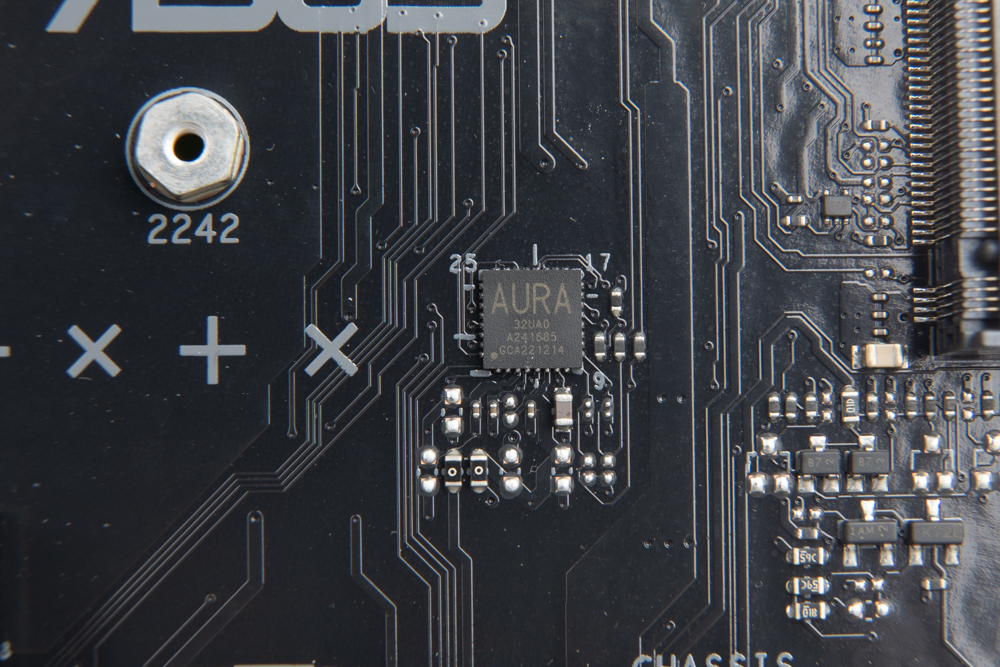
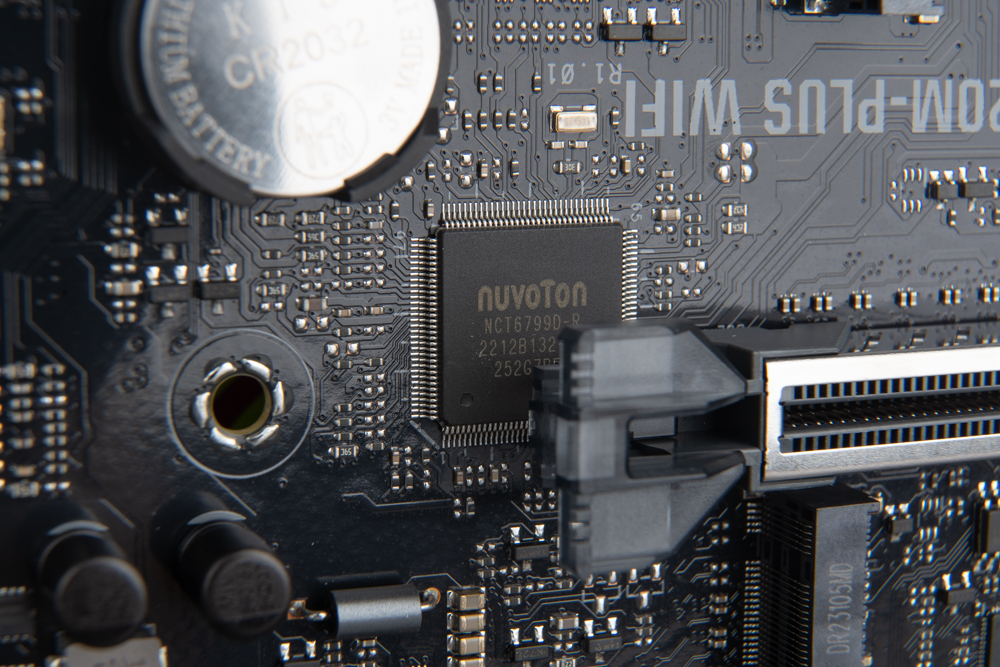
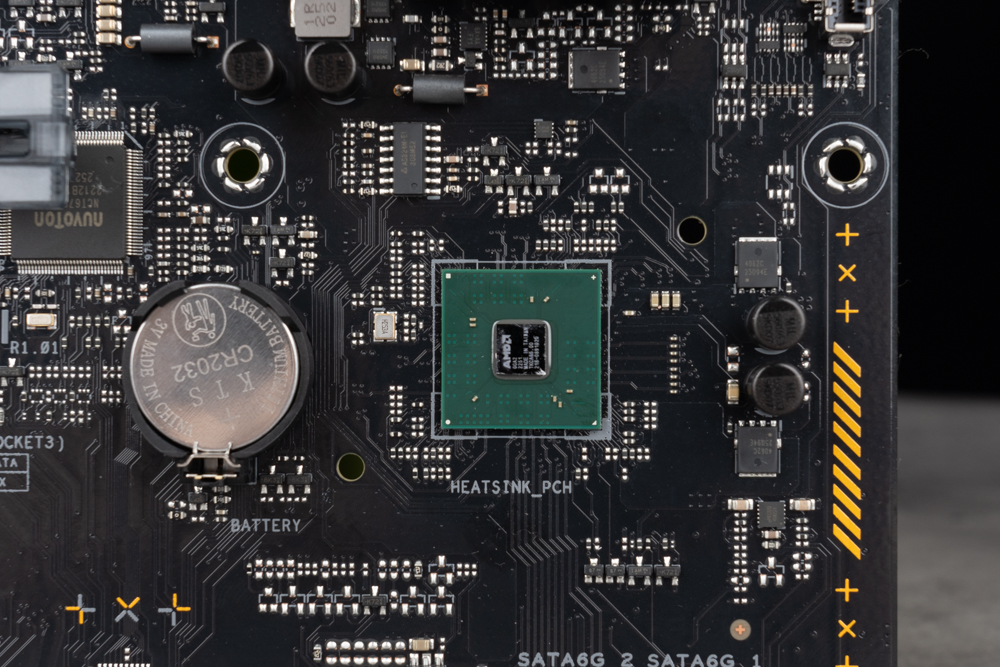

BIOS function menu
When you enter the UEFI BIOS Utility, you’ll find yourself in EZ Mode. This simplified mode allows you to view and adjust basic function settings and options for the motherboard. These include the boot disk sequence, hardware and BIOS version information, temperature and voltage monitoring, memory information and XMP settings, fan speed monitoring, and more.
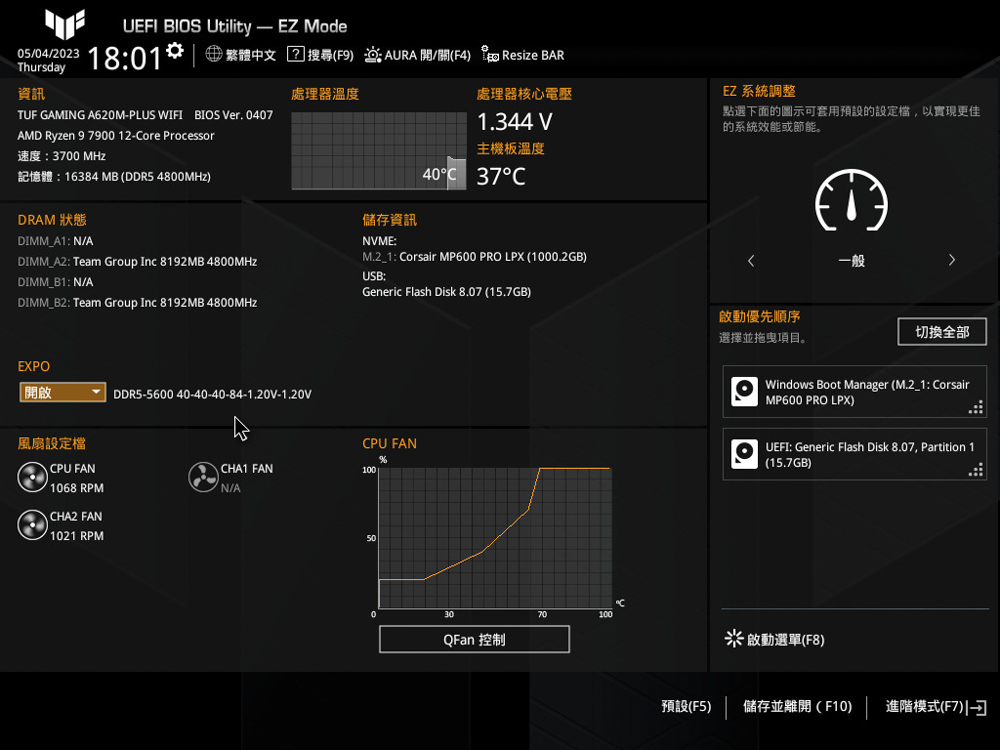

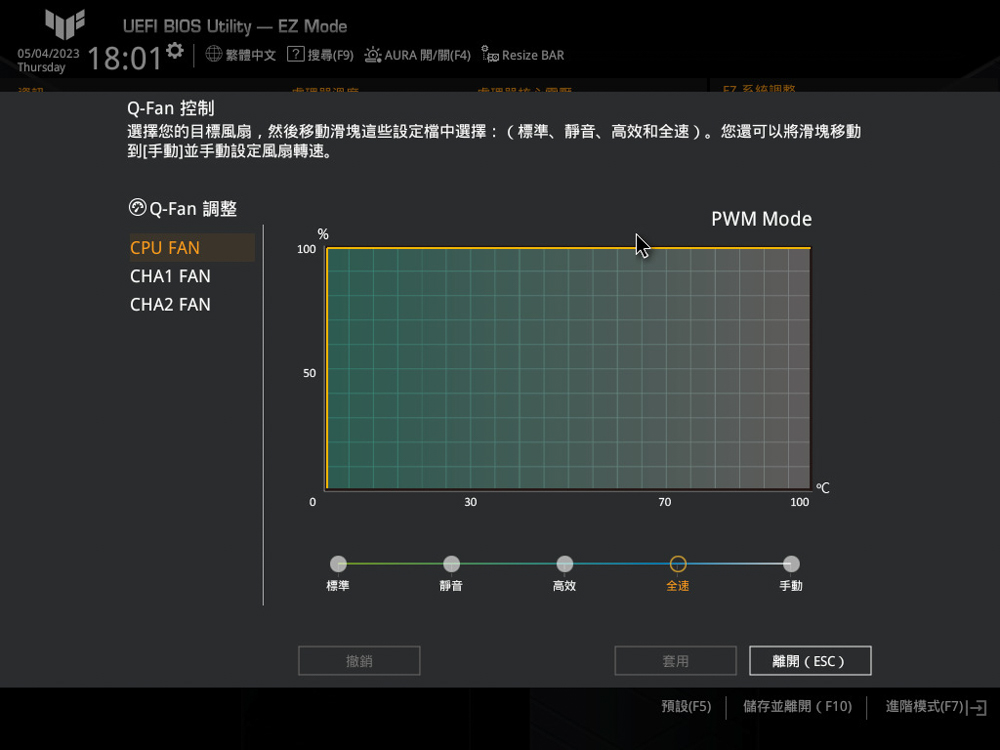
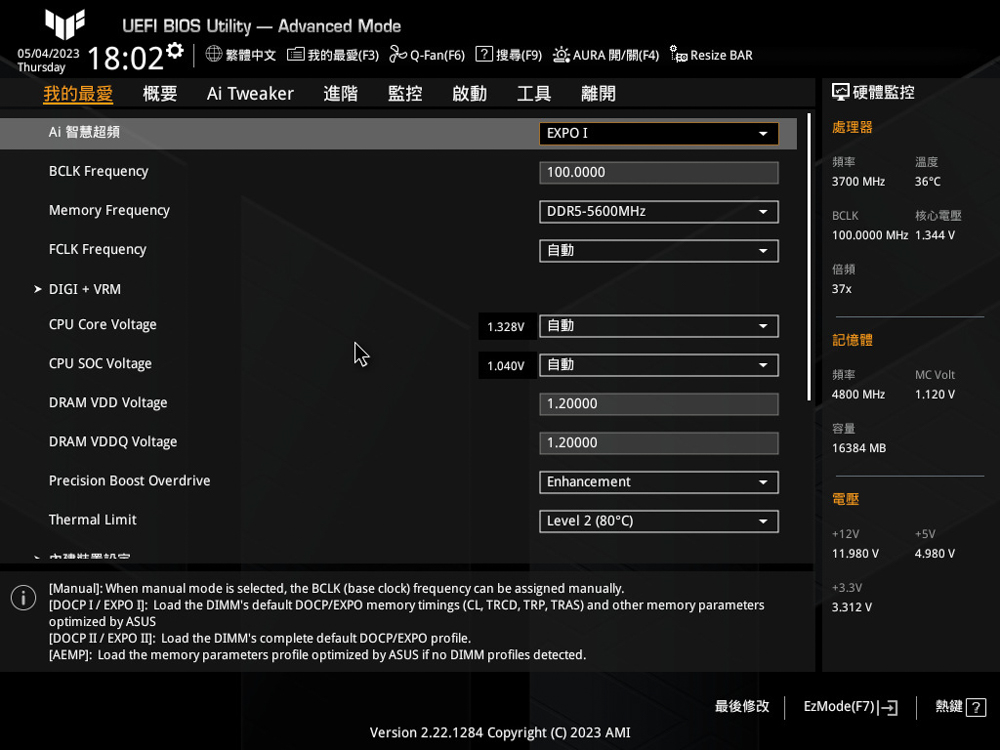
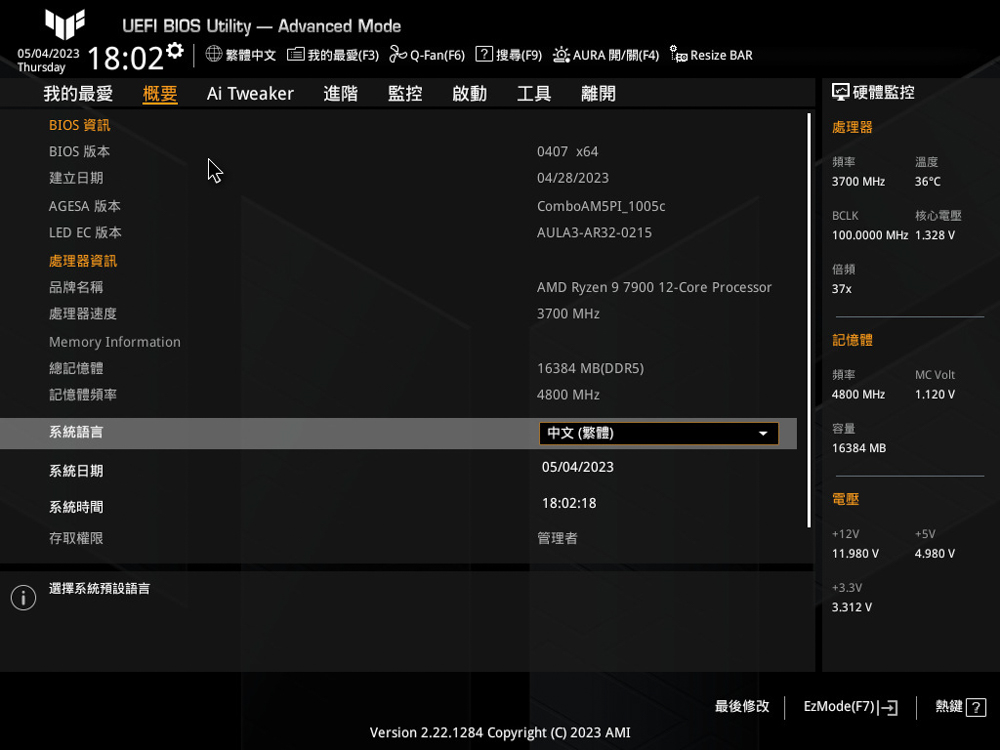
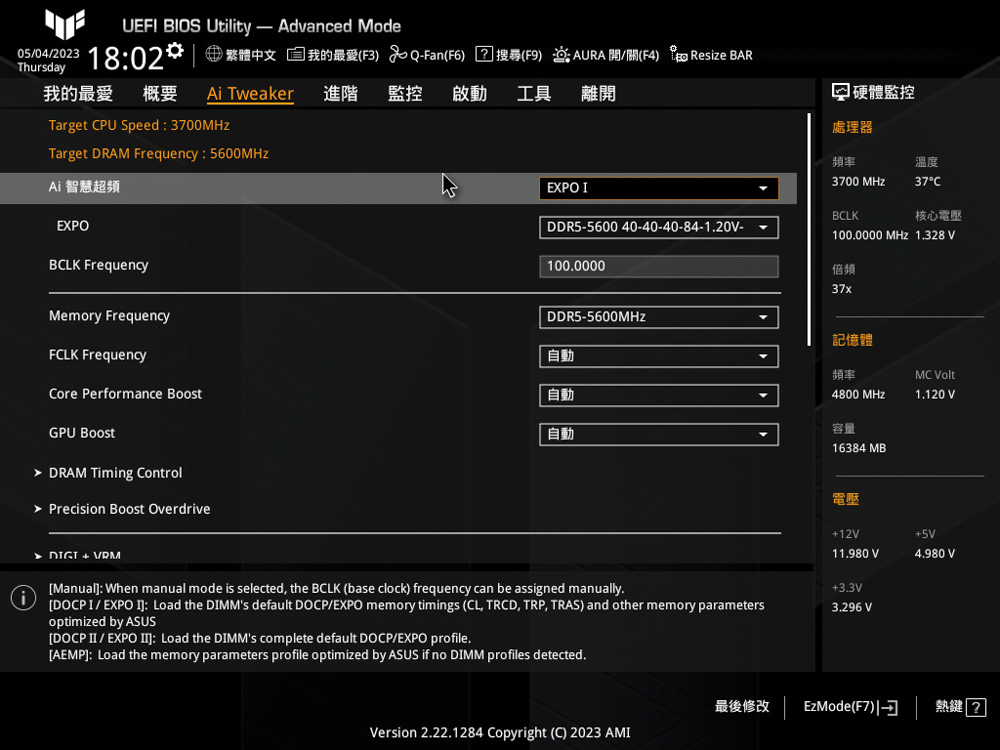
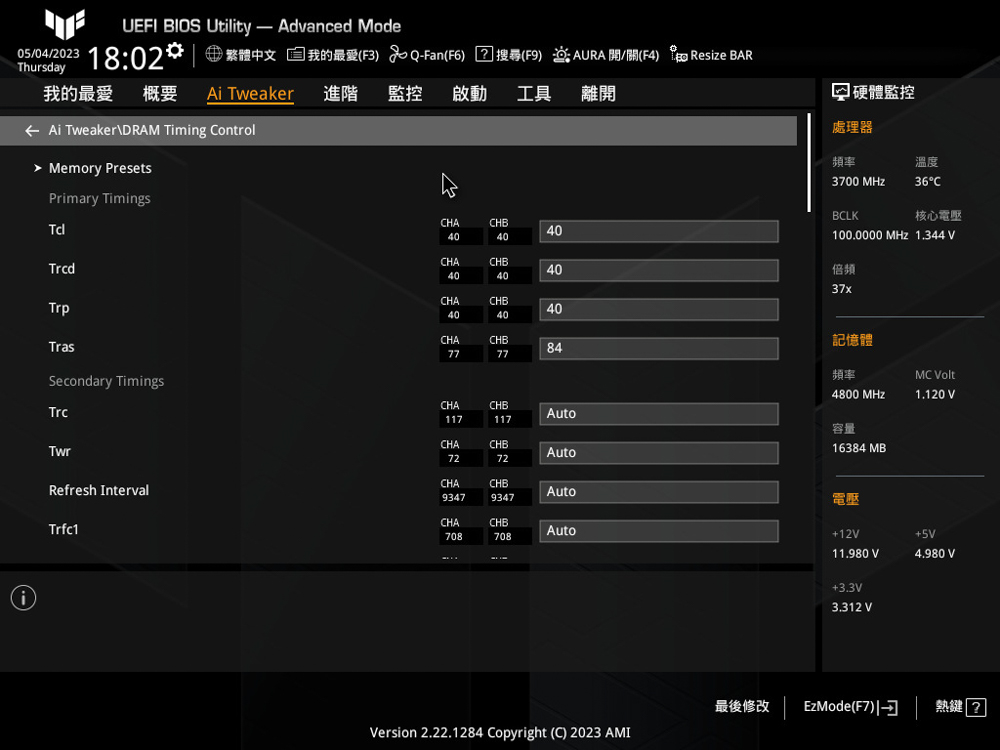
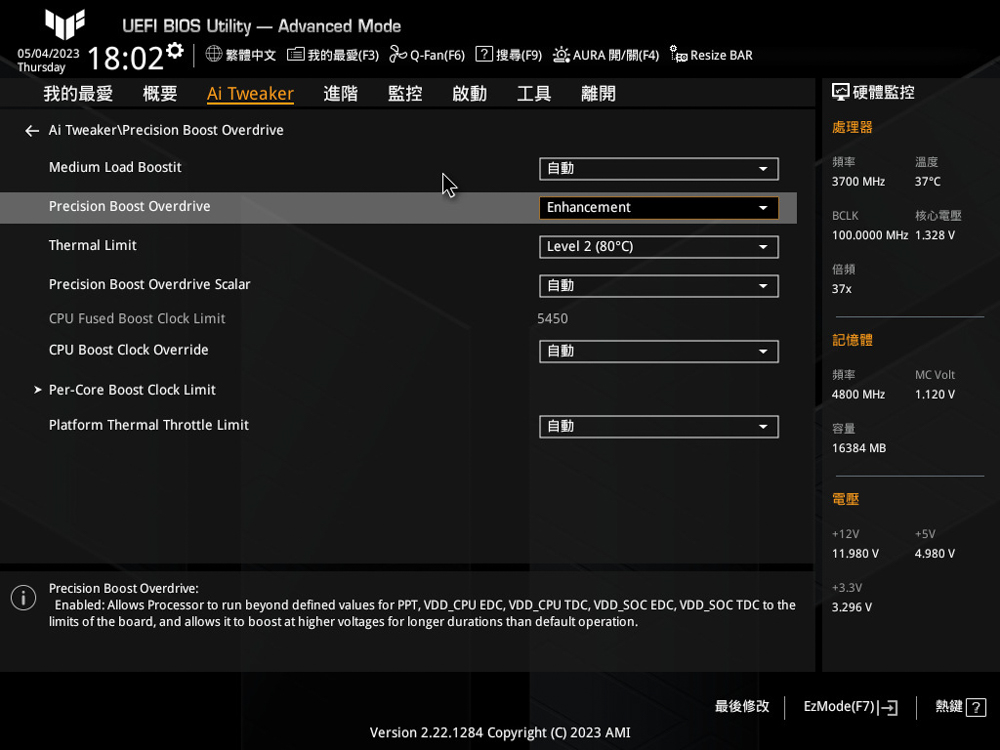
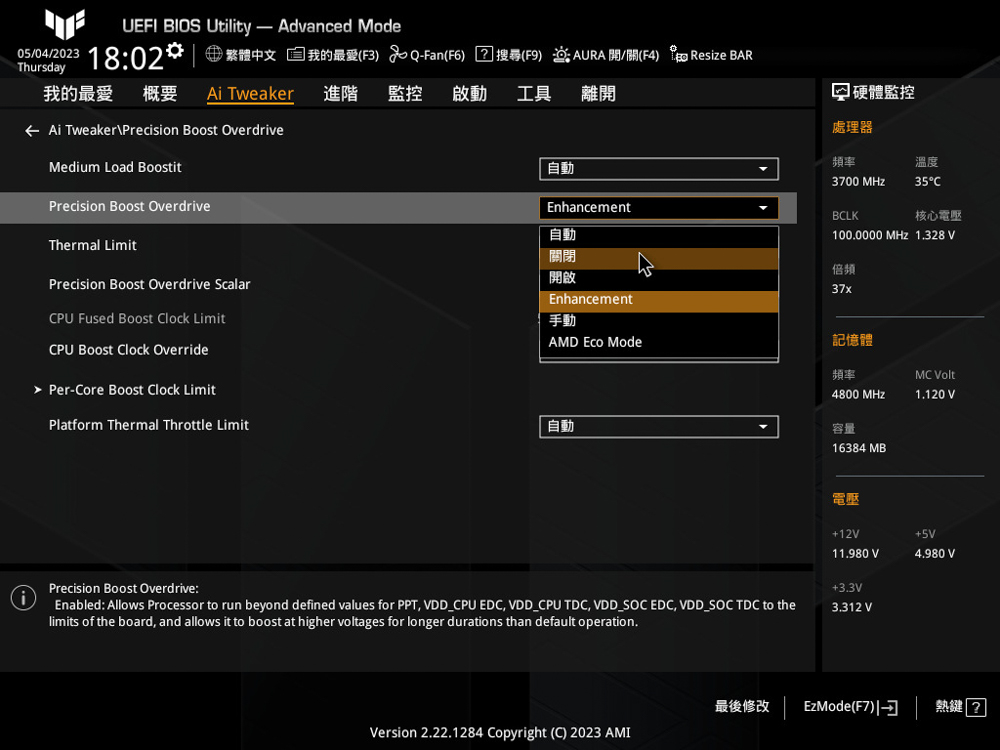
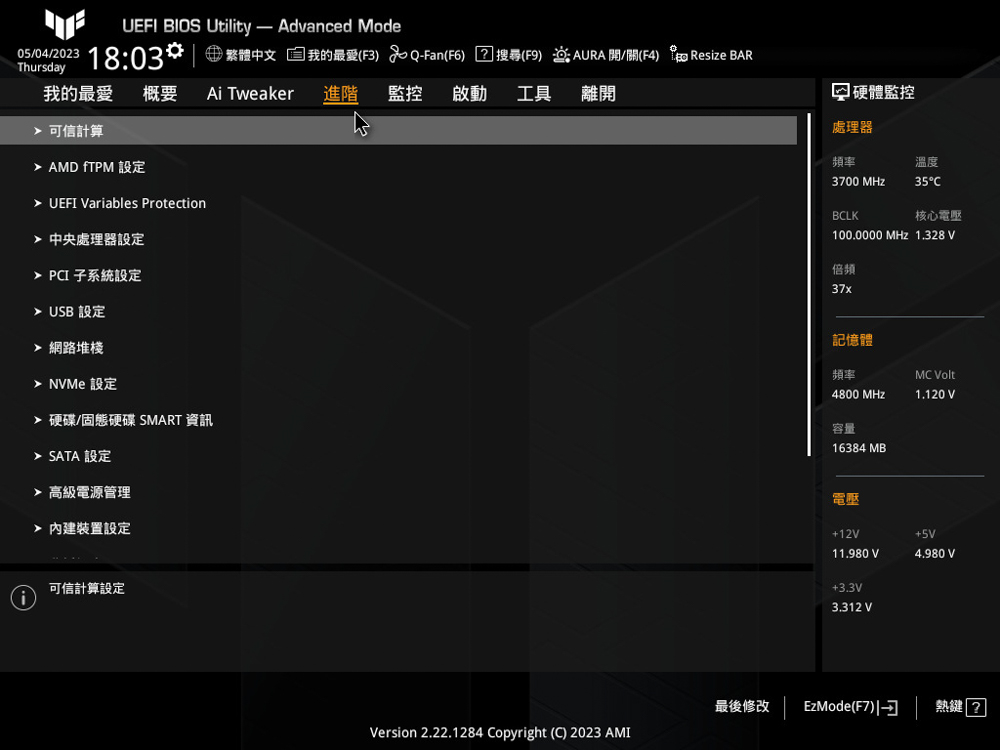



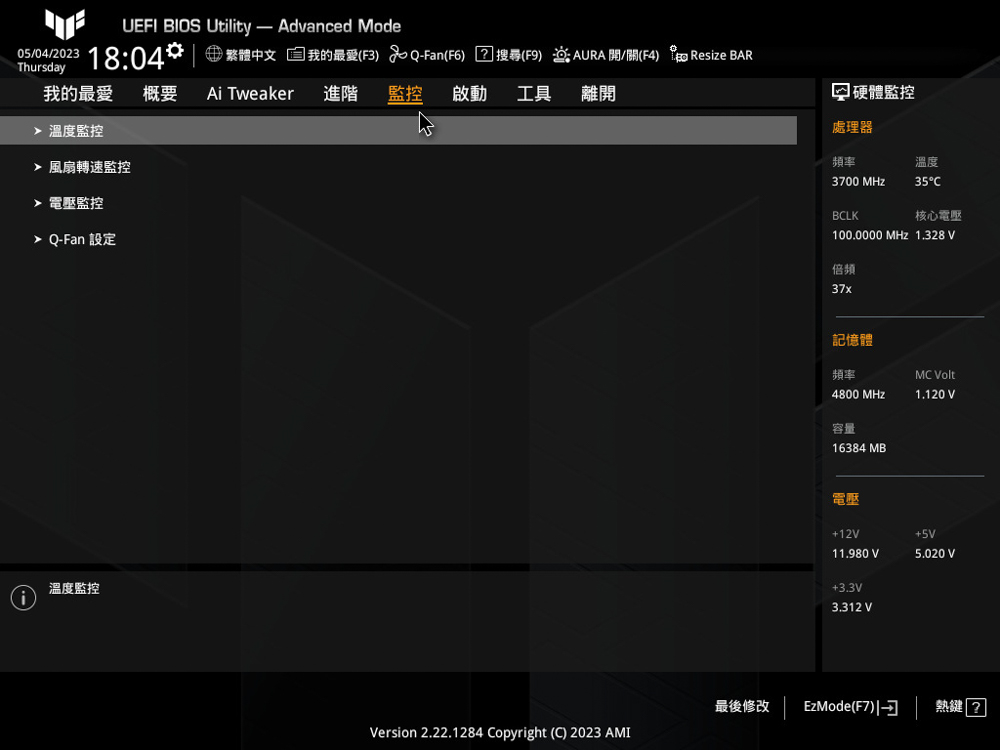
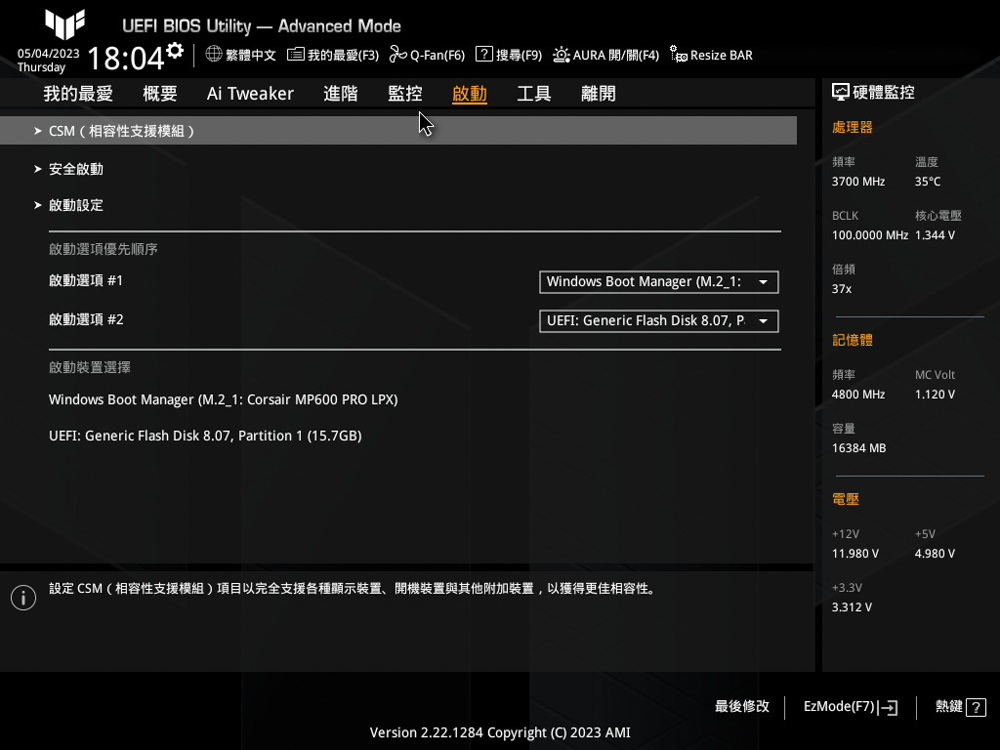
Armory Crate integration software
When a user boots up the system for the first time and if the hard drive hasn’t yet installed the necessary drivers for the motherboard, the system will display a notification asking whether to install Armory Crate and network drivers. Armory Crate is a comprehensive software program from ASUS that offers features like hardware monitoring, ARGB lighting effect configuration, and software program downloads. A single installation of Armory Crate is sufficient to meet the configuration needs of most users.
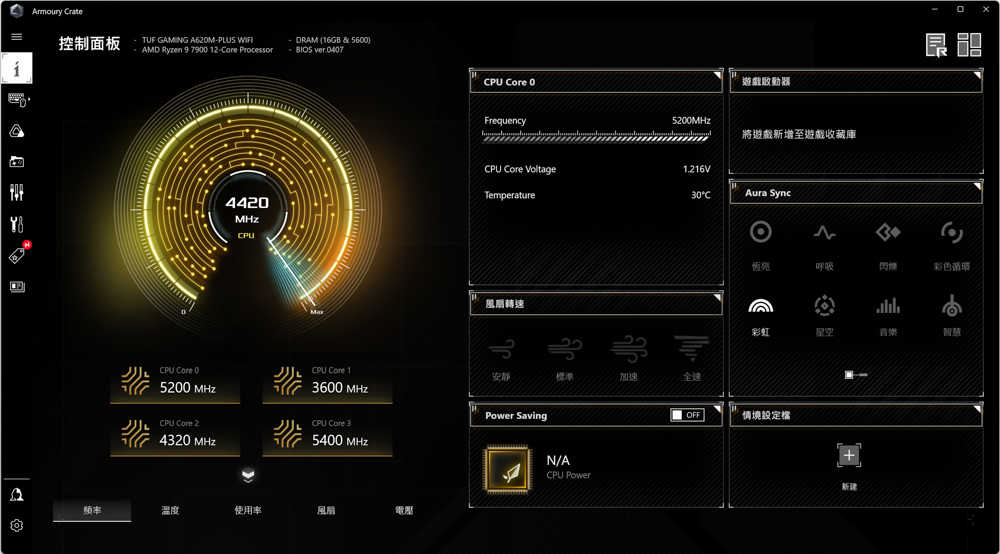
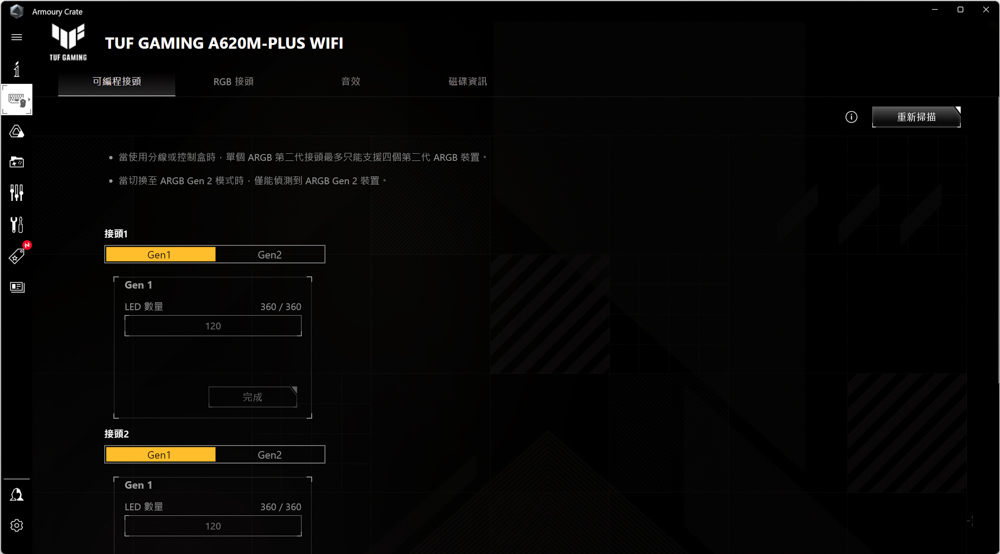
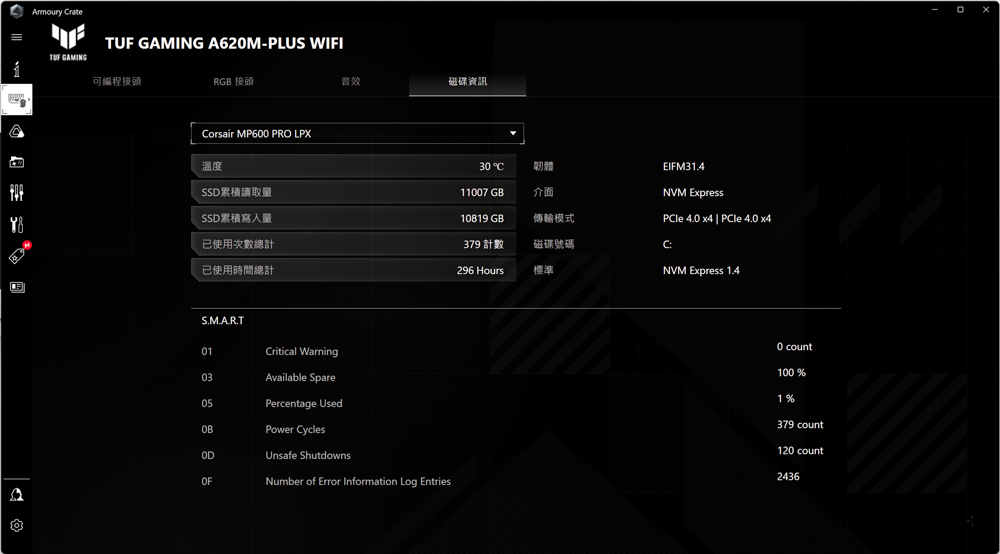
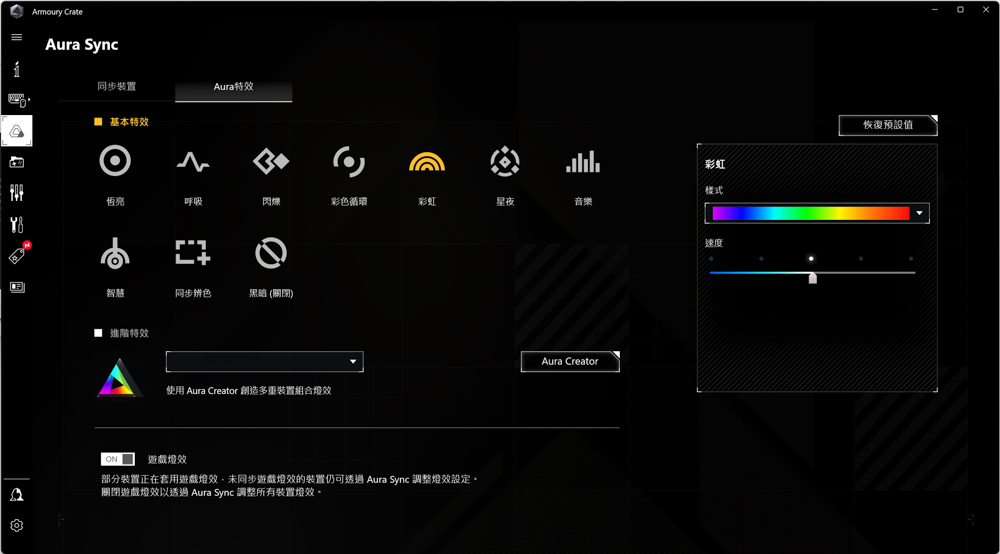
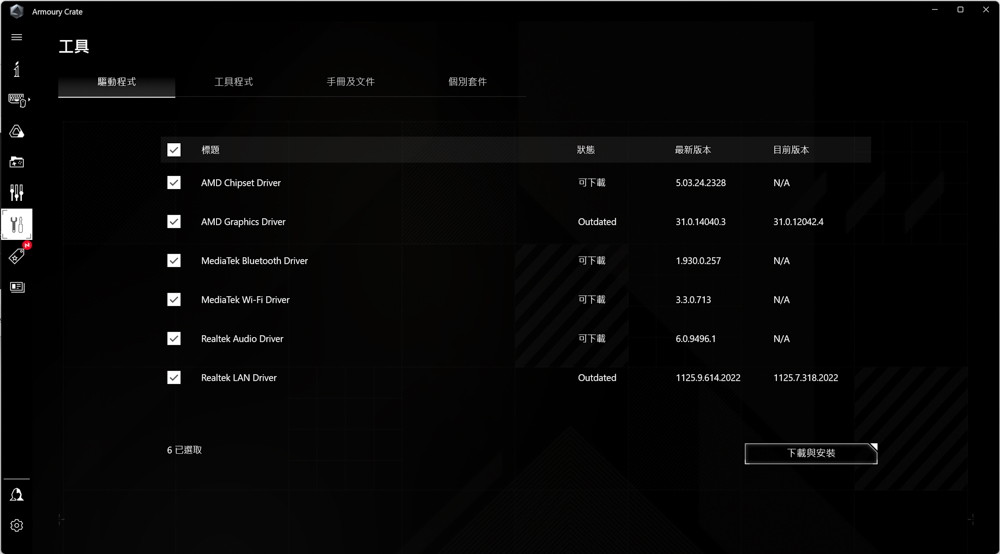
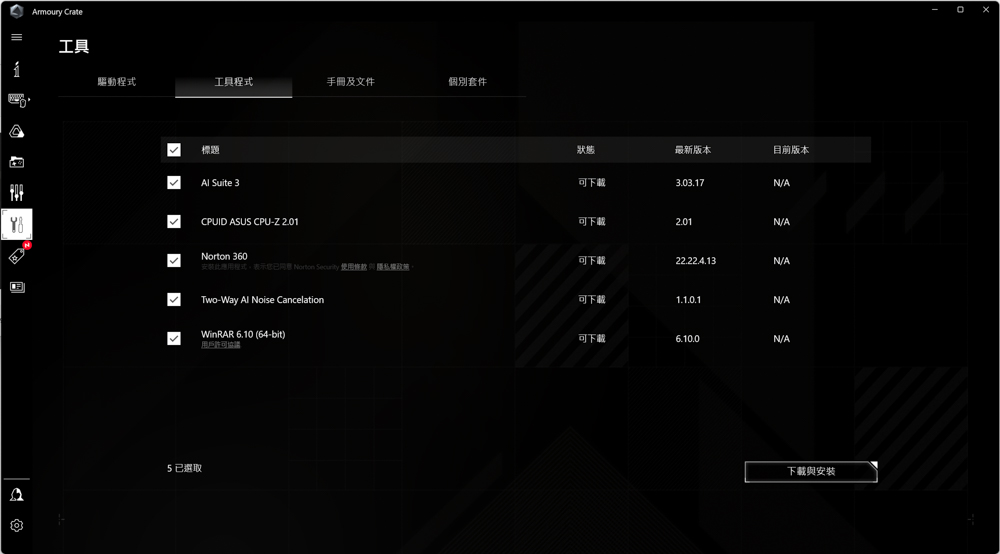
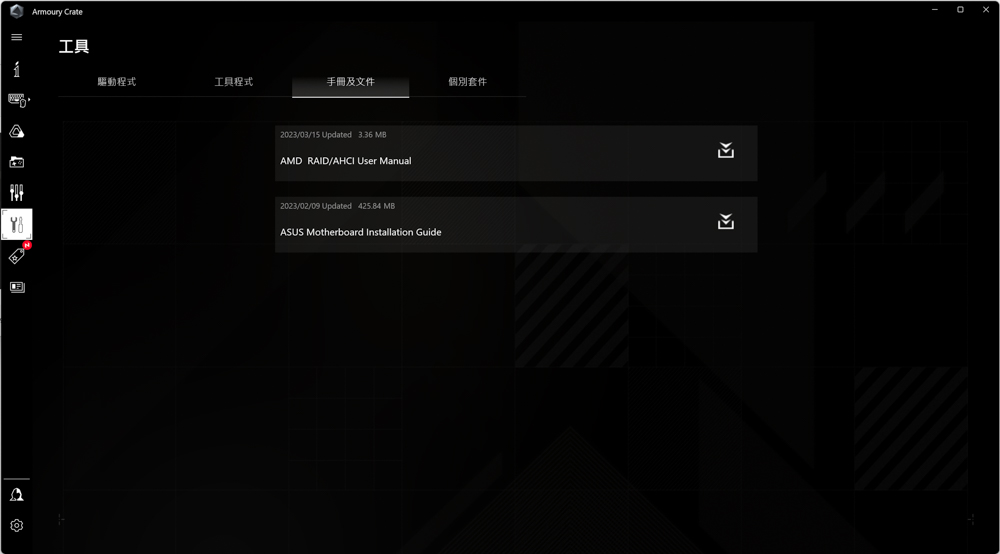

ASUS TUF GAMING A620M-PLUS WIFI motherboard performance test
For this motherboard performance test, we’ve paired the ASUS TUF GAMING A620M-PLUS WIFI motherboard with an AMD Ryzen 9 7900 processor, which has 12 cores and 24 threads. The motherboard’s BIOS has been updated to version 0407. The memory used is the T-Force VULCANα DDR5 5600 MT/s 8GBx2 dual-channel memory kit. During the test platform setup process, we enabled the memory EXPO 5600 MT/s 40-40-40-84 1.2v profile, while all other settings were left on AUTO. The processor was set to use PBO (Precision Boost Overdrive) in enhanced mode.
Test platform
Processor: AMD Ryzen 9 7900
Radiator: ROG RYUO III 360 ARGB
Motherboard: ASUS TUF GAMING A620M-PLUS WIFI (0407)
Memory: T-Force VULCANα DDR5 5600 MT/s 8GBx2
Display card: ASUS GeForce RTX 4080 16GB GDDR6X Noctua OC
Operating System: Windows 11 Professional Edition 21H2
Power Supply: FSP Hydro G PRO ATX3.0 (PCIe5.0) 850W
Graphics Card Driver: GeForce Game Ready 531.79
First, we used CPU-Z to check the hardware information of this test platform. The AMD Ryzen 9 7900 processor, boasting 12 cores and 24 threads and codenamed ‘Raphael’, is built using TSMC’s 5nm process. The TUF GAMING A620M-PLUS WIFI motherboard, which supports PCI-E 5.0 channels, was used with its BIOS updated to version 0407. The memory used was DDR5 5600 MT/s CL40 in dual-channel mode, with a total capacity of 16GB. We also ran the built-in CPU-Z benchmark (Version 17.01.64), with the CPU scoring 748.2 points in the single-thread test and 11544.5 points in the multi-thread test.
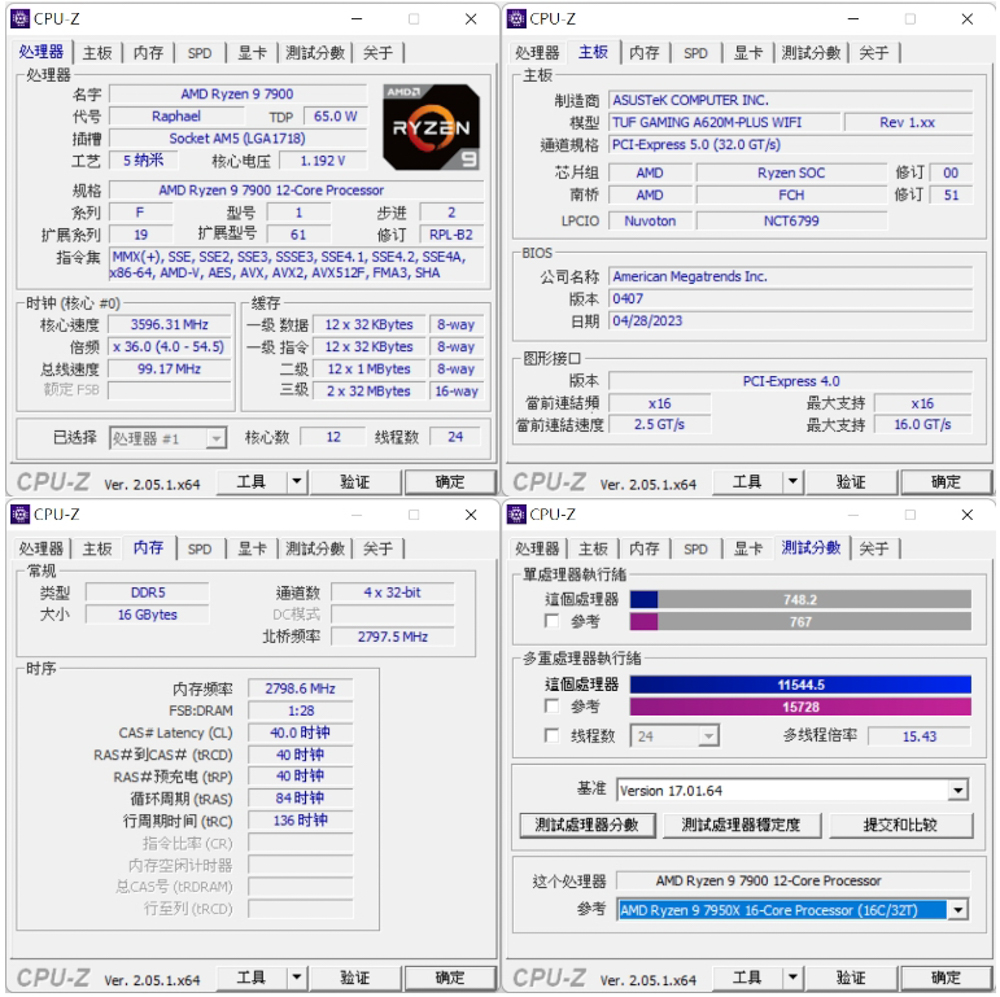
We then moved on to the widely used processor benchmarking software, CINEBENCH R20 and R23, which are commonly employed to assess a processor’s 3D rendering and drawing performance. This software is developed by MAXON, the creators of Cinema 4D.
In the R20 version of the benchmark, the Ryzen 9 7900 scored 11033 points in the multi-core test and 731 points in the single-core test. In the newer R23 version, it achieved 28178 points in the multi-core test and 1930 points in the single-core test.
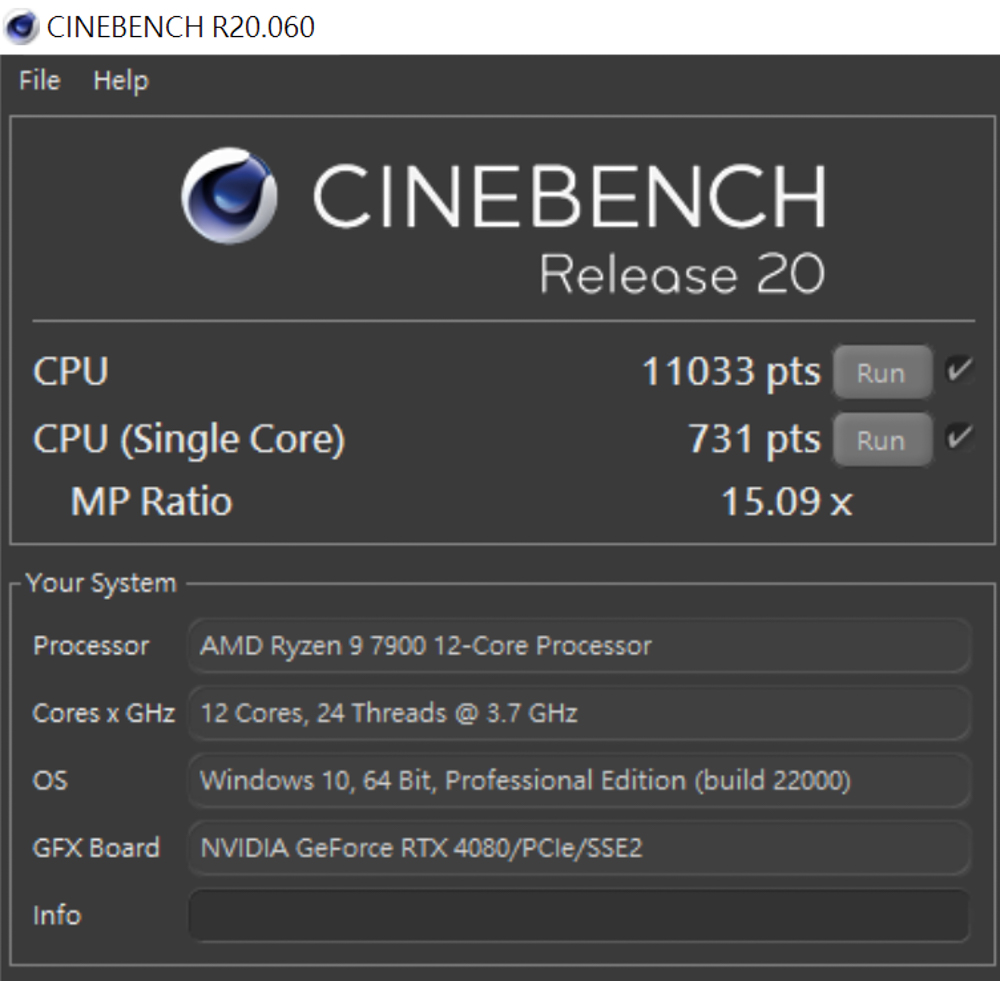
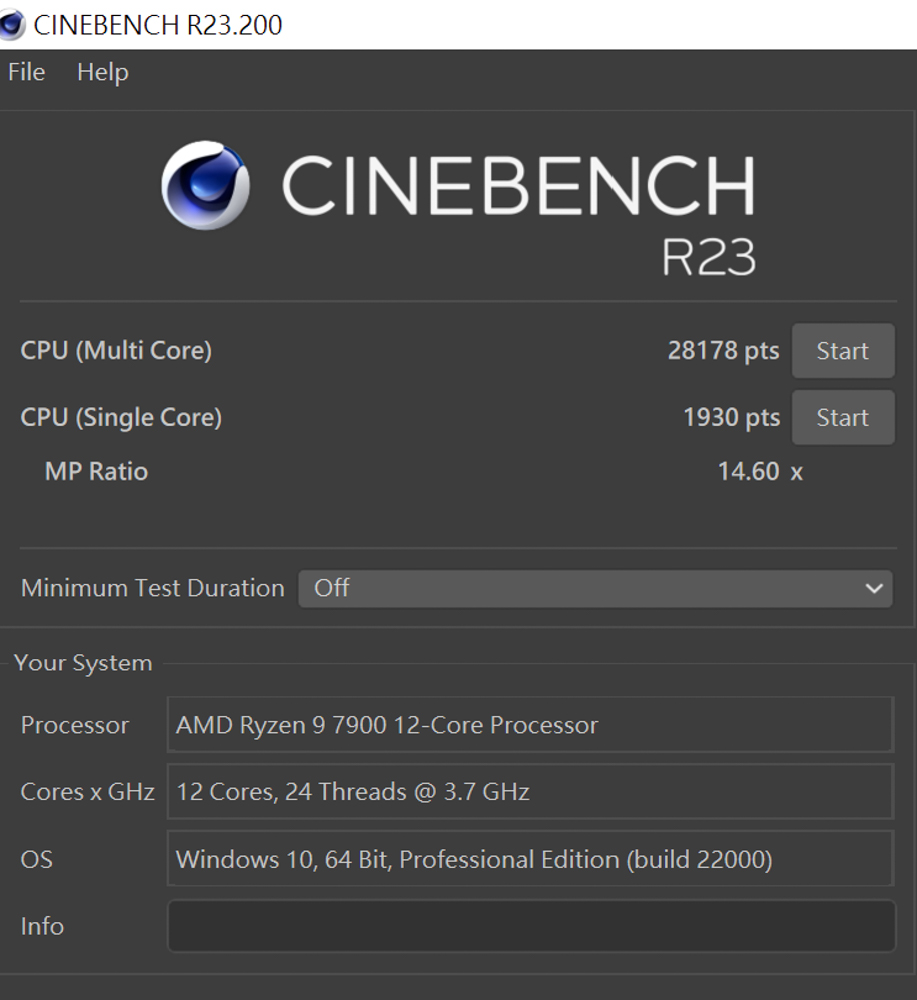
We also ran the AIDA64 memory and cache test using DDR5 5600 MT/s 8GBx2 CL40 dual-channel memory with the EXPO profile enabled. The results showed a read speed of 68834 MB/s, a write speed of 67100 MB/s, and a copy speed of 59153 MB/s, with a latency of 71.5 ns.
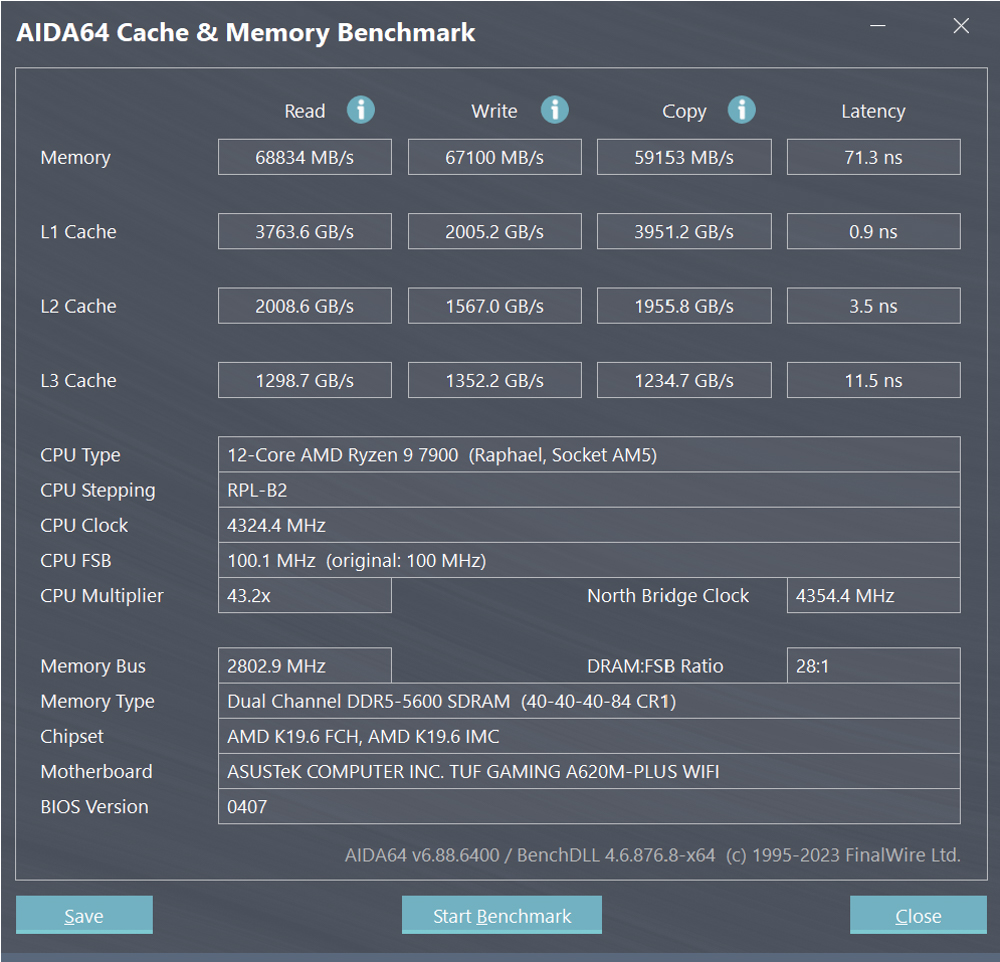
We also ran the 3D Mark CPU Profile test, which evaluates performance at MAX, 16, 8, 4, 2, and 1 thread counts respectively. Performance at above 16 threads is typically used for 3D rendering or professional audio-visual work. The scores at 8 threads can be referred to for performance in most mainstream DX12 games, while the scores at 4 and 2 threads are relevant for older games developed with DX9.
In this test, the Ryzen 9 7900 scored 12246 points at its maximum execution thread count. For mainstream gamers, the scores of interest would be at 8 execution threads and 4 execution threads, where it scored 7430 and 3726 points respectively.
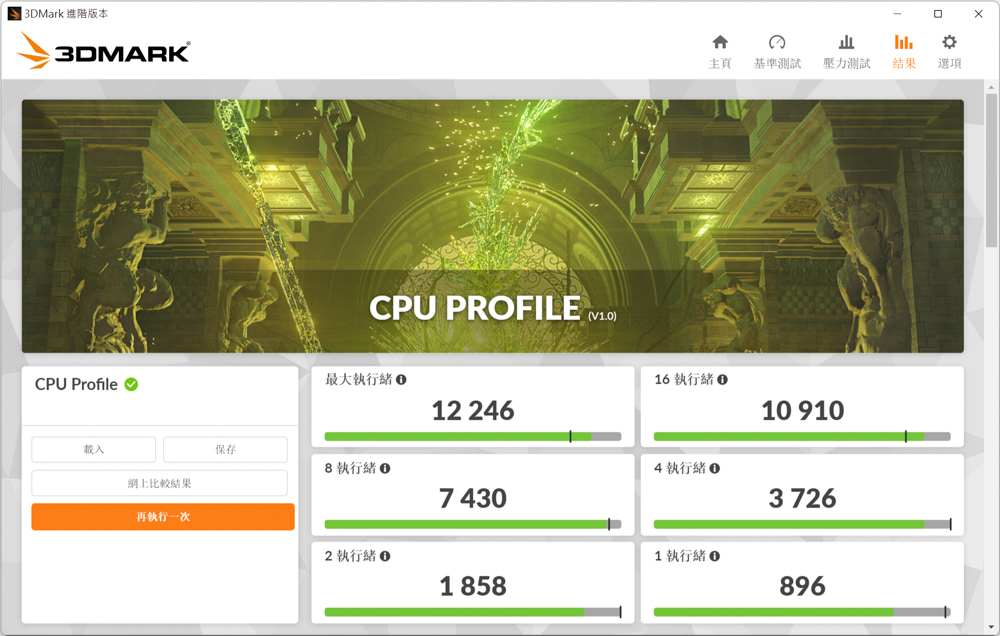
Furthermore, the author conducted tests using 3D Mark Fire Strike and 3D Mark Time Spy, which are popular benchmarks for simulating game performance. These tests were performed with an NVIDIA RTX 4080 graphics card. In Fire Strike, which simulates a 1080p DX11 gaming scenario, a score of 41344 points was achieved. In Time Spy, which simulates a 1440p DX12 gaming scenario, a CPU score of 15213 was obtained.
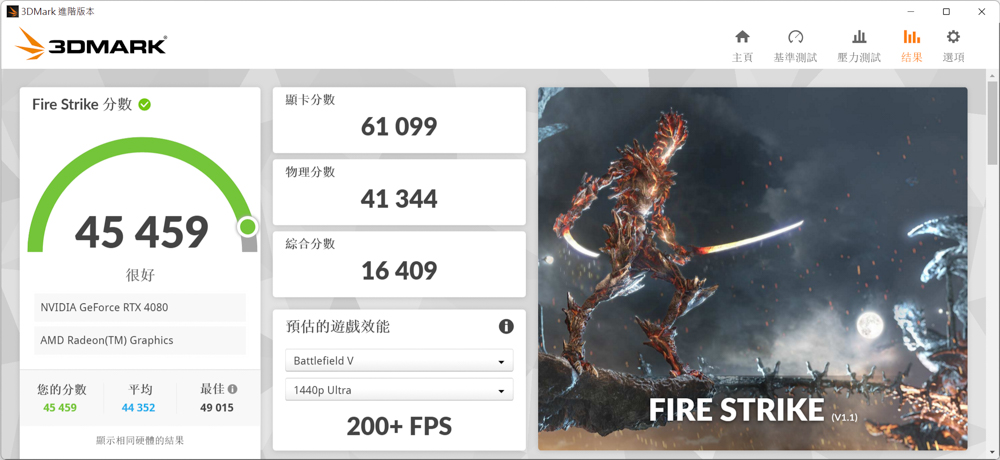
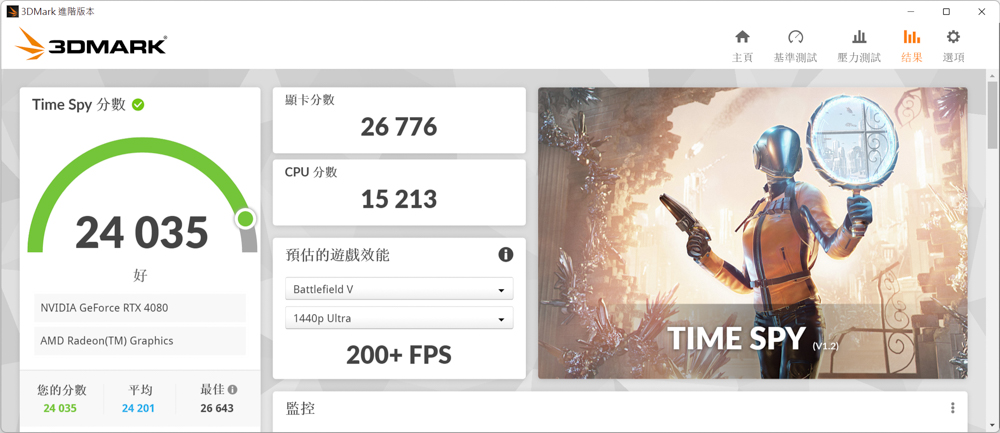
The V-Ray 5 Benchmark, which assesses processor rendering performance using different test scenarios, was also conducted. The R9 7900 test platform achieved a score of 21619 points in this test.
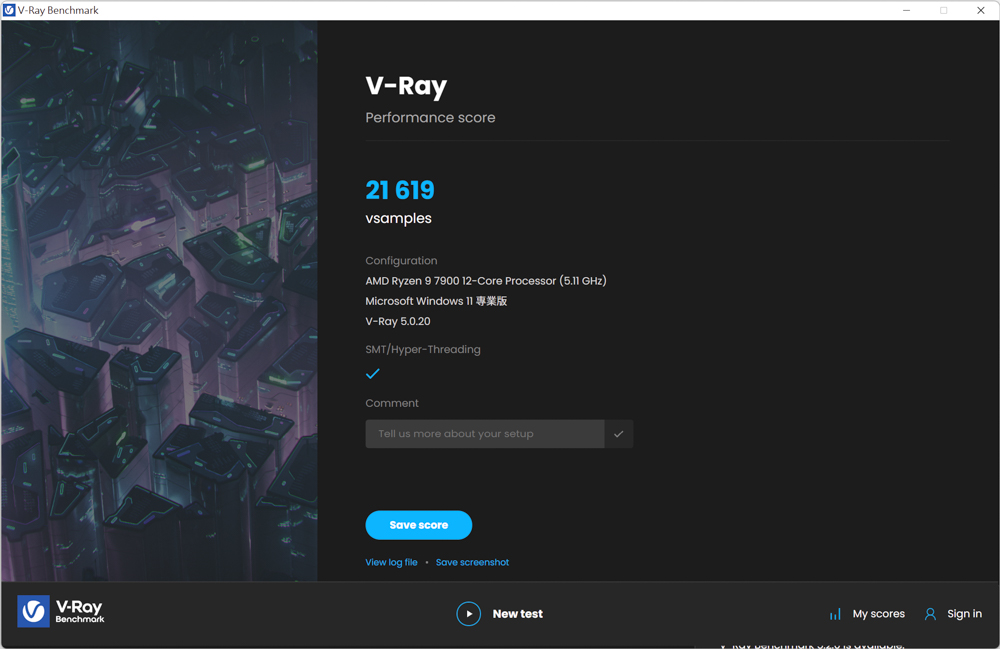
The CrossMark test consists of 25 different items, covering productivity, creative content work, system responsiveness, and other simulated workload tests. The scoring standards and usage scenarios vary for the following three categories: Productivity, Creativity, and Responsiveness.
In the CrossMark test, the overall score was 2187 points, with 2044 points in Productivity, 2449 points in Creativity, and 1912 points in Responsiveness.

PCMark 10 is another benchmark that simulates various test scenarios to evaluate overall computer performance. It includes common tasks such as application startup, web browsing, and video conferencing tests as part of the basic function category. The productivity item simulates document and spreadsheet writing, while the image content creation category focuses on professional tasks like photo editing, video editing, and rendering.
In this test, the commonly used basic functions scored 10665 points, productivity achieved 12133 points, and video content creation garnered 18321 points.

Geekbench 6’s CPU Benchmark is a comprehensive tool for testing CPU and memory performance. It covers a range of projects including data compression, image processing, machine learning, ray tracing, and other daily use and professional productivity performance tests.
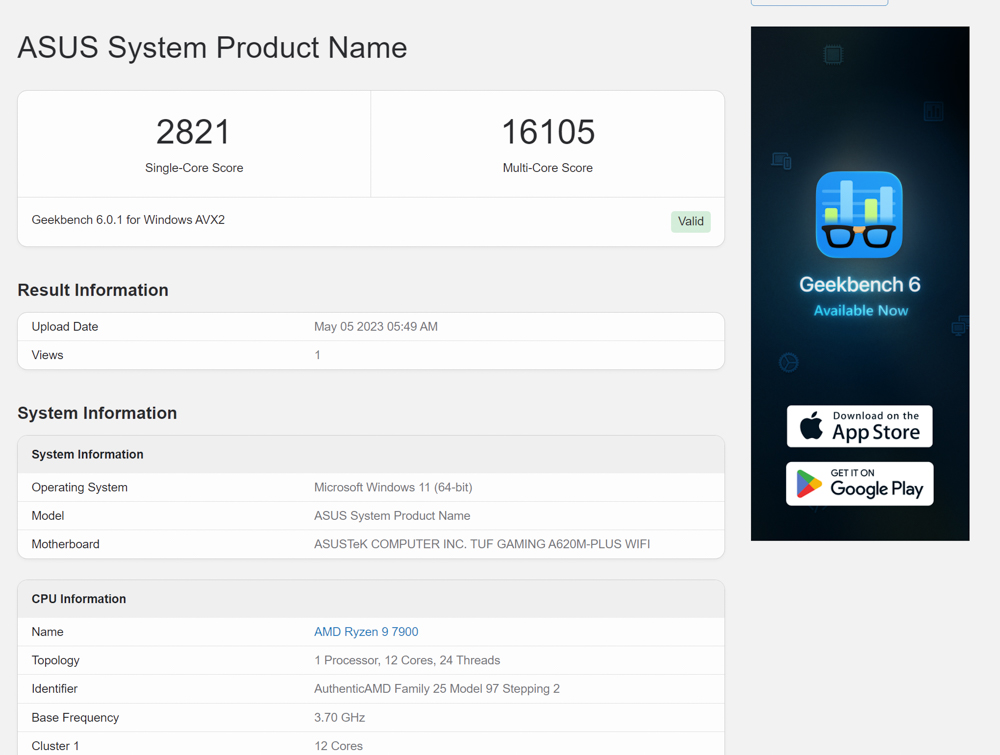
Summary
The ASUS TUF GAMING A620M-PLUS WIFI motherboard, with its 8+2 phase power supply, offers stable power delivery for AMD Ryzen 7000 processors during everyday use. In this test, the Ryzen 9 7900 with PBO enhanced mode achieved a score of 28178 points in the CINEBENCH R23 multi-core test, demonstrating sufficient power supply capacity for the 180W TDP of the 7900 processor.
The motherboard’s expandability features, including support for 4x DIMM slots with up to 128GB of DDR5 memory, 4x SATA ports, a PCIe 4.0 x16 slot, and M.2 PCIe Gen4 x4 SSD slots with two direct processor connections, along with 2.5Gb LAN, WiFi 6, and Bluetooth 5.3, cater to the needs of daily and esports gamers in terms of use and expansion capabilities.
However, the current price of the ASUS TUF GAMING A620M-PLUS WIFI at NT$4,990 overlaps with that of the B650, making the latter a viable alternative at a similar price point. The author suggests that a reasonable price range for the A620 motherboard would be around 2,000 to 3,000 yuan. For most consumers, apart from PC DIY enthusiasts who appreciate frequent upgrades and RGB lighting effects, the majority would prefer more affordable and cost-effective options that still allow for normal computer functionality.
If you are looking to build a new 1080P gaming computer with the best cost-performance ratio and don’t plan to expand with many devices in the future, the combination of the A620 motherboard, a Ryzen 7 7800X3D processor, and an RTX 4070 graphics card currently offers the most cost-effective configuration.
If this article is helpful for you, please share this article with your friends on social media. Thank you!
This article is based on the personality of the reviews. You are responsible for fact-checking if the contents are not facts or accurate.
Title: Unboxing Review of the ASUS TUF GAMING A620M-PLUS WIFI Motherboard: An Excellent Gaming Console Selection with an 8+2 Phase Power Supply and 2.5Gb LAN