
The NZXT N7 Z790 motherboard features the latest Intel Z790 chipset and has been updated with a 16+1+2 phase power supply, support for DDR5 memory, and improved PCIe slot bandwidth. It also comes in a sleek new design, available in matte black and matte white. What kind of expansion and power supply capabilities does this limited edition motherboard offer? And is it worth upgrading from the previous generation N7 Z690?
Motherboard specifications:
Dimensions: ATX 30.5 x 24.4cm
Processor support: Intel 12th/13th Core i9/ i7/ i5/ i3, Pentium, Celeron
processor Pin: LGA1700
CPU Power supply phase: 16+1+2 phase 60A Dr. MOS
Chipset: Intel Z790
Memory: 4x DDR5 DIMM 6000+(OC) MT/s, maximum capacity 128GB
Memory Certification: Intel XMP 3.0 (Extreme Memory Profile)
Display Output: HDMI
Expansion Slot: 1x PCIe 5.0 x16, 2x PCIe 4.0 x16 (support x4 mode), 2x PCIe 3.0 x1
storage slots: 4x SATA3 6Gb/s, M2_1 2280/2260/2242 PCIe Gen4 x4, M2_2 22110/2280/2260/2242 PCIe Gen4 x4, M2_3 2280/2260/ 2242 SATA3 6Gb/s & PCIe Gen4 x4
LAN: Realtek RTL8125BG (2.5G)
Wireless: Intel Wi-Fi 6E AX211NGW, Bluetooth 5.2
Audio: Realtek ALC1220
USB ports (front expansion): 1x USB 3.2 Gen 2×2 Type-C, 1x USB 3.2 Gen 1 (supports two front USB 3.2 Gen 1 ports ), 2x USB 2.0 (supports four front USB 2.0 ports)
USB ports (rear I/O): 1x USB 3.2 Gen 2×2 Type-C, 2x USB 3.2 Gen 2 Type-A, 3x USB 3.1 Gen 2 Type -A, 2x USB 2.0
RGB: 2x ARGB 5v 3-Pin, 4x NZXT RGB
FAN: 1x 4-Pin CPU Fan, 1x 4-Pin AIO_PUMP, 5x 4-Pin SYS_FAN
NZXT N7 Z790 motherboard unboxing
When unboxing the N7 Z790, it’s clear that NZXT has kept up with every update to Intel’s motherboard products, starting with the Z490 chipset. The N7 Z790 supports the latest 12th/13th generation Intel Core i9/i7/i5/i3 processors and DDR5 memory. It also avoids the issue of limited expandability specifications seen in the Z790/Z690 chipsets, clearly differentiating it from the previous N7 motherboards.
The N7 Z790 boasts a 16+1+2 phase 60A Dr.MOS power supply and uses 2oz copper in its PCB for better power supply performance to the processor. It supports DDR5 memory and Intel XMP 3.0 one-key overclocking certification, promising to reach up to 6000+ (OC) MT/s frequency based on the official memory QVL form.
For a wireless connection, it has Wi-Fi 6E and Bluetooth V5.2 for novel transmission specifications. Wired network transmission is facilitated by the Realtek RTL8125BG chipset’s 2.5G LAN. It also has three M.2 PCIe Gen4 x4 slots and four SATA 6Gb/s slots for storage.

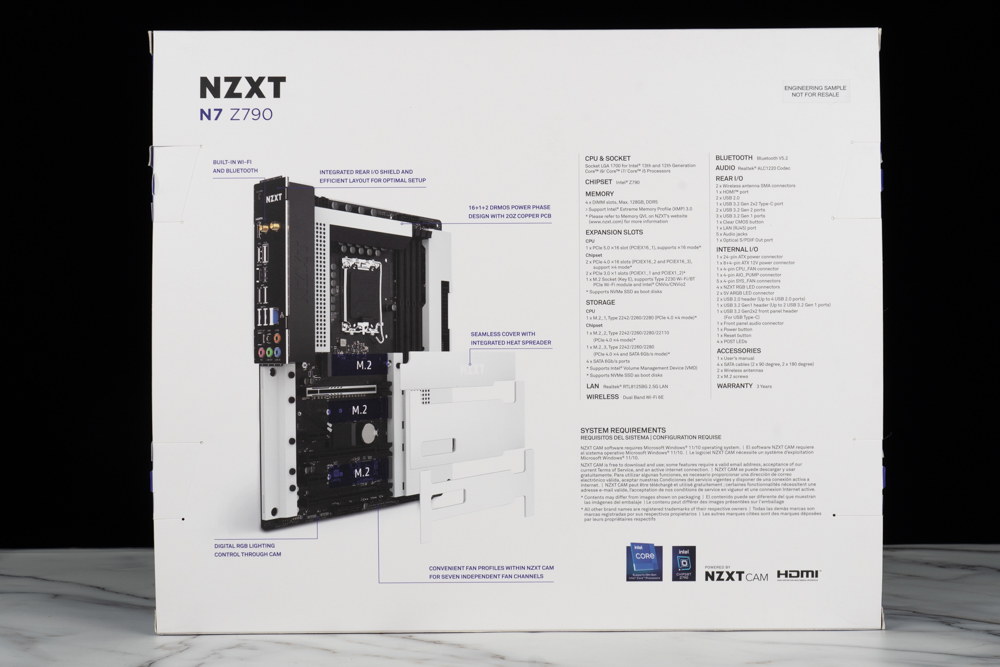
The N7 Z790 motherboard conforms to the ATX 30.5 x 24.4cm specifications, which is a mainstream size that offers sufficient expansion performance and is compatible with most current mid-tower chassis. Most of the motherboard blocks come with a white metal top cover that fits with NZXT’s minimalist design theme. In addition to the all-white model, there is also an all-black model available for purchase.
The previous generation Z690 chipset introduced two N7/N5 motherboard versions to provide players with more affordable options. The N5 model lacks the metal decorative cover, but this also detracts from the brand’s unique style, which is important to NZXT fans. It’s clear that, in addition to expandability and power supply performance, NZXT’s signature simple appearance cannot be compromised!


To support overclocking for Intel 12th/13th Core K series processors, the VRM power supply block of the motherboard comes with an L-shaped heat sink to ensure sufficient heat dissipation for the 16+1+2 phase 60A Dr.MOS power chip underneath. This feature allows players to use the motherboard stably in high-load multi-core scenarios.
The NZXT Z790 supports Intel LGA 1700 pin processors, including Intel 12th/13th Core i9/i7/i5/i3, Pentium, and Celeron processors. The official N7 Z790 CPU Support List is available on the website, but both N7 Z690/Z790 motherboards can support Intel 12th/13th processors. This means that if players already own N7/N5 Z690 motherboards and want to upgrade to Intel 13th processors, there’s no need to buy a new motherboard.

Let me first introduce the basic paper specifications, followed by a look at the various expansion slots available on the N7 Z790 motherboard. In the motherboard’s upper left corner is an 8+4 Pin processor ATX_12V power supply slot.

Several expansion slots are located above the memory slot in the upper right corner of the motherboard. These include, from left to right, the CPU_FAN, AIO_PUMP, NZXT_RGB1/2, and SYS_FAN5/4 slots. For players using integrated water cooling, installing the water cooling pump for power in the AIO_PUMP slot is recommended first.
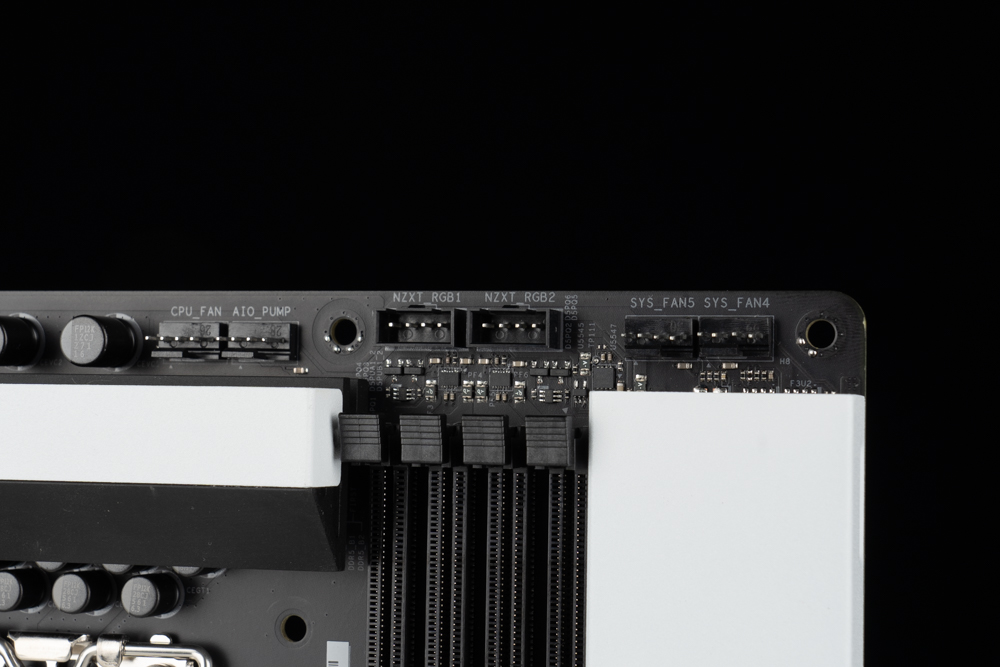
NZXT had also launched the N7 Z690 motherboard during the Z690 chipset, but it only supports the previous DDR4 memory generation. In contrast, the N7 Z790 supports the latest DDR5 memory. As DDR5 memory prices become increasingly affordable, upgrading to the DDR5 memory platform is a good time.
The N7 Z790 features four DDR5 DIMM single-side snap-in memory slots, supporting a total of four DDR5 memories with a maximum capacity of 128GB, or 32GB per memory slot. The memory overclocking frequency is advertised as up to 6000+ MT/s (based on the official memory QVL table) and is Intel XMP 3.0 certified for one-key overclocking.
It’s recommended to install the 2 DIMMs dual-channel memory set, which is commonly purchased when ordering, in the A2 and B2 slots (the second and fourth slots from the left). Installing the two memories in these positions can allow the memory to operate at higher frequencies more easily.

The right half of the motherboard is arranged in a clean and orderly manner, with the remaining small slots of NZXT moved to other positions. On the right side of the motherboard, there are only two slots: the 24-Pin power supply slot and a front Type-C USB 3.2 Gen2x2 (20Gb/s) slot. It also has one USB 3.2 Gen1 slot that supports two front USB 3.2 Gen1 ports and four SATA3 6Gb/s slots.


The bottom of the N7 Z790 motherboard is equipped with several slots, including a system panel slot, power-on and reset buttons, two NZXT RGB slots, a Post LED, three 4-Pin SYS_FAN power supply slots, two USB 2.0 slots (which support four front USB 2.0 installation ports), two 5V 3-Pin ARGB slots, an EZ Debug self-test code light, and an HD_AUDIO audio source slot.
The motherboard has a total of four NZXT RGB slots. Other NZXT RGB devices can be connected to the motherboard through these slots, and the lighting effects can be controlled and customized using the NZXT CAN software.
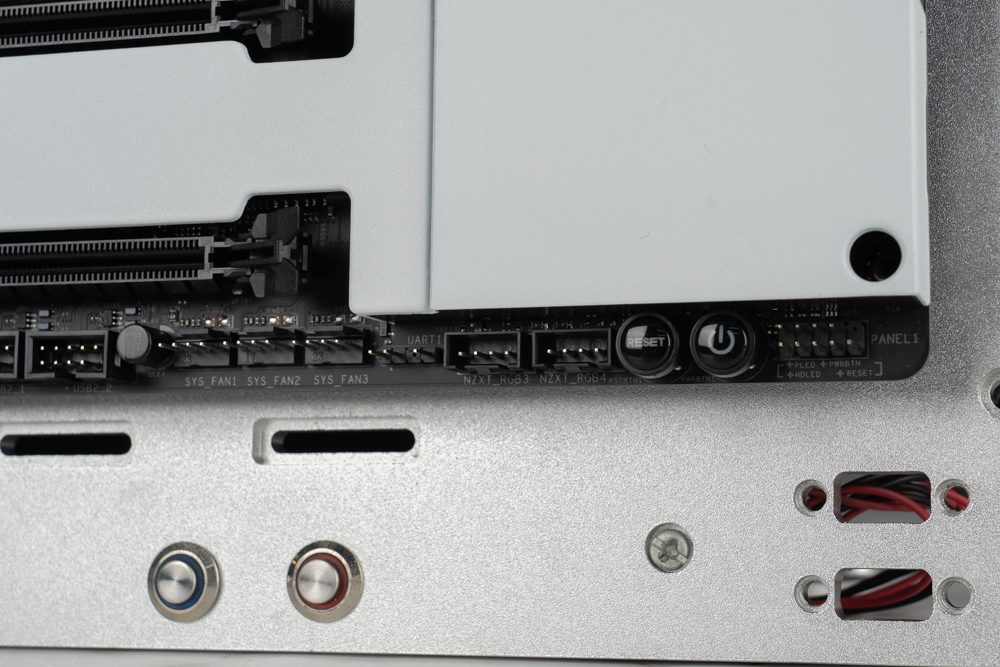
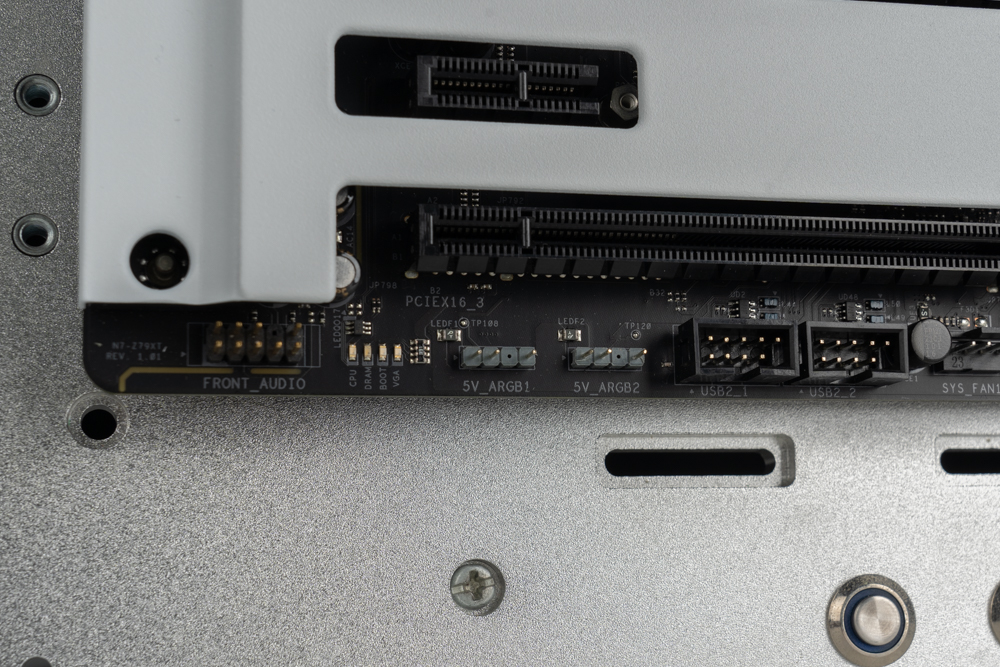
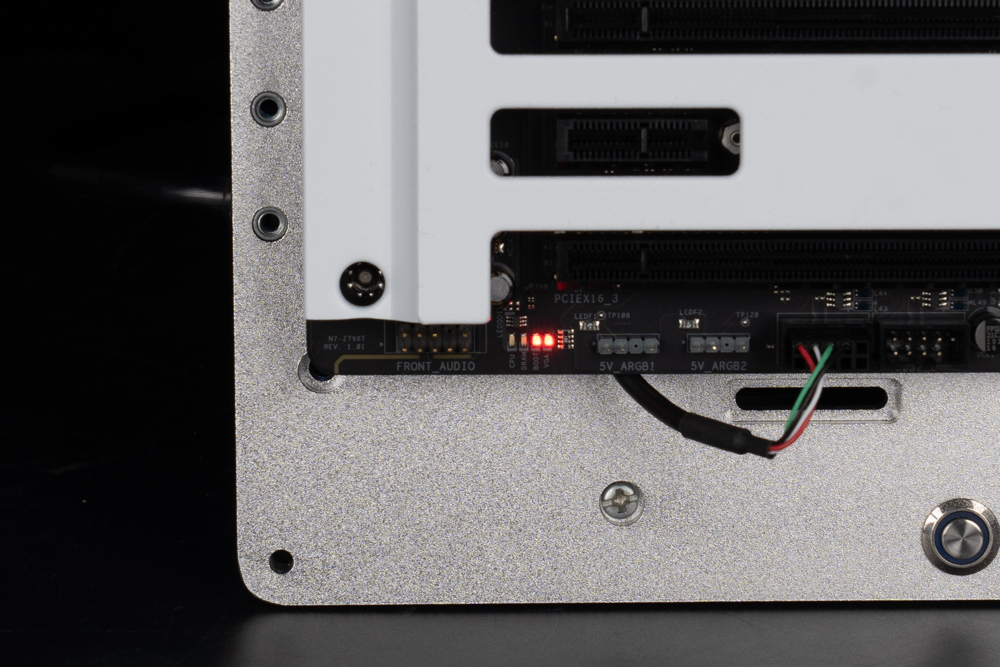
The N7 Z790 motherboard has five PCIe expansion slots that offer more complete channel specifications and bandwidth than the previous generation. The first PCIe 5.0 x16 slot (PCIEX16_1) is often used for graphics card installation. It features additional metal slots to strengthen its physical support, which is particularly useful as graphics cards continue to get heavier.
The bottom two PCIe 4.0 x16 slots (PCIEX16_2/PCIEX16_3) support x4 channel bandwidth, and there are also two PCIe 3.0 x1 slots (PCIEX1_1/PCIEX1_2) available for expanding the capture card or sound card, among other devices. The N7 Z790 motherboard can handle any expansion needs.

The N7 Z790 motherboard has three M2 PCIe Gen4 x4 SSD expansion slots, which is the same as the Z690 model. All three slots support PCIe Gen4x4 2242/2260/2280 specification NVME M.2 SSD installation, and the M2_2 slot can accommodate a longer 22110 size. If a player has an early M.2 SATA SSD for expansion, it must be installed in the M2_3 slot.
Each of the three M.2 SSD installation positions has a white decorative cover on top. The upper cover is magnetically fixed with a strong magnet but has no heat conduction effect. Only the first M2_1 slot is visible after removing the white decorative cover, which has a heat sink with a thermal pad to help dissipate heat from the M.2 SSD.



Next to the PCIe slot is an M Key M.2 slot that supports Intel CNVi Wi-Fi/BT network cards with a 2230 specification. The N7 Z790 motherboard comes pre-installed with an Intel Wi-Fi 6E AX211NGW network card, which supports the Bluetooth 5.2 protocol.
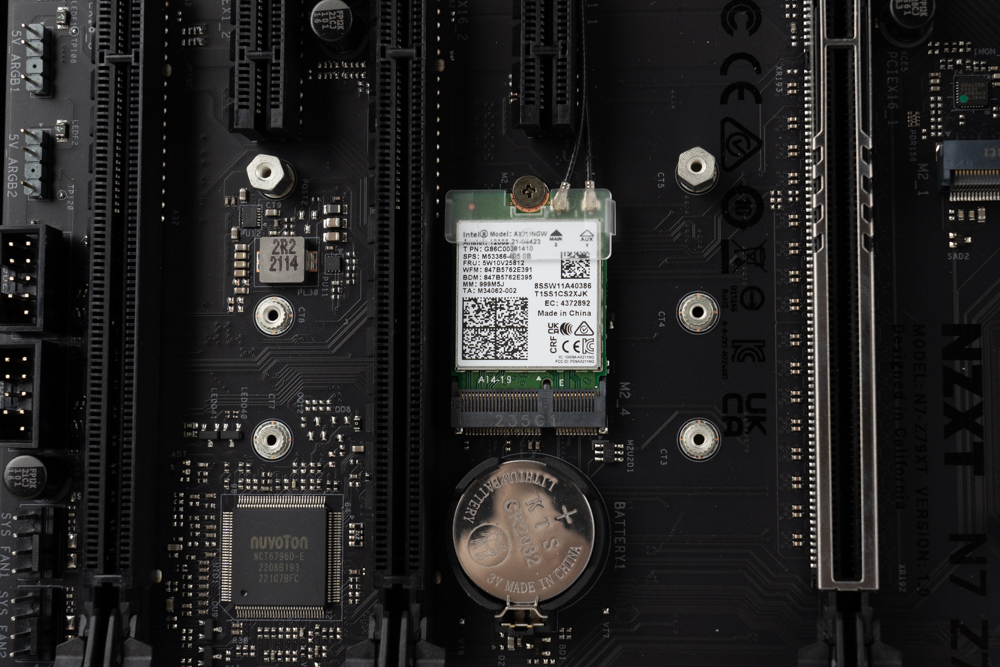
The I/O panel at the back of the N7 Z790 motherboard provides several features, including Clear CMOS buttons, an HDMI port, a Wifi 6E antenna port, two USB 2.0 ports, three USB 3.2 Gen1 Type-A ports, a USB 3.2 Gen2x2 Type-C port with 20 Gbps bandwidth, two USB 3.2 Gen2 Type-A ports with 10 Gbps bandwidth, an RJ-45 2.5G LAN wired network port, an optical S/PDIF digital audio output, and a five-hole audio port.

The accessories that come with the N7 Z790 motherboard are quite simple, including three M.2 SSD screws, one M.2 SSD copper pillar, two SATA transmission cables, and a Wi-Fi antenna.


NZXT N7 Z790 motherboard power supply material / 16+1+2 60A Dr.MOS
After discussing the expansion slots of the motherboard, let’s take a look at the power supply materials and various small components located beneath the motherboard. The NZXT N7 Z790 motherboard is equipped with a 16+1+2 phase 60A Dr.MOS power supply.


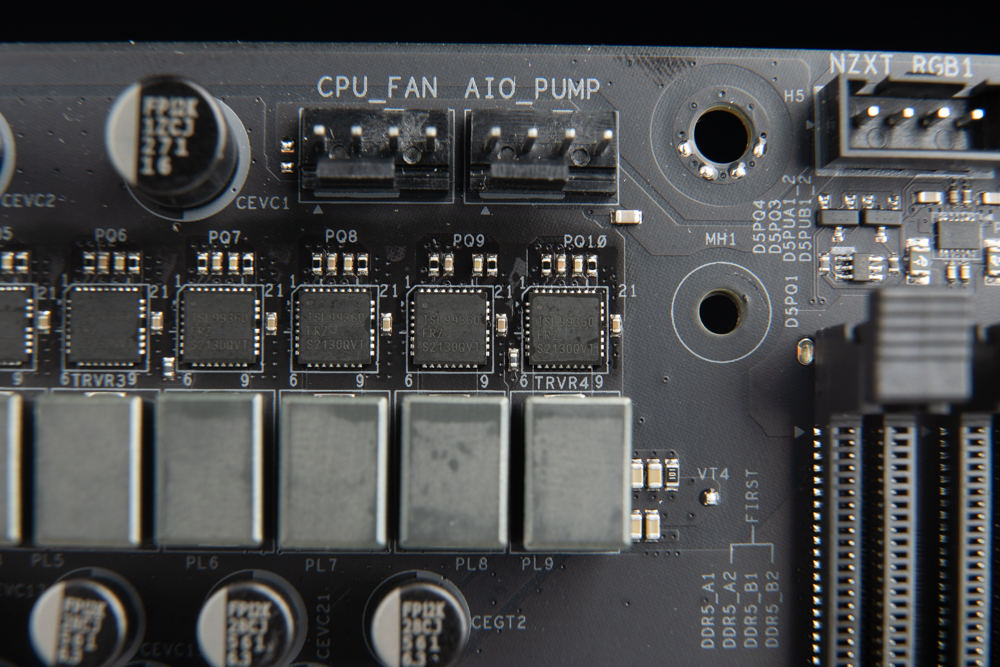
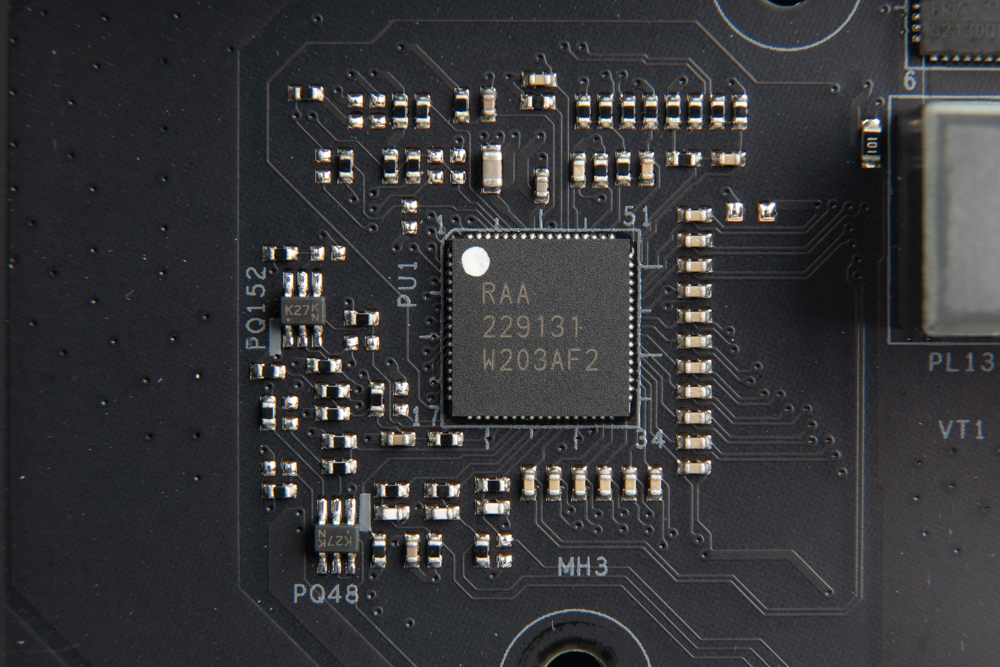
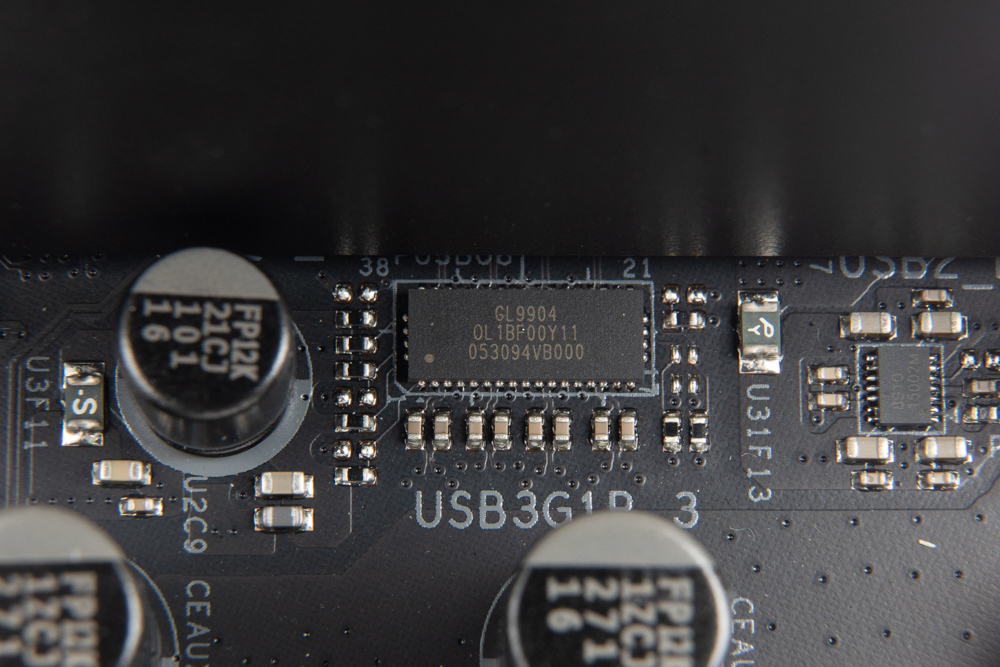
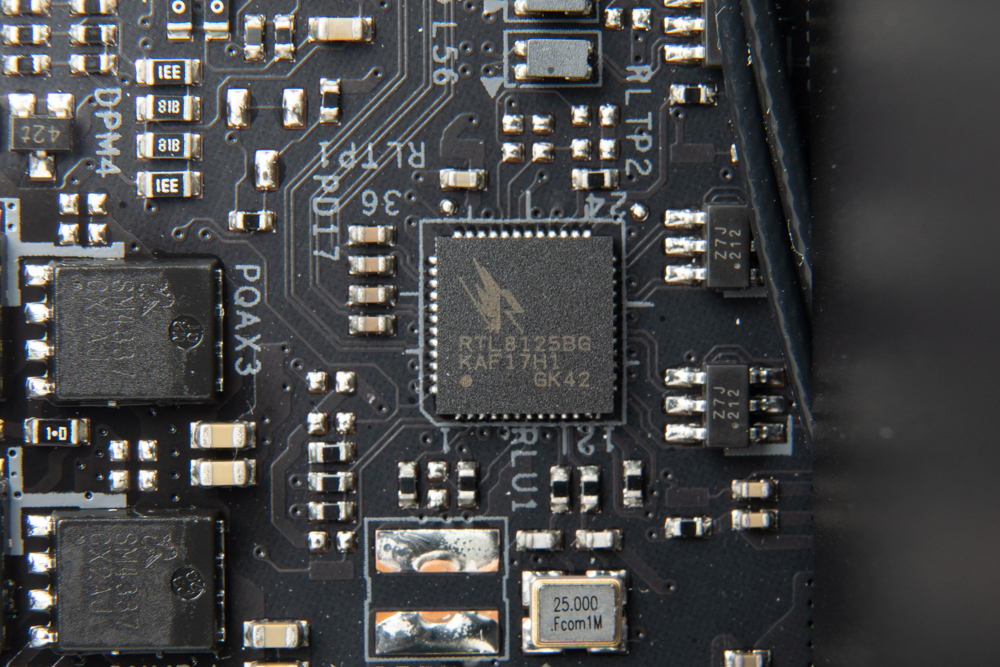
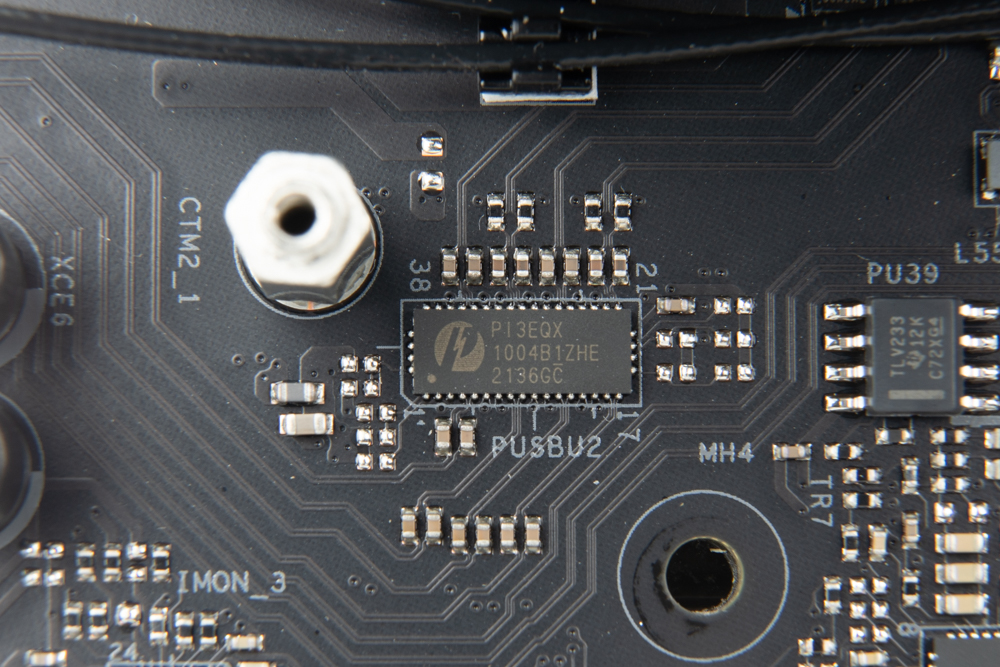
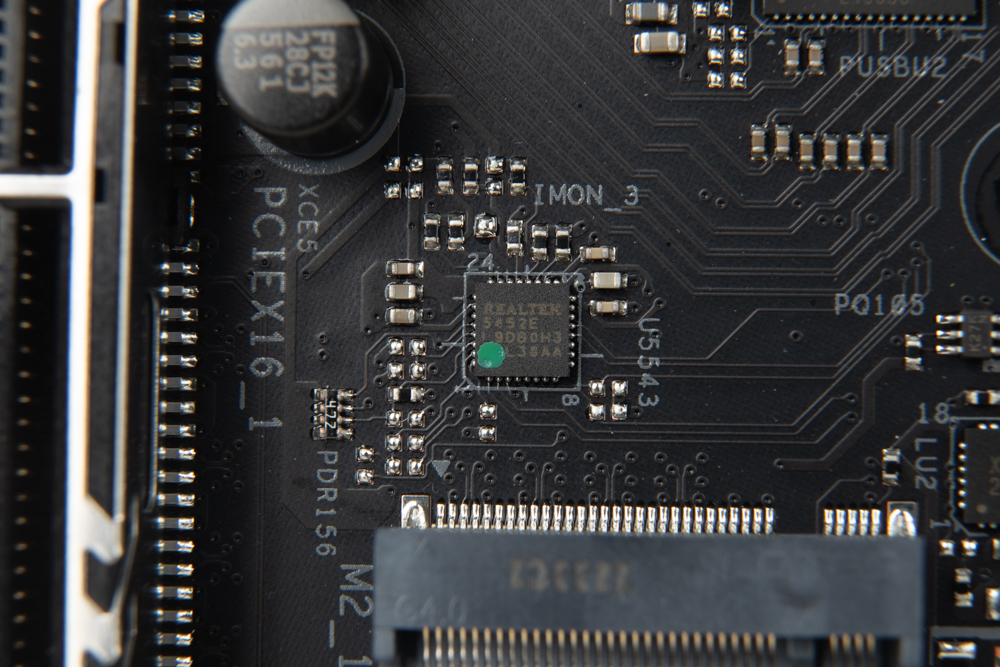
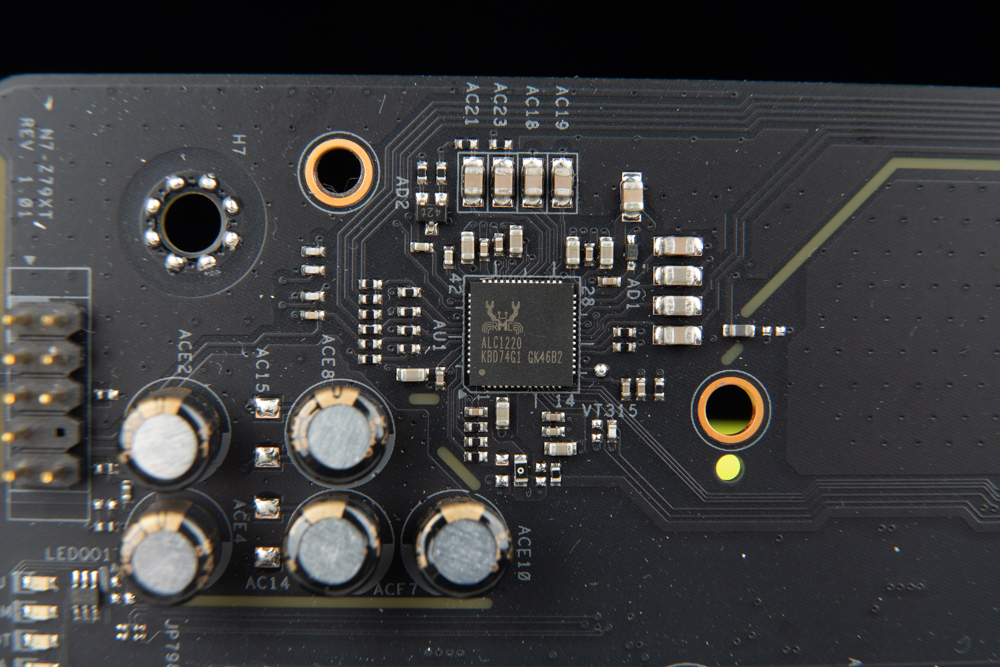
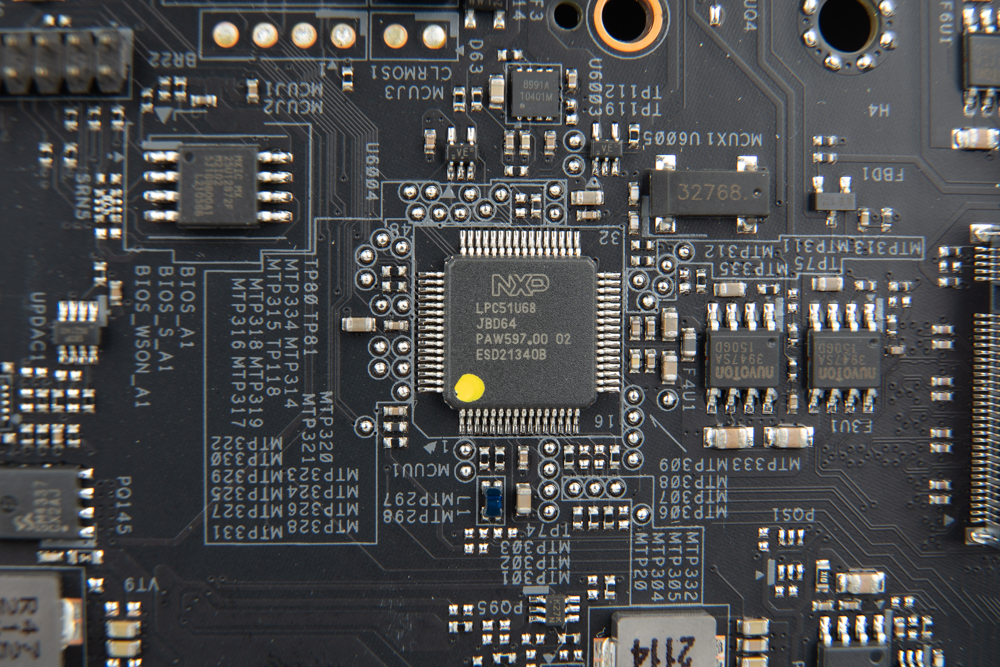
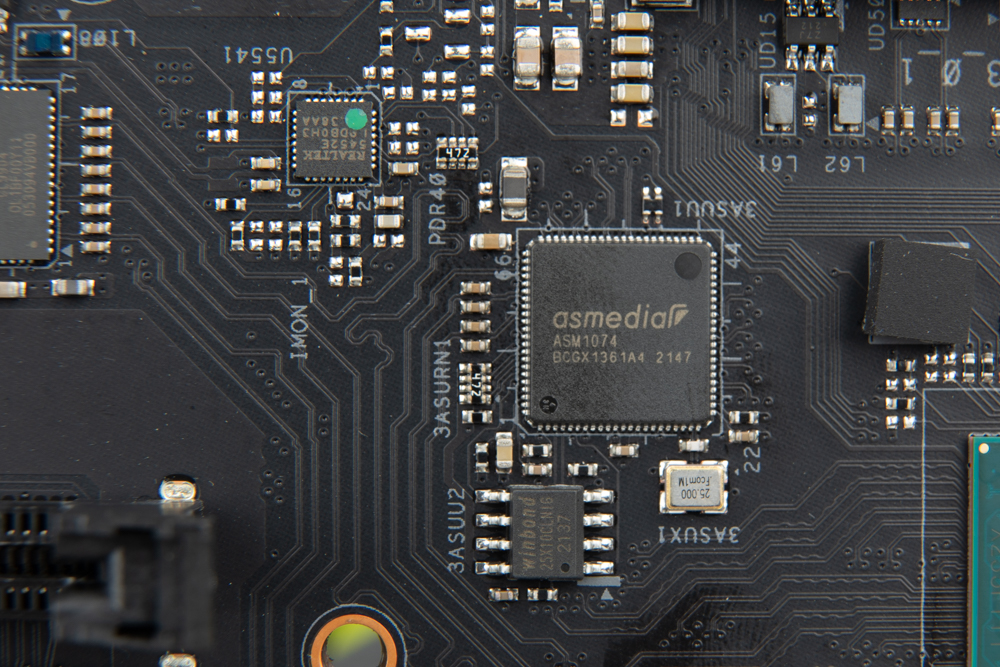
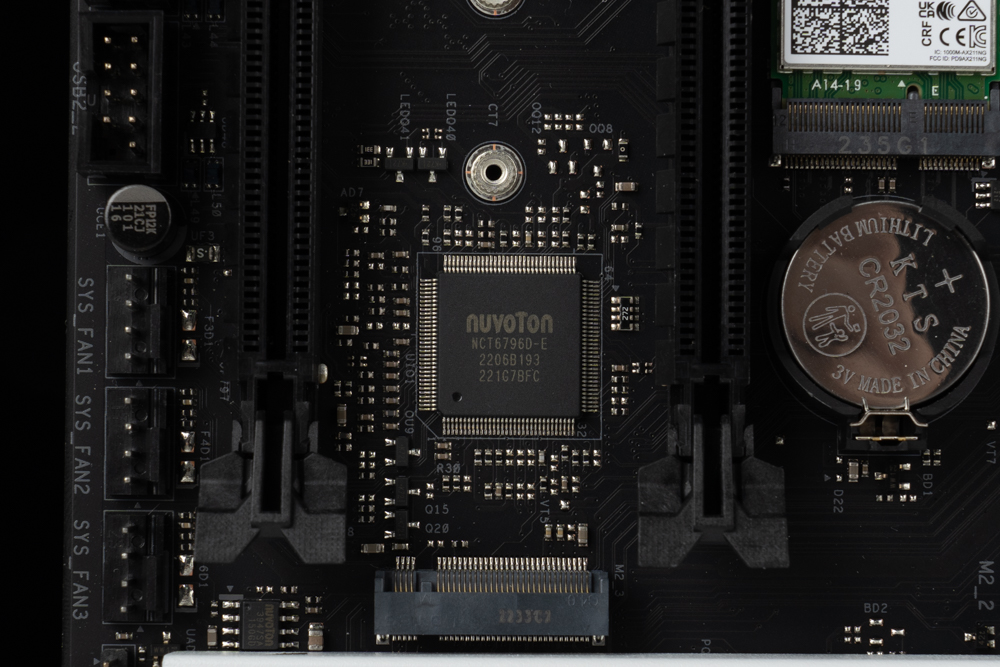
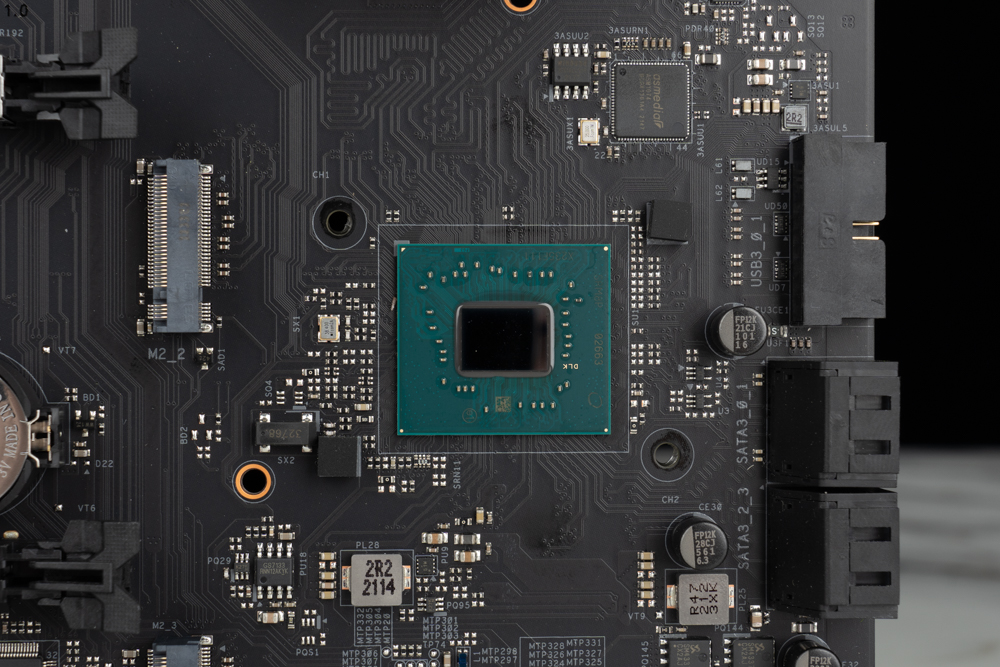

BIOS settings and various function menus
Once the motherboard has passed the self-test procedure, you can enter the BIOS EZ MODE by pressing either the F2 or DEL button. In this mode, players can configure basic functions such as XMP configuration files, boot hardware, disk order, and view basic hardware information, among other features.

To access even more detailed motherboard settings, you can switch from the EZ MODE to the advanced mode by pressing the F6 button. In the advanced mode, you can adjust various settings to further customize your motherboard.




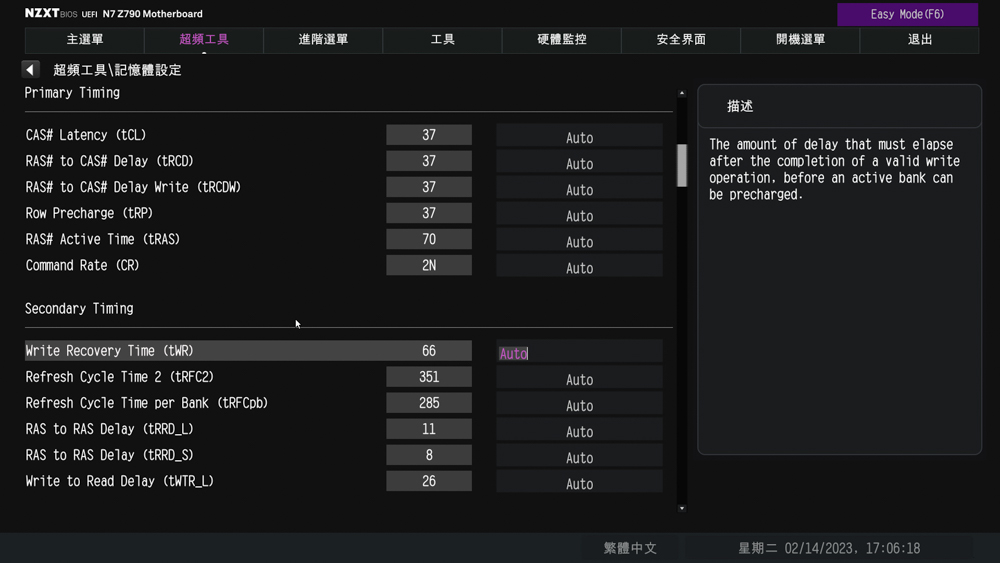









NZXT CAM integrates software/hardware monitoring, lighting effect control, and overclocking
The NZXT CAM software provides a comprehensive suite of features, including hardware monitoring, system specification review, lighting effect setting, graphics card overclocking, and more. The software integrates all these functions in one place, making it easy to manage your system. The N7 Z790 motherboard has four NZXT RGB slots that can be connected to other NZXT products, such as fan hubs, integrated water cooling systems, and more. With the NZXT CAM software, the lighting effects across all these devices can be easily synchronized.
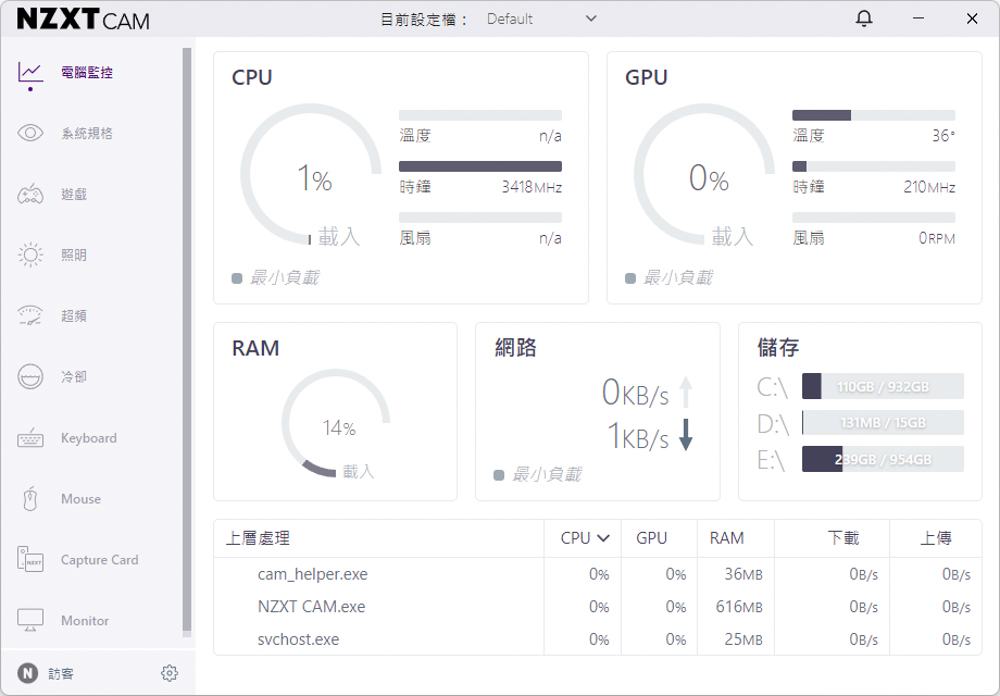

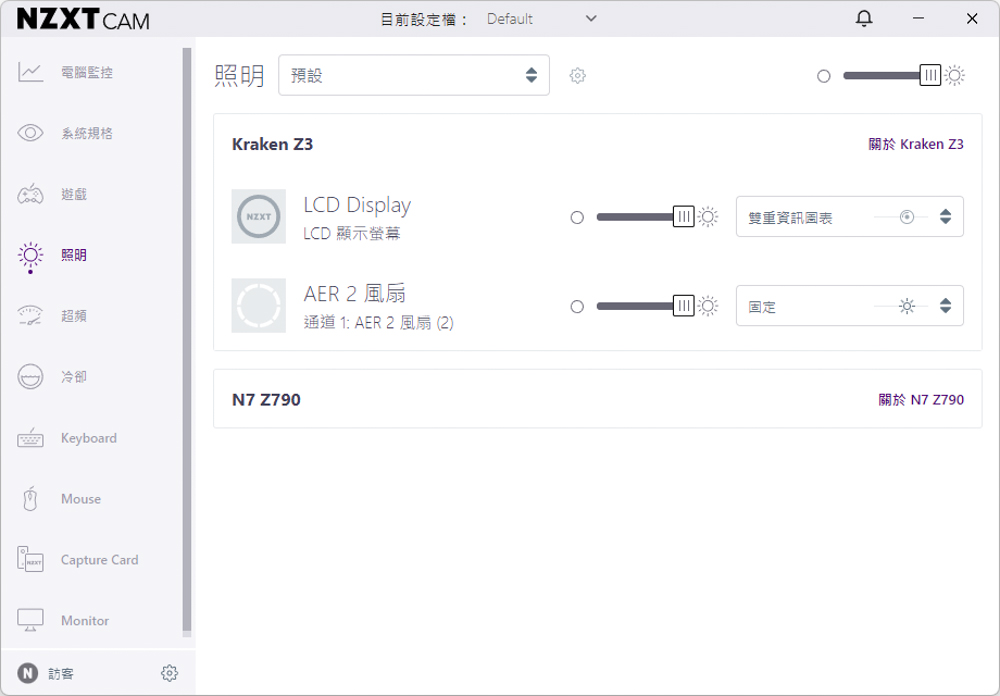



NZXT N7 Z790 motherboard performance test
For the motherboard performance test, we used the NZXT N7 Z790 motherboard with a 13th generation Intel i7-13700K processor, which has a total of 16 cores and 24 threads (8 P-Cores and 8 E-Cores). The motherboard was updated to the NZXT BIOS UEFI version 3.01, and we used the KLEVV CRAS XR5 RGB DDR5 6200MT/s 16Gx2 dual-channel kit for memory. We used the XMP 3.0 configuration file during the platform-building process but left the rest of the memory in default mode.
Test platform
Processor: Intel Core i7-13700K
Radiator: NZXT Kraken Z63 RGB
Motherboard: NZXT N7 Z790 (UEFI 3.01)
Memory: KLEVV CRAS XR5 RGB DDR5 6200MT/s 16Gx2
Graphics card: NVIDIA GeForce RTX 4080 Founders Edition
operating system: Windows 11 Home Edition 21H2
Power supply: 1200W PSU
To begin the performance test, we first used CPU-Z to check the hardware information of the test platform. The processor we used was the Intel Core i7-13700K, which has a code name of Raptor Lake and is built using the 10nm process. The processor has a total of 16 cores and 24 execution threads, consisting of 8 P-Cores and 8 E-Cores. The motherboard we used was the NZXT N7 Z790, which supports PCI-E 5.0 channels. For memory, we used a DDR5 6200MT/s dual-channel kit with a total capacity of 32GB. We also ran the CPU-Z built-in test, version 17.01.64. The CPU scored 875.4 points for single-threading and 12662.3 points for multi-threading.
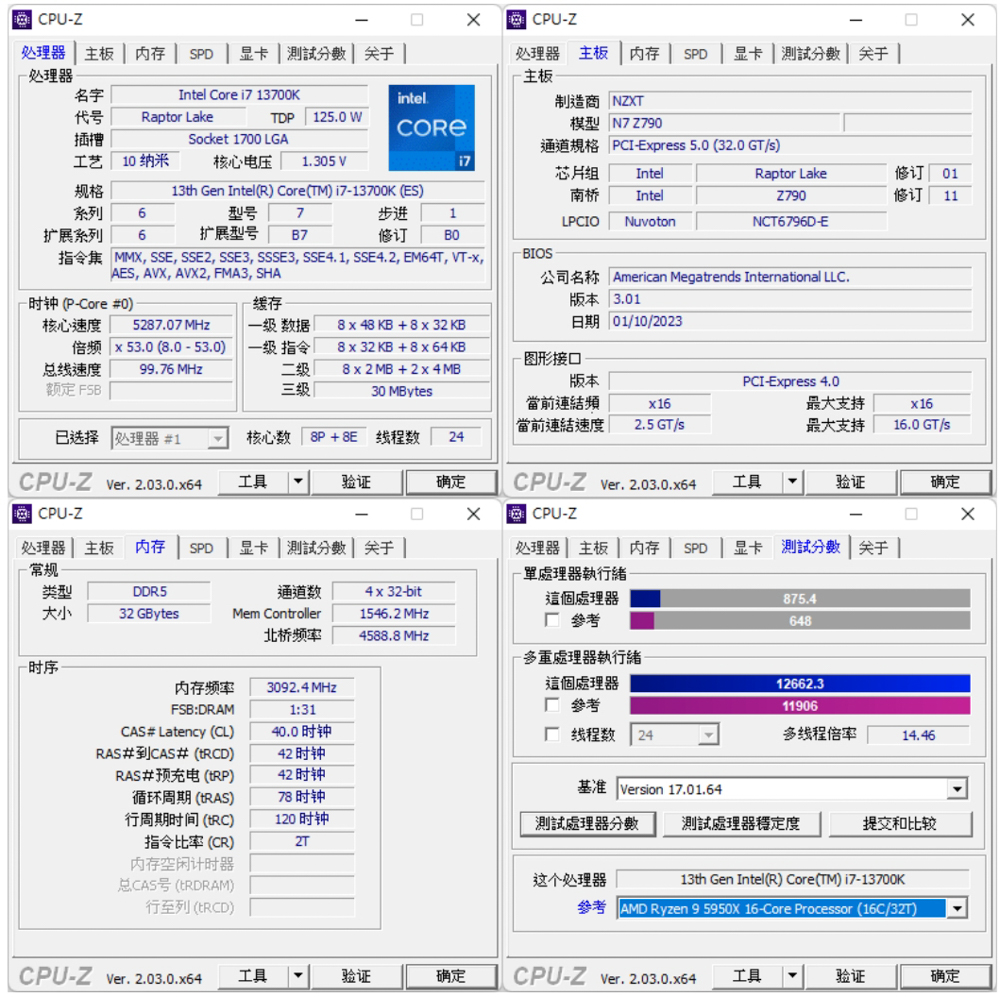
We also used the popular processor benchmarking software CINEBENCH R20 and R23 to evaluate the processor’s 3D rendering and drawing performance. This software is developed by MAXON and is based on Cinema 4D.
In the R20 version, the i7-13700K scored 811 points in the single-core test and 11759 points in the multi-core test. In the newer R23 version, the processor scored 2099 points in the single-core test and 30764 points in the multi-core test.
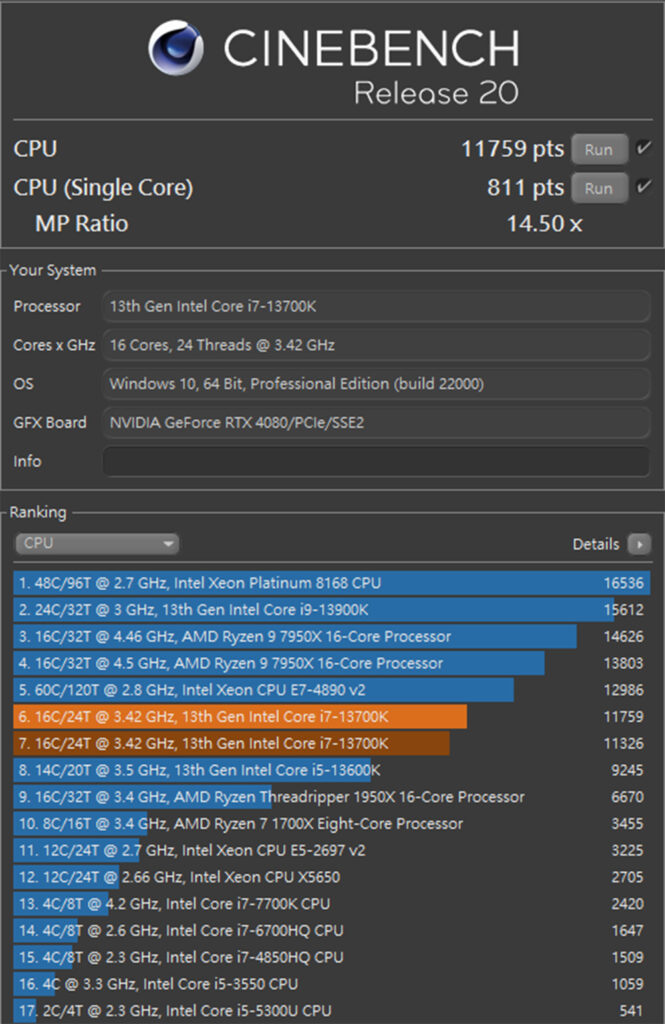
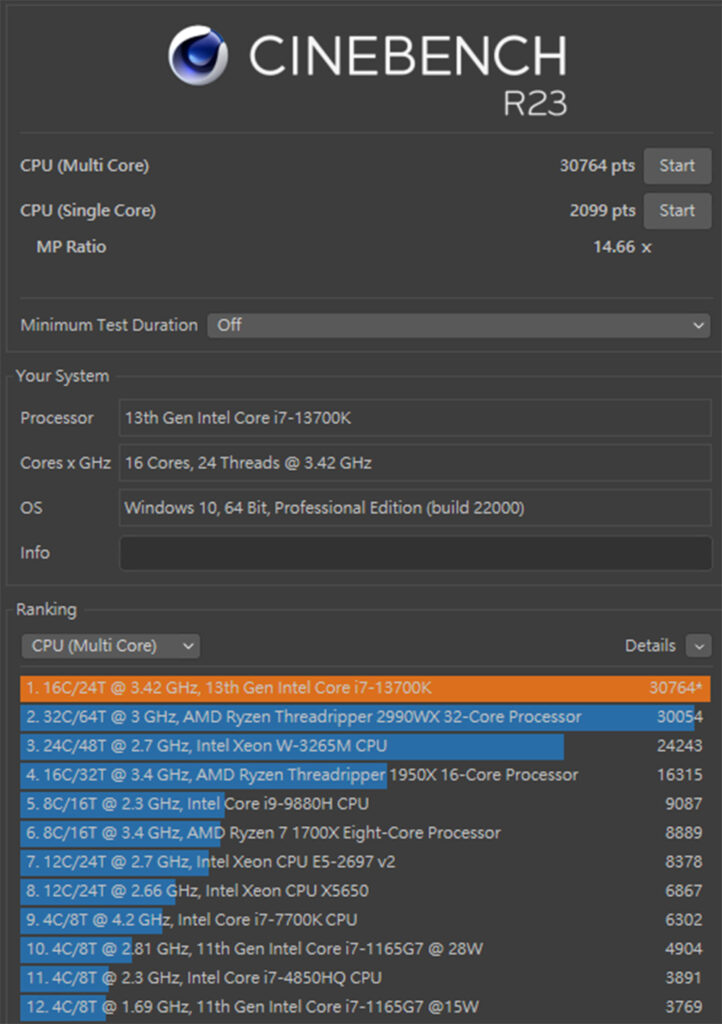
We also conducted a memory and cache test using AIDA64. This time, we used a DDR5 6200MT/s 16GBx2 dual-channel memory and enabled the XMP 3.0 profile for testing. The read speed of the memory was 94067 MB/s, the write speed was 84468 MB/s, and the copy speed was 85241 MB/s. The memory latency was 72.9 ns.
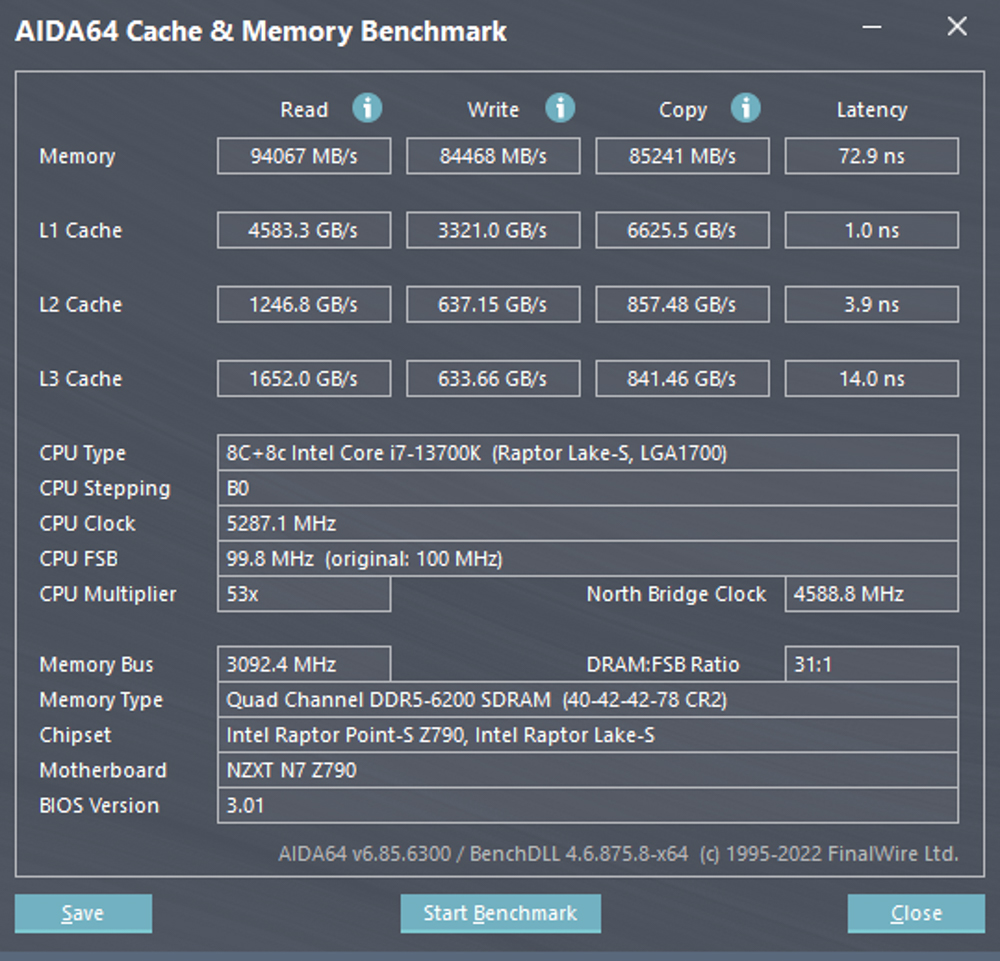
We also conducted a 3D Mark CPU Profile test to evaluate the processor performance using different thread counts, including MAX, 16, 8, 4, 2, and 1 thread. Scores above 16 threads are more relevant to 3D rendering or professional audio-visual work. The scores of 8 threads are commonly used as a reference for the performance of most mainstream DX12 games, while the scores of 4 and 2 threads are more relevant to older games developed with DX9.
In this test, the i7-13700K achieved a maximum thread score of 12941 points. The scores for 8 and 4 threads relevant to mainstream gamers were 8564 and 4531 points, respectively.
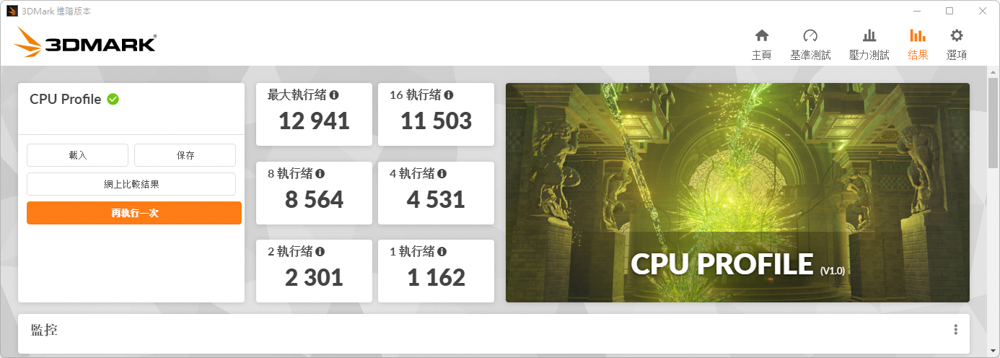
Furthermore, the writer employed 3D Mark Fire Strike and 3D Mark Time Spy, both of which are popularly employed in in-game performance simulations, and opted for the NVIDIA RTX 4080 graphics card for the testing process. The Fire Strike simulation, which imitates a DX11 situational game simulation test with 1080p quality, resulted in a score of 43092 points. Similarly, the Time Spy simulation, which emulates a DX12 situational game simulation test with 1440p quality, yielded a CPU score of 21645.
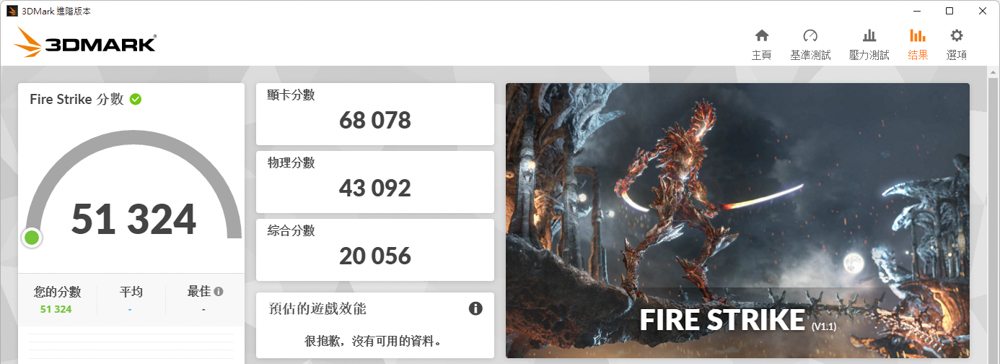
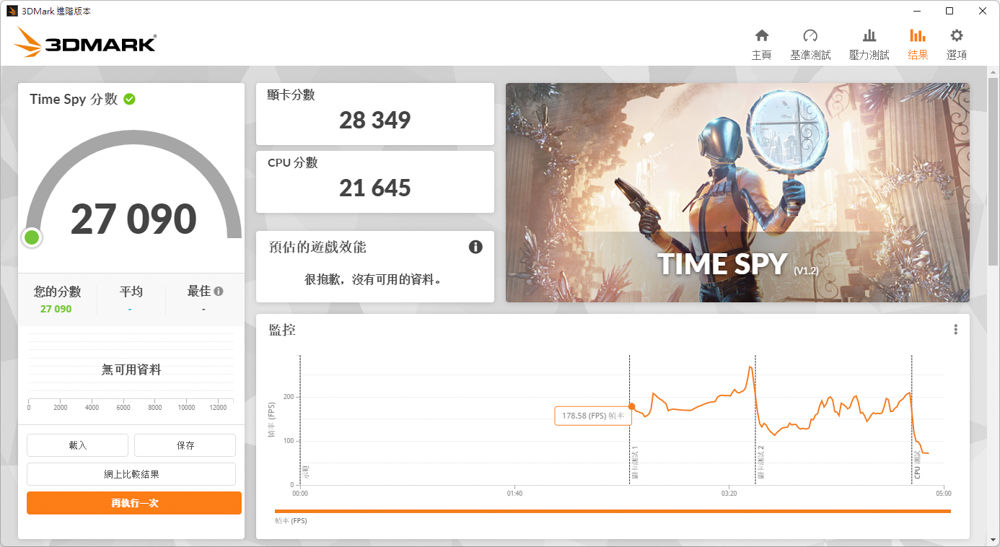
The V-Ray 5 Benchmark consists of three distinct testing scenarios, each assessing the processor rendering performance of the V-Ray project. On the i7-13700K testing platform, a score of 20472 points was achieved in the test.
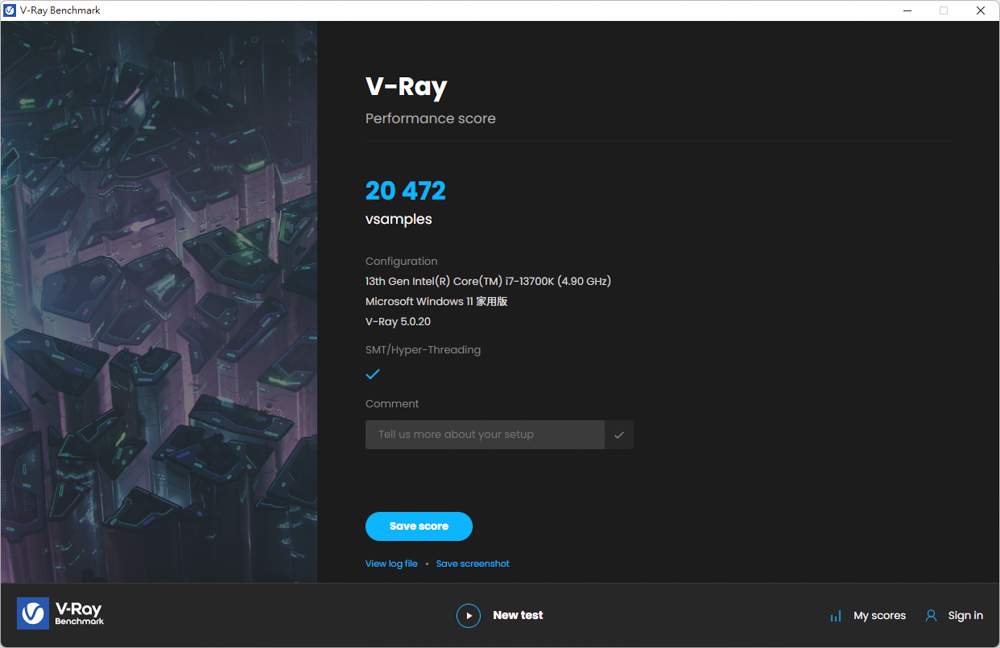
CrossMark comprises a total of 25 items, ranging from productivity to creative content work and system responsiveness, as well as other work simulation load tests. The three following scores have varying scoring standards and are utilized in different scenarios: Productivity, which encompasses file editing, spreadsheet tasks, and web browsing; Creativity, which is the second item and covers photo editing, photo organization, and video editing; and Responsiveness, which is the final item and includes opening files, file response speed, and multitasking.
In the CrossMark test, a total score of 2527 points was achieved, with 2290 points for Productivity, 2816 points for Creativity, and 2450 points for Responsiveness.

PCMark 10, like other tests, employs simulation to evaluate the overall computer performance. Basic function items such as application startup, web browsing, and video conferencing tests are frequently used. The productivity item simulates document and spreadsheet writing. However, as the last item fails the video content creation test, only the first two results are available for reference.
In this test, the basic function items received a score of 10475 points, while productivity items obtained 11251 points.

NZXT N7 Z790 Summary

The Z790 motherboard chipset has been updated alongside Intel’s 13th generation processors, with an upgrade strategy that involves halving the PCIe 3.0 channels and adding PCIe 4.0 channels for expansion specifications. Although the difference is not significant, the only differences between the NZXT N7 Z690 and Z790 motherboards are the number of power supply phases, DDR4/DDR5 memory support, and PCIe slot bandwidth specifications.
Whether it is necessary to upgrade from N7 Z690 to N7 Z790 depends on whether users wish to upgrade to DDR5 memory and if they plan to use higher channel specifications for device expansion, such as capture cards or PCIe SSDs. They can evaluate their requirements for PCIe expansion slots and decide whether to upgrade to the Z790 version.
NZXT N7 Z790 has released two models, matte black and matte white, with a price of NT$11,000 in the Taiwan sales channel. If users are fans of NZXT and plan to build a faithful console, they must not miss this opportunity! The NZXT motherboards are sold in limited quantities every time, so missing out may lead to disappointment.
If this article is helpful for you, please share this article with your friends on social media. Thank you!
This article is based on the personality of the reviews. You are responsible for fact-checking if the contents are not facts or accurate.
Title: Unboxing and testing the NZXT N7 Z790 motherboard, which comes with a 16+1+2 60A power supply and an evolved DDR5 platform