The colossal next-gen ASRock RX 7900 XTX Taichi 24GB OC Taichi graphics card boasts a sizeable 34cm length and 3-slot width. Outfitted with two 110mm and one 100mm triple fans, a copper base, heat pipes, and thickened fins for optimal heat dissipation, this extreme flagship card features a 2680MHz OC and 22-phase power supply for the GPU. This delivers outstanding 4K, 100FPS gaming performance and excellent thermal management for players.
Specifications
Graphics Core: AMD Radeon RX 7900 XTX
Bus Specifications: PCIe 4.0 x16
GPU Clock: Acceleration 2680 MHz, Gaming 2510 MHz
Stream Processor: 6144
Computing Units: 96
Memory: 24GB GDDR6
Memory Speed: 20Gbps
Memory Interface: 384-bit
Output Interface: 3 x DisplayPort 2.0, 1 x HDMI 2.1
Power Input: 3 x 8-pin
Recommended Power Supply: 1000W
Dimensions: 345 x 140 x 61mm, 3-slot
Weight: 1900g
ASRock RX 7900 XTX Taichi 24GB OC Unpacking / Three 10cm fans violently dissipate heat
The next-generation flagship Radeon RX 7900 XTX GPU from AMD features the RDNA 3 architecture and employs a chipset design with a 5nm GCD and 6nm MCD. This allows AMD to select the appropriate semiconductor process technology to achieve the desired performance-per-watt target. The GPU also includes upgraded 2nd generation Infinity Cache, Ray Accelerators, new AI Accelerator units, dual media engines, and the cutting-edge Radiance Display engine.
The Radeon RX 7900 XTX Taichi comes with 96 CU compute units, 6,144 SP stream processors, 96 RA ray tracing acceleration units, 192 AI acceleration units, and a factory overclock of 2680 MHz. It also features 24GB GDDR6 and a 96MB Infinity Cache, enabling a memory bandwidth of 3500 GB/s.
However, when using overclocking settings, the Radeon RX 7900 XTX Taichi requires three PCIe 8-pin power connectors, and a 1000W power supply is recommended.



The ASRock RX 7900 XTX Taichi comes with a DIY metal graphics card support frame as an accessory. The frame is supported by a triangular magnet at the base and includes two fixing buckles. When mounted horizontally, the support frame can be placed directly beneath the bottom right of the graphics card or secured in front of the card using the fixed keyhole. This ensures that the graphics card remains stable and avoids bending issues caused by gravity.

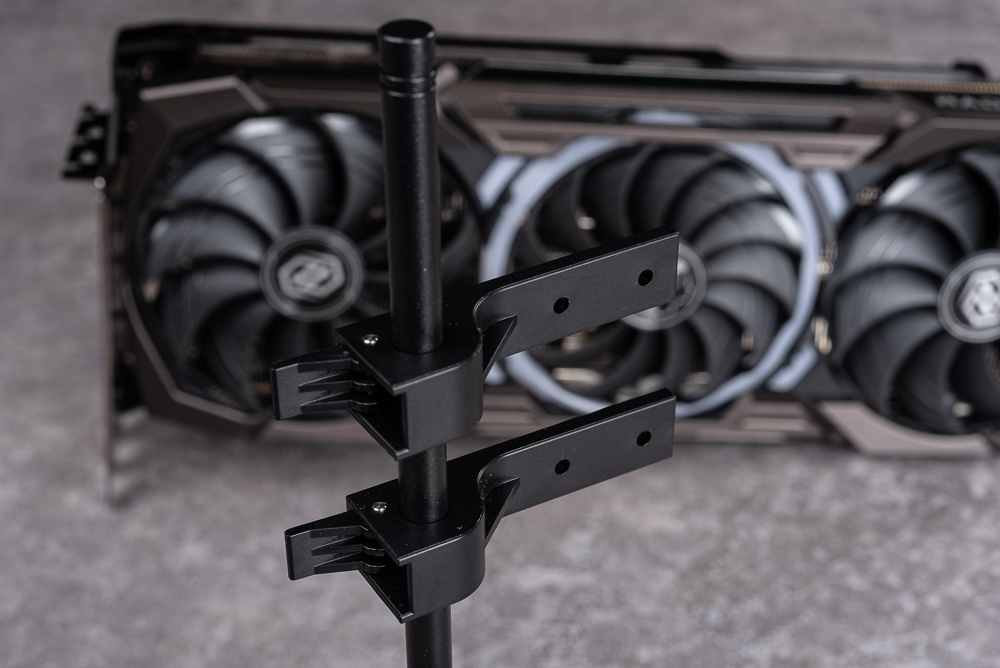
The ASRock RX 7900 XTX Taichi sports an attractive and robust armour design. It features three axial fans: two 110mm counter-rotating fans on the left and right and a 100mm fan in the centre. The middle fan also boasts eye-catching RGB lighting effects for an impressive appearance.

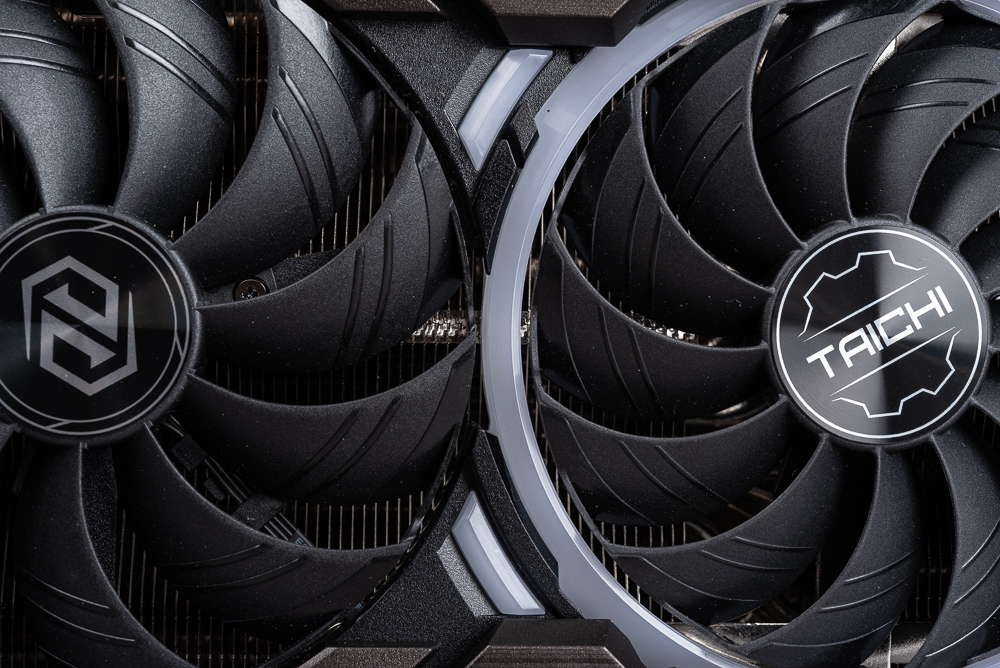
On the side of the graphics card, a metal mid-frame cover and numerous cooling fins are visible. The side features the word “RADEON” and Taichi RGB lighting effects. The graphics card requires three PCIe 8-pin power connectors, and an ARGB pin is located near the power socket. On the back panel of the PCIe bracket, there are switches for toggling the LED On/Off and selecting between BIOS Q/P modes.



Ultra-thick cooling fins, V-shaped cut corners, and V-shaped air vents are visible on the front of the graphics card. These features help guide the cooling airflow through the fins more efficiently, contributing to better thermal management.

The metal backplate of the graphics card features the word “TAICHI” and an RGB logo. Additionally, the front has cooling vents that allow airflow to pass through the card, further enhancing its thermal management capabilities.

The graphics card requires a 3-slot installation space, and the metal mid-frame is reinforced with screws and brackets to increase overall structural integrity. The card supports up to four display outputs, featuring three DisplayPort 2.0 ports and one HDMI 2.1 port.

Upon disassembling the cooling system, it’s evident that the metal mid-frame reinforces the circuit board’s strength. The cooler employs a copper base that directly contacts the GPU, and heat pipes surround the memory for effective heat conduction. The radiator’s eight heat pipes guide waste heat to a comprehensive set of cooling fins, which are then cooled by three large fans that actively dissipate heat.

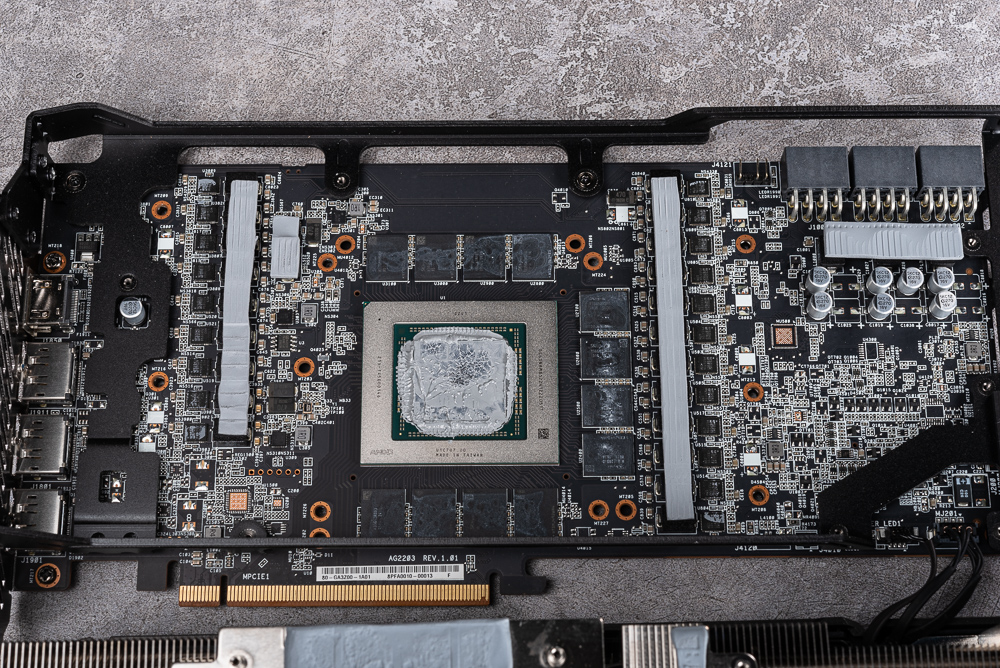
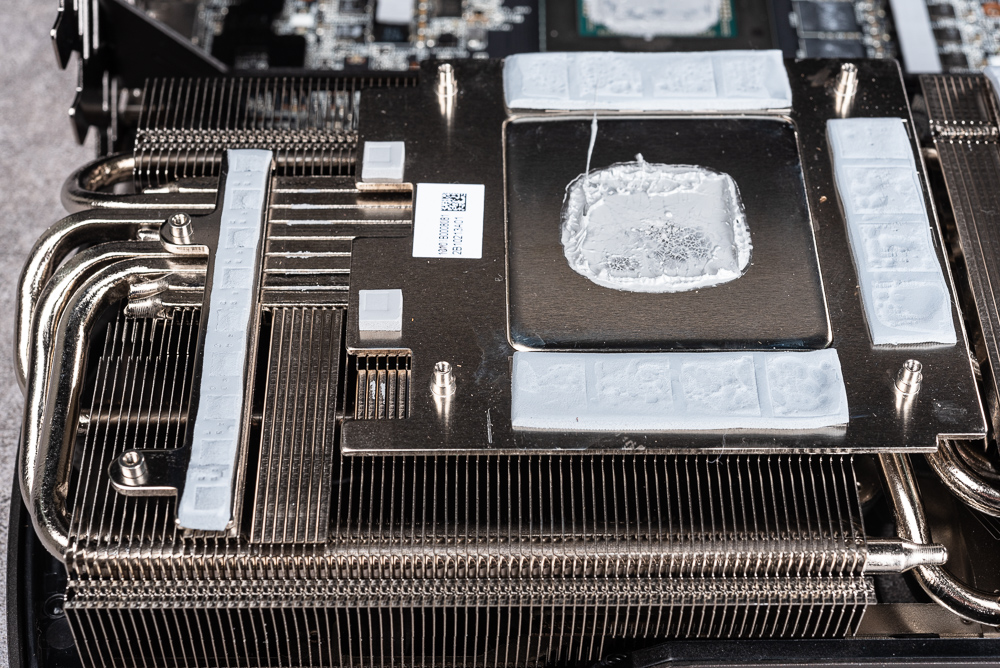
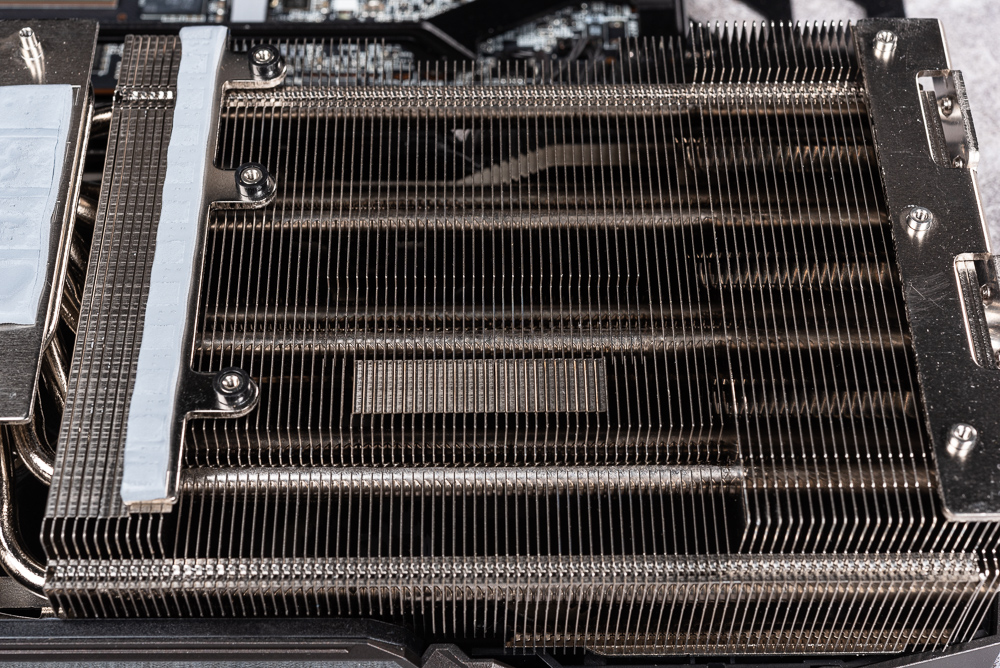
The lighting effect of the graphics card is mainly on the front RGB light ring, the TAICHI light board on the side and the TAICHI Logo on the back.
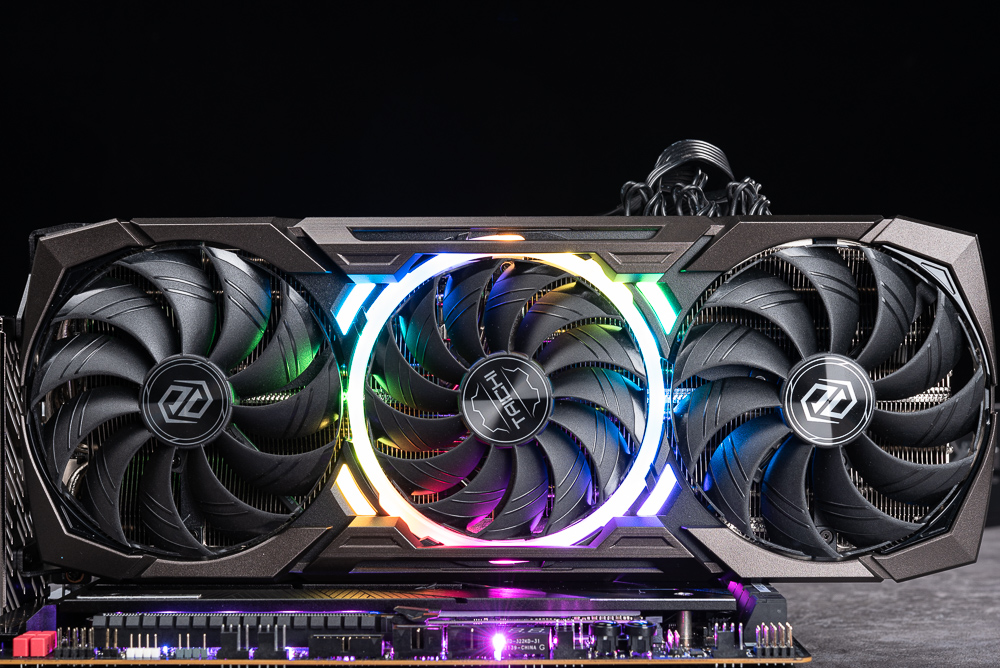



ASRock Tweak overclocking tool and Polychrome Sync lighting effect software
The ASRock RX 7900 XTX Taichi graphics card comes with factory OC settings, which can be activated by switching to OC Mode using the ASRock Tweak overclocking tool. This enables an automatic overclock to a high frequency of 2680 MHz. Additionally, the software offers preset, Silent Mode, and user manual adjustment modes.
In summary, OC Mode increases the power limit by 10% up to 372W (default is 339W), while Silent Mode reduces it by 6% to 318W. The manual adjustment mode allows users to fine-tune the GPU and memory clocks, fan speed, and GPU power consumption limit as needed.
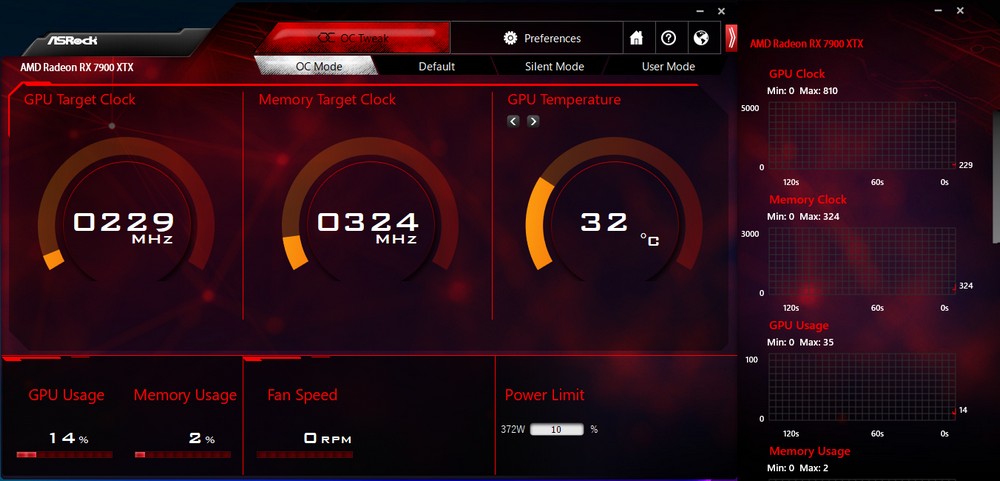
Regarding lighting effects, the front central fan, the side Taichi light board, the Taichi Logo on the back panel, and the ARGB pins provided by the RX 7900 XTX Taichi graphics card can all be adjusted and synchronized using the ASRock Polychrome Sync software. This enables a cohesive and customized lighting experience across the various components.
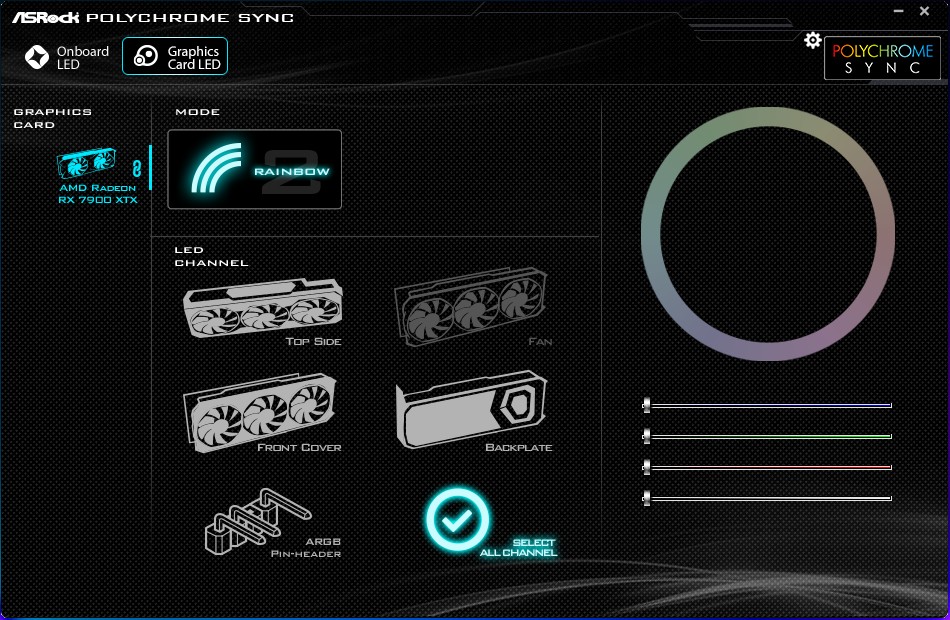
ASRock RX 7900 XTX Taichi 24GB OC Benchmark Performance Test
For the graphics performance test, an Intel Core i9-13900K, ASRock Z790 Taichi, and dual-channel DDR5 16GB*2-7000 memory are used. The Resizable Bar function is enabled for 3DMark, 2160p gaming, AAA games, and DXR game testing, providing a comprehensive assessment of the card’s capabilities.
Test Platform
Processor: Intel Core i9-13900K
Motherboard: ASRock Z790 Taichi
Memory: KLEVV DDR5-7000 16GBx2
Display Card: ASRock RX 7900 XTX Taichi 24GB OC
System Disk: Solidigm P41 Plus 1TB PCIe 4.0 SSD
Radiator: Phanteks Glacier One 360MPH
power supply: Seasonic VERTEX GX-1000
Operating System: Windows 11 Pro 22H2 64bit, Resizable BAR On
Driver Version: AMD 23.1.1
GPU-Z displays the ASRock RX 7900 XTX Taichi 24GB OC information, which features a 5nm process Navi 31 GPU with 6,144 rendering cores and 24,576 MB GDDR6 memory. The GPU’s default clock frequency is 2,526 MHz, with a boost frequency of 2,679 MHz. The graphics card utilizes a PCIe 4.0 x16 interface bandwidth, and the driver version is 23.1.1. Additionally, the Resizable BAR feature is enabled.
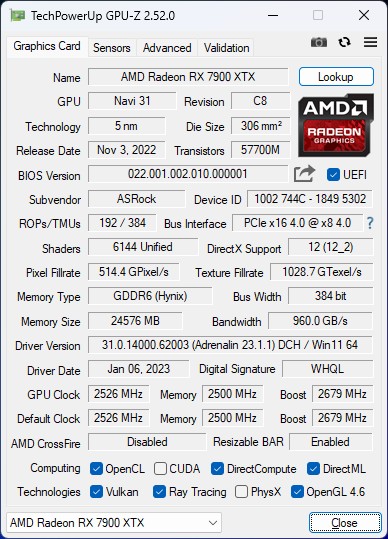
The 3DMark Fire Strike performance test is a mainstream test scenario using 1080p resolution and the DirectX 11 API. The RX 7900 XTX Taichi achieved a score of 44,901 points on this test. In the 1440p Extreme test, it scored 35,144 points, and in the Ultra test with a higher 4K 2160p resolution, it scored 21,113 points. The performance was rated as Good in the Extreme test and Great in the Ultra test, both being above-average results.
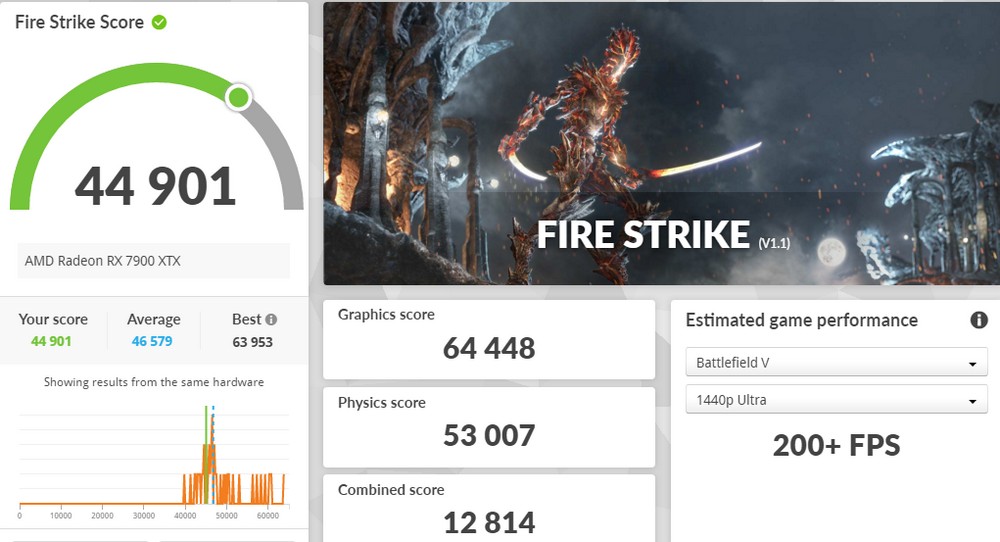
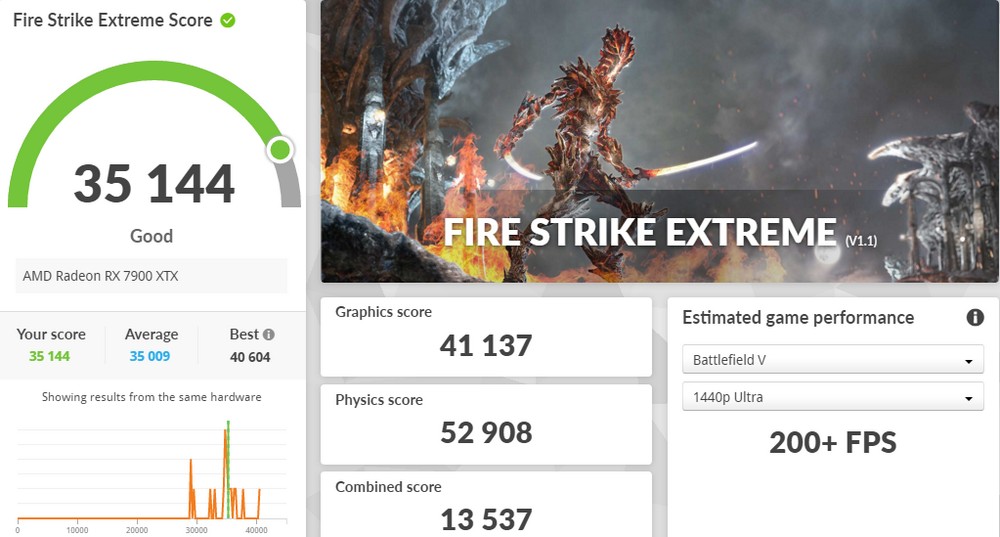
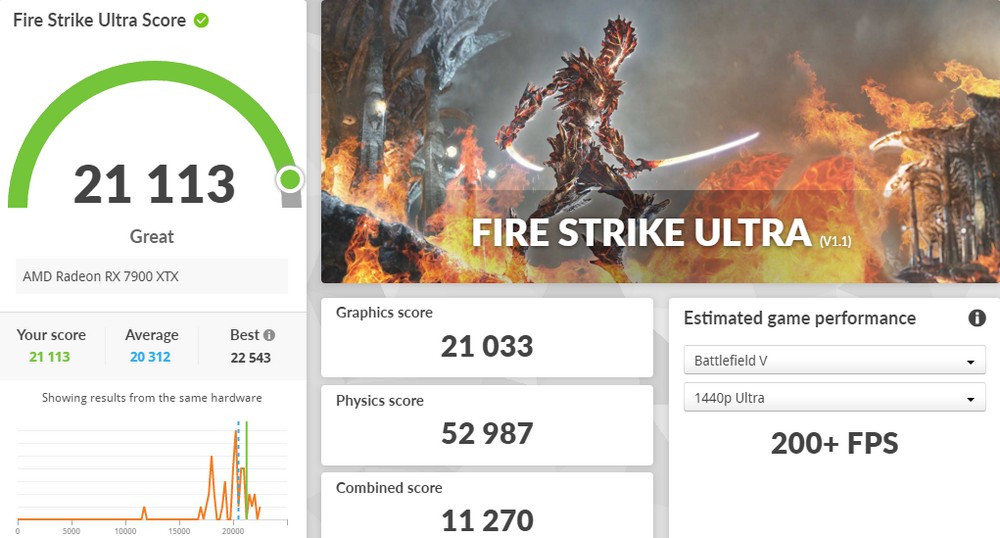
3DMark Time Spy is a test scenario designed using the DirectX 12 API, targeting AAA game levels. In the 1440p Time Spy test, the RX 7900 XTX Taichi scored 28,984 points, while in the Extreme test, it achieved 15,345 points. These results were rated as Great and Good, respectively, indicating strong performance.
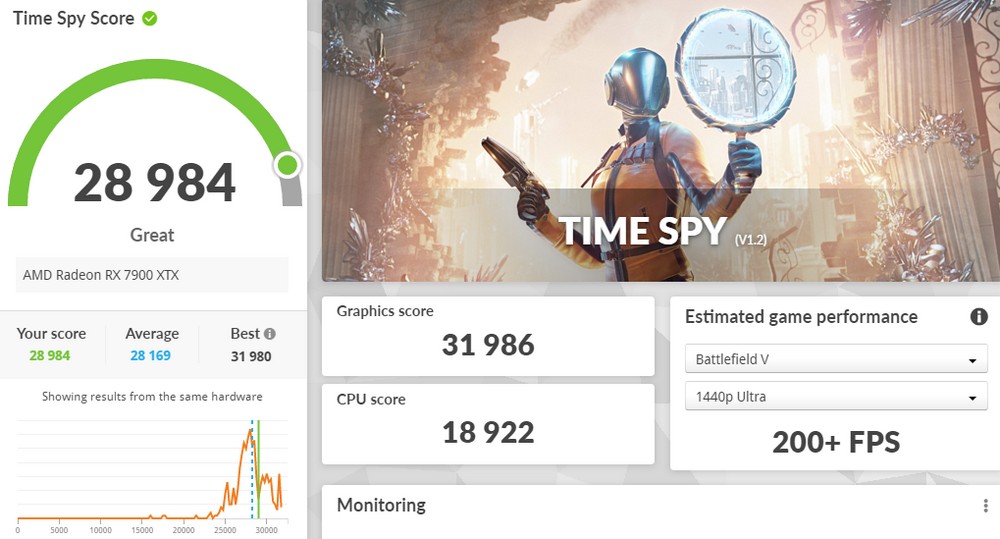
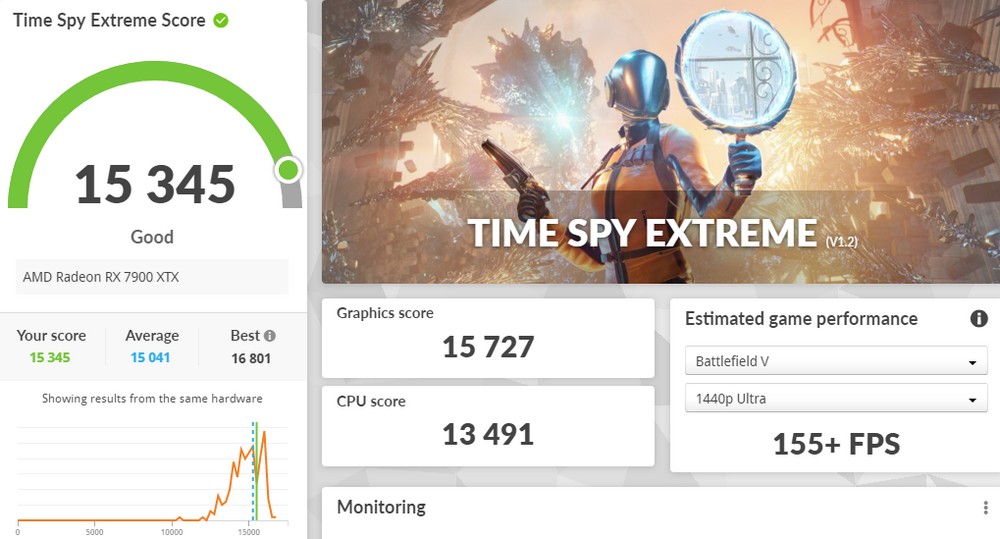
The 3DMark Port Royal test focuses on ray tracing, incorporating technologies such as DirectX Raytracing (DXR) applications in AAA game scenes. The RX 7900 XTX Taichi achieved a Good score of 16,777 points and an average of 77.68 FPS in this test. Lastly, in the newly-launched Speed Way test, which employs full ray tracing, the card scored 6,261 points with an average of 62.61 FPS.
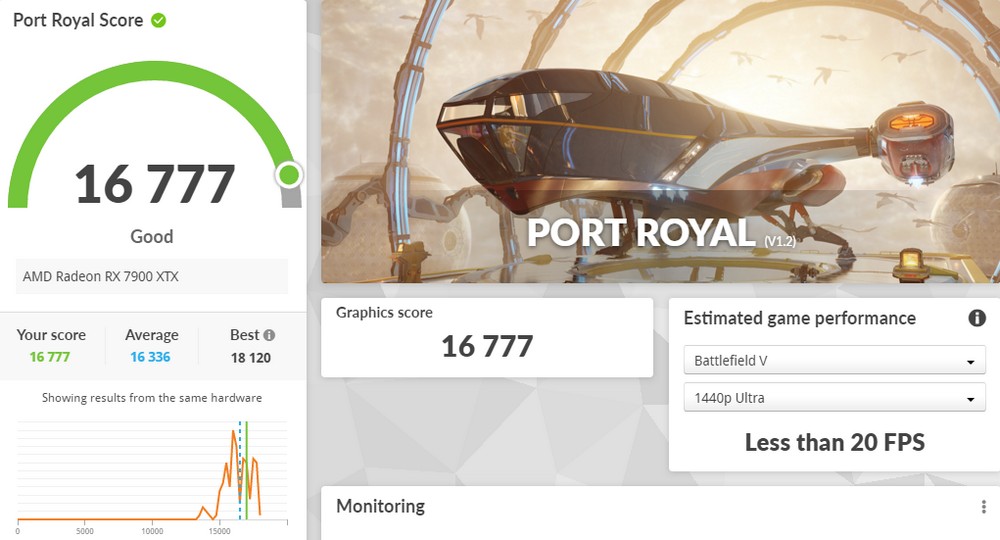
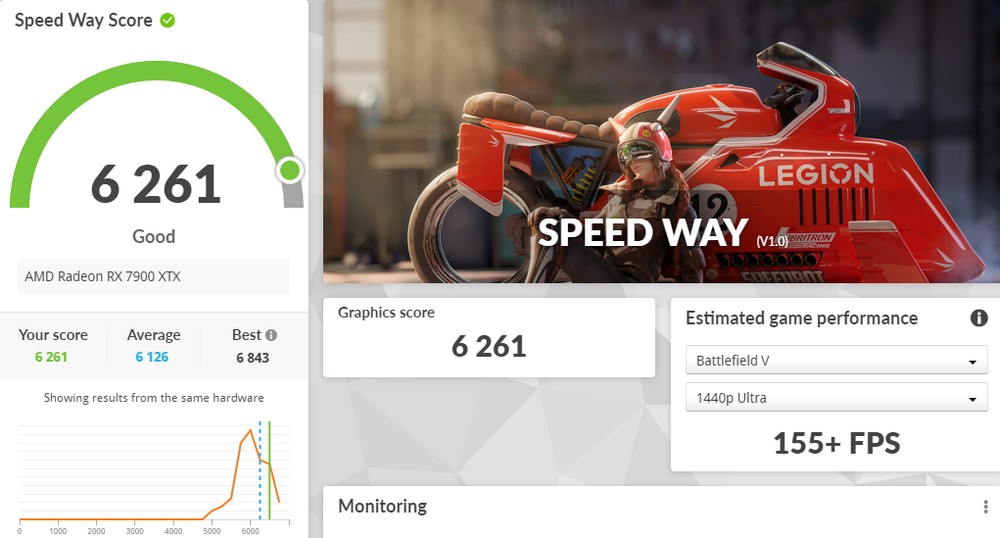
ASRock RX 7900 XTX Taichi 24GB OC – 4 e-sports games performance test
The four esports games, “Rainbow Six: Siege,” “League of Legends,” “Apex Legends,” and “CS:GO,” all involve intense skill, team-based tactical competition, and MOBA-style gameplay. When the game quality and details are not set too high, these games still achieve an average FPS of over 100 frames.
The RX 7900 XTX Taichi delivers strong performance in 2160p resolution esports games. In “CS:GO,” it averages 404.35 FPS; in “Apex Legends,” it averages 193 FPS; in “League of Legends,” it averages 447 FPS; and in “Rainbow Six: Siege,” it averages 429 FPS. This performance level definitely meets the high FPS gaming experience demanded by esports games.
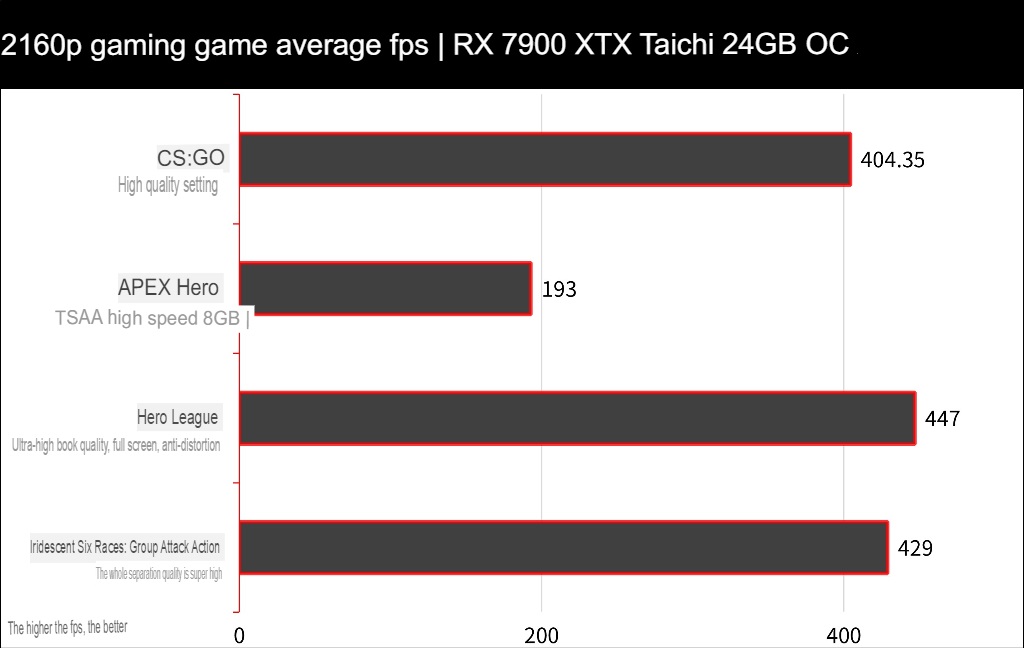
ASRock RX 7900 XTX Taichi 24GB OC – 11 Games Benchmark
In the 11 AAA game performance test, the average performance is evaluated at 2160p with all special effects enabled. Only F1 2021 uses the ray tracing function in this test, while the other games have no ray tracing or acceleration settings, assessing the GPU’s actual traditional rendering performance.
The test lineup includes entry-level “F1 2021,” racing game “Forza Horizon 5,” “Shadow of the Tomb Raider,” cinematic game “Death Stranding,” “Gears of War 5,” “The Division 2,” “Horizon Zero Dawn,” as well as performance-intensive titles like “Borderlands 3,” “Assassin’s Creed Valhalla,” “Metro Exodus,” and “God of War.”
The RX 7900 XTX Taichi achieved an average of 118.75 FPS in 2160p AAA games. All games displayed sufficient performance, with only “Metro Exodus” falling below 100 FPS.
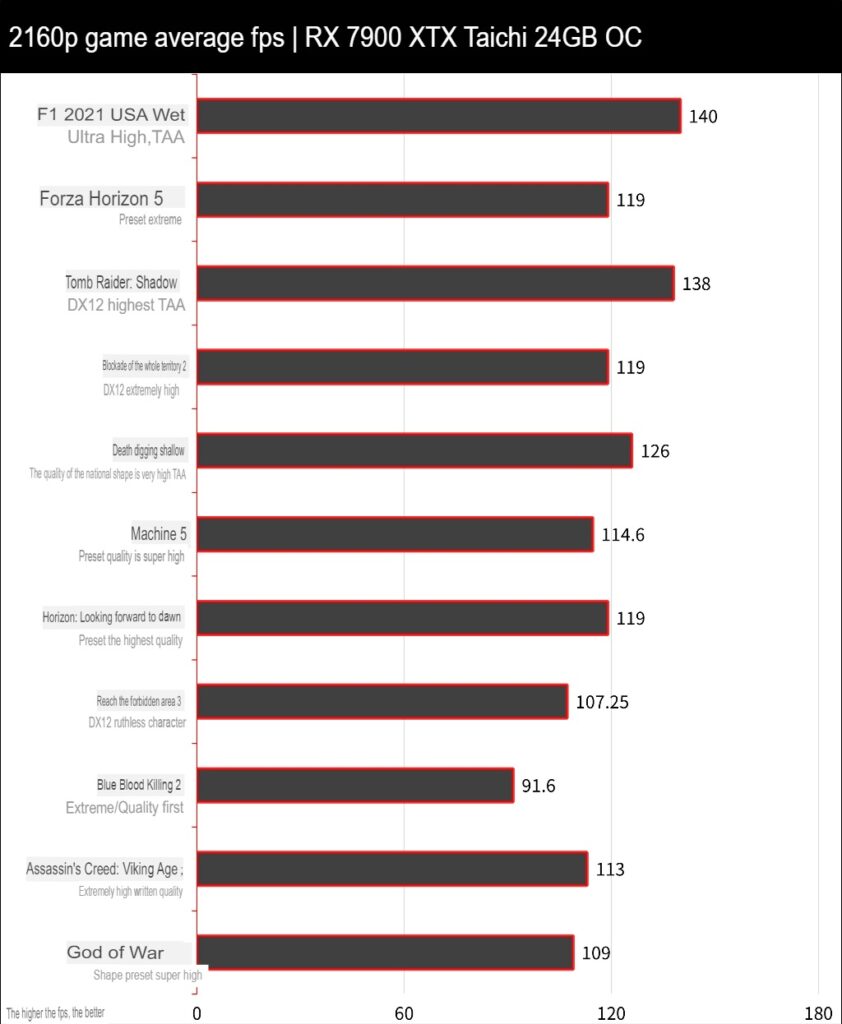
ASRock RX 7900 XTX Taichi 24GB OC – 9 ray-chasing game tests
Nine ray-tracing DXR game tests were conducted using next-generation updated titles such as “The Witcher 3: Wild Hunt,” “Cyberpunk 2077,” “Watch Dogs: Legion,” “Resident Evil Village,” “Marvel’s Spider-Man: Miles Morales,” “Guardians of the Galaxy,” “Forspoken,” “F1 2022,” and “Far Cry 6.” The tests were performed at 2160p resolution with the highest special effects and ray tracing settings, and FSR acceleration was also enabled. For detailed settings, please refer to the corresponding chart.
The RX 7900 XTX Taichi achieved an average of 101.9 FPS in 2160p ray-tracing games. “F1 2022” averaged 132 FPS, “Resident Evil Village” averaged 202 FPS, and “Marvel’s Spider-Man: Miles Morales” averaged 99 FPS, showcasing solid ray-tracing performance. However, in games like “Cyberpunk 2077,” which averaged 57.4 FPS, and “The Witcher 3: Wild Hunt,” which averaged 57 FPS, the special effect settings may need to be slightly reduced for optimal performance.
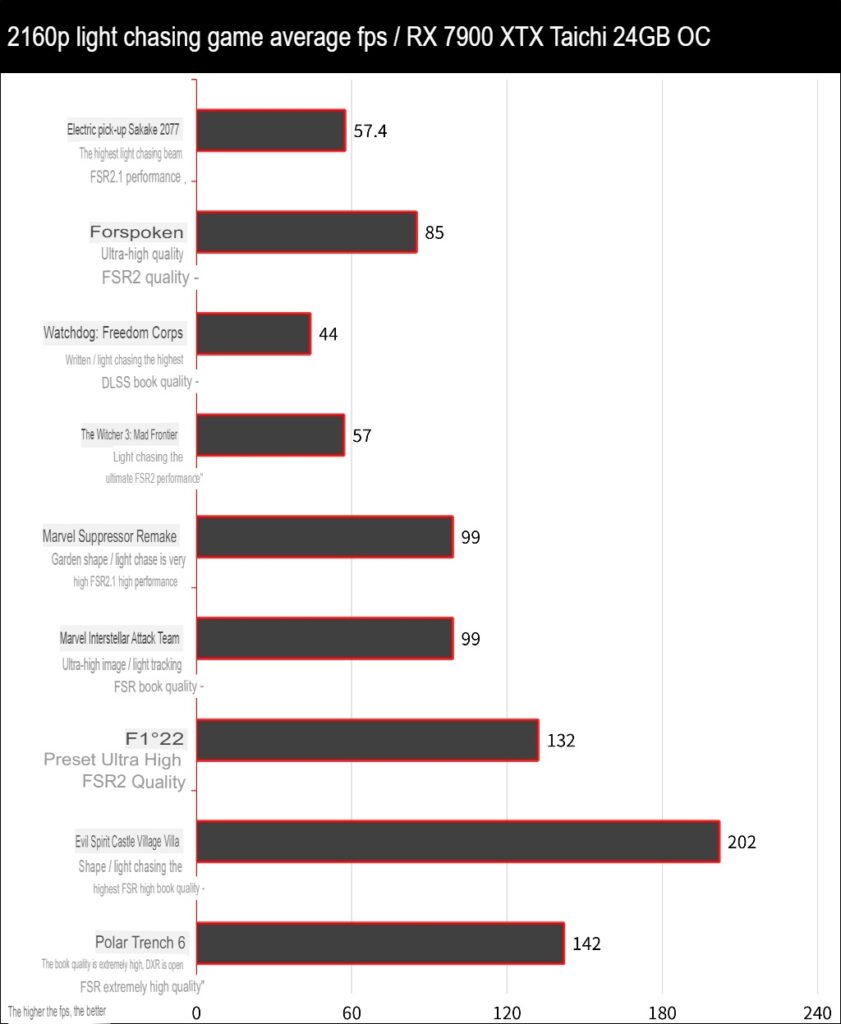
ASRock RX 7900 XTX Taichi 24GB OC power consumption and temperature measurement
For the power consumption and temperature test of the graphics card, the Time Spy Stress test, Furmark, and “Cyberpunk 2077” were used. Power consumption was measured using NVIDIA’s PACT tool to monitor the wattage provided by the PCIe slot and the 12V power supply.
Regarding the graphics card temperature, the RX 7900 XTX Taichi reached a maximum temperature of 61°C during the stress test, indicating impressive temperature management performance.
In terms of power consumption, the Time Spy Stress test and Furmark test reached as high as 373W, while “Cyberpunk 2077” consumed 320W. It is recommended that players use a 1000W power supply when building their PC to accommodate this graphics card.
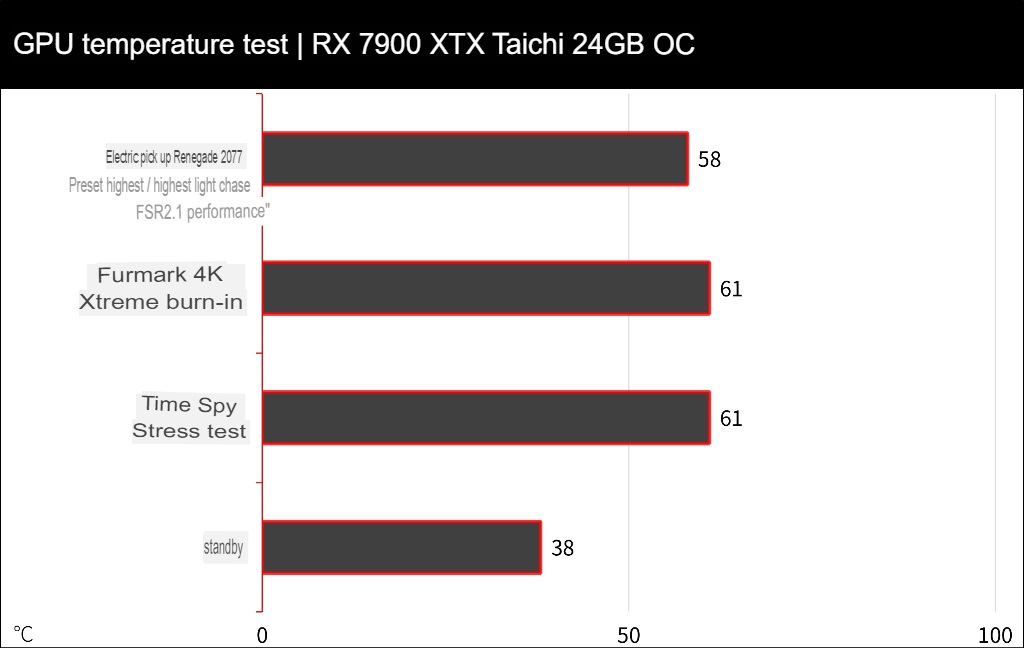
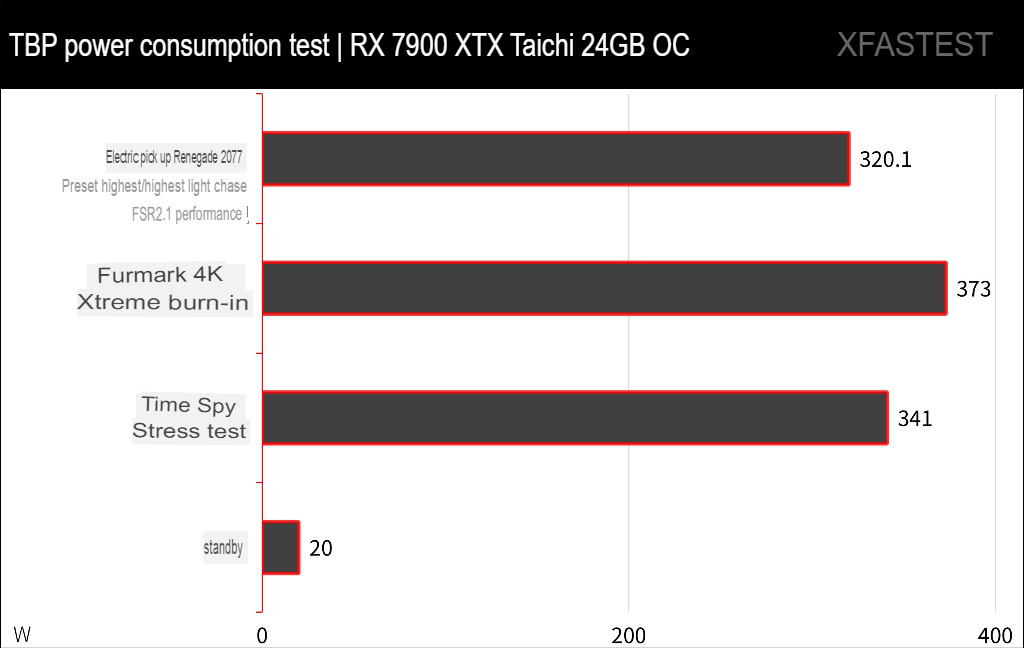
Summary
The ASRock RX 7900 XTX Taichi 24GB OC graphics card boasts an impressive design with two 110mm and one 100mm forward and reverses axial triple fans. This setup extends the card’s length to 34.5cm and requires a 3-Slot installation space. The striking heatsink allows for excellent heat dissipation performance, while the Polychrome RGB light ring, light panel, and Logo light showcase the card’s high-end flagship status.
The RX 7900 XTX Taichi can satisfy e-sports players with performance exceeding 400 FPS, as well as deliver an average of 118.75 FPS for 2160p AAA games and 101.9 FPS for ray-tracing games. However, to maintain stable game performance at 60 FPS, some special effect settings might need to be slightly reduced.
Currently, the stock for AMD’s new series of graphics cards is limited. The ASRock RX 7900 XTX Taichi had a limited release not long ago, priced at $39,990 in Taiwan. For players with sufficient budgets looking to unlock 4K, 100 FPS performance, this graphics card is an excellent choice.
If this article is helpful for you, please share this article with your friends on social media. Thank you!
This article is based on the personality of the reviews. You are responsible for fact-checking if the contents are not facts or accurate.
Title: Unboxing and testing the ASRock RX 7900 XTX Taichi 24GB OC / Enormous 34cm Taichi card with 3-slot mandatory overclocking cooling solution