
The ultra-cost-effective TP-Link annual flagship Archer AX80, with Wi-Fi 6, wireless dual-band, AX6000 wireless level, 8-antenna streaming, and 2.5GbE LAN/WAN specifications, can satisfy gamers, wireless multi-device, high-speed It also has the professional security network protection function of HomeShield family care and the seamless Wi-Fi signal coverage of OneMesh. In fact, through the out-of-the-box test, it not only has high-frequency and wide-range Wi-Fi coverage, but also has ultra-high-speed Wi-Fi 6 transmission performance, and it has a more cost-effective price than similar products. Heartwarming.
Specifications
Standard: IEEE 802.11ax/ac/n/a 5GHz, IEEE 802.11ax/n/b/g 2.4GHz
Product Category: AX6000
Wireless Speed: 2.4GHz 1148 Mbps, 5GHz 4804 Mbps
Antennas: 8 x Fixed High-Efficiency Antennas, Beamforming, High Power FEM
Processor: 2.0GHz Quad Core Processor
Memory: 512MB
Wireless Technology: MU-MIMO, OFDMA, Airtime Fairness, 160MHz, 1024-QAM, DFS, 8 Streams, WPA3
HomeShield Home Care: Instant IoT Protection, Malicious Website Blocker, Intrusion Prevention System, DDoS Attack Defense, Home Network Scanning
VPN: Server OpenVPN, PPTP, L2TP; Client OpenVPN, PPTP, L2TP
Network Connection Type: Floating IP, Fixed IP, PPPoE (support MPPE ), PPTP, L2TP
Network Port: RJ45 1GbE WAN/LAN x 1, RJ45 2.5GbE WAN/LAN x 1, RJ45 1GbE LAN x 3
USB: 1 x USB 3.0; FTP Server, Media Server, Samba Server
Volume: 20 x 18.9 x 5.9cm
TP-Link Archer AX80 the box / AX6000 annual flagship, dual-band 8-antenna
Wi-Fi 6 generations use the same dual-band 2.4GHz, and 5GHz frequency, support up to 160MHz bandwidth, 1024-QAM modulation technology, and enable wireless transmission The performance can directly catch up with the wired network. At the same time, it has uplink/downlink OFDMA and MU-MIMO so that the wireless router can serve more wireless devices at the same time and effectively utilize the bandwidth and Spatial Streams.
The annual flagship TP-Link Archer AX80 wireless router, with Wi-Fi 6 up to 8 spatial streams, equipped with 8 fixed antennas, beamforming, and high-power FEM, not only has ultra-high-range Wi-Fi coverage but also based on The location of the wireless device improves the waveform.
The new Archer AX80 has a radial shape and a unique fighter-like design, and it is quite domineering with 8 antennas. The wireless dual-band can reach the AX6000 wireless level of 2.4GHz 1148 Mbps and 5GHz 4804 Mbps, and uses a 2.0GHz quad-core processor and 512MB of memory to ensure smooth, fast, and no delay in the network.
In addition to its powerful performance, the Archer AX80 also provides 1GbE WAN/LAN, 2.5GbE WAN/LAN, and three 1GbE LAN network ports, which means that the WAN side can be configured according to the usage environment, and it can also be used with a 2.5GbE Switch to replace Devices that require high-speed intranet transmission, such as gaming PCs and NAS, establish a 2.5GbE high-speed local area network.


Archer AX80 uses a fixed antenna, so the main accessories are transformers, network cables, and quick installation instructions.

The 8-antenna Archer AX80 has a radial design, and its appearance is more like a stealth fighter. The 8 triangular antennas are also quite interesting. In addition to the TP-Link logo in front of the machine, there are also hidden buttons such as a Wi-Fi switch, LED light switch, and WPS directly below.


The fixed external high-efficiency antenna uses a high-power FEM front-end inside, which can effectively enhance the wireless signal strength and coverage. With beamforming technology, the waveform can be adjusted according to the location of the mobile device, so that there is no wireless signal in the use environment. dead end.

The rear of the Archer AX80 has DC In, a power switch, a hidden Reset button, and network ports for 1GbE WAN/LAN and 2.5GbE WAN/LAN, and 3 1GbE LAN. When setting, you can specify 1GbE WAN/LAN or 2.5GbE
WAN/LAN is the main WAN side. The system mainly supports the use mode of single WAN, so there are still 4 LANs that can be used;
The WAN side does not need to be up to 2.5GbE, so 2.5GbE can be used as a LAN connection to a PC or NAS.

As for the bottom of the machine, there is a product label, indicating the default SSID and connection password; and on the left side of the machine, there is a USB 3.0 port, which can be used as a simple FTP server, Media server or Samba server, etc. Function.


TP-Link Tether app is super easy to set up for the first time, easy to use
For the initial network setting, players need to connect the Archer AX80 to the power supply and connect the network cable provided by the ISP to the WAN side of the router, and then use the mobile device to open the Tether app for setting (the mobile device needs to be connected to the Wi-Fi provided by the AX80 first. -Fi), of course, you can also use a laptop or PC to connect to https://tplinkwifi.net through a web browser to set up.

Open the Tether app and wait for a while to find the local device Archer AX80. The first setup will of course require the creation of a local password for future login management.
Then Archer AX80 has 2 optional WAN ports, so it will first ask if you want to use 2.5GbE WAN or 1GbE WAN to connect to the Internet, here use 2.5GbE WAN, and then specify the type of Internet connection, the basic Floating IP, fixed IP, PPPoE (MPPE supported), L2TP, PPTP are supported.


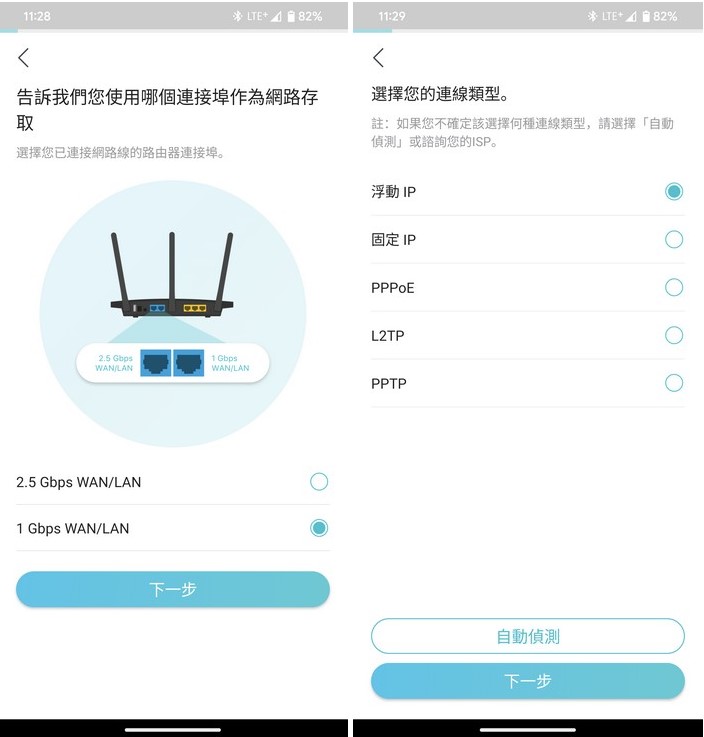
The next step is to set the wireless network SSID and password. By default, the smart connection is used, that is, the 2.4GHz and 5GHz use the same SSID, and the Archer AX80 will automatically assign the frequency used by the wireless device.

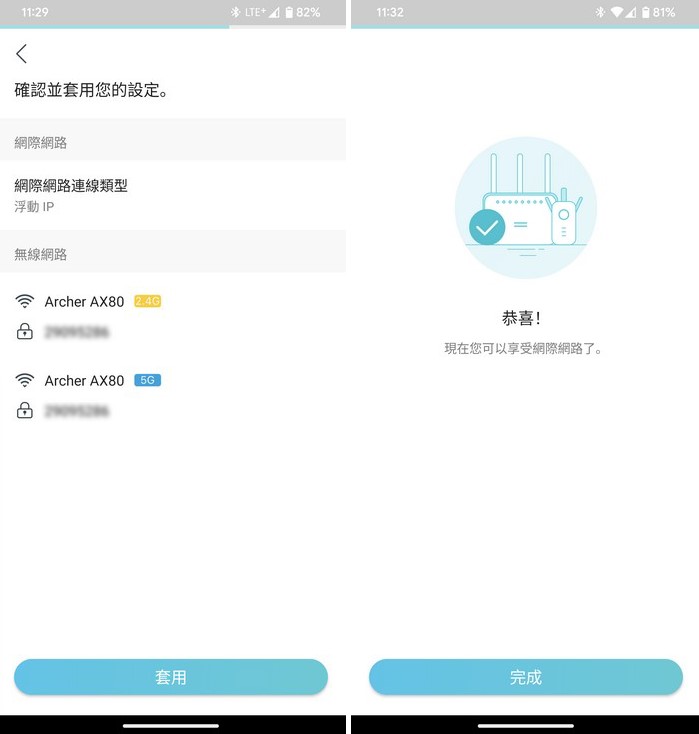
After the setup is complete, the Tether app can also provide comprehensive Archer AX80 management functions. For example, the subscription mechanism of HomeShield Pro will be prompted for the first time, and the homepage will also briefly display the information of the Internet, Archer AX80, and the client, and help monitor the Internet. Internet speed, Wi-Fi, etc.
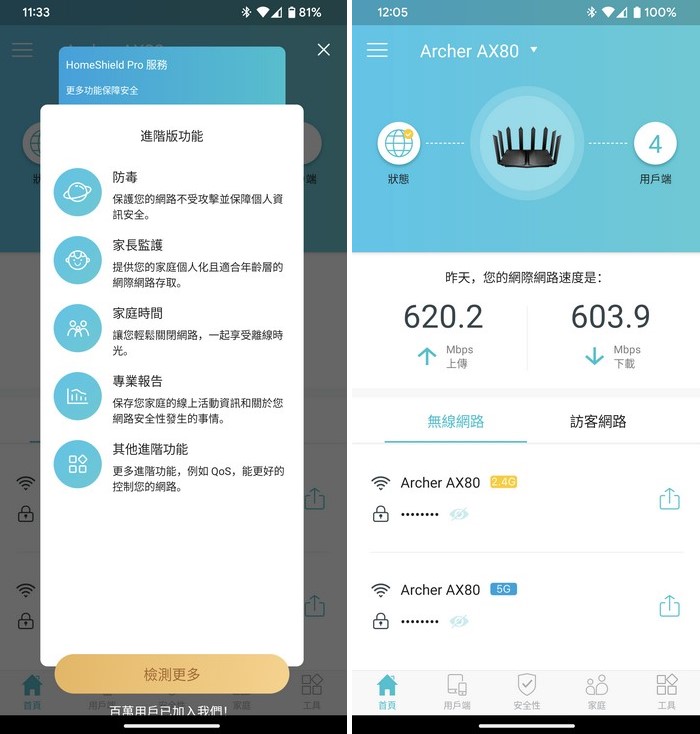
Such as the current Internet connection information and status; as well as the firmware, hardware version, and IP location of the Archer AX80 wireless router; and all currently connected devices, including wireless 2.4GHz, wireless 5GHz, and wired devices are listed It can be used for real-time device monitoring.
In terms of security functions, it provides advanced functions such as web protection, intrusion prevention, and IoT protection, and has a 30-day free trial service.
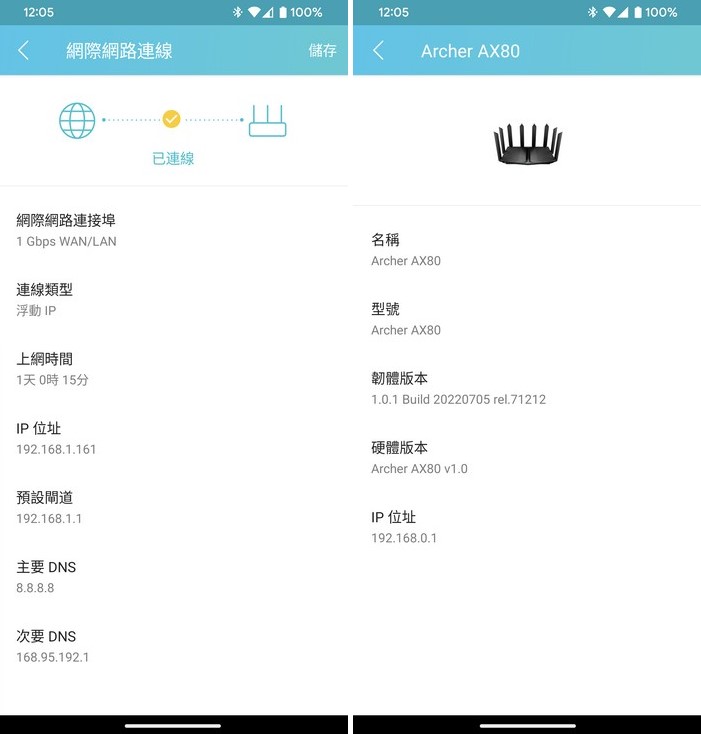

HomeShield family care completes family monitoring settings at your fingertips
For HomeShield’s “Parental Monitoring” function, it can also be set through the Tether app. Parental monitoring operations can be performed for 6 groups of profiles including son, daughter, father, mother, grandfather, and grandmother. For example, we choose the son’s profile. , then you need to specify your son’s mobile device, PC, NB, and any other device connected to the Internet.
Then you can manually set the blocked websites, filter content, bedtime, and other settings. If you want a more flexible time limit and closing time, you need to upgrade to use it.


Blocked websites need to manually enter the websites that need to be filtered. Usually, when the filtering content is leaked, it can be manually added to the blacklist; while the filtering content includes adult, gambling, sex, online communication, social network, payment, media, Downloads, games, and other categories, as long as the check box will automatically prohibit the device from browsing these contents.
The last bedtime default is to specify the bedtime every day. At this time, the network can be used normally for the rest of the time. However, if you want more flexible settings, weekdays/weekends, days, and other functions, you need to upgrade.


After the parental control is set, you can monitor how long your son has been using the Internet, as well as frequently connected websites, programs, and other information, and the blocking record will display the connections under the filter content, such as Battle.net, Steam and other well-known The program connection of the game platform is blocked, which means that the content block includes all web pages and program connections will be blocked, making it easier for parents to monitor the network.

TP-Link Archer AX80 professional management interface is super reliable
In addition to the convenient mobile monitoring and setting functions of the Tether app, the management interface of the web version has more detailed information and setting functions. Just enter tplinkwifi.net to enter the management interface of the web version.
The network map on the homepage also has detailed information on the Internet, Archer AX80, Mesh devices, and clients. Not only is the interface design quite comfortable, but the information provided is also quite detailed.



The main Internet settings can also adjust the WAN side and connection type, the default use of the router’s MAC address, which can also be adjusted according to ISP needs. Wireless network settings, you can enable OFDMA, TWT, smart connection and other settings by yourself.


In the advanced setting, there are more detailed setting functions by category, such as the network aggregation function of LAN2 + LAN3 that can be enabled in the local network, as well as settings such as DHCP, dynamic DNS, and routing.

Wireless network settings include security, up to WPA3+WPA2 encryption mechanisms, and 2.4GHz and 5GHz channel widths. Then in the additional settings, you can find the “Transmission Time Fairness” function, which ensures that no matter the old or new wireless device, you can get the same transmission time.


Archer AX80 provides a simple USB sharing function or can be used as a time machine, as long as the USB flash drive is connected, the FTP server, Media server, and Samba server can be enabled, such as through \\\\TP-Share. Access the data in the pen drive, so that the local network can have a simple file-sharing folder.


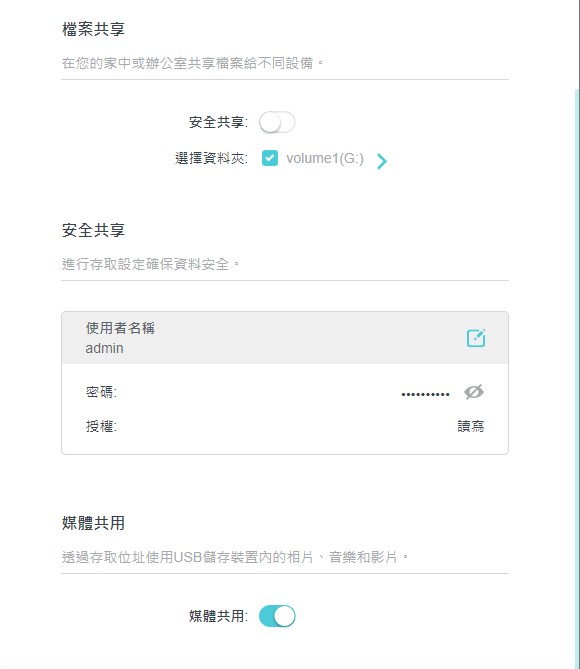
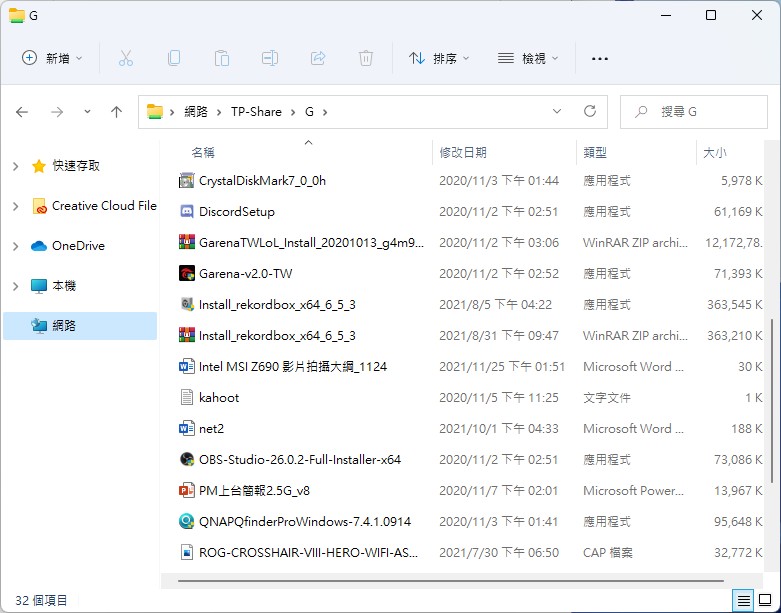
The router also has port forwarding/triggering, UPnP and DMZ directional functions under NAT.

Security includes basic fire resistance, access management, IP MAC binding, and major VPN penetration support in ALG.

Archer AX80 provides VPN client and server functions and can use mainstream OpenVPN, PPTP, or L2TP connection functions.

In the system settings, firmware upgrades are provided. In addition to automatic updates, manual updates can also be adjusted. In the operation mode, the default wireless router mode and the switching function of the base station mode are included.


TP-Link Archer AX80 wireless network performance, signal test
The test environment of the wireless router is about 70 square meters before and after the company B1, and the Archer AX80 is placed in the King position to connect to the Internet; the test uses MSI Prestige 14 802.11 ax laptop with Acrylic Wi-Fi Home and Speedtest as test tools; the company network speed is 600M/600M.
In terms of network testing, we first tested the strength of the signal coverage and the performance of the connection speed. Therefore, the MSI Prestige 14 802.11ax laptop was used as the test machine to connect to the 2.4GHz and 5GHz wireless networks of the Archer AX80, and the connection speed was Up to 287Mbps, 2.4 Gbps respectively.
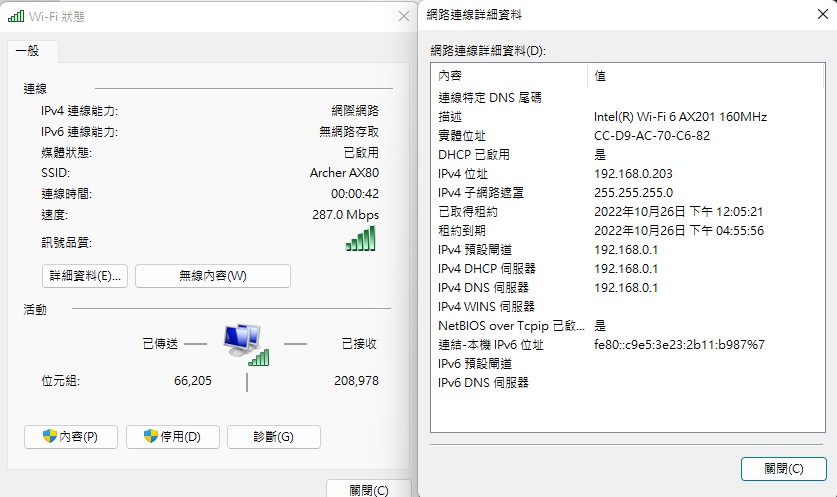
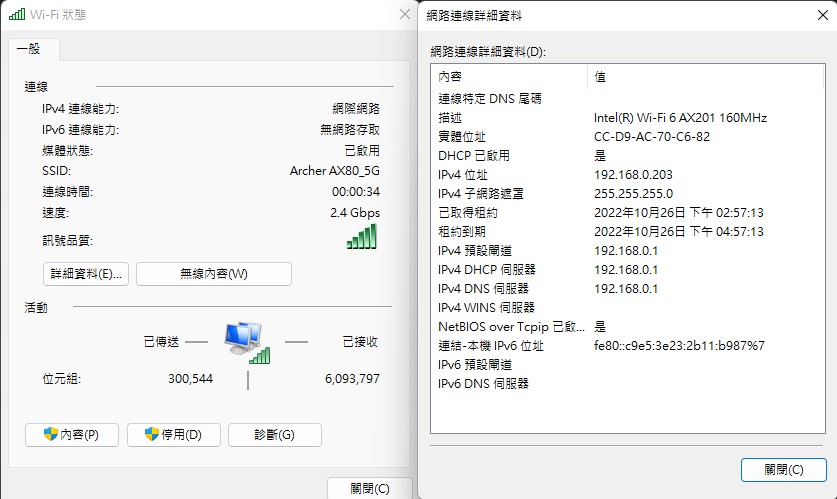
The KING position with the best performance is about 1 meter next to the router. At this time, the Internet speed of 5GHz can reach 600M, and the speed of 2.4GHz can also reach 169M. Although the diagonal point A is shielded by pillars and shelves, it still has quite good transmission performance without partition walls. Similarly, points B and C also have good signals. 2.4GHz can reach nearly 150M performance, while 5GHz It is running nearly 600M.
The positions D (in the storage room) and E (in the room), which are far away, are blocked by wooden partitions, shelves, and sundries. The relative 2.4GHz and 5GHz signals are of medium strength, but the 2.4GHz connection speed is slightly higher. It is much slower and can have a transmission capacity of nearly 100M, but I did not expect that 5GHz can still maintain a transmission performance of nearly 200M.
The wireless signal coverage of the Archer AX80 is quite suitable for use in general households and small and medium-sized offices. Whether it is 2.4GHz or 5GHz, it has good coverage, and it can also maintain a fairly high-speed network performance.
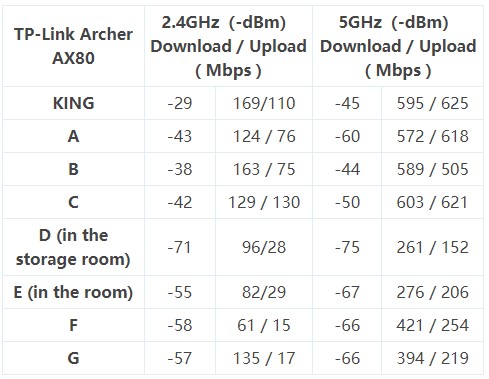
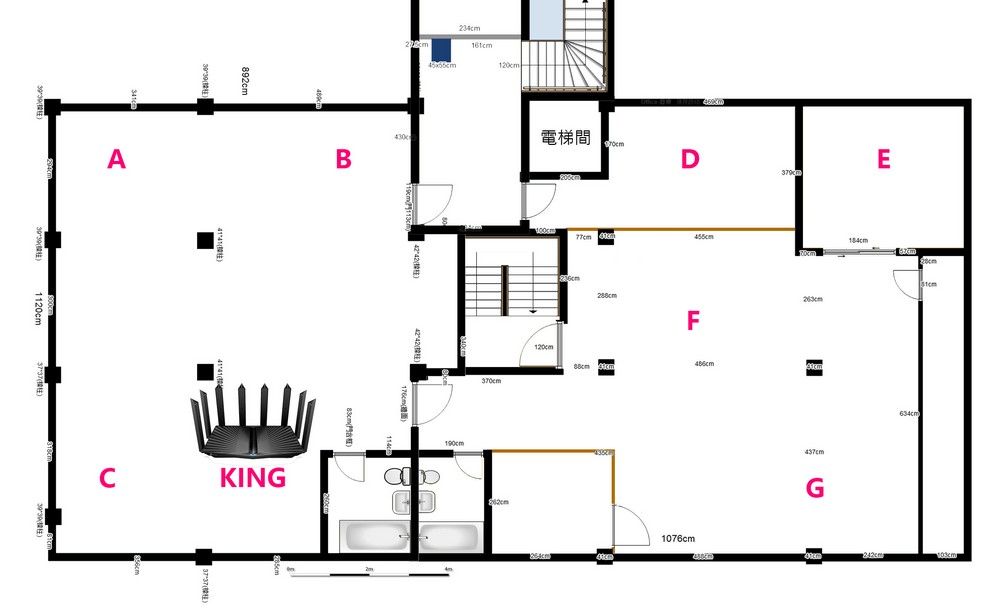
For the wireless network intranet transmission test, the test method uses the Archer AX80 as the wireless router, independently sets the Wi-Fi 2.4GHz and 5GHz, and uses the 2.5GbE LAN connection as the computer for the iPerf3 server and file sharing. The test computer is Using MSI Prestige 14 802.11ax laptop Intel Wi-Fi 6 AX201 160MHz network card for testing.
The iPerf3 command is –c server ip –w 50M –t 120 –i 10 for the TCP bandwidth test.
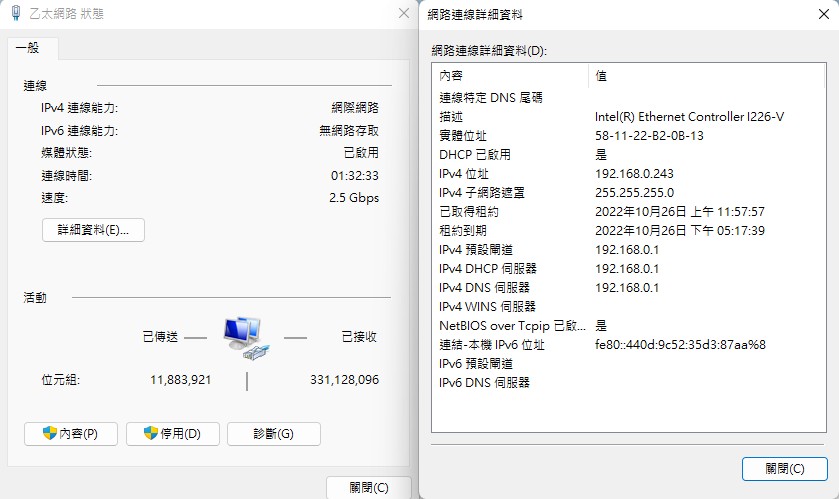
Archer AX80 can reach a transmission bandwidth of 947 Mbits/s in 2.5GbE Lan to 1GbE Lan, which is the basic capability of 1GbE and can also reach a transmission capability of 1560 Mbits/s under WiFi 6 802.11ax 5GHz wireless transmission, which is It is said that the Wi-Fi 6 generation has already surpassed the bandwidth of 1GbE wired network, as for 2.4GHz, it is 136 Mbits/s.
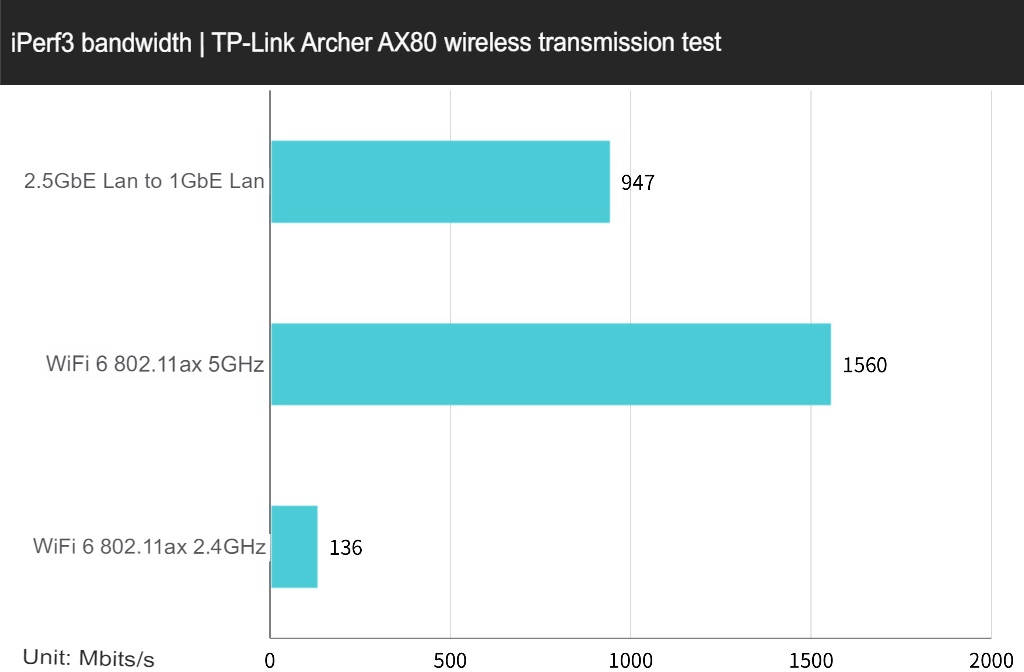
Then use Windows Network Neighborhood to test the file transfer, which is relatively able to understand the actual file transfer performance of Wi-Fi 6. The test uses the FastCopy software to upload the tested single 30GB large file from the client computer to the computer with the shared folder.
Archer AX80 achieves a basic 117MiB/s transmission capacity in 2.5GbE Lan to 1GbE Lan and a high-speed transmission performance of 174MiB/s under Wi-Fi 6 802.11ax 5GHz. Transmitting users have faster wireless Wi-Fi 6 transmission capabilities.
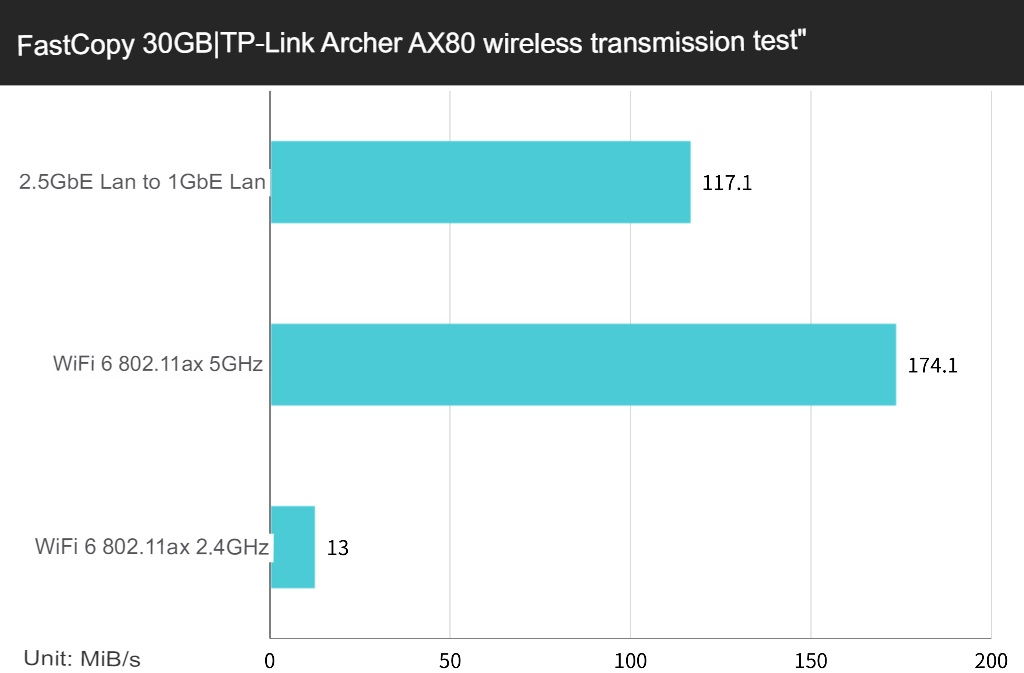
Summarize
Archer AX80 has the transmission capability of Wi-Fi 6 AX6000. It has 8 streams and 8 fixed external antennas under the flagship specification, which can cover a wireless network environment of about 70 pings, even with shelves, wooden compartments, and pillars. It can maintain quite good wireless signal and transmission performance and can have very high external network transmission performance regardless of 2.4GHz and 5GHz.
In addition, Wi-Fi 6 intranet transmission can exceed the transmission bandwidth of a 1GbE wired network. For players who use wireless transmission of files, the performance upgrade of Wi-Fi 6 is quite impressive; In the face of multi-device connection, the new technologies of MU-MIMO and OFDMA allow players to have a smoother wireless network experience.
The setting operation is easy to use through the Tether app, and has a complete web page setting function, and the safety mechanism and parental monitoring of HomeShield family care allow players to more effectively monitor the safety of children’s online time and online browsing content at home.
It can be seen that the Archer AX80 not only has powerful Wi-Fi 6 transmission performance, as well as complete network settings, monitoring, HomeShield home care, and other functions but this machine is only priced at NTD $4499, which is much cheaper than its competitors at the same level. It was really suspicious before, why the Pingping AX6000 is so cost-effective for the Archer AX80. After the actual measurement, I can only say that this is really a flagship cost-effective model.
If this article is helpful for you, please share this article with your friends on social media. Thank you!!
This article is based on the personality of the reviews. You are responsible for fact-checking if the contents are not facts or accurate.
Title: TP-Link Archer AX80 Wireless Router Out of the Box / Dual Band AX6000, 8 Streams, 2.5G SuperSpeed Specification