
Corsair launched the new K100 AIR WIRELESS mechanical keyboard in the K100 series, using the MX Ultra Low Profile shaft developed by Cherry for the notebook, and using the three-mode design, in addition to using the standard size to make the keyboard a little longer, the overall look will be It is a good portable three-mode mechanical keyboard.
Specifications:
Shaft: Cherry MX Ultra Low Profile
Keycap Material: PBT
Backlight: RGB
Return Rate: Up to 8000 Hz
Endurance: 50 hours, 200 hours with backlight off
iCUE Support: Yes
Connection Interface: Wired USB-C to USB-A, SLIPSTREAM 2.4G, Bluetooth 4.2 LE
Weight: 0.78 kg
Warranty: 2 Years
CHERRY MX Ultra Low Profile Axle
In addition to the MX Low Profile shaft that players are more familiar with in recent years, Cherry has another lower height MX Ultra Low Profile shaft (referred to as MX ULP shaft), which is basically designed for laptops, such as the MX ULP Click shaft. The first launch was on the Alienware M15/M17 R4 laptop, and this year’s updated MX ULP Tactile axis was mounted on the Corsair Voyager a1600 laptop.
The MX ULP shaft series adopts a butterfly shaft structure similar to that used by Apple, but under Cherry’s design, the main structure of the MX ULP series shaft body is made of stainless steel, including springs, wing structures and bottom plates. The middle of the wing structure uses springs to provide tension, while There are two plastic structures in the middle. The upper module can limit the position of the wing structure, and the lower module is fixed with gold-plated shrapnel. The two plastics are made of translucent material, so that the keys can be transparent.
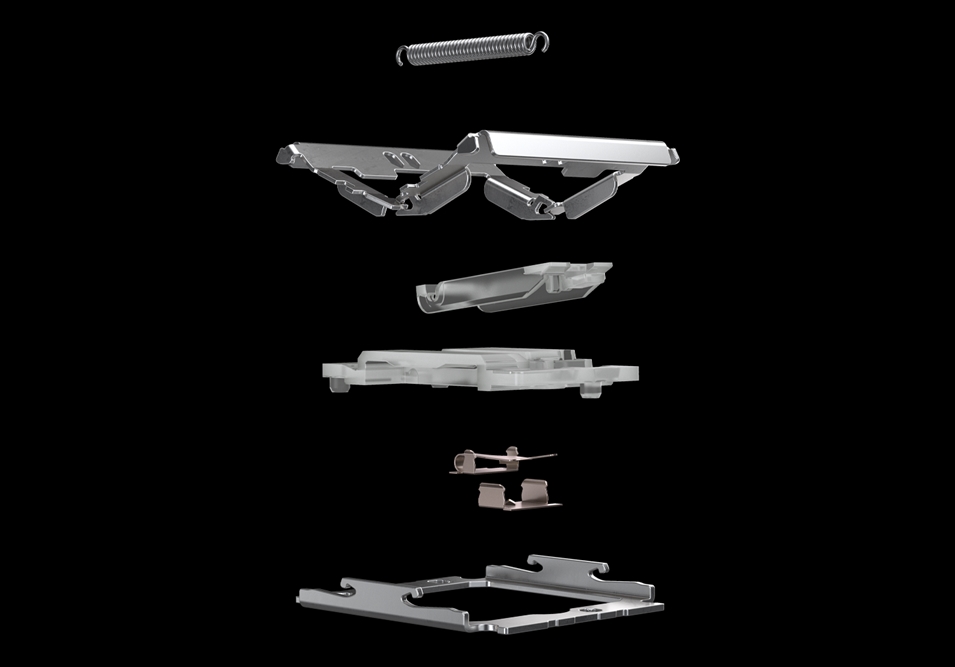
In the parameter part, although the keystroke is only 1.8 mm and the trigger stroke is only 0.8 mm, the number of pressed grams is 65 cm, which is heavier than the 60 cm of the MX green switch, and because the extremely short keystroke is matched with a larger, Therefore, when pressing, the paragraph feel will be significantly enlarged, and there will be clear feedback on the feel. The Tactile axis used this time has the same overall specifications as the Click axis except that there is no paragraph sound.
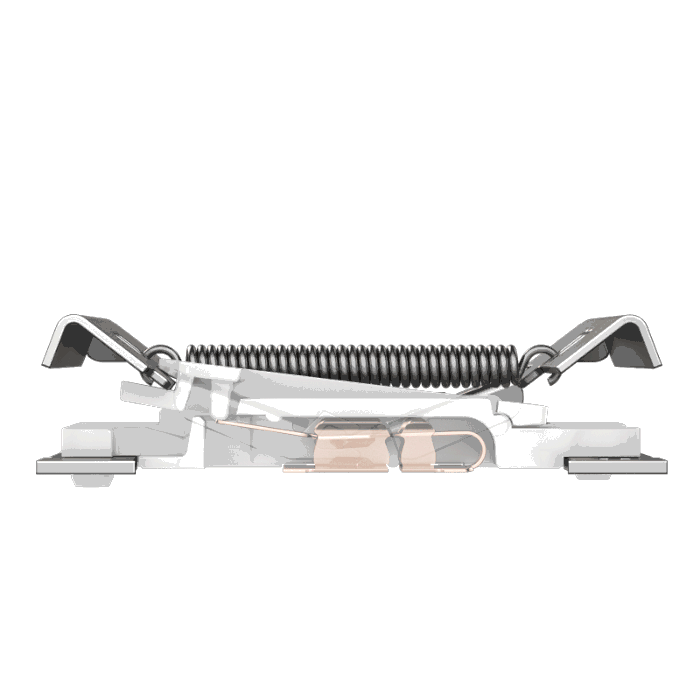
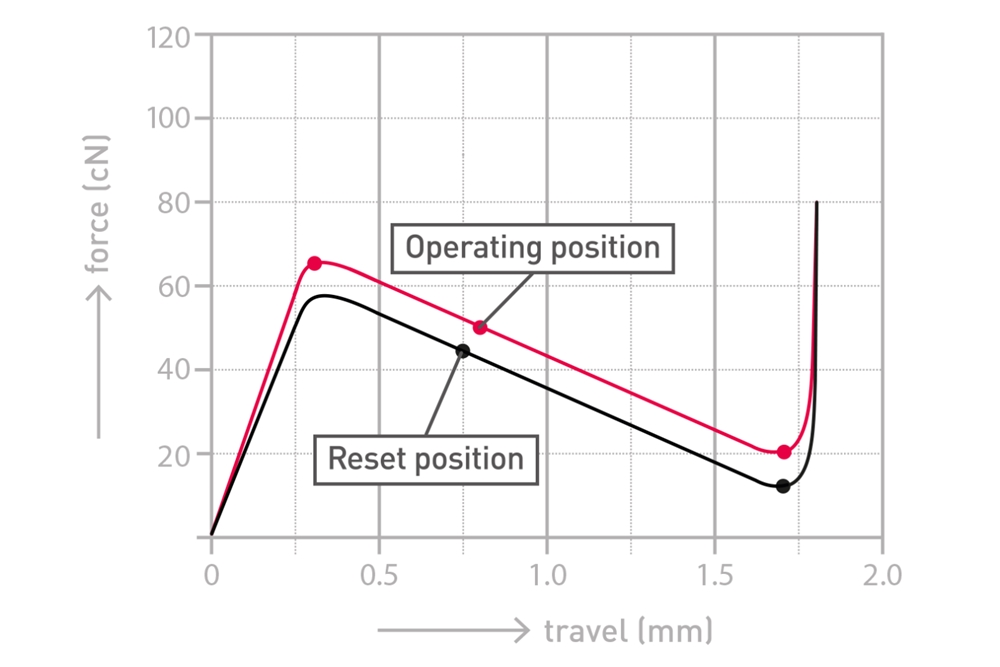
Corsair K100 AIR WIRELESS keyboard unboxing
Corsair’s new K100 AIR WIRELESS is a new three-mode wireless keyboard following the K70 RGB Pro MINI WIRELESS, but this time the K100 AIR WIRELESS uses Cherry MX ULP Tactile shafts, which are more suitable for matching with the overall ultra-thin design Portable use of laptops.
Although K100 AIR WIRELESS is a three-mode keyboard, the core still has AXON Hyper-Processing technology, which can bring the highest polling rate of 8000Hz under wired connection. In addition, in the wireless connection part, in addition to supporting SLIPSTREAM 2.4G, this time Bluetooth also supports 3 Bluetooth devices are paired, which is more suitable for players who need to use multiple devices.



This time, the iconic hairline aluminium alloy upper cover can be seen on the front of K100 AIR WIRELESS, but because it uses a Cherry MX ULP Tactile shaft, the design is not like the suspension shaft design used by its own mechanical keyboard, instead, it is an arc It has an island-style design, and in the design, it gives the function keys in the upper left corner and the mute button and volume wheel in the upper right corner.
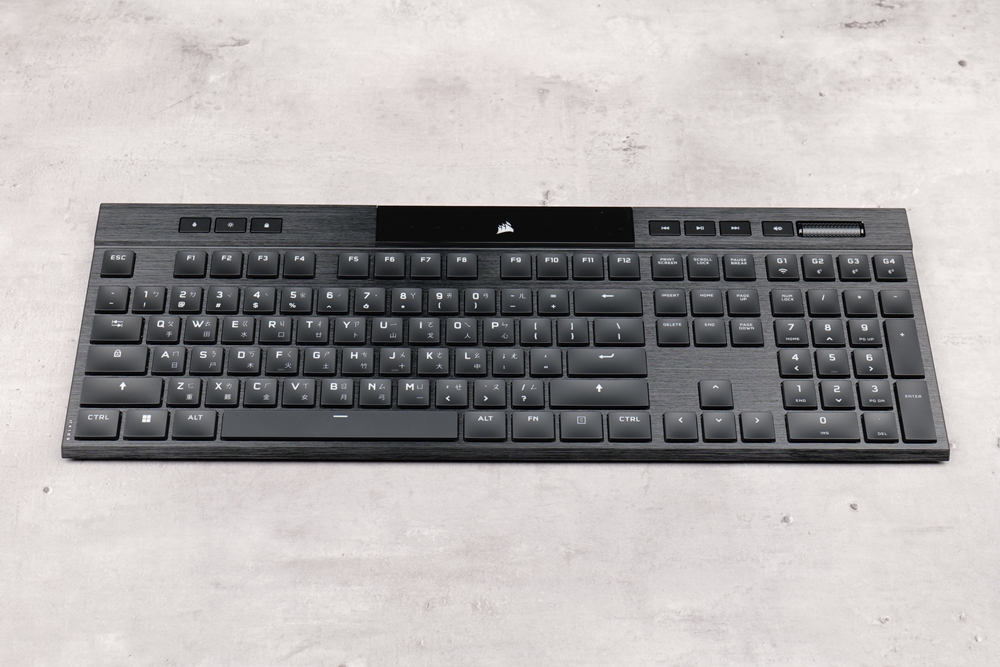

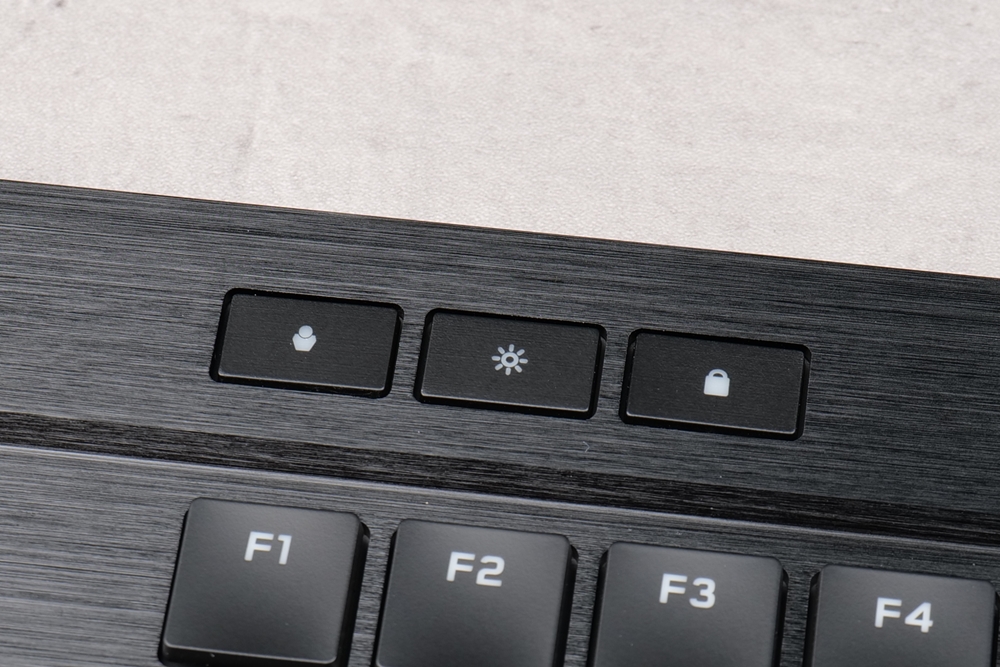

K100 AIR WIRELESS adopts a three-mode design. In the design, the multimedia function key in the upper right corner of the keyboard is changed to a macro key and a wireless device switching function. Through the Fn key combination, the short press can switch the wireless connection mode, long press, or wireless In this mode, you can quickly switch between 2.4GHz and 3 sets of Bluetooth devices, and the wireless receiver also has a dedicated storage slot behind the keyboard this time. You can easily store the receiver when you go out and use it, especially the K100 There is only a power switch on AIR WIRELESS instead of a wireless wired mode switch. Players should pay special attention to using it.



Since the Cherry MX ULP shaft is only 3.5 mm thick, and the keycaps are also very thin, the K100 AIR WIRELESS is very thin in design, with a thickness of only 17 mm at the thickest point, but because it uses a curved island design, Compared with the common OEM keycaps of mechanical keyboards with high and low drop, there will still be some obvious differences in the percussion feel, but since the Cherry MX ULP axis has good press feedback, it is still better than most laptops. On the keyboard comes comfort.


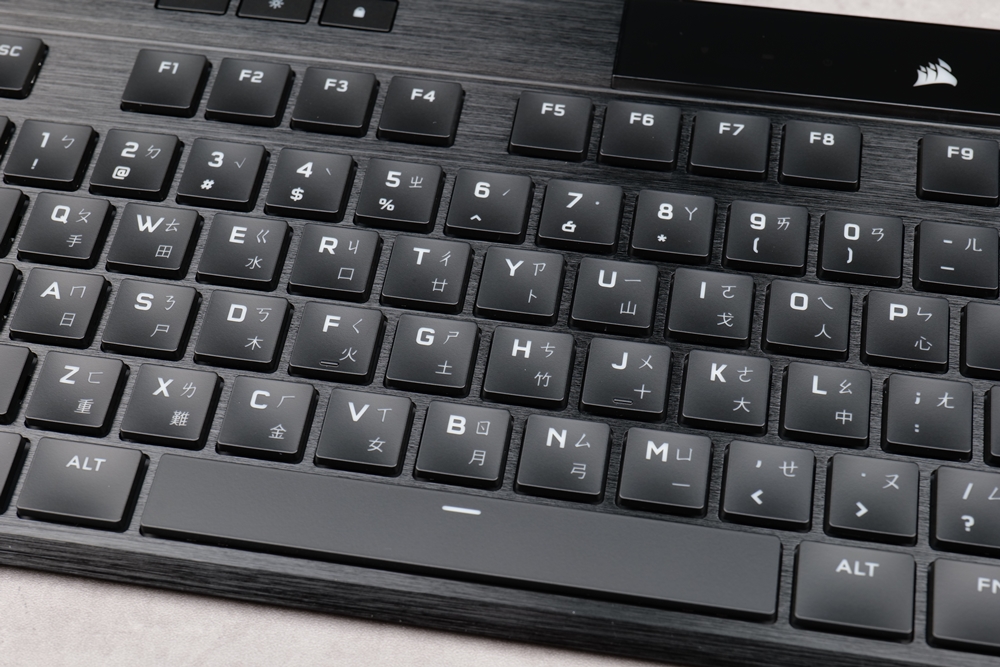
On the back of the keyboard, you can see a long strip of non-slip rubber pads in the front, and two support angles in the back, providing three different angles for use. Although the island-style design is originally designed for hitting the feel. , it will be quite different from the clearly layered mechanical keyboard, but it can still be adjusted to get a better experience.


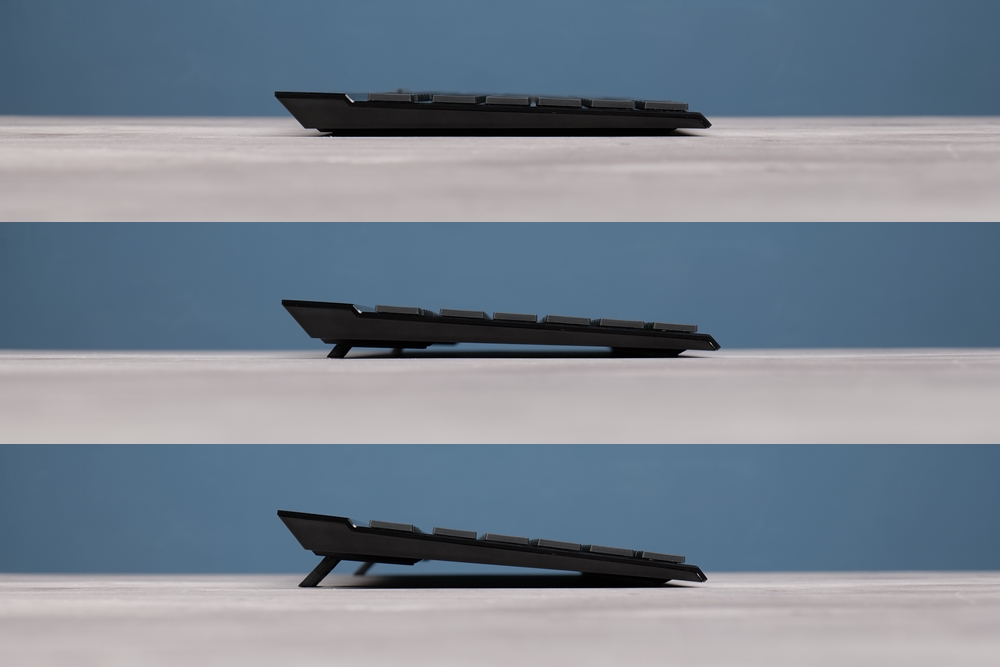
Corsair K100 AIR WIRELESS keyboard summary

This new K100 AIR WIRELESS uses Cherry MX Ultra Low Profile shafts. I didn’t expect much before using it, but after actual use, I found that although the keystrokes are much shorter than traditional mechanical shafts, This mechanical shaft can bring a big difference from the traditional scissor-angle keyboard, and a clear sense of paragraph can give good feedback in use.
After using the Cherry MX Ultra Low Profile shaft, the overall keyboard weight is reduced from 1.31 kg of K100 RGB to 0.78 kg, which is only slightly heavier than 0.64 kg of 60% K70 RGB Pro MINI WIRELESS. 100% full keyboard functionality is available.
Although the overall user experience is not bad, Corsair’s three-mode K100 AIR WIRELESS keyboard is priced at $279.99, which is $50 higher than the K100 RGB. Interested players may first check if their wallets are deep enough.
If this article is helpful for you, please share this article with your friends on social media. Thank you!!
This article is based on the personality of the reviews. You are responsible for fact-checking if the contents are not facts or accurate.
Title: The shaft of the CHERRY MX Ultra Low Profile is not just thin—it is thinner! Keyboard Corsair K100 AIR WIRELESS